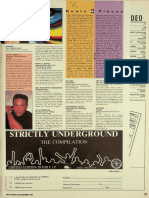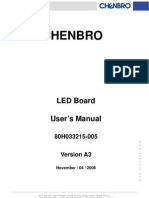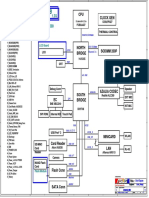Cisco UCS B200 M5 Blade Server: Spec Sheet
Cisco UCS B200 M5 Blade Server: Spec Sheet
Uploaded by
RemCopyright:
Available Formats
Cisco UCS B200 M5 Blade Server: Spec Sheet
Cisco UCS B200 M5 Blade Server: Spec Sheet
Uploaded by
RemOriginal Title
Copyright
Available Formats
Share this document
Did you find this document useful?
Is this content inappropriate?
Copyright:
Available Formats
Cisco UCS B200 M5 Blade Server: Spec Sheet
Cisco UCS B200 M5 Blade Server: Spec Sheet
Uploaded by
RemCopyright:
Available Formats
Spec Sheet
Cisco UCS B200 M5
Blade Server
CISCO SYSTEMS PUBLICATION HISTORY
170 WEST TASMAN DR.
SAN JOSE, CA, 95134 REV E.05 OCTOBER 18, 2021
WWW.CISCO.COM
OVERVIEW . . . . . . . . . . . . . . . . . . . . . . . . . . . . . . . . . . . . . . . . . . . . . . . 3
DETAILED VIEWS . . . . . . . . . . . . . . . . . . . . . . . . . . . . . . . . . . . . . . . . . . . 4
BASE SERVER STANDARD CAPABILITIES and FEATURES . . . . . . . . . . . . . . . . . 5
CONFIGURING the SERVER . . . . . . . . . . . . . . . . . . . . . . . . . . . . . . . . . . . . 7
STEP 1 CHOOSE BASE SERVER SKU . . . . . . . . . . . . . . . . . . . . . . . . . . . . . . . . . . . . . . . 8
UCS B200 Ready2Ship Program . . . . . . . . . . . . . . . . . . . . . . . . . . . . . . . . . 9
STEP 2 CHOOSE CPU(S) . . . . . . . . . . . . . . . . . . . . . . . . . . . . . . . . . . . . . . . . . . . . . 10
STEP 3 CHOOSE MEMORY . . . . . . . . . . . . . . . . . . . . . . . . . . . . . . . . . . . . . . . . . . . . 15
STEP 4 CHOOSE MLOM ADAPTER . . . . . . . . . . . . . . . . . . . . . . . . . . . . . . . . . . . . . . . 21
STEP 5 CHOOSE SOFTWARE . . . . . . . . . . . . . . . . . . . . . . . . . . . . . . . . . . . . . . . . . . . 23
STEP 6 CHOOSE OPTIONAL REAR MEZZANINE ADAPTERS (VIC, NVMe or GPU) . . . . . . . . . . 24
STEP 7 CHOOSE OPTIONAL FRONT MEZZANINE ADAPTER . . . . . . . . . . . . . . . . . . . . . . . . 26
STEP 8 CHOOSE OPTIONAL DRIVES . . . . . . . . . . . . . . . . . . . . . . . . . . . . . . . . . . . . . . 28
STEP 9 CHOOSE OPTIONAL SECURE DIGITAL CARDS or M.2 DRIVES . . . . . . . . . . . . . . . . . 33
STEP 10 CHOOSE OPTIONAL TRUSTED PLATFORM MODULE . . . . . . . . . . . . . . . . . . . . . . 36
STEP 11 CHOOSE OPTIONAL INTERNAL USB 3.0 DRIVE . . . . . . . . . . . . . . . . . . . . . . . . . 37
STEP 12 CHOOSE OPERATING SYSTEM AND VALUE-ADDED SOFTWARE . . . . . . . . . . . . . . . 38
STEP 13 CHOOSE OPTIONAL OPERATING SYSTEM MEDIA KIT . . . . . . . . . . . . . . . . . . . . . . 42
STEP 14 CHOOSE SERVICE and SUPPORT LEVEL . . . . . . . . . . . . . . . . . . . . . . . . . . . . . . 43
SUPPLEMENTAL MATERIAL . . . . . . . . . . . . . . . . . . . . . . . . . . . . . . . . . . . 49
SPARE PARTS . . . . . . . . . . . . . . . . . . . . . . . . . . . . . . . . . . . . . . . . . . . . 55
UPGRADING or REPLACING CPUs . . . . . . . . . . . . . . . . . . . . . . . . . . . . . . . 63
UPGRADING or REPLACING MEMORY . . . . . . . . . . . . . . . . . . . . . . . . . . . . . 64
DISCONTINUED EOL PRODUCTS . . . . . . . . . . . . . . . . . . . . . . . . . . . . . . . . 66
TECHNICAL SPECIFICATIONS . . . . . . . . . . . . . . . . . . . . . . . . . . . . . . . . . . 74
1 Cisco UCS B200 M5 Blade Server
OVERVIEW
OVERVIEW
Delivering performance, versatility and density without compromise, the Cisco UCS B200 M5 Blade Server
addresses the broadest set of workloads, from IT and web infrastructure through distributed database.
The enterprise-class Cisco UCS B200 M5 blade server extends the capabilities of Cisco’s Unified Computing
System portfolio in a half-width blade form factor.
The Cisco UCS B200 M5 includes support for the following:
■ 2nd Generation Intel® Xeon® Scalable Processors.
■ 2933-MHz DDR4 memory DIMMs.
■ 128 GB, 256 GB, 512 GB Intel® Optane™ Persistent Memory Modules (PMEM).
■ Up to 9 TB of memory is available if the memory slots are populated as follows:
— 12 x 256 GB DDR4 DIMMs
— 12 x 512 GB PMEMs
Figure 1 Cisco UCS B200 M5 Blade Server
Cisco UCS B200 M5 Blade Server 3
DETAILED VIEWS
DETAILED VIEWS
Blade Server Front View
Figure 2 is a detailed front view of the Cisco UCS B200 M5 Blade Server.
Figure 2 Blade Server Front View
4 5
306058
306058
1 2 3 6 7 8 9 10 11
1 Asset pull tag 7 Network link status
Each server has a plastic tag that pulls
out of the front panel. The tag contains
the server serial number as well as the
product ID (PID) and version ID (VID). The
tag also allows you to add your own asset
tracking label without interfering with
the intended air flow.
2 Blade ejector handle 8 Blade health LED
3 Ejector captive screw 9 Console connector1
4 Drive bay 1 10 Reset button access
5 Drive bay 2 11 Locator button and LED
6 Power button and LED
Notes:
1. A KVM I/O cable plugs into the console connector, and can be ordered as a spare. The KVM I/O
cable in included with every Cisco UCS 5100 Series blade server chassis accessory kit.
4 Cisco UCS B200 M5 Blade Server
BASE SERVER STANDARD CAPABILITIES and FEATURES
BASE SERVER STANDARD CAPABILITIES and FEATURES
Table 1 lists the capabilities and features of the base server. Details about how to configure the server for
a listed feature or capability (for example, number of processors, disk drives, or amount of memory) are
provided in CONFIGURING the SERVER on page 7
Table 1 Capabilities and Features
Capability/Feature Description
Chassis The UCS B200 M5 Blade Server mounts in a Cisco UCS 5108 Series blade
server chassis or UCS Mini blade server chassis.
CPU One or two 2nd Generation Intel® Xeon® scalable family CPUs. Also note that
the B200 M5 Blade Server BIOS inherently enables support for Intel Advanced
Encryption Standard New Instructions (AES-NI) and does not have an option
to disable this feature.
Chipset Intel® C621 series chipset (Lewisburg)
Memory ■ 24 total DIMM slots
■ Support for Advanced ECC
■ Support for registered ECC DIMMs (RDIMMs)
■ Support for load-reduced DIMMs (LR DIMMs)
■ Support for through-silicon via DIMMs (TSV DIMMs)
■ Support for Persistent DIMMs (PMEMs)
■ Up to 3072 GB DDR4 DIMM memory capacity (24 x 128 GB DIMMs)
■ Up to 9 TB memory with a mix of DIMMs and PMEMs
• 12 x 256 GB DIMMs
• 12 x 512 GB PMEMs
Modular LOM One modular LOM (mLOM) connector at the rear of the blade for a Cisco
mLOM VIC adapter, which provides Ethernet or Fibre Channel over Ethernet
(FCoE) connectivity
Mezzanine Adapters One rear mezzanine connector for various types of Cisco mezzanine adapters
(Rear)
■ Cisco Mezzanine VIC Adapter, or
■ Cisco Mezzanine Port Expander, or
■ Cisco Mezzanine NVMe Storage Adapter, or
■ Cisco Mezzanine nVIDIA P6 GPU (can also be placed in front connector)
Mezzanine Adapters One front mezzanine connector for
(Front) ■ Cisco FlexStorage controller with drive bays, or
■ Cisco Mezzanine nVIDIA P6 GPU (can also be placed in rear connector)
NOTE: No front GPUs are allowed with CPUs that dissipate greater than 165
W.
Cisco UCS B200 M5 Blade Server 5
BASE SERVER STANDARD CAPABILITIES and FEATURES
Table 1 Capabilities and Features (continued)
Capability/Feature Description
Storage controller For the front mezzanine connector:
■ Cisco FlexStorage 12G RAID controller with drive bays
■ Cisco FlexStorage 12G RAID controller with 2GB Cache with drive bays
■ Cisco FlexStorage NVMe Passthrough controller with drive bays (you can
also have an NVMe storage adapter in the rear mezzanine connector at
the same time)
Storage devices Up to two optional, front-accessible, hot-swappable, 2.5-inch small form
factor (SFF) drive slots. Choice of:
■ 10K RPM or 15K RPM hard disk drives (HDD)
■ Enterprise performance or enterprise value solid state drives (SSD)
■ High or medium endurance NVMe Drives
Internal mini-storage modules that can accommodate either:
■ Up to two SD modules (32 GB, 64 GB, or 128 GB supporting RAID 1, or
■ Up to two M.2 SATA drives (240 GB or 960 GB) supported by LSI SW RAID
Internal UCS 3.0 Port that can accommodate a Cisco 16 GB USB drive
Video The Cisco Integrated Management Controller (CIMC) provides video using the
Matrox G200e video/graphics controller:
■ Integrated 2D graphics core with hardware acceleration
■ 512MB total DDR4 memory, with 16MB dedicated to Matrox video
memory
■ Supports display resolutions up to 1920 x 1200 16bpp @ 60Hz
■ High-speed integrated 24-bit RAMDAC
■ Single lane PCI-Express host interface running at Gen 1 speed
Interfaces One KVM console connector on the front panel
Power subsystem Integrated in the Cisco UCS 5108 blade server chassis
Fans Integrated in the Cisco UCS 5108 blade server chassis.
Integrated management The built-in Cisco Integrated Management Controller (CIMC) GUI or CLI
processor interface enables monitoring of server inventory, health, and system event
logs
ACPI Advanced Configuration and Power Interface (ACPI) 4.0 Standard Supported.
6 Cisco UCS B200 M5 Blade Server
CONFIGURING the SERVER
CONFIGURING the SERVER
Follow these steps to configure the Cisco UCS B200 M5 Blade Server:
■ STEP 1 CHOOSE BASE SERVER SKU, page 8
■ STEP 2 CHOOSE CPU(S), page 10
■ STEP 3 CHOOSE MEMORY, page 15
■ STEP 4 CHOOSE MLOM ADAPTER, page 21
■ STEP 5 CHOOSE SOFTWARE, page 23
■ STEP 6 CHOOSE OPTIONAL REAR MEZZANINE ADAPTERS (VIC, NVMe or GPU), page 24
■ STEP 7 CHOOSE OPTIONAL FRONT MEZZANINE ADAPTER, page 26
■ STEP 8 CHOOSE OPTIONAL DRIVES, page 28
■ STEP 9 CHOOSE OPTIONAL SECURE DIGITAL CARDS or M.2 DRIVES, page 33
■ STEP 10 CHOOSE OPTIONAL TRUSTED PLATFORM MODULE, page 36
■ STEP 11 CHOOSE OPTIONAL INTERNAL USB 3.0 DRIVE, page 37
■ STEP 12 CHOOSE OPERATING SYSTEM AND VALUE-ADDED SOFTWARE, page 38
■ STEP 13 CHOOSE OPTIONAL OPERATING SYSTEM MEDIA KIT, page 42
■ STEP 14 CHOOSE SERVICE and SUPPORT LEVEL, page 43
Cisco UCS B200 M5 Blade Server 7
CONFIGURING the SERVER
STEP 1 CHOOSE BASE SERVER SKU
Verify the product ID (PID) of the server as shown in Table 2.
Table 2 PID of the Base UCS B200 M5 Blade Server
Product ID (PID) Description
UCSB-B200-M5 UCS B200 M5 Blade Server without CPU, memory, drive bays, HDD, VIC adapter,
or mezzanine adapters (ordered as a blade chassis option)
UCSB-B200-M5-U UCS B200 M5 Blade Server without CPU, memory, drive bays, HDD, VIC adapter,
or mezzanine adapters (ordered standalone)
UCSB-B200-M5-CH DISTI: UCS B200 M5 Blade Server without CPU, memory, drive bays, HDD, VIC
adapter, or mezzanine adapters
UCSB-10-PK-M5BLADE MULTI: 10-PK B200 M5 W/BLANKING PANELS, PACKAGING KIT
A base Cisco UCS B200 M5 blade server ordered in Table 2 does not include any components or
option They must be selected during product ordering.
Please follow the steps on the following pages to order components such as the following, which
are required in a functional blade:
• CPUs
• Memory
• Cisco FlexStorage RAID controller with drive bays (or blank, for no local drive support)
• Drives
• Cisco adapters (such as the VIC 1340,VIC 1380, VIC 1440, VIC 1480, or Port Expander)
• Cisco UCS NVMe Flash Storage Adapters or GPUs.
8 Cisco UCS B200 M5 Blade Server
UCS B200 Ready2Ship Program
UCS B200 Ready2Ship Program
5 Ready2Ship Blade Configurations
■ Most popular
■ Shipped within 5 days
■ Standard Pricing
Table 3 shows the UCS B200M5 Ready2Ship Configuration
Table 3 available configuration
Product ID (PID) Description
UCSB-B200M5-RSV1A Qty 1 B200 M5 Blade Server with Qty 2 Intel 6252 , Qty 12 64GB Memory, Qty 1
1340 MLOM, Qty 1 M2 240GB HW RAID
UCSB-B200M5-RSV1B Qty 1 B200 M5 Blade Server with Qty 2 Intel 6226R , Qty 12 64GB Memory, Qty 1
1440 MLOM, Qty 1 M2 240GB HW RAID
UCSB-B200M5-RSV1C Qty 1 B200 M5 Blade Server with Qty 2 Intel 6248 , Qty 12 32GB Memory, Qty 1
1340 MLOM, Qty 1 M2 240GB HW RAID
UCSB-B200M5-RSV1D Qty 1 B200 M5 Blade Server with Qty 2 Intel 6254 , Qty 12 64GB Memory, Qty 1
1340 MLOM, Qty 1 M2 240GB HW RAID
UCSB-B200M5-RSV1E Qty 1 B200 M5 Blade Server with Qty 2 Intel 5218R , Qty 12 64GB Memory, Qty 1
1440 MLOM, Qty 1 M2 240GB HW RAID
NOTE:
■ 3-5 days is Business days, does not include delivery time and is based on receipt
of final Partner PO; Subject to parts in stock at time of final PO
■ Only orderable through Authorized Build To Order (BTO) Distributors – Tech Data
US.
Cisco UCS B200 M5 Blade Server 9
UCS B200 Ready2Ship Program
STEP 2 CHOOSE CPU(S)
The standard CPU features are:
■ 2nd Generation Intel® Xeon® scalable processor family CPUs.
■ Intel® C621 series chipset
■ Up to 28 cores per processor, for a total of up to 56 cores per server
■ Please refer to the notes below on ambient inlet temperature requirements and allowed
Mezz Card Configuration due to CPU thermal requirements.
NOTE:
The CPUs designated as Ix2xx are 2nd Generation Intel® Xeon® scalable processor
family CPUs.
Select CPUs from Table 4.
Table 4 Available CPUs
Highest DDR4
Clock Cache
Power UPI2 Links DIMM Clock
Product ID (PID)1 Freq Size Cores Workload
(W) (GT/s) Support
(GHz) (MB)
(MHz)3
Cisco Recommended Processors 4, 5 (2nd Generation Intel® Xeon® Processors)
UCS-CPU-I8276 2.2 165 38.50 28 3 x 10.4 2933 Oracle, SAP
UCS-CPU-I8260 2.4 165 35.75 24 3 x 10.4 2933 Microsoft Azure Stack
UCS-CPU-I6262V 1.9 135 33.00 24 3 x 10.4 2400 Virtual Server
infrastructure or VSI
UCS-CPU-I6248R 3.0 205 35.75 24 2 x 10.4 2933
UCS-CPU-I6248 2.5 150 27.50 20 3 x 10.4 2933 VDI, Oracle, SQL, Microsoft
Azure Stack
UCS-CPU-I6238R 2.2 165 38.50 28 2 x 10.4 2933 Oracle, SAP (2-Socket TDI
only), Microsoft AzureStack
UCS-CPU-I6238 2.1 140 30.25 22 3 x 10.4 2933 SAP
UCS-CPU-I6234 3.3 130 24.75 8 3 x 10.4 2933 Oracle, SAP
UCS-CPU-I6230R 2.1 150 35.75 26 2 x 10.4 2933 Virtual Server
Infrastructure, Data
Protection, Big Data,
Splunk, Microsoft
AzureStack
UCS-CPU-I6230 2.1 125 27.50 20 3 x 10.4 2933 Big Data, Virtualization
UCS-CPU-I5220R 2.2 150 35.75 24 2 x 10.4 2666 Virtual Server
Infrastructure, Splunk,
Microsoft Azure Stack
UCS-CPU-I5220 2.2 125 24.75 18 2 x 10.4 2666 HCI
10 Cisco UCS B200 M5 Blade Server
UCS B200 Ready2Ship Program
Table 4 Available CPUs (continued)
Highest DDR4
Clock Cache
Power UPI2 Links DIMM Clock
Product ID (PID)1 Freq Size Cores Workload
(W) (GT/s) Support
(GHz) (MB)
(MHz)3
UCS-CPU-I5218R 2.1 125 27.50 20 2 x 10.4 2666 Virtual Server
Infrastructure, Data
Protection, Big Data,
Splunk, Scale-out Object
Storage, Microsoft
AzureStack
UCS-CPU-I5218 2.3 125 22.00 16 2 x 10.4 2666 Virtualization, Microsoft
Azure Stack, Splunk, Data
Protection
UCS-CPU-I4216 2.1 100 22.00 16 2 x 9.6 2400 Data Protection, Scale Out
Storage
UCS-CPU-I4214R 2.4 100 16.50 12 2 x 9.6 2400 Data Protection, Splunk,
Scale-out Object Storage,
Microsoft AzureStack
UCS-CPU-I4214 2.2 85 16.50 12 2 x 9.6 2400 Data Protection, Scale Out
Storage
UCS-CPU-I4210R 2.4 100 13.75 10 2 x 9.6 2400 Virtual Server
Infrastructure, Data
Protection, Big Data,
Splunk
UCS-CPU-I4210 2.2 85 13.75 10 2 x 9.6 2400 Virtualization, Big Data,
Splunk
8000 Series Processor
UCS-CPU-I8280L 2.7 205 38.50 28 3 x 10.4 2933 2nd Gen Intel® Xeon®
UCS-CPU-I8280 2.7 205 38.50 28 3 x 10.4 2933 2nd Gen Intel® Xeon®
UCS-CPU-I8276L 2.2 165 38.50 28 3 x 10.4 2933 2nd Gen Intel® Xeon®
UCS-CPU-I8276 2.2 165 38.50 28 3 x 10.4 2933 2nd Gen Intel® Xeon®
UCS-CPU-I8270 2.7 205 35.75 26 3 x 10.4 2933 2nd Gen Intel® Xeon®
UCS-CPU-I8268 2.9 205 35.75 24 3 x 10.4 2933 2nd Gen Intel® Xeon®
UCS-CPU-I8260Y 2.4 165 35.75 24/2 3 x 10.4 2933 2nd Gen Intel® Xeon®
0/16
UCS-CPU-I8260L 2.3 165 35.75 24 3 x 10.4 2933 2nd Gen Intel® Xeon®
UCS-CPU-I8260 2.4 165 35.75 24 3 x 10.4 2933 2nd Gen Intel® Xeon®
UCS-CPU-I8253 2.2 125 22.00 16 3 x 10.4 2933 2nd Gen Intel® Xeon®
6000 Series Processor
UCS-CPU-I6262V 1.9 135 33.00 24 3 x 10.4 2400 2nd Gen Intel® Xeon®
UCS-CPU-I6258R 2.7 205 35.75 28 2 x 10.4 2933 2nd Gen Intel® Xeon®
UCS-CPU-I6254 3.1 200 24.75 18 3 x 10.4 2933 2nd Gen Intel® Xeon®
UCS-CPU-I6252N 2.3 150 35.75 24 3 x 10.4 2933 2nd Gen Intel® Xeon®
UCS-CPU-I6252 2.1 150 35.75 24 3 x 10.4 2933 2nd Gen Intel® Xeon®
Cisco UCS B200 M5 Blade Server 11
UCS B200 Ready2Ship Program
Table 4 Available CPUs (continued)
Highest DDR4
Clock Cache
Power UPI2 Links DIMM Clock
Product ID (PID)1 Freq Size Cores Workload
(W) (GT/s) Support
(GHz) (MB)
(MHz)3
UCS-CPU-I6248R 3.0 205 35.75 24 2 x 10.4 2933 2nd Gen Intel® Xeon®
UCS-CPU-I6248 2.5 150 27.50 20 3 x 10.4 2933 2nd Gen Intel® Xeon®
UCS-CPU-I6246R 3.4 205 35.75 16 2 x 10.4 2933 2nd Gen Intel® Xeon®
UCS-CPU-I6246 3.3 165 24.75 12 3 x 10.4 2933 2nd Gen Intel® Xeon®
UCS-CPU-I6244 3.6 150 24.75 8 3 x 10.4 2933 2nd Gen Intel® Xeon®
UCS-CPU-I6242R 3.1 205 35.75 20 2 x 10.4 2933 2nd Gen Intel® Xeon®
UCS-CPU-I6242 2.8 150 22.00 16 3 x 10.4 2933 2nd Gen Intel® Xeon®
UCS-CPU-I6240R 2.4 165 35.75 24 2 x 10.4 2933 2nd Gen Intel® Xeon®
UCS-CPU-I6240Y 2.6 150 24.75 18/1 3 x 10.4 2933 2nd Gen Intel® Xeon®
4/8
UCS-CPU-I6240L 2.6 150 24.75 18 3 x 10.4 2933 2nd Gen Intel® Xeon®
UCS-CPU-I6240 2.6 150 24.75 18 3 x 10.4 2933 2nd Gen Intel® Xeon®
UCS-CPU-I6238R 2.2 165 38.50 28 2 x 10.4 2933 2nd Gen Intel® Xeon®
UCS-CPU-I6238L 2.1 140 30.25 22 3 x 10.4 2933 2nd Gen Intel® Xeon®
UCS-CPU-I6238 2.1 140 30.25 22 3 x 10.4 2933 2nd Gen Intel® Xeon®
UCS-CPU-I6234 3.3 130 24.75 8 3 x 10.4 2933 2nd Gen Intel® Xeon®
UCS-CPU-I6230R 2.1 150 35.75 26 2 x 10.4 2933 2nd Gen Intel® Xeon®
UCS-CPU-I6230N 2.3 125 27.50 20 3 x 10.4 2933 2nd Gen Intel® Xeon®
UCS-CPU-I6230 2.1 125 27.50 20 3 x 10.4 2933 2nd Gen Intel® Xeon®
UCS-CPU-I6226R 2.9 150 22.00 16 2 x 10.4 2933 2nd Gen Intel® Xeon®
UCS-CPU-I6226 2.7 125 19.25 12 3 x 10.4 2933 2nd Gen Intel® Xeon®
UCS-CPU-I6222V 1.8 115 27.50 20 3 x 10.4 2400 2nd Gen Intel® Xeon®
5000 Series Processor
UCS-CPU-I5222 3.8 125 16.50 4 2 x 10.4 2933 2nd Gen Intel® Xeon®
UCS-CPU-I5220S 2.6 125 19.25 18 2 x 10.4 2666 2nd Gen Intel® Xeon®
UCS-CPU-I5220R 2.2 150 35.75 24 2 x 10.4 2666 2nd Gen Intel® Xeon®
UCS-CPU-I5220 2.2 125 24.75 18 2 x 10.4 2666 2nd Gen Intel® Xeon®
UCS-CPU-I5218R 2.1 125 27.50 20 2 x 10.4 2666 2nd Gen Intel® Xeon®
UCS-CPU-I5218B 2.3 125 22.00 16 2 x 10.4 2933 2nd Gen Intel® Xeon®
UCS-CPU-I5218N 2.3 105 22.00 16 2 x 10.4 2666 2nd Gen Intel® Xeon®
UCS-CPU-I5218 2.3 125 22.00 16 2 x 10.4 2666 2nd Gen Intel® Xeon®
UCS-CPU-I5217 3.0 115 11.00 8 2 x 10.4 2666 2nd Gen Intel® Xeon®
UCS-CPU-I5215L 2.5 85 13.75 10 2 x 10.4 2666 2nd Gen Intel® Xeon®
UCS-CPU-I5215 2.5 85 13.75 10 2 x 10.4 2666 2nd Gen Intel® Xeon®
4000 Series Processor
12 Cisco UCS B200 M5 Blade Server
UCS B200 Ready2Ship Program
Table 4 Available CPUs (continued)
Highest DDR4
Clock Cache
Power UPI2 Links DIMM Clock
Product ID (PID)1 Freq Size Cores Workload
(W) (GT/s) Support
(GHz) (MB)
(MHz)3
UCS-CPU-I4216 2.1 100 22.00 16 2 x 9.6 2400 2nd Gen Intel® Xeon®
UCS-CPU-I4215R 3.2 130 11.00 8 2 x 9.6 2400 2nd Gen Intel® Xeon®
UCS-CPU-I4215 2.5 85 11.00 8 2 x 9.6 2400 2nd Gen Intel® Xeon®
UCS-CPU-I4214Y 2.4 85 16.50 12 2 x 9.6 2400 2nd Gen Intel® Xeon®
UCS-CPU-I4214R 2.2 105 16.75 12/1 2 x 9.6 2400 2nd Gen Intel® Xeon®
0/8
UCS-CPU-I4214 2.2 85 16.50 12 2 x 9.6 2400 2nd Gen Intel® Xeon®
UCS-CPU-I4210R 2.4 100 13.75 10 2 x 9.6 2400 2nd Gen Intel® Xeon®
UCS-CPU-I4210 2.2 85 13.75 10 2 x 9.6 2400 2nd Gen Intel® Xeon®
UCS-CPU-I4208 2.1 85 11.00 8 2 x 9.6 2400 2nd Gen Intel® Xeon®
3000 Series Processor
UCS-CPU-I3206R 1.9 85 11.00 8 2 x 9.6 2133 2nd Gen Intel® Xeon®
UCS-CPU-I3204 1.9 85 8.25 6 2 x 9.6 2133 2nd Gen Intel® Xeon®
Notes:
1. For additional details on ambient temperature limitation or configuration restrictions see Table 3a Page on 15
2. UPI = Ultra Path Interconnect
3. If higher or lower speed DIMMs are selected than what is shown in the table for a given CPU, the DIMMs will be
clocked at the lowest common denominator of CPU clock and DIMM clock.
4. For details on memory support for processor classes and CPU modes, see Memory Support for CPU Classes and
CPU Modes on page 53
5. For 2nd Generation Intel® Xeon® Scalable Processors, UCSM 4.0(4) software release is required.
CAUTION: In Table 5, systems configured with the processors shown must adhere to
the ambient inlet temperature thresholds specified. If not, a fan fault or executing
workloads with extensive use of heavy instructions sets such as Intel® Advanced
Vector Extensions 512 (Intel® AVX-512) may assert thermal and/or performance
faults with an associated event recorded in the System Event Log (SEL). Table 5 lists
ambient temperature limitations below 35° C (95° F) and configuration restrictions
to ensure proper cooling and avoid excessive processor throttling, which may
impact system performance.
Cisco UCS B200 M5 Blade Server 13
UCS B200 Ready2Ship Program
Table 5 Ambient Temperature and Configuration Restrictions
Ambient
Processor Thermal Configuration
CPU PID Blade Slot Temperature
Design Power (TDP) Restriction
Limitation
UCS-CPU-I8260Y
UCS-CPU-I6252N
Any Y or N SKUs Any
UCS-CPU-I6240Y
UCS-CPU-I6230N
UCS-CPU-I8280L
UCS-CPU-I8280
UCS-CPU-I8270
UCS-CPU-I8268
32oC (90o F)
200 W or 205 W UCS-CPU-8180M Any
UCS-CPU-8180
UCS-CPU-8168
UCS-CPU-I6254
UCS-CPU-6154 Front Mezzanine
GPU
UCS-CPU-I6246
Frequency optimized
UCS-CPU-I6244 Any
150/165/125 W
UCS-CPU-I5222
UCS-CPU-I6258R
UCS-CPU-I6248R
1 through 7 25o C (77o F)
UCS-CPU-6246R
UCS-CPU-6242R
205W R SKUs
UCS-CPU-I6258R 8
UCS-CPU-I6248R
UCS-CPU-6246R 8 22o C (72o F)
UCS-CPU-6242R
Supported Configurations
(1) One-CPU Configuration
— Choose one CPU from any one of the rows of Table 4 Available CPUs, page 10
(2) Two-CPU Configuration
— Choose two identical CPUs from any one of the rows of Table 4 Available CPUs, page 10
NOTE: See CHOOSE MEMORY on page 15 for details on the compatibility of CPUs
and DIMM speeds.
14 Cisco UCS B200 M5 Blade Server
UCS B200 Ready2Ship Program
STEP 3 CHOOSE MEMORY
The available memory for the B200 M5 is as follows:
■ Clock speed: 2933 or 2666 MHz depending on CPU type
■ Ranks per DIMM: 1, 2, 4, or 8
■ Operational voltage: 1.2 V
■ Registered ECC DDR4 DIMMS (RDIMMs), Load-reduced DIMMs (LRDIMMs), through-silicon via
DIMMs (TSV DIMMs), or Intel® Optane™ Persistent Memory (PMEMs).
Memory is organized with six memory channels per CPU, with up to two DIMMs per channel, as
shown in Figure 3.
Figure 3 B200 M5 Memory Organization
24 DIMMs, 6 Memory channels per CPU, up to 2 DIMMs per channel
Cisco UCS B200 M5 Blade Server 15
UCS B200 Ready2Ship Program
Choose DIMMs and Memory Mirroring
Select the memory configuration and whether or not you want the memory mirroring option.
The supported memory DIMMs, PMEMs, PMEM Memory Mode, and the mirroring option are listed
in Table 6.
Table 6 Available DDR4 DIMMs and PMEMs
Ranks
Product ID (PID) PID Description Voltage
/DIMM
2933-MHz DIMMs
UCS-ML-256G8RT-H 256 GB DDR4-2933-MHz LRDIMM/8Rx4 1.2 V
UCS-ML-128G4RT-H 128 GB DDR4-2933-MHz LRDIMM/4Rx4 1.2 V 4
UCS-ML-X64G4RT-H 64 GB DDR4-2933-MHz LRDIMM/4Rx4 1.2 V 4
UCS-MR-X64G2RT-H 64 GB DDR4-2933-MHz RDIMM/2Rx4 1.2 V 2
UCS-MR-X32G2RT-H 32 GB DDR4-2933-MHz RDIMM/2Rx4 1.2 V 2
UCS-MR-X16G1RT-H 16 GB DDR4-2933-MHz RDIMM/1Rx4 1.2 V 1
Intel® Optane™ Persistent Memory Product
UCS-MP-128GS-A0 Intel® Optane™ Persistent Memory, 128GB, 2666-MHz
UCS-MP-256GS-A0 Intel® Optane™ Persistent Memory, 256GB, 2666-MHz
UCS-MP-512GS-A0 Intel® Optane™ Persistent Memory, 512GB, 2666-MHz
Intel® Optane™ Persistent Memory Product Operational Modes
UCS-DCPMM-AD App Direct Mode
UCS-DCPMM-MM Memory Mode
Memory Mirroring Option1
N01-MMIRROR Memory mirroring option
Notes:
1. For Memory Configuration and Mirroring, please refer to Memory Configuration and Mirroring on page
50 and Memory Support for CPU Classes and CPU Modes on page 53.
16 Cisco UCS B200 M5 Blade Server
UCS B200 Ready2Ship Program
NOTE:
■ Based on the Intel tech spec, the below DIMMs be used with the 1st Generation Intel®
Xeon® scalable processor family CPUs and the 2nd Generation Intel® Xeon® scalable
processor family CPUs
UCS-MR-X16G1RT-H
UCS-MR-X32G2RT-H
UCS-ML-X64G4RT-H
■ Based on the Intel tech spec, the below DIMMs can be used only with 2nd Generation
Intel® Xeon® scalable processor family CPUs, not with Intel® Xeon® scalable processor
family CPUs.
UCS-ML-256G8RT-H
UCS-ML-128G4RT-H
UCS-MR-X64G2RT-H
Memory Configurations Features and Modes
System speed is dependent on the CPU DIMM speed support. Refer to Available CPUs on page
10 for DIMM speeds.
■ The B200 M5 server supports the following memory reliability, availability, and serviceability
(RAS) modes:
— Independent Channel Mode
— Mirrored Channel Mode
■ Below are the system level RAS Mode combination limitations:
— Mixing of Independent and Lockstep channel mode is not allowed per platform.
— Mixing of Non-Mirrored and Mirrored mode is not allowed per platform.
— Mixing of Lockstep and Mirrored mode is not allowed per platform.
— Do not mix RDIMMs, LRDIMMs, or TSV-RDIMMs.
— Single-rank DIMMs can be mixed with dual-rank DIMMs in the same channel
■ For best performance, observe the following:
— DIMMs with different timing parameters can be installed on different slots within the
same channel, but only timings that support the slowest DIMM will be applied to all.
As a consequence, faster DIMMs will be operated at timings supported by the slowest
DIMM populated.
— When one DIMM is used, it must be populated in DIMM slot 1 (farthest away from the
CPU) of a given channel.
— When single- or dual-rank DIMMs are populated in two DIMMs per channel (2DPC)
configurations, always populate the higher number rank DIMM first (starting from
the farthest slot). For a 2DPC example, first populate with dual-rank DIMMs in DIMM
slot 1. Then populate single-rank DIMMs in DIMM 2 slot.
■ DIMMs for CPU 1 and CPU 2 (when populated) must always be configured identically.
■ Cisco memory from previous generation servers (DDR3 and DDR4) is not compatible with the
UCS B200 M5 Blade.
Cisco UCS B200 M5 Blade Server 17
UCS B200 Ready2Ship Program
■ Memory can be configured in any number of DIMMs as pairs, although for optimal
performance, see the document at the following link:
https://www.cisco.com/c/dam/en/us/products/collateral/servers-unified-computing/ucs-
c-series-rack-servers/memory-guide-c220-c240-b200-m5.pdf.
■ For additional information, refer to Memory Configuration and Mirroring on page 50.
■ For detailed Intel PMEM configurations, refer to the Cisco UCS B200 M5 Server Installation
Guide
See Table 7 and Table 8 for information on DIMM speeds with Intel Scalable Processors.
Table 7 2933-MHz DIMM Memory Speeds with 2nd Generation Intel® Xeon® Scalable Processors
DIMM and CPU LRDIMM RDIMM RDIMM RDIMM
LRDIMM
Frequencies DPC (4Rx4)- (2Rx4) - (2Rx4) - (1Rx4) -
(4Rx4) -
(MHz) 128 GB 64 GB (MHz) 32 GB (MHz) 16 GB (MHz)
64 GB (MHz)
(MHz)
1.2 V 1.2 V 1.2 V 1.2 V 1.2 V
DIMM = 2933 1DPC 2933 2933 2933 2933 2933
CPU = 2933
2DPC 2933 2933 2933 2933 2933
DIMM = 2933 1DPC 2666 2666 2666 2666 2666
CPU = 2666
2DPC 2666 2666 2666 2666 2666
DIMM = 2933 1DPC 2400 2400 2400 2400 2400
CPU = 2400
2DPC 2400 2400 2400 2400 2400
DIMM = 2933 1DPC 2133 2133 2133 2133 2133
CPU = 2133
2DPC 2133 2133 2133 2133 2133
Table 8 2666-MHz DIMM Memory Speeds with Intel® Xeon® Scalable Processors
TSV- TSV-
LRDIMM RDIMM LRDIMM
DIMM and CPU RDIMM RDIMM
(4Rx4) - (2Rx4) - (2Rx4) -
Frequencies DPC (8Rx4) - (4Rx4) -
64 GB 32 GB 32 GB
(MHz) 128 GB 64 GB
(MHz) (MHz) (MHz)
(MHz) (MHz)
1.2 V 1.2 V 1.2 V 1.2 V 1.2 V
DIMM = 2666 1DPC 2666 2666 2666 2666 2666
CPU = 2666
2DPC 2666 2666 2666 2666 2666
DIMM = 2666 1DPC 2400 2400 2400 2400 2400
CPU = 2400
2DPC 2400 2400 2400 2400 2400
18 Cisco UCS B200 M5 Blade Server
UCS B200 Ready2Ship Program
Table 8 2666-MHz DIMM Memory Speeds with Intel® Xeon® Scalable Processors
TSV- TSV-
LRDIMM RDIMM LRDIMM
DIMM and CPU RDIMM RDIMM
(4Rx4) - (2Rx4) - (2Rx4) -
Frequencies DPC (8Rx4) - (4Rx4) -
64 GB 32 GB 32 GB
(MHz) 128 GB 64 GB
(MHz) (MHz) (MHz)
(MHz) (MHz)
DIMM = 2666 1DPC 2133 2133 2133 2133 2133
CPU = 2133
2DPC 2133 2133 2133 2133 2133
See Table 9 for PMEM memory modes.
Table 9 Intel® Optane™ Persistent Memory Modes
Intel® Persistent Memory Modes
App Direct Mode: PMEM operates as a solid-state disk storage device. Data is saved and is
non-volatile. Both PMEM and DIMM capacity counts towards CPU tiering
(both PMEM and DIMM capacities count towards the CPU capacity limit)
Memory Mode:1 PMEM operates as a 100% memory module. Data is volatile and DRAM acts
as a cache for PMEMs. Only PMEM capacity counts towards CPU tiering
(only the PMEM capacity counts towards the CPU capacity limit). This is
the factory default mode.
Mix Mode: DRAM as cache. Only PMEM capacity counts towards CPU tiering (only the
PMEM capacity counts towards the CPU capacity limit).
Notes:
1. For Memory Mode, the Intel-recommended DIMM to PMEM capacity ratio in the same CPU channel is from 1:2 to
1:16. So if you use a 128 GB DIMM in a channel, you could use a 512 GB PMEM for a 1:4 capacity ratio. If you use
a 32 GB DIMM in a channel, you could use a 512 GB PMEM for a 1:16 capacity ratio. There are several other
combinations possible
Cisco UCS B200 M5 Blade Server 19
UCS B200 Ready2Ship Program
See Table 10 for how to populate combinations of DIMMs and PMEMs.
Table 10 2nd Generation Intel® Xeon® Scalable Processor DIMM and PMEM1 Physical Configurations (dual
socket)
DIMM
to
CPU 1
PMEM
Count
iMC1 iMC0
Channel 2 Channel 1 Channel 0 Channel 2 Channel 1 Channel 0
F2 F1 E2 E1 D2 D1 C2 C1 B2 B1 A2 A1
6 to 2 DIMM DIMM PMEM DIMM DIMM DIMM PMEM DIMM
6 to 4 DIMM PMEM DIMM PMEM DIMM DIMM PMEM DIMM PMEM DIMM
6 to 6 PMEM DIMM PMEM DIMM PMEM DIMM PMEM DIMM PMEM DIMM PMEM DIMM
DIMM
to CPU 2
PMEM
Count
iMC1 iMC0
Channel 2 Channel 1 Channel 0 Channel 2 Channel 1 Channel 0
M2 M1 L2 L1 K2 K1 J2 J1 H2 H1 G2 G1
6 to 2 DIMM DIMM PMEM DIMM DIMM DIMM PMEM DIMM
6 to 4 DIMM PMEM DIMM PMEM DIMM DIMM PMEM DIMM PMEM DIMM
6 to 6 PMEM DIMM PMEM DIMM PMEM DIMM PMEM DIMM PMEM DIMM PMEM DIMM
Notes:
1. All systems must be fully populated with two CPUs when using PMEMs at this time.
NOTE: There are three possible memory configurations for each CPU when
combining DIMMs and PMEMs, and the configurations must be the same for each CPU:
• 6 DIMMs and 2 PMEMs, or
• 6 DIMMs and 4 PMEMs, or
• 6 DIMMs and 6 PMEMs
For detailed Intel PMEM configurations, refer to
Cisco UCS B200 M5 Server Installation Guide
For detailed DIMM/PMEM informations, refer to
Cisco UCS C220/C240/B200 M5 Memory Guide
20 Cisco UCS B200 M5 Blade Server
UCS B200 Ready2Ship Program
STEP 4 CHOOSE MLOM ADAPTER
The UCS B200 M5 must be ordered with a Cisco VIC mLOM Adapter. The adapter can operate in a
single-CPU or dual-CPU configuration. Table 12 shows available mLOM adapter choices.
Table 11 mLOM Adapters
Product ID (PID) Description Connection type
UCSB-MLOM-40G-04 Cisco UCS VIC 1440 modular LOM for blade servers mLOM
UCSB-MLOM-40G-03 Cisco UCS VIC 1340 modular LOM for blade servers mLOM
Table 12 Aggregate Bandwidth with mLOM Only configuration
mLOM Fabrics Extenders in UCS 5108 blade chassis
Fabric Interconnects Support
Only Aggregate Bandwidth (Gb/s)
2x 2408 2x 2x2208XP 2x 2204XP 2x 2x 2x 2x 2x
2304V2 62xx 6324 6332 6332-16UP 6400
VIC 1440 401 401 401 20 Yes Yes Yes Yes Yes
mLOM (20 Gb/s)
VIC 1340 401 401 401 20 Yes Yes Yes Yes Yes
mLOM (20 Gb/s)
Notes:
1. These configurations implement two 2x10 Gbps port-channels
Cisco developed 1300 and 1400 Series Virtual Interface Cards (VICs) to provide flexibility to
create multiple NIC and HBA devices.The VIC features are listed here:
• VICs include enhancements including network overlay offload support.
• Two Converged Network Adapter (CNA) ports, supporting both Ethernet and FCoE
• Delivers up to 80 Gbps total I/O throughput to the server
• VIC supports either max dual 4x10Gbps Unified I/O ports or 2x40 (native) Gbps Unified I/O
ports
• Supports up to 256 fully functional unique and independent PCIe adapters and interfaces
• Provides virtual machine visibility from the physical network and a consistent network
operations model for physical and virtual servers
• Supports customer requirements for a wide range of operating systems and hypervisors
The mLOM VIC on the UCS B200 M5 enables connectivity to the Fabric Interconnect either
through the Fabric Extender (FEX) or directly using the UCS 6324 Fabric Connector (UCS Mini) on
the UCS 5108 Blade Chassis.
Cisco UCS B200 M5 Blade Server 21
UCS B200 Ready2Ship Program
The supported Fabric Extenders for the B200 M5 blades are
— Cisco UCS 2408 Fabric Extender
— Cisco UCS 2208XP Fabric Extender
— Cisco UCS 2204XP Fabric Extender
— Cisco UCS 2304V2 Fabric Extender
The supported Fabric Interconnects for the B200 M5 blades are
— Cisco UCS 6248UP Fabric Interconnect
— Cisco UCS 6296UP Fabric Interconnect
— Cisco UCS 6332 Fabric Interconnect
— Cisco UCS 6332-16UP Fabric Interconnect
— Cisco UCS 6454 Fabric Interconnect
— Cisco UCS 64108 Fabric Interconnect
The recommended UCS Manager (UCSM) release for the B200 M5 is UCSM 3.2(2), due to support
of higher wattage CPUs. The Cisco UCS 64xx Fabric Interconnect and/or VIC 1440 requires UCSM
4.0(1) or greater.
22 Cisco UCS B200 M5 Blade Server
UCS B200 Ready2Ship Program
STEP 5 CHOOSE SOFTWARE
A UCSM software version needs to be selected for the standalone UCS B200 M5 Blade PID
(UCSB-B200-M5-UPG).
NOTE:
• This is a new mandatory option for standalone blades starting with the UCS
B200 M5.
• When the UCS B200 M5 is configured inside of a chassis in the CCW ordering
tool, the UCSM software version is selected at the chassis level. The software
option will not be available under the UCS B200 M5 in that case.
• The recommended UCS releases for the UCS B200 M5 are UCSM 3.2(2) and
UCSM 4.0. These releases support higher wattage CPUs. FI 6454 and/or VIC
1400 require release UCSM 4.0(1) or greater.
Choose one software PID from Table 13.
Table 13 Available UCSM Software
Product ID (PID) Product Description Software Version
N20-FW016 UCS 5108 Blade Chassis FW Package 4.0 UCSM 4.0
N20-FW0171 UCS 5108 Blade Chassis FW Package 4.1 UCSM 4.1
N20-FW018 UCS 5108 Blade Chassis FW Package 4.2 UCSM 4.2
Notes:
1. If selected cannot select with DIMM PID UCS-ML-128G4RT-H
Cisco UCS B200 M5 Blade Server 23
UCS B200 Ready2Ship Program
STEP 6 CHOOSE OPTIONAL REAR MEZZANINE ADAPTERS (VIC, NVMe or
GPU)
The UCS B200 M5 has one rear mezzanine adapter connector. The UCS B200 M5 can be ordered
with or without a rear mezzanine adapter. Refer to Table 14 Available Rear Mezzanine
Adapters for supported adapters.
Table 14 Available Rear Mezzanine Adapters
Product ID(PID) PID Description CPUs Required Connector Type
Port Expander Card for VIC
This is a hardware option to enable an additional 4 ports of the VIC 1340, bringing the total capability of the VIC 1340 to
a dual native 40G interface or a dual 4 x 10 GbE port-channeled interface, respectively.
UCSB-MLOM-PT-01 Cisco UCS Port Expander Card for VIC 1 or 2 CPUs Rear Mezzanine
Cisco VIC Card
UCSB-VIC-M84-4P Cisco UCS VIC 1480 mezzanine adapter 2 CPUs required Rear Mezzanine
UCSB-VIC-M83-8P Cisco UCS VIC 1380 mezzanine adapter 2 CPUs required Rear Mezzanine
Cisco GPU Rear
UCSB-GPU-P6-R1 NVIDIA GRID P6 Rear Mezzanine 2 CPUs required Rear Mezzanine
Notes:
1. For GPU P6, maximum cards per node supported is two.
Supported Configurations
— Requires an mLOM (either VIC 1340 or VIC 1440)
— You cannot mix a 1340 with a 1480 or a 1440 and a 1380)
See Table 15 for aggregate bandwidths with various rear mezzanine cards installed.
24 Cisco UCS B200 M5 Blade Server
UCS B200 Ready2Ship Program
Table 15 Aggregate Bandwidth with Rear Mezzanine Cards Installed
Rear Mezz IO Modules in UCS5108 blade chassis
Fabric Interconnects Support
Adapter Aggregate Bandwidth (Gb/s)
2x 2x 2x 2x 2x 2x 2x 2x 2x
2408 2304V 2208XP 2204XP 62xx 6324 6332 6332-16UP 6400
2
Port 802 801 802 403 Yes Yes Yes Yes Yes
Expander+ (40Gbps)
VIC 1340
Port 804 801,5 Not Not No No Yes Yes Yes
Expander Supported Supported
+ VIC 1440
VIC 1380 806 806 806 40 Yes Yes Yes Yes Yes
mezz (40Gbps)
VIC 1480 806 806 806 40 Yes Yes Yes Yes Yes
mezz (40Gbps)
Flash Card 403 403 403 20 Yes Yes Yes Yes Yes
(20Gbps)
GPU 403 403 403 20 Yes Yes Yes Yes Yes
(20Gbps)
Notes:
1. Uses a dual native 40G interface
2. Two 4x10Gbps port-channeled
3. Two 2x10Gbps port-channeled
4. Supported starting with UCSM 4.1(2). The maximum single-flow is 25 Gbps with an aggregate of 40
Gbps. To avoid IOM/Fabric Extender transient drops due to a speed mismatch of 40 Gbps towards
the server and 25 Gbps towards the fabric interconnect (FI), vNIC rate-limiting to 25 Gbps is
recommended.
5. If operating in 4x10 mode, bandwidth drops down to 40Gbps (two 2x10 G port-channeled)
6. Four 2x10 Gbps port-channeled
Cisco UCS B200 M5 Blade Server 25
UCS B200 Ready2Ship Program
STEP 7 CHOOSE OPTIONAL FRONT MEZZANINE ADAPTER
The UCS B200 M5 has one front mezzanine connector that can accommodate a storage controller
with bays for NVMe drives or a GPU. The UCS B200 M5 can be ordered with or without the front
mezzanine adapter. Refer to Table 16 Available Front Mezzanine Adapters.
NOTE: A front GPU cannot be used with CPUs that dissipate greater than 165 W.
Table 16 Available Front Mezzanine Adapters
Product ID(PID) PID Description Connector Type
Storage Controller1 (required for installing local drives in the UCS B200 M5
UCSB-MRAID12G2,3 Cisco FlexStorage 12G SAS RAID controller with drive Front Mezzanine
bays
UCSB-MRAID12G-HE4,3 Cisco FlexStorage 12G SAS RAID controller with 2 GB Front Mezzanine
flash-backed write cache with drive bays
UCSB-LSTOR-PT5 Cisco FlexStorage NVME Passthrough module with Front Mezzanine
HDD cage
UCSB-LSTOR-BK6 Cisco FlexStorage blanking panel without controller Drive Blank
or drive bays
Cisco GPU Front
UCSB-GPU-P6-F7 NVIDIA GRID P6 Front Mezzanine Front Mezzanine
Notes:
1. A Storage Controller is required for installing local drives (HDD, SSD, NVMe) on the B200 M5.
2. For hard disk drives (HDDs) or solid-state drives (SSDs), a Cisco FlexStorage 12G SAS RAID Controller
is required.
3. The Cisco FlexStorage 12G SAS RAID Controller is based on the LSI 3108 ROC and runs the iMegaRAID
software stack. It provides 12 Gbps RAID functionality for SAS/SATA SSD/HDD and has RAID 0, 1 and
JBOD support.If supercapacitor needs to be replaced, it can be done so by ordering
UCSB-MRAID-SC=. See Installation Document for instructions.
4. The Cisco FlexStorage 12G SAS RAID controller with 2 GB Flash-backed write cache is based on the
LSI 3108 ROC and runs the LSI MegaRAID software stack. It provides 12 Gbps RAID Functionality for
SAS/SATA HDD/SSD and has RAID 0, 1, 5 and 6 Support. If supercapacitor needs to be replaced, it
can be done so by ordering UCSB-MRAID-SC=. See Installation Document for instructions
The flash-backed write cache provides RAID controller cache protection using NAND flash memory and a
supercapacitor. In the event of a power or server failure, cached data is automatically transferred from the
RAID controller DRAM write cache to flash. Once power is restored, the data in the NAND flash is copied back
into the DRAM write cache until it can be flushed to the disk drives.
5. For NVMe, the Cisco FlexStorage NVMe Passthrough module is required.
26 Cisco UCS B200 M5 Blade Server
UCS B200 Ready2Ship Program
6. For servers that do not need local storage, and where no storage controllers are included, storage
blanking panels are auto-included as a part of the ordering configuration rules. In order for the UCS
B200 M5 to function properly and not overheat, drive blanks must be installed if no storage
controller or GPU is used.
7. For GPU P6, maximum cards per node supported is two
Cisco UCS B200 M5 Blade Server 27
UCS B200 Ready2Ship Program
STEP 8 CHOOSE OPTIONAL DRIVES
The UCS B200 M5 can be ordered with or without drives. The standard drive features are:
■ 2.5-inch small form factor
■ Hot-pluggable
■ Sled-mounted
■ The B200 M5 supports hard disk drives (HDD), Solid State Drives (SSD) or Non-Volatile
Memory Express (NVMe) Drives
■ One or two drives can be selected
■ Drives always require one storage controller listed in Table 16 Available Front Mezzanine
Adapters, page 26.
Select one or two drives from the list of supported drives available in Table 16.
Available Drive Options
Performance/
Drive
Product ID (PID) Description Speed Endurance Size
Type
/Value
HDD1
UCS-HD900G15K12G 900 GB 12G SAS 15K RPM SFF HDD SAS 15K RPM N/A 900 GB
UCS-HD600G15K12G 600 GB 12G SAS 15K RPM SFF HDD SAS 15K RPM N/A 600 GB
UCS-HD300G15K12G 300 GB 12G SAS 15K RPM SFF HDD SAS 15K RPM N/A 300 GB
UCS-HD24TB10KS4K 2.4 TB 12G SAS 10K RPM SFF HDD (4K)2 SAS 10K RPM N/A 2400 GB
UCS-HD18TB10KS4K 1.8 TB 12G SAS 10K RPM SFF HDD (4K)2 SAS 10K RPM N/A 1800 GB
UCS-HD12TB10K12G 1.2 TB 12G SAS 10K RPM SFF HDD SAS 10K RPM N/A 1200 GB
UCS-HD600G10K12G 600 GB 12G SAS 10K RPM SFF HDD SAS 10K RPM N/A 600 GB
UCS-HD300G10K12G 300 GB 12G SAS 10K RPM SFF HDD SAS 10K RPM N/A 300 GB
SSD1
Enterprise Performance (high endurance, supports up to 10X or 3X DWPD (drive writes per day))
UCS-SD16TH3-EP 1.6 TB 2.5 inch Enterprise performance SAS 12G Ent. Perf 3X 1600 GB
12G SAS SSD (3X DWPD)
UCS-SD32TH3-EP 3.2 TB 2.5in Enterprise performance SAS 12G Ent. Perf 3X 3200 GB
12G SAS SSD (3X DWPD)
UCS-SD800GKB3X-EP 800GB 2.5in Enterprise Performance SAS 12G Ent. Perf 3X 800 GB
12G SAS SSD(3X endurance)
UCS-SD16TKB3X-EP 1.6TB 2.5in Enterprise Performance SAS 12G Ent. Perf 3X 1600 GB
12G SAS SSD(3X endurance)
28 Cisco UCS B200 M5 Blade Server
UCS B200 Ready2Ship Program
Available Drive Options (continued)
Performance/
Drive
Product ID (PID) Description Speed Endurance Size
Type
/Value
UCS-SD32TKB3X-EP 3.2TB 2.5in Enterprise Performance SAS 12G Ent. Perf 3X 3200 GB
12G SAS SSD(3X endurance)
UCS-SD480GIS3-EP 480 GB 2.5in Enterprise performance SATA 6G Ent. Perf 3X 480 GB
6G SATA SSD(3X endurance)
UCS-SD960GIS3-EP 960 GB 2.5in Enterprise performance SATA 6G Ent. Perf 3X 960 GB
6G SATA SSD(3X endurance
UCS-SD19TIS3-EP 1.9 TB 2.5in Enterprise performance 6G SATA 6G Ent. Perf 3X 1900 GB
SATA SSD(3X endurance)
UCS-SD480GMB3X-EP 480 GB 2.5in Enterprise performance SATA 6G Ent. Perf 3X 480 GB
6G SATA SSD(3X endurance)
UCS-SD960GMB3X-EP 960 GB 2.5in Enterprise performance SATA 6G Ent. Perf 3X 960 GB
6GSATA SSD(3X endurance)
UCS-SD19TMB3X-EP 1.9 TB 2.5in Enterprise performance SATA 6G Ent. Perf 3X 1900 GB
6GSATA SSD(3X endurance)
Enterprise Value SSDs (Low endurance, supports up to 1X DWPD (drive writes per day))
UCS-SD960GKB1X-EV 960GB 2.5 inch Enterprise Value 12G SAS 12G Ent. Value 960 GB
SAS SSD
UCS-SD19TKB1X-EV 1.9TB 2.5 inch Enterprise Value 12G SAS SAS 12G Ent. Value 1900 GB
SSD
UCS-SD38TKB1X-EV 3.8TB 2.5 inch Enterprise Value 12G SAS SAS 12G Ent. Value 3800 GB
SSD
UCS-SD76TKB1X-EV 7.6TB 2.5 inch Enterprise Value 12G SAS SAS 12G Ent. Value 7600 GB
SSD
UCS-SD15TKB1X-EV 15.3TB 2.5 inch Enterprise Value 12G SAS 12G Ent. Value 15300
SAS SSD GB
UCS-SD960GBKS4-EV 960 GB 2.5 inch Enterprise Value 6G SATA 6G Ent. Value 960 GB
SATA SSD (Samsung PM863A/PM883)
UCS-SD38TBKS4-EV 3.8 TB 2.5 inch Enterprise Value 6G SATA 6G Ent. Value 3800 GB
SATA SSD (Samsung PM863A/PM883)
UCS-SD120GBMS4-EV 120 GB 2.5 inch Enterprise Value 6G SATA 6G Ent. Value 120 GB
SATA SSD (Micron 5100/5200)
UCS-SD240GBMS4-EV 240 GB 2.5 inch Enterprise Value 6G SATA 6G Ent. Value 240 GB
SATA SSD (Micron 5100/5200)
UCS-SD480GBMS4-EV 480 GB 2.5 inch Enterprise Value 6G SATA 6G Ent. Value 480 GB
SATA SSD (Micron 5100/5200)
Cisco UCS B200 M5 Blade Server 29
UCS B200 Ready2Ship Program
Available Drive Options (continued)
Performance/
Drive
Product ID (PID) Description Speed Endurance Size
Type
/Value
UCS-SD960GBMS4-EV 960 GB 2.5 inch Enterprise Value 6G SATA 6G Ent. Value 960 GB
SATA SSD (Micron 5100/5200)
UCS-SD16TBMS4-EV 1.6 TB 2.5 inch Enterprise Value 6G SATA 6G Ent. Value 1600 GB
SATA SSD (Micron 5100/5200)
UCS-SD19TBMS4-EV 1.9 TB 2.5 inch Enterprise Value 6G SATA 6G Ent. Value 1900 GB
SATA SSD (Micron 5100/5200)
UCS-SD38TBMS4-EV 3.8 TB 2.5 inch Enterprise Value 6G SATA 6G Ent. Value 3800 GB
SATA SSD (Micron 5100/5200)
UCS-SD76TSB61X-EV 7.6 TB 2.5 inch Enterprise Value 6G SATA 6G Ent. Value 7600 GB
SATA SSD
UCS-SD76TBMS4-EV 7.6 TB 2.5 inch Enterprise Value 6G SATA 6G Ent. Value 7600 GB
SATA SSD (Micron 5100/5200)
UCS-SD480GBIS6-EV 480 GB 2.5 inch Enterprise Value 6G SATA 6G Ent. Value 480 GB
SATA SSD (Intel S4500/S4150)
UCS-SD960GBIS6-EV 960 GB 2.5 inch Enterprise Value 6G SATA 6G Ent. Value 960 GB
SATA SSD (Intel S4500/S4150)
UCS-SD38TBIS6-EV 3.8 TB 2.5 inch Enterprise Value 6G SATA 6G Ent. Value 3800 GB
SATA SSD (Intel S4500/S4150)
Self-Encrypted Drives (SEDs)
UCS-HD600G15K9 600 GB 12G SAS 15K RPM SFF HDD SAS 15K RPM N/A 600 GB
(SED)FIPS 140-2
UCS-HD18G10K9 1.8 TB 12G SAS 10K RPM SFF HDD (4K SAS 10K RPM N/A 1800 GB
format, SED)FIPS 140-2
UCS-HD24T10BNK9 2.4 TB 12G SAS 10K RPM SFF HDD (4K SAS 10K RPM N/A 2400 GB
format, SED)FIPS 140-2
UCS-SD800GBKNK9 800GB Enterprise Performance SAS SSD SAS Ent. Perf 3X 800 GB
(3X FWPD, SED)
UCS-SD960GBKNK9 960GB Enterprise Value SAS SSD (1X SAS Ent. Value 1X 960 GB
FWPD, SED)
UCS-SD38TBKNK9 3.8TB Enterprise Value SAS SSD (1X SAS Ent. Value 1X 3.8 TB
FWPD, SED)
UCS-SD16TBKNK9 1.6TB Enterprise performance SAS SSD SAS Ent. Perf 3X 1.6 TB
(3X FWPD, SED)
NVMe3,4,5
30 Cisco UCS B200 M5 Blade Server
UCS B200 Ready2Ship Program
Available Drive Options (continued)
Performance/
Drive
Product ID (PID) Description Speed Endurance Size
Type
/Value
UCSB-NVMEHW-H800 Cisco 2.5" U.2 800 GB HGST SN200 NVMe High High 800 GB
NVMe High Perf. High Endurance Perf Perf/High
Endurance
UCSB-NVMEHW-H6400 Cisco 2.5" U.2 6.4 TB HGST SN200 NVMe NVMe High High 6400 GB
High Perf. High Endurance Perf Perf/High
Endurance
UCSB-NVMEHW-H7680 Cisco 2.5" U.2 7.7 TB HGST SN200 NVMe NVMe High High 7680 GB
High Perf. Value Endurance Perf Perf/Value
Endurance
UCSB-NVMEHW-I8000 Cisco 2.5" U.2 8TB Intel P4510 NVMe NVMe High High 8000 GB
High Perf. Value Endurance Perf Perf/Value
Endurance
UCSB-NVMEXPB-I375 Cisco 2.5in U.2 375GB Intel P4800 NVMe NVMe Med Med Perf 375 GB
Med. Perf Perf
UCSB-NVMEXP-I750 750 GB 2.5in Intel Optane NVMe NVMe Extrm Extreme Perf 750 GB
Extreme Perf Perf
UCSB-NVME2H-I1000 Cisco 2.5" U.2 1,0 TB Intel P4510 NVMe NVMe High High 1000 GB
High Perf. Value Endurance Perf Perf/Value
Endurance
UCSB-NVME2H-I1600 Cisco 2.5" U.2 1.6TB Intel P4610 NVMe NVMe High High 1600 GB
High Perf. High Endurance Perf Perf/High
Endurance
UCSB-NVME2H-I2TBV Cisco 2.5" U.2 2.0TB Intel P4510 NVMe NVMe High High 2000 GB
High Perf. Value Endurance Perf Perf/Value
Endurance
UCSB-NVME2H-I3200 Cisco 2.5" U.2 3.2TB Intel P4610 NVMe NVMe High High 3200 GB
High Perf. High Endurance Perf Perf/High
Endurance
UCSB-NVME2H-I4000 Cisco 2.5" U.2 4.0TB Intel P4510 NVMe NVMe High High 4000 GB
High Perf. Value Endu Perf Perf/Value
Endurance
UCSB-NVMHG-W1600 1.6TB 2.5in U.2 WD SN840 NVMe NVMe Extrm Extrm 1.6 TB
Extreme Perf. High Endurance Perf Perf/High
Endurance
UCSB-NVMHG-W3200 3.2TB 2.5in U.2 WD SN840 NVMe NVMe Extrm Extrm 3.2 TB
Extreme Perf. High Endurance Perf Perf/High
Endurance
UCSB-NVMHG-W6400 6.4TB 2.5in U.2 WD SN840 NVMe NVMe Extrm Extrm 6.4 TB
Extreme Perf. High Endurance Perf Perf/High
Endurance
Cisco UCS B200 M5 Blade Server 31
UCS B200 Ready2Ship Program
Available Drive Options (continued)
Performance/
Drive
Product ID (PID) Description Speed Endurance Size
Type
/Value
UCSB-NVMHG-W7600 7.6TB 2.5in U.2 WD SN840 NVMe NVMe Extrm Extrm 7.6 TB
Extreme Perf. Value Endurance Perf Perf/High
Endurance
UCSB-NVMHG-W15300 15.3TB 2.5in U.2 WD SN840 NVMe NVMe Extrm Extrm 15.3 TB
Extreme Perf. High Endurance Perf Perf/High
Endurance
Notes:
1. HDDs and SSDs require either of the following storage controllers in the front mezzanine slot:
UCSB-MRAID12G, or
UCSB-MRAID12G-HE
2. For 4K native (4Kn) drives:
VMWare ESXi 6.0 does not support 4Kn Drives. 4Kn drive support with VMWare is available in release
6.7 and later.
4K native drives require UEFI Boot
3. NVMe drives require the following storage controller in the front mezzanine slot:
UCSB-LSTOR-PT
4. For HDD or SSD drives to be in a RAID group, two identical HDDs or SSDs must be used in the group.
5. If HDD or SSD are in JBOD Mode, the drives do not need to be identical.
NOTE: Cisco uses solid state drives (SSDs) from a number of vendors. All solid state
drives (SSDs) are subject to physical write limits and have varying maximum usage
limitation specifications set by the manufacturer. Cisco will not replace any solid
state drives (SSDs) that have exceeded any maximum usage specifications set by
Cisco or the manufacturer, as determined solely by Cisco.
32 Cisco UCS B200 M5 Blade Server
UCS B200 Ready2Ship Program
STEP 9 CHOOSE OPTIONAL SECURE DIGITAL CARDS or M.2 DRIVES
A mini-storage connector is provided on the motherboard. There are two choices of mini-storage
modular adapters that fit in the connector on the motherboard.
1. Adapter with two SD HC sockets that accommodate up to two SDHC cards
2. Adapter with two M.2 sockets that accommodate up to two M.2 devices
SD Cards and Modular Adapter
The SDHC card ordering information is listed in Table 17.
Table 17 PIDs for Secure Digital High-Capacity Card(s) and Modular Adapter
Product ID (PID) PID Description
UCS-SD-32G-S 32 GB SD Card for UCS servers
UCS-SD-64G-S 64 GB SD Card for UCS servers
UCS-SD-128G 128GB SD Card for UCS servers
UCS-MSTOR-SD1 Modular adapter for SD card
Notes:
1. The SD modular adapter (PID UCS-MSTOR-SD) is auto-included in CCW and is not selectable.
NOTE: Starting from vSphere 8.0, SD cards/USB media as a standalone boot device
will not be supported by VMware. For more information please refer to the VMware
0
KB article: https://kb.vmware.com/s/article/85685
Supported Configurations
(1) Select one or two Cisco secure digital cards
■ Select up to two 32, 64, or 128 GB SD cards
(2) Do not mix SD cards
(3) If you select SDHC cards, you cannot select any M.2 SATA SSD drive.
M.2 SATA Cards and Modular Adapter
Order one or two matching M.2 SATA SSDs (see Table 18) along with a mini storage carrier or a
boot-optimized RAID controller (see Table 19).
Cisco UCS B200 M5 Blade Server 33
UCS B200 Ready2Ship Program
NOTE: It is recommended that M.2 SATA SSDs be used as boot-only devices.
Each mini storage carrier or boot-optimized RAID controller can accommodate up to two SATA
M.2 SSDs shown in Table 18.
Table 18 M.2 SATA SSDs
Product ID (PID) PID Description
UCS-M2-240GB 240 GB M.2 SATA SSD
UCS-M2-960GB 960 GB M.2 SATA SSD
Table 19 Mini Storage Carrier/Boot-Optimized RAID Controller
Product ID (PID) PID Description
UCS-MSTOR-M2 Mini Storage Carrier for M.2 SATA (holds up to 2 M.2 SATA SSDs)
UCS-M2-HWRAID Cisco Boot optimized M.2 RAID controller (holds up to 2 M.2 SATA SSDs)
NOTE:
■ The UCS-M2-HWRAID boot-optimized RAID controller supports RAID 1 and JBOD mode
■ The UCS-M2-HWRAID controller is available only with 240 GB and 960 GB M.2 SSDs.
■ (CIMC/UCSM) is supported for configuring of volumes and monitoring of the controller
and installed SATA M.2 drives
■ The minimum version of Cisco IMC and Cisco UCS Manager that support this controller
is 4.0(4) and later. The name of the controller in the software is MSTOR-RAID
■ The SATA M.2 drives can boot in UEFI mode only. Legacy boot mode is not supported
■ Hot-plug replacement is not supported. The server must be powered off.
■ The boot-optimized RAID controller is not supported when the server is used as a
compute node in HyperFlex configurations
■ Order either the Mini Storage carrier or the Boot-Optimized RAID controller from Table 19.
— Choose the UCS-MSTOR-M2 mini storage carrier for controlling the M.2 SATA drives
with no RAID control.
— Choose the UCS-M2-HWRAID Boot-Optimized RAID controller for hardware RAID
across the two internal SATA M.2 drives. The Boot-Optimized RAID controller holds
up to 2 matching M.2 SATA drives.
■ Order up to two matching M.2 SATA SSDs from Table 18.
34 Cisco UCS B200 M5 Blade Server
UCS B200 Ready2Ship Program
NOTE: The Boot-Optimized RAID controller supports VMWare, Windows and Linux
Operating Systems
Caveats
■ You cannot mix M.2 SATA SSDs with SD cards.
■ Order either one or two identical M.2 SATA SSDs for the mini-storage carrier or
boot-optimized RAID controller. You cannot mix M.2 SATA SSD capacities.
When ordering two M.2 SATA drives with embedded software RAID, the maximum number of
internal SATA drives supported is six. To support greater than six internal drives, a Cisco 12G
Raid Controller or a Cisco 12G SAS HBA must be ordered
Cisco UCS B200 M5 Blade Server 35
UCS B200 Ready2Ship Program
STEP 10 CHOOSE OPTIONAL TRUSTED PLATFORM MODULE
Trusted Platform Module (TPM) is a computer chip or microcontroller that can securely store
artifacts used to authenticate the platform or server. These artifacts can include passwords,
certificates, or encryption keys. A TPM can also be used to store platform measurements that
help ensure that the platform remains trustworthy. Authentication (ensuring that the platform
can prove that it is what it claims to be) and attestation (a process helping to prove that a
platform is trustworthy and has not been breached) are necessary steps to ensure safer
computing in all environments.
Table 20 Available TPM Option
Product ID (PID) Description
UCSX-TPM2-001 Trusted Platform Module 1.2 for UCS (SPI-based)
UCSX-TPM2-002 Trusted Platform Module 2.0 for UCS servers
UCSX-TPM2-002B Trusted Platform Module2.0 M5 UCS svr (FIPS 140-2 Compliant)
NOTE:
1. The TPM module used in this system conforms to TPM v1.2 and 2.0, as defined by the Trusted
Computing Group (TCG). It is also SPI-based.
■ 2. TPM installation is supported after-factory. However, a TPM installs with a one-way screw
and cannot be replaced, upgraded, or moved to another server. If a server with a TPM is
returned, the replacement server must be ordered with a new TPM. If there is no existing
TPM in the server, you can install TPM 2.0. Refer to the following document for Installation
location and instructions: Cisco UCS B200 M5 Server Installation Guide.
36 Cisco UCS B200 M5 Blade Server
UCS B200 Ready2Ship Program
STEP 11 CHOOSE OPTIONAL INTERNAL USB 3.0 DRIVE
You may order one optional internal USB 3.0 drive. The USB drive ordering information is listed
in Table 21.
Table 21 Available USB Option
Product ID (PID) Description
UCS-USBFLSHB-16GB UCS Servers 16GB Flash USB Drive
NOTE: A clearance of 0.950 inches (24.1 mm) is required for the USB device to be
inserted and removed (see Figure 4).
The USB drive listed in Table 21 has the correct clearance. If you choose your own
USB drive, it must have the required clearance.
Figure 4 USB Clearance
Cisco UCS B200 M5 Blade Server 37
UCS B200 Ready2Ship Program
STEP 12 CHOOSE OPERATING SYSTEM AND VALUE-ADDED SOFTWARE
For more details on supported operating systems and software for this server, see the Hardware
and Software Compatibility List (HCL
Select
■ Cisco Software (Table 22)
■ OEM Software (Table 23)
■ Operating System (Table 24)
Table 22 Cisco Software
Product ID (PID) PID Description
Nexus 1000V for Hyper-V and vSphere
N1K-VSG-UCS-BUN Nexus 1000V Adv Edition for vSphere Paper License Qty 1
UCS Multi-Domain Manager
UCS-MDMGR-1S UCS Central Per Server License
NOTE: IF you must order quantity greater than 1 of UCS-MDMGR-1S, you need to reference the UCS
Central Per Server Data Sheet to order the standalone PIDs: UCS-MDMGR-LIC= or UCS-MDMGR-1DMN=
Table 23 OEM Software
Product ID (PID) PID Description
VMware vCenter
VMW-VCS-STD-1A VMware vCenter 6 Server Standard, 1 yr support required
VMW-VCS-STD-3A VMware vCenter 6 Server Standard, 3 yr support required
VMW-VCS-STD-5A VMware vCenter 6 Server Standard, 5 yr support required
VMW-VCS-FND-1A VMware vCenter 6 Server Foundation (4 Host), 1 yr supp reqd
VMW-VCS-FND-3A VMware vCenter 6 Server Foundation (4 Host), 3 yr supp reqd
VMW-VCS-FND-5A VMware vCenter 6 Server Foundation (4 Host), 5 yr supp reqd
38 Cisco UCS B200 M5 Blade Server
UCS B200 Ready2Ship Program
Table 24 Operating System
Product ID (PID) PID Description
Microsoft Windows Server
MSWS-19-DC16C Windows Server 2019 Data Center (16 Cores/Unlimited VMs)
MSWS-19-DC16C-NS Windows Server 2019 DC (16 Cores/Unlim VMs) - No Cisco SVC
MSWS-19-ST16C Windows Server 2019 Standard (16 Cores/2 VMs)
MSWS-19-ST16C-NS Windows Server 2019 Standard (16 Cores/2 VMs) - No Cisco SVC
Red Hat
RHEL-2S2V-1A Red Hat Enterprise Linux (1-2 CPU,1-2 VN); 1-Yr Support Req
RHEL-2S2V-3A Red Hat Enterprise Linux (1-2 CPU,1-2 VN); 3-Yr Support Req
RHEL-2S2V-5A Red Hat Enterprise Linux (1-2 CPU,1-2 VN); 5-Yr Support Req
RHEL-VDC-2SUV-1A RHEL for Virt Datacenters (1-2 CPU, Unlim VN) 1 Yr Supp Req
RHEL-VDC-2SUV-3A RHEL for Virt Datacenters (1-2 CPU, Unlim VN) 3 Yr Supp Req
RHEL-VDC-2SUV-5A RHEL for Virt Datacenters (1-2 CPU, Unlim VN) 5 Yr Supp Req
Red Hat Ent Linux/ High Avail/ Res Strg/ Scal
RHEL-2S2V-1S Red Hat Enterprise Linux (1-2 CPU,1-2 VN); Prem 1-Yr SnS
RHEL-2S2V-3S Red Hat Enterprise Linux (1-2 CPU,1-2 VN); Prem 3-Yr SnS
RHEL-2S-HA-1S RHEL High Availability (1-2 CPU); Premium 1-yr SnS
RHEL-2S-HA-3S RHEL High Availability (1-2 CPU); Premium 3-yr SnS
RHEL-2S-RS-1S RHEL Resilent Storage (1-2 CPU); Premium 1-yr SnS
RHEL-2S-RS-3S RHEL Resilent Storage (1-2 CPU); Premium 3-yr SnS
RHEL-VDC-2SUV-1S RHEL for Virt Datacenters (1-2 CPU, Unlim VN) 1 Yr SnS Reqd
RHEL-VDC-2SUV-3S RHEL for Virt Datacenters (1-2 CPU, Unlim VN) 3 Yr SnS Reqd
Red Hat SAP
RHEL-SAP-2S2V-1S RHEL for SAP Apps (1-2 CPU, 1-2 VN); Prem 1-Yr SnS Reqd
RHEL-SAP-2S2V-3S RHEL for SAP Apps (1-2 CPU, 1-2 VN); Prem 3-Yr SnS Reqd
RHEL-SAPSP-3S RHEL SAP Solutions Premium - License with 3 Years of SnS
RHEL-SAPSS-3S RHEL SAP Solutions Standard - License with 3 Years of SnS
VMware
VMW-VSP-STD-1A VMware vSphere 6 Standard (1 CPU), 1-yr, Support Required
Cisco UCS B200 M5 Blade Server 39
UCS B200 Ready2Ship Program
Table 24 (continued)Operating System
Product ID (PID) PID Description
VMW-VSP-STD-3A VMware vSphere 6 Standard (1 CPU), 3-yr, Support Required
VMW-VSP-STD-5A VMware vSphere 6 Standard (1 CPU), 5-yr, Support Required
VMW-VSP-EPL-3A VMware vSphere 6 Ent Plus (1 CPU), 3-yr, Support Required
VMW-VSP-EPL-1A VMware vSphere 6 Ent Plus (1 CPU), 1-yr, Support Required
VMW-VSP-EPL-5A VMware vSphere 6 Ent Plus (1 CPU), 5-yr, Support Required
SUSE
SLES-2S2V-1A SUSE Linux Enterprise Svr (1-2 CPU,1-2 VM); 1-Yr Support Req
SLES-2SUV-1A SUSE Linux Enterprise Svr (1-2 CPU,Unl VM); 1-Yr Support Req
SLES-2S2V-3A SUSE Linux Enterprise Svr (1-2 CPU,1-2 VM); 3-Yr Support Req
SLES-2SUV-3A SUSE Linux Enterprise Svr (1-2 CPU,Unl VM); 3-Yr Support Req
SLES-2S2V-5A SUSE Linux Enterprise Svr (1-2 CPU,1-2 VM); 5-Yr Support Req
SLES-2SUV-5A SUSE Linux Enterprise Svr (1-2 CPU,Unl VM); 5-Yr Support Req
SLES-2S2V-1S SUSE Linux Enterprise Svr (1-2 CPU,1-2 VM); Prio 1-Yr SnS
SLES-2SUV-1S SUSE Linux Enterprise Svr (1-2 CPU,Unl VM); Prio 1-Yr SnS
SLES-2S2V-3S SUSE Linux Enterprise Svr (1-2 CPU,1-2 VM); Prio 3-Yr SnS
SLES-2SUV-3S SUSE Linux Enterprise Svr (1-2 CPU,Unl VM); Prio 3-Yr SnS
SLES-2S2V-5S SUSE Linux Enterprise Svr (1-2 CPU,1-2 VM); Prio 5-Yr SnS
SLES-2SUV-5S SUSE Linux Enterprise Svr (1-2 CPU,Unl VM); Prio 5-Yr SnS
SLES-2S-HA-1S SUSE Linux High Availability Ext (1-2 CPU); 1yr SnS
SLES-2S-HA-3S SUSE Linux High Availability Ext (1-2 CPU); 3yr SnS
SLES-2S-HA-5S SUSE Linux High Availability Ext (1-2 CPU); 5yr SnS
SLES-2S-GC-1S SUSE Linux GEO Clustering for HA (1-2 CPU); 1yr Sns
SLES-2S-GC-3S SUSE Linux GEO Clustering for HA (1-2 CPU); 3yr SnS
SLES-2S-GC-5S SUSE Linux GEO Clustering for HA (1-2 CPU); 5yr SnS
SLES-2S-LP-1S SUSE Linux Live Patching Add-on (1-2 CPU); 1yr SnS Required
SLES-2S-LP-3S SUSE Linux Live Patching Add-on (1-2 CPU); 3yr SnS Required
SLES-2S-LP-1A SUSE Linux Live Patching Add-on (1-2 CPU); 1yr Support Req
SLES-2S-LP-3A SUSE Linux Live Patching Add-on (1-2 CPU); 3yr Support Req
40 Cisco UCS B200 M5 Blade Server
UCS B200 Ready2Ship Program
Table 24 (continued)Operating System
Product ID (PID) PID Description
SLES and SAP
SLES-SAP-2S2V-1A SLES for SAP Apps (1-2 CPU, 1-2 VM); 1-Yr Support Reqd
SLES-SAP-2SUV-1A SLES for SAP Apps (1-2 CPU, Unl VM); 1-Yr Support Reqd
SLES-SAP-2S2V-3A SLES for SAP Apps (1-2 CPU, 1-2 VM); 3-Yr Support Reqd
SLES-SAP-2SUV-3A SLES for SAP Apps (1-2 CPU, Unl VM); 3-Yr Support Reqd
SLES-SAP-2S2V-5A SLES for SAP Apps (1-2 CPU, 1-2 VM); 5-Yr Support Reqd
SLES-SAP-2SUV-5A SLES for SAP Apps (1-2 CPU, Unl VM); 5-Yr Support Reqd
SLES-SAP-2S2V-1S SLES for SAP Apps (1-2 CPU, 1-2 VM); Priority 1-Yr SnS
SLES-SAP-2SUV-1S SLES for SAP Apps (1-2 CPU, Unl VM); Priority 1-Yr SnS
SLES-SAP-2S2V-3S SLES for SAP Apps (1-2 CPU, 1-2 VM); Priority 3-Yr SnS
SLES-SAP-2SUV-3S SLES for SAP Apps (1-2 CPU, Unl VM); Priority 3-Yr SnS
SLES-SAP-2S2V-5S SLES for SAP Apps (1-2 CPU, 1-2 VM); Priority 5-Yr SnS
SLES-SAP-2SUV-5S SLES for SAP Apps (1-2 CPU, Unl VM); Priority 5-Yr SnS
Cisco UCS B200 M5 Blade Server 41
UCS B200 Ready2Ship Program
STEP 13 CHOOSE OPTIONAL OPERATING SYSTEM MEDIA KIT
Select the optional operating system media listed in Table 25
Table 25 OS Media
Product ID (PID) PID Description
MSWS-19-ST16C-RM Windows Server 2019 Stan (16 Cores/2 VMs) Rec Media DVD Only
MSWS-19-DC16C-RM Windows Server 2019 DC (16Cores/Unlim VM) Rec Media DVD Only
42 Cisco UCS B200 M5 Blade Server
UCS B200 Ready2Ship Program
STEP 14 CHOOSE SERVICE and SUPPORT LEVEL
A variety of service options are available, as described in this section.
Unified Computing Warranty, No Contract
If you have noncritical implementations and choose to have no service contract, the following
coverage is supplied:
• Three-year parts coverage.
• Next business day (NBD) parts replacement eight hours a day, five days a week.
• 90-day software warranty on media.
• Downloads of BIOS, drivers, and firmware updates.
• UCSM updates for systems with Unified Computing System Manager. These updates include
minor enhancements and bug fixes that are designed to maintain the compliance of UCSM with
published specifications, release notes, and industry standards.
Unified Computing Support Service
For support of the entire Unified Computing System, Cisco offers the Cisco Smart Net Total Care
for UCS Service. This service provides expert software and hardware support to help sustain
performance and high availability of the unified computing environment. Access to Cisco
Technical Assistance Center (TAC) is provided around the clock, from anywhere in the world
For systems that include Unified Computing System Manager, the support service includes
downloads of UCSM upgrades. The Cisco Smart Net Total Care for UCS Service includes flexible
hardware replacement options, including replacement in as little as two hours. There is also
access to Cisco's extensive online technical resources to help maintain optimal efficiency and
uptime of the unified computing environment. For more information please refer to the following
url: http://www.cisco.com/c/en/us/services/technical/smart-net-total-care.html?stickynav=1You
can choose a desired service listed in Table 26.
Table 26 Unified Computing Support Service
Service SKU Service Level GSP On Site? Description
CON-PREM-SBB200M5 C2P Yes SNTC 24X7X2OS
CON-UCSD8-SBB200M5 UCSD8 Yes UC SUPP DR 24X7X2OS*
CON-C2PL-SBB200M5 C2PL Yes LL 24X7X2OS**
CON-OSP-SBB200M5 C4P Yes SNTC 24X7X4OS
CON-UCSD7-SBB200M5 UCSD7 Yes UCS DR 24X7X4OS*
CON-C4PL-SBB200M5 C4PL Yes LL 24X7X4OS**
CON-USD7L-SBB200M5 USD7L Yes LLUCS HW DR 24X7X4OS***
CON-OSE-SBB200M5 C4S Yes SNTC 8X5X4OS
Cisco UCS B200 M5 Blade Server 43
UCS B200 Ready2Ship Program
Table 26 Unified Computing Support Service (continued)
Service SKU Service Level GSP On Site? Description
CON-UCSD6-SBB200M5 UCSD6 Yes UC SUPP DR 8X5X4OS*
CON-SNCO-SBB200M5 SNCO Yes SNTC 8x7xNCDOS****
CON-OS-SBB200M5 CS Yes SNTC 8X5XNBDOS
CON-UCSD5-SBB200M5 UCSD5 Yes UCS DR 8X5XNBDOS*
CON-S2P-SBB200M5 S2P No SNTC 24X7X2
CON-S2PL-SBB200M5 S2PL No LL 24X7X2**
CON-SNTP-SBB200M5 SNTP No SNTC 24X7X4
CON-SNTPL-SBB200M5 SNTPL No LL 24X7X4**
CON-SNTE-SBB200M5 SNTE No SNTC 8X5X4
CON-SNC-SBB200M5 SNC No SNTC 8x7xNCD****
CON-SNT-SBB200M5 SNT No SNTC 8X5XNBD
CON-SW-SBB200M5 SW No SNTC NO RMA
Note: For PID UCSB-B200-M5-U, select Service SKU with BB200M5U suffix (Example: CON-PREM- BB200M5U)
For PID UCSB-B200-M5-CH, select Service SKU with B200M5CH suffix (Example: CON-PREM- B200M5CH)
*Includes Drive Retention (see UCS Drive Retention Service on page 47)
**Includes Local Language Support (see Local Language Technical Support for UCS on page 48) – Only
available in China and Japan
***Includes Local Language Support and Drive Retention – Only available in China and Japan
****Available in China Only
Smart Net Total Care for Cisco UCS Onsite Troubleshooting Service
For faster parts replacement than is provided with the standard Cisco Unified Computing System warranty,
Cisco offers the Cisco Smart Net Total Care for UCS Hardware Only Service. You can choose from two levels of
advanced onsite parts replacement coverage in as little as four hours. Smart Net Total Care for UCS
Hardware Only Service provides remote access any time to Cisco support professionals who can determine if
a return materials authorization (RMA) is required. You can choose a desired service listed in Table 27.
Table 27 SNTC for Cisco UCS Onsite Troubleshooting Service (PID UCSB-B200-M5)
Service SKU Service Level GSP On Site? Description
CON-UCW7-SBB200M5 UCW7 Yes UCS HW 24X7X4OS
CON-UCWD7-SBB200M5 UCWD7 Yes UCS HW+DR 24X7X4OS*
44 Cisco UCS B200 M5 Blade Server
UCS B200 Ready2Ship Program
Table 27 SNTC for Cisco UCS Onsite Troubleshooting Service (PID UCSB-B200-M5) (continued)
Service SKU Service Level GSP On Site? Description
CON-UCW7L-SBB200M5 UCW7L Yes LL UCS 24X7X4OS**
CON-UWD7L-SBB200M5 UWD7L Yes LL UCS DR 24X7X4OS***
CON-UCW5-SBB200M5 UCW5 Yes UCS HW 8X5XNBDOS
CON-UCWD5-SBB200M5 UCWD5 Yes UCS HW+DR 8X5XNBDOS*
Note: For PID UCSB-B200-M5-U, select Service SKU with BB200M5U suffix (Example: CON-PREM- BB200M5U)
For PID UCSB-B200-M5-CH, select Service SKU with B200M5CH suffix (Example: CON-PREM- B200M5CH)
*Includes Drive Retention (see UCS Drive Retention Service on page 47)
**Includes Local Language Support (see Local Language Technical Support for UCS on page 48) – Only
available in China and Japan
***Includes Local Language Support and Drive Retention – Only available in China and Japan
Partner Support Service for UCS
Cisco Partner Support Service (PSS) is a Cisco Collaborative Services service offering that is designed for
partners to deliver their own branded support and managed services to enterprise customers. Cisco PSS
provides partners with access to Cisco's support infrastructure and assets to help them:
■ Expand their service portfolios to support the most complex network environments
■ Lower delivery costs
■ Deliver services that increase customer loyalty
PSS options enable eligible Cisco partners to develop and consistently deliver high-value technical support
that capitalizes on Cisco intellectual assets. This helps partners to realize higher margins and expand their
practice.
PSS is available to all Cisco PSS partners.
The two Partner Unified Computing Support Options include:
■ Partner Support Service for UCS
■ Partner Support Service for UCS Hardware Only
PSS for UCS provides hardware and software support, including triage support for third party software, backed
by Cisco technical resources and level three support. You can choose a desired service listed in Table 28.
Table 28 PSS for UCS (PID UCSB-B200-M5)
Service SKU Service Level GSP On Site? Description
CON-PSJ8-SBB200M5 PSJ8 Yes UCS PSS 24X7X2 OS
CON-PSJ7-SBB200M5 PSJ7 Yes UCS PSS 24X7X4 OS
Cisco UCS B200 M5 Blade Server 45
UCS B200 Ready2Ship Program
Table 28 PSS for UCS (PID UCSB-B200-M5) (continued)
Service SKU Service Level GSP On Site? Description
CON-PSJD7-SBB200M5 PSJD7 Yes UCS PSS 24X7X4 DR*
CON-PSJ6-SBB200M5 PSJ6 Yes UCS PSS 8X5X4 OS
CON-PSJD6-SBB200M5 PSJD6 Yes UCS PSS 8X5X4 DR*
CON-PSJ4-SBB200M5 PSJ4 No UCS SUPP PSS 24X7X2
CON-PSJ3-SBB200M5 PSJ3 No UCS SUPP PSS 24X7X4
CON-PSJ2-SBB200M5 PSJ2 No UCS SUPP PSS 8X5X4
CON-PSJ1-SBB200M5 PSJ1 No UCS SUPP PSS 8X5XNBD
Note: For PID UCSB-B200-M5-U, select Service SKU with BB200M5U suffix (Example: CON-PREM- BB200M5U)
For PID UCSB-B200-M5-CH, select Service SKU with B200M5CH suffix (Example: CON-PREM- B200M5CH)
*Includes Drive Retention (see UCS Drive Retention Service on page 47)
PSS for UCS Hardware Only
PSS for UCS Hardware Only provides customers with replacement parts in as little as two hours and provides
remote access any time to Partner Support professionals who can determine if a return materials authorization
(RMA) is required. You can choose a desired service listed in Table 29
Table 29 PSS for UCS Hardware Only (PID UCSB-B200-M5)
Service SKU Service Level GSP On Site? Description
CON-PSW7-SBB200M5 PSW7 Yes UCS W PSS 24X7X4 OS
CON-PSWD7-SBB200M5 PSWD7 Yes UCS W PSS 24X7X4 DR*
CON-PSW6-SBB200M5 PSW6 Yes UCS W PSS 8X5X4 OS
CON-PSWD6-SBB200M5 PSWD6 Yes UCS W PSS 8X5X4 DR*
CON-PSW4-SBB200M5 PSW4 No UCS W PL PSS 24X7X2
CON-PSW3-SBB200M5 PSW3 No UCS W PL PSS 24X7X4
CON-PSW2-SBB200M5 PSW2 No UCS W PL PSS 8X5X4
Note: For PID UCSB-B200-M5-U, select Service SKU with BB200M5U suffix (Example: CON-PREM- BB200M5U)
For PID UCSB-B200-M5-CH, select Service SKU with B200M5CH suffix (Example: CON-PREM- B200M5CH)
*Includes Drive Retention (see UCS Drive Retention Service on page 47)
46 Cisco UCS B200 M5 Blade Server
UCS B200 Ready2Ship Program
Unified Computing Combined Support Service
Combined Services makes it easier to purchase and manage required services under one contract. SNTC
services for UCS help increase the availability of your vital data center infrastructure and realize the most
value from your unified computing investment. The more benefits you realize from the Cisco Unified
Computing System (Cisco UCS), the more important the technology becomes to your business. These services
allow you to:
■ Optimize the uptime, performance, and efficiency of your UCS
■ Protect your vital business applications by rapidly identifying and addressing issues
■ Strengthen in-house expertise through knowledge transfer and mentoring
■ Improve operational efficiency by allowing UCS experts to augment your internal staff
resources
■ Enhance business agility by diagnosing potential issues before they affect your operations You
can choose a desired service listed inTable 30.
Table 30 Combined Support Service for UCS (PID UCSB-B200-M5)
Service SKU Service Level GSP On Site? Description
CON-NCF2P-SBB200M5 NCF2P Yes CMB SVC 24X7X2OS
CON-NCF4P-SBB200M5 NCF4P Yes CMB SVC 24X7X4OS
CON-NCF4S-SBB200M5 NCF4S Yes CMB SVC 8X5X4OS
CON-NCFCS-SBB200M5 NCFCS Yes CMB SVC 8X5XNBDOS
CON-NCF2-SBB200M5 NCF2 No CMB SVC 24X7X2
CON-NCFP-SBB200M5 NCFP No CMB SVC 24X7X4
CON-NCFE-SBB200M5 NCFE No CMB SVC 8X5X4
CON-NCFT-SBB200M5 NCFT No CMB SVC 8X5XNBD
CON-NCFW-SBB200M5 NCFW No CMB SVC SW
Note: For PID UCSB-B200-M5-U, select Service SKU with BB200M5U suffix (Example: CON-PREM- BB200M5U)
For PID UCSB-B200-M5-CH, select Service SKU with B200M5CH suffix (Example: CON-PREM- B200M5CH)
UCS Drive Retention Service
With the Cisco Unified Computing Drive Retention Service, you can obtain a new disk drive in exchange for a
faulty drive without returning the faulty drive.
Sophisticated data recovery techniques have made classified, proprietary, and confidential information
vulnerable, even on malfunctioning disk drives. The Drive Retention service enables you to retain your drives
and ensures that the sensitive data on those drives is not compromised, which reduces the risk of any
potential liabilities. This service also enables you to comply with regulatory, local, and federal
requirements.
Cisco UCS B200 M5 Blade Server 47
UCS B200 Ready2Ship Program
If your company has a need to control confidential, classified, sensitive, or proprietary data, you might want
to consider one of the Drive Retention Services listed in the above tables (where available)
NOTE: Cisco does not offer a certified drive destruction service as part of this
service.
Local Language Technical Support for UCS
Where available, and subject to an additional fee, local language support for calls on all assigned severity
levels may be available for specific product(s) – see tables above.
For a complete listing of available services for Cisco Unified Computing System, see the following URL:
http://www.cisco.com/en/US/products/ps10312/serv_group_home.html
48 Cisco UCS B200 M5 Blade Server
SUPPLEMENTAL MATERIAL
SUPPLEMENTAL MATERIAL
System Board
A top view of the UCS B200 M5 system board is shown in Figure 5.
Figure 5 UCS B200 M5 System Board
1 Front mezzanine connector 2 USB connector (shown populated)
An internal USB 3.0 port is supported. A 16 GB
USB drive (UCS-USBFLSHB-16GB) is available
from Cisco. A clearance of 0.950 inches (24.1
mm) is required for the USB device to be
inserted and removed.
3 DIMM slots 4 CPU 1 socket (shown populated)
5 CPU heat sink install guide pins 6 CPU 2 socket (shown unpopulated)
7 Mini storage connector 8 Diagnostic button
9 mLOM connector 10 Rear mezzanine connector
Note: When the front mezzanine storage module is installed, the USB connector is underneath
it. Use the small cutout opening in the storage module to visually determine the location of the
USB connector when you need to insert a USB drive. When the NVIDIA GPU is installed in the
front mezzanine slot, you cannot see the USB connector.
Cisco UCS B200 M5 Blade Server 49
SUPPLEMENTAL MATERIAL
Memory Configuration and Mirroring
When the Memory Mirroring PID (N01-MMIRROR) is selected in Table 6 Available DDR4 DIMMs
and PMEMs, page 16, the DIMMS will be placed as shown in Table 32 on page 52 by the factory
Each CPU has six DIMM channels:
■ CPU1 has channels A, B, C, D, E, and F
■ CPU2 has channels G, H, J, K, L, and M
Each DIMM channel has two slots: slot 1 and slot 2. The blue-colored DIMM slots are for slot 1 and
the black slots for slot 2.
As an example, DIMM slots A1, B1, C1, D1, E1, and F1 belong to slot 1, while A2, B2, C2, D2, E2,
and F2 belong to slot 2.
Figure 6 shows how slots and channels are physically laid out on the motherboard. The DIMM slots
on the right half of the motherboard (channels A, B, C, D, E, and F) are associated with CPU 1,
while the DIMM slots on the left half of the motherboard (channels G, H, J, K, L, and M) are
associated with CPU 2. The slot 1 (blue) DIMM slots are always located farther away from a CPU
than the corresponding slot 2 (black) slots.
Figure 6 Physical Layout of CPU DIMM Channels and Slots
For all allowable DIMM populations, please refer to the “Memory Population Guidelines” section
of the B200 M5 Installation Guide, at the following link:
https://www.cisco.com/c/en/us/td/docs/unified_computing/ucs/hw/blade-servers/B200M5.p
df
For more details, see the Cisco UCS C220/C240/B200 M5 memory Guide at the following link:
https://www.cisco.com/c/dam/en/us/products/collateral/servers-unified-computing/ucs-c-se
ries-rack-servers/memory-guide-c220-c240-b200-m5.pdf
When considering the memory configuration of your server, consider the following items:
■ Each channel has two DIMM slots (for example, channel A = slots A1 and A2).
— A channel can operate with one or two DIMMs installed.
■ When both CPUs are installed, populate the DIMM slots of each CPU identically.
■ Any DIMM installed in a DIMM socket for which the CPU is absent is not recognized.
50 Cisco UCS B200 M5 Blade Server
SUPPLEMENTAL MATERIAL
■ Observe the DIMM mixing rules shown in Table 31.
Table 31 DIMM Rules for B200 M5 Servers
DIMM Parameter DIMMs in the Same Channel DIMM in the Same Slot1
DIMM Capacity DIMMs in the same channel (for For best performance, DIMMs in
example, A1 and A2) can have the same slot (for example, A1,
RDIMM = 16, 32, or 64 GB
different capacities. B1, C1, D1, E1, F1) should have the
LRDIMM = 32, 64, or 128 GB
same capacity.
TSV-RDIMM = 64 or 128 GB,
Do not mix TSV-RDIMMS with Do not mix TSV-RDIMMS with
LRDIMMs nor RDIMMs LRDIMMs nor RDIMMs
DIMM Speed 2933- or DIMMs will run at the lowest DIMMs will run at the lowest speed
2666-MHz speed of the CPU installed of the CPU installed
DIMM Type Do not mix DIMM types in a Do not mix DIMM types in a slot
TSV-RDIMMS, RDIMMs, or channel
LRDIMMs
Notes:
1. Although different DIMM capacities can exist in the same slot, this will result in less than optimal performance.
For optimal performance, all DIMMs in the same slot should be identical.
■ The DIMM/PMEM guidelines are as follows:
— All DDR4 DIMMs populated in the DIMM slots must be the same size.
— If you select any PMEMs, you must also select two CPUs and 12 DIMMs. You can have
4, 8, or 12 PMEMs, but you must select 12 DIMMs any time you select PMEMs.
— PMEMs populated in the DIMM slots must all be the same size. PMEM size mixing is
not allowed (for example, you cannot mix 512 GB and 128 GB PMEMs within the
same server).
— You cannot select more than 1024 GB of PMEM memory per CPU for non “L” series
CPUs.
— The PMEMs run at 2666 MHz. If you have 2933-MHz RDIMMs or LRDIMMs in the server
and you add PMEMs, the main memory speed clocks down to 2666 MHz to match the
speed of the PMEMs.
— The recommended DIMM:PMEM capacity ratio is from 1:2 through 1:16.
— Both PMEM operational modes (App Direct and Memory Mode) are compatible with
the B200 M5.
— Using non-Cisco supported hardware configurations may result in slower
performance or a non-supported warning during bootup.
Cisco UCS B200 M5 Blade Server 51
SUPPLEMENTAL MATERIAL
Memory Mirroring
When Memory Mirroring PID (N01-MMIRROR) is selected in STEP 3 CHOOSE MEMORY, page 15,
the DIMMS will be placed by the factory as shown in the Table 32.
■ Select 4, 6, 8, or 12 identical DIMMS per CPU.
■ If only 1 CPU is selected, please refer only to the CPU 1 DIMM placement columns in the
Table 32.
Table 32 Memory Mirroring
DIMM CPU 1 DIMM Placement in Channels CPU 2 DIMM Placement in Channels
Rank (for identical ranked DIMMS) (for identical ranked DIMMS)
4 (A1, B1); (D1, E1) (G1, H1); (K1, L1)
6 (A1, B1); (C1, D1); (E1, F1) (G1, H1); (J1, K1); (L1, M1)
8 (A1, B1); (D1, E1); (A2, B2); (D2, E2) (G1, H1); (K1, L1); (G2, H2); (K2, L2)
(A1, B1); (C1, D1); (E1, F1); (A2, B2); (C2, D2); (G1, H1); (J1, K1); (L1, M1); (G2, H2); (J2, K2);
12
(E2, F2) (L2, M2)
52 Cisco UCS B200 M5 Blade Server
SUPPLEMENTAL MATERIAL
Memory Support for CPU Classes and CPU Modes
For 2nd Generation Intel® Xeon® Scalable Processors:
■ DIMMs and PMEMs are supported
■ CPU PIDs ending in “M” support up to a limit of 2048 GB per CPU
■ CPU PIDs ending in “L” support up to a limit of 4608 GB per CPU
■ All other CPU PIDs support up to a limit of 1024 GB per CPU
■ For the App Direct Mode, both PMEM and DIMM capacities count towards the CPU capacity limit
■ For the Memory Mode and Mixed Mode only the PMEM capacity counts towards the CPU capacity limit
For Configurations Using Only DIMMs
■ CPU PIDs ending in “M” support DIMM capacities up to 1536 GB per CPU (using 12 x 128 GB
DIMMs) and DIMM capacities up to 2048 GB per CPU (using 8 x 256 GB DIMMs).
■ CPU PIDs ending in “L” support DIMM capacities up to 1536 GB per CPU (using 12 x 128 GB
DIMMs) and DIMM capacities up to 3072 GB per CPU (using 12 x 256 GB DIMMs). The 4608 GB
limit cannot be reached with these capacity DIMMs.
■ CPU PIDs not ending in “L” or “M” support DIMM capacities up to 1024 GB per CPU (using 8 x
128 GB DIMMs or 4 x 256 GB DIMMs).
For Configurations Using DIMMs and PMEMs in App Direct Mode
■ CPU PIDs ending in “M” support capacities up to 1792 GB per CPU (using 6 x 128 GB DIMMS
and 2 x 512 GB PMEMs or 4 x 256 GB PMEMs) or up to 2048 GB per CPU (using 6 x 256 GB
DIMMs and 2 x 256 GB PMEMs or 6 x 256 GB DIMMs and 4 x 128 GB PMEMs)
■ CPU PIDs ending in “L” support capacities up to 3840 GB per CPU (using 6 x 128 GB DIMMs
and 6 x 512 GB PMEMs) or up to 4608 GB per CPU (using 6 x 256 GB DIMMs and 6 x 512 GB
PMEMs)
■ CPU PIDs not ending in “L” or “M” support capacities up to 1024 GB per CPU (using 6 x 128
GB DIMMs and 2 x 128 GB PMEMs).
For Configurations Using DIMMs and PMEMs in Memory or Mixed Mode
NOTE: For Memory and Mixed Modes, DIMMs are used as cache and do not factor into
CPU capacity.
■ CPU PIDs ending in “M” support capacities up to 2048 GB per CPU using:
— 6 x 128 GB DIMMs as cache and 4 x 512 GB PMEMs as memory, or
— 6x 256 GB DIMMs as cache and 4 x 512 GB PMEMs as memory
■ CPU PIDs ending in “L” support capacities up to 3072 GB using:
— 6 x 128 GB DIMMs as cache and 6 x 512 GB PMEMs as memory, or
Cisco UCS B200 M5 Blade Server 53
SUPPLEMENTAL MATERIAL
— 6 x 256 GB DIMMs as cache and 6 x 512 GB PMEMs as memory
The allowable 4608 limit for PMEM capacity is not reached in this case.
■ CPU PIDs not ending in “L” or “M” support capacities up to 1024 GB per CPU using:
— 6 x 128 GB DIMMs as cache and 2 x 512 GB PMEMs as memory, or
— 6 x 256 GB DIMMs as cache and 2 x 512 GB PMEMs as memory
For Intel® Xeon® Scalable Processors:
■ DIMMs are supported; PMEMs are not supported
■ CPU PIDs ending in “M' support DIMM capacities up to 1536 GB per CPU (using 12 x 128 GB DIMMs).
■ All other CPU PIDs support DIMM capacities up to 768 GB per CPU (using 6 x 128 GB DIMMs or 12 x 64
GB DIMMs)
54 Cisco UCS B200 M5 Blade Server
SPARE PARTS
SPARE PARTS
This section lists the upgrade and service-related parts for the UCS B200 M5 server. Some of these parts are
configured with every server or with every UCS 5108 blade server chassis.
Table 33 Spare Parts
Product ID (PID) PID Description
Packaging Kit
UCSB-10-PK-M5BLADE MULTI: 10-PK B200 M5 W/BLANKING PANELS, PACKAGING KIT
UCSB-B200-PKG= UCSB B200 Packaging (M2, M3, M4, M5)
Local KVM I/O Cable
N20-BKVM= KVM local IO cable for UCS servers console port
CPU Accessories
UCSB-HS-M5-F= CPU Heat Sink for UCS B-Series M5 CPU socket (Front)
UCSB-HS-M5-R= CPU Heat Sink for UCS B-Series M5 CPU socket (Rear)
UCS-CPU-TIM= Single CPU thermal interface material syringe for M5 server HS seal
UCSX-HSCK= UCS Processor Heat Sink Cleaning Kit (when replacing a CPU)2
UCS-CPUAT= CPU Assembly Tool for M5 Servers
UCS-M5-CPU-CAR= UCS M5 CPU Carrier
Memory
UCS-DIMM-BLK UCS DIMM Blanks
UCS-ML-X64G4RT-H= 64 GB DDR4-2933-MHz LRDIMM/4Rx4 (8Gb) 1.2v
UCS-MR-X64G2RT-H= 64 GB DDR4-2933-MHz RDIMM/2Rx4 (16Gb) 1.2v
Storage Controller
UCSB-MRAID-SC= Supercap for FlexStorage 12G SAS RAID controller w/1GB FBWC
UCSB-MRAID12G= Cisco FlexStorage 12G SAS RAID controller with drive bays
UCSB-MRAID12G-HE= Cisco FlexStorage 12G SAS RAID controller with 2 GB flash-backed write cache and
drive bays
UCSB-LSTOR-PT= Cisco FlexStorage Passthrough module w/drive bays
UCSB-LSTOR-BK= Cisco FlexStorage blanking panel w/o controller, w/o drive bays
Drives
HDDs
HDDs (15K RPM)
Cisco UCS B200 M5 Blade Server 55
SPARE PARTS
Table 33 Spare Parts
UCS-HD300G15K12G= 300 GB 12G SAS 15K RPM SFF HDD
UCS-HD600G15K12G= 600 GB 12G SAS 15K RPM SFF HDD
UCS-HD900G15K12G= 900 GB 12G SAS 15K RPM SFF HDD
HDDs (10K RPM)
UCS-HD300G10K12G= 300 GB 12G SAS 10K RPM SFF HDD
UCS-HD600G10K12G= 600 GB 12G SAS 10K RPM SFF HDD
UCS-HD12TB10K12G= 1.2 TB 12G SAS 10K RPM SFF HDD
UCS-HD18TB10KS4K= 1.8 TB 12G SAS 10K RPM SFF HDD (4K)
UCS-HD24TB10KS4K= 2.4 TB 12G SAS 10K RPM SFF HDD (4K)
Enterprise Performance SSDs (High endurance, supports up to 10X or 3X DWPD (drive writes per day))
SAS SSDs
UCS-SD16TH3-EP= 1.6TB 2.5 inch Enterprise performance 12G SAS SSD (3X DWPD)
UCS-SD32TH3-EP= 3.2TB 2.5in Enterprise performance 12G SAS SSD (3X DWPD)
UCS-SD800GKB3X-EP= 800GB 2.5in Enterprise Performance 12G SAS SSD(3X endurance)
UCS-SD16TKB3X-EP= 1.6TB 2.5in Enterprise Performance 12G SAS SSD(3X endurance)
UCS-SD32TKB3X-EP= 3.2TB 2.5in Enterprise Performance 12G SAS SSD(3X endurance)
SATA SSDs
UCS-SD480GIS3-EP= 480GB 2.5in Enterprise performance 6G SATA SSD(3X endurance) (Intel S4600)
UCS-SD960GIS3-EP= 960GB 2.5in Enterprise performance 6G SATA SSD(3X endurance) (Intel S4600)
UCS-SD19TIS3-EP= 1.9TB 2.5in Enterprise performance 6G SATA SSD(3X endurance) (Intel S4600)
UCS-SD16TB12S3-EP= 1.6TB 2.5 inch Ent. Performance 6GSATA SSD(3X endurance)
UCS-SD800G12S3-EP= 800GB 2.5 inch Enterprise performance 6G SATA SSD(3 FWPD)
UCS-SD200G12S3-EP= 200GB 2.5 inch Enterprise performance 6G SATA SSD(3 FWPD)
UCS-SD480GMB3X-EP= 480GB 2.5in Enterprise performance 6GSATA SSD(3X endurance)
UCS-SD960GMB3X-EP= 960GB 2.5in Enterprise performance 6GSATA SSD(3X endurance)
UCS-SD19TMB3X-EP= 1.9TB 2.5in Enterprise performance 6GSATA SSD(3X endurance)
Enterprise Value (Low endurance, supports up to 1X DWPD (drive writes per day))
UCS-SD960GBKS4-EV= 960 GB 2.5 inch Enterprise Value 6G SATA SSD (Samsung PM863A/PM883)
UCS-SD38TBKS4-EV= 3.8 TB 2.5 inch Enterprise Value 6G SATA SSD (Samsung PM863A/PM883)
UCS-SD120GBMS4-EV= 120 GB 2.5 inch Enterprise Value 6G SATA SSD (Micron 5100/5200)
56 Cisco UCS B200 M5 Blade Server
SPARE PARTS
Table 33 Spare Parts
UCS-SD240GBMS4-EV= 240 GB 2.5 inch Enterprise Value 6G SATA SSD (Micron 5100/5200)
UCS-SD480GBMS4-EV= 480 GB 2.5 inch Enterprise Value 6G SATA SSD (Micron 5100/5200)
UCS-SD76TBMS4-EV= 7.6 TB 2.5 inch Enterprise Value 6G SATA SSD (Micron 5100/5200)
UCS-SD480GBIS6-EV= 480 GB 2.5 inch Enterprise Value 6G SATA SSD (Intel S4500/S4150)
UCS-SD960GBIS6-EV= 960 GB 2.5 inch Enterprise Value 6G SATA SSD (Intel S4500/S4150)
UCS-SD38TBIS6-EV= 3.8 TB 2.5 inch Enterprise Value 6G SATA SSD (Intel S4500/S4150)
UCS-SD960GKB1X-EV= 960GB 2.5 inch Enterprise Value 12G SAS SSD
UCS-SD19TKB1X-EV= 1.9TB 2.5 inch Enterprise Value 12G SAS SSD
UCS-SD38TKB1X-EV= 3.8TB 2.5 inch Enterprise Value 12G SAS SSD
UCS-SD76TKB1X-EV= 7.6TB 2.5 inch Enterprise Value 12G SAS SSD
UCS-SD15TKB1X-EV= 15.3TB 2.5 inch Enterprise Value 12G SAS SSD
Self-Encrypted Drives (SED)
UCS-HD600G15K9= 600GB 12G SAS 15K RPM SFF HDD (SED)
UCS-HD18G10K9= 1.8TB 12G SAS 10K RPM SFF HDD (4K format, SED)
UCS-HD24T10BNK9= 2.4 TB 12G SAS 10K RPM SFF HDD (4K) SED
NVMe1,2,3
UCSB-NVMEHW-I8000= Cisco 2.5" U.2 8TB Intel P4510 NVMe High Perf. Value Endurance
UCSB-NVMEXPB-I375= Cisco 2.5in U.2 375GB Intel P4800 NVMe Med. Perf
UCSB-NVMEXP-I750= 750 GB 2.5in Intel Optane NVMe Extreme Perf
UCSB-NVME2H-I2TBV= Cisco 2.5" U.2 2.0TB Intel P4510 NVMe High Perf. Value Endurance
UCSB-NVME2H-I1000= Cisco 2.5" U.2 1,0 TB Intel P4510 NVMe High Perf. Value Endu
UCSB-NVME2H-I1600= Cisco 2.5" U.2 1.6TB Intel P4610 NVMe High Perf. High Endu
UCSB-NVME2H-I3200= Cisco 2.5" U.2 3.2TB Intel P4610 NVMe High Perf. High Endurance
UCSB-NVME2H-I4000= Cisco 2.5" U.2 4.0TB Intel P4510 NVMe High Perf. Value Endu
Supported Mezzanine cards
UCSB-MLOM-40G-04= UCS VIC 1440 modular LOM for blade servers mLOM
UCSB-MLOM-40G-03= UCS VIC 1340 modular LOM for blade servers mLOM
UCSB-VIC-M84-4P= Cisco UCS VIC 1480 mezzanine adapter Rear Mezzanine
UCSB-VIC-M83-8P= Cisco UCS VIC 1380 mezzanine adapter
Port Expander Card for VIC option
Cisco UCS B200 M5 Blade Server 57
SPARE PARTS
Table 33 Spare Parts
UCSB-MLOM-PT-01= Cisco UCS Port Expander Card for VIC.
GPUs
UCSB-GPU-P6-F= NVIDIA GRID P6 Front Mezzanine
UCSB-GPU-P6-R= NVIDIA GRID P6 Rear Mezzanine
Cisco Storage Accelerators
UCSB-F-H-5607= UCS Blade PCIe/NVMe Storage Mezz 560 GB High Endurance
UCSB-F-H-32003= UCS Blade PCIe/NVMe Storage Mezz 3200 GB Medium Endurance
Trusted Platform Module
UCSX-TPM2-001= Trusted Platform Module for UCS (SPI-based)
UCSX-TPM2-002= Trusted Platform Module 2.0 for UCS servers
UCSX-TPM2-002B= Trusted Platform Module2.0 M5 UCS svr (FIPS 140-2 Compliant)
Secure Digital Cards
UCS-SD-128G= 128 GB SD Card for UCS servers
UCS-SD-64G-S= 64 GB SD Card for UCS servers
UCS-SD-32G-S= 32 GB SD Card for UCS servers
UCS-MSTOR-SD= SD module card (holds up to 2)
M.2 SATA SSDs
UCS-M2-240GB= 240 GB M.2 SATA SSD
UCS-MSTOR-M2= M.2 module card (holds up to 2)
Boot-Optimized RAID controller
UCS-M2-HWRAID = Cisco Boot optimized M.2 Raid controller
USB 3.0 Drive
UCS-USBFLSHB-16GB UCS Servers 16 GB Flash USB Drive
Power Cables
CAB-C13-C14-2M= CABASY,WIRE,JUMPER CORD, PWR, 2 Meter, C13/C14,10A/250V
CAB-250V-10A-AR= Power Cord, SFS, 250V, 10A, Argentina
CAB-9K10A-AU= Power Cord, 250VAC 10A 3112 Plug, Australia
CAB-250V-10A-CN= AC Power Cord - 250V, 10A - PRC
CAB-9K10A-EU= Power Cord, 250VAC 10A CEE 7/7 Plug, EU
CAB-250V-10A-ID= Power Cord, SFS, 250V, 10A, India
58 Cisco UCS B200 M5 Blade Server
SPARE PARTS
Table 33 Spare Parts
CAB-250V-10A-IS= Power Cord, SFS, 250V, 10A, Israel
CAB-9K10A-IT= Power Cord, 250VAC 10A CEI 23-16/VII Plug, Italy
CAB-9K10A-SW= Power Cord, 250VAC 10A MP232 Plug, Switzerland
CAB-9K10A-UK= Power Cord, 250VAC 10A BS1363 Plug (13 A fuse), UK
CAB-AC-L620-C13= AC Power Cord, NEMA L6-20 - C13, 2M/6.5ft
CAB-250V-10A-BR= Power Cord - 250V, 10A - Brazil
Software/Firmware
IMC Supervisor
CIMC-SUP-BASE-K9= IMC Supervisor One-time Site Installation License
CIMC-SUP-B01= IMC Supervisor-Branch Mgt SW for C-Series & E-Series up to 100 Svrs
CIMC-SUP-B02= IMC Supervisor- Branch Mgt SW for C & E-Series up to 250 Svrs
CIMC-SUP-B10= IMC Supervisor- Branch Mgt SW for C & E-Series up to 1K Svrs
CIMC-SUP-B25= IMC Supervisor Branch Mgt SW for C & E-Series 25 Svrs
CIMC-SUP-A01= IMC Supervisor Adv-Branch Mgt SW for C & E-Series 100 Svrs
CIMC-SUP-A02= IMC Supervisor Adv-Branch Mgt SW for C & E-Series 250 Svrs
CIMC-SUP-A10= IMC Supervisor Adv-Branch Mgt SW for C & E-Series 1000 Svrs
CIMC-SUP-A25= IMC Supervisor Adv-Branch Mgt SW for C & E-Series 250 Svrs
EVAL-CIMC-SUP= EVAL: IMC Supervisor-Branch Mgt SW for C/E-Series - 50 Svrs
EVAL-CIMC-SUP-BAS= EVAL: IMC Supervisor One-time Site Installation License
UCS Multi-Domain Manager
UCS-MDMGR-1S= UCS Central Per Server License
NOTE: IF you must order quantity greater than 1 of UCS-MDMGR-1S, you need to reference the UCS Central Per
Server Data Sheet to order the standalone PIDs: UCS-MDMGR-LIC= or UCS-MDMGR-1DMN=
VMware vCenter
VMW-VCS-STD-1A= VMware vCenter 6 Server Standard, 1 yr support required
VMW-VCS-STD-3A= VMware vCenter 6 Server Standard, 3 yr support required
VMW-VCS-STD-5A= VMware vCenter 6 Server Standard, 5 yr support required
VMW-VCS-FND-1A= VMware vCenter 6 Server Foundation (3 Host), 1 yr supp reqd
VMW-VCS-FND-3A= VMware vCenter 6 Server Foundation (3 Host), 3 yr supp reqd
VMW-VCS-FND-5A= VMware vCenter 6 Server Foundation (3 Host), 5 yr supp reqd
Red Hat
Cisco UCS B200 M5 Blade Server 59
SPARE PARTS
Table 33 Spare Parts
RHEL-2S2V-1A= Red Hat Enterprise Linux (1-2 CPU,1-2 VN)
RHEL-2S2V-3A= Red Hat Enterprise Linux (1-2 CPU,1-2 VN)
RHEL-2S2V-1S= Red Hat Enterprise Linux (1-2 CPU,1-2 VN)
RHEL-2S2V-3S= Red Hat Enterprise Linux (1-2 CPU,1-2 VN)
RHEL-2S-HA-1S= RHEL High Availability (1-2 CPU)
RHEL-2S-HA-3S= RHEL High Availability (1-2 CPU)
RHEL-2S-RS-1S= RHEL Resilient Storage (1-2 CPU)
RHEL-2S-RS-3S= RHEL Resilient Storage (1-2 CPU)
RHEL-2S2V-5A= Red Hat Enterprise Linux (1-2 CPU,1-2 VN)
RHEL-2S-HA-1A= RHEL High Availability (1-2 CPU)
RHEL-2S-HA-3A= RHEL High Availability (1-2 CPU)
RHEL-2S-HA-5A= RHEL High Availability (1-2 CPU)
RHEL-2S-RS-1A= RHEL Resilent Storage (1-2 CPU)
RHEL-2S-RS-3A= RHEL Resilent Storage (1-2 CPU)
RHEL-2S-RS-5A= RHEL Resilent Storage (1-2 CPU)
Red Hat SAP
RHEL-SAP-2S2V-1S= RHEL for SAP Apps (1-2 CPU, 1-2 VN); Prem 1-Yr SnS Reqd
RHEL-SAP-2S2V-3S= RHEL for SAP Apps (1-2 CPU, 1-2 VN); Prem 3-Yr SnS Reqd
RHEL-SAPSP-3S= RHEL SAP Solutions Premium - License with 3 Years of SnS
RHEL-SAPSS-3S= RHEL SAP Solutions Standard - License with 3 Years of SnS
VMware
VMW-VSP-STD-1S= VMware vSphere 6 Standard (1 CPU), 1-yr Vmware SnS Reqd
VMW-VSP-STD-3S= VMware vSphere 6 Standard (1 CPU), 3-yr Vmware SnS Reqd
VMW-VSP-EPL-1S= VMware vSphere 6 Ent Plus (1 CPU), 1-yr Vmware SnS Reqd
VMW-VSP-EPL-3S= VMware vSphere 6 Ent Plus (1 CPU), 3-yr Vmware SnS Reqd
VMW-VSP-STD-1A= VMware vSphere 6 Standard (1 CPU), 1-yr, Support Required
VMW-VSP-STD-3A= VMware vSphere 6 Standard (1 CPU), 3-yr, Support Required
VMW-VSP-STD-5A= VMware vSphere 6 Standard (1 CPU), 5-yr, Support Required
VMW-VSP-EPL-3A= VMware vSphere 6 Ent Plus (1 CPU), 3-yr, Support Required
VMW-VSP-EPL-1A= VMware vSphere 6 Ent Plus (1 CPU), 1-yr, Support Required
60 Cisco UCS B200 M5 Blade Server
SPARE PARTS
Table 33 Spare Parts
VMW-VSP-EPL-5A= VMware vSphere 6 Ent Plus (1 CPU), 5-yr, Support Required
SLES and SAP
SLES-SAP-2S2V-1A= SLES for SAP Apps (1-2 CPU, 1-2 VM)
SLES-SAP-2SUV-1A= SLES for SAP Apps (1-2 CPU, Unl VM)
SLES-SAP-2S2V-3A= SLES for SAP Apps (1-2 CPU, 1-2 VM)
SLES-SAP-2SUV-3A= SLES for SAP Apps (1-2 CPU, Unl VM)
SLES-SAP-2S2V-5A= SLES for SAP Apps (1-2 CPU, 1-2 VM)
SLES-SAP-2SUV-5A= SLES for SAP Apps (1-2 CPU, Unl VM)
SLES-SAP-2S2V-1S= SLES for SAP Apps (1-2 CPU, 1-2 VM)
SLES-SAP-2SUV-1S= SLES for SAP Apps (1-2 CPU, Unl VM)
SLES-SAP-2S2V-3S= SLES for SAP Apps (1-2 CPU, 1-2 VM)
SLES-SAP-2SUV-3S= SLES for SAP Apps (1-2 CPU, Unl VM)
SLES-SAP-2S2V-5S= SLES for SAP Apps (1-2 CPU, 1-2 VM)
SLES-SAP-2SUV-5S= SLES for SAP Apps (1-2 CPU, Unl VM)
SUSE
SLES-2S2V-1A= SUSE Linux Enterprise Svr (1-2 CPU,1-2 VM)
SLES-2SUV-1A= SUSE Linux Enterprise Svr (1-2 CPU,Unl VM)
SLES-2S2V-3A= SUSE Linux Enterprise Svr (1-2 CPU,1-2 VM)
SLES-2SUV-3A= SUSE Linux Enterprise Svr (1-2 CPU,Unl VM)
SLES-2S2V-5A= SUSE Linux Enterprise Svr (1-2 CPU,1-2 VM)
SLES-2SUV-5A= SUSE Linux Enterprise Svr (1-2 CPU,Unl VM)
SLES-2S2V-1S= SUSE Linux Enterprise Svr (1-2 CPU,1-2 VM)
SLES-2SUV-1S= SUSE Linux Enterprise Svr (1-2 CPU,Unl VM)
SLES-2S2V-3S= SUSE Linux Enterprise Svr (1-2 CPU,1-2 VM)
SLES-2SUV-3S= SUSE Linux Enterprise Svr (1-2 CPU,Unl VM)
SLES-2S2V-5S= SUSE Linux Enterprise Svr (1-2 CPU,1-2 VM)
SLES-2SUV-5S= SUSE Linux Enterprise Svr (1-2 CPU,Unl VM)
SLES-2S-HA-1S= SUSE Linux High Availability Ext (1-2 CPU)
SLES-2S-HA-3S= SUSE Linux High Availability Ext (1-2 CPU)
SLES-2S-HA-5S= SUSE Linux High Availability Ext (1-2 CPU)
Cisco UCS B200 M5 Blade Server 61
SPARE PARTS
Table 33 Spare Parts
SLES-2S-GC-1S= SUSE Linux GEO Clustering for HA (1-2 CPU)
SLES-2S-GC-3S= SUSE Linux GEO Clustering for HA (1-2 CPU)
SLES-2S-GC-5S= SUSE Linux GEO Clustering for HA (1-2 CPU)
SLES-2S-LP-1S= SUSE Linux Live Patching Add-on (1-2 CPU)
SLES-2S-LP-3S= SUSE Linux Live Patching Add-on (1-2 CPU)
Notes:
1. NVMe drives require the following storage controller in the front mezzanine slot:
UCSB-LSTOR-PT
2. For HDD or SSD drives to be in a RAID group, two identical HDDs or SSDs must be used in the group.
3. If HDD or SSD are in JBOD Mode, the drives do not need to be identical.
Please refer to the UCS B200 M5 Installation Guide for installation procedures.
62 Cisco UCS B200 M5 Blade Server
UPGRADING or REPLACING CPUs
UPGRADING or REPLACING CPUs
NOTE: Before servicing any CPU, do the following:
■ Decommission and power off the server.
■ Slide the B200 M5 out from its chassis.
■ Remove the top cover.
To replace an existing CPU, follow these steps:
(1) Have the following tools and materials available for the procedure:
■ T-30 Torx driver—Supplied with replacement CPU.
■ #1 flat-head screwdriver—Supplied with replacement CPU.
■ CPU assembly tool—Supplied with replacement CPU. Can be ordered separately as Cisco PID
UCS-CPUAT=.
■ Heatsink cleaning kit—Supplied with replacement CPU. Can be ordered separately as Cisco
PID UCSX-HSCK=.
■ Thermal interface material (TIM)—Syringe supplied with replacement CPU. Can be ordered
separately as Cisco PID UCS-CPU-TIM=.
(2) Order the appropriate replacement CPU from Available CPUs on page 10.
(3) Carefully remove and replace the CPU and heatsink in accordance with the instructions
found in “Cisco UCS B200 M5 Blade Server Installation and Service Note,” found at:
https://www.cisco.com/c/en/us/td/docs/unified_computing/ucs/hw/blade-servers/B200M5/B200
M5_chapter_011.html#id_104667.
To add a new CPU, follow these steps:
(1) Have the following tools and materials available for the procedure:
■ T-30 Torx driver—Supplied with new CPU.
■ #1 flat-head screwdriver—Supplied with new CPU
■ CPU assembly tool—Supplied with new CPU.Can be ordered separately as Cisco PID
UCS-CPUAT=
■ Thermal interface material (TIM)—Syringe supplied with replacement CPU.Can be ordered
separately as Cisco PID UCS-CPU-TIM=
(2) Order the appropriate new CPU from Table 4 on page 10.
(3) Order one heat sink for each new CPU. Order PID UCSB-HS-M5-F= for the front CPU socket
and PID UCSB-HS-M5-R= for the rear CPU socket.
Cisco UCS B200 M5 Blade Server 63
UPGRADING or REPLACING MEMORY
(4) Carefully install the CPU and heatsink in accordance with the instructions found in “Cisco
UCS B200 M5 Blade Server Installation and Service Note,” found at:
https://www.cisco.com/c/en/us/td/docs/unified_computing/ucs/hw/blade-servers/B200M5/B200
M5_chapter_011.html#id_104667.
UPGRADING or REPLACING MEMORY
NOTE: Before servicing any DIMM or PMEM, do the following:
■ Decommission and power off the server.
■ Remove the top cover from the server
■ Slide the server out the front of the chassis.
To add or replace DIMMs or PMEMs, follow these steps:
(1) Order new DIMMs or PMEMs as needed from Table 6 on page 16.
(2) Order DIMM/PMEM blanks as needed (PID UCS-DIMM-BLK=)
(3) Open both connector latches and remove and replace the DIMM/PMEM or blank as needed.
Figure 7 Replacing Memory
64 Cisco UCS B200 M5 Blade Server
UPGRADING or REPLACING MEMORY
(4) Press evenly on both ends of the DIMM/PMEM until it clicks into place in its slot.
NOTE: Ensure that the notch in the DIMM/PMEM aligns with the slot. If the notch is
misaligned, it is possible to damage the DIMM/PMEM, the slot, or both.
(5) Press the connector latches inward slightly to seat them fully.
(6) Populate all slots with a DIMM, PMEM, or DIMM blank. A slot cannot be empty.
For additional details on replacing or upgrading DIMMs, see “Cisco UCS B200 M5 Blade Server
Installation and Service Note,” found at
https://www.cisco.com/c/en/us/td/docs/unified_computing/ucs/hw/blade-servers/B200M5/B
200M5_chapter_011.html#concept_on5_vzl_kz.
Cisco UCS B200 M5 Blade Server 65
DISCONTINUED EOL PRODUCTS
DISCONTINUED EOL PRODUCTS
Below is the list of parts were previously available for this product and are no longer sold. Please refer to
the EOL bulletin links shown in Table 34 to determine if the part is still supported and if there is a
replacement part.
Table 34 EOL Products
EOS option PID Description EOL Bulletin Link
DRIVES
Enterprise Value SSDs
UCS-SD150GBKS4-EV 150 GB 2.5 inch Enterprise Value 6G https://www.cisco.com/c/en/us/products/collate
SATA SSD ral/servers-unified-computing/ucs-c-series-rack-se
rvers/eos-eol-notice-c51-740779.html
UCS-SD480GBKS4-EV 480 GB 2.5 inch Enterprise Value 6G https://www.cisco.com/c/en/us/products/collate
SATA SSD ral/servers-unified-computing/ucs-c-series-rack-se
rvers/eos-eol-notice-c51-740779.html
UCS-SD960GIKS4-EV 960GB 2.5 inch Enterprise Value 6G SATA https://www.cisco.com/c/en/us/products/collate
SSD ral/servers-unified-computing/ucs-c-series-rack-se
rvers/eos-eol-notice-c51-740779.html
UCS-SD16TBKS4-EV 1.6TB 2.5 inch Enterprise Value 6G SATA https://www.cisco.com/c/en/us/products/collate
SSD ral/servers-unified-computing/ucs-c-series-rack-se
rvers/eos-eol-notice-c51-740779.html
HX-SD480GBKSS-EV 480GB 2.5 in Enterprise Value 6G SATA https://www.cisco.com/c/en/us/products/collate
SSD(1FWPD)-PM86 ral/servers-unified-computing/ucs-b-series-blade-s
ervers/eos-eol-notice-c51-742066.html
UCS-SD240GBKS4-EV 240GB 2.5 inch Enterprise Value 6G SATA https://www.cisco.com/c/en/us/products/collate
SSD ral/servers-unified-computing/ucs-b-series-blade-s
ervers/eos-eol-notice-c51-742066.html
UCS-SD480GBKSS-EV 480GB 2.5 in Enterprise Value 6G SATA https://www.cisco.com/c/en/us/products/collate
SSD(1FWPD)-PM86 ral/servers-unified-computing/ucs-b-series-blade-s
ervers/eos-eol-notice-c51-742066.html
UCS-SD38T2HBNK9 3.8TB Enterprise value SAS SSD (1X https://www.cisco.com/c/en/us/products/collate
FWPD, SED) ral/hyperconverged-infrastructure/hyperflex-hx-se
ries/eos-eol-notice-c51-2451489.html
UCS-SD480GH1-EV 480 GB 2.5 inch Enterprise Value 12G https://www.cisco.com/c/en/us/products/collate
SAS SSD (1X endurance) ral/servers-unified-computing/ucs-c-series-rack-se
rvers/eos-eol-notice-c51-743832.html
UCS-HD12G10K9 1.2 TB 12G SAS 10K RPM SFF HDD (SED)
UCS-SD19TH1-EV 1.9 TB 2.5 inch Enterprise Value 12G SAS https://www.cisco.com/c/en/us/products/collate
SSD (1X endurance) ral/servers-unified-computing/ucs-c-series-rack-se
rvers/eos-eol-notice-c51-743832.html
UCS-SD960GBHBNK9 960 GB Enterprise value SAS SSD (1X https://www.cisco.com/c/en/us/products/collate
FWPD, SED) FIPS 140-2 ral/servers-unified-computing/ucs-c-series-rack-se
rvers/eos-eol-notice-c51-742823.html
UCS-SD38TH1-EV 3.8 TB 2.5 inch Enterprise Value 12G SAS https://www.cisco.com/c/en/us/products/collate
SSD (1X endurance) ral/servers-unified-computing/ucs-c-series-rack-se
rvers/eos-eol-notice-c51-743832.html
66 Cisco UCS B200 M5 Blade Server
DISCONTINUED EOL PRODUCTS
Table 34 EOL Products (continued)
EOS option PID Description EOL Bulletin Link
UCS-SD19TSAS-EV 1.9 TB 2.5 inch Enterprise Value 12G SAS https://www.cisco.com/c/en/us/products/collate
SSD ral/hyperconverged-infrastructure/hyperflex-hx-se
ries/eos-eol-notice-c51-2451489.html
UCS-SD960GSAS-EV 960 GB 2.5 inch Enterprise Value 12G https://www.cisco.com/c/en/us/products/collate
SAS SSD (Toshiba PX05) ral/hyperconverged-infrastructure/hyperflex-hx-se
ries/eos-eol-notice-c51-2451489.html
UCS-SD38TSAS-EV 3.8 TB 2.5 inch Enterprise Value 12G SAS https://www.cisco.com/c/en/us/products/collate
SSD (Toshiba PX05) ral/hyperconverged-infrastructure/hyperflex-hx-se
ries/eos-eol-notice-c51-2451489.html
UCS-SD960GH1-EV 960 GB 2.5 inch Enterprise Value 12G https://www.cisco.com/c/en/us/products/collate
SAS SSD (1X endurance) ral/hyperconverged-infrastructure/hyperflex-hx-se
ries/eos-eol-notice-c51-2451489.html
UCS-SD480GSAS-EV 480 GB 2.5 inch Enterprise Value 12G https://www.cisco.com/c/en/us/products/collate
SAS SSD (Toshiba PX05) ral/hyperconverged-infrastructure/hyperflex-hx-se
ries/eos-eol-notice-c51-2451489.html
Enterprise Performance SSDs
UCS-SD200G12S3-EP 200GB 2.5 inch Enterprise performance https://www.cisco.com/c/en/us/products/collate
6G SATA SSD(3 FWPD) ral/servers-unified-computing/ucs-c-series-rack-se
rvers/eos-eol-notice-c51-739513.html
UCS-SD480G12S3-EP 480GB 2.5 inch Ent. Performance https://www.cisco.com/c/en/us/products/collate
6GSATA SSD(3X endurance) ral/servers-unified-computing/ucs-c-series-rack-se
rvers/eos-eol-notice-c51-739513.html
UCS-SD800G12S3-EP 800GB 2.5 inch Enterprise performance https://www.cisco.com/c/en/us/products/collate
6G SATA SSD(3 FWPD) ral/servers-unified-computing/ucs-c-series-rack-se
rvers/eos-eol-notice-c51-739513.html
UCS-SD16TB12S3-EP 1.6TB 2.5 inch Ent. Performance 6GSATA https://www.cisco.com/c/en/us/products/collate
SSD(3X endurance) ral/servers-unified-computing/ucs-c-series-rack-se
rvers/eos-eol-notice-c51-739513.html
UCS-SD400GH3-EP 400GB 2.5 inch Enterprise performance https://www.cisco.com/c/en/us/products/collate
12G SAS SSD (3X DWPD) ral/servers-unified-computing/ucs-c-series-rack-se
rvers/eos-eol-notice-c51-739513.html
UCS-SD400G12S4-EP 400 GB 2.5 inch Ent Performance 12G https://www.cisco.com/c/en/us/products/collate
SAS SSD (10X endurance) (SanDisk ral/servers-unified-computing/ucs-c-series-rack-se
Lightning II) rvers/eos-eol-notice-c51-739513.html
UCS-SD800G12S4-EP 800 GB 2.5 inch Ent. Performance 12G https://www.cisco.com/c/en/us/products/collate
SAS SSD (10X endurance) (Samsung 1635) ral/servers-unified-computing/ucs-c-series-rack-se
rvers/eos-eol-notice-c51-741644.html
UCS-SD16TB12S4-EP 1.6 TB 2.5 inch Ent. Performance 12G https://www.cisco.com/c/en/us/products/collate
SAS SSD (10X endurance) (SanDisk ral/servers-unified-computing/ucs-c-series-rack-se
Lightning II) rvers/eos-eol-notice-c51-741644.html
UCS-SD800GH3-EP 800GB 2.5 inch Enterprise performance https://www.cisco.com/c/en/us/products/collate
12G SAS SSD (3X DWPD) ral/servers-unified-computing/ucs-c-series-rack-se
rvers/eos-eol-notice-c51-743832.html
UCS-SD16TSASS3-EP 1.6TB 2.5 inch Enterprise performance https://www.cisco.com/c/en/us/products/collate
12G SAS SSD(3X endurance) (Toshiba ral/hyperconverged-infrastructure/hyperflex-hx-se
PX05) ries/eos-eol-notice-c51-2451489.html
Cisco UCS B200 M5 Blade Server 67
DISCONTINUED EOL PRODUCTS
Table 34 EOL Products (continued)
EOS option PID Description EOL Bulletin Link
UCS-SD400GSAS3-EP 400 GB 2.5 inch Enterprise performance https://www.cisco.com/c/en/us/products/collate
12G SAS SSD(3X DWPD) ral/hyperconverged-infrastructure/hyperflex-hx-se
ries/eos-eol-notice-c51-2451489.html
UCS-SD32TSASS3-EP 3.2 TB 2.5 inch Enterprise performance https://www.cisco.com/c/en/us/products/collate
12G SAS SSD(3X DWPD) ral/servers-unified-computing/ucs-c-series-rack-se
rvers/eos-eol-notice-c51-741234.html
UCS-SD800GSAS3-EP 800GB 2.5 inch Enterprise performance https://www.cisco.com/c/en/us/products/collate
12G SAS SSD(3X endurance) (Toshiba ral/hyperconverged-infrastructure/hyperflex-hx-se
PX05) ries/eos-eol-notice-c51-2451489.html
NVMe
UCSB-NVMELW-I500 500GB 2.5in U.2 Intel P4501 NVMe Med. https://www.cisco.com/c/en/us/products/collate
Perf. Value Endurance ral/servers-unified-computing/ucs-c-series-rack-se
rvers/eos-eol-notice-c51-742509.html
UCSB-NVMEXP-I375 375GB 2.5in Intel Optane NVMe Extreme https://www.cisco.com/c/en/us/products/collate
Perf ral/servers-unified-computing/ucs-c-series-rack-se
rvers/eos-eol-notice-c51-742509.html
UCSB-NVMELW-I1000 Cisco 2.5" U.2 1 TB Intel P4501 NVMe https://www.cisco.com/c/en/us/products/collate
Med. Perf. Value Endurance ral/servers-unified-computing/ucs-c-series-rack-se
rvers/eos-eol-notice-c51-742509.html
UCSB-NVMEHW-I1000 Cisco 2.5" U.2 1 TB Intel P4500 NVMe https://www.cisco.com/c/en/us/products/collate
High Perf. Value Endurance ral/servers-unified-computing/ucs-c-series-rack-se
rvers/eos-eol-notice-c51-742509.html
UCSB-NVMELW-I2000 Cisco 2.5" U.2 2 TB Intel P4501 NVMe https://www.cisco.com/c/en/us/products/collate
Med. Perf. Value Endurance ral/servers-unified-computing/ucs-c-series-rack-se
rvers/eos-eol-notice-c51-742509.html
UCSB-NVMEHW-I2000 Cisco 2.5" U.2 2.0 TB Intel P4600 NVMe https://www.cisco.com/c/en/us/products/collate
High Perf. High Endur (Intel) ral/servers-unified-computing/ucs-c-series-rack-se
rvers/eos-eol-notice-c51-742823.html
UCSB-NVMEHW-I1600 Cisco 2.5" U.2 1.6 TB Intel P4600 NVMe https://www.cisco.com/c/en/us/products/collate
High Perf. High Endurance ral/servers-unified-computing/ucs-c-series-rack-se
rvers/eos-eol-notice-c51-742823.html
UCSB-NVMEHW-I4000 Cisco 2.5" U.2 4 TB Intel P4500 NVMe https://www.cisco.com/c/en/us/products/collate
High Perf. Value Endurance ral/servers-unified-computing/ucs-c-series-rack-se
rvers/eos-eol-notice-c51-742509.html
UCSB-NVMEHW-I2TBV 2TB 2.5in U.2 Intel P4500 NVMe High https://www.cisco.com/c/en/us/products/collate
Perf Value Endurance ral/servers-unified-computing/ucs-c-series-rack-se
rvers/eos-eol-notice-c51-742823.html
UCSB-NVMEHW-I3200 3.2TB 2.5in U.2 Intel P4600 NVMe High https://www.cisco.com/c/en/us/products/collate
Perf High Endurance ral/servers-unified-computing/ucs-c-series-rack-se
rvers/eos-eol-notice-c51-742823.html
UCSB-NVMEHW-H3200 3.2TB 2.5in U.2 HGST SN200 NVMe High https://www.cisco.com/c/en/us/products/collate
Perf. High Endurance ral/hyperconverged-infrastructure/hyperflex-hx-se
ries/eos-eol-notice-c51-2451489.html
UCSB-NVMEHW-H1600 Cisco 2.5" U.2 1.6 TB HGST SN200 NVMe https://www.cisco.com/c/en/us/products/collate
High Perf. High Endurance ral/hyperconverged-infrastructure/hyperflex-hx-se
ries/eos-eol-notice-c51-2451489.html
SED
68 Cisco UCS B200 M5 Blade Server
DISCONTINUED EOL PRODUCTS
Table 34 EOL Products (continued)
EOS option PID Description EOL Bulletin Link
UCS-SD480GBHBNK9 480GB Enterprise value SAS SSD (1X https://www.cisco.com/c/en/us/products/collate
FWPD, SED) ral/servers-unified-computing/ucs-c-series-rack-se
rvers/eos-eol-notice-c51-742823.html
UCS-SD38TBHBNK9 3.8TB Enterprise value SAS SSD (1X https://www.cisco.com/c/en/us/products/collate
FWPD, SED) ral/servers-unified-computing/ucs-c-series-rack-se
rvers/eos-eol-notice-c51-742823.html
UCS-SD480G2HBNK9 480GB Enterprise value SAS SSD (1X https://www.cisco.com/c/en/us/products/collate
FWPD, SED) FIPS 140-2 ral/servers-unified-computing/ucs-c-series-rack-se
rvers/eos-eol-notice-c51-743832.html
MEMORY
UCS-MR-X16G2RS-H 16GB DDR4-2666-MHz https://www.cisco.com/c/en/us/products/collate
RDIMM/PC4-21300/dual rank/x4/1.2v ral/servers-unified-computing/ucs-c-series-rack-se
rvers/eos-eol-notice-c51-740780.html
CPU
UCS-CPU-I8280M Intel 8280M 2.7GHz/205W 28C/38.50MB https://www.cisco.com/c/en/us/products/collate
3DX DDR4 2TB 2933 MHz ral/servers-unified-computing/ucs-c-series-rack-se
rvers/eos-eol-notice-c51-743832.html
UCS-CPU-I8276M Intel 8276M 2.2GHz/165W 28C/38.50MB https://www.cisco.com/c/en/us/products/collate
3DX DDR4 2TB 2933 MHz ral/servers-unified-computing/ucs-c-series-rack-se
rvers/eos-eol-notice-c51-743832.html
UCS-CPU-I8260M Intel 8260M 2.4GHz/165W 24C/35.75MB https://www.cisco.com/c/en/us/products/collate
3DX DDR4 2TB 2933 MHz ral/servers-unified-computing/ucs-c-series-rack-se
rvers/eos-eol-notice-c51-743832.html
UCS-CPU-I5215M Intel 5215M 2.5GHz/85W 10C/13.75MB https://www.cisco.com/c/en/us/products/collate
DCP DDR4 2TB 2666MHz ral/servers-unified-computing/ucs-c-series-rack-se
rvers/eos-eol-notice-c51-743832.html
UCS-CPU-I6238M Intel 6238M 2.1GHz/140W 22C/30.25MB https://www.cisco.com/c/en/us/products/collate
DCP DDR4 2TB 2933 MHz ral/servers-unified-computing/ucs-c-series-rack-se
rvers/eos-eol-notice-c51-743832.html
UCS-CPU-I6240M Intel 6240M 2.6GHz/150W 18C/24.75MB https://www.cisco.com/c/en/us/products/collate
DCP DDR4 2TB 2933 MHz ral/servers-unified-computing/ucs-c-series-rack-se
rvers/eos-eol-notice-c51-743832.html
UCS-CPU-8180M 2.5 GHz 8180M/205W 28C/38.50MB https://www.cisco.com/c/en/us/products/collate
Cache/DDR4 2666MHz ral/servers-unified-computing/ucs-c-series-rack-se
rvers/eos-eol-notice-c51-744580.html
UCS-CPU-8176M 2.1 GHz 8176M/165W 28C/38.50MB https://www.cisco.com/c/en/us/products/collate
Cache/DDR4 2666MHz ral/servers-unified-computing/ucs-c-series-rack-se
rvers/eos-eol-notice-c51-744580.html
UCS-CPU-8170M 2.1 GHz 8170M/165W 26C/35.75MB https://www.cisco.com/c/en/us/products/collate
Cache/DDR4 2666MHz ral/servers-unified-computing/ucs-c-series-rack-se
rvers/eos-eol-notice-c51-744580.html
UCS-CPU-8160M 2.1 GHz 8160M/150W 24C/33MB https://www.cisco.com/c/en/us/products/collate
Cache/DDR4 2666MHz ral/servers-unified-computing/ucs-c-series-rack-se
rvers/eos-eol-notice-c51-744580.html
UCS-CPU-8180 2.5 GHz 8180/205W 28C/38.50MB https://www.cisco.com/c/en/us/products/collate
Cache/DDR4 2666MHz ral/servers-unified-computing/ucs-c-series-rack-se
rvers/eos-eol-notice-c51-744580.html
Cisco UCS B200 M5 Blade Server 69
DISCONTINUED EOL PRODUCTS
Table 34 EOL Products (continued)
EOS option PID Description EOL Bulletin Link
UCS-CPU-8176 2.1 GHz 8176/165W 28C/38.50MB https://www.cisco.com/c/en/us/products/collate
Cache/DDR4 2666MHz ral/servers-unified-computing/ucs-c-series-rack-se
rvers/eos-eol-notice-c51-744580.html
UCS-CPU-8170 2.1 GHz 8170/165W 26C/35.75MB https://www.cisco.com/c/en/us/products/collate
Cache/DDR4 2666MHz ral/servers-unified-computing/ucs-c-series-rack-se
rvers/eos-eol-notice-c51-744580.html
UCS-CPU-8168 2.7 GHz 8168/205W 24C/33MB https://www.cisco.com/c/en/us/products/collate
Cache/DDR4 2666MHz ral/servers-unified-computing/ucs-c-series-rack-se
rvers/eos-eol-notice-c51-744580.html
UCS-CPU-8164 2.0 GHz 8164/150W 26C/35.75MB https://www.cisco.com/c/en/us/products/collate
Cache/DDR4 2666MHz ral/servers-unified-computing/ucs-c-series-rack-se
rvers/eos-eol-notice-c51-744580.html
UCS-CPU-8160T 2.1 GHz 8160/150W 24C/33MB https://www.cisco.com/c/en/us/products/collate
Cache/DDR4 2666MHz ral/servers-unified-computing/ucs-c-series-rack-se
rvers/eos-eol-notice-c51-744580.html
UCS-CPU-8160 2.1 GHz 8160/150W 24C/33MB https://www.cisco.com/c/en/us/products/collate
Cache/DDR4 2666MHz ral/servers-unified-computing/ucs-c-series-rack-se
rvers/eos-eol-notice-c51-744580.html
UCS-CPU-8158 3.0 GHz 8158/150W 12C/24.75MB https://www.cisco.com/c/en/us/products/collate
Cache/DDR4 2666MHz ral/servers-unified-computing/ucs-c-series-rack-se
rvers/eos-eol-notice-c51-744580.html
UCS-CPU-8156 3.6 GHz 8156/105W 4C/16.50MB https://www.cisco.com/c/en/us/products/collate
Cache/DDR4 2666MHz ral/servers-unified-computing/ucs-c-series-rack-se
rvers/eos-eol-notice-c51-744580.html
UCS-CPU-8153 2.0 GHz 8153/125W 16C/22MB https://www.cisco.com/c/en/us/products/collate
Cache/DDR4 2666MHz ral/servers-unified-computing/ucs-c-series-rack-se
rvers/eos-eol-notice-c51-744580.html
UCS-CPU-6142M 2.6 GHz 6142M/150W 16C/22MB https://www.cisco.com/c/en/us/products/collate
Cache/DDR4 2666MHz ral/servers-unified-computing/ucs-c-series-rack-se
rvers/eos-eol-notice-c51-744580.html
UCS-CPU-6140M 2.3 GHz 6140M/140W 18C/24.75MB https://www.cisco.com/c/en/us/products/collate
Cache/DDR4 2666MHz ral/servers-unified-computing/ucs-c-series-rack-se
rvers/eos-eol-notice-c51-744580.html
UCS-CPU-6134M 3.2 GHz 6134M/130W 8C/24.75MB https://www.cisco.com/c/en/us/products/collate
Cache/DDR4 2666MHz ral/servers-unified-computing/ucs-c-series-rack-se
rvers/eos-eol-notice-c51-744580.html
UCS-CPU-6154 3.0 GHz 6154/200W 18C/24.75MB https://www.cisco.com/c/en/us/products/collate
Cache/DDR4 2666MHz ral/servers-unified-computing/ucs-c-series-rack-se
rvers/eos-eol-notice-c51-744580.html
UCS-CPU-6152 2.1 GHz 6152/140W 22C/30.25MB https://www.cisco.com/c/en/us/products/collate
Cache/DDR4 2666MHz ral/servers-unified-computing/ucs-c-series-rack-se
rvers/eos-eol-notice-c51-744580.html
UCS-CPU-6150 2.7 GHz 6150/165W 18C/24.75MB https://www.cisco.com/c/en/us/products/collate
Cache/DDR4 2666MHz ral/servers-unified-computing/ucs-c-series-rack-se
rvers/eos-eol-notice-c51-744580.html
UCS-CPU-6148 2.4 GHz 6148/150W 20C/27.50MB https://www.cisco.com/c/en/us/products/collate
Cache/DDR4 2666MHz ral/servers-unified-computing/ucs-c-series-rack-se
rvers/eos-eol-notice-c51-744580.html
70 Cisco UCS B200 M5 Blade Server
DISCONTINUED EOL PRODUCTS
Table 34 EOL Products (continued)
EOS option PID Description EOL Bulletin Link
UCS-CPU-6144 3.5 GHz 6144/150W 8C/24.75MB https://www.cisco.com/c/en/us/products/collate
Cache/DDR4 2666MHz ral/servers-unified-computing/ucs-c-series-rack-se
rvers/eos-eol-notice-c51-744580.html
UCS-CPU-6142 2.6 GHz 6142/150W 16C/22MB https://www.cisco.com/c/en/us/products/collate
Cache/DDR4 2666MHz ral/servers-unified-computing/ucs-c-series-rack-se
rvers/eos-eol-notice-c51-744580.html
UCS-CPU-6140 2.3 GHz 6140/140W 18C/24.75MB https://www.cisco.com/c/en/us/products/collate
Cache/DDR4 2666MHz ral/servers-unified-computing/ucs-c-series-rack-se
rvers/eos-eol-notice-c51-744580.html
UCS-CPU-6138T 2.0 GHz 6138T/125W 20C/27.5MB https://www.cisco.com/c/en/us/products/collate
Cache/DDR4 2666MHz ral/servers-unified-computing/ucs-c-series-rack-se
rvers/eos-eol-notice-c51-744580.html
UCS-CPU-6138 2.0 GHz 6138/125W 20C/27.50MB https://www.cisco.com/c/en/us/products/collate
Cache/DDR4 2666MHz ral/servers-unified-computing/ucs-c-series-rack-se
rvers/eos-eol-notice-c51-744580.html
UCS-CPU-6136 3.0 GHz 6136/150W 12C/24.75MB https://www.cisco.com/c/en/us/products/collate
Cache/DDR4 2666MHz ral/servers-unified-computing/ucs-c-series-rack-se
rvers/eos-eol-notice-c51-744580.html
UCS-CPU-6134 3.2 GHz 6134/130W 8C/24.75MB https://www.cisco.com/c/en/us/products/collate
Cache/DDR4 2666MHz ral/servers-unified-computing/ucs-c-series-rack-se
rvers/eos-eol-notice-c51-744580.html
UCS-CPU-6132 2.6 GHz 6132/140W 14C/19.25MB https://www.cisco.com/c/en/us/products/collate
Cache/DDR4 2666MHz ral/servers-unified-computing/ucs-c-series-rack-se
rvers/eos-eol-notice-c51-744580.html
UCS-CPU-6130 2.1 GHz 6130/125W 16C/22MB https://www.cisco.com/c/en/us/products/collate
Cache/DDR4 2666MHz ral/servers-unified-computing/ucs-c-series-rack-se
rvers/eos-eol-notice-c51-744580.html
UCS-CPU-6128 3.4 GHz 6128/115W 6C/19.25MB https://www.cisco.com/c/en/us/products/collate
Cache/DDR4 2666MHz ral/servers-unified-computing/ucs-c-series-rack-se
rvers/eos-eol-notice-c51-744580.html
UCS-CPU-6126 2.6 GHz 6126/125W 12C/19.25MB https://www.cisco.com/c/en/us/products/collate
Cache/DDR4 2666MHz ral/servers-unified-computing/ucs-c-series-rack-se
rvers/eos-eol-notice-c51-744580.html
UCS-CPU-5122 3.6 GHz 5122/105W 4C/16.50MB https://www.cisco.com/c/en/us/products/collate
Cache/DDR4 2666MHz ral/servers-unified-computing/ucs-c-series-rack-se
rvers/eos-eol-notice-c51-744580.html
UCS-CPU-5120 2.2 GHz 5120/105W 14C/19.25MB https://www.cisco.com/c/en/us/products/collate
Cache/DDR4 2400MHz ral/servers-unified-computing/ucs-c-series-rack-se
rvers/eos-eol-notice-c51-744580.html
UCS-CPU-5118 2.3 GHz 5118/105W 12C/16.50MB https://www.cisco.com/c/en/us/products/collate
Cache/DDR4 2400MHz ral/servers-unified-computing/ucs-c-series-rack-se
rvers/eos-eol-notice-c51-744580.html
UCS-CPU-5117 2.0 GHz 5117/105W 14C/19.25MB https://www.cisco.com/c/en/us/products/collate
Cache/DDR4 2400MHz ral/servers-unified-computing/ucs-c-series-rack-se
rvers/eos-eol-notice-c51-744580.html
UCS-CPU-5115 2.4 GHz 5115/85W 10C/13.75MB https://www.cisco.com/c/en/us/products/collate
Cache/DDR4 2400MHz ral/servers-unified-computing/ucs-c-series-rack-se
rvers/eos-eol-notice-c51-744580.html
Cisco UCS B200 M5 Blade Server 71
DISCONTINUED EOL PRODUCTS
Table 34 EOL Products (continued)
EOS option PID Description EOL Bulletin Link
UCS-CPU-4116 2.1 GHz 4116/85W 12C/16.50MB https://www.cisco.com/c/en/us/products/collate
Cache/DDR4 2400MHz ral/servers-unified-computing/ucs-c-series-rack-se
rvers/eos-eol-notice-c51-744580.html
UCS-CPU-4114 2.2 GHz 4114/85W 10C/13.75MB https://www.cisco.com/c/en/us/products/collate
Cache/DDR4 2400MHz ral/servers-unified-computing/ucs-c-series-rack-se
rvers/eos-eol-notice-c51-744580.html
UCS-CPU-4112 2.6 GHz 4112/85W 4C/8.25MB https://www.cisco.com/c/en/us/products/collate
Cache/DDR4 2400MHz ral/servers-unified-computing/ucs-c-series-rack-se
rvers/eos-eol-notice-c51-744580.html
UCS-CPU-4110 2.1 GHz 4110/85W 8C/11MB https://www.cisco.com/c/en/us/products/collate
Cache/DDR4 2400MHz ral/servers-unified-computing/ucs-c-series-rack-se
rvers/eos-eol-notice-c51-744580.html
UCS-CPU-4108 1.8 GHz 4108/85W 8C/11MB https://www.cisco.com/c/en/us/products/collate
Cache/DDR4 2400MHz ral/servers-unified-computing/ucs-c-series-rack-se
rvers/eos-eol-notice-c51-744580.html
UCS-CPU-3106 1.7 GHz 3106/85W 8C/11MB https://www.cisco.com/c/en/us/products/collate
Cache/DDR4 2133MHz ral/servers-unified-computing/ucs-c-series-rack-se
rvers/eos-eol-notice-c51-744580.html
UCS-CPU-3104 1.7 GHz 3104/85W 6C/8.25MB https://www.cisco.com/c/en/us/products/collate
Cache/DDR4 2133MHz ral/servers-unified-computing/ucs-c-series-rack-se
rvers/eos-eol-notice-c51-744580.html
MEZZANINE ADAPTERS
UCSB-F-H32003 UCS Blade PCIe/NVMe Storage Mezz https://www.cisco.com/c/en/us/products/collate
3200GB Medium Endurance ral/servers-unified-computing/ucs-c-series-rack-se
rvers/eos-eol-notice-c51-739513.html
UCSB-F-H5607 UCS Blade PCIe/NVMe Storage Mezz https://www.cisco.com/c/en/us/products/collate
560GB High Endurance ral/servers-unified-computing/ucs-c-series-rack-se
rvers/eos-eol-notice-c51-739513.html
Microsoft Windows server
MSWS-16-ST16C Windows Server 2016 Standard (16 https://www.cisco.com/c/en/us/products/servers
Cores/2 VMs) -unified-computing/ucs-c-series-rack-servers/eos-
eol-notice-c51-743145.html
MSWS-16-ST24C Windows Server 2016 Standard (24 https://www.cisco.com/c/en/us/products/servers
Cores/2 VMs) -unified-computing/ucs-c-series-rack-servers/eos-
eol-notice-c51-743145.html
MSWS-16-ST16C-NS Windows Server 2016 Standard (16 https://www.cisco.com/c/en/us/products/servers
Cores/2 VMs) - No Cisco SVC -unified-computing/ucs-c-series-rack-servers/eos-
eol-notice-c51-743145.html
MSWS-16-ST24C-NS Windows Server 2016 Standard (24 https://www.cisco.com/c/en/us/products/servers
Cores/2 VMs) - No Cisco SVC -unified-computing/ucs-c-series-rack-servers/eos-
eol-notice-c51-743145.html
MSWS-16-DC16C Windows Server 2016 Data Center (16 https://www.cisco.com/c/en/us/products/servers
Cores/Unlimited VMs) -unified-computing/ucs-c-series-rack-servers/eos-
eol-notice-c51-743145.html
MSWS-16-DC24C Windows Server 2016 Data Center (24 https://www.cisco.com/c/en/us/products/servers
Cores/Unlimited VMs) -unified-computing/ucs-c-series-rack-servers/eos-
eol-notice-c51-743145.html
72 Cisco UCS B200 M5 Blade Server
DISCONTINUED EOL PRODUCTS
Table 34 EOL Products (continued)
EOS option PID Description EOL Bulletin Link
MSWS-16-DC16C-NS Windows Server 2016 DC (16 https://www.cisco.com/c/en/us/products/servers
Cores/Unlim VMs) - No Cisco SVC -unified-computing/ucs-c-series-rack-servers/eos-
eol-notice-c51-743145.html
MSWS-16-DC24C-NS Windows Server 2016 DC (24 https://www.cisco.com/c/en/us/products/servers
Cores/Unlim VMs) - No Cisco SVC -unified-computing/ucs-c-series-rack-servers/eos-
eol-notice-c51-743145.html
OS Media
MSWS-16-ST16C-RM Windows Server 2016 Std (16 Cores/2 https://www.cisco.com/c/en/us/products/servers
VMs) - Recovery Media -unified-computing/ucs-c-series-rack-servers/eos-
eol-notice-c51-743145.html
MSWS-16-ST24C-RM Windows Server 2016 Std (24 Cores/2 https://www.cisco.com/c/en/us/products/servers
VMs) - Recovery Media -unified-computing/ucs-c-series-rack-servers/eos-
eol-notice-c51-743145.html
MSWS-16-DC16C-RM Windows Server 2016 DC (16 https://www.cisco.com/c/en/us/products/servers
Cores/Unlim VMs) - Recovery Media -unified-computing/ucs-c-series-rack-servers/eos-
eol-notice-c51-743145.html
MSWS-16-DC24C-RM Windows Server 2016 DC (24 https://www.cisco.com/c/en/us/products/servers
Cores/Unlim VMs) - Recovery Media -unified-computing/ucs-c-series-rack-servers/eos-
eol-notice-c51-743145.html
UCSM Software
N20-FW015 UCS 5108 Blade Chassis FW Package https://www.cisco.com/c/en/us/products/collate
3.2(2) ral/servers-unified-computing/ucs-manager/eos-e
ol-notice-c51-743144.html
Cisco UCS B200 M5 Blade Server 73
TECHNICAL SPECIFICATIONS
TECHNICAL SPECIFICATIONS
Dimensions and Weight
Table 35 UCS B200 M5 Dimensions and Weight
Parameter Value
Height 1.95 in. (50 mm)
Width 8.00 in.(203 mm)
Depth 24.4 in. (620 mm)
Weight ■ Base server weight = 9.51 lbs (4.31 kg)
(no HDDs, no CPUs, no DIMMs, no mezzanine adapters or memory)
■ Minimally configured server weight = 11.29 lbs (5.12 kg)
(no HDDs, 1 CPU, 8 DIMMs, VIC 1340 but no additional mezzanine adapter)
■ Fully configured server weight = 16 lbs (7.25 kg)
(2 HDDs, 2 CPUs, 24 DIMMs, VIC 1340 and additional mezzanine adapter both populated)
Power Specifications
For configuration-specific power specifications, use the Cisco UCS Power Calculator at:
http://ucspowercalc.cisco.com
NOTE: When using 256 GB DDR DIMMs (UCS-ML-256G8RT-H) in this server, the blade-level power capping
must be set to 550 W. For information about blade-level power capping, see the Power Capping and Power
Management chapter in the Cisco UCS Manager Server Management Guide for your release: Cisco UCS
Manager Configuration Guides
74 Cisco UCS B200 M5 Blade Server
You might also like
- c220m5 SFF SpecsheetDocument109 pagesc220m5 SFF Specsheet陳建和No ratings yet
- Migrating From QNX To Embedded LinuxDocument18 pagesMigrating From QNX To Embedded Linuxilie_vlassaNo ratings yet
- Cisco UCS B200 M5Document46 pagesCisco UCS B200 M5JeftaNo ratings yet
- WQQQQQ FTWDocument77 pagesWQQQQQ FTWMT Mukhtar MisranNo ratings yet
- b420m4 Spec SheetDocument64 pagesb420m4 Spec SheetMahmood RobbinsNo ratings yet
- c220m5 SFF Specsheet PDFDocument93 pagesc220m5 SFF Specsheet PDFstagiraNo ratings yet
- Cisco UCS B200 M2 Blade Server: Spec SheetDocument29 pagesCisco UCS B200 M2 Blade Server: Spec SheetGary LuNo ratings yet
- Cisco UCS C22 M3 High-Density Rack-Mount Server (Small Form Factor Hard Disk Drive Model)Document70 pagesCisco UCS C22 M3 High-Density Rack-Mount Server (Small Form Factor Hard Disk Drive Model)Mateo MartunezNo ratings yet
- Cisco UCS B200 M4 Blade Server: Spec SheetDocument64 pagesCisco UCS B200 M4 Blade Server: Spec SheetivaldeztNo ratings yet
- HX 220c m5 Specsheet PDFDocument64 pagesHX 220c m5 Specsheet PDFJawad KhawajaNo ratings yet
- c220m7 SFF SpecsheetDocument90 pagesc220m7 SFF SpecsheettomektrNo ratings yet
- Spec Sheet c17-662218-B440M2Document28 pagesSpec Sheet c17-662218-B440M2ChiTownITNo ratings yet
- Rack Server C240 Cisco SpecificationsDocument96 pagesRack Server C240 Cisco SpecificationsRadu PaulNo ratings yet
- Cisco HyperFlexDocument68 pagesCisco HyperFlexMaurício SousaNo ratings yet
- c220m7 SpecsheetDocument84 pagesc220m7 SpecsheetAlaaNo ratings yet
- Tx300 s3 OptionsDocument124 pagesTx300 s3 OptionsJorge Duran HerasNo ratings yet
- C220M3 SFF SpecSheetDocument70 pagesC220M3 SFF SpecSheetTsoua RandriaNo ratings yet
- c220m4 LFF Spec SheetDocument86 pagesc220m4 LFF Spec SheetMahmood RobbinsNo ratings yet
- Servidor Cisco Usc 220 m5Document83 pagesServidor Cisco Usc 220 m5Daveat LgNo ratings yet
- Datasheet c78 736817 PDFDocument52 pagesDatasheet c78 736817 PDFluiz castelloesNo ratings yet
- Cisco UCS C460 M4 High-Performance Rack-Mount Server: Spec SheetDocument80 pagesCisco UCS C460 M4 High-Performance Rack-Mount Server: Spec SheetMahmood RobbinsNo ratings yet
- c220m4 SFF Spec SheetDocument98 pagesc220m4 SFF Spec SheetBenjamin Supaman PerezNo ratings yet
- Belkin Manual PDFDocument43 pagesBelkin Manual PDFKian GonzagaNo ratings yet
- PRIMERGY TX200 S4 Server: Operating ManualDocument115 pagesPRIMERGY TX200 S4 Server: Operating ManualGhoual MohamedNo ratings yet
- Datasheet c78 743260Document7 pagesDatasheet c78 743260Alfredo Juarez AriasNo ratings yet
- c460m4 SpecsheetDocument82 pagesc460m4 SpecsheetKurosaki NovalNo ratings yet
- Ibm Bladecenter Ps700, Ps701 and Ps702 Technical Overview and IntroductionDocument148 pagesIbm Bladecenter Ps700, Ps701 and Ps702 Technical Overview and Introductionevansja3No ratings yet
- Hxaf220c m5 Specsheet Nvme PDFDocument60 pagesHxaf220c m5 Specsheet Nvme PDFJawad KhawajaNo ratings yet
- DB2 PureScale RedbookDocument306 pagesDB2 PureScale Redbookwangyt0821No ratings yet
- c220m6 SFF SpecsheetDocument102 pagesc220m6 SFF SpecsheetVijay DanielNo ratings yet
- ABIT KN9 Series ManualDocument48 pagesABIT KN9 Series ManualStadtplan Sarajevo0% (1)
- Tx300s2 Og enDocument123 pagesTx300s2 Og enMaga ClaudiuNo ratings yet
- Som 4450 ManuelDocument39 pagesSom 4450 ManuelOcéane SavaryNo ratings yet
- C 220 M 4Document98 pagesC 220 M 4aykargilNo ratings yet
- Dell M1000e ReferenceDocument86 pagesDell M1000e ReferencenakhleNo ratings yet
- Redp 3586Document190 pagesRedp 3586Virginia KellerNo ratings yet
- Datasheet c200Document7 pagesDatasheet c200Vijay DanielNo ratings yet
- Silicon Laboratories BB51 - EK2701ADocument17 pagesSilicon Laboratories BB51 - EK2701AErnst PolaniaNo ratings yet
- Ciscoc 240 M 4Document90 pagesCiscoc 240 M 4sanjayNo ratings yet
- HP Special Edition l2000 Compaq Presario v2000Document176 pagesHP Special Edition l2000 Compaq Presario v2000marito72No ratings yet
- C220M3 SFF SpecSheetDocument70 pagesC220M3 SFF SpecSheetRoger JeríNo ratings yet
- Powerconnect-2724 User's Guide En-UsDocument84 pagesPowerconnect-2724 User's Guide En-UsrsendhilNo ratings yet
- c240m7 SFF SpecsheetDocument105 pagesc240m7 SFF SpecsheettomektrNo ratings yet
- c240m4 LFF Spec SheetDocument102 pagesc240m4 LFF Spec SheetMahmood RobbinsNo ratings yet
- Planning, Installing, and Managing The IBM System x3950 M2Document426 pagesPlanning, Installing, and Managing The IBM System x3950 M2Ray CoetzeeNo ratings yet
- Hyperflex hx220 m6 Edge Spec SheetDocument100 pagesHyperflex hx220 m6 Edge Spec SheetTech RepublicNo ratings yet
- SBC82611Document82 pagesSBC82611xavier dupontNo ratings yet
- IBM DS8890 Architecture and ImplementationDocument488 pagesIBM DS8890 Architecture and ImplementationtvcardNo ratings yet
- SG 248323Document520 pagesSG 248323rraza100% (1)
- Cisco UCS C220 M6 - DatasheetDocument8 pagesCisco UCS C220 M6 - DatasheetHoàng Đình HânNo ratings yet
- Cisco Ucs 6536 Fabric Interconnect Spec SheetDocument48 pagesCisco Ucs 6536 Fabric Interconnect Spec SheetilievlaskoNo ratings yet
- Implementing The V7K Gen2Document206 pagesImplementing The V7K Gen2nandaNo ratings yet
- Red Book V7000gen2Document206 pagesRed Book V7000gen2qsef007No ratings yet
- c480 m5 High Performance Specsheet PDFDocument96 pagesc480 m5 High Performance Specsheet PDFstagiraNo ratings yet
- IBM System p5 550 and 550Q: Technical Overview and IntroductionDocument110 pagesIBM System p5 550 and 550Q: Technical Overview and IntroductionVelmurugan Gurusamy PandianNo ratings yet
- c240m3 SFF SpecsheetDocument94 pagesc240m3 SFF SpecsheetMahmood RobbinsNo ratings yet
- Triple Play: Building the converged network for IP, VoIP and IPTVFrom EverandTriple Play: Building the converged network for IP, VoIP and IPTVNo ratings yet
- Communication and Control in Electric Power Systems: Applications of Parallel and Distributed ProcessingFrom EverandCommunication and Control in Electric Power Systems: Applications of Parallel and Distributed ProcessingNo ratings yet
- Smart Card Applications: Design models for using and programming smart cardsFrom EverandSmart Card Applications: Design models for using and programming smart cardsNo ratings yet
- Digital Compensation for Analog Front-Ends: A New Approach to Wireless Transceiver DesignFrom EverandDigital Compensation for Analog Front-Ends: A New Approach to Wireless Transceiver DesignNo ratings yet
- Celex 52022XC1216 (02) en TXTDocument5 pagesCelex 52022XC1216 (02) en TXTRemNo ratings yet
- Cambridge International AS Level: English General Paper 8021/23 May/June 2019Document12 pagesCambridge International AS Level: English General Paper 8021/23 May/June 2019RemNo ratings yet
- HPCC 2017Document9 pagesHPCC 2017RemNo ratings yet
- PippaPasses 10230641Document187 pagesPippaPasses 10230641RemNo ratings yet
- Lecture 24 LaDocument9 pagesLecture 24 LaRemNo ratings yet
- RAPID Deployment Guide 9.7.1Document23 pagesRAPID Deployment Guide 9.7.1RemNo ratings yet
- Pustular Psoriasis Sep 20Document8 pagesPustular Psoriasis Sep 20RemNo ratings yet
- ZK-720-001 Article-22474 en 1Document3 pagesZK-720-001 Article-22474 en 1RemNo ratings yet
- 46738NCJRSDocument88 pages46738NCJRSRemNo ratings yet
- Christmas Farra News 2017 SmallDocument60 pagesChristmas Farra News 2017 SmallRemNo ratings yet
- The Flagellum Attachment Zone: The Cellular Ruler' of Trypanosome MorphologyDocument16 pagesThe Flagellum Attachment Zone: The Cellular Ruler' of Trypanosome MorphologyRemNo ratings yet
- ChuboochubooDocument2 pagesChuboochubooRemNo ratings yet
- Dodder (Cuscuta SPP.) Biology and Management: College of Agricultural, Consumer and Environmental SciencesDocument4 pagesDodder (Cuscuta SPP.) Biology and Management: College of Agricultural, Consumer and Environmental SciencesRemNo ratings yet
- GTA Jan 2019Document1 pageGTA Jan 2019RemNo ratings yet
- The Chapter Issue 475Document8 pagesThe Chapter Issue 475RemNo ratings yet
- PP 334Document2 pagesPP 334RemNo ratings yet
- DodderDocument4 pagesDodderRemNo ratings yet
- DodderDocument1 pageDodderRemNo ratings yet
- SN06027Document14 pagesSN06027RemNo ratings yet
- UntitledDocument1 pageUntitledRemNo ratings yet
- 2004 SouthCircular 1 Thames To BristolDocument7 pages2004 SouthCircular 1 Thames To BristolRemNo ratings yet
- Charity CollectionsDocument3 pagesCharity CollectionsRemNo ratings yet
- Whiteheads Takeaway MenuDocument1 pageWhiteheads Takeaway MenuRemNo ratings yet
- ChippyDocument3 pagesChippyRemNo ratings yet
- MW 1991 12 21 Idx 27Document1 pageMW 1991 12 21 Idx 27RemNo ratings yet
- Chugger Pump CPSS CPCS CPPP Datasheet - 1Document5 pagesChugger Pump CPSS CPCS CPPP Datasheet - 1RemNo ratings yet
- Renfrewshire Visitor Plan 2018-2021Document13 pagesRenfrewshire Visitor Plan 2018-2021RemNo ratings yet
- Sugars FactsheetDocument6 pagesSugars FactsheetRemNo ratings yet
- Sugar Food Fact SheetDocument2 pagesSugar Food Fact SheetRemNo ratings yet
- Sugar FaqDocument3 pagesSugar FaqRemNo ratings yet
- PS4 Slim HDMI IC Pin ReadingsDocument1 pagePS4 Slim HDMI IC Pin ReadingsMarko MatićNo ratings yet
- TB 94892 E50XX SOFTWARE UPGRADE - PDF 20115Document3 pagesTB 94892 E50XX SOFTWARE UPGRADE - PDF 20115ORHAN GÜNEŞNo ratings yet
- An Introduction To Computer System Solutions: Class IX: Chapter 1Document5 pagesAn Introduction To Computer System Solutions: Class IX: Chapter 1K U N A L PubgNo ratings yet
- Cisco UCS Mini Blade Server Chassis: Spec SheetDocument46 pagesCisco UCS Mini Blade Server Chassis: Spec SheetJavier MiltonNo ratings yet
- Beginning FPGA Programming - Partie68Document5 pagesBeginning FPGA Programming - Partie68ali alilouNo ratings yet
- Vps Hosting: Free HostiaDocument7 pagesVps Hosting: Free HostiaElsa PodunggeNo ratings yet
- Grow Your Business With DCDocument10 pagesGrow Your Business With DCHamyx LimaNo ratings yet
- Electronics Beginner Arduino Projects Electronic Technology Basic Arduino CodingDocument155 pagesElectronics Beginner Arduino Projects Electronic Technology Basic Arduino CodingQendrim MusaNo ratings yet
- Chenbro - LED BoardDocument10 pagesChenbro - LED Boardnw2sNo ratings yet
- DHI-MCVR5104: 4 Channel Mobile HDCVI Video RecorderDocument2 pagesDHI-MCVR5104: 4 Channel Mobile HDCVI Video RecorderTatiana RomeroNo ratings yet
- MCF52259RM ManualDocument685 pagesMCF52259RM ManualMarcel PopescuNo ratings yet
- MOUSE - Microsoft 4YH-00005Document1 pageMOUSE - Microsoft 4YH-00005ismaelmanNo ratings yet
- Emu LogDocument17 pagesEmu Logbreno paulino de araujoNo ratings yet
- Power and Flexibility Offering You A Choice To Meet Your Automation ChallengesDocument17 pagesPower and Flexibility Offering You A Choice To Meet Your Automation ChallengesGeraldoadriNo ratings yet
- AC800MDocument230 pagesAC800MedwinmenaNo ratings yet
- Fanuc Pmc-Model Sa1/Sb7 Supplemental Programming Manual (LADDER Language)Document23 pagesFanuc Pmc-Model Sa1/Sb7 Supplemental Programming Manual (LADDER Language)mikeNo ratings yet
- Datasheet de Uma Memória Eeprom - 95640Document46 pagesDatasheet de Uma Memória Eeprom - 95640Anthony AndreyNo ratings yet
- AMD A6 A8 A10 ČipsetyDocument2 pagesAMD A6 A8 A10 Čipsetyengineer.volnyNo ratings yet
- MemoryDocument50 pagesMemoryvanshikalra142No ratings yet
- Qualified Vendors List (QVL), Model Name: Ga-H110M-M.2: Ddr4 2400Mhz (Downgrade To Ddr4 2133Mhz)Document2 pagesQualified Vendors List (QVL), Model Name: Ga-H110M-M.2: Ddr4 2400Mhz (Downgrade To Ddr4 2133Mhz)PEDRITO1234No ratings yet
- Microprocessor AnswerDocument4 pagesMicroprocessor AnswerHacker hai kya BhosdikeNo ratings yet
- Telematika: Parma Hadi Rantelinggi, Fridolin Febrianto Paiki, Yosia GadiDocument11 pagesTelematika: Parma Hadi Rantelinggi, Fridolin Febrianto Paiki, Yosia Gadikonteriano 000No ratings yet
- DDDDDocument10 pagesDDDDDona PoeNo ratings yet
- AXONE 2000: Electronic Integrated Diagnostic Scan ToolDocument22 pagesAXONE 2000: Electronic Integrated Diagnostic Scan Toolamolea1974No ratings yet
- Introduction GOIODocument42 pagesIntroduction GOIOGourish GNo ratings yet
- 8 / 16 Port 19 " VGA LCD KVM Console: XL1908 / XL1916Document5 pages8 / 16 Port 19 " VGA LCD KVM Console: XL1908 / XL1916haydocNo ratings yet
- 05 Introduction To Virtualization FeaturesDocument29 pages05 Introduction To Virtualization Featuresmy pcNo ratings yet
- ASUS Eee PC 1000H MB REV 1.3G PDFDocument50 pagesASUS Eee PC 1000H MB REV 1.3G PDFAlex DaveNo ratings yet
- Ds30 Loader - Firmware ManualDocument20 pagesDs30 Loader - Firmware ManualSamPolancos100% (1)