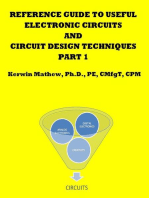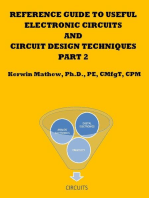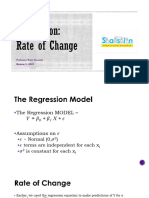Bascom Avr Demonstration Board
Bascom Avr Demonstration Board
Uploaded by
Nitish KumarCopyright:
Available Formats
Bascom Avr Demonstration Board
Bascom Avr Demonstration Board
Uploaded by
Nitish KumarOriginal Title
Copyright
Available Formats
Share this document
Did you find this document useful?
Is this content inappropriate?
Copyright:
Available Formats
Bascom Avr Demonstration Board
Bascom Avr Demonstration Board
Uploaded by
Nitish KumarCopyright:
Available Formats
BASCOM AVR
AVT demonstration board
3500
Q2 to Q6 additional outputs
LCD display socket
The kit is ideal for
anyone starting LED displays
"experimenting" with
microcontrollers and for Drivers
participants of the J3 wire
Power supply
terminal block
BASCOM programming LCD contrast
link
J1, J2
potentiometer
course. D port
(D2...D6)
wire jumpers
LED
Recommendations: the Programming
check
kit is recommended to cable
connector
those wanting to learn to Microcontroller
Voltage
reference
program AVR Jumpers
ADC and DAC
converters
Emergency
microcontrollers. J4, J5 reset pins Quartz
resonator 2
I C terminal
block
RS232
connector
D port
(D0...D1)
VREF - voltage
reference output
The test board allows the user to assemble and test a series of devices using the AVR
AT90(L)S2313 (ATMEGA2313) microcontroller. Basically, all the necessary peripheral
components are included in the kit for example, the LED displays, the LCD alphanumeric display or
the ADC and DAC converters. All the connections are made by means of cables soldered to pads
with gold pins or wire jumpers are used for this purpose (the 90S2313 microcontroller).
Electrical characteristics
• microcontroller 90S2313
• circuit-assembling by (with the test firmware already downloaded) connecting the existing
components to solder pads
• results displayed: LED diodes, LCD 2*16 alphanumeric display
• RS 232 interface buffer, ADC and DAC converter, voltage reference
• programming cable enclosed
2
• I C bus output
• PCB dimensions: 105x78mm
• 5V DC power supply
Description
The schematic of the demonstration board is shown in figure 1. The assembled prototype
accompanied by a description of circuits is shown in the photo. The circuit is intended for
experiments and will allow the user to make a lot of intriguing devices. The U1 AVR AT90(L)S2313
microcontroller is the "heart" of the circuit. The microcontroller is driven by the X1 (4 MHz) quartz
AVT3500 BASCOM AVR demonstration board 1
oscillator and the 33pF C3 and C4 capacitors. The circuit is powered by the 4,5 V…5,5V voltage
range. The voltage is delivered to the "POWER" labelled terminal block connector. In case of
reversely connecting the supply voltage leading in turn, to incorrect polarity, the D1 parallel
connected diode (non-typical) is used to protect the circuit from failure. Actually, it is the 3-ampere
Schottky diode. On reverse polarity, it reduces the supply voltage to a safe value of about -0,5V. The
Figure 1. Schematic diagram
2 AVT3500 BASCOM AVR demonstration board
6,2V Zener diode or similar may be used. Typically, the device is powered by the 4,5V or 5V plug-
type mains power supply. The green light displayed by the D2 diode shows the circuit is turned on
and the polarity is correct. The C1 and C2 capacitors filter the supply voltage. The 90S2313
microcontroller is equipped with 15 universal IO pins that can be put to various uses. This is
possible thanks to the additional pads marked as B0…B7, D0…D6 and 1…3. Actually, they
constitute two rows of gold pin connectors and J6 connector pins mounted on pads I1…I3 on the
PCB. The microcontroller can control either the 4-digit LED display or the typical LCD
alphanumeric display with a built-in controller. The LCD display is connected to several B port
lines. The PR 1 potentiometer helps to set optimal contrast. As the PB1 and PB3 lines can operate in
different modes the J3 jumper is included in the kit to simplify all the necessary connections made
by the user. The LED display contains four multiplexed segments with a common anode. The LED
segment cathodes are driven by port B. The a…g segments are driven by the B0…B6 port lines
while the DP segment is driven by the PB7 line. The common anodes of the displays are connected
to the positive rail supply by means of transistors T2…T5 (standard or PNP Darlington transistors).
To switch on one of the T1…T5 transistors, low voltage level (commonly referred to as logic zero)
has to occur at one of the PD2…PD6 pins. In spite of driving the displays, the T2…T5 transistors
including the T1 transistor too can be used for other purposes. This is possible thanks to the Q1…Q5
pads used as the terminal block connectors. Additionally, the PD5 and PD6 lines can be used for
communication with the I2C bus devices. Four terminals make it possible to connect any number of
devices controlled by the I2C bus to the PCB. The J1 and J2 wire jumpers make it possible to
disconnect the T5, T6 transistors and theW2 display while the PD5 and PD6 lines are used for other
purposes. Short circuits occurring at points B-C will connect the pull-up resistors which cooperate
with the I2C bus. There is only one IC on the PCB using the I2C communication - the PCF8591. It
contains the 4-channel 8-bit ADC converter and the 8-bit DAC converter. The U3 IC (TL431) is a
voltage reference source to the converters. Thanks to the PR2 precision potentiometer the voltage
reference can be set at exactly 2,56V. Using the 8-bit ADC converter, the LSB value of 10mV can be
obtained. The I0…I3 terminal blocks will allow the user to deliver voltage to the 4 ADC converter
inputs. The OUT pin is actually the DAC converter output. Three additional connection (J6) points
are included in the kit too. They make it possible to use the I1, I2 and I3 pins for other purposes. The
PD.0 and PD1 microcontroller inputs cooperate with the S2 and S1 pushbuttons and they are
available at a terminal block enabling the user to put them to various uses. Additionally, they can be
connected to the T1 and T7 transistor inverters by means of the J4 and J5 jumpers thus, leading to the
simplest RS232 solution. The RS232 3-wire cable is to be connected to the GND, RxD and TxD
pins. If need be, the microcontroller can be easily reset using the additional R and G pads.
The R5…R18 resistors connected in series with the microcontroller programming lines are
intended for safety purposes. They are not indispensable so wire jumpers can be used instead, on
condition that the voltage powering the module does not drop below 4,5V while programming the
microcontroller. At lower supply voltages, there is the possibility of current sinking from the port
lines to the PCB positive supply rail via the internal (CMOS) microcontroller circuits (inputs
PB.5…PB.7 except the RESET input due to its different shape). Five wires of the programming
cable are connected to the CLK, MISO, MOSI, RST and GND solder pads. The goldpin angle type
block is soldered to one end of the programming cable from the PCB side while the DB25F male
connector cooperating with the PC printer port (LPT1, Centronics) is soldered to the other end of the
programming cable. In case of reversely plugging in the programming connector, the non-typical
use of the 8-pin programming port prevents failure. In practice the programming cable consists of
six wires. The sixth wire is used when programming the universal module processor. Should this be
the case, the power energy will sink from the PC.
AVT3500 BASCOM AVR demonstration board 3
Assembly and test
Assembling the 2-side PCB (see figure 2) is easy and it should not cause trouble for even
inexperienced users. There are no wire jumpers to be found on the PCB, just the components to
be soldered in. Directly soldering the W1…W3 displays and the U1 and U2 integrated
circuits to the PCB regardless of the sockets, is a serious error making it impossible to use
the PCB to its full potential. According to the schematic diagram all the listed components
should be soldered in successively. The best way to do this is to start with the smallest (resistors)
and to end off with the largest devices. Both the ICs and the displays are last to be inserted in the
sockets. All the other components should have the priority. The included photos showing the
model assembly of goldpins and terminal connectors may come in useful. It is advised to insert
the LED W2 display in its place on the left first. While inserting the displays, it should be notified
that the end pins of the 40-pin socket from the T1…T5 transistor side are not to be used. Nor are
the two middle socket pins (see photo1). If incorrectly inserted the displays do not operate.
Photo 1
The J1…J3 PCB switches should be set appropriately. A-B J1, J2 and 2-3 of the J3 switch should
be covered with jumpers. The J4 and J5 jumpers should be left open. Once properly assembled,
the circuit will work instantly. The only slight adjustment to be made is setting the exact 2,56V
voltage at the VREF point on both the schematic and the PCB. In the basic version, the block type
connector is included. Normally, the LCD display is connected to it. To connect the LCD display,
the LED W1 and W2 should be disconnected from their sockets. Prior to this, a row of goldpin
connectors (male part down as shown in photo 3) should be soldered in the LCD display pads on
the PCB. Now the display, being fully operational, can be inserted in the test board. The test
board should be powered from the mains plug-type power supply with the 4.5…5V voltage and
the output current not lower than 200mA. More experienced users can do without it by powering
the test board with the 5V voltage sinking from the PC joystick port. The sixth wire of the
programming cable is used then. The mains plug-type power supply must be disconnected. The
+5V voltage occurs at pins 1 and 9 as well as at joystick port pins 8 and 15. The PC Game Port
connector with the marked 5V voltage pins is shown in photo 1.
4 AVT3500 BASCOM AVR demonstration board
Figure 2. Components layout
Photo 2
AVT3500 BASCOM AVR demonstration board 5
Photo 3 The view of the display
Photo 4 PC GAME PORT connector
with the marked +5V voltage pins.
Attention:
! Due to the possibility of
damaging the PC printer port by
electrostatic discharge, the practices of
connecting the test board to the computer and
reconnecting the printer at a later time can be
carried out only when both the computer and
the test board power supply are turned off.
Figure 2 The schematic of the programming cable
The kit can be checked whether it works properly just after assembly without having to connect the
test board to the computer. The microprocessor which is included in the kit contains a test program.
After delivering (4,5…5,5V) voltage to the POWER connector the D2 LED is turned on and the LED
test sequence is displayed. Once S2 is pressed, the module is switched over to the fast reactions meter
mode. The meter works as follows: After the display is turned on the S1 pushbutton should be
pressed as quickly as possible. Soon after that, delay time given in a hundredth fraction of a second is
displayed. Additionally, a piezo buzzer can be connected to Q0 and GND not only to check how fast
the user reacts to a visual signal but to an audible signal as well (the satisfactory results are below
twenty hundredths of a second).
6 AVT3500 BASCOM AVR demonstration board
Programming
To be able to use the test board the microcontroller should be programmed first using, for example,
the free of charge BASCOM AVR DEMO program. The user should not be misled by the trade name
of the program into believing it is only a demonstration version. Conversely, it is fully functional
except that the output machine code is limited to 2kB. The latest version of the program can be
downloaded from the Internet (www.mcselec.com/download/avr/). Loading the program should
cause no trouble at all. Only those not having their computers sufficiently modernized might need to
load the Windows system library version which is quite modern comctl32.dll (use the 40comupd.exe
from the Microsoft or MCS websites). Any kind of printer must be installed in the computer
Windows system too. To make the program fully functional and to adjust it to our needs a proper
programmer type should be selected (Sample programmer).
To do this, after clicking "Options", "Programmer" the user's window should be exactly like the
screen below. That is the recommended configuration. Now the test board can be connected to the
computer printer port by means of the programming cable.
Attention!
Due to high risk of failure caused by electrostatic discharge all the connections should be
! made while both the computer and the test board power supply are turned off. Prior to
this, it is worth while freeing the body of electric charge by touching the earth for
example, a drain. If the test board is electrically fed from the power supply the sixth wire
of the programming cable must not be connected to the computer.
AVT3500 BASCOM AVR demonstration board 7
Component list
In the order of soldering:
1 R1: 680W
2 R2…R9: 82W
3 R10…R14, R19…R23: 3,3kW Programming cable component list:
4 R15…R18, R24: 330W DB25M male connector
5 R25, R26, R31, R32: 10kW DB25 enclosure
6 R27…R30: 1MW 6-wire 1,5mm cable
7 PR1: miniature 10kW PR The disassembled DB25 connector gold-
8 PR2 precision 1kW PR platted pin 8-pin angle-type goldpin block
9 C2: ceramic 100nF connector
10 C3, C4: 33pF
11 C1: 220µF/16V
12 D1: 1N5822
13 D2: green 3mm LED
14 T1…T6: BC516
15 T7: BC548
16 U1 AT90S2313 20-pin socket
17 U2 PCF8591 16-pin socket
18 U3: TL431
19 W1 and W2 display 40-pin socket
20 5 jumper caps
21 45-pin male type goldpin block
22 32-pin female type goldpin block
23 K1, K4…K9: 2-pin terminal block
24 K2, K10…K12: 3-pin terminal block
25 S1, S2: 2…4mm TACT switch
26 W3: 16 character LCD display module
27 X1: 2-row 4MHz quartz resonator
28 insert U1 90S2313 in the socket
29 insert U2 PCF8591 in the socket
30 insert the W1, W2 DA56-11EWA displays in the socket.
31 12V piezo buzzer with a built-in oscillator.
The kit was made on the basis of a project bearing the same trade name published in "Elektronika dla Wszystkich" 12/02.
www.elportal.pl
The sale offer of our "do-it-yourself" sets is available on our website www.sklep.avt.pl
Producer: Technical Assistance Dept.
AVT-Corporation, Ltd.
Leszczynowa 11 Phone: (48 22) 257-84-58
fax: (+48 22) 257-84-55 03-197 Warsaw serwis@avt.pl
phone.: (+48 22) 257-84-50 Poland
8 AVT3500 BASCOM AVR demonstration board
You might also like
- Using DE0-Nano ADC-1Document17 pagesUsing DE0-Nano ADC-1Sylwester MNo ratings yet
- Moving MessageDocument61 pagesMoving MessagekhasimNo ratings yet
- T3D Ac Servo Driver 200VDocument36 pagesT3D Ac Servo Driver 200Vantonio lopez50% (2)
- Chapter 3Document11 pagesChapter 3Aung MyatNo ratings yet
- t3d Servo ENpdfDocument36 pagest3d Servo ENpdfAiman EbraheemNo ratings yet
- Analog To Digital (ADC) and Digital To Analog (DAC) ConvertersDocument12 pagesAnalog To Digital (ADC) and Digital To Analog (DAC) ConvertersIoana IoanaNo ratings yet
- Arduino Project Burglar Zone Input TesterDocument4 pagesArduino Project Burglar Zone Input TesterCezary Jan JaronczykNo ratings yet
- Audio DAC 2000: Part 3: Practical MattersDocument6 pagesAudio DAC 2000: Part 3: Practical Mattersradium7No ratings yet
- MT-091 Tutorial: Digital PotentiometersDocument10 pagesMT-091 Tutorial: Digital PotentiometersPrashant RajaNo ratings yet
- DLC LAB - 10 - Student - ManualDocument8 pagesDLC LAB - 10 - Student - ManualImtiaj SajinNo ratings yet
- Tsx17 TSX t407 Telemecanique User ManualDocument72 pagesTsx17 TSX t407 Telemecanique User ManualJose Eduardo Briceño0% (1)
- TPItL10 CtLv10 Com ENDocument2 pagesTPItL10 CtLv10 Com ENJose Yamid Jojoa GomezNo ratings yet
- Motion Coordinator Motion Coordinator: Quick Connection GuideDocument8 pagesMotion Coordinator Motion Coordinator: Quick Connection Guidespotlight studiosNo ratings yet
- Lab4 Using - DE - Series - ADCDocument20 pagesLab4 Using - DE - Series - ADCNguyên Trịnh Vũ Đăng0% (1)
- Using de Series ADCDocument20 pagesUsing de Series ADCAshish SharmaNo ratings yet
- Kongsberg Cjoy Ot Junction Box: Hardware Module DescriptionDocument26 pagesKongsberg Cjoy Ot Junction Box: Hardware Module DescriptionБогдан МелехедаNo ratings yet
- VVG058GBDocument25 pagesVVG058GBMohamed IsmailNo ratings yet
- Xc800 App OcdsDocument22 pagesXc800 App OcdskrrishNo ratings yet
- Quasar Project Kit # 3089: - Stereo Vu MeterDocument3 pagesQuasar Project Kit # 3089: - Stereo Vu Metertarariquetevi2No ratings yet
- Training Material of MS09A and MS09L ChassisDocument47 pagesTraining Material of MS09A and MS09L Chassisبوند بوندNo ratings yet
- On Usb, For Bipolar Trannies and Fets: Transistor Curve TraDocument8 pagesOn Usb, For Bipolar Trannies and Fets: Transistor Curve TraHecOsNo ratings yet
- DLC Lab - 10Document7 pagesDLC Lab - 10Didarul Alam AlifNo ratings yet
- Operation: Demo Manual Dc326BDocument5 pagesOperation: Demo Manual Dc326BMes BenNo ratings yet
- Dec Exp 6 Student ManualDocument5 pagesDec Exp 6 Student ManualSakib MahmudNo ratings yet
- Secuencias de LedsDocument6 pagesSecuencias de Ledsemo30000No ratings yet
- Interface Modules: Catalogue 1 3 - 1 4Document68 pagesInterface Modules: Catalogue 1 3 - 1 4Prabhavathi RamasamyNo ratings yet
- Amateur Broadcast Transmitter: Article TagsDocument6 pagesAmateur Broadcast Transmitter: Article TagsJagath PrasangaNo ratings yet
- SD3102Document12 pagesSD3102shoukathbashaNo ratings yet
- Interfacing - ADC & DAC: ADC (Analog To Digital Converter)Document8 pagesInterfacing - ADC & DAC: ADC (Analog To Digital Converter)Jagan VNo ratings yet
- Ldica Unit 3Document37 pagesLdica Unit 3murakambattuhemasaiNo ratings yet
- I C-Compatible Serial E Prom: General DescriptionDocument20 pagesI C-Compatible Serial E Prom: General Descriptionsajjad_pirzadaNo ratings yet
- Eprom: FeaturesDocument12 pagesEprom: FeaturesmanzellaNo ratings yet
- Mrg2 Generator Mains Monitor / Vector Surge RelayDocument18 pagesMrg2 Generator Mains Monitor / Vector Surge RelaysdatmobileNo ratings yet
- A Low Cost Automatic Curve TracerDocument5 pagesA Low Cost Automatic Curve Tracerbill1022100% (3)
- IC200ACC415 DS RS232 RS485 Interface Adapter VersaMaxMicroNano GFK1834 2002Document1 pageIC200ACC415 DS RS232 RS485 Interface Adapter VersaMaxMicroNano GFK1834 2002jav_08No ratings yet
- Tlm-1903 Service ManualDocument40 pagesTlm-1903 Service ManualdaldoggyNo ratings yet
- EDN Design Ideas 2003Document165 pagesEDN Design Ideas 2003chag1956100% (2)
- 2.0 VISION 2020i: 2.1 PrecautionsDocument3 pages2.0 VISION 2020i: 2.1 PrecautionsTran Van TienNo ratings yet
- T100MD-888+ PLC Installation Guide: LCD Display ModuleDocument8 pagesT100MD-888+ PLC Installation Guide: LCD Display Modulehusan shahNo ratings yet
- By Marl Us: Lighting The Right To TheDocument7 pagesBy Marl Us: Lighting The Right To TheGiancarloRichardRivadeneyraMiranda100% (1)
- Av02 4051en - Ug - Acpl P346 000e - 2013 05 02Document9 pagesAv02 4051en - Ug - Acpl P346 000e - 2013 05 02onafetsNo ratings yet
- DAC Utilizing ADCDocument3 pagesDAC Utilizing ADCelfrichNo ratings yet
- DV78 DVD Player: Service ManualDocument41 pagesDV78 DVD Player: Service ManualeduardNo ratings yet
- Operating Manual: Power / Phase Angle / Power Factor TransducerDocument44 pagesOperating Manual: Power / Phase Angle / Power Factor TransducerpadmawarNo ratings yet
- The 1.5 Bit-Per-Stage 10-Bit Pipelined CMOS A/D Converter For CMOS Image SensorDocument10 pagesThe 1.5 Bit-Per-Stage 10-Bit Pipelined CMOS A/D Converter For CMOS Image SensorInternational Journal of Power Electronics and Drive SystemsNo ratings yet
- Rohini 39345022303Document5 pagesRohini 39345022303chatgpt4o7722No ratings yet
- Pmodad2 RMDocument2 pagesPmodad2 RMsergioNo ratings yet
- SSC-32 Ver 2.0: Manual Written For Firmware Version SSC32-1.03XE Range Is 0.50mS To 2.50mSDocument15 pagesSSC-32 Ver 2.0: Manual Written For Firmware Version SSC32-1.03XE Range Is 0.50mS To 2.50mSmici bereNo ratings yet
- 数字硬件简卡英文Document11 pages数字硬件简卡英文johanes kharismaNo ratings yet
- Digital Thermometer ReportDocument23 pagesDigital Thermometer ReportAbhilash Krishna100% (1)
- MID400 Power Line MonitorDocument12 pagesMID400 Power Line Monitortarx441No ratings yet
- 2.4) D20 - Analog - Input - ModuleDocument6 pages2.4) D20 - Analog - Input - ModuleajayraamNo ratings yet
- ths5661 PDFDocument29 pagesths5661 PDFIqbal AchmadiNo ratings yet
- Module 7Document72 pagesModule 7sai manikantaNo ratings yet
- 12V DC To 9V DC Converter Using LM2576 - Full Electronics ProjectDocument5 pages12V DC To 9V DC Converter Using LM2576 - Full Electronics ProjectkaleemullaNo ratings yet
- Circuit CollectionsDocument30 pagesCircuit CollectionsHtet Myat Soe100% (1)
- Applicatoin Note - Phil Zanotti (AD Converter)Document4 pagesApplicatoin Note - Phil Zanotti (AD Converter)arturovinnNo ratings yet
- Design of Electrical Circuits using Engineering Software ToolsFrom EverandDesign of Electrical Circuits using Engineering Software ToolsNo ratings yet
- Reference Guide To Useful Electronic Circuits And Circuit Design Techniques - Part 1From EverandReference Guide To Useful Electronic Circuits And Circuit Design Techniques - Part 1Rating: 2.5 out of 5 stars2.5/5 (3)
- Reference Guide To Useful Electronic Circuits And Circuit Design Techniques - Part 2From EverandReference Guide To Useful Electronic Circuits And Circuit Design Techniques - Part 2No ratings yet
- Reentry Vehicle DesignDocument21 pagesReentry Vehicle DesignNitish KumarNo ratings yet
- Avd Report FinalDocument34 pagesAvd Report Finaljanmejay26No ratings yet
- Aswc2014 Composite Press Forming Textile Fabric PDFDocument24 pagesAswc2014 Composite Press Forming Textile Fabric PDFNitish KumarNo ratings yet
- Jiger Jain PDFDocument16 pagesJiger Jain PDFNitish KumarNo ratings yet
- Reentry Vehicle DesignDocument11 pagesReentry Vehicle DesignNitish KumarNo ratings yet
- Program For GCD of N NumbersDocument2 pagesProgram For GCD of N NumbersNitish KumarNo ratings yet
- CFD Assignment 1Document15 pagesCFD Assignment 1Nitish KumarNo ratings yet
- Prime GeneratorDocument3 pagesPrime GeneratorNitish KumarNo ratings yet
- Lost Primes: All Submissions For This Problem Are AvailableDocument5 pagesLost Primes: All Submissions For This Problem Are AvailableNitish KumarNo ratings yet
- Program For Bubble Sorting of 1D ArrayDocument1 pageProgram For Bubble Sorting of 1D ArrayNitish KumarNo ratings yet
- Twin PrimesDocument3 pagesTwin PrimesNitish KumarNo ratings yet
- Factorial: Problem Code: FCTRLDocument4 pagesFactorial: Problem Code: FCTRLNitish KumarNo ratings yet
- PIC12F629/675 Data Sheet: 8-Pin FLASH-Based 8-Bit CMOS MicrocontrollersDocument132 pagesPIC12F629/675 Data Sheet: 8-Pin FLASH-Based 8-Bit CMOS MicrocontrollersDavid MartinezNo ratings yet
- CD4020BC - CD4040BC - CD4060BC 14-Stage Ripple Carry Binary Counters - 12-Stage Ripple Carry Binary Counters - 14-Stage Ripple Carry Binary CountersDocument9 pagesCD4020BC - CD4040BC - CD4060BC 14-Stage Ripple Carry Binary Counters - 12-Stage Ripple Carry Binary Counters - 14-Stage Ripple Carry Binary CountersNitish KumarNo ratings yet
- Chip ItDocument3 pagesChip ItNitish KumarNo ratings yet
- CD4047Document6 pagesCD4047Soni AgrawalNo ratings yet
- PNP Epitaxial Bc556/557/558/559/560 Silicon TransistorDocument3 pagesPNP Epitaxial Bc556/557/558/559/560 Silicon TransistorNitish KumarNo ratings yet
- CONTENTSDocument29 pagesCONTENTSVirgilio DacallosNo ratings yet
- Railway Engineering Lecture 1Document17 pagesRailway Engineering Lecture 1Moin KhanNo ratings yet
- Adani Enterprises LTD Financial ModelDocument15 pagesAdani Enterprises LTD Financial ModelkjNo ratings yet
- Sylvania BatKat HID Floodlight Series Spec Sheet 2-83Document2 pagesSylvania BatKat HID Floodlight Series Spec Sheet 2-83Alan MastersNo ratings yet
- R. v. Guy Meister - Form 4F Notice of Constitutional Question - Information #0411998-22-11400790 - Trial Continuance Jan. 4 & 5, 2024Document4 pagesR. v. Guy Meister - Form 4F Notice of Constitutional Question - Information #0411998-22-11400790 - Trial Continuance Jan. 4 & 5, 2024Brian DoodyNo ratings yet
- Preston Corporation and Preston Public Service Corporation, and Jane Greer Kelly v. Richard Aubrey Raese, 335 F.2d 827, 4th Cir. (1964)Document3 pagesPreston Corporation and Preston Public Service Corporation, and Jane Greer Kelly v. Richard Aubrey Raese, 335 F.2d 827, 4th Cir. (1964)Scribd Government DocsNo ratings yet
- Sasin DECS 434 Session 4 - Rate of Change and BenchmarkingDocument52 pagesSasin DECS 434 Session 4 - Rate of Change and BenchmarkingrawichNo ratings yet
- Irf 1404Document10 pagesIrf 1404paivafrotaNo ratings yet
- DC GeneratorDocument65 pagesDC Generator18010 Yeash RahmanNo ratings yet
- AMA WORK OkokDocument68 pagesAMA WORK OkokAugustin Tadiamba PambiNo ratings yet
- Catalogue Coating GunsDocument24 pagesCatalogue Coating GunsNelson SantosNo ratings yet
- Rebuttal of Presumption U S 139 NI Act Can Only Be Done After Adducing Evidence SCDocument5 pagesRebuttal of Presumption U S 139 NI Act Can Only Be Done After Adducing Evidence SCsrivani217No ratings yet
- Quotation 2725Document5 pagesQuotation 2725MohammadNo ratings yet
- GGGGDocument2 pagesGGGGglennen33% (6)
- Design and 3D Print of An Explorer RobotDocument11 pagesDesign and 3D Print of An Explorer RobotAnonymous LO5DSEUNo ratings yet
- Senior Software Engineer - 231020134706 PDFDocument2 pagesSenior Software Engineer - 231020134706 PDFTrail TestingNo ratings yet
- Catalago Atacado WG 2024 ATUALIZADO. NOVO (2) .PDF NOVO PREÇODocument24 pagesCatalago Atacado WG 2024 ATUALIZADO. NOVO (2) .PDF NOVO PREÇOmarcos limaNo ratings yet
- Introduction To Piping FabricationDocument5 pagesIntroduction To Piping FabricationSyed IbrahimNo ratings yet
- Ferrero Rocher - Swot Analysis: Olya Danilyuk 3-2abDocument8 pagesFerrero Rocher - Swot Analysis: Olya Danilyuk 3-2abOlya DanilyukNo ratings yet
- Aliko Dangote-WPS OfficeDocument7 pagesAliko Dangote-WPS OfficeJoseph JoeNo ratings yet
- Safety Risk Registers: Challenges and Guidance: Chemical EngineeringDocument6 pagesSafety Risk Registers: Challenges and Guidance: Chemical EngineeringBineeshNo ratings yet
- "New Welfarism, Veganism, and Capitalism," From Animal Oppression and Human Violence, by David A. NibertDocument14 pages"New Welfarism, Veganism, and Capitalism," From Animal Oppression and Human Violence, by David A. NibertColumbia University PressNo ratings yet
- Oracle Database 11g Segment Space IO and Performance TuningDocument77 pagesOracle Database 11g Segment Space IO and Performance TuningYelena BytenskayaNo ratings yet
- The Lecture Contains:: Lecture 15: Memory Consistency Models and Case Studies of Multi-CoreDocument9 pagesThe Lecture Contains:: Lecture 15: Memory Consistency Models and Case Studies of Multi-CoreProdip KunduNo ratings yet
- The Meaning of Life (Events) Predicts Changes in Attachment Security PDFDocument13 pagesThe Meaning of Life (Events) Predicts Changes in Attachment Security PDFGianinaNo ratings yet
- CIO100 - 2021 - Winners - DetailsDocument48 pagesCIO100 - 2021 - Winners - Detailsbavitha.nair100% (2)
- Pbs IosDocument48 pagesPbs Iospradeep punuruNo ratings yet
- Testate Estate of Ramirez VS RamirezDocument3 pagesTestate Estate of Ramirez VS RamirezRoe DirectoNo ratings yet
- Pattern Recognition: Dr. Farah Qais Al-KhalidiDocument43 pagesPattern Recognition: Dr. Farah Qais Al-KhalidiSUMIT DATTANo ratings yet
- Portfolio Return MeasurementDocument7 pagesPortfolio Return Measurementkusi786No ratings yet