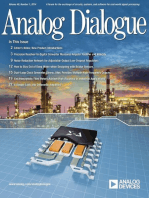SD3102
Uploaded by
shoukathbashaSD3102
Uploaded by
shoukathbashaSD3102F2
LED Digital Display Meter IC
DC instantaneous value
and AC true rms value
Features SD3102F2 can achieve 400Hz bandwidth true RMS
measurement without any external rectification
⚫ Maximum display: -19999~29999 components. The overall accuracy is better than class
0.5.
⚫ Conversion rate: 0.8~8Hz
Built-in function menu allows for advanced
⚫ Range: fixed range (support user setting) features such as modifying measurement range,
⚫ Operating voltage: 2.5~3.6V changing AC/DC measurement modes, setting display
range, modifying filter coefficients, and calibration.
⚫ AC rectification: built-in true RMS processor
Built-in amplifier supports up to 16x gain setting,
⚫ Display: common cathode LED digital display thus reducing the current sampling resistor power
⚫ Temperature drift performance: 40ppm/℃ (supports dissipation in high-current detection application. It
external reference input) supports zero trimming, which can effectively filter out
signal interference.
⚫ Measurement type: AC/DC voltage, AC/DC current
Built-in self-test and calibration algorithm
⚫ Other types: support transformer, current shunt simplifies the calibration process. Calibration value is
⚫ Other functions: filter settings, upper and lower stored inside the chip with 100mV as the default value.
limits, etc. User can adjust this value through menu or
potentiometer.
⚫ Zero adjustment: support zero clearing
Production tool is provided to automate menu
⚫ Supports common ground for signal and power parameters configuration, thus saving operation time at
⚫ Supports key menu programming production.
⚫ Calibration mode: support digital calibration (default
100mV calibration), potentiometer trimming, and
Applications
menu trimming
Digital display meter
Description High precision AC/DC digital display meter
High precision signal detection
SD3102F2 has a built-in high precision low-noise
analog-to-digital converter (−ADC) that can measure Ordering Information
up to 99,999 counts stable readings.
With the built-in digital signal processor (DSP), SSOP28 package
SDIC Microelectronics Rev. v0.1 2022/11
http://www.SDICmicro.cn
SD3101F3
Pin Diagram
AINP 1 28 AVSS
AINN 2 27 AVDDR
VREF 3 26 PLLC
KEY1 4 25 DVSS
KEY2 5 24 VDD
DP1 6 23 VPP
DP2 7 22 NC
AC/DC 8 21 DIG1
A 9 20 DIG2
B 10 19 DIG3
C 11 18 DIG4
D 12 17 DIG5
E 13 16 G
F 14 15 DP
Figure 1. Pin out diagram
SDIC Microelectronics Rev. v0.1 2022/11 Page 2 of 12
http://www.SDICmicro.cn
SD3102F2
Pin Descriptions
Table 1. Pin Descriptions
Pin No. Pin Name Descriptions
1 AINP Analog signal input positive terminal
2 AINN Analog signal input negative terminal
Reference voltage. Connects to 0.1μF and 10μF to AVSS. Supports external voltage
3 VREF
reference input
4 KEY1 Key Input 1or calibration enable control
5 KEY2 Key Input 2 or calibration enable control
6 DP1 Range select 1
7 DP2 Range select 2
8 AC/DC AC / DC switch
9 A LED segment A
10 B LED segment B
11 C LED segment C
12 D LED segment D
13 E LED segment E
14 F LED segment F
15 DP LED segment DP
16 G LED segment G
17 DIG5 LED drive common terminal 5 or display digits selection
18 DIG4 LED drive common terminal 4
19 DIG3 LED drive common terminal 3
20 DIG2 LED drive common terminal 2
21 DIG1 LED drive common terminal 1
22 NC No connect, do not connect to any external circuit
23 VPP Connect 1μF to DVSS
24 VDD Power supply, connect 0.1μF to DVSS
25 DVSS Digital ground
26 PLLC PLL capacitor, connect 1nF to DVSS
27 AVDDR Internal LDO output for IC’s analog modules, connect 1μF to AVSS
28 AVSS Analog ground
SDIC Microelectronics Rev. v0.1 2022/11 Page 3 of 12
http://www.SDICmicro.cn
SD3102F2
Measurement signal
DC voltage: 300.00mV / 3.0000V / 30.000V / 300.00V / 1000.0V
AC voltage: 300.00mV / 3.0000V / 30.000V / 300.00V / 1000.0V
DC current: 30.000μA/300.00μA/3.0000mA / 30.000mA / 300.00mA / 3.0000A/ 10.000A
AC current: 30.000μA/300.00μA/3.0000mA / 30.000mA / 300.00mA / 3.0000A/ 10.000A
Function definition
Measurement Range setting
Decimal point position is set through the DP menu or DP2/1 pins.
DP menu settings: 0 means 0 digit behind decimal point, 1 means 1 digit behind decimal point. One can set a
maximum of 4 digits (in 5-digit display mode). 5 means that the decimal point position is set by the DP2/1 pins as
shown in Table 2. DP default value is 5.
Table 2. Measurement range setting
Five-digit display Four-digit display DP2 DP1
X.XXXX X.XXX 0 0
XX.XXX XX.XX 0 1
XXX.XX XXX.X 1 0
XXXX.X XXXX 1 1
Remark: DP2/1 pins are pulled up internally, 0 for grounding, 1 for floating.
AC / DC measurement selection
Switch between AC or DC measurement mode through the AC/DC pin level or the Type menu.
Type menu settings:
0: DC measurement mode;
1: AC measurement mode;
2 (default): measurement mode through the AC/DC pin level, grounding for AC mode, and floating for DC
mode.
Number of display digits selection
Switch between 4 or 5 display digits through the DIG5 pin level or the LED menu.
LED command settings:
0: 4 display digits;
1: 5 display digits;
2 (default): display digits through the LED pin level, grounding for 4 digits, floating or connected to the
LED display common terminal for 5-digits.
Switch
KEY1 / KEY2 pins accommodate 4 switches: UP, DOWN, LEFT and SET. Refer to the switch circuit section
in Figure 2 for detail.
The switches are used for menu selection, programming and calibration operations.
UP
⚫ Enter the menu and short press to cycle up the menu items;
SDIC Microelectronics Rev. v0.1 2022/11 Page 4 of 12
http://www.SDICmicro.cn
SD3102F2
⚫ Enter the menu parameter setting and short press to increase the cursor setting value;
⚫ Long press the up power until CALL is displayed. The instrument enters calibration mode. Normal
measurement mode is restored after re-powering;
DOWN
⚫ Enter the menu and short press to cycle down the menu items;
⚫ Enter the menu item parameter setting and short press to decrease the cursor setting value;
LEFT
⚫ Enter the menu item parameter setting and short press to cycle left;
SET
⚫ Long press to enter the menu, long press again to exit;
⚫ In menu mode, short press to enter the current menu item parameter setting. After parameter modification,
short press to confirm and display the next menu item;
⚫ During measurement, short press to hold the current value. (HOLD)
UP+LEFT
⚫ Under normal measurement mode, long press UP+LEFT about 5s to enter the Offset/Gain repair mode.
MENU
Instrument supports function parameter setting. The adjusted parameters are stored inside the IC. By default,
each parameter can be modified 100 times.
HrnG
The display value corresponding to the calibration high.
Parameter range: 00000 ~ 99999 (five digit), 0000 ~ 9999 (four digit)
Default parameter: 20000 (five digit), 2000 (four digit)
Remarks: In order to ensure better accuracy, it is recommended to use the full scale point as a high point
calibration point. For example, when using a 20V range, use a 20V signal for calibration, and set HrnG to 20.000.
LrnG
The display value corresponding to the calibration low.
Parameter range: -19999 ~ 99999 (five digit), -999 ~ 9999 (four digit)
Default parameter: 00000 (five digit), 0000 (four digit)
Remarks: In order to ensure better accuracy, it is recommended to use the low point as a low point calibration
point. For example, when using a 20V range, use a 0V signal for calibration, and set LrnG to 00.000.
Span
Display range settings, indicate the quantity limit.
Parameter range: 00000 ~ 99999 (five digit), 0000 ~ 9999 (four digit)
Default parameter: 99999 (five digit), 9999 (four digit)
Remarks: "OL" will be displayed when the measurement result’s absolute value exceeds the SPAN setting. "-
1" will be displayed when the measurement result is lower than -19999. This indicates that the display range is
exceeded.
CTK
Transformer multiplier setting.
SDIC Microelectronics Rev. v0.1 2022/11 Page 5 of 12
http://www.SDICmicro.cn
SD3102F2
Range: 0~50 (Step value: 5)
Default parameters: 0 (Off)
CLK
Shunt Multiplier Setting. Default value is 75mV.
Range: 0~100 (Step value: 10)
Default parameters: 0 (Off)
OPEN
Adjust the zero threshold, zero menu, zero treatment in floating state;
Parameter range: 0-99,
Default value 2
Remarks: such as -200.0 ~ 200.0mv range, default -0.2 ~ 0.2mv display 0.
FILT
Filter coefficient. Change the refreshing rate of the displayed results;
Range: 0~9
Default parameters: 2 for AC and 1 for DC (First time power on)
Remark: Increase the filter coefficient value to obtain stable reading when the signal noise is large and the
measurement result is unstable. Data output rate calculation: 8 / (filter coefficient + 1) Hz.
Fran
The scope of the filter threshold to improve the response speed of the rapid change voltage current signal;
Parameter range: 1 ~ 100
Default parameter: 10
Remarks: The larger the value, the less sensitive it is to signal changes. Filtering process is performed on 10%
of the full scale range signal by default.
PGA
The internal amplifier gain setting.
Range: 1, 2, 8, 16
Default parameters: 1
Remarks: When measuring high currents, the internal amplifier’s gain can be used to reduce the sampling
resistor’s power, thus reducing its temperature drift influence.
VREF
The VREF switching menu, the default settings IN (internal VREF);
Parameter setting range: IN (internal VREF), OUT (external VREF)
Remarks: Set VREF to OUT when using the external potentiometer adjustment function.
Dp
Set the menu positioning menu, use external IO control decimal digits by default;
Parameter setting range: 0-5, 0-4 indicates that the decimal digits are set using software, 5 indicates that the
hardware IO controls the decimal digits, the default value 5;
Type
SDIC Microelectronics Rev. v0.1 2022/11 Page 6 of 12
http://www.SDICmicro.cn
SD3102F2
AC/DC measurement mode selection menu;
Parameter setting range: 0-2, 0 represents DC, 1 represents AC, 2 represents using external IO to control AC or
DC. Default value is 2.
LED
Display digit number selection menu;
Parameter setting range: 0-2, 0 represents 4-digit display, 1 represents 5-digit display, 2 represents using external
IO to control the number of display digit. Default value is 2.
CODE
Password setting.
Range: 00000~59999 (5-digit) / 0000~9999 (4-digit)
Default parameters: 00001 (5-digit) / 0001 (4-digit)
Ofst
Measurement result offset adjustment. The current signal measurement result is displayed once entering this
menu. Use key to adjust the displayed result until it is consistent with the external standard meter. Press the SET key
shortly and the system will automatically calculate the appropriate offset value.
The above adjustment should make the adjusted signal as close to zero as possible.
Gain
Measurement result gain adjustment. The current signal measurement result is displayed once entering this
menu. Use key to adjust the displayed result until it is consistent with the external standard meter. Press the SET key
shortly and the system will automatically calculate the appropriate gain value.
The above adjustment should make the adjusted signal as close to the full scale point as possible.
Yes
Parameter save selection. Parameter is lost after power off if it is set to 0. Parameter is stored and not lost after
power off if it is set to 1.
The set parameter takes effect immediately after exiting the menu. Make sure the settings are correct during the
instrument debugging. Save it to avoid wasting parameter modification times after confirming that there is no
problem.
Calibration
Offset and gain Adjustment
Default empirical value saved is 100mV. User can use the Ofst and Gain adjustment menu items to modify the
measurement value, thus omitting manual calibration. The specific operations are as follows:
⚫ Determine the measuring range;
⚫ Select the appropriate resistance according to table 3. The full scale range signal after calibration should
be close to 200mv;
⚫ Long press the UP+LEFT key during normal measurement. The meter enters the offset/gain adjustment
mode and Ofst is displayed;
⚫ Short press the UP key to circulate between Ofst (offset adjust), Gain (gain adjust), and Yes (saving menu);
⚫ Short press the SET key to enter the corresponding menu item. Adjust the displayed result with UP/DOWN
keys until it is same as the external standard meter;
⚫ First, adjust the zero position through Ofst. Connect a signal close to zero to the meter.
⚫ Then, adjust the full scale position through Gain. Connect a signal close to full scale range to the meter.
SDIC Microelectronics Rev. v0.1 2022/11 Page 7 of 12
http://www.SDICmicro.cn
SD3102F2
⚫ Change the signal connected to the meter. Ensure that its display is still the same as the external standard
meter. Set Yes to 1 to save the adjustment value.
⚫ Exit the menu mode. Offset and gain adjustment is completed.
Standard Signal Calibration
The meter supports digital calibration. The calibration value is stored inside the IC. By default, the calibration
can be repeated up to 100 times.
⚫ To activate the calibration mode, turn on power with KEY1 pin at low level. CLL is displayed. Release KEY1;
⚫ Short press the UP key (KEY1 at low level) to circulate between CLL (DC zero calibration, displaying LmG),
DCLH (DC full scale calibration, displaying HmG), and ACLH (AC full scale calibration, displaying HmG);
⚫ Connect a standard calibration signal to the meter. Short press the LEFT key (KEY2 at low level) to start
calibration. Measurement result is displayed after the calibration is completed. Short press the UP key once to re-
enter the current calibration event, or short press the UP key twice to enter into the next calibration event. Short
press the LEFT button to start calibration. After all desired calibrations are completed, long press the LEFT key
to save the calibration value. The prompt "Yes" indicates that the save is successful. At this time, short pressing
the UP key will no longer enter calibration mode.
⚫ Calibration is completed and normal operation begins.
Potentiometer Trim
Support using external potentiometer to adjust VREF. When potentiometer calibration is not required, the
potentiometer circuit can be omitted.
If the potentiometer is used, set VREF parameter to Out.
Tool support
Automated parameter configuration tool and its associated PC software are Provided. Based on the key port
implementation, User is recommended to use them for setting and saving the internal menu parameters initially
during production. Doing so saves production time.
If the meter requires standard signal calibration, it is recommended to use the key operation. The tool can also
be used. When high voltage measurement signal is involved, the tool and the computer need to be isolated to avoid
damage.
Others
Reset password
Password is required to enter the menu. Default is 0001. It can be changed through the CODE menu. Password
can be reset to 0001.
Password reset procedure:
⚫ Press and hold LEFT when power is turning on. Release the switch when version number is displayed;
⚫ Short press UP three times. CODE 0001 is displayed and password is reset to 0001;
⚫ The meter enters into measurement mode after reset. Users can enter the menu with password 0001.
CLK
⚫ Set HrnG and Dp to the appropriate value such as 100.0. Use 100.0mV signals for calibration.
⚫ At this point, the instrument should display 100.0
⚫ Enter the menu, select the CLK to option 075, save and exit;
⚫ The input signal is adjusted to 75mV, and the instrument will display 100.0.
Other function
SDIC Microelectronics Rev. v0.1 2022/11 Page 8 of 12
http://www.SDICmicro.cn
SD3102F2
After powering up, all displays are on for 1s and then firmware version is displayed. The meter then enters into
measurement mode and the measured value is displayed;
Err1: The parameter save reaches its upper limit. Power on to enter measurement mode. The last saved
parameter value will be used;
Err2: Failed to save the parameters. Power on to enter measurement mode.
Resistance selection table
The resistor selection will ensure that the full scale signal is between 200 ~ 300mV. It guarantees the highest
performance in accuracy and resolution for the meter.
Table 3. Resistance selection table
Signal Range RS1 RS2 RS3 Remarks
300mV -- Short --
3V -- 10K/1W/0.5% 1K/0.5%
AC / DC
30V -- 10K/1W/0.5% 100/0.5%
voltage
300V -- 1M/2W/0.5% 1K/0.5%
1000V -- 1M/2W/0.5% 100/0.5%
3mA 100R/1W Short --
30mA 10R/1W Short --
AC / DC
300mA 1R/1W Short --
current
3A 10mR/2W Short -- PGA set as 8
10A 1.5mR/2W Short -- PGA set as 16
Note:
1. For voltmeter, the signal after voltage division should be close to 300mV. This will ensure the highest accuracy;
2. For ammeter with large current range such as 10A, user can select a higher PGA gain and thus using a smaller sampling resistor. This can
reduce the measurement temperature drift.
SDIC Microelectronics Rev. v0.1 2022/11 Page 9 of 12
http://www.SDICmicro.cn
SD3102F2
Reference circuit
DIG1
DIG2
DIG3
DIG4
SMG2
12
9
8
6
DIG1
DIG2
DIG3
DIG4
SMG1
7 a
A +5V +3.3V
6 A
f g b
B F B U2
4 G
HT7533
C e d c
2 E C
D D
H H H H 2 3
1 DP Vin Vout
E
9
dp
GND
b
g
a
e
f
F
10 G1 3
11
10
J1
7
4
2
1
5
3
G 5641AH
C12 C13
5
DP G2 8 DIG5
1 2 3 4 5 6 7 8
2
1 0.1μF 0.1μF
1
5011A
220
220
220
220
220
220
220
220
GNDD
DP
D
A
G
B
C
E
F
R4
R2 1K
C4
INPUT1 1nF
1
2 D1 D2 C1 C6
R1 R3 1N4148 1N4148 10nF 10nF
GNDA C5 U1
1nF
1
R5 2
AI0 AVSS 28
AVDDR 27 AVDDR
AI1 C7
1K VREF 3 1μF GNDA
VREF PLLC 26
KEY1 4 +3.3V
GNDA P20/SCL/INT0 DVSS 25 GNDD
C2 C3 KEY2 5
10μF 0.1μF P21/SDA/INT1 VDD 24
JP1 6 23 T5
DP1 P30 VPP
JP2 7
DP2 P31 VLCD 22
JP3 8
AVDDR GNDA AC/DC P32/SEG17 P57/COM0 21 DIG1
C8 C9 C10 C11
A 9 P33/SEG16 P56/COM1 20 DIG2
GNDD B 10 1μF 0.1μF 10μF 1μF
R16 P34/SEG15 P55/COM2 19 DIG3
C 11 P35/SEG14 P54/COM3 18 DIG4
10K external Vref D 12 5digit/4digit
P36/SEG13 P43/SEG8 17 DIG5 JP4
GNDD
E T4 13 P37/SEG12 P42/SEG9 16 T1 G
1
R17 2 F T3 14 P40/SEG11 P41/SEG10 15 T2 DP GNDD
VREF AVDDR R18 VREF
10K 1K
3
SD3102
2
U3 1
AZ432
3
GNDA
Only for resistor adjustment GNDA OTP 1
1 T5 +3.3V
2
3 T1
4 T2
Only when menu programming is required 5
6 T4
7 T3 GNDD
+3.3V
+3.3V +3.3V
J2
1
2 KEY1
3 KEY2 R14 R15
4 S1 S2 10K S3 S4 10K L1
KEY2 KEY1 10μH
GNDD UP DOWN LEFT SET
D3 GNDD
D4 GNDA
GNDD
1N4148 GNDD 1N4148
Figure 2. Reference circuit
Note:
1. Use common cathode digital display;
2. Include the potentiometer circuit only when VREF needs to be adjusted;
3. Include the switch circuit only when menu programming is required;
4. If on-board programming is used during production, the meter must be powered off before programming.
5. When lower temperature drift or the resolution higher than 40,000 is required, an external low temperature drift voltage
reference circuit is needed;
6. J2 is an automation interface. The internal menu parameters can quickly be configured through automated production tools and
PC software.
SDIC Microelectronics Rev. v0.1 2022/11 Page 10 of 12
http://www.SDICmicro.cn
SD3102F2
Electrical Specifications
Table 4. Absolute Maximum Ratings
Symbol Parameter Minimum Maximum Unit
TA Operating temperature -40 +85 °C
TS Storage temperature -55 +150 °C
VDD Supply voltage -0.2 +4.0 V
Vpp Programming voltage -0.2 +7.5 V
VIN, VOUT Digital input/output voltage -0.2 VDD+0.3 V
TL Reflow temperature profile Per IPC/JEDECJ-STD-020C °C
Remarks:
1. CMOS device can easily be damaged by electrostatics. It must be stored in conductive foam and must not exceed the operating voltage
range.
2. Turn off power before inserting or removing the device.
Table 5. Electrical Specifications(VDD = 3.3V, TA = 25℃)
Symbol Parameter Minimum Typical Maximum Unit Conditions/Remarks
VDD Power supply 2.5 3.3 3.6 V Digital circuits operate down to 2.0V
ADC differential
VINdif -0.3 -- +0.3 V Gain = 1
input voltage range
VREF Voltage reference -- 1.16 -- V
VREF output
Rvref -- 4 -- kΩ
resistance
TCvref VREF TC -- ±30 -- ppm/℃ -40~85℃
AVDDR current
Iavddr -- 10 -- mA
capability
SDIC Microelectronics Rev. v0.1 2022/11 Page 11 of 12
http://www.SDICmicro.cn
SD3102F2
Package Information
D
A3 A2 A
θ L
c
A1
L1
b
b1
With
Plating
E1E c1 c
Base
Metal
Cross section
B-B
b e B B
Dimensions: mm
Symbol Min. Nom. Max.
A —— —— 2.00
A1 0.05 —— 0.25
A2 1.65 1.75 1.85
A3 0.75 0.80 0.85
D 10.00 10.20 10.40
E 7.60 7.80 8.00
E1 5.10 5.30 5.50
L 0.55 0.75 0.95
L1 1.25BSC
b 0.29 —— 0.37
b1 0.28 0.30 0.33
c 0.15 —— 0.20
c1 0.14 0.15 0.16
e 0.65BSC
θ 0o —— 8o
Figure 3. SSOP28 mechanical specification
SDIC Microelectronics Rev. v0.1 2022/11 Page 12 of 12
http://www.SDICmicro.cn
You might also like
- Operation Manual of Aob29 Series Digital Voltmeter&Ammeter: Chapter 1. General InstructionNo ratings yetOperation Manual of Aob29 Series Digital Voltmeter&Ammeter: Chapter 1. General Instruction2 pages
- LISA III PORTABLE HEADPHONE AMPLIFIRE Operating ManualNo ratings yetLISA III PORTABLE HEADPHONE AMPLIFIRE Operating Manual18 pages
- 6000 Count AUTO DMM: Features DescriptionNo ratings yet6000 Count AUTO DMM: Features Description23 pages
- Operation Manual of Aob29 Series Digital Voltmeter&Ammeter: Chapter 1. General InstructionNo ratings yetOperation Manual of Aob29 Series Digital Voltmeter&Ammeter: Chapter 1. General Instruction2 pages
- Simpson Falcon F45 DC Process Digital Panel MeterNo ratings yetSimpson Falcon F45 DC Process Digital Panel Meter4 pages
- The Dials, Buttons, Symbols, and Display of A Digital Multimeter - FlukeNo ratings yetThe Dials, Buttons, Symbols, and Display of A Digital Multimeter - Fluke6 pages
- Elmeasure Basic Meter Alphadc Programming Guide PDFNo ratings yetElmeasure Basic Meter Alphadc Programming Guide PDF2 pages
- Dz2000 Series Step Type Digital Indicating ControllerNo ratings yetDz2000 Series Step Type Digital Indicating Controller8 pages
- True RMS: 600A AC/DC Auto-Ranging Digital Clamp MeterNo ratings yetTrue RMS: 600A AC/DC Auto-Ranging Digital Clamp Meter48 pages
- Tester Iso-tech IDM97-97RMS Instruction ManualNo ratings yetTester Iso-tech IDM97-97RMS Instruction Manual107 pages
- Features Applications: D D D D D D D D D D D DNo ratings yetFeatures Applications: D D D D D D D D D D D D34 pages
- Display Digital Meter 4-20 Ma CAT. DPM3-At-A2R-L P1No ratings yetDisplay Digital Meter 4-20 Ma CAT. DPM3-At-A2R-L P11 page
- SD7500 14x4 LCD Auto-Range 6 Channel Multimeter SoC Datasheet v0.1No ratings yetSD7500 14x4 LCD Auto-Range 6 Channel Multimeter SoC Datasheet v0.19 pages
- Cyrustek ES51960 IC (From A Multimeter) - DatasheetNo ratings yetCyrustek ES51960 IC (From A Multimeter) - Datasheet23 pages
- Panel Mounting Type, 5 Digit Display Unit D5Y/D5W SeriesNo ratings yetPanel Mounting Type, 5 Digit Display Unit D5Y/D5W Series8 pages
- 3 Digits LCD Display, 3260-Count A/D For DMM: DescriptionNo ratings yet3 Digits LCD Display, 3260-Count A/D For DMM: Description17 pages
- 3-3/4 Digit Dmms With Temp, Freq and Capacitance: Ce CeNo ratings yet3-3/4 Digit Dmms With Temp, Freq and Capacitance: Ce Ce1 page
- TC7126 TC7126A: 3-1/2 DIGIT Analog-To-Digital Converters TC7126 TC7126ANo ratings yetTC7126 TC7126A: 3-1/2 DIGIT Analog-To-Digital Converters TC7126 TC7126A15 pages
- 8-/10-Channel, Low Voltage, Low Power,: - AdcsNo ratings yet8-/10-Channel, Low Voltage, Low Power,: - Adcs44 pages
- 1KW-73983-1 2110 Digital Multimeter Datasheet 013123No ratings yet1KW-73983-1 2110 Digital Multimeter Datasheet 0131239 pages
- Fluke 8808A Digital Multimeter: Extended SpecificationsNo ratings yetFluke 8808A Digital Multimeter: Extended Specifications8 pages
- Symmetrical and Unsymmetrical ComponentsNo ratings yetSymmetrical and Unsymmetrical Components5 pages
- Types of Lightning Arresters - Circuit GlobeNo ratings yetTypes of Lightning Arresters - Circuit Globe9 pages
- Specifications: VT-20060 (S-60) 60W Standard Single OutputNo ratings yetSpecifications: VT-20060 (S-60) 60W Standard Single Output2 pages
- Renewable and Sustainable Energy Reviews: Hamdi Abdi, Soheil Derafshi Beigvand, Massimo La ScalaNo ratings yetRenewable and Sustainable Energy Reviews: Hamdi Abdi, Soheil Derafshi Beigvand, Massimo La Scala25 pages
- Source Resistance Load Resistance Total Effect Example of BJT & FET CircuitNo ratings yetSource Resistance Load Resistance Total Effect Example of BJT & FET Circuit8 pages
- Schneider Electric - Easy-Harmony-XA2 - XA2ED33No ratings yetSchneider Electric - Easy-Harmony-XA2 - XA2ED336 pages
- Using Piezoelectric Materials On The Surface of Air Foils To Generate VoltageNo ratings yetUsing Piezoelectric Materials On The Surface of Air Foils To Generate Voltage13 pages
- Unit 8 Heating and Cooling of Electric Motors100% (1)Unit 8 Heating and Cooling of Electric Motors20 pages
- 455 KHZ Oscillator Schematic 455 KHZ Oscillator Schematic: Read/Download: Read/Download33% (3)455 KHZ Oscillator Schematic 455 KHZ Oscillator Schematic: Read/Download: Read/Download3 pages
- Question Bank For Physics - Ii Regulation 2013No ratings yetQuestion Bank For Physics - Ii Regulation 201310 pages
- WDZ-5211 Line Protection Measurement and Control Device 1 Device Function 2 Protection Function and PrincipleNo ratings yetWDZ-5211 Line Protection Measurement and Control Device 1 Device Function 2 Protection Function and Principle17 pages
- Operation Manual of Aob29 Series Digital Voltmeter&Ammeter: Chapter 1. General InstructionOperation Manual of Aob29 Series Digital Voltmeter&Ammeter: Chapter 1. General Instruction
- LISA III PORTABLE HEADPHONE AMPLIFIRE Operating ManualLISA III PORTABLE HEADPHONE AMPLIFIRE Operating Manual
- Operation Manual of Aob29 Series Digital Voltmeter&Ammeter: Chapter 1. General InstructionOperation Manual of Aob29 Series Digital Voltmeter&Ammeter: Chapter 1. General Instruction
- The Dials, Buttons, Symbols, and Display of A Digital Multimeter - FlukeThe Dials, Buttons, Symbols, and Display of A Digital Multimeter - Fluke
- Elmeasure Basic Meter Alphadc Programming Guide PDFElmeasure Basic Meter Alphadc Programming Guide PDF
- Dz2000 Series Step Type Digital Indicating ControllerDz2000 Series Step Type Digital Indicating Controller
- True RMS: 600A AC/DC Auto-Ranging Digital Clamp MeterTrue RMS: 600A AC/DC Auto-Ranging Digital Clamp Meter
- Display Digital Meter 4-20 Ma CAT. DPM3-At-A2R-L P1Display Digital Meter 4-20 Ma CAT. DPM3-At-A2R-L P1
- SD7500 14x4 LCD Auto-Range 6 Channel Multimeter SoC Datasheet v0.1SD7500 14x4 LCD Auto-Range 6 Channel Multimeter SoC Datasheet v0.1
- Cyrustek ES51960 IC (From A Multimeter) - DatasheetCyrustek ES51960 IC (From A Multimeter) - Datasheet
- Panel Mounting Type, 5 Digit Display Unit D5Y/D5W SeriesPanel Mounting Type, 5 Digit Display Unit D5Y/D5W Series
- 3 Digits LCD Display, 3260-Count A/D For DMM: Description3 Digits LCD Display, 3260-Count A/D For DMM: Description
- 3-3/4 Digit Dmms With Temp, Freq and Capacitance: Ce Ce3-3/4 Digit Dmms With Temp, Freq and Capacitance: Ce Ce
- TC7126 TC7126A: 3-1/2 DIGIT Analog-To-Digital Converters TC7126 TC7126ATC7126 TC7126A: 3-1/2 DIGIT Analog-To-Digital Converters TC7126 TC7126A
- 1KW-73983-1 2110 Digital Multimeter Datasheet 0131231KW-73983-1 2110 Digital Multimeter Datasheet 013123
- Fluke 8808A Digital Multimeter: Extended SpecificationsFluke 8808A Digital Multimeter: Extended Specifications
- Analog Dialogue, Volume 48, Number 1: Analog Dialogue, #13From EverandAnalog Dialogue, Volume 48, Number 1: Analog Dialogue, #13
- Specifications: VT-20060 (S-60) 60W Standard Single OutputSpecifications: VT-20060 (S-60) 60W Standard Single Output
- Renewable and Sustainable Energy Reviews: Hamdi Abdi, Soheil Derafshi Beigvand, Massimo La ScalaRenewable and Sustainable Energy Reviews: Hamdi Abdi, Soheil Derafshi Beigvand, Massimo La Scala
- Source Resistance Load Resistance Total Effect Example of BJT & FET CircuitSource Resistance Load Resistance Total Effect Example of BJT & FET Circuit
- Using Piezoelectric Materials On The Surface of Air Foils To Generate VoltageUsing Piezoelectric Materials On The Surface of Air Foils To Generate Voltage
- 455 KHZ Oscillator Schematic 455 KHZ Oscillator Schematic: Read/Download: Read/Download455 KHZ Oscillator Schematic 455 KHZ Oscillator Schematic: Read/Download: Read/Download
- WDZ-5211 Line Protection Measurement and Control Device 1 Device Function 2 Protection Function and PrincipleWDZ-5211 Line Protection Measurement and Control Device 1 Device Function 2 Protection Function and Principle