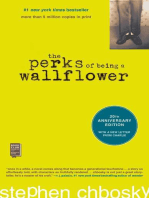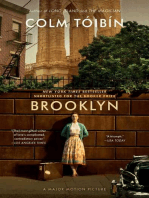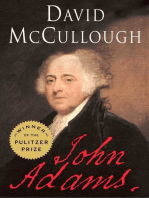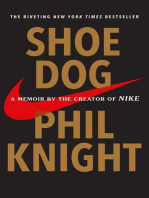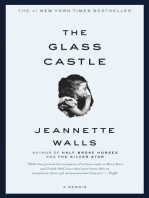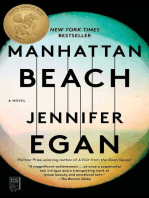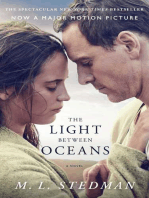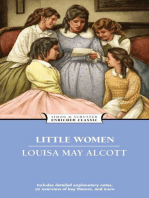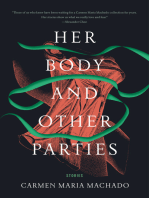Eam Ref PL-900
Eam Ref PL-900
Uploaded by
MozmailCopyright:
Available Formats
Eam Ref PL-900
Eam Ref PL-900
Uploaded by
MozmailCopyright
Available Formats
Share this document
Did you find this document useful?
Is this content inappropriate?
Copyright:
Available Formats
Eam Ref PL-900
Eam Ref PL-900
Uploaded by
MozmailCopyright:
Available Formats
Exam Ref PL-900
Microsoft Power
Platform Fundamentals
Craig Zacker
BOOK.indb 1 22/10/20 6:35 PM
Exam Ref PL-900 Microsoft Power Platform CREDITS
Fundamentals
EDITOR-IN-CHIEF
Published with the authorization of Microsoft Corporation by:
Brett Bartow
Pearson Education, Inc.
Hoboken, NJ EXECUTIVE EDITOR
Loretta Yates
Copyright © 2021 by Pearson Education, Inc.
ASSISTANT SPONSORING
EDITOR
All rights reserved. This publication is protected by copyright, and permission
Charvi Arora
must be obtained from the publisher prior to any prohibited reproduction,
storage in a retrieval system, or transmission in any form or by any means, DEVELOPMENT EDITOR
electronic, mechanical, photocopying, recording, or likewise. For information Songlin Qiu
regarding permissions, request forms, and the appropriate contacts within the
Pearson Education Global Rights & Permissions Department, please visit MANAGING EDITOR
www.pearson.com/permissions. No patent liability is assumed with respect to Sandra Schroeder
the use of the information contained herein. Although every precaution has SENIOR PROJECT EDITOR
been taken in the preparation of this book, the publisher and author assume no Tracey Croom
responsibility for errors or omissions. Nor is any liability assumed for damages
resulting from the use of the information contained herein. COPY EDITOR
Liz Welch
ISBN-13: 978-0-13-678876-8 INDEXER
ISBN-10: 0-13-678876-9 Timothy Wright
Library of Congress Control Number: 2020946246 PROOFREADER
Abigail Manheim
ScoutAutomatedPrintCode
TECHNICAL EDITOR
Boyd Nolan
TRADEMARKS
EDITORIAL ASSISTANT
Microsoft and the trademarks listed at http://www.microsoft.com on the
Cindy Teeters
“Trademarks” webpage are trademarks of the Microsoft group of companies.
All other marks are property of their respective owners. COVER DESIGNER
Twist Creative, Seattle
WARNING AND DISCLAIMER
COMPOSITION
Every effort has been made to make this book as complete and as accurate as
codeMantra
possible, but no warranty or fitness is implied. The information provided is on
an “as is” basis. The author, the publisher, and Microsoft Corporation shall have
neither liability nor responsibility to any person or entity with respect to any
loss or damages arising from the information contained in this book.
SPECIAL SALES
For information about buying this title in bulk quantities, or for special sales
opportunities (which may include electronic versions; custom cover designs;
and content particular to your business, training goals, marketing focus, or
branding interests), please contact our corporate sales department at
corpsales@pearsoned.com or (800) 382-3419.
For government sales inquiries, please contact
governmentsales@pearsoned.com.
For questions about sales outside the U.S., please contact
intlcs@pearson.com.
BOOK.indb 2 22/10/20 6:35 PM
Contents
Introduction ix
Organization of this book ix
Preparing for the exam ix
Microsoft certifications x
Quick access to online references x
Errata, updates, & book support xi
Stay in touch xi
Chapter 1 Describe the business value of Power Platform 1
Skill 1.1: Describe the business value of Power Platform services . . . . . . . . . . . 2
Analyze data using Power BI 3
Act with Power Apps 13
Build solutions that use Common Data Service 15
Create flows by using Power Automate 16
Use connectors to access services and data 20
Create powerful chatbots by using a guided,
no-code graphical interface 22
Skill 1.2: Describe the business value of extending business
solutions by using Power Platform. . . . . . . . . . . . . . . . . . . . . . . . . . . . . . . . . . . 24
Describe how Dynamics 365 apps can accelerate delivery
of Power Platform business solutions 25
Describe how Power Platform business solutions can be used
by Microsoft 365 apps, including Microsoft Teams 27
Describe how Power Platform business solutions can consume
Microsoft 365 services 29
Describe how Power Platform business solutions can consume
Microsoft Azure services 30
Describe how Power Platform business solutions can
consume third-party apps and services 30
iii
BOOK.indb 3 22/10/20 6:35 PM
Skill 1.3: Understand Power Platform administration and security. . . . . . . . 31
Describe how Power Platform implements security, including
awareness of Common Data Service security roles and Azure
Identity Services 32
Describe how to manage apps and users 42
Describe environments 45
Describe where to perform specific administrative tasks,
including Power Platform admin center and Microsoft 365
admin center 47
Describe data loss prevention (DLP) policies 49
Describe how the platform supports privacy and accessibility
guidelines 50
Chapter summary . . . . . . . . . . . . . . . . . . . . . . . . . . . . . . . . . . . . . . . . . . . . . . . . . . . . . 53
Thought experiment . . . . . . . . . . . . . . . . . . . . . . . . . . . . . . . . . . . . . . . . . . . . . . . . . . 54
Thought experiment answers . . . . . . . . . . . . . . . . . . . . . . . . . . . . . . . . . . . . . . . . . . 54
Chapter 2 Identify the core components of Power Platform 57
Skill 2.1: Describe Common Data Service. . . . . . . . . . . . . . . . . . . . . . . . . . . . . . . . 57
Describe the Power Apps user experience 58
Describe entities, fields, and relationships 59
Describe use cases for solutions 66
Describe use cases and limitations of business rules 70
Describe the Common Data Model (CDM) 71
Describe how to use common standard entities to
describe people, places, and things 73
Skill 2.2: Describe connectors . . . . . . . . . . . . . . . . . . . . . . . . . . . . . . . . . . . . . . . . . . 74
Describe triggers including trigger types and where triggers
are used 75
Describe actions 76
Describe licensing options for connectors including standard
or premium tier 78
Identify use cases for custom connectors 79
Skill 2.3: Describe AI Builder. . . . . . . . . . . . . . . . . . . . . . . . . . . . . . . . . . . . . . . . . . . . 83
Identify the business value of AI Builder 83
Describe models including business card reader, detection
model, form processing model, and prediction model 84
iv Contents
BOOK.indb 4 22/10/20 6:35 PM
Describe how Power Apps and Power Automate can
consume AI Builder data 90
Chapter summary . . . . . . . . . . . . . . . . . . . . . . . . . . . . . . . . . . . . . . . . . . . . . . . . . . . . . 91
Thought experiment. . . . . . . . . . . . . . . . . . . . . . . . . . . . . . . . . . . . . . . . . . . . . . . . . . . 92
Thought experiment answers . . . . . . . . . . . . . . . . . . . . . . . . . . . . . . . . . . . . . . . . . . 92
Chapter 3 Describe the business value of Power BI 93
Skill 3.1: Identify common Power BI components . . . . . . . . . . . . . . . . . . . . . . . 94
Identify and describe uses for visualization controls
including pie, bar, donut, and scatter plots and KPIs 94
Describe types of filters 104
Describe the Power BI Desktop Reports, Data, and Model tabs 107
Describe uses for custom visuals including charts or controls 109
Compare and contrast dashboards and workspaces 112
Compare and contrast Power BI Desktop and Power BI service 115
Skill 3.2: Connect to and consume data. . . . . . . . . . . . . . . . . . . . . . . . . . . . . . . . 117
Combine multiple data sources 118
Clean and transform data 120
Describe and implement aggregate functions 126
Identify available types of data sources including
Microsoft Excel 128
Describe use cases for shared data sets and template
apps and how to consume each 133
Skill 3.3: Build a basic dashboard using Power BI. . . . . . . . . . . . . . . . . . . . . . . . 135
Design a Power BI dashboard 136
Design data layout and mapping 139
Publish and share reports and dashboards 141
Chapter summary . . . . . . . . . . . . . . . . . . . . . . . . . . . . . . . . . . . . . . . . . . . . . . . . . . . . 143
Thought experiment . . . . . . . . . . . . . . . . . . . . . . . . . . . . . . . . . . . . . . . . . . . . . . . . . 144
Thought experiment answers . . . . . . . . . . . . . . . . . . . . . . . . . . . . . . . . . . . . . . . . . 145
Chapter 4 Demonstrate the capabilities of Power Apps 147
Skill 4.1: Identify common Power Apps components. . . . . . . . . . . . . . . . . . . . 148
Describe the differences between canvas apps
and model-driven apps 148
Contents v
BOOK.indb 5 22/10/20 6:35 PM
Describe portal apps 152
Identify and describe types of reusable components
including canvas component libraries and Power Apps
Component Framework (PCF) components 154
Describe use cases for formulas 158
Skill 4.2: Build a basic canvas app. . . . . . . . . . . . . . . . . . . . . . . . . . . . . . . . . . . . . . 161
Describe types of data sources 161
Connect to data by using connectors 163
Combine multiple data sources 168
Use controls to design the user experience 168
Describe the customer journey 171
Publish and share an app 172
Skill 4.3: Describe Power Apps portals . . . . . . . . . . . . . . . . . . . . . . . . . . . . . . . . . 173
Create a portal by using a template 173
Describe common portal customizations 176
Identify differences in portal behavior based
on whether a user is authenticated 179
Apply a theme to a portal 179
Skill 4.4: Build a basic model-driven app. . . . . . . . . . . . . . . . . . . . . . . . . . . . . . . 180
Add entities to app navigation 181
Modify forms and views 184
Publish and share an app 187
Chapter summary . . . . . . . . . . . . . . . . . . . . . . . . . . . . . . . . . . . . . . . . . . . . . . . . . . . . 188
Thought experiment. . . . . . . . . . . . . . . . . . . . . . . . . . . . . . . . . . . . . . . . . . . . . . . . . . 189
Thought experiment answers . . . . . . . . . . . . . . . . . . . . . . . . . . . . . . . . . . . . . . . . . 190
Chapter 5 Demonstrate the capabilities of Power Automate 191
Skill 5.1: Identify common Power Automate components . . . . . . . . . . . . . . . 191
Identify flow types 192
Describe use cases for and available templates 195
Describe how Power Automate uses connectors 201
Describe loops and conditions including switch,
do until, and apply to each 205
Describe expressions 208
Describe approvals 211
vi Contents
BOOK.indb 6 22/10/20 6:35 PM
Skill 5.2: Build a basic flow. . . . . . . . . . . . . . . . . . . . . . . . . . . . . . . . . . . . . . . . . . . . . 212
Create a flow by using the button, automated, or
scheduled flow template 213
Modify a flow 218
Use flow controls to perform data operations 222
Run a flow 224
Chapter summary . . . . . . . . . . . . . . . . . . . . . . . . . . . . . . . . . . . . . . . . . . . . . . . . . . . 227
Thought experiment . . . . . . . . . . . . . . . . . . . . . . . . . . . . . . . . . . . . . . . . . . . . . . 227
Thought experiment answers . . . . . . . . . . . . . . . . . . . . . . . . . . . . . . . . . . . . . . . . 228
Chapter 6 Demonstrate the capabilities of Power
Virtual Agents 229
Skill 6.1: Describe Power Virtual Agents capabilities. . . . . . . . . . . . . . . . . . . . 229
Describe use cases for Power Virtual Agents 229
Describe where you can publish chatbots 232
Describe topics, entities, and actions 233
Skill 6.2: Build and publish a basic chatbot . . . . . . . . . . . . . . . . . . . . . . . . . . . . 238
Create a chatbot 238
Create a topic 240
Call an action 242
Test a chatbot 243
Publish a chatbot 244
Monitor chatbot usage 247
Monitor chatbot performance 248
Chapter summary . . . . . . . . . . . . . . . . . . . . . . . . . . . . . . . . . . . . . . . . . . . . . . . . . . . 249
Thought experiment. . . . . . . . . . . . . . . . . . . . . . . . . . . . . . . . . . . . . . . . . . . . . . . . . 250
Thought experiment answers . . . . . . . . . . . . . . . . . . . . . . . . . . . . . . . . . . . . . . . . . 251
Index 253
Contents vii
BOOK.indb 7 22/10/20 6:35 PM
About the author
R AIG Z ACKE R is the author or coauthor of dozens of books, manuals, articles, and websites
C
on computer and networking topics. He has also been an English professor, a technical and
copy editor, a network administrator, a webmaster, a corporate trainer, a technical support
engineer, a minicomputer operator, a literature and philosophy student, a library clerk,
a photographic darkroom technician, a shipping clerk, and a newspaper boy.
viii
BOOK.indb 8 22/10/20 6:35 PM
Introduction
T he Microsoft Certified: Power Platform Fundamentals certification is the initial entry point
into a hierarchy of Microsoft Power Platform certifications. The PL-900: Microsoft Power
Platform Fundamentals exam tests the candidate’s knowledge of the components and capa-
bilities of the four Microsoft Power Platform products: Power BI, Power Apps, Power Automate,
and Power Virtual Agents, without delving deeply into specific programming and administra-
tion procedures.
With the Power Platform Fundamentals certification in place, candidates can then move
on to the Microsoft Certified: Power Platform App Maker Associate certification (Exam PL-100:
Microsoft Power Platform App Maker) and the Microsoft Certified: Data Analyst Associate
certification (Exam DA-100: Analyzing Data with Microsoft Power BI). These two are special-
ist certifications covering more advanced areas of the Power Apps and Power BI products,
respectively.
This book covers all the skills measured by the PL-900 exam, with each of the main areas
covered in a separate chapter. Each chapter is broken down into individual skill sections, which
cover all the suggested topics for each skill. It is recommended that you access trial versions
of the Power Platform tools as you work your way through this book. Nothing can replace
actual hands-on experience, and Microsoft provides fully functional evaluation platforms of
Power Platform tools, all the components of which are accessible in the cloud and require
no hardware other than a computer with internet access. Microsoft also provides a wealth of
documentation for all the Power Platform tools at docs.microsoft.com. With these tools, as well
as some time and dedication, you can prepare yourself for the PL-900 exam and the first step
toward your certification path.
Organization of this book
This book is organized by the “Skills measured” list published for the exam. The “Skills mea-
sured” list is available for each exam on the Microsoft Learn website: http://microsoft.com/learn.
Each chapter in this book corresponds to a major topic area in the list, and the technical tasks
in each topic area determine a chapter’s organization. If an exam covers six major topic areas,
for example, as this one does, the book will contain six chapters.
Preparing for the exam
Microsoft certification exams are a great way to build your resume and let the world know
about your level of expertise. Certification exams validate your on-the-job experience and
product knowledge. Although there is no substitute for on-the-job experience, preparation
ix
BOOK.indb 9 22/10/20 6:35 PM
through study and hands-on practice can help you prepare for the exam. This book is not
designed to teach you new skills.
We recommend that you augment your exam preparation plan by using a combination of
available study materials and courses. For example, you might use the Exam Ref and another
study guide for your ”at home” preparation and take a Microsoft Official Curriculum course for
the classroom experience. Choose the combination that you think works best for you. Learn
more about available classroom training and find free online courses and live events at http://
microsoft.com/learn. Microsoft Official Practice Tests are available for many exams at http://
aka.ms/practicetests.
Note that this Exam Ref is based on publicly available information about the exam and the
author’s experience. To safeguard the integrity of the exam, authors do not have access to the
live exam.
Microsoft certifications
Microsoft certifications distinguish you by proving your command of a broad set of skills and
experience with current Microsoft products and technologies. The exams and corresponding
certifications are developed to validate your mastery of critical competencies as you design
and develop, or implement and support, solutions with Microsoft products and technologies
both on-premises and in the cloud. Certification brings a variety of benefits to the individual
and to employers and organizations.
MORE INFO ALL MICROSOFT CERTIFICATIONS
For information about Microsoft certifications, including a full list of available certifications,
go to http://www.microsoft.com/learn.
Check back often to see what is new!
Quick access to online references
Throughout this book are addresses to webpages that the author has recommended you visit
for more information. Some of these links can be very long and painstaking to type, so we’ve
shortened them for you to make them easier to visit. We’ve also compiled them into a single
list that readers of the print edition can refer to while they read.
Download the list at MicrosoftPressStore.com/ExamRefPL900/downloads
The URLs are organized by chapter and heading. Every time you come across a URL in the
book, find the hyperlink in the list to go directly to the webpage.
x Introduction
BOOK.indb 10 22/10/20 6:35 PM
Errata, updates, & book support
We’ve made every effort to ensure the accuracy of this book and its companion content. You
can access updates to this book—in the form of a list of submitted errata and their related
corrections—at:
MicrosoftPressStore.com/ExamRefPL900/errata
If you discover an error that is not already listed, please submit it to us at the same page.
For additional book support and information, please visit https://MicrosoftPressStore.com/
Support.
Please note that product support for Microsoft software and hardware is not offered
through the previous addresses. For help with Microsoft software or hardware, go to http://
support.microsoft.com.
Stay in touch
Let’s keep the conversation going! We’re on Twitter: http://twitter.com/MicrosoftPress.
Introduction xi
BOOK.indb 11 22/10/20 6:35 PM
This page intentionally left blank
CHAPTER 2
Identify the core components
of Power Platform
Microsoft Power Platform consists of primary applications, such as Power BI, Power Apps,
Power Automate, and Power Virtual Agents. However, there are also underlying technologies
that all the applications can use, including the Common Data Service database, a collection of
data connectors, and the AI Builder automation and intelligence engine, as shown in Figure 2-1.
FIGURE 2-1 Microsoft Power Platform components
Skills covered in this chapter:
■■ 2.1: Describe Common Data Service
■■ 2.2: Describe connectors
■■ 2.3: Describe AI Builder
Skill 2.1: Describe Common Data Service
Common Data Service is a cloud-based data storage solution that all the Power Platform
applications can use to maintain their data in a secure, manageable environment. The Com-
mon Data Service was originally designed for use with Dynamics 365 applications, such
57
BOOK.indb 57 22/10/20 6:35 PM
as Sales and Customer Service. Therefore, Power Platform developers can use their existing
Dynamics 365 business data, logic, and rules when creating new content in Power BI, Power
Apps, and Power Automate.
This skill covers how to:
■ Describe the Power Apps user experience
■ Describe entities, fields, and relationships
■ Describe use cases for solutions
■ Describe use cases and limitations of business rules
■ Describe the Common Data Model (CDM)
■ Describe how to use common standard entities to describe people, places, and
things
Describe the Power Apps user experience
Power Apps and the other Power Platform tools require data for developers to work with, and
they are all able to connect directly to many different data sources, including local files, net-
work resources, and cloud-based services.
Storing app data in Common Data Service
Depending on the nature of the app they are building, it is common for developers to have to
connect to multiple data sources to gather the information they need. This can mean access-
ing multiple sites, authenticating with multiple accounts, and updating multiple data points
at frequent intervals. Common Data Service can simplify this data gathering model by allow-
ing developers to store the data from the different sources in a single protected place, in an
integrated form. The data stored in Common Data Service is then available to any of the Power
Platform tools, along with any Dynamics 365 data that is also stored there.
For example, when an organization relies heavily on data stored in many Excel workbooks,
importing them one time into Common Data Service can be more convenient than connect-
ing to each one repeatedly every time an app is revised or updated. When importing data into
Common Data Service, developers can model and transform the data using Power Query, just
as they can when importing data using Power BI.
NEED MORE REVIEW? DATA MODELING AND TRANSFORMATION
For more information on data modeling and transformation, see “Skill 3.2: Connect to and
consume data” in Chapter 3, “Describe the business value of Power BI.”
58 CHAPTER 2 Identify the core components of Power Platform
BOOK.indb 58 22/10/20 6:35 PM
As with direct connections between apps and data sources, Common Data Service can
synchronize with the data sources at regular intervals to keep the stored data updated. The
apps that use the Common Data Service data can then be updated with the latest information
as well.
Using Common Data Service with canvas and model apps
As mentioned in Chapter 1, “Describe the business value of Power Platform,” Power Apps sup-
ports two basic app types for internal users: canvas and model apps. (A third type, portal apps,
is intended to create websites for external users.)
Canvas apps are relatively simple and give the developer a great deal of control over the
user experience the app provides. Power Apps offers canvas apps with standard functions such
as read, write, search, and delete based on the structure of the data used by the app. Develop-
ers can use Power Platform connectors to access data sources directly, or they can use Com-
mon Data Service. It is possible to create more complex canvas apps, but the configuration
process can become time-consuming for the developer.
Model apps are typically more complex than canvas apps, and they always use Common
Data Service as a data source. Model apps also have less flexibility as far as the user experience
is concerned; they use the Dynamics 365 framework. After the developer has created the data
model, Power Apps generates a user interface that is appropriate for it. In fact, some of the
Dynamics 365 Customer Engagement modules are essentially model-driven Power Apps. This
makes it easier for developers to create more complex apps than it would be to manually cre-
ate them from a blank canvas.
Describe entities, fields, and relationships
Common Data Service is a cloud-based data storage solution, which means it is available to any
users with internet access and appropriate credentials. As with most of Microsoft’s cloud-based
products, Common Data Service uses Azure Active Directory (AAD) for user authentication
and authorization. Organizations that are Microsoft 365 subscribers can use their same user
accounts to access Common Data Service data; Dynamics 365 subscribers are already accessing
their Common Data Service data with their AAD user accounts.
Power Platform developers can create multiple Common Data Service database instances to
accommodate the needs of various apps and users. Each database instance can support up to
4 terabytes of storage; additional storage is also available for purchase.
Using entities
When a developer creates a database instance in Common Data Service, it consists of a stan-
dard set of entities, with each entity having a standard set of fields. An entity is the Common
Data Service equivalent of a table in other database management systems. A default Common
Data Service instance has a base set of standard entities, as shown in Figure 2-2, any of which
the developer can select and populate with data from an outside source.
Skill 2.1: Describe Common Data Service CHAPTER 2 59
BOOK.indb 59 22/10/20 6:35 PM
FIGURE 2-2 Standard entities in a Common Data Service instance
In addition to the standard entities created with every Common Data Service instance,
developers can create custom entities to suit the requirements of specific business applications,
assuming that none of the standard entities are suitable. It is possible to rename a standard
entity if that makes it more suitable to the application that will use it.
Creating a custom entity is simply a matter of clicking the +New entity button on the Enti-
ties screen in the Power Apps portal to open the dialog box shown in Figure 2-3, and supplying
a name for the entity. After expanding the More settings header, the developer can specify the
entity type and the ownership option. After the developer has created the new entity in the
Power Apps portal, they can create custom fields within it.
Aside from the Standard entity type, the developer can also choose the Activity entity type,
which is an entity that can manage tasks for which it is possible to create a calendar entry, such
as appointments, phone calls, faxes, and emails.
The other option for the Standard entity type is its ownership, which has the following
options:
■■ User or team—Actions that developers can perform on this entity’s records are con-
trolled at the user level. User or team ownership is the only possible option for Activity
entities.
■■ Organization—Access to the data stored in the entity is controlled at the organization
level.
60 CHAPTER 2 Identify the core components of Power Platform
BOOK.indb 60 22/10/20 6:35 PM
FIGURE 2-3 New entity dialog box in the Power Apps portal
Skill 2.1: Describe Common Data Service CHAPTER 2 61
BOOK.indb 61 22/10/20 6:35 PM
NOTE COMPLEX AND RESTRICTED ENTITIES
Apart from standard and custom entities, Common Data Service also supports two other
types of entities: complex entities and restricted entities. Complex entities include real-time
workflows, plug-ins, or other types of server-side business logic. Restricted entities typically
contain configuration data for specific products. Both of these entity types are typically not
used by Power Apps citizen developers and have licensing requirements that go beyond the
Power Apps/Power Automate Plan 1 license needed for standard and custom entities. For
complex entities, users must have a Power Apps/Power Automate Plan 2 license. For restricted
entities, users must have a license for the specific Dynamics 365 product that uses the entity,
such as Dynamics 365 Sales or Customer Service.
Using fields
Fields are the attributes within an entity that contain specific types of data. If an entity is the
equivalent of a table, then a field is the equivalent of a column in the table, which contains a
particular data point for each record, represented by a row in the table. For example, every
entity has an Address field by default, which is configured with a data type called Multiline
Text, indicating that every value for that field can consist of one or more lines of plain text.
Other fields might have data types such as Whole Number, Date and Time, or Phone.
Just as a standard set of entities exists in every database instance, a standard set of fields
exists in every entity, as shown in Figure 2-4. Depending on the entity, there can be just a few
standard fields or over a hundred.
FIGURE 2-4 Standard fields in a Common Data Service entity
62 CHAPTER 2 Identify the core components of Power Platform
BOOK.indb 62 22/10/20 6:36 PM
Developers can often use the standard fields for most purposes, but when they cannot, it
is possible to create customized fields. Clicking the +Add field button on an entity page in the
Power Apps portal opens the Field properties dialog box, as shown in Figure 2-5.
FIGURE 2-5 Field properties dialog box in the Power Apps portal
Skill 2.1: Describe Common Data Service CHAPTER 2 63
BOOK.indb 63 22/10/20 6:36 PM
EXAM TIP
Common Data Service uses many of the same data structures as other database manage-
ment engines, but it sometimes uses different names for them. For example, what might be
called a table in another database is called an entity in Common Data Service. Candidates
for the PL-900 exam must be conscious of the possibility for variations in terminology in
their study materials.
Understanding relationships
Depending on the nature of the app a developer is creating and the data that it will use, it
might be a good idea to create multiple entities to hold different types of data, rather than
store many different data types in a single entity.
For example, in the case of an order entry app, the developer might need to maintain a list
of incoming invoices and a list of the products ordered on each invoice. The database for this
app would therefore need—at minimum—records for the invoices and records for the prod-
ucts ordered. There would presumably also need to be records for customer information and
records for an inventory of products. Storing all of this information in a single entity (or table)
would be complicated at best.
To better organize the data for the app, it would therefore be preferable to create multiple
entities and establish relationships between them. If the developer creates separate entities for
the invoices and the products ordered, there could be said to be a one-to-many (also called a
parent/child or 1:N) relationship between the two entities. The invoice entity would be the one
(or the parent), and the products entity could contain as many product records (or children) as
are needed for each invoice.
In the same way, the invoice entity can have a many-to-one (N:1) relationship to an entity
containing customer information. Each customer can have many invoices, but each invoice
is associated with only one customer. This type of entity relationship appears as a field type
called a lookup field.
Common Data Service also supports many-to-many (or N:N) relationships between entities,
in which many records in one entity are associated with many records in another entity, in what
are known as peer relationships.
As mentioned earlier, the standard entities provided by Common Data Service are sufficient
for the needs of most developers and their apps, and the relationships between the entities are
already in place. Selecting any entity in the Power Apps portal and selecting the Relationships
tab displays the existing relationships and their types, as shown in Figure 2-6.
From this screen, it is also possible for developers to create new relationships by clicking
the +Add relationship button and choosing Many-to-one, One-to-many, or Many-to-many, to
open a dialog box like the one shown in Figure 2-7.
64 CHAPTER 2 Identify the core components of Power Platform
BOOK.indb 64 22/10/20 6:36 PM
FIGURE 2-6 The Relationships tab for the Customers entity in the Power Apps portal
FIGURE 2-7 The One-to-many dialog box in the Power Apps portal
Skill 2.1: Describe Common Data Service CHAPTER 2 65
BOOK.indb 65 22/10/20 6:36 PM
Describe use cases for solutions
One of the basic design principles of the Common Data Service is the ability to customize the
database to suit specific applications. The extensions that developers create, package, and
deploy to the Common Data Service are called solutions. A solution consists of all the custom-
izations made to the Common Data Service, including any modifications that developers might
make to an existing solution. The entire solution is packaged as a single file that developers can
distribute and import into other environments.
Solutions can contain a variety of components generated by the Power Platform tools,
including Power Apps canvas apps and model-driven apps, Power Automate flows, custom
connectors, and Common Data Service entities. However, solutions do not contain any busi-
ness data.
Developers can create two types of solutions, as follows:
■■ Unmanaged—Intended for development environments in which modifications are
being made to the solution. Developers can export an unmanaged solution as either
a managed or unmanaged solution. After a developer imports an unmanaged solu-
tion, deleting the solution causes the solution file to be deleted, but the customizations
applied to the environment remain in place.
■■ Managed—Intended for nondevelopment situations, such as test and production
environments. Developers cannot export a managed solution or edit the components
in a managed solution directly; they must first add the components to an unmanaged
solution, which is editable. Deleting a managed solution causes all of the customizations
included in the solution to be removed from the environment.
The typical progression is for developers to create and refine an unmanaged solution in a
development environment and then export it as a managed solution for deployment in a test
environment and later a production environment, as shown in Figure 2-8.
FIGURE 2-8 Development progression using unmanaged and managed solutions
66 CHAPTER 2 Identify the core components of Power Platform
BOOK.indb 66 22/10/20 6:36 PM
To create a solution, a developer clicks the New solution button on the Solutions page in
the Power Apps portal to open the dialog box shown in Figure 2-9. After the solution is cre-
ated, the developer can then create components or add existing ones. Developers can employ
solutions in a variety of use cases, including application lifecycle management and business
process flows.
FIGURE 2-9 The New solution dialog box in the Power Apps portal
Skill 2.1: Describe Common Data Service CHAPTER 2 67
BOOK.indb 67 22/10/20 6:36 PM
Describe application lifecycle management
Application lifecycle management (ALM) is a cyclical paradigm for the development, gover-
nance, and maintenance of applications, as illustrated in Figure 2-10. Power Platform supports
an ALM strategy that uses Power Apps, Power Automate, and Common Data Service compo-
nents packaged as a solution.
FIGURE 2-10 The lifecycle of an application
By packaging the components of an ALM strategy as a solution, administrators can import
them into the Common Data Service in other environments. This allows developers in those other
environments to access the ALM components when developing their own apps and flows.
Describe business process flows
Business process flows are tools that allow administrators to ensure that users follow specific
procedures when performing certain tasks. For example, order entry operators working in a
call center might use a business process flow to ensure that they gather all the necessary infor-
mation from the caller and record it in the correct places.
A business process flow organizes a task by breaking it down into a series of stages, with
each stage consisting of multiple steps. When a developer creates a new business process
flow, a working canvas appears like that shown in Figure 2-11. The stages run horizontally
68 CHAPTER 2 Identify the core components of Power Platform
BOOK.indb 68 22/10/20 6:36 PM
across the canvas and the steps vertically beneath each stage. The developer can drag and
drop flow elements from the Components list in the right pane onto the canvas at any appro-
priate location.
FIGURE 2-11 Canvas for creating a business process flow
When users run a business process flow, they see an interface like that shown in Figure 2-12,
in which the flow leads them through its stages, providing text boxes and drop-down lists in
which they can supply the necessary data. The developer can configure the flow to not permit
users to proceed to the next stage until they have completed the present one. This ensures that
all the required elements of the business process are completed.
FIGURE 2-12 Business process flow user interface
Skill 2.1: Describe Common Data Service CHAPTER 2 69
BOOK.indb 69 22/10/20 6:36 PM
Business process flows, by themselves, do not provide any advanced intelligence. They
are designed to guide users through a series of tasks—typically involving data entry—and
bring them to a specific outcome, such as the completion of an order entry or a customer
interaction.
However, it is possible for developers to use business process flows to apply data supplied
by users to forms that initiate automation using business rules, Common Data Service work-
flows, and form scripts. Business process flows can trigger server events based on the data
supplied by the user, such as the generation of email messages.
On the client side, user input can trigger the appearance or disappearance of fields,
automatic movement to the next stage of the flow, or a shift to a different flow altogether.
For example, when a user indicates in an order entry flow that a customer requires a product
installation, the focus can shift to a scheduling flow. After the scheduling of the installation is
complete, the focus can shift back to the order entry flow for completion.
There are limits to the size and complexity of business process flows, including the following:
■■ A business process flow can have no more than 30 stages.
■■ A single entity can have no more than 10 business process flows activated at one time.
■■ A single business process flow can involve no more than five entities.
Describe use cases and limitations of business rules
Business rules enable developers to implement logic on data stored in Common Data Service.
Because the rules apply to the data, and not to a specific app, they take effect however the
data is used. For example, if the value of the Country field in an entity is entered as Canada,
a business rule can enable a six-digit alphanumeric Postal Code field and hide the five-digit
numeric Zip Code field used for U.S. addresses.
Business rules consist of conditions and actions. Conditions are circumstances that must be
met for the rule to apply, and actions are the procedures taken when the circumstances of the
condition are met. When a developer selects an entity in the Power Apps portal, selects the
Business Rules tab, and clicks Add business rule, a New business rule canvas appears, as shown in
Figure 2-13.
As with a business process flow, developers can drag elements from the Components
pane to the canvas. Selecting an element on the canvas causes the Properties interface for
that element to appear in the right pane. The combination of conditions and actions creates
an IF/THEN logic statement that appears in the Business Rule (Text View) box on the canvas.
For a condition, the developer configures one or more rules specifying when the actions
should occur. In the figure, the condition calls for the Country field to have the value Canada.
When that condition is met, the specified actions occur. The developer can then create actions
that cause the U.S. Zip Code field to be hidden and the Canadian-format Postal Code field to be
shown.
Conditions can be more complex, with multiple rules that use Boolean and/or operators
to specify whether both conditions must be met for the actions to apply or either one of
70 CHAPTER 2 Identify the core components of Power Platform
BOOK.indb 70 22/10/20 6:36 PM
the conditions. The rule can also include multiple actions that execute when the condition
is met.
FIGURE 2-13 A New business rule canvas in the Power Apps portal
The most common functions of business rules are to simplify the process of supplying
data for users and verify the accuracy of the data that users supply. To that end, developers
can create rules that set values for fields, clear the values from fields, and validate the data
entered into fields. In model-driven apps (only), business rules can also show, hide, enable,
and disable fields. For example, when users are required to supply their annual income in
a field, a rule can enable additional fields for verification if the income exceeds a specified
amount.
Describe the Common Data Model (CDM)
As discussed earlier in this chapter, Common Data Service can function as a database for the
Power Platform tools, as well as for Dynamics 365. While Common Data Model sounds similar
to Common Data Service, it is not the same thing.
CDM is not a database manager or any sort of data storage technology. Instead, the
Common Data Model (CDM) is a Microsoft initiative that defines a shared data language, con-
sisting of a unified system of schemas and metadata. The objective behind CDM is to create a
standardized format for data sharing and storage that allows applications and services to share
data without the need for custom implementations.
It is common for organizations to have many applications for different purposes, each of
which includes its own database. In some cases, users maintain their own databases that are
not linked to an application, such as a salesperson’s Excel spreadsheet containing contacts
Skill 2.1: Describe Common Data Service CHAPTER 2 71
BOOK.indb 71 22/10/20 6:36 PM
and leads. Problems arise when there is a need to share or transfer data between these many
databases. Each share or transfer requires a separate procedure to ensure that individual data
points are saved to the correct locations.
As a shared data model, CDM provides a consistent format for data storage. When all of the
organization’s databases are based on the flexible CDM format, then the applications can share
or transfer data freely without any special formatting considerations.
The primary components of the CDM are a metadata system that provides the means to
define data types and a continually updated set of standardized data schemas that define
commonly used types of business data. The schemas include predefined entities and attributes
for many of the data types that organizations use, including sales, service, and finance, as
shown in Figure 2-14.
FIGURE 2-14 Common Data Model schemas
NEED MORE REVIEW? COMMON DATA MODEL DOCUMENTS ON GITHUB
Microsoft maintains and continually updates documents defining the Common Data Model
on their GitHub repository at https://github.com/Microsoft/CDM.
Many of Microsoft’s applications and services store their information in databases that
conform to the CDM standard, including the Common Data Service, as used in Dynam-
ics 365 and Power Platform; dataflows in Power BI and Power Apps; Graph data connect in
Office 365; and Azure Synapse. All these applications and services use CDM as their native
metadata structure and can freely share the data they store in CDM-based storage tech-
nologies. Many other software developers and vendors use the CDM format as the basis for
their products as well.
72 CHAPTER 2 Identify the core components of Power Platform
BOOK.indb 72 22/10/20 6:36 PM
These applications and services store their CDM-formatted data in Azure Data Lake Storage
in folders that conform to the standard CDM metadata structures. Folders that contain the fol-
lowing files are Common Data Model folders:
■■ model.json
■■ .cdm.json
■■ *.manifest.cdm.json
Describe how to use common standard entities to
describe people, places, and things
As mentioned earlier in this chapter, creating an instance of Common Data Service in an envi-
ronment automatically populates the database with a collection of standard entities that are
based on the Common Data Model and designed to support the most commonly used types
of business data, including the following:
■■ Account
■■ Address
■■ Appointment
■■ Attachment
■■ Business Unit
■■ Contact
■■ Currency
■■ Feedback
■■ Letter
■■ Mailbox
■■ Organization
■■ Phone call
■■ Position
■■ Task
■■ Team
■■ User
These entities represent people, places, and things, elements that many businesses use on
a daily basis when communicating both internally and outside the organization. Each entity
includes fields appropriate to its subject, as shown in Figure 2-15. The standard entities are
all customizable also, making it possible for developers to add new fields or modify existing
ones as needed.
Skill 2.1: Describe Common Data Service CHAPTER 2 73
BOOK.indb 73 22/10/20 6:36 PM
Index
Numerics
100% stacked charts, 96 Text Recognition, 88–89
alerts, Power BI, 8–9
ALM (application lifecycle management), 68
A Analytics menu, Power Platform, 48
APIs, and custom connectors, 80–83
AAD (Azure Active Directory), 32, 42, 45, 45, 59 approvals, 211–212
actions, 76–78, 198 apps. See also canvas apps; Dynamics 365; model-driven
calling, 242–243 apps; Power Apps
Compose, 222 canvas, 13, 148, 150, 154
Condition, 205 building, 161
Create CSV table, 222–223 creating, 148–149
Create HTML table, 223 screens, 148–150
dragging and dropping, 222 Dynamics 365, 25, 26
Filter array, 223 help desk, 150
inserting, 221–222 managing, 42
Join, 223 model-driven, 13, 150–152
modifying, 220–221 adding entities to app navigation, 181–183
Parse JSON, 223–224 building, 180–181
Power Virtual Agents, 237–238 forms, 185–186
Select, 224 views, 186–187
Activity entities, 60 portal, 13, 152–153, 173
addDays() expression, 209 creating, 173–176
admin centers, 47–48 customizations, 176–178
Admin portal, Power BI, 49 themes, 179–180
aggregation, 126–128 user authentication, 179
AI (artificial intelligence), 230–231 Power, 13–15
AI Builder, 2, 83 Power BI, 6–7, 7
business value, 83–84 publishing, 172–173, 187–188
consumption of data, 90–91 screens
custom models, 89–90 detail, 169
prebuilt models, 83, 84 edit, 170
Business Card Reader, 84–85 gallery, 168
Category Classification, 85–86 sharing, 172–173
Entity Extraction, 85–86 storing data in Common Data Service, 58–59
Key Phrase Extraction, 87–87 template, 134–135
Language Detection, 87–88 third-party, 30
Sentiment Analysis, 87–88 using with Common Data Service, 59
253
BOOK.indb 253 22/10/20 6:37 PM
area charts
area charts, 99 using with Common Data Service, 59
attributes, 15 cards, 102
auditing, 52–53 Category Classification model, 85–86
authentication, portal apps, 179 CDM (Common Data Model), 2, 71–72
automated flows, 192 folders, 73
Azure, 32 schemas, 72
admin centers, 47–48 charts
Azure Blob, 37 100% stacked, 96
area, 99
clustered, 96–97
B combo, 99
funnel, 97
Back-End cluster, 35–36, 37 gauge, 103
bar and column charts, 95–98 KPI, 102
bots. See also chatbots line, 98
actions, 237–238 pie, 100
entities, 235–237 scatter, 101
flow interaction, 238 stacked, 95–96
topics, 233–234 waterfall, 97–98
building chatbots, 229, 230
canvas apps, 161 calling an action, 242–243
connecting to data using connectors, 163–167 creating, 22–23, 238–239
data sources, 161–163 creating a topic, 240–242
starting with a blank app, 163–165 monitoring
starting with a data source, 165–166 performance, 248–249
starting with a template, 167 usage, 247–248
dashboards, 135 publishing, 232–233, 244–246
flows, 212–224 testing, 243–244
model-driven apps, 180–181 topics, 233–234
Business Card Reader model, 84–85 citizen developers, 1, 23, 29, 147
business process flows, 19, 68–70, 194 creating chatbots, 22–23
business rules, 70–71 Power Virtual Agents, 230
conditions, 70 classic workspaces, creating, 115–116
business value, of AI Builder, 83–84 cloud computing
Common Data Service, 57–58
Power BI service, 3
combining, data sources, 168
C Power BI Desktop, 118–120
combo charts, 99H
calling an action, 242–243
Common Data Service, 2, 15–16, 30, 57–58, 152, 182
canvas apps, 13, 148, 150, 154
business rules, 70–71
building, 161
conditions, 70
connecting to data using connectors, 163–167
entities, 15, 59–60
data sources, 161–163
Activity, 60
starting with a blank app, 163–165
complex, 62
starting with a data source, 165–166
custom, 60–61
starting with a template, 167
fields, 62–64
creating, 148–149
ownership, 60
screens, 148–150
relationships, 64–65
sharing, 150
254
BOOK.indb 254 22/10/20 6:37 PM
developers
representing people, places, and things, 73–74 classic, 115–116
restricted, 62 custom connectors
security, 16 sharing, 82–83
solutions, 66 use cases, 79–83
managed, 66 custom entities, 60–61
unmanaged, 66 custom models (AI Builder), 89–90
storing app data, 58–59 custom visualizations, Power BI, 109–112
using with canvas and model apps, 59 customer journey, 171
complex entities, 62
Compliance Manager, 51–52
component libraries, 155–156
components D
model-driven apps, 182 dashboards, 112. See also apps
Power BI, 3 building, 135
Power Platform, 1–2 designing, 136–138
Compose action, 222 emphasizing importance, 139
Condition actions, 205 screen size, 139–140
conditional flows, 205–206 Power BI, 4–5
conditions, 70 creating, 94
connectivity, Power Platform, 24–25 publishing, 141–143
connectors, 20, 21, 74–75, 163–167, 201 data connectors, 2
credentials, 196, 202–204 data modeling, 120–121
custom combining queries, 123–126
sharing, 82–83 modifying data types, 121–122
use cases, 79–83 removing rows and columns, 122–123
function-based, 201 renaming elements, 123
licensing, 78–79 shared data sets, 133–134
Power Automate, 21 data operation actions
tabular, 201 Compose, 222
content, Power BI, 7, 8 Create CSV table, 222–223
controls, configuring with formulas, 160 Create HTML table, 223
Create CSV table action, 222–223 Filter array, 223
Create HTML table action, 223 Join, 223
creating Parse JSON, 223–224
apps Select, 224
canvas, 148–149 data sources, combining, 168
portal, 173–176 in Power BI Desktop, 118–120
chatbots, 22–23, 238–239 data storage. See also Common Data Service
calling an action, 242–243 Common Data Service, 57–58
creating a topic, 240–242 Power BI Back-End cluster, 37
dashboards, 135 databases, 73
Power BI, 94 designers, Power BI, 37
DLP (data loss prevention) policies, 50 designing, dashboards, 136–138
environments, 46–47 emphasizing importance, 139
flows, 192, 213–214 screen size, 139–140
live pages, 138 detail screen, 169
solutions, 66–67 developers, 29
users, 42 citizen, 1, 23, 29, 147, 230
workspaces, 114–115 creating solutions, 66–67
255
BOOK.indb 255 22/10/20 6:37 PM
digital feedback loop
digital feedback loop, 26–27 business process, 19, 68–70, 194
digital transformation, 25–26 code view, 20
DLP (data loss prevention) policies, 49–50 conditional, 205–206
dragging and dropping actions, 222 creating, 192, 213–214
Dynamics 365, 25, 26, 152 instant, 18, 193, 204
digital feedback loop, 26–27 looping, 207–208
modifying, 218–219
running, 224–226
E scheduled, 18, 193
sharing, 40–41
edit screen, 170 UI, 19, 194
entities, 15, 59–60 workspace canvas, 214–218
Activity, 60 folders, CDM (Common Data Model), 73
adding to app navigation, 181–183 forms, 185–186
complex, 62 formulas, 158–159
custom, 60–61 configuring controls with, 160
fields, 62–64 function-based connectors, 201
ownership, 60 funnel charts, 97
Power Virtual Agents, 235–237
relationships, 64–65
many-to-many, 64
many-to-one, 64
G
one-to-many, 64 gallery screen, 168
representing people, places, and things, 73–74 gauge charts, 103
restricted, 62 Get Data dialog box, Power BI Desktop, 11
Entity Extraction model, 85–86
environments, 45–47
equation bar, Power Apps Studio, 170–171
expressions, 208–209 H
addDays(), 209 help desk app, 150
categories, 210–211 home page, Power BI, 4
utcNow(), 209 Home tab, Power BI, 108
F I-J
fields, 62–64 inserting, actions, 221–222
Filter array action, 223 instant flows, 18, 193, 204
filters, 104, 105–106 Join action, 223
Filters pane, Power BI, 106–107
flow templates, 192, 195–200
flows, 16, 17. See also connectors
actions, 198 K
dragging and dropping, 222 key influencers, 103
inserting, 221–222 Key Phrase Extraction model, 87–87
approvals, 211–212 KPIs (key performance indicators), 102
automated, 18, 192
and bots, 238
building, 212–224
256
BOOK.indb 256 22/10/20 6:37 PM
Power Automate
L P
Language Detection model, 87–88 Parse JSON action, 223–224
licenses, 44 PCF (Power Apps Component Framework), 156–158
connector, 78–79 people, representing with entities, 73–74
Power BI, 7 permissions, connector, 202–204
line charts, 98 pie charts, 100
live pages, creating, 138 places, representing with entities, 73–74
looping flows, 207–208 polling triggers, 22, 76
portal apps, 13, 152–153, 173
customizations, 176–178
M templates, 173–176
themes, 179–180
managed solutions, 66 user authentication, 179
managing portals, 153
apps, 42 Power Apps, 13–15, 147. See also canvas apps;
users, 42–44 model-driven apps
many-to-many relationships, 64 actions, 76–78
many-to-one relationships, 64 App Designer interface, 151
Microsoft 365, and Power Platform canvas apps, 148–150, 154
business solutions, 29–30 component libraries, 155–156
Microsoft Azure, and Power Platform consumption of AI Builder data, 90–91
business solutions, 30 controls, 168
Microsoft Teams, Power Platform business data sources, combining, 168
solutions, 27–29 formulas, 158–159
model-driven apps, 13, 150–152 configuring controls with, 160
adding entities to app navigation, 181–183 licenses, 78
building, 180–181 managing apps, 42
components, 182 model-driven apps, 150–152
forms, 185–186 PCF (Power Apps Component Framework), 156–158
publishing and sharing, 187–188 portal apps, 152–153, 173
using with Common Data Service, 59 Power Automate interoperation, 21–22
views, 186–187 reusable components, 154
modifying security, 38–40
actions, 220–221 Power Apps Studio, equation bar, 170–171
flows, 218–219 Power Automate, 16, 30. See also connectors; flows
triggers, 220–221 actions, 76–78
monitoring chatbots approvals, 211–212
performance, 248–249 connectors, 21, 201
usage, 247–248 function-based, 201
permissions, 202–204
tabular, 201
consumption of AI Builder data, 90–91
N-O data operation actions
Compose, 222
navigation pane, Power BI, 109
Create CSV table, 222–223
one-to-many relationships, 64
Create HTML table, 223
Filter array, 223
Join, 223
257
BOOK.indb 257 22/10/20 6:37 PM
Power Automate
Parse JSON, 223–224 removing rows and columns, 122–123
Select, 224 renaming elements, 123
expressions, 208–209 data types, 128–129
addDays(), 209 designers, 7
categories, 210–211 filters, 104, 105–106
utcNow(), 209 Filters pane, 106–107
flow templates, 192, 195–200, 218–220 home page, 4
flows, 16, 17 Home tab, 108
automated, 18, 192 interoperation, 20–21
building, 212–224 licenses, 7
business process, 19, 194 navigation pane, 109
code view, 20 and Power BI Desktop, 115–117
conditional, 205–206 Recent tab, 108–109
creating, 192, 213–214 Report view, 109
inserting actions, 221–222 reports, 6
instant, 18, 193, 204 publishing, 141–143
looping, 207–208 security, 32–33, 37–38
modifying, 218–219 Back-End cluster, 35–36, 37
running, 224–226 WFE cluster, 33–35
scheduled, 18, 193 shared data sets, 133–134
sharing, 40–41 template apps, 134–135
UI, 19, 194 visualizations, 94
workspace canvas, 214–218 area charts, 99
licenses, 79 bar and column charts, 95–98
My flows screen, 192 cards, 102
portal, 17–18 combo charts, 99
Power Apps interoperation, 21–22 gauge charts, 103
security, 40 key influencers, 103
Templates screen, 200 KPIs, 102
triggers, 75 line charts, 98
polling, 76 pie charts, 100
push, 76 scatter plots, 101
Power BI, 3. See also data modeling slicers, 104
Admin portal, 49 tables, 104
aggregation, 126–128 Visuals screen, 110–112
alerts, 8–9 workspaces, 112–113, 113–114
apps, 6–7, 7 creating, 114–115
classic workspaces, creating, 115–116 Power BI Desktop, 3, 10–11, 31. See also data modeling
components, 3 combining multiple data sources, 118–120
content, 7, 8 data types, 129–131
custom visualizations, 109–112 Get Data dialog box, 11
dashboard, creating, 94 Power Query Editor, 12
dashboards, 4–5, 112 Power BI Premium, 36
building, 135 Power BI service, 3
designing, 136–138 Power Platform, 1. See also Power Apps; Power Auto-
publishing, 141–143 mate; Power BI; Power Virtual Agents
data modeling, 120–121 admin centers, 47–48
combining queries, 123–126 ALM (application lifecycle management), 68
modifying data types, 121–122 Analytics menu, 48
258
BOOK.indb 258 22/10/20 6:37 PM
Sentiment Analysis model
business solutions, 27–29 re-, 244–245
consumption of Microsoft 365 services, 29–30 shared reports and dashboards, 141–143
consumption of Microsoft Azure services, 30 push triggers, 22, 76
consumption of third-party apps and services, 30
Common Data Service, 15–16
entities, 15
security, 16 Q-R
components, 1–2 queries, combining, 123–126
connectivity, 24–25 Recent tab, Power BI, 108–109
connectors, 20, 21, 74–75 relationships
use cases, 79–83 many-to-many, 64
DLP (data loss prevention) policies, 49–50 many-to-one, 64
environments, 45–47 one-to-many, 64
licenses, 44 renaming, elements, 123
Power Apps, 13–15 Report view, Power BI, 109
Power Automate, 16–20 reports
Power BI, 3 filters, 104, 105–106
Power Virtual Agents, 22–23 Power BI, 6
privacy and accessibility guidelines, 50–51 publishing, 141–143
triggers, 21 republishing, 244–245
polling, 22 restricted entities, 62
push, 22 reusable components, Power Apps, 154
users, managing, 42–44 component libraries, 155–156
Power Virtual Agents, 22–23, 229 running a flow, 224–226
actions, 237–238
chatbots
calling an action, 242–243
creating, 238–239 S
creating a topic, 240–242
scatter charts, 101
monitoring, 247–248, 248–249
scheduled flows, 18, 193
publishing, 232–233
schemas, CDM (Common Data Model), 72
testing, 243–244
screens
entities, 235–237
detail, 169
topics, 233–234
edit, 170
use cases, 229–230
gallery, 168
AI (artificial intelligence), 230–231
security, 32
citizen developers, 230
Common Data Service, 16
taking action, 232
DLP (data loss prevention) policies, 49–50
prebuilt models (AI Builder)
Power Apps, 38–40
Business Card Reader, 84–85
Power Automate, 40
Category Classification, 85–86
Power BI, 37, 37–38
Entity Extraction, 85–86
Back-End cluster, 35, 37
Key Phrase Extraction, 87–87
WFE cluster, 33–35
Language Detection, 87–88
STP (Service Trust Portal), 50–51
Sentiment Analysis, 87–88
auditing, 52–53
Text Recognition, 88–89
Compliance Manager, 51–52
publishing
Select action, 224
apps, 172–173, 187–188
Sentiment Analysis model, 87–88
chatbots, 232–233, 244–246
259
BOOK.indb 259 22/10/20 6:37 PM
sharing
sharing for Power Virtual Agents
apps, 150, 172–173 AI (artificial intelligence), 230–231
model-driven, 187–188 citizen developers, 230
custom connectors, 82–83 taking action, 232
datasets, 133–134 users, managing, 42–44
flows, 40–41 utcNow() expression, 209
slicers, 104
solutions, 66
managed, 66
unmanaged, 66 V
spreadsheets, 163 views, 186–187
stacked charts, 95–96 visualizations, 94. See also dashboards
STP (Service Trust Portal), 50–51 aggregation, 126–128
auditing, 52–53 area charts, 99
Compliance Manager, 51–52 bar and column charts, 95–98
cards, 102
combo charts, 99
T gauge charts, 103
key influencers, 103
tables, 104 KPIs, 102
spreadsheets, 163 line charts, 98
tabular connectors, 201 pie charts, 100
template apps, 134–135 scatter plots, 101
templates slicers, 104
flow, 195–200 tables, 104
portal app, 173–176 spreadsheets, 163
Templates screen, Power Automate, 200 Visuals screen, Power BI, 110–112
testing, chatbots, 243–244
Text Recognition model, 88–89
themes, portal apps, 179–180
third-party apps, and Power Platform business W-X-Y-Z
solutions, 30 waterfall charts, 97–98
tiles WFE (Web Front End) cluster, 33–35
cards, 102 workspaces, 112–113, 113–114
key influencers, 103 classic, creating, 115–116
topics, 233–234 creating, 114–115
creating, 240–242 WYSIWYG, 176–177
triggers, 21, 75, 198
modifying, 220–221
polling, 22, 76
push, 22, 76
U
UI flows, 19, 194
unmanaged solutions, 66
use cases
for custom connectors, 79–83
260
BOOK.indb 260 22/10/20 6:37 PM
You might also like
- Elon Musk: Tesla, SpaceX, and the Quest for a Fantastic FutureFrom EverandElon Musk: Tesla, SpaceX, and the Quest for a Fantastic FutureRating: 4.5 out of 5 stars4.5/5 (476)
- The Little Book of Hygge: Danish Secrets to Happy LivingFrom EverandThe Little Book of Hygge: Danish Secrets to Happy LivingRating: 3.5 out of 5 stars3.5/5 (419)
- Devil in the Grove: Thurgood Marshall, the Groveland Boys, and the Dawn of a New AmericaFrom EverandDevil in the Grove: Thurgood Marshall, the Groveland Boys, and the Dawn of a New AmericaRating: 4.5 out of 5 stars4.5/5 (270)
- Pganalyze Advanced+Database+Programming+With+RailsDocument45 pagesPganalyze Advanced+Database+Programming+With+RailsMathieuNo ratings yet
- On Fire: The (Burning) Case for a Green New DealFrom EverandOn Fire: The (Burning) Case for a Green New DealRating: 4 out of 5 stars4/5 (75)
- PowerBI 50 Interview QuestionsDocument16 pagesPowerBI 50 Interview Questionscskoch100% (1)
- Shoe Dog: A Memoir by the Creator of NikeFrom EverandShoe Dog: A Memoir by the Creator of NikeRating: 4.5 out of 5 stars4.5/5 (545)
- The Subtle Art of Not Giving a F*ck: A Counterintuitive Approach to Living a Good LifeFrom EverandThe Subtle Art of Not Giving a F*ck: A Counterintuitive Approach to Living a Good LifeRating: 4 out of 5 stars4/5 (5947)
- The Yellow House: A Memoir (2019 National Book Award Winner)From EverandThe Yellow House: A Memoir (2019 National Book Award Winner)Rating: 4 out of 5 stars4/5 (99)
- The Emperor of All Maladies: A Biography of CancerFrom EverandThe Emperor of All Maladies: A Biography of CancerRating: 4.5 out of 5 stars4.5/5 (274)
- Grit: The Power of Passion and PerseveranceFrom EverandGrit: The Power of Passion and PerseveranceRating: 4 out of 5 stars4/5 (618)
- Hidden Figures: The American Dream and the Untold Story of the Black Women Mathematicians Who Helped Win the Space RaceFrom EverandHidden Figures: The American Dream and the Untold Story of the Black Women Mathematicians Who Helped Win the Space RaceRating: 4 out of 5 stars4/5 (927)
- A Heartbreaking Work Of Staggering Genius: A Memoir Based on a True StoryFrom EverandA Heartbreaking Work Of Staggering Genius: A Memoir Based on a True StoryRating: 3.5 out of 5 stars3.5/5 (232)
- Never Split the Difference: Negotiating As If Your Life Depended On ItFrom EverandNever Split the Difference: Negotiating As If Your Life Depended On ItRating: 4.5 out of 5 stars4.5/5 (888)
- The Hard Thing About Hard Things: Building a Business When There Are No Easy AnswersFrom EverandThe Hard Thing About Hard Things: Building a Business When There Are No Easy AnswersRating: 4.5 out of 5 stars4.5/5 (354)
- Team of Rivals: The Political Genius of Abraham LincolnFrom EverandTeam of Rivals: The Political Genius of Abraham LincolnRating: 4.5 out of 5 stars4.5/5 (235)
- The Unwinding: An Inner History of the New AmericaFrom EverandThe Unwinding: An Inner History of the New AmericaRating: 4 out of 5 stars4/5 (45)
- The World Is Flat 3.0: A Brief History of the Twenty-first CenturyFrom EverandThe World Is Flat 3.0: A Brief History of the Twenty-first CenturyRating: 3.5 out of 5 stars3.5/5 (2272)
- The Gifts of Imperfection: Let Go of Who You Think You're Supposed to Be and Embrace Who You AreFrom EverandThe Gifts of Imperfection: Let Go of Who You Think You're Supposed to Be and Embrace Who You AreRating: 4 out of 5 stars4/5 (1109)
- The Sympathizer: A Novel (Pulitzer Prize for Fiction)From EverandThe Sympathizer: A Novel (Pulitzer Prize for Fiction)Rating: 4.5 out of 5 stars4.5/5 (123)
- Her Body and Other Parties: StoriesFrom EverandHer Body and Other Parties: StoriesRating: 4 out of 5 stars4/5 (831)
- Symantec DLP 15.7 Install Guide WinDocument118 pagesSymantec DLP 15.7 Install Guide WinmlevonNo ratings yet
- Control-M ManualDocument28 pagesControl-M ManualPraveen Kumar CNo ratings yet
- AIAS PRO Final - Merged-1-76Document76 pagesAIAS PRO Final - Merged-1-76Sinechi KenNo ratings yet
- Assignment 4 Client ServerDocument5 pagesAssignment 4 Client ServerClip-part CollectionsNo ratings yet
- TFRIS - AppendicesDocument72 pagesTFRIS - AppendicesjeromeNo ratings yet
- 2016-Db-Nigel Bayliss-The Oracle Optimizer - Upgrading Without Pain-PraesentationDocument64 pages2016-Db-Nigel Bayliss-The Oracle Optimizer - Upgrading Without Pain-Praesentationsmishra_97No ratings yet
- The Architecture of Flex and Java ApplicationsDocument33 pagesThe Architecture of Flex and Java ApplicationsCarolina NeculceaNo ratings yet
- Information TechnologyDocument435 pagesInformation TechnologyjoshiiiiiiiiiiiiiiiiNo ratings yet
- MMIS Flow ChartDocument18 pagesMMIS Flow Chartansalna100% (1)
- CS403 - Database Management System - 0Document322 pagesCS403 - Database Management System - 0Safdar SiddiquiNo ratings yet
- Course Outline SampleDocument3 pagesCourse Outline SamplewirdinaNo ratings yet
- Srs of Online ShoppingDocument10 pagesSrs of Online ShoppingMonalisa Barik82% (33)
- A19 CC5051NP ResitDocument23 pagesA19 CC5051NP ResitSorrYNo ratings yet
- Web FPGA Final PresentationDocument21 pagesWeb FPGA Final PresentationTee HNo ratings yet
- SQL 2008 DbaDocument314 pagesSQL 2008 Dbavaddesuresh100% (1)
- SystemGuide Transaction-SoftwareDocument59 pagesSystemGuide Transaction-SoftwareRSNo ratings yet
- Interview Questions On ADFDocument2 pagesInterview Questions On ADFPhillipeSantosNo ratings yet
- Server Framework 101Document73 pagesServer Framework 101azarnazariNo ratings yet
- pl-300 9Document61 pagespl-300 9rsavibd86No ratings yet
- HW 3 SolDocument8 pagesHW 3 SolNikhil GuptaNo ratings yet
- Isys6300 PPT2 W2 S3 R2Document33 pagesIsys6300 PPT2 W2 S3 R2mouzalinaaNo ratings yet
- Performance and Tuning For Oracle WebLogic ServerDocument162 pagesPerformance and Tuning For Oracle WebLogic Serverhelmy_mis1594No ratings yet
- Cards Against Humanity WebGame DocumentationDocument24 pagesCards Against Humanity WebGame DocumentationSammy DagherNo ratings yet
- Unit 3 Dbms Extra QuestionsDocument2 pagesUnit 3 Dbms Extra Questionsrishita369.kNo ratings yet
- Gargantua 7 Brochure enDocument4 pagesGargantua 7 Brochure ensuhail92No ratings yet
- Poster TempleteDocument1 pagePoster TempleteAbdul Rahman Abu ZaidNo ratings yet
- TAC General 0091192 Tac Vista Catalogue Scheneider 2008Document108 pagesTAC General 0091192 Tac Vista Catalogue Scheneider 2008Pello InsaustiNo ratings yet
- Question Bank - WPDocument9 pagesQuestion Bank - WPshavi rajput 〰No ratings yet