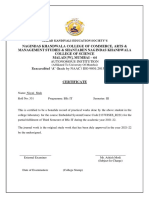Lab 3 - Interfacing To 7-Segment Displays and Buzzer Objectives
Lab 3 - Interfacing To 7-Segment Displays and Buzzer Objectives
Uploaded by
idkOriginal Title
Copyright
Available Formats
Share this document
Did you find this document useful?
Is this content inappropriate?
Report this DocumentCopyright:
Available Formats
Lab 3 - Interfacing To 7-Segment Displays and Buzzer Objectives
Lab 3 - Interfacing To 7-Segment Displays and Buzzer Objectives
Uploaded by
idkCopyright:
Available Formats
ET1010 MAPP / ET1216 EDBP II © Singapore Poly 2016
__________________________________________________________________
Lab 3 – Interfacing to 7-segment displays and buzzer
Objectives
To learn to display a decimal number on a 7-segment display.
To learn to use multiplexing technique to display several digits on several
7-segment displays.
To learn to implement a “queue number system”.
To learn to produce a tone on a buzzer.
Introduction / Briefing
7-segment display at Ports B & D
In this experiment, you will be turning on and off segments in four 7-
segment displays connected to Ports B & D, to display some numbers.
Lab 3 – Interfacing to 7-segment displays and buzzer Page 1 of 16
ET1010 MAPP / ET1216 EDBP II © Singapore Poly 2016
__________________________________________________________________
Considering only one 7-segment display (shown below) and answer the
following questions:
5V
7-segment
PIC18F4550 display A
COMMON
RD0
A B
F
G
RD1 B
RD2 C E C
Digital
output dp
D
port
RD6 G
RD7 How it looks
dp
Common anode
Cathodes
Q1: Are the LED’s in the 7-segment display connected in the “common anode”
mode or the “common cathode” mode? ____________________
Q2: What must RD0 produce (logic ‘0’ or logic ‘1’) to turn on segment A?
__________
Q3: What must PORT D produce (in binary format) to show the digit “1” on
the 7-segment display? PORTD = 0b .
Q4: Of course, PORT D must be configured as an output port. Give the 2-line
C command to configure PORT D as a digital output port and to show the
digit “5” on the 7-segment display:
TRISD = 0b____________________ // configure Port D as digital outp.
PORTD = 0b______________________ // display “5”
Lab 3 – Interfacing to 7-segment displays and buzzer Page 2 of 16
ET1010 MAPP / ET1216 EDBP II © Singapore Poly 2016
__________________________________________________________________
Considering four 7-segment displays together (shown below) and answer
the following questions:
RB0
RB1
RB2
RB3 7-segment displays
DIG3 COMMON DIG2 DIG1 DIG0
Digital
output RD0
A
ports RD1 B
RD2 C
RD6 G
RD7 dp
Common anode
PIC18F4550 Cathodes
A A A A
F B F B F B F B
G G G G
E C E C E C E C
dp dp dp dp
D D D D
Q5: What will be shown on the 7-segment displays if PORT D outputs
0b01001111 while PORT B outputs 1000 to its lower 4 bits?
DIG3 shows _____
DIG2 shows _____
DIG1 shows _____
DIG0 shows _____
Lab 3 – Interfacing to 7-segment displays and buzzer Page 3 of 16
ET1010 MAPP / ET1216 EDBP II © Singapore Poly 2016
__________________________________________________________________
Q6: What must PORT B and PORT D produce to show 2 on DIG2?
PORT D = 0b ________
PORTBbits.RB3 = _____
PORTBbits.RB2 = _____
PORTBbits.RB1 = _____
PORTBbits.RB0 = _____
Q7: What will be shown on the 7-segment displays if following C program is
run?
TRISB = 0b11110000; // lower 4 bits are outputs
TRISD = 0b00000000; // all bits are outputs
while (1)
{
PORTB = 0b00000001; // enable DIG0
PORTD = 0b00111111; // display 0
// Some delay
PORTB = 0b00000010; // enable DIG1
PORTD = 0b00000110; // display 1
// Some delay
PORTB = 0b00000100; // enable DIG2
PORTD = 0b01011011; // display 2
// Some delay
PORTB = 0b00001000; // enable DIG3
PORTD = 0b01001111; // display 3
// Some delay
}
Your answer:_____________________________________________
_______________________________________________________
Q8: What do you think will happen if the delay is increased?
Your answer: _______________________________________________
Lab 3 – Interfacing to 7-segment displays and buzzer Page 4 of 16
ET1010 MAPP / ET1216 EDBP II © Singapore Poly 2016
__________________________________________________________________
Q9: What do you think will happen if the delay is decreased?
Your answer:
_______________________________________________
You will find out the answer to the two previous questions in the
experiment.
Buzzer at Port C
In this experiment, you will also be turning on and off a buzzer connected
to PORT C to produce a “tone”.
low pitch tone
high pitch tone
Study the above diagram and answer the following questions:
Q10: What happens when RC0 outputs logic ‘1’?
The transistor is turned on and ( assuming VCE[sat] = 0.2V, ) pin 2 of the
Buzzer is at _____ V while pin 1 of the Buzzer is at _____ V. So the
Buzzer will be turned _____. If RC0 outputs logic ‘0’, the Buzzer will be
turned _____.
By toggling ( on -> off -> on -> off …. ) RC0 continuously, a tone can be
produced by the buzzer.
If the rate of toggling is high, a high pitch tone is produced.
Lab 3 – Interfacing to 7-segment displays and buzzer Page 5 of 16
ET1010 MAPP / ET1216 EDBP II © Singapore Poly 2016
__________________________________________________________________
Activites:
Before you begin, ensure that the Micro-controller Board is connected to the
General I/O Board. The General I/O Board is further connected to a 7-
Segment/Switch Board.
PORTD – 8 segments (‘a’ to ‘g’, and decimal point) of all 4 digits, active high (‘1’
turns on a segment, ‘0’ turns off a segment).
PORTB – RB0 to RB3 – COM pins of all 4 digits (DIG0 to DIG3), active high (‘1’
enables digit, ‘0’ disables digit).
PORTB – RB5 – push button switch, active low (pressed gives ‘0’, released gives
‘1’).
So PORTD controls the number e.g. ‘8’ to be displayed on a digit, while PORTB
controls which digit displays the number.
Displaying a decimal number on a 7-segment display
1. Launch the MPLABX IDE and create a new project called Lab3.
Display 2. Add the file Single7Seg.c to the Lab3 project Source File folder.
“0” on
DIG0. Make sure Copy is ticked before you click Select. If you have forgotten
the steps, you will need to refer to the previous lab sheet.
3. Study the code and describe what this program will do:
__________________________________________________
4. Build, download and execute the program. Observe the result and see if it
is as expected.
Display
“1” on
DIG1. 5. Modify the code to display the digit “1” on the next 7-segment i.e. DIG1.
Build, download and execute the program to verify your coding.
6. Describe what will happen when PORTB = 0b00001111. Why?
Answer: _____________________________________________
Lab 3 – Interfacing to 7-segment displays and buzzer Page 6 of 16
ET1010 MAPP / ET1216 EDBP II © Singapore Poly 2016
__________________________________________________________________
Display 4 Displaying 4 different decimal numbers on four 7-segment displays
decimal
numbers
on four 7-
seg.’s
7. Replace Single7Seg.c with Four7Seg.c. Note that the program uses the
delay function delay_ms() and contains #include “delays.h”. The files
delays.h and delays_utilities.c need to be added to the Project.
8. Study the code and describe what this program will do:
__________________________________________________
9. Build, download and execute the program. Observe the result and see if it
is as expected.
Increase
delay 10. Increase the delay between digits. What do you observe?
__________________________________________________
Decrease
delay 11. Decrease the delay between digits. What do you observe?
__________________________________________________
12. As can be seen, multiplexing technique here involves turning on only one
digit of display at a time, and after a short delay, move on to the next
digit etc:
Show ‘0’ on digit DIG0.
Delay
Show ‘1’ on digit DIG1.
Delay
Show ‘2’ on digit DIG2.
Delay
Show ‘3’ on digit DIG3.
Delay
Repeat above
The delay is to give time for the LED’s to light up and the number to be
seen. Too long a delay will cause the numbers to flicker and too short and
the display will become blur, as the LED’s do not have time to turn on
properly and be seen.
13. You may try to display today’s date as DDMM and show it to your
classmates.
Lab 3 – Interfacing to 7-segment displays and buzzer Page 7 of 16
ET1010 MAPP / ET1216 EDBP II © Singapore Poly 2016
__________________________________________________________________
Extra Exercise - Implementing a “queue number system”
(Do this only if you still have time. Otherwise, skip to the next section to
try out the “buzzer”.)
14.
Q-no.
Replace Four7Seg.c with Count7SegSw.c.
system
15. Study the code and describe what this program will do:
__________________________________________________
16. Read the following explanation if you are stuck.
17. The decimal numbers to display on the four 7-segments are stored in an
array of 4 unsigned chars
unsigned char val[4]; // i.e. val [0], val [1], val [2], val [3]
These are initialised to val [3] = 9; val [2] = 8; val [1] = 7; val [0] = 6; in
the main program. So, the initial display should be “9 8 7 6”.
18. 9876 are what you want to see. However, what the 7-segments want to
be told are the binary patterns 0b01101111 [9], 0b01111111 [8],
0b00000111 [7], 0b01111101 [6].
19. The function convert (in the seg7_utilities) produces the binary pattern
required to show a decimal number on a 7-segment. E.g. if decimal number
(“digit”) = “0”, binary pattern (“leddata”) = 0b00111111.
20. As you know by now, multiplexing technique is used to enable each of the
4 digits in turn, so that the number of PIC pins required to display 4
digits (including the decimal points) is fewer than 4 x 8.
21. Here an unsigned char variable point is used to control which digit is
lighting up.
22. It is initialised to 0b00000001 i.e. DIG0 will light up first.
Lab 3 – Interfacing to 7-segment displays and buzzer Page 8 of 16
ET1010 MAPP / ET1216 EDBP II © Singapore Poly 2016
__________________________________________________________________
23. Putting all these ideas together, you get the following chunk of codes:
point = 0b00000001; // enable DIG0 first
for (i = 0; i < 4; i++) // loop from DIG0 to DIG3
{
PORTB = point; // enable one DIG
outchar = val [i]; // get one decimal number to display from the array
// convert to corresponding binary pattern for the 7-seg,
PORTD = convert (outchar); // and send the binary pattern to the enabled DIG
point = point << 1; // shift left by 1 bit, to enable the next DIG,
// so 0b00000001 becomes 0b00000010, then 0b00000100,
// then 0b00001000
… // some delay
}
24. Whenever the switch connected to RB5 is pressed, the 4-digit display is
incremented by 1. This is done by the following lines of code and the
function update:
if (PORTBbits.RB5 == 0) // if switch is pressed
{
press = 1; // this is explained below
val [0] = val [0] + 1; // increment the lowest digit by 1
update (); // update the other digits accordingly
}
25. A micro-controller can work very fast. When a switch is pressed “one
time”, a micro-controller could have read it several times, and increment
the display several times, as shown below:
Display incremented by 10,
although switch pressed “one time”
switch
PIC
checking
switch
status
Lab 3 – Interfacing to 7-segment displays and buzzer Page 9 of 16
ET1010 MAPP / ET1216 EDBP II © Singapore Poly 2016
__________________________________________________________________
26. To solve this problem, a variable press is used to control the flow of the
program:
…
press = 0; // initially… in the “switch not pressed” state
while (1)
{
… // display the decimal numbers
Display is only
if (press == 0) // starting from the “switch not pressed” state incremented the
{
first time the
if (PORTBbits.RB5 == 0) // if switch pressed
switched is found
{
press = 1; // change to the “switch pressed” state
to be pressed.
… // increment the 4-digit number to display
}
}
Subsequently,
if (PORTBbits.RB5 == 1) // switch released only check for
press = 0; // change to the “switch not pressed” state, ready for next round the release of
} the switch.
27. The best way to check whether you have understood this program is to
try to explain it to a classmate.
28. Once you have understood it, build, download and execute the program.
Observe the result and see if it is as expected.
29. Describe how you can use this in a Q-number system. What else do you
need?
I still need _____________________________________________
a.) display
b.) UP button
c.) ticket
Your Q-number is
printer +
3208 “counter” +
user button
Lab 3 – Interfacing to 7-segment displays and buzzer Page 10 of 16
ET1010 MAPP / ET1216 EDBP II © Singapore Poly 2016
__________________________________________________________________
Producing a tone on a buzzer
Tone on
buzzer 30. Replace Count7SegSw.c with Buzzone.c.
31. Study the code and describe what this program will do:
__________________________________________________
32. Note that in Buzzone.c (under the function onetone), the variable is used:
k.
The “for” loop i.e. k determines the duration of the buzzing, while the
delay_us() determines the pitch of the buzzing.
void onetone(void) //Function to generate one tone
{
unsigned int k;
for (k = 0; k < 100; k++) //Determines duration of tone
{
delay_us(3000); // useable values from 100 to 5000
PORTCbits.RC0 = !PORTCbits.RC0; //Invert logic level at RC0
}
}
33. Build, download and execute the program. Observe the result and see if it
is as expected.
Lab 3 – Interfacing to 7-segment displays and buzzer Page 11 of 16
ET1010 MAPP / ET1216 EDBP II © Singapore Poly 2016
__________________________________________________________________
Different
tone
34. Modify the program by adding another function named twotone with a
different value in delay_us(value). Include twotone in the main program
and test out the sound effect, as follows:
while (1)
{
Onetone ();
PORTD = 0b10101010; // pattern on LEDs
delay_ms(500);
Twotone ();
PORTD = 0b01010101; // another pattern on LEDs
delay_ms(500);
while (1); // loop forever to stop music!
}
35. Debug until the program can work.
// Single7Seg.c
// Program to test 1 7-segment display
#include <xc.h>
void main(void)
{
ADCON1 = 0x0F;
TRISB=0b11110000; //RB3 to RB0 are connected DIG3 to DIG0
//RB5 is connected to a switch
TRISD=0b00000000; //RD7 to RD0 are connected to segment LEDs
while(1) //repeat
{
PORTB = 0b00000001; //enable DIG0
PORTD = 0b00111111; //display 0
}
}
Lab 3 – Interfacing to 7-segment displays and buzzer Page 12 of 16
ET1010 MAPP / ET1216 EDBP II © Singapore Poly 2016
__________________________________________________________________
/*
* File: Four7seg.c
*
* Created on 13 January, 2016, 1:52 PM
*/
#include <xc.h>
#include "delays.h"
void main(void)
{
TRISB=0b11110000; //RB3 to RB0 are connected DIG3 to DIG0
//RB5 is connected to a switch
TRISD=0b00000000; //RD7 to RD0 are connected to segment LEDs
while(1) //repeat
{
PORTB = 0b00000001; //enable DIG0
PORTD = 0b00111111; //display 0
delay_ms(1000); //LEDs on for a while
PORTB = 0b00000010; //enable DIG1
PORTD = 0b00000110; //display 1
delay_ms(1000); //LEDs on for a while
PORTB = 0b00000100; //enable DIG2
PORTD = 0b01011011; //display 2
delay_ms(1000); //LEDs on for a while
PORTB = 0b00001000; //enable DIG3
PORTD = 0b01001111; //display 3
delay_ms(1000); //LEDs on for a while
}
}
Lab 3 – Interfacing to 7-segment displays and buzzer Page 13 of 16
ET1010 MAPP / ET1216 EDBP II © Singapore Poly 2016
__________________________________________________________________
// Count7SegSw.c
// Counting on 4 7-segment display by a switch on 7-seg Board
#include <xc.h>
#include "delays.h"
#include "seg7.h"
unsigned char point, outchar, press;
void main(void) {
char i;
TRISB = 0b11110000; //RB3 to RB0 are connected DIG3 to DIG0
//RB5 is connected to a switch
TRISD = 0b00000000; //RD7 to RD0 are connected to segment LEDs
val[3] = 9; //contents of DIG3
val[2] = 8; //contents of DIG2
val[1] = 7; //contents of DIG1
val[0] = 6; //contents of DIG0
press = 0;
while (1) //repeat
{
point = 0b00000001; //enable DIG0
for (i = 0; i < 4; i++)
{
PORTB = point; //enable one DIG
outchar = val[i]; //get one value for the DIG
PORTD = convert(outchar); //convert to LED code
point = point << 1; //point to the next DIG
delay_ms(1);
if (press == 0) //switch press first time
{
if (PORTBbits.RB5 == 0) //if RB5sw is ON
{
press = 1; //switch being pressed
val[0] = val[0] + 1; //increase DIG0 value
update(); //adjust the rest of values
}
}
if (PORTBbits.RB5 == 1) press = 0; //switch released
}
}
Lab 3 – Interfacing to 7-segment displays and buzzer Page 14 of 16
ET1010 MAPP / ET1216 EDBP II © Singapore Poly 2016
__________________________________________________________________
// file : seg7.h
unsigned char val[4]; // variable used
extern void update(void) ; // update the above variable
extern char convert(char outchar); // converts the outchar to 7
segment //display pattern
/*
* File: seg7_utilities.c
*
* Created on 14 January, 2016, 7:59 PM
*/
#include <xc.h>
extern unsigned char val[4];
char convert(char digit)
{
char leddata;
if(digit==0)leddata=0b00111111;
if(digit==1)leddata=0b00000110;
if(digit==2)leddata=0b01011011;
if(digit==3)leddata=0b01001111;
if(digit==4)leddata=0b01100110;
if(digit==5)leddata=0b01101101;
if(digit==6)leddata=0b01111101;
if(digit==7)leddata=0b00000111;
if(digit==8)leddata=0b01111111;
if(digit==9)leddata=0b01101111;
return(leddata);
}
void update(void) //Function to adjust DIG values
{
if(val[0]>=10)
{
val[1]=val[1]+1;
val[0]=0;
}
if(val[1]>=10)
{
val[2]=val[2]+1;
val[1]=0;
}
if(val[2]>=10)
{
val[3]=val[3]+1;
val[2]=0;
}
if(val[3]>=10)
{
val[3]=0;
}
}
Lab 3 – Interfacing to 7-segment displays and buzzer Page 15 of 16
ET1010 MAPP / ET1216 EDBP II © Singapore Poly 2016
__________________________________________________________________
// BuzzOne.c
// Program to activate buzzer with one tone
// For project using USB interface with Bootloader
#include <xc.h>
#include "delays.h"
void onetone(void) //Function to generate one tone
{
unsigned int k;
for (k = 0; k < 100; k++) //Determines duration of tone
{
delay_us(3000); // useable values from 100 to 5000
PORTCbits.RC0 = !PORTCbits.RC0; //Invert logic level at RC0
}
}
void main(void) {
TRISCbits.TRISC0 = 0; //-- Set RC0 as output
TRISD = 0x00; //-- Set all pins on PortD as output
{
onetone(); //sound ON then OFF
PORTD = 0b10101010; //pattern on LEDs
delay_ms(500);
onetone(); //sound ON then OFF
PORTD = 0b01010101; //another pattern on LEDs
delay_ms(500);
while (1); // loop forever to stop music!
}
}
Lab 3 – Interfacing to 7-segment displays and buzzer Page 16 of 16
You might also like
- SWIDLAB 07 - BCD To 7-Segment Decoder-DriverDocument6 pagesSWIDLAB 07 - BCD To 7-Segment Decoder-DriverFelman GurreaNo ratings yet
- Efabless Caravel "Harness" Soc: PreliminaryDocument30 pagesEfabless Caravel "Harness" Soc: PreliminaryLe HuyNo ratings yet
- SWIDLAB 07 BCD To 7 Segment Decoder DriverDocument6 pagesSWIDLAB 07 BCD To 7 Segment Decoder DriverRowella Zosima GimenaNo ratings yet
- Analysis of Functions of BCD-TO-7-Segment Decoder/Driver and Operation of 7-Segment LED DisplayDocument6 pagesAnalysis of Functions of BCD-TO-7-Segment Decoder/Driver and Operation of 7-Segment LED DisplayPrathamesh PatilNo ratings yet
- Modifications: Before Modification After Modification Set - Tris - B (0x7F) Pin - b7Document7 pagesModifications: Before Modification After Modification Set - Tris - B (0x7F) Pin - b7Ammar AlkindyNo ratings yet
- LCD Display ScreenDocument20 pagesLCD Display ScreenMarie joe HayekNo ratings yet
- Analysis of Functions of BCD To 7 Segment DecoderDocument5 pagesAnalysis of Functions of BCD To 7 Segment Decodercoker yusufNo ratings yet
- Lab 4 Seven Segment PDFDocument3 pagesLab 4 Seven Segment PDFEng.Mahmoud ObaidNo ratings yet
- BCD To 7 Segment DecoderDocument17 pagesBCD To 7 Segment DecoderTaha AltafNo ratings yet
- NodeMCU TutorialDocument49 pagesNodeMCU Tutorialv_ananthuNo ratings yet
- 4 - A 7-Segment Display SSDDocument36 pages4 - A 7-Segment Display SSDAbdulla AshoorNo ratings yet
- Lab 7 - MNM CompDocument5 pagesLab 7 - MNM CompAroosa BibiNo ratings yet
- Roland JUNO G LCD Replacement Tutorial EnglischDocument10 pagesRoland JUNO G LCD Replacement Tutorial EnglischІлля ЛінковNo ratings yet
- Adafruit 16 X 32 LEDMatrix Guide For BBBDocument6 pagesAdafruit 16 X 32 LEDMatrix Guide For BBBDiego FernandezNo ratings yet
- 16×2 LCD Module Pin Out DiagramDocument11 pages16×2 LCD Module Pin Out Diagramvijay bNo ratings yet
- 13 Counters and Oscillators: 13.1 Binary CounterDocument5 pages13 Counters and Oscillators: 13.1 Binary CountermhofuNo ratings yet
- CME331: Microprocessor, 2018-19, Term 1 Assignment 3: 10 MarksDocument3 pagesCME331: Microprocessor, 2018-19, Term 1 Assignment 3: 10 MarksMahirChoudhuryNo ratings yet
- Decoders and Multiplexers: in This Topic We Will Be CoveringDocument26 pagesDecoders and Multiplexers: in This Topic We Will Be CoveringZoolJcNo ratings yet
- Adafruit 16 X 32 LEDMatrix GuideDocument13 pagesAdafruit 16 X 32 LEDMatrix GuideLin Sheng YaoNo ratings yet
- Nagindas Khandwala College of Commerce, Arts & Management Studies & Shantaben Nagindas Khandwala College of Science Malad (W), Mumbai - 64Document35 pagesNagindas Khandwala College of Commerce, Arts & Management Studies & Shantaben Nagindas Khandwala College of Science Malad (W), Mumbai - 64127fyitvanshnagdaNo ratings yet
- BCD To 7segement Design Lecture NotesDocument11 pagesBCD To 7segement Design Lecture Notesraul gironellaNo ratings yet
- 7 Segment DisplayDocument6 pages7 Segment DisplayTwesigomwe Gilbert GabrielNo ratings yet
- Experiment 1: Analysis of Functions of BCD-TO-7-segment Decoder and Operation of 7-Segment LED DisplayDocument6 pagesExperiment 1: Analysis of Functions of BCD-TO-7-segment Decoder and Operation of 7-Segment LED DisplayDivyanshu BoseNo ratings yet
- Interfacing Applications (Eb 85 Kit)Document7 pagesInterfacing Applications (Eb 85 Kit)nthraviNo ratings yet
- Robot Builders BonanzaDocument7 pagesRobot Builders BonanzaholaNo ratings yet
- BCD To 7Document10 pagesBCD To 7M Salman RyanNo ratings yet
- DecoderDocument15 pagesDecoderZil ShahNo ratings yet
- Learning Objectives:: Topic 2.2.3 - BCD Counter Topic 2.2.4 - Decade CounterDocument35 pagesLearning Objectives:: Topic 2.2.3 - BCD Counter Topic 2.2.4 - Decade CountersuriantoNo ratings yet
- Pen Gen AlanDocument16 pagesPen Gen AlanAin Syamimi KhairuddinNo ratings yet
- LAB 3: I/O I - 7-S D: Nterfacing EG IsplaysDocument4 pagesLAB 3: I/O I - 7-S D: Nterfacing EG IsplaysAhmed SajidNo ratings yet
- Interfacing 16×2 LCD With 8051Document39 pagesInterfacing 16×2 LCD With 8051gunda manasaNo ratings yet
- Embedded LabDocument121 pagesEmbedded LabJ.B.David StephenNo ratings yet
- Movilift Encoder Stand Alone Eng Ver. 2.0Document6 pagesMovilift Encoder Stand Alone Eng Ver. 2.0JoseNo ratings yet
- Laboratory Manual 2016 EditionDocument1 pageLaboratory Manual 2016 Editionア ムNo ratings yet
- Alp For 7 Segment DisplayDocument9 pagesAlp For 7 Segment DisplayRajalakshmi SNo ratings yet
- EXPT No. 6 BCD 7-Segment DecoderDocument6 pagesEXPT No. 6 BCD 7-Segment DecoderDurable DoubleNo ratings yet
- Interfacing of 16x2 LCD With 8051 MicrocontrollerDocument7 pagesInterfacing of 16x2 LCD With 8051 MicrocontrollerVinothkumar Uruman100% (1)
- Supporting Document For Assembly ProgrammingDocument7 pagesSupporting Document For Assembly ProgrammingJoginder YadavNo ratings yet
- Hardware Project1Document14 pagesHardware Project1Meynard SamsonNo ratings yet
- Lab5 - 1 EngDocument13 pagesLab5 - 1 EngMai Huỳnh TháiNo ratings yet
- Voltmeter Using 8051.: Circuit DiagramDocument16 pagesVoltmeter Using 8051.: Circuit DiagramVikas Ps100% (1)
- Dem16215syh LyDocument17 pagesDem16215syh Lyflo72afNo ratings yet
- User Manual For Seven Segment Display CardDocument17 pagesUser Manual For Seven Segment Display CardHimansu Sekhar SahuNo ratings yet
- B 7 Segment Display DecoderDocument8 pagesB 7 Segment Display Decoderlokesh krapaNo ratings yet
- INTERFACING OF 16x2 LCD WITH ARM LPC2148Document4 pagesINTERFACING OF 16x2 LCD WITH ARM LPC2148veerakumarsNo ratings yet
- Plateforme Cyclone IVDocument159 pagesPlateforme Cyclone IVddpoutNo ratings yet
- Lab No 07 - Logic DesignDocument10 pagesLab No 07 - Logic DesignIDK 2No ratings yet
- Roik VV 20180320 PDFDocument14 pagesRoik VV 20180320 PDFSIpu RackuNo ratings yet
- Exp 3 - MDA 8086Document6 pagesExp 3 - MDA 8086mdzaman21024021No ratings yet
- TI 58 59-HW-manualDocument28 pagesTI 58 59-HW-manualAlejandro MenéndezNo ratings yet
- Junebug PiCKIT2Document12 pagesJunebug PiCKIT2wos22100% (1)
- BCD To 7 Segment LED Display Decoder Circuit Diagram and WorkingDocument19 pagesBCD To 7 Segment LED Display Decoder Circuit Diagram and WorkingAashish KumarNo ratings yet
- Dpc-7200n Daewoo DVD Portable PlayerDocument42 pagesDpc-7200n Daewoo DVD Portable PlayermaurorzhzNo ratings yet
- Unit III AP Part 1 InterfacingDocument122 pagesUnit III AP Part 1 InterfacingMakrand KakatkarNo ratings yet
- Esp32 PDFDocument5 pagesEsp32 PDFIrfan ZuhriNo ratings yet
- Lab 4 - Interfacing To Keypad and LCD ObjectivesDocument19 pagesLab 4 - Interfacing To Keypad and LCD ObjectivesidkNo ratings yet
- Lab 2 - Interfacing To Switches and LED's ObjectivesDocument12 pagesLab 2 - Interfacing To Switches and LED's ObjectivesidkNo ratings yet
- Vlsi Lab Manual (18ecl77) - 2022-23Document226 pagesVlsi Lab Manual (18ecl77) - 2022-23Prajwal KoppaNo ratings yet
- Internet Basics: Content StandardDocument5 pagesInternet Basics: Content Standardshanelleeyas74No ratings yet
- Blackshark v2Document28 pagesBlackshark v2xiaonguyen02No ratings yet
- DM74LS181 4-Bit Arithmetic Logic Unit: General Description FeaturesDocument7 pagesDM74LS181 4-Bit Arithmetic Logic Unit: General Description FeaturesValery BlumenNo ratings yet
- MONARCH - UCMP Solution For MNKDocument12 pagesMONARCH - UCMP Solution For MNKmaicon.medinaNo ratings yet
- Pseudo Nmos Logoc - Good ReadDocument31 pagesPseudo Nmos Logoc - Good ReadProf. Vikas BalikaiNo ratings yet
- One Channel Relay Board Using BC547 1Document1 pageOne Channel Relay Board Using BC547 1Jcruz VelasquezNo ratings yet
- B.sc. SY Electronics (Sem)Document7 pagesB.sc. SY Electronics (Sem)Muhammad Yasir AwanNo ratings yet
- M3311.146 - ORIGIN 20&50 MANUAL - BOOK-91024-v.04Document48 pagesM3311.146 - ORIGIN 20&50 MANUAL - BOOK-91024-v.04Camila MariaNo ratings yet
- Manual HPMV DNDocument42 pagesManual HPMV DNHudson CostaNo ratings yet
- Routing Protocols in Ad-Hoc Networks, Olsr: Jørn Andre BerntzenDocument20 pagesRouting Protocols in Ad-Hoc Networks, Olsr: Jørn Andre BerntzenRycko PareiraNo ratings yet
- Sample Quiz4Document4 pagesSample Quiz4safNo ratings yet
- 32LC818 Lcd26v88amDocument53 pages32LC818 Lcd26v88amDaniel AvecillaNo ratings yet
- AMS1117 SeriesDocument8 pagesAMS1117 SeriesMauricio Raul RotmanNo ratings yet
- A Simple Yet Efficient Accuracy-Configurable Adder DesignDocument14 pagesA Simple Yet Efficient Accuracy-Configurable Adder DesignVinay KelurNo ratings yet
- 2015 - WitvlietDocument19 pages2015 - Witvlietdot16eNo ratings yet
- Debouncing Button On Fpga - 428,410Document8 pagesDebouncing Button On Fpga - 428,410SrinidhiNo ratings yet
- Short Range Wireless CommunicationDocument2 pagesShort Range Wireless CommunicationRamirez ChristopherNo ratings yet
- Nokia 610, 616 Tfe-4 RV-1Document284 pagesNokia 610, 616 Tfe-4 RV-1jose peresNo ratings yet
- Automatic Meter Reading: Amrita Pattnaik Roll # EE200199180Document18 pagesAutomatic Meter Reading: Amrita Pattnaik Roll # EE200199180Marjser Planta SagarinoNo ratings yet
- Dimensions: NJ1,5-8GM40-E3-V1Document1 pageDimensions: NJ1,5-8GM40-E3-V1mahfuzNo ratings yet
- G7FEK Limited Space AntennaDocument12 pagesG7FEK Limited Space AntennaAdelmar Francisco ErmidaNo ratings yet
- Component Parts KBDocument12 pagesComponent Parts KBPato PuruncajasNo ratings yet
- 2 PO - SM2201 - E01 - 1 GPON Routine MaintanceDocument28 pages2 PO - SM2201 - E01 - 1 GPON Routine MaintanceErnestoLopezGonzalezNo ratings yet
- 5.4 LTE950: FPFC Flexi Power Distribution Module: 5.4.1 BenefitsDocument2 pages5.4 LTE950: FPFC Flexi Power Distribution Module: 5.4.1 BenefitsReza Bordbar0% (1)
- Symo GEN24 Full BackupDocument16 pagesSymo GEN24 Full BackupMihai RaduNo ratings yet
- Wittur Mamual W-LC MAN PDFDocument83 pagesWittur Mamual W-LC MAN PDFCharles Albert Esquivel Espinoza100% (4)
- Topic: TV Transmitter and Receiver Block Diagram of Monochrome TV TransmitterDocument10 pagesTopic: TV Transmitter and Receiver Block Diagram of Monochrome TV TransmitterNarayan Krishan VyasNo ratings yet
- 10 Precautions EmfDocument8 pages10 Precautions EmfCentaur ArcherNo ratings yet
- Abis & A Over IP-V5.3Document11 pagesAbis & A Over IP-V5.3Misra MayankNo ratings yet