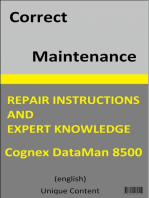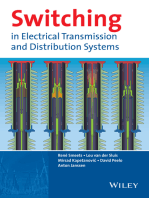2 PO - SM2201 - E01 - 1 GPON Routine Maintance
2 PO - SM2201 - E01 - 1 GPON Routine Maintance
Uploaded by
ErnestoLopezGonzalezCopyright:
Available Formats
2 PO - SM2201 - E01 - 1 GPON Routine Maintance
2 PO - SM2201 - E01 - 1 GPON Routine Maintance
Uploaded by
ErnestoLopezGonzalezOriginal Title
Copyright
Available Formats
Share this document
Did you find this document useful?
Is this content inappropriate?
Copyright:
Available Formats
2 PO - SM2201 - E01 - 1 GPON Routine Maintance
2 PO - SM2201 - E01 - 1 GPON Routine Maintance
Uploaded by
ErnestoLopezGonzalezCopyright:
Available Formats
GPON System Maintenance
Objectives
Upon completion of this course, you will be able
to:
Master Routine Maintenance
Master NMS Alarms and Handling
Master Fault Location
Master Card Replacement
Contents
Device Routine Maintenance
ZXA10 C300 Alarms and Handling
Fault Location
Card Replacement
Common Maintenance Methods
Observation Cross-connection
Plugging/unplugging Alarm log analysis
Card replacement Subscriber line test
Self-loop Connectivity Test
Sequential card plugging Online test
Power-on self-test Ensuring Contact
© ZTE Corporation. All rights reserved
Maintenance Classification
Daily maintenance
Daily maintenance is maintenance performed every day. Daily
maintenance helps to know about daily running status of the
system.
Periodic maintenance
Generally, periodic maintenance refers to quarterly maintenance.
Periodic maintenance helps to know about the working status
and performance status of the system to handle faults in time.
Emergency maintenance
Emergency maintenance is maintenance performed for
troubleshooting when the system encounters a fault or change.
© ZTE Corporation. All rights reserved
Device Routine Maintenance
Daily Maintenance
Weekly Maintenance
Monthly Maintenance
© ZTE Corporation. All rights reserved
Device Daily maintenance
Category Item
Environment monitoring Power voltage
maintenance
Equipment room temperature
Equipment room humidify
Air-conditioner running status
Dust-proof measures
Master device running Fan running status
status monitoring
Control and switch card running status
Office-end GPON card running status
Optical Ethernet interface card status
Electrical interface circuit emulation card status
STM-1 optical interface circuit emulation card status
Optical interface card status
Network management channel
Current alarms
© ZTE Corporation. All rights reserved
Device Weekly Maintenance
Category Item
System maintenance Virus check
Alarm management Alarm management
© ZTE Corporation. All rights reserved
Device Monthly Maintenance
Category Item
Hardware check Cabinet check
Power and grounding cables check
Data management Versions uploading
NM data backup
Operation Log management
Maintenance terminal Maintenance terminal disk cleanup
check
Grounding resistance Grounding resistance test
test
© ZTE Corporation. All rights reserved
NMS Routine Maintenance
Daily Maintenance
Monthly Maintenance
© ZTE Corporation. All rights reserved
NMS Daily Maintenance
Viewing Real-time Alarms
Viewing NM Server Performance
Viewing Database Resources
© ZTE Corporation. All rights reserved
NMS Monthly Maintenance
Backing Up Database
Backing Up Log
© ZTE Corporation. All rights reserved
Contents
Device Routine Maintenance
ZXA10 C300 Alarms and Handling
Fault Location
Card Replacement
Alarm Levels
According to alarm severities, alarms can be grouped into five
levels:
Critical alarm
Major alarm
Minor alarm
Warning alarm
Notification
© ZTE Corporation. All rights reserved
Critical Alarms
Alarm Message Code Handling Suggestion
OLT Receiving 35129 Check whether threshold value is set properly. If not, modify the
threshold value.
Power Abnormally
Check the following regarding the optical fiber . If the optical fiber is
faulty, replace the optical fiber .
Whether the optical fiber connecting ONU is bent too much.
Whether each joint is properly connected.
Whether the joint connection attenuates too much.
Whether the fiber connection distance is in effective range.
Check whether the ONU optical module transmits optical power normally.
If not, replace the optical module or the ONU.
OLT Signal Loss 35273 Check fiber connection.
Check optical power.
Check whether the ONU is powered OFF
OLT transmitting 35275 Check whether the alarm threshold value is set appropriately. If not,
modify the threshold value.
optical power Check whether the OLT optical module transmits optical power normally.
abnormal If not, replace the OLT optical module or the line card.
35279 The OLT automatically turn off the faulty ONU. If the OLT fails, check the
faulty ONU manually and disconnect it.
ONU Constantly
Check whether the side optical module of the ONU transmits optical
Optical power normally.
Check whether the optical fiber is connected normally.
© ZTE Corporation. All rights reserved
Critical Alarms (Cont.)
Alarm Message Code Handling Suggestion
Power remote 36868 Check cable connection.
alarm Check system configuration.
Loss of frame 36870 Restart main control card, or pull out and insert the
main control card manually
Check whether the rates on the transmission port and
receiving port match. Set the rates to be consistent.
Carry out the local loopback command to perform
loopback or if the conditions allow, use optical fiber
to perform physical loopback.
Out of frame 36871 Check optical line.
Run a loopback test to locate the faulty NE.
Uplink port down 40713 Check physical connection.
Check opposite device.
© ZTE Corporation. All rights reserved
Major Alarms
Alarm Message Code Handling Suggestion
Card status error 33037 “Reset Card”. Check whether the alarm is cleared.
Check whether the card is in correct slot, and inserted properly.
Check whether the card type is correct to ensure the type
configuration is correct.
Check whether the main control card version is consistent with the line
card version.
Replace the card if necessary.
ONU signal loss 35113 Check optical line.
Check whether ONU optical module transmits optical power
normally. If not, replace optical module.
ONU start-up fail 35121 Check fiber distance.
Check optical power.
ONU physical device 35128 Replace ONU.
error
OLT signal loss 35273 Check optical line.
Check whether OLT optical module transmits optical power
normally. If not, replace optical module.
Check whether the ONU is powered OFF.
Power local alarm 36867 Check cable connection.
Check relevant configurations.
© ZTE Corporation. All rights reserved
Minor Alarms
Alarm Message Code Handling Suggestion
ONU window drift 35115 ONU clock module is faulty. Replace ONU.
ONU signal 35117 Check optical line.
degradation Check interface contact.
Check transmitting power of optical module.
Check optical module parameter configuration.
ONU GEM
35119 Check optical line.
delimitation loss
Check interface contact.
ONU deactivation
35122 Make sure that ONU supports the function.
failed
ONU
acknowledgement 35123 Make sure that ONU supports the function.
loss
Check ONU status.
ONU PLOAM loss 35125
Restart ONU.
Error message from 35126 Check whether ONU enables some functions which
ONU OLT does not support.
Disable these functions.
Modify ONU type.
© ZTE Corporation. All rights reserved
Minor Alarms (Cont.)
Alarm Message Code Handling Suggestion
Card version upgrade 38401 Check version.
failed alarm Check CPU occupancy.
High temperature 50944 Increase the fan speed.
alarm
Fan fault 50948 Check fan running status.
© ZTE Corporation. All rights reserved
Notification
Alarm Code Handling Suggestion
Message
CPU overload 33035 Check protocol configuration.
alarm Check whether there are abnormal protocol
packets.
Memory 33036 Check protocol configurations.
overload Delete unnecessary configurations.
alarm Disable unnecessary protocols.
ONU power off 35124 Check ONU power supply.
© ZTE Corporation. All rights reserved
Contents
Device Routine Maintenance
ZXA10 C300 Alarms and Handling
Fault Location
Card Replacement
Fault Classification
Hardware faults such as card failure or connection cables
damage
Faults caused by improper operations.
Version problem
© ZTE Corporation. All rights reserved
Basis for Fault Analysis
Maintenance personnel’s description of the fault
End user description of the fault
Equipment status
Alarms and notification messages on NMS
Alarms originating from equipment at other end
© ZTE Corporation. All rights reserved
Fault Analysis Approach
Service data stream analysis
Knowledge of basic principles
© ZTE Corporation. All rights reserved
Contents
Device Routine Maintenance
ZXA10 C300 Alarms and Handling
Fault Location
Card Replacement
Replacing Control and Switching Card
1.Wear an anti-static wrist strap.
2. Press the clasp on the faulty card with one hand. Pull out the
card with the other hand. Do not touch the components/circuit
on the card.
3. Put the faulty card in the anti-static bag and label the bag
’Faulty’. Also indicate the card type and program version.
4. Put the anti-static bag into a carton. Label the carton for
identification.
5. Insert the new card.
6. Download the data to the card from NetNumen N31 Server.
© ZTE Corporation. All rights reserved
Replacing Other Cards
1. Wear an anti-static wrist strap.
2. Press the clasp on the faulty card with one hand. Pull out the
card with the other hand. Do not touch the components/circuit
on the card.
3. Put the faulty card in the anti-static bag and label the bag
’Faulty’. Also indicate the card type and program version.
4. Put the anti-static bag into a carton. Label the carton for
identification.
5. Insert the new card in relevant slot.
© ZTE Corporation. All rights reserved
You might also like
- Vibration Basics and Machine Reliability Simplified : A Practical Guide to Vibration AnalysisFrom EverandVibration Basics and Machine Reliability Simplified : A Practical Guide to Vibration AnalysisRating: 4 out of 5 stars4/5 (2)
- 08 GULN ZXRAN Base Station TroubleshootingDocument39 pages08 GULN ZXRAN Base Station Troubleshootinga2227 jglNo ratings yet
- Microwave Equipment Maintenance GuideDocument38 pagesMicrowave Equipment Maintenance GuideRaja Prabu100% (4)
- Error Codes Biolis 24iDocument33 pagesError Codes Biolis 24iMohamed Ben Mohamed40% (5)
- Liberty Port ZTE ZXDU58 B900 Product DescriptionDocument34 pagesLiberty Port ZTE ZXDU58 B900 Product DescriptionVitor100% (1)
- PO SM2201 E01 1GPONRoutineMaintanceDocument28 pagesPO SM2201 E01 1GPONRoutineMaintanceAngelica Maria Gonzalez OrtegaNo ratings yet
- 07 ZXUR 9000 TroubleshootingDocument59 pages07 ZXUR 9000 Troubleshootingهشام رويديNo ratings yet
- XP95 Mini Switch Monitor Installation Guide: Functional Test DataDocument2 pagesXP95 Mini Switch Monitor Installation Guide: Functional Test DataNguyenTrungKienNo ratings yet
- Bbu Alarm DescriptionsDocument36 pagesBbu Alarm DescriptionsJabNo ratings yet
- Motorola RFS6000 Series RF Switch Installation GuideDocument36 pagesMotorola RFS6000 Series RF Switch Installation GuideSerge SekelaNo ratings yet
- Maintenance Guidelines On Webfil PDMUXDocument12 pagesMaintenance Guidelines On Webfil PDMUXsivakumar viswanathanNo ratings yet
- CAT - 3516H Engine Shutdown or Start Inhibit Initiated by Driven EquipmentDocument2 pagesCAT - 3516H Engine Shutdown or Start Inhibit Initiated by Driven Equipmentwagner_guimarães_1100% (1)
- GEH-6421System Manual For Mark VIDocument342 pagesGEH-6421System Manual For Mark VIjorge lopezNo ratings yet
- IntellichargeforexitsDocument2 pagesIntellichargeforexitsregist81No ratings yet
- Troubleshooting From I566-E1-02 G (ML2)Document25 pagesTroubleshooting From I566-E1-02 G (ML2)احمدمحمد الخياطNo ratings yet
- AEN134Document7 pagesAEN134qaisarsabirNo ratings yet
- WR - TS3031 - E01 - 1 ZXSDR Node B Troubleshooting 25PDocument25 pagesWR - TS3031 - E01 - 1 ZXSDR Node B Troubleshooting 25PfatehmeNo ratings yet
- CloudEngine 12800 Quick Maintenance GuideDocument15 pagesCloudEngine 12800 Quick Maintenance GuideriyasathsafranNo ratings yet
- 3300 SYSTEM Troubleshooting: PART NO. 80173-01 Revision D, November 1993Document11 pages3300 SYSTEM Troubleshooting: PART NO. 80173-01 Revision D, November 1993Linh Ly100% (1)
- NTUDocument13 pagesNTUHuy CaoNo ratings yet
- As 142596 FR Um J65GB WW GB 2054 1Document60 pagesAs 142596 FR Um J65GB WW GB 2054 1oscar ramirez esquivelNo ratings yet
- DPMErr SEDocument10 pagesDPMErr SEarelyta8123No ratings yet
- 5-OptiX OSN 9800 Troubleshooting Case Study ISSUE1.01Document111 pages5-OptiX OSN 9800 Troubleshooting Case Study ISSUE1.01Manuel Lopes DubraoNo ratings yet
- Mini Monitor Module Installation Guide: TroubleshootingDocument2 pagesMini Monitor Module Installation Guide: TroubleshootingleunamsayanNo ratings yet
- C20201-01 EDD Drive User ManualDocument398 pagesC20201-01 EDD Drive User ManualshahNo ratings yet
- Micro Logi Trouble ShootingDocument1 pageMicro Logi Trouble Shootingssabone149No ratings yet
- 503 - Product Brochure Bnwas Ime300Document2 pages503 - Product Brochure Bnwas Ime300'Egemen KayaNo ratings yet
- 07 - 5G Cell Fault Troubleshooting Guide (RAN5.1) - Cell SetupDocument26 pages07 - 5G Cell Fault Troubleshooting Guide (RAN5.1) - Cell Setupmulusew atenafuNo ratings yet
- Caleffi 161010 - enDocument20 pagesCaleffi 161010 - enBenito LoperaNo ratings yet
- Vertiv Geist Lenovo Kratos PDU Training For Lenovo + 022824Document15 pagesVertiv Geist Lenovo Kratos PDU Training For Lenovo + 0228246hgygjvsj5No ratings yet
- Training On Pasolink NEO/i: Technical Center Group NEC IndiaDocument64 pagesTraining On Pasolink NEO/i: Technical Center Group NEC IndiaShamsul Aww AwwNo ratings yet
- Doosan Servo Drive Unit Maintenance ManualDocument22 pagesDoosan Servo Drive Unit Maintenance ManualRogerio Silva PedroNo ratings yet
- Troubleshooting Alarm HandlingDocument57 pagesTroubleshooting Alarm HandlingMehdiNo ratings yet
- US100 Servo Manual-2018Document82 pagesUS100 Servo Manual-2018Hamed YazidiNo ratings yet
- SWITCH BDCOM S2508B Hardware Installation ManualDocument20 pagesSWITCH BDCOM S2508B Hardware Installation ManualHarry Chan Putra. SP. MTCNA. MTCTCE. MTCRENo ratings yet
- Mini Modulo Direccion Apollo AdvancedDocument2 pagesMini Modulo Direccion Apollo Advancedyoshij161293No ratings yet
- Eaton Xeffect Industrial Switchgear Range Catalog Ca003002en en UsDocument379 pagesEaton Xeffect Industrial Switchgear Range Catalog Ca003002en en UsMAURIZIO MARININo ratings yet
- Sect 7 SymptomsDocument33 pagesSect 7 Symptomsdxc456blablaNo ratings yet
- Eme 452 Lecture 05 Logical SensorsDocument29 pagesEme 452 Lecture 05 Logical SensorshanyarnaootNo ratings yet
- Watchdog Sepam 05Document9 pagesWatchdog Sepam 05gede_trinataNo ratings yet
- Introduction To Power System Protection & RelaysDocument53 pagesIntroduction To Power System Protection & Relaysgkpalepu95% (19)
- IntelliRupter PulseCloserDocument24 pagesIntelliRupter PulseCloserThai TranNo ratings yet
- Eaton Smart RelayDocument300 pagesEaton Smart Relayxst84310No ratings yet
- Adept Status Code Summary For Embedded Products: Common Two-Digit Status CodesDocument16 pagesAdept Status Code Summary For Embedded Products: Common Two-Digit Status CodesJavier MiramontesNo ratings yet
- Módulos de Entrada e Saída XI-OCDocument122 pagesMódulos de Entrada e Saída XI-OCBruno OliveiraNo ratings yet
- (2020.03.05)邦普通用版联网监控说明X1.HL006A.K11 001-1.Instructions for Online Monitoring Service.V100B54Document40 pages(2020.03.05)邦普通用版联网监控说明X1.HL006A.K11 001-1.Instructions for Online Monitoring Service.V100B54Marvin ParaynoNo ratings yet
- User Manual Wizord 4 v14Document10 pagesUser Manual Wizord 4 v14ojoladapoNo ratings yet
- GPON TroubleshootingDocument16 pagesGPON TroubleshootingDavid Haposan100% (1)
- J250 Il01204002eDocument2 pagesJ250 Il01204002ebaskaranjay5502No ratings yet
- RE5 5 Speed Petrol - Lock Up InstructionsDocument13 pagesRE5 5 Speed Petrol - Lock Up Instructionsسالم العطويNo ratings yet
- EST3 Control Display ModulesDocument4 pagesEST3 Control Display ModulesGOBIRAJ DEVARAJINo ratings yet
- ENodeB Configuration SW Commissioning and Alarm Minitoring GuideDocument77 pagesENodeB Configuration SW Commissioning and Alarm Minitoring GuidediporufaiNo ratings yet
- Encp 6.3 Technical SpecsheetDocument2 pagesEncp 6.3 Technical SpecsheetEng.Mohab MarzoukNo ratings yet
- Sensitive Earth-Fault Relay: 1MRS 750352-MBG Spaj 111 CDocument8 pagesSensitive Earth-Fault Relay: 1MRS 750352-MBG Spaj 111 CBata ZivanovicNo ratings yet
- ZXHN F601 User Manual: Gpon OntDocument12 pagesZXHN F601 User Manual: Gpon OntHuidoQuinoQuinoNo ratings yet
- Three Channel Input/Output Unit Installation Guide: Functional Test DataDocument2 pagesThree Channel Input/Output Unit Installation Guide: Functional Test DataRaaft riadNo ratings yet
- Analog Dialogue Volume 46, Number 1: Analog Dialogue, #5From EverandAnalog Dialogue Volume 46, Number 1: Analog Dialogue, #5Rating: 5 out of 5 stars5/5 (1)
- Familia Chasis Raisecom PDFDocument11 pagesFamilia Chasis Raisecom PDFErnestoLopezGonzalezNo ratings yet
- HTTP Status Codes ExplainedDocument11 pagesHTTP Status Codes ExplainedErnestoLopezGonzalezNo ratings yet
- 2000253-Envirtual ChasisDocument10 pages2000253-Envirtual ChasisErnestoLopezGonzalezNo ratings yet
- MA5600T&MA5603T&MA5608T Voice Feature Glance 03 PDFDocument7 pagesMA5600T&MA5603T&MA5608T Voice Feature Glance 03 PDFErnestoLopezGonzalezNo ratings yet
- OptiX OSN 6800 Intelligent Optical Transport PlatformDocument55 pagesOptiX OSN 6800 Intelligent Optical Transport PlatformErnestoLopezGonzalezNo ratings yet
- ZXR10 T160G T64G Technical SpecificationsDocument61 pagesZXR10 T160G T64G Technical SpecificationsErnestoLopezGonzalezNo ratings yet
- ZXR10 8900 Series: Hardware Installation ManualDocument109 pagesZXR10 8900 Series: Hardware Installation ManualErnestoLopezGonzalezNo ratings yet
- OBL001013 DSLAM MA5616 System Introduction V8R312 ISSUE1 01 (S+N)Document37 pagesOBL001013 DSLAM MA5616 System Introduction V8R312 ISSUE1 01 (S+N)ErnestoLopezGonzalezNo ratings yet
- OBP870111 GPON MA5600T Hardware Description ISSUE1 PDFDocument29 pagesOBP870111 GPON MA5600T Hardware Description ISSUE1 PDFErnestoLopezGonzalezNo ratings yet
- Mux SMA-Series-4-3 Siemens PDFDocument86 pagesMux SMA-Series-4-3 Siemens PDFErnestoLopezGonzalezNo ratings yet
- Mux TelindusDocument2 pagesMux TelindusErnestoLopezGonzalezNo ratings yet
- Mux Raisecom RC004-16 NMS1 (REV.B) PDFDocument21 pagesMux Raisecom RC004-16 NMS1 (REV.B) PDFErnestoLopezGonzalezNo ratings yet
- OBP870111 GPON MA5600T Hardware Description ISSUE1 PDFDocument29 pagesOBP870111 GPON MA5600T Hardware Description ISSUE1 PDFErnestoLopezGonzalezNo ratings yet
- Mux Raisecom RC004-16 NMS1 (REV.B) PDFDocument21 pagesMux Raisecom RC004-16 NMS1 (REV.B) PDFErnestoLopezGonzalezNo ratings yet
- 1.OBF000010 GPON Fundamentals ISSUE1 PDFDocument29 pages1.OBF000010 GPON Fundamentals ISSUE1 PDFErnestoLopezGonzalezNo ratings yet
- ODC010002 LDP Principle ISSUE 1Document17 pagesODC010002 LDP Principle ISSUE 1ErnestoLopezGonzalezNo ratings yet
- MUX Raisecom rc831-120 PDFDocument2 pagesMUX Raisecom rc831-120 PDFErnestoLopezGonzalezNo ratings yet
- Huawei s7700 DatasheetDocument47 pagesHuawei s7700 DatasheetErnestoLopezGonzalezNo ratings yet
- 2 AG - TS3001 - E01 - 1 MSAN Troubleshooting Introduction-32p-201605Document32 pages2 AG - TS3001 - E01 - 1 MSAN Troubleshooting Introduction-32p-201605ErnestoLopezGonzalezNo ratings yet
- ProView7000 DatasheetDocument4 pagesProView7000 DatasheetRobertNo ratings yet
- Understanding Networking Through Network DiagramsDocument6 pagesUnderstanding Networking Through Network DiagramsAndrei Christian AbanNo ratings yet
- Cisco Router Basic Network ConfigurationDocument42 pagesCisco Router Basic Network ConfigurationMitraNo ratings yet
- Cisco 1841 - Internet RouterDocument20 pagesCisco 1841 - Internet RouterPupa AraujoNo ratings yet
- Networking 1Document28 pagesNetworking 1rahul3071No ratings yet
- RUCKUS ICX 7550 Switch Data SheetDocument13 pagesRUCKUS ICX 7550 Switch Data SheetaiYahk0pNo ratings yet
- Shubham Soni WC FileDocument28 pagesShubham Soni WC Filemobipig522No ratings yet
- LTE KPI Optimization: RRC Success Rate: Common Failures in ERAB Setup PhaseDocument12 pagesLTE KPI Optimization: RRC Success Rate: Common Failures in ERAB Setup PhaseDayat Hidayat HidayatNo ratings yet
- Ec8004-Wireless Networks - HandoutsDocument30 pagesEc8004-Wireless Networks - HandoutsSanthanaprabhuNo ratings yet
- 14 Types of NetworkingDocument13 pages14 Types of NetworkinglmnfakeNo ratings yet
- How To Bypass Internet Using Command Prompt For Windows PC (NEW)Document11 pagesHow To Bypass Internet Using Command Prompt For Windows PC (NEW)Arif JemaliNo ratings yet
- DCA Syllabus 2018 OnwardsDocument8 pagesDCA Syllabus 2018 OnwardsAkash BhoiNo ratings yet
- L3VPN - Design - FNI - PA2Document48 pagesL3VPN - Design - FNI - PA2m85sadeghiNo ratings yet
- Vendor: Cisco Exam Code: 200-125 Exam Name: Cisco Certified Network AssociateDocument10 pagesVendor: Cisco Exam Code: 200-125 Exam Name: Cisco Certified Network AssociateNgọc DiệpNo ratings yet
- Grade-11 - Week-4-INFOSHEET - Cable Routes of ClientServer Network DesignDocument5 pagesGrade-11 - Week-4-INFOSHEET - Cable Routes of ClientServer Network DesignMELAIDA CASTANAR GARIBAYNo ratings yet
- SESSION PLAN Sector Electronics Sector QDocument6 pagesSESSION PLAN Sector Electronics Sector QEL LENo ratings yet
- MCQs Question CollectionsDocument6 pagesMCQs Question CollectionsNawal K SahNo ratings yet
- Tech HiT7300Document266 pagesTech HiT7300nobita3No ratings yet
- 64 Link Configuration ZTEDocument6 pages64 Link Configuration ZTEEnrique MoyaNo ratings yet
- Esp at en v2.3.0.0 - Esp32c3 414 Gacc4d219 Esp32Document399 pagesEsp at en v2.3.0.0 - Esp32c3 414 Gacc4d219 Esp32leonardo munozNo ratings yet
- Neoteric Innovation in Gi-Fi TechnologyDocument6 pagesNeoteric Innovation in Gi-Fi Technologygayathri ghantajiNo ratings yet
- Module 4 Network Switching Character and Bit Oriented ProtocolDocument5 pagesModule 4 Network Switching Character and Bit Oriented Protocoleltn s.No ratings yet
- Configuration Guide of Trapeze Infrastructure For Omnitouch™ 8118/8128 Wlan HandsetDocument19 pagesConfiguration Guide of Trapeze Infrastructure For Omnitouch™ 8118/8128 Wlan HandsetMohamed SalhiNo ratings yet
- HUAWEI HiSecEngine USG6500E Series Firewalls (Fixed-Configuration) DatasheetDocument9 pagesHUAWEI HiSecEngine USG6500E Series Firewalls (Fixed-Configuration) DatasheethugobiarNo ratings yet
- I. DRX/DTXDocument3 pagesI. DRX/DTXahlemNo ratings yet
- GPON Xpert Competitive AdvantagesDocument14 pagesGPON Xpert Competitive Advantagespdauanny@gmail.comNo ratings yet
- Turck-Fen20 4dip 4DXP100002948Document42 pagesTurck-Fen20 4dip 4DXP100002948Gues001No ratings yet
- MX304 Universal Routing Platform DatasheetDocument11 pagesMX304 Universal Routing Platform DatasheetGabriel CarvalhoNo ratings yet
- Omnia - 9sg - Stereo - Generator - Manual Addendum - C1815070Document23 pagesOmnia - 9sg - Stereo - Generator - Manual Addendum - C1815070yoman69No ratings yet
- Unit-2 Network MISDocument9 pagesUnit-2 Network MISArijit PandaNo ratings yet