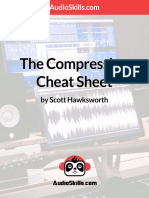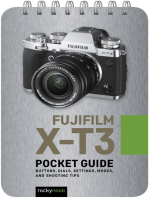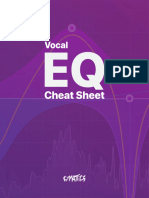JVC Radio
JVC Radio
Uploaded by
Mett RushitiCopyright:
Available Formats
JVC Radio
JVC Radio
Uploaded by
Mett RushitiOriginal Title
Copyright
Available Formats
Share this document
Did you find this document useful?
Is this content inappropriate?
Copyright:
Available Formats
JVC Radio
JVC Radio
Uploaded by
Mett RushitiCopyright:
Available Formats
E
N
G
L
I
S
H
E
S
P
A
O
L
F
R
A
N
A
I
S
CD RECEIVER KD-APD38/KD-PDR30
RECEPTOR CON CD KD-APD38/KD-PDR30
RCEPTEUR CD KD-APD38/KD-PDR30
For canceling the display demonstration, see page 6.
Para cancelar la demostracin en pantalla, consulte la pgina 6.
Pour annuler la dmonstration des affichages, rfrez-vous la page 6.
For installation and connections, refer to the separate manual.
Para la instalacin y las conexiones, refirase al manual separado.
Pour linstallation et les raccordements, se rfrer au manuel spar.
INSTRUCTIONS
MANUAL DE INSTRUCCIONES
MANUEL DINSTRUCTIONS
GET0467-001A
[J]
For customer Use:
Enter below the Model
No. and Serial No. which
are located on the top or
bottom of the cabinet. Retain
this information for future
reference.
Model No.
Serial No.
Cover_KD-APD38[J]1.indd 1 11/17/06 10:48:08 AM
2
E
N
G
L
I
S
H
[European Union only]
Warning:
If you need to operate the unit while driving, be
sure to look ahead carefully or you may be involved
in a traffic accident.
Thank you for purchasing a JVC product.
Please read all instructions carefully before operation, to ensure your complete understanding and to obtain the best
possible performance from the unit.
INFORMATION (For U.S.A.)
This equipment has been tested and found to comply with the limits for a Class B digital device, pursuant to Part
15 of the FCC Rules. These limits are designed to provide reasonable protection against harmful interference in
a residential installation. This equipment generates, uses, and can radiate radio frequency energy and, if not
installed and used in accordance with the instructions, may cause harmful interference to radio communications.
However, there is no guarantee that interference will not occur in a particular installation. If this equipment does
cause harmful interference to radio or television reception, which can be determined by turning the equipment
off and on, the user is encouraged to try to correct the interference by one or more of the following measures:
Reorient or relocate the receiving antenna.
Increase the separation between the equipment and receiver.
Connect the equipment into an outlet on a circuit different from that to which the receiver is connected.
Consult the dealer or an experienced radio/TV technician for help.
Caution:
Changes or modifications not approved by JVC could void the users authority to operate the equipment.
IMPORTANT FOR LASER PRODUCTS
1. CLASS 1 LASER PRODUCT
2. CAUTION: Do not open the top cover. There are no user serviceable parts inside the unit; leave all servicing to
qualified service personnel.
3. CAUTION: (For U.S.A.) Visible and/or invisible class II laser radiation when open. Do not stare into beam.
(For Canada) Visible and/or invisible class 1M laser radiation when open. Do not view directly with
optical instruments.
4. REPRODUCTION OF LABEL: CAUTION LABEL, PLACED OUTSIDE THE UNIT.
For safety...
Do not raise the volume level too much, as this will
block outside sounds, making driving dangerous.
Stop the car before performing any complicated
operations.
Temperature inside the car...
If you have parked the car for a long time in hot or cold
weather, wait until the temperature in the car becomes
normal before operating the unit.
EN02-05_KD-APD38[J]1.indd 2 11/17/06 10:44:30 AM
E
N
G
L
I
S
H
3
How to reset your unit
Your preset adjustments will also be erased.
How to forcibly eject a disc
Be careful not to drop the disc when it ejects.
If this does not work, reset your unit.
How to use the M MODE button
If you press M MODE, the unit goes into functions mode,
then the number buttons and 5/ buttons work as
different function buttons.
To use these buttons for their original functions
again after pressing M MODE, wait for 5 seconds
without pressing any of these buttons until the
functions mode is cleared or press M MODE again.
KD-APD38 is equipped with the steering wheel
remote control function.
See the Installation/Connection Manual (separate
volume) for connection.
CONTENTS
Control panel KD-APD38/KD-PDR30 ........ 4
Remote controller RM-RK50 ............. 5
Getting started ................................ 6
Basic operations ................................................... 6
Radio operations ............................. 7
Disc operations ................................ 8
Playing a disc in the unit ..................................... 8
iPod operations ............................... 11
Sound adjustments .......................... 13
General settings PSM .................. 14
External component operations ....... 16
Maintenance ................................... 16
More about this unit ........................ 17
Troubleshooting .............................. 21
Specifications .................................. 23
Detaching the control panel
Attaching the control panel
Ex.: When number button 2 works as MO (monaural)
button.
EN02-05_KD-APD38[J]1.indd 3 11/17/06 10:44:31 AM
4
E
N
G
L
I
S
H
1 Control dial
2 0 (eject) button
3 Loading slot
4 EQ (equalizer) button
5 DISP (display) button
6 4 / buttons
7 Display window
8 (standby/on attenuator) button
9 AUX (auxiliary) input jack
p 5 (up) / (down) buttons
q SEL (select) button
w BAND button
e SRC (source) button
r Remote sensor
DO NOT expose the remote sensor to strong light
(direct sunlight or artificial lighting).
t MO (monaural) button
y SSM (Strong-station Sequential Memory) button
u Number buttons
i RPT (repeat) button
o RND (random) button
; M MODE button
a (control panel release) button
s Disc information indicators
TAG (Tag information), (track/file), (folder)
d DISC indicator
f Playback mode / item indicators RND (random),
(disc), (folder), RPT (repeat)
g Tuner reception indicatorsMO (monaural),
ST (stereo)
h S.BASS (super bass) indicator
j EQ (equalizer) indicator
k Tr (track) indicator
l Source display / Time countdown indicator
/ Main display
z Sound mode (iEQ: intelligent equalizer)
indicatorsJAZZ, ROCK, HIP HOP, CLASSIC, POPS,
USER
Parts identification
Control panel KD-APD38 / KD-PDR30
Display window
EN02-05_KD-APD38[J]1.indd 4 11/17/06 10:44:32 AM
E
N
G
L
I
S
H
5
Remote controller RM-RK50
Installing the lithium coin battery
(CR2025)
For USA-California Only:
This product contains a CR Coin Cell Lithium Battery
which contains Perchlorate Materialspecial
handling may apply.
See www.dtsc.ca.gov/hazardouswaste/perchlorate
Aim the remote controller directly at the remote
sensor on the unit. Make sure there is no obstacle
in between.
Warning:
Do not install any battery other than CR2025 or its
equivalent; otherwise, it may explode.
Do not leave the remote controller in a place
(such as dashboards) exposed to direct sunlight
for a long time; otherwise, it may explode.
Store the battery in a place where children cannot
reach to avoid risk of accident.
To prevent the battery from over-heating,
cracking, or starting a fire:
Do not recharge, short, disassemble, heat the
battery, or dispose of it in a fire.
Do not leave the battery with other metallic
materials.
Do not poke the battery with tweezers or
similar tools.
Wrap the battery with tape and insulate when
throwing away or saving it.
Main elements and features
1 (standby/on/attenuator) button
Turns the power on if pressed briefly or
attenuates the sound when the power is on.
Turns the power off if pressed and held.
2 5 U (up) / D (down) buttons
Changes the FM/AM bands with 5 U.
Changes the preset stations with D .
Changes the folder of the MP3/WMA discs.
While listening to an Apple iPod.
Pauses or resumes playback with D .
Enters the main menu with 5 U.
(Now 5 U/D /2 R/F 3 work as the menu
selecting buttons.)*
3 VOL / VOL + buttons
Adjusts the volume level.
4 SOUND button
Selects the sound mode (iEQ: intelligent
equalizer).
5 SOURCE button
Selects the source.
6 2 R (reverse) / F (forward) 3 buttons
Searches for stations if pressed briefly.
Fast-forwards or reverses the track if pressed and
held.
Changes the tracks if pressed briefly.
While listening to an iPod (in menu selecting
mode):
Selects an item if pressed briefly. (Then, press
D to confirm the selection.)
Skips 10 items at a time if pressed and held.
* 5 U : Returns to the previous menu.
D : Confirms the selection.
EN02-05_KD-APD38[J]1.indd 5 11/17/06 10:44:33 AM
6
E
N
G
L
I
S
H
To drop the volume in a
moment (ATT)
To restore the sound, press
the button again.
To turn off the power
Basic settings
See also General settings PSM on pages 14 and
15.
1
2
1 Canceling the display demonstrations
Select DEMO, then DEMO OFF.
2 Setting the clock
Select CLOCK H (hour), then adjust the hour.
Select CLOCK M (minute), then adjust the
minute.
3 Finish the procedure.
To check the current clock time while the
power is turned off
Clock time is shown on the display for
about 5 seconds. See also page 14.
Getting started
Basic operations
~ Turn on the power.
*
1
You cannot select CD as the playback source
if there is no disc in the unit.
*
2
NO IPOD appears if iPod is not connected.
! For FM/AM tuner
Adjust the volume.
@ Adjust the sound as you want. (See
page 13.)
Caution on volume setting:
Discs produce very little noise compared with other
sources. Lower the volume before playing a disc
to avoid damaging the speakers by the sudden
increase of the output level.
Volume level appears.
VOL 20
EN06-13_KD-APD38[J]1.indd 6 11/17/06 10:44:48 AM
7
E
N
G
L
I
S
H
Radio operations
~
! Start searching for a station.
When a station is received, searching stops.
To stop searching, press the same button
again.
To tune in to a station manually
In step ! above...
1
2 Select a desired station frequency.
Lights up when receiving an FM stereo
broadcast with sufficient signal strength.
When an FM stereo broadcast is hard to
receive
Reception improves, but stereo effect will be lost.
To restore the stereo effect, repeat the same
procedure. MONO OFF appears and the MO indicator
goes off.
Storing stations in memory
You can preset six stations for each band.
FM station automatic presetting
SSM (Strong-station Sequential
Memory)
1 Select the FM band (FM1 FM3) you want to
store into.
2
3
SSM flashes, then disappears when automatic
presetting is over.
Local FM stations with the strongest signals are
searched and stored automatically in the FM band.
Lights up when monaural mode is activated.
88.3
M
MONO
SSM
EN06-13_KD-APD38[J]1.indd 7 11/17/06 10:44:53 AM
8
E
N
G
L
I
S
H
Disc operations
Playing a disc in the unit
All tracks will be played repeatedly until you change the
source or eject the disc.
To stop play and eject the disc
Press SRC to listen to another
playback source.
To fast-forward or reverse the track
To go to the next or previous tracks
To go to the next or previous folders (only for
MP3 or WMA discs)
Manual presetting
Ex.: Storing FM station of 92.5 MHz into preset
number 4 of the FM1 band.
1
2
3
Listening to a preset station
1
2 Select the preset station (1 6) you want.
or
To check other information while listening
to the radio
Clock Frequency
Preset number flashes for a while.
92.5 FM I
92.5 P4
EN06-13_KD-APD38[J]1.indd 8 11/17/06 10:44:54 AM
9
E
N
G
L
I
S
H
To locate a particular track (for CD) or folder
(for MP3 or WMA discs) directly
To select a number from 01 06:
To select a number from 07 12:
To use direct folder access on MP3/WMA discs, it
is required that folders are assigned with 2-digit
numbers at the beginning of their folder names
01, 02, 03, and so on.
To select a particular track in a folder
(for MP3 or WMA discs):
Other main functions
Skipping tracks quickly during play
For MP3 or WMA discs, you can skip tracks within the
same folder.
Ex.: To select track 32 while playing a track whose
number is a single digit (1 to 9)
1
2
Each time you press the button, you can skip 10
tracks.
After the last track, the first track will be selected
and vice versa.
3
Prohibiting disc ejection
You can lock a disc in the loading slot.
To cancel the prohibition, repeat the same
procedure.
NO EJECT
EN06-13_KD-APD38[J]1.indd 9 11/17/06 10:44:55 AM
10
E
N
G
L
I
S
H
Selecting the playback modes
You can use only one of the following playback modes
at a time.
1
2 Select your desired playback mode.
7 Repeat play
Mode Plays repeatedly
TRK RPT : The current track.
FLDR RPT* : All tracks of the current folder.
RPT OFF : Cancels.
7 Random play
Mode Plays at random
FLDR RND* : All tracks of the current folder,
then tracks of the next folder
and so on.
DISC RND : All tracks of the current disc.
RND OFF : Cancels.
* Only while playing an MP3 or a WMA disc.
: Corresponding indicator lights up
on the display
Changing the display information
While playing an audio CD or a CD Text
While playing an MP3 or a WMA track
When TAG DISP is set to TAG ON
(see page 15)
When TAG DISP is set to TAG OFF
: Clock with the current track number
: Elapsed playing time with the current
track number
: Corresponding indicator lights up on
the display
*
1
If the current disc is an audio CD, NO NAME appears.
*
2
If an MP3/WMA file does not have Tag information,
folder name and file name appear. In this case, the
TAG indicator will not light up.
EN06-13_KD-APD38[J]2.indd 10 12/15/06 10:08:36 AM
11
E
N
G
L
I
S
H
Caution:
Avoid using the iPod if it might hinder your safety
driving.
Make sure all important data has been backed up
to avoid losing the data.
To pause playback
To resume playback, press the
button again.
To fast-forward or reverse the track
To go to the next or previous tracks
iPod operations
You can play songs from an Apple iPod through this unit
by connecting it with the supplied connection cable for
iPod.
Disconnecting the iPod will stop playback. Press SRC
to listen to another playback source.
For connection, see Installation/Connection Manual
(separate volume).
For details, refer also to the manual supplied with
your iPod.
~ Connect an iPod.
If an iPod has been connected...
Playback starts automatically from where it has
been paused previously.
Adjust the volume.
! Adjust the sound as you want. (See
page 13.)
Connection cable for iPod
EN06-13_KD-APD38[J]2.indd 11 12/15/06 10:08:40 AM
12
E
N
G
L
I
S
H
Selecting the playback modes
1
2 Select your desired playback mode.
7 Repeat play
Mode Playback functions (as on iPod)
ONE RPT : Same as Repeat One.
ALL RPT : Same as Repeat All.
RPT OFF : Cancels.
7 Random play
Mode Playback functions (as on iPod)
ALBM RND * : Same as Shuffle Albums.
SONG RND : Same as Shuffle Songs.
RND OFF : Cancels.
* Functions only if you select ALL in ALBUMS of
the main MENU.
: Corresponding indicator lights up
on the display
To check other information while listening
to an iPod
Selecting a track from the menu
1 Enter the main menu.
Now the 5//4 / buttons work as
the menu selecting buttons*.
2 Select the desired menu.
PLAYLIST ARTISTS ALBUMS
SONGS GENRES COMPOSER
(back to the beginning)
3 Confirm the selection.
To move back to the previous
menu, press 5.
If a track is selected, playback starts
automatically.
If the selected item has another layer, you will
enter the layer. Repeat steps 2 and 3 until the
desired track is played (see page 20).
Holding 4 / can skip 10 items at
a time.
* The menu selecting mode will be canceled:
If no operations are done for about 5 seconds.
When you confirm the selection of a track.
EN06-13_KD-APD38[J]2.indd 12 12/15/06 10:08:41 AM
13
E
N
G
L
I
S
H
Indication, [Range]
BAS*
2
(bass), [06 to +06]
Adjust the bass.
MID*
2
(mid-range), [06 to +06]
Adjust the mid-range frequencies sound level.
TRE*
2
(treble), [06 to +06]
Adjust the treble.
FAD*
3
(fader), [R06 to F06]
Adjust the front and rear speaker balance.
BAL*
4
(balance), [L06 to R06]
Adjust the left and right speaker balance.
S.BS*
2
(super bass), [S.BS ON or S.BS OFF],
[01 to 05, initial: 03]*
5
Maintain the richness and fullness of the bass sound
regardless of how low you set the volume.
SUB.W*
1
(subwoofer), [00 to 08, initial: 04]
Adjust the subwoofer output level.
VOL (volume), [00 to 30 or 50*
6
]
Adjust the volume.
*
1
Displayed only when L/O MODE is set to WOOFER
(see page 15).
*
2
When you adjust the bass, mid-range, treble, or super
bass, the adjustment you have made is stored for the
currently selected sound mode (iEQ) including USER.
*
3
If you are using a two-speaker system, set the fader
level to 00.
*
4
This adjustment will not affect the subwoofer output.
*
5
Range adjustment for super bass is adjustable only
when it is set to S.BS ON.
*
6
Depending on the amplifier gain control setting. (See
page 15 for details.)
Sound adjustments
You can select a preset sound mode suitable to the
music genre (iEQ: intelligent equalizer).
Indication (For)
BAS*
1
MID*
2
TRE*
3
S.BS*
4
USER
(Flat sound)
00 00 00 OFF
ROCK
(Rock or disco music)
+03 00 +02 ON
CLASSIC
(Classical music)
+01 00 +03 OFF
POPS
(Light music)
+02 +01 +02 OFF
HIP HOP
(Funk or rap music)
+04 02 +01 ON
JAZZ
(Jazz music)
+03 00 +03 OFF
*
1
: Bass; *
2
: Mid-range; *
3
: Treble; *
4
: Super bass
Adjusting the sound
You can adjust the sound characteristics to your
preference.
1
2
Preset values
EN06-13_KD-APD38[J]1.indd 13 11/17/06 10:44:59 AM
14
E
N
G
L
I
S
H
Indications Item
( : Initial)
Setting, [reference page]
DEMO
Display
demonstration
DEMO ON
DEMO OFF
: Display demonstration will be activated automatically if no operation
is done for about 20 seconds, [6].
: Cancels.
CLK DISP*
1
Clock display
ON
OFF
: Clock time is shown on the display at all times when the power is
turned off.
: Cancels; pressing DISP will show the clock time for about 5 seconds
when the power is turned off, [6].
CLOCK H
Hour adjustment
1 12 [Initial: 1 (1:00)], [6].
CLOCK M
Minute adjustment
00 59 [Initial: 00 (1:00)], [6].
DIMMER
Dimmer
ON
OFF
: Dims the display illumination.
: Cancels.
SCROLL*
2
Scroll
ONCE
AUTO
OFF
: Scrolls the track information once.
: Repeats scrolling (at 5-second intervals).
: Cancels.
Pressing DISP for more than one second can scroll the display
regardless of the setting.
*
1
If the power supply is not interrupted by turning off the ignition key of your car, it is recommended to select OFF to
save the cars battery.
*
2
Some characters or symbols will not be shown correctly (or will be blanked) on the display.
General settings PSM
3 Adjust the PSM item selected.
4 Repeat steps 2 and 3 to adjust other PSM
items if necessary.
5 Finish the procedure.
You can change PSM (Preferred Setting Mode) items
listed in the table that follows.
1
2 Select a PSM item.
EN14-23_KD-APD38[J]1.indd 14 11/17/06 10:46:19 AM
E
N
G
L
I
S
H
15
Indications Item
( : Initial)
Setting, [reference page]
L/O MODE
Line output mode
REAR
WOOFER
: Select if both the LINE OUT terminals are used for connecting the
speakers (through an external amplifier).
: Select if the REAR LINE OUT terminals are used for connecting a
subwoofer (through an external amplifier).
WOOFER*
3
Subwoofer cutoff
frequency
LOW
MID
HIGH
: Frequencies lower than 90 Hz are sent to the subwoofer.
: Frequencies lower than 135 Hz are sent to the subwoofer.
: Frequencies lower than 180 Hz are sent to the subwoofer.
AUX ADJ
Auxiliary input level
adjustment
A.ADJ 00
A.ADJ 05
: Adjust the auxiliary input level to avoid the sudden increase of the
output level when changing the source from external component
connected to the AUX input jack on the control panel.
TAG DISP
Tag display
TAG ON
TAG OFF
: Shows the Tag information while playing MP3/WMA tracks, [10].
: Cancels.
AMP GAIN
Amplifier gain
control
LOW PWR
HIGH PWR
: VOL 00 VOL 30. (Select this if the maximum power of the speaker is
less than 50 W to prevent damaging the speaker.)
: VOL 00 VOL 50.
AREA
Tuner channel
interval
AREA US
AREA EU
AREA SA
: When using in North/Central/South America. AM/FM intervals are set
to 10 kHz/200 kHz.
: When using in any other areas except North/Central/South America.
AM/FM intervals are set to 9 kHz/50 kHz (100 kHz during auto search).
: When using in South American countries. AM/FM intervals are set to
10 kHz/100 kHz.
IF BAND
Intermediate
frequency band
AUTO
WIDE
: Increases the tuner selectivity to reduce interference noises between
close stations. (Stereo effect may be lost.)
: Subject to interference noises from adjacent stations, but sound
quality will not be degraded and the stereo effect will remain.
*
3
Displayed only when L/O MODE is set to WOOFER.
EN14-23_KD-APD38[J]1.indd 15 11/17/06 10:46:23 AM
16
E
N
G
L
I
S
H
External component
operations
You can connect an external component to the AUX
(auxiliary) input jack on the control panel.
~
Turn on the connected component and
start playing the source.
! Adjust the volume.
Adjust the sound as you want. (See
page 13.)
To check other information while listening
to an external component
Clock AUX IN
Maintenance
How to clean the connectors
Frequent detachment will deteriorate the connectors.
To minimize this possibility, periodically wipe the
connectors with a cotton swab or cloth moistened with
alcohol, being careful not to damage the connectors.
Moisture condensation
Moisture may condense on the lens inside the unit in
the following cases:
After starting the heater in the car.
If it becomes very humid inside the car.
Should this occur, the unit may malfunction. In this
case, eject the disc and leave the unit turned on for a
few hours until the moisture evaporates.
How to handle discs
When removing a disc from its
case, press down the center holder
of the case and lift the disc out,
holding it by the edges.
Always hold the disc by the edges. Do not touch its
recording surface.
When storing a disc into its case, gently insert the
disc around the center holder (with the printed surface
facing up).
Make sure to store discs into the cases after use.
Connector
Center holder
EN14-23_KD-APD38[J]1.indd 16 11/17/06 10:46:24 AM
E
N
G
L
I
S
H
17
More about this unit
Basic operations
Turning on the power
By pressing SRC on the unit, you can also turn on the
power. If the source is ready, playback also starts.
Turning off the power
If you turn off the power while listening to a track,
playback starts from where playback it has been
stopped previously, next time you turn on the power.
General
If you change the source while listening to a disc or
an iPod, playback stops.
Next time you select CD or IPOD as the playback
source, playback starts from where it has been
stopped/paused previously.
After ejecting a disc or disconnecting an iPod,
NO DISC or NO IPOD appears and you cannot
operate some of the buttons. Insert another disc,
reconnect an iPod, or press SRC to select another
playback source.
Tuner operations
Storing stations in memory
During SSM search...
All previously stored stations are erased and
stations are stored newly.
Received stations are preset in No. 1 (lowest
frequency) to No. 6 (highest frequency).
When SSM is over, the station stored in No. 1 will
be automatically tuned in.
When storing a station manually, the previously
preset station is erased when a new station is stored
in the same preset number.
To keep discs clean
A dirty disc may not play correctly.
If a disc does become dirty, wipe it with
a soft cloth in a straight line from center
to edge.
Do not use any solvent (for example, conventional
record cleaner, spray, thinner, benzine, etc.) to clean
discs.
To play new discs
New discs may have some rough spots
around the inner and outer edges. If
such a disc is used, this unit may reject
the disc.
To remove these rough spots, rub the edges with a
pencil or ball-point pen, etc.
Warped disc
Sticker
Sticker residue
Stick-on label
Do not use the following discs:
Unusual shape
Single CD8 cm
(3-3/16) disc
Continued on the next page
EN14-23_KD-APD38[J]1.indd 17 11/17/06 10:46:25 AM
18
E
N
G
L
I
S
H
Do not use the following CD-Rs or CD-RWs:
Discs with stickers, labels, or a protective seal stuck
to the surface.
Discs on which labels can be directly printed by an
ink jet printer.
Using these discs under high temperatures or high
humidities may cause malfunctions or damage to the
unit.
Playing an MP3/WMA disc
This unit can play back MP3/WMA files with the
extension code <.mp3> or <.wma> (regardless of
the letter caseupper/lower).
This unit can show the names of albums, artists
(performer), and Tag (Version 1.0, 1.1, 2.2, 2.3, or
2.4) for MP3 files and for WMA files.
This unit can display only one-byte characters. No
other characters can be correctly displayed.
This unit can play back MP3/WMA files meeting the
conditions below:
Bit rate: 8 kbps 320 kbps
Sampling frequency:
48 kHz, 44.1 kHz, 32 kHz (for MPEG-1)
24 kHz, 22.05 kHz, 16 kHz (for MPEG-2)
Disc format: ISO 9660 Level 1/Level 2, Romeo,
Joliet, Windows long file name
The maximum number of characters for file/folder
names vary among the disc format used (includes 4
extension characters<.mp3> or <.wma>).
ISO 9660 Level 1: up to 12 characters
ISO 9660 Level 2: up to 31 characters
Romeo: up to 128 characters
Joliet: up to 64 characters
Windows long file name: up to 128 characters
This unit can recognize a total of 512 files, of 200
folders, and of 8 hierarchies.
This unit can play back files recorded in VBR (variable
bit rate).
Files recorded in VBR have a discrepancy in elapsed
time display, and do not show the actual elapsed
time. Especially, after performing the search function,
this difference becomes noticeable.
Disc operations
Caution for DualDisc playback
The Non-DVD side of a DualDisc does not comply
with the Compact Disc Digital Audio standard.
Therefore, the use of Non-DVD side of a DualDisc on
this product may not be recommended.
General
This unit has been designed to reproduce CDs/CD
Texts, and CD-Rs (Recordable)/CD-RWs (Rewritable)
in audio CD (CD-DA), MP3 and WMA formats.
When a disc is inserted upside down, PLEASE and
EJECT appear alternately on the display. Press 0 to
eject the disc.
MP3 and WMA tracks (words file and track are
used interchangeably) are recorded in folders.
While fast-forwarding or reversing on an MP3 or
WMA disc, you can only hear intermittent sounds.
Playing a CD-R or CD-RW
Use only finalized CD-Rs or CD-RWs.
This unit can play back only files of the same type
which are first detected if a disc includes both audio
CD (CD-DA) files and MP3/WMA files.
This unit can play back multi-session discs; however,
unclosed sessions will be skipped while playing.
Some CD-Rs or CD-RWs may not play back on this
unit because of their disc characteristics, or for the
following reasons:
Discs are dirty or scratched.
Moisture condensation occurs on the lens inside
the unit.
The pickup lens inside the unit is dirty.
CD-R/CD-RW on which the files are written with
Packet Write method.
There are improper recording conditions (missing
data, etc.) or media conditions (stained, scratched,
warped, etc.).
CD-RWs may require a longer readout time since the
reflectance of CD-RWs is lower than that of regular CDs.
EN14-23_KD-APD38[J]1.indd 18 11/17/06 10:46:26 AM
E
N
G
L
I
S
H
19
This unit cannot play back the following files:
MP3 files encoded with MP3i and MP3 PRO format.
MP3 files encoded in an inappropriate format.
MP3 files encoded with Layer 1/2.
WMA files encoded with lossless, professional, and
voice format.
WMA files which are not based upon Windows
Media
Audio.
WMA files copy-protected with DRM.
Files which have the data such as AIFF, ATRAC3, etc.
The search function works but search speed is not
constant.
Ejecting a disc
If the ejected disc is not removed within 15 seconds,
the disc is automatically inserted again into the
loading slot to protect it from dust. Playback starts
automatically.
iPod operations
Controllable iPod Software version
iPod with dock connector
(3rd Generation)
2.3 or later
iPod with Click Wheel
(4th Generation)
3.1 or later
iPod mini 1.4 or later
iPod photo 1.2 or later
iPod nano 1.0 or later
iPod with Video
(5th Generation)
1.0 or later
If your iPod software version is older than those
mentioned above, you may not be able to control the
iPod properly. Update your iPod to the latest software
version before using it with this unit.
You can check the software version of your iPod
from About in the Setting menu of the iPod.
For details about updating your iPod, visit
<http://www.apple.com>.
When you turn on this unit, the iPod is charged
through this unit.
While the iPod is connected, all operations from the
iPod are disabled. Perform all operations from this
unit.
While connecting an iPod with Video:
No video shows on the iPods display or the
external monitor (only the audio part is available).
It is not possible to browse video files on the
Video menu. (If you connect the iPod during
playback or pausing of a video file, resuming
playback will not work.)
iPod shuffle is not controllable.
You can control the iPod from this unit when JVC or
appears on the iPod display.
The songs order displayed on the selecting menu of
this unit may differ from the iPod.
If playback is stopped, select a track from the
selecting menu or press .
The text information may not be displayed correctly.
Some characters such as accented letters cannot be
shown correctly on the display.
Depends on the condition of communication
between the iPod and the unit.
If the text information includes more than 8
characters, it scrolls on the display. This unit can
display up to 40 characters.
General settingsPSM
If you change the AMP GAIN setting from
HIGH PWR to LOW PWR while the volume level
is set higher than VOL 30, the unit automatically
changes the volume level to VOL 30.
EN14-23_KD-APD38[J]1.indd 19 11/17/06 10:46:28 AM
20
E
N
G
L
I
S
H
Hierarchical structure of file searching when an iPod is connected
EN14-23_KD-APD38[J]1.indd 20 11/17/06 10:46:29 AM
E
N
G
L
I
S
H
21
Symptoms Remedies/Causes
G
e
n
e
r
a
l
Sound cannot be heard from the speakers. Adjust the volume to the optimum level.
Check the cords and connections.
The unit does not work at all. Reset the unit (see page 3).
F
M
/
A
M
SSM automatic presetting does not work. Store stations manually.
Static noise while listening to the radio. Connect the antenna firmly.
D
i
s
c
p
l
a
y
b
a
c
k
Disc cannot be played back. Insert the disc correctly.
CD-R/CD-RW cannot be played back.
Tracks on the CD-R/CD-RW cannot be skipped.
Insert a finalized CD-R/CD-RW.
Finalize the CD-R/CD-RW with the component which
you used for recording.
Disc can neither be played back nor ejected. Unlock the disc (see page 9).
Eject the disc forcibly (see page 3).
Disc sound is sometimes interrupted. Stop playback while driving on rough roads.
Change the disc.
Check the cords and connections.
NO DISC appears on the display. Insert a playable disc into the loading slot.
M
P
3
/
W
M
A
p
l
a
y
b
a
c
k
Disc cannot be played back. Use a disc with MP3/WMA tracks recorded in the
format compliant with ISO 9660 Level 1, Level 2,
Romeo, or Joliet.
Add the extension code <.mp3> or <.wma> to the
file names.
Noise is generated. Skip to another track or change the disc. (Do not add the
extension code <.mp3> or <.wma> to non-MP3 or
WMA tracks.)
A longer readout time is required (CHECK
keeps flashing on the display).
Do not use too many hierarchies and folders.
Troubleshooting
What appears to be trouble is not always serious. Check the following points before calling a service center.
Continued on the next page
EN14-23_KD-APD38[J]2.indd 21 12/26/06 4:28:40 PM
22
E
N
G
L
I
S
H
Symptoms Remedies/Causes
M
P
3
/
W
M
A
p
l
a
y
b
a
c
k
Tracks do not play back in the order you have
intended them to play.
Playback order is determined when the files are recorded.
Elapsed playing time is not correct. This sometimes occurs during play. This is caused by how
the tracks are recorded on the disc.
PLEASE and EJECT appear alternately on
the display.
Insert a disc that contains MP3/WMA tracks.
Correct characters are not displayed (e.g.
album name).
This unit can only display letters (upper case), numbers,
and a limited number of symbols.
i
P
o
d
p
l
a
y
b
a
c
k
The iPod does not turn on or does not work. Check the connecting cable and its connection.
Update the firmware version.
Charge the battery.
The sound is distorted. Deactivate the equalizer either on the unit or the iPod.
NO IPOD appears on the display. Check the connecting cable and its connection.
Charge the battery
Playback stops. The headphones are disconnected during playback. Turn
off the units power and turn it on again.
No sound can be heard when connecting an
iPod nano.
Disconnect the headphones from the iPod nano.
Update the firmware version of the iPod nano.
NO FILES appears on the display. No tracks are stored. Import tracks to the iPod.
RESET 1 RESET 7 appears on the display. Reconnect the iPod.
RESET 8 appears on the display. Check the connecting cable and its connection
The iPods controls do not work after
disconnecting from this unit.
Reset the iPod.
Microsoft and Windows Media are either registered trademarks or trademarks of Microsoft Corporation in the
United States and/or other countries.
iPod is a trademark of Apple Computer, Inc., registered in the U.S. and other countries.
EN14-23_KD-APD38[J]1.indd 22 11/17/06 10:46:30 AM
E
N
G
L
I
S
H
23
Specifications
AUDIO AMPLIFIER SECTION
Power Output:
20 W RMS 4 Channels at 4
and 1% THD+N
Signal-to-Noise Ratio:
80 dBA (reference: 1 W into 4 )
Load Impedance: 4 (4 to 8 allowance)
Tone Control Range:
Bass/Mid-range/Treble: 12 dB at 60 Hz/1 kHz/
7.5 kHz
Frequency Response: 40 Hz to 20 000 Hz
Line-Out Level/Impedance:
KD-APD38: 4.0 V/20 k load (full scale)
KD-PDR30: 2.5 V/20 k load (full scale)
Subwoofer-Out Level/Impedance:
KD-APD38: 4.0 V /20 k load (full scale)
KD-PDR30: 2.5 V/20 k load (full scale)
Output Impedance: 1 k
Other Terminal:
AUX (auxiliary) input jack, iPod jack, Steering wheel
remote input (only for KD-APD38)
TUNER SECTION
Frequency Range:
FM: 87.5 MHz to 107.9 MHz
(with channel interval set to 100 kHz or 200 kHz)
87.5 MHz to 108.0 MHz
(with channel interval set to 50 kHz)
AM: 530 kHz to 1 710 kHz
(with channel interval set to 10 kHz)
531 kHz to 1 602 kHz
(with channel interval set to 9 kHz)
FM Tuner
Usable Sensitivity: 11.3 dBf (1.0 V/75 )
50 dB Quieting Sensitivity: 16.3 dBf (1.8 V/75 )
Alternate Channel
Selectivity (400 kHz):
65 dB
Frequency Response: 40 Hz to 15 000 Hz
Stereo Separation: 35 dB
AM Tuner
Sensitivity/Selectivity: 20 V/35 dB
CD PLAYER SECTION
Type: Compact disc player
Signal Detection
System:
Non-contact optical pickup
(semiconductor laser)
Number of Channels: 2 channels (stereo)
Frequency Response: 5 Hz to 20 000 Hz
Dynamic Range: 96 dB
Signal-to-Noise Ratio: 98 dB
Wow and Flutter: Less than measurable limit
MP3 Decoding Format: (MPEG1/2 Audio Layer 3)
Max. Bit Rate: 320 kbps
WMA (Windows Media Audio) Decoding Format:
Max. Bit Rate: 192 kbps
GENERAL
Power Requirement:
Operating Voltage: DC 14.4 V
(11 V to 16 V allowance)
Grounding System: Negative ground
Allowable Operating
Temperature:
0C to +40C
(32F to 104F)
Dimensions (W H D): (approx.)
Installation Size: 182 mm 52 mm 150 mm
(7-3/16 2-1/16 5-15/16)
Panel Size: 187 mm 58 mm 13 mm
(7-3/8 2-5/16 9/16)
Mass: 1.3 kg (2.9 lbs)
(excluding accessories)
Design and specifications are subject to change without
notice.
If a kit is necessary for your car, consult your
telephone directory for the nearest car audio
speciality shop.
EN14-23_KD-APD38[J]1.indd 23 11/24/06 2:15:59 PM
Having TROUBLE with operation?
Please reset your unit
Refer to page of How to reset your unit
Still having trouble??
USA ONLY
Call 1-800-252-5722
http://www.jvc.com
We can help you!
EN, SP, FR
1206DTSMDTJEIN
2006 Victor Company of Japan, Limited
Rear_KD-APD38[J]1.indd 2 11/17/06 10:47:56 AM
1
KD-APD38/KD-PDR30
Installation/Connection Manual
Manual de instalacin/conexin
Manuel dinstallation/raccordement
GET0467-002A
[J]
L
Handles
Manijas
Poignes
H
Washer (5)
Arandela (5)
Rondelle (5)
I
Lock nut (M5)
Tuerca de seguridad (M5)
Ecrou darrt (M5)
J
Mounting boltM5 20 mm (M5 13/16")
Perno de montajeM5 20 mm
(M5 13/16 pulgada)
Boulon de montageM5 20 mm
(M5 13/16 pouces)
K
Rubber cushion
Cojn de goma
Amortisseur en
caoutchouc
A / B
Hard case/Control panel
Estuche duro/Panel de control
Etui de transport/Panneau de commande
C
Sleeve
Cubierta
Manchon
D
Trim plate
Placa de guarnicin
Plaque dassemblage
E
Power cord
Cordn de alimentacin
Cordon dalimentation
ENGLISH
This unit is designed to operate on 12 V DC, NEGATIVE ground
electrical systems. If your vehicle does not have this system, a
voltage inverter is required, which can be purchased at JVC car audio
dealers.
Parts list for installation and connection
The following parts are provided for this unit. If any item is missing,
consult your JVC car audio dealer immediately.
ESPAOL
Esta unidad est diseada para funcionar con 12 V de CC, con
sistemas elctricos de masa NEGATIVA. Si su vehculo no posee
este sistema, ser necesario un inversor de tensin, que puede ser
adquirido en los concesionarios de JVC de equipos de audio para
automviles.
Lista de piezas para instalacin y conexin
Con esta unidad se suministran las siguientes piezas. Si hay algn
elemento faltante, consulte inmediatamente con su concesionario de
JVC de equipos de audio para automviles.
M
Remote controller
Control remoto
Tlcommande
N
Battery
Pila
Pile
FRANAIS
Cet appareil est conu pour fonctionner sur des sources de courant
continu de 12 V masse NEGATIVE. Si votre vhicule noffre pas ce
type dalimentation, il vous faut un convertisseur de tension, que vous
pouvez acheter chez un revendeur dautoradios JVC.
Liste des pices pour linstallation et
raccordement
Les pices suivantes sont fournies avec cet appareil. Si quelque chose
manquait, consultez votre revendeur autoradio JVC immdiatement.
1206DTSMDTJEIN
EN, SP, FR
PRECAUTIONS on power supply and speaker
connections:
DO NOT connect the speaker leads of the power cord to the
car battery; otherwise, the unit will be seriously damaged.
BEFORE connecting the speaker leads of the power cord to the
speakers, check the speaker wiring in your car.
PRECAUCIONES sobre las conexiones de la
fuente de alimentacin y de los altavoces:
NO conecte los conductores de altavoz del cable de
alimentacin a la batera de automvil, pues podran
producirse graves daos en la unidad.
ANTES de conectar a los altavoces los conductores de altavoz del
cable de alimentacin, verifique el conexionado de altavoz de su
automvil.
PRECAUTIONS sur lalimentation et la
connexion des enceintes:
NE CONNECTEZ PAS les fils denceintes du cordon
dalimentation la batterie; sinon, lappareil serait
srieusement endommag.
AVANT de connecter les fils denceintes du cordon dalimentation
aux enceintes, vrifiez le cblage des enceintes de votre voiture.
2006 Victor Company of Japan, Limited
Heat sink
Sumidero trmico
Dissipateur de chaleur
WARNINGS
To prevent short circuits, we recommend that you disconnect the
batterys negative terminal and make all electrical connections before
installing the unit.
Be sure to ground this unit to the cars chassis again after
installation.
Notes:
Replace the fuse with one of the specified rating. If the fuse blows
frequently, consult your JVC car audio dealer.
It is recommended to connect to the speakers with maximum
power of more than 50 W (both at the rear and at the front, with an
impedance of 4 to 8 ). If the maximum power is less than 50 W,
change AMP GAIN setting to prevent the speakers from being
damaged (see page 15 of the INSTRUCTIONS).
To prevent short-circuit, cover the terminals of the UNUSED leads
with insulating tape.
The heat sink becomes very hot after use. Be careful not to touch it
when removing this unit.
ADVERTENCIAS
Para evitar cortocircuitos, recomendamos que desconecte el terminal
negativo de la batera y que efecte todas las conexiones elctricas
antes de instalar la unidad.
Asegrese de volver a conectar a masa esta unidad al chasis
del automvil despus de la instalacin.
Notas:
Reemplace el fusible por uno con la corriente especificada. Si el
fusible se quemase frecuentemente consulte con su concesionario
de JVC de equipos de audio para automviles.
Se recomienda conectar los altavoces con una potencia mxima
de ms de 50 W (tanto atrs como adelante, con una impedancia
de 4 a 8 ). Si la potencia mxima es de menos de 50 W, cambie
AMP GAIN para evitar daos en los altavoces (consulte la pgina 15
del MANUAL DE INSTRUCCIONES).
Para evitar cortocircuitos, cubra los cables NO UTILIZADOS con cinta
aislante.
El sumidero trmico estar muy caliente despus del uso. Asegrese
de no tocarlo al desmontar esta unidad.
AVERTISSEMENTS
Pour viter tout court-circuit, nous vous recommandons de dbrancher
la borne ngative de la batterie et deffectuer tous les raccordements
lectriques avant dinstaller lappareil.
Assurez-vous de raccorder de nouveau la mise la masse de
cet appareil au chssis de la voiture aprs linstallation.
Remarques:
Remplacer le fusible par un de la valeur prcise. Si le fusible saute
souvent, consulter votre revendeur dautoradios JVC.
Il est recommand de connecter des enceintes avec une puissance de
plus de 50 W (les enceintes arrire et les enceintes avant, avec une
impdance comprise entre 4 et 8 ). Si la puissance maximum est
infrieure 50 W, changez AMP GAIN pour viter dendommager
vos enceintes (voir page 15 du MANUAL DINSTRUCTIONS).
Pour viter les court-circuits, couvrir les bornes des fils qui ne sont
PAS UTILISS avec de la bande isolante.
Le dissipateur de chaleur devient trs chaud aprs usage. Faire
attention de ne pas le toucher en retirant cet appareil.
F
Connection cable for iPod
Cable de conexin para iPod
Cble de connexion pour iPod
G
Cable tie
Sujetacables
Collier pour cble
Install1-2_KD-APD38[J]1.indd 1 11/9/06 10:31:18 AM
2
When using the optional stay / Cuando emplea un
soporte opcional / Lors de lutilisation du hauban en
option
Note : When installing the unit on the mounting bracket, make sure to use the 8 mm (3/8") -long screws. If longer
screws are used, they could damage the unit.
Nota : Cuando instala la unidad en la mnsula de montaje, asegrese de utilizar los tornillos de 8 mm (3/8 pulgada) de
longitud. Si se utilizan tornillos ms largos, stos pueden daar la unidad.
Remarque : Lors de linstallation de lappareil sur le support de montage, sassurer dutiliser des vis dune longueur de 8 mm
(3/8 pouces). Si des vis plus longues sont utilises, elles peuvent endommager lappareil.
Bracket*
2
Mnsula*
2
Support*
2
Pocket
Compartimiento
Poche
Flat type screwsM5 8 mm (M5 3/8")*
2
Tornillos tipo planoM5 8 mm (M5 3/8 pulgada)*
2
Vis tte plateM5 8 mm (M5 3/8 pouces)*
2
Screw (option)
Tornillo (opcin)
Vis (en option)
Stay (option)
Soporte (opcin)
Hauban (en option)
Fire wall
Tabique a prueba de incendios
Cloison
Dashboard
Tablero de instrumentos
Tableau de bord
Install the unit at an angle of less than 30.
Instale la unidad a un ngulo de menos de 30.
Installez lappareil avec un angle de moins de 30.
Removing the unit
Before removing the unit, release the rear section.
Extraccin de la unidad
Antes de extraer la unidad, libere la seccin trasera.
Insert the two handles, then pull them as
illustrated so that the unit can be removed.
Inserte las dos manijas y, a continuacin,
extrigalas de la manera indicada en la ilustracin
para poder desmontar la unidad.
Insrez les deux poignes, puis tirez de la faon
illustre de faon retirer lappareil.
Retrait de lappareil
Avant de retirer lappareil, librer la section arrire.
Do the required electrical connections.
Realice las conexiones elctricas requeridas.
Ralisez les connexions lectriques.
Bend the appropriate tabs to hold the
sleeve firmly in place.
Doble las lengetas apropiadas para
retener firmemente la manga en su lugar.
Tordez les languettes appropries pour
maintenir le manchon en place.
INSTALLATION
(IN-DASH MOUNTING)
The following illustration shows a typical installation. If you have any
questions or require information regarding installation kits, consult
your JVC car audio dealer or a company supplying kits.
If you are not sure how to install this unit correctly, have it installed
by a qualified technician.
INSTALACION (MONTAJE EN EL
TABLERO DE INSTRUMENTOS)
La siguiente ilustracin muestra una instalacin tpica. Si tiene alguna
pregunta o necesita informacin acerca de las herramientas para
instalacin, consulte con su concesionario de JVC de equipos de audio
para automviles o a una compaa que suministra tales herramientas.
Si usted no est seguro de cmo instalar correctamente la unidad,
hgala instalar por un tcnico cualificado.
INSTALLATION (MONTAGE
DANS LE TABLEAU DE BORD)
Lillustration suivante est un exemple dinstallation typique. Si
vous avez des questions ou avez besoin dinformation sur des kits
dinstallation, consulter votre revendeur dautoradios JVC ou une
compagnie dapprovisionnement.
Si lon nest pas sr de pouvoir installer correctement cet appareil, le
faire installer par un technicien qualifi.
Flat type screwsM5 8 mm (M5 3/8")*
2
Tornillos tipo planoM5 8 mm (M5 3/8 pulgada)*
2
Vis tte plateM5 8 mm (M5 3/8 pouces)*
2
Bracket*
2
Mnsula*
2
Support*
2
When installing the unit without using the sleeve / Instalacin de la unidad sin utilizar
la cubierta / Lors de linstallation de lappareil scans utiliser de manchon
In a Toyota car for example, first remove the car radio and install the unit in its place.
En un automvil Toyota, por ejemplo, en primer lugar desmonte el autorradio e instale la unidad en su lugar.
Dans une voiture Toyota, par exemple, retirez dabord lautoradio et installez lappareil sa place.
*
1
When you stand the unit, be careful not to damage the fuse on the
rear.
*
2
Not supplied for this unit.
*
1
Al poner la unidad vertical, tenga cuidado de no daar el fusible
provisto en la parte posterior.
*
2
No suministrado con esta unidad.
*
1
Lorsque vous mettez lappareil la verticale, faire attention de ne pas
endommager le fusible situ sur larrire.
*
2
Non fourni avec cet appareil.
Install1-2_KD-APD38[J]1.indd 2 11/9/06 10:31:25 AM
3
A Typical connections / Conexiones tipicas / Raccordements typiques
Before connecting: Check the wiring in the vehicle carefully.
Incorrect connection may cause serious damage to this unit.
The leads of the power cord and those of the connector from the car
body may be different in color.
1 Connect the colored leads of the power cord in the order
specified in the illustration below.
2 Connect the antenna cord.
3 Finally connect the wiring harness to the unit.
ENGLISH
Antes de la conexin: Verifique atentamente el conexionado del
vehculo. Una conexin incorrecta podra producir daos graves en la
unidad.
Los cordones del cable de alimentacin y los del conector procedentes
de la carrocera del automvil podran ser de diferentes en color.
1 Conecte los conductores de color del cable de alimentacin en el
orden especificado en la ilustracin de abajo.
2 Conecte el cable de antena.
3 Por ltimo, conecte el cable de alimentacin a la unidad.
ESPAOL FRANAIS
Avant de commencer la connexion: Vrifiez attentivement le
cblage du vhicule. Une connexion incorrecte peut endommager
srieusement lappareil.
Le fil du cordon dalimentation et ceux des connecteurs du chssis de
la voiture peuvent tre diffrents en couleur.
1 Connectez les fils colors du cordon dalimentation dans lordre
spcifi sur lillustration ci-dessous.
2 Connectez le cordon dantenne.
3 Finalement, connectez le faisceau de fils lappareil.
ELECTRICAL CONNECTIONS CONEXIONES ELECTRICAS RACCORDEMENTS ELECTRIQUES
*
1
Not supplied for this unit.
*
2
Before checking the operation of this unit prior to installation, this
lead must be connected, otherwise power cannot be turned on.
*
1
No suministrado con esta unidad.
*
2
Antes de comprobar el funcionamiento de esta unidad previa a de
la instalacin, es necesario conectar este cable, de lo contrario no se
podr conectar la alimentacin.
*
1
Non fourni avec cet appareil.
*
2
Pour vrifier le fonctionnement de cet appareil avant installation, ce fil
doit tre raccord, sinon lappareil ne peut pas tre mis sous tension.
B
Connecting to the steering wheel remote controller (only for KD-APD38) / Conexin al control remoto del volante de direccin (slo para
KD-APD38) / Connexion de la tlcommande de volant (seulement pour le KD-APD38)
If your car is equipped with the steering wheel remote controller,
you can operate this unit using the controller. For connection, an
exclusive remote adapter (not supplied) which matches your car is
required. For details, consult the same car audio dealer as where the
unit is purchased.
Steering wheel remote input
Entrada del control remoto del volante de direccin
Entre de la tlcommande de volant
Steering wheel remote controller (equipped in the car)
Control remoto del volante de direccin (equipado en el vehculo)
Tlcommande de volant (installe dans la voiture)
Remote adapter *
1
Adaptador para remoto exclusivo *
1
Adaptateur pour tlcommande spcialis *
1
Line out (see diagram )
Salida de lnea (vase diagrama )
Sortie de ligne (voir le diagramme )
Rear ground terminal
Terminal de tierra
posterior
Borne arrire de masse
iPod jack
(see diagram )
Jack del iPod
(vase diagrama )
Prise iPod
(voir le diagramme )
15 A fuse
Fusible de 15 A
Fusible 15 A
Black
Negro
Noir
Blue with white stripe
Azul con rayas blancas
Bleu avec bande blanche
Red
Rojo
Rouge
Yellow *
2
Amarillo *
2
Jaune *
2
To metallic body or chassis of the car
A un cuerpo metlico o chasis del automvil
Vers corps mtallique ou chssis de la voiture
Ignition switch
Interruptor de encendido
Interrupteur dallumage
Fuse block
Bloque de fusibles
Porte-fusible
To an accessory terminal in the fuse block
A un terminal accesorio del bloque de fusibles
Vers borne accessoire du porte-fusible
Left speaker (front)
Altavoz izquierdo (frontal)
Enceinte gauche (avant)
Right speaker (front)
Altavoz derecho (frontal)
Enceinte droit (avant)
Left speaker (rear)
Altavoz izquierdo (trasero)
Enceinte gauche (arrire)
Right speaker (rear)
Altavoz derecho (trasero)
Enceinte droit (arrire)
Purple
Prpura
Violet
Purple with black stripe
Prpura con rayas negras
Violet avec bande noire
Green
Verde
Vert
Green with black stripe
Verde con rayas negras
Vert avec bande noire
Gray
Gris
Gris
Gray with black stripe
Gris con rayas negras
Gris avec bande noire
White
Blanco
Blanc
White with black stripe
Blanco con rayas negras
Blanc avec bande noire
To a live terminal in the fuse block connecting to the car battery
(bypassing the ignition switch) (constant 12 V)
A un terminal activo del bloque de fusibles conectado a la batera del
automvil (desviando el interruptor de encendido) (12 V constantes)
A une borne sous tension du porte-fusible connecte la batterie de la
voiture (en drivant linterrupteur dallumage) (12 V constant)
To the remote lead of other equipment or automatic antenna if any (200 mA max.)
Al conductor remoto de otro equipo o de la antena automtica, si hubiere (mx. 200 mA)
Au fil de tlcommande de lautre appareil ou lantenne automatique sil y en a une
(200 mA max.)
To steering wheel remote controller (see diagram )only for KD-APD38
Al control remoto del volante de direccin (vase diagrama )slo para KD-APD38
Pour la tlcommande de volant (voir le diagramme )seulement pour le KD-APD38
Loop (see diagram )
Lazo (vase diagrama )
Boucle (voir le diagramme )
Si votre voiture est quipe dune tlcommande de volant, vous
pouvez commander cet autoradio en utilisant cette tlcommande.
Pour la connexion, vous avez besoin dun adaptateur de
tlcommande spcialis (non fourni) correspondant votre voiture.
Pour en savoir plus, consultez le revendeur autoradio o vous avez
achet votre autoradio.
Si su automvil est equipado con control remoto en el volante de
direccin, podr controlar este receptor utilizando el control remoto.
Para la conexin, se requiere un adaptador remoto exclusivo (no
suministrado) que sea adecuado para su automvil. Para los detalles,
consulte con el concesionario car audio donde compr el receptor.
Antenna terminal
Terminal de la antena
Borne de lantenne
Install3-4_KD-APD38[J]2.indd 3 12/7/06 4:25:04 PM
4
Set L/O MODE to REAR (See page 15
of the INSTRUCTIONS.)
Ajuste L/O MODE a REAR (Consulte
la pgina 15 del MANUAL DE
INSTRUCCIONES.)
Rglez L/O MODE sur REAR (Voir
page 15 du MANUEL DINSTRUCTIONS.)
C Connecting the external amplifiers and/or subwoofer
/
Conexin de los amplificadores y/o subwoofer externos
/
Connexion
damplificateurs extrieurs et/ou dun caisson de grave
You can connect amplifiers to upgrade your car stereo system.
Connect the remote lead (blue with white stripe) to the remote
lead of the other equipment so that it can be controlled through
this unit.
Disconnect the speakers from this unit, connect them to the
amplifier. Leave the speaker leads of this unit unused.
For KD-APD38: The line output level of this unit is kept high to
maintain the hi-fi sounds reproduced from this unit.
When connecting an external amplifier to this unit, turn down
the gain control on the external amplifier to obtain the best
performance from this unit.
Usted podr conectar amplificadores para mejorar el sistema estreo
de su automvil.
Conecte el conductor remoto (azul con rayas blancas) al conductor
remoto del otro equipo para poderlo controlar a travs de esta unidad.
Desconecte los altavoces de esta unidad y conctelos al
amplificador. Los cables de los altavoces de esta unidad
quedan sin usar.
Para KD-APD38: El nivel de salida de lnea de esta unidad permanece
alto para que corresponda con los sonidos de alta fidelidad
reproducidos por esta unidad.
Cuando conecte un amplificador externo a esta unidad, disminuya
el control de ganancia del amplificador externo para obtener un
ptimo rendimiento de esta unidad.
Vous pouvez connecter des amplificateurs pour amliorer votre
systme autoradio.
Connectez le fil de commande distance (bleu avec bande blanche)
au fil de commande distance de lautre appareil de faon quil
puisse tre command via cet appareil.
Dconnectez les enceintes de cet appareil et connectez-les
lamplificateur. Laissez les fils denceintes de cet appareil
inutiliss.
Pour le KD-APD38: Le niveau de sortie de ligne de cet appareil est
maintenu un niveau lev pour maintenir une qualit Hi-Fi pour
les sons reproduits par cet appareil.
Lors de la connexion dun amplificateur extrieur cet appareil,
diminuez le rglage du gain sur lamplificateur extrieur pour
obtenir les meilleures performances de cet appareil.
Remote lead (blue with white stripe)
Cable remoto (azul con rayas blancas)
Fil dalimentation distance (bleu
avec bande blanche)
To the remote lead of other equipment or
automatic antenna if any
Al conductor remoto de otro equipo o de
la antena automtica, si hubiere
Au fil de tlcommande de lautre appareil
ou lantenne automatique sil y en a une
Front speakers
Altavoces delanteros
Enceintes avant
JVC Amplifier
Amplificador de JVC
JVC Amplificateur
Set L/O MODE to WOOFER (See page
15 of the INSTRUCTIONS.)
Ajuste L/O MODE a WOOFER
(Consulte la pgina 15 del MANUAL DE
INSTRUCCIONES.)
Rglez L/O MODE sur WOOFER (Voir
page 15 du MANUEL DINSTRUCTIONS.)
Subwoofer
Subwoofer
Caisson de grave
Rear speakers
Altavoces posteriores
Enceintes arrire
or
o
ou
*
3
Fije firmemente el cable de tierra a la carrocera metlica o al chasisa
un lugar no cubierto con pintura (si est cubierto con pintura, qutela
antes de fijar el cable). De lo contrario, se podran producir daos en la
unidad.
*
4
Cable remoto
*
5
Cable de seal (no suministrado con esta unidad).
*
3
Attachez solidement le fil de mise la masse au chssis mtallique de
la voiture un endroit qui nest pas recouvert de peinture (sil est
recouvert de peinture, enlevez dabord la peinture avant dattacher le fil).
Lappareil peut tre endommag si cela nest pas fait correctement.
*
4
Fil dalimentation distance
*
5
Cordon de signal (non fourni avec cet appareil).
Y-connector (not supplied for this unit)
Conector en Y (no suministrado con esta unidad)
Connecteur Y (non fourni avec cet appareil)
*
3
Firmly attach the ground wire to the metallic body or to the chassis of
the carto the place uncoated with paint (if coated with paint, remove
the paint before attaching the wire). Failure to do so may cause damage
to the unit.
*
4
Remote lead
*
5
Signal cord (not supplied for this unit).
TROUBLESHOOTING
The fuse blows.
* Are the red and black leads connected correctly?
Power cannot be turned on.
* Is the yellow lead connected?
No sound from the speakers.
* Is the speaker output lead short-circuited?
Sound is distorted.
* Is the speaker output lead grounded?
* Are the terminals of L and R speakers grounded in common?
Noise interfere with sounds.
* Is the rear ground terminal connected to the cars chassis using
shorter and thicker cords?
This unit becomes hot.
* Is the speaker output lead grounded?
* Are the terminals of L and R speakers grounded in common?
This unit does not work at all.
* Have you reset your unit?
LOCALIZACION DE AVERIAS
El fusible se quema.
* Estn los conductores rojo y negro correctamente conectados?
No es posible conectar la alimentacin.
* Est el cable amarillo conectado?
No sale sonido de los altavoces.
* Est el cable de salida del altavoz cortocircuitado?
El sonido presenta distorsin.
* Est el cable de salida del altavoz conectado a masa?
* Estn los terminales de los altavoces L y R conectados a una
masa comn?
Perturbacin de ruido.
* El terminal de tierra trasero est conectado al chasis del automvil
utilizando los cordones ms corto y ms grueso?
Esta unidad se calienta.
* Est el cable de salida del altavoz conectado a masa?
* Estn los terminales de los altavoces L y R conectados a una
masa comn?
Esta unidad no funciona en absoluto.
* Reinicializ la unidad?
EN CAS DE DIFFICULTES
Le fusible saute.
* Les fils rouge et noir sont-ils racords correctement?
Lappareil ne peut pas tre mise sous tension.
* Le fil jaune est-elle raccorde?
Pas de son des enceintes.
* Le fil de sortie denceinte est-il court-circuit?
Le son est dform.
* Le fil de sortie denceinte est-il la masse?
* Les bornes des enceintes gauche et droit sont-elles mises ensemble
la masse?
Interfrence avec les sons.
* La prise arrire de mise la terre est-elle connecte au chssis de la
voiture avec un cordon court et pais?
Cet appareil devient chaud.
* Le fil de sortie denceinte est-il la masse?
* Les bornes des enceintes gauche et droit sont-elles mises ensemble
la masse?
Cet appareil ne fonctionne pas du tout.
* Avez-vous rinitialis votre appareil?
JVC Amplifier
Amplificador de JVC
JVC Amplificateur
JVC Amplifier
Amplificador de JVC
JVC Amplificateur
D
Front speakers
Altavoces delanteros
Enceintes avant
iPod is a trademark of Apple Computer, Inc., registered in the U.S. and other countries.
iPod es una marca comercial de Apple Computer, Inc., registrada en los EE.UU. y otros pases.
iPod est une marque de commerce dApple Computer, Inc., enregistre aux tats-Unis et dans les autres pays.
Connecting an Apple iPod / Conexin del Apple iPod / Connexion dun iPod Apple
Connection cable for iPod (supplied)
Cable de conexin para iPod (suministrado)
Cble de connexion pour iPod (fourni)
Apple iPod (separately purchased)
Apple iPod (adquirido separadamente)
iPod Apple (vendu sparment)
You can connect an iPod to this unit using the supplied connection cable for iPod.
1 Insert the supplied cable tie across the loop.
2 Press in the head of the connection cable for iPod until you hear a clicking sound.
3 Fasten the connection cable using the cable tie to firmly hold the connection cable in place.
Puede conectar el iPod a esta unidad mediante el cable de conexin de iPod suministrado.
1 Inserte el sujetacables suministrado a travs del lazo.
2 Presione la cabeza del cable de conexin para iPod hasta escuchar un chasquido.
3 Sujete el cable de conexin utilizando el sujetacables de manera que quede firmemente
retenido en su lugar.
Vous pouvez connecter un iPod cet appareil en utilisant le cble de connexion du iPod fourni.
1 Insrez le collier pour cble fourni dans la boucle.
2 Faite pression sur la tte du cble de connexion pour iPod jusqu ce que vous entendiez un dclic.
3 Fixez le cble de connexion en utilisant le collier pour cble pour le maintenir solidement le cble
de connexion en place.
Cable tie
Sujetacables
Collier pour cble
Loop
Lazo
Boucle
Install3-4_KD-APD38[J]2.indd 4 12/27/06 4:46:23 PM
E
N
G
L
I
S
H
F
R
A
N
A
I
S
CD RECEIVER
RCEPTEUR CD
KD-PDR31
For installation and connections, refer to the separate manual.
Pour linstallation et les raccordements, se rfrer au manuel spar.
INSTRUCTIONS
MANUEL DINSTRUCTIONS
GET0469-003A
[EX/EU]
For canceling the display demonstration, see page 6.
Pour annuler la dmonstration des affichages, rfrez-vous la page 6.
Cover_KD-PDR31_003A_pre.indd 1 11/17/06 9:48:06 AM
2
E
N
G
L
I
S
H
Thank you for purchasing a JVC product.
Please read all instructions carefully before operation, to ensure your complete understanding and to obtain the best
possible performance from the unit.
IMPORTANT FOR LASER PRODUCTS
1. CLASS 1 LASER PRODUCT
2. CAUTION: Do not open the top cover. There are no user serviceable parts inside the unit; leave all servicing to
qualified service personnel.
3. CAUTION: Visible and/or invisible class 1M laser radiation when open. Do not view directly with optical
instruments.
4. REPRODUCTION OF LABEL: CAUTION LABEL, PLACED OUTSIDE THE UNIT.
How to reset your unit
Your preset adjustments will also be erased.
How to forcibly eject a disc
Be careful not to drop the disc when it ejects.
If this does not work, reset your unit.
Warning:
If you need to operate the unit while driving, be
sure to look ahead carefully or you may be involved
in a traffic accident.
Information for Users on Disposal of Old
Equipment
This symbol indicates that the product with
this symbol should not be disposed as general
household waste at its end-of-life. If you wish to
dispose of this product, please do so in accordance
with applicable national legislation or other rules in
your country and municipality. By disposing of this
product correctly, you will help to conserve natural
resources and will help prevent potential negative
effects on the environment and human health.
This symbol is only valid in
the European Union.
EN02-07_KD-PDR31_003A_pre.indd 2 11/17/06 9:48:27 AM
E
N
G
L
I
S
H
3
How to use the M MODE button
If you press M MODE, the unit goes into functions mode,
then the number buttons and 5/ buttons work as
different function buttons.
Ex.: When number button 2 works as
MO (monaural) button.
To use these buttons for their original functions
again after pressing M MODE, wait for 5 seconds
without pressing any of these buttons until the
functions mode is cleared or press M MODE again.
Detaching the control panel
Attaching the control panel
Caution on volume setting:
Discs produce very little noise compared with other
sources. Lower the volume before playing a disc
to avoid damaging the speakers by the sudden
increase of the output level.
CONTENTS
Control panel .................................. 4
Remote controller RM-RK50 ............. 5
Getting started ................................ 6
Basic operations ................................................... 6
Radio operations ............................. 7
FM RDS operations ........................... 8
Searching for your favorite FM RDS programme .... 8
Disc operations ................................ 10
Playing a disc in the unit ..................................... 10
iPod operations ............................... 12
Sound adjustments .......................... 14
General settings PSM .................. 15
External component operations ....... 18
More about this unit ........................ 18
Maintenance ................................... 22
Troubleshooting .............................. 23
Specifications .................................. 25
Note: Only for [EX] model users in UK and
European countries
For security reasons, a numbered ID card is provided
with this unit, and the same ID number is imprinted on
the units chassis. Keep the card in a safe place, as it will
help the authorities to identify your unit if stolen.
For safety...
Do not raise the volume level too much, as this will
block outside sounds, making driving dangerous.
Stop the car before performing any complicated
operations.
Temperature inside the car...
If you have parked the car for a long time in hot or cold
weather, wait until the temperature in the car becomes
normal before operating the unit.
EN02-07_KD-PDR31_003A_pre.indd 3 11/17/06 9:48:31 AM
4
E
N
G
L
I
S
H
Parts identification
Display window
Control panel
1 Control dial
2 0 (eject) button
3 Loading slot
4 T/P (traffic programme/programme type) button
5 DISP (display) button
6 4 / buttons
7 Display window
8 (standby/on attenuator) button
9 AUX (auxiliary) input jack
p 5 (up) / (down) buttons
q SEL (select) button
w BAND button
e SRC (source) button
r Remote sensor
DO NOT expose the remote sensor to strong light
(direct sunlight or artificial lighting).
t EQ (equalizer) button
y MO (monaural) button
u SSM (Strong-station Sequential Memory) button
i Number buttons
o RPT (repeat) button
; RND (random) button
a M MODE button
s (control panel release) button
d Disc information indicators
TAG (Tag information), (track/file), (folder)
f DISC indicator
g Playback mode / item indicatorsRND (random),
(disc), (folder), RPT (repeat)
h RDS indicatorsAF, REG, TP, PTY
j Tuner reception indicatorsMO (monaural),
ST (stereo)
k S.BASS (super bass) indicator
l EQ (equalizer) indicator
/ Tr (track) indicator
z Source display / Time countdown indicator
x Main display
c Sound mode (iEQ: intelligent equalizer)
indicatorsJAZZ, ROCK, HIP HOP, CLASSIC, POPS,
USER
EN02-07_KD-PDR31_003A_pre.indd 4 11/17/06 9:48:31 AM
E
N
G
L
I
S
H
5
Remote controller RM-RK50
Installing the lithium coin battery
(CR2025)
Aim the remote controller directly at the remote
sensor on the unit. Make sure there is no obstacle
in between.
Warning:
Do not install any battery other than CR2025 or
its equivalent; otherwise, it may explode.
Do not leave the remote controller in a place
(such as dashboards) exposed to direct sunlight
for a long time; otherwise, it may explode.
Store the battery in a place where children
cannot reach to avoid risk of accident.
To prevent the battery from over-heating,
cracking, or starting a fire:
Do not recharge, short, disassemble, heat the
battery, or dispose of it in a fire.
Do not leave the battery with other metallic
materials.
Do not poke the battery with tweezers or similar
tools.
Wrap the battery with tape and insulate when
throwing away or saving it.
This unit is equipped with the steering wheel
remote control function.
See the Installation/Connection Manual (separate
volume) for connection.
Main elements and features
1 (standby/on/attenuator) button
Turns the power on if pressed briefly or
attenuates the sound when the power is on.
Turns the power off if pressed and held.
2 5 U (up) / D (down) buttons
Changes the FM/AM bands with 5 U.
Changes the preset stations with D .
Changes the folder of the MP3/WMA discs.
While listening to an Apple iPod:
Pauses or resumes playback with D .
Enters the main menu with 5 U.
(Now 5 U/D /2 R/F 3 work as the menu
selecting buttons.)*
3 VOL / VOL + buttons
Adjusts the volume level.
4 SOUND button
Selects the sound mode (iEQ: intelligent equalizer).
5 SOURCE button
Selects the source.
6 2 R (reverse) / F (forward) 3 buttons
Searches for stations if pressed briefly.
Fast-forwards or reverses the track if pressed and
held.
Changes the tracks if pressed briefly.
While listening to an iPod (in menu selecting
mode):
Selects an item if pressed briefly. (Then, press
D to confirm the selection.)
Skips 10 items at a time if pressed and held.
* 5 U : Returns to the previous menu.
D : Confirms the selection.
EN02-07_KD-PDR31_003A_pre.indd 5 11/17/06 9:48:32 AM
6
E
N
G
L
I
S
H
Basic settings
See also General settings PSM on pages
15 17.
1
2
1 Canceling the display demonstrations
Select DEMO, then DEMO OFF.
2 Setting the clock
Select CLOCK H (hour), then adjust the hour.
Select CLOCK M (minute), then adjust the
minute.
Select 24H/12H, then 24H (hour) or 12H
(hour).
3 Finish the procedure.
To check the current clock time while the
power is turned off
Clock time is shown on the
display for about 5 seconds. See
also page 16.
Getting started
Basic operations
~ Turn on the power.
*
1
You cannot select CD as the playback source
if there is no disc in the unit.
*
2
NO IPOD appears if iPod is not connected.
! For FM/AM tuner
Adjust the volume.
@ Adjust the sound as you want. (See
pages 14 and 15.)
To drop the volume in
a moment (ATT)
To restore the sound, press
the button again.
To turn off the power
Volume level appears.
VOL 20
EN02-07_KD-PDR31_003A_pre.indd 6 11/17/06 10:03:55 AM
E
N
G
L
I
S
H
7
Radio operations
~
! Start searching for a station.
When a station is received, searching stops.
To stop searching, press the same button
again.
To tune in to a station manually
In step ! above...
1
2 Select a desired station frequency.
Lights up when receiving an FM stereo
broadcast with sufficient signal strength.
When an FM stereo broadcast is hard to
receive
Reception improves, but stereo effect will be lost.
To restore the stereo effect, repeat the same
procedure. MONO OFF appears and the MO indicator
goes off.
Storing stations in memory
You can preset six stations for each band.
FM station automatic presetting
SSM (Strong-station Sequential
Memory)
1 Select the FM band (FM1 FM3) you want to
store into.
2
3
SSM flashes, then disappears when automatic
presetting is over.
Local FM stations with the strongest signals are
searched and stored automatically in the FM band.
Lights up when monaural mode is activated.
88.3
92.5 M
MONO
SSM
EN02-07_KD-PDR31_003A_pre.indd 7 11/17/06 9:48:34 AM
8
E
N
G
L
I
S
H
Manual presetting
Ex.: Storing FM station of 92.5 MHz into preset
number 4 of the FM1 band.
1
2
3
Listening to a preset station
1
2 Select the preset station (1 6) you want.
or
To check the current clock time while
listening to an FM (non-RDS) or AM station
For FM RDS stations, see page 10.
92.5 FM I
92.5 P4
Preset number flashes for a while.
Frequency Clock
FM RDS operations
What you can do with RDS
RDS (Radio Data System) allows FM stations to send an
additional signal along with their regular programme
signals.
By receiving the RDS data, this unit can do the
following:
Programme Type (PTY) Search (see the following)
TA (Traffic Announcement) and PTY Standby
Receptions (see pages 9 and 16)
Tracing the same programme automatically
Network-Tracking Reception (see page 10)
Programme Search (see pages 10 and 16)
Searching for your favorite
FM RDS programme
You can tune in to a station broadcasting your favorite
programme by searching for a PTY code.
To store your favorite programme types, see page 9.
~ The last selected PTY code
appears.
Select one of your favorite programme
types.
or
Select one of the PTY codes (see page
10).
EN08-13_KD-PDR31_003A_2.indd 8 12/19/06 12:06:43 PM
9
E
N
G
L
I
S
H
! Start searching for your favorite
programme.
If there is a station broadcasting a programme
of the same PTY code as you have selected, that
station is tuned in.
Storing your favorite programme
types
You can store six favorite programme types.
Preset programme types in the number buttons
(1 to 6):
1 Select a PTY code (see steps ~ to ! on
pages 8 and 9).
2 Select the preset number (1 6) you want to
store into.
Ex.: When ROCK M is selected
3 Repeat steps 1 and 2 to store other PTY codes
into other preset numbers.
4 Finish the procedure.
Using the standby receptions
TA Standby Reception
TA Standby Reception allows the unit to switch
temporarily to Traffic Announcement (TA) from any
source other than AM.
The volume changes to the preset TA volume level if the
current level is lower than the preset level (see page
16).
To activate TA Standby Reception
The TP (Traffic Programme) indicator
either lights up or flashes.
If the TP indicator lights up, TA Standby Reception is
activated.
If the TP indicator flashes, TA Standby Reception is
not yet activated. (This occurs when you are listening
to an FM station without the RDS signals required for
TA Standby Reception.)
To activate TA Standby Reception, tune in to another
station providing these signals. The TP indicator will
stop flashing and remain lit.
To deactivate the TA Standby Reception
The TP indicator goes off.
PTY Standby Reception
PTY Standby Reception allows the unit to switch
temporarily to your favorite PTY programme from any
source other than AM.
To activate and select your favorite PTY code for
PTY Standby Reception, see page 16.
The PTY indicator either lights up or flashes.
If the PTY indicator lights up, PTY Standby Reception
is activated.
If the PTY indicator flashes, PTY Standby Reception is
not yet activated.
To activate PTY Standby Reception, tune in to another
station providing these signals. The PTY indicator will
stop flashing and remain lit.
Continued on the next page
EN08-13_KD-PDR31_003A_pre.indd 9 11/17/06 9:50:59 AM
10
E
N
G
L
I
S
H
To check the current clock time while
listening to an FM RDS station
PTY codes
NEWS, AFFAIRS, INFO, SPORT, EDUCATE, DRAMA,
CULTURE, SCIENCE, VARIED, POP M (music), ROCK
M (music), EASY M (music), LIGHT M (music),
CLASSICS, OTHER M (music), WEATHER, FINANCE,
CHILDREN, SOCIAL, RELIGION, PHONE IN, TRAVEL,
LEISURE, JAZZ, COUNTRY, NATION M (music),
OLDIES, FOLK M (music), DOCUMENT
Disc operations
Playing a disc in the unit
All tracks will be played repeatedly until you change the
source or eject the disc.
To stop play and eject the disc
Press SRC to listen to another
playback source.
To deactivate the PTY Standby Reception, select
OFF for the PTY code (see page 16). The PTY indicator
goes off.
Tracing the same programme
Network-Tracking Reception
When driving in an area where FM reception is not
sufficient enough, this unit automatically tunes in to
another FM RDS station of the same network, possibly
broadcasting the same programme with stronger
signals (see the illustration below).
When shipped from the factory, Network-Tracking
Reception is activated.
To change the Network-Tracking Reception
setting, see AF-REG on page 16.
Programme A broadcasting on different frequency areas
(01 05)
Automatic station selection
Programme Search
Usually when you press the number buttons, the preset
station is tuned in.
If the signals from the FM RDS preset station are not
sufficient for good reception, this unit, using the AF
data, tunes in to another frequency broadcasting the
same programme as the original preset station is
broadcasting.
The unit takes some time to tune in to another
station using programme search.
See also page 16.
Station name (PS) = Station
Frequency = Programme
type (PTY) = Clock = (back to
the beginning)
EN08-13_KD-PDR31_003A_pre.indd 10 11/17/06 9:51:00 AM
11
E
N
G
L
I
S
H
To fast-forward or reverse the track
To go to the next or previous tracks
To go to the next or previous folders (only for
MP3 or WMA discs)
To locate a particular track (for CD) or folder
(for MP3 or WMA discs) directly
To select a number from 01 06:
To select a number from 07 12:
To use direct folder access on MP3/WMA discs, it
is required that folders are assigned with 2-digit
numbers at the beginning of their folder names
01, 02, 03, and so on.
To select a particular track in a folder
(for MP3 or WMA disc):
Other main functions
Skipping tracks quickly during play
For MP3 or WMA discs, you can skip tracks within the
same folder.
Ex.: To select track 32 while playing tracks whose
number is a single digit (1 to 9)
1
2
Each time you press the button, you can skip 10
tracks.
After the last track, the first track will be selected
and vice versa.
3
Prohibiting disc ejection
You can lock a disc in the loading slot.
To cancel the prohibition, repeat the same
procedure.
NO EJECT
EN08-13_KD-PDR31_003A_pre.indd 11 11/17/06 9:51:01 AM
12
E
N
G
L
I
S
H
Changing the display information
While playing an audio CD or a
CD Text
While playing an MP3 or a WMA track
When TAG DISP is set to TAG ON
(see page 17)
When TAG DISP is set to TAG OFF
: Elapsed playing time with the current
track number
: Clock with the current track number
: Corresponding indicator lights up on the
display
*
1
If the current disc is an audio CD, NO NAME appears.
*
2
If an MP3/WMA file does not have Tag information,
folder name and file name appear. In this case, the
TAG indicator will not light up.
Selecting the playback modes
You can use only one of the following playback modes
at a time.
1
2 Select your desired playback mode.
7 Repeat play
Mode Plays repeatedly
TRK RPT : The current track.
FLDR RPT * : All tracks of the current folder.
RPT OFF : Cancels.
7 Random play
Mode Plays at random
FLDR RND * : All tracks of the current folder, then
tracks of the next folder and so on.
DISC RND : All tracks of the current disc.
RND OFF : Cancels.
* Only while playing an MP3 or a WMA disc.
: Corresponding indicator lights up on
the display
iPod operations
You can play songs from an Apple iPod through this unit
by connecting it with the supplied connection cable for
iPod.
Disconnecting the iPod will stop playback. Press SRC
to listen to another playback source.
EN08-13_KD-PDR31_003A_2.indd 12 12/15/06 9:46:29 AM
13
E
N
G
L
I
S
H
For connection, see Installation/Connection Manual
(separate volume).
For details, refer also to the manual supplied with
your iPod.
~ Connect an iPod.
If an iPod has been connected...
Playback starts automatically from where it has
been paused previously.
Adjust the volume.
! Adjust the sound as you want. (See
pages 14 and 15.)
Caution:
Avoid using the iPod if it might hinder your safety
driving.
Make sure all important data has been backed up
to avoid losing the data.
To pause playback
To resume playback, press the
button again.
Connection cable for iPod
To fast-forward or reverse the track
To go to the next or previous tracks
Selecting a track from the menu
1 Enter the main menu.
Now the 5//4 / buttons work as
the menu selecting buttons*.
2 Select the desired menu.
PLAYLIST ARTISTS ALBUMS
SONGS GENRES COMPOSER
(back to the beginning)
3 Confirm the selection.
To move back to the previous menu,
press 5.
If a track is selected, playback starts
automatically.
If the selected item has another layer, you will
enter the layer. Repeat steps 2 and 3 until the
desired track is played (see page 21).
Holding 4 / can skip 10 items at a
time.
* The menu selecting mode will be canceled:
If no operations are done for about 5 seconds.
When you confirm the selection of a track.
EN08-13_KD-PDR31_003A_2.indd 13 12/15/06 9:46:37 AM
14
E
N
G
L
I
S
H
Selecting the playback modes
1
2 Select your desired playback mode.
7 Repeat play
Mode Playback functions (as on iPod)
ONE RPT : Same as Repeat One.
ALL RPT : Same as Repeat All.
RPT OFF : Cancels.
7 Random play
Mode Playback functions (as on iPod)
ALBM RND * : Same as Shuffle Albums.
SONG RND : Same as Shuffle Songs.
RND OFF : Cancels.
* Functions only if you select ALL in ALBUMS of
the main MENU.
: Corresponding indicator lights up
on the display
To check other information while listening
to an iPod
Sound adjustments
You can select a preset sound mode suitable to the
music genre (iEQ: intelligent equalizer).
1
2
Indication (For)
BAS*
1
MID*
2
TRE*
3
S.BS*
4
USER
(Flat sound)
00 00 00 OFF
ROCK
(Rock or disco music)
+03 00 +02 ON
CLASSIC
(Classical music)
+01 00 +03 OFF
POPS
(Light music)
+02 +01 +02 OFF
HIP HOP
(Funk or rap music)
+04 02 +01 ON
JAZZ
(Jazz music)
+03 00 +03 OFF
*
1
: Bass; *
2
: Mid-range; *
3
: Treble; *
4
: Super bass
Adjusting the sound
You can adjust the sound characteristics to your
preference.
1
2
Preset values
EN14-19_KD-PDR31_003A_2.indd 14 12/15/06 9:48:29 AM
15
E
N
G
L
I
S
H
Indication, [Range]
BAS *
1
(bass), [06 to +06]
Adjust the bass.
MID *
1
(mid-range), [06 to +06]
Adjust the mid-range frequencies sound level.
TRE *
1
(treble), [06 to +06]
Adjust the treble.
FAD *
2
(fader), [R06 to F06]
Adjust the front and rear speaker balance.
BAL (balance), [L06 to R06]
Adjust the left and right speaker balance.
S.BS *
1
(super bass), [S.BS ON or S.BS OFF],
[01 to 05, initial: 03]*
3
Maintain the richness and fullness of the bass sound
regardless of how low you set the volume.
VOL (volume), [00 to 30 or 50 *
4
]
Adjust the volume.
*
1
When you adjust the bass, mid-range, treble, or super
bass, the adjustment you have made is stored for the
currently selected sound mode (iEQ) including USER.
*
2
If you are using a two-speaker system, set the fader
level to 00.
*
3
Range adjustment for super bass is adjustable only
when it is set to S.BS ON.
*
4
Depending on the amplifier gain control setting. (See
page 17 for details.)
General settings PSM
You can change PSM (Preferred Setting Mode) items
listed in the table that follows.
1
2 Select a PSM item.
3 Adjust the PSM item selected.
4 Repeat steps 2 and 3 to adjust other PSM
items if necessary.
5 Finish the procedure.
Continued on the next page
EN14-19_KD-PDR31_003A_pre.indd 15 11/17/06 9:51:25 AM
16
E
N
G
L
I
S
H
Indications Item
( : Initial)
Setting, [reference page]
DEMO
Display demonstration
DEMO ON
DEMO OFF
: Display demonstration will be activated automatically if no
operation is done for about 20 seconds, [6].
: Cancels.
CLK DISP *
1
Clock display
ON
OFF
: Clock time is shown on the display at all times when the power is
turned off.
: Cancels; pressing DISP will show the clock time for about
5 seconds when the power is turned off, [6].
CLOCK H
Hour adjustment
0 23
(1 12)
[Initial: 0 (0:00)], [6]
CLOCK M
Minute adjustment
00 59 [Initial: 00 (0:00)], [6]
24H/12H
Time display mode
24H
12H
: See also page 6 for setting.
CLK ADJ *
2
Clock adjustment
AUTO
OFF
: The built-in clock is automatically adjusted using the CT (clock
time) data in the RDS signal.
: Cancels.
AF-REG *
2
Alternative frequency/
regionalization reception
AF
AF REG
OFF
: When the currently received signals become weak, the unit
switches to another station (the programme may differ from the
one currently received), [10].
The AF indicator lights up.
: When the currently received signals become weak, the unit
switches to another station broadcasting the same programme.
The AF and REG indicators light up.
: Cancels.
PTY-STBY *
2
PTY standby
OFF, PTY
codes
Activates PTY Standby Reception with one of the PTY codes, [9,10].
TA VOL *
2
Traffic announcement
volume
VOL 00 VOL
30 or 50 *
3
[Initial: VOL 15]
P-SEARCH *
2
Programme search
ON
OFF
: Activates Programme Search, [10].
: Cancels.
*
1
If the power supply is not interrupted by turning off the ignition key of your car, it is recommended to select OFF to
save the cars battery.
*
2
Only for FM RDS stations.
*
3
Depends on the amplifier gain control.
EN14-19_KD-PDR31_003A_2.indd 16 12/19/06 12:07:17 PM
17
E
N
G
L
I
S
H
Indications Item
( : Initial)
Setting, [reference page]
DIMMER
Dimmer
ON
OFF
: Activates dimmer.
: Cancels.
TEL
Telephone muting
MUTING 1/
MUTING 2
OFF
: Select either one which mutes the sounds while using a cellular
phone.
: Cancels.
SCROLL *
4
Scroll
ONCE
AUTO
OFF
: Scrolls the track information once.
: Repeats scrolling (at 5-second intervals).
: Cancels.
Pressing DISP for more than one second can scroll the display
regardless of the setting.
AUX ADJ
Auxiliary input level
adjustment
A.ADJ 00
A.ADJ 05
: Adjust the auxiliary input level to avoid the sudden increase
of the output level when changing the source from external
component connected to the AUX input jack on the control panel.
TAG DISP
Tag display
TAG ON
TAG OFF
: Shows the Tag information while playing MP3/WMA tracks, [12].
: Cancels.
AMP GAIN
Amplifier gain control
LOW PWR
HIGH PWR
: VOL 00 VOL 30 (Select this if the maximum power of the
speaker is less than 50 W to prevent damaging the speaker.)
: VOL 00 VOL 50
IF BAND
Intermediate frequency
band
AUTO
WIDE
: Increases the tuner selectivity to reduce interference noises
between close stations. (Stereo effect may be lost.)
: Subject to interference noises from adjacent stations, but sound
quality will not be degraded and the stereo effect will remain.
*
4
Some characters or symbols will not be shown correctly (or will be blanked) on the display.
EN14-19_KD-PDR31_003A_pre.indd 17 11/17/06 9:51:26 AM
18
E
N
G
L
I
S
H
External component
operations
You can connect an external component to the
AUX (auxiliary) input jack on the control panel.
~
Turn on the connected component and
start playing the source.
! Adjust the volume.
Adjust the sound as you want. (See
pages 14 and 15.)
To check other information while listening
to an external component
AUX IN Clock
More about this unit
Basic operations
Turning on the power
By pressing SRC on the unit, you can also turn on the
power. If the source is ready, playback also starts.
Turning off the power
If you turn off the power while listening to a track,
playback starts from where it has been stopped
previously, next time you turn on the power.
General
If you change the source while listening to a disc or
an iPod, playback stops.
Next time you select CD or IPOD as the playback
source, playback starts from where it has been
stopped/paused previously.
After ejecting a disc or disconnecting an iPod,
NO DISC or NO IPOD appears and you cannot
operate some of the buttons. Insert another disc,
reconnect an iPod, or press SRC to select another
playback source.
Tuner operations
Storing stations in memory
During SSM search...
All previously stored stations are erased and
stations are stored newly.
Received stations are preset in No. 1 (lowest
frequency) to No. 6 (highest frequency).
When SSM is over, the station stored in No. 1 will
be automatically tuned in.
When storing a station manually, the previously
preset station is erased when a new station is stored
in the same preset number.
FM RDS operations
Network-Tracking Reception requires two types of
RDS signalsPI (Programme Identification) and AF
(Alternative Frequency) to work correctly. Without
receiving these data correctly, Network-Tracking
Reception will not operate correctly.
EN14-19_KD-PDR31_003A_pre.indd 18 11/17/06 9:51:27 AM
19
E
N
G
L
I
S
H
If a Traffic Announcement is received by TA Standby
Reception, the volume level automatically changes to
the preset level (TA VOL) if the current level is lower
than the preset level.
When Alternative Frequency Reception is activated
(with AF selected), Network-Tracking Reception is
also activated automatically. (See page 16.)
If you want to know more about RDS, visit
<http://www.rds.org.uk>.
Disc operations
Caution for DualDisc playback
The Non-DVD side of a DualDisc does not comply
with the Compact Disc Digital Audio standard.
Therefore, the use of Non-DVD side of a DualDisc on
this product may not be recommended.
General
This unit has been designed to reproduce CDs/CD
Texts, and CD-Rs (Recordable)/CD-RWs (Rewritable)
in audio CD (CD-DA), MP3 and WMA formats.
When a disc is inserted upside down, PLEASE and
EJECT appear alternately on the display. Press 0 to
eject the disc.
MP3 and WMA tracks (words file and track are
used interchangeably) are recorded in folders.
While fast-forwarding or reversing on an MP3 or
WMA disc, you can only hear intermittent sounds.
Playing a CD-R or CD-RW
Use only finalized CD-Rs or CD-RWs.
This unit can play back only files of the same type
which are first detected if a disc includes both audio
CD (CD-DA) files and MP3/WMA files.
This unit can play back multi-session discs; however,
unclosed sessions will be skipped while playing.
Some CD-Rs or CD-RWs may not play back on this
unit because of their disc characteristics, or for the
following reasons:
Discs are dirty or scratched.
Moisture condensation occurs on the lens inside
the unit.
The pickup lens inside the unit is dirty.
CD-R/CD-RW on which the files are written with
Packet Write method.
There are improper recording conditions (missing
data, etc.) or media conditions (stained, scratched,
warped, etc.).
CD-RWs may require a longer readout time since the
reflectance of CD-RWs is lower than that of regular
CDs.
Do not use the following CD-Rs or CD-RWs:
Discs with stickers, labels, or a protective seal stuck
to the surface.
Discs on which labels can be directly printed by an
ink jet printer.
Using these discs under high temperatures or high
humidities may cause malfunctions or damage to the
unit.
Playing an MP3/WMA disc
This unit can play back MP3/WMA files with the
extension code <.mp3> or <.wma> (regardless of
the letter caseupper/lower).
This unit can show the names of albums, artists
(performer), and Tag (Version 1.0, 1.1, 2.2, 2.3, or
2.4) for MP3 files and for WMA files.
This unit can display only one-byte characters. No
other characters can be correctly displayed.
This unit can play back MP3/WMA files meeting the
conditions below:
Bit rate: 8 kbps 320 kbps
Sampling frequency:
48 kHz, 44.1 kHz, 32 kHz (for MPEG-1)
24 kHz, 22.05 kHz, 16 kHz (for MPEG-2)
Disc format: ISO 9660 Level 1/ Level 2, Romeo,
Joliet, Windows long file name
The maximum number of characters for file/folder
names vary among the disc format used (includes 4
extension characters<.mp3> or <.wma>).
ISO 9660 Level 1: up to 12 characters
ISO 9660 Level 2: up to 31 characters
Romeo: up to 128 characters
Joliet: up to 64 characters
Windows long file name: up to 128 characters
Continued on the next page
EN14-19_KD-PDR31_003A_2.indd 19 12/19/06 12:08:44 PM
20
E
N
G
L
I
S
H
If your iPod software version is older than those
mentioned above, you may not be able to control the
iPod properly. Update your iPod to the latest software
version before using it with this unit.
You can check the software version of your iPod
from About in the Setting menu of the iPod.
For details about updating your iPod, visit
<http://www.apple.com>.
When you turn on this unit, the iPod is charged
through this unit.
While the iPod is connected, all operations from the
iPod are disabled. Perform all operations from this
unit.
While connecting an iPod with Video:
No video shows on the iPods display or the
external monitor (only the audio part is available).
It is not possible to browse video files on the
Video menu. (If you connect the iPod during
playback or pausing of a video file, resuming
playback will not work.)
iPod shuffle is not controllable.
You can control the iPod from this unit when JVC or
appears on the iPod display.
The songs order displayed on the selecting menu of
this unit may differ from the iPod.
If playback is stopped, select a track from the
selecting menu or press .
The text information may not be displayed correctly.
Some characters such as accented letters cannot be
shown correctly on the display.
Depends on the condition of communication
between the iPod and the unit.
If the text information includes more than 8
characters, it scrolls on the display. This unit can
display up to 40 characters.
General settingsPSM
If you change the AMP GAIN setting from
HIGH PWR to LOW PWR while the volume level
is set higher than VOL 30, the unit automatically
changes the volume level to VOL 30.
This unit can recognize a total of 512 files, of 200
folders, and of 8 hierarchies.
This unit can play back files recorded in VBR (variable
bit rate).
Files recorded in VBR have a discrepancy in elapsed
time display, and do not show the actual elapsed
time. Especially, after performing the search function,
this difference becomes noticeable.
This unit cannot play back the following files:
MP3 files encoded with MP3i and MP3 PRO format.
MP3 files encoded in an inappropriate format.
MP3 files encoded with Layer 1/2.
WMA files encoded with lossless, professional, and
voice format.
WMA files which are not based upon Windows
Media Audio.
WMA files copy-protected with DRM.
Files which have the data such as AIFF, ATRAC3,
etc.
The search function works but search speed is not
constant.
Ejecting a disc
If the ejected disc is not removed within 15 seconds,
the disc is automatically inserted again into the
loading slot to protect it from dust. Playback starts
automatically.
iPod operations
Controllable iPod Software version
iPod with dock connector
(3rd Generation)
2.3 or later
iPod with Click Wheel
(4th Generation)
3.1 or later
iPod mini 1.4 or later
iPod photo 1.2 or later
iPod nano 1.0 or later
iPod with Video
(5th Generation)
1.0 or later
EN20-25_KD-PDR31_003A_pre.indd 20 11/17/06 9:50:37 AM
E
N
G
L
I
S
H
21
Hierarchical structure of file searching when an iPod is connected
EN20-25_KD-PDR31_003A_pre.indd 21 11/17/06 9:50:41 AM
22
E
N
G
L
I
S
H
Maintenance
How to clean the connectors
Frequent detachment will deteriorate the connectors.
To minimize this possibility, periodically wipe the
connectors with a cotton swab or cloth moistened with
alcohol, being careful not to damage the connectors.
Moisture condensation
Moisture may condense on the lens inside the unit in
the following cases:
After starting the heater in the car.
If it becomes very humid inside the car.
Should this occur, the unit may malfunction. In this
case, eject the disc and leave the unit turned on for a
few hours until the moisture evaporates.
How to handle discs
When removing a disc from its
case, press down the center holder
of the case and lift the disc out,
holding it by the edges.
Always hold the disc by the edges.
Do not touch its recording surface.
When storing a disc into its case, gently insert the
disc around the center holder (with the printed surface
facing up).
Make sure to store discs into the cases after use.
Center holder
To keep discs clean
A dirty disc may not play correctly.
If a disc does become dirty, wipe it with
a soft cloth in a straight line from center
to edge.
Do not use any solvent (for example, conventional
record cleaner, spray, thinner, benzine, etc.) to clean
discs.
To play new discs
New discs may have some rough spots
around the inner and outer edges. If
such a disc is used, this unit may reject
the disc.
To remove these rough spots, rub the edges with a
pencil or ball-point pen, etc.
Warped disc
Sticker
Sticker residue
Stick-on label
Do not use the following discs:
Connector
Unusual shape
Single CD (8 cm disc)
EN20-25_KD-PDR31_003A_pre.indd 22 11/17/06 9:50:41 AM
E
N
G
L
I
S
H
23
Symptoms Remedies/Causes
G
e
n
e
r
a
l
Sound cannot be heard from the speakers. Adjust the volume to the optimum level.
Check the cords and connections.
The unit does not work at all. Reset the unit (see page 2).
F
M
/
A
M
SSM automatic presetting does not work. Store stations manually.
Static noise while listening to the radio. Connect the aerial firmly.
D
i
s
c
p
l
a
y
b
a
c
k
Disc cannot be played back. Insert the disc correctly.
CD-R/CD-RW cannot be played back.
Tracks on the CD-R/CD-RW cannot be
skipped.
Insert a finalized CD-R/CD-RW.
Finalize the CD-R/CD-RW with the component which
you used for recording.
Disc can neither be played back nor ejected. Unlock the disc (see page 11).
Eject the disc forcibly (see page 2).
Disc sound is sometimes interrupted. Stop playback while driving on rough roads.
Change the disc.
Check the cords and connections.
NO DISC appears on the display. Insert a playable disc into the loading slot.
M
P
3
/
W
M
A
p
l
a
y
b
a
c
k
Disc cannot be played back. Use a disc with MP3/WMA tracks recorded in the
format compliant with ISO 9660 Level 1, Level 2,
Romeo, or Joliet.
Add the extension code <.mp3> or <.wma> to the
file names.
Noise is generated. Skip to another track or change the disc. (Do not add the
extension code <.mp3> or <.wma> to non-MP3 or
WMA tracks.)
A longer readout time is required (CHECK
keeps flashing on the display).
Do not use too many hierarchies and folders.
Troubleshooting
What appears to be trouble is not always serious. Check the following points before calling a service center.
Continued on the next page
EN20-25_KD-PDR31_003A_2.indd 23 12/26/06 4:32:19 PM
24
E
N
G
L
I
S
H
Symptoms Remedies/Causes
M
P
3
/
W
M
A
p
l
a
y
b
a
c
k
Tracks do not play back in the order you
have intended them to play.
Playback order is determined when the files are recorded.
Elapsed playing time is not correct. This sometimes occurs during play. This is caused by how
the tracks are recorded on the disc.
PLEASE and EJECT appear alternately
on the display.
Insert a disc that contains MP3/WMA tracks.
Correct characters are not displayed (e.g.
album name).
This unit can only display letters (upper case), numbers,
and a limited number of symbols.
i
P
o
d
p
l
a
y
b
a
c
k
The iPod does not turn on or does not
work.
Check the connecting cable and its connection.
Update the firmware version.
Charge the battery.
The sound is distorted. Deactivate the equalizer either on the unit or the iPod.
NO IPOD appears on the display. Check the connecting cable and its connection.
Charge the battery.
Playback stops. The headphones are disconnected during playback. Turn
off the units power and turn it on again.
No sound can be heard when connecting
an iPod nano.
Disconnect the headphones from the iPod nano.
Update the firmware version of the iPod nano.
NO FILES appears on the display. No tracks are stored. Import tracks to the iPod.
RESET 1 RESET 7 appears on the
display.
Reconnect the iPod.
RESET 8 appears on the display. Check the connecting cable and its connection.
The iPods controls do not work after
disconnecting from this unit.
Reset the iPod.
Microsoft and Windows Media are either registered trademarks or trademarks of Microsoft Corporation in the
United States and/or other countries.
iPod is a trademark of Apple Computer, Inc., registered in the U.S. and other countries.
EN20-25_KD-PDR31_003A_pre.indd 24 11/17/06 9:50:42 AM
E
N
G
L
I
S
H
25
Specifications
AUDIO AMPLIFIER SECTION
Maximum Power Output:
Front/Rear: 50 W per channel
Continuous Power Output (RMS):
Front/Rear: 19 W per channel into
4 , 40 Hz to 20 000 Hz at
no more than 0.8% total
harmonic distortion.
Load Impedance: 4 (4 to 8 allowance)
Tone Control Range:
Bass/Mid-range/
Treble:
12 dB at 60 Hz/1 kHz/
7.5 kHz
Frequency Response: 40 Hz to 20 000 Hz
Signal-to-Noise Ratio: 70 dB
Line-Out Level
Impedance:
2.5 V/20 k load (full scale)
Output Impedance: 1 k
Other Terminal: AUX (auxiliary) input jack,
iPod jack, Steering wheel
remote input
TUNER SECTION
Frequency Range:
FM: 87.5 MHz to 108.0 MHz
AM: MW: 522 kHz to 1 620 kHz
LW: 144 kHz to 279 kHz
FM Tuner
Usable Sensitivity: 11.3 dBf (1.0 V/75 )
50 dB Quieting
Sensitivity:
16.3 dBf (1.8 V/75 )
Alternate Channel
Selectivity (400 kHz):
65 dB
Frequency Response: 40 Hz to 15 000 Hz
Stereo Separation: 30 dB
MW Tuner
Sensitivity/Selectivity: 20 V/35 dB
LW Tuner
Sensitivity: 50 V
CD PLAYER SECTION
Type: Compact disc player
Signal Detection
System:
Non-contact optical pickup
(semiconductor laser)
Number of Channels: 2 channels (stereo)
Frequency Response: 5 Hz to 20 000 Hz
Dynamic Range: 96 dB
Signal-to-Noise Ratio: 98 dB
Wow and Flutter: Less than measurable limit
MP3 Decoding Format: (MPEG1/2 Audio Layer 3)
Max. Bit Rate: 320 kbps
WMA (Windows Media Audio) Decoding Format:
Max. Bit Rate: 192 kbps
GENERAL
Power Requirement:
Operating Voltage: DC 14.4 V
(11 V to 16 V allowance)
Grounding System: Negative ground
Allowable Operating
Temperature:
0C to +40C
Dimensions (W H D): (approx.)
Installation Size: 182 mm 52 mm 150 mm
Panel Size: 187 mm 58 mm 13 mm
Mass: 1.3 kg
(excluding accessories)
Design and specifications are subject to change without
notice.
EN20-25_KD-PDR31_003A_1.indd 25 11/24/06 2:30:04 PM
EN, FR
0107DTSMDTJEIN
Having TROUBLE with operation?
Please reset your unit
Refer to page of How to reset your unit
Vous avez des PROBLMES de fonctionnement?
Rinitialisez votre appareil
Rfrez-vous la page intitule Comment rinitialiser votre appareil
2007 Victor Company of Japan, Limited
Dear Customer,
This apparatus is in conformance with the valid European
directives and standards regarding electromagnetic
compatibility and electrical safety.
European representative of Victor Company of Japan, Limited
is:
JVC Technology Centre Europe GmbH
Postfach 10 05 52
61145 Friedberg
Germany
Cher(e) client(e),
Cet appareil est conforme aux directives et normes
europennes en vigueur concernant la compatibilit
lectromagntique et la scurit lectrique.
Reprsentant europen de la socit Victor Company of Japan,
Limited:
JVC Technology Centre Europe GmbH
Postfach 10 05 52
61145 Friedberg
Allemagne
Rear_KD-PDR31_003A_2.indd 2 1/18/07 3:57:20 PM
1
KD-PDR31
Installation/Connection Manual
Manuel dinstallation/raccordement
0107DTSMDTJEIN
EN, FR
ENGLISH
This unit is designed to operate on 12 V DC, NEGATIVE ground electrical systems. If your vehicle
does not have this system, a voltage inverter is required, which can be purchased at JVC IN-CAR
ENTERTAINMENT dealers.
WARNINGS
To prevent short circuits, we recommend that you disconnect the batterys negative terminal and make all
electrical connections before installing the unit.
Be sure to ground this unit to the cars chassis again after installation.
Notes:
Replace the fuse with one of the specified rating. If the fuse blows frequently, consult your JVC IN-CAR
ENTERTAINMENT dealer.
It is recommended to connect to the speakers with maximum power of more than 50 W (both at
the rear and at the front, with an impedance of 4 to 8 ). If the maximum power is less than
50 W, change AMP GAIN setting to prevent the speakers from being damaged (see page 17 of the
INSTRUCTIONS).
To prevent short-circuit, cover the terminals of the UNUSED leads with insulating tape.
The heat sink becomes very hot after use. Be careful not to touch it when removing this unit.
FRANAIS
Cet appareil est conu pour fonctionner sur des sources de courant continu de 12 V masse NEGATIVE.
Si votre vhicule noffre pas ce type dalimentation, il vous faut un convertisseur de tension, que vous pouvez
acheter chez un revendeur dautoradios JVC.
L
Handles
Poignes
H
Washer (5)
Rondelle (5)
I
Lock nut (M5)
Ecrou darrt (M5)
J
Mounting bolt (M5 20 mm)
Boulon de montage (M5 20 mm)
K
Rubber cushion
Amortisseur en caoutchouc
A / B
Hard case/Control panel
Etui de transport/Panneau de commande
C
Sleeve
Manchon
D
Trim plate
Plaque dassemblage
Parts list for installation and connection
The following parts are provided for this unit. If any item is missing, consult your JVC IN-CAR
ENTERTAINMENT dealer immediately.
Liste des pices pour linstallation et raccordement
Les pices suivantes sont fournies avec cet appareil. Si quelque chose manquait, consultez votre revendeur
autoradio JVC immdiatement.
GET0469-010A
[EX/EU]
Heat sink
Dissipateur de chaleur
PRECAUTIONS on power supply and speaker connections:
DO NOT connect the speaker leads of the power cord to the car battery; otherwise, the unit
will be seriously damaged.
BEFORE connecting the speaker leads of the power cord to the speakers, check the speaker wiring in
your car.
AVERTISSEMENTS
Pour viter tout court-circuit, nous vous recommandons de dbrancher la borne ngative de la batterie et
deffectuer tous les raccordements lectriques avant dinstaller lappareil.
Assurez-vous de raccorder de nouveau la mise la masse de cet appareil au chssis de la
voiture aprs linstallation.
Remarques:
Remplacer le fusible par un de la valeur prcise. Si le fusible saute souvent, consulter votre revendeur
dautoradios JVC.
Il est recommand de connecter des enceintes avec une puissance de plus de 50 W (les enceintes arrire
et les enceintes avant, avec une impdance comprise entre 4 et 8 ). Si la puissance maximum est
infrieure 50 W, changez AMP GAIN pour viter dendommager vos enceintes (voir page 17 du
MANUEL DINSTRUCTIONS).
Pour viter les court-circuits, couvrir les bornes des fils qui ne sont PAS UTILISS avec de la bande
isolante.
Le dissipateur de chaleur devient trs chaud aprs usage. Faire attention de ne pas le toucher en retirant
cet appareil.
PRECAUTIONS sur lalimentation et la connexion des enceintes:
NE CONNECTEZ PAS les fils denceintes du cordon dalimentation la batterie; sinon,
lappareil serait srieusement endommag.
AVANT de connecter les fils denceintes du cordon dalimentation aux enceintes, vrifiez le cblage des
enceintes de votre voiture.
2007 Victor Company of Japan, Limited
N
Battery
Pile
M
Remote controller
Tlcommande
E
Power cord
Cordon dalimentation
F
Connection cable for iPod
Cble de connexion pour iPod
G
Cable tie
Collier pour cble
Instal1-2KD-PDR31_010A_2.indd 1 1/18/07 3:52:49 PM
2
Do the required electrical connections.
Ralisez les connexions lectriques.
*
1
Lorsque vous mettez lappareil la verticale, faire attention de ne pas endommager le fusible situ sur larrire.
*
2
Non fourni avec cet autoradio.
Bend the appropriate tabs to hold the
sleeve firmly in place.
Tordez les languettes appropries
pour maintenir le manchon en place.
INSTALLATION (IN-DASH MOUNTING)
The following illustration shows a typical installation. If you have any questions or require information
regarding installation kits, consult your JVC IN-CAR ENTERTAINMENT dealer or a company supplying
kits.
If you are not sure how to install this unit correctly, have it installed by a qualified technician.
Removing the unit
Before removing the unit, release the rear section.
INSTALLATION (MONTAGE DANS LE TABLEAU DE BORD)
Lillustration suivante est un exemple dinstallation typique. Si vous avez des questions ou avez besoin
dinformation sur des kits dinstallation, consulter votre revendeur dautoradios JVC ou une compagnie
dapprovisionnement.
Si lon nest pas sr de pouvoir installer correctement cet appareil, le faire installer par un technicien
qualifi.
Retrait de lappareil
Avant de retirer lappareil, librer la section arrire.
Insert the two handles, then pull them as
illustrated so that the unit can be removed.
Insrez les deux poignes, puis tirez de la faon
illustre de faon retirer lappareil.
When installing the unit without using the sleeve / Lors de linstallation de lappareil
scans utiliser de manchon
In a Toyota car for example, first remove the car radio and install the unit in its place.
Dans une voiture Toyota, par exemple, retirez dabord lautoradio et installez lappareil sa place.
When using the optional stay / Lors de lutilisation du
hauban en option
Note : When installing the unit on the mounting bracket, make sure to use the 8 mm-long screws. If longer screws
are used, they could damage the unit.
Remarque : Lors de linstallation de lappareil sur le support de montage, sassurer dutiliser des vis dune longueur de
8 mm. Si des vis plus longues sont utilises, elles peuvent endommager lappareil.
Screw (option)
Vis (en option)
Stay (option)
Hauban (en option)
Fire wall
Cloison
Dashboard
Tableau de bord
Install the unit at an angle of less than 30.
Installez lappareil avec un angle de moins
de 30.
Bracket *
2
Support *
2
Flat type screws (M5 8 mm) *
2
Vis tte plate (M5 8 mm) *
2
Poche
Flat type screws (M5 8 mm) *
2
Vis tte plate (M5 8 mm) *
2
Bracket *
2
Support *
2
*
1
When you stand the unit, be careful not to damage the fuse on the rear.
*
2
Not supplied for this unit.
Instal1-2KD-PDR31_010A_2.indd 2 12/6/06 12:18:08 PM
3
Line out (see diagram )
Sortie de ligne (voir le
diagramme )
Rear ground terminal
Borne arrire de masse
15 A fuse
Fusible 15 A
Black
Noir
Blue with white stripe
Bleu avec bande blanche
Red
Rouge
Yellow *
2
Jaune *
2
Brown
Marron
To metallic body or chassis of the car
Vers corps mtallique ou chssis de la voiture
Ignition switch
Interrupteur dallumage
Fuse block
Porte-fusible
To an accessory terminal in the fuse block
Vers borne accessoire du porte-fusible
To the remote lead of other equipment or power aerial if any (200 mA max.)
Au fil de tlcommande de lautre appareil ou lantenne automatique sil y en a une
(200 mA max.)
To cellular phone system
un systme de tlphone cellulaire
Left speaker (front)
Enceinte gauche (avant)
Right speaker (front)
Enceinte droit (avant)
Left speaker (rear)
Enceinte gauche (arrire)
Right speaker (rear)
Enceinte droit (arrire)
Purple
Violet
Purple with black stripe
Violet avec bande noire
Green
Vert
Green with black stripe
Vert avec bande noire
Gray
Gris
Gray with black stripe
Gris avec bande noire
White
Blanc
White with black stripe
Blanc avec bande noire
To a live terminal in the fuse block connecting to the car battery (bypassing
the ignition switch) (constant 12 V)
une borne sous tension du porte-fusible connecte la batterie de la
voiture (en drivant linterrupteur dallumage) (12 V constant)
To steering wheel remote controller (see diagram )
Pour la tlcommande de volant (voir le diagramme )
*
1
Not supplied for this unit.
*
2
Before checking the operation of this unit prior to installation, this lead must be connected, otherwise power
cannot be turned on.
*
1
Non fourni avec cet autoradio.
*
2
Pour vrifier le fonctionnement de cet appareil avant installation, ce fil doit tre raccord, sinon lappareil ne peut
pas tre mis sous tension.
ENGLISH FRANAIS
ELECTRICAL CONNECTIONS RACCORDEMENTS ELECTRIQUES
B
Before connecting: Check the wiring in the vehicle carefully. Incorrect connection may cause serious
damage to this unit.
The leads of the power cord and those of the connector from the car body may be different in color.
1 Cut the ISO connector.
2 Connect the colored leads of the power cord in the order specified in the illustration below.
3 Connect the aerial cord.
4 Finally connect the wiring harness to the unit.
Connections without using the ISO connectors / Connexions sans lutilisation des connecteurs ISO
Avant de commencer la connexion: Vrifiez attentivement le cblage du vhicule. Une connexion
incorrecte peut endommager srieusement lappareil.
Le fil du cordon dalimentation et ceux des connecteurs du chssis de la voiture peuvent tre diffrents en
couleur.
1 Coupez le connecteur ISO.
2 Connectez les fils colors du cordon dalimentation dans lordre spcifi sur lillustration ci-dessous.
3 Connectez le cordon dantenne.
4 Finalement, connectez le faisceau de fils lappareil.
E F
B
D
H G
A
C
N
J I
K
M
L
P O
A If your car is equipped with the ISO
connector / Si votre voiture est quippe
dun connecteur ISO
Connect the ISO connectors as illustrated.
Connectez les connecteurs ISO comme montr sur lillustration.
From the car body
De la carrosserie de la
voiture
ISO connector of the supplied power cord
Connecteur ISO pour le cordon dalimentation
fourni
View from the lead side
Vue partir du ct des fils
For some VW/Audi or Opel (Vauxhall) automobile / Pour certaine voiture VW/Audi ou Opel
(Vauxhall)
You may need to modify the wiring of the supplied power cord as illustrated.
Contact your authorized car dealer before installing this unit.
Vous aurrez peut-tre besoin de modifier le cblage du cordon dalimentation fourni comme montr sur lillustration.
Contactez votre revendeur automobile autoris avant dinstaller lappareil.
Original wiring / Cblage original Modified wiring 1 / Cblage modifi 1
Use modified wiring 2 if the unit does not turn on.
Utilisez le cblage modifi 2 si lappareil ne se met pas sous tension.
ISO connector
Connecteur ISO
Y: Yellow
Jaune
R: Red
Rouge
Modified wiring 2 / Cblage modifi 2
iPod jack
(see diagram )
Prise iPod
(voir le diagramme )
Loop (see diagram )
Boucle (voir le diagramme )
Aerial terminal
Borne de lantenne
Instal3-4KD-PDR31_010A_2.indd 3 1/18/07 3:54:32 PM
4
Connecting the external amplifier / Connexion dun amplificateur extrieur
You can connect an amplifier to upgrade your car stereo system.
Connect the remote lead (blue with white stripe) to the remote lead of the other equipment so that it
can be controlled through this unit.
Disconnect the speakers from this unit, connect them to the amplifier. Leave the speaker leads of
this unit unused.
*
3
Firmly attach the ground wire to the metallic body or to the chassis of the carto the place uncoated with paint
(if coated with paint, remove the paint before attaching the wire). Failure to do so may cause damage to the unit.
*
4
Signal cord (not supplied for this unit)
*
5
Cut the rear speaker leads of the cars ISO connector and connect them to the amplifier.
Vous pouvez connecter un amplificateur pour amliorer votre systme autoradio.
Connectez le fil de commande distance (bleu avec bande blanche) au fil de commande distance de
lautre appareil de faon quil puisse tre command via cet appareil.
Dconnectez les enceintes de cet appareil et connectez-les lamplificateur. Laissez les fils
denceintes de cet appareil inutiliss.
Connecting to the steering wheel remote controller / Connexion de la tlcommande de volant
If your car is equipped with the steering wheel remote controller, you can operate this unit using the
controller. To do it, a JVCs OE remote adapter (not supplied) which matches with your car is required.
Consult your JVC IN-CAR ENTERTAINMENT dealer for details.
Steering wheel remote input
Entre de la tlcommande de volant
Steering wheel remote controller (equipped in the car)
Tlcommande de volant (installe dans la voiture)
*
3
Attachez solidement le fil de mise la masse au chssis mtallique de la voiture un endroit qui nest pas
recouvert de peinture (sil est recouvert de peinture, enlevez dabord la peinture avant dattacher le fil). Lappareil
peut tre endommag si cela nest pas fait correctement.
*
4
Cordon de signal (non fourni avec cet autoradio)
*
5
Coupez les fils des enceintes arrire du connecteur ISO de la voiture et connectez-les lamplificateur.
C
D
Si votre voiture est munie dune tlcommande de volant, vous pouvez commander cet autoradio en
utilisant la tlcommande. Pour le faire, un adaptateur pour tlcommande au volant JVC (non fourni)
correspondant votre voiture est ncessaire. Consultez votre revendeur dautoradio JVC pour les dtails.
E Connecting an Apple iPod / Connexion dun iPod Apple
Connection cable for iPod (supplied)
Cble de connexion pour iPod (fourni)
Apple iPod (separately purchased)
iPod Apple (vendu sparment)
You can connect an iPod to this unit using the supplied connection cable for iPod.
1 Insert the supplied cable tie across the loop.
2 Press in the head of the connection cable for iPod until you hear a clicking sound.
3 Fasten the connection cable using the cable tie to firmly hold the connection cable in place.
Vous pouvez connecter un iPod cet appareil en utilisant le cble de connexion du iPod fourni.
1 Insrez le collier pour cble fourni dans la boucle.
2 Faite pression sur la tte du cble de connexion pour iPod jusqu ce que vous entendiez un dclic.
3 Fixez le cble de connexion en utilisant le collier pour cble pour le maintenir solidement le cble de
connexion en place.
iPod is a trademark of Apple Computer, Inc., registered in the U.S. and other countries.
iPod est une marque de commerce dApple Computer, Inc., enregistre aux tats-Unis et dans les autres pays.
Loop
Boucle
Cable tie
Collier pour cble
OE remote adapter (not supplied)
Adaptateur pour tlcommande au volant (non fourni)
Rear speakers
Enceintes arrire
JVC Amplifier
JVC Amplificateur
Remote lead
Fil dalimentation distance
Y-connector (not supplied for this unit)
Connecteur Y (non fourni avec cet autoradio)
Remote lead (blue with white stripe)
Fil dalimentation distance (bleu avec bande blanche)
To the remote lead of other equipment or power aerial if any
Au fil de tlcommande de lautre appareil ou lantenne automatique sil
y en a une
Front speakers (see diagram )
Enceintes avant (voir le diagramme )
Rear speakers
Enceintes arrire
TROUBLESHOOTING
The fuse blows.
* Are the red and black leads connected correctly?
Power cannot be turned on.
* Is the yellow lead connected?
No sound from the speakers.
* Is the speaker output lead short-circuited?
Sound is distorted.
* Is the speaker output lead grounded?
* Are the terminals of L and R speakers grounded in common?
Noise interfere with sounds.
* Is the rear ground terminal connected to the cars chassis using shorter and thicker cords?
This unit becomes hot.
* Is the speaker output lead grounded?
* Are the terminals of L and R speakers grounded in common?
This unit does not work at all.
* Have you reset your unit?
EN CAS DE DIFFICULTES
Le fusible saute.
* Les fils rouge et noir sont-ils racords correctement?
Lappareil ne peut pas tre mise sous tension.
* Le fil jaune est-elle raccorde?
Pas de son des enceintes.
* Le fil de sortie denceinte est-il court-circuit?
Le son est dform.
* Le fil de sortie denceinte est-il la masse?
* Les bornes des enceintes gauche et droit sont-elles mises ensemble la masse?
Interfrence avec les sons.
* La prise arrire de mise la terre est-elle connecte au chssis de la voiture avec un cordon court et pais?
Cet appareil devient chaud.
* Le fil de sortie denceinte est-il la masse?
* Les bornes des enceintes gauche et droit sont-elles mises ensemble la masse?
Cet appareil ne fonctionne pas du tout.
* Avez-vous rinitialis votre appareil?
Instal3-4KD-PDR31_010A_2.indd 4 1/18/07 12:26:51 PM
E
N
G
L
I
S
H
D
E
U
T
S
C
H
C
C
K
CD RECEIVER
CD-RECEIVER
-
KD-PDR31
For installation and connections, refer to the separate manual.
Fr den Einbau und die Anschlsse siehe das eigenstndige Handbuch.
.
INSTRUCTIONS
BEDIENUNGSANLEITUNG
GET0469-006A
[EY]
For canceling the display demonstration, see page 6.
Zum Abbrechen der Displaydemonstration siehe Seite 6.
. . 6.
Cover_KD-PDR31_006A_f.indd 2 12/11/06 11:40:03 AM
2
E
N
G
L
I
S
H
Thank you for purchasing a JVC product.
Please read all instructions carefully before operation, to ensure your complete understanding and to obtain the best
possible performance from the unit.
IMPORTANT FOR LASER PRODUCTS
1. CLASS 1 LASER PRODUCT
2. CAUTION: Do not open the top cover. There are no user serviceable parts inside the unit; leave all servicing to
qualified service personnel.
3. CAUTION: Visible and/or invisible class 1M laser radiation when open. Do not view directly with optical
instruments.
4. REPRODUCTION OF LABEL: CAUTION LABEL, PLACED OUTSIDE THE UNIT.
How to reset your unit
Your preset adjustments will also be erased.
How to forcibly eject a disc
Be careful not to drop the disc when it ejects.
If this does not work, reset your unit.
Warning:
If you need to operate the unit while driving, be
sure to look ahead carefully or you may be involved
in a traffic accident.
Information for Users on Disposal of Old
Equipment
This symbol indicates that the product with
this symbol should not be disposed as general
household waste at its end-of-life. If you wish to
dispose of this product, please do so in accordance
with applicable national legislation or other rules in
your country and municipality. By disposing of this
product correctly, you will help to conserve natural
resources and will help prevent potential negative
effects on the environment and human health.
This symbol is only valid in
the European Union.
EN02-07_KD-PDR31_003A_pre.indd 2 11/17/06 9:48:27 AM
E
N
G
L
I
S
H
3
How to use the M MODE button
If you press M MODE, the unit goes into functions mode,
then the number buttons and 5/ buttons work as
different function buttons.
Ex.: When number button 2 works as
MO (monaural) button.
To use these buttons for their original functions
again after pressing M MODE, wait for 5 seconds
without pressing any of these buttons until the
functions mode is cleared or press M MODE again.
Detaching the control panel
Attaching the control panel
Caution on volume setting:
Discs produce very little noise compared with other
sources. Lower the volume before playing a disc
to avoid damaging the speakers by the sudden
increase of the output level.
CONTENTS
Control panel .................................. 4
Remote controller RM-RK50 ............. 5
Getting started ................................ 6
Basic operations ................................................... 6
Radio operations ............................. 7
FM RDS operations ........................... 8
Searching for your favorite FM RDS programme .... 8
Disc operations ................................ 10
Playing a disc in the unit ..................................... 10
iPod operations ............................... 12
Sound adjustments .......................... 14
General settings PSM .................. 15
External component operations ....... 18
More about this unit ........................ 18
Maintenance ................................... 22
Troubleshooting .............................. 23
Specifications .................................. 25
For security reasons, a numbered ID card is provided
with this unit, and the same ID number is imprinted on
the units chassis. Keep the card in a safe place, as it will
help the authorities to identify your unit if stolen.
For safety...
Do not raise the volume level too much, as this will
block outside sounds, making driving dangerous.
Stop the car before performing any complicated
operations.
Temperature inside the car...
If you have parked the car for a long time in hot or cold
weather, wait until the temperature in the car becomes
normal before operating the unit.
EN02-07_KD-PDR31_006A_f.indd 3 1/19/07 2:44:03 PM
4
E
N
G
L
I
S
H
Parts identification
Display window
Control panel
1 Control dial
2 0 (eject) button
3 Loading slot
4 T/P (traffic programme/programme type) button
5 DISP (display) button
6 4 / buttons
7 Display window
8 (standby/on attenuator) button
9 AUX (auxiliary) input jack
p 5 (up) / (down) buttons
q SEL (select) button
w BAND button
e SRC (source) button
r Remote sensor
DO NOT expose the remote sensor to strong light
(direct sunlight or artificial lighting).
t EQ (equalizer) button
y MO (monaural) button
u SSM (Strong-station Sequential Memory) button
i Number buttons
o RPT (repeat) button
; RND (random) button
a M MODE button
s (control panel release) button
d Disc information indicators
TAG (Tag information), (track/file), (folder)
f DISC indicator
g Playback mode / item indicatorsRND (random),
(disc), (folder), RPT (repeat)
h RDS indicatorsAF, REG, TP, PTY
j Tuner reception indicatorsMO (monaural),
ST (stereo)
k S.BASS (super bass) indicator
l EQ (equalizer) indicator
/ Tr (track) indicator
z Source display / Time countdown indicator
x Main display
c Sound mode (iEQ: intelligent equalizer)
indicatorsJAZZ, ROCK, HIP HOP, CLASSIC, POPS,
USER
EN02-07_KD-PDR31_003A_pre.indd 4 11/17/06 9:48:31 AM
E
N
G
L
I
S
H
5
Remote controller RM-RK50
Installing the lithium coin battery
(CR2025)
Aim the remote controller directly at the remote
sensor on the unit. Make sure there is no obstacle
in between.
Warning:
Do not install any battery other than CR2025 or
its equivalent; otherwise, it may explode.
Do not leave the remote controller in a place
(such as dashboards) exposed to direct sunlight
for a long time; otherwise, it may explode.
Store the battery in a place where children
cannot reach to avoid risk of accident.
To prevent the battery from over-heating,
cracking, or starting a fire:
Do not recharge, short, disassemble, heat the
battery, or dispose of it in a fire.
Do not leave the battery with other metallic
materials.
Do not poke the battery with tweezers or similar
tools.
Wrap the battery with tape and insulate when
throwing away or saving it.
This unit is equipped with the steering wheel
remote control function.
See the Installation/Connection Manual (separate
volume) for connection.
Main elements and features
1 (standby/on/attenuator) button
Turns the power on if pressed briefly or
attenuates the sound when the power is on.
Turns the power off if pressed and held.
2 5 U (up) / D (down) buttons
Changes the FM/AM bands with 5 U.
Changes the preset stations with D .
Changes the folder of the MP3/WMA discs.
While listening to an Apple iPod:
Pauses or resumes playback with D .
Enters the main menu with 5 U.
(Now 5 U/D /2 R/F 3 work as the menu
selecting buttons.)*
3 VOL / VOL + buttons
Adjusts the volume level.
4 SOUND button
Selects the sound mode (iEQ: intelligent equalizer).
5 SOURCE button
Selects the source.
6 2 R (reverse) / F (forward) 3 buttons
Searches for stations if pressed briefly.
Fast-forwards or reverses the track if pressed and
held.
Changes the tracks if pressed briefly.
While listening to an iPod (in menu selecting
mode):
Selects an item if pressed briefly. (Then, press
D to confirm the selection.)
Skips 10 items at a time if pressed and held.
* 5 U : Returns to the previous menu.
D : Confirms the selection.
EN02-07_KD-PDR31_003A_pre.indd 5 11/17/06 9:48:32 AM
6
E
N
G
L
I
S
H
Basic settings
See also General settings PSM on pages
15 17.
1
2
1 Canceling the display demonstrations
Select DEMO, then DEMO OFF.
2 Setting the clock
Select CLOCK H (hour), then adjust the hour.
Select CLOCK M (minute), then adjust the
minute.
Select 24H/12H, then 24H (hour) or 12H
(hour).
3 Finish the procedure.
To check the current clock time while the
power is turned off
Clock time is shown on the
display for about 5 seconds. See
also page 16.
Getting started
Basic operations
~ Turn on the power.
*
1
You cannot select CD as the playback source
if there is no disc in the unit.
*
2
NO IPOD appears if iPod is not connected.
! For FM/AM tuner
Adjust the volume.
@ Adjust the sound as you want. (See
pages 14 and 15.)
To drop the volume in
a moment (ATT)
To restore the sound, press
the button again.
To turn off the power
Volume level appears.
VOL 20
EN02-07_KD-PDR31_003A_pre.indd 6 11/17/06 10:03:55 AM
E
N
G
L
I
S
H
7
Radio operations
~
! Start searching for a station.
When a station is received, searching stops.
To stop searching, press the same button
again.
To tune in to a station manually
In step ! above...
1
2 Select a desired station frequency.
Lights up when receiving an FM stereo
broadcast with sufficient signal strength.
When an FM stereo broadcast is hard to
receive
Reception improves, but stereo effect will be lost.
To restore the stereo effect, repeat the same
procedure. MONO OFF appears and the MO indicator
goes off.
Storing stations in memory
You can preset six stations for each band.
FM station automatic presetting
SSM (Strong-station Sequential
Memory)
1 Select the FM band (FM1 FM3) you want to
store into.
2
3
SSM flashes, then disappears when automatic
presetting is over.
Local FM stations with the strongest signals are
searched and stored automatically in the FM band.
Lights up when monaural mode is activated.
88.3
92.5 M
MONO
SSM
EN02-07_KD-PDR31_003A_pre.indd 7 11/17/06 9:48:34 AM
8
E
N
G
L
I
S
H
Manual presetting
Ex.: Storing FM station of 92.5 MHz into preset
number 4 of the FM1 band.
1
2
3
Listening to a preset station
1
2 Select the preset station (1 6) you want.
or
To check the current clock time while
listening to an FM (non-RDS) or AM station
For FM RDS stations, see page 10.
92.5 FM I
92.5 P4
Preset number flashes for a while.
Frequency Clock
FM RDS operations
What you can do with RDS
RDS (Radio Data System) allows FM stations to send an
additional signal along with their regular programme
signals.
By receiving the RDS data, this unit can do the
following:
Programme Type (PTY) Search (see the following)
TA (Traffic Announcement) and PTY Standby
Receptions (see pages 9 and 16)
Tracing the same programme automatically
Network-Tracking Reception (see page 10)
Programme Search (see pages 10 and 16)
Searching for your favorite
FM RDS programme
You can tune in to a station broadcasting your favorite
programme by searching for a PTY code.
To store your favorite programme types, see page 9.
~ The last selected PTY code
appears.
Select one of your favorite programme
types.
or
Select one of the PTY codes (see page
10).
EN08-13_KD-PDR31_003A_2.indd 8 12/19/06 12:06:43 PM
9
E
N
G
L
I
S
H
! Start searching for your favorite
programme.
If there is a station broadcasting a programme
of the same PTY code as you have selected, that
station is tuned in.
Storing your favorite programme
types
You can store six favorite programme types.
Preset programme types in the number buttons
(1 to 6):
1 Select a PTY code (see steps ~ to ! on
pages 8 and 9).
2 Select the preset number (1 6) you want to
store into.
Ex.: When ROCK M is selected
3 Repeat steps 1 and 2 to store other PTY codes
into other preset numbers.
4 Finish the procedure.
Using the standby receptions
TA Standby Reception
TA Standby Reception allows the unit to switch
temporarily to Traffic Announcement (TA) from any
source other than AM.
The volume changes to the preset TA volume level if the
current level is lower than the preset level (see page
16).
To activate TA Standby Reception
The TP (Traffic Programme) indicator
either lights up or flashes.
If the TP indicator lights up, TA Standby Reception is
activated.
If the TP indicator flashes, TA Standby Reception is
not yet activated. (This occurs when you are listening
to an FM station without the RDS signals required for
TA Standby Reception.)
To activate TA Standby Reception, tune in to another
station providing these signals. The TP indicator will
stop flashing and remain lit.
To deactivate the TA Standby Reception
The TP indicator goes off.
PTY Standby Reception
PTY Standby Reception allows the unit to switch
temporarily to your favorite PTY programme from any
source other than AM.
To activate and select your favorite PTY code for
PTY Standby Reception, see page 16.
The PTY indicator either lights up or flashes.
If the PTY indicator lights up, PTY Standby Reception
is activated.
If the PTY indicator flashes, PTY Standby Reception is
not yet activated.
To activate PTY Standby Reception, tune in to another
station providing these signals. The PTY indicator will
stop flashing and remain lit.
Continued on the next page
EN08-13_KD-PDR31_003A_pre.indd 9 11/17/06 9:50:59 AM
10
E
N
G
L
I
S
H
To check the current clock time while
listening to an FM RDS station
PTY codes
NEWS, AFFAIRS, INFO, SPORT, EDUCATE, DRAMA,
CULTURE, SCIENCE, VARIED, POP M (music), ROCK
M (music), EASY M (music), LIGHT M (music),
CLASSICS, OTHER M (music), WEATHER, FINANCE,
CHILDREN, SOCIAL, RELIGION, PHONE IN, TRAVEL,
LEISURE, JAZZ, COUNTRY, NATION M (music),
OLDIES, FOLK M (music), DOCUMENT
Disc operations
Playing a disc in the unit
All tracks will be played repeatedly until you change the
source or eject the disc.
To stop play and eject the disc
Press SRC to listen to another
playback source.
To deactivate the PTY Standby Reception, select
OFF for the PTY code (see page 16). The PTY indicator
goes off.
Tracing the same programme
Network-Tracking Reception
When driving in an area where FM reception is not
sufficient enough, this unit automatically tunes in to
another FM RDS station of the same network, possibly
broadcasting the same programme with stronger
signals (see the illustration below).
When shipped from the factory, Network-Tracking
Reception is activated.
To change the Network-Tracking Reception
setting, see AF-REG on page 16.
Programme A broadcasting on different frequency areas
(01 05)
Automatic station selection
Programme Search
Usually when you press the number buttons, the preset
station is tuned in.
If the signals from the FM RDS preset station are not
sufficient for good reception, this unit, using the AF
data, tunes in to another frequency broadcasting the
same programme as the original preset station is
broadcasting.
The unit takes some time to tune in to another
station using programme search.
See also page 16.
Station name (PS) = Station
Frequency = Programme
type (PTY) = Clock = (back to
the beginning)
EN08-13_KD-PDR31_003A_pre.indd 10 11/17/06 9:51:00 AM
11
E
N
G
L
I
S
H
To fast-forward or reverse the track
To go to the next or previous tracks
To go to the next or previous folders (only for
MP3 or WMA discs)
To locate a particular track (for CD) or folder
(for MP3 or WMA discs) directly
To select a number from 01 06:
To select a number from 07 12:
To use direct folder access on MP3/WMA discs, it
is required that folders are assigned with 2-digit
numbers at the beginning of their folder names
01, 02, 03, and so on.
To select a particular track in a folder
(for MP3 or WMA disc):
Other main functions
Skipping tracks quickly during play
For MP3 or WMA discs, you can skip tracks within the
same folder.
Ex.: To select track 32 while playing tracks whose
number is a single digit (1 to 9)
1
2
Each time you press the button, you can skip 10
tracks.
After the last track, the first track will be selected
and vice versa.
3
Prohibiting disc ejection
You can lock a disc in the loading slot.
To cancel the prohibition, repeat the same
procedure.
NO EJECT
EN08-13_KD-PDR31_003A_pre.indd 11 11/17/06 9:51:01 AM
12
E
N
G
L
I
S
H
Changing the display information
While playing an audio CD or a
CD Text
While playing an MP3 or a WMA track
When TAG DISP is set to TAG ON
(see page 17)
When TAG DISP is set to TAG OFF
: Elapsed playing time with the current
track number
: Clock with the current track number
: Corresponding indicator lights up on the
display
*
1
If the current disc is an audio CD, NO NAME appears.
*
2
If an MP3/WMA file does not have Tag information,
folder name and file name appear. In this case, the
TAG indicator will not light up.
Selecting the playback modes
You can use only one of the following playback modes
at a time.
1
2 Select your desired playback mode.
7 Repeat play
Mode Plays repeatedly
TRK RPT : The current track.
FLDR RPT * : All tracks of the current folder.
RPT OFF : Cancels.
7 Random play
Mode Plays at random
FLDR RND * : All tracks of the current folder, then
tracks of the next folder and so on.
DISC RND : All tracks of the current disc.
RND OFF : Cancels.
* Only while playing an MP3 or a WMA disc.
: Corresponding indicator lights up on
the display
iPod operations
You can play songs from an Apple iPod through this unit
by connecting it with the supplied connection cable for
iPod.
Disconnecting the iPod will stop playback. Press SRC
to listen to another playback source.
EN08-13_KD-PDR31_003A_2.indd 12 12/15/06 9:46:29 AM
13
E
N
G
L
I
S
H
For connection, see Installation/Connection Manual
(separate volume).
For details, refer also to the manual supplied with
your iPod.
~ Connect an iPod.
If an iPod has been connected...
Playback starts automatically from where it has
been paused previously.
Adjust the volume.
! Adjust the sound as you want. (See
pages 14 and 15.)
Caution:
Avoid using the iPod if it might hinder your safety
driving.
Make sure all important data has been backed up
to avoid losing the data.
To pause playback
To resume playback, press the
button again.
Connection cable for iPod
To fast-forward or reverse the track
To go to the next or previous tracks
Selecting a track from the menu
1 Enter the main menu.
Now the 5//4 / buttons work as
the menu selecting buttons*.
2 Select the desired menu.
PLAYLIST ARTISTS ALBUMS
SONGS GENRES COMPOSER
(back to the beginning)
3 Confirm the selection.
To move back to the previous menu,
press 5.
If a track is selected, playback starts
automatically.
If the selected item has another layer, you will
enter the layer. Repeat steps 2 and 3 until the
desired track is played (see page 21).
Holding 4 / can skip 10 items at a
time.
* The menu selecting mode will be canceled:
If no operations are done for about 5 seconds.
When you confirm the selection of a track.
EN08-13_KD-PDR31_003A_2.indd 13 12/15/06 9:46:37 AM
14
E
N
G
L
I
S
H
Selecting the playback modes
1
2 Select your desired playback mode.
7 Repeat play
Mode Playback functions (as on iPod)
ONE RPT : Same as Repeat One.
ALL RPT : Same as Repeat All.
RPT OFF : Cancels.
7 Random play
Mode Playback functions (as on iPod)
ALBM RND * : Same as Shuffle Albums.
SONG RND : Same as Shuffle Songs.
RND OFF : Cancels.
* Functions only if you select ALL in ALBUMS of
the main MENU.
: Corresponding indicator lights up
on the display
To check other information while listening
to an iPod
Sound adjustments
You can select a preset sound mode suitable to the
music genre (iEQ: intelligent equalizer).
1
2
Indication (For)
BAS*
1
MID*
2
TRE*
3
S.BS*
4
USER
(Flat sound)
00 00 00 OFF
ROCK
(Rock or disco music)
+03 00 +02 ON
CLASSIC
(Classical music)
+01 00 +03 OFF
POPS
(Light music)
+02 +01 +02 OFF
HIP HOP
(Funk or rap music)
+04 02 +01 ON
JAZZ
(Jazz music)
+03 00 +03 OFF
*
1
: Bass; *
2
: Mid-range; *
3
: Treble; *
4
: Super bass
Adjusting the sound
You can adjust the sound characteristics to your
preference.
1
2
Preset values
EN14-19_KD-PDR31_003A_2.indd 14 12/15/06 9:48:29 AM
15
E
N
G
L
I
S
H
Indication, [Range]
BAS *
1
(bass), [06 to +06]
Adjust the bass.
MID *
1
(mid-range), [06 to +06]
Adjust the mid-range frequencies sound level.
TRE *
1
(treble), [06 to +06]
Adjust the treble.
FAD *
2
(fader), [R06 to F06]
Adjust the front and rear speaker balance.
BAL (balance), [L06 to R06]
Adjust the left and right speaker balance.
S.BS *
1
(super bass), [S.BS ON or S.BS OFF],
[01 to 05, initial: 03]*
3
Maintain the richness and fullness of the bass sound
regardless of how low you set the volume.
VOL (volume), [00 to 30 or 50 *
4
]
Adjust the volume.
*
1
When you adjust the bass, mid-range, treble, or super
bass, the adjustment you have made is stored for the
currently selected sound mode (iEQ) including USER.
*
2
If you are using a two-speaker system, set the fader
level to 00.
*
3
Range adjustment for super bass is adjustable only
when it is set to S.BS ON.
*
4
Depending on the amplifier gain control setting. (See
page 17 for details.)
General settings PSM
You can change PSM (Preferred Setting Mode) items
listed in the table that follows.
1
2 Select a PSM item.
3 Adjust the PSM item selected.
4 Repeat steps 2 and 3 to adjust other PSM
items if necessary.
5 Finish the procedure.
Continued on the next page
EN14-19_KD-PDR31_003A_pre.indd 15 11/17/06 9:51:25 AM
16
E
N
G
L
I
S
H
Indications Item
( : Initial)
Setting, [reference page]
DEMO
Display demonstration
DEMO ON
DEMO OFF
: Display demonstration will be activated automatically if no
operation is done for about 20 seconds, [6].
: Cancels.
CLK DISP *
1
Clock display
ON
OFF
: Clock time is shown on the display at all times when the power is
turned off.
: Cancels; pressing DISP will show the clock time for about
5 seconds when the power is turned off, [6].
CLOCK H
Hour adjustment
0 23
(1 12)
[Initial: 0 (0:00)], [6]
CLOCK M
Minute adjustment
00 59 [Initial: 00 (0:00)], [6]
24H/12H
Time display mode
24H
12H
: See also page 6 for setting.
CLK ADJ *
2
Clock adjustment
AUTO
OFF
: The built-in clock is automatically adjusted using the CT (clock
time) data in the RDS signal.
: Cancels.
AF-REG *
2
Alternative frequency/
regionalization reception
AF
AF REG
OFF
: When the currently received signals become weak, the unit
switches to another station (the programme may differ from the
one currently received), [10].
The AF indicator lights up.
: When the currently received signals become weak, the unit
switches to another station broadcasting the same programme.
The AF and REG indicators light up.
: Cancels.
PTY-STBY *
2
PTY standby
OFF, PTY
codes
Activates PTY Standby Reception with one of the PTY codes, [9,10].
TA VOL *
2
Traffic announcement
volume
VOL 00 VOL
30 or 50 *
3
[Initial: VOL 15]
P-SEARCH *
2
Programme search
ON
OFF
: Activates Programme Search, [10].
: Cancels.
*
1
If the power supply is not interrupted by turning off the ignition key of your car, it is recommended to select OFF to
save the cars battery.
*
2
Only for FM RDS stations.
*
3
Depends on the amplifier gain control.
EN14-19_KD-PDR31_003A_2.indd 16 12/19/06 12:07:17 PM
17
E
N
G
L
I
S
H
Indications Item
( : Initial)
Setting, [reference page]
DIMMER
Dimmer
ON
OFF
: Activates dimmer.
: Cancels.
TEL
Telephone muting
MUTING 1/
MUTING 2
OFF
: Select either one which mutes the sounds while using a cellular
phone.
: Cancels.
SCROLL *
4
Scroll
ONCE
AUTO
OFF
: Scrolls the track information once.
: Repeats scrolling (at 5-second intervals).
: Cancels.
Pressing DISP for more than one second can scroll the display
regardless of the setting.
AUX ADJ
Auxiliary input level
adjustment
A.ADJ 00
A.ADJ 05
: Adjust the auxiliary input level to avoid the sudden increase
of the output level when changing the source from external
component connected to the AUX input jack on the control panel.
TAG DISP
Tag display
TAG ON
TAG OFF
: Shows the Tag information while playing MP3/WMA tracks, [12].
: Cancels.
AMP GAIN
Amplifier gain control
LOW PWR
HIGH PWR
: VOL 00 VOL 30 (Select this if the maximum power of the
speaker is less than 50 W to prevent damaging the speaker.)
: VOL 00 VOL 50
IF BAND
Intermediate frequency
band
AUTO
WIDE
: Increases the tuner selectivity to reduce interference noises
between close stations. (Stereo effect may be lost.)
: Subject to interference noises from adjacent stations, but sound
quality will not be degraded and the stereo effect will remain.
*
4
Some characters or symbols will not be shown correctly (or will be blanked) on the display.
EN14-19_KD-PDR31_003A_pre.indd 17 11/17/06 9:51:26 AM
18
E
N
G
L
I
S
H
External component
operations
You can connect an external component to the
AUX (auxiliary) input jack on the control panel.
~
Turn on the connected component and
start playing the source.
! Adjust the volume.
Adjust the sound as you want. (See
pages 14 and 15.)
To check other information while listening
to an external component
AUX IN Clock
More about this unit
Basic operations
Turning on the power
By pressing SRC on the unit, you can also turn on the
power. If the source is ready, playback also starts.
Turning off the power
If you turn off the power while listening to a track,
playback starts from where it has been stopped
previously, next time you turn on the power.
General
If you change the source while listening to a disc or
an iPod, playback stops.
Next time you select CD or IPOD as the playback
source, playback starts from where it has been
stopped/paused previously.
After ejecting a disc or disconnecting an iPod,
NO DISC or NO IPOD appears and you cannot
operate some of the buttons. Insert another disc,
reconnect an iPod, or press SRC to select another
playback source.
Tuner operations
Storing stations in memory
During SSM search...
All previously stored stations are erased and
stations are stored newly.
Received stations are preset in No. 1 (lowest
frequency) to No. 6 (highest frequency).
When SSM is over, the station stored in No. 1 will
be automatically tuned in.
When storing a station manually, the previously
preset station is erased when a new station is stored
in the same preset number.
FM RDS operations
Network-Tracking Reception requires two types of
RDS signalsPI (Programme Identification) and AF
(Alternative Frequency) to work correctly. Without
receiving these data correctly, Network-Tracking
Reception will not operate correctly.
EN14-19_KD-PDR31_003A_pre.indd 18 11/17/06 9:51:27 AM
19
E
N
G
L
I
S
H
If a Traffic Announcement is received by TA Standby
Reception, the volume level automatically changes to
the preset level (TA VOL) if the current level is lower
than the preset level.
When Alternative Frequency Reception is activated
(with AF selected), Network-Tracking Reception is
also activated automatically. (See page 16.)
If you want to know more about RDS, visit
<http://www.rds.org.uk>.
Disc operations
Caution for DualDisc playback
The Non-DVD side of a DualDisc does not comply
with the Compact Disc Digital Audio standard.
Therefore, the use of Non-DVD side of a DualDisc on
this product may not be recommended.
General
This unit has been designed to reproduce CDs/CD
Texts, and CD-Rs (Recordable)/CD-RWs (Rewritable)
in audio CD (CD-DA), MP3 and WMA formats.
When a disc is inserted upside down, PLEASE and
EJECT appear alternately on the display. Press 0 to
eject the disc.
MP3 and WMA tracks (words file and track are
used interchangeably) are recorded in folders.
While fast-forwarding or reversing on an MP3 or
WMA disc, you can only hear intermittent sounds.
Playing a CD-R or CD-RW
Use only finalized CD-Rs or CD-RWs.
This unit can play back only files of the same type
which are first detected if a disc includes both audio
CD (CD-DA) files and MP3/WMA files.
This unit can play back multi-session discs; however,
unclosed sessions will be skipped while playing.
Some CD-Rs or CD-RWs may not play back on this
unit because of their disc characteristics, or for the
following reasons:
Discs are dirty or scratched.
Moisture condensation occurs on the lens inside
the unit.
The pickup lens inside the unit is dirty.
CD-R/CD-RW on which the files are written with
Packet Write method.
There are improper recording conditions (missing
data, etc.) or media conditions (stained, scratched,
warped, etc.).
CD-RWs may require a longer readout time since the
reflectance of CD-RWs is lower than that of regular
CDs.
Do not use the following CD-Rs or CD-RWs:
Discs with stickers, labels, or a protective seal stuck
to the surface.
Discs on which labels can be directly printed by an
ink jet printer.
Using these discs under high temperatures or high
humidities may cause malfunctions or damage to the
unit.
Playing an MP3/WMA disc
This unit can play back MP3/WMA files with the
extension code <.mp3> or <.wma> (regardless of
the letter caseupper/lower).
This unit can show the names of albums, artists
(performer), and Tag (Version 1.0, 1.1, 2.2, 2.3, or
2.4) for MP3 files and for WMA files.
This unit can display only one-byte characters. No
other characters can be correctly displayed.
This unit can play back MP3/WMA files meeting the
conditions below:
Bit rate: 8 kbps 320 kbps
Sampling frequency:
48 kHz, 44.1 kHz, 32 kHz (for MPEG-1)
24 kHz, 22.05 kHz, 16 kHz (for MPEG-2)
Disc format: ISO 9660 Level 1/ Level 2, Romeo,
Joliet, Windows long file name
The maximum number of characters for file/folder
names vary among the disc format used (includes 4
extension characters<.mp3> or <.wma>).
ISO 9660 Level 1: up to 12 characters
ISO 9660 Level 2: up to 31 characters
Romeo: up to 128 characters
Joliet: up to 64 characters
Windows long file name: up to 128 characters
Continued on the next page
EN14-19_KD-PDR31_003A_2.indd 19 12/19/06 12:08:44 PM
20
E
N
G
L
I
S
H
If your iPod software version is older than those
mentioned above, you may not be able to control the
iPod properly. Update your iPod to the latest software
version before using it with this unit.
You can check the software version of your iPod
from About in the Setting menu of the iPod.
For details about updating your iPod, visit
<http://www.apple.com>.
When you turn on this unit, the iPod is charged
through this unit.
While the iPod is connected, all operations from the
iPod are disabled. Perform all operations from this
unit.
While connecting an iPod with Video:
No video shows on the iPods display or the
external monitor (only the audio part is available).
It is not possible to browse video files on the
Video menu. (If you connect the iPod during
playback or pausing of a video file, resuming
playback will not work.)
iPod shuffle is not controllable.
You can control the iPod from this unit when JVC or
appears on the iPod display.
The songs order displayed on the selecting menu of
this unit may differ from the iPod.
If playback is stopped, select a track from the
selecting menu or press .
The text information may not be displayed correctly.
Some characters such as accented letters cannot be
shown correctly on the display.
Depends on the condition of communication
between the iPod and the unit.
If the text information includes more than 8
characters, it scrolls on the display. This unit can
display up to 40 characters.
General settingsPSM
If you change the AMP GAIN setting from
HIGH PWR to LOW PWR while the volume level
is set higher than VOL 30, the unit automatically
changes the volume level to VOL 30.
This unit can recognize a total of 512 files, of 200
folders, and of 8 hierarchies.
This unit can play back files recorded in VBR (variable
bit rate).
Files recorded in VBR have a discrepancy in elapsed
time display, and do not show the actual elapsed
time. Especially, after performing the search function,
this difference becomes noticeable.
This unit cannot play back the following files:
MP3 files encoded with MP3i and MP3 PRO format.
MP3 files encoded in an inappropriate format.
MP3 files encoded with Layer 1/2.
WMA files encoded with lossless, professional, and
voice format.
WMA files which are not based upon Windows
Media Audio.
WMA files copy-protected with DRM.
Files which have the data such as AIFF, ATRAC3,
etc.
The search function works but search speed is not
constant.
Ejecting a disc
If the ejected disc is not removed within 15 seconds,
the disc is automatically inserted again into the
loading slot to protect it from dust. Playback starts
automatically.
iPod operations
Controllable iPod Software version
iPod with dock connector
(3rd Generation)
2.3 or later
iPod with Click Wheel
(4th Generation)
3.1 or later
iPod mini 1.4 or later
iPod photo 1.2 or later
iPod nano 1.0 or later
iPod with Video
(5th Generation)
1.0 or later
EN20-25_KD-PDR31_003A_pre.indd 20 11/17/06 9:50:37 AM
E
N
G
L
I
S
H
21
Hierarchical structure of file searching when an iPod is connected
EN20-25_KD-PDR31_003A_pre.indd 21 11/17/06 9:50:41 AM
22
E
N
G
L
I
S
H
Maintenance
How to clean the connectors
Frequent detachment will deteriorate the connectors.
To minimize this possibility, periodically wipe the
connectors with a cotton swab or cloth moistened with
alcohol, being careful not to damage the connectors.
Moisture condensation
Moisture may condense on the lens inside the unit in
the following cases:
After starting the heater in the car.
If it becomes very humid inside the car.
Should this occur, the unit may malfunction. In this
case, eject the disc and leave the unit turned on for a
few hours until the moisture evaporates.
How to handle discs
When removing a disc from its
case, press down the center holder
of the case and lift the disc out,
holding it by the edges.
Always hold the disc by the edges.
Do not touch its recording surface.
When storing a disc into its case, gently insert the
disc around the center holder (with the printed surface
facing up).
Make sure to store discs into the cases after use.
Center holder
To keep discs clean
A dirty disc may not play correctly.
If a disc does become dirty, wipe it with
a soft cloth in a straight line from center
to edge.
Do not use any solvent (for example, conventional
record cleaner, spray, thinner, benzine, etc.) to clean
discs.
To play new discs
New discs may have some rough spots
around the inner and outer edges. If
such a disc is used, this unit may reject
the disc.
To remove these rough spots, rub the edges with a
pencil or ball-point pen, etc.
Warped disc
Sticker
Sticker residue
Stick-on label
Do not use the following discs:
Connector
Unusual shape
Single CD (8 cm disc)
EN20-25_KD-PDR31_003A_pre.indd 22 11/17/06 9:50:41 AM
E
N
G
L
I
S
H
23
Symptoms Remedies/Causes
G
e
n
e
r
a
l
Sound cannot be heard from the speakers. Adjust the volume to the optimum level.
Check the cords and connections.
The unit does not work at all. Reset the unit (see page 2).
F
M
/
A
M
SSM automatic presetting does not work. Store stations manually.
Static noise while listening to the radio. Connect the aerial firmly.
D
i
s
c
p
l
a
y
b
a
c
k
Disc cannot be played back. Insert the disc correctly.
CD-R/CD-RW cannot be played back.
Tracks on the CD-R/CD-RW cannot be
skipped.
Insert a finalized CD-R/CD-RW.
Finalize the CD-R/CD-RW with the component which
you used for recording.
Disc can neither be played back nor ejected. Unlock the disc (see page 11).
Eject the disc forcibly (see page 2).
Disc sound is sometimes interrupted. Stop playback while driving on rough roads.
Change the disc.
Check the cords and connections.
NO DISC appears on the display. Insert a playable disc into the loading slot.
M
P
3
/
W
M
A
p
l
a
y
b
a
c
k
Disc cannot be played back. Use a disc with MP3/WMA tracks recorded in the
format compliant with ISO 9660 Level 1, Level 2,
Romeo, or Joliet.
Add the extension code <.mp3> or <.wma> to the
file names.
Noise is generated. Skip to another track or change the disc. (Do not add the
extension code <.mp3> or <.wma> to non-MP3 or
WMA tracks.)
A longer readout time is required (CHECK
keeps flashing on the display).
Do not use too many hierarchies and folders.
Troubleshooting
What appears to be trouble is not always serious. Check the following points before calling a service center.
Continued on the next page
EN20-25_KD-PDR31_003A_2.indd 23 12/26/06 4:32:19 PM
24
E
N
G
L
I
S
H
Symptoms Remedies/Causes
M
P
3
/
W
M
A
p
l
a
y
b
a
c
k
Tracks do not play back in the order you
have intended them to play.
Playback order is determined when the files are recorded.
Elapsed playing time is not correct. This sometimes occurs during play. This is caused by how
the tracks are recorded on the disc.
PLEASE and EJECT appear alternately
on the display.
Insert a disc that contains MP3/WMA tracks.
Correct characters are not displayed (e.g.
album name).
This unit can only display letters (upper case), numbers,
and a limited number of symbols.
i
P
o
d
p
l
a
y
b
a
c
k
The iPod does not turn on or does not
work.
Check the connecting cable and its connection.
Update the firmware version.
Charge the battery.
The sound is distorted. Deactivate the equalizer either on the unit or the iPod.
NO IPOD appears on the display. Check the connecting cable and its connection.
Charge the battery.
Playback stops. The headphones are disconnected during playback. Turn
off the units power and turn it on again.
No sound can be heard when connecting
an iPod nano.
Disconnect the headphones from the iPod nano.
Update the firmware version of the iPod nano.
NO FILES appears on the display. No tracks are stored. Import tracks to the iPod.
RESET 1 RESET 7 appears on the
display.
Reconnect the iPod.
RESET 8 appears on the display. Check the connecting cable and its connection.
The iPods controls do not work after
disconnecting from this unit.
Reset the iPod.
Microsoft and Windows Media are either registered trademarks or trademarks of Microsoft Corporation in the
United States and/or other countries.
iPod is a trademark of Apple Computer, Inc., registered in the U.S. and other countries.
EN20-25_KD-PDR31_003A_pre.indd 24 11/17/06 9:50:42 AM
E
N
G
L
I
S
H
25
Specifications
AUDIO AMPLIFIER SECTION
Maximum Power Output:
Front/Rear: 50 W per channel
Continuous Power Output (RMS):
Front/Rear: 19 W per channel into
4 , 40 Hz to 20 000 Hz at
no more than 0.8% total
harmonic distortion.
Load Impedance: 4 (4 to 8 allowance)
Tone Control Range:
Bass/Mid-range/
Treble:
12 dB at 60 Hz/1 kHz/
7.5 kHz
Frequency Response: 40 Hz to 20 000 Hz
Signal-to-Noise Ratio: 70 dB
Line-Out Level
Impedance:
2.5 V/20 k load (full scale)
Output Impedance: 1 k
Other Terminal: AUX (auxiliary) input jack,
iPod jack, Steering wheel
remote input
TUNER SECTION
Frequency Range:
FM: 87.5 MHz to 108.0 MHz
AM: MW: 522 kHz to 1 620 kHz
LW: 144 kHz to 279 kHz
FM Tuner
Usable Sensitivity: 11.3 dBf (1.0 V/75 )
50 dB Quieting
Sensitivity:
16.3 dBf (1.8 V/75 )
Alternate Channel
Selectivity (400 kHz):
65 dB
Frequency Response: 40 Hz to 15 000 Hz
Stereo Separation: 30 dB
MW Tuner
Sensitivity/Selectivity: 20 V/35 dB
LW Tuner
Sensitivity: 50 V
CD PLAYER SECTION
Type: Compact disc player
Signal Detection
System:
Non-contact optical pickup
(semiconductor laser)
Number of Channels: 2 channels (stereo)
Frequency Response: 5 Hz to 20 000 Hz
Dynamic Range: 96 dB
Signal-to-Noise Ratio: 98 dB
Wow and Flutter: Less than measurable limit
MP3 Decoding Format: (MPEG1/2 Audio Layer 3)
Max. Bit Rate: 320 kbps
WMA (Windows Media Audio) Decoding Format:
Max. Bit Rate: 192 kbps
GENERAL
Power Requirement:
Operating Voltage: DC 14.4 V
(11 V to 16 V allowance)
Grounding System: Negative ground
Allowable Operating
Temperature:
0C to +40C
Dimensions (W H D): (approx.)
Installation Size: 182 mm 52 mm 150 mm
Panel Size: 187 mm 58 mm 13 mm
Mass: 1.3 kg
(excluding accessories)
Design and specifications are subject to change without
notice.
EN20-25_KD-PDR31_003A_1.indd 25 11/24/06 2:30:04 PM
EN, GE, RU
0107DTSMDTJEIN
Having TROUBLE with operation?
Please reset your unit
Refer to page of How to reset your unit
Haben Sie PROBLEME mit dem Betrieb?
Bitte setzen Sie Ihr Gert zurck
Siehe Seite Zurcksetzen des Gerts
?
,
2007 Victor Company of Japan, Limited
Dear Customer,
This apparatus is in conformance with the valid European
directives and standards regarding electromagnetic
compatibility and electrical safety.
European representative of Victor Company of Japan, Limited
is:
JVC Technology Centre Europe GmbH
Postfach 10 05 52
61145 Friedberg
Germany
Sehr geehrter Kunde, sehr geehrte Kundin,
dieses Gert stimmt mit den gltigen europischen Richtlinien
und Normen bezglich elektromagnetischer Vertrglichkeit
und elektrischer Sicherheit berein.
Die europische Vertretung fr die Victor Company of Japan,
Limited ist:
JVC Technology Centre Europe GmbH
Postfach 10 05 52
61145 Friedberg
Deutschland
.
.
Victor Company of Japan,
Limited :
JVC Technology Centre Europe GmbH
Postfach 10 05 52
61145 Friedberg
Rear_KD-PDR31_006A_f.indd 2 1/18/07 4:03:28 PM
1
KD-PDR31
Installation/Connection Manual
Einbau/Anschluanleitung
/
0107DTSMDTJEIN
EN, GE, RU
ENGLISH
This unit is designed to operate on 12 V DC, NEGATIVE ground
electrical systems. If your vehicle does not have this system, a
voltage inverter is required, which can be purchased at JVC IN-CAR
ENTERTAINMENT dealers.
DEUTSCH
Dieses Gert ist fr einen Betrieb in elektrischen Anlagen mit 12 V
Gleichstrom und () Erdung ausgelegt. Verfgt Ihr Fahrzeug nicht
ber diese Anlage, ist ein Spannungsinverter erforderlich, der bei JVC
Autoradiohndler erworben werden kann.
L
Handles
Griffe
H
Washer (5)
Unterlegscheibe (5)
(5)
I
Lock nut (M5)
Sicherungsmutter (M5)
(M5)
J
Mounting bolt (M5 20 mm)
Befestigungsschraube (M5 20 mm)
(M5 20 )
K
Rubber cushion
Gummipuffer
Parts list for installation and connection
The following parts are provided for this unit. If any item is missing,
consult your JVC IN-CAR ENTERTAINMENT dealer immediately.
Teileliste fr den Einbau und Anschlu
Die folgenden Teile werden zusammen mit diesem Gert geliefert.
Falls ein Artikel fehlt, wenden Sie sich sofort an Ihren JVC-
Autoradiohndler.
12
.
,
,
JVC.
.
-
JVC.
WARNINGS
To prevent short circuits, we recommend that you disconnect the
batterys negative terminal and make all electrical connections before
installing the unit.
Be sure to ground this unit to the cars chassis again after
installation.
Notes:
Replace the fuse with one of the specified rating. If the fuse blows
frequently, consult your JVC IN-CAR ENTERTAINMENT dealer.
It is recommended to connect to the speakers with maximum
power of more than 50 W (both at the rear and at the front, with an
impedance of 4 to 8 ). If the maximum power is less than 50 W,
change AMP GAIN setting to prevent the speakers from being
damaged (see page 17 of the INSTRUCTIONS).
To prevent short-circuit, cover the terminals of the UNUSED leads
with insulating tape.
The heat sink becomes very hot after use. Be careful not to touch it
when removing this unit.
WARNUNGEN
Zur Vermeidung von Kurzschlssen empfehlen wir, da Sie den
negativen Batterieanschlu abtrennen und alle elektrischen Anschlsse
herstellen, bevor das Gert eingebaut wird.
Sicherstellen, da das Gert nach dem Einbau a Chassis des
Fahrzeugs geerdet wird.
Hinweise:
Die Sicherung mit einer der entsprechenden Nennleistung ersetzen.
Brennt die Sicherung hufig durch, wenden Sie sich an ihren JVC
Autoradiohndler.
Es wird empfohlen, Lautsprecher mit einer Maximalleistung von
mehr als 50 W anzuschlieen (sowohl hinten als auch vorne, mit
einer Impedanz von 4 bis 8 ). Wenn die Maximalleistung
weniger als 50 W betrgt, stellen Sie AMP GAIN anders ein, um
Schden an den Lautsprechern zu vermeiden (siehe Seite 17 der
BEDIENUNGSANLEITUNG).
Zur Vermeidung eines Kurzschlusses die Anschluklemmen
der NICHT VERWENDETEN Leitungen mit Isolierklebeband
umwickeln.
Das Abstrahlblech wird nach dem Gebrauch sehr hei. Beim Ausbau
des Gerts darauf achten, das Abstrahlblech nicht zu berhren.
Heat sink
Abstrahlblech
.
.
:
.
, JVC.
50 (
, 4 8 ).
50 ,
AMP GAIN, (.
. 17).
.
.
.
PRECAUTIONS on power supply and speaker
connections:
DO NOT connect the speaker leads of the power cord to the
car battery; otherwise, the unit will be seriously damaged.
BEFORE connecting the speaker leads of the power cord to the
speakers, check the speaker wiring in your car.
:
,
.
.
VORSICHTSMASSREGELN beim Anschlieen
der Stromversorgung und Lautsprecher:
Die Lautsprecherleitungen des Netzkabels NICHT an der
Autobatterie anschlieen, da sonst das Gert schwer
beschdigt wird.
VOR dem Anschlieen der Lautsprecherleitungen des
Spannunsgversorgungskabels an die Lautsprecher, die
Lautsprecherverdrahtung in Ihrem Auto berprfen.
GET0469-013A
[EY]
2007 Victor Company of Japan, Limited
A / B
Hard case/Control panel
Etui/Schalttafel
/
C
Sleeve
Halterung
D
Trim plate
Frontrahmen
F
Connection cable for iPod
Verbindungskabel fr iPod
iPod
G
Cable tie
Kabelbinder
N
Battery
Batterie
aapea
M
Remote controller
Fernbedienung
caoo
ypae
E
Power cord
Stromkable
Install1-2_KD-PDR31_013A_f.indd 1 18/1/07 7:53:51 pm
2
INSTALLATION
(IN-DASH MOUNTING)
The following illustration shows a typical installation. If you have
any questions or require information regarding installation kits,
consult your JVC IN-CAR ENTERTAINMENT dealer or a company
supplying kits.
If you are not sure how to install this unit correctly, have it installed
by a qualified technician.
EINBAU
(IM ARMATURENBRETT)
Die folgende Abbildung zeigt einen typischen Einbau. Bei irgendwelchen
Fragen oder wenn Sie Informationen hinsichtlich des Einbausatzes
brauchen, wenden Sie sich an ihren JVC Autoradiohndler oder ein
Unternehmen das diese Einbaustze vertreibt.
Sind Sie sich ber den richtigen Einbau des Gerts nicht sicher, lassen
Sie es von einem qualifizierten Techniker einbauen.
Do the required electrical connections.
Nehmen Sie die erforderlichen elektrischen
Anschlsse vor.
,
.
(
)
.
- , ,
JVC
, .
,
, .
When installing the unit without using the sleeve / Beim Einbau des Gerts ohne
Halterung /
In a Toyota car for example, first remove the car radio and install the unit in its place.
Zum Beispiel in einem Toyota zuerst das Autoradio ausbauen und dann das Gert an seinem Platz einbauen.
, , .
When using the optional stay / Beim Verwenden
der Anker-Option /
Note : When installing the unit on the mounting bracket, make sure to use the 8 mm-long screws. If longer screws are
used, they could damage the unit.
Hinweis : Beim Anbringen des Gert an der Konsole sicherstellen, da 8 mm lange Schrauben verwendet werden. Werden
lngere Schrauben verwendet, knnen sie das Gert beschdigen.
: , 8 .
.
Bracket*
2
Konsole*
2
*
2
Pocket
Taschen
Flat type screws (M5 8 mm)*
2
Senkkopfschrauben (M5 8 mm)*
2
(M5 8 )*
2
Screw (option)
Schraube (Option)
()
Stay (option)
Anker (Option)
()
Fire wall
Feuerwand
Dashboard
Armaturenbrett
Install the unit at an angle of less than 30.
Stellen Sie das Gert mit einem Winkel von
weniger als 30 auf.
30.
Bracket*
2
Konsole*
2
*
2
Flat type screws (M5 8 mm)*
2
Senkkopfschrauben (M5 8 mm)*
2
(M5 8 )*
2
Bend the appropriate tabs to hold the
sleeve firmly in place.
Die geeigneten Zapfen biegen, um die
Manschette sicher festzuhalten.
,
.
Removing the unit
Before removing the unit, release the rear section.
Ausbau des Gerts
Vor dem Ausbau des Gerts den hinteren Teil freigeben.
Insert the two handles, then pull them as illustrated
so that the unit can be removed.
Die beiden Handgriffe einsetzen und dann ziehen wie
in der Abbildung gezeigt, so da das Gert entfernt
werden kann.
, ,
, .
.
*
1
When you stand the unit, be careful not to damage the fuse on the rear.
*
2
Not supplied for this unit.
*
1
Beim Aufstellen des Gerts darauf achten, da die Sicherung auf der
Rckseite nicht beschdigt wird.
*
2
Wird nicht mit Gert mitgeliefert.
*
1
,
, .
*
2
H .
Install1-2_KD-PDR31_013A_f.indd 2 26/12/06 11:22:34 am
3
ENGLISH DEUTSCH
A
Line out (see diagram )
Schutz kappen Signalausgang
(siehe Schaltplan )
(. )
Rear ground terminal
Hintere Erdungsc-
anschluklemme
15 A fuse
15 A Sicherung
15 A
Black
Schwarz
Blue with white stripe
Blau mit weiem Streifen
Red
Rot
Yellow*
2
Gelb*
2
*
2
Brown
Braun
To metallic body or chassis of the car
Zur metallenen Karosserie oder zum Fahrwerk des Autos
To a live terminal in the fuse block connecting to the car battery (bypassing
the ignition switch) (constant 12 V)
Zur einer stromfhrenden Anschluklemme im Sicherungsblock zum
Anschlieen an die Autobatterie (Umgehen des Zndschalters) (konstant 12 V)
( )
( 12 )
Ignition switch
Zndschalter
Fuse block
Sicherungsblock
To an accessory terminal in the fuse block
Zur einer Zubehranschluklemme im Sicherungsblock
To the remote lead of other equipment or power aerial if any (200 mA max.)
Zum Zusatzkabel des anderen Gerts oder der Motorantenne, sofern vorhanden (max. 200 mA)
(. 200 )
To cellular phone system
An Mobiltelefonsystem
Left speaker (front)
Linker Lautsprecher (vorne)
()
Right speaker (front)
Rechter Lautsprecher (vorne)
()
Left speaker (rear)
Linker Lautsprecher (hinten)
()
Right speaker (rear)
Rechter Lautsprecher (hinten)
()
Purple
Lila
Purple with black stripe
Lila mit schwarzem Streifen
Green
Grn
Green with black stripe
Grn mit schwarzem Streifen
Gray
Grau
Gray with black stripe
Grau mit schwarzem Streifen
White
Wei
White with black stripe
Wei mit schwarzem Streifen
E F
B
D
H G
A
C
N
J I
K
M
L
P O
If your car is equipped with the ISO
connector / Wenn Ihr Fahrzeug mit dem
ISO-Steckverbinder ausgestattet ist /
ISO
Connect the ISO connectors as illustrated.
Schlieen Sie die ISO-Steckverbinder an, wie in der Abbildung gezeigt.
ISO, .
From the car body
Von der Fahrzeugkarosserie
ISO connector of the supplied power cord
ISO-Stecker des mitgelieferten Stromkabels
ISO ,
View from the lead side
Von der Kabelseite aus gesehen
For some VW/Audi or Opel (Vauxhall) automobile / Bei bestimmten VW-/Audi- order Opel-
(Vauxhall-) Fahrzeugen / VW/Audi Opel (Vauxhall)
You may need to modify the wiring of the supplied power cord as illustrated.
Contact your authorized car dealer before installing this unit.
Es kann erforderlich sein, die Verdrahtung des mitgelieferten Stromkabels zu modifizieren, wie in der Abbildung gezeigt.
Wenden Sie sich vor dem Einbau dieses Receivers an Ihre Auto-Fachwerkstatt.
, , .
.
Original wiring / Original verdrahtung /
Modified wiring 1 / Modifizierte Verdrahtung 1 /
1
Use modified wiring 2 if the unit does not turn on.
Verwenden Sie die modifizierte Verdrahtung 2 wenn der Receiver nicht einschaltet.
,
2.
ISO connector
ISO-Steckverbinder
ISO
Y: Yellow
Gelb
R: Red
Rot
Modified wiring 2 / Modifizierte Verdrahtung 2 /
2
Connections without using the ISO connectors / Anschlsse ohne Verwendung der ISO-Steckverbinder /
ISO
Vor dem Anschlieen: Die Verdrahtung im Fahrzeug sorgfltig
berprfen. Falsche Anschlsse knnen ernsthafte Schden am Gert
hervorrufen.
Die Leiter des Stromkabels und die Leiter des Anschlusses im Fahrzeug
knnen sich farblich unterscheiden.
1 Schneiden Sie den ISO-Steckverbinder auf.
2 Die farbigen Adern des Stromkabels in der Reihenfolge anschlieen,
wie in der Abbildung unten gezeigt.
3 Das Antennenkabel anschlieen.
4 Die Kabelbume am Gert anschlieen.
Before connecting: Check the wiring in the vehicle carefully.
Incorrect connection may cause serious damage to this unit.
The leads of the power cord and those of the connector from the car
body may be different in color.
1 Cut the ISO connector.
2 Connect the colored leads of the power cord in the order
specified in the illustration below.
3 Connect the aerial cord.
4 Finally connect the wiring harness to the unit.
:
.
.
.
1 ISO.
2
.
3 .
4
.
B
To steering wheel remote controller (see diagram )
An Lenkradfernbedienung (siehe Schaltplan )
(. )
ELECTRICAL CONNECTIONS ELEKTRISCHE ANSCHLSSE
*
1
Not supplied for this unit.
*
2
Before checking the operation of this unit prior to installation, this
lead must be connected, otherwise power cannot be turned on.
*
1
Wird nicht mit Gert mitgeliefert.
*
2
Vor der berprfung der Funktionsfhigkeit des Gerts vor dem
Einbau, mu diese Leitung angeschlossen werden, da sonst die
Stromversorgung nicht eingeschaltet werden kann.
*
1
.
*
2
,
.
iPod jack (see diagram )
iPod-Buchse
(siehe Schaltplan )
iPod (. )
Loop (see diagram )
Schleife (siehe Schaltplan )
(. )
Aerial terminal
Antennen-
anschluklemme
Install3-4_KD-PDR31_013A_f.indd 3 18/1/07 7:54:49 pm
4
C Connecting the external amplifier / Anschlieen des externen Verstrkers /
You can connect an amplifier to upgrade your car stereo system.
Connect the remote lead (blue with white stripe) to the remote
lead of the other equipment so that it can be controlled through
this unit.
Disconnect the speakers from this unit, connect them to the
amplifier. Leave the speaker leads of this unit unused.
.
(
)
,
.
, .
.
Rear speakers
Hintere Lautsprecher
Remote lead (blue with white stripe)
Fernbedienungsleitung (blau mit weiem Streifen)
(c )
To the remote lead of other equipment or power aerial if any
Zum Zusatzkabel des anderen Gerts oder der Motorantenne,
sofern vorhanden
Sie knnen einen Verstrker anschlieen, um Ihre Autostereoanlage zu
erweitern.
Schlieen Sie das Fernbedienungskabel (blau mit weiem Streifen) an
das Fernbedienungskabel des anderen Gerts an, so da es ber dieses
Gert gesteuert werden kann.
Die Lautsprecher von diesem Gert abtrennen und am
Verstrker anschlieen. Die Lautsprecherleitungen dieses
Gerts unbenutzt lassen.
Y-connector (not supplied for this unit)
Y-Anschlu (wird nicht mit Gert mitgeliefert)
Y ( )
*
3
Firmly attach the ground wire to the metallic body or to the chassis of
the carto the place uncoated with paint (if coated with paint, remove
the paint before attaching the wire). Failure to do so may cause damage
to the unit.
*
4
Signal cord (not supplied for this unit)
*
5
Cut the rear speaker leads of the cars ISO connector and connect them
to the amplifier.
*
3
Verbinden Sie den Erdungsleiter mit der Karosserie oder dem Rahmen
des Fahrzeugs. Die Kontaktstelle darf nicht lackiert sein (sollte die
Kontaktstelle lackiert sein, entfernen Sie den Lack der Kontaktstelle, bevor
Sie den Leiter befestigen). Wenn der Erdungsleiter nicht ordnungsgem
angeschlossen wird, kann dieses Gert beschdigt werden.
*
4
Einzelleitung (wird nicht mit Gert mitgeliefert)
*
5
Schneiden Sie die hinteren Lautsprecherkabel des ISO-Steckverbinders des
Fahrzeugs ab, und schlieen diese an den Verstrker an.
*
3
,
( , ,
).
.
*
4
( )
*
5
ISO
.
Rear speakers
Hintere Lautsprecher
Front speakers (see diagram )
Vordere Lautsprecher (siehe Schaltplan )
(. )
Connecting to the steering wheel remote controller / Anschlu an die Lenkradfernbedienung /
D
If your car is equipped with the steering wheel remote controller, you can operate this unit using the
controller. To do it, a JVCs OE remote adapter (not supplied) which matches with your car is required.
Consult your JVC IN-CAR ENTERTAINMENT dealer for details.
Wenn Ihr Fahrzeug mit einer Lenkradferndienung ausgestattet ist, knnen Sie damit diesen Receiver
steuern. Hierfr ist ein fr Ihr Fahrzeug passender Radio-Lenkrad-Fernbedienungsadaption von JVC (nicht
mitgeliefert) erforderlich. Fr weitere Einzelheiten wenden Sie sich an Ihren JVC Autoradiohndler.
,
.
JVC OE ( ),
.
JVC.
E
JVC Amplifier
JVC Verstrker
JVC-
You can connect an iPod to this unit using the supplied connection cable for iPod.
1 Insert the supplied cable tie across the loop.
2 Press in the head of the connection cable for iPod until you hear a clicking sound.
3 Fasten the connection cable using the cable tie to firmly hold the connection cable in place.
Sie knnen einen Apple iPodan dieses Gert durch Verwendung des mitgelieferten Verbindungskabels fr iPod
anschlieen.
1 Fhren Sie den mitgelieferten Kabelbinder ber die Schleife.
2 Drcken Sie den Kopf des Anschlusskabels fr den iPod ein, bis Sie ein Klickgerusch hren.
3 Befestigen Sie das Verbindungskabel mit dem mitgelieferten Kabelbinder, um das Verbindungskabel fest zu sichern.
iPod iPod.
1 .
2 iPod , .
3
.
Apple iPod (separately purchased)
Apple iPod (getrennt gekauft)
Apple iPod ( )
Connection cable for iPod
(supplied)
Verbindungskabel fr iPod
(mitgeliefert)
iPod (
)
Cable tie
Kabelbinder
Loop
Schleife
iPod is a trademark of Apple Computer, Inc., registered in the U.S. and other countries.
iPod ist ein Warenzeichen von Apple Computer, Inc., eingetragen in den USA und anderen Lndern.
iPod Apple Computer, Inc., .
Steering wheel remote controller (equipped in the car)
Lenkradfernbedienung (im Fahrzeug installiert)
( )
OE remote adapter (not supplied)
Radio-Lenkrad-Fernbedienungsadaption (nicht mitgeliefert)
A
OE ( )
Steering wheel remote input
Eingang fr Lenkradfernbedienung
TROUBLESHOOTING
The fuse blows.
* Are the red and black leads connected correctly?
Power cannot be turned on.
* Is the yellow lead connected?
No sound from the speakers.
* Is the speaker output lead short-circuited?
Sound is distorted.
* Is the speaker output lead grounded?
* Are the terminals of L and R speakers grounded in common?
Noise interfere with sounds.
* Is the rear ground terminal connected to the cars chassis using
shorter and thicker cords?
This unit becomes hot.
* Is the speaker output lead grounded?
* Are the terminals of L and R speakers grounded in common?
This unit does not work at all.
* Have you reset your unit?
FEHLERSUCHE
Die Sicherung brennt durch.
* Sind die roten und schwarzen Leitungen richtig angeschlossen?
Stromversorgung kann nicht eingeschaltet werden.
* Ist die gelbe Leitung angeschlossen?
Kein Ton aus den Lautsprechern.
* Ist die Lautsprecherausgangsleitung kurzgeschlossen?
Ton verzerrt.
* Ist die Lautsprecherausgangsleitung geerdet?
* Sind die Anschluklemmen der linken und rechten Lautsprecher
zusammen geerdet?
Strgerusche im Klang.
* Ist die hintere Erdungsklemme mit krzeren und dickeren Kabeln an
das Fahrzeugchassis angeschlossen?
Gert wird hei.
* Ist die Lautsprecherausgangsleitung geerdet?
* Sind die Anschluklemmen der linken und rechten Lautsprecher
zusammen geerdet?
Dieser Receiver funktioniert berhaupt nicht.
* Haben Sie einen Reset am Receiver vorgenommen?
B
.
* ?
.
* ?
.
*
?
.
* ?
* (R) (L)
?
.
*
?
.
* ?
* (R) (L)
?
.
* ?
Remote lead
Fernbedienungsleitung
Connecting an Apple iPod / Anschlieen eines Apple iPod / Apple iPod
Install3-4_KD-PDR31_013A_f.indd 4 26/12/06 11:24:53 am
E
N
G
L
I
S
H
KD-PDR35
CD RECEIVER KD-PDR35
INSTRUCTIONS
GET0468-001A
[U/UH]
For canceling the display demonstration, see page 6.
For installation and connections, refer to the separate manual.
Cover_KD-PDR35_001A_pre.indd 1 11/16/06 5:56:53 PM
2
E
N
G
L
I
S
H
Thank you for purchasing a JVC product.
Please read all instructions carefully before operation, to ensure your complete understanding and to obtain the best
possible performance from the unit.
IMPORTANT FOR LASER PRODUCTS
1. CLASS 1 LASER PRODUCT
2. CAUTION: Do not open the top cover. There are no user serviceable parts inside the unit; leave all servicing to
qualified service personnel.
3. CAUTION: Visible and/or invisible class 1M laser radiation when open. Do not view directly with optical
instruments.
4. REPRODUCTION OF LABEL: CAUTION LABEL, PLACED OUTSIDE THE UNIT.
[European Union only]
Warning:
If you need to operate the unit while driving, be
sure to look ahead carefully or you may be involved
in a traffic accident.
How to reset your unit
Your preset adjustments will also be erased.
How to forcibly eject a disc
Be careful not to drop the disc when it ejects.
If this does not work, reset your unit.
Caution on volume setting:
Discs produce very little noise compared with other
sources. Lower the volume before playing a disc
to avoid damaging the speakers by the sudden
increase of the output level.
EN02-05KD-PDR35_001A_pre.indd 2 11/16/06 5:56:23 PM
E
N
G
L
I
S
H
3
How to use the M MODE button
If you press M MODE, the unit goes into functions mode,
then the number buttons and 5/ buttons work as
different function buttons.
To use these buttons for their original functions
again after pressing M MODE, wait for 5 seconds
without pressing any of these buttons until the
functions mode is cleared or press M MODE again.
Detaching the control panel
Attaching the control panel
CONTENTS
Control panel .................................. 4
Remote controller RM-RK50 ........... 5
Getting started ................................ 6
Basic operations ................................................... 6
Radio operations ............................. 7
Disc operations ................................ 8
Playing a disc in the unit ..................................... 8
iPod operations ............................... 11
Sound adjustments .......................... 13
General settings PSM .................. 14
External component operations ....... 16
Maintenance ................................... 16
More about this unit ........................ 17
Troubleshooting .............................. 21
Specifications .................................. 23
For safety...
Do not raise the volume level too much, as this will
block outside sounds, making driving dangerous.
Stop the car before performing any complicated
operations.
Temperature inside the car...
If you have parked the car for a long time in hot or cold
weather, wait until the temperature in the car becomes
normal before operating the unit.
Ex.: When number button 2 works as MO (monaural)
button.
EN02-05KD-PDR35_001A_pre.indd 3 11/17/06 10:14:31 AM
4
E
N
G
L
I
S
H
1 Control dial
2 0 (eject) button
3 Loading slot
4 EQ (equalizer) button
5 DISP (display) button
6 4 / buttons
7 Display window
8 (standby/on attenuator) button
9 AUX (auxiliary) input jack
p 5 (up) / (down) buttons
q SEL (select) button
w BAND button
e SRC (source) button
r Remote sensor
DO NOT expose the remote sensor to strong light
(direct sunlight or artificial lighting).
t MO (monaural) button
y SSM (Strong-station Sequential Memory) button
u Number buttons
i RPT (repeat) button
o RND (random) button
; M MODE button
a (control panel release) button
s Disc information indicators
TAG (Tag information), (track/file), (folder)
d DISC indicator
f Playback mode / item indicators RND (random),
(disc), (folder), RPT (repeat)
g Tuner reception indicatorsMO (monaural),
ST (stereo)
h S.BASS (super bass) indicator
j EQ (equalizer) indicator
k Tr (track) indicator
l Source display / Time countdown indicator
/ Main display
z Sound mode (iEQ: intelligent equalizer)
indicatorsJAZZ, ROCK, HIP HOP, CLASSIC, POPS,
USER
Parts identification
Control panel
Display window
EN02-05KD-PDR35_001A_pre.indd 4 11/16/06 5:56:25 PM
E
N
G
L
I
S
H
5
Remote controller RM-RK50
Installing the lithium coin battery
(CR2025)
Aim the remote controller directly at the remote
sensor on the unit. Make sure there is no obstacle
in between.
Warning:
Do not install any battery other than CR2025 or its
equivalent; otherwise, it may explode.
Do not leave the remote controller in a place
(such as dashboards) exposed to direct sunlight
for a long time; otherwise, it may explode.
Store the battery in a place where children cannot
reach to avoid risk of accident.
To prevent the battery from over-heating,
cracking, or starting a fire:
Do not recharge, short, disassemble, heat the
battery, or dispose of it in a fire.
Do not leave the battery with other metallic
materials.
Do not poke the battery with tweezers or
similar tools.
Wrap the battery with tape and insulate when
throwing away or saving it.
Main elements and features
1 (standby/on/attenuator) button
Turns the power on if pressed briefly or
attenuates the sound when the power is on.
Turns the power off if pressed and held.
2 5 U (up) / D (down) buttons
Changes the FM/AM bands with 5 U.
Changes the preset stations with D .
Changes the folder of the MP3/WMA discs.
While listening to an Apple iPod.
Pauses or resumes playback with D .
Enters the main menu with 5 U.
(Now 5 U/D /2 R/F 3 work as the menu
selecting buttons.)*
3 VOL / VOL + buttons
Adjusts the volume level.
4 SOUND button
Selects the sound mode (iEQ: intelligent
equalizer).
5 SOURCE button
Selects the source.
* 5 U : Returns to the previous menu.
D : Confirms the selection.
CR2025
Continued on the next page
EN02-05KD-PDR35_001A_pre.indd 5 11/16/06 5:56:25 PM
6
E
N
G
L
I
S
H
@ Adjust the sound as you want. (See
page 13.)
To drop the volume in a
moment (ATT)
To restore the sound, press
the button again.
To turn off the power
Basic settings
See also General settings PSM on pages 14 and
15.
1
2
1 Canceling the display demonstrations
Select DEMO, then DEMO OFF.
2 Setting the clock
Select CLOCK H (hour), then adjust the hour.
Select CLOCK M (minute), then adjust the
minute.
3 Finish the procedure.
To check the current clock time while the
power is turned off
Clock time is shown on the display for
about 5 seconds. See also page 14.
6 2 R (reverse) / F (forward) 3 buttons
Searches for stations if pressed briefly.
Fast-forwards or reverses the track if pressed and
held.
Changes the tracks if pressed briefly.
While listening to an iPod (in menu selecting
mode):
Selects an item if pressed briefly. (Then, press
D to confirm the selection.)
Skips 10 items at a time if pressed and held.
Getting started
Basic operations
~ Turn on the power.
*
1
You cannot select CD as the playback source
if there is no disc in the unit.
*
2
NO IPOD appears if iPod is not connected.
! For FM/AM tuner
Adjust the volume.
Volume level appears.
VOL 20
EN06-13KD-PDR35_001A_pre.indd 6 11/16/06 5:56:36 PM
7
E
N
G
L
I
S
H
Radio operations
~
! Start searching for a station.
When a station is received, searching stops.
To stop searching, press the same button
again.
To tune in to a station manually
In step ! above...
1
2 Select a desired station frequency.
Lights up when receiving an FM stereo
broadcast with sufficient signal strength.
When an FM stereo broadcast is hard to
receive
Reception improves, but stereo effect will be lost.
To restore the stereo effect, repeat the same
procedure. MONO OFF appears and the MO indicator
goes off.
Storing stations in memory
You can preset six stations for each band.
FM station automatic presetting
SSM (Strong-station Sequential
Memory)
1 Select the FM band (FM1 FM3) you want to
store into.
2
3
SSM flashes, then disappears when automatic
presetting is over.
Local FM stations with the strongest signals are
searched and stored automatically in the FM band.
Lights up when monaural mode is activated.
88.3
M
MONO
SSM
EN06-13KD-PDR35_001A_pre.indd 7 11/16/06 5:56:38 PM
8
E
N
G
L
I
S
H
Disc operations
Playing a disc in the unit
All tracks will be played repeatedly until you change the
source or eject the disc.
To stop play and eject the disc
Press SRC to listen to another
playback source.
To fast-forward or reverse the track
To go to the next or previous tracks
To go to the next or previous folders (only for
MP3 or WMA discs)
Manual presetting
Ex.: Storing FM station of 92.5 MHz into preset
number 4 of the FM1 band.
1
2
3
Listening to a preset station
1
2 Select the preset station (1 6) you want.
or
To check other information while listening
to the radio
Clock Frequency
Preset number flashes for a while.
92.5 FM I
92.5 P4
EN06-13KD-PDR35_001A_pre.indd 8 11/16/06 5:56:39 PM
9
E
N
G
L
I
S
H
Other main functions
Skipping tracks quickly during play
For MP3 or WMA discs, you can skip tracks within the
same folder.
Ex.: To select track 32 while playing a track whose
number is a single digit (1 to 9)
1
2
Each time you press the button, you can skip 10
tracks.
After the last track, the first track will be selected
and vice versa.
3
Prohibiting disc ejection
You can lock a disc in the loading slot.
To cancel the prohibition, repeat the same
procedure.
NO EJECT
To locate a particular track (for CD) or folder
(for MP3 or WMA discs) directly
To select a number from 01 06:
To select a number from 07 12:
To use direct folder access on MP3/WMA discs, it
is required that folders are assigned with 2-digit
numbers at the beginning of their folder names
01, 02, 03, and so on.
To select a particular track in a folder
(for MP3 or WMA discs):
EN06-13KD-PDR35_001A_pre.indd 9 11/16/06 5:56:39 PM
10
E
N
G
L
I
S
H
Selecting the playback modes
You can use only one of the following playback modes
at a time.
1
2 Select your desired playback mode.
7 Repeat play
Mode Plays repeatedly
TRK RPT : The current track.
FLDR RPT* : All tracks of the current folder.
RPT OFF : Cancels.
7 Random play
Mode Plays at random
FLDR RND* : All tracks of the current folder,
then tracks of the next folder
and so on.
DISC RND : All tracks of the current disc.
RND OFF : Cancels.
* Only while playing an MP3 or a WMA disc.
: Corresponding indicator lights up
on the display
Changing the display information
While playing an audio CD or a CD Text
While playing an MP3 or a WMA track
When TAG DISP is set to TAG ON
(see page 15)
When TAG DISP is set to TAG OFF
: Clock with the current track number
: Elapsed playing time with the current
track number
: Corresponding indicator lights up on
the display
*
1
If the current disc is an audio CD, NO NAME appears.
*
2
If an MP3/WMA file does not have Tag information,
folder name and file name appear. In this case, the
TAG indicator will not light up.
EN06-13KD-PDR35_001A_2.indd 10 12/15/06 9:59:13 AM
11
E
N
G
L
I
S
H
Caution:
Avoid using the iPod if it might hinder your safety
driving.
Make sure all important data has been backed up
to avoid losing the data.
To pause playback
To resume playback, press the
button again.
To fast-forward or reverse the track
To go to the next or previous tracks
iPod operations
You can play songs from an Apple iPod through this unit
by connecting it with the supplied connection cable for
iPod.
Disconnecting the iPod will stop playback. Press SRC
to listen to another playback source.
For connection, see Installation/Connection Manual
(separate volume).
For details, refer also to the manual supplied with
your iPod.
~ Connect an iPod.
If an iPod has been connected...
Playback starts automatically from where it has
been paused previously.
Adjust the volume.
! Adjust the sound as you want. (See
page 13.)
Connection cable for iPod
EN06-13KD-PDR35_001A_2.indd 11 12/15/06 9:59:15 AM
12
E
N
G
L
I
S
H
Selecting a track from the menu
1 Enter the main menu.
Now the 5//4 / buttons work as
the menu selecting buttons*.
2 Select the desired menu.
PLAYLIST ARTISTS ALBUMS
SONGS GENRES COMPOSER
(back to the beginning)
3 Confirm the selection.
To move back to the previous
menu, press 5.
If a track is selected, playback starts
automatically.
If the selected item has another layer, you will
enter the layer. Repeat steps 2 and 3 until the
desired track is played (see page 20).
Holding 4 / can skip 10 items at
a time.
* The menu selecting mode will be canceled:
If no operations are done for about 5 seconds.
When you confirm the selection of a track.
Selecting the playback modes
1
2 Select your desired playback mode.
7 Repeat play
Mode Playback functions (as on iPod)
ONE RPT : Same as Repeat One.
ALL RPT : Same as Repeat All.
RPT OFF : Cancels.
7 Random play
Mode Playback functions (as on iPod)
ALBM RND * : Same as Shuffle Albums.
SONG RND : Same as Shuffle Songs.
RND OFF : Cancels.
* Functions only if you select ALL in ALBUMS of
the main MENU.
: Corresponding indicator lights up
on the display
To check other information while listening
to an iPod
EN06-13KD-PDR35_001A_2.indd 12 12/15/06 9:59:16 AM
13
E
N
G
L
I
S
H
Indication, [Range]
BAS*
2
(bass), [06 to +06]
Adjust the bass.
MID*
2
(mid-range), [06 to +06]
Adjust the mid-range frequencies sound level.
TRE*
2
(treble), [06 to +06]
Adjust the treble.
FAD*
3
(fader), [R06 to F06]
Adjust the front and rear speaker balance.
BAL*
4
(balance), [L06 to R06]
Adjust the left and right speaker balance.
S.BS*
2
(super bass), [S.BS ON or S.BS OFF],
[01 to 05, initial: 03]*
5
Maintain the richness and fullness of the bass sound
regardless of how low you set the volume.
SUB.W*
1
(subwoofer), [00 to 08, initial: 04]
Adjust the subwoofer output level.
VOL (volume), [00 to 30 or 50*
6
]
Adjust the volume.
*
1
Displayed only when L/O MODE is set to WOOFER
(see page 15).
*
2
When you adjust the bass, mid-range, treble, or super
bass, the adjustment you have made is stored for the
currently selected sound mode (iEQ) including USER.
*
3
If you are using a two-speaker system, set the fader
level to 00.
*
4
This adjustment will not affect the subwoofer output.
*
5
Range adjustment for super bass is adjustable only
when it is set to S.BS ON.
*
6
Depending on the amplifier gain control setting. (See
page 15 for details.)
Sound adjustments
You can select a preset sound mode suitable to the
music genre (iEQ: intelligent equalizer).
Indication (For)
BAS*
1
MID*
2
TRE*
3
S.BS*
4
USER
(Flat sound)
00 00 00 OFF
ROCK
(Rock or disco music)
+03 00 +02 ON
CLASSIC
(Classical music)
+01 00 +03 OFF
POPS
(Light music)
+02 +01 +02 OFF
HIP HOP
(Funk or rap music)
+04 02 +01 ON
JAZZ
(Jazz music)
+03 00 +03 OFF
*
1
: Bass; *
2
: Mid-range; *
3
: Treble; *
4
: Super bass
Adjusting the sound
You can adjust the sound characteristics to your
preference.
1
2
Preset values
EN06-13KD-PDR35_001A_pre.indd 13 11/16/06 5:56:41 PM
14
E
N
G
L
I
S
H
General settings PSM
3 Adjust the PSM item selected.
4 Repeat steps 2 and 3 to adjust other PSM
items if necessary.
5 Finish the procedure.
Indications Item
( : Initial)
Setting, [reference page]
DEMO
Display
demonstration
DEMO ON
DEMO OFF
: Display demonstration will be activated automatically if no operation
is done for about 20 seconds, [6].
: Cancels.
CLK DISP*
1
Clock display
ON
OFF
: Clock time is shown on the display at all times when the power is
turned off.
: Cancels; pressing DISP will show the clock time for about 5 seconds
when the power is turned off, [6].
CLOCK H
Hour adjustment
1 12 [Initial: 1 (1:00)], [6].
CLOCK M
Minute adjustment
00 59 [Initial: 00 (1:00)], [6].
DIMMER
Dimmer
ON
OFF
: Dims the display illumination.
: Cancels.
*
1
If the power supply is not interrupted by turning off the ignition key of your car, it is recommended to select OFF to
save the cars battery.
You can change PSM (Preferred Setting Mode) items
listed in the table that follows.
1
2 Select a PSM item.
EN14-23KD-PDR35_001A_pre.indd 14 11/16/06 5:56:05 PM
E
N
G
L
I
S
H
15
Indications Item
( : Initial)
Setting, [reference page]
SCROLL*
2
Scroll
ONCE
AUTO
OFF
: Scrolls the track information once.
: Repeats scrolling (at 5-second intervals).
: Cancels.
Pressing DISP for more than one second can scroll the display
regardless of the setting.
L/O MODE
Line output mode
REAR
WOOFER
: Select if the REAR LINE OUT terminals are used for connecting the
speakers (through an external amplifier).
: Select if the REAR LINE OUT terminals are used for connecting a
subwoofer (through an external amplifier).
WOOFER*
3
Subwoofer cutoff
frequency
LOW
MID
HIGH
: Frequencies lower than 90 Hz are sent to the subwoofer.
: Frequencies lower than 135 Hz are sent to the subwoofer.
: Frequencies lower than 180 Hz are sent to the subwoofer.
AUX ADJ
Auxiliary input level
adjustment
A.ADJ 00
A.ADJ 05
: Adjust the auxiliary input level to avoid the sudden increase of the
output level when changing the source from external component
connected to the AUX input jack on the control panel.
TAG DISP
Tag display
TAG ON
TAG OFF
: Shows the Tag information while playing MP3/WMA tracks, [10].
: Cancels.
AMP GAIN
Amplifier gain
control
LOW PWR
HIGH PWR
: VOL 00 VOL 30. (Select this if the maximum power of the speaker is
less than 50 W to prevent damaging the speaker.)
: VOL 00 VOL 50.
IF BAND
Intermediate
frequency band
AUTO
WIDE
: Increases the tuner selectivity to reduce interference noises between
close stations. (Stereo effect may be lost.)
: Subject to interference noises from adjacent stations, but sound
quality will not be degraded and the stereo effect will remain.
*
2
Some characters or symbols will not be shown correctly (or will be blanked) on the display.
*
3
Displayed only when L/O MODE is set to WOOFER.
EN14-23KD-PDR35_001A_pre.indd 15 11/16/06 5:56:07 PM
16
E
N
G
L
I
S
H
External component
operations
You can connect an external component to the AUX
(auxiliary) input jack on the control panel.
~
Turn on the connected component and
start playing the source.
! Adjust the volume.
Adjust the sound as you want. (See
page 13.)
To check other information while listening
to an external component
Clock AUX IN
Maintenance
How to clean the connectors
Frequent detachment will deteriorate the connectors.
To minimize this possibility, periodically wipe the
connectors with a cotton swab or cloth moistened with
alcohol, being careful not to damage the connectors.
Moisture condensation
Moisture may condense on the lens inside the unit in
the following cases:
After starting the heater in the car.
If it becomes very humid inside the car.
Should this occur, the unit may malfunction. In this
case, eject the disc and leave the unit turned on for a
few hours until the moisture evaporates.
How to handle discs
When removing a disc from its
case, press down the center holder
of the case and lift the disc out,
holding it by the edges.
Always hold the disc by the edges. Do not touch its
recording surface.
When storing a disc into its case, gently insert the
disc around the center holder (with the printed surface
facing up).
Make sure to store discs into the cases after use.
Connector
Center holder
EN14-23KD-PDR35_001A_pre.indd 16 11/16/06 5:56:08 PM
E
N
G
L
I
S
H
17
More about this unit
Basic operations
Turning on the power
By pressing SRC on the unit, you can also turn on the
power. If the source is ready, playback also starts.
Turning off the power
If you turn off the power while listening to a track,
playback starts from where playback it has been
stopped previously, next time you turn on the power.
General
If you change the source while listening to a disc or
an iPod, playback stops.
Next time you select CD or IPOD as the playback
source, playback starts from where it has been
stopped/paused previously.
After ejecting a disc or disconnecting an iPod,
NO DISC or NO IPOD appears and you cannot
operate some of the buttons. Insert another disc,
reconnect an iPod, or press SRC to select another
playback source.
Tuner operations
Storing stations in memory
During SSM search...
All previously stored stations are erased and
stations are stored newly.
Received stations are preset in No. 1 (lowest
frequency) to No. 6 (highest frequency).
When SSM is over, the station stored in No. 1 will
be automatically tuned in.
When storing a station manually, the previously
preset station is erased when a new station is stored
in the same preset number.
To keep discs clean
A dirty disc may not play correctly.
If a disc does become dirty, wipe it with
a soft cloth in a straight line from center
to edge.
Do not use any solvent (for example, conventional
record cleaner, spray, thinner, benzine, etc.) to clean
discs.
To play new discs
New discs may have some rough spots
around the inner and outer edges. If
such a disc is used, this unit may reject
the disc.
To remove these rough spots, rub the edges with a
pencil or ball-point pen, etc.
Warped disc
Sticker
Sticker residue
Stick-on label
Do not use the following discs:
Unusual shape
Single CD (8 cm disc)
Continued on the next page
EN14-23KD-PDR35_001A_pre.indd 17 11/16/06 5:56:08 PM
18
E
N
G
L
I
S
H
Disc operations
Caution for DualDisc playback
The Non-DVD side of a DualDisc does not comply
with the Compact Disc Digital Audio standard.
Therefore, the use of Non-DVD side of a DualDisc on
this product may not be recommended.
General
This unit has been designed to reproduce CDs/CD
Texts, and CD-Rs (Recordable)/CD-RWs (Rewritable)
in audio CD (CD-DA), MP3 and WMA formats.
When a disc is inserted upside down, PLEASE and
EJECT appear alternately on the display. Press 0 to
eject the disc.
MP3 and WMA tracks (words file and track are
used interchangeably) are recorded in folders.
While fast-forwarding or reversing on an MP3 or
WMA disc, you can only hear intermittent sounds.
Playing a CD-R or CD-RW
Use only finalized CD-Rs or CD-RWs.
This unit can play back only files of the same type
which are first detected if a disc includes both audio
CD (CD-DA) files and MP3/WMA files.
This unit can play back multi-session discs; however,
unclosed sessions will be skipped while playing.
Some CD-Rs or CD-RWs may not play back on this
unit because of their disc characteristics, or for the
following reasons:
Discs are dirty or scratched.
Moisture condensation occurs on the lens inside
the unit.
The pickup lens inside the unit is dirty.
CD-R/CD-RW on which the files are written with
Packet Write method.
There are improper recording conditions (missing
data, etc.) or media conditions (stained, scratched,
warped, etc.).
CD-RWs may require a longer readout time since the
reflectance of CD-RWs is lower than that of regular CDs.
Do not use the following CD-Rs or CD-RWs:
Discs with stickers, labels, or a protective seal stuck
to the surface.
Discs on which labels can be directly printed by an
ink jet printer.
Using these discs under high temperatures or high
humidities may cause malfunctions or damage to the
unit.
Playing an MP3/WMA disc
This unit can play back MP3/WMA files with the
extension code <.mp3> or <.wma> (regardless of
the letter caseupper/lower).
This unit can show the names of albums, artists
(performer), and Tag (Version 1.0, 1.1, 2.2, 2.3, or
2.4) for MP3 files and for WMA files.
This unit can display only one-byte characters. No
other characters can be correctly displayed.
This unit can play back MP3/WMA files meeting the
conditions below:
Bit rate: 8 kbps 320 kbps
Sampling frequency:
48 kHz, 44.1 kHz, 32 kHz (for MPEG-1)
24 kHz, 22.05 kHz, 16 kHz (for MPEG-2)
Disc format: ISO 9660 Level 1/Level 2, Romeo,
Joliet, Windows long file name
The maximum number of characters for file/folder
names vary among the disc format used (includes 4
extension characters<.mp3> or <.wma>).
ISO 9660 Level 1: up to 12 characters
ISO 9660 Level 2: up to 31 characters
Romeo: up to 128 characters
Joliet: up to 64 characters
Windows long file name: up to 128 characters
This unit can recognize a total of 512 files, of 200
folders, and of 8 hierarchies.
This unit can play back files recorded in VBR (variable
bit rate).
Files recorded in VBR have a discrepancy in elapsed
time display, and do not show the actual elapsed
time. Especially, after performing the search function,
this difference becomes noticeable.
EN14-23KD-PDR35_001A_pre.indd 18 11/16/06 5:56:09 PM
E
N
G
L
I
S
H
19
This unit cannot play back the following files:
MP3 files encoded with MP3i and MP3 PRO format.
MP3 files encoded in an inappropriate format.
MP3 files encoded with Layer 1/2.
WMA files encoded with lossless, professional, and
voice format.
WMA files which are not based upon Windows
Media
Audio.
WMA files copy-protected with DRM.
Files which have the data such as AIFF, ATRAC3, etc.
The search function works but search speed is not
constant.
Ejecting a disc
If the ejected disc is not removed within 15 seconds,
the disc is automatically inserted again into the
loading slot to protect it from dust. Playback starts
automatically.
iPod operations
Controllable iPod Software version
iPod with dock connector
(3rd Generation)
2.3 or later
iPod with Click Wheel
(4th Generation)
3.1 or later
iPod mini 1.4 or later
iPod photo 1.2 or later
iPod nano 1.0 or later
iPod with Video
(5th Generation)
1.0 or later
If your iPod software version is older than those
mentioned above, you may not be able to control the
iPod properly. Update your iPod to the latest software
version before using it with this unit.
You can check the software version of your iPod
from About in the Setting menu of the iPod.
For details about updating your iPod, visit
<http://www.apple.com>.
When you turn on this unit, the iPod is charged
through this unit.
While the iPod is connected, all operations from the
iPod are disabled. Perform all operations from this
unit.
While connecting an iPod with Video:
No video shows on the iPods display or the
external monitor (only the audio part is available).
It is not possible to browse video files on the
Video menu. (If you connect the iPod during
playback or pausing of a video file, resuming
playback will not work.)
iPod shuffle is not controllable.
You can control the iPod from this unit when JVC or
appears on the iPod display.
The songs order displayed on the selecting menu of
this unit may differ from the iPod.
If playback is stopped, select a track from the
selecting menu or press .
The text information may not be displayed correctly.
Some characters such as accented letters cannot be
shown correctly on the display.
Depends on the condition of communication
between the iPod and the unit.
If the text information includes more than 8
characters, it scrolls on the display.
This unit can display up to 40 characters.
General settingsPSM
If you change the AMP GAIN setting from
HIGH PWR to LOW PWR while the volume level
is set higher than VOL 30, the unit automatically
changes the volume level to VOL 30.
EN14-23KD-PDR35_001A_pre.indd 19 11/16/06 5:56:10 PM
20
E
N
G
L
I
S
H
Hierarchical structure of file searching when an iPod is connected
EN14-23KD-PDR35_001A_pre.indd 20 11/16/06 5:56:10 PM
E
N
G
L
I
S
H
21
Symptoms Remedies/Causes
G
e
n
e
r
a
l
Sound cannot be heard from the speakers. Adjust the volume to the optimum level.
Check the cords and connections.
The unit does not work at all. Reset the unit (see page 2).
F
M
/
A
M
SSM automatic presetting does not work. Store stations manually.
Static noise while listening to the radio. Connect the antenna firmly.
D
i
s
c
p
l
a
y
b
a
c
k
Disc cannot be played back. Insert the disc correctly.
CD-R/CD-RW cannot be played back.
Tracks on the CD-R/CD-RW cannot be skipped.
Insert a finalized CD-R/CD-RW.
Finalize the CD-R/CD-RW with the component which
you used for recording.
Disc can neither be played back nor ejected. Unlock the disc (see page 9).
Eject the disc forcibly (see page 2).
Disc sound is sometimes interrupted. Stop playback while driving on rough roads.
Change the disc.
Check the cords and connections.
NO DISC appears on the display. Insert a playable disc into the loading slot.
M
P
3
/
W
M
A
p
l
a
y
b
a
c
k
Disc cannot be played back. Use a disc with MP3/WMA tracks recorded in the
format compliant with ISO 9660 Level 1, Level 2,
Romeo, or Joliet.
Add the extension code <.mp3> or <.wma> to the
file names.
Noise is generated. Skip to another track or change the disc. (Do not add the
extension code <.mp3> or <.wma> to non-MP3 or
WMA tracks.)
A longer readout time is required (CHECK
keeps flashing on the display).
Do not use too many hierarchies and folders.
Troubleshooting
What appears to be trouble is not always serious. Check the following points before calling a service center.
Continued on the next page
EN14-23KD-PDR35_001A_2.indd 21 12/26/06 4:34:08 PM
22
E
N
G
L
I
S
H
Symptoms Remedies/Causes
M
P
3
/
W
M
A
p
l
a
y
b
a
c
k
Tracks do not play back in the order you have
intended them to play.
Playback order is determined when the files are recorded.
Elapsed playing time is not correct. This sometimes occurs during play. This is caused by how
the tracks are recorded on the disc.
PLEASE and EJECT appear alternately on
the display.
Insert a disc that contains MP3/WMA tracks.
Correct characters are not displayed (e.g.
album name).
This unit can only display letters (upper case), numbers,
and a limited number of symbols.
i
P
o
d
p
l
a
y
b
a
c
k
The iPod does not turn on or does not work. Check the connecting cable and its connection.
Update the firmware version.
Charge the battery.
The sound is distorted. Deactivate the equalizer either on the unit or the iPod.
NO IPOD appears on the display. Check the connecting cable and its connection.
Charge the battery
Playback stops. The headphones are disconnected during playback. Turn
off the units power and turn it on again.
No sound can be heard when connecting an
iPod nano.
Disconnect the headphones from the iPod nano.
Update the firmware version of the iPod nano.
NO FILES appears on the display. No tracks are stored. Import tracks to the iPod.
RESET 1 RESET 7 appears on the display. Reconnect the iPod.
RESET 8 appears on the display. Check the connecting cable and its connection
The iPods controls do not work after
disconnecting from this unit.
Reset the iPod.
Microsoft and Windows Media are either registered trademarks or trademarks of Microsoft Corporation in the
United States and/or other countries.
iPod is a trademark of Apple Computer, Inc., registered in the U.S. and other countries.
EN14-23KD-PDR35_001A_pre.indd 22 11/16/06 5:56:11 PM
E
N
G
L
I
S
H
23
Specifications
AUDIO AMPLIFIER SECTION
Maximum Power Output:
Front/Rear: 50 W per channel
Continuous Power Output (RMS):
Front/Rear: 19 W per channel into 4 ,
40 Hz to 20 000 Hz at no more
than 0.8% total harmonic
distortion.
Load Impedance: 4 (4 to 8 allowance)
Tone Control Range:
Bass: 12 dB at 60 Hz
Mid-range: 12 dB at 1 kHz
Treble: 12 dB at 7.5 kHz
Frequency Response: 40 Hz to 20 000 Hz
Signal-to-Noise Ratio: 70 dB
Line-Out Level/
Impedance:
2.5 V/20 k load (full scale)
Subwoofer-Out
Level/Impedance:
2.5 V /20 k load (full scale)
Output Impedance: 1 k
Other Terminal: AUX (auxiliary) input jack,
iPod jack
TUNER SECTION
Frequency Range:
FM: 87.5 MHz to 108.0 MHZ
AM: 531 kHz to 1 602 kHz
FM Tuner
Usable Sensitivity: 11.3 dBf (1.0 V/75 )
50 dB Quieting
Sensitivity:
16.3 dBf (1.8 V/75 )
Alternate Channel
Selectivity (400 kHz):
65 dB
Frequency Response: 40 Hz to 15 000 Hz
Stereo Separation: 30 dB
AM Tuner
Sensitivity: 20 V
Selectivity: 35 dB
CD PLAYER SECTION
Type: Compact disc player
Signal Detection
System:
Non-contact optical pickup
(semiconductor laser)
Number of Channels: 2 channels (stereo)
Frequency Response: 5 Hz to 20 000 Hz
Dynamic Range: 96 dB
Signal-to-Noise Ratio 98 dB
Wow and Flutter: Less than measurable limit
MP3 Decoding Format: (MPEG1/2 Audio Layer 3)
Max. Bit Rate: 320 kbps
WMA (Windows Media Audio) Decoding Format:
Max. Bit Rate: 192 kbps
GENERAL
Power Requirement:
Operating Voltage: DC 14.4 V
(11 V to 16 V allowance)
Grounding System: Negative ground
Allowable Operating
Temperature:
0C to +40C
Dimensions (W H D): (approx.)
Installation Size: 182 mm 52 mm 150 mm
Panel Size: 187 mm 58 mm 13 mm
Mass: 1.3 kg (excluding accessories)
Design and specifications are subject to change without
notice.
EN14-23KD-PDR35_001A_1.indd 23 11/24/06 2:38:57 PM
EN, TH
1206DTSMDTJEIN 2006 Victor Company of Japan, Limited
Having TROUBLE with operation?
Please reset your unit
Refer to page of How to reset your unit
Rear_KD-PDR35_001A_pre.indd 2 11/16/06 5:57:04 PM
1
KD-PDR35
Installation/Connection Manual
/
GET0468-006A
[U/UH]
ENGLISH
This unit is designed to operate on 12 V DC, NEGATIVE ground electrical systems. If your vehicle does
not have this system, a voltage inverter is required, which can be purchased at JVC car audio dealers.
Parts list for installation and connection
The following parts are provided for this unit. If any item is missing, consult your JVC car audio dealer
immediately.
1206DTSMDTJEIN
EN, TH
PRECAUTIONS on power supply and speaker connections:
DO NOT connect the speaker leads of the power cord to the car battery; otherwise, the unit
will be seriously damaged.
BEFORE connecting the speaker leads of the power cord to the speakers, check the speaker wiring in
your car.
2006 Victor Company of Japan, Limited
WARNINGS
To prevent short circuits, we recommend that you disconnect the batterys negative terminal and make all
electrical connections before installing the unit.
Be sure to ground this unit to the cars chassis again after installation.
Notes:
Replace the fuse with one of the specified rating. If the fuse blows frequently, consult your JVC car audio
dealer.
It is recommended to connect to the speakers with maximum power of more than 50 W (both at
the rear and at the front, with an impedance of 4 to 8 ). If the maximum power is less than
50 W, change AMP GAIN setting to prevent the speakers from being damaged (see page 15 of the
INSTRUCTIONS).
To prevent short-circuit, cover the terminals of the UNUSED leads with insulating tape.
The heat sink becomes very hot after use. Be careful not to touch it when removing this unit.
aaaaaaaaa+ua.a a+auua+a+a+aa. 12
..a.aa+a+a.a+.+a JVC
uaaa.aaaauua+.+ a+aa++aaaaaa +++.aaa+uaaaaa.a.
:
uaa+u+u+a au+aaa+ aa +a.a+.+a JVC
a+aau. a.a.aaaa+ 50 W (.a+a. +a 4 8 )
a.a a+ 50 W a+ AMP GAIN uaaa.au.a (a 15 +)
aaa.aaa+.+ +aa.u+a+aa+ ++a++ aua+u
++++a+aa.+a a+.a+a a+aaaaaaaa
Heat sink
++++a
:
aa+aaa+aa+a.a.u.au. a++aaaaa+uu.a.+a+a+aa
a+aaaaaaaaaaa a a.a aaaa++++a.a+.aa+a JVC a+
F
Connection cable for iPod
a+aaaa iPod
A / B
Hard case/Control panel
.+taa
E
Power cord
+a.
K
Rubber cushion
+.aa+a
J
Mounting bolt (M5 20 mm)
aaaa (M5 20 )
C
Sleeve
aaa
L
Handles
.
H
Washer (5)
aa+.++ (5)
D
Trim plate
++a+a.
I
Lock nut (M5)
aaa (M5)
M
Remote controller
aa
N
Battery
+aaa
G
Cable tie
a+aa+u
Install1_KD-PDR35_009A_TH.indd 1 12/22/06 10:04:17 AM
2
When using the optional stay /
Removing the unit
Before removing the unit, release the rear section.
INSTALLATION (IN-DASH MOUNTING)
The following illustration shows a typical installation. If you have any questions or require information
regarding installation kits, consult your JVC car audio dealer or a company supplying kits.
If you are not sure how to install this unit correctly, have it installed by a qualified technician.
*
1
When you stand the unit, be careful not to damage the fuse on the rear.
*
2
Not supplied for this unit.
()
aua+a+.aaa+aa..aaaa.++a aa aaa.aaa++aaaaa. a aaa++a.a
+.+a JVC a.a
aaaa +++aaa.aaaa aaa.a .+++a+aaa.
Do the required electrical connections.
aaa+uaaa+.a
Bend the appropriate tabs to hold the
sleeve firmly in place.
.a++ua+aaaaaaa
aa+aaaaaa aaaaa++aa
Insert the two handles, then pull them as
illustrated so that the unit can be removed.
a. 2 a.a.au+a a.au +a
aaaaaaaa a+ a... aa.
aaaa+aa
Dashboard
++.a
Fire wall
+.au
Stay (option)
a++a (aaa)
Screw (option)
a (aaa )
Install the unit at an angle of less than 30.
aaa.aaaaaa+ 30 a.r
When installing the unit without using the sleeve /
In a Toyota car for example, first remove the car radio and install the unit in its place.
a+a+. +aa+a aa+ +aa+aaaaaa +++.aaa.a.+
Flat type screws (M5 8 mm)*
2
a++ (M5 8 ) *
2
Bracket*
2
+a.*
2
Pocket
aa
Bracket*
2
+a.*
2
Flat type screws (M5 8 mm)*
2
a++ (M5 8 ) *
2
Note : When installing the unit on the mounting bracket, make sure to use the 8 mm-long screws. If longer screws are
used, they could damage the unit.
: aaaa.aaaa.+a.+ aa++a 8 aa++a+a+aaaaa++a
*
1
aa.aaaa +.a+u+a+a++a++
*
2
aaaaaa
Install1_KD-PDR35_009A_TH.indd 2 12/22/06 10:04:25 AM
3
A Typical connections / aaaaaaraa
Before connecting: Check the wiring in the vehicle carefully. Incorrect connection may cause serious
damage to this unit.
The leads of the power cord and those of the connector from the car body may be different in color.
1 Connect the colored leads of the power cord in the order specified in the illustration below.
2 Connect the antenna cord.
3 Finally connect the wiring harness to the unit.
ENGLISH
ELECTRICAL CONNECTIONS
*
1
Not supplied for this unit.
*
2
Before checking the operation of this unit prior to installation, this lead must be connected, otherwise power
cannot be turned on.
Line out (see diagram )
+aaa (a++a )
iPod jack
(see diagram )
++ iPod
(a++a )
Antenna terminal
+a+aar
a
aaaaa uu
aaaaaaa a++aaa+u+aa+.a+a++auaaaaaaaaaa
aaaa+auaa+aa+++++.aaa
aaaaa+a.+u +a.aaaaaa+aa+ .a+ aa
1 aaa+uaaaaa.
2 aaaa+aar
3 aa+ aaa++aaa+uaaaaaa
Rear ground terminal
+aaaa +aa.
15 A fuse
u+aa 15 A
Black
aa
Yellow *
2
aa. *
2
Red
a+a.
Blue
ru
Blue with white stripe
a.++
To metallic body or chassis of the car
aaa.aa.aa.+a
To a live terminal in the fuse block connecting to the car battery
(bypassing the ignition switch) (constant 12 V)
aaa+a+auu++.u+a ..aaa+aaa+a
(a+aa. a++aa) (12 +. )
To an accessory terminal in the fuse block
aaa+a+aaa++.u+
To automatic antenna if any (250 mA max.)
aaaruuaaa a (aa.aa 250 mA)
To the remote lead of other equipment (200 mA max.)
aaaaaaa (aa.aa 200 mA
)
Ignition switch
++aa
Fuse block
++.u+a
White with black stripe
a++a
Gray with black stripe
a+a
White
a+
Left speaker (front)
u..+ ()
Gray
a
Right speaker (front)
u.+ ()
Green with black stripe
a+++a
Green
a++
Purple with black stripe
a+.+a
Purple
a+.
Left speaker (rear)
u..+ (.)
Right speaker (rear)
u.+ (.)
*
1
aaaaaa
*
2
aaaa++aaa.a.aaaaaa+aaa. aa.aaa+aa+aa+aaaa.a
Loop (see diagram )
+. (a++a )
Install2_KD-PDR35_009A_TH.indd 3 12/22/06 10:04:47 AM
4
Connecting the external amplifier or subwoofer
/
aaaaaruaaaaar.uuaaa B
You can connect amplifier to upgrade your car stereo system.
Connect the remote lead (blue with white stripe) to the remote lead of the other equipment so that it
can be controlled through this unit.
Disconnect the speakers from this unit, connect them to the amplifier. Leave the speaker
leads of this unit unused.
Set L/O MODE to WOOFER (See page 15 of the
INSTRUCTIONS.)
a.a L/O MODE r WOOFER (aa 15 aa)
*
3
Firmly attach the ground wire to the metallic body or to the chassis of the carto the place uncoated with paint
(if coated with paint, remove the paint before attaching the wire). Failure to do so may cause damage to the
unit.
*
4
Remote lead.
*
5
Signal cord (not supplied for this unit).
TROUBLESHOOTING
The fuse blows.
* Are the red and black leads connected correctly?
Power cannot be turned on.
* Is the yellow lead connected?
No sound from the speakers.
* Is the speaker output lead short-circuited?
Sound is distorted.
* Is the speaker output lead grounded?
* Are the terminals of L and R speakers grounded in common?
Noise interfere with sounds.
* Is the rear ground terminal connected to the cars chassis using shorter and thicker cords?
This unit becomes hot.
* Is the speaker output lead grounded?
* Are the terminals of L and R speakers grounded in common?
This unit does not work at all.
* Have you reset your unit?
Set L/O MODE to REAR (See page 15 of the INSTRUCTIONS.)
a.a L/O MODE r REAR (aa 15 aa)
C Connecting an Apple iPod
/
aaaaaa Apple iPod
You can connect an iPod to this unit using the supplied connection cable for iPod.
1 Insert the supplied cable tie across the loop.
2 Press in the head of the connection cable for iPod until you hear a clicking sound.
3 Fasten the connection cable using the cable tie to firmly hold the connection cable in
place.
aaaa. iPod aa. a a+a+aa. iPod +aa+a
1 aaaa+aa+ua+.
2 aa+a+a+aa iPod .a+a.a+a+.a.a
3 a+aa+ua.a+a+.+aa+aa iPod +a+a
aaaa+auu+aa uau aua+.aaaaaa.+a
aaa+aa++a (a.++) aa+aa++aa.aaaa ua+a+a+aa
aaa
aau.aaaaaaraa a.aaaaaa.aaa .aaaa.u.aa.araa.
Rear speakers
u..
JVC Amplifier
aa.aaaaa. JVC
JVC Amplifier
aa.aaaaa. JVC
Subwoofer
.+uua
or
a
Y-connector (not supplied for this unit)
aaaaa+ Y ( aaaaaa)
Remote lead (Blue with white stripe)
+aa++a (a.++)
To the remote lead of other equipment or automatic antenna if any
aaa+aaaaaaaaaraaa
Front speakers
u.
iPod is a trademark of Apple Computer, Inc., registered in the U.S. and other countries.
iPod aa.+aa. Apple Computer, Inc. ..+a+aaraaa+ara
*
3
aa+aa+a+aa+.a aa+.a.a+ aa (a aaa+ aaaaaaa aaaa+aa+a)
aaaa+ a.a+aaa++a
*
4
+aa++a
*
5
+a ( aaaaaa)
aa.aaar aaaaa.
u.aaa
* aa +aa+aa+a+a.a+.aaa.a
aaaraaa.a
* aaa+aa+aa.a
aaaa.aaaaau.
* a+aa+a+aaa.u.aauua+.+a
aa.ua
* a+aa+a+aaa.u.aa.aa
* a++ a.u.a.+++aa.aaaaaa
aa.a.
* aa+a a aa+aa.a+aaa. +ua.aa+.+aa
araaaa
* a+aa+a+aaa.u.aa.aa
* a++ a.u.a.+++aa.aaaaaa
aa..a
* aa.a.++a+.
Connection cable for iPod (supplied)
a+aaaa iPod ( )
Apple iPod
(separately purchased)
Apple iPod (++a++)
Cable tie
a+aa+u
Loop
+.
Install2_KD-PDR35_009A_TH.indd 4 12/22/06 10:04:56 AM
E
N
G
L
I
S
H
I
N
D
O
N
E
S
I
A
CD RECEIVER KD-PDR35
ALAT PENERIMA CD KD-PDR35
For canceling the display demonstration, see page 6.
Untuk membatalkan tampilan demonstrasi, lihat halaman 6.
For installation and connections, refer to the separate manual.
Untuk instalasi dan penyambungan, lihat buku pedoman terpisah.
INSTRUCTIONS
BUKU PETUNJUK
GET0468-004A
[UN]
Cover_KD-PDR35_004A_f.indd 1 12/11/06 11:57:14 AM
2
E
N
G
L
I
S
H
Thank you for purchasing a JVC product.
Please read all instructions carefully before operation, to ensure your complete understanding and to obtain the best
possible performance from the unit.
IMPORTANT FOR LASER PRODUCTS
1. CLASS 1 LASER PRODUCT
2. CAUTION: Do not open the top cover. There are no user serviceable parts inside the unit; leave all servicing to
qualified service personnel.
3. CAUTION: Visible and/or invisible class 1M laser radiation when open. Do not view directly with optical
instruments.
4. REPRODUCTION OF LABEL: CAUTION LABEL, PLACED OUTSIDE THE UNIT.
[European Union only]
Warning:
If you need to operate the unit while driving, be
sure to look ahead carefully or you may be involved
in a traffic accident.
How to reset your unit
Your preset adjustments will also be erased.
How to forcibly eject a disc
Be careful not to drop the disc when it ejects.
If this does not work, reset your unit.
Caution on volume setting:
Discs produce very little noise compared with other
sources. Lower the volume before playing a disc
to avoid damaging the speakers by the sudden
increase of the output level.
EN02-05KD-PDR35_001A_pre.indd 2 11/16/06 5:56:23 PM
E
N
G
L
I
S
H
3
How to use the M MODE button
If you press M MODE, the unit goes into functions mode,
then the number buttons and 5/ buttons work as
different function buttons.
To use these buttons for their original functions
again after pressing M MODE, wait for 5 seconds
without pressing any of these buttons until the
functions mode is cleared or press M MODE again.
Detaching the control panel
Attaching the control panel
CONTENTS
Control panel .................................. 4
Remote controller RM-RK50 ........... 5
Getting started ................................ 6
Basic operations ................................................... 6
Radio operations ............................. 7
Disc operations ................................ 8
Playing a disc in the unit ..................................... 8
iPod operations ............................... 11
Sound adjustments .......................... 13
General settings PSM .................. 14
External component operations ....... 16
Maintenance ................................... 16
More about this unit ........................ 17
Troubleshooting .............................. 21
Specifications .................................. 23
For safety...
Do not raise the volume level too much, as this will
block outside sounds, making driving dangerous.
Stop the car before performing any complicated
operations.
Temperature inside the car...
If you have parked the car for a long time in hot or cold
weather, wait until the temperature in the car becomes
normal before operating the unit.
Ex.: When number button 2 works as MO (monaural)
button.
EN02-05KD-PDR35_001A_pre.indd 3 11/17/06 10:14:31 AM
4
E
N
G
L
I
S
H
1 Control dial
2 0 (eject) button
3 Loading slot
4 EQ (equalizer) button
5 DISP (display) button
6 4 / buttons
7 Display window
8 (standby/on attenuator) button
9 AUX (auxiliary) input jack
p 5 (up) / (down) buttons
q SEL (select) button
w BAND button
e SRC (source) button
r Remote sensor
DO NOT expose the remote sensor to strong light
(direct sunlight or artificial lighting).
t MO (monaural) button
y SSM (Strong-station Sequential Memory) button
u Number buttons
i RPT (repeat) button
o RND (random) button
; M MODE button
a (control panel release) button
s Disc information indicators
TAG (Tag information), (track/file), (folder)
d DISC indicator
f Playback mode / item indicators RND (random),
(disc), (folder), RPT (repeat)
g Tuner reception indicatorsMO (monaural),
ST (stereo)
h S.BASS (super bass) indicator
j EQ (equalizer) indicator
k Tr (track) indicator
l Source display / Time countdown indicator
/ Main display
z Sound mode (iEQ: intelligent equalizer)
indicatorsJAZZ, ROCK, HIP HOP, CLASSIC, POPS,
USER
Parts identification
Control panel
Display window
EN02-05KD-PDR35_001A_pre.indd 4 11/16/06 5:56:25 PM
E
N
G
L
I
S
H
5
Remote controller RM-RK50
Installing the lithium coin battery
(CR2025)
Aim the remote controller directly at the remote
sensor on the unit. Make sure there is no obstacle
in between.
Warning:
Do not install any battery other than CR2025 or its
equivalent; otherwise, it may explode.
Do not leave the remote controller in a place
(such as dashboards) exposed to direct sunlight
for a long time; otherwise, it may explode.
Store the battery in a place where children cannot
reach to avoid risk of accident.
To prevent the battery from over-heating,
cracking, or starting a fire:
Do not recharge, short, disassemble, heat the
battery, or dispose of it in a fire.
Do not leave the battery with other metallic
materials.
Do not poke the battery with tweezers or
similar tools.
Wrap the battery with tape and insulate when
throwing away or saving it.
Main elements and features
1 (standby/on/attenuator) button
Turns the power on if pressed briefly or
attenuates the sound when the power is on.
Turns the power off if pressed and held.
2 5 U (up) / D (down) buttons
Changes the FM/AM bands with 5 U.
Changes the preset stations with D .
Changes the folder of the MP3/WMA discs.
While listening to an Apple iPod.
Pauses or resumes playback with D .
Enters the main menu with 5 U.
(Now 5 U/D /2 R/F 3 work as the menu
selecting buttons.)*
3 VOL / VOL + buttons
Adjusts the volume level.
4 SOUND button
Selects the sound mode (iEQ: intelligent
equalizer).
5 SOURCE button
Selects the source.
* 5 U : Returns to the previous menu.
D : Confirms the selection.
CR2025
Continued on the next page
EN02-05KD-PDR35_001A_pre.indd 5 11/16/06 5:56:25 PM
6
E
N
G
L
I
S
H
@ Adjust the sound as you want. (See
page 13.)
To drop the volume in a
moment (ATT)
To restore the sound, press
the button again.
To turn off the power
Basic settings
See also General settings PSM on pages 14 and
15.
1
2
1 Canceling the display demonstrations
Select DEMO, then DEMO OFF.
2 Setting the clock
Select CLOCK H (hour), then adjust the hour.
Select CLOCK M (minute), then adjust the
minute.
3 Finish the procedure.
To check the current clock time while the
power is turned off
Clock time is shown on the display for
about 5 seconds. See also page 14.
6 2 R (reverse) / F (forward) 3 buttons
Searches for stations if pressed briefly.
Fast-forwards or reverses the track if pressed and
held.
Changes the tracks if pressed briefly.
While listening to an iPod (in menu selecting
mode):
Selects an item if pressed briefly. (Then, press
D to confirm the selection.)
Skips 10 items at a time if pressed and held.
Getting started
Basic operations
~ Turn on the power.
*
1
You cannot select CD as the playback source
if there is no disc in the unit.
*
2
NO IPOD appears if iPod is not connected.
! For FM/AM tuner
Adjust the volume.
Volume level appears.
VOL 20
EN06-13KD-PDR35_001A_pre.indd 6 11/16/06 5:56:36 PM
7
E
N
G
L
I
S
H
Radio operations
~
! Start searching for a station.
When a station is received, searching stops.
To stop searching, press the same button
again.
To tune in to a station manually
In step ! above...
1
2 Select a desired station frequency.
Lights up when receiving an FM stereo
broadcast with sufficient signal strength.
When an FM stereo broadcast is hard to
receive
Reception improves, but stereo effect will be lost.
To restore the stereo effect, repeat the same
procedure. MONO OFF appears and the MO indicator
goes off.
Storing stations in memory
You can preset six stations for each band.
FM station automatic presetting
SSM (Strong-station Sequential
Memory)
1 Select the FM band (FM1 FM3) you want to
store into.
2
3
SSM flashes, then disappears when automatic
presetting is over.
Local FM stations with the strongest signals are
searched and stored automatically in the FM band.
Lights up when monaural mode is activated.
88.3
M
MONO
SSM
EN06-13KD-PDR35_001A_pre.indd 7 11/16/06 5:56:38 PM
8
E
N
G
L
I
S
H
Disc operations
Playing a disc in the unit
All tracks will be played repeatedly until you change the
source or eject the disc.
To stop play and eject the disc
Press SRC to listen to another
playback source.
To fast-forward or reverse the track
To go to the next or previous tracks
To go to the next or previous folders (only for
MP3 or WMA discs)
Manual presetting
Ex.: Storing FM station of 92.5 MHz into preset
number 4 of the FM1 band.
1
2
3
Listening to a preset station
1
2 Select the preset station (1 6) you want.
or
To check other information while listening
to the radio
Clock Frequency
Preset number flashes for a while.
92.5 FM I
92.5 P4
EN06-13KD-PDR35_001A_pre.indd 8 11/16/06 5:56:39 PM
9
E
N
G
L
I
S
H
Other main functions
Skipping tracks quickly during play
For MP3 or WMA discs, you can skip tracks within the
same folder.
Ex.: To select track 32 while playing a track whose
number is a single digit (1 to 9)
1
2
Each time you press the button, you can skip 10
tracks.
After the last track, the first track will be selected
and vice versa.
3
Prohibiting disc ejection
You can lock a disc in the loading slot.
To cancel the prohibition, repeat the same
procedure.
NO EJECT
To locate a particular track (for CD) or folder
(for MP3 or WMA discs) directly
To select a number from 01 06:
To select a number from 07 12:
To use direct folder access on MP3/WMA discs, it
is required that folders are assigned with 2-digit
numbers at the beginning of their folder names
01, 02, 03, and so on.
To select a particular track in a folder
(for MP3 or WMA discs):
EN06-13KD-PDR35_001A_pre.indd 9 11/16/06 5:56:39 PM
10
E
N
G
L
I
S
H
Selecting the playback modes
You can use only one of the following playback modes
at a time.
1
2 Select your desired playback mode.
7 Repeat play
Mode Plays repeatedly
TRK RPT : The current track.
FLDR RPT* : All tracks of the current folder.
RPT OFF : Cancels.
7 Random play
Mode Plays at random
FLDR RND* : All tracks of the current folder,
then tracks of the next folder
and so on.
DISC RND : All tracks of the current disc.
RND OFF : Cancels.
* Only while playing an MP3 or a WMA disc.
: Corresponding indicator lights up
on the display
Changing the display information
While playing an audio CD or a CD Text
While playing an MP3 or a WMA track
When TAG DISP is set to TAG ON
(see page 15)
When TAG DISP is set to TAG OFF
: Clock with the current track number
: Elapsed playing time with the current
track number
: Corresponding indicator lights up on
the display
*
1
If the current disc is an audio CD, NO NAME appears.
*
2
If an MP3/WMA file does not have Tag information,
folder name and file name appear. In this case, the
TAG indicator will not light up.
EN06-13KD-PDR35_001A_2.indd 10 12/15/06 9:59:13 AM
11
E
N
G
L
I
S
H
Caution:
Avoid using the iPod if it might hinder your safety
driving.
Make sure all important data has been backed up
to avoid losing the data.
To pause playback
To resume playback, press the
button again.
To fast-forward or reverse the track
To go to the next or previous tracks
iPod operations
You can play songs from an Apple iPod through this unit
by connecting it with the supplied connection cable for
iPod.
Disconnecting the iPod will stop playback. Press SRC
to listen to another playback source.
For connection, see Installation/Connection Manual
(separate volume).
For details, refer also to the manual supplied with
your iPod.
~ Connect an iPod.
If an iPod has been connected...
Playback starts automatically from where it has
been paused previously.
Adjust the volume.
! Adjust the sound as you want. (See
page 13.)
Connection cable for iPod
EN06-13KD-PDR35_001A_2.indd 11 12/15/06 9:59:15 AM
12
E
N
G
L
I
S
H
Selecting a track from the menu
1 Enter the main menu.
Now the 5//4 / buttons work as
the menu selecting buttons*.
2 Select the desired menu.
PLAYLIST ARTISTS ALBUMS
SONGS GENRES COMPOSER
(back to the beginning)
3 Confirm the selection.
To move back to the previous
menu, press 5.
If a track is selected, playback starts
automatically.
If the selected item has another layer, you will
enter the layer. Repeat steps 2 and 3 until the
desired track is played (see page 20).
Holding 4 / can skip 10 items at
a time.
* The menu selecting mode will be canceled:
If no operations are done for about 5 seconds.
When you confirm the selection of a track.
Selecting the playback modes
1
2 Select your desired playback mode.
7 Repeat play
Mode Playback functions (as on iPod)
ONE RPT : Same as Repeat One.
ALL RPT : Same as Repeat All.
RPT OFF : Cancels.
7 Random play
Mode Playback functions (as on iPod)
ALBM RND * : Same as Shuffle Albums.
SONG RND : Same as Shuffle Songs.
RND OFF : Cancels.
* Functions only if you select ALL in ALBUMS of
the main MENU.
: Corresponding indicator lights up
on the display
To check other information while listening
to an iPod
EN06-13KD-PDR35_001A_2.indd 12 12/15/06 9:59:16 AM
13
E
N
G
L
I
S
H
Indication, [Range]
BAS*
2
(bass), [06 to +06]
Adjust the bass.
MID*
2
(mid-range), [06 to +06]
Adjust the mid-range frequencies sound level.
TRE*
2
(treble), [06 to +06]
Adjust the treble.
FAD*
3
(fader), [R06 to F06]
Adjust the front and rear speaker balance.
BAL*
4
(balance), [L06 to R06]
Adjust the left and right speaker balance.
S.BS*
2
(super bass), [S.BS ON or S.BS OFF],
[01 to 05, initial: 03]*
5
Maintain the richness and fullness of the bass sound
regardless of how low you set the volume.
SUB.W*
1
(subwoofer), [00 to 08, initial: 04]
Adjust the subwoofer output level.
VOL (volume), [00 to 30 or 50*
6
]
Adjust the volume.
*
1
Displayed only when L/O MODE is set to WOOFER
(see page 15).
*
2
When you adjust the bass, mid-range, treble, or super
bass, the adjustment you have made is stored for the
currently selected sound mode (iEQ) including USER.
*
3
If you are using a two-speaker system, set the fader
level to 00.
*
4
This adjustment will not affect the subwoofer output.
*
5
Range adjustment for super bass is adjustable only
when it is set to S.BS ON.
*
6
Depending on the amplifier gain control setting. (See
page 15 for details.)
Sound adjustments
You can select a preset sound mode suitable to the
music genre (iEQ: intelligent equalizer).
Indication (For)
BAS*
1
MID*
2
TRE*
3
S.BS*
4
USER
(Flat sound)
00 00 00 OFF
ROCK
(Rock or disco music)
+03 00 +02 ON
CLASSIC
(Classical music)
+01 00 +03 OFF
POPS
(Light music)
+02 +01 +02 OFF
HIP HOP
(Funk or rap music)
+04 02 +01 ON
JAZZ
(Jazz music)
+03 00 +03 OFF
*
1
: Bass; *
2
: Mid-range; *
3
: Treble; *
4
: Super bass
Adjusting the sound
You can adjust the sound characteristics to your
preference.
1
2
Preset values
EN06-13KD-PDR35_001A_pre.indd 13 11/16/06 5:56:41 PM
14
E
N
G
L
I
S
H
General settings PSM
3 Adjust the PSM item selected.
4 Repeat steps 2 and 3 to adjust other PSM
items if necessary.
5 Finish the procedure.
Indications Item
( : Initial)
Setting, [reference page]
DEMO
Display
demonstration
DEMO ON
DEMO OFF
: Display demonstration will be activated automatically if no operation
is done for about 20 seconds, [6].
: Cancels.
CLK DISP*
1
Clock display
ON
OFF
: Clock time is shown on the display at all times when the power is
turned off.
: Cancels; pressing DISP will show the clock time for about 5 seconds
when the power is turned off, [6].
CLOCK H
Hour adjustment
1 12 [Initial: 1 (1:00)], [6].
CLOCK M
Minute adjustment
00 59 [Initial: 00 (1:00)], [6].
DIMMER
Dimmer
ON
OFF
: Dims the display illumination.
: Cancels.
*
1
If the power supply is not interrupted by turning off the ignition key of your car, it is recommended to select OFF to
save the cars battery.
You can change PSM (Preferred Setting Mode) items
listed in the table that follows.
1
2 Select a PSM item.
EN14-23KD-PDR35_001A_pre.indd 14 11/16/06 5:56:05 PM
E
N
G
L
I
S
H
15
Indications Item
( : Initial)
Setting, [reference page]
SCROLL*
2
Scroll
ONCE
AUTO
OFF
: Scrolls the track information once.
: Repeats scrolling (at 5-second intervals).
: Cancels.
Pressing DISP for more than one second can scroll the display
regardless of the setting.
L/O MODE
Line output mode
REAR
WOOFER
: Select if the REAR LINE OUT terminals are used for connecting the
speakers (through an external amplifier).
: Select if the REAR LINE OUT terminals are used for connecting a
subwoofer (through an external amplifier).
WOOFER*
3
Subwoofer cutoff
frequency
LOW
MID
HIGH
: Frequencies lower than 90 Hz are sent to the subwoofer.
: Frequencies lower than 135 Hz are sent to the subwoofer.
: Frequencies lower than 180 Hz are sent to the subwoofer.
AUX ADJ
Auxiliary input level
adjustment
A.ADJ 00
A.ADJ 05
: Adjust the auxiliary input level to avoid the sudden increase of the
output level when changing the source from external component
connected to the AUX input jack on the control panel.
TAG DISP
Tag display
TAG ON
TAG OFF
: Shows the Tag information while playing MP3/WMA tracks, [10].
: Cancels.
AMP GAIN
Amplifier gain
control
LOW PWR
HIGH PWR
: VOL 00 VOL 30. (Select this if the maximum power of the speaker is
less than 50 W to prevent damaging the speaker.)
: VOL 00 VOL 50.
IF BAND
Intermediate
frequency band
AUTO
WIDE
: Increases the tuner selectivity to reduce interference noises between
close stations. (Stereo effect may be lost.)
: Subject to interference noises from adjacent stations, but sound
quality will not be degraded and the stereo effect will remain.
*
2
Some characters or symbols will not be shown correctly (or will be blanked) on the display.
*
3
Displayed only when L/O MODE is set to WOOFER.
EN14-23KD-PDR35_001A_pre.indd 15 11/16/06 5:56:07 PM
16
E
N
G
L
I
S
H
External component
operations
You can connect an external component to the AUX
(auxiliary) input jack on the control panel.
~
Turn on the connected component and
start playing the source.
! Adjust the volume.
Adjust the sound as you want. (See
page 13.)
To check other information while listening
to an external component
Clock AUX IN
Maintenance
How to clean the connectors
Frequent detachment will deteriorate the connectors.
To minimize this possibility, periodically wipe the
connectors with a cotton swab or cloth moistened with
alcohol, being careful not to damage the connectors.
Moisture condensation
Moisture may condense on the lens inside the unit in
the following cases:
After starting the heater in the car.
If it becomes very humid inside the car.
Should this occur, the unit may malfunction. In this
case, eject the disc and leave the unit turned on for a
few hours until the moisture evaporates.
How to handle discs
When removing a disc from its
case, press down the center holder
of the case and lift the disc out,
holding it by the edges.
Always hold the disc by the edges. Do not touch its
recording surface.
When storing a disc into its case, gently insert the
disc around the center holder (with the printed surface
facing up).
Make sure to store discs into the cases after use.
Connector
Center holder
EN14-23KD-PDR35_001A_pre.indd 16 11/16/06 5:56:08 PM
E
N
G
L
I
S
H
17
More about this unit
Basic operations
Turning on the power
By pressing SRC on the unit, you can also turn on the
power. If the source is ready, playback also starts.
Turning off the power
If you turn off the power while listening to a track,
playback starts from where playback it has been
stopped previously, next time you turn on the power.
General
If you change the source while listening to a disc or
an iPod, playback stops.
Next time you select CD or IPOD as the playback
source, playback starts from where it has been
stopped/paused previously.
After ejecting a disc or disconnecting an iPod,
NO DISC or NO IPOD appears and you cannot
operate some of the buttons. Insert another disc,
reconnect an iPod, or press SRC to select another
playback source.
Tuner operations
Storing stations in memory
During SSM search...
All previously stored stations are erased and
stations are stored newly.
Received stations are preset in No. 1 (lowest
frequency) to No. 6 (highest frequency).
When SSM is over, the station stored in No. 1 will
be automatically tuned in.
When storing a station manually, the previously
preset station is erased when a new station is stored
in the same preset number.
To keep discs clean
A dirty disc may not play correctly.
If a disc does become dirty, wipe it with
a soft cloth in a straight line from center
to edge.
Do not use any solvent (for example, conventional
record cleaner, spray, thinner, benzine, etc.) to clean
discs.
To play new discs
New discs may have some rough spots
around the inner and outer edges. If
such a disc is used, this unit may reject
the disc.
To remove these rough spots, rub the edges with a
pencil or ball-point pen, etc.
Warped disc
Sticker
Sticker residue
Stick-on label
Do not use the following discs:
Unusual shape
Single CD (8 cm disc)
Continued on the next page
EN14-23KD-PDR35_001A_pre.indd 17 11/16/06 5:56:08 PM
18
E
N
G
L
I
S
H
Disc operations
Caution for DualDisc playback
The Non-DVD side of a DualDisc does not comply
with the Compact Disc Digital Audio standard.
Therefore, the use of Non-DVD side of a DualDisc on
this product may not be recommended.
General
This unit has been designed to reproduce CDs/CD
Texts, and CD-Rs (Recordable)/CD-RWs (Rewritable)
in audio CD (CD-DA), MP3 and WMA formats.
When a disc is inserted upside down, PLEASE and
EJECT appear alternately on the display. Press 0 to
eject the disc.
MP3 and WMA tracks (words file and track are
used interchangeably) are recorded in folders.
While fast-forwarding or reversing on an MP3 or
WMA disc, you can only hear intermittent sounds.
Playing a CD-R or CD-RW
Use only finalized CD-Rs or CD-RWs.
This unit can play back only files of the same type
which are first detected if a disc includes both audio
CD (CD-DA) files and MP3/WMA files.
This unit can play back multi-session discs; however,
unclosed sessions will be skipped while playing.
Some CD-Rs or CD-RWs may not play back on this
unit because of their disc characteristics, or for the
following reasons:
Discs are dirty or scratched.
Moisture condensation occurs on the lens inside
the unit.
The pickup lens inside the unit is dirty.
CD-R/CD-RW on which the files are written with
Packet Write method.
There are improper recording conditions (missing
data, etc.) or media conditions (stained, scratched,
warped, etc.).
CD-RWs may require a longer readout time since the
reflectance of CD-RWs is lower than that of regular CDs.
Do not use the following CD-Rs or CD-RWs:
Discs with stickers, labels, or a protective seal stuck
to the surface.
Discs on which labels can be directly printed by an
ink jet printer.
Using these discs under high temperatures or high
humidities may cause malfunctions or damage to the
unit.
Playing an MP3/WMA disc
This unit can play back MP3/WMA files with the
extension code <.mp3> or <.wma> (regardless of
the letter caseupper/lower).
This unit can show the names of albums, artists
(performer), and Tag (Version 1.0, 1.1, 2.2, 2.3, or
2.4) for MP3 files and for WMA files.
This unit can display only one-byte characters. No
other characters can be correctly displayed.
This unit can play back MP3/WMA files meeting the
conditions below:
Bit rate: 8 kbps 320 kbps
Sampling frequency:
48 kHz, 44.1 kHz, 32 kHz (for MPEG-1)
24 kHz, 22.05 kHz, 16 kHz (for MPEG-2)
Disc format: ISO 9660 Level 1/Level 2, Romeo,
Joliet, Windows long file name
The maximum number of characters for file/folder
names vary among the disc format used (includes 4
extension characters<.mp3> or <.wma>).
ISO 9660 Level 1: up to 12 characters
ISO 9660 Level 2: up to 31 characters
Romeo: up to 128 characters
Joliet: up to 64 characters
Windows long file name: up to 128 characters
This unit can recognize a total of 512 files, of 200
folders, and of 8 hierarchies.
This unit can play back files recorded in VBR (variable
bit rate).
Files recorded in VBR have a discrepancy in elapsed
time display, and do not show the actual elapsed
time. Especially, after performing the search function,
this difference becomes noticeable.
EN14-23KD-PDR35_001A_pre.indd 18 11/16/06 5:56:09 PM
E
N
G
L
I
S
H
19
This unit cannot play back the following files:
MP3 files encoded with MP3i and MP3 PRO format.
MP3 files encoded in an inappropriate format.
MP3 files encoded with Layer 1/2.
WMA files encoded with lossless, professional, and
voice format.
WMA files which are not based upon Windows
Media
Audio.
WMA files copy-protected with DRM.
Files which have the data such as AIFF, ATRAC3, etc.
The search function works but search speed is not
constant.
Ejecting a disc
If the ejected disc is not removed within 15 seconds,
the disc is automatically inserted again into the
loading slot to protect it from dust. Playback starts
automatically.
iPod operations
Controllable iPod Software version
iPod with dock connector
(3rd Generation)
2.3 or later
iPod with Click Wheel
(4th Generation)
3.1 or later
iPod mini 1.4 or later
iPod photo 1.2 or later
iPod nano 1.0 or later
iPod with Video
(5th Generation)
1.0 or later
If your iPod software version is older than those
mentioned above, you may not be able to control the
iPod properly. Update your iPod to the latest software
version before using it with this unit.
You can check the software version of your iPod
from About in the Setting menu of the iPod.
For details about updating your iPod, visit
<http://www.apple.com>.
When you turn on this unit, the iPod is charged
through this unit.
While the iPod is connected, all operations from the
iPod are disabled. Perform all operations from this
unit.
While connecting an iPod with Video:
No video shows on the iPods display or the
external monitor (only the audio part is available).
It is not possible to browse video files on the
Video menu. (If you connect the iPod during
playback or pausing of a video file, resuming
playback will not work.)
iPod shuffle is not controllable.
You can control the iPod from this unit when JVC or
appears on the iPod display.
The songs order displayed on the selecting menu of
this unit may differ from the iPod.
If playback is stopped, select a track from the
selecting menu or press .
The text information may not be displayed correctly.
Some characters such as accented letters cannot be
shown correctly on the display.
Depends on the condition of communication
between the iPod and the unit.
If the text information includes more than 8
characters, it scrolls on the display.
This unit can display up to 40 characters.
General settingsPSM
If you change the AMP GAIN setting from
HIGH PWR to LOW PWR while the volume level
is set higher than VOL 30, the unit automatically
changes the volume level to VOL 30.
EN14-23KD-PDR35_001A_pre.indd 19 11/16/06 5:56:10 PM
20
E
N
G
L
I
S
H
Hierarchical structure of file searching when an iPod is connected
EN14-23KD-PDR35_001A_pre.indd 20 11/16/06 5:56:10 PM
E
N
G
L
I
S
H
21
Symptoms Remedies/Causes
G
e
n
e
r
a
l
Sound cannot be heard from the speakers. Adjust the volume to the optimum level.
Check the cords and connections.
The unit does not work at all. Reset the unit (see page 2).
F
M
/
A
M
SSM automatic presetting does not work. Store stations manually.
Static noise while listening to the radio. Connect the antenna firmly.
D
i
s
c
p
l
a
y
b
a
c
k
Disc cannot be played back. Insert the disc correctly.
CD-R/CD-RW cannot be played back.
Tracks on the CD-R/CD-RW cannot be skipped.
Insert a finalized CD-R/CD-RW.
Finalize the CD-R/CD-RW with the component which
you used for recording.
Disc can neither be played back nor ejected. Unlock the disc (see page 9).
Eject the disc forcibly (see page 2).
Disc sound is sometimes interrupted. Stop playback while driving on rough roads.
Change the disc.
Check the cords and connections.
NO DISC appears on the display. Insert a playable disc into the loading slot.
M
P
3
/
W
M
A
p
l
a
y
b
a
c
k
Disc cannot be played back. Use a disc with MP3/WMA tracks recorded in the
format compliant with ISO 9660 Level 1, Level 2,
Romeo, or Joliet.
Add the extension code <.mp3> or <.wma> to the
file names.
Noise is generated. Skip to another track or change the disc. (Do not add the
extension code <.mp3> or <.wma> to non-MP3 or
WMA tracks.)
A longer readout time is required (CHECK
keeps flashing on the display).
Do not use too many hierarchies and folders.
Troubleshooting
What appears to be trouble is not always serious. Check the following points before calling a service center.
Continued on the next page
EN14-23KD-PDR35_001A_2.indd 21 12/26/06 4:34:08 PM
22
E
N
G
L
I
S
H
Symptoms Remedies/Causes
M
P
3
/
W
M
A
p
l
a
y
b
a
c
k
Tracks do not play back in the order you have
intended them to play.
Playback order is determined when the files are recorded.
Elapsed playing time is not correct. This sometimes occurs during play. This is caused by how
the tracks are recorded on the disc.
PLEASE and EJECT appear alternately on
the display.
Insert a disc that contains MP3/WMA tracks.
Correct characters are not displayed (e.g.
album name).
This unit can only display letters (upper case), numbers,
and a limited number of symbols.
i
P
o
d
p
l
a
y
b
a
c
k
The iPod does not turn on or does not work. Check the connecting cable and its connection.
Update the firmware version.
Charge the battery.
The sound is distorted. Deactivate the equalizer either on the unit or the iPod.
NO IPOD appears on the display. Check the connecting cable and its connection.
Charge the battery
Playback stops. The headphones are disconnected during playback. Turn
off the units power and turn it on again.
No sound can be heard when connecting an
iPod nano.
Disconnect the headphones from the iPod nano.
Update the firmware version of the iPod nano.
NO FILES appears on the display. No tracks are stored. Import tracks to the iPod.
RESET 1 RESET 7 appears on the display. Reconnect the iPod.
RESET 8 appears on the display. Check the connecting cable and its connection
The iPods controls do not work after
disconnecting from this unit.
Reset the iPod.
Microsoft and Windows Media are either registered trademarks or trademarks of Microsoft Corporation in the
United States and/or other countries.
iPod is a trademark of Apple Computer, Inc., registered in the U.S. and other countries.
EN14-23KD-PDR35_001A_pre.indd 22 11/16/06 5:56:11 PM
E
N
G
L
I
S
H
23
Specifications
AUDIO AMPLIFIER SECTION
Maximum Power Output:
Front/Rear: 50 W per channel
Continuous Power Output (RMS):
Front/Rear: 19 W per channel into 4 ,
40 Hz to 20 000 Hz at no more
than 0.8% total harmonic
distortion.
Load Impedance: 4 (4 to 8 allowance)
Tone Control Range:
Bass: 12 dB at 60 Hz
Mid-range: 12 dB at 1 kHz
Treble: 12 dB at 7.5 kHz
Frequency Response: 40 Hz to 20 000 Hz
Signal-to-Noise Ratio: 70 dB
Line-Out Level/
Impedance:
2.5 V/20 k load (full scale)
Subwoofer-Out
Level/Impedance:
2.5 V /20 k load (full scale)
Output Impedance: 1 k
Other Terminal: AUX (auxiliary) input jack,
iPod jack
TUNER SECTION
Frequency Range:
FM: 87.5 MHz to 108.0 MHZ
AM: 531 kHz to 1 602 kHz
FM Tuner
Usable Sensitivity: 11.3 dBf (1.0 V/75 )
50 dB Quieting
Sensitivity:
16.3 dBf (1.8 V/75 )
Alternate Channel
Selectivity (400 kHz):
65 dB
Frequency Response: 40 Hz to 15 000 Hz
Stereo Separation: 30 dB
AM Tuner
Sensitivity: 20 V
Selectivity: 35 dB
CD PLAYER SECTION
Type: Compact disc player
Signal Detection
System:
Non-contact optical pickup
(semiconductor laser)
Number of Channels: 2 channels (stereo)
Frequency Response: 5 Hz to 20 000 Hz
Dynamic Range: 96 dB
Signal-to-Noise Ratio 98 dB
Wow and Flutter: Less than measurable limit
MP3 Decoding Format: (MPEG1/2 Audio Layer 3)
Max. Bit Rate: 320 kbps
WMA (Windows Media Audio) Decoding Format:
Max. Bit Rate: 192 kbps
GENERAL
Power Requirement:
Operating Voltage: DC 14.4 V
(11 V to 16 V allowance)
Grounding System: Negative ground
Allowable Operating
Temperature:
0C to +40C
Dimensions (W H D): (approx.)
Installation Size: 182 mm 52 mm 150 mm
Panel Size: 187 mm 58 mm 13 mm
Mass: 1.3 kg (excluding accessories)
Design and specifications are subject to change without
notice.
EN14-23KD-PDR35_001A_1.indd 23 11/24/06 2:38:57 PM
2006 Victor Company of Japan, Limited
EN, IN
1206DTSMDTJEIN
Having TROUBLE with operation?
Please reset your unit
Refer to page of How to reset your unit
Ada MASALAH dengan cara
pengoperasian?
Setel kembali unit Anda
Lihat halaman mengenai Bagaimana mereset unit anda
Rear_KD-PDR35_004A_f.indd 2 12/11/06 11:57:54 AM
1
KD-PDR35
Installation/Connection Manual
Manual Pemasangan/Penyambungan
GET0468-009A
[UN]
L
Handles
Pegangan-pegangan
H
Washer (5)
Perapat sambungan (5)
I
Lock nut (M5)
Mur kunci (M5)
J
Mounting bolt (M5 20 mm)
Baut bingkai (M5 20 mm)
A / B
Hard case/Control panel
Kotak keras/Panel kontrol
C
Sleeve
Selongsong
D
Trim plate
Plat rapi
E
Power cord
Kabel power
ENGLISH
This unit is designed to operate on 12 V DC, NEGATIVE ground electrical systems. If your vehicle does
not have this system, a voltage inverter is required, which can be purchased at JVC car audio dealers.
Parts list for installation and connection
The following parts are provided for this unit. If any item is missing, consult your JVC car audio dealer
immediately.
M
Remote controller
Pengontrol jauh
N
Battery
Baterai
1206DTSMDTJEIN
EN, IN
PRECAUTIONS on power supply and speaker connections:
DO NOT connect the speaker leads of the power cord to the car battery; otherwise, the unit
will be seriously damaged.
BEFORE connecting the speaker leads of the power cord to the speakers, check the speaker wiring in
your car.
2006 Victor Company of Japan, Limited
Heat sink
Pendingin
WARNINGS
To prevent short circuits, we recommend that you disconnect the batterys negative terminal and make all
electrical connections before installing the unit.
Be sure to ground this unit to the cars chassis again after installation.
Notes:
Replace the fuse with one of the specified rating. If the fuse blows frequently, consult your JVC car audio
dealer.
It is recommended to connect to the speakers with maximum power of more than 50 W (both at
the rear and at the front, with an impedance of 4 to 8 ). If the maximum power is less than
50 W, change AMP GAIN setting to prevent the speakers from being damaged (see page 15 of the
INSTRUCTIONS).
To prevent short-circuit, cover the terminals of the UNUSED leads with insulating tape.
The heat sink becomes very hot after use. Be careful not to touch it when removing this unit.
F
Connection cable for iPod
Kabel koneksi untuk iPod
INDONESIA
Alat penerima ini didisain untuk beroperasi hanya pada 12 V DC, sistem listrik tanah NEGATIVE. Jika
kendaraan anda tidak memiliki sistem ini, sebuah pembalik tegangan diperlukan, yang mana dapat dibeli
di penyalur-penyalur audio mobil JVC.
PERINGATAN
Untuk mencegah hubungan pendek, kami menyarankan anda memutuskan sambungan terminal negatif
baterai dan membuat semua sambungan-sambungan listrik sebelum memasang alat penerima.
Pastikan untuk mentanahkan alat penerima ini ke casis mobil kembali setelah pemasangan.
Catatan:
Ganti sekring dengan voltase yang sudah ditetapkan. Jika sekring sering meledak, konsultasikan pada
penyalur audio mobil JVC anda.
Disarankan untuk menghubungkan speaker-speaker dengan maksimum power lebih dari 50 W (keduanya
di belakang dan di depan, dengan sebuah impedansi 4 sampai 8 ). Jika maksimum power kurang
dari 50 W, ganti pengaturan AMP GAIN (PENAMBAH PENGUAT) untuk mencegah speaker-speaker
dari kerusakan (lihat halaman 15 dari BUKU PETUNJUK).
Untuk mencegah hubungan pendek, tutup ujung-ujung terminal-terminal TIDAK DIGUNAKAN dengan
pita isolasi.
Pendingin menjadi sangat panas setelah digunakan. Hati-hati untuk tidak menyentuhnya ketika
memindahkan alat penerima ini.
TINDAKAN-TINDAKAN PENCEGAHAN pada suplai power dan
sambungan-sambungan speaker:
JANGAN sambungkan ujung-ujung speaker dari kabel power ke baterai mobil; sebaliknya,
alat penerima tersebut akan secara serius rusak.
SEBELUM menyambung ujung-ujung speaker dari kabel power ke speaker-speaker, cek perkabelan
speaker dalam mobil anda.
Daftar bagian-bagian untuk pemasangan dan penyambungan
Bagian-bagian berikut disediakan untuk alat penerima ini. Jika ada bagian yang hilang, segera hubungi
dealer audio mobil JVC anda.
K
Rubber cushion
Bantalan karet
G
Cable tie
Ikat kable
Install1_KD-PDR35_009Apre.indd 1 11/24/06 5:05:34 PM
2
When using the optional stay / Ketika menggunakan
penguat tambahan
Note : When installing the unit on the mounting bracket, make sure to use the 8 mm -long screws. If longer screws are
used, they could damage the unit.
Catatan : Ketika memasang alat penerima pada breket bingkai, pastikan untuk menggunakan sekrup-sekrup panjang
8 mm. Jika sekrup yang lebih panjang digunakan, maka dapat merusak alat penerima.
Bracket*
2
Breket *
2
Pocket
Kantong
Flat type screws (M5 8 mm) *
2
Sekrup-sekrup tipe rata (M5 8 mm) *
2
Screw (option)
Sekrup (tambahan)
Stay (option)
Penguat (tambahan)
Fire wall
Dinding tahan api
Dashboard
Tempat alat pada bagian
depan
Install the unit at an angle of less than 30.
Pasang penerima pada suatu sudut kurang
dari 30.
Removing the unit
Before removing the unit, release the rear section.
Insert the two handles, then pull them as
illustrated so that the unit can be removed.
Sisipkan kedua pemegang dan tarik pemegang
seperti yang diilustrasikan hingga alat penerima
dapat dipindahkan.
Do the required electrical connections.
Lakukan penyambungan-penyambungan
listrik yang diperlukan.
Bend the appropriate tabs to hold the
sleeve firmly in place.
Bengkokkan pengait-pengait yang tepat
untuk menahan selongsong secara kuat
pada tempatnya.
INSTALLATION (IN-DASH MOUNTING)
The following illustration shows a typical installation. If you have any questions or require information
regarding installation kits, consult your JVC car audio dealer or a company supplying kits.
If you are not sure how to install this unit correctly, have it installed by a qualified technician.
When installing the unit without using the sleeve / Ketika memasang alat penerima
tanpa menggunakan selongsong
In a Toyota car for example, first remove the car radio and install the unit in its place.
Dalam sebuah kereta Toyota misalnya, pertama pindahkan radio mobil dan pasang alat penerima tersebut ke dalam tempatnya.
*
1
When you stand the unit, be careful not to damage the fuse on the rear.
*
2
Not supplied for this unit.
PEMASANGAN (BINGKAI-DALAM DASH)
Ilustrasi berikut menunjukkan sebuah tipe pemasangan. Jika anda mempunyai suatu pertanyaan atau
informasi yang diperlukan mengenai alat-alat pemasangan, konsultasikan pada penyalur audio mobil JVC
atau sebuah perusahaan yang mensuplai alat-alat.
Jika anda tidak yakin bagaimana memasang alat penerima ini dengan benar, biarkan dipasang dengan
teknisi yang berkualitas.
Memindahkan alat penerima
Sebelum memindahkan alat penerima, lepaskan seksi belakang.
Flat type screws (M5 8 mm) *
2
Sekrup-sekrup tipe rata (M5 8 mm) *
2
Bracket *
2
Breket *
2
*
1
Ketika anda memberdirikan alat penerima, hati-hati untuk tidak merusak sekring di belakang.
*
2
Tidak disediakan untuk alat penerima ini.
Install1_KD-PDR35_009Apre.indd 2 11/24/06 5:05:42 PM
3
A Typical connections / Ciri khas sambungan-sambungan
Before connecting: Check the wiring in the vehicle carefully. Incorrect connection may cause serious
damage to this unit.
The leads of the power cord and those of the connector from the car body may be different in color.
1 Connect the colored leads of the power cord in the order specified in the illustration below.
2 Connect the antenna cord.
3 Finally connect the wiring harness to the unit.
ENGLISH
ELECTRICAL CONNECTIONS
*
1
Not supplied for this unit.
*
2
Before checking the operation of this unit prior to installation, this lead must be connected, otherwise power
cannot be turned on.
Line out (see diagram )
Keluaran (lihat diagram )
Rear ground terminal
Terminal tanah belakang
iPod jack
(see diagram )
Jack iPod
(lihat diagram )
15 A fuse
Sekring 15 A
Antenna terminal
Terminal antena
Blue with white stripe
Biru dengan strip putih
To the remote lead of other equipment (200 mA max.)
Ke ujung jauh dari peralatan lain (maksimum 200 mA)
INDONESIA
Sebelum penyambungan: Cek perkabelan dalam mobil dengan hati-hati. Penyambungan yang tidak
benar mungkin menyebabkan kerusakan serius pada alat penerima.
Ujung dari kabel power dan beberapa konektor dari bodi mobil mungkin berbeda dalam warna.
1 Sambungkan ujung berwarna dari kabel power dalam urutan spesifikasi pada ilustrasi di bawah.
2 Sambungkan kabel antena.
3 Akhirnya sambungkan dudukan kabel ke alat penerima.
SAMBUNGAN-SAMBUNGAN LISTRIK
To metallic body or chassis of the car
Ke besi bodi atau casis dari mobil tersebut
To a live terminal in the fuse block connecting to the car battery
(bypassing the ignition switch) (constant 12 V)
Ke sebuah tempat terminal dalam blok sekring disambungkan ke baterai
mobil (abaikan saklar kontak) (konstant 12 V)
To an accessory terminal in the fuse block
Ke sebuah terminal aksesoris dalam blok sekring
Black
Hitam
Red
Merah
Yellow *
2
Kuning *
2
Ignition switch
Saklar kontak
Fuse block
Blok sekring
Purple
Ungu
Purple with black stripe
Ungu dengan strip hitam
Green
Hijau
Green with black stripe
Hijau dengan strip hitam
Gray
Abu-abu
Gray with black stripe
Abu-abu dengan strip hitam
White
Putih
White with black stripe
Putih dengan strip hitam
Right speaker (rear)
Speaker kanan (belakang)
Left speaker (rear)
Speaker kiri (belakang)
Right speaker (front)
Speaker kanan (depan)
Left speaker (front)
Speaker kiri (depan)
*
1
Tidak disediakan untuk alat penerima ini.
*
2
Sebelum pengecekan pengoperasian dari alat penerima ini sebelum pemasangan, ujung ini harus sudah
dihubungkan, selain itu power tidak dapat dihidupkan.
Blue
Biru
To the automatic antenna if any (250 mA max.)
Ke antena otomatis jika ada (maksimum 250 mA)
Loop (see diagram )
Loop (lihat diagram )
Install2_KD-PDR35_009A_2.indd 3 12/7/06 4:30:32 PM
4
Connecting the external amplifier or subwoofer
/
Penyambungan penguat eksternal atau subwoofer B
You can connect an amplifier to upgrade your car stereo system.
Connect the remote lead (blue with white stripe) to the remote lead of the other equipment so that it
can be controlled through this unit.
Disconnect the speakers from this unit, connect them to the amplifier. Leave the speaker
leads of this unit unused.
Remote lead (blue with white stripe)
Ujung jauh (biru dengan strip putih)
To the remote lead of other equipment or automatic antenna if any
Ke ujung jauh dari peralatan lain atau antena otomatis jika ada
Front speakers
Speaker-speaker depan
Set L/O MODE to WOOFER (See page 15 of the
INSTRUCTIONS.)
Setel L/O MODE ke WOOFER (Lihat halaman 15 dari
BUKU PETUNJUK.)
Subwoofer
Subwoofer
Rear speakers
Speaker-speaker
belakang
or
atau
Y-connector (not supplied for this unit)
Konektor Y (tidak disediakan untuk alat penerima ini)
*
3
Firmly attach the ground wire to the metallic body or to the chassis of the carto the place uncoated with paint
(if coated with paint, remove the paint before attaching the wire). Failure to do so may cause damage to the
unit.
*
4
Remote lead
*
5
Signal cord (not supplied for this unit).
TROUBLESHOOTING
The fuse blows.
* Are the red and black leads connected correctly?
Power cannot be turned on.
* Is the yellow lead connected?
No sound from the speakers.
* Is the speaker output lead short-circuited?
Sound is distorted.
* Is the speaker output lead grounded?
* Are the terminals of L and R speakers grounded in common?
Noise interfere with sounds.
* Is the rear ground terminal connected to the cars chassis using shorter and thicker cords?
This unit becomes hot.
* Is the speaker output lead grounded?
* Are the terminals of L and R speakers grounded in common?
This unit does not work at all.
* Have you reset your unit?
JVC Amplifier
Penguat JVC
Set L/O MODE to REAR (See page 15 of the
INSTRUCTIONS.)
Setel L/O MODE ke REAR (Lihat halaman 15 dari
BUKU PETUNJUK.)
C Connecting an Apple iPod
/
Menghubungkan Apple iPod
Connection cable for iPod (supplied)
Kabel koneksi untuk iPod (disediakan)
Apple iPod (separately purchased)
Apple iPod (dibeli terpisah) You can connect an iPod to this unit using the supplied connection cable for iPod.
1 Insert the supplied cable tie across the loop.
2 Press in the head of the connection cable for iPod until you hear a clicking sound.
3 Fasten the connection cable using the cable tie to firmly hold the connection cable in place.
Anda dapat menghubungkan iPod dengan menggunakan kabel koneksi iPod yang disediakan.
1 Masukkan kabel yang disediakan, ikat melintasi lingkaran.
2 Tekan pada bagian kepala kabel sambungan untuk iPod sampai Anda mendengar bunyi klik.
3 Kencangkan kabel sambungan dengan menggunakan ikat kabel agar kabel sambungan terpaku di
dalam tempatnya.
iPod is a trademark of Apple Computer, Inc., registered in the U.S. and other countries.
iPod adalah merek dagang dari Apple Computer, Inc., terdaftar di Amerika Serikat dan di negara-negara lain.
Anda dapat menyambungkan penguat untuk meningkatkan sistem stereo mobil anda.
Sambungkan ujung jauh (biru dengan strip putih) ke ujung jauh dari peralatan lain sehingga dapat
dikontrol melalui alat penerima ini.
Putuskan sambungan speaker-speaker dari alat penerima ini, sambungkan ini ke penguat.
Biarkan ujung speaker dari alat penerima ini tidak digunakan.
*
3
Pasangkan dengan kuat kabel tanah ke bodi besi atau ke casis dari mobilpada tempat yang tidak dilapisi cat
(jika dilapisi cat, hilangkan cat sebelum memasang kabel). Kegagalan melakukan ini mungkin menyebabkan
kerusakan pada alat penerima tersebut.
*
4
Ujung jauh
*
5
Kabel sinyal (tidak disediakan untuk alat penerima ini)
PEMECAHAN MASALAH
Sekring meledak.
* Apakah ujung-ujung merah dan hitam tersambung dengan benar?
Power tidak dapat dihidupkan.
* Apakah ujung kuning sudah tersambung?
Tidak ada suara dari speaker.
* Apakah ujung keluaran speaker terhubung pendek?
Suara terdistorsi.
* Apakah ujung keluaran speaker sudah ditanahkan?
* Apakah terminal-terminal dari speaker-speaker L dan R sudah ditanahkan secara umum?
Berisik yang mengganggu suara-suara.
* Apakah terminal tanahan belakang tersambung ke casis mobil menggunakan kabel-kabel terpendek dan
tertebal?
Alat penerima menjadi panas.
* Apakah ujung keluaran speaker sudah ditanahkan?
* Apakah terminal-terminal dari speaker-speaker L dan R sudah ditanahkan secara umum?
Alat penerima ini tidak bekerja secara keseluruhan.
* Apakah anda sudah reset (memasang kembali) alat penerima anda?
JVC Amplifier
Penguat JVC
Cable tie
Ikat kabel
Loop
Loop
Install2_KD-PDR35_009A_2.indd 4 12/20/06 11:18:48 AM
E
N
G
L
I
S
H
CD RECEIVER KD-PDR35
KD-PDR35
For canceling the display demonstration, see page 6.
For installation and connections, refer to the separate manual.
INSTRUCTIONS
GET0468-005A
[UT]
Cover_KD-PDR35_005A_f.indd 1 12/11/06 12:00:00 PM
2
E
N
G
L
I
S
H
Thank you for purchasing a JVC product.
Please read all instructions carefully before operation, to ensure your complete understanding and to obtain the best
possible performance from the unit.
IMPORTANT FOR LASER PRODUCTS
1. CLASS 1 LASER PRODUCT
2. CAUTION: Do not open the top cover. There are no user serviceable parts inside the unit; leave all servicing to
qualified service personnel.
3. CAUTION: Visible and/or invisible class 1M laser radiation when open. Do not view directly with optical
instruments.
4. REPRODUCTION OF LABEL: CAUTION LABEL, PLACED OUTSIDE THE UNIT.
[European Union only]
Warning:
If you need to operate the unit while driving, be
sure to look ahead carefully or you may be involved
in a traffic accident.
How to reset your unit
Your preset adjustments will also be erased.
How to forcibly eject a disc
Be careful not to drop the disc when it ejects.
If this does not work, reset your unit.
Caution on volume setting:
Discs produce very little noise compared with other
sources. Lower the volume before playing a disc
to avoid damaging the speakers by the sudden
increase of the output level.
EN02-05KD-PDR35_001A_pre.indd 2 11/16/06 5:56:23 PM
E
N
G
L
I
S
H
3
How to use the M MODE button
If you press M MODE, the unit goes into functions mode,
then the number buttons and 5/ buttons work as
different function buttons.
To use these buttons for their original functions
again after pressing M MODE, wait for 5 seconds
without pressing any of these buttons until the
functions mode is cleared or press M MODE again.
Detaching the control panel
Attaching the control panel
CONTENTS
Control panel .................................. 4
Remote controller RM-RK50 ........... 5
Getting started ................................ 6
Basic operations ................................................... 6
Radio operations ............................. 7
Disc operations ................................ 8
Playing a disc in the unit ..................................... 8
iPod operations ............................... 11
Sound adjustments .......................... 13
General settings PSM .................. 14
External component operations ....... 16
Maintenance ................................... 16
More about this unit ........................ 17
Troubleshooting .............................. 21
Specifications .................................. 23
For safety...
Do not raise the volume level too much, as this will
block outside sounds, making driving dangerous.
Stop the car before performing any complicated
operations.
Temperature inside the car...
If you have parked the car for a long time in hot or cold
weather, wait until the temperature in the car becomes
normal before operating the unit.
Ex.: When number button 2 works as MO (monaural)
button.
EN02-05KD-PDR35_001A_pre.indd 3 11/17/06 10:14:31 AM
4
E
N
G
L
I
S
H
1 Control dial
2 0 (eject) button
3 Loading slot
4 EQ (equalizer) button
5 DISP (display) button
6 4 / buttons
7 Display window
8 (standby/on attenuator) button
9 AUX (auxiliary) input jack
p 5 (up) / (down) buttons
q SEL (select) button
w BAND button
e SRC (source) button
r Remote sensor
DO NOT expose the remote sensor to strong light
(direct sunlight or artificial lighting).
t MO (monaural) button
y SSM (Strong-station Sequential Memory) button
u Number buttons
i RPT (repeat) button
o RND (random) button
; M MODE button
a (control panel release) button
s Disc information indicators
TAG (Tag information), (track/file), (folder)
d DISC indicator
f Playback mode / item indicators RND (random),
(disc), (folder), RPT (repeat)
g Tuner reception indicatorsMO (monaural),
ST (stereo)
h S.BASS (super bass) indicator
j EQ (equalizer) indicator
k Tr (track) indicator
l Source display / Time countdown indicator
/ Main display
z Sound mode (iEQ: intelligent equalizer)
indicatorsJAZZ, ROCK, HIP HOP, CLASSIC, POPS,
USER
Parts identification
Control panel
Display window
EN02-05KD-PDR35_001A_pre.indd 4 11/16/06 5:56:25 PM
E
N
G
L
I
S
H
5
Remote controller RM-RK50
Installing the lithium coin battery
(CR2025)
Aim the remote controller directly at the remote
sensor on the unit. Make sure there is no obstacle
in between.
Warning:
Do not install any battery other than CR2025 or its
equivalent; otherwise, it may explode.
Do not leave the remote controller in a place
(such as dashboards) exposed to direct sunlight
for a long time; otherwise, it may explode.
Store the battery in a place where children cannot
reach to avoid risk of accident.
To prevent the battery from over-heating,
cracking, or starting a fire:
Do not recharge, short, disassemble, heat the
battery, or dispose of it in a fire.
Do not leave the battery with other metallic
materials.
Do not poke the battery with tweezers or
similar tools.
Wrap the battery with tape and insulate when
throwing away or saving it.
Main elements and features
1 (standby/on/attenuator) button
Turns the power on if pressed briefly or
attenuates the sound when the power is on.
Turns the power off if pressed and held.
2 5 U (up) / D (down) buttons
Changes the FM/AM bands with 5 U.
Changes the preset stations with D .
Changes the folder of the MP3/WMA discs.
While listening to an Apple iPod.
Pauses or resumes playback with D .
Enters the main menu with 5 U.
(Now 5 U/D /2 R/F 3 work as the menu
selecting buttons.)*
3 VOL / VOL + buttons
Adjusts the volume level.
4 SOUND button
Selects the sound mode (iEQ: intelligent
equalizer).
5 SOURCE button
Selects the source.
* 5 U : Returns to the previous menu.
D : Confirms the selection.
CR2025
Continued on the next page
EN02-05KD-PDR35_001A_pre.indd 5 11/16/06 5:56:25 PM
6
E
N
G
L
I
S
H
@ Adjust the sound as you want. (See
page 13.)
To drop the volume in a
moment (ATT)
To restore the sound, press
the button again.
To turn off the power
Basic settings
See also General settings PSM on pages 14 and
15.
1
2
1 Canceling the display demonstrations
Select DEMO, then DEMO OFF.
2 Setting the clock
Select CLOCK H (hour), then adjust the hour.
Select CLOCK M (minute), then adjust the
minute.
3 Finish the procedure.
To check the current clock time while the
power is turned off
Clock time is shown on the display for
about 5 seconds. See also page 14.
6 2 R (reverse) / F (forward) 3 buttons
Searches for stations if pressed briefly.
Fast-forwards or reverses the track if pressed and
held.
Changes the tracks if pressed briefly.
While listening to an iPod (in menu selecting
mode):
Selects an item if pressed briefly. (Then, press
D to confirm the selection.)
Skips 10 items at a time if pressed and held.
Getting started
Basic operations
~ Turn on the power.
*
1
You cannot select CD as the playback source
if there is no disc in the unit.
*
2
NO IPOD appears if iPod is not connected.
! For FM/AM tuner
Adjust the volume.
Volume level appears.
VOL 20
EN06-13KD-PDR35_001A_pre.indd 6 11/16/06 5:56:36 PM
7
E
N
G
L
I
S
H
Radio operations
~
! Start searching for a station.
When a station is received, searching stops.
To stop searching, press the same button
again.
To tune in to a station manually
In step ! above...
1
2 Select a desired station frequency.
Lights up when receiving an FM stereo
broadcast with sufficient signal strength.
When an FM stereo broadcast is hard to
receive
Reception improves, but stereo effect will be lost.
To restore the stereo effect, repeat the same
procedure. MONO OFF appears and the MO indicator
goes off.
Storing stations in memory
You can preset six stations for each band.
FM station automatic presetting
SSM (Strong-station Sequential
Memory)
1 Select the FM band (FM1 FM3) you want to
store into.
2
3
SSM flashes, then disappears when automatic
presetting is over.
Local FM stations with the strongest signals are
searched and stored automatically in the FM band.
Lights up when monaural mode is activated.
88.3
M
MONO
SSM
EN06-13KD-PDR35_001A_pre.indd 7 11/16/06 5:56:38 PM
8
E
N
G
L
I
S
H
Disc operations
Playing a disc in the unit
All tracks will be played repeatedly until you change the
source or eject the disc.
To stop play and eject the disc
Press SRC to listen to another
playback source.
To fast-forward or reverse the track
To go to the next or previous tracks
To go to the next or previous folders (only for
MP3 or WMA discs)
Manual presetting
Ex.: Storing FM station of 92.5 MHz into preset
number 4 of the FM1 band.
1
2
3
Listening to a preset station
1
2 Select the preset station (1 6) you want.
or
To check other information while listening
to the radio
Clock Frequency
Preset number flashes for a while.
92.5 FM I
92.5 P4
EN06-13KD-PDR35_001A_pre.indd 8 11/16/06 5:56:39 PM
9
E
N
G
L
I
S
H
Other main functions
Skipping tracks quickly during play
For MP3 or WMA discs, you can skip tracks within the
same folder.
Ex.: To select track 32 while playing a track whose
number is a single digit (1 to 9)
1
2
Each time you press the button, you can skip 10
tracks.
After the last track, the first track will be selected
and vice versa.
3
Prohibiting disc ejection
You can lock a disc in the loading slot.
To cancel the prohibition, repeat the same
procedure.
NO EJECT
To locate a particular track (for CD) or folder
(for MP3 or WMA discs) directly
To select a number from 01 06:
To select a number from 07 12:
To use direct folder access on MP3/WMA discs, it
is required that folders are assigned with 2-digit
numbers at the beginning of their folder names
01, 02, 03, and so on.
To select a particular track in a folder
(for MP3 or WMA discs):
EN06-13KD-PDR35_001A_pre.indd 9 11/16/06 5:56:39 PM
10
E
N
G
L
I
S
H
Selecting the playback modes
You can use only one of the following playback modes
at a time.
1
2 Select your desired playback mode.
7 Repeat play
Mode Plays repeatedly
TRK RPT : The current track.
FLDR RPT* : All tracks of the current folder.
RPT OFF : Cancels.
7 Random play
Mode Plays at random
FLDR RND* : All tracks of the current folder,
then tracks of the next folder
and so on.
DISC RND : All tracks of the current disc.
RND OFF : Cancels.
* Only while playing an MP3 or a WMA disc.
: Corresponding indicator lights up
on the display
Changing the display information
While playing an audio CD or a CD Text
While playing an MP3 or a WMA track
When TAG DISP is set to TAG ON
(see page 15)
When TAG DISP is set to TAG OFF
: Clock with the current track number
: Elapsed playing time with the current
track number
: Corresponding indicator lights up on
the display
*
1
If the current disc is an audio CD, NO NAME appears.
*
2
If an MP3/WMA file does not have Tag information,
folder name and file name appear. In this case, the
TAG indicator will not light up.
EN06-13KD-PDR35_001A_2.indd 10 12/15/06 9:59:13 AM
11
E
N
G
L
I
S
H
Caution:
Avoid using the iPod if it might hinder your safety
driving.
Make sure all important data has been backed up
to avoid losing the data.
To pause playback
To resume playback, press the
button again.
To fast-forward or reverse the track
To go to the next or previous tracks
iPod operations
You can play songs from an Apple iPod through this unit
by connecting it with the supplied connection cable for
iPod.
Disconnecting the iPod will stop playback. Press SRC
to listen to another playback source.
For connection, see Installation/Connection Manual
(separate volume).
For details, refer also to the manual supplied with
your iPod.
~ Connect an iPod.
If an iPod has been connected...
Playback starts automatically from where it has
been paused previously.
Adjust the volume.
! Adjust the sound as you want. (See
page 13.)
Connection cable for iPod
EN06-13KD-PDR35_001A_2.indd 11 12/15/06 9:59:15 AM
12
E
N
G
L
I
S
H
Selecting a track from the menu
1 Enter the main menu.
Now the 5//4 / buttons work as
the menu selecting buttons*.
2 Select the desired menu.
PLAYLIST ARTISTS ALBUMS
SONGS GENRES COMPOSER
(back to the beginning)
3 Confirm the selection.
To move back to the previous
menu, press 5.
If a track is selected, playback starts
automatically.
If the selected item has another layer, you will
enter the layer. Repeat steps 2 and 3 until the
desired track is played (see page 20).
Holding 4 / can skip 10 items at
a time.
* The menu selecting mode will be canceled:
If no operations are done for about 5 seconds.
When you confirm the selection of a track.
Selecting the playback modes
1
2 Select your desired playback mode.
7 Repeat play
Mode Playback functions (as on iPod)
ONE RPT : Same as Repeat One.
ALL RPT : Same as Repeat All.
RPT OFF : Cancels.
7 Random play
Mode Playback functions (as on iPod)
ALBM RND * : Same as Shuffle Albums.
SONG RND : Same as Shuffle Songs.
RND OFF : Cancels.
* Functions only if you select ALL in ALBUMS of
the main MENU.
: Corresponding indicator lights up
on the display
To check other information while listening
to an iPod
EN06-13KD-PDR35_001A_2.indd 12 12/15/06 9:59:16 AM
13
E
N
G
L
I
S
H
Indication, [Range]
BAS*
2
(bass), [06 to +06]
Adjust the bass.
MID*
2
(mid-range), [06 to +06]
Adjust the mid-range frequencies sound level.
TRE*
2
(treble), [06 to +06]
Adjust the treble.
FAD*
3
(fader), [R06 to F06]
Adjust the front and rear speaker balance.
BAL*
4
(balance), [L06 to R06]
Adjust the left and right speaker balance.
S.BS*
2
(super bass), [S.BS ON or S.BS OFF],
[01 to 05, initial: 03]*
5
Maintain the richness and fullness of the bass sound
regardless of how low you set the volume.
SUB.W*
1
(subwoofer), [00 to 08, initial: 04]
Adjust the subwoofer output level.
VOL (volume), [00 to 30 or 50*
6
]
Adjust the volume.
*
1
Displayed only when L/O MODE is set to WOOFER
(see page 15).
*
2
When you adjust the bass, mid-range, treble, or super
bass, the adjustment you have made is stored for the
currently selected sound mode (iEQ) including USER.
*
3
If you are using a two-speaker system, set the fader
level to 00.
*
4
This adjustment will not affect the subwoofer output.
*
5
Range adjustment for super bass is adjustable only
when it is set to S.BS ON.
*
6
Depending on the amplifier gain control setting. (See
page 15 for details.)
Sound adjustments
You can select a preset sound mode suitable to the
music genre (iEQ: intelligent equalizer).
Indication (For)
BAS*
1
MID*
2
TRE*
3
S.BS*
4
USER
(Flat sound)
00 00 00 OFF
ROCK
(Rock or disco music)
+03 00 +02 ON
CLASSIC
(Classical music)
+01 00 +03 OFF
POPS
(Light music)
+02 +01 +02 OFF
HIP HOP
(Funk or rap music)
+04 02 +01 ON
JAZZ
(Jazz music)
+03 00 +03 OFF
*
1
: Bass; *
2
: Mid-range; *
3
: Treble; *
4
: Super bass
Adjusting the sound
You can adjust the sound characteristics to your
preference.
1
2
Preset values
EN06-13KD-PDR35_001A_pre.indd 13 11/16/06 5:56:41 PM
14
E
N
G
L
I
S
H
General settings PSM
3 Adjust the PSM item selected.
4 Repeat steps 2 and 3 to adjust other PSM
items if necessary.
5 Finish the procedure.
Indications Item
( : Initial)
Setting, [reference page]
DEMO
Display
demonstration
DEMO ON
DEMO OFF
: Display demonstration will be activated automatically if no operation
is done for about 20 seconds, [6].
: Cancels.
CLK DISP*
1
Clock display
ON
OFF
: Clock time is shown on the display at all times when the power is
turned off.
: Cancels; pressing DISP will show the clock time for about 5 seconds
when the power is turned off, [6].
CLOCK H
Hour adjustment
1 12 [Initial: 1 (1:00)], [6].
CLOCK M
Minute adjustment
00 59 [Initial: 00 (1:00)], [6].
DIMMER
Dimmer
ON
OFF
: Dims the display illumination.
: Cancels.
*
1
If the power supply is not interrupted by turning off the ignition key of your car, it is recommended to select OFF to
save the cars battery.
You can change PSM (Preferred Setting Mode) items
listed in the table that follows.
1
2 Select a PSM item.
EN14-23KD-PDR35_001A_pre.indd 14 11/16/06 5:56:05 PM
E
N
G
L
I
S
H
15
Indications Item
( : Initial)
Setting, [reference page]
SCROLL*
2
Scroll
ONCE
AUTO
OFF
: Scrolls the track information once.
: Repeats scrolling (at 5-second intervals).
: Cancels.
Pressing DISP for more than one second can scroll the display
regardless of the setting.
L/O MODE
Line output mode
REAR
WOOFER
: Select if the REAR LINE OUT terminals are used for connecting the
speakers (through an external amplifier).
: Select if the REAR LINE OUT terminals are used for connecting a
subwoofer (through an external amplifier).
WOOFER*
3
Subwoofer cutoff
frequency
LOW
MID
HIGH
: Frequencies lower than 90 Hz are sent to the subwoofer.
: Frequencies lower than 135 Hz are sent to the subwoofer.
: Frequencies lower than 180 Hz are sent to the subwoofer.
AUX ADJ
Auxiliary input level
adjustment
A.ADJ 00
A.ADJ 05
: Adjust the auxiliary input level to avoid the sudden increase of the
output level when changing the source from external component
connected to the AUX input jack on the control panel.
TAG DISP
Tag display
TAG ON
TAG OFF
: Shows the Tag information while playing MP3/WMA tracks, [10].
: Cancels.
AMP GAIN
Amplifier gain
control
LOW PWR
HIGH PWR
: VOL 00 VOL 30. (Select this if the maximum power of the speaker is
less than 50 W to prevent damaging the speaker.)
: VOL 00 VOL 50.
IF BAND
Intermediate
frequency band
AUTO
WIDE
: Increases the tuner selectivity to reduce interference noises between
close stations. (Stereo effect may be lost.)
: Subject to interference noises from adjacent stations, but sound
quality will not be degraded and the stereo effect will remain.
*
2
Some characters or symbols will not be shown correctly (or will be blanked) on the display.
*
3
Displayed only when L/O MODE is set to WOOFER.
EN14-23KD-PDR35_001A_pre.indd 15 11/16/06 5:56:07 PM
16
E
N
G
L
I
S
H
External component
operations
You can connect an external component to the AUX
(auxiliary) input jack on the control panel.
~
Turn on the connected component and
start playing the source.
! Adjust the volume.
Adjust the sound as you want. (See
page 13.)
To check other information while listening
to an external component
Clock AUX IN
Maintenance
How to clean the connectors
Frequent detachment will deteriorate the connectors.
To minimize this possibility, periodically wipe the
connectors with a cotton swab or cloth moistened with
alcohol, being careful not to damage the connectors.
Moisture condensation
Moisture may condense on the lens inside the unit in
the following cases:
After starting the heater in the car.
If it becomes very humid inside the car.
Should this occur, the unit may malfunction. In this
case, eject the disc and leave the unit turned on for a
few hours until the moisture evaporates.
How to handle discs
When removing a disc from its
case, press down the center holder
of the case and lift the disc out,
holding it by the edges.
Always hold the disc by the edges. Do not touch its
recording surface.
When storing a disc into its case, gently insert the
disc around the center holder (with the printed surface
facing up).
Make sure to store discs into the cases after use.
Connector
Center holder
EN14-23KD-PDR35_001A_pre.indd 16 11/16/06 5:56:08 PM
E
N
G
L
I
S
H
17
More about this unit
Basic operations
Turning on the power
By pressing SRC on the unit, you can also turn on the
power. If the source is ready, playback also starts.
Turning off the power
If you turn off the power while listening to a track,
playback starts from where playback it has been
stopped previously, next time you turn on the power.
General
If you change the source while listening to a disc or
an iPod, playback stops.
Next time you select CD or IPOD as the playback
source, playback starts from where it has been
stopped/paused previously.
After ejecting a disc or disconnecting an iPod,
NO DISC or NO IPOD appears and you cannot
operate some of the buttons. Insert another disc,
reconnect an iPod, or press SRC to select another
playback source.
Tuner operations
Storing stations in memory
During SSM search...
All previously stored stations are erased and
stations are stored newly.
Received stations are preset in No. 1 (lowest
frequency) to No. 6 (highest frequency).
When SSM is over, the station stored in No. 1 will
be automatically tuned in.
When storing a station manually, the previously
preset station is erased when a new station is stored
in the same preset number.
To keep discs clean
A dirty disc may not play correctly.
If a disc does become dirty, wipe it with
a soft cloth in a straight line from center
to edge.
Do not use any solvent (for example, conventional
record cleaner, spray, thinner, benzine, etc.) to clean
discs.
To play new discs
New discs may have some rough spots
around the inner and outer edges. If
such a disc is used, this unit may reject
the disc.
To remove these rough spots, rub the edges with a
pencil or ball-point pen, etc.
Warped disc
Sticker
Sticker residue
Stick-on label
Do not use the following discs:
Unusual shape
Single CD (8 cm disc)
Continued on the next page
EN14-23KD-PDR35_001A_pre.indd 17 11/16/06 5:56:08 PM
18
E
N
G
L
I
S
H
Disc operations
Caution for DualDisc playback
The Non-DVD side of a DualDisc does not comply
with the Compact Disc Digital Audio standard.
Therefore, the use of Non-DVD side of a DualDisc on
this product may not be recommended.
General
This unit has been designed to reproduce CDs/CD
Texts, and CD-Rs (Recordable)/CD-RWs (Rewritable)
in audio CD (CD-DA), MP3 and WMA formats.
When a disc is inserted upside down, PLEASE and
EJECT appear alternately on the display. Press 0 to
eject the disc.
MP3 and WMA tracks (words file and track are
used interchangeably) are recorded in folders.
While fast-forwarding or reversing on an MP3 or
WMA disc, you can only hear intermittent sounds.
Playing a CD-R or CD-RW
Use only finalized CD-Rs or CD-RWs.
This unit can play back only files of the same type
which are first detected if a disc includes both audio
CD (CD-DA) files and MP3/WMA files.
This unit can play back multi-session discs; however,
unclosed sessions will be skipped while playing.
Some CD-Rs or CD-RWs may not play back on this
unit because of their disc characteristics, or for the
following reasons:
Discs are dirty or scratched.
Moisture condensation occurs on the lens inside
the unit.
The pickup lens inside the unit is dirty.
CD-R/CD-RW on which the files are written with
Packet Write method.
There are improper recording conditions (missing
data, etc.) or media conditions (stained, scratched,
warped, etc.).
CD-RWs may require a longer readout time since the
reflectance of CD-RWs is lower than that of regular CDs.
Do not use the following CD-Rs or CD-RWs:
Discs with stickers, labels, or a protective seal stuck
to the surface.
Discs on which labels can be directly printed by an
ink jet printer.
Using these discs under high temperatures or high
humidities may cause malfunctions or damage to the
unit.
Playing an MP3/WMA disc
This unit can play back MP3/WMA files with the
extension code <.mp3> or <.wma> (regardless of
the letter caseupper/lower).
This unit can show the names of albums, artists
(performer), and Tag (Version 1.0, 1.1, 2.2, 2.3, or
2.4) for MP3 files and for WMA files.
This unit can display only one-byte characters. No
other characters can be correctly displayed.
This unit can play back MP3/WMA files meeting the
conditions below:
Bit rate: 8 kbps 320 kbps
Sampling frequency:
48 kHz, 44.1 kHz, 32 kHz (for MPEG-1)
24 kHz, 22.05 kHz, 16 kHz (for MPEG-2)
Disc format: ISO 9660 Level 1/Level 2, Romeo,
Joliet, Windows long file name
The maximum number of characters for file/folder
names vary among the disc format used (includes 4
extension characters<.mp3> or <.wma>).
ISO 9660 Level 1: up to 12 characters
ISO 9660 Level 2: up to 31 characters
Romeo: up to 128 characters
Joliet: up to 64 characters
Windows long file name: up to 128 characters
This unit can recognize a total of 512 files, of 200
folders, and of 8 hierarchies.
This unit can play back files recorded in VBR (variable
bit rate).
Files recorded in VBR have a discrepancy in elapsed
time display, and do not show the actual elapsed
time. Especially, after performing the search function,
this difference becomes noticeable.
EN14-23KD-PDR35_001A_pre.indd 18 11/16/06 5:56:09 PM
E
N
G
L
I
S
H
19
This unit cannot play back the following files:
MP3 files encoded with MP3i and MP3 PRO format.
MP3 files encoded in an inappropriate format.
MP3 files encoded with Layer 1/2.
WMA files encoded with lossless, professional, and
voice format.
WMA files which are not based upon Windows
Media
Audio.
WMA files copy-protected with DRM.
Files which have the data such as AIFF, ATRAC3, etc.
The search function works but search speed is not
constant.
Ejecting a disc
If the ejected disc is not removed within 15 seconds,
the disc is automatically inserted again into the
loading slot to protect it from dust. Playback starts
automatically.
iPod operations
Controllable iPod Software version
iPod with dock connector
(3rd Generation)
2.3 or later
iPod with Click Wheel
(4th Generation)
3.1 or later
iPod mini 1.4 or later
iPod photo 1.2 or later
iPod nano 1.0 or later
iPod with Video
(5th Generation)
1.0 or later
If your iPod software version is older than those
mentioned above, you may not be able to control the
iPod properly. Update your iPod to the latest software
version before using it with this unit.
You can check the software version of your iPod
from About in the Setting menu of the iPod.
For details about updating your iPod, visit
<http://www.apple.com>.
When you turn on this unit, the iPod is charged
through this unit.
While the iPod is connected, all operations from the
iPod are disabled. Perform all operations from this
unit.
While connecting an iPod with Video:
No video shows on the iPods display or the
external monitor (only the audio part is available).
It is not possible to browse video files on the
Video menu. (If you connect the iPod during
playback or pausing of a video file, resuming
playback will not work.)
iPod shuffle is not controllable.
You can control the iPod from this unit when JVC or
appears on the iPod display.
The songs order displayed on the selecting menu of
this unit may differ from the iPod.
If playback is stopped, select a track from the
selecting menu or press .
The text information may not be displayed correctly.
Some characters such as accented letters cannot be
shown correctly on the display.
Depends on the condition of communication
between the iPod and the unit.
If the text information includes more than 8
characters, it scrolls on the display.
This unit can display up to 40 characters.
General settingsPSM
If you change the AMP GAIN setting from
HIGH PWR to LOW PWR while the volume level
is set higher than VOL 30, the unit automatically
changes the volume level to VOL 30.
EN14-23KD-PDR35_001A_pre.indd 19 11/16/06 5:56:10 PM
20
E
N
G
L
I
S
H
Hierarchical structure of file searching when an iPod is connected
EN14-23KD-PDR35_001A_pre.indd 20 11/16/06 5:56:10 PM
E
N
G
L
I
S
H
21
Symptoms Remedies/Causes
G
e
n
e
r
a
l
Sound cannot be heard from the speakers. Adjust the volume to the optimum level.
Check the cords and connections.
The unit does not work at all. Reset the unit (see page 2).
F
M
/
A
M
SSM automatic presetting does not work. Store stations manually.
Static noise while listening to the radio. Connect the antenna firmly.
D
i
s
c
p
l
a
y
b
a
c
k
Disc cannot be played back. Insert the disc correctly.
CD-R/CD-RW cannot be played back.
Tracks on the CD-R/CD-RW cannot be skipped.
Insert a finalized CD-R/CD-RW.
Finalize the CD-R/CD-RW with the component which
you used for recording.
Disc can neither be played back nor ejected. Unlock the disc (see page 9).
Eject the disc forcibly (see page 2).
Disc sound is sometimes interrupted. Stop playback while driving on rough roads.
Change the disc.
Check the cords and connections.
NO DISC appears on the display. Insert a playable disc into the loading slot.
M
P
3
/
W
M
A
p
l
a
y
b
a
c
k
Disc cannot be played back. Use a disc with MP3/WMA tracks recorded in the
format compliant with ISO 9660 Level 1, Level 2,
Romeo, or Joliet.
Add the extension code <.mp3> or <.wma> to the
file names.
Noise is generated. Skip to another track or change the disc. (Do not add the
extension code <.mp3> or <.wma> to non-MP3 or
WMA tracks.)
A longer readout time is required (CHECK
keeps flashing on the display).
Do not use too many hierarchies and folders.
Troubleshooting
What appears to be trouble is not always serious. Check the following points before calling a service center.
Continued on the next page
EN14-23KD-PDR35_001A_2.indd 21 12/26/06 4:34:08 PM
22
E
N
G
L
I
S
H
Symptoms Remedies/Causes
M
P
3
/
W
M
A
p
l
a
y
b
a
c
k
Tracks do not play back in the order you have
intended them to play.
Playback order is determined when the files are recorded.
Elapsed playing time is not correct. This sometimes occurs during play. This is caused by how
the tracks are recorded on the disc.
PLEASE and EJECT appear alternately on
the display.
Insert a disc that contains MP3/WMA tracks.
Correct characters are not displayed (e.g.
album name).
This unit can only display letters (upper case), numbers,
and a limited number of symbols.
i
P
o
d
p
l
a
y
b
a
c
k
The iPod does not turn on or does not work. Check the connecting cable and its connection.
Update the firmware version.
Charge the battery.
The sound is distorted. Deactivate the equalizer either on the unit or the iPod.
NO IPOD appears on the display. Check the connecting cable and its connection.
Charge the battery
Playback stops. The headphones are disconnected during playback. Turn
off the units power and turn it on again.
No sound can be heard when connecting an
iPod nano.
Disconnect the headphones from the iPod nano.
Update the firmware version of the iPod nano.
NO FILES appears on the display. No tracks are stored. Import tracks to the iPod.
RESET 1 RESET 7 appears on the display. Reconnect the iPod.
RESET 8 appears on the display. Check the connecting cable and its connection
The iPods controls do not work after
disconnecting from this unit.
Reset the iPod.
Microsoft and Windows Media are either registered trademarks or trademarks of Microsoft Corporation in the
United States and/or other countries.
iPod is a trademark of Apple Computer, Inc., registered in the U.S. and other countries.
EN14-23KD-PDR35_001A_pre.indd 22 11/16/06 5:56:11 PM
E
N
G
L
I
S
H
23
Specifications
AUDIO AMPLIFIER SECTION
Maximum Power Output:
Front/Rear: 50 W per channel
Continuous Power Output (RMS):
Front/Rear: 19 W per channel into 4 ,
40 Hz to 20 000 Hz at no more
than 0.8% total harmonic
distortion.
Load Impedance: 4 (4 to 8 allowance)
Tone Control Range:
Bass: 12 dB at 60 Hz
Mid-range: 12 dB at 1 kHz
Treble: 12 dB at 7.5 kHz
Frequency Response: 40 Hz to 20 000 Hz
Signal-to-Noise Ratio: 70 dB
Line-Out Level/
Impedance:
2.5 V/20 k load (full scale)
Subwoofer-Out
Level/Impedance:
2.5 V /20 k load (full scale)
Output Impedance: 1 k
Other Terminal: AUX (auxiliary) input jack,
iPod jack
TUNER SECTION
Frequency Range:
FM: 87.5 MHz to 108.0 MHZ
AM: 531 kHz to 1 602 kHz
FM Tuner
Usable Sensitivity: 11.3 dBf (1.0 V/75 )
50 dB Quieting
Sensitivity:
16.3 dBf (1.8 V/75 )
Alternate Channel
Selectivity (400 kHz):
65 dB
Frequency Response: 40 Hz to 15 000 Hz
Stereo Separation: 30 dB
AM Tuner
Sensitivity: 20 V
Selectivity: 35 dB
CD PLAYER SECTION
Type: Compact disc player
Signal Detection
System:
Non-contact optical pickup
(semiconductor laser)
Number of Channels: 2 channels (stereo)
Frequency Response: 5 Hz to 20 000 Hz
Dynamic Range: 96 dB
Signal-to-Noise Ratio 98 dB
Wow and Flutter: Less than measurable limit
MP3 Decoding Format: (MPEG1/2 Audio Layer 3)
Max. Bit Rate: 320 kbps
WMA (Windows Media Audio) Decoding Format:
Max. Bit Rate: 192 kbps
GENERAL
Power Requirement:
Operating Voltage: DC 14.4 V
(11 V to 16 V allowance)
Grounding System: Negative ground
Allowable Operating
Temperature:
0C to +40C
Dimensions (W H D): (approx.)
Installation Size: 182 mm 52 mm 150 mm
Panel Size: 187 mm 58 mm 13 mm
Mass: 1.3 kg (excluding accessories)
Design and specifications are subject to change without
notice.
EN14-23KD-PDR35_001A_1.indd 23 11/24/06 2:38:57 PM
2006 Victor Company of Japan, Limited
EN, CT
1206DTSMDTJEIN
Having TROUBLE with operation?
Please reset your unit
Refer to page of How to reset your unit
Rear_KD-PDR35_005A_f.indd 2 12/11/06 11:59:05 AM
1
KD-PDR35
Installation/Connection Manual
/
GET0468-010A
[UT]
L
Handles
H
Washer (5)
5
I
Lock nut (M5)
M5
J
Mounting bolt (M5 20 mm)
M5 20 mm
A / B
Hard case/Control panel
C
Sleeve
D
Trim plate
E
Power cord
ENGLISH
This unit is designed to operate on 12 V DC, NEGATIVE ground electrical systems. If your vehicle does
not have this system, a voltage inverter is required, which can be purchased at JVC car audio dealers.
Parts list for installation and connection
The following parts are provided for this unit. If any item is missing, consult your JVC car audio dealer
immediately.
M
Remote controller
N
Battery
1206DTSMDTJEIN
EN, CT
PRECAUTIONS on power supply and speaker connections:
DO NOT connect the speaker leads of the power cord to the car battery; otherwise, the unit
will be seriously damaged.
BEFORE connecting the speaker leads of the power cord to the speakers, check the speaker wiring in
your car.
2006 Victor Company of Japan, Limited
Heat sink
WARNINGS
To prevent short circuits, we recommend that you disconnect the batterys negative terminal and make all
electrical connections before installing the unit.
Be sure to ground this unit to the cars chassis again after installation.
Notes:
Replace the fuse with one of the specified rating. If the fuse blows frequently, consult your JVC car audio
dealer.
It is recommended to connect to the speakers with maximum power of more than 50 W (both at
the rear and at the front, with an impedance of 4 to 8 ). If the maximum power is less than
50 W, change AMP GAIN setting to prevent the speakers from being damaged (see page 15 of the
INSTRUCTIONS).
To prevent short-circuit, cover the terminals of the UNUSED leads with insulating tape.
The heat sink becomes very hot after use. Be careful not to touch it when removing this unit.
F
Connection cable for iPod
iPod
12 V
JVC
JVC
50 W 4 - 8 50 W
AMP GAIN 15
JVC
K
Rubber cushion
G
Cable tie
Install1_KD-PDR35_1.indd 1 2006.12.6 3:08:36 PM
2
When using the optional stay /
Note When installing the unit on the mounting bracket, make sure to use the 8 mm -long screws. If longer screws
are used, they could damage the unit.
8 mm
Bracket*
2
*
2
Flat type screws (M5 8 mm) *
2
M5 8 mm*
2
Screw (option)
Stay (option)
Fire wall
Dashboard
Install the unit at an angle of less than 30.
30
Removing the unit
Before removing the unit, release the rear section.
Insert the two handles, then pull them as
illustrated so that the unit can be removed.
Do the required electrical connections.
Bend the appropriate tabs to hold the
sleeve firmly in place.
INSTALLATION (IN-DASH MOUNTING)
The following illustration shows a typical installation. If you have any questions or require information
regarding installation kits, consult your JVC car audio dealer or a company supplying kits.
If you are not sure how to install this unit correctly, have it installed by a qualified technician.
When installing the unit without using the sleeve /
In a Toyota car for example, first remove the car radio and install the unit in its place.
TOYOTA
*
1
When you stand the unit, be careful not to damage the fuse on the rear.
*
2
Not supplied for this unit.
JVC
Flat type screws (M5 8 mm) *
2
M5 8 mm*
2
Bracket *
2
*
2
*
1
*
2
Install1_KD-PDR35_1.indd 2 2006.12.6 3:08:45 PM
3
A Typical connections /
Before connecting: Check the wiring in the vehicle carefully. Incorrect connection may cause serious
damage to this unit.
The leads of the power cord and those of the connector from the car body may be different in color.
1 Connect the colored leads of the power cord in the order specified in the illustration below.
2 Connect the antenna cord.
3 Finally connect the wiring harness to the unit.
ENGLISH
ELECTRICAL CONNECTIONS
*
1
Not supplied for this unit.
*
2
Before checking the operation of this unit prior to installation, this lead must be connected, otherwise power
cannot be turned on.
Line out (see diagram )
Rear ground terminal
iPod jack
(see diagram )
iPod
15 A fuse
15 A
Antenna terminal
Blue with white stripe
To the remote lead of other equipment (200 mA max.)
200 mA
1
2
3
To metallic body or chassis of the car
To a live terminal in the fuse block connecting to the car battery
(bypassing the ignition switch) (constant 12 V)
12 V
To an accessory terminal in the fuse block
Black
Red
Yellow *
2
*
2
Ignition switch
Fuse block
Purple
Purple with black stripe
Green
Green with black stripe
Gray
Gray with black stripe
White
White with black stripe
Right speaker (rear)
Left speaker (rear)
Right speaker (front)
Left speaker (front)
*
1
*
2
Blue
To the automatic antenna if any (250 mA max.)
250 mA
Loop (see diagram )
Install2_KD-PDR35_2.indd 3 2006.12.19 2:50:36 PM
4
Connecting the external amplifier or subwoofer
/
B
You can connect amplifier to upgrade your car stereo system.
Connect the remote lead (blue with white stripe) to the remote lead of the other equipment so that it
can be controlled through this unit.
Disconnect the speakers from this unit, connect them to the amplifier. Leave the speaker
leads of this unit unused.
Remote lead (blue with white stripe)
To the remote lead of other equipment or automatic antenna if any
Front speakers
Set L/O MODE to WOOFER (See page 15 of the
INSTRUCTIONS.)
L/O MODEWOOFER
15
Subwoofer
Rear speakers
or
Y-connector (not supplied for this unit)
Y-
*
3
Firmly attach the ground wire to the metallic body or to the chassis of the carto the place uncoated with paint
(if coated with paint, remove the paint before attaching the wire). Failure to do so may cause damage to the
unit.
*
4
Remote lead
*
5
Signal cord (not supplied for this unit).
TROUBLESHOOTING
The fuse blows.
* Are the red and black leads connected correctly?
Power cannot be turned on.
* Is the yellow lead connected?
No sound from the speakers.
* Is the speaker output lead short-circuited?
Sound is distorted.
* Is the speaker output lead grounded?
* Are the terminals of L and R speakers grounded in common?
Noise interfere with sounds.
* Is the rear ground terminal connected to the cars chassis using shorter and thicker cords?
This unit becomes hot.
* Is the speaker output lead grounded?
* Are the terminals of L and R speakers grounded in common?
This unit does not work at all.
* Have you reset your unit?
JVC Amplifier
JVC
Set L/O MODE to REAR (See page 15 of the
INSTRUCTIONS.)
L/O MODEREAR
15
C
Connecting an Apple iPod
/
Apple iPod
Connection cable for iPod (supplied)
iPod
Apple iPod (separately purchased)
Apple iPod You can connect an iPod to this unit using the supplied connection cable for iPod.
1 Insert the supplied cable tie across the loop.
2 Press in the head of the connection cable for iPod until you hear a clicking sound.
3 Fasten the connection cable using the cable tie to firmly hold the connection cable in place.
iPod iPod
1
2 iPod
3 iPod
iPod is a trademark of Apple Computer, Inc., registered in the U.S. and other countries.
iPod Apple Computer, Inc.
*
3
*
4
*
5
* ?
* ?
* ?
* ?
* LR?
* ?
* ?
* LR?
* ?
JVC Amplifier
JVC
Cable tie
Loop
Install2_KD-PDR35_4.indd 4 2006.12.21 11:20:43 AM
You might also like
- JVC KD-R438Document56 pagesJVC KD-R438Victor Hugo Martinez Z.100% (1)
- Deh-X7550sd Deh-X8550bt Operating Manual Eng-Esp-PorDocument156 pagesDeh-X7550sd Deh-X8550bt Operating Manual Eng-Esp-Poralex2magallanesNo ratings yet
- SilverCrest KH 2159 Univerzalni Daljinski Upravljač - UputeDocument107 pagesSilverCrest KH 2159 Univerzalni Daljinski Upravljač - Uputeforrestgump74100% (4)
- Q1. Distinguish Between Instantaneous, Natural and Flat-Top Sampling. Show DiagrammaticallyDocument6 pagesQ1. Distinguish Between Instantaneous, Natural and Flat-Top Sampling. Show DiagrammaticallyAnjali BishtNo ratings yet
- Audio Compression Cheat SheetDocument4 pagesAudio Compression Cheat Sheetdwhoward0% (1)
- JVD 310Document98 pagesJVD 310carlos_d_f857No ratings yet
- Instructions: CD Receiver KD-AR360/KD-G310Document38 pagesInstructions: CD Receiver KD-AR360/KD-G310gheorghe_georgelNo ratings yet
- Stanton C.504 8117Document30 pagesStanton C.504 8117Francisco J. Torres C.No ratings yet
- 105 Kdavx 44Document95 pages105 Kdavx 44zedoskiNo ratings yet
- DEH-2550UI Manual AUpdfDocument108 pagesDEH-2550UI Manual AUpdfJonathan Ruiz Daker100% (1)
- Instructions: CD Receiver KD-LX100Document36 pagesInstructions: CD Receiver KD-LX100Keith BentonNo ratings yet
- Operating Manual (Deh 1450ub) Eng Esp PorDocument84 pagesOperating Manual (Deh 1450ub) Eng Esp PorKmilo GiraldoNo ratings yet
- KD-R421 422 521 Eng PDFDocument21 pagesKD-R421 422 521 Eng PDFCristian StroeNo ratings yet
- LVT1797 001BDocument225 pagesLVT1797 001BJesus Quintero EspinaNo ratings yet
- Operating Manual (Deh-5250sd) - Eng - Esp - PorDocument120 pagesOperating Manual (Deh-5250sd) - Eng - Esp - PorRic JacksonNo ratings yet
- JVC Car Stereo Kd-r540Document44 pagesJVC Car Stereo Kd-r540wvb64alcNo ratings yet
- Manual Radio KenwoodDocument112 pagesManual Radio KenwoodErick Fabián Castro PobleteNo ratings yet
- Operating Manual Deh 6450bt Deh 5450sd) Eng Esp PorDocument148 pagesOperating Manual Deh 6450bt Deh 5450sd) Eng Esp PorFabian Nuñez DiazNo ratings yet
- DVD Receiver With Monitor KW-AVX810: InstructionsDocument243 pagesDVD Receiver With Monitor KW-AVX810: InstructionsColleen SimsNo ratings yet
- JVC KD600 Manual de Usuario PDFDocument127 pagesJVC KD600 Manual de Usuario PDFRuben Ortiz CaramNo ratings yet
- KDC-U453 KDC-U3053 KDC-U353 KDC-3054UM: Instruction ManualDocument22 pagesKDC-U453 KDC-U3053 KDC-U353 KDC-3054UM: Instruction Manualsergio mlaliNo ratings yet
- JVC KD-SX990Document45 pagesJVC KD-SX990stevehamm2No ratings yet
- KD-LHX552/KD-LHX551: InstructionsDocument107 pagesKD-LHX552/KD-LHX551: InstructionsLuis Mejias PastorNo ratings yet
- KD Bt22 InstDocument48 pagesKD Bt22 InstMax McKenzieNo ratings yet
- JVC KD-R820BTDocument51 pagesJVC KD-R820BTmark752No ratings yet
- Instructions: CD Receiver KD-G396/KD-G395/KD-G245Document22 pagesInstructions: CD Receiver KD-G396/KD-G395/KD-G245Armen ManasyanNo ratings yet
- 7" Portable DVD Player PDM-0714Document36 pages7" Portable DVD Player PDM-0714Alejandro RodriguezNo ratings yet
- Sony Ss Scl1Document32 pagesSony Ss Scl1dejangmijaNo ratings yet
- KDCX397 Instructions ManualDocument44 pagesKDCX397 Instructions ManualJoshuaFulkersonNo ratings yet
- JVC Kdr621 InstructionsDocument22 pagesJVC Kdr621 InstructionsAndreiNo ratings yet
- JVC Car KD-R416Document62 pagesJVC Car KD-R416Rosaline HoskinsNo ratings yet
- Blaukpunt, Atlanta Cd34Document84 pagesBlaukpunt, Atlanta Cd34Edgardo Miguel GalletineNo ratings yet
- Estereo Kenwood Jeep PDFDocument92 pagesEstereo Kenwood Jeep PDFjuanNo ratings yet
- ManualPioneer (Deh 4350ub) (Deh 3350ub)Document72 pagesManualPioneer (Deh 4350ub) (Deh 3350ub)Yohel LaghunaNo ratings yet
- Deh-X9550bt Deh-X9550sd Operating Manual Eng-Esp-PorDocument156 pagesDeh-X9550bt Deh-X9550sd Operating Manual Eng-Esp-PorBernabe AcostaNo ratings yet
- KWXR 616Document42 pagesKWXR 616Rajwant KaurNo ratings yet
- Da ElDocument82 pagesDa ElGabriel SetnicNo ratings yet
- Car Stereo Deck KW-XC405 Manual (Nissan Latio)Document66 pagesCar Stereo Deck KW-XC405 Manual (Nissan Latio)john0% (1)
- DEH-1200MP OwnersManual1015Document52 pagesDEH-1200MP OwnersManual1015Don CarlosNo ratings yet
- Telecomanda SylvercrestDocument79 pagesTelecomanda SylvercresttantiaglaiaNo ratings yet
- Operating Manual (Deh 6450bt Deh 5450sd) Eng Esp PorDocument148 pagesOperating Manual (Deh 6450bt Deh 5450sd) Eng Esp PorHernanJHSNo ratings yet
- Operating Manual (Deh-7350bt) - Eng - Esp - PorDocument108 pagesOperating Manual (Deh-7350bt) - Eng - Esp - PorchainoxNo ratings yet
- JVC KD-G331Document179 pagesJVC KD-G331Saša DumanovićNo ratings yet
- DEH-1590UB: CD Rds ReceiverDocument16 pagesDEH-1590UB: CD Rds Receiversingh_tp71No ratings yet
- Operating Manual (Deh-8450bt - Deh-7450sd) - Eng-Esp-Por PDFDocument148 pagesOperating Manual (Deh-8450bt - Deh-7450sd) - Eng-Esp-Por PDFEsteban GerosNo ratings yet
- LG Lac2800r User ManualDocument12 pagesLG Lac2800r User Manualsumnjivac_1No ratings yet
- JVC KD-G115 Car StereoDocument66 pagesJVC KD-G115 Car StereomelissajayNo ratings yet
- Pioneer Deh-P5450 User ManualDocument112 pagesPioneer Deh-P5450 User ManualLuke Job100% (1)
- Manual KDC Mp2028Document96 pagesManual KDC Mp2028Robert PeterNo ratings yet
- Daljinski Upravljač SilverCrest SFB 10.1 A1 Korisničke Upute PDFDocument111 pagesDaljinski Upravljač SilverCrest SFB 10.1 A1 Korisničke Upute PDFDrazen Palaic0% (1)
- Delco Manuals: Radio Model 633, Delcotron Generator Delco Radio Owner's Manual Model 633, Delcotron Generator InstallationFrom EverandDelco Manuals: Radio Model 633, Delcotron Generator Delco Radio Owner's Manual Model 633, Delcotron Generator InstallationNo ratings yet
- Delco Radio Owner's Manual Model 633; Delcotron Generator InstallationFrom EverandDelco Radio Owner's Manual Model 633; Delcotron Generator InstallationNo ratings yet
- Fujifilm X-T5: Pocket Guide: Buttons, Dials, Settings, Modes, and Shooting TipsFrom EverandFujifilm X-T5: Pocket Guide: Buttons, Dials, Settings, Modes, and Shooting TipsNo ratings yet
- Nikon D850: Pocket Guide: Buttons, Dials, Settings, Modes, and Shooting TipsFrom EverandNikon D850: Pocket Guide: Buttons, Dials, Settings, Modes, and Shooting TipsRating: 5 out of 5 stars5/5 (1)
- Fujifilm X100VI: Pocket Guide: Buttons, Dials, Settings, Modes, and Shooting TipsFrom EverandFujifilm X100VI: Pocket Guide: Buttons, Dials, Settings, Modes, and Shooting TipsNo ratings yet
- Radio Shack TRS-80 Expansion Interface: Operator's Manual Catalog Numbers: 26-1140, 26-1141, 26-1142From EverandRadio Shack TRS-80 Expansion Interface: Operator's Manual Catalog Numbers: 26-1140, 26-1141, 26-1142No ratings yet
- Fujifilm X-T4: Pocket Guide: Buttons, Dials, Settings, Modes, and Shooting TipsFrom EverandFujifilm X-T4: Pocket Guide: Buttons, Dials, Settings, Modes, and Shooting TipsNo ratings yet
- Nikon D500: Pocket Guide: Buttons, Dials, Settings, Modes, and Shooting TipsFrom EverandNikon D500: Pocket Guide: Buttons, Dials, Settings, Modes, and Shooting TipsNo ratings yet
- Fujifilm X-T3: Pocket Guide: Buttons, Dials, Settings, Modes, and Shooting TipsFrom EverandFujifilm X-T3: Pocket Guide: Buttons, Dials, Settings, Modes, and Shooting TipsNo ratings yet
- Nikon D3500: Pocket Guide: Buttons, Dials, Settings, Modes, and Shooting TipsFrom EverandNikon D3500: Pocket Guide: Buttons, Dials, Settings, Modes, and Shooting TipsNo ratings yet
- Data Sheet: Elora Evo L/RDocument2 pagesData Sheet: Elora Evo L/RVishal SuryawaniNo ratings yet
- Jabra Evolve 40 Manual RevC - ENDocument17 pagesJabra Evolve 40 Manual RevC - ENHabbry PimentelNo ratings yet
- ABTEC Product Catalog EN20210207Document34 pagesABTEC Product Catalog EN20210207muhammad azis sularsoNo ratings yet
- M - 1400/M - 1400i Owner'S Manual: High-Current Power AmplifierDocument32 pagesM - 1400/M - 1400i Owner'S Manual: High-Current Power AmplifierEric RamirezNo ratings yet
- JBL N26iiDocument4 pagesJBL N26iiDavidNo ratings yet
- Sound Blaster Audigy 2 ZS Quickstart English BackDocument1 pageSound Blaster Audigy 2 ZS Quickstart English BackDigijBNo ratings yet
- PV1 Owner's Manual and WarrantyDocument71 pagesPV1 Owner's Manual and WarrantyphilaskNo ratings yet
- LIVE16XL Manual PDFDocument28 pagesLIVE16XL Manual PDFRodrigo Coñuepan MachucaNo ratings yet
- UC4 Universal Combo: Owner'S ManualDocument3 pagesUC4 Universal Combo: Owner'S ManualMarco J. DalinocNo ratings yet
- Philips MCM530, MCM-590 PDFDocument76 pagesPhilips MCM530, MCM-590 PDFDaniel FagundesNo ratings yet
- Audition Multi Track Tool BarsDocument8 pagesAudition Multi Track Tool BarsDian KurniawanNo ratings yet
- Nvis 103A: Technical SpecificationsDocument1 pageNvis 103A: Technical SpecificationsRamya RNo ratings yet
- Pawpaw: Analog ReinventedDocument64 pagesPawpaw: Analog ReinventedНиколайNo ratings yet
- CCM8 5 D Information SheetDocument1 pageCCM8 5 D Information SheetBalder LambertNo ratings yet
- Belden Product List enDocument25 pagesBelden Product List enAnonymous C6Vaod9No ratings yet
- LG Lac2800r User ManualDocument12 pagesLG Lac2800r User Manualsumnjivac_1No ratings yet
- Vocal EQ Cheat SheetDocument11 pagesVocal EQ Cheat Sheetfreshjive.swagNo ratings yet
- The Studio - Boris BrejchaDocument4 pagesThe Studio - Boris BrejchaVan Engelen PantoNo ratings yet
- Overloud Gems: User ManualDocument24 pagesOverloud Gems: User ManualCoriolan RomanescuNo ratings yet
- IC-A23 Service ManualDocument38 pagesIC-A23 Service ManualgeorgeclimaNo ratings yet
- PESQ - Polqa.aqua Feature ComparisonDocument10 pagesPESQ - Polqa.aqua Feature Comparisonuel888No ratings yet
- Creative SBS 260 - MF0055 CAIXA DE SOMDocument2 pagesCreative SBS 260 - MF0055 CAIXA DE SOMThiago SilvaNo ratings yet
- Dvdpioneer XV-DV8Document84 pagesDvdpioneer XV-DV8Antonio Trevilla CabreraNo ratings yet
- 05-Humble Homemade Hifi - HATT MK-VIIIDocument9 pages05-Humble Homemade Hifi - HATT MK-VIIIjns0110No ratings yet
- Esquema P1 GradienteDocument2 pagesEsquema P1 GradienteVictor José Valadão de SouzaNo ratings yet
- Andy Sneap Recording TipsDocument8 pagesAndy Sneap Recording TipsJohnny MoraesNo ratings yet
- EQ Setting For Tin Audio T2: SPL Frequency Response With EQ SPL Frequency Response Without EQDocument1 pageEQ Setting For Tin Audio T2: SPL Frequency Response With EQ SPL Frequency Response Without EQwill-No ratings yet
- Fluke 2000Document27 pagesFluke 2000dragiclalic_26620607No ratings yet