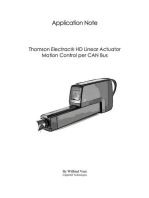ES400 Manual v220915
ES400 Manual v220915
Uploaded by
Pablo Isaias IrahetaCopyright:
Available Formats
ES400 Manual v220915
ES400 Manual v220915
Uploaded by
Pablo Isaias IrahetaCopyright
Available Formats
Share this document
Did you find this document useful?
Is this content inappropriate?
Copyright:
Available Formats
ES400 Manual v220915
ES400 Manual v220915
Uploaded by
Pablo Isaias IrahetaCopyright:
Available Formats
ES 400 (AB)
VERTICAL FORM FILL AND SEAL (VFFS) MACHINE
VIKING MASEK GLOBAL PACKAGING TECHNOLOGIES
40 WOODLAND COURT PHONE: (920) 564-5051
OOSTBURG, WI 53070 FAX: (920) 564-5052
UNITED STATES OF AMERICA WWW.VIKINGMASEK.COM
Chapter 1 Disclaimer and Safety Notices
Contents
Chapter 1 Disclaimer and Safety Notices ...................................................................................................... 6
1.1 Safety Labels ....................................................................................................................................... 7
1.2 General Dangers.................................................................................................................................. 9
1.4 General Warnings ............................................................................................................................. 11
1.5 Environmental Requirements ........................................................................................................... 11
1.6 Compressed Air Supply ..................................................................................................................... 11
1.7 Power Cycle ....................................................................................................................................... 12
1.8 High Temperature ............................................................................................................................. 12
1.9 Safety Devices ................................................................................................................................... 13
1.9.1 Lockout ....................................................................................................................................... 13
1.9.2 Emergency Stop ......................................................................................................................... 13
1.9.3 Door Interlock Switches ............................................................................................................. 14
Chapter 2 Installation.................................................................................................................................. 15
2.1 Technical Specifications .................................................................................................................... 15
2.2 Unpacking and Inspection ................................................................................................................. 16
2.3 Transport........................................................................................................................................... 16
2.4 Place of Installation ........................................................................................................................... 17
2.5 Leveling ............................................................................................................................................. 17
2.6 Initial Cleaning................................................................................................................................... 18
2.7 Electrical Connection ........................................................................................................................ 18
2.8 Compressed Air Connection ............................................................................................................. 18
Chapter 3 Control/Operation...................................................................................................................... 19
3.1 Control Console Features .................................................................................................................. 20
3.2 Touchscreen Human Machine Interface (HMI) Features.................................................................. 22
3.2.1 Overview of HMI Icons ............................................................................................................... 24
3.2.2. Home Screen/Main Menu......................................................................................................... 25
3.2.3 Cross Seal ................................................................................................................................... 27
3.2.4 Film feed and Vertical Seal Menu. ............................................................................................. 29
3.2.5 Doser .......................................................................................................................................... 31
3.2.6 Bag Settings ................................................................................................................................ 32
©Viking Masek 2022
2
Chapter 1 Disclaimer and Safety Notices
3.2.7 Programmable Limit Switches (PLS)........................................................................................... 34
3.2.8 Heater Settings........................................................................................................................... 38
3.2.9 Registration ................................................................................................................................ 39
3.2.10 Film Tracking ............................................................................................................................ 40
3.2.11 Accessories ............................................................................................................................... 42
3.2.12 Test/Manual Mode .................................................................................................................. 43
3.2.13 Recipe Management ................................................................................................................ 45
3.2.14 Configuration ........................................................................................................................... 47
3.2.15 Unwind ..................................................................................................................................... 49
3.2.15 Faults ........................................................................................................................................ 50
3.3 Pneumatic Controls ........................................................................................................................... 52
3.3.1 Valve Bank .................................................................................................................................. 54
Chapter 4 Mechanical Assemblies .............................................................................................................. 55
4.1 Mechanical Assemblies Overview ..................................................................................................... 55
4.1.1 Carriage Assembly ...................................................................................................................... 57
4.1.2 Former Assembly ....................................................................................................................... 72
4.1.3 Pull Belts..................................................................................................................................... 79
4.1.3.4 Pull Belt Removal, Replacement, or Tension Adjustment ...................................................... 83
4.1.4 Vertical Seal Assembly ............................................................................................................... 84
4.2 Operation Start and Stop .................................................................................................................. 95
4.2.1 Turning the Machine On ............................................................................................................ 95
4.2.2 Pre-Operation Checks ................................................................................................................ 96
4.2.3 Configure the Machine for Operation ....................................................................................... 96
4.2.4 Shutdown Procedures ................................................................................................................ 98
Chapter 5 Cleaning, Lubrication and Maintenance .................................................................................... 99
5.1 Cleaning Components and Procedures ............................................................................................. 99
5.1.2 Standard Machine Configuration Considerations .................................................................... 100
5.1.3 Washdown Machine Configuration Considerations ................................................................ 101
5.2 Example Cleaning Procedure .......................................................................................................... 101
5.3 Lubrication ...................................................................................................................................... 103
5.3.1 Type of Lubricant ..................................................................................................................... 103
5.3.2 Lubrication Points .................................................................................................................... 104
5.4. Preventative Maintenance Tasks ............................................................................................... 105
©Viking Masek 2022
3
Chapter 1 Disclaimer and Safety Notices
Chapter 6 Troubleshooting ....................................................................................................................... 109
6.1 Performance Issues ......................................................................................................................... 109
6.2 Seal Triangle .................................................................................................................................... 117
6.3 Fault Codes and Meaning ............................................................................................................... 118
©Viking Masek 2022
4
Chapter 1 Disclaimer and Safety Notices
©Viking Masek 2022
5
Chapter 1 Disclaimer and Safety Notices
Chapter 1 Disclaimer and Safety Notices
Disclaimer
Viking Masek believes the information in the document is accurate and dependable but does not give
any representations or warranties, expressed or implied, as to its accuracy or completeness. Use of the
information presented in this document is at your own risk. Viking Masek will not be liable for any
consequences resulting from using the information contained within. Viking Masek reserves the right to
change the information in this document at any time without notice. This document replaces
information supplied before its publication. Viking Masek products are not authorized and are not
warranted for use in applications where failure or malfunction can be expected to result in personal
injury, death, or property damage. Viking Masek accepts no liability for its products' inclusion and uses
in such applications; Therefore, such inclusion is at the customer's own risk.
The warnings detailed in this manual and on the machine's safety labels
represent the best-known potential hazards. Viking Masek cannot anticipate every circumstance that
can represent a potential hazard to personal safety or result in machine damage; Therefore, Viking
Masek does not give any warranties, expressed or implied, as to the completeness, accuracy, and
reliability of the information contained in this document. Use the information presented in this
document at your own risk. Only trained and qualified personnel should operate and perform
machine maintenance. Safe operating procedures may vary due to machine application. The owner of
the machine should develop a set of Standard Operating Procedures (SOP) for safe operation, use of
Personal Protection Equipment (PPE) and Lockout/Tagout for their machine and application. When a
user employs an operating procedure, item of equipment, or a working method, the user must ensure
that the equipment will not be damaged or become hazardous to persons and property. Failure to
follow safety notices contained within this document can result in machine and component damage,
risk of severe injury, and death.
This safety notice contains general guidance on the safe installation, operation, and
maintenance of your machine. Read the following sections carefully. Failure to observe these
warnings can result in severe injury or death for personnel or critical damage to the machine.
©Viking Masek 2022
6
Chapter 1 Disclaimer and Safety Notices
1.1 Safety Labels
Placed throughout the manual and machine are the following safety notices and labels. Please
familiarize yourself and your staff with the meaning of each label before installation and operation.
SYMBOL MEANING
IMMEDIATE HAZARD: Possibility of severe injury or death if not avoided
or afforded caution.
POTENTIAL HAZARD: May result in severe injury to personnel and
damage to the machine if not avoided.
CAUTION REQUIRED: May result in minor to moderate injury and
equipment damage if not avoided.
GENERAL ALERT: Intended to bring attention to items that require
additional attention or care when performing.
FORKLIFT WARNING: Only authorized and trained personnel should move
the machine with a forklift.
ELECTRICAL HAZZARD: Contact with hazardous voltage may cause
electrical shock, injury, or death. Trained personnel only.
ENTANGLEMENT HAZARD: Exposed moving parts can cause severe injury.
Do not touch and keep a safe distance.
HOT SURFACE: Hot surfaces are present. Allow parts to cool, and always
use protective gloves when handling.
ROTATING SHAFT: Do not operate without the guard installed. Lock-
out/Tag-out the machine before servicing.
KEEP GUARD CLOSED: Do not operate the machine with the door or cover
removed or the safety switches bypassed.
©Viking Masek 2022
7
Chapter 1 Disclaimer and Safety Notices
Labels attached to the machine communicate critical safety information. These labels are located
where they are easy to see, on or near certain machine functions that are hazardous. Failure to follow
the safety labels can result in severe injury or death. All operators must understand this safety
information before interacting with the machine.
There are three categories of safety labels, each category denoting various levels of risk to the
operator or maintenance person's safety or an opportunity to cause damage to the machine.
Cautionary labels are adhered near components that pose a hazard. These labels address hazards of
differing severity or risk of personal harm or damage to the machine.
Keep all safety labels clean and visible. Fix or replace obscured or damaged labels immediately.
Never remove a safety label from the machine. Replace dislodged labels immediately.
Never cover the label with signage or paint. The safety labels must always be visible.
If a safety label becomes illegible or partially destroyed, replace it as soon as possible.
©Viking Masek 2022
8
Chapter 1 Disclaimer and Safety Notices
1.2 General Dangers
Before performing any repairs, be sure to follow your organization's lockout/tagout procedures and
Personal Protection Equipment (PPE) guidelines.
Do not change, bypass, or manipulate safety interlock devices at any time. Severe injury or death may
result.
Always ensure the machine is clear of personnel and foreign objects before beginning or resuming
operation.
Trained personnel only should perform transportation, installation, and maintenance. These people
should fully know the contents of this manual and adhere to all safety warnings presented herein.
Control panels of the machine should always remain securely closed. Only qualified service personnel
or engineers should open any control panel.
Never reach into the machine for any reason unless the machine is at a complete stop.
Alert all personnel in the vicinity before initiating production with the machine.
Lockout/Tagout the machine before performing maintenance. Shut down the machine for
maintenance and troubleshooting. Post proper signage to alert all personnel.
The emergency stop button suspends all electrical power and pneumatic supply to the machine. Only
use this button to immediately stop the machine from functioning in the event of an emergency.
Pressing the E-Stop initializes immediate suspension of the power and air supply. Residual momentum
can still propel machine components. Take care to ensure that all moving parts of the machine have
stopped before servicing the machine.
©Viking Masek 2022
9
Chapter 1 Disclaimer and Safety Notices
1.3 Electrical Power Hazards
Only people trained and authorized for electrical repair or should perform maintenance on the
electrical systems of your Viking Masek machine.
Be sure to follow your organization's lockout/tagout procedures and Personal Protection Equipment
(PPE) guidelines before performing electrical repairs.
Severe injury or death can occur from electrical shock, arc flash, or arc blast. Use proper PPE and
lockout/tagout procedures on the machine and disconnect the machine from the power supply before
any electrical maintenance.
Ensure that the supplied power meets the requirements on the manufacturer's tag located on the side
of the power control cabinet.
Do not touch any wiring, electrical switches, or electrical devices with wet hands at any time.
Replace expired electrical components only with the authorized replacement part.
Do not open the doors to the power control cabinet during operation. Only authorized personnel
should open the electrical cabinet and control console for maintenance.
A tripped breaker does not cut power to all components. Always ensure the main power is off before
performing any maintenance.
Do not wear metallic rings, watches, metal-rimmed glasses, or jewelry when working around electrical
components of the machine.
©Viking Masek 2022
10
Chapter 1 Disclaimer and Safety Notices
1.4 General Warnings
Only personnel with proper training on the machine's systems should operate the machine. Operation
by untrained personnel can result in injury or damage to the machine.
Resolve all machine faults before attempting to resume operation. Ensure appropriately trained
personnel engages in resolving a fault and resuming operation.
Always refer to this manual and your internal maintenance or troubleshooting guide before
attempting to resolve any malfunctions or perform any service on this machine.
Do not misuse the emergency stop button. Because of the abrupt stoppage, repeated misuse can
damage the machine or cause premature wear to specific functions.
1.5 Environmental Requirements
Do not expose the machine to direct sunlight.
Ambient humidity must be less than 75% to avoid issues with the electrical components of the
machine.
Consult with your Viking Masek representative for guidance on the ambient operating temperature
requirements of your machine.
1.6 Compressed Air Supply
Equipped on the stick pack machine are pneumatically actuated components that require a constant
supply of clean and dry, compressed air. You must ensure that the supplied air always remains clean
and dry. Failure to do so can result in faulty operation and premature wear of the pneumatic
components.
Be sure that the air supply is above the minimum amount required for your machine type before and
during operation.
©Viking Masek 2022
11
Chapter 1 Disclaimer and Safety Notices
1.7 Power Cycle
Never let the machine operate unattended. Switch the main power off before leaving the machine for
any reason.
If a power loss occurs during operation, switch the main power to the off position as soon as possible.
Ensure the main switch is in the off position before attempting to restore power.
1.8 High Temperature
Sealing bars are hot during and after machine operation and pose a significant burn hazard if not
handled with proper PPE.
Hot surfaces are present in the vicinity of the sealing bars during and after the operation of the
machine.
High-temperature conditions can persist after shutting the heaters off. Allow ample time after
shutdown for the equipment to cool to a safe temperature before performing any maintenance in the
bag sealing area.
©Viking Masek 2022
12
Chapter 1 Disclaimer and Safety Notices
1.9 Safety Devices
Equipped on your machine are the following safety devices.
1.9.1 Lockout
Equipped on your machine are physical lockout functions for
both the power and compressed air supplies.
COMPRESSED AIR SUPPLY LOCKOUT MAIN POWER SWITCH LOCKOUT
Consult your internal SOP for lockout/tagout
procedures before attempting any maintenance on the machine.
1.9.2 Emergency Stop
Equipped on your machine is an emergency stop (E-Stop) button. When
pressed, the E-stop button immediately terminates the electrical and
pneumatic supply of the machine. Pressing the E-stop results in a near-
immediate stoppage of all machine functions. Only use the E-stop in
emergencies. Overuse can cause excessive wear on mechanical parts of the
machine and negatively impact the longevity of the machine’s production.
E-STOP BUTTON
©Viking Masek 2022
13
Chapter 1 Disclaimer and Safety Notices
1.9.3 Door Interlock Switches
Equipped on the machine doors are magnetic interlock door switches.
If opening the door while the machine is running, the safety interlock
triggers an emergency stop. Because the emergency stop process is
very abrupt, overuse can cause excessive wear to the machine and its
mechanical components. When stopping the machine, take care to
utilize the normal stop function of the machine whenever possible.
DOOR INTERLOCK SWITCH
©Viking Masek 2022
14
Chapter 2 Installation
Chapter 2 Installation
The following chapter outlines the machine's general installation requirements. This chapter is a general
overview. Machine requirements may vary due to model number and individual customization. Contact
your Viking Masek representative if you have additional installation questions.
Only trained and authorized personnel should transport and install the machine.
2.1 Technical Specifications
DESCRIPTION SPECIFICATION
Structure and Functional Stainless steel surfaces and hardened steel components and
Components structure.
Control System Allen-Bradley Panel View Plus color touch screen
Programmable Logic Controller and Allen Bradley throughout; thirty-two controllable actions
Switches standard
Power Requirements Check manufacturer data plate
Compressed Air Supply 6-7 bar (85-100 psi)
Food grade grease and oil in all non-sealed bearings and
Lubricants
gears
Bag Types Customized per application specifications
Recipe/Parameter Presets Up to twenty-nine user-defined product/bag combinations
Weight 7,000-10,000 lb. (3,175-4,536 kg) Verify Shipping Records
©Viking Masek 2022
15
Chapter 2 Installation
2.2 Unpacking and Inspection
Your machine arrived secured to a pallet with ancillary components secured alongside it or on separate
pallets.
Before removing your machine from the pallet, inspect all components for damage. Report any damage
to Viking Masek under the terms of your signed Shipping Information and Terms document.
Ensure that the transit path to the installation site has sufficient clearance for machine
transport before removing the machine from the pallet.
2.3 Transport
Before lifting the machine from the pallet with a forklift, inspect the machine for loose
doors, panels, parts, or accessories and secure those as needed.
Verify that your forklift can lift the machine's weight as listed on your shipping documentation.
Ensure that the forks on the forklift extend at least 5 ft. from the carriage. Utilize extensions with
appropriate weight ratings, if needed.
The center of gravity is the center of the stick pack machine. Place the forks and lift
appropriately. The machine warranty or shipping insurance does not cover damage from
improper lifting or transport from the pallet.
Use caution when preparing to lift the machine to ensure the casters or support feet do not get
damaged by the forks.
Take care not to scratch the surface of the machine. Damage to the surface of any metallic component
can result in oxidation and shorten the component's lifespan.
Viking Masek does not cover damage from improper transport or installation under any warranty or
insurance.
©Viking Masek 2022
16
Chapter 2 Installation
2.4 Place of Installation
Install the machine on a flat dry surface that can withstand the continuous load of your machine and
connected equipment. Avoid damp environments and exposure to direct sunlight to reduce the need for
additional maintenance precautions. Make every effort to keep the operational area of the machine
clean, dry, and free of foreign contaminants.
There should be four feet (1.2m) of clearance around your machine and ancillary equipment to ensure
unobstructed movement.
1.2M CLEARANCE AROUND MACHINE
2.5 Leveling
Level the machine after placing It in the desired location. The pedestals on each corner are
independently adjustable to facilitate leveling.
Use caution when leveling your machine. Make sure that the weight of the machine has
proper support before leveling.
Level the machine front to back and side to side.
When leveling, make sure to support the machine's weight evenly on all feet and that the machine does
not rock back and forth.
Move all transport and installation equipment away from the machine before beginning operation.
©Viking Masek 2022
17
Chapter 2 Installation
2.6 Initial Cleaning
Your machine may arrive with a coat of rust inhibiting oil. Wipe the machine with a non-corrosive
degreaser before beginning operation. Refer to Chapter 5 for additional cleaning guidance.
2.7 Electrical Connection
Only trained and qualified electrical personnel should connect power to your Viking Masek machine.
Before supplying power to your Viking Masek machine check and follow the power supply requirements
printed on the manufacture data plate. Find the data plate on the machine's electrical cabinet. Make
any required supply power accommodations before connecting your machine. Failure to connect the
machine to the proper power supply can cause an electrical shock hazard and damage to the machine.
Avoid long connecting cables as their length can add resistance to the supply power.
2.8 Compressed Air Connection
Your machine requires clean air supplied at 6-7bar (85-100 psi) The air connection is near the primary air
pressure regulator.
Supply air that is not clean and dry can cause malfunctions, premature component failure, and voids
certain warranties.
Ensure that the air supply to the machine always stays at or above 5bar (72psi) for safe and proper
operation.
Be sure to check for leaks when installing the primary air connection. Leaks result in loss of air pressure
and can result in improper machine operation
A lockout valve near the primary air regulator can stop the primary air supply before entering the
machine. Be sure to close this valve and follow your organization's lockout/tagout procedures before
performing service on the machine.
Primary air valve and regulator types may vary.
©Viking Masek 2022
18
Chapter 3 Control/Operation
Chapter 3 Control/Operation
Before running the machine, it is essential to become familiar with the machine controls. The purpose of
this chapter is to serve as an overview of the general machine control functions. Note that installed
options on your machine can result in variations in the screens presented in this section and your
machine. Consult your Viking Masek representative to clarify discrepancies between what is presented
in this section and the options set up on your machine.
Turning the Machine On:
After connecting the machine to the proper power and compressed air connections, turn the machine
on by rotating the main power switch clockwise with the electrical cabinet closed.
Only trained and authorized personnel should install the power and
compressed air connections to the machine. Risk of severe injury or death by
high voltage electric shock.
Only trained and authorized personnel should turn the machine on.
MAIN POWER SWITCH
©Viking Masek 2022
19
Chapter 3 Control/Operation
3.1 Control Console Features
Equipped on this machine are a button panel and control console. The control console houses the
Human Machine Interface (HMI). The HMI is a touch screen control.
The control console is not watertight. Use appropriate methods to protect the
buttons and HMI from water exposure.
2 3 4
CONTROL CONSOLE
©Viking Masek 2022
20
Chapter 3 Control/Operation
(1) Touch Screen Human Machine Interface (HMI) – The touch screen control
that manages the machine functions controlled by the programmable logic
controller (PLC). The touch screen HMI also manages user logins, operational
state, fault alerts, settings, and saved recipes.
(2) Reset – Resets functions of the machine after a stop, fault, door opening, or
emergency stop. Once resolving the reason for the stop, press this button to
reset the machine.
(3) Stop – Systematically stops the machine. The machine maintains electrical
power and air pressure
(4) Run –Start – Pressing the button once initiates the machine to its start
position. Pressing the button again starts machine operation. Once pressed, all
programmed activities initiate and continuously operate until pressing the stop
button, a fault occurs, pressing E-stop, door opening, terminating power
(5) Emergency stop – – User-activated emergency stop button initiates an
immediate stop when pushed. An emergency stop turns all motor drives to
a safe state and releases air pressure from the pneumatic system. The
emergency stop is a hard stop, only use in emergencies. Unnecessary E-
stop usage causes premature equipment wear.
©Viking Masek 2022
21
Chapter 3 Control/Operation
3.2 Touchscreen Human Machine Interface (HMI) Features
This section details the features of the touchscreen HMI and the functions of the machine control. The
HMI is an interactive touch screen. The following section represents standard machine configurations
and may not perfectly match your machine. Contact your Viking Masek representative for details on
functions specific to your machine not included in this section.
2
1
1 1
TOUCHSCREEN EXAMPLE
(1) Button Examples
(2) Icon Examples
(3) Settings Box Examples
The HMI is an interactive touch screen. Touch a button (1), icon (2), or settings box (3) on the HMI
touch screen to actuate it or change its contents.
©Viking Masek 2022
22
Chapter 3 Control/Operation
3.2.1.1 360° Virtual Cam Timing
The machine counts from 0 to 360 for one run cycle. It runs one run cycle per bag. The timing of
machine functions refers to the virtual cam position.
Note: The mechanical timing of the machine utilizes a virtual cam. The numeric values entered in the
settings box for degree (deg) timing functions refer to the machine's virtual cam position.
The PLC of your Viking Masek Machine utilizes a virtual cam for timing functions. Instead of using a
physical cam, the cam is a virtual computer program inside the PLC.
The virtual cam counts from 0° to 360°. At 360 degrees the machine completes one cycle, and the count
starts over again. During the cycle, the PLC activates and deactivates all functions of the machine once.
With the HMI, you can control the timing of the machine functions by entering settings in reference to
the position of the 360° virtual cam.
©Viking Masek 2022
23
Chapter 3 Control/Operation
3.2.1 Overview of HMI Icons
Cross Seal Settings Accessories Menu Move/Progress
and Settings Right
Film Feed and Manual Settings Move/Progress Left
Vertical Seal Page
Settings
Bag Move/Progress
Settings Recipe Upward
Management
Programable Limit Move/Progress
Switch (PLS) Configuration Downward
Settings Menu
Heat Seal Doser On/Off
Temperature Film Unwind Control
Settings Settings
Mode Selector,
Registration Setup/Bypass or
Alerts Menu
Settings Production
Doser Settings Pull Belts Test Individual PLS
On/Off Control
Film Tracking Disabled; Touch to
Settings Current Bag Per
Enable
Minute Setting
Home Enabled; Touch to
Button Disable
©Viking Masek 2022
24
Chapter 3 Control/Operation
3.2.2. Home Screen/Main Menu
Located around the perimeter of the HMI interface is the main menu. This menu remains visible while
accessing all interface pages. Touching the icons around the left and bottom perimeters of the screen
(red circles) actuates the settings page associated with that icon. Refer to the "overview of HMI icons
section" for icon meaning.
1
2 3
MAIN MENU
(1) Current Recipe--Displays active recipe.
(2) Display—Displays machine status and active faults.
(3) Production Mode / Setup Mode button—Pressing this button switches machine control from
Production Mode to Setup Mode. Setup Mode allows the user to change machine settings to
make a new recipe. Many changed settings are lost and revert to the active recipe when
switched from Setup Mode back to Production Mode unless the new settings are saved. Save a
new recipe to keep settings changed in Setup Mode before switching the machine back into
Production Mode.
©Viking Masek 2022
25
Chapter 3 Control/Operation
(4) Speed Setting—Touch this button to set how fast the machine runs. This setting measures the
speed in cycles per minute or bags per minute. This speed is how many times the virtual cam
counts from 0 to 360 degrees per minute.
(5) Doser on / Doser off—Touch this button to turn on machine communication to the
filling/dosing system.
(6) Pull belts on/Pull belts off—Touch this button to engage of disengage the pull belts.
(7) Gas Flush—Touch this button to turn gas flush off or on.
©Viking Masek 2022
26
Chapter 3 Control/Operation
3.2.3 Cross Seal
Touch the cross-seal icon (red circle) to access the cross-seal settings. The cross-seal menu allows you
to manage the settings of the cross jaws that create the cross seal of the package.
CROSS SEAL MENU
Opening Distance: The opening distance of the (1) Film Feed – Virtual cam position settings
sealing jaws. Measured as a percentage of their when pull bells turn on and off to feed the film
widest opening. For maximum efficiency, the through the cross jaws.
jaws should open just larger than a filled bag.
Stop Position (deg): Cam position at which the
Seal Time (msec): Duration of seal compression pull belts stop pulling the film.
against the bag.
Start Position (deg): Cam position at which pull
Start Closing (Deg): The virtual cam position belts start pulling the film.
when the sealing jaws begin closing.
(2) Cross Seal Cooling (optional): Settings for
Full Open (deg): The virtual cam position setting optional cooling air blast delivered to the cross-
where the sealing jaws return to fully open. seal.
Start Position (deg): Setting of when cooling air
blast initiates.
On Time (ms): Duration in milliseconds of
cooling air blast.
©Viking Masek 2022
27
Chapter 3 Control/Operation
(3) Cross Jaw Cycle Chart
1
2 6
3 5
7 7 7
CROSS JAW CYCLE CHART
1) Opening Distance: The opening distance of the sealing jaws. Measured as a percentage of their
widest opening. For maximum efficiency, the jaws should open just larger than a filled bag.
2) Start Closing (Deg): The virtual cam position when the sealing jaws begin closing.
3) Virtual cam position when the jaws reach the fully closed position
4) Seal Time (msec): Duration of seal compression against the bag.
5) Virtual cam position when the jaws begin to open
6) Full Open (deg): The virtual cam position setting where the sealing jaws return to fully open.
7) Virtual cam reference points. 0° is the start of the cycle, 360° is the end of the cycle.
©Viking Masek 2022
28
Chapter 3 Control/Operation
3.2.4 Film feed and Vertical Seal Menu.
Touch the film feed and Vertical Seal icon (red circle) to access their menu. Change the pull belt start
and stop parameters from this menu. Also, adjust the vertical seal timing from this menu.
1 2
FILM FEED MENU
(1) Film Feed
Start position (deg): Cam Position at which the pull belts start pulling film.
Stop Position (deg): Cam position at which the pull belts stop pulling film.
Acceleration Speed at which the belts accelerate from initiation to full speed. One is slow ten is fast.
Deceleration Speed at which the belts decelerate from initiation to stop. One is slow ten is fast.
(2) Vertical Seal
Start Position (deg): Position setting on the virtual cam when the vertical seal bar actuates.
Seal Time: Touch the settings box to set the amount of time for vertical seal actuation.
Vertical Seal Time (ms): Set duration of time that the vertical seal bar actuates.
©Viking Masek 2022
29
Chapter 3 Control/Operation
(3) Vertical Seal Cooling (optional) Set duration of time the equipped vertical seal cooling option
activates. Vertical seal cooling is an air blast which cools the vertical seal.
(4) MODE: Hold to Toggle: Vertical seal activation mode. Choose from:
Standard: Vertical seal activates once per film pull.
Long Bag: Vertical seal activates twice per film pull.
Short Bag: Vertical seal activates every other film pull.
©Viking Masek 2022
30
Chapter 3 Control/Operation
3.2.5 Doser
Touch the Doser Icon (red circle) to access the Doser page. The Doser page controls the ready and
request signals sent to the customized doser, scale, or filler. Doser types and manufacturers depend on
individual machine customizations and applications.
DOSER PAGE
Dose Land Position (deg): Touch the settings box Doser Status: Status of the dosing system.
to set the virtual cam position when the product
Test: Press to manually activate the doser signal.
should reach the jaws.
Dose Drop Time (ms): Touch the setting box to
set the time interval from sending the dose
signal to when the product reaches the jaws.
©Viking Masek 2022
31
Chapter 3 Control/Operation
3.2.6 Bag Settings
Touch the Bag Icon (red circle) to access the bag settings menu. The Bag Settings Menu contains the
Bag Length Settings, Encoder Controls, and the Automatic Bag Stop (bag counter).
Bag Length (mm): Touch the settings box to set the length of the bag.
(1) Encoder for Bag Length Control: Touch the green checkmark or red “no” sign to turn the encoder
off or on. The encoder measures the length of film pulled by the belts. It detects belt slippage by
comparing the command distance pulled by the pull belt motor drive and the actual length pulled
as read by the encoder.
Pull belt Film Length FDBK (mm): Film length pulled by the pull belts.
Encoder Film Length FDBK (mm): The actual film length pulled as detected by the encoder.
Slip (Pull Belt -Encoder) (mm): The amount of slip detected. Slip is the difference between the
distance pulled by the pull belt, and the amount of film pulled detected by the encoder.
Film Slip Limit: The set amount of allowable slip before a fault occurs.
©Viking Masek 2022
32
Chapter 3 Control/Operation
Pull Belt Over Travel Limit: When using the registration sensor, the allowed amount of distance the
pull belt can over travel to meet the bag length before a fault occurs.
(2) Automatic Bag Stop: Touch the green checkmark or red “no” sign to turn the automatic bag stop
off or on.
Automatic Bag Stop (pcs): When the Automatic Bag Stop is on, touch the settings box to enter the
number of bags to run before the machine automatically stops.
Accumulated Bags: Number of bags created since the last reset.
©Viking Masek 2022
33
Chapter 3 Control/Operation
3.2.7 Programmable Limit Switches (PLS)
Touch the PLS icon (red circle) to select the PLS page. PLS stands for Programmable Limit Switch. This
page lists the customizable logic switch outputs that control certain assigned functions of the machine.
When a PLS output channel activates, the machine function for the PLS activates.
The assigned functions are customizable by touching the PLS Setup button (8).
1 2 3 4 5 6 7
PLS PAGE
(1) Enable—Touch the red "no" sign or green checkmark to turn the associated numbered output
channel and assigned function on or off. Turning the channel on enables the channel to actuate
during machine operation.
(2) Channel—The channel number and the assigned function that the PLS is controlling.
©Viking Masek 2022
34
Chapter 3 Control/Operation
(3) Input Checking Status—For functions that send a ready status signal, the input checking status
checks the signal's status from that function. Green means that the machine is receiving the
signal from the assigned function, and red means it is not receiving it. When the PLS is on If the
machine does not receive a ready signal, the machine generates a fault.
(4) On Position—Degree setting, in reference to the 360-degree virtual cam, the output turns on to
actuate the associated machine function.
(5) Off Position—Degree setting, in reference to the 360-degree virtual cam, that the output turns
off to deactivate the associated machine function.
(6) On Duration—When setting up the PLS channel and assigned function, the off timing can be set
to turn off in a duration of milliseconds instead of the position of the virtual cam. This timing
mode is helpful for applications that require a set duration of the signal.
(7) Test Output—After resetting the machine, touching these buttons turns on the associated
output channel, sending voltage through the circuit plugged into that channel. The test output
buttons are helpful for testing and actuating assigned output functions when the machine is not
running a cycle.
(8) PLS Setup—Touching this button opens the PLS setup page.
©Viking Masek 2022
35
Chapter 3 Control/Operation
3.2.7.1 PLS Setup
Touching the PLS setup button on the PLS page opens the PLS Setup menu. Use this to set up the
functions associated with the output channel. Access to this page is determined by the defined user
level.
1 2 3 4
5
PLS SETUP PAGE
(1) PLS—This is the Programmable Limit Switch Channel Number; refer to your wiring schematic for
circuit and assignment details.
(2) Description—This box contains the Description of PLS channel assignment. If wiring the channel
to actuate a different circuit, change the name of the PLS assignment by selecting the box and
typing in the name of the assignment.
(3) Input Checking—Touch the red “no” sign or green checkmark to turn input checking for the
associated channel on or off. Input checking monitors if a ready signal is received from
associated function.
©Viking Masek 2022
36
Chapter 3 Control/Operation
(4) Mode—Controls the off mode of the associated channel and function. Touching the button
switches the off mode between position and time. Position mode turns the associated channel
off by a degree setting. Time mode deactivates the associated channel off after a set time in
milliseconds.
(5) Return—Touch this button to return to the PLS page
©Viking Masek 2022
37
Chapter 3 Control/Operation
3.2.8 Heater Settings
Touch the heat icon (red circle) to access the cross seal and vertical seal heater settings.
4 5 6 7
1
2 3
(1) Master Heat—Press the red “no” sign or the green checkmark to turn all heaters on or off.
(2) Relay Indicator—Indicates when the heater relay is turning on to power the heating element.
The indicator is red when the relay is off and green when the relay is on.
(3) Individual heater button—Touch the green checkmark or red “no” to turn individual heaters
off or on.
(4) Set Temperature—Touch the settings box to change heater temperature set points in degrees
Fahrenheit.
(5) Actual Temperature—Displays the real-time heater temperature in degrees Fahrenheit.
(6) Tolerance +/- Alarm—Touch the settings box to set when the machine triggers a heater alarm.
If setting the alarm to ten, an alarm triggers if the actual temperature deviates higher than 10
degrees above or below the set point temperature. A notification indicating the alarm appears
in the machine status box, the machine continues to run.
(7) Tolerance +/-Fault—Touch the settings box to set when the machine triggers a heater fault. If
setting the fault to fifty, a fault triggers if the temperature deviates above or below 50
degrees. If a temperature fault occurs for the associated seal bar, and the machine stops.
©Viking Masek 2022
38
Chapter 3 Control/Operation
3.2.9 Registration
Touch the registration page icon (red circle) to access the settings for the registration sensor.
REGISTRATION PAGE
Registration Process (On/Off): Touch to Enable or disable the registration process.
Offset (mm): Touch to change the registration off set. This changes the position of where the machine
places the cross seal.
Bag Length: Touch to enter the bag length. The bag length is the distance between on the bag between
registration marks.
©Viking Masek 2022
39
Chapter 3 Control/Operation
3.2.10 Film Tracking
Touch the Film Tracking icon (red circle) to access the Film Tracking page. The machine uses the tracking
sensor and film tracking motor to move the carriage to track the film.
(1) Automatic Film Tracking—Touch the red “no” sign or green checkmark to turn Automatic Film
Tracking on and off. When automatic film tracking is on, the tracking motor moves the carriage
until the sensor sees the edge of the film. Be sure to turn off Automatic Film Tracking when
using the Manual Film Centering controls.
(2) Manual Film Centering—Touch the film centering buttons to move the carriage manually. Be
sure to turn Automatic Film Tracking off before using these controls to align the film.
Note: Leaving Automatic Film Tracking on while manually centering the film causes the machine
to automatically move the film to the position of the tracking sensor, even if the sensor is not set
up to track the film in the proper position.
Follow these instructions to set up the Automatic Film Tracking:
©Viking Masek 2022
40
Chapter 3 Control/Operation
Tracking Sensor
The tracking sensor senses the location of the edge of the film. It does this with a set of two photo eyes
located within the sensor. The sensor looks to see if the film's edge is in between the two photo eyes of
the sensor. It does this by seeing if one photo eye senses the film’s presence, and the other does not.
The tracking sensor then sends feedback to the machine control. The machine actuates the tracking
motor to move the carriage in the needed direction to keep the film between the sensor's two photo
eyes.
4
1
2 5
3
(1) Automatic Film Tracking—Touching the green
checkmark or red" no" sign turns Automatic Film
Tracking on or off. The tracking motor pushes the
carriage to the tracking sensor's position when
automatic film tracking is on, and the machine is
in motion.
TRACKING SENSOR
(2) Manual Film Centering—When Automatic Film
Tracking is off, touch the buttons to move the carriage in the associated direction.
(3) Tracking Sensor Film Guide—Keeps film flat in the sensor area.
(4) Tracking Sensor Photo Eyes—The photo eyes sense if the film is present or not present. When
keeping the film between the eyes, the sensor looks for the film to be present under one eye and
not present under the other eye.
(5) Photo Eye Indicator Light—Lights up when the associated photo eye senses the film's presence.
Follow these steps to set up the tracking sensor:
A. Touch the Film Tracking icon to bring up the Film Tracking menu (red circle).
B. Turn off Automatic Film Tracking (1).
C. Use the Manual Film Centering buttons (2) to move the carriage and film to the desired location.
D. Manually adjust the sensor position so the film moves undistorted through the sensor film guide
(3), and one photo eye senses the film and one does not (4). Use the indicator light (5) as a
reference for the eye seeing the film.
E. Turn Automatic Film Tracking On. The carriage should adjust to keep the film edge in between
the two photo eyes of the sensor.
©Viking Masek 2022
41
Chapter 3 Control/Operation
3.2.11 Accessories
Touch the "Other" icon (red circle) to access the Accessories page. This page will vary depending on your
machine's customized options. Accessories enabled in the configuration menu appear on this page.
1 2
ACCESSORIES PAGE
(1) Accessories List—Touch the red "no" sign or green checkmark to turn the accessory on or off.
(2) Doser Signal Dwell—Touch the settings box to enter the length of time in (ms) for sending the
dose signal to the filling system.
(3) Discharge Conveyor (optional)— Touch controls for the optionally integrated discharge
conveyor.
©Viking Masek 2022
42
Chapter 3 Control/Operation
3.2.12 Test/Manual Mode
Touch the “Test” icon (red circle) to access the
Manual Mode page.
(1) Manual Mode—Touch the Manual Mode 1
button to enable Manual Mode.
The yellow button turns red when
enabled, and the manual control
options appear. (The machine
must be reset and ready to run).
2 4
3 7
6
8
MANUAL MODE PAGE
(2) Pull Film--Touch this button to activate the pull belts to pull film.
Note: belts must be engaged.
©Viking Masek 2022
43
Chapter 3 Control/Operation
(3) Manual Tracking—Touch the red “no” sign or green checkmark to turn automatic film tracking
on and off. Press the arrow buttons to move the film carriage in the associated direction. These
controls are the same as on the Film Tracking Page.
(4) Cycle Knife—Touch this button to actuate the knife.
(5) Cycle Vertical Seal—Touch this button to cycle the vertical seal.
(6) Cycle Cross Cooling Air (optional)—Touch to activate the cross-seal cooling air.
Ensure that the machine compartment is clear before initiating the auto home
routine, machine damage, and severe injury could occur from powered and rotating components.
(7) Cross seal jog buttons—Touch the buttons to actuate the cross-jaw motor to open and close
the cross jaws. The cross-seal motor position in the 360-degree virtual cam is displayed above
the jog buttons.
(8) Cross seal jog buttons—Touch the buttons to actuate the cross-jaw motor to open and close
the cross jaws. The cross-seal motor position in the 360-degree virtual cam is displayed above
the jog buttons.
©Viking Masek 2022
44
Chapter 3 Control/Operation
3.2.13 Recipe Management
Touch the Recipe Management icon (red circle) to access the recipe management page. Use this page to
save new recipes created in Setup Mode, load previously saved recipes, and copy existing recipes
1
9
2
10
3 4 4
5 6 7 8
RECIPE MENU
(1) Active Recipe—Displays the active recipe loaded in the machine.
(2) Recipe Navigation Buttons—Scrolls through the saved recipe list.
(3) Recipe Selection—Highlights the recipe selection for loading and naming.
(4) Recipe Name and Description—Displays the recipe name and description. To name or rename a
recipe, touch the name box (4), and enter the name. To edit the recipe description, touch the
description box (4) and enter the needed information.
©Viking Masek 2022
45
Chapter 3 Control/Operation
(5) Save As—Touch the save as button to save the active recipe as a
new entry in the recipe list. Touching this button opens the Save
As dialog box. Touch the number box and enter the location in the
list to save the active recipe. If you amended the active recipe,
these changes save in the new recipe.
(5) SAVE AS DIALOG BOX
(6) Save—Touch this button to save the current recipe in its current
state. If you make changes to the active recipe, these changes are
saved over the previous version of the recipe. Touching this
button opens a confirmation dialog box.
(6) SAVE DIALOG BOX
(7) Copy—This button saves a recipe copy from one spot on the list to
a different spot. Touching this button opens the save copy dialog
box. Touch the number boxes to enter the desired recipe list
numbers.
(7) SAVE COPY DIALOG BOX
(8) Load—Touch this button to load the recipe currently highlighted in
the recipe list. Once loaded, the active recipe changes at the top
of the list and at the top of the screen.
(8) LOAD CONFIRMATION
(9) Mechanical Settings Notation (optional)—Touch this icon to enter
and notate the mechanical settings accompanying the active
recipe. These notations save with the recipe.
(9) MECHANICAL NOTATION
(10) Change History (optional)—Touch this Icon to access the change
history page. The change history page notates up to eighty
previous changes made to the active recipe.
(10) CHANGED SETTING HISTORY
©Viking Masek 2022
46
Chapter 3 Control/Operation
3.2.14 Configuration
Touch the Configuration icon (red circle) to access the configuration page. This page controls the
functions of the HMI display.
1 4
3
6
(1) Shutdown Runtime—Touching this button exits the runtime program for the HMI control
screen.
(2) Date/Time Settings—Touch to set the machine's date and time.
(3) English/Spanish Toggle—Touch to change the HMI language.
(4) Security Setup—Defines security usernames and passwords.
User Setup—Touch to define password level titles.
Password Setup—Touch to create/change passwords.
(5) Auto Log Out Enable/Disable—Touch to enable or disable auto log out. When enabled, the
current password level is disabled after a value in seconds set by user.
(6) Next Page—Touch to access Hardware Configuration (configuration page 2).
©Viking Masek 2022
47
Chapter 3 Control/Operation
3.2.14.1 Hardware Configuration (Configuration Page 2)
Use the Hardware Configuration page to turn on the machine programming to incorporate customized
hardware additions. Also, on this screen, define the film tracking mode.
HARDWARE CONFIGURATION
(1) Optional Hardware Programming—Touch the red “no” symbol or the green checkmark to
turn the optional hardware programming on or off.
Note: This page only enables the programming. After the programming is enabled, the
option to turn the hardware on or off appears on the accessories page.
(2) Film Tracking Mode—Touch the film tracking mode button to switch the film tracking mode
between left and right; this changes the tracking mode outputs to reverse the direction of
the film tracking motor. Left film tracking mode is for tracking sensors mounted on the left
side of the machine. Right film tracking mode is for tracking sensors mounted on the right
side of the machine.
(3) Page Back—Touch the page back button to return to the first configuration page.
©Viking Masek 2022
48
Chapter 3 Control/Operation
3.2.15 Unwind
Touch the Unwind icon (red circle) to access the Unwind page. The unwind page controls the speed of
the unwind motor. The unwind motor runs at the needed speed to keep the dancer at the set run
position. Refer to the accumulator setup section for more information.
1 2 3
UNWIND MENU
(1) Film Unwind Run Position % Set— Touch the settings box to set the dancers set run position.
50% means that the unwind motor runs the appropriate amount to keep the Accumulator half
full.
(2) Film Unwind Run Position % Actual—Actual position percentage as read by the dancer position
sensor, 0% means the Accumulator is empty, 100% means the Accumulator is full.
(3) Dancer Setup—Touch the dancer set up button to access the dancer set up pop-up menu.
©Viking Masek 2022
49
Chapter 3 Control/Operation
3.2.15 Faults
Touch the red exclamation (red circle) to access the Faults page. This page lists the machine faults.
1
2 5
6
3
FAULTS PAGE
(1) Cause of Last Machine Stop—Lists the cause of the last machine stop.
(2) Current Faults—Lists active Faults
(3) Fault History—Log of faults with date and time of occurrence.
(4) Page up—Used to scroll through fault history.
(5) Motor Status Button—Touch to access the machine motor status page.
(6) Clear History Button—Touch and hold to erase the faults recorded in the fault history.
©Viking Masek 2022
50
Chapter 3 Control/Operation
3.2.16.1 Motor Status
Touching the Motor Status Button on the Faults page opens the motor status page. Use this page to
view the status of the motors as read by the motor drive.
1 2
3 4
MOTOR STATUS PAGE
(1) Axis 1 Cross Seal--Lists the status of the Cross Seal Motor. Touch the Un Select/Select button to
disable or enable the motor.
(2) Axis 2 Pull Belt-Right--Lists the status of the motor that powers the right side pull belt. Turn
motor off and on with the pull belt button.
(3) Axis 3 Pull Belt-Left--Lists the status of the motor that powers the left side pull belt. Turn motor
off and on with the pull belt button.
(4) Axis 4 Unwind--List the status of the motor that powers the unwind roller. Touch the Un
Select/Select button to disable or enable the motor.
©Viking Masek 2022
51
Chapter 3 Control/Operation
3.3 Pneumatic Controls
The location of the main air pressure shutoff, regulator, and valve (Air Prep Assembly) varies by machine
type and model.
2 3 5 6
MAIN AIR PRESSURE REGULATOR AND VALVE
(1) Air Supply Connection—The machine requires a clean, dry air supply of 6-7 bar (85-100psi)
for correct operation.
A supply air pressure that is too low may result in improper machine operation.
An air supply connection that is not clean and dry may result in improper
operation and cause premature wear and failure of pneumatic components.
Failures due to improper air supply may not be covered under warranty.
©Viking Masek 2022
52
Chapter 3 Control/Operation
(2) Main Air Shutoff—Turn the valve clockwise to shut off the main air
supply to the machine. Slide out the blue tab to lock the valve in place
and prepare for lockout/tagout procedures.
MAIN AIR SHUTOFF
(3) Main Air Pressure Regulator—Pull up and turn the dial on the top to regulate the air
pressure supplied to the machine. Slide out the blue tab to lock the dial in place. Read the
air pressure supplied to the machine on the gauge on the front of the regulator.
Turn off main air supply before cleaning filter.
(4) Supply Air Filter—Filters water, oil, debris present in the incoming air supply. If water, oil, or
debris is present in the air supply, check your air supply for the cause. Shut off main air
supply, pull down the blue tab and turn to remove and clean the filter.
(5) Main Air Valve—Electrically actuated air valve that controls the air supply to the machine
past the Main Air Shutoff and main air Pressure Regulator.
(6) Main Air Valve Bypass—Manually-actuated switch that bypasses the Main Air Valve to
allow air to the machine.
RISK OF EXTREME INJURY OR POSSIBLE DEATH. USE OF THE MAIN AIR
BYPASS VALVE ALLOWS MACHINE COMPONENTS TO BE MANUALLY
ACTUATED WITH THE DOORS OPEN. RISK OF EXTREME INJURY OR
DEATH BY POWERED AND MOVING COMPONENTS.
(7) Main Air Pressure Sensor—Monitors the incoming air pressure. If air pressure drops below
the sensors set point fault “02-Air Pressure Loss Detected” occurs.
©Viking Masek 2022
53
Chapter 3 Control/Operation
3.3.1 Valve Bank
(1) Valve Bank --Electrically actuated valves that control all pneumatically actuated machine
components. Manually actuate a valve by pushing the blue switch.
(2) Component Regulators—Regulator bank that controls the amount of air pressure supplied to
individual machine components.
©Viking Masek 2022
54
Chapter 4 Mechanical Assemblies
Chapter 4 Mechanical Assemblies
This chapter contains a general overview of the machine and sub-assemblies and then explains each
sub-assembly's job, operation, and setup. Consult your Viking Masek representative to clarify
discrepancies between the contents presented herein and the options available on your customized
machine.
The objective of this chapter is to familiarize you with the functional components of the machine. Note
that installed options can result in variation in the functionality presented on the following pages.
It is beneficial to think of the bag-making process from beginning to end to understand the machine.
An ES-400 machine, and customized filling assembly transform a roll of film and loose product into a
filled and sealed bag.
The machine executes a series of steps to transform the film into a filled bag. A sub-assembly of the
machine executes each step.
4.1 Mechanical Assemblies Overview
1
3
The ES400 machine transforms a roll of film into sealed bags. Each assembly performs an essential step
in this process.
©Viking Masek 2022
55
Chapter 4 Mechanical Assemblies
(1) 4.1.1 Film Carriage Assembly
• A film roll is loaded onto a spindle at the rear of the machine.
• The film is threaded through a series of rollers and guides in the film carriage. The film is
pulled through the machine by the rotation of the pull belts.
• The film is unwound from the spindle by an unwind motor to assist in feeding the film
through the machine during production.
• The rate of unwinding the film from the spindle depends on the sensed position of the
dancer assembly.
• The film's path through the carriage passes over a splice deck. The splice deck facilitates
easy changing of the film roll.
• The machine uses a tracking motor to adjust the carriage to the left and right; to correct
the film path and properly track the film feed around the forming tube to make the bag.
A tracking sensor monitors the film path.
• Use of registration sensor monitors bag length.
(2) 4.1.2 Former Assembly
• From the carriage assembly, the film travels onto the apron of the former. The apron
guides the film around the former to create the bag shape.
• The film is pulled down the outside of the former with the pull belts. The product is
introduced through the center of the former.
• The machine can accommodate a variety of former assembly sizes dependent on the
requirements of the machine application.
(3) 4.1.3 Vertical Seal Assembly
• The Vertical Seal Assembly presses a heat seal bar onto the film to make the vertical seal.
The film is pressed between the former and the heated seal bar for a duration of time; to
bond the film together and make the seal.
(4) 4.1.4 Pull Belts
• A set of pull belts grip the film and pull it through the former. After pulling the film
through the former, the pull belts feed it into the cross jaws. The belts pull the length of
film needed for the package with an intermittent start/stop motion.
(5) 4.1.5 Cross Jaws Assembly
• A set of horizontal heat seal bars located on the cross-jaw assembly create the cross
(horizontal) seal.
• The cross-jaw closes and presses the film together between the heated cross seal bars for
a duration of time. A knife blade mounted in the center of the seal bar actuates to cut
the cross seal in half, making the top of one bag and the bottom of the next.
©Viking Masek 2022
56
Chapter 4 Mechanical Assemblies
4.1.1 Carriage Assembly
4.1.1.1 Film Roll and Film Spindle
Read the following section to become familiar with the film roll, film spindle functions, loading the film
roll onto the machine, and threading the film through the carriage.
Film rolls may be heavy, be sure to use proper lifting procedures to avoid injury.
Film Roll
The style of film used varies based on the needs of the product. Generally, four film types are used to
form the packaging: polyethylene, cellophane laminates, foil laminates, and paper laminates. For all film
types, the machine uses heat and pressure to seal the seams of the bag. Some film materials melt
together, and others transfer the heat to a secondary layer that bonds the two sides together under
heat and pressure. The long sheet of film is wound onto a cardboard tube called a core to create the film
roll.
• The standard diameter of the film core is 3 inches (1). For
proper loading, the machine's spindle diameter must match the
diameter of the film core.
1
• Use the following calculations to find the proper roll width (2)
based on seal type using a circular former making pillow bags*.
Fin Seal = (Bag width x 2) + (Fin seal area X 2)
2
Recommended fin seal area by former size:
Bag Width Recommended
Fin Seal Area
0”- 4” 0.5”
FILM ROLL 4” - 8” 0.625”
8” - 12” 0.75”
12” - 16” 1.00”
Example Fin seal Calculation using and 8 inch former and .75 inch fin seal:
Example- (8 x 2) + (.75 x 2) = 17.25” needed film roll width for a 8” bag with fin seal.
Lap Seal = (Bag width x 2) + .75”
Example- 8” x 2 + .75” = 16.75” needed film roll width for a 8” bag with a lap seal.
*For all other former shapes and seal types please contact your Viking Masek representative for a
custom calculation.
©Viking Masek 2022
57
Chapter 4 Mechanical Assemblies
Film Spindle
Viking Masek machines commonly utilize one of two types of spindles; mechanical or pneumatic.
Mechanical Spindle
The mechanical spindle pinches the film roll between two
stoppers to hold it in place and stationary on the spindle.
MECHANICAL SPINDLE
3 2
MECHANICAL SPINDLE WITH FILM INSTALL/REMOVAL
(1) Shaft Collar Assembly—Slide the assembly on the spindle shaft to pinch the film core.
(2) Locking Ring—Locks the Shaft Collar Assembly into place on the spindle shaft. Unlock the Shaft
Collar assembly on the spindle shaft by gripping the locking ring between the length of your
forefinger and thumb. Simultaneously squeeze to separate the ring from the collar and slide the
assembly off of the spindle shaft. If the shaft collar does not release under pressure, push
toward the core while squeezing to release the tension on its internal mechanisms and then pull
away from the core.
(3) Tensioning Wheel—After sliding the Shaft Collar Assembly into place, turn the tensioning wheel
to increase pressure on the film core to lock the film roll into place. Turn the opposite direction
to loosen. Loosen to relieve tension from the core before actuating the locking ring.
Roll Stoper (not in picture)—Adjustable Stopper on the spindle shaft clamped onto the spindle
opposite of the Shaft collar assembly. The Shaft Collar Assembly pinches the film roll against the
Roll Stopper.
©Viking Masek 2022
58
Chapter 4 Mechanical Assemblies
Pneumatic Spindle
The pneumatic spindle utilizes an inflatable air bladder to lock the
film roll on the spindle.
PNEUMATIC SPINDLE
PNEUMATIC SPINDLE WITH FILM INSTALL/REMOVAL
(1) Air valve—Quick filling air valve used to inflate or deflate the pneumatic spindles air bladder. To
inflate: use the tip of the supplied air gun to push the valve in, then supply air with the gun. To
deflate the air bladder, press in the valve.
(2) Stop Collar—Adjustable collar used to stop the film at the proper position when loading it onto
the spindle. Adjust the stop collar position by loosening its set screws. Slide it to the desired
position, then tighten the set screws.
Note: Align the stop collar cutouts to match the air bladder fins for proper operation.
©Viking Masek 2022
59
Chapter 4 Mechanical Assemblies
Loading the Film onto the Machine
Follow these steps to load film onto the machine:
Film rolls may be heavy, be sure to use proper lifting procedures to avoid injury.
FILM ON SPINDLE
6
1
4
6
5
2
SPINDLE BRAKE AND ROTOR
3
(1) Film Brake
(2) Spindle Brake Rotor
(3) Brake Rotor and Carriage Spindle Bearing
(4) Dancer Lock
(5) Film unwinding from the bottom of the roll
(6) Measuring the distance from the end of the film roll to both sides of the carriage.
Follow these steps and refer to the pictures to load film onto the machine:
A. Remove the spindle— Disengage the film brake (1) from the spindle brake rotor (2). Lock the
dancer in the up position using the dancer lock (4). If you are removing an empty film roll, be
sure to use the appropriate steps to splice in the new film roll before removing the spindle (see
splice deck section 4.1.1.4).
B. Install the film roll onto the spindle---Use the appropriate steps for your spindle type to attach
the film roll to the spindle. Install the film roll in the proper orientation for your package.
Graphics should be on the outside of the final package. The adhesive side should be on the
inside of the final package. In most cases, the film unwinds from the roll from the bottom (5) to
achieve this.
C. Install the film roll and spindle onto the machine—Make sure the film brake and end of roll
arm is up and out of the way before lifting the film roll and spindle onto the machine. Place the
spindle onto the carriage. Ensure the brake rotor (2) is seated correctly in the carriage spindle
bearing (3). Engage the film brake (1) onto the brake rotor after placing the spindle on the
carriage.
©Viking Masek 2022
60
Chapter 4 Mechanical Assemblies
D. Center the film roll to the machine carriage—On both sides of the film roll, measure the
distance from the end of the roll to its corresponding side of the carriage (6). Move the film roll
and center until both of these measurements are equal. Do this by loosening the roll's
attachment to the spindle (dependent on spindle type) and moving the roll. Or loosen the set
screws holding the spindle brake rotor to the spindle shaft and slide the shaft to center the roll.
E. Tighten all set screws and ensure the film roll does not spin independently of the spindle before
operation. Take the appropriate steps for your spindle type to lock the film roll in place.
Thread the Film Through the Carriage:
The Film path through the carriage, also known as the web path, can vary depending on individual
machine customization and model. Your machine should have a web path guide label attached to the
machine or several numbered film routing labels adhered near the rollers. Use these as a guide to
thread the film through the carriage.
If the film path labels are unavailable, use this general guide to determine the best route for the film on
your M-series machine.
1. The film leaves the roll and is routed through the rollers before the splice deck assembly.
2. Then route the film around the splice deck and deck rollers
3. Then route the film through the accumulator, alternating between the stationary rollers and the
rollers on the swinging dancer arm.
4. Then route the film through the printer assembly (optional) and around the associated rollers.
5. Then route the film around the print placement roller.
6. Then route the film through the Photo Eye Control (PEC) sensor. Properly route the film around
the rollers to keep it flat and straight through to the sensor guide assembly.
7. Then route the film through the tracking sensor and at the proper orientation to make full
contact with the former apron. Use the adjustable rollers as needed.
8. Feed the film down the former.
Note: The film should be routed around the rollers, and should not wrap around any stationary support
bars.
©Viking Masek 2022
61
Chapter 4 Mechanical Assemblies
4.1.1.2 Spindle Brake
(1) Control Arm
(2) Dancer assembly
(3) Spindle brake
The mechanical braking action on the spindle is
applied by a control arm (1) attached to the dancer
assembly (2). The dancer assembly is a set of floating 2
rollers that keep even tension on the film to assist in
accurate film tracking. The dancer assembly is part of
the carriage area where the film collects called the
accumulator. As the accumulator approaches the full
position, the control arm attached to the dancer 1
lowers the brake pads onto the rotor attached to the
spindle (3). The brake assists in diminishing the
centrifugal force in the film roll to prevent unwinding
of the roll as the pull belts stop pulling and the 3
accumulator fills with film.
(4) Top locking collar SPINDLE BRAKE
(5) Stopper
(6) Bottom locking collar
4
Adjust the travel distance of the dancer and the
pressure applied to the braking action by changing the
spring tension on the control arm. A combination of
springs and adjustable collars on the control arm can 5
control the dancer's range of motion and the pressure
applied to the brake.
Loosen the top locking collar (4) set screw with a 4mm
hex wrench to change its position on the control arm.
Move it down to compress the spring against the 6
stopper (5) and add downward pressure on the
dancer and brake. Move it up for less pressure.
Loosen the bottom locking collar (6) set screw with a
4mm hex wrench to change its position on the control
arm. Move it up to compress the spring against the
stopper (5) and add upward pressure on the dancer
and brake. Move it down for less pressure.
CONTROL ARM LOCKING COLLARS
©Viking Masek 2022
62
Chapter 4 Mechanical Assemblies
4.1.1.3 Unwind Motor
The powered unwind motor assists with unwinding the film roll to feed it through the carriage and
machine. The unwind assistance provided by the unwind motor helps the pull belts efficiently pull the
film through the machine and minimizes pull belt slippage on the film. The speed the motor runs to feed
the film depends on the position of the dancer rollers.
Use caution to avoid pinching
fingers inside the Unwind Motor Assembly.
3
(1) Unwind Motor Assembly 1
(2) Unwind Motor Assembly Clamping
Block
(3) Unwind Motor Engagement Lever 2
(4) Unwind Motor Pulley
• Use the Unwind Motor Engagement
Lever (3), to lower the Unwind
Motor Assembly (1) onto the film
roll.
• Check to ensure that the Unwind
Motor Pulley (4) is centered on the
film roll.
4
• To adjust its centering position on
the film roll, loosen the Unwind
Motor Assembly Clamping Block (2)
and adjust the clamping position of
the assembly as needed.
©Viking Masek 2022
63
Chapter 4 Mechanical Assemblies
4.1.1.4 Splice Deck
Equipped on your machine is a splice deck. The splice deck enables quick film roll changes by allowing
the user to tape the new film's beginning to the end of the film currently in use. The new film follows
the path of the old film through the machine. The new film does not need rethreading, saving time.
2
1 3
2
SPLICE DECK M400
(1) Tape Roll/Holder
(2) Film Clamps—Clamps that hold the film to the splice deck during film changing.
(3) Knife Channel—Slot in the center of the splice deck that allows for easy film cutting
Follow these directions to splice new film to the film in use:
A. Clamp the film to the splice deck by using the film clamps (2).
B. Using a utility knife, cut the film by placing the knife blade in the knife channel (3) then slide the
blade down the channel while cutting through the film. Ensure to make a clean cut.
C. Release the bottom film clamp (2). Remove the old film and old film roll.
D. Install the new film roll. Feed the new film through the appropriate path up to the splice deck.
Clamp the new film down using the bottom film clamp (2).
E. Trim the film as needed to make a clean splice. Take care to make the end of the new film match
up as close as possible to the end of the old film. Loose ends have the possibility of hanging up
in the machine when feeding the splice through.
F. Match the ends of the film together as close as possible. Pull the tape across the splice deck
from the tape roll on the tape holder (1). Tape the film pieces together with one layer of tape.
G. Release both film clamps (2). Run the machine slowly to feed the splice through the machine.
©Viking Masek 2022
64
Chapter 4 Mechanical Assemblies
4.1.1.5 Accumulator/Dancer Assembly
Then film accumulator assembly prevents slack from forming in the web. Slack in the film web can cause
the film to track poorly.
(1) Dancer rollers
(2) Spindle Brake
(3) Dancer Position Sensor and Cam 1
(4) Unwind Motor
3
4
ACCUMULATOR AND FILM BRAKE ASSEMBLY
The Accumulator Assembly consists of a set of stationary rollers, a set of moving Dancer rollers (1), a
Dancer Position Sensor (3), and a Dancer Position Cam (3).
As film is pulled through the machine, the Dancer rollers (1) move up and down to allow the
Accumulator to fill and empty with film. As the dancer swings up and down it pushes on the control arm
springs to increase or decrease the Spindle Brake (2) pressure (refer to section 4.1.1.2). When the
dancer moves up the Spindle Brake (2) lifts off the spindle brake rotor, when the dancer moves down
the Spindle Brake (2) presses on the spindle brake rotor. The Dancer Position Sensor and Dancer
Position Cam (3) reads the position of the Dancer to tell how much film is in the Accumulator. The
machine powers the Unwind Motor (4) to turn faster or slower depending on the feedback from the
Dancer Position Sensor (3).
©Viking Masek 2022
65
Chapter 4 Mechanical Assemblies
(5) Accumulator Full Position (100%)-- Maximum amount
of film between the stationary rollers and dancer rollers. 5
Dancer lowers. The position of the dancer pushes down on
the Lower Control Arm Spring. The spindle brake lowers
and applies pressure to the spindle rotor to stop the
rotation of the film roll. The gap between the Dancer
Position Sensor (3) and the Dancer Position Cam becomes
smaller. The unwind motor slows and stops turning to stop
feeding the film into the Accumulator.
(6) Accumulator Empty Position (0%)—Minimum amount
of film between the stationary rollers and the dancer
6
rollers. Dancer rises. The position of the dancer pushes up
on the Upper Control Arm Spring. The spindle brake rises
and releases brake pressure on the spindle rotor, allowing it
to turn freely. The gap between the Dancer Position Sensor
and the Dancer Position Cam increases. The unwind motor
speed increases to feed film into the Accumulator.
©Viking Masek 2022
66
Chapter 4 Mechanical Assemblies
(7) Dancer Position Sensor—Proximity sensor that measures the
distance of the gap between the end of the sensor and Dancer
Position Cam to know the position of the Dancer.
8
(8) Dancer Position Cam—Cam that rotates with the swinging
dancer rollers. As the cam turns, the gap changes between the
proximity sensor and the cam, the sensor measures this gap to let
the machine know the position of the Dancer.
4.1.1.6 Print Placement Roller
The Print Placement Roller is an adjustable roller
that changes the location of the print created by
the optionally installed printer assembly. Moving
the roller increases or decreases the length of the
film web, thus changing the print location on the
film.
PRINT PLACEMENT
ROLLER ES400
©Viking Masek 2022
67
Chapter 4 Mechanical Assemblies
4.1.1.7 Registration or Photo Eye Control (PEC) Sensor
The registration or Photo Eye Control (PEC) sensor reads the film's eye mark position while the film is
pulled through the machine. By doing this, the machine can tell if it is pulling the same length bag every
time and thus can alert the operator if any bag length variances occur.
3
3
4
1
5
(1) Horizontal
Adjustment Clamp –Loosen to move the
sensor position across the width of the PEC SENSOR
film.
(2) Vertical Adjustment Slide—Moves sensor position forward and backward across the length of
the film.
(3) Film Eye Mark
(4) Sensor Button—Used to teach the PEC sensor
(5) Sensor Indicator Light—Lights up to indicate when the sensor is reading the eye mark and is
sending a signal.
Follow these steps to set up the PEC sensor:
A. Turn the registration sensors horizontal adjustor dial (1) to move the sensor to the spot where the
eye mark on the film passes over the sensor (3) when the machine pulls the film. The sensor emits
a light spot on the film to indicate the location where it is reading the film.
B. When the eye mark is over the sensor, press and hold the button on the bottom of the sensor (4)
for 3 seconds. The sensor indicator light (5) by the button will begin to flash.
C. Next, move the film, when the sensor eye is off the eye mark, but reading the film in the space
between eye marks, press the sensor button (4) again. The indicator light (5) should flash then
turn off.
D. Finally, check if the sensor is correctly trained by manually moving the eye mark over the sensor.
The indicator light should turn on when the eye mark passes over the sensor and turn off when
the eye mark is not over the sensor.
E. Measure the distance, in mm, between the film eye marks, from the top of one eye mark to the
top of the next mark. Enter this distance into the bag length setting on the registration page of the
©Viking Masek 2022
68
Chapter 4 Mechanical Assemblies
machine's HMI. It may be necessary to add 1 or 5 extra mm to account for film stretch while
pulling.
F. Use the vertical registration adjustment slide (2) to move and place the cross seal at the necessary
location for the film's graphics.
©Viking Masek 2022
69
Chapter 4 Mechanical Assemblies
4.1.1.8 Tracking sensor
The tracking sensor detects the location of the edge of the film. It does this with a set of two
photographic eyes located inside the sensor. The sensor looks to see if the edge of the film is between
the two photographic eyes of the sensor. It does this by seeing if one photographic eye detects the
presence of the film and the other does not.
The tracking sensor then sends feedback to the machine control. The machine drives the tracking motor
to move the cart in the direction needed to hold the film between the two photographic eyes of the
sensor.
4
1
2 5
3
(6) Automatic movie tracking—Tapping the green
checkmark or red "no" sign turns automatic
movie tracking on or off. The tracking motor
pushes the cart to the position of the tracking
sensor when the automatic tracking of the film is
on and the machine is in motion.
TRACKING SENSOR
(7) Manual Film Centering: When automatic film
tracking is turned off, tap the buttons to move the cart in the associated direction.
(8) Tracking Sensor Film Guide: Keeps the film flat in the sensor area.
(9) Photo Eye Tracking Sensor: Photo eyes detect whether film is present or not. By keeping the film
between the eyes, the sensor looks for the film to be present under one eye and not present under
the other eye.
(10) Photo Eye Indicator Light— Illuminates when the associated photo eye detects the presence of
the film.
Follow these steps to configure the tracking sensor:
F. Tap the Movie Tracking icon to bring up the Movie Tracking menu (red circle).
G. Turn off automatic movie tracking (1).
H. Use the Manual Film Centering buttons (2) to move the cart and film to the desired location.
I. Manually adjust the position of the sensor so that the film moves without distortion through the
sensor film guide (3), and one photographic eye detects the film and another does not (4). Use
the indicator light (5) as a reference for the eye watching the film.
©Viking Masek 2022
70
Chapter 4 Mechanical Assemblies
J. Turn on automatic movie tracking. The carriage should be adjusted to maintain the edge of the
film between the two photographic eyes of the sensor.
©Viking Masek 2022
71
Chapter 4 Mechanical Assemblies
4.1.2 Former Assembly
The Former Assembly has a dual role in your VFFS machine; it forms the film into the shape of the bag
and transitions the product being packaged from the dosing system of the machine into the bag as it’s
created.
1
2
3 4
11
5 6
8
9 10
(1) Product Infeed—Opening at the top of the forming tube where the product is introduced by the
filling system.
(2) Gas Flush Port—Port to connect the gas line for the optional gas flush.
(3) Carry Handles—Handles to use for transport of the Former Assembly. The handles also add stability
to the assembly.
(4) Apron—The part of the former that guides the film around the forming tube to make the bag shape.
(5) Former Mounts—Mounting points to install the former onto the machine. Adjustable set screws
control the mounting depth of the Forming Assembly
©Viking Masek 2022
72
Chapter 4 Mechanical Assemblies
(6) Forming Tube—Part of the Former Assembly that the film wraps around to make the bag.
(7) Vertical Seal Pressure Pad—Replaceable rubberized foam pad placed in the location where the
vertical seal bar presses the film against the forming tube. Use Teflon tape to cover the pad and
secure it to the former.
(8) Glide Strips—Replaceable glide strips mounted on the forming tube in the location where the pull
belts grab the film.
(9) Bag Spreader Fingers—Adjustable fingers that spread the bag out before cross seal creation. Correct
spreader finger placement helps to maintain a good bag shape and minimize wrinkling in the cross-
seal area.
(10) Product Discharge—Location where product exits the forming tube and enters the bag during or
after cross seal creation.
(11) Seal Placement Tab—Adjustable tab that controls the 11
placement of the vertical seal fold. It changes where the film
folds over as it exits the former apron. Loosen the tab bolt
then slide the tap to the needed location.
©Viking Masek 2022
73
Chapter 4 Mechanical Assemblies
4.1.2.1 Installing the former
Be sure the machine is in a safe state. Do not
reach into the machine compartment of an
energized and initialized machine. Use Proper
lockout/tag-out procedures and PPE as defined
by your organization. Powered and rotating
machine components could cause severe injury
or death.
A. Open the vertical seal assembly.
B. Lift the former onto the machine’s
mounting plates (1). The former apron
(2) should point inside the machine
4 2 4
3 3
1
1
(1) Mounting Plates
(2) Apron
(3) Mounting Bolts
(4) Mounting Plate Adjustment Bolts
©Viking Masek 2022
74
Chapter 4 Mechanical Assemblies
C. Slide the former mounting tabs into the mounting bolts (3). Use the kip handles to tighten the
former mounting bolts and lock the former in place.
D. After mounting the former, check that it’s
centered to the pull belts and the cross jaw
closed position (Yellow Line). If needed, loosen
the mounting plate adjustment bolts (4) slide
the mounting plates to center the former to the
pull belts and cross jaw close.
©Viking Masek 2022
75
Chapter 4 Mechanical Assemblies
4.1.2.2 Adjust Forming Tube Backstop
The forming tube Backstop supports the forming tube when the vertical seal bar presses on the forming
tube. A properly adjusted backstop improves machine performance.
Be sure the machine is in a safe state. Do not reach into the machine compartment of an energized
and initialized machine. Use Proper lockout/tag-out procedures and PPE as defined by your
organization. Powered and rotating machine components could cause severe injury or death.
2 1
(1) Backstop
(2) Clamping Bolt
(3) Backstop Mount
Adjust the Backstop (1) to create a gap large enough and only large enough to allow the film to pass
between the Backstop (1) and the former.
Follow these directions to adjust the backstop:
A. Loosen the Clamping Bolt (2).
B. Slide the Backstop (1) to the needed position.
C. Tighten the Clamping Bolt (2) to lock the backstop in position.
©Viking Masek 2022
76
Chapter 4 Mechanical Assemblies
4.1.2.3 Feeding the Film Though the Former
Use the following section as a guide for feeding the film into the former assembly.
Be sure the machine is in a safe state. Do not reach into the machine
compartment of an energized machine. Be sure to follow your organization’s
guidelines regarding lockout/tag-out, PPE and safe working practices. Powered machine components
can cause severe injury or death.
1
(1) Cut the end of the film at an angle to facilitate easy feeding over
the former apron and down the forming tube.
2
(2) Feed the film around the former staging roller and
over the top of the apron. If your former has the
optionally integrated staging roller (not in picture),
route the film under the staging roller.
Make sure that that graphics on the outside of the
film are facing down.
©Viking Masek 2022
77
Chapter 4 Mechanical Assemblies
(3) Feed the film between the apron and the former until it
3
becomes visible under the former base plate.
(4) Pull the film down around the former.
4
©Viking Masek 2022
78
Chapter 4 Mechanical Assemblies
4.1.3 Pull Belts
4.1.3.1 Pull belt gap distance
For machines with vacuum pull belts, the pull belts should not touch the former. On engagement, the
pull belts should stop before touching the former. A gap that is just wide enough to let the film pass
between the belt and the former. The vacuum suction grips the film by pulling it against the belt. The
belt rotates to pull the film through the machine.
On machines equipped with vacuum pull belts, an adjustable belt stopper inside the machine
compartment stops the pull belts before touching the forming tube.
Set the stopper to:
A. Stop the pull belts before touching the former.
B. Be close enough to the former to allow the belt to grip the film with its vacuum suction ports.
The Pull Belt Stopper assembly can be fitted with multiple stopper bolts to facilitate quick changeover to
multiple former s sizes.
4
1
4 5
(1) Adjustment Knob—Turn the knob counterclockwise to unlock the stopper assembly from the
current stopper bolt selection. Rotate the assembly to select a separate set of stopper bolts.
©Viking Masek 2022
79
Chapter 4 Mechanical Assemblies
(2) Selection Pin—To disengage the stopper assembly from the selection pin, turn the adjustment
knob counterclockwise. Turn the assembly to select a different stopper bolt set. Turn the
adjustment knob clockwise to engage the stopper assembly onto the selection pin, to lock in
the current bolt selection.
(3) Stopper Bolt Jam Nut—Turn the Stopper Bolt Jam Nut counterclockwise to loosen it; this
allows for stopper bolt adjustment. Turn clockwise to tighten the jam nut and lock in the
stopper bolt position.
(4) Stopper Bolt—Adjustable bolt that stops the pull belt assembly when the belts are engaged.
Turn the bolt clockwise to turn the bolt into the assembly and shorten its stopping length. Turn
counterclockwise to lengthen.
(5) Stopper Block—Reinforced block attached to the pull belt assembly in the location that the
stopper bolt contacts the assembly. This reinforced block prevents damage to the gearcase
housing from repeated contact with the stopper bolt.
Refer to the numbered pictures above and follow these instructions to set up the pull belt stopper:
A. With the machine powered down and in a safe
state, manually push the pull belt near the former 6
to determine its best position (6). The gap
distance between the belt and the former should
only be large enough to let the film pass freely.
The vacuum pull belt should not touch the former.
B. Loosen the Stopper Bolt Jam Nut (3).
C. Turn the Stopper Bolt (4) to the needed length.
D. Check gap distance periodically by manually
pushing in the pull belt (6). When set, the head of
the Stopper Bolt (4) should hit the Stopper Block
(5) at the needed gap distance.
E. After finding the best pull belt gap distance,
tighten the Stopper Bolt Jam Nut (3) to lock the bolt in position.
F. Repeat as necessary to set up both belts.
©Viking Masek 2022
80
Chapter 4 Mechanical Assemblies
4.1.3.2 Setting Pull belts Parallel to the former
To ensure best machine performance, it is essential to set the pull belts parallel to the former.
Be sure the machine is in a safe state. Do not reach into the machine compartment of an energized
and initialized machine. Use Proper lockout/tag-out procedures and PPE as defined by your
organization. Powered and moving machine components could cause severe injury or death.
Follow these directions to set the pull belt face parallel to the forming tube:
(1) Loosen the clamping bolt that secure the pull belt bracket
to the pully arm (red circles).
(2) Turn the belt bracket position on the pully arm (red
arrow) until the distance between the pull belt and the
former is equal from top to bottom (blue arrows).
Tighten the clamping bolts loosened in step one to lock the
pull belt in
ADJUSTING THE PULL BELT PARALLEL TO
FORMER
©Viking Masek 2022
81
Chapter 4 Mechanical Assemblies
4.1.3.3 Film Encoder
Be sure the machine is in a safe state. Do not reach into the machine compartment of an energized
and initialized machine. Use Proper lockout/tag-out procedures and PPE as defined by your
organization. Powered and rotating machine components could cause severe injury or death.
Film Encoder cannot become wet, remove before cleaning or washing down the machine.
• The encoder wheel rests against the film and rotates when the pull belts pull the film
down the former. The encoder measures the amount of film pulled by the pull belts.
• The machine uses feedback from the encoder to control bag length.
• The encoder is spring-loaded and does not require adjustment. It can be pivoted away
from the forming tube to facilitate the threading of the film along the forming tube. Verify the
encoder is in the running position before starting the machine. Ensure that the encoder
does not touch the top of the pull belt.
• When cleaning the machine, remove the encoder before cleaning. Loosen the quick disconnect
handle and unplug the film encoder wire.
©Viking Masek 2022
82
Chapter 4 Mechanical Assemblies
4.1.3.4 Pull Belt Removal, Replacement, or Tension Adjustment
Proper pull belt tension is essential to ensure the efficient operation of an E series machine. The
following details how to adjust the belt tension and remove the belt.
M250 PULLEY ADJUSTMENT
Engage the E-stop button and refer to your organization's standard operating
procedures for lockout/tagout before performing maintenance inside the
machine compartment. Failure to use safe working practices could result in
injury or death by powered and moving components.
To adjust the tension or remove the belt on assemblies with a single adjustment bolt:
(1) Loosen the nut (1) on the backside of the top pulley of the pull belt mount.
(2) Adjust the position of the pulley by turning the bolt at the top of the mount (2). Turn the bolt
counterclockwise to loosen and clockwise to tighten the tension of the belt.
(3) Once achieving the desired belt tension, tighten the adjustment nut loosened in step one to
secure the pully in position. Using a belt tension checker, tighten the belt to approximately 5 lbs.
of deflection force (2.25 kg). The belt should not be “banjo string” tight as this can disrupt pully
alignment and the belt path.
To remove the belt from the pulley assembly:
Reduce the belt tension, as described above, until loose enough to remove the belt from the
pulleys. Install the new belt. Adjust the belt to the proper tension.
©Viking Masek 2022
83
Chapter 4 Mechanical Assemblies
4.1.4 Vertical Seal Assembly
The heated Vertical Seal Assembly presses the film against the former to create the vertical seal of the
bag.
3 2
1) Vertical Seal Bar- The heated seal bar that presses the film against the former to create the
vertical seal.
2) Vertical Seal Pneumatic Cylinder- The air cylinder that presses the Vertical Seal Bar against the
former.
3) Vertical seal bar mounting bolt/Pivot
4) Vertical seal adjustment screws—Adjust these screws in or out to change the vertical seal
parallel orientation to the former.
Note: The seal bar must press on the former evenly from top to bottom to make a good
vertical seal. The seal bar must apply even pressure from top to bottom.
©Viking Masek 2022
84
Chapter 4 Mechanical Assemblies
4.1.4.1 Vertical Seal Position Adjustments
Use the following adjustments to place the vertical seal bar in the best position to make a high-quality
seal.
Be sure the machine is in a safe state. Do not reach into the machine compartment of an energized
and initialized machine. Use Proper lockout/tag-out procedures and PPE as defined by your
organization. Powered and moving machine components could cause severe injury or death.
VERTICAL SEAL HORIZONTAL ADJUSTMENT
• Loosen the seal bar pneumatic
cylinder mounting bolts (1) to move
the seal bar left or right. Tighten
bolts before operating the seal bar.
1
VERTICAL SEAL DISTANCE ADJUSTMENT
• Loosen the clamping
bolts (2) that hold the
vertical seal assembly in
position. Slide the
assembly to the needed
position before
retightening.
©Viking Masek 2022
85
Chapter 4 Mechanical Assemblies
VERTICAL SEAL BAR PARALLEL ADJUSTMENT
• If needed, Use the seal bar parallel adjustment bolts (4) to
ensure that the seal bar is parallel to the former. Make
sure the seal bar engages the former even from top to
bottom.
• As a guideline for most film types and applications, set the
vertical seal bar 5mm (3) from the former when
disengaged.
3 5mm
©Viking Masek 2022
86
Chapter 4 Mechanical Assemblies
4.1.5 Cross Jaws Assembly
4.1.5.1 Cross Seal Bar Teeth Alignment
For optimal cross seal performance, it is important that the seal bar teeth are properly aligned. Check
the alignment of the teeth after installing the seal bar or when diagnosing possible causes of a poor
cross seal.
2 2
3
1 1
TEETH NOT ALIGNED TEETH ALIGNED
Use manual mode on the HMI test menu to manually close the jaws. While in manual mode, use the
Cross Seal Jog Open and Jog Close buttons to close the jaws. Check to ensure that the seal bar teeth are
aligned (1) and mesh without gaps. Also visually check for slight vertical movement of the seal bars
©Viking Masek 2022
87
Chapter 4 Mechanical Assemblies
when they close, this would indicate the teeth are misaligned and one bar is riding up on the other.
Furthermore, the knife slots should meet to make a flat transition across the seal bars (2).
To adjust the seal bar mounting position:
Engage the E-stop button and refer to your organization's standard operating
procedures for lockout/tagout before performing maintenance inside the
machine compartment. Failure to use safe working practices could result in
injury or death by powered and moving components.
1. Loosen the front seal bar mounting bolts (red circles) and adjust the seal bar position as needed.
2. Test and visually check by using the manual jog buttons on the HMI test menu.
©Viking Masek 2022
88
Chapter 4 Mechanical Assemblies
4.1.5.2 Cross Jaw Homing Procedure
After performing maintenance tasks on the cross jaw or as jaw components wear in, it is necessary to
check and reset the home position of the Cross jaw.
Follow these directions to perform the Cross Jaw homing procedure:
1. Clear all obstructions to jaw closing.
2. Make sure all doors are closed and all 4
machine safety switches are satisfied.
3. Press the reset button to put the
machine in a ready state. The status
bar on the HMI will turn green.
3
4. On the HMI test screen touch manual 7
mode.
5. Touch the Home Cross Seal button.
The machine will perform the cross-
seal homing sequence.
9
6. After the cross-seal homing sequence
is complete, press the stop button.
7. Then Press the E-Stop button
5
8. Open the machine doors and close
the Cross Jaw manually by hand.
9. With the Cross Jaw closed all the way.
The motor degree on the test page of
the HMI should read between 10 and 20 degrees.
©Viking Masek 2022
89
Chapter 4 Mechanical Assemblies
10. If the motor degree is not within 10
and 20 degrees, adjust the length of
the jaw link arms as needed, then
repeat steps 1-9. When adjusting the
10
link arms, make sure that the left and
right link arms are adjusted to an equal
length before running the machine. Be
sure all link arm bolts are tight before
running the machine.
11. Double-check the motor degree by
placing a level on the jaw crank. The
angle of the crank (green line) should
match the motor degree +/- 1.5
degrees.
11
©Viking Masek 2022
90
Chapter 4 Mechanical Assemblies
4.1.5.3 Knife Removal
Over time debris can build up on the knife blade or the blade can become dull, therefore it is important
to know how to remove the knife blade for cleaning and sharpening. Depending on machine usage and
application frequent cleaning and replacement may be necessary.
Engage the E-stop button and refer to your organization's standard operating
procedures for lockout/tagout before performing maintenance inside the
machine compartment. Failure to use safe working practices could result in
injury or death by powered and moving components.
The knife area may be hot, and the knife is sharp. Take the proper precautions and
use the proper Personal Protection Equipment (PPE) to avoid injury.
Use the following directions to remove the knife blade:
1. If the machine is in use, press the stop
button, then engage the E-Stop button.
2. Loosen the two mounting bolts (2) that
secure the knife blade to the knife
mounting block located on the front 2
cross jaw.
3. Remove the knife blade (3).
©Viking Masek 2022
91
Chapter 4 Mechanical Assemblies
5.1.5.4 Removing the Cross Seal Bar Heaters or RTD’s
The following sections outline how to remove and replace the Cross Seal Bar Heaters or RTD’s.
Removing the Seal Bars:
Engage the E-stop button and refer to your organization's standard operating
procedures for lockout/tagout before performing maintenance inside the
machine compartment or electrical cabinet. Failure to use safe working
practices could result in injury or death by powered and moving components
or electrical shock.
The knife area may be hot, and the knife is sharp. Take the proper precautions and
use the proper Personal Protection Equipment (PPE) to avoid injury.
Remove the knife before conducting this procedure. Refer to the Knife Removal section.
1. Engage the E-Stop button and use proper
lockout tagout procedures and safe
working practices as defined by your
organization. Disconnect the heaters and
RTDs by unplugging them. Push up on the
retention latch (white arrow) and pull the
plug down (red arrow).
The heater disconnect plugs are located on
the underside of the electrical cabinet.
©Viking Masek 2022
92
Chapter 4 Mechanical Assemblies
2. Remove the Seal Bar assembly by loosening and removing its mounting bolt(s).
Front seal bar mounting bolts (red circles) Rear Seal bar mounting bolt (blue circle)
3. As needed, remove the seal bar mounting brackets and insulators by removing their mounting
bolts (Green Circles).
©Viking Masek 2022
93
Chapter 4 Mechanical Assemblies
B A
4. Loosen the heater (A) or RTD (B) set screws. The set screws secure the heater or RTD within the
seal bar.
5. Slide out the heater or RTD.
To reassemble follow steps 1-5 in reverse.
Coat new heaters and RTD’s with Dow Corning 340 heat sink compound before installation
into seal bar to ensure consistent heat transfer.
©Viking Masek 2022
94
Chapter 4 Mechanical Assemblies
4.2 Operation Start and Stop
Use the following steps and checks to start running your E-series machine. This section intends to be a
helpful guide for the successful operation and SOP development for your machine. Additional checks
and steps may be required for your unique setup, customization, and application. If you require
additional assistance, please reach out to your Viking Masek representative.
Only trained and authorized personnel should perform machine operations.
Before turning the machine on, ensure that:
All personnel and equipment are clear of the moving parts of this machine and any integrated
systems, such as conveyors, elevators, scales, or auger fillers.
Your machine is connected to the proper power source and pressurized air supply: the power
requirements are on the manufacturer plate on the power control cabinet, and the
compressed air supply must be 6-7 bar (85-100psi).
Check all ancillary components integrated with the machine and ensure they are correctly
integrated and configured. Apply all operation and startup procedures for ancillary machines
and equipment as directed by the equipment’s manufacturer and standard operating
procedures (SOP) for your company.
The electrical cabinet and machine doors are closed on initial power-up.
4.2.1 Turning the Machine On
1) Ensure that the emergency stop button is engaged (pushed in) before powering on the
machine.
2) Locate the main power on the electrical cabinet. Activate power by turning the main power
switch to a vertical position.
3) Turn on the supply air to the machine at the main regulator by turning the valve to a horizontal
position relative to you as you are face the valve.
©Viking Masek 2022
95
Chapter 4 Mechanical Assemblies
4.2.2 Pre-Operation Checks
Make the following checks before running the machine; this ensures that the machine is ready to run
production.
Ensure all preventative maintenance tasks are performed and up to date.
Film – Ensure that the film is threaded correctly through the rollers; use the roller numbering
as a guide. Make sure that the film type has not changed since the last successful production
run. The machine may need a setup change to run a different film.
Ancillary Equipment—Power on and prepare any ancillary equipment for the production run.
Ancillary equipment may include the printer, infeed system, dosing system, take away
conveyor, metal detection.
As applicable for your customized machine, make sure the machine receives a ready signal,
from the ancillary equipment, on the HMI (ex. printer ready, doser ready)
Safety Switches and Guards—Before running the machine, visually inspect and test the
safety switches and guards to ensure that they are in a proper operational state. Check to
make sure the guard doors are closed before running the machine.
Film Carriage--Ensure the splice table clamps are not engaged and that the dancer is not in
the locked up position. Ensure that the film spindle brake is engaged. Check that the film roll
is correctly mounted on the spindle and that the spindle is seated correctly on its carriage
bearings.
4.2.3 Configure the Machine for Operation
1) Open the recipe menu in the HMI and select the needed recipe. If none exists for your
application, you will need to configure all HMI settings as needed in setup mode and save them
as a recipe.
2) Verify that the proper film for the product and package is loaded onto the spindle and that it's
threaded through the film carriage. If needed, feed the film through the former.
3) Disengage the emergency stop button by pulling and rotating the switch clockwise. Check all
integrated E-stop switches for engagement and disengage as necessary.
Do not use the e-stop button to stop the machine under normal circumstances. When stopping
production for non-emergencies, use the stop button. Continual use of the E-stop to hard stop
the machine can cause premature wear on machine components.
©Viking Masek 2022
96
Chapter 4 Mechanical Assemblies
4) Go to the heater menu by pressing its icon. Turn on the master heat and turn on the vertical seal
heater only. Wait, and check to make sure the heater reaches the set temperature.
5) Disable the doser by pressing the doser on/off button. Turning the doser off prevents the
product from being dispensed into the test bags during machine configuration.
6) Disable the knife cut.
7) Reset the machine as needed by pressing the reset button.
8) Using the HMI, engage the pull belts by pressing the pull belt button. With the vertical seal
disengaged and using manual mode, pull film down the former. Check to ensure that the pull
belt pulls the film down the former without slipping. Amend setup and pull belt distance if
needed.
9) Exit manual mode, press reset and run the machine by pressing the Run button. Allow the
machine to make empty bags with only vertical seals at a slow rate. Ensure that film tracking is
set up correctly to make good vertical seals. Adjust the vertical seal assembly distance and
pressure as needed and amend seal bar temperature setting to make good vertical seals.
10) After creating solid and consistent vertical seals, turn on the cross seal heaters. Allow the
heaters to reach the set temp. Run the machine and start making cross seals. Adjust heater
temperature as necessary to make good cross seals. Make uncut connected bags (chain bags).
11) If equipped, adjust seal cooling settings as needed.
12) After creating good vertical and cross seals, turn on the knife from the HMI to cut the bags.
Amend knife timing as needed to make a good cut on the cross seal.
13) If using registered film, set up the registration sensor. Use the registration sensor adjustments
to center the graphics for your bag.
14) Once the test bags are discharged, check the seals of each bag to ensure that it is within
specification for the product recipe in use. Ensure that the empty bags meet your organization's
quality control standards.
15) Repeat steps 9-14 as necessary, increasing machine speed in increments of 10bpm until the
desired run speed is achieved. Run speed will be limited by film type, product type, bag size and
dosing speed.
©Viking Masek 2022
97
Chapter 4 Mechanical Assemblies
16) Verify that all ancillary components, product feed, product dosing, conveying, weighing, printing
etc., are powered on and ready for production according to manufacturer specification and your
internal SOP.
17) Touch the doser button to enable product filling.
18) Press run to begin making filled and sealed bags. Make multiple filled and sealed bags. Stop the
machine and check bag quality. If the product contaminates the cross seals, amend dose timing
as needed, or lower machine speed. If equipped, adjust the product stagers, bag deflation and
seal cooling as required to make a quality filled package.
19) Save your recipe using the recipe menu once the machine is fully configured for your
application. Then, load the new recipe and switch the machine to production mode.
20) Reset the machine as necessary using the reset button. Press the run button once to initialize
the machine then press it again to begin production. The machine will run continuously until
pressing the stop button, or detecting a fault. Monitor machine production and operation per
your company SOP.
4.2.4 Shutdown Procedures
1) Press the Stop button.
2) If configuring a new recipe using setup mode, save the changes using the recipe menu.
3) Turn the heaters off by touching the master heat button on the heater page of the HMI.
4) Engage the machine's E-stop button.
5) Turn off any ancillary equipment according to the appropriate shutdown procedure defined by
the manufacturer of the equipment.
6) Shut the air off at the main regulator by turning the valve to a perpendicular position relative to
you as you are facing the valve.
7) Rotate the main power switch located on the machine's electrical cabinet to turn off the machine.
8) Follow the appropriate lockout/tagout procedures as defined by your company SOP.
©Viking Masek 2022
98
Chapter 5 Cleaning, Lubrication and Maintenance
Chapter 5 Cleaning, Lubrication and Maintenance
Maintaining a cleaning and maintenance schedule for your machine is vital to maintain peak operating
performance and extending the life of its mechanical components. Viking Masek machines are used for
packaging a wide variety of products in many different manufacturing environments. Due to the wide
variety of machine applications and environments, this chapter intends to recommend cleaning,
lubrication, and maintenance tips, points, and procedures for your company to use as a guide in
developing standard operating procedures for your specific application. This chapter intends to be a
helpful guide. It is not mutually exclusive and all-encompassing.
5.1 Cleaning Components and Procedures
Consider the following guidelines for inclusion in creating your cleaning and maintenance standard
operating procedures (SOP).
SHUT DOWN THE MACHINE AND USE THE PROPER LOCKOUT/TAGOUT
PROCEDURES TO TURN OFF THE ELECTRICAL SUPPLY TO THE MACHINE BEFORE
CLEANING. RISK OF DEATH BY ELECTRIC SHOCK DAMAGE TO THE MACHINE.
Take appropriate steps to cover external electrical components and unsealed panels to avoid
damage caused by possible water infiltration.
The cleaning methods, detergents used, and frequency of cleaning must be defined by the machine
owner and depends on the type of product being processed. In those cases where the product being
packaged deteriorates quickly, effective disinfection methods must be used. If unsure about the
cleaning frequency to use, start by thoroughly cleaning the machine once a shift.
The following cleaning components are a guideline for safe and effective cleaning. Government
regulations and internal policies or procedures may require more stringent cleaning or disinfecting for
your application. The focus of this manual is to get the machine clean without causing damage to the
stainless-steel surfaces or other elements of the machine.
Water at Approximately 140° Lint-Free Rags – Wet and Dry
500ppm, or Lower, Chlorine Concentration Air Gun and Hose
Low Acidity Detergent Gloves and Safety Glasses
©Viking Masek 2022
99
Chapter 5 Cleaning, Lubrication and Maintenance
When cleaning the machine, always wear protective gloves and eyewear to avoid injury from
flying debris, sharp edges, and the cleaning solution.
Use compressed air before cleaning activities to remove loose particulate matter from the machine.
Blow away any debris accumulated on the machine to help ensure the machine is clear of solid debris
before cleaning with water or detergent.
As needed, the use of low-pressure warm water when cleaning helps with dissolving and removing oil
residue or castoff from sugary products. Use Low acidity or high alkaline detergents to preserve the
stainless-steel components of the machine.
Remove and clean the former; it is best to clean the machine without the former installed
rather than leaving them on the machine.
Wipe down and dry all film rollers.
Seal bars may be hot, be sure to wear heat resistant gloves and proper personal protection
equipment.
Check and clean the seal bars. Use non-abrasive cleaning methods for the seal bars. Check for adhesive
buildup and product residue. Adhesive buildup can negatively affect the machines sealing capabilities.
Detergent buildup can negatively affect the cleanliness and lifespan of the machine. Always
thoroughly rinse or wipe detergent from the machine. Be sure not to allow detergent to dry
on the machine or any components. Dried detergent is difficult to remove, can accelerate the
aging of the metals, and can damage machine components.
After washing with detergent, check and lubricate any components that require regular lubrication. The
oil lubricating those components can dissolve by too much contact with the detergent or warm water.
Wipe down all guides and slides with an approved oil. Wipe down all guide bars, connecting rods, slides,
air cylinder rods, etc.
Evaluate the effectiveness of your cleaning cycle and then adjust accordingly.
5.1.2 Standard Machine Configuration Considerations
For machines in the standard configuration (non-washdown), avoid water contact with all unsealed
doors, including the electrical cabinet and machine compartment. Additionally, do not allow liquid
detergents to enter the control panel containing the HMI, the button console, or the external encoder
mounted near the pull belts on some machines.
©Viking Masek 2022
100
Chapter 5 Cleaning, Lubrication and Maintenance
5.1.3 Washdown Machine Configuration Considerations
Machines with the optional washdown configuration package include water-resistant seals to protect
from water and detergent infiltration. The washdown configuration is for machines frequently cleaned
with water and are in a high moisture environment. The extra seals help protect critical components of
the machine in high moisture environments but do not make it waterproof. It is still advised to cover
sensitive electronic components and not spray the seals directly with any pressurized cleaning system.
5.2 Example Cleaning Procedure
SHUT DOWN THE MACHINE AND USE THE PROPER LOCKOUT/TAGOUT
PROCEDURES TO TURN OFF THE ELECTRICAL SUPPLY TO THE MACHINE BEFORE
CLEANING. RISK OF DEATH BY ELECTRIC SHOCK OR DAMAGE TO THE
MACHINE.
Take appropriate steps to cover external electrical components and unsealed panels to
avoid damage caused by water infiltration. On an E-series machine, this includes the encoder,
Human Machine Interface (HMI), and buttons. Damage by water infiltration may not be
covered under the manufacturer’s warranty.
The addition of optional components on your machine may require modification to the following
procedures. If you are unsure how to clean any items on your machine, please reach out to your Viking
Masek representative before conducting any cleaning activities.
(1) If the machine is in operation, stop the machine by pressing the “Stop” button on the control
console. Pressing the stop button allows the machine to progress to the programmed stop point.
(2) Push the “Emergency Stop” button to put the machine in a safe state for shutdown.
(3) Turn the main power switch to the OFF position and employ lock/tag-out procedures defined by your
company SOP to disconnect the power supply to the machine.
(4) Open the safety guard doors and remove any film from the machine.
(5) Take the appropriate steps to cover all sensitive electrical machine components mentioned in for
your machine type, customized additions, and cleaning method. On an E-series machine, this
includes the encoder, Human Machine Interface (HMI), and buttons.
Do not direct flowing water onto sensitive electronic components. Failure to adhere to this
guidance can result in the failure of the component or machine. On an E-series machine, this
includes the encoder, Human Machine Interface (HMI), and buttons.
(6) Use an air gun and hose to clear any loose product from the machine.
(7) Clean all surfaces with detergent using rags, brushes, or low-pressure water, as needed to meet the
requirements for machine application and your internal SOP.
©Viking Masek 2022
101
Chapter 5 Cleaning, Lubrication and Maintenance
(8) Thoroughly rinse all detergent from the machine. Dried detergent can create a residue film that
interferes with proper operation, is corrosive, and can compromise the sanitation of the equipment.
(9) Use micro-fiber or lint-free towels to dry the machine.
©Viking Masek 2022
102
Chapter 5 Cleaning, Lubrication and Maintenance
5.3 Lubrication
Proper lubrication and preventive maintenance are necessary to ensure the proper functioning and
longevity of your E-series packaging machine. This section intends to be a guide to establishing your own
lubrication schedules and procedures. Due to variations in the operating environment, hours of service,
and production rate, it is not possible to prescribe a schedule that applies to all users. Refer to the
guidelines presented within this chapter before putting your machine into production. Utilize the
suggested frequency herein as a baseline to develop maintenance and lubrication schedules specific to
your organization and usage.
FOLLOW YOUR COMPANY SOP FOR LOCKOUT TAGOUT PROCEDURES BEFORE
CONDUCTING MACHINE MAINTENANCE AND LUBRICATION PROCEDURES.
FAILURE TO WORK ON THE MACHINE WHEN IT IS NOT IN A SAFE STATE COULD
RESULT IN SEVERE INJURY AND POSSIBLE DEATH.
5.3.1 Type of Lubricant
M-series machines package a variety of products in differing environments. For the machine to be
compatible in a broad range of packaging applications, the use of food-grade grease and oil is
recommended to lubricate all non-sealed bearings and moving parts that require regular relubrication.
Gear Boxes Bearings
ARAL Ural Gear 220 ARAL Eural Grease EP2
CASTROL Vitalube GS220 BP BP Energrease FM2
ESSO Gear Oil FM220 CASTROL Vitalube HT Urease 2
Bel-Ray No-Tox Gear Oil 90, Synt ESSO Carum 330
FUCHS
Gear Oil 220
FUCHS Renolit G 7 FG1
Klüberoil 4 UH1-220N,
KLÜBER KLÜBER Klübersynt UH1 14-151
Klübersynth UH1 6-220
MOBIL Mobil Urease FM102
MOBIL Mobile DTE FM 220
OPTIMOL Obeen UF2
OPTIMOL Optileb GT220
SHELL Shell Cassida RLS 2
SHELL Shell Cassida Fluid GL220
Motolube-Aloy Food-Proof
TRIBOL Tribol Food-Proof 1810/220 TRIBOL
823-2 FM
FOOD GRADE GREASE AND OIL OPTIONS
Verify Lubricant Types with Manufacturer!
Viking Masek cannot be held responsible for using of improper lubricants and for damages of
the machine/machine parts by using improper and not approved type of the lubricants. Viking
Masek does not guarantee the certification of the lubricant to be food grade. All lubricants correspond
(according to the information from the manufacturers) to the food grade lubrication types
according to H1/FDA 178.3570. Lubricant’s temperature range -25 to 40°C (-13 to 104°F).
©Viking Masek 2022
103
Chapter 5 Cleaning, Lubrication and Maintenance
5.3.2 Lubrication Points
Zerk fittings are installed on the Machine’s lubrication points. Use a grease gun to lubricate these points
with one pump of grease a week or after cleaning. Amend the frequency of lubrication as needed,
dependent on machine usage and environment.
ZERK FITTING
For your machine type and model, if lubrication points without Zerk fittings are identified, lightly oil
these points with an approved oil as needed after cleaning or dependent on machine usage patterns.
Examples of possible lubrication points without Zerk fittings are guide bars, connecting rods, slides,
pneumatic cylinder rods.
©Viking Masek 2022
104
Chapter 5 Cleaning, Lubrication and Maintenance
5.4. Preventative Maintenance Tasks
Developing a preventative maintenance SOP is essential to ensure the consistent operation and
longevity of your machine. The following is a task list intended to guide the development of your SOP for
your individual E-Series machine and packaging application.
USE PROPER LOCKOUT/TAGOUT PROCEDURES AND PPE BEFORE PERFORMING
MAINTENANCE TASKS. ONLY QUALIFIED PERSONNEL SHOULD PERFORM MAINTENANCE PROCEDURES.
RISK OF SEVERE INJURY.
Suggested Frequency Task Description
Daily, or After cleaning, or Every Check all safety switches for Check safety switches for
Shift condition security and function. security/condition and function.
With the main power on and
faults reset. Open and close the
doors and verify that the main
air valve releases the air
pressure when the doors open.
Check that door open fault
occurs.
Check E-stop function Press the e-stop and check that
the main air valve releases the
air pressure. Check to ensure
that E-stop pressed fault occurs,
and the machine enters a safe
state.
Check cleanliness of seal bars Check and clean the seal bar of
Caution: Use proper PPE adhesive and product buildup. If
and lockout/tagout; Seal using Teflon tape, check the
bars may be hot. condition of the tape and
replace it, as necessary.
Clean debris from knife. Clean all film and product debris
Caution: Use proper PPE from the knife and knife slots in
and lockout/tagout; the cross-seal bars.
knife is sharp.
Check and clean Main Air Check the filter container on the
Pressure Regulator filter and Main Air Pressure Regulator for
container. water, oil, and debris. Clean if
present.
Shut off air supply Note: The machine requires a
before removing the container. supply of clean, dry air. A dirty
or moist air supply could void
certain warranties.
Check electrical cabinet cooling Check vent and fan filters on
system filters. cooling electrical cabinet
cooling system. Clean as
necessary.
©Viking Masek 2022
105
Chapter 5 Cleaning, Lubrication and Maintenance
Suggested Frequency Task Description
Daily, or After cleaning, or Check centering distance for pull Check to make sure that the
Every Shift (cont.) belts, former and cross jaws. center of the former, pull belts,
and cross-jaw closed position
are aligned.
Check Former Backstop Check the former backstop for
the correct distance. When the
vertical seal is disengaged the
backstop distance should be
just enough to let the film pass.
When the vertical seal is
engaged the backstop distance
should minimize movement of
the former.
Visually Check for loose hardware Check for loose nuts bolts and
air fittings. Witness mark, as
necessary.
Check Vacuum system filters If your machine is equipped
with vacuum pull belts. Check
and clean any filters associated
with your customized vacuum
system.
©Viking Masek 2022
106
Chapter 5 Cleaning, Lubrication and Maintenance
Suggested Frequency Task Description
Weekly, or After Cleaning Check rollers for loose bolts and With the film removed, check
levelness all rollers for levelness with a
level. Check that the roller
mounting bolts have not come
loose.
Check cross seal bar alignment For the cross seal: Using the
HMI manual controls, close the
cross jaw and check that the
teeth properly mesh.
Grease all Zerks with one pump This should be done once a
of grease week or after cleaning. In
cleaning, grease gets washed off
cleaned components and must
be replenished.
Check and clean optical sensors Check and clean all optical
sensors as needed. This includes
tracking and registration.
Grease or oil identified non-zerk Examples of lubrication points
lubrication points and sliding without Zerk fittings are guide
surfaces. bars, connecting rods, slides,
and pneumatic cylinder rods.
Lubricate internal components Lubricate internal components
and sliding surfaces not touched by cleaning once a
week.
Check cross jaw home position. Rehome as needed.
©Viking Masek 2022
107
Chapter 5 Cleaning, Lubrication and Maintenance
Suggested Frequency Task Description
Monthly Check roller rotation Check roller rotation and
bearing condition, lubricate or
replace bearings and rollers, as
necessary.
Inspect moving parts Machine vibration can cause
check/tighten all nuts and nuts and bolts to work loose,
bolts. inspect all moving mechanical
parts for abnormal wear and
tighten nuts and bolts, as
necessary. Witness mark as
necessary
Check bearings mounted on Check condition and rotation of
the carriage for the film spindle bearings.
Check condition of seal bars. Check condition of cross seal
bars and vertical seal bars.
©Viking Masek 2022
108
Chapter 6 Troubleshooting
Chapter 6 Troubleshooting
6.1 Performance Issues
Performance issues are problems with machine operation or package quality that may not trigger a fault
or may trigger a delayed or intermittent fault.
General Considerations
• Has the machine environment changed?
• Have the temperature and humidity levels changed?
• Are there any other factors that may cause potential issues or require a change in the
machine setup, such as product properties, change in production speed, and different
film parameters?
Use the chart below to assist in troubleshooting machine problems.
Only qualified maintenance personnel should perform electrical and
mechanical troubleshooting. Failure to use proper PPE, Lockout/Tagout, and
safe troubleshooting procedures could result in severe injury or death.
1) -Machine will not Power On
2) - The Machine does not Reset
3) - Low Air Pressure
4) - The Film is not Tracking Properly
5) -The Film Unwinds on To the Floor
6) -Film Registration error/ Registration Mark is Off
7) -The Film is not Advancing
8) - Poor Vertical Seals
9) - Sealing Bars are Failing to Achieve set Temperature
10) - Film Twisting in the Seal Area
11) - Poor Cross Seal
12) -Cross Jaw Not Closing
13) -When Running Jaws Open and Close, Machine Does Not Pull Film
14) -Poor Knife Cut
©Viking Masek 2022
109
Chapter 6 Troubleshooting
Issue Possible Cause Potential Solution
1-Machine will not
No incoming power. Verify that the machine has power and that
Power On
the supply power matches the model/serial
tag requirements.
Blown Fuses/ Circuit Breakers Check Machine fuses and circuit breakers. If
finding blown fuses, investigate the cause.
24 VDC Power Supply Failure The machine has proper power, but 24 VDC
components do not turn on. Check 24 VDC
power supply.
2- The machine
An active fault is not reset. Ensure active faults are corrected. Then press
does not reset
reset.
Guard door not shut Verify that the door guards shut completely,
completely/incompletely. and the safety switch is engaged. Open and
close all guard doors to reset the switches.
Adjust safety switches for a proper meeting.
Improper air pressure supply. Check the air supply to the machine. Check
the main regulator filter for water and debris.
Check main air pressure sensor setting.
Emergency stop engaged. Reset the emergency stop button.
Safety interlock is faulted or Inspect the safety circuits. Inspect or replace
failed. the interlock device.
3- Low Air Pressure Restricted incoming air supply.
Ensure the air supply line is not kinked or
restricted.
Check the supply air system to ensure
delivery of clean and dry air at the proper
pressures.
Check the air supply to the machine. Check
the main regulator filter for water and debris.
Check main air minimum pressure sensor
setting.
Inspect for leaks, blockages, or contamination
in the air supply.
©Viking Masek 2022
110
Chapter 6 Troubleshooting
Issue Possible Cause Potential Solution
4- The film is not
The film is not centered on the Verify proper centering of the film to the film
Tracking Properly
carriage. carriage.
Verify that the film roll is secured tightly to
The film is loose on the
the spindle.
spindle.
A roller is crooked Check rollers for proper level.
The film path is not threaded Check the threading of the film against the
correctly. guide labels on the machine and correct as
needed
The tracking sensor is not Ensure the sensor is aligned to the edge of
seeing the edge of the film. the film properly. Ensure film is routed
through the sensor's guide plate.
Obstruction in former collar Debris in former collar diverting film path
The centrifugal force of the Check spindle brake condition. Increase the
film is turning film roll pressure of the film spindle brake by
adjusting the control arm spring position.
Keep splice deck free of moisture/ add Teflon
Moisture causes the film to
tape to splice deck.
stick on the splice deck;
causing the dancer to stay in
the wrong position.
5-The film unwinds Moisture causes the film to Keep splice deck free of moisture/ add Teflon
on to the floor stick on the splice deck; tape to splice deck.
causing the dancer to stay in
the wrong position.
Improper Dancer Position Check the Dancer position setup and retrain
Setup using the HMI.
Issue Possible Cause Potential Solution
6 -Film Registration
The lens on the photo-eye is Clean the photo eye lens.
error/ Registration
obstructed.
Mark is Off
Registration marks are not
Re-teach the photo-eye.
being recognized.
©Viking Masek 2022
111
Chapter 6 Troubleshooting
The photo-eye is out of
Verify that the photo eye is positioned
position.
correctly to scan the film's registration mark.
Improper bag length setting
The bag length setting should match the
distance between the eye marks on the film.
Add 1 to 5mm to account for film stretch.
Pull belts slipping on film Pull length is not achieved because of film
while pulling film. slippage when the pull belts are pulling
causing registration error. Verify and
troubleshoot causes of film slipping.
Pull Belts are Slipping Check the pull belts to ensure they are clean.
Adjust the belt stops to ensure the belts are
close enough to the forming tube.
Verify that the pressure setting for the pull
belts against the forming tube is sufficient. (If
friction belts)
Check the vacuum supply to the belts. (If
vacuum belts)
7- Film Is Not Unwind motor not feeding Troubleshoot unwind motor operation.
Advancing film
Splice Table Clamps are down Check splice table clamps
Pull Belts Not Turning Verify pull belt motor operation, check circuit
breakers. Reset machine/cycle power.
©Viking Masek 2022
112
Chapter 6 Troubleshooting
Issue Possible Cause Potential Solution
8- Poor Vertical Sealing bar temperature too Ensure the temperature setting is
Seals low. appropriate for the bag material.
Ensure the seal bars are heating up to the set
temperature, troubleshoot, as necessary.
Seal bar temperature too high. Adhesive squeezes out of the seal area.
Adjust the sealing temperature so it is lower.
Sealing bar surface damaged Clean or replace the seal bars or add Teflon
or dirty. tape as needed
The former fin guide is out of Adjust the position of former fin guides to
position. create good sealing area.
Poor seal bar pressure Increase seal bar pressure
The seal bar is not pressing on Adjust seal bar to press with even pressure
film evenly from top to from top to bottom. The seal bar should pivot
bottom. to make flat, even contact with the former.
Adjust backstop for minimal former
Poor seal pressure because
movement when pressed on by vertical seal
the former backstop is too far
bar. Allow just enough gap for the film to
back.
pass between the backstop and former when
the seal bar is not engaged.
Vertical seal time too short Lengthen vertical seal time
Poor Tracking Tracking poor, not presenting good vertical
seal area. Trouble shoot cause of poor film
tracking.
Issue Possible Cause Potential Solution
9- Sealing Bars are On the HMI, check that the Master Heat
The heater is not on
Failing to Achieve set and the individual heaters are turned on.
Temperature The Master Heat automatically shuts off if
the machine is left inactive.
Verify heater temperature on HMI. If the
Insufficient warm-up time
set heater temperature has not been met,
allowed
©Viking Masek 2022
113
Chapter 6 Troubleshooting
verify that temperature is rising and wait
longer.
RTD fault or failure. Troubleshoot the RTD for failure/out of
Temperature says 1598 range/disconnection. Replace and repair,
degrees or ####. as necessary.
Heating element not heating Check that element has supply power:
Check that the heater relay is turning on,
check heating circuit breakers and fuses.
Check element for continuity. Replace the
heating element, as necessary.
Tripped breaker or blown Check for tripped breakers and blown fuses
fuse and replace them as needed. Troubleshoot
the cause of tripped breaker or a blown
fuse.
Loose wiring or disconnected Check internal plug connections for heater
plug and RTD. Check heater and RTD circuits for
broken connections and loose wiring.
©Viking Masek 2022
114
Chapter 6 Troubleshooting
Issue Possible Cause Potential Solution
10- Film twisting in the Backstop too far back, Adjust backstop for minimal former
seal area. causing significant former movement when pressed on by vertical
travel distance. seal bar. Allow just enough gap for the film
to pass between the backstop and former.
Pull belt slipping One Pull belt is slipping, the other is not.
Check for causes: check gap to former,
check for equal vacuum and belt distance
from former for both pull belts.
The vertical seal bar is not Adjust seal bar to press with even pressure
pressing on film evenly from from top to bottom. The seal bar should
top to bottom. pivot to make flat, even contact with the
former.
Check both sides of the former are installed
Former not centered
centered to the pull belts.
Film is binding on former Check for cases of film sticking to former.
11- Poor Cross Seal Sealing temperature too low Ensure the temperature setting is
appropriate for the bag material.
Ensure the seal bars are heating up to the
set temperature, troubleshoot, as
necessary.
Product contamination in Troubleshoot dose timing, dose cut off,
seal area deflation pushing product in seal area
©Viking Masek 2022
115
Chapter 6 Troubleshooting
Issue Possible Cause Potential Solution
11-Poor Cross Seal Uneven or poor seal Increase cross jaw pneumatic cylinder
(cont.) pressure pressure.
Check seal bar alignment
Clean seal bars for adhesive buildup and
debris
Damaged or dirty seal bar Check seal bar for damage and clean as
necessary
Seal Bar Teeth Not Aligned Check alignment of seal bar teeth
Poor Cross Jaw Pressure Check Cross Jaw Pressure Setup
12-Cross Jaw Not Closing Mechanical failure
Check for proper operation and set up of
(no fault)
cross seal mechanical components.
13)-When Running Jaws Faulty Encoder
Check and troubleshoot encoder
Open and Close, Machine
connections and operation
Does Not Pull Film
14-Poor Knife Cut Knife dirty
Clean knife blade
Knife Dull or Damaged
Check knife for bent or dull teeth, replace,
as necessary.
Poor knife timing
Check knife timing and duration
©Viking Masek 2022
116
Chapter 6 Troubleshooting
6.2 Seal Triangle
For troubleshooting sealing problems, it is beneficial to understand how the machine creates a seal. The
machine creates a seal by pressing two layers of film together with heat for a duration of time. The
specific machine settings for the needed amount of pressure, heat, and time vary due to film type and
environment, but their inverse relationship remains the same.
More Less
Heat Time
Less More
Heat Time
2 3
More Pressure Less
Pressure Pressure
(1) Seal Time and Temperature—Moving this arrow in and out from the triangle's center
demonstrates that if using more seal time, you need less heat. If you are using less seal time,
you need more heat.
(2) Temperature and Pressure—Moving this arrow in and out from the triangle's center
demonstrates that if using more heat, you need less pressure. If using less heat, you need more
pressure.
(3) Pressure and Seal Time-- Moving this arrow in and out from the triangle's center demonstrates
that if using more pressure, you need less seal time. If using less pressure, you need more seal
time.
©Viking Masek 2022
117
Chapter 6 Troubleshooting
6.3 Fault Codes and Meaning
The following is a list of the machine's fault codes and their meaning, along with corrective action
suggestions to clear the fault. Contact your Viking Masek representative for any additional questions or
help in correcting a machine fault.
Only trained and authorized personnel should perform machine repairs.
Troubleshooting machine faults can be dangerous and may involve diagnosing
and repairing machine electrical, mechanical, and pneumatic systems. To avoid injury; Use proper
Person Protection Equipment (PPE) and lockout/tagout procedures as defined by your organization’s
standard operating procedures (SOP). The following is intended to be a helpful guide and is not an
exhaustive list of every corrective action to solve every fault. Contact your Viking Masek
representative for additional help.
Note: After taking the necessary action to correct the fault, press the reset button to clear the fault.
Fault Cause Correction Suggestions
’01- Machine Safety Not Ready’ The machine is not reset. Press the reset button to reset
the machine. If fault persists,
troubleshoot the machine
safety circuit.
’02- Air Pressure Loss Detected’ Air pressure has fallen below Check air pressure. Check
the main air pressure sensor sensor set point. Heavy
set point. pneumatic use at the same
virtual cam timing could cause
air pressure to dip below the
pressure sensor setpoint
briefly. Check timing.
’03- Estop Pushed at HMI’ E-stop engaged at HMI Disengage E-Stop by pulling
and rotating the button.
’07 -Manual Mode Selected’ The machine is in Manual Disable Manual Mode or press
Mode the start button.
’10 -Axis 01 Cross Seal Drive Motor drive detected a Troubleshoot causes of fault.
Fault’ problem with cross jaw drive Check for jaw obstruction or
system. mechanical failure. Check drive
status. If fault happened when
changing machine speed, set a
lower cycle rate (BPM) or
amend jaw open/close
settings.
©Viking Masek 2022
118
Chapter 6 Troubleshooting
Fault Cause Correction Suggestions
’11- Axis 02 Pull Belt-Right Drive Motor drive detected a Troubleshoot causes of the
Fault’ problem with the right pull fault/ obstruction, mechanical
belt drive system. failure. Check drive status.
’12-Axis 03 Pull Belt-Left Drive Motor drive detected a Troubleshoot causes of the
Fault’ problem with the left pull belt fault/obstruction, mechanical
drive system. failure. Check drive status.
’13-Axis 04 Unwind Drive Fault’ Motor drive detected a Troubleshoot causes of the
problem with the unwind drive fault/obstruction, mechanical
system. failure. Check drive status.
’21-External Blocking Active The machine is not receiving Check the ready status of the
the ready signal from optional optional equipment.
additional equipment.
’22-Metal Detected (optional) Integrated metal Investigate cause of metal
detector triggered detection alarm.
’30- Guard door open A guard door is open, or the Close the door. If the fault
safety circuit is not detecting persists, troubleshoot for
closing of the safety switch. proper safety switch
contact/safety switch circuit.
Open and close door to reset
the safety switch.
’35- Heater 100 deg Overtemp RTD sensing that heater is 100 Check if the set temperature is
Fault’ degrees over set point. Fault 100 degrees over the heater
shuts the heater off for safety. set point. Troubleshoot, as
necessary.
’36 -PLC RTD input cards Faulted Problem detected with the Cycle power to the machine. If
RTD input card. Fault shuts the the problem persists, contact
heater off for safety. your Viking Masek
Representative.
’39-Master Heat Turned off Due As a safety precaution, heaters Turn heaters back on.
to Inactivity shut off if the machine sits idle
for a length of time.
’40 Vertical Seal Temp Fault Vertical seal bar temperature Check temperature and fault
reading has passed the Fault set point. Troubleshoot
setpoint on HMI. heater/RTD malfunction, as
necessary.
‘(41-44)- (Front/Rear) Cross Jaw Cross seal bar or hole punch Check temperature and fault
Temp Fault, Hole punch temperature reading has set point. Troubleshoot
temperature fault. passed Fault setpoint set on heater/RTD malfunction, as
HMI necessary.
’51-Process Stop’ Machine Stop Button Pressed Press start.
’54- Dancer Open Fault (press to Dancer position has moved Investigate dancer position and
clear) past accumulator full sensor accumulator set point, as
set point necessary. Push the reset
button to clear.
©Viking Masek 2022
119
Chapter 6 Troubleshooting
’55-Dancer Closed Fault (press to Dancer position has moved Investigate dancer position and
clear) past the accumulator empty accumulator set point, as
set point necessary. Push the reset
button to clear.
’58-PLS Faulted (reset required)’ Illegal PLS Value Detected. Lower machine speed. Reset
machine. If problem persists,
please contact your Viking
Masek Representative
’67-Registration Mark Missed Machine did not see the Measure the distance between
While Initializing.’ registration mark while registration marks. Make sure
initializing. this distance matches the bag
length setting. Add up to 5mm
for imperfect timing, slipping
or film stretch.
Check the position of photo-
eye (PEC) sensor, make sure it
is reading the registration
mark. Teach registration
sensor if necessary.
’68-Regisration Mark Missed Machine believes it ran a full Measure the distance between
While Running.’ bag length without seeing the registration marks. Make sure
next registration mark. this distance matches the bag
length setting. Add up to 5mm
for imperfect timing, slipping
or film stretch.
Check the position of the
photo-eye (PEC sensor), make
sure it is reading the
registration mark.
’69 Registration Tolerance Registration sensor detected Measure the distance
Exceeded’ over 10mm larger distance between registration marks.
between eye marks than set Make sure this distance
bag length. matches the bag length
setting. Check and diagnose
causes of film slip, pull belt is
slipping on fill while pulling the
needed bag length.
’70-Pull Belt Slip Error’ Encoder detected less film Check for causes of pull belt
pulled then bag length setting. slip.
Exceeded slip setting.
©Viking Masek 2022
120
Chapter 6 Troubleshooting
’73 – Pull Belts not engaged’ Pull belts not engaged before Engage Pull belts
running.
’80—Scale Not Ready’ Machine does not detect Check doser ready status.
ready signal from doser. Troubleshoot, as necessary.
‘(##)PLS Channel (#) Input Not Ready signal not received by Check ready signal for input
Ready input channel channel
’83—Labeler Not Ready Ready signal not received by Check labeler ready status.
Labeler Troubleshoot, as necessary.
’86 – Printer Not Ready Ready signal not received by Check printer ready status.
printer Troubleshoot printer ready
signal.
’99 – Panel Temp Fault Panel temperature above limit Check panel temperature.
set on panel thermostat. Check panel thermostat
setting. Check for clogged or
restricted panel air vents.
‘100 – Product Counter Complete Set Product count is met. Reset product count. Or press
reset or start.
©Viking Masek 2022
121
Chapter 6 Troubleshooting
©Viking Masek 2022
122
You might also like
- Multihead Weigher Manual: MHW10 MHW14Document34 pagesMultihead Weigher Manual: MHW10 MHW14dovletahmedov533No ratings yet
- User Manual 13-374 - ENDocument157 pagesUser Manual 13-374 - ENyassir100% (1)
- SKC62Document18 pagesSKC62fahd alawadhiNo ratings yet
- PROBHeDocument7 pagesPROBHeFernando BatistaNo ratings yet
- Siemens cp581 Manual PDFDocument464 pagesSiemens cp581 Manual PDFjesusNo ratings yet
- BEIJER - New HMI Ix v2.20Document25 pagesBEIJER - New HMI Ix v2.20Jorge_Andril_5370No ratings yet
- Hitachi Printer: Technical Manual Ink Jet Printer For Industrial MarkingDocument164 pagesHitachi Printer: Technical Manual Ink Jet Printer For Industrial MarkingRodrigoNo ratings yet
- Erba LisaScan II User ManualDocument21 pagesErba LisaScan II User ManualEricj Rodríguez67% (3)
- PROTOPIC 540 Series EmailDocument8 pagesPROTOPIC 540 Series Emailpradatha_04No ratings yet
- Parker Rotary KnifeDocument14 pagesParker Rotary KnifeNaveen NagarNo ratings yet
- SIMATIC RotaryKnife Changelog enDocument17 pagesSIMATIC RotaryKnife Changelog enPhạm Tiến ĐạtNo ratings yet
- G CodeDocument5 pagesG CodeScott NorvaisaNo ratings yet
- ABB Drives: Guide To Motion Control DrivesDocument64 pagesABB Drives: Guide To Motion Control DrivesAbhishek SharmaNo ratings yet
- Checkweigher TechikDocument35 pagesCheckweigher Techikyunus humayunNo ratings yet
- Beckhoff Main Catalog 2021 Volume1Document648 pagesBeckhoff Main Catalog 2021 Volume1ipmcmty100% (1)
- SIZER 0510 enDocument39 pagesSIZER 0510 enmamijato100% (1)
- GenieATM ISPEdition UserManual v5.3.2 Eng (NetStream) PDFDocument338 pagesGenieATM ISPEdition UserManual v5.3.2 Eng (NetStream) PDFAbolfazl_Najafi100% (1)
- 10 Head Scale Manual PDFDocument74 pages10 Head Scale Manual PDFGerencia AngavilNo ratings yet
- MELSEC iQ-R Structured Text (ST) Programming Guide BookDocument106 pagesMELSEC iQ-R Structured Text (ST) Programming Guide BookyounesNo ratings yet
- RealWear HMT-1 Release 10.5 User Guide EN v1 20191021Document84 pagesRealWear HMT-1 Release 10.5 User Guide EN v1 20191021Top5 In VietnamNo ratings yet
- PWM HSC S7 1200Document4 pagesPWM HSC S7 1200Md. Tauhidul IslamNo ratings yet
- S-Curve Profile Without Motion ControllerDocument7 pagesS-Curve Profile Without Motion ControllerJordi Castro ÁlvarezNo ratings yet
- PG 2000 V4.0Document148 pagesPG 2000 V4.0MariaLunaNo ratings yet
- Delta VFD E Series User ManualDocument399 pagesDelta VFD E Series User ManualTendai AlfaceNo ratings yet
- M2series ServiceManual E2Document77 pagesM2series ServiceManual E2geeta181100% (2)
- st5098 e PDFDocument396 pagesst5098 e PDFLuís Miguel RomãoNo ratings yet
- VipaDocument417 pagesVipascariocaNo ratings yet
- Manual RotaryKnife V2 0Document140 pagesManual RotaryKnife V2 0bad boysNo ratings yet
- Leonardo Cross Belt Sorter For AirportDocument4 pagesLeonardo Cross Belt Sorter For AirportraptorNo ratings yet
- Loma As Series Checkweigher User ManualDocument220 pagesLoma As Series Checkweigher User Manualmario gultomNo ratings yet
- Servo Motor and Servo MechanismDocument11 pagesServo Motor and Servo MechanismkloirywbdNo ratings yet
- V40 Owners Manual MY14 en-GB TP 16776Document492 pagesV40 Owners Manual MY14 en-GB TP 16776anon_341844248No ratings yet
- The New Blow Moulding Machine For The Production of PET ContainersDocument11 pagesThe New Blow Moulding Machine For The Production of PET ContainersSundar MoorthiNo ratings yet
- Meaf 66655 1 en 0607Document50 pagesMeaf 66655 1 en 0607НиколайNo ratings yet
- PLC Programmers ManualDocument344 pagesPLC Programmers ManualPaun AlNo ratings yet
- MELSEC-A - QnA Series Transition Examples - L08121ecDocument184 pagesMELSEC-A - QnA Series Transition Examples - L08121ecAym BrNo ratings yet
- 1794 Ie12 Oe12Document20 pages1794 Ie12 Oe12nicolasNo ratings yet
- Codesys BeijerDocument31 pagesCodesys BeijerpedroNo ratings yet
- NZM Catalog 02 2012 enDocument234 pagesNZM Catalog 02 2012 enengenhariamaccari100% (2)
- Viewme Um004 - en e (400 500)Document101 pagesViewme Um004 - en e (400 500)Felico AguirreNo ratings yet
- Tc-2060 Instruction Manual v0.09Document93 pagesTc-2060 Instruction Manual v0.09Herry SusiloNo ratings yet
- Unidrive M700 - 701 - 702 User Guide Issue 9 (0478-0000-09)Document330 pagesUnidrive M700 - 701 - 702 User Guide Issue 9 (0478-0000-09)feriferiNo ratings yet
- Gefran 2500 Processcontroller ManualDocument77 pagesGefran 2500 Processcontroller ManualPaulo ColleNo ratings yet
- Twido User GuideDocument113 pagesTwido User GuidePauloRicardoSSNo ratings yet
- PLC Based Packaging of Beer PDFDocument12 pagesPLC Based Packaging of Beer PDFgetasew muluyeNo ratings yet
- SIMATIC Process Control System PCS 7 SIMATIC Route Control V7.1 Rchelp - B - en-USDocument686 pagesSIMATIC Process Control System PCS 7 SIMATIC Route Control V7.1 Rchelp - B - en-USravishankar_bhNo ratings yet
- PowerFlex 700S - 700H Drives Component Replacement ProceduresDocument3 pagesPowerFlex 700S - 700H Drives Component Replacement ProceduresBruno LacerdaNo ratings yet
- Cara Setting Inverter FR A800 PDFDocument100 pagesCara Setting Inverter FR A800 PDFAlanaNo ratings yet
- Manual 110914 Filling Plugging Capping MachineDocument41 pagesManual 110914 Filling Plugging Capping MachineAhmad HamoudaNo ratings yet
- Tox PressotechnikDocument23 pagesTox PressotechnikCristobal Espinoza FloresNo ratings yet
- MFM 9012Document21 pagesMFM 9012Manjit SinghNo ratings yet
- Videojet 3140: Laser Marking SystemDocument2 pagesVideojet 3140: Laser Marking SystemSudiptoNo ratings yet
- WinCC V7.5 Orderdata EuDocument2 pagesWinCC V7.5 Orderdata EufaisalrahmadNo ratings yet
- S7-1200 Easy BookDocument122 pagesS7-1200 Easy BookTeddy HariyantoNo ratings yet
- S7-1500 DENSO CommandSlave v12 enDocument64 pagesS7-1500 DENSO CommandSlave v12 enSaneruNo ratings yet
- User Manual Servo Motor and Drive I531Document476 pagesUser Manual Servo Motor and Drive I531alone160162No ratings yet
- It8000 Indicator: Industrial Programmable Analog / Digital Controller, IP65Document6 pagesIt8000 Indicator: Industrial Programmable Analog / Digital Controller, IP65Leandro CamargoNo ratings yet
- Thomson Electrac HD Linear Actuator Motion Control per CAN BusFrom EverandThomson Electrac HD Linear Actuator Motion Control per CAN BusNo ratings yet
- PLC and HMI Development with Siemens TIA Portal: Develop PLC and HMI programs using standard methods and structured approaches with TIA Portal V17From EverandPLC and HMI Development with Siemens TIA Portal: Develop PLC and HMI programs using standard methods and structured approaches with TIA Portal V17No ratings yet
- Instant PLC Programming with RSLogix 5000: Learn how to create PLC programs using RSLogix 5000 and the industry's best practices using simple, hands-on recipesFrom EverandInstant PLC Programming with RSLogix 5000: Learn how to create PLC programs using RSLogix 5000 and the industry's best practices using simple, hands-on recipesNo ratings yet
- Active Disturbance Rejection Control for Nonlinear Systems: An IntroductionFrom EverandActive Disturbance Rejection Control for Nonlinear Systems: An IntroductionNo ratings yet
- Reflexomat RS 150/1 Control Unit, For Reflexomat Pressurization Unit Article-No.:8880311Document2 pagesReflexomat RS 150/1 Control Unit, For Reflexomat Pressurization Unit Article-No.:8880311Florin Maria ChirilaNo ratings yet
- TC52 and TC57 Series Touch Computer: The Ultimate in Enterprise-Class Touch ComputingDocument4 pagesTC52 and TC57 Series Touch Computer: The Ultimate in Enterprise-Class Touch ComputingHisham AhmedNo ratings yet
- ADD Capacitive Touch Switch To Your ProjectsDocument5 pagesADD Capacitive Touch Switch To Your ProjectssaumyakanthaNo ratings yet
- Quick Start Guide ENG PDFDocument2 pagesQuick Start Guide ENG PDFIonutNo ratings yet
- Brochure CTS-662R6ADocument2 pagesBrochure CTS-662R6AManuel VasquezNo ratings yet
- From To Everything You Wanted To Know About The Future of Your Work But Were Afraid To Ask Codex4799 PDFDocument55 pagesFrom To Everything You Wanted To Know About The Future of Your Work But Were Afraid To Ask Codex4799 PDFVedant MundadaNo ratings yet
- UM-1080C-OF - Sell SheetDocument2 pagesUM-1080C-OF - Sell SheetMIGUELNo ratings yet
- Happy Hacking Professional 2Document6 pagesHappy Hacking Professional 2PuklaKoKokicaNo ratings yet
- PHDocument288 pagesPHRagdex RockNo ratings yet
- Touchless Touchscreen Seminar ReportDocument31 pagesTouchless Touchscreen Seminar ReportPriyanshu MangalNo ratings yet
- CDM ME 407 Mechatronics - 2021Document15 pagesCDM ME 407 Mechatronics - 2021Tony K PaulNo ratings yet
- Grade 9 Notes Printed - 02 - 2010 - Input Devices - PrinciplesDocument4 pagesGrade 9 Notes Printed - 02 - 2010 - Input Devices - PrincipleshltNo ratings yet
- 01B - Access Control - ACM Goldbridge - Catalogue and VIP Distributor Price List 21.09.01Document20 pages01B - Access Control - ACM Goldbridge - Catalogue and VIP Distributor Price List 21.09.01Monir BoumlikNo ratings yet
- DCA1101Document176 pagesDCA1101AWADH NARESH SINGHNo ratings yet
- Overlay - 260116Document1 pageOverlay - 260116Ade FirdausNo ratings yet
- LIT US 173152 1280 Enterprise LRDocument4 pagesLIT US 173152 1280 Enterprise LRCesar YañezNo ratings yet
- CNC VMC Manual EngDocument83 pagesCNC VMC Manual Engdedde dfeddeNo ratings yet
- Panelview Plus Terminals: Catalog Number 2711P 400, 600, 700, 1000, 1250, 1500 Terminals User ManualDocument246 pagesPanelview Plus Terminals: Catalog Number 2711P 400, 600, 700, 1000, 1250, 1500 Terminals User ManualJaime Flores CaballeroNo ratings yet
- My First Tech News Article in Manila Bulletin On The Flip Ultra HDDocument1 pageMy First Tech News Article in Manila Bulletin On The Flip Ultra HDNoemi Lardizabal-DadoNo ratings yet
- Res 40 RMFDocument118 pagesRes 40 RMFGustavo Javier Castañón SelemNo ratings yet
- Brave 7 AnbaDocument449 pagesBrave 7 AnbarroxoNo ratings yet
- Samsung 460tsnDocument2 pagesSamsung 460tsnwilly irawanNo ratings yet
- Laser Cutting LVDDocument12 pagesLaser Cutting LVDPri HongNo ratings yet
- Auttsoft Brochure - OptDocument16 pagesAuttsoft Brochure - OptAsad IqbalNo ratings yet
- Rishabh Berlia: Male, 20 YearsDocument2 pagesRishabh Berlia: Male, 20 YearsRishabh BerliaNo ratings yet
- Doc2232025 Logiq p9 Comprehensive GuideDocument23 pagesDoc2232025 Logiq p9 Comprehensive GuideMaria GonzalezNo ratings yet
- 2017 Tesla Model X Owner's Manual - CompressedDocument198 pages2017 Tesla Model X Owner's Manual - CompressedosashavNo ratings yet