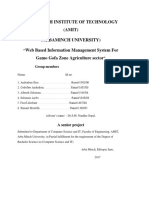Project Documentation
Uploaded by
Eleni maruProject Documentation
Uploaded by
Eleni maruWeb Based Student Clearance Management System For DMU
Prepared by: - ID NO
Biruk Begashaw…………………………………TER/1251/10
Biruk Shewaferaw…………………………….... TER/1238/10
Tigist Abay……………………………………… TER/1285/10
In partial fulfilment for the award of the degree of
BACHELOR OF SCIENCE IN SOFTWARE ENGINEERING
Under the Guidance of
Gizachew M. (MSc)
DEPARTMENT OF SOFTWARE ENGINEERING
INSTITUTE OF TECHNOLOGY
DEBRE MARKOS UNIVERSITY
Debre Markos, Ethiopia
July , 2022
DMU STUDENT CLEARANCE MANAGEMENT SYSTEM
Declaration
Here, it is declared that the project “Web Based Student clearance system” is submitted
in partial fulfillment of the requirement for the award of BSc 4th year Software Engineering
student. All sources of materials used on this paper have been strongly acknowledged and
given citation.
Approved by;
Sign __________________
SWE 4th year 2014 i
DMU STUDENT CLEARANCE MANAGEMENT SYSTEM
CONTENTS
Contents ........................................................................................................................................................ ii
List of figures ................................................................................................................................................ v
List of Tables ............................................................................................................................................... vi
Acknowledgement ...................................................................................................................................... vii
ABSTRACT ............................................................................................................................................... viii
CHAPTER ONE ........................................................................................................................................... 1
1. INTRODUCTION............................................................................................................................... 1
1.1. Background of the Project............................................................................................................. 1
1.2. Statement of the Problem ........................................................................................................... 1
1.3. Literature Review ....................................................................................................................... 2
1.4. Objectives of the Project............................................................................................................. 2
1.4.1. General Objective ............................................................................................................... 2
1.4.2. Specific Objectives .............................................................................................................. 2
1.5. Scope of the project ...................................................................................................................... 3
1.7. Tools and Methodology .............................................................................................................. 4
1.7.1. Data collection methodology .............................................................................................. 4
1.7.2. Programming language to be used .................................................................................... 5
1.7.3. System Requirement (Software and Hardware) .............................................................. 5
1.7.4. System Modelling Tools ...................................................................................................... 6
1.8. Feasibility Study .......................................................................................................................... 6
1.8.1. Technical Feasibility ............................................................................................................ 7
1.8.2. Operational Feasibility......................................................................................................... 7
1.8.3. Economic Feasibility............................................................................................................ 7
1.8.4. Behavioral/Political Feasibility ........................................................................................... 8
CHAPTER TWO .......................................................................................................................................... 9
2. SYSTEM ANALAYSIS ...................................................................................................................... 9
2.1. Overview of the existing system ................................................................................................... 9
2.1.1. Players of the existing system ............................................................................................. 9
2.1.2. The Existing System Clearance form preparation ......................................................... 10
2.2. System Requirement Specification .......................................................................................... 12
2.3. Functional Requirement ........................................................................................................... 12
SWE 4th year 2014 ii
DMU STUDENT CLEARANCE MANAGEMENT SYSTEM
2.4. Non-Functional Requirement .................................................................................................. 13
2.5. Overview of the proposed system ............................................................................................ 15
2.6. Business Rule Identification ..................................................................................................... 16
2.7. System Requirement Analysis.................................................................................................. 17
2.8. Use case Diagram ...................................................................................................................... 19
2.9. Use case Diagram description .................................................................................................. 22
2.10. Sequence Diagram................................................................................................................. 32
2.11. Activity Diagram ................................................................................................................... 40
2.12. Analysis class Diagram ......................................................................................................... 45
2.13. State machine Diagram ........................................................................................................ 46
CHAPTER THREE .................................................................................................................................... 51
3. SYSTEM DESIGN ............................................................................................................................ 51
3.1. Design class diagram................................................................................................................. 52
3.2. Physical data model .................................................................................................................. 53
3.3. User interface design................................................................................................................. 54
3.4. Deployment diagram ................................................................................................................ 55
3.5. Component diagram ................................................................................................................. 56
3.6. Communication/collaboration diagram .................................................................................. 57
3.7. User interface design....................................................................................................................... 61
CHAPTER FOUR ....................................................................................................................................... 65
4. SYSTEM IMPLEMENTATION ........................................................................................................ 65
4.1 System Implementation .................................................................................................................... 65
4.1.2 Algorithm Design....................................................................................................................... 65
4.1.3 Sample code for Login ............................................................................................................... 66
4.1.4 Sample code for Logout ............................................................................................................. 69
4.2. Testing procedure............................................................................................................................. 70
4.2.1 Unit testing ................................................................................................................................. 70
4.2.2 Integration testing ...................................................................................................................... 70
4.2.3 System testing ............................................................................................................................ 70
4.2.4 Performance Testing .................................................................................................................. 70
CHAPTER –FIVE ...................................................................................................................................... 72
5. CONCLUSION AND RECOMMENDATION ...................................................................................... 72
5.1 Limitation and problem faced in system development ............................................................... 72
5.1.1 Limitation of the project ............................................................................................................ 72
SWE 4th year 2014 iii
DMU STUDENT CLEARANCE MANAGEMENT SYSTEM
5.1.2 Problem faced in system development ..................................................................................... 72
5.2. Recommendation ............................................................................................................................. 72
5.3. Future Enhancement ........................................................................................................................ 72
5.4. Conclusion ....................................................................................................................................... 73
Abbreviation:- ................................................................................................ Error! Bookmark not defined.
References .................................................................................................................................................. 75
Appendix ..................................................................................................................................................... 76
SWE 4th year 2014 iv
DMU STUDENT CLEARANCE MANAGEMENT SYSTEM
List of figures
FIGURE 1 PICTURE EXISTING CLEARANCE FORM ............................................................................ 11
FIGURE 2 USE CASE DIAGRAM ........................................................................................................ 21
FIGURE 3 SEQUENCE DIAGRAM FOR LOGIN USE CASE ................................................................... 32
FIGURE 4 SEQUENCE DIAGRAM FOR SIGNING CLEARANCE FORM USE CASE ................................. 33
FIGURE 5 SEQUENCE DIAGRAM REQUEST FOR CLEARANCE ........................................................... 34
FIGURE 6 SEQUENCE DIAGRAM: CHECK CLEARANCE STATUS ....................................................... 35
FIGURE 7 SEQUENCE DIAGRAM: ADD USER ACCOUNT................................................................... 36
FIGURE 8 SEQUENCE DIAGRAM FOR UPDATE. ................................................................................ 37
FIGURE 9 SEQUENCE DIAGRAM FOR DEACTIVATE. ......................................................................... 38
FIGURE 10 SEQUENCE DIAGRAM FOR APPROVE. ............................................................................ 39
FIGURE 11 ACTIVITY DIAGRAM: FOR LOGIN ................................................................................... 40
FIGURE 12 ACTIVITY DIAGRAM: - REQUEST FOR CLEARANCE FOR STUDENT ................................. 41
FIGURE 13 ACTIVITY DIAGRAM: - APPROVAL OF CLEARANCE INITIATION...................................... 42
FIGURE 14 ACTIVITY DIAGRAM: - OFFICER CLEARING STUDENT ................................................... 43
FIGURE 15 ACTIVITY DIAGRAM: - CREATE USER ACCOUNT ............................................................ 44
FIGURE 16 FIGURE ANALYSIS LEVEL CLASS DIAGRAM ................................................................. 46
FIGURE 17 STATE CHART: LOGIN .................................................................................................... 47
FIGURE 18 STATE CHART: STUDENT STATE IN CLEARANCE ............................................................. 48
FIGURE 19 STATE CHART: SIGNING CLEARANCE ............................................................................ 49
FIGURE 20 STATE CHART: OFFICER RECORD INFORMATION ............................................................ 50
FIGURE 21 DESIGN LEVEL CLASS DIAGRAM .................................................................................... 52
FIGURE 24 DEPLOYMENT DIAGRAM ................................................................................................ 55
FIGURE 25 USER DEPLOYMENT DIAGRAM ....................................................................................... 56
FIGURE 26 COMPONENT DIAGRAM ................................................................................................. 57
FIGURE 27 COLLABORATION LOGIN DIAGRAM................................................................................ 58
FIGURE 28 COLLABORATION STUDENT FILL CLEARANCE ............................................................... 59
FIGURE 29 COLLABORATION FOR STUDENT CLEARANCE SIGNING .................................................. 60
FIGURE 30 STUDENT CLEARANCE SYSTEM HOME PAGE ................................................................ 61
FIGURE 32 OFFICER AND ADMIN LOGIN PAGE ............................................................................... 62
FIGURE 33 STUDENT SEND CLEARANCE REQUEST ......................................................................... 63
SWE 4th year 2014 v
DMU STUDENT CLEARANCE MANAGEMENT SYSTEM
FIGURE 34 STUDENT PRINT APPROVED PAPER .......................... ERROR! BOOKMARK NOT DEFINED.
FIGURE 35 STUDENT FEEDBACK ..................................................................................................... 64
LIST OF TABLES
TABLE 1 LOGIN USE CASE DESCRIPTION ........................................................................................ 22
TABLE 2 RECORD PROPERTY INFORMATION USE CASE DESCRIPTION.............................................. 23
TABLE 3 EDIT PROPERTY INFORMATION USE CASE DESCRIPTION ................................................... 23
TABLE 4 DELETE PROPERTY INFORMATION USE CASE DESCRIPTION .............................................. 24
TABLE 5 CREATE USER ACCOUNT USE CASE DESCRIPTION ............................................................. 25
TABLE 6 UPDATE USER ACCOUNT USE CASE DESCRIPTION ............................................................. 25
TABLE 7 DEACTIVATE USER ACCOUNT USE CASE DESCRIPTION ...................................................... 26
TABLE 8 APPROVING STUDENT CLEARANCE USE CASE DESCRIPTION ............................................ 27
TABLE 9 REJECTING STUDENT CLEARANCE USE CASE DESCRIPTION .............................................. 28
TABLE 10 REQUESTING FOR CLEARANCE APPROVAL USE CASE DESCRIPTION ................................ 29
TABLE 11 MANGE STUDENT INFORMATION USE CASE DESCRIPTION ............................................... 29
TABLE 12 USE CASE DESCRIPTION FOR VIEW PROFILE ................................................................... 30
TABLE 13 USE CASE DESCRIPTION FOR SEARCH. ............................................................................ 30
TABLE 14 USE CASE DESCRIPTION OF<<VIEW MESSAGE>> ............................................................ 31
SWE 4th year 2014 vi
DMU STUDENT CLEARANCE MANAGEMENT SYSTEM
Acknowledgement
First and foremost, and above all our biggest thanks would be to Almighty God nothing could be
possible without his free will and the completion of this project is supported by him.
We would like to express our gratitude to our advisor instructor Gizachew M. for his guidance,
support and his continuous assistance and encouragement throughout the preparation of this
document as well as for the demonstration. He was both our advisor and source of information.
We also very grateful and extend our sincere thanks to some of the staff members of the Debre
Markos university society for their cooperation by sharing idea and giving primary and secondary
sources of information what we need for this project. Finally, thanks to our friends, who have
helped and given us suggestions and idea supports throughout the project.
SWE 4th year 2014 vii
DMU STUDENT CLEARANCE MANAGEMENT SYSTEM
ABSTRACT
Online clearance system is a research work that will help build an effective information
management for schools. It is aimed at developing a system for making clearance process to be
fast and effective. The designed software will serve as a more reliable and effective means of
undertaking students and employee clearance remove all forms of delay and stress as well as how
to do your clearance online. This project work made use of data collected from the University,
materials and journals from various authors and software was developed to effectively achieve the
aims of this project. In this project, the implementation of the computer-based system will carried
out using PHP, JAVASCRIPT, CSS and MYSQL for the database. In conclusion, the work met
all the objectives intended
SWE 4th year 2014 viii
DMU STUDENT CLEARANCE MANAGEMENT SYSTEM
CHAPTER ONE
1. INTRODUCTION
Clearance is a status granted individuals, typically members of Military, University graduates and
Employees of Government and their contractors, allowing them access to classified information.
[1] It also sometimes used in private organizations that have a formal process to check the
employee’s information. A clearance by itself is normally not sufficient to gain access the
organization must determine the cleared individual has need to know the information. The
proposed system will overcome the problems done by manual system. To reduce misuse of
manpower, avoiding errors and to save time.
1.1. Background of the Project
Debre Markos University student’s clearance processing system is one of the processes that will
be done to be cleared the students from the university. The manual clearance system starts the
process as Debre Markos university was established in 1999E.C. The University has six colleges
and one LAW school. Each college has many departments except school of law.
The system gives its function to many users of the university. The numbers of students grow from
year to year in many numbers. Now a day, there are many users of the clearance processing system.
But the project gives a service only the students. The students get one copies of clearance sheet
from department and get signature and stamp from around eight offices. These are Advisor,
Bookstore, Library (three library), caffe, dormitory, and College/Institute Registrar. After they
finished all necessary requirements, finally the students take copies of sheet that has all signature
and stamp from all offices. This processing makes the students boring because they go to about
eight offices. Not only for students and also for the officers who give these services the process
was boring therefore, it is important to automate clearance system for the members of the
university.
1.2. Statement of the Problem
The process of Clearing students of a named institution Debre Markos University’s after the end
of academic year requires that the students must be cleared in their various departments. This
clearance processing system service currently uses manual system which creates the following
major problems are faced: -
SWE 4th year 2014 1
DMU STUDENT CLEARANCE MANAGEMENT SYSTEM
✓ Data recording system is not centralized or not in the modern system which is difficult to
search.
✓ Absence of some staff officers who sign Clearance form which leads to students repeatedly
visiting a particular office in order to sign his/her clearance form.
✓ When the Clearance form is lost it causes delaying of readmission date
✓ Students travelling one office to the other and queuing in line to sign clearance form.
✓ It creates wastages of material &time.
✓ Data redundancy &loss of data.
✓ Need more manpower to process the clearance in the respective offices.
✓ Error is happened during process the clearance System.
✓ Unauthorized body may sign Clearance form.
✓ There is no way to get clearance form in one office.
✓ Most of the activities are time consuming and stressful.
1.3. Literature Review
Clearance is the process of approving students is cleared from any doubt. Based on our observation
and Answers of different university’s societies now a day Debre Markos University is in the
process of modernizing its operations by automating and improving existing manual processes but
they do not use an automated system for students’ clearance activity it is still now performed
manually. As part of this, we would like to automate student Clearance system in order to manage
data more effectively and provide faster and more efficient services.
1.4. Objectives of the Project
1.4.1. General Objective
The main objective of this project is developing automated Student Clearance system for DMU
when they leave the university. The general objective of the project is developing and
implementing web application clearance system for DMU student.
1.4.2. Specific Objectives
Specific objective of the project is in order to: -
SWE 4th year 2014 2
DMU STUDENT CLEARANCE MANAGEMENT SYSTEM
To study the existing system and get solution for it.
To develop user friendly or interactive user interfaces.
To avoid the problem and stress of travelling and crowding up of students during
clearance.
To develop a database that will hold student information.
To develop a system that fits to the need of the organization.
To implement the proposed system.
To develop a system that is reliable, transparent, effective and efficient.
To avoid redundancy and inconsistency.
To check student property or borrowed materials online.
To give clearance information students online.
Develop design model to use in clearance system.
To generate efficient and timely reports with minimum effort and time.
To get cleared clearance from just from one office
1.5. Scope of the project
The introducing system, Clearance management system, which is going to be implemented for
Debre Markos University will automate the operation of clearance system of the University. The
material management system is to allow the officers to lend the material and return the material.
The clearance management system is to approve or reject the clearance process both for the
student. There are three end users in clearance management system. These are officers, student
and Registrar. The officers upload the material lends student information to the central database.
Registrar upload the material lend student information to the central database and control the
technical problem of the system and fix the problem if exist. When the student request for clearance
signing their information checked in the central database and approved or rejected by the system.
When the student request for approval, the system display the cleared clearance form then the
student save the approved clearance form. The students go to registrar. Registrar prints the
approved clearance form and sign on it, and then the registrar officer put the sill of the university
to the clearance paper. The students take the approved clearance form.
Our project is limited only for Debre Markos University students. Currently the University
performs clearance system manually or paper-based processing system.
SWE 4th year 2014 3
DMU STUDENT CLEARANCE MANAGEMENT SYSTEM
1.6. Significance of the Project
The project will have a lot of significant to the university society.
➢ Give work satisfaction for workers as well as for user.
➢ Faster decision making.
➢ Increases accuracy and availability.
➢ It facilitates and improves the development of the organization.
For student: -
✓ Avoids going around the school and staffs to sign clearance forms.
✓ To avoid the problems and stress of travelling and queuing up of student
during clearance.
✓ Information processing is very fast and delays can be avoided so there is
efficient use of time.
✓ Minimizes delaying registration date and pay fee due to loss of Clearance form.
For Officers (who work in the office in which the student will clear their clearance): -
• It helps to easily controls the resources which are borrow to students.
• It will prove more security mechanism (unauthorized person cannot
approve the Clearance).
• Information processing is very fast and delays can be avoided.
• To Minimizing the work load of officer signing clearance.
1.7. Tools and Methodology
1.7.1. Data collection methodology
There are two types of sources of data. These are primary and secondary. This project uses both
of them. From the primary data source, the system uses interview and observation because it can
get new and updated information from the sources.
The secondary data source which this system uses document analysis because of the following
reasons: -
➢ To know the back history of the organization and the existing system.
➢ To know the progress status of the organization within the existing system.
➢ To propose the developed system.
SWE 4th year 2014 4
DMU STUDENT CLEARANCE MANAGEMENT SYSTEM
✓ Practical Observation: - we observed physically the current existing system which is done
by manually. We referred different forms and documents in the department, registrar and
some other offices. By seeing the forms that the existing system uses how students clear
and take out their property from the college.
✓ Document Analysis: - For more information about the existing system we refer relevant
documents, others reading materials and some forms in different offices and observing
different files and reporting documents.
✓ Interview: - To get the basic information and background information about the existing
system structure, we ask different question from different persons who provide clearance
system. Interviewing the heads of the office and the clerk (asking open and closed question)
1.7.2. Programming language to be used
Back-end: The back end of this project used MYSQL and PHP because:
➢ It is more reliable.
➢ It is easy to use.
➢ It supports many operating systems
Front end: The Front end of this project used HTML, CSS and Javascript because: -
➢ They can make effective design easily and understudy
➢ They use simple programming language
➢ They can be easily updated or changed
The best reason to choose these languages they are very easy and quick to learn. You can
feel comfortable with the basics after just a few hours. [2]
✓ Publish online documents with headings, text, tables, lists, photos, etc.
✓ Retrieve online information via hypertext links, at the click of a button.
1.7.3. System Requirement (Software and Hardware)
1.7.3.1. Software Tools
Our project will be uses the following system software development tools for different activities.
➢ Visual studio code: - to write different codes of the projects. It is important
because it support different languages like HTML, PHP, and JavaScript. It also
used to run and test the project
SWE 4th year 2014 5
DMU STUDENT CLEARANCE MANAGEMENT SYSTEM
➢ HTML: -to display the web page.
➢ CSS: - for the formatting of the web site.
➢ JavaScript: - used for validation.
➢ Wamp Server: - this software assists to create database or back end of the system,
to run and test system application.
➢ Anti-Virus Software: - used to keep secure, scan, fix Flash Disk and to prevent
data destruction and corruption.
➢ Note Pad and Note pad++: -It used as reserve code to write this project.
➢ Microsoft Office window 2019: - used to write documentation part of this project.
➢ MS visio: - used to design the diagram of the system or project.
1.7.3.2. Hardware Tools
This project used the following hardware tools.
➢ Laptop Computer: - used to develop the system.
➢ Pen: - used to write the drafting of the idea on the paper.
➢ A4 Sized Paper: -used to organize the idea before writing to computer. This is
used to draft all the idea on the paper and to collect different information from
any sources.
➢ Flash Disk: - used to store and secure data as back up.
➢ CD/DVD: - used to store and secure data as back up.
1.7.4. System Modelling Tools
This project is developed using object-oriented program approach, because:
• It supports reusability.
• It has maintainability.
• It has reliability.
• It simplifies the complex application development.
• It creates more flexible application.
1.8. Feasibility Study
SWE 4th year 2014 6
DMU STUDENT CLEARANCE MANAGEMENT SYSTEM
To bring the successful completion of this project goals and objectives the feasibilities issues listed
below has determined the project viability or the discipline of planning, organizing, and managing
resources.
1.8.1. Technical Feasibility
This involves questions such as whether the most of the technology needed for the system has
exists in the Debre Markos University. Because the system is too customized according to DMU
information transferring system there will be no difficulty to build the clearance system, and also
the student and other concerned bodies has or will have enough experience using this system.
The technical feasibility issues usually raised during the stage of fact finding includes the
following: -
✓ This software is running in windows and Linux operating system.
✓ The system can be expanded in any system platforms.
1.8.2. Operational Feasibility
Currently there is no existing system in the case of clearance system so our system will be
implemented in DMU as a pioneer of clearance system project. The system will provide adequate
through put at desired time to the user and also give the needed information in a timely usefully
formatted way. The system also has security to gives access privilege providing account for an
authorized person. This system provides help description to the user about how to use the system.
And other technical modification on the system is done by the developers.
✓ The proposed system offers greater level of user-friendliness.
✓ The proposed system produces best results and gives high performance.
✓ The proposed system can be implemented easily.
1.8.3. Economic Feasibility
As cost/benefit analysis, show the new system is developed using a very minimum cost and it give
a lot of benefits such as advancing the services of the system, decreasing the work load of the
users. And also cost of developing a full system, including software and hardware cost for the class
of application being considered should be evaluated. So, the benefit that obtain by using the
proposed system can be categorized as tangible and in tangible.
SWE 4th year 2014 7
DMU STUDENT CLEARANCE MANAGEMENT SYSTEM
Tangible benefits are:
✓ Using less man power than the existing system.
✓ Increase speed of activities and competence.
✓ Reduce cost.
Intangible benefits are:
✓ Knowledge required by project developer.
✓ Facilitating information processing.
✓ Updating information.
✓ Increasing the competitiveness of the individual.
✓ Improving productivity.
✓ Improving the morale of our team.
✓ Facilitating information processing of our team
Therefore, the team decided the proposed project is economically feasible.
1.8.4. Behavioral/Political Feasibility
Behavioral feasibility is the measure that how users use the system effectively. The proposed
system should be easy to operate, convenient in maintenance and effective in its working. Thus,
behavioral feasibility is very important factor to be considered for effective working of the system.
✓ The proposed system is easy to operate.
✓ Retrieval of information is easy, accurate and fast.
SWE 4th year 2014 8
DMU STUDENT CLEARANCE MANAGEMENT SYSTEM
CHAPTER TWO
2. SYSTEM ANALAYSIS
2.1. Overview of the existing system
Based on our data gathering the current clearance system of the Debre Markos University is a
manual one. When the students of the university leave the university, they take clearance form
from registrar and go to different office to sign clearance form. The students may sign clearance
form when they want to fill withdrawal, to take ID card for the second time, during the end of each
year and finally when they graduate and leave the university. [3] This makes the system so tedious
and time consuming. Here, students have to visit all the clearance offices with a form for them to
sign. Once these forms are signed, it proves that the student have been cleared and validate as they
return the materials they borrowed. This process takes a lot of time to be completed and possess a
lot of stress for all office and students involved. Before sign in the clearance form each officer first
check all the property borrowed by the student whether return or not. If that is returned, he/she
signs in to the clearance otherwise he/she didn’t sign in to the clearance form. In order to control
the list of students who borrow the property from the office they use document paper which contain
the information about borrower and borrowed material like name of borrower, identification
number of borrower, types of borrow material etc.
In the manual system, the clearance forms are documented in a file cabinet. [3] Each time the
clearance form is needed, a search operation is conducted on the file cabinets to locate a particular
student’s clearance form. [3]
2.1.1. Players of the existing system
Players represent external entities that interact with the system. Due to this we will deal only with
persons involved on those services or persons who have responsible for this work. Here are the
players involved:
❖ Students: - people who are getting service from the system.
❖ Registrar (Administrator): -are administrator of the system who cleared the students
at the end and where the student submits the cleared clearance form.
❖ Officers: -are office workers who sign clearance form for the students. These includes
employee at sport master office, book store office, Academic Advisor, library, café,
SWE 4th year 2014 9
DMU STUDENT CLEARANCE MANAGEMENT SYSTEM
Dormitory Proctors and different officers where the student of the university sign
clearance form. They may also be any employee who works in the university and who
will sign clearance form.
2.1.2. The Existing System Clearance form preparation
Clearance form is prepared to each program for the students of the university. Each Clearance form
consists of the following thing. [3]
❖ The purpose of clearances with three options
1. Clearance Form: -it is seasonal for the students, because the process takes places at
the end of academic year. At the end of academic year each student gets clearance
from various office of the university.
2. Withdrawal Form: -it takes places at any time in the academic year. If one student
wants to leave the university for different purpose before the end of academic year
so he/she get clearance from various office of the university.
3. ID Form: - is takes places at any time when the student wants to take ID card of the
university.
❖ Information of student include
1. Full name
2. Id number
3. School
4. level
5. Program
6. Class/year
7. Semester
8. Last date class attend
9. Reason for withdrawal it requires only if the purpose is for withdrawal
In students’ clearance system based on program, the lists of offices are different. The existing
application form to be filled by the student of the university.
picture some program within respective list of sign office for regular students [3]
SWE 4th year 2014 10
DMU STUDENT CLEARANCE MANAGEMENT SYSTEM
Figure 1 Picture existing clearance form
SWE 4th year 2014 11
DMU STUDENT CLEARANCE MANAGEMENT SYSTEM
After the students sign in each office and cleared, they go to registrar and give one piece of signed
paper and take the remaining one. Then they are cleared from any responsibilities and can go to
their home. During signing into the clearance form. The following condition must check before
sign in to the clearance form
❖ Each officer check whether all property borrows by the student returns to the offices
or not. While students signing the clearance form, the clearance process is done by the
hierarchy. For example, they must sign in different libraries and book store office
before they go to sign in to the main libraries.
❖ Based on hierarchy. Upper office must check whether the lower office sign or not.
2.2. System Requirement Specification
Requirements determination involves studying the current existing system to determine how it
works and where improvements should be made. The study results in an evaluation of how current
methods are working and whether adjustments are necessary or possible. These studies consider
both manual and computer methods and are not merely computer studies. A requirement is a
feature which must be included in a new system. It may include a way of capturing or processing
data, producing information, controlling a business activity or supporting management. The
determination of requirements therefore entails studying the existing system and collecting details
about it to find out what these requirements are. [4]
2.3. Functional Requirement
Students registered by Registrar when they are the member of the university. They get user name
and password to access the system, and then logged in to the system by using the username and
password they given. After the user logged in the user fill the clearance form and click the submit
button and wait for approving the clearance. After that the approved page is displayed to the
students and then students save the approved clearance form. Then the students take saved
clearance form and go to registrar to print and sign on the clearance form. The system will approve
the clearance form by typing as approve on the specified field and the date that they take the
clearance. But reject the user if there is an office which borrowed the material and do not return
that material to the office by telling as they have a responsibility that they must have to be
SWE 4th year 2014 12
DMU STUDENT CLEARANCE MANAGEMENT SYSTEM
complete. Registrar sign and put the seal of university. Students take the approved clearance and
go. [5]
Our project will perform the following activities.
✓ The systems will have ID form page to allow the student to sign for ID card recovering.
✓ Our system will also have withdrawal form page, that allow students to sing for
withdrawal form
✓ The system will also have clearance form page that allow to sign the clearance when the
student leave the university
The proposed system should include the following functionality: -
✓ Handle Material lend student information.
✓ Handle property information
✓ Approve and reject clearance
✓ User Administration Module – this module will provide system wide administration
functionality including security setting and user account management.
✓ Disallowing unauthorized access.
✓ Help option for better understanding.
✓ Allow student to save approved clearance form
✓ Allow student to Print approved clearance form
2.4. Non-Functional Requirement
Non-Functional requirements describe user visible aspects of the system that are not designated to
the functional behavior of the system. [5] The requirement includes from user interface to resource
issues. Generally, Non-Functional requirements of the system can be viewed as follows.
➢ User interface and human factors
Since users of the system will interface with the software to be deployed on a personal computer.
When we consider the user interface on the personal computer since there is going to be different
SWE 4th year 2014 13
DMU STUDENT CLEARANCE MANAGEMENT SYSTEM
type of users. Generally, it will include the necessary features for each user with a user friendly
and attractive interface.
❖ Documentation
The System has well defined document which helps to easily maintain the system and we will also
prepare short and precise help file on how to use the system for the system users. It will have a
helping page to guide the user of the system and to show the process how they will have to use.
❖ Hardware consideration
The Software product to be developed should run on existing standard computers. The system will
be portable that can be run on any type of computer and it supports any type of browsers.
➢ Performance characteristics
Since the system is going to be accessed by different users with different needs, it should be
capable of handling and processing their queries quickly. Besides the software, Hardware will also
be a great factor in the systems’ performance. Generally, the system should be able to handle many
users and it will be responsive.
❖ Error handling and extreme conditions
The system is expected to handle errors encountered during run time. Errors could rise from users
and from the system. Errors that occurred from the wrong doing of users will be handled by
appropriate exception handling mechanisms. Generally, if an error occurs, the system will identify
the error and notify the user so that he/she can take the appropriate corrections rather than
terminating the system.
❖ Quality issues
Since the system is used for clearance process it is more related with resource control of the
university so it should be accurate, robust and reliable.
❖ System modifications
SWE 4th year 2014 14
DMU STUDENT CLEARANCE MANAGEMENT SYSTEM
The System modification can be achieved easily because the system is going to be designed using
an object-oriented approach. If there is change on the process of clearance the system can be
modified based on change criteria by the developers or any trained person that knows the code
behind the system.
❖ Physical environment
The server must be put on a place that has high security room. And the client must put in the local
area it must connect with server.
❖ Security issues
The system has login page it allows only the user who have privilege to access the system therefore
the system can’t be accessed by unauthorized user. When the user wants to access the clearance
form, they sign up to the system and sign in to the system. Each system users can access the system
based on their access right.
❖ Backup and Recovery
When team member standard to develop a system, they must have to put use a backup mechanism.
❖ Usability
The system shall be very easy to learn, needs a basic computer knowledge to use and have a help
menu to guide the user.
❖ Availability
There is no delay in the availability of any information, whatever needed, can be captured very
quickly and easily. The server should be always on to be available.
2.5. Overview of the proposed system
During our observation and interview of some of students we have observed certain problems from
their manual-based system. Because of this we have proposed to solve the problem of the existing
clearance system by developing automated clearance system. That means our proposed system
will minimize the current problem and weakness of existing system by providing centralized
clearance system, the student can get their clearance from only one place without moving office
SWE 4th year 2014 15
DMU STUDENT CLEARANCE MANAGEMENT SYSTEM
to office. The proposed system will also provide easily resource controlling mechanism and create
communication between selected offices. As generally the proposed system will be able to
minimize the existing problems and resource consumption because the university clearance
activities are based on manual system.
2.6. Business Rule Identification
A business rule is effectively an operating principle or polices that we try to specify for both the
existing system and the new system must satisfy. The business rule is a principle or a policy in
which the proposed system operates accordingly. The main business rules or principles of the
existing system are: -
BR1: - People who sign clearance form must be the member of the university
BR2: -The Registrar officer should first check whether the student approved by the system or not
before putting his/her signature on the clearance form.
BR3: - Officers of the university are not expected to give service on Saturday, Sunday, and
Holiday.
BR4: - When the students want to sign clearance form, they take the clearance form from
registrar officers.
BR5: - When the students want to sign clearance form, they must fill the required field and they
must have an ID card of the university to check the validity of the University
BR6: - Every student of the university must sign clearance form at the end of each year
BR7: - Students must fulfill their responsibility before they go to sign clearance in officers
BR8: - The officers of the university must put their signature and the date when they sign
BR9: - The student of the university must submit the cleared clearance form to Registrar
BR10: - Students should take one piece of approved clearance form from registrar for their
validity.
SWE 4th year 2014 16
DMU STUDENT CLEARANCE MANAGEMENT SYSTEM
BR11: - Officers should first check whether the student approved by the system or not before
putting his/her signature on the clearance form.
BR 12-The student must be approved by Registrar officers for the last approval
BR 13 – The registrar officer should check whether the students are responsible or not on different
officer before signing his/her signature and sill of DMU.
2.7. System Requirement Analysis
This section deals with analyzing the proposed system by using different UML analysis modeling
techniques such as use case diagrams, the use case descriptions (scenarios), sequence diagrams,
activity diagrams, analysis class diagram, and user interface prototype
The purpose of System Requirements Analysis is to obtain a thorough and detailed understanding
of the business need as defined in Project Origination and captured in the Business Case, and to
break it down into discrete requirements, which are then clearly defined, reviewed and agreed upon
with the Customer Decision-Makers. During System Requirements Analysis, the framework for
the application is developed, providing the foundation for all future design and development
efforts. [6]
Actors and use case Identification
A use case is a set of scenarios tied together by a common user goal. A scenario is a sequence of
steps describing an interaction between a user and a system. [6] A use case describes a sequence
of actions that provide a measurable value to an actor. A use case is particular purpose that a user
actually uses a system to accomplish. A use case describes a function provided by the system that
yields a visible result for an actor.
Use case is a coherent unit of externally visible functionality provided by the system unit and
expressed by the sequence of message exchanged by the system unit and one or more actors of the
system unit. The purpose of the use case is to identify pieces of the coherent unit behavior without
revealing the internal structure of the system.
An actor is an idealization of the external person, process or the thing interacting with the system
and subsystem or a class. An actor characterizes the interaction that the outside user may have with
SWE 4th year 2014 17
DMU STUDENT CLEARANCE MANAGEMENT SYSTEM
the system. From the analysis of the document and the interview we undergo and as well with the
group members discussion we have identified the current system’s actors as follows
❖ Student
❖ Officer: are different office employees who sign clearance form. Like School head,
Dormitory chief, Student service, Library, chief of circulation, University book store
keeper, Sport master, Office of the student academic service, Dining Office, Student
Council, Campus Security Officer,
❖ Registrar: are officers who administer our system, manage student’s information and
approve the student clearance at the end and take a backup to student clearance form.
Once we identify the system user [Actors], the next thing will be to specify the various types of
functionalities that the system will offer to this actor and the various functionality that they initiate
from the system.
1. Web admin
➢ Create account for system users.
➢ Prepare clearance forms for students
➢ Post message for system users.
2. Registrar
➢ Post message for system users.
➢ Cleared the student clearance and take backup
➢ Give clearance form for students
3. Library
➢ Lend book for students
➢ Delete or cancel books when students return the book.
➢ Check the request of students and give responses.
4. Academic Advisor: This is used to give advices for students related to course and used as a
mediatory between students with teachers and department.
5. Cafeteria
➢ This is used to give meal card for students.
➢ Delete or cancel meal number when the student returns.
SWE 4th year 2014 18
DMU STUDENT CLEARANCE MANAGEMENT SYSTEM
6. Proctor: - this is used to allocate dorm for students and give keys, mattress and lockers for
students and check whether they are return or not
7. Department and College
➢ Lend materials.
➢ Delete or cancel materials when borrowed students return.
8. Student
➢ Borrow materials.
➢ Return materials.
➢ Send request to officers.
➢ View messages.
➢ Accept clearance form from web admin.
2.8. Use case Diagram
The following are the use cases that will include in DMU Clearance system
• Manage student clearance
• Manage material lend student information
• Manage User account
• Manage Property
• Request for Approval
• View message
• View profile
• Print approved clearance form
• Take Cleared Clearance form
• Send and reply message
• Check request
• Search
SWE 4th year 2014 19
DMU STUDENT CLEARANCE MANAGEMENT SYSTEM
Post check
dormitory
import
student import
dormitory
Check
Student
Request Proctor
Registerar
Change
Password
View/Replay
<<include>>
<<include>>
Message
advisor Caffe
Lend Head
Material
<<include>> <<include>>
<<include>>
Login
<<include>>
<<extend>>
Library
Department Head
Head
Logout
Use case diagram for the respected Offices
SWE 4th year 2014 20
DMU STUDENT CLEARANCE MANAGEMENT SYSTEM
View Profile
Send Request
Accept
Clearance
Print Student
Borrow Material
view
feedback
Change
Password
backup/restore
database
Admin
Create
Account
active / deactivate
account
add department
Use Case diagram for Admin and Student
Figure 2 use case diagram
SWE 4th year 2014 21
DMU STUDENT CLEARANCE MANAGEMENT SYSTEM
2.9. Use case Diagram description
Table 1 Login use case description
Use case name Login
Participating actor All system user (Student, proctor, library, cafeteria, admin,
Academic advisor, registrar)
Description Any user who wants to access the system’s functionality must be
Authenticated and Authorized and login to the system.
Entry condition The user must be already register (the user must have user name,
password and account type)
Flow of event 1. The user open the system
2. The user click login link
3. The system display the login page
4. The user enter his/her identification (user type user name and
password)
5. The user click on login button
6. The system takes the user to his/her page.
Alternative Flow of event Step 5, If the identification is not correct the system displays
incorrect user type, user name and password try again message
and the system display the login page. The system give chance
to try again.
Exit condition The system user logged in to the system
❖ Description for property management use case it is general use case for
• Record property Information
• update property Information
• Delete property Information
SWE 4th year 2014 22
DMU STUDENT CLEARANCE MANAGEMENT SYSTEM
Table 2 Record property Information use case description
Use case name Record property Information.
Participating actor Officer
Description This use case helps for Officer, to record property.
Entry condition Officer user login to the system.
Flow of event 1. Officer select on upload material lend student information
menu.
2. The system display record form.
3. Officer fills required information and click upload button.
4. The system displays an acknowledgement successfully record
the information.
Alternative Flow of event Step 3. If Officer enters wrong information the system display
message in order to correct wrong information.
Step 4. If Officer enters duplicate property information the system
display “information already exists” message.
Exit condition Property information record on the system
Table 3 Edit property Information use case description
Use case name update property Information ID: 3
Participating actor Officer
Description This use case helps for Officer to modify previously recorded
property.
Entry condition Officer login to the system, the property already exists.
Flow of event 1. Officer selects on update record Menu.
2. The system displays an acknowledgement successfully Edit
the information.
Alternative Flow of event Step 3. If the property is not found the system display “information
not found” message.
SWE 4th year 2014 23
DMU STUDENT CLEARANCE MANAGEMENT SYSTEM
Step 3. If Officer enters wrong information the system displays a
message to correct.
Exit condition Modification is recorded.
Table 4 Delete property Information use case description
Use case name Delete property Information
Participating actor Officer
Description If the property that borrowed by the student are returned the
Officer want to remove that property information.
Entry condition Officer login to the system, the property must be
returned to Officers.
Flow of event 1. Officers click on Delete link
2. The system display an acknowledgement successfully Delete
the information. Alternative Flow of event
Alternative Flow of event Step 3. If the Recorded information is not found the system
display “information not found” message.
Step 3. If the Officers Click on cancel button the property do not
remove.
Exit condition Recorded Information is deleted.
➢ Use case description for account management use case this is general use case for
• Create user account
• Update user account
• Deactivate user account
SWE 4th year 2014 24
DMU STUDENT CLEARANCE MANAGEMENT SYSTEM
Table 5 Create user account use case description
Use case name Create user account
Participating actor Admin
Description This use case helps the user when it is necessary to create new
user account.
Entry condition user login to the system
Flow of event 1. User selects Record Student information from menu bar.
2. The system display Student Registration form.
3. User fills all information and click upload button.
4. The system creates new user account
5. The system saves the new account
6. The system displays an acknowledgement successfully
crate the account
Alternative Flow of event Step 3. If user enters wrong the system display message in
order to correct wrong information.
Step 4. If users enter duplicate account the system display
“information already exist” message.
Exit condition A new user account is crated
Table 6 Update user account use case description
Use case name Update user account
Participating actor Admin
Description This use case helps the users when he/she wants to
update their account.
SWE 4th year 2014 25
DMU STUDENT CLEARANCE MANAGEMENT SYSTEM
Entry condition User login to the system
Flow of event 1. User selects Manage account link from menu bar.
2. The system display user account form.
3. User search account that he/she want to update.
4. The system display information of that account.
5. User makes necessary modification and click Update
button.
6. The system asks for conformation.
7. User click ok button.
8. The system saves the change to that account.
9. The system displays an acknowledgement successfully
updating the account.
Alternative Flow of event Step 3. If the user account does not exist the system display
“account not found” information.
Exit condition Save the change to the account
Table 7 deactivate user account use case description
Use case name deactivate user account
Participating actor Registral
Description This use case helps the user to deactivate user account if it is no more
necessary.
Entry condition The user login to the system, the account exists.
Flow of event 1. Users select Manage account from menu bar
2. The system select deactivate account link
3. Users search account who wants to deactivate.
4. The system display information of that account.
5. User click deactivate button.
6. The system deactivates the account.
SWE 4th year 2014 26
DMU STUDENT CLEARANCE MANAGEMENT SYSTEM
7. The system displays an acknowledgement successfully
deactivates the account.
Alternative Flow of Step 3. If the user account does not exist the system display “account
event not found” information.
Exit condition the account is deactivated
Table 8 Approving Student Clearance use case description
Use case name Approving Student Clearance
Participating actor Officer, Registrar
Description The system checks the name and ID of the student on the registrar
database and approve if exist, Registrar take the approved clearance
form from the student and approve the clearance form for the last time
by putting the seal of the university and their signature.
Entry condition The Student Must be Requesting for Approving clearance
Flow of event 1. The Registrar have a database of Student and the material they
borrow
2. The student’s login in to the system
3. Student click clearance form link
4. The system display student clearance Form
5. The students fill the required information in students’ clearance
form
6. The student clicks the approve button
7. The system checks the student information on the registrar
Database
8. The system clears the student and displays the cleared clearance
form.
9. The student saves and print the cleared clearance
10. Students go to Registrar and cleared at the end.
SWE 4th year 2014 27
DMU STUDENT CLEARANCE MANAGEMENT SYSTEM
Exit condition The students get Cleared
Table 9 Rejecting Student Clearance use case description
Use case name Rejecting Student Clearance
Participating actor Officer, Registrar
Description The system and registrar check the ID of the student on the
registrar database and reject if exist.
Entry condition The Student Must be Requesting for Approving clearance
Flow of event 1. The Registrar have a database of Student and the material
they borrow
2. The student’s login in to the system
3. Student click clearance form link
4. The system display student clearance Form
5. The students fill the required information in students’
clearance form
6. The student clicks the submit button
7. The system checks the student information on the registrar
Database
8. If the student information exists the system rejects the
clearance request with a notification in which office the
student have responsibility
9. The displays again on student clearance form page
Exit condition The student’s clearance request Rejected.
SWE 4th year 2014 28
DMU STUDENT CLEARANCE MANAGEMENT SYSTEM
Table 10 Requesting for Clearance approval use case description
Use case name Request for Clearance approval
Participating actor Students
Description Students click the submit button after they fill the required
information to request for clearance approval.
Entry condition Student Must fill the required information on the clearance form
and click the submit button
Flow of event 1. Student login into their own page
2. Students fill the required information on the clearance
form
3. Students click the submit button
Exit condition Students waiting until the system say some thing
Table 11 Mange student information use case description
Use case name Manage student information
Participating actor Registrar
Description Registrar upload the student information and give user name,
password and privilege to the student
Entry condition User login to the system
Flow of event 1. Click record student information link
2. The system displays the record student information form
3. The user fills the required field and click add button
4. The system validated the user input and save the data into
the database
Exit condition Student information inserted to the student information table
SWE 4th year 2014 29
DMU STUDENT CLEARANCE MANAGEMENT SYSTEM
Table 12 Use case description for View Profile
Use case name View Profile
Actor(s) Students
Pre-condition The Actors not seen profile.
Post-condition The Actors has been viewed his/her profile.
Description This use case allows users request to view his/her profile.
Typical course of action: Actor Action System Response
Step1: The actors want to
Step2: The system displays view
View his/her profile.
option age.
Step3: The actor selects
Step4: The system process
the view profile option.
selection.
Step5: The system displays the
actor profile.
Step6: The use case ends.
Alternative course of action If the input information invalid or empty
Step4.1: The system indicates the user information invalid.
Step4.2: The use case continues Step2.
Use case description for view profile
Table 13 Use case description for Search.
Use case name Search
Actor(s) Admin, Registrar and Officers
Pre-condition The actors cannot search.
Post-condition The Actors has been searched the selected record.
Description This actors’ requests to search someone’s information.
Typical course of action: Actor Action System Response
Step1: The actors want Step2: The system displays user view
to search some record. option. Step4:
The system process the
Step3: The user enters
selection. Step5:
the information to The system displays the
search from database selected record.
Step6: The use case ends.
option.
SWE 4th year 2014 30
DMU STUDENT CLEARANCE MANAGEMENT SYSTEM
Alternative course of If the input information invalid or empty
action Step4.1: The system indicates the user information invalid.
Step4.2: The use case continues Step2 of the basic course of
action.
Table 14 Use case description of<<view message>>
Use case Name: View message
Actor: Student, proctor, library, cafeteria, admin, dept_ head, book store,
Academic advisor, sport master, registrar
Pre- condition: They must login to the system
Basic course of action: Read message.
Alternative course: Without login they cannot get request message
Post- condition: read message successfully
SWE 4th year 2014 31
DMU STUDENT CLEARANCE MANAGEMENT SYSTEM
2.10. Sequence Diagram
Sequence diagram describes interaction among classes of the DMU Student Clearance
management system such as Students, officers and Registrar administrator’s terms of signing
clearance form overtime. It models the behavior of these classes within a use case.
all system login system
Home page login page
Security login user controller database
1: Open()
1.1: Select login link()
2: Display login form()
3: fill user name and password()
4: click login button()
5: validate()
6:Try again()
7: continue()
7.1.1: return()
8: if (user input==true) users get their page
9: Else the users as user name and password are incorrect
Figure 3 Sequence Diagram for Login Use case
All the system users open the system and the system display the login page. Then the system user
fills the login form fields and the system validate the user’s input, the user clicks the login button,
the login form creates the login form controller which allow to execute the users input from the
database, the systems database validate the users Identification and return the result to the login
SWE 4th year 2014 32
DMU STUDENT CLEARANCE MANAGEMENT SYSTEM
controller. Login controller validates the result and displays their page to the user. Then the system
user work on their own page whatever they want to do.
Student clearance clearance form system
student page clearance form database
signing sequence student controller
diagram
1: login to student page()
1.1: Select clearance form link()
1.1.1 display
clearance form()
2: fill required field()
3: submit()
3.1: validate()
3.3: execute
3.3.1: check()
query
4: return()
5: if(student information does not exist)display approved
clearance form
6: else display an error message()
Figure 4 Sequence Diagram for Signing Clearance Form Use case
This sequence diagram shows the steps how the students of DMU follow to sign clearance online.
To sign clearance online the student of the university must be registered and later login based on
the previous registration. The user opens the system and fill the login form field, click login button,
SWE 4th year 2014 33
DMU STUDENT CLEARANCE MANAGEMENT SYSTEM
then the system display clearance form page. Students fill the required filed on their own page and
click the submit button. The users input validated by the system and creates clearance form
controller which allow executing the users input from the database. The systems database validates
the query and returns the result to clearance form controller. Then if the user’s input is valid in
systems database the system displays the cleared and printable page and create print controller to
execute the user’s command. The system user clicks the print button and takes the cleared
clearance form. But if the user’s information exists in the central database the system notifies the
user by telling they have responsibility that they must complete and where they have responsibility.
Student Homepage Student Homepage System
Student <<UI>> <<controller>> Database
<<Actor>>
Request For Clearance:
Basic course of action
1. Login to the system
2.Click Clearance Request
2.1. Request fot Request From
1.The Student login to 3. Display Request form 5.1.1. Validate
system.
2.The student click
clearance request button. 4. fill Rquest form
3.Student Clearance form
will be displayed.
4.The student fill the 5.1. Form Filled
5. click Request
required information.
5.The student click
5.1.1. Validate
Request button.
6.Notification about the
request will be displayed 5.1.1.1. Execute Query
for student.
6. Notification about request
Figure 5 Sequence Diagram Request for clearance
SWE 4th year 2014 34
DMU STUDENT CLEARANCE MANAGEMENT SYSTEM
:Student system
Staff :Student
Staff CMS
Student
Staff Homepage Database
Homepage Homepage Database
<<Actor>> <<UI>> <<controller>>
Check
Login:
Status: <<UI>>
Basic course of
action 1.1.Student
Staff page
pageDisplayed
Displayed
1.Student page
1.Staff page
displayed. 2. 2.
Sttudent
Staff Click
Click
Check
Check
Status
Status
Button
Button
displayed.
3.Student click the
3.Staffs click the 3. Request
3. Search
For
Forstudent
staff Clearance
Clearancestatus
status()
check clearance
check clearance 4. Search about
4. Request status
about of of
status student()
staff
status button or link.
status button or link.
4.The system checks
4.The system checks 4.1.search()
4.1.validate
the student
the staff information
information from
from database.
database.
5.The systems 5.5.Return
Return Status(SIDNO)
Status(SIDNO)
5.The systems 6.6.Display Status
Display Status
display staff page
display student page
with his or her
with his or her
clearance.
clearance.
6. The system
6. The system
displays clearance
displays clearance
status of the staff.
status of the student
Figure 6 Sequence Diagram: Check Clearance Status
SWE 4th year 2014 35
DMU STUDENT CLEARANCE MANAGEMENT SYSTEM
:Add
Add Account system
Homepage
:Manage Account <<Controller>>
Officer Database
<<UI>> Account <<UI>>
<<Actor>>
Add User:
Basic course of action
1. Click manage account
1.1. Request to manage Account()
1.2. Display Manage account link
1.Officer Page displayed 2. Click Add account
2.Officer Choose add 2.1. Request for add account page()
account button.
3. officer fill required
information. 2.2. Display Page
4. Click create account
3. Fill required information
5Account created.
6. Notification will be 4. Click add account button 4.1. Add account()
displayed.
4.2. Add acount request()
4.3. Validate
5. Account created
6. Succesfully created
Figure 7 Sequence Diagram: Add user Account
SWE 4th year 2014 36
DMU STUDENT CLEARANCE MANAGEMENT SYSTEM
Offices :home Page :Login Form :Update Page :Update Form System database
wants to update
enter username & Pass
check()
verify()
invalid
re-enter username & Password
Select Update()
enter update info
Display update info
Display to user Display account
Figure 8 Sequence diagram for Update.
SWE 4th year 2014 37
DMU STUDENT CLEARANCE MANAGEMENT SYSTEM
Offices :Home Page :Login Form :deactivate Pagedeactivate form System database
wants to deactivate
enter username & pass
check()
invalid() verify()
re-enter usern & pass
select deact()
enter id
display confirmation
Figure 9 Sequence diagram for deactivate.
SWE 4th year 2014 38
DMU STUDENT CLEARANCE MANAGEMENT SYSTEM
Offices :Home Page :Login Form :Approve Page :Approve Form System db
wants to submit
enter username & pass
check()
invalid()
re-enter usern & pass verify()
select approve()
enter required information
display confirmation
Figure 10 Sequence diagram for Approve.
SWE 4th year 2014 39
DMU STUDENT CLEARANCE MANAGEMENT SYSTEM
2.11. Activity Diagram
Activity diagram is another important diagram in UML to describe dynamic aspects of the system.
Activity diagram is basically a flow chart to represent the flow from one activity to another activity.
The activity can be described as an operation of the system. [7]
Figure 11 Activity diagram: for login
Home page
start
click login link
login page displayed
enter user name
and password
check validity and
match
display their page
end
The above diagram shows the activities performed when the system user login into the system.
The user opens the systems home page and clicks the login link. The system displays the login
SWE 4th year 2014 40
DMU STUDENT CLEARANCE MANAGEMENT SYSTEM
form page. Then they fill the user’s name and password to login and click the login button. The
system validates the users input and display their page if the user input is correct or notify the error
and display the login form page.
Figure 12 Activity Diagram: - Request for clearance for student
SWE 4th year 2014 41
DMU STUDENT CLEARANCE MANAGEMENT SYSTEM
start
invalid
enter user name
login page displayed
and password
Validity
valid
display list of
students to be
cleared
select one student
invalid
clearance initiated valid
end check the user can be cleared
Figure 13 Activity Diagram: - approval of clearance initiation
SWE 4th year 2014 42
DMU STUDENT CLEARANCE MANAGEMENT SYSTEM
invalid
login page displayed Eneter user name
and password validity
valid
display clearance
form to be filled and
fill
display clearance
form to fill
invalid
request sent check the
user can be
valid cleared
Figure 14 Activity Diagram: - Officer clearing student
SWE 4th year 2014 43
DMU STUDENT CLEARANCE MANAGEMENT SYSTEM
Figure 15 Activity Diagram: - create user account
SWE 4th year 2014 44
DMU STUDENT CLEARANCE MANAGEMENT SYSTEM
2.12. Analysis class Diagram
In the analysis stage, a class diagram can help you to understand the requirements of your problem
domain and to identify its components. Class Diagram could be divided into three components:
[7]
1. The Upper Section consists of the class name and is a mandatory component.
2. The middle section described the class qualities and used them while describing a
class’s specific instance.
3. The bottom section describes class interaction with the data.
SWE 4th year 2014 45
DMU STUDENT CLEARANCE MANAGEMENT SYSTEM
Registrar Student
Clearance
-Fname: string() -Fname: string()
-Lname: string() -CLNO: int() -Lname: string()
-Mname: string() Approve/reject -Semister: string() -Mname: string()
-IDNO: varchar() -Reason: string() sign
-SIDNO: varchar()
-jobclass: varchar() -Date: date() -Gender: string()
-Education: varchar() +Approve() -classYear: varchar()
+Reject() -school: string()
-Department: string
+ ManageAccount() -program: string
+ RecordStudentInfo() has
+ RecordOfficerInfo()
has +changePassword()
+print approvedClearance()
+SaveApprovedClearance()
+RequestForApproval()
+takeApprovedClearance()
UserAccount
borroweed
-userName: string()
-Password: varchar()
-Role: string()
-status: int()
MaterialLendStudent
SIDNO: varchar()
Officer -MaterialName: string()
manage -MaterialID: string()
-Fname: string() -BorrowedDate:Date()
-Lname: string() -precurementOffice: string()
-Mname: string() +BorrowMaterial()
has -IDNO: varchar() +ReturnMaterial()
-jobclass: varchar()
-Education: varchar()
+ ChangePassword()
+ ManageMaterialLendInfo()
+ ManageMaterial()
Figure 16 Figure Analysis Level Class Diagram
2.13. State machine Diagram
UML state machine diagrams depict the various states that an object may be in and the transitions
between those states. In fact, in other modeling languages, it is common for this type of a diagram
to be called a state-transition diagram or even simply a state diagram. A state represents a stage in
the behavior pattern of an object, and like UML activity diagrams it is possible to have initial states
and final states. An initial state, also called a creation state, is the one that an object is in when it
is first created, whereas a final state is one in which no transitions lead out of. A transition is a
progression from one state to another and will be triggered by an event that is either internal or
SWE 4th year 2014 46
DMU STUDENT CLEARANCE MANAGEMENT SYSTEM
external to the object. States are depicted as rounded rectangles. Transitions are arrows from one
state to another. Events or conditions that trigger transitions are written next to the arrows. [7]
Initial state Idle Activates Login Normal Exit Verifies Login
Valid
Abnormal Exit Fail
Succesful Completion
Confirm Login
Final State
Figure 17 state chart: login
SWE 4th year 2014 47
DMU STUDENT CLEARANCE MANAGEMENT SYSTEM
IDLE
Initial State
Final State
student clearing
Request Send Officer clear student
Fill Clearance Form
Invalid
Check
Cleared Clearance Printable Form
Figure 18 state chart: student state in clearance
SWE 4th year 2014 48
DMU STUDENT CLEARANCE MANAGEMENT SYSTEM
Figure 19 State chart: signing clearance
SWE 4th year 2014 49
DMU STUDENT CLEARANCE MANAGEMENT SYSTEM
Normal Exit
Login Validation
Initial State
Fill information Required
and Click On Register
System valiate
Final State registered
Notification to the
officer about
Saving Registration
registerd
information
Figure 20 State chart: officer record information
SWE 4th year 2014 50
DMU STUDENT CLEARANCE MANAGEMENT SYSTEM
CHAPTER THREE
3. SYSTEM DESIGN
System design is the process and focuses on decomposing the system into manageable parts.
During requirements analysis, we concentrated on the purpose and the functionality of the system.
During system design, we focus on the processes, data structures, and software and hardware
components necessary to implement it. The challenge of system design is that many conflicting
criteria and constraints need to be met when decomposing the system. The analysis model
describes the system completely from the actors’ point of view and serves as the basis of
communication between the client and the developers. The analysis model, however, does not
contain information about the internal structure of the system, its hardware configuration, or, more
generally, how the system should be realized. System design results in the following products: [6]
➢ List of design goals, describing the qualities of the system that developers should optimize.
➢ Webpage architecture, describing the subsystem decomposition in terms of subsystem
responsibilities, dependencies among subsystems, subsystem mapping to hardware, and
major policy decisions such as control flow, access control, and data storage.
The Purpose of system design is in order to: -
• Define what methods or mechanisms we use to achieve requirements of the system.
• Fill the gap between the system specification produced during requirements elicitation and
analysis.
• Make the system easily manageable by individual team member.
SWE 4th year 2014 51
DMU STUDENT CLEARANCE MANAGEMENT SYSTEM
3.1. Design class diagram
Student
Clearance
Administrator
-Fname: string()
-CLNO: int() 1
username: type=varchar() -Lname: string()
-Semister: string()
password: type=varchar() -Mname: string()
-Reason: string()
-Date: date()
sign -SIDNO: varchar()
-Gender: string()
+Approve() 1.* -classYear: varchar()
+ ManageAccount()
+ RecordOfficerInfo() +Reject() -school: string() 1
send and repoay message -Department: string
has -program: string
1
1 +changePassword()
+print approvedClearance()
1 +SaveApprovedClearance()
+RequestForApproval()
UserAccount 1 has +takeApprovedClearance()
-userName: string()
1
-Password: varchar() borrowed
-Role: string()
-status: int()
1.*
1
Officer
MaterialLendStudent
-Fname: string() has
-Lname: string() SIDNO: varchar()
-Mname: string() -MaterialName: string()
-IDNO: varchar() -MaterialID: string()
-Role: varchar() -BorrowedDate:Date()
-sex: varchar() 1 -precurementOffice: string()
-Email: varchar() +BorrowMaterial()
+ReturnMaterial()
manage 1.*
+ ChangePassword() 1
+
ManageMaterialLendInfo()
+ ManageMaterial()
Figure 21 design level class diagram
SWE 4th year 2014 52
DMU STUDENT CLEARANCE MANAGEMENT SYSTEM
3.2. Physical data model
SWE 4th year 2014 53
DMU STUDENT CLEARANCE MANAGEMENT SYSTEM
3.3. User interface design
Registrar officer page
user interface prototype design
Admin page
Student information link
Record officer link
Manage account link
Students page
Login Clearance form link
Student page Id form link
Change password link
Logout link
Change password link
Officer’s page
Record material lend
information link
Update material lend
student information link
Delete material lend
student information link
SWE 4th year 2014 54
DMU STUDENT CLEARANCE MANAGEMENT SYSTEM
3.4. Deployment diagram
Deployment Diagrams show the hardware for your system, the software that is installed on that
hardware, and the middleware used to connect the disparate machines to one another. [7]
Application Server
Client Server Apache Server
Http request
Database Server
Request Clearance
My sql server
student
Security
Approve Clearance
Officer Reject Clearance
Manage Acccount
Regiatrar
Manage Property
Figure 22 deployment diagram
SWE 4th year 2014 55
DMU STUDENT CLEARANCE MANAGEMENT SYSTEM
Figure 23 user deployment diagram
3.5. Component diagram
In this Diagram components of the system will be wired showing that there is relation among
components, management of the system, database and operations performed on databases such
security issue. This in some extent shows which component or objects will be accessed by whom
and what type of security infrastructures it is using. [7] The diagram is simulated below.
SWE 4th year 2014 56
DMU STUDENT CLEARANCE MANAGEMENT SYSTEM
<<Component>>
Manage Student Clearance
<<Component>> <<Component>>
Registrar
Manage User Account
Security
Approve student Clearance
<<Component>>
Manage Account
<<Component>>
<<Component>> Approve Student Clearance
Persistent
Officer Manage Property
<<Interface>>
Upload Property student borrowed
Database Connector
<<Component>>
Fill Clearance Form
<<Component>> <<Component>>
Manage account
Student Database
Check Clearance Status
Print Approved Clearance
Figure 24 component diagram
3.6. Communication/collaboration diagram
Collaboration diagram is another form of interaction diagram. It represents the structural
organization of a system and the messages sent/received. Structural organization consists of
objects and links. The purpose of collaboration diagram is similar to sequence diagram. But the
specific purpose of collaboration diagram is to visualize the organization of objects and their
interaction. Collaboration diagrams aim at showing the communications that happen between
objects, by defining messages that flow between each other [7]
SWE 4th year 2014 57
DMU STUDENT CLEARANCE MANAGEMENT SYSTEM
2. Validate
3. Login(UserName,Password)
1. Enter User name & Password
Login Controller:
User :Login:UI
Controller
7. Display User page()
:Login:
:User page UI
Authenticates
6. Valid Username &
Checking(Username,
password
Password)
5.
:Account DB
Figure 25 collaboration login diagram
SWE 4th year 2014 58
DMU STUDENT CLEARANCE MANAGEMENT SYSTEM
1. Fill Clearance Form
Fill Clearance
student
Form<<UI>>
Clearance Form
<<Controller>>
6. Clearance Completed()
:Result DB :Signing Clearance
5. Store Information()
Figure 26 collaboration Student Fill clearance
SWE 4th year 2014 59
DMU STUDENT CLEARANCE MANAGEMENT SYSTEM
3. Enter username & password
4. Click login button() 5. Send Data()
Login Page
Validation
<<UI>>
2. Display() 12. If not match
student
1. Click login link()
14. If match
6. Send request()
24. if student info does exist in database
22. Return()
10. Return()
18. Send request()
student
Clearance form
25. If student info doesn't exist in database
Page
Home Page
<<UI>>
<<UI>>
26. Click Print Button()
:Controller
Cleared and
printable
clearance form
8. Request()
20. Check()
System database
Figure 27 collaboration for student Clearance signing
SWE 4th year 2014 60
DMU STUDENT CLEARANCE MANAGEMENT SYSTEM
3.7. USER INTERFACE DESIGN
User interface design is the specification of the interaction between the system users and a
system. The process involves input mechanism design, output mechanism design, and navigation
mechanism.
➢ Navigation mechanism is part of user interface that takes the user form one part of
the system to the other user system. That includes menus or links, buttons, icons, dialog
boxes etc.
➢ Input design is about designing a form and its controls for GUI system.
➢ Output designis about designing reports like detailed, summarized, exceptional, graph,
chart, text document report and extra.
In our system the menus that are functioning on the home page are the following
Figure 28 Student Clearance System Home page
SWE 4th year 2014 61
DMU STUDENT CLEARANCE MANAGEMENT SYSTEM
Figure 29 Officer and Admin Login Page
SWE 4th year 2014 62
DMU STUDENT CLEARANCE MANAGEMENT SYSTEM
Figure 30 Student send clearance Request
SWE 4th year 2014 63
DMU STUDENT CLEARANCE MANAGEMENT SYSTEM
Figure 31 student feedback
SWE 4th year 2014 64
DMU STUDENT CLEARANCE MANAGEMENT SYSTEM
CHAPTER FOUR
4. SYSTEM IMPLEMENTATION
4.1 System Implementation
System implementation is the final stage in software development stage in which the design is
putting in to coding or real application.
4.1.1. Overview of Programming technology
This project used php serverside programming technology integrated with mysql database with a
programming language. Because:
➢ The code and its syntax is simple to understand
➢ There is a wealth of online information regarding PHP
➢ It's quick to develop in PHP
➢ PHP is flexible.
➢ It's available for free
➢ It runs on many different operating system
➢ Easy to access other web-based tools through PHP (i.e. Google)
In general PHP is a widely-used opensource general-purpose scripting language that is especially suited
for web development and can be embedded into HTML.
Hypertext Preprocessor (PHP) is a server-side scripting language designed for web development
but also used as a general-purpose programming language.
4.1.2 Algorithm Design
Pseudo code is compact and informal high-level description of a computer programming
algorithm that uses the structural conventions of a programming language but is intended for
human reading rather than machine reading. Pseudo code typically omits details that are not
essential for human understanding of the algorithm, such as variable declaration, system-specific
code and subroutine. The programming language is augmented with natural language descriptions
of the details, where convenient, or with compact mathematical notation. The purpose of using
pseudo code is that it is easier for humans to understand than conventional programming language
SWE 4th year 2014 65
DMU STUDENT CLEARANCE MANAGEMENT SYSTEM
code, and that it is a compact and environment-independent description of the key principles of an
algorithm.
4.1.3 Sample code for Login
Users Involved: Administrator/Officer
if(isset($_POST['login'])){
$username=$_POST['Username'];
$password=base64_encode($_POST['Password']);
if(empty($username)&&empty($password)){
$error= 'Fileds are Mandatory';
}
else{
$result=mysqli_query($conn,"SELECT * from account WHERE Username='$username'
AND Password='$password'");
$row=mysqli_fetch_assoc($result);
$count=mysqli_num_rows($result);
if($count==1){
$_SESSION['user']=array(
'Username'=>$row['Username'],
'Password'=>$row['Password'],
'status'=>$row['status'],
'Role'=>$row['Role']);
$status=$_SESSION['user']['status'];
$username=$_SESSION["username"];
$role=$_SESSION['user']['Role'];
//Redirecting User Based on Role
ob_start();
//Get the ipconfig details using system commond
system('ipconfig /all');
// Capture the output into a variable
$mycomsys=ob_get_contents();
// Clean (erase) the output buffer
ob_clean();
$find_mac = "Physical";
SWE 4th year 2014 66
DMU STUDENT CLEARANCE MANAGEMENT SYSTEM
//find the "Physical" & Find the position of Physical text
$pmac = strpos($mycomsys, $find_mac);
// Get Physical Address
$macaddress=substr($mycomsys,($pmac+36),17);
$ipaddress=$macaddress;
if($role=='admin'&& $status!=0){
mysqli_query($conn,"INSERT INTO logfile
(Username,Password,action,date,user,ipadd,status)VALUES('$username','$password',
'Login', NOW(),'$role','$ipaddress','correct login')")or die(mysqli_error());
$_SESSION["username"]=$_REQUEST["Username"];
header('location:admin/admin.php');
}
elseif($role=='department'&& $status!=0){
// $_SESSION["username"]=$_REQUEST["Username"];
mysqli_query($conn,"INSERT INTO logfile
(Username,Password,action,date,user,ipadd,status)VALUES('$username','$password',
'Login', NOW(),'$role','$ipaddress','correct login')")or die(mysqli_error());
$_SESSION["username"]=$_REQUEST["Username"];
header('location:department/index.php');
}
elseif($role=='registeral'&& $status!=0){
mysqli_query($conn,"INSERT INTO logfile
(Username,Password,action,date,user,ipadd,status)VALUES('$username','$password',
'Login', NOW(),'$role','$ipaddress','correct login')")or die(mysqli_error());
$_SESSION["username"]=$_REQUEST["Username"];
header('location:registeral/index.php');
}
elseif($role=='student_cafeter'&& $status!=0){
mysqli_query($conn,"INSERT INTO logfile
(Username,Password,action,date,user,ipadd,status)VALUES('$username','$password',
'Login', NOW(),'$role','$ipaddress','correct login')")or die(mysqli_error());
$_SESSION["username"]=$_REQUEST["Username"];
header('location:cafe/index.php');
}
elseif($role=='liberary'&& $status!=0){
mysqli_query($conn,"INSERT INTO logfile
(Username,Password,action,date,user,ipadd,status)VALUES('$username','$password',
'Login', NOW(),'$role','$ipaddress','correct login')")or die(mysqli_error());
$_SESSION["username"]=$_REQUEST["Username"];
header('location:library/index.php');
}
SWE 4th year 2014 67
DMU STUDENT CLEARANCE MANAGEMENT SYSTEM
elseif($role=='advisor'&& $status!=0){
mysqli_query($conn,"INSERT INTO logfile
(Username,Password,action,date,user,ipadd,status)VALUES('$username','$password',
'Login', NOW(),'$role','$ipaddress','correct login')")or die(mysqli_error());
$_SESSION["username"]=$_REQUEST["Username"];
header('location:advisor/index.php');
}
elseif($role=='proctor'&& $status!=0){
mysqli_query($conn,"INSERT INTO logfile
(Username,Password,action,date,user,ipadd,status)VALUES('$username','$password',
'Login', NOW(),'$role','$ipaddress','correct login')")or die(mysqli_error());
$_SESSION["username"]=$_REQUEST["Username"];
header('location:proctor/index.php');
elseif($status=='0'){
echo'<script type="text/javascript"> alert("blocked account contact the
admin")</script>';
}
}
else{
echo'<script type="text/javascript"> alert("incorrect Username or
password")</script>';
}
if(!empty($_POST["remember"])) {
setcookie ("Username",$_POST["Username"],time()+ 3600);
setcookie ("Password",$_POST["Password"],time()+ 3600);
echo "Cookies Set Successfuly";
} else {
setcookie("Username","");
setcookie("Password","");
echo "Cookies Not Set";
}
}
mysqli_close($conn);?>
<div class="login-page">
SWE 4th year 2014 68
DMU STUDENT CLEARANCE MANAGEMENT SYSTEM
<div class="form">
<div class="login">
<div>
<img src="image/admin.jpg" alt="Avatar" class="avatar">
</div>
<div class="login-header">
<h3>Admin & Officer login</h3>
</div>
</div>
<form class="login-form" method="POST" action="<?php echo
htmlspecialchars($_SERVER['PHP_SELF']); ?>">
<input type="text" placeholder="Enter Username" name="Username" value="<?php
if(isset($_COOKIE["Username"])) { echo $_COOKIE["Username"]; } ?>"
required x-moz-errormessage="To Login Please Enter User name" title="To Login
Please Enter User name">
<br>
<input type="password" placeholder="Enter Password" name="Password"
value="<?php if(isset($_COOKIE["Password"])) { echo $_COOKIE["Password"]; } ?>"
id="pass1" required x-moz-errormessage="To Login Please Enter password"
title="To Login Please Enter password">
<br>
<label>
<input type="checkbox" checked="checked" name="remember"> Remember me
</label><br>
<button type="submit" name="login">Login</button>
4.1.4 Sample code for Logout
Users Involved: Administrator/Student proctor/cafeteria Head Librarist /Advisor/ department
Head/Registerar Information
<?php
session_start();
echo "user".$_SESSION['user'];
session_unset();
session_destroy();
echo "<script>window.location='index.php';</script>";
{
echo "session not set";
}
?>
SWE 4th year 2014 69
DMU STUDENT CLEARANCE MANAGEMENT SYSTEM
4.2. Testing procedure
Testing is a process of analyzing a system or system component to detect the deference between
specified (required) and observed behavior. The procedures that we used are described below.
4.2.1 Unit testing
Unit testing is a software verification and validation method in which a programmer tests if
individual units of source code are fit for use. The automated Student Support System units are
tested one by one.
4.2.2 Integration testing
Combining modules and testing them is called integration testing. Integration testing is gradual.
First, we test the highest level, or coordinating module, and only one of its subordinate modules.
After unit testing, the automated staff clearance system is also tested whether every unit is
integrated to each other.
4.2.3 System testing
System testing of software or hardware is testing conducted on a complete, integrated system to
evaluate the system’s compliance with its specified requirements. It is a testing process in which
the aim is to ensure that the overall system works as defined by the requirements.
▪ The Automated student clearance System is functionally tested based on the use case model
developed during the analysis phase.
▪ The Automated student clearance System is also operationally tested based on
requirements.
4.2.4 Performance Testing
Determines how the system performs on the range of possible environments in which it may be
used. Often the goal is to have the system perform with similar response time and other
performance measures in each environment
The implementation of the automated student clearance System is done by decomposing the
system into different subunits that handle different tasks.
SWE 4th year 2014 70
DMU STUDENT CLEARANCE MANAGEMENT SYSTEM
Each components of the system is tested independently with the intention that it should meet the
functionalities expected.
4.2.5. Security testing
Security Testing is a type of Software Testing that uncovers vulnerabilities, threats, risks in a
software application and prevents malicious attacks from intruders. The purpose of Security
Tests is to identify all possible loopholes and weaknesses of the software system which might
result in a loss of information, revenue, repute at the hands of the employees or outsiders of
the Organization.
Security test
SWE 4th year 2014 71
DMU STUDENT CLEARANCE MANAGEMENT SYSTEM
CHAPTER –FIVE
5. CONCLUSION AND RECOMMENDATION
5.1Limitation and problem faced in system development
5.1.1 Limitation of the project
➢ The system is developed only computer skilled man power.
➢ It always requires internet connection.
5.1.2 Problem faced in system development
➢ Electric Power outage and shortage.
➢ Clearance is the widest scoped title in the case we have get time
shortage.
➢ Lack of computers from lab class.
5.2. Recommendation
. The team want to recommend those who what further to work on our project to include the
features like adding chat room which facilitates communication between administrator and the
different offices listed in this project and student to ask the administrator why he/she can’t
approve their clearance request. The other features were commended to be added to this project
are clearance processing for administrative students and other worker like cafeteria
workers, and library workers and all employees of the Debre Markos University.
At the features we went to add some artificial intelligence on our project.
Exact anywhere the student went to be accessed the clearance system at home by using mobile
data.
5.3. Future Enhancement
In the future we will develop or done best project within the program that we learnt before.
Because, we can get more or detail understanding about programming concepts when we do
project rather than learning it. Therefore, in our point of view project creates: -
➢ To analysis anything details or deeply.
➢ Concepts about any programming language.
SWE 4th year 2014 72
DMU STUDENT CLEARANCE MANAGEMENT SYSTEM
➢ Concepts about databases or to select which database is better for which programming.
language
5.4. Conclusion
The final conclusion of this project is easy and simplest way task performing methods and also
reduce work load of the actors or participant of the system and maintain the database, taking
backup and restore of database, keep the information of students and teachers. To sum up it is so
much beneficiary system to Debre Markos university student clearance system.
SWE 4th year 2014 73
DMU STUDENT CLEARANCE MANAGEMENT SYSTEM
ABBREVIATION: -
➢ CSS =Cascade style sheet
➢ Html =hypertext markup language
➢ Php =hypertext preprocessor
➢ UML= unified modeling language
➢ MYSQL=my structural query language
SWE 4th year 2014 74
DMU STUDENT CLEARANCE MANAGEMENT SYSTEM
REFERENCES
[1] D. Tommy, "Design and Implementation of Staff Clearance System," A Case Study of Caritas
University, 2015.
[2] H. Refsnes, "W3schools," 2010. [Online]. Available: https://www.w3schools.com/.
[3] T. D. H. o. R. O. Mr. Chalachew, Interviewee, Clearance system in DMU. [Interview]. 14 March 2014.
[4] S. M. C. a. L. L. T. Leonard Trip, Guide to software engineering standards and specifications PART II.,
Canton St. Norwood MA; , February 1997.
[5] ProfessorIbex141, "Fun&NoFUN. Functional requirements," in Course Hero.
[6] NIIT, System Analysis and Design for Software Engineers, New Delhi Prentice Hall of India: Pvt. Ltd.,
2005.
[7] M. O'Docherty, Object Oriented Analysis& Design, Understanding System Development with UML
2.0., Wiley, 2005.
SWE 4th year 2014 75
DMU STUDENT CLEARANCE MANAGEMENT SYSTEM
APPENDIX
Appendix A
• Picture existing clearance form
• Screenshots
SWE 4th year 2014 76
You might also like
- On-Board Diagnostics V8 Engine Management System: Vehicle CoverageNo ratings yetOn-Board Diagnostics V8 Engine Management System: Vehicle Coverage124 pages
- School of Informatics: Department of Information TechnologyNo ratings yetSchool of Informatics: Department of Information Technology95 pages
- Computerized Exam System For Ambo UniversityNo ratings yetComputerized Exam System For Ambo University64 pages
- Project Proposal Final IT 4th Year 2014 ONBNo ratings yetProject Proposal Final IT 4th Year 2014 ONB17 pages
- Final Thesis On ETHIOPIAN COFFEE DISEASE IDENTIFICATION USING IMAGE ANALYSIS Amanuel TamiruNo ratings yetFinal Thesis On ETHIOPIAN COFFEE DISEASE IDENTIFICATION USING IMAGE ANALYSIS Amanuel Tamiru73 pages
- Wollo University Kombolcha Institute of Technology College of Informatics Department of Information SystemNo ratings yetWollo University Kombolcha Institute of Technology College of Informatics Department of Information System89 pages
- WEB BASED AUTOMATED CLASS TIME AND EXAM - Hawi Kasahun, Hunde Gutema and Wondimu Asefa, July 20419.No ratings yetWEB BASED AUTOMATED CLASS TIME AND EXAM - Hawi Kasahun, Hunde Gutema and Wondimu Asefa, July 20419.72 pages
- Auction MGT System For Dtu DocumentationNo ratings yetAuction MGT System For Dtu Documentation69 pages
- Bahirdar Prison Information Management SystemNo ratings yetBahirdar Prison Information Management System116 pages
- Crime Management System Chapter One PDFNo ratings yetCrime Management System Chapter One PDF14 pages
- Madda Walabu University Alumni Association System by G12100% (1)Madda Walabu University Alumni Association System by G1220 pages
- Web Based Custoamer Survice Management System For Hossana Town Water Supply EnterpriseNo ratings yetWeb Based Custoamer Survice Management System For Hossana Town Water Supply Enterprise42 pages
- Madda Walabu Univers: Department of Information SystemsNo ratings yetMadda Walabu Univers: Department of Information Systems19 pages
- Online Voting (Election) System For Gondar CityNo ratings yetOnline Voting (Election) System For Gondar City98 pages
- Graduates Credentials Verification System For MWU UniversityNo ratings yetGraduates Credentials Verification System For MWU University65 pages
- Industrial Practice (Yohanes Getachew (2) 111No ratings yetIndustrial Practice (Yohanes Getachew (2) 11136 pages
- Individual Project ON: Web Based For Fisha Car Broker SystemNo ratings yetIndividual Project ON: Web Based For Fisha Car Broker System70 pages
- FINAL Project Report On Online Examination SystemNo ratings yetFINAL Project Report On Online Examination System101 pages
- Wolaita Sodo University: School of InformaticsNo ratings yetWolaita Sodo University: School of Informatics66 pages
- Assosa University College of Computing and Informatics Department of Computer ScienceNo ratings yetAssosa University College of Computing and Informatics Department of Computer Science22 pages
- Wolkite University Cost Sharing System PDFNo ratings yetWolkite University Cost Sharing System PDF97 pages
- Wachemo University: College of Engineering and Technology School of Computing and TechnologyNo ratings yetWachemo University: College of Engineering and Technology School of Computing and Technology76 pages
- Online Voting Presentation Printsecond2No ratings yetOnline Voting Presentation Printsecond296 pages
- Mekelle University College of Eit-M School of Computing Final Project On Ethiopian Higher Educational Online Placement System FOR NeaeaNo ratings yetMekelle University College of Eit-M School of Computing Final Project On Ethiopian Higher Educational Online Placement System FOR Neaea51 pages
- Ambo University Awaro Campus Online Student Union Voting System1244No ratings yetAmbo University Awaro Campus Online Student Union Voting System124459 pages
- Online Student Food Service Manegement System For Debre Markos UniversitNo ratings yetOnline Student Food Service Manegement System For Debre Markos Universit74 pages
- Online Blood Donation Management System ProjectNo ratings yetOnline Blood Donation Management System Project67 pages
- Hemvati Nandan Bahuguna Garhwal University: Online ExaminationNo ratings yetHemvati Nandan Bahuguna Garhwal University: Online Examination45 pages
- Web Based Trade License Management System For Menzlalo WoredaNo ratings yetWeb Based Trade License Management System For Menzlalo Woreda31 pages
- Internet of Things For In-Home Health Monitoring Systems: Current Advances, Challenges and Future DirectionsNo ratings yetInternet of Things For In-Home Health Monitoring Systems: Current Advances, Challenges and Future Directions11 pages
- AIRBUS A320 A330 A340 Electrical Flight Controls - A Family of Fault-ToleranNo ratings yetAIRBUS A320 A330 A340 Electrical Flight Controls - A Family of Fault-Toleran8 pages
- OPOW6St - Three-Phase Directional Overpower Protection Stage 1 (OPOW6St1) Stage 2 (OPOW6St2) Stage 3 (OPOW6St3)No ratings yetOPOW6St - Three-Phase Directional Overpower Protection Stage 1 (OPOW6St1) Stage 2 (OPOW6St2) Stage 3 (OPOW6St3)16 pages
- Hyundai Service Guide Diesel and LPG 7 Range100% (42)Hyundai Service Guide Diesel and LPG 7 Range10 pages
- PC4010CF/4020CF v3.0 - Standby Battery Calculation ChartsNo ratings yetPC4010CF/4020CF v3.0 - Standby Battery Calculation Charts4 pages
- Querix Lycia The Rebirth of Informix 4GLNo ratings yetQuerix Lycia The Rebirth of Informix 4GL60 pages
- Excel Engineering College PIC Pitch DeckNo ratings yetExcel Engineering College PIC Pitch Deck10 pages
- 【b】microinvertersun600 800 1000g3 useu 230No ratings yet【b】microinvertersun600 800 1000g3 useu 2302 pages
- CS601-Assignment No.1 Solution by M.junaid QaziNo ratings yetCS601-Assignment No.1 Solution by M.junaid Qazi3 pages
- On-Board Diagnostics V8 Engine Management System: Vehicle CoverageOn-Board Diagnostics V8 Engine Management System: Vehicle Coverage
- School of Informatics: Department of Information TechnologySchool of Informatics: Department of Information Technology
- Final Thesis On ETHIOPIAN COFFEE DISEASE IDENTIFICATION USING IMAGE ANALYSIS Amanuel TamiruFinal Thesis On ETHIOPIAN COFFEE DISEASE IDENTIFICATION USING IMAGE ANALYSIS Amanuel Tamiru
- Wollo University Kombolcha Institute of Technology College of Informatics Department of Information SystemWollo University Kombolcha Institute of Technology College of Informatics Department of Information System
- WEB BASED AUTOMATED CLASS TIME AND EXAM - Hawi Kasahun, Hunde Gutema and Wondimu Asefa, July 20419.WEB BASED AUTOMATED CLASS TIME AND EXAM - Hawi Kasahun, Hunde Gutema and Wondimu Asefa, July 20419.
- Madda Walabu University Alumni Association System by G12Madda Walabu University Alumni Association System by G12
- Web Based Custoamer Survice Management System For Hossana Town Water Supply EnterpriseWeb Based Custoamer Survice Management System For Hossana Town Water Supply Enterprise
- Madda Walabu Univers: Department of Information SystemsMadda Walabu Univers: Department of Information Systems
- Graduates Credentials Verification System For MWU UniversityGraduates Credentials Verification System For MWU University
- Individual Project ON: Web Based For Fisha Car Broker SystemIndividual Project ON: Web Based For Fisha Car Broker System
- Assosa University College of Computing and Informatics Department of Computer ScienceAssosa University College of Computing and Informatics Department of Computer Science
- Wachemo University: College of Engineering and Technology School of Computing and TechnologyWachemo University: College of Engineering and Technology School of Computing and Technology
- Mekelle University College of Eit-M School of Computing Final Project On Ethiopian Higher Educational Online Placement System FOR NeaeaMekelle University College of Eit-M School of Computing Final Project On Ethiopian Higher Educational Online Placement System FOR Neaea
- Ambo University Awaro Campus Online Student Union Voting System1244Ambo University Awaro Campus Online Student Union Voting System1244
- Online Student Food Service Manegement System For Debre Markos UniversitOnline Student Food Service Manegement System For Debre Markos Universit
- Hemvati Nandan Bahuguna Garhwal University: Online ExaminationHemvati Nandan Bahuguna Garhwal University: Online Examination
- Web Based Trade License Management System For Menzlalo WoredaWeb Based Trade License Management System For Menzlalo Woreda
- Internet of Things For In-Home Health Monitoring Systems: Current Advances, Challenges and Future DirectionsInternet of Things For In-Home Health Monitoring Systems: Current Advances, Challenges and Future Directions
- AIRBUS A320 A330 A340 Electrical Flight Controls - A Family of Fault-ToleranAIRBUS A320 A330 A340 Electrical Flight Controls - A Family of Fault-Toleran
- OPOW6St - Three-Phase Directional Overpower Protection Stage 1 (OPOW6St1) Stage 2 (OPOW6St2) Stage 3 (OPOW6St3)OPOW6St - Three-Phase Directional Overpower Protection Stage 1 (OPOW6St1) Stage 2 (OPOW6St2) Stage 3 (OPOW6St3)
- PC4010CF/4020CF v3.0 - Standby Battery Calculation ChartsPC4010CF/4020CF v3.0 - Standby Battery Calculation Charts