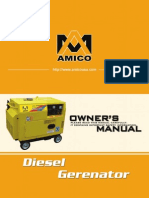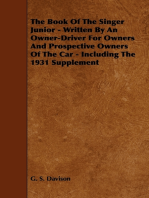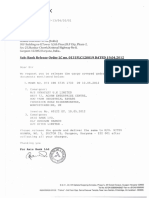7071 GenSet DK Specs&Operation2
7071 GenSet DK Specs&Operation2
Uploaded by
Abhas KumarCopyright:
Available Formats
7071 GenSet DK Specs&Operation2
7071 GenSet DK Specs&Operation2
Uploaded by
Abhas KumarOriginal Description:
Original Title
Copyright
Available Formats
Share this document
Did you find this document useful?
Is this content inappropriate?
Copyright:
Available Formats
7071 GenSet DK Specs&Operation2
7071 GenSet DK Specs&Operation2
Uploaded by
Abhas KumarCopyright:
Available Formats
Dynatest 7071 Rapid Charge Generator
Specifications & Operating Instructions
Specifications: Custom built 12VDC, 120 Amps output, rapid charge
generator driven directly (no belt) by a 4-stroke, 5.5HP
Honda combustion engine
Microprocessor regulator with excess temperature shutdown
LCD Voltmeter, Ammeter and Hour Counter
Stainless Mounting Tray for Dynatest FWD or HWD
Stainless Protection Cover
Weight incl. tray & cover: Approx. 55 kgs.
Dimensions incl. tray & cover (mm): L: 610 W: 440 H: 460
Fuel Type: Unleaded Petrol.
Check List prior to use:
Check the fuel
level in tank.
Check oil level
(Type SAE 10W-30)
Petrol and engine oil check.
N:\Q_Division\Products\7071 GenSet DK\Manual\Current\7071-GenSet-DK-Specs&Operation2.doc
Operating Instructions:
Turn “ON” choke
(Lever pushed to
the far left).
Turn “ON” fuel
(Lever pushed to
far right).
Choke and Fuel
Note: You can
leave the plug
connected even
when the generator
is not operating.
Plug the charging
connector and IMPORTANT:
make sure the NEVER
VOLTmeter has a DISconnect the
reading before plug while the
starting the motor. motor is
spinning!!!
NB. Please pull the green, protective cover upwards before inserting the charging plug
(as shown in the picture above).
Turn engine switch
to “ON” (on side
of Honda engine).
Engine ON/OFF switch
N:\Q_Division\Products\7071 GenSet DK\Manual\Current\7071-GenSet-DK-Specs&Operation2.doc
Pull rope to start.
Adjust choke during running as necessary.
Press the START
switch for a few
seconds to initiate
the charging.
Generator electronics panel.
Charging:
Note that the alternator will adjust electronically for about one minute to the present
condition of the battery/batteries before charging starts.
Control Lamps:
The GREEN light must light up when the charging cable has been connected and the
START switch is pressed. It should stay on while the engine is running. If it the light
does turn off, re-activate the START switch and keep it pressed for a few seconds.
The YELLOW light will be on if the alternator is not capable of supplying sufficient
current and keeping charging output voltage level of approx. 14.1 volts. Momentary
lighting can be expected during normal operation of the FWD or HWD. This does not
indicate any problem with the generator.
If the lamp stays lighted for extended periods and the output voltage drops below 12.8
Volts, please increase the engine RPM (see picture below), which will normally solve
this problem.
The RED light would turn on if:
1. The alternator body temperature exceeds some 100 deg.C.
2. The output voltage drops below 12.8 volts or exceeds 15.2 volts.
In case of 1., the output current will automatically be reduced to 50% of the normal
charging level, thus reducing the alternator temperature to a safe level after some time,
causing the lamp to turn off again and the output current to return to normal level.
In case of 2., please increase or decrease engine RPM. See picture below:
N:\Q_Division\Products\7071 GenSet DK\Manual\Current\7071-GenSet-DK-Specs&Operation2.doc
Throttle Adjusting
Lever
Choke and Fuel
To STOP:
Turn “OFF” all switches in the following order: Engine switch and fuel lever. You can
leave the power plug connected even when the generator is not operating.
Important notes and warnings:
Generator will run for approx. 4 hours on a full tank of petrol.
Do NOT refill generator fuel tank whilst the generator is running or hot.
Spillage of fuel on any part of the hot generator, including the exhaust, could result
in fire and injury.
Please consult your company’s Safety Representative for your company’s safety
procedures.
In doubt on any of these procedures or if difficulties are encountered whilst operating
the generator please contact Dynatest.
N:\Q_Division\Products\7071 GenSet DK\Manual\Current\7071-GenSet-DK-Specs&Operation2.doc
You might also like
- Owner's Manual: 6500 Watt SilentDocument31 pagesOwner's Manual: 6500 Watt Silentuuu0% (1)
- ONAN Troubleshooting For RV'sDocument17 pagesONAN Troubleshooting For RV'sEdward Tillman100% (3)
- Schaudt Electroblock EBL220-2 InglesDocument16 pagesSchaudt Electroblock EBL220-2 InglesTecnico AnzizarNo ratings yet
- Unigy Troubleshooting Manual R4 PDFDocument13 pagesUnigy Troubleshooting Manual R4 PDFNikolay Velchev100% (3)
- MGS Presentation Rev1 PDFDocument60 pagesMGS Presentation Rev1 PDFcspola50% (2)
- CDJ 200 Service ManualDocument80 pagesCDJ 200 Service ManualbzrmiltosNo ratings yet
- Generador Ph3100riDocument46 pagesGenerador Ph3100riBenjamin BerumenNo ratings yet
- Tellhow Gensets Operation ManualDocument50 pagesTellhow Gensets Operation ManualSugianto Barus67% (3)
- F 171Document115 pagesF 171Michael Parohinog Gregas100% (1)
- Volvo 2002 Diesel Volvo 2002 DieselDocument7 pagesVolvo 2002 Diesel Volvo 2002 DieselМаксимNo ratings yet
- Generator Operation ManualDocument5 pagesGenerator Operation ManualClaris muthoniNo ratings yet
- Wren Power Systems Internal Kero Quick Start Guide For All Wren EnginesDocument3 pagesWren Power Systems Internal Kero Quick Start Guide For All Wren EnginesAurangzebNo ratings yet
- Diesel Generator User Manual: Www. Co - ZaDocument11 pagesDiesel Generator User Manual: Www. Co - ZaSteyn VisserNo ratings yet
- Flair 1994Document56 pagesFlair 1994Jamie RobinsonNo ratings yet
- 701 Key Start Module Operating Instructions: Author:-John RuddockDocument11 pages701 Key Start Module Operating Instructions: Author:-John RuddockAmir MohammedNo ratings yet
- xg-sf5600d gENERATOR mANUALDocument32 pagesxg-sf5600d gENERATOR mANUALTroy100% (1)
- Governador para Motor PerkinsDocument4 pagesGovernador para Motor Perkinsacere18No ratings yet
- S7200 ManualDocument12 pagesS7200 ManualethioelectricianNo ratings yet
- Bundu Power User Manual PDFDocument20 pagesBundu Power User Manual PDFDjamel BeddarNo ratings yet
- P5-80-N1 ManualDocument16 pagesP5-80-N1 ManualVirexManNo ratings yet
- Ecu 04 Manual enDocument4 pagesEcu 04 Manual enMahendra PersonnelNo ratings yet
- Onan RV Troubleshooting GuideDocument17 pagesOnan RV Troubleshooting GuideBruce EgglestonNo ratings yet
- 103 Series - DS - EN - 04.2011 - V1.4Document4 pages103 Series - DS - EN - 04.2011 - V1.4rafael lalaNo ratings yet
- PowerpackDocument26 pagesPowerpackPeetNo ratings yet
- Om Ig3000, Ig4000Document42 pagesOm Ig3000, Ig4000service.petrenkoNo ratings yet
- Onan RV Troubleshooing GuideDocument17 pagesOnan RV Troubleshooing GuideJohn Larson100% (3)
- Automatic Engine Control Unit Operators ManualDocument11 pagesAutomatic Engine Control Unit Operators ManualAhmad ArpaniNo ratings yet
- Owner's Manual EM3000 - EM4000: ©1994 American Honda Motor Co., Inc. - All Rights ReservedDocument41 pagesOwner's Manual EM3000 - EM4000: ©1994 American Honda Motor Co., Inc. - All Rights ReservedTrần Hoàng LâmNo ratings yet
- ESD-5550/5570 Series - Speed Control Unit: Technical InformationDocument12 pagesESD-5550/5570 Series - Speed Control Unit: Technical InformationCarlos Molina100% (1)
- 31ZG3600Document37 pages31ZG3600MichalNo ratings yet
- Design Specifications: CumminsDocument2 pagesDesign Specifications: CumminsMinn Thet NaingNo ratings yet
- Sun Odyssey 410 2020 Tola Sunrise Operations Manual 1Document48 pagesSun Odyssey 410 2020 Tola Sunrise Operations Manual 1vbest1350No ratings yet
- Operating Manual: HGM1750 Automatic Generator ModuleDocument11 pagesOperating Manual: HGM1750 Automatic Generator ModuleMiguel Angel Pavon CarbonellNo ratings yet
- Dkg-207 Amf and Remote Start Unit Installation and Operating InstructionsDocument4 pagesDkg-207 Amf and Remote Start Unit Installation and Operating InstructionsBambang Ardiansyah SetiadyNo ratings yet
- Pmi3000 ManualDocument153 pagesPmi3000 Manualdial94902No ratings yet
- 1250-English-Manual Hyundai GeneratorDocument45 pages1250-English-Manual Hyundai GeneratorAdewunmi Olufemi100% (1)
- BruksanvisnigDocument10 pagesBruksanvisnigcarlos martinezNo ratings yet
- Genset PumpingDocument9 pagesGenset PumpingAchintya KambliNo ratings yet
- Starting Engine: CautionDocument200 pagesStarting Engine: Cautionavatar_proNo ratings yet
- Bosch Alternator 1994 Volvo TroubleshootingDocument4 pagesBosch Alternator 1994 Volvo TroubleshootingbbruneaucaNo ratings yet
- Manual Del Regulador Electrónico de Velocidad DGC-2007Document7 pagesManual Del Regulador Electrónico de Velocidad DGC-2007pevare100% (1)
- G540 REV8 ManualDocument10 pagesG540 REV8 ManualJoseph Michael MirasoleNo ratings yet
- Ag 1500Document37 pagesAg 1500the70767% (3)
- 2500 User ManualDocument27 pages2500 User ManualDAVNIALNo ratings yet
- AKGE-3.0KGO - 01 User Manual Draft V1.2Document18 pagesAKGE-3.0KGO - 01 User Manual Draft V1.2hasanezati.heNo ratings yet
- Instruction Manual: ModelsDocument30 pagesInstruction Manual: ModelsArturo Fuentes0% (1)
- User ManualDocument5 pagesUser ManualMuhammad Mujtaba BashirNo ratings yet
- AH6000LNDocument35 pagesAH6000LNthe707No ratings yet
- Easy Fast Smart Installation ManualDocument26 pagesEasy Fast Smart Installation Manualsagarisltd100% (3)
- CV7300 Instruction Manual 11-05Document132 pagesCV7300 Instruction Manual 11-05boomdenNo ratings yet
- Technical Service Bulletin: Hybrid Electric Oil Pump DTC P1774, P1775, P1776, P1777, P1784 & P1986Document6 pagesTechnical Service Bulletin: Hybrid Electric Oil Pump DTC P1774, P1775, P1776, P1777, P1784 & P1986Alex PAStrano100% (1)
- Rear Panel Layout: Description ItemDocument4 pagesRear Panel Layout: Description ItemHector CabreraNo ratings yet
- 20a Solar Power Controller ManualDocument8 pages20a Solar Power Controller ManualVeilleur De ConscienceNo ratings yet
- User Instructions For ZDZ 420B4 And420B4-J With Electric StarterDocument4 pagesUser Instructions For ZDZ 420B4 And420B4-J With Electric StarterJorge José Figueiredo SiqueiraNo ratings yet
- TEco 7300EV User ManualDocument96 pagesTEco 7300EV User Manualویرا محاسب پاسارگادNo ratings yet
- VDO Viewline Tachourmeter Installation InstructionsDocument4 pagesVDO Viewline Tachourmeter Installation InstructionssvirkomartinkoNo ratings yet
- DKG-152 Remote Start Unit: Installation and Operating InstructionsDocument2 pagesDKG-152 Remote Start Unit: Installation and Operating InstructionsAdel ArosiNo ratings yet
- Etq In1 800i ManualDocument30 pagesEtq In1 800i ManualRichard HillNo ratings yet
- Centrifuge DSC-200T (Manual)Document2 pagesCentrifuge DSC-200T (Manual)princess joy otadoyNo ratings yet
- Remote Start Unit: DescriptionDocument2 pagesRemote Start Unit: Descriptionemad alsarhanNo ratings yet
- Diesel Engine Care and Repair: A Captain's Quick GuideFrom EverandDiesel Engine Care and Repair: A Captain's Quick GuideRating: 5 out of 5 stars5/5 (1)
- The Book of the Singer Junior - Written by an Owner-Driver for Owners and Prospective Owners of the Car - Including the 1931 SupplementFrom EverandThe Book of the Singer Junior - Written by an Owner-Driver for Owners and Prospective Owners of the Car - Including the 1931 SupplementNo ratings yet
- RSP Man 242Document182 pagesRSP Man 242Abhas KumarNo ratings yet
- Vol 8 - 8 GCC Editable FormatDocument178 pagesVol 8 - 8 GCC Editable FormatAbhas KumarNo ratings yet
- RITES Intercom-Directort-Sept-20Document1 pageRITES Intercom-Directort-Sept-20Abhas KumarNo ratings yet
- FWD Operation 234Document33 pagesFWD Operation 234Abhas KumarNo ratings yet
- RITES Designation Based Email Jan 2023Document1 pageRITES Designation Based Email Jan 2023Abhas KumarNo ratings yet
- Ledger b-3 8 RV 2019 PDFDocument1 pageLedger b-3 8 RV 2019 PDFAbhas KumarNo ratings yet
- Bank Release OrderDocument1 pageBank Release OrderAbhas KumarNo ratings yet
- 0382 001Document1 page0382 001Abhas KumarNo ratings yet
- Ledger c-209 2020-21 PDFDocument1 pageLedger c-209 2020-21 PDFAbhas KumarNo ratings yet
- Ledger b-3 8 RV 2020-21 PDFDocument1 pageLedger b-3 8 RV 2020-21 PDFAbhas KumarNo ratings yet
- Interest Certificate PDFDocument3 pagesInterest Certificate PDFAbhas KumarNo ratings yet
- Car Alert SystemDocument64 pagesCar Alert SystemcrastoverkillNo ratings yet
- DVD Receiver System: Service ManualDocument69 pagesDVD Receiver System: Service ManualGarlapati TrinadhNo ratings yet
- Chint 20kW Installation ManualDocument65 pagesChint 20kW Installation Manualfamg67No ratings yet
- Half Wave RectifierDocument6 pagesHalf Wave RectifierKk NnNo ratings yet
- Experiment 7 Study of V - I Characteristics of Zener Diode and Determine Its Voltage Regulation.Document7 pagesExperiment 7 Study of V - I Characteristics of Zener Diode and Determine Its Voltage Regulation.Tushar SharmaNo ratings yet
- pm402 NardaDocument4 pagespm402 NardaflegiasNo ratings yet
- 2010 Pauluhn CatalogDocument544 pages2010 Pauluhn CatalogginursamadNo ratings yet
- Power Generation SystemDocument72 pagesPower Generation SystemAbshir Mohamed HajjiNo ratings yet
- BE8253 R2017 Basic EEIE SyllabusDocument1 pageBE8253 R2017 Basic EEIE SyllabusHemanth G RNo ratings yet
- PWD Electrical CSR 2018-19 (12 Sep 2018)Document301 pagesPWD Electrical CSR 2018-19 (12 Sep 2018)Tushar Shewale0% (1)
- Industrial SocketDocument13 pagesIndustrial SocketpresanthNo ratings yet
- Sound Fire ExtinguisherDocument5 pagesSound Fire ExtinguisherVendinGNo ratings yet
- Darkglass - Microtubes B1K (Manual)Document4 pagesDarkglass - Microtubes B1K (Manual)EvangelosNo ratings yet
- DPX 250 Thermal Magnetic: Mccbs From 100 To 250 ADocument13 pagesDPX 250 Thermal Magnetic: Mccbs From 100 To 250 APablo Garcia PeredaNo ratings yet
- Note 1469543050Document51 pagesNote 1469543050axelNo ratings yet
- Diamond Chips: Diamond Chips Are Now Ready For Mass ProductionDocument17 pagesDiamond Chips: Diamond Chips Are Now Ready For Mass ProductionYogita PalNo ratings yet
- Motor Power CalculationDocument8 pagesMotor Power CalculationKyaw SoeNo ratings yet
- Head Unit: 2.3 Panel FacilitiesDocument10 pagesHead Unit: 2.3 Panel FacilitiesPetchi MuthuNo ratings yet
- Sparta Lightning Protection: User ManualDocument57 pagesSparta Lightning Protection: User ManualCarlosAlccaPuchoNo ratings yet
- Design Challenges For Distributed Power Systems, 2006Document15 pagesDesign Challenges For Distributed Power Systems, 2006g2908699No ratings yet
- Pressure Transmitter: Increased Functional SafetyDocument2 pagesPressure Transmitter: Increased Functional SafetyMeleștean MihaiNo ratings yet
- Philips Mcm5Document86 pagesPhilips Mcm5Dana QuillingNo ratings yet
- Open Edge RMC Ocp Contribution v0 2 2 PDFDocument26 pagesOpen Edge RMC Ocp Contribution v0 2 2 PDFNaser KhoshbakhtNo ratings yet
- An FM PCM30Document2 pagesAn FM PCM30Amir Sohail100% (1)
- HCC/HCF40102B HCC/HCF40103B: 8-Stage Presettable Synchronous Down CountersDocument13 pagesHCC/HCF40102B HCC/HCF40103B: 8-Stage Presettable Synchronous Down Counterstomasz bartnikNo ratings yet
- As 60269.2.1-2005 Low-Voltage Fuses - Supplementary Requirements For Fuses For Use by Authorized Persons (FusDocument12 pagesAs 60269.2.1-2005 Low-Voltage Fuses - Supplementary Requirements For Fuses For Use by Authorized Persons (FusSAI Global - APACNo ratings yet
- Wiring Harness Inspection and RepairpdfDocument12 pagesWiring Harness Inspection and RepairpdfaaasNo ratings yet
- Infineon-Presentation 2kW ZVS Demoboard description-AP-v01 00-ENDocument16 pagesInfineon-Presentation 2kW ZVS Demoboard description-AP-v01 00-ENn tanevarNo ratings yet