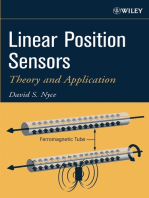EI65 Calibration Manual 190009B
EI65 Calibration Manual 190009B
Uploaded by
Daniel TovarCopyright:
Available Formats
EI65 Calibration Manual 190009B
EI65 Calibration Manual 190009B
Uploaded by
Daniel TovarCopyright
Available Formats
Share this document
Did you find this document useful?
Is this content inappropriate?
Copyright:
Available Formats
EI65 Calibration Manual 190009B
EI65 Calibration Manual 190009B
Uploaded by
Daniel TovarCopyright:
Available Formats
LENGTH-ANGLE-RADIUS-LOAD
INDICATING SYSTEM
EI 65
CALIBRATION HANDBOOK
EI 65 CALIBRATION HANDBOOK 031-300-190-009 REVISION B 11/15/99
Notice Operator’s Manual EI 65
NOTICE
The information in this document is subject
to change without notice.
PAT makes no warranty of any kind with regard
to this material, including, but not limited
to the implied warranties of merchantability
and fitness for a particular purpose.
PAT shall not be liable for errors contained herein
or for incidental or consequential damages in
connection with the furnishing, performance
or use of this manual.
This document contains proprietary information
which is protected by copyright. All rights are
reserved. No part of this document may be
photocopied, reproduced, or translated to
another language without prior consent of PAT.
EI 65 CALIBRATION HANDBOOK 031-300-190-009 REVISION B 11/15/99
Table of Contents Operator’s Manual EI 65
Table of Contents
1 GENERAL INFORMATION.........................................................................................................................................................1
2 WARNINGS......................................................................................................................................................................................1
3 ESSENTIAL INFORMATION FOR CALIBRATION:............................................................................................................2
4 CALIBRATION................................................................................................................................................................................4
5 OPERATIONAL CHECKS.........................................................................................................................................................10
APPENDIX A - MECHANICAL ADJUSTMENT OF CABLE REEL SENSORS....................................................................11
EI 65 CALIBRATION HANDBOOK 031-300-190-009 REVISION B 11/15/99
General Information 1
1 GENERAL INFORMATION
The Length-Angle-Radius-Load Indicating System EI 65 must be calibrated after completing installation, crane
modification, or anytime there is an indication of inaccuracy. The calibration will match the sensor installed on
the industrial crane. Refer to the Installation Handbook for the system and sensor installation.
Prior to starting the calibration, it is advised to first read over this procedure in its entirety. This will also allow
you a chance to obtain any necessary information. The purpose of this handbook is to provide calibration
information required before operating the system. Refer to the Operator Handbook for system description and
console controls.
REFERENCE INFORMATION:
PAT Angle-Length-Radius-Load Indicator System EI 65 Operator’s Handbook. 56 065 08 0005.
PAT Angle-Length-Radius-Load Indicator System EI 65 Installation Handbook. 031-300-190-008.
2 WARNINGS
Always refer to operational instructions and load charts provided by the crane manufacturer for specific crane
operation and load limits.
The Length-Angle-Radius-Load Indicating System EI 65 is not and shall not be a substitute for good operator
judgment, experience, or use of acceptable safe operating procedures.
The operator is responsible for operating the crane within the manufacturer's specified parameters.
The crane operator shall ensure that all warnings and instructions provided by the manufacturer are fully
understood, observed, and remain with the crane.
Prior to operating the crane, the operator must carefully read and understand the information in the Operator's
Handbook so that he knows the operation and limitations of the Length-Angle-Radius-Load Indicating System
EI 65.
EI 65 CALIBRATION HANDBOOK 031-300-190-009 REVISION B 11/15/99
2 Operator’s Manual EI 65
3 ESSENTIAL INFORMATION FOR CALIBRATION:
3.1 Prior to powering up the system verify all wiring. All unused channels must be occupied with dummy
signals meeting the following requirements.
• The second angle channel must have a voltage divider installed. Install two 4.7k resistors, one
between X1 #21-22 and the other between X1 #22-23.
• The second and third A2B channels must have a 4.7k resistor. Install a 4.7k resistor between X1
#11-12 and X1 #13-14.
• The second force channel must have a jumper installed between X1 #30-31.
• A no load system must have a jumper installed between X1- #26-27, for the first force channel.
3.2 Mechanically set the length and angle sensors as follows: (See Appendix A. Mechanical Adjustment for
Sensors).
• Length Sensor - With the boom sections fully retracted set the length potentiometer by turning the
center screw counter clock wise slowly to a soft stop.
• Angle Sensors: Align the angle sensors with the boom at zero degrees.
3.3 Write down the following geometric measurements, which will be used during calibration. (See Figure 1.
Crane Measurements). The measurements taken should be in units that correspond to the load chart.
(i.e. lbs/feet, Kg/meters, US-Tons/feet, Metric-ton/meters).
BOOM FOOT PIVOT PIN
DIM C
DIM B
DIM A
CENTER LINE
OF ROTATION
GROUND
FIGURE 1. CRANE MEASUREMENTS
A. The vertical distance from the boom foot pivot pin to the ground. (High Offset)
B. The horizontal distance from the boom foot pivot pin to the centerline of rotation. (Rad Offset)
C. The head offset, which is the vertical measurement between the boom foot pivot pin to the lower head
sheave center pin. (Head Offset)
D. Jib extension lengths minimum and maximum
Write the dimensions in the Table provided.
Table 1. Measurements
EI 65 CALIBRATION HANDBOOK 031-300-190-009 REVISION B 11/15/99
ESSENTIAL INFORMATION FOR CALIBRATION: 3
Dimension A
Dimension B
Dimension C
Jib 1 min/max
Jib 2 min/max
Jib 2 angle min/max
3.4 Calibration of a linerider will require the hoist rope line pull information, which should be provided by the
manufacturer. Use single part line when calibrating the linerider. Lineriders require specific wire rope
size, see Table 2 to insure your rope size matches your linerider provided.
NOTE: A new wire ropes is normally over sized, the amount oversize will depend on the diameter of the rope.
With normal wear the inter core breaks down and diameter decreases, See manufacture guide lines for wire
rope replacement conditions.
Table 2. Lineriders should match the wire diameter of your hoist rope.
WIRE ROPE DIAMETER
ADVISED RANGE
ITEM NUMBER DESCRIPTION with WIRE ROPE SIZE
048-311-060-001 SENSOR, LINERIDER SKM311 1/4" ±1/32
048-311-060-002 SENSOR, LINERIDER SKM311 1/2" ±1/32
048-311-060-003 SENSOR, LINERIDER SKM311 9/16" ±1/32
048-312-060-002 SENSOR, LINERIDER SKM312 3/4" ±1/32
048-312-060-001 SENSOR, LINERIDER SKM312 5/8" ±1/32
048-312-060-003 SENSOR, LINERIDER SKM312 7/8" ±3/64
048-312-060-004 SENSOR, LINERIDER SKM312 1" ±3/64
048-312-060-005 SENSOR, LINERIDER SKM312 1 1/8 ±3/64
031-300-060-009 SENSOR, LINERIDER SKM312 1-1/4 ±1/16
3.5 Calibration of dead end force transducers requires two parts of line.
3.6 Always follow the manufacture’s guidelines when operating the crane.
3.7 Always work within the capacity of the rated load charts provided by the manufacturer.
3.8 The total load includes the load, rigging, cables, and hook block.
3.9 Test load should be 75% of maximum rated load for the cranes configuration or condition.
NOTE: To comply with the SAE J376 standards the test load must be to a known accuracy of ±1%.
EI 65 CALIBRATION HANDBOOK 031-300-190-009 REVISION B 11/15/99
4 Operator’s Manual EI 65
4 CALIBRATION
4.1. Power up the system, the screen will display EI 65/10 software version and date.
4.2. Within 5 seconds, simultaneously press the “OK” and “SELECT” buttons in order to start calibration. Hold
these buttons (approximately 15 seconds) until the screen changes to “CALIB. PASSWORD”. If these
buttons are not pressed and held the screen then changes to the existing operating configuration. See
operators manual 56 065 08 0005 for operating instructions.
4.3. Enter the calibration password “0815”. Use the “UP” and “DOWN” buttons to select the number and the
“OK” button to confirm each entry.
Enter 0 - OK
8 - OK
1 - OK
5 - OK
NOTE: The sections can be selected by pressing “OK” or skipped by pressing arrow “DOWN”.
4.4. Select DEFAULT, SAVE TO E-EPROM, and press OK.
4.5. Repeat steps 4.1 through 4.3.
4.6. CONFIG LANGUAGE - Press “OK” to select and use the arrow “UP and DOWN” buttons to select a
language; English, Spanish, or French. When complete press the “OK” button.
4.7. CONFIG UNITS - Press “OK” to select and use the arrow “UP and DOWN” buttons to select the load
units; LBS (lbs), TONS (t), KILOGRAMS (kg), US-TONS (tons). When complete press the “OK” button.
NOTE: Select the units used in the load charts provided by the manufacturer.
4.8. CONFIG CRANE DEF - Calibrates the angle sensor and defines the required geometric measurement of
the crane. Press “OK” to select.
4.8.1. WG OFFSET - Measure the boom angle, using an inclinometer or similar device. Press the arrows
“UP or “DOWN” to adjust the displayed angle to match the measured angle. Press “OK” to enter
angle.
NOTE: Measurements should be in units that correspond to the load chart. (i.e. lbs/feet, Kg/meters, US-
Tons/feet, Metric-ton/meters).
4.8.2. HIGH OFFSET - This is the vertical measurement from the boom foot pivot pin to the ground, as
taken in step 3.3.A. Press the arrows “UP and DOWN” to adjust the display. Press “OK” to enter
measurement.
4.8.3. RAD OFFSET - This is the horizontal measurement between the boom foot pivot pin and the
centerline of rotation, as taken in step 3.3.B. If the Boom Foot Pivot Pin is located behind the
CenterLine of Rotation the value needs to be entered as a positive. If the Pivot pin is forward of
the CenterLine of Rotation the value needs to be entered as a negative. Press the arrows “UP or
“DOWN” to adjust the display. Press “OK” to enter measurement.
EI 65 CALIBRATION HANDBOOK 031-300-190-009 REVISION B 11/15/99
Calibration 5
4.8.4. HEAD OFFSET - The vertical measurement between the boom foot pivot pin and the lower
head sheave center pin, as taken in step 3.3.C. If the center pin is below the boom foot pivot
pin enter the value as a negative by using the arrows “UP or DOWN” to adjust the display.
Press “OK” to enter measurement.
4.9. CONFIG MAIN BOOM - This section configures the type of main boom, fixed or tele. Press the “OK”
button and proceed by answering the questions on the screen.
4.9.1. MAIN BOOM FIXED? - Press “OK” to accept or the arrow “DOWN” for next selection.
4.9.1.1. Enter the minimum length using the arrows “UP or DOWN” to adjust the display.
Press “OK” to enter length.
4.9.1.2. Enter the maximum length using the arrows “UP or DOWN” to adjust the display.
Press “OK” to enter length.
4.9.2. MAIN BOOM TELE? - Press “OK” to accept or the arrow “DOWN” for next selection.
4.9.2.1. MAIN BOOM MIN? - DRIVE MAIN BOOM ON MIN POSITION! - Fully retract the main
boom. Ensure that the length potentiometer has been reset by turning the center
screw counter clockwise until you have reached a soft stop. Refer to Section 3.2.
4.9.2.2. Press “OK” to display minimum length preset value.
4.9.2.3. Press the arrows “UP or “DOWN” to adjust the displayed length to minimum or fully
retracted length.
4.9.2.4. Press “OK” to enter length minimum preset value.
4.9.2.5. MAIN BOOM MAX? - DRIVE MAIN BOOM ON MAX POSITION! Fully extend the
main boom; include the power pin fly extension when applicable.
WARNING: The operator is responsible for operating the crane within the manufacturer's specified
parameters.
4.9.2.6. Press “OK” to display maximum preset value.
4.9.2.7. Press the arrows “UP or “DOWN” to adjust the displayed length to maximum or fully extended
length.
4.9.2.8. Press “OK” to enter length.
EI 65 CALIBRATION HANDBOOK 031-300-190-009 REVISION B 11/15/99
6 Operator’s Manual EI 65
4.10. CONFIG EXTENSION - This section configures two extensions with minimum and maximum length, a
minimum and maximum angle (OFFSET MIN/MAX) for the second extension (LENGTH 2), and whip
extension or variable angled extension with angle sensor. Use figures 2 through 5 to help identify your
configuration. Press “OK” and proceed by entering extension lengths, angle, and calibrating whip
extension angle. Configure the extensions that your crane will use and enter zero for unused portions of
CONFIG EXTENSION. Recommendation: setup the extensions minimum length as zero, so if this
extension is removed you can change the length in the SELECT section of operation instead of entering
calibration mode to remove extension.
Figure 2. Fixed Extension
(Enter extension as length 1 minimum and maximum)
Figure 3. Fixed, Offsettable Extension
(Enter extension as length 2 minimum and maximum and angle offset minimum and maximum)
Figure 4. Tele-Offsettable Extension
(Enter extension as length 2 minimum and maximum and angle offset minimum and maximum)
Length 2
Length 1
Figure 5. Fixed Extension with Offsetable Jib
(Enter base extension as length 1 minimum and maximum. Enter luffing extension as length 2 minimum and
maximum and set whip extension angle sensor.)
EI 65 CALIBRATION HANDBOOK 031-300-190-009 REVISION B 11/15/99
Calibration 7
4.10.1. LENGTH_1 MIN - Press the arrows “UP or “DOWN” to display minimum length. Press “OK” to
enter length.
4.10.2. LENGTH_1 MAX - Press the arrows “UP or “DOWN” to display maximum length. Press “OK” to
enter length.
4.10.3. LENGTH_2 MIN - Press the arrows “UP or “DOWN” to display minimum length. Press “OK” to
enter length.
4.10.4. LENGTH_2 MAX - Press the arrows “UP or “DOWN” to display maximum length. Press “OK” to
enter length.
4.10.5. OFFSET MIN - Press the arrows “UP or “DOWN” to display minimum offset angle. Press “OK” to
enter angle.
4.10.6. OFFSET MAX - Press the arrows “UP or “DOWN” to display maximum offset angle. Press “OK”
to enter length.
4.10.7. WHIP EXTENSION - This is a variable angled extension (luffing) with angle sensor. Press the
arrows “UP or “DOWN” to select yes or no and Press “OK” to confirm entry. If no go to Step 9.
4.10.7.1. WG_OFFSET EXT. - Align the offsetable jib with the extension and/or main boom so
the angles are equal. Measure the extension angle using an inclinometer or similar
device. Press the arrows “UP or “DOWN” to adjust the displayed angle to match the
measured angle. Press “OK” to enter angle.
4.11. CONFIGURE KMD1 - This step calibrates the main boom force sensor. To calibrate this section you will
be required to pick a know test load 75% of permissible line pull.
4.11.1. Press “OK” to calibrate the KMD1 - Main Line Rider/Load Cell or press the arrow “DOWN” button
to continue.
4.11.2. PARTS OF LINE - Use the arrows “UP or DOWN” to select parts of line. NOTE: Two parts of line
are needed for a Load Cell and one part of line for a Line Rider.
4.11.3. KMD1 TYPE - Use the arrows “UP or DOWN” to enter the value for the type of Force Transducer
being used. For a load Cell enter (e.g.. 20ton = 20). For Line Rider applications, divide the hoist
rope line pull by 2,204 and round up to the next whole number. (i.e. 30,500lbs. Line pull) Divide
30.5 by 2.204 = 13.8, rounded up = 14. The KMD TYPE value is 14.
4.11.4. Press “OK” to confirm type.
4.11.5. KMD1OFFSET - This operation sets the load at zero.
4.11.6. Set the hook block on the ground.
4.11.7. Use the arrows “UP or DOWN” to adjust the display to indicate zero load.
4.11.8. Press “OK” to confirm zero load.
EI 65 CALIBRATION HANDBOOK 031-300-190-009 REVISION B 11/15/99
8 Operator’s Manual EI 65
4.11.9. KMD1 CONST - Lift a test load of at least 75% of permissible line pull for the crane configuration.
See crane manufactures data for approximate load.
NOTE: To comply with the SAE J376 standards the test load must be to a known accuracy of ±1%.
4.11.9.1. Use the arrows “UP or DOWN” to adjust the display load to indicate your total test load.
NOTE: The total load includes the load, rigging, cables, and hook block.
4.11.9.2. Press “OK” to confirm total load.
4.12. CONFIGURE KMD2 - This step calibrates the auxiliary force sensor. To calibrate this section you will be
required to pick a know test load 75% of permissible line pull.
4.12.1. Press “OK” to calibrate the KMD2 - Auxiliary or press the arrow “DOWN” button to continue.
4.12.2. PARTS OF LINE - Use the arrows “UP or DOWN” to select parts of line. NOTE: Two parts of line
are needed for a Load Cell and one part of line for a Line Rider.
4.12.3. KMD2 TYPE - Use the arrows “UP or DOWN” to enter the value for the type of Force Transducer
being used. For a load Cell enter (e.g.. 20ton = 20). For Line Rider applications, divide the hoist
rope line pull by 2,204 and round up to the next whole number. (i.e. 30,500lbs. Line pull) Divide
30.5 by 2.204 = 13.8, rounded up = 14. The KMD TYPE value is 14.
4.12.4. Press “OK” to confirm type.
4.12.5. KMD2 OFFSET - This operation sets the load at zero.
4.12.5.1. Set the hook block on the ground.
4.12.5.2. Use the arrows “UP or DOWN” to adjust the display to indicate zero load.
4.12.5.3. Press “OK” to confirm zero load.
4.12.6. KMD2 CONST - Lift a test load of at least 75% of permissible line pull for the crane configuration.
See crane manufactures data for approximate load.
NOTE: To comply with the SAE J376 standards the test load must be to a known accuracy of ±1%.
4.12.6.1. Use the arrows “UP or DOWN” to adjust the display load to indicate your total test
load. NOTE: The total load includes the load, rigging, cables, and hook block.
4.12.6.2. Press “OK” to confirm total load.
EI 65 CALIBRATION HANDBOOK 031-300-190-009 REVISION B 11/15/99
Calibration 9
4.13. CONFIG DISPLAY - This section configures the data that will be displayed on the screen.
4.13.1. SHOW LOAD? - YES arrow “UP”, NO arrow “DOWN”. Press “OK” to confirm.
4.13.2. SHOW HIGH? - YES arrow “UP”, NO arrow “DOWN”. Press “OK” to confirm.
4.13.3. SHOW HOIST? - YES arrow “UP”, NO arrow “DOWN”. Press “OK” to confirm.
4.13.4. SHOW RADIUS? - YES ARROW “UP”, NO arrow” DOWN”. Press “OK” to confirm.
4.13.5. SHOW LENGTH? - YES arrow “UP”, NO arrow “DOWN”. Press “OK” to confirm.
4.13.6. SHOW ANGLE? - YES arrow “UP”, NO arrow “DOWN”. Press “OK” to confirm.
4.13.7. SHOW REEVING? - YES arrow “UP”, NO arrow “DOWN”. Press “OK” to confirm.
4.14. CONFIGURATION READY??? - At this point, you may return to any part of the calibration sections by
using the arrows “UP” or “DOWN” to change calibration data. Press “OK” to confirm.
4.15. SAVE TO E-EPROM??? - Save calibration data to E-EPROM by pressing “OK”. Pressing the arrow
“DOWN” for NO will disregard data entries made during this calibration session. If the calibration data is
disregarded and the system has not been calibrated as stated in this document and the crane must not
be operated.
4.16. The screen then changes to the operating configuration that is presently set. Press “OK” button to
proceed to the working screen. Refer to the operator handbook section 4.2. to set operating conditions.
EI 65 CALIBRATION HANDBOOK 031-300-190-009 REVISION B 11/15/99
10 Operator’s Manual EI 65
5 OPERATIONAL CHECKS
After completing calibration do the following operational checks to verify displayed values. These operational
checks should be complete at anytime there is an indication of inaccuracy.
NOTE: We recommend completing all operational checks before correcting calibration data.
5.1 Check the angle of the main boom and compare it with the measure value. It should be ±1°. If the angle is
incorrect complete Sections 4.1, 4.2, 4.3 and 4.6.
NOTE: Use the select button to specify crane configuration before performing the following checks. See
Operators Handbook 056 065 08 0005.
5.2. Check the radius displayed and compare it with the measured radius. The radius is a horizontal
measurement from the centerline of rotation to the center of the hook block. The displayed radius should
be equal to or greater than the measured radius by 10%. For example, if the measured radius equals 15ft
then the displayed radius should be 15ft to 16.5ft. If displayed value is incorrect, verify the Rad Offset
measurement taken in 3.3.B and complete Sections 4.1, 4.2, 4.3, and 4.6.
5.3. Check the total load displayed by picking the known test load. This will require picking a load for each
force sensor, KMD1 and KMD2, if applicable. The displayed load should be equal to or greater than the
known load by 10%. For example, if the known load equals 12,000lbs then the displayed load should be
12,000lbs to 13,200lbs. If displayed value is incorrect, complete Sections 4.1, 4.2, 4.3, and 4.9 for KMD1
and/or 4.10 for KMD2.
NOTE: To comply with the SAE J376 standards the test load must be to a known accuracy of ±1%.
EI 65 CALIBRATION HANDBOOK 031-300-190-009 REVISION B 11/15/99
Appendix A 11
APPENDIX A - MECHANICAL ADJUSTMENT OF CABLE REEL SENSORS
PAT
WG103 ADJUSTMENT
SCREWS
ADJUST TOP OF ANGLE SENSOR
PARALLEL WITH BOOM.
ADJUST LENGTH POTENEIOMETER, WITH BOOM FULLY RETRACTED
TURN THE CENTER SCREW COUNTER CLOCKWISE TO A SOFT STOP.
EI 65 CALIBRATION HANDBOOK 031-300-190-009 REVISION B 11/15/99
You might also like
- Revised Dyadic Adjustment Scale RDAS 1Document3 pagesRevised Dyadic Adjustment Scale RDAS 1MihaelaLuca100% (1)
- Chequeador GarvensDocument29 pagesChequeador GarvensJorge Tovar Valencia100% (2)
- Daihatsu Type K3 Engine Service Manual No.9737 No.9332 No. 9237 General Information PDFDocument9 pagesDaihatsu Type K3 Engine Service Manual No.9737 No.9332 No. 9237 General Information PDFMozes Simataa100% (1)
- SJ-H Series OM3 (In English) - PLCDocument58 pagesSJ-H Series OM3 (In English) - PLCTapajyoti Giri100% (1)
- EF-35 - Service ManualDocument53 pagesEF-35 - Service ManualsudalfaNo ratings yet
- Saej 1459Document6 pagesSaej 1459Nicole KeithNo ratings yet
- c0594434 Section 5 Part 2Document3 pagesc0594434 Section 5 Part 2prem_shah488100% (3)
- Manufacturing of Sodium Sulphate Project.Document24 pagesManufacturing of Sodium Sulphate Project.Pradeep SutharNo ratings yet
- Pat Ei 65 - Installation ManualDocument19 pagesPat Ei 65 - Installation ManualJuan Carlos ChaparroNo ratings yet
- EI165 ManualDocument85 pagesEI165 ManualCarlos ZuñigaNo ratings yet
- PAT DS 350G GW Service ManualDocument64 pagesPAT DS 350G GW Service Manualddedaniel100% (7)
- General Information: To IndexDocument9 pagesGeneral Information: To IndexandriNo ratings yet
- Motorized Cantilever Jib 313 MSeries Owners ManualDocument28 pagesMotorized Cantilever Jib 313 MSeries Owners ManualXabier ZarrandicoecheaNo ratings yet
- DS-350 Service Manual - PAT 031-300-190-118Document45 pagesDS-350 Service Manual - PAT 031-300-190-118Cesar GastaldiNo ratings yet
- Imp01 Body 18Document12 pagesImp01 Body 18vanyapodkinNo ratings yet
- Manual Rosemount Annubar Flowmeter Series Part 3 en 88154 PDFDocument4 pagesManual Rosemount Annubar Flowmeter Series Part 3 en 88154 PDFeduryuNo ratings yet
- e165_service_manualDocument27 pagese165_service_manualKadoche SantoNo ratings yet
- AA02193C STRG Pin Wear Checks and SizesDocument8 pagesAA02193C STRG Pin Wear Checks and SizesSebastiao DuarteNo ratings yet
- AA02193B STRG Pin Wear Limits and Testing (Folga Bucha Cil - Direção)Document8 pagesAA02193B STRG Pin Wear Limits and Testing (Folga Bucha Cil - Direção)Júlia CamposNo ratings yet
- DS 350 HC 248H Operators Link-Belt REV.ADocument71 pagesDS 350 HC 248H Operators Link-Belt REV.AJosé Adelino0% (1)
- Sharp LC-26AD5E-BK PDFDocument90 pagesSharp LC-26AD5E-BK PDFJenica RadulescuNo ratings yet
- DS 350 / 1361 Graphic RT875CC: WWW - Patamerica.co PAT America, IncDocument46 pagesDS 350 / 1361 Graphic RT875CC: WWW - Patamerica.co PAT America, IncGoudjilNo ratings yet
- CBB Double-Acting Series Pneumatic Actuators: Disassembly and ReassemblyDocument33 pagesCBB Double-Acting Series Pneumatic Actuators: Disassembly and ReassemblyDaniel ReyNo ratings yet
- Dick SM100Document36 pagesDick SM100Afumatoare VanbetNo ratings yet
- DS350 1319 OperatorsDocument48 pagesDS350 1319 OperatorsHusa Gomez100% (1)
- AP Operation Service Manual EnglishDocument20 pagesAP Operation Service Manual EnglishSusti AwanNo ratings yet
- Paracaídas Instantáneo Dynatech/ Parachute Instantane DynatechDocument9 pagesParacaídas Instantáneo Dynatech/ Parachute Instantane DynatechJuan IribarrenNo ratings yet
- DS85 002Document21 pagesDS85 002Patrick ByronNo ratings yet
- 4-Way Table BT-1Document17 pages4-Way Table BT-1Moath AlshabiNo ratings yet
- EI 65 Install 8Document17 pagesEI 65 Install 8Alex Bravo100% (1)
- Services Manual Telescope Control BoxDocument57 pagesServices Manual Telescope Control BoxAngel Dlsg100% (1)
- Brookfield Digital Viscometer: Operating Instructions Manual NoDocument31 pagesBrookfield Digital Viscometer: Operating Instructions Manual NoJulian FelixNo ratings yet
- Instrument Panel Indicators and Senders (First Used On 1563, 1566, 1567, 1568, 1570 and Up)Document32 pagesInstrument Panel Indicators and Senders (First Used On 1563, 1566, 1567, 1568, 1570 and Up)stefan corjuc100% (1)
- CVS 1000L Electro-Pneumatic Linear Positioner: Product ManualDocument12 pagesCVS 1000L Electro-Pneumatic Linear Positioner: Product Manualmhidayat108No ratings yet
- DS350 1318 OperatorsDocument61 pagesDS350 1318 Operatorsluiscremaschi100% (1)
- Barton Nuclear Model 227A/227As Differential Pressure Indicator User ManualDocument18 pagesBarton Nuclear Model 227A/227As Differential Pressure Indicator User ManualAlexandre CorreaNo ratings yet
- Brookfield Manual PDFDocument36 pagesBrookfield Manual PDFAnonymous T32l1RNo ratings yet
- Handout Brookfield ViscometerDocument43 pagesHandout Brookfield ViscometerNomad unknownNo ratings yet
- Electrical Wireline Spooler User ManualDocument14 pagesElectrical Wireline Spooler User ManualJohn SimancaNo ratings yet
- c20547 PDFDocument34 pagesc20547 PDFGuillermo Andrés CoupeNo ratings yet
- TK Instruction Manual - ENGLISHDocument31 pagesTK Instruction Manual - ENGLISHopsjonerNo ratings yet
- Iom Biffi Morin Series A B C S en en Us 6089118Document37 pagesIom Biffi Morin Series A B C S en en Us 6089118Anonymous Wu6FDjbNo ratings yet
- Digital Probe and Linear Encoder User ManualDocument14 pagesDigital Probe and Linear Encoder User ManualSơn NguyễnNo ratings yet
- Arriel 2: Safran Helicopter EnginesDocument10 pagesArriel 2: Safran Helicopter Enginesmanish mishraNo ratings yet
- OPERATION AND CALIBRATION INSTRUCTIONS FOR DYNAMIC STRAIN GAUGE EXTENSOMETERS 2620-600 SeriesDocument23 pagesOPERATION AND CALIBRATION INSTRUCTIONS FOR DYNAMIC STRAIN GAUGE EXTENSOMETERS 2620-600 SeriesСкотиNo ratings yet
- Service Manual PRS145 PDFDocument48 pagesService Manual PRS145 PDFQike FlowersNo ratings yet
- Gi PDFDocument34 pagesGi PDFdunesNo ratings yet
- Cut82hr Manual Parts (Cr9b-) 130712siDocument43 pagesCut82hr Manual Parts (Cr9b-) 130712si2222222222222-242735No ratings yet
- Operating Instruction: Deltapi N Series Pneumatic Transmitters Models Nda, NDB, NDC, NDDDocument16 pagesOperating Instruction: Deltapi N Series Pneumatic Transmitters Models Nda, NDB, NDC, NDDShahbaz AhmadNo ratings yet
- Brookfield Viscometer AnaloogDocument37 pagesBrookfield Viscometer AnaloogNataša LukićNo ratings yet
- Manual Operación y Mantenimiento BI652203-00-EnDocument394 pagesManual Operación y Mantenimiento BI652203-00-Enjlparedesy100% (1)
- Engine Valve Lash PDFDocument4 pagesEngine Valve Lash PDFJose PichinteNo ratings yet
- 7200 EXM Monitor Installation, Operating, & Maintenance InstructionsDocument42 pages7200 EXM Monitor Installation, Operating, & Maintenance InstructionsIt. jinyiNo ratings yet
- 3.20 On-Off - 27000Document13 pages3.20 On-Off - 27000Cuong TranNo ratings yet
- Hirschmann: Load Moment IndicatorDocument53 pagesHirschmann: Load Moment IndicatorTAREK HAREEDYNo ratings yet
- 001 Prensa Granularora PVR-270-2 T C 2RDocument108 pages001 Prensa Granularora PVR-270-2 T C 2RVictor Julio Torres DazaNo ratings yet
- Ds85 OwnersDocument34 pagesDs85 OwnersTersia BothaNo ratings yet
- FPIT DescDocument9 pagesFPIT Desckamalmoh1981No ratings yet
- Safety Check List 120312Document16 pagesSafety Check List 120312Tecwyn WebsterNo ratings yet
- Viskometer BrookfieldDocument31 pagesViskometer Brookfieldechie2008No ratings yet
- SM-TOYOTA 5FB10 30-5FB10 5FB14 30-5FB14 5FB15 30-5FB15 5FB18 30-5FB18 5FB20 30-5FB20 - AaaDocument47 pagesSM-TOYOTA 5FB10 30-5FB10 5FB14 30-5FB14 5FB15 30-5FB15 5FB18 30-5FB18 5FB20 30-5FB20 - AaaHushanji100% (3)
- Micrometers - Slide Gauges and Calipers - Principles, Construction, Operation and Use of Appliances for Fine Mechanical MeasurementsFrom EverandMicrometers - Slide Gauges and Calipers - Principles, Construction, Operation and Use of Appliances for Fine Mechanical MeasurementsNo ratings yet
- Hypro Roller Pump ManualDocument40 pagesHypro Roller Pump ManualDaniel TovarNo ratings yet
- Danfoss CoilsDocument22 pagesDanfoss CoilsDaniel TovarNo ratings yet
- HBT40Document2 pagesHBT40Daniel TovarNo ratings yet
- Truck-Mounted Concrete Pump: Dimensions, Reach Information Diagram, SupportDocument2 pagesTruck-Mounted Concrete Pump: Dimensions, Reach Information Diagram, SupportDaniel TovarNo ratings yet
- Aftersales ENGDocument11 pagesAftersales ENGDaniel TovarNo ratings yet
- ZT20J ZT68J Operation and Safety Manual Metric Imperial 0730.2020Document99 pagesZT20J ZT68J Operation and Safety Manual Metric Imperial 0730.2020Daniel TovarNo ratings yet
- Brochure Cifa Zoomlion Concrete ENGDocument9 pagesBrochure Cifa Zoomlion Concrete ENGDaniel TovarNo ratings yet
- Lc1D40Abbe: Product DatasheetDocument3 pagesLc1D40Abbe: Product DatasheetDaniel TovarNo ratings yet
- Written Report: Availability BiasDocument3 pagesWritten Report: Availability BiasMJ MNo ratings yet
- MVC Life CycleDocument5 pagesMVC Life CycleNaga Sai BabuNo ratings yet
- Sustentación de Proyectos 2017 - Grado Once: Resumen Del ProyectoDocument2 pagesSustentación de Proyectos 2017 - Grado Once: Resumen Del ProyectoAnnaNo ratings yet
- Developing The Whole PersonDocument23 pagesDeveloping The Whole PersonLigaya PradoNo ratings yet
- Hello Secondary 3 The First PartDocument22 pagesHello Secondary 3 The First PartAhmedNo ratings yet
- PerdevDocument3 pagesPerdevpangantihonjohnearlNo ratings yet
- 50 99 PDFDocument46 pages50 99 PDFSamuelNo ratings yet
- Slash Harmonic Pattern Trading StrategyDocument9 pagesSlash Harmonic Pattern Trading StrategyBabbli SinghNo ratings yet
- G A N17Document1 pageG A N17Md MoniruzzamanNo ratings yet
- (AC-S12) Week 12 - Pre-Task - Quiz - Weekly Quiz - INGLES IV (56031)Document5 pages(AC-S12) Week 12 - Pre-Task - Quiz - Weekly Quiz - INGLES IV (56031)Sonia Elizabeth Gonzales SilvaNo ratings yet
- A Natural HistoryDocument320 pagesA Natural HistorySotiris Ktistis50% (2)
- Missionaries and Cannibals Python AiDocument3 pagesMissionaries and Cannibals Python Ai21131A4433 MUTHA RESHMIKANo ratings yet
- LachungareviewDocument4 pagesLachungareviewJoaquín VillegasNo ratings yet
- Tower of HanoiDocument32 pagesTower of HanoiDHRUV RAINo ratings yet
- Paraphrasing in CounsellingDocument4 pagesParaphrasing in CounsellingJansen BigTummyGuy SunNo ratings yet
- Existence of Solutions For Nabla Caputo Left Fractional Boundary Value Problems With A P Laplacian OperatorDocument6 pagesExistence of Solutions For Nabla Caputo Left Fractional Boundary Value Problems With A P Laplacian OperatorjournalNo ratings yet
- Searching For Allelopathic Effects of Submerged Macrophytes On Phytoplankton-State of The Art and Open QuestionsDocument12 pagesSearching For Allelopathic Effects of Submerged Macrophytes On Phytoplankton-State of The Art and Open QuestionsDaniel De FreitasNo ratings yet
- Understanding Culture and Society: Anthropology and SociologyDocument29 pagesUnderstanding Culture and Society: Anthropology and SociologyAleona AdolfoNo ratings yet
- Validation of Inlet Gas Metering InstrumentationDocument13 pagesValidation of Inlet Gas Metering InstrumentationDeborah MalanumNo ratings yet
- Landslide Hazard Zonation Map of Kurram Valley, A Case Study of Landslide at Bughaki Village, Parachinar, Kurram ValleyDocument14 pagesLandslide Hazard Zonation Map of Kurram Valley, A Case Study of Landslide at Bughaki Village, Parachinar, Kurram Valleymuntazir999No ratings yet
- Principles of Finned Tube Heat Exchanger Design For Enhanced Heat TransferDocument20 pagesPrinciples of Finned Tube Heat Exchanger Design For Enhanced Heat Transferunknown8787100% (1)
- Getting Started Abaqus Appendix CDocument63 pagesGetting Started Abaqus Appendix Ckrongdak100% (1)
- Module - 1 Introduction Design of Sanitary SewersDocument32 pagesModule - 1 Introduction Design of Sanitary SewersFaran Masood FASTNUNo ratings yet
- Numerical Simulation in Statistical PhysicsDocument201 pagesNumerical Simulation in Statistical PhysicsMasamichi Nogawa100% (1)
- Hindu Editorial Vocabulary May 2024Document32 pagesHindu Editorial Vocabulary May 2024Ashish SabuNo ratings yet
- Goutham Raj Konda - Resume 2022Document2 pagesGoutham Raj Konda - Resume 2022goutham raj konda jangamNo ratings yet
- X Met3000txDocument4 pagesX Met3000txGautam GuptaNo ratings yet