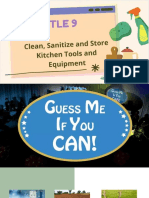CSS 7 - 8 SSLMs 4 PDF
CSS 7 - 8 SSLMs 4 PDF
Uploaded by
Louise MaglantayCopyright:
Available Formats
CSS 7 - 8 SSLMs 4 PDF
CSS 7 - 8 SSLMs 4 PDF
Uploaded by
Louise MaglantayOriginal Description:
Original Title
Copyright
Available Formats
Share this document
Did you find this document useful?
Is this content inappropriate?
Report this DocumentCopyright:
Available Formats
CSS 7 - 8 SSLMs 4 PDF
CSS 7 - 8 SSLMs 4 PDF
Uploaded by
Louise MaglantayCopyright:
Available Formats
TLE COMPUTER SYSTEMS SERVICING EXPLORATORY – 7/8
Name: ______________________________________ Date: ____________________
Grade: ______________________________________ Section: ___________________
Quarter: 1 Week: 4 MELC(s): Carry out mensuration and Calculation
MELC CODE: TLE_IACSS9- 12PMC-IIb-d-11
Title of Textbook/LM to Study: TLE Computer System Servicing
Exploratory 7/8 Chapter: ___ Pages: ___
Topic: Performing Computer Operations
Objective:
Perform calculation needed to complete task.
Let Us Discover
Let’s define the following terms!
1. Bandwidth The amount of information that can be sent each second over
a network connection. A broadband internet connection has high
bandwidth.
2. Bit The most basic unit of information that can be stored in a computer
3. Byte A basic unit for storing computer information, used for measuring the
size of a document. A byte is usually made up of eight bits. The
written abbreviation is B.
4. Capacity The amount of information that can be stored on a computer or on a CD
or floppy disk.
5. Clock speed The speed at which a computer works.
6. Dpi Dots per inch: a measurement of the ability of a computer screen
or printer to produce a clear image
7. Gigabyte A unit for measuring computer information, equal to 1,024
megabytes. The written abbreviation is GB.
8.Gigahertz A unit for measuring sound waves, radio waves, and computer
speed
9. Mbps Means megabits per second. Mb is used in reference to download
and upload speeds.
10. MBps Stands for megabytes per second. MB is used in reference to file
size, or the amount of data transferred.
1 GSC-CID-LRMS-ESSLM, v.r. 03.00, Effective June 14, 2021
Digital Storage Units of Measurement
Digital storage units are the ways computer data is expressed. They are typically
articulated using bytes and usually abbreviated in expression. The table below shows
the basic digital storage units, its symbol, and its equivalent
DIGITAL REPRESENTATION
Unit of
Symbol Equivalent
Measurement
1 bit b O or 1
1 Byte B 8 bits
1 Kilobyte KB 1024 Bytes
1 Megabyte MB 1024 Kilobytes
1 Gigabyte GB 1024 Megabytes
1 Terabyte TB 1024 Gigabytes
1 Petabyte PB 1024 Terabytes
1 Exabyte EB 1024 Petabytes
1 Zettabyte ZB 1024 Exabytes
1 Yottabyte YB 1024 Zettabytes
Computers use binary codes to represent and interpret letters, numbers and
special characters with bits. A commonly used code is the American Standard Code
for Information Interchange (ASCII). With ASCII, each character is represented by a string
of bits. For example:
Capital letter: A = 01000001
Number: 9 = 00001001
Special character: # = 00100011
Divide by 2 Result Remainder Binary Value
194 97 0 0
97 48 1 1
48 24 0 0
24 12 0 0
12 6 0 0
6 3 0 0
3 1 1 1
2 GSC-CID-LRMS-ESSLM, v.r. 03.00, Effective June 14, 2021
1 0 1 1
Converting Decimal Numbers to Binary Numbers
Therefore, the binary equivalent for the given decimal number 19410 is 110000102
19410 =110000102
Calculating Storage Capacity
To calculate how much data can be stored within a certain capacity you need to know three
things:
1. The size of the data being stored
2. The available space (capacity) for storing the data
3. How to convert between the relevant units
Example
A. How many 8MB digital photograph can be stored on a 32GB SD card?
1. Convert the available capacity from GB to MB by multiplying by 1024:
1GB = 1024MB
32 * 1024 = 32,768 MB available storage
2. Divide the available space by the space required for one image to find how many can be
stored in total:
32,768 MB total storage / 8 MB per image = 4,096 images
Directions: Read carefully the statement. Write your answer on the space
provided the terms being describe.
1. _________________The speed at which a computer works.
2. _________________ Used in reference to download and upload speeds.
3. _________________ A unit for measuring computer information, equal to 1,024
megabytes.
4. _________________A unit for measuring sound waves, radio waves, and computer
speed
5. _________________ The amount of information that can be stored on a computer or
on a CD or floppy disk.
Let Us Do
Directions: Use separate sheet of paper to answer the following.
A. Compute the following:
1) 300 Kilobytes = ________ Megabyte
2) 15 Megabytes = ________ Kilobytes
3) 10 Kilobytes = ________ Megabytes
B. Convert the following decimal numbers into binary.
1) 26
2) 35
3) 25
3 GSC-CID-LRMS-ESSLM, v.r. 03.00, Effective June 14, 2021
Let Us Apply
Directions: Use separate sheet of paper to answer this question.
1. Suppose you have a 12GB Flash Drive and you want to store a 135MB Videos How
many videos can you stored in the drive?
References
“
TLE Computer System Servicing 7/8 Exploratory Self-Learning Module. Performing
Computer Operation. Annabelle Y. Utay . pp. 1-25”
SSLM Development Team
Writer: Jedalia P. Pagaduan
Editors: Wilma M. Abendan; Ilene E. Pinili
LR Evaluator: Irene B. Brasileño
Illustrator: None
Creative Arts Designer: Reggie D. Galindez
Education Program Supervisor: EPP/TLE: Amalia C. Caballes
Education Program Supervisor – Learning Resources: Sally A. Palomo
Curriculum Implementation Division Chief: Juliet F. Lastimosa
Asst. Schools Division Superintendent: Carlos G. Susarno, Ph. D.
Schools Division Superintendent: Romelito G. Flores, CESO V
4 GSC-CID-LRMS-ESSLM, v.r. 03.00, Effective June 14, 2021
You might also like
- Office 365 For IT ProsDocument854 pagesOffice 365 For IT ProsionNo ratings yet
- CSS 7 - 8 SSLMs 8 PDFDocument4 pagesCSS 7 - 8 SSLMs 8 PDFLouise MaglantayNo ratings yet
- Tos TleDocument3 pagesTos TleARNNIE PEÑONALNo ratings yet
- Philosophies of Education: Sherwin E. BalbuenaDocument23 pagesPhilosophies of Education: Sherwin E. BalbuenaFrixfroid Irelton EspejoNo ratings yet
- Swiss Buttercream IcingDocument11 pagesSwiss Buttercream IcingMaria ArleneNo ratings yet
- CSS 7 - 8 SSLMs 7 PDFDocument4 pagesCSS 7 - 8 SSLMs 7 PDFLouise MaglantayNo ratings yet
- Second Quarter Assessment - Technology and Livelihood Education Grade 9 (Cookery)Document6 pagesSecond Quarter Assessment - Technology and Livelihood Education Grade 9 (Cookery)Edz SevillaNo ratings yet
- Emigdio A. Bondoc High SchoolDocument7 pagesEmigdio A. Bondoc High SchoolCathNo ratings yet
- Wadz Mapeh Grade 10 Third Grading Mapeh 10 Sy 2019-2020 (Boooklet)Document8 pagesWadz Mapeh Grade 10 Third Grading Mapeh 10 Sy 2019-2020 (Boooklet)Edward YagoNo ratings yet
- Cookery 9Document53 pagesCookery 9Haidee Cynthia AdriaticoNo ratings yet
- Fresh and MarzipanDocument21 pagesFresh and MarzipanJudilyn RamosNo ratings yet
- CSS 7 - 8 SSLMs 3 PDFDocument4 pagesCSS 7 - 8 SSLMs 3 PDFLouise MaglantayNo ratings yet
- Budget of WorkDocument8 pagesBudget of WorkMark KevinNo ratings yet
- Physical Education: DepedDocument67 pagesPhysical Education: DepedAj AntonioNo ratings yet
- Detailed Lesson Plan in TveDocument3 pagesDetailed Lesson Plan in TveRica Jeslie GarciaNo ratings yet
- BPP Week 1Document7 pagesBPP Week 1Judi Ann Devecente MusnitNo ratings yet
- Activity Sheet - MODULE5Document8 pagesActivity Sheet - MODULE5KaguraNo ratings yet
- Syllabus of CSSDocument7 pagesSyllabus of CSSYash BhardwajNo ratings yet
- Cot 1 Q2Document3 pagesCot 1 Q2Emily Nobleza-PortunesNo ratings yet
- Compilationofcgfortle 140701075053 Phpapp01 PDFDocument539 pagesCompilationofcgfortle 140701075053 Phpapp01 PDFJayson FloresNo ratings yet
- Tle 8 ExploratoryDocument12 pagesTle 8 ExploratoryRey EspenillaNo ratings yet
- LO 1. e Perform Mise en Place Tools and MaterialsDocument7 pagesLO 1. e Perform Mise en Place Tools and MaterialsANA LEE MENDOZANo ratings yet
- Tos Tle 10Document4 pagesTos Tle 10Lorie May MarcosNo ratings yet
- Tos BPP & FBSDocument6 pagesTos BPP & FBSGIRLIE CAONo ratings yet
- T.L.E. 9 Cookery Learners MaterialDocument277 pagesT.L.E. 9 Cookery Learners MaterialIris TacacNo ratings yet
- Bread and Pastry Production 12 - WEEK 1Document9 pagesBread and Pastry Production 12 - WEEK 1Armie Joy ValdezNo ratings yet
- Demo-Daily Lesson Log in K To 12 (Chandler)Document7 pagesDemo-Daily Lesson Log in K To 12 (Chandler)Agnes Ipanto BontilaoNo ratings yet
- Commercial Cooking HandoutDocument16 pagesCommercial Cooking HandoutMay Joie JaymeNo ratings yet
- Q4-HE-BPP-9-Week 1Document4 pagesQ4-HE-BPP-9-Week 1Vanesa EscoberNo ratings yet
- FINAL Decorating Petit FoursDocument33 pagesFINAL Decorating Petit FoursJudilyn Ramos100% (1)
- Music9 q2 Mod6B ClassicMusicToOtherArtForms V2Document23 pagesMusic9 q2 Mod6B ClassicMusicToOtherArtForms V2Shiela Mae FloresNo ratings yet
- School Logo: (Annotations) - PPST Indicators/ Kra Objectives/Rubric IndicatorsDocument11 pagesSchool Logo: (Annotations) - PPST Indicators/ Kra Objectives/Rubric IndicatorsKyle Dianne Suaybaguio100% (1)
- 4 Accurate MeasurementDocument5 pages4 Accurate MeasurementJudi Ann Devecente MusnitNo ratings yet
- Camp Tinio National High School, Camp Tinio Cabanatuan City Mariel S.P ReyesDocument28 pagesCamp Tinio National High School, Camp Tinio Cabanatuan City Mariel S.P ReyesMariel San PedroNo ratings yet
- Match Up KeyDocument1 pageMatch Up KeykydNo ratings yet
- TLE - Masonry ArtsDocument22 pagesTLE - Masonry ArtsAB12A3 - Lauron Nicole NiñaNo ratings yet
- Cot 1 - Cookery 10 Quarter 3Document13 pagesCot 1 - Cookery 10 Quarter 3Ryan Dongo-an BantinoyNo ratings yet
- Exploratory COOKERY Q1 M3Document17 pagesExploratory COOKERY Q1 M3Aliyah Emilyn T. DulaNo ratings yet
- BPP Q3 M8 EditedDocument16 pagesBPP Q3 M8 EditedCarlo MoratallaNo ratings yet
- G7 8 CSS Explo Module 5Document16 pagesG7 8 CSS Explo Module 5Heart NicoleNo ratings yet
- Entry Behavior Test: Grade Level: GRADE 8 Subject: TLE 3 QuarterDocument4 pagesEntry Behavior Test: Grade Level: GRADE 8 Subject: TLE 3 QuarterGeraldine MadrigalNo ratings yet
- March 11 Final Demo Icing A CakeDocument15 pagesMarch 11 Final Demo Icing A CakeJudi Ann Devecente Musnit100% (1)
- Test Specification Table and Item Analysis: DistributionDocument4 pagesTest Specification Table and Item Analysis: DistributionDan Diendo CañeteNo ratings yet
- Health 10Document34 pagesHealth 10Mary Jane JuguiadNo ratings yet
- Cot q2Document6 pagesCot q2Arjay Catedrilla RaborarNo ratings yet
- BPP GR.8 July 15-19Document3 pagesBPP GR.8 July 15-19Arlene BangahonNo ratings yet
- Arts 10 q3 Mod2 Week3 5 CacayorinjeremiahDocument29 pagesArts 10 q3 Mod2 Week3 5 CacayorinjeremiahRheeza Y. AoalinNo ratings yet
- Report On Work Immersion DO39s2018 SY 20192020Document3 pagesReport On Work Immersion DO39s2018 SY 20192020Santos JewelNo ratings yet
- TLEBPP10 Q2 Mod6 DecorateandPresentPastryProducts v3 PDFDocument21 pagesTLEBPP10 Q2 Mod6 DecorateandPresentPastryProducts v3 PDFJocel AlicanteNo ratings yet
- q2 Prepare Sandwich and DessertDocument4 pagesq2 Prepare Sandwich and DessertCyrus Gabriel Flores100% (1)
- TLE - 8 Q 4 Week 2Document4 pagesTLE - 8 Q 4 Week 2Mj MartNo ratings yet
- 1st Quarter ExamDocument3 pages1st Quarter ExamPam CamitanNo ratings yet
- LE Cookery 9 Q4W7Document4 pagesLE Cookery 9 Q4W7Jenny Rose Mojica Betsayda100% (1)
- Colegio de La Salle Fondation de Tacloban Inc. #72 M.H. Del Pilar ST., Tacloban CityDocument3 pagesColegio de La Salle Fondation de Tacloban Inc. #72 M.H. Del Pilar ST., Tacloban CityRose Anne PatrimonioNo ratings yet
- For DemoDocument7 pagesFor DemoShiela Mae JaurigueNo ratings yet
- Cookery 10 Q1 LAS Week1Document16 pagesCookery 10 Q1 LAS Week1Roberto MabulacNo ratings yet
- Define The Culinary Terms Related To Sponge and CakesDocument3 pagesDefine The Culinary Terms Related To Sponge and CakesJhen Dispo HareNo ratings yet
- Bread and Pastry Production MidtermDocument4 pagesBread and Pastry Production MidtermRosalyn HerediaNo ratings yet
- Budgetted Lesson in Tle 7Document2 pagesBudgetted Lesson in Tle 7Jackylou SaludesNo ratings yet
- DBES 3Q TLE 9 Bread and PastryDocument49 pagesDBES 3Q TLE 9 Bread and PastryJohn Renzel FabroNo ratings yet
- Performing Mensuration and Calculations: Definition of TermsDocument7 pagesPerforming Mensuration and Calculations: Definition of TermsHerbert LaluzNo ratings yet
- B l2vpn CG 73x ncs540Document430 pagesB l2vpn CG 73x ncs540Andrie IstiyaNo ratings yet
- SCJP Online Exam 310 065 Quiz by Prateek AshtikarDocument58 pagesSCJP Online Exam 310 065 Quiz by Prateek AshtikarMNo ratings yet
- JNTUA B.Tech 2-1, 2-2 Sem (R20) Computer Science Engineering Topics PDFDocument56 pagesJNTUA B.Tech 2-1, 2-2 Sem (R20) Computer Science Engineering Topics PDFCSE DEPARTMENTNo ratings yet
- CSE5382 SyllabusDocument5 pagesCSE5382 SyllabushemNo ratings yet
- Zis Technologies: Verma in 2007. Company Basically Provides A World Class TrainingDocument11 pagesZis Technologies: Verma in 2007. Company Basically Provides A World Class TrainingAvantika KatiyarNo ratings yet
- What Is Integrated Bridge System (IBS) On Ships PDFDocument9 pagesWhat Is Integrated Bridge System (IBS) On Ships PDFstamatis100% (1)
- Network Segmentation White Paper PDFDocument7 pagesNetwork Segmentation White Paper PDFKiko MatsingNo ratings yet
- Run Nslookup To Obtain The IP Address of A Web Server in Asia. What Is The IP Address of That Server?Document9 pagesRun Nslookup To Obtain The IP Address of A Web Server in Asia. What Is The IP Address of That Server?Boppe saisreeharshaNo ratings yet
- Food Ingridients SrsDocument7 pagesFood Ingridients SrsAlex EnderNo ratings yet
- PWM Driver VerilogDocument24 pagesPWM Driver Veriloglizhi0007No ratings yet
- Sir Thomas Stamford Raffles - The History of Java Vol. 1 (Google Books)Document603 pagesSir Thomas Stamford Raffles - The History of Java Vol. 1 (Google Books)Khaerani AdenanNo ratings yet
- CompilerDesignLabManual PDFDocument11 pagesCompilerDesignLabManual PDFAnbarasu VenkatachalamNo ratings yet
- Internet of Things (Iot) Based Health Monitoring System and ChallengesDocument4 pagesInternet of Things (Iot) Based Health Monitoring System and ChallengesVarshan kbNo ratings yet
- Flann Manual-1.8.4Document29 pagesFlann Manual-1.8.4cirimusNo ratings yet
- Candidate User Guide Feb 2020 PDFDocument31 pagesCandidate User Guide Feb 2020 PDFJuan Carlos Alvarez RojasNo ratings yet
- Compal La-6901p - P5weo PDFDocument59 pagesCompal La-6901p - P5weo PDFAlexandre PatrocinioNo ratings yet
- Introduction To OsDocument6 pagesIntroduction To OsSakshiNo ratings yet
- Design Pattern TutorialDocument13 pagesDesign Pattern TutorialBadr83No ratings yet
- ErgoLine D330 - D340 - D310 - D320Document88 pagesErgoLine D330 - D340 - D310 - D320Matthew GarciaNo ratings yet
- Hwybu1LATC-1200 Quick Start Guide V1.0Document1 pageHwybu1LATC-1200 Quick Start Guide V1.0dung110baclieuNo ratings yet
- Tools & RulesDocument1 pageTools & RulesSantosh Kumar GuptaNo ratings yet
- R-30ia Karel Reference Manual (Ver.7.30) (Marrcrlrf04071e Rev.b)Document947 pagesR-30ia Karel Reference Manual (Ver.7.30) (Marrcrlrf04071e Rev.b)anonomail100% (6)
- Parasoft API Testing GuideDocument8 pagesParasoft API Testing GuideDanNo ratings yet
- GIT Module 2 - Unit 4 To 7 (RECAP)Document12 pagesGIT Module 2 - Unit 4 To 7 (RECAP)Poison PinkNo ratings yet
- Nirupama 2019 Resume SolArchtDocument4 pagesNirupama 2019 Resume SolArchtrajragavendraNo ratings yet
- Batch Search StatergyDocument11 pagesBatch Search StatergyRAMAKRISHNA.GNo ratings yet
- SpectrumDocument6 pagesSpectrumBenetton ČačakNo ratings yet
- Hadley WickhamDocument4 pagesHadley Wickhamamelia99No ratings yet
- Language CategoriesDocument15 pagesLanguage CategoriesDaud Javed50% (2)