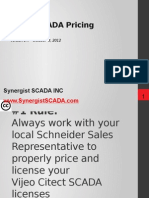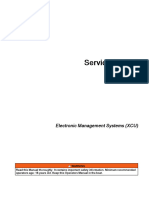How To Load EMV Script
Uploaded by
ใบบอนสิชลHow To Load EMV Script
Uploaded by
ใบบอนสิชลHOW TO DOWNLOAD AND EMV SCRIPT TO EMV VALVE
RSNetWorx open.
5 DOWNLOADING AND SAVING THE EMV TUNING SCRIPT PARAMETERS
NOTE: The tuning script parameters are parameters that set in the EMV Controller to control
the response of the electric motor valves. Each style of valve, i.e. the 1.5” gas fuel metering
valve, 2.0” gas fuel metering valve, 1.5” liquid fuel metering valve, or HP6 bleed valve have a
unique set of parameters for proper operation. The ECS program is set up to download these
parameters with the proper values. The next steps take you through how to download, verify,
and save the parameters in the EMV Controllers memory.
5.1 Step 39: Put the ECS controller into RUN mode and perform a “reset” to the UCP.
The information in this document is the property of Rolls-Royce plc and may not be copied, communicated to a third party, or used for
any purpose other than for which it is supplied, without the express written consent of Rolls-Royce plc.
While this information is given in good faith based upon the latest information available to Rolls-Royce plc, no warranty or
representation is given concerning such information, which must not be taken as establishing any contractual or other commitment
binding upon Rolls-Royce plc or any of its subsidiary companies
GEM 0173
Revision 2
Page 23 of 39
Export Controlled
5.2 Step 40: In the ECS program, enter a value of “1.0” to the tuning tag
“Tuning.emv_script” found in “Program Tags” in “TimeClass3” shown below. Once all the parameters
have been downloaded to the controller, “Tuning.emv_script” will return to “0.0”.
You might also like
- Loading Application and Sending and Receiving Tunables For MN Plus Win7100% (1)Loading Application and Sending and Receiving Tunables For MN Plus Win726 pages
- Imcs Cbn-030 Hmi Scada Cimplicity FundamentalsNo ratings yetImcs Cbn-030 Hmi Scada Cimplicity Fundamentals2 pages
- Api For Ecpay Channel Documentation: Release 0.2.0-AlphaNo ratings yetApi For Ecpay Channel Documentation: Release 0.2.0-Alpha9 pages
- Compressor Fundamentals, Performance Curves100% (8)Compressor Fundamentals, Performance Curves69 pages
- RSLinx Classic - 4.20.00 (Released 9 - 2020)No ratings yetRSLinx Classic - 4.20.00 (Released 9 - 2020)7 pages
- FactoryTalk View SE - Alarm Faults - Bad Quality - Non-SpecificNo ratings yetFactoryTalk View SE - Alarm Faults - Bad Quality - Non-Specific3 pages
- Get Started With Easyconnect Ec220 Starter KitNo ratings yetGet Started With Easyconnect Ec220 Starter Kit12 pages
- 3095MV Calibration Procedure W QuickCal Merian 4010No ratings yet3095MV Calibration Procedure W QuickCal Merian 40108 pages
- Part Number Letter - PB-PMXL_Andre MeloNo ratings yetPart Number Letter - PB-PMXL_Andre Melo10 pages
- 1982 - Woodward 3161 - Instructions ManualNo ratings yet1982 - Woodward 3161 - Instructions Manual46 pages
- Ge Oil & Gas: Vcmi and Vpro Ionet Transceiver Chip ReliabilityNo ratings yetGe Oil & Gas: Vcmi and Vpro Ionet Transceiver Chip Reliability7 pages
- Repairing Faulty EMV Backlight Inverter.: Table 1 Parts Required For RepairNo ratings yetRepairing Faulty EMV Backlight Inverter.: Table 1 Parts Required For Repair11 pages
- Meggitt - Vibrometer.: Machinery Protection SystemNo ratings yetMeggitt - Vibrometer.: Machinery Protection System14 pages
- FactoryTalk View Studio Loads in Demo - Grace ModeNo ratings yetFactoryTalk View Studio Loads in Demo - Grace Mode1 page
- How To Join A Domain, Create A Likewise Cell, and Create A UserNo ratings yetHow To Join A Domain, Create A Likewise Cell, and Create A User7 pages
- CitectSCADALicenses 2012 V1 4 CreativeCommonsNo ratings yetCitectSCADALicenses 2012 V1 4 CreativeCommons37 pages
- AN2646 Application Note: Smartcard Interface With The STM8S MicrocontrollerNo ratings yetAN2646 Application Note: Smartcard Interface With The STM8S Microcontroller43 pages
- ANSI List VALID (2003 02 14) 02278 03069No ratings yetANSI List VALID (2003 02 14) 02278 0306946 pages
- Telit LN940 Module Linux Software User Guide v1.2No ratings yetTelit LN940 Module Linux Software User Guide v1.224 pages
- Best Practices To Deploy SOTI MobiControl Device Agent PDFNo ratings yetBest Practices To Deploy SOTI MobiControl Device Agent PDF8 pages
- NetController II Install (30-3001-994 - D1 PDFNo ratings yetNetController II Install (30-3001-994 - D1 PDF10 pages
- GEM0173 DeviceNet - Configuration - For - The - Moog - DS2000XP - EMV - Controller Rev2No ratings yetGEM0173 DeviceNet - Configuration - For - The - Moog - DS2000XP - EMV - Controller Rev239 pages
- GE Fanuc Automation: Cimplicity Hmi Important Product InformationNo ratings yetGE Fanuc Automation: Cimplicity Hmi Important Product Information40 pages
- Stories from the Road 3: An Automotive Case Studies SeriesFrom EverandStories from the Road 3: An Automotive Case Studies SeriesNo ratings yet
- Centrifugal Compressor System Design: Sachin Anjan, Probite Design Systems Pvt. LTD100% (1)Centrifugal Compressor System Design: Sachin Anjan, Probite Design Systems Pvt. LTD15 pages
- Supplementary Data: Saturn® 20 Gas Turbine-Driven Generator Set100% (1)Supplementary Data: Saturn® 20 Gas Turbine-Driven Generator Set16 pages