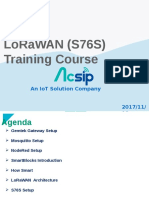SlimPAR Q12BT UM Rev4
SlimPAR Q12BT UM Rev4
Uploaded by
Jaime PeraltaCopyright:
Available Formats
SlimPAR Q12BT UM Rev4
SlimPAR Q12BT UM Rev4
Uploaded by
Jaime PeraltaOriginal Title
Copyright
Available Formats
Share this document
Did you find this document useful?
Is this content inappropriate?
Copyright:
Available Formats
SlimPAR Q12BT UM Rev4
SlimPAR Q12BT UM Rev4
Uploaded by
Jaime PeraltaCopyright:
Available Formats
User Manual
SLIMPAR Q12BT
1. Before You Begin ....................................................................... 1
What Is Included ........................................................................................... 1
Unpacking Instructions.................................................................................. 1
Claims ............................................................................................................................ 1
Text Conventions .......................................................................................... 1
Symbols ........................................................................................................ 1
Disclaimer ..................................................................................................... 1
Safety Notes.................................................................................................. 2
2. Introduction ................................................................................ 3
Product Overview.......................................................................................... 3
Product Dimensions ...................................................................................... 4
3. Setup ........................................................................................... 5
AC Power ...................................................................................................... 5
Fuse Replacement ......................................................................................................... 5
Power Linking................................................................................................................. 5
Mounting ....................................................................................................... 6
Orientation...................................................................................................................... 6
Rigging ........................................................................................................................... 6
4. Operation .................................................................................... 7
Control Panel Operation................................................................................ 7
Menu Map ..................................................................................................... 7
Configuration (DMX) ..................................................................................... 8
DMX Personality and Starting Address.......................................................................... 8
DMX Values .................................................................................................. 8
8Ch................................................................................................................................. 8
4Ch................................................................................................................................. 8
Configuration (Bluetooth) .............................................................................. 9
Configuration (Standalone) ........................................................................... 9
Automatic Programs....................................................................................................... 9
Auto-Program Speed ..................................................................................................... 9
Sound-Active Mode........................................................................................................ 9
Sound Sensitivity............................................................................................................ 9
Preset Color Mode ......................................................................................................... 10
Custom Color Mixing...................................................................................................... 10
Dimmer........................................................................................................................... 10
IRC-6 Infrared Remote Control ..................................................................... 11
IRC-6 Operation ............................................................................................................. 11
Master/Slave Mode ....................................................................................... 12
5. Maintenance................................................................................ 13
Product Maintenance .................................................................................... 13
6. Technical Specifications ........................................................... 14
Returns............................................................................................ 15
Contact Us ...................................................................................... 16
SlimPAR Q12BT User Manual Rev. 4
BEFORE YOU BEGIN
1. BEFORE YOU BEGIN
What Is Included
• SlimPAR Q12BT • Quick Reference Guide
• Power cord
Unpacking Instructions
Carefully unpack the product immediately and check the container to make sure all the parts are in the
package and are in good condition.
Claims
If the box or the contents (the product and included accessories) appear damaged from shipping, or show
signs of mishandling, notify the carrier immediately, not Chauvet. Failure to report damage to the carrier
immediately may invalidate your claim. In addition, keep the box and contents for inspection.
For other issues, such as missing components or parts, damage not related to shipping, or concealed
damage, file a claim with Chauvet within 7 days of delivery.
Text Conventions
CONVENTION MEANING
1–512 A range of values
50/60 A set of values of which only one can be chosen
Settings A menu option not to be modified
<ENTER> A key to be pressed on the product’s control panel
ON A value to be entered or selected
Symbols
SYMBOL MEANING
Electrical warning. Not following these instructions may cause electrical damage to
the product, accessories, or the user.
Critical installation, configuration, or operation information. Not following these
! instructions may make the product not work, cause damage to the product, or cause
harm to the operator.
Important installation or configuration information. The product may not function
correctly if this information is not used.
Useful information.
Disclaimer
Chauvet believes that the information contained in this manual is accurate in all respects. However,
Chauvet assumes no responsibility and specifically disclaims any and all liability to any party for any loss,
damage or disruption caused by any errors or omissions in this document, whether such errors or
omissions result from negligence, accident or any other cause. Chauvet reserves the right to revise the
content of this document without any obligation to notify any person or company of such revision, however,
Chauvet has no obligation to make, and does not commit to make, any such revisions. Download the latest
version from www.chauvetdj.com.
The works of authorship contained in this manual, including, but not limited to, all design, texts, and images
are owned by Chauvet.
© Copyright 2019 Chauvet & Sons, LLC. All rights reserved.
Electronically published by Chauvet in the United States of America.
CHAUVET, the Chauvet logo, and SlimPAR Q12BT are registered trademarks or trademarks of Chauvet &
Sons LLC. (d/b/a Chauvet and Chauvet Lighting) in the United States and other countries. Other company
and product names and logos referred to herein may be trademarks of their respective companies.
SlimPAR Q12BT User Manual Rev. 4 Page 1 of 15
BEFORE YOU BEGIN
Safety Notes
• Always connect the product to a grounded circuit to avoid the risk of electrocution.
• Always disconnect the product from the power source before cleaning or replacing the
fuse.
• Avoid direct eye exposure to the light source while the product is on.
• Make sure the power cord is not crimped or damaged.
! • Never disconnect the product from power cord by pulling or tugging on the cord.
• If mounting the product overhead, always secure to a fastening device using a safety
cable.
• Make sure there are no flammable materials close to the product when operating.
• Do not touch the product’s housing when operating because it may be very hot.
• The product is not intended for permanent installation.
• Always make sure that the voltage of the outlet to which you are connecting the product
is within the range stated on the decal or rear panel of the product.
• The product is for indoor use only! (IP20) To prevent risk of fire or shock, do not expose
the product to rain or moisture.
• Always install the product in a location with adequate ventilation, at least 20 in (50 cm)
from adjacent surfaces.
• Be sure that no ventilation slots on the product’s housing are blocked.
• Never connect the product to a dimmer.
• Make sure to replace the fuse with another of the same type and rating.
• Never carry the product from the power cord or any moving part. Always use the hanging/
mounting bracket.
• The maximum ambient temperature (Ta) is 104 °F (40 °C). Do not operate the product at
higher temperatures.
• In the event of a serious operating problem, stop using the product immediately.
• Never try to repair the product. Repairs carried out by unskilled people can lead to
damage or malfunction. Please contact the nearest authorized technical assistance
center.
• To eliminate unnecessary wear and improve its lifespan, during periods of non-use
completely disconnect the product from power via breaker or by unplugging it.
Keep this User Manual for future use. If you sell the product to someone else, be sure that
they also receive this document.
Page 2 of 15 SlimPAR Q12BT User Manual Rev. 4
INTRODUCTION
2. INTRODUCTION
Product Overview
Mounting
Yoke/Stand hole
Yoke
adjustment
knob
Menu Control
buttons screen Microphone
Sensitivity adjustment IR sensor
Power out Safety loop
DMX out
DMX in
Fuse
Power in
SlimPAR Q12BT User Manual Rev. 4 Page 3 of 15
INTRODUCTION
Product Dimensions
8.35 in 8.03 in
212 mm 204 mm
9.29 in
236 mm
.47 in 1.10 in
12 mm 28 mm
3.78 in
96 mm
1.18 in
30 mm
2.80 in
71 mm
10.98 in
279 mm 8.19 in
208 mm
10.71 in 9.02 in
272 mm 229 mm
7.13 in
181 mm
Page 4 of 15 SlimPAR Q12BT User Manual Rev. 4
SETUP
3. SETUP
AC Power
The SlimPAR Q12BT has an auto-ranging power supply and it can work with an input voltage range of 100
to 240 VAC, 50/60 Hz. To determine the product’s power requirements (circuit breaker, power outlet, and
wiring), use the current value listed on the label affixed to the product’s back panel, or refer to the product’s
specifications chart. The listed current rating indicates the product’s average current draw under normal
conditions.
• Always connect the product to a protected circuit (circuit breaker or fuse).
Make sure the product has an appropriate electrical ground to avoid the risk of
electrocution or fire.
! • To eliminate unnecessary wear and improve its lifespan, during periods of non-
use completely disconnect the product from power via breaker or by
unplugging it.
Never connect the product to a rheostat (variable resistor) or dimmer circuit, even if
the rheostat or dimmer channel serves only as a 0 to 100% switch.
Fuse Replacement
1. Wedge the tip of a flat-head screwdriver into the slot of the fuse holder.
2. Pry the fuse holder out of the housing.
3. Remove the blown fuse from the holder and replace with a fuse of the exact same type and rating.
4. Insert the fuse holder back in place and reconnect power.
Installed fuse
(held by plastic clip)
Spare fuse holder
(inside safety cap)
Safety cap
! Disconnect the product from the power outlet before replacing the fuse.
Power Linking
The product provides power linking via the Edison outlet located in the back of the product. Please see the
diagram below for further explanation.
Power-Linking Diagram
1st product 2nd product 3rd product
Additional
products
You can power link up to 11 SlimPAR Q12BT products on 120 VAC or up to 20
SlimPAR Q12BT products on 230 VAC.
The power-linking diagram corresponds to the North American version of the
product ONLY! If using the product in other markets, you must consult with the local
! Chauvet distributor as power-linking connectors and requirements may differ in
your country or region.
SlimPAR Q12BT User Manual Rev. 4 Page 5 of 15
SETUP
Mounting
Before mounting the product, read and follow the safety recommendations indicated in the Safety Notes.
Orientation
The SlimPAR Q12BT may be mounted in any position; however, make sure adequate ventilation is
provided around the product.
Rigging
• Before deciding on a location for the product, always make sure there is easy access to the product
for maintenance and programming purposes.
• Make sure that the structure onto which you are mounting the product can support the product’s
weight. See the Technical Specifications for weight information.
• When mounting the product overhead, always use a safety cable. Mount the product securely to a
rigging point, whether an elevated platform or a truss.
• When rigging the product onto a truss, use a mounting clamp of appropriate weight capacity.
• When power linking multiple products, mount the products close enough for power linking cables to
reach.
• The bracket adjustment knobs allow for directional adjustment when aiming the product to the
desired angle. Only loosen or tighten the bracket knobs manually. Using tools could damage the
knobs.
Mounting Diagram
Mounting clamp
(such as CLP-15 or CLP-15N
from Chauvet)
Mounting bracket
Safety cable
(such as CH-05 from
Chauvet)
Bracket
adjustment knob
Page 6 of 15 SlimPAR Q12BT User Manual Rev. 4
OPERATION
4. OPERATION
Control Panel Operation
To access the control panel functions, use the four buttons located underneath the display. Please refer to
the Product Overview to see the button locations on the control panel.
Button Function
<MENU> Press to find an operation mode or to back out of the current menu option
<UP> Press to scroll up the list of options or to find a higher value
<DOWN> Press to scroll down the list of options or to find a lower value
<ENTER> Press to activate a menu option or a selected value
Menu Map
MODE PROGRAMMING LEVELS DESCRIPTION
4Ch d001–509
DMX Mode Sets the DMX personality
8Ch d001–505
Static Colors C-- C001–019 Static colors
Auto Programs P-- P 1–5 Auto programs
Auto Speed S-- S001–100 Program speed for P1~P5
Dimmer diM L001–255 Adjust the dimmer on auto and sound programs
Sound-Active
Snd Snd1–5 Sound-active programs
Mode
r000–255
g000–255 Custom static colors
Custom Color u-- b000–255 Combines red, green, blue, and amber
Mixing
A000–255
s000–100 Strobe slow to fast (1–100)
Bluetooth
bLE ------ Bluetooth control mode, displays Bluetooth ID
Mode*
on
IR Turns infrared on or off
oFF
Infrared Mode SEt
DMX Enable Master/Slave with non-BT products
OUT
SLAV Enable Master/Slave with other BT products
*The Bluetooth® word mark and logos are registered trademarks owned by the Bluetooth SIG, Inc. and any
use of such marks by Chauvet & Sons, LLC is under license. Other trademarks and trade names are those
of their respective owners.
SlimPAR Q12BT User Manual Rev. 4 Page 7 of 15
OPERATION
Configuration (DMX)
The SlimPAR Q12BT works with a DMX controller. Information about DMX is in the CHAUVET DMX
Primer, which is available from the Chauvet website www.chauvetdj.com.
DMX Personality and Starting Address
When selecting a starting DMX address, always consider the number of DMX channels the selected DMX
mode uses. If you choose a starting address that is too high, you could restrict the access to some of the
product’s channels.
The SlimPAR Q12BT uses up to 8 DMX channels in a 8CH DMX mode, which defines the highest
configurable address to 505.
If you are not familiar with the DMX protocol, download the DMX Primer from www.chauvetdj.com.
To select the starting address, do the following:
1. Press <MENU> repeatedly until 4Ch or 8Ch shows on the display.
2. Press <ENTER> and d001-509 will show on the display.
3. Use <UP> or <DOWN> to select the starting address.
4. Press <ENTER>.
DMX Values
8Ch
CHANNEL FUNCTION VALUE PERCENT/SETTING
1 Red 000 255 0–100%
2 Green 000 255 0–100%
3 Blue 000 255 0–100%
4 Amber 000 255 0–100%
5 Strobe 000 255 0-20 Hz, slow to fast
000 005 No function
006 055 Program 1
056 106 Program 2
6 Auto Program
107 157 Program 3
158 208 Program 4
209 255 Program 5
000 250 Speed, slow to fast
7 Auto Program Speed
251 255 Sound Active Mode
8 Dimmer 000 255 Auto and Sound Programs
4Ch
CHANNEL FUNCTION VALUE PERCENT/SETTING
1 Red 000 255 0–100%
2 Green 000 255 0–100%
3 Blue 000 255 0–100%
4 Amber 000 255 0–100%
Page 8 of 15 SlimPAR Q12BT User Manual Rev. 4
OPERATION
Configuration (Bluetooth)
The SlimPAR Q12BT can be operated with the BT Air application over a Bluetooth connection.
1. Download and install the BT Air app from your preferred app store.
2. Press <MENU> repeatedly until bLE shows on the display.
3. Press <ENTER.
4. The App will find and pair automatically to all the BT series products within range.
Configuration (Standalone)
Set the product in one of the standalone modes to control without a DMX controller.
Never connect a product that is operating in any standalone mode to a DMX string
connected to a DMX controller. Products in standalone mode may transmit DMX
signals that could interfere with the DMX signals from the controller.
Automatic Programs
To run the SlimPAR Q12BT in automatic mode, follow the instructions below:
1. Press <MENU> repeatedly until P-- shows on the display.
2. Press <ENTER>.
3. Use <UP> or <DOWN> to select an automatic program, from P (1–5).
4. Press <ENTER>.
Auto-Program Speed
To change the auto-program speed on the SlimPAR Q12BT, do the following:
1. Press <MENU> repeatedly until S-- shows on the display.
2. Use <UP> or <DOWN> to increase or decrease the program speed, from (S 1–100).
3. Press <ENTER>. The product will return to the last selected mode.
Sound-Active Mode
To run the SlimPAR Q12BT in sound-active mode, follow the instructions below:
1. Press <MENU> repeatedly until Snd shows on the display.
2. Press <ENTER>
3. Use <UP> and <DOWN> to select a sound active program (Snd1, Snd2, Snd3, Snd4, or Snd5).
4. Press <ENTER>.
The product will only respond to low frequencies of music (bass and drums).
Sound Sensitivity
To set the sound sensitivity on the SlimPAR Q12BT, adjust the knob next to the control panel.
SlimPAR Q12BT User Manual Rev. 4 Page 9 of 15
OPERATION
Preset Color Mode
To run the SlimPAR Q12BT on a static color, follow the instructions below:
1. Press <MENU> repeatedly until C-- shows on the display.
2. Press <ENTER>.
3. Use <UP> or <DOWN> to select a static color, from (C 1–19).
4. Press <ENTER>.
Custom Color Mixing
To custom mix a static color, do the following:
1. Press <MENU> repeatedly until U-- shows on the display.
2. Press <ENTER> and one of the following will show on display.
• r_ _ _ (red)
• g_ _ _ (green)
• b_ _ _ (blue)
• A_ _ _ (amber)
3. Press <ENTER> to cycle through the color settings.
4. When the desired color shows on the display, use <UP> or <DOWN> to increase or decrease the
color value.
5. Repeat steps 3 and 4 until the product outputs as desired.
Dimmer
To set the dimmer speed mode of the SlimPAR Q12BT, follow the instructions below:
1. Press <MENU> repeatedly until dIM shows on the display.
2. Press <ENTER>.
3. Use <UP> or <DOWN> to select:
• L001 (slow) – L255(fast)
4. Press <ENTER>.
Page 10 of 15 SlimPAR Q12BT User Manual Rev. 4
OPERATION
IRC-6 Infrared Remote Control
The SlimPAR Q12BT is compatible with the IRC-6 infrared remote control from Chauvet. To activate IR
mode, follow the instructions below:
1. Press <MENU> repeatedly until SEt shows on the display.
2. Press <ENTER> to accept.
3. Press <UP> or <DOWN> to select On or OFF.
4. Press <ENTER>.
IRC-6 Operation
Automatic Mode
Automatic mode will enable you to run the automatic programs on the product.
To turn on Automatic mode:
1. Press <AUTO> on the IRC-6.
2. Press <+> or <–> to choose between the different auto programs
To adjust the speed of the automatic program:
1. Press <SPEED> on the IRC-6.
2. Press <+> or <–> to increase or decrease the speed of the program.
Sound-Active Mode
Sound-Active mode will enable the product to respond to the music.
To turn on Sound-Active mode:
1. Press <SOUND> on the IRC-6.
2. Press <+> or <–> to choose between the different Sound-Active programs.
To adjust sound sensitivity in Sound-Active mode:
1. Press <SENSITIVITY> on the IRC-6.
2. Press <+> or <–> to increase or decrease the sound sensitivity.
Manual Color Control
To choose a specific color with the IRC-6:
1. Press <MANUAL> on the IRC-6.
2. Press any number between <0>~<9> to choose your color.
To manually control the RGBA percentage:
1. Press <MANUAL> on the IRC-6.
2. Press <R> (red), <G> (green), <B> (blue), or <A> (amber) to choose your
color.
3. Press <+> or <–> to increase or decrease the percentage of each color.
Miscellaneous Operation
To adjust the total output level:
1. Press <%> on the IRC-6.
2. Press <+> or <–> to increase or decrease the output level.
To adjust the strobe rate of the program:
1. Press <STROBE> on the IRC-6.
2. Press <+> or <–> to increase or decrease the strobe rate.
3. Press <STROBE> again to turn off the strobe.
To select only fading programs:
1. Press <FADE> on the IRC-6.
2. Press <+> or <–> to increase or decrease the output level.
To black out the lights:
1. Press <BLACK OUT> on the IRC-6.
This will turn off all the lights until the button is pressed again.
NOTE: The IRC-6 will not respond to any inputs when Black Out is activated. If the
remote does not respond when a button is pressed, try pressing <BLACK OUT>.
You may have inadvertently activated Black Out.
SlimPAR Q12BT User Manual Rev. 4 Page 11 of 15
OPERATION
Master/Slave Mode
The Master/Slave mode allows a single SlimPAR Q12BT product (the “master”) to control the actions of
one or more SlimPAR Q12BT products (the “slaves”) without the need of a DMX controller. The master
product will be set to operate in Stand-Alone or with the IRC-6, while the slave products will be set to
operate in Slave mode. Once set and connected, the slave products will operate in unison with the master
product.
Configure the products as indicated below.
Slave products:
1. Press <MENU> repeatedly until 4CH shows on the display.
2. Press <ENTER>.
3. Set the DMX address to d 1.
4. Connect the DMX input of the first slave product to the DMX output of the master product.
5. Connect the DMX input of the subsequent slave products to the DMX output of the previous slave
product.
6. Finish setting and connecting all the slave products.
Master product:
1. Press <MENU> repeatedly until SEt shows on the display.
2. Press <ENTER>.
3. Use <UP> or <DOWN> to select OUT.
4. Press <ENTER>.
5. Press <UP> or <DOWN> to select DMX (to Master/Slave with non-BT products) or SLAV (to
Master/Slave with other BT products).
6. Press <ENTER>.
7. Set the master product to operate in Standalone or IR mode.
8. Make the master product the first product in the DMX daisy chain.
• Configure all the slave products before connecting the master to the daisy chain.
• Never connect a DMX controller to a DMX string configured for Master/Slave
operation because the controller may interfere with the signals from the master.
• Do not connect more than 31 slaves to the master.
Page 12 of 15 SlimPAR Q12BT User Manual Rev. 4
MAINTENANCE
5. MAINTENANCE
Product Maintenance
Dust build-up reduces light output performance and can cause overheating. This can lead to reduction of
the light source’s life and/or mechanical wear. To maintain optimum performance and minimize wear, clean
your lighting products at least twice a month. However, be aware that usage and environmental conditions
could be contributing factors to increase the cleaning frequency.
To clean the product, follow the instructions below:
1. Unplug the product from power.
2. Wait until the product is at room temperature.
3. Use a vacuum (or dry compressed air) and a soft brush to remove dust collected on the external
surface/vents.
4. Clean all transparent surfaces with a mild soap solution, ammonia-free glass cleaner, or isopropyl
alcohol.
5. Apply the solution directly to a soft, lint-free cotton cloth or a lens-cleaning tissue.
6. Softly drag any dirt or grime to the outside of the transparent surface.
7. Gently polish the transparent surfaces until they are free of haze and lint.
Always dry the transparent surfaces carefully after cleaning them.
SlimPAR Q12BT User Manual Rev. 4 Page 13 of 15
TECHNICAL SPECIFICATIONS
6. TECHNICAL SPECIFICATIONS
Dimensions and Weight
LENGTH WIDTH HEIGHT WEIGHT
10.9 in (279 mm) 10.8 in (275 mm) 2.9 in (74 mm) 3.2 lb (1.5 kg)
Note: Dimensions in inches rounded to the nearest hundredth.
Power
POWER SUPPLY TYPE RANGE VOLTAGE SELECTION
Switching (internal) 100 to 240 VAC, 50/60 Hz Auto-ranging
PARAMETER 120 V, 60 HZ 230 V, 50 HZ
Consumption 49 W 48 W
Operating current 0.7 A 0.3 A
Power-linking current (products) 8 A (11 products) 8 A (20 products)
Fuse T 1 A, 250 V T 1 A, 250 V
POWER I/O U.S./CANADA WORLDWIDE
Power input connector IEC IEC
Power output connector Edison IEC
Power cord plug Edison (U.S.) Local plug
Light Source
TYPE POWER LIFESPAN
LED 3.5 W 50,000 hours
COLOR QUANTITY CURRENT
quad-color RGBA 12 1.5 A
Photometrics
PARAMETER VALUE
Strobe rate 0 to 25 Hz
Beam angle 18°
Field angle 35°
Illuminance @ 2 m 2,893 lux
Thermal
MAXIMUM EXTERNAL TEMPERATURE COOLING SYSTEM
104 °F (40 °C) Convection
DMX
I/O CONNECTOR CHANNEL RANGE
3-pin XLR 4 or 8
Ordering
PRODUCT NAME ITEM CODE UPC NUMBER
SlimPAR Q12BT 10031427 781462217754
Page 14 of 15 SlimPAR Q12BT User Manual Rev. 4
RETURNS
RETURNS
In case you need to get support or return a product:
• If you are located in the U.S., contact Chauvet World Headquarters.
• If you are located in the UK or Ireland, contact Chauvet Europe Ltd.
• If you are located in Benelux, contact Chauvet Europe BVBA.
• If you are located in France, contact Chauvet France.
• If you are located in Germany, contact Chauvet Germany.
• If you are located in Mexico, contact Chauvet Mexico.
• If you are located in any other country, DO NOT contact Chauvet. Instead, contact your local
distributor. See www.chauvetdj.com for distributors outside the U.S., UK, Ireland, Benelux, France,
Germany, or Mexico.
If you are located outside the U.S., UK, Ireland, Benelux, France, Germany, or Mexico
contact your distributor of record and follow their instructions on how to return Chauvet
products to them. Visit our website www.chauvetdj.com for contact details.
Call the corresponding Chauvet Technical Support office and request a Return Merchandise Authorization
(RMA) number before shipping the product. Be prepared to provide the model number, serial number, and
a brief description of the cause for the return.
Send the merchandise prepaid, in its original box, and with its original packing and accessories. Chauvet
will not issue call tags.
Clearly label the package with the RMA number. Chauvet will refuse any product returned without an RMA
number.
Write the RMA number on a properly affixed label. DO NOT write the RMA number
directly on the box.
Before sending the product, clearly write the following information on a piece of paper and place it inside
the box:
• Your name
• Your address
• Your phone number
• RMA number
• A brief description of the problem
Be sure to pack the product properly. Any shipping damage resulting from inadequate packaging will be
your responsibility. FedEx packing or double-boxing are recommended.
Chauvet reserves the right to use its own discretion to repair or replace returned
product(s).
SlimPAR Q12BT User Manual Rev. 4 Page 15 of 16
CONTACT US
Contact Us
General Information Technical Support
Chauvet World Headquarters
Address: 5200 NW 108th Ave. Voice: (844) 393-7575
Sunrise, FL 33351 Fax: (954) 756-8015
Voice: (954) 577-4455 Email: chauvetcs@chauvetlighting.com
Fax: (954) 929-5560
Toll Free: (800) 762-1084 Website: www.chauvetdj.com
Chauvet Europe Ltd
Address: Unit 1C Email: UKtech@chauvetlighting.eu
Brookhill Road Industrial Estate
Pinxton, Nottingham, UK Website: www.chauvetdj.eu
NG16 6NT
Voice: +44 (0) 1773 511115
Fax: +44 (0) 1773 511110
Chauvet Europe BVBA
Address: Stokstraat 18 Email: BNLtech@chauvetlighting.eu
9770 Kruishoutem
Belgium Website: www.chauvetdj.eu
Voice: +32 9 388 93 97
Chauvet France
Address: 3, Rue Ampère Email: FRtech@chauvetlighting.fr
91380 Chilly-Mazarin
France Website: www.chauvetdj.eu
Voice: +33 1 78 85 33 59
Chauvet Germany
Address: Bruno-Bürgel-Str. 11 Email: DEtech@chauvetlighting.de
28759 Bremen
Germany Website: www.chauvetdj.eu
Voice: +49 421 62 60 20
Chauvet Mexico
Address: Av. de las Partidas 34 - 3B Email: servicio@chauvet.com.mx
(Entrance by Calle 2)
Zona Industrial Lerma Website: www.chauvetdj.mx
Lerma, Edo. de México, CP 52000
Voice: +52 (728) 690-2010
Visit the applicable website above to verify our contact information and instructions to request support. Out-
side the U.S., United Kingdom, Ireland, Benelux, France, Germany, or Mexico contact the dealer of record.
Page 16 of 16 SlimPAR Q12BT User Manual Rev. 4
You might also like
- 16 Questions: Research TaskDocument9 pages16 Questions: Research Taskzy s100% (1)
- Semi Detailed Lesson Plan (Nature and Concept of Management)Document2 pagesSemi Detailed Lesson Plan (Nature and Concept of Management)jeline100% (3)
- This Statement: Here's Your Electricity StatementDocument4 pagesThis Statement: Here's Your Electricity StatementAserNo ratings yet
- Manual Fuji YidaDocument140 pagesManual Fuji YidaPatricio Aguilar72% (18)
- Air Traffic Service Unit (ATSU) Installation Procedure: Technical InstructionDocument1 pageAir Traffic Service Unit (ATSU) Installation Procedure: Technical InstructionRuss HoweNo ratings yet
- Process Simulation Using Delmia: Răcăşan Radu, GYÖRKE Gyöngyi Timea, Ghinea Rare Ş, POPIŞTER Florin, NEAMŢU Călin DanDocument10 pagesProcess Simulation Using Delmia: Răcăşan Radu, GYÖRKE Gyöngyi Timea, Ghinea Rare Ş, POPIŞTER Florin, NEAMŢU Călin DanproxxonNo ratings yet
- Arduino Based Automated Electric ScooterDocument20 pagesArduino Based Automated Electric ScooterBede Ramulfo Juntilla SedanoNo ratings yet
- Anet A8 Plus With Marlin 2.0 - Tom Hofman PDFDocument11 pagesAnet A8 Plus With Marlin 2.0 - Tom Hofman PDFCağrı AydınNo ratings yet
- KK2.1.X Instruction Manual V1.19S1 ProDocument38 pagesKK2.1.X Instruction Manual V1.19S1 ProAnonymous Gcqk4Pry3rNo ratings yet
- RadioLink AT10II User ManualDocument84 pagesRadioLink AT10II User ManualMiguel Sanchez100% (1)
- ArducopterDocument16 pagesArducopterSummer CoolNo ratings yet
- JatoDocument32 pagesJatoSantiago F.100% (1)
- SV420XVT1A LPL Service ManualDocument30 pagesSV420XVT1A LPL Service ManualJay HunterNo ratings yet
- Xp5500Eh Generator: User ManualDocument68 pagesXp5500Eh Generator: User ManualMr GRAIG Officiel Mr GRAIG OfficielNo ratings yet
- Rpi Camera GuideDocument60 pagesRpi Camera GuidewhitesnipeNo ratings yet
- JKJBDocument57 pagesJKJBManu Dafonte100% (1)
- DM-42 Quick Reference GuideDocument26 pagesDM-42 Quick Reference GuidesihjoNo ratings yet
- Mutoh Falcon Outdoor Parts ManualDocument21 pagesMutoh Falcon Outdoor Parts ManualKent LeungNo ratings yet
- DFE 3 118 (2003) ManualDocument70 pagesDFE 3 118 (2003) ManualStephan SalmenNo ratings yet
- D-357557 ManualDocument65 pagesD-357557 ManualAnh NguyenNo ratings yet
- 285-700 Glasurit® Primer FillerDocument2 pages285-700 Glasurit® Primer FillerJordanNo ratings yet
- A Guide To The Terminal, Console, and ShellDocument41 pagesA Guide To The Terminal, Console, and ShellJackallNo ratings yet
- Low-Cost Wearable Head-Up Display For Flight General AviationDocument144 pagesLow-Cost Wearable Head-Up Display For Flight General AviationManoj RaiNo ratings yet
- FP Flexisoft User Manual PDFDocument399 pagesFP Flexisoft User Manual PDFandrea772100% (1)
- Lockout Tagout Program (Short Ver)Document4 pagesLockout Tagout Program (Short Ver)Archana Sooraj100% (1)
- The Evolution of Civil Aircraft Design at Bombardier: An Historic PerspectiveDocument15 pagesThe Evolution of Civil Aircraft Design at Bombardier: An Historic PerspectiveJuan GutierrezNo ratings yet
- Foundry Diagnostic GuideDocument80 pagesFoundry Diagnostic GuidelightpaceNo ratings yet
- Guide To Drive Spindle Motor With LAPOND SVD-PS VFDDocument4 pagesGuide To Drive Spindle Motor With LAPOND SVD-PS VFDRahul AmaraNo ratings yet
- Battery Powered All Electric Regional Flights - Norwegian Case StudyDocument45 pagesBattery Powered All Electric Regional Flights - Norwegian Case StudyDavid DoralNo ratings yet
- How To Use X-Arcade Raspberry PI - Xgaming PDFDocument7 pagesHow To Use X-Arcade Raspberry PI - Xgaming PDFdottorfigusNo ratings yet
- Design Report 48V 12VDocument9 pagesDesign Report 48V 12VChristopher Mancuso100% (1)
- Samsung WMDocument7 pagesSamsung WMsarvessaiNo ratings yet
- ESP8266 ESP-01 USB Serial Programmer With CH340Document15 pagesESP8266 ESP-01 USB Serial Programmer With CH340RodrigoNo ratings yet
- Mobile Manipulator PDFDocument43 pagesMobile Manipulator PDFgkgj2000100% (1)
- Engineer BookDocument47 pagesEngineer BookrazzusayedNo ratings yet
- H3C SMB Products Main SlidesDocument57 pagesH3C SMB Products Main SlidesIlham HamdiNo ratings yet
- Migmate 135T Migmate 155T Gas/Gasless Mig Welder: Before OperationDocument39 pagesMigmate 135T Migmate 155T Gas/Gasless Mig Welder: Before OperationstuhougNo ratings yet
- Automatic Tyre Inflation SystemDocument61 pagesAutomatic Tyre Inflation SystemFikhriMaulanaSetiakuSatuHatiNo ratings yet
- 2GIG Go!Control - Installation and Programming Guide (Archive)Document52 pages2GIG Go!Control - Installation and Programming Guide (Archive)Alarm Grid Home Security and Alarm MonitoringNo ratings yet
- Dynamic Simulation of A KUKA KR5 Industrial Robot Using MATLAB SimMechanicsDocument8 pagesDynamic Simulation of A KUKA KR5 Industrial Robot Using MATLAB SimMechanicsrryoga92No ratings yet
- Test Report: Hf/Vhf/Uhf All Mode TransceiverDocument13 pagesTest Report: Hf/Vhf/Uhf All Mode TransceiverJeanIvanDosSantosNo ratings yet
- Motoman gp50 PDFDocument109 pagesMotoman gp50 PDFCésar AtachauNo ratings yet
- Nixus TehachapiDocument52 pagesNixus TehachapiPauloIscoldNo ratings yet
- French Aerospace and Defence Industry:: Aero India 2021Document24 pagesFrench Aerospace and Defence Industry:: Aero India 2021Mrityunjoy MazumdarNo ratings yet
- Syllabus 1Document85 pagesSyllabus 1Rohit SoniNo ratings yet
- A en SC05 Slimline v4 0 Installation and MaintenanceDocument140 pagesA en SC05 Slimline v4 0 Installation and MaintenanceDERRINGERNo ratings yet
- PRD29-GENC-009492C Trustzone Security WhitepaperDocument108 pagesPRD29-GENC-009492C Trustzone Security WhitepaperJessica AngelinaNo ratings yet
- Pads Tut LogicDocument61 pagesPads Tut Logicardeleanu_842799No ratings yet
- EE1205LabManualV1 2Document103 pagesEE1205LabManualV1 2Kaustubh ShindeNo ratings yet
- LynxOS 178Document2 pagesLynxOS 178amiry1373No ratings yet
- PS2 Hard Drive Compatibility ChartDocument2 pagesPS2 Hard Drive Compatibility ChartJuzz Putra100% (1)
- Unmanned Aerial Vehicle: Guide: Divya. R Asst Professor EEE Dept by Hima.KDocument21 pagesUnmanned Aerial Vehicle: Guide: Divya. R Asst Professor EEE Dept by Hima.KhimaNo ratings yet
- 2014 Infiniti q50 1Document99 pages2014 Infiniti q50 1adam menaNo ratings yet
- Infineon IGBT ModulesDocument16 pagesInfineon IGBT Modulesqlx4No ratings yet
- 8210 Sell Sheet OBCDocument2 pages8210 Sell Sheet OBCNay DiazNo ratings yet
- Instruction ManualDocument82 pagesInstruction ManualTấn Việt NguyễnNo ratings yet
- RFID at Ultra and Super High Frequencies: Theory and applicationFrom EverandRFID at Ultra and Super High Frequencies: Theory and applicationNo ratings yet
- Quick Reference Guide: English EN Español ES Deutsch DE Français FR Nederlands NLDocument20 pagesQuick Reference Guide: English EN Español ES Deutsch DE Français FR Nederlands NLJaime PeraltaNo ratings yet
- Rogue R1 Beam Wash UM Rev5Document28 pagesRogue R1 Beam Wash UM Rev5Jaime PeraltaNo ratings yet
- User ManualDocument18 pagesUser ManualJaime PeraltaNo ratings yet
- User Manual: Model Id: Ovationcyc3FcDocument26 pagesUser Manual: Model Id: Ovationcyc3FcJaime PeraltaNo ratings yet
- User Manual: Model Id: Colorado1QsDocument22 pagesUser Manual: Model Id: Colorado1QsJaime PeraltaNo ratings yet
- Safety Data Sheet U.S. Department of Labor: Chauvet High Density Fog Fluid HDFDocument5 pagesSafety Data Sheet U.S. Department of Labor: Chauvet High Density Fog Fluid HDFJaime PeraltaNo ratings yet
- MSDS ChauvetDocument5 pagesMSDS ChauvetJaime PeraltaNo ratings yet
- Fog MachineDocument28 pagesFog MachineJaime PeraltaNo ratings yet
- SlimPAR T12 USB UM Rev1 WODocument18 pagesSlimPAR T12 USB UM Rev1 WOJaime PeraltaNo ratings yet
- Phony Targets:: Clean: RM .O Temp RM Make CleanDocument4 pagesPhony Targets:: Clean: RM .O Temp RM Make CleanDan Kumar YadavNo ratings yet
- Blue 3D Elements 5G Technology PresentationDocument16 pagesBlue 3D Elements 5G Technology PresentationBerkay Öztürk100% (2)
- Affiliate Marketing 101Document25 pagesAffiliate Marketing 101Rita AsimNo ratings yet
- LoraDocument46 pagesLoratmr legendNo ratings yet
- BCIS 1405 Powerpoint Session 11Document39 pagesBCIS 1405 Powerpoint Session 11Anonymous 8iQCVo2No ratings yet
- Makalah HTN KolombiaDocument130 pagesMakalah HTN Kolombiaaurelio liandoNo ratings yet
- Tool+6 8 +Case+Study+-+M-PESA,+TanzaniaDocument18 pagesTool+6 8 +Case+Study+-+M-PESA,+Tanzaniaafzallodhi736No ratings yet
- Operation Manual: Duct Air Leakage Tester Model DALT 6900Document27 pagesOperation Manual: Duct Air Leakage Tester Model DALT 6900karimakkiNo ratings yet
- Home Insurance VsDocument2 pagesHome Insurance VsNathaniel TorresNo ratings yet
- Guidelines On Structural Survey and Appraisal of Historical Buildings Part I - Materials and Structural FormsDocument100 pagesGuidelines On Structural Survey and Appraisal of Historical Buildings Part I - Materials and Structural FormsLeung Liang100% (1)
- TLE2061 PrecisionDocument82 pagesTLE2061 PrecisionvelizarkoNo ratings yet
- Broach Rotary Hassay NTDocument40 pagesBroach Rotary Hassay NTjlbrasco2No ratings yet
- ASI Elec MotorsGenDocument7 pagesASI Elec MotorsGensdsfgeNo ratings yet
- 2017 Trijicon CatalogDocument87 pages2017 Trijicon CatalogАлександр100% (2)
- Money - Credit Class 10Document1 pageMoney - Credit Class 10Legendary Pokemon Blaster 2406No ratings yet
- PGP14 T3 HRM S1Document9 pagesPGP14 T3 HRM S1Aryan BokdeNo ratings yet
- Equities and Portfolio ManagementDocument55 pagesEquities and Portfolio ManagementAK Creations100% (1)
- LG 50PC55 User ManualDocument108 pagesLG 50PC55 User Manualxldoce4504No ratings yet
- Trafoindo Catalogue Oil Immersed Transformers PDFDocument2 pagesTrafoindo Catalogue Oil Immersed Transformers PDFMuhammadAminullahPahleviNo ratings yet
- SyllabusDocument3 pagesSyllabusnivedita mkNo ratings yet
- 5.3 Banco Nacional de Cuba v. Sabbatino - 376 U.S. 398 (1964) SyllabusDocument5 pages5.3 Banco Nacional de Cuba v. Sabbatino - 376 U.S. 398 (1964) SyllabusashNo ratings yet
- Name: Course & Year: Date: IdentificationDocument3 pagesName: Course & Year: Date: IdentificationNeil RubsNo ratings yet
- 13.8 V 15 A From A PC Power SupplyDocument8 pages13.8 V 15 A From A PC Power SupplyTibor NemethNo ratings yet
- AN3968 Application Note: STM32F407/STM32F417 In-Application Programming (IAP) Over EthernetDocument19 pagesAN3968 Application Note: STM32F407/STM32F417 In-Application Programming (IAP) Over EthernetcqlNo ratings yet
- ERPDocument60 pagesERPSamNo ratings yet
- 0 - ODI Installation & ConfigurationDocument18 pages0 - ODI Installation & ConfigurationparmitchoudhuryNo ratings yet
- Marshall 4e PPT Ch02 ACCESSDocument44 pagesMarshall 4e PPT Ch02 ACCESSdeoriesglobalNo ratings yet