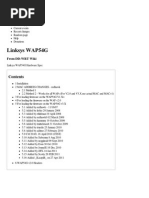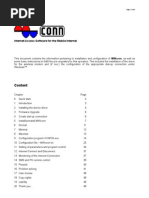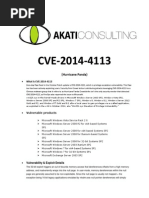Vanta PC Driver Instructions: Ensure Device Is Connected
Vanta PC Driver Instructions: Ensure Device Is Connected
Uploaded by
oumar ouattaraCopyright:
Available Formats
Vanta PC Driver Instructions: Ensure Device Is Connected
Vanta PC Driver Instructions: Ensure Device Is Connected
Uploaded by
oumar ouattaraOriginal Title
Copyright
Available Formats
Share this document
Did you find this document useful?
Is this content inappropriate?
Copyright:
Available Formats
Vanta PC Driver Instructions: Ensure Device Is Connected
Vanta PC Driver Instructions: Ensure Device Is Connected
Uploaded by
oumar ouattaraCopyright:
Available Formats
Vanta PC Driver Instructions
REFLEX XRF CONNECT™ is built with flexibility, with pre-configured hire devices from IMDEX or allowing
clients to bring your own Olympus VANTA® XRF device. For clients that BYO, there are occasional issues
the first time the VANTA® XRF device is connected to a PC where the device is not recognised.
If XRF CONNECT™ is not connecting to the VANTA® XRF device, work through the following steps to
diagnose and fix the problem.
Ensure device is connected
Ensure the VANTA® XRF device is powered on and connected to your PC using the supplied USB cable.
Ping to Test the Connection
1. Right-click on the Windows menu icon (or press Windows key + X)
2. Select Command Prompt (or Powershell if you don’t see Command Prompt)
3. Type in “ping 192.168.7.2”
4. Press Enter
This will then report how many communication packets are successful or lost.
• If all packets are successful and XRF CONNECT™ is not recognising the VANTA® XRF device, then
please contact IMDEX Support.
• If all packets are lost, then please continue to next steps
1 | CONFIDENTIAL – © Imdex Limited November 2021
Classification | Restricted
Download and Install Windows Drivers
1. Download the Windows Drivers by clicking on this link-
http://download.windowsupdate.com/msdownload/update/driver/drvs/2011/01/20342321_32
450c5ebb31a11d277d97836264223a430aa06d.cab
2. Once downloaded, open the file folder. There should be 2 files in there.
3. Press CTRL+A to select both files, then press CTRL+C to Copy these files.
4. Navigate to a local folder (e.g. “Downloads”) and then press CTRL+V to Paste these files.
5. Right click on “RNDIS.inf” file and click “Install” to install the driver
6. When completed, the popup “The operation completed successfully” will show
7. Retry the Ping command to see if packets are now being sent successfully.
a. If successful, retry connecting the VANTA® XRF device to REFLEX XRF CONNECT™
b. If unsuccessful, firstly power cycle (turn off then back on) the VANTA® XRF device and
retry. If still unsuccessful, continue to the next step.
Firewall Requirements
During installation, all ports required to communicate with the VANTA® XRF device will be opened in the
default Windows Firewall. If communication is not enabled, it is best to manually check these ports are
opened.
NB Administrative privileges are required to add firewall rules so this may need to be done by your IT
Department.
2 | CONFIDENTIAL – © Imdex Limited November 2021
Classification | Restricted
You might also like
- FireWorks v8.1 With Win10Document2 pagesFireWorks v8.1 With Win10RaviNo ratings yet
- Toad Data Point 4.3 Installation GuideDocument87 pagesToad Data Point 4.3 Installation GuidenelyNo ratings yet
- Troubleshoot Anyconnect: Gather Information For TroubleshootingDocument16 pagesTroubleshoot Anyconnect: Gather Information For TroubleshootingsandeepscribdNo ratings yet
- Studuino Setup Device DriverDocument20 pagesStuduino Setup Device DriverFaviola Alarcón CornejoNo ratings yet
- lenovo_storage_dx8200d_psp6u2_psp6u4_upgrade_manualDocument13 pageslenovo_storage_dx8200d_psp6u2_psp6u4_upgrade_manualYu YlzjNo ratings yet
- XChangeURA InstallationGuide 2.5Document12 pagesXChangeURA InstallationGuide 2.5Serikhi AliNo ratings yet
- Tma Quickguide 98 134793 BDocument2 pagesTma Quickguide 98 134793 Babdelkarim.ouaalamNo ratings yet
- File C Users Francisco - Torosazo AppData Local Temp hh7537 PDFDocument16 pagesFile C Users Francisco - Torosazo AppData Local Temp hh7537 PDFfranciscotorosazoNo ratings yet
- Update Software On A CX300 series/CX500 series/CX700/CX3 Series ArrayDocument13 pagesUpdate Software On A CX300 series/CX500 series/CX700/CX3 Series Arrayliew99No ratings yet
- Debug WLANDocument3 pagesDebug WLANsvasanth007No ratings yet
- Connecting To Kofax NextGen VPNDocument4 pagesConnecting To Kofax NextGen VPNKofax TestNo ratings yet
- VNC Server Installation and Conguration On Red Hat Enterprise Linux 5Document3 pagesVNC Server Installation and Conguration On Red Hat Enterprise Linux 5Irtiqa SaleemNo ratings yet
- Wireless Usb Adapter: Option 1: Directly My Computer This PC Mercusys Setupinstall - Exe Method 1 Method 2 Plug and PlayDocument2 pagesWireless Usb Adapter: Option 1: Directly My Computer This PC Mercusys Setupinstall - Exe Method 1 Method 2 Plug and PlayDavid MartinezNo ratings yet
- Pangea Install DocumentDocument5 pagesPangea Install DocumentRobert BurnetteNo ratings yet
- IntelEthernet AdapterDocument2 pagesIntelEthernet AdapterMuthurathinamNo ratings yet
- Renesas HelpDocument3 pagesRenesas HelpIvan PlyutaNo ratings yet
- GxAlert Install Using GxConnect - MozambiqueDocument12 pagesGxAlert Install Using GxConnect - MozambiqueFrank JoneNo ratings yet
- Celestron NexStar+ Hand Control Troubleshooting Guide - 2022-WEB-FDocument5 pagesCelestron NexStar+ Hand Control Troubleshooting Guide - 2022-WEB-FHafizatul IzanNo ratings yet
- DT ProcedureDocument14 pagesDT Procedurebalti24No ratings yet
- Error 12152 or 7305Document10 pagesError 12152 or 7305Ali AhyadiNo ratings yet
- Cisco AnyConnect Vendor VPNDocument9 pagesCisco AnyConnect Vendor VPNArvind RazdanNo ratings yet
- Folders Not Visible While Connected To The VPNDocument3 pagesFolders Not Visible While Connected To The VPNShahdad KhanNo ratings yet
- K3765 K4505 Issues Troubleshooting Guide 1Document8 pagesK3765 K4505 Issues Troubleshooting Guide 1Makhful AdhimNo ratings yet
- FAQ - How To Install DAQ DN4 Linux Driver and Test Example in Linux SystemDocument7 pagesFAQ - How To Install DAQ DN4 Linux Driver and Test Example in Linux SystemAlan PereiraNo ratings yet
- Lab 01 ENSP Installation and SetupDocument14 pagesLab 01 ENSP Installation and Setupkishenkumaarbi21No ratings yet
- Air Conditioner: Installation ManualDocument13 pagesAir Conditioner: Installation ManualMarcelo RamirezNo ratings yet
- DP LM-0056-IFM-Ecomat CR0505 With IFM Download or CoDeSys - SerialDocument14 pagesDP LM-0056-IFM-Ecomat CR0505 With IFM Download or CoDeSys - SerialOleg SelavinNo ratings yet
- Ethernet Smartmotor Troubleshooting v1.1Document16 pagesEthernet Smartmotor Troubleshooting v1.1Robert RothNo ratings yet
- Panasonic WirelessWAN Frimware Update Tool Procedure 20111024Document7 pagesPanasonic WirelessWAN Frimware Update Tool Procedure 20111024dauvinNo ratings yet
- VeriFire Tools 5.0 Release Notes 080907 PDFDocument18 pagesVeriFire Tools 5.0 Release Notes 080907 PDFDavid PottsNo ratings yet
- SafeNet PC Installation Guide v1.2Document13 pagesSafeNet PC Installation Guide v1.2bhavana amarNo ratings yet
- R-Tune V4 Installation and Connecting To The ECU-minDocument15 pagesR-Tune V4 Installation and Connecting To The ECU-minvaibhavNo ratings yet
- Orca3D Installation InstructionsDocument24 pagesOrca3D Installation InstructionsCristiane BarbadoNo ratings yet
- Korg Wavestate Firmware Update Instructions (Sweetwater)Document2 pagesKorg Wavestate Firmware Update Instructions (Sweetwater)Robson LuisNo ratings yet
- Cisco Vpn3K UninstallDocument9 pagesCisco Vpn3K Uninstalllightstar10No ratings yet
- Linksys Wap54g - DD-WRT WikiDocument11 pagesLinksys Wap54g - DD-WRT WikiAndreas RudiyantoNo ratings yet
- ReleaseNote LP2 5.0Document13 pagesReleaseNote LP2 5.0Ric VerNo ratings yet
- ClassPad ADD-In enDocument18 pagesClassPad ADD-In enKarina Llancari LimaNo ratings yet
- G8497-90028 - SW - Install v2Document8 pagesG8497-90028 - SW - Install v2Мансур СейтжанулыNo ratings yet
- READ - FIRST - Supplemental Installation Instructions 3.0.1Document4 pagesREAD - FIRST - Supplemental Installation Instructions 3.0.1Daniel AlvaradoNo ratings yet
- Before You Begin: Dell Systems Management Tools and Documentation DVDDocument10 pagesBefore You Begin: Dell Systems Management Tools and Documentation DVDRaghavendra NelluriNo ratings yet
- ATEN Data-Link UN-201 PDFDocument16 pagesATEN Data-Link UN-201 PDFJúlia BocskayNo ratings yet
- What Is: TAP Windows Adapter V9 and How To Remove ItDocument4 pagesWhat Is: TAP Windows Adapter V9 and How To Remove ItKathuria AmanNo ratings yet
- Connecting To Bruin Online Using Windows 95/98/me: (Manual Setup Method)Document8 pagesConnecting To Bruin Online Using Windows 95/98/me: (Manual Setup Method)Rafael RomagnoliNo ratings yet
- Remote Control Panel in CSE Mode To Access DiagnosticsDocument4 pagesRemote Control Panel in CSE Mode To Access DiagnosticsHimanshu SinghNo ratings yet
- TL-WN881ND V2 UgDocument20 pagesTL-WN881ND V2 UgGerson Sérgio MavieNo ratings yet
- Torchmate Cad-Cam Installation GuideDocument5 pagesTorchmate Cad-Cam Installation GuideGreg wNo ratings yet
- 1910012774_TG-3468(UN)4.0_UG_V1Document23 pages1910012774_TG-3468(UN)4.0_UG_V1jedsonjrcju2No ratings yet
- Fortisandbox - Release NotesDocument15 pagesFortisandbox - Release NotesjimitNo ratings yet
- XEScan Installation GuideDocument21 pagesXEScan Installation GuideChenna VijayNo ratings yet
- Start Up Guide C TuneDocument102 pagesStart Up Guide C Tunegill.desmetteNo ratings yet
- Bladerf Windows Install Guide: Installing Bladerf Software With Matlab Simulink SupportDocument23 pagesBladerf Windows Install Guide: Installing Bladerf Software With Matlab Simulink SupportMike Marine100% (1)
- MWconn ManualDocument48 pagesMWconn ManualelluchoferNo ratings yet
- Directing The Story Francis Glebas PDFDocument3 pagesDirecting The Story Francis Glebas PDFJuan Jorge Condori Condemayta0% (2)
- User Guide: 150Mbps Wireless N PCI Express Adapter TL-WN781NDDocument20 pagesUser Guide: 150Mbps Wireless N PCI Express Adapter TL-WN781NDahmad bichoiriNo ratings yet
- Verifone Usb Driver Installation GuideDocument11 pagesVerifone Usb Driver Installation GuideWalter PadillaNo ratings yet
- Ibm FW Uefi D7e174b-3.20 Anyos 32-64Document7 pagesIbm FW Uefi D7e174b-3.20 Anyos 32-64Tiberiu ImbriscaNo ratings yet
- Web Security Install Guide 8.5Document49 pagesWeb Security Install Guide 8.5pmashok1794No ratings yet
- SmartLink Software InstallationDocument11 pagesSmartLink Software InstallationJesus Escobar100% (1)
- Evaluation of Some Intrusion Detection and Vulnerability Assessment ToolsFrom EverandEvaluation of Some Intrusion Detection and Vulnerability Assessment ToolsNo ratings yet
- RM 1509e GB WW 1116-18Document888 pagesRM 1509e GB WW 1116-18Mr.K chNo ratings yet
- A Guide To Windows Power ToolsDocument76 pagesA Guide To Windows Power Toolsgreat_guru100% (1)
- Any Connect 31 RNDocument34 pagesAny Connect 31 RNxNo ratings yet
- Cve 2014 4133Document8 pagesCve 2014 4133RajivRajNo ratings yet
- Veritas Status Codes and MessagesDocument62 pagesVeritas Status Codes and MessagesamsreekuNo ratings yet
- Iam Digitalpersona SDK Windows Ds en - 0Document2 pagesIam Digitalpersona SDK Windows Ds en - 0Josiah MuchiraNo ratings yet
- 2020 R1 Mechanical Overview PresentationDocument60 pages2020 R1 Mechanical Overview PresentationEmre ATAYNo ratings yet
- Introducing PolyCAD 9Document11 pagesIntroducing PolyCAD 9Ramon Velasco StollNo ratings yet
- 2 IrxaminbyrbDocument35 pages2 IrxaminbyrbTommy LeeNo ratings yet
- Polarmods - Patcher LogcatDocument11 pagesPolarmods - Patcher Logcatalipro1711No ratings yet
- Evolution of OSDocument4 pagesEvolution of OSMaizie PlanilloNo ratings yet
- Roldan Ancajas How How To Install Command and Conquer Generals No CD and IsoDocument33 pagesRoldan Ancajas How How To Install Command and Conquer Generals No CD and IsoRoldan AncajasNo ratings yet
- 4.2 BigHand Enterprise Core Product Technical RequirementsDocument21 pages4.2 BigHand Enterprise Core Product Technical RequirementsRob DunphyNo ratings yet
- Dungeon Lords - Manual - PCDocument52 pagesDungeon Lords - Manual - PCszitis50% (2)
- COMPUTERDocument21 pagesCOMPUTERmay maagadNo ratings yet
- CimplicityDocument18 pagesCimplicityRan't AntoNo ratings yet
- V1R3 Local Upgrade GuideDocument28 pagesV1R3 Local Upgrade GuideKatsaras SteliosNo ratings yet
- 1261 Desktop Interview Questions Answers GuideDocument17 pages1261 Desktop Interview Questions Answers GuideSatishNo ratings yet
- Caesar II Enhancement ListDocument16 pagesCaesar II Enhancement Listr_surya05100% (1)
- Dev DriverDocument160 pagesDev DriverRama KrishnaNo ratings yet
- Excelformulas JosolDocument7 pagesExcelformulas JosolJay Mark Marcial JosolNo ratings yet
- Remote Terminal Viewer Software Release Note 1101192-A: © Foxboro Australia 2000 ACN 000 522 26Document16 pagesRemote Terminal Viewer Software Release Note 1101192-A: © Foxboro Australia 2000 ACN 000 522 26Mochamad EffendiNo ratings yet
- Power Director 12 TutorialDocument386 pagesPower Director 12 Tutoriallebaden100% (2)
- Vps Windows 10Document1 pageVps Windows 10John VickNo ratings yet
- f5 VPN Faq DocumentDocument21 pagesf5 VPN Faq DocumentAratz HernandezNo ratings yet
- RES WorkspaceDocument254 pagesRES WorkspaceBharanitharan SundaramNo ratings yet
- Oracle Forms 11gr2certmatrix 519680Document20 pagesOracle Forms 11gr2certmatrix 519680Ezzudien Khames HamedNo ratings yet
- Licence ManagerDocument14 pagesLicence ManagerJeronimo KojoNo ratings yet
- MS-DOS and Command Line OverviewDocument4 pagesMS-DOS and Command Line OverviewBen LegendjNo ratings yet