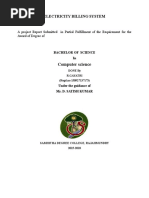PHP and Mysql Project On Electricity Billing System
Uploaded by
Ashish MOHAREPHP and Mysql Project On Electricity Billing System
Uploaded by
Ashish MOHAREProject Report On Electricity Billing System
Title of the Project
Electricity Billing System
Introduction of Project Electricity Billing System:
Our project entitled “Electricity Billing System” aims is to generate electricity bill
with all the charges and penalty. Manual system that is employed is extremely
laborious and quite inadequate. It only makes the process more difficult and hard.
The aim of our project is to develop a system that is meant to partially
computerize the work performed in the Electricity Board like generating monthly
electricity bill, record of consuming unit of energy, store record of the customer and
previous unpaid record.
We used PHP as front end and MySQL as back end for developing our project. PHP is
primarily a visual design environment. We can create a PHP application by designing
the form and that make up the user interface. Adding PHP application code to the
form and the objects such as buttons and text boxes on them and adding any
required support code in additional modular.
MySQL is a powerful relational database application with which a desktop user can
efficiently create and manipulate database systems. Access targets the desktop
category and works best for individuals and workgroup
Managing megabytes of data for multi-user access to the same database, Access
uses file-server architecture, rather than client-server architecture.
MySQL is included in the professional and developer editions of Oracle.
The overall project report is divided into some parts. These parts are further divided
into their subparts. In the parts we have described the purpose, scope of the
project, objective of the project i.e. approach which used for developing this
software. It includes the topics like the problems with the existing system and the
functionality of the organization. Introduction to tools, design, coding, testing and
debugging of the system are discussed in very detail. We have also provided the
names of the books from which we have taken guidance to complete the work. Last
Project Electricity Billing System Page 1
Project Report On Electricity Billing System
section contains the matter about the overall work performed and the efforts taken
to complete the project.
Project Electricity Billing System Page 2
Project Report On Electricity Billing System
Project Category:
Relational Database Management System (RDBMS) : This is an RDBMS based
project which is currently using MySQL for all the transaction statements. MySQL is
an opensource RDBMS System.
Brief Introduction about RDBSM:
A relational database management system (RDBMS) is a database management
system (DBMS) that is based on the relational model as invented by E. F. Codd, of
IBM's San Jose Research Laboratory. Many popular databases currently in use are
based on the relational database model.
RDBMSs have become a predominant choice for the storage of information in new
databases used for financial records, manufacturing and logistical information,
personnel data, and much more since the 1980s. Relational databases have often
replaced legacy hierarchical databases and network databases because they are
easier to understand and use. However, relational databases have been challenged
by object databases, which were introduced in an attempt to address the object-
relational impedance mismatch in relational database, and XML databases.
Project Electricity Billing System Page 3
Project Report On Electricity Billing System
RDBMS Architecture Diagram
Tools/Platform, Hardware and Software Requirement specifications:
For setting this portal, it requires certain technical requirements to be met for the
store to operate properly. First, a web server must be created to make the
ecommerce store publicly available on the web. Domain names and hosting services
can easily be purchased for an affordable price. When selecting a hosting service,
you should check to see that these server requirements are provided and installed
on their web servers:
Software Details for running Portal
Web Server (preferably Apache)
PHP (at least 5.2)
MySQL
Curl
Tools/Platform, Hardware and Software Requirement specifications:
For setting this
ecommerce portal, it requires certain technical requirements to be met for the store
Project Electricity Billing System Page 4
Project Report On Electricity Billing System
to operate properly. First, a web server must be created to make the online
Electricity Billing System publicly available on the web. Domain names and hosting
services can easily be purchased for an affordable price. When selecting a hosting
service, you should check to see that these server requirements are provided and
installed on their web servers:
Software Details for running Online Electricity Billing System
Web Server (preferably Apache Tomcat 7)
PHP
MySQL
Curl
Required PHP libraries / modules
Curl
ZIP
Zlib
GD Tickets
Mcrypt
Mbstrings
The above PHP extensions should be available by almost all hosting providers,
during the install processa it will check you have them all enabled. You should
contact your hosting provider if one is missing.
Project Electricity Billing System Page 5
Project Report On Electricity Billing System
Implementation methodology:
Model View Controller or MVC as it is popularly called, is a software design pattern
for developing web applications. A Model View Controller pattern is made up of the
following three parts:
Model - The lowest level of the pattern which is responsible for maintaining
data.
View - This is responsible for displaying all or a portion of the data to the
user.
Controller - Software Code that controls the interactions between the Model
and View.
MVC is popular as it isolates the application logic from the user interface layer and
supports separation of concerns. Here the Controller receives all requests for the
application and then works with the Model to prepare any data needed by the View.
The View then uses the data prepared by the Controller to generate a final
presentable response. The MVC abstraction can be graphically represented as
follows.
MVC (Model View Controller Flow) Diagram
Project Electricity Billing System Page 6
Project Report On Electricity Billing System
Product Perspective:
Project Electricity Billing System Page 7
Project Report On Electricity Billing System
The web pages are present to provide the user interface on customer
side Communication between customer and server is provided through
HTTP/HTTPS protocols.
The Client Software is to provide the user interface on system user
client side and for this TCP/IP protocols are used.
On the Server Side web server is for EJB and database server is for
storing the information.
Project Electricity Billing System Page 8
Project Report On Electricity Billing System
Implementation of security mechanisms at various levels
Online Transaction Security System : The online transaction security system will
provide a safe and secure method for online shoppers to make credit purchases on
the website. When a credit purchase is made using the website, the credit
information will be encrypted using Secure Socket Layer (SSL) and transmitted to
the bank for processing. This security system will also provide access control for
website visitors, which will allow only registered users to make purchases. The
registered customers account information will be stored in the customer information
database mentioned earlier.
Data Security System: The data security system will allow data to be securely
transmitted between the various components of the portal. This includes
transmission of product, merchant and customer information from the content
management system to the website, and also the transmission of data from the
website to the content management system.
Folder Security using .htaccess: The .htaccess file in your sites directory is a
configuration file you can use to override the settings on your web server. With the
right commands, you can enable/disable extra functionality and features to protect
your site from spammers, hackers and other threats.
Prevent Directory Browsing: Protecting directories from being listed is, at best,
security by obscurity. That is, its hiding your stuff from view, preventing meddling
visitors from browsing through your directories. Really, its the web equivalent of
hiding your cash under your mattress.Still, its good practice to prevent directory
browsing, along with implementing other measures to secure your site.
To disable browsing of your directories, add this to your .htaccess file:
Options All –Indexes
Restrict Access to Your Admin Area : A simple way to restrict access if your
internet has a fixed IP address and you always access your site form the same
location is by creating a new .htaccess file with the following snippet:
order deny,allow
allow from 192.168.5.1
deny from all
Project Electricity Billing System Page 9
Project Report On Electricity Billing System
Project Electricity Billing System Page 10
Project Report On Electricity Billing System
Deployment
Diagram
Project Electricity Billing System Page 11
Project Report On Electricity Billing System
SYSTEM ANALYSIS
The analysis model is a concise, precise abstraction of what the
desired system must do, and not how it will be done after the
study of the existing system is completed. This basically
includes system study and the requirement analysis.
Interacting with the clients regarding their requirements and
expectations from the system does requirement analysis.
The steps, which are essential for system analysis, are:
1. Research and define essential components.
2. Analyze current processes and identify gaps.
3. Interview users, Trainee, Trainers and other concerned
personnel regarding essential components and current
processes.
4. Write requirements document.
5. Define standards for standards, policies, and procedures.
6. Review draft requirements document with users, Trainee,
Trainers and other concerned personnel.
7. Update and expand project plan.
Project Electricity Billing System Page 12
Project Report On Electricity Billing System
PRELIMINARY INVESTIGATION
Benefit to Organization
The organization will obviously be able to gain benefits such as
savings in operating cost, reduction in paperwork, better
utilization of human resources and more presentable image
increasing goodwill. The other benefits are improved service
and faster and better access to up-to-date information.
The Initial Cost
The initial cost of setting up the system will include the cost of
hardware (server/clients, network adapter and related
hardware), software (server OS, add-on software, utilities) &
labor (setup & maintenance). The same has to bear by the
organization.
Running Cost
Besides, the initial cost the long term cost will include the
running cost for the system including the AMC, tickets charges,
cost for human resources, cost for update/renewal of various
related software.
Need for Training
The users along with the administrator need to be trained at
the time of implementation of the system for smooth running of
the system. The client will provide the training site.
Project Electricity Billing System Page 13
Project Report On Electricity Billing System
Depending upon this definition, we analyzed the present
Tickets Management System, during the analysis process; we
had to go through the entire manual system that was being
followed in the Organization for past few years.
We talked to the management people who were managing a
the financial issues of the center, staff who were keeping the
records in lots of registers and the reporting manager regarding
their existing system, their requirements and their expectations
from the new proposed system. Then, we did the system study
of the entire system based on their requirements and the
additional features they wanted to incorporate in this system.
The manual system was very complex to be managed and
searching or updating the information was also very difficult.
There was a lengthy procedure for entering the details of
tickets, members, visitors, and then making their timings and
Bills.
The other problem with the manual system was of report
generation. The reports to be generated on a
daily/weekly/monthly basis required lot of paper work and
calculations etc. Thus, Reporting Manager had to manually
calculate all the consultation fees of every player at the end of
every day/week/month. Even a small calculation mistake was
Project Electricity Billing System Page 14
Project Report On Electricity Billing System
leading to reanalysis and recreation of whole work.
Project Electricity Billing System Page 15
Project Report On Electricity Billing System
FEASIBILITY STUDY
At this stage, the analyst estimates the urgency of the project and
estimates the development cost.
In feasibility analysis, we have to study the following:
1) Technical Feasibility:
Technical feasibility is concerned with the availability of
hardware and software required for the development of the
system, to see compatibility and maturity of the technology
proposed to be used and to see the availability of the
required technical manpower to develop the system.
After the study we came to conclusion that we proceed
further with the tools and development environment chosen
by us. This was important in our case as we were working on
two various phases of the department that will need to be
integrated in future to make an extended system.
2) Operational Feasibility:
Operational feasibility is all about problems that may arise
during operations. There are two aspects related with this
issue:
What is the probability that the solution developed may
not be put to use or may not work?
Project Electricity Billing System Page 16
Project Report On Electricity Billing System
What is the inclination of the management and end
users towards the solution? Though, there is very least
possibility of management being averse to the solution,
there is a significant probability that the end users may
not be interested in using the solution due to lack of
training, insight etc.
3) Economic Feasibility:
It is the measure of cost effectiveness of the project. The
economic feasibility is nothing but judging whether the
possible benefit of solving the problems is worthwhile of not.
At the feasibility study level, it is impossible to estimate the
cost because member’s requirements and alternative
solutions have not been identified at this stage. However,
when the specific requirements and solutions have been
identified, the analyst weighs the cost and benefits of all
solutions, this is called “cost benefit analysis.
Project Electricity Billing System Page 17
Project Report On Electricity Billing System
PROJECT PLANNING
Software project plan can be viewed as the following:
1) Within the organization: How the project is to be
implemented? What are various constraints (time, cost,
staff)? What is market strategy?
2) With respect to the customer: Weekly or timely meetings
with the customer with presentation on status reports.
Customers feedback is also taken and further modification
and developments are done. Project milestones and
deliverables are also presented to the customer.
For a successful software project, the following steps can be
followed:
Select a project
o Identifying project’s aims and objectives
o Understanding requirements and specification
o Methods of analysis, design and implementation
o Testing techniques
o Documentation
Project milestones and deliverables
Budget allocation
Project Electricity Billing System Page 18
Project Report On Electricity Billing System
o Exceeding limits within control
Project Estimates
o Cost
o Time
o Size of code
o Duration
Resource Allocation
o Hardware
o Software
o Previous relevant project information
o Digital Tickets
Risk Management
o Risk avoidance
o Risk detection
Project Electricity Billing System Page 19
Project Report On Electricity Billing System
PROJECT SCHEDULING
An elementary Gantt chart or Timeline chart for the development
plan is given below. The plan explains the tasks versus the time
(in weeks) they will take to complete .
January February March
Requirement
Gathering
Analysis
Design
Coding
Testing
Implement
W W W W W W W W W W W W
1 2 3 4 1 2 3 4 1 2 3 4
Wi‘s are weeks of the months, for i =1, 2, 3, 4
Project Electricity Billing System Page 20
Project Report On Electricity Billing System
SOFTWARE REQUIREMENT
SPECIFICATION
The Software Requirements Specification is produced at the
culmination of the analysis task. The function and performance
allocated to software as part of system engineering are refined
by establishing a complete information description, a detailed
functional and behavioral description, an indication of
performance requirements and design constraints, appropriate
validation criteria, and other data pertinent to requirements.
1. Introduction
1.1. Purpose – The main purpose, to make this software
is to over come of problems of data base handling,
maintain registers of members, tickets, and information
about worker which are works at Tickets etc.
1.2. Intended Audience – This SRS is meant for basically
my final semester project report of MCA. Besides, it is
obviously targeted for the managers of mentioned center,
the client, to get and overall description and advantage of
the proposed system over the existing manual system.
1.3. Product Vision and Scope – The proposed system is
being developed keeping in mind the requirements/need of
the client to automate its existing system for record
keeping, report generation and management level
Project Electricity Billing System Page 21
Project Report On Electricity Billing System
information system. Keeping in mind the needs, the system
has been developed as per guidelines laid by the client’s
center. The system is capable enough to handle tickets
records, tickets’s records, member’s records, visitors
records, report generation, and storing other related
information.
2. Overall Description
2.1 Product Perspectives:
The proposed system falls under RDBMS (Relational Data
Base Management System) category. I have adopted PHP as front
end for the software and MYSQL as back end.
PHP is at present one of the most popular development
platform for web based system that is efficient for web
programming.
MYSQL is at present the most reliable and secure RDBMS tool.
MYSQL Server works to efficiently manage its resource, a
database of information, among the multiple clients requesting
and sending data in the network. MYSQL has many important
features that make it not only an exceptional database
management system but also an excellent database server choice
for client/server database computing.
So the overall system will prove to reliable, secure and efficient
for the organization.
Project Electricity Billing System Page 22
Project Report On Electricity Billing System
2.2 Product Functions
Functionalities:
2.2.1 Any person can query for tickets availability according to
specified conditions.
2.2.3A Person can tickets/cancel the tickets only after he logs in.
2.2.42.2.4 A user can sign up for a profile if he doesn’t have one
already.
2.2.5On logging in, the user has options to
1. Tickets issued .
2. Edit Profile information
3. Cancellation of his tickets issued.
4. View all current tickets by him.
5. Logout
2.2.6A person can get all information regarding a tickets if he
keys in it.
A person can get all information about a tickets if he keys in
the tickets id.
Project Electricity Billing System Page 23
Project Report On Electricity Billing System
A person can get the availability of all tickets for the next 20
days.
Official members are suppose to do that work which
distributed by the administrator
Administrator or assigned official members can
add/modify/delete tickets information.
Administrator or assigned official members can
add/modify/delete seat type according their availability and
generate report.
Administrator or assigned official members can
add/modify/delete tickets information.
Administrator or assigned official members can define and
manage charges information.
Administrator or assigned official members can define
scheme and modify time to time and generate report.
Administrator can add/modify/delete official member and
generate report.
Administrator can add/modify/delete user information and
generate report.
Project Electricity Billing System Page 24
Project Report On Electricity Billing System
2.3. Operating Environment – The proposed software is to
run on client/server model network.
A client/server can deliver the better performance than the
file server system because a client application and database
server work together to split processing load of applications
(thus the term distributed processing). The server manages
the database among the number of clients, while the client
send, request, and analyze the data entry form with small
specific data set, such as rows in a table not file as in the file
server system. A database server is intelligent enough so
that it lock and return only the rows a client request, which
ensure concurrency, minimize the network traffic and
increase the system performance.
2.4. Assumptions and Dependencies – While cost
estimation of the proposed system it has been assumed that
the cost hardware and for license of Operating System and
back end will be met by client (the organization). Hence only
the cost incurred for the proposed software is included
therein.
The followings are identified as some of the potential risk
factors or dependencies:
(1) Non-availability of required resources.
(2) Power cuts.
Project Electricity Billing System Page 25
Project Report On Electricity Billing System
(3) Slippage of schedule due to unpredictable holidays,
etc.
2.5 Life Cycle Model – I am using SDLC model that begin at
system level and progresses through analysis, design, coding,
testing, implementation and maintenance.
3. External Interface Requirements
3.1 User Interfaces – It has been required that every form’s
interface should be user friendly and simple to use. Besides,
there should be facility of accessing the system through
keyboard along with the mouse i.e. keyboard shortcuts.
3.2 Software Interfaces – It has been required that there could
be a necessity of using the stored data for some kind of report
that is not supported by proposed system at present. So the
proposed system is required to export its data as text file so
that some other application software can import the data.
4. System Future Requirement – Other than descriptions
provided above, the following features were required by the
client:
(1) The system should be secured enough to rely
upon.
(2) Users should not be allowed to delete/modify any
records.
Project Electricity Billing System Page 26
Project Report On Electricity Billing System
(3) Users should not be allowed to take financial
reports.
(4) Every users report should keep the tracks of user
inputting the record.
(5) System should provide facility of exporting its data
in text format.
(6) System should be able to integrate with its Phase
II developments.
5. Other Nonfunctional Requirements
a. Performance Requirements – As it is going to be used
by all the concerned employees within the organization,
the system should have a good performance in terms of
speed and accuracy. The proposed system should be
accurate and fast enough to handle huge data. It should
provide fast communication between server and clients.
b. Safety Requirements – As the system is going to handle
records for a long run eliminating the manual system, it is
supposed to ensure the retaining of data avoiding or
eliminating any probable cause for data loss.
c. Security Requirements – The software should not allow
unauthorized access to any module of the system.
Project Electricity Billing System Page 27
Project Report On Electricity Billing System
Besides, it should maintain the privileges granted to users
at various user levels.
d. Software Quality Attributes – The prioritization of the
software quality attributes are assumed as under:
(1) Accurate and hence reliable.
(2) Secured.
(3) Fast speed.
(4) Compatibility.
(5) Portability.
Project Electricity Billing System Page 28
Project Report On Electricity Billing System
System Design
In this phase, a logical system is built which fulfils the given
requirements. Design phase of software development deals with
transforming the customer’s requirements into a logically working
system. Normally, design is performed in the following in the
following two steps:
1) Primary Design Phase: In this phase, the system is
designed at block level. The blocks are created on the basis
of analysis done in the problem identification phase.
Different blocks are created for different functions emphasis
is put on minimising the information flow between blocks.
Thus, all activities which require more interaction are kept in
one block.
2) Secondary Design Phase : In the secondary phase the
detailed design of every block is performed.
The general tasks involved in the design process are the
following:
I. Design various blocks for overall system processes.
II. Design smaller, compact and workable modules in each
block.
III. Design various database structures.
IV. Specify details of programs to achieve desired
functionality.
Project Electricity Billing System Page 29
Project Report On Electricity Billing System
V. Design the form of inputs, and outputs of the system.
VI. Perform documentation of the design.
VII. System reviews.
User Interface Design
User Interface Design is concerned with the dialogue between a
user and the computer. It is concerned with everything from
starting the system or logging into the system to the eventually
presentation of desired inputs and outputs. The overall flow of
screens and messages is called a dialogue.
The following steps are various guidelines for User
Interface Design:
1) The system user should always be aware of what to do next.
2) The screen should be formatted so that various types of
information, instructions and messages always appear in the
same general display area.
3) Message, instructions or information should be displayed
long enough to allow the system user to read them.
4) Use display attributes sparingly.
Project Electricity Billing System Page 30
Project Report On Electricity Billing System
5) Default values for fields and answers to be entered by the
user should be specified.
6) A user should not be allowed to proceed without correcting
an error.
7) The system user should never get an operating system
message or fatal error.
Project Electricity Billing System Page 31
Project Report On Electricity Billing System
TESTING
Testing is the process in which the system is run on manually
created input so that the system is correctly working as desired or
not.
During systems testing, the system is used experimentally to
ensure that the software does not fail. In other words, we can say
that it will run according to its specifications and in the way users
expect. Special test data are input for processing, and the results
examined.
A limited number of users may be allowed to use the system so
that analyst can see whether they try to use it in unforeseen
ways. It is desirable to discover any surprises before the
organization implements the system and depends on it.
Testing of a system is generally done in two phases – One is Unit
Testing which is done for each module independently on its
completion and the other one is System Testing which is done
at the end of a project.
Project Electricity Billing System Page 32
Project Report On Electricity Billing System
VALIDATION CRITERIA
The validation criteria in this project are as follows...
In Portal System also, the user inputs are validated before
storing them, and then further for displaying etc. The main
validations that are done in Portal System are as follows –
All the screens have a similar look and feel. They all have the
almost same color combinations in its background. This provides
a better user interface to the users.
1) The primary key values cannot be duplicated.
2) All the entries in any combo box have been sorted in
alphabetical order. This helps a user while selecting a value
from the combo box.
IMPORTANCE OF TESTING
During systems testing, the system is used experimentally to
ensure that the software does not fail. In other words, we can say
that it will run according to its specifications and in the way users
expect. Special test data are input for processing, and the results
examined.
The importance of system testing is that the system is
expected to run according to member’s requirement before
delivering it to the customer.
The System is tested on the basis of specification so that it
does not fail on user site.
Project Electricity Billing System Page 33
Project Report On Electricity Billing System
Project Electricity Billing System Page 34
Project Report On Electricity Billing System
Implementation and Testing
Implementation
Detailed Design of Implementation - This phase of the
systems development life cycle refines hardware and software
specifications, establishes programming plans, trains users and
implements extensive testing procedures, to evaluate design and
operating specifications and/or provide the basis for further
modification.
Technical Design - This activity builds upon specifications
produced during new system design, adding detailed technical
specifications and documentation.
Test Specifications and Planning - This activity prepares
detailed test specifications for individual modules and programs,
job streams, subsystems, and for the system as a whole.
Programming and Testing - This activity encompasses actual
development, writing, and testing of program units or modules.
User Training - This activity encompasses writing user procedure
manuals, preparation of user training materials, conducting
training programs, and testing procedures.
Acceptance Test - A final procedural review to demonstrate a
system and secure user approval before a system becomes
operational.
Project Electricity Billing System Page 35
Project Report On Electricity Billing System
Installation Phase - In this phase the new Computerized system
is installed, the conversion to new procedures is fully
implemented, and the potential of the new system is explored.
System Installation: The process of starting the actual use of a
system and training user personnel in its operation.
Review Phase - This phase evaluates the successes and failures
during a systems development project, and to measure the
results of a new Computerized Transystem in terms of benefits
and savings projected at the start of the project.
Development Recap - A review of a project immediately after
completion to find successes and potential problems in future
work.
Post-Implementation Review - A review, conducted after a
new system has been in operation for some time, to evaluate
actual system performance against original expectations and
projections for cost-benefit improvements. Also identifies
maintenance projects to enhance or improve the system.
THE STEPS IN THE SOFTWARE TESTING
The steps involved during Unit testing are as follows:
a) Preparation of the test cases.
b) Preparation of the possible test data with all the validation
checks.
c) Complete code review of the module.
Project Electricity Billing System Page 36
Project Report On Electricity Billing System
d) Actual testing done manually.
e) Modifications done for the errors found during testing.
f) Prepared the test result scripts.
The unit testing done included the testing of the following
items:
1) Functionality of the entire module/forms.
2) Validations for user input.
3) Checking of the Coding standards to be maintained during
coding.
4) Testing the module with all the possible test data.
5) Testing of the functionality involving all type of calculations
etc.
6) Commenting standard in the source files.
After completing the Unit testing of all the modules, the whole
system is integrated with all its dependencies in that module.
While System Integration, We integrated the modules one by one
and tested the system at each step. This helped in reduction of
errors at the time of the system testing.
The steps involved during System testing are as follows:
Integration of all the modules/forms in the system.
Preparation of the test cases.
Preparation of the possible test data with all the validation
checks.
Actual testing done manually.
Project Electricity Billing System Page 37
Project Report On Electricity Billing System
Recording of all the reproduced errors.
Modifications done for the errors found during testing.
Prepared the test result scripts after rectification of the
errors.
The System Testing done included the testing of the
following items:
1. Functionality of the entire system as a whole.
2. User Interface of the system.
3. Testing the dependent modules together with all the possible
test data scripts.
4. Verification and Validation testing.
5. Testing the reports with all its functionality.
After the completion of system testing, the next following phase
was the Acceptance Testing. Clients at their end did this and
accepted the system with appreciation.
Thus, we reached the final phase of the project delivery.
There are other six tests, which fall under special category. They
are described below:
i. Peak Load Test: It determines whether the system will
handle the volume of activities that occur when the system
Project Electricity Billing System Page 38
Project Report On Electricity Billing System
is at the peak of its processing demand. For example, test
the system by activating all terminals at the same time.
ii. Storage Testing: It determines the capacity of the system
to store transaction data on a disk or in other files.
iii. Performance Time Testing: it determines the length of
time system used by the system to process transaction data.
This test is conducted prior to implementation to determine
how long it takes to get a response to an inquiry, make a
backup copy of a file, or send a transmission and get a
response.
iv. Recovery Testing: This testing determines the ability of
user to recover data or re-start system after failure. For
example, load backup copy of data and resume processing
without data or integrity loss.
v. Procedure Testing: It determines the clarity of
documentation on operation and uses of system by having
users do exactly what manuals request. For example,
powering down system at the end of week or responding to
paper-out light on printer.
vi. Human Factors Testing: It determines how users will use
the system when processing data or preparing reports.
Project Electricity Billing System Page 39
Project Report On Electricity Billing System
COST ESTIMATION OF THE PROJECT
Software cost comprises a small percentage of overall computer-
based system cost. There are a number of factors, which are
considered, that can affect the ultimate cost of the software such
as - human, technical, Hardware and Software availability etc.
The main point that was considered during the cost estimation of
project was its sizing. In spite of complete software sizing,
function point and approximate lines of code were also used to
"size" each element of the Software and their costing.
The cost estimation done by me for Project also depend upon the
baseline metrics collected from past projects and these were used
in conjunction with estimation variables to develop cost and effort
projections.
We have basically estimated this project mainly on two bases -
1) Effort Estimation - This refers to the total man-hours
required for the development of the project. It even includes the
time required for doing documentation and user manual.
2) Hardware Required Estimation - This includes the cost of
the PCs and the hardware cost required for development of this
project.
Project Electricity Billing System Page 40
Project Report On Electricity Billing System
GANTT CHART
January February March
Requirement
Gathering
Analysis
Design
Coding
Testing
Implement
W W W W W W W W W W W W
1 2 3 4 1 2 3 4 1 2 3 4
Wi‘s are weeks of the months, for i =1, 2, 3, 4
Project Electricity Billing System Page 41
Project Report On Electricity Billing System
Project Electricity Billing System Page 42
Project Report On Electricity Billing System
Project Electricity Billing System Page 43
Project Report On Electricity Billing System
Project Electricity Billing System Page 44
Project Report On Electricity Billing System
Project Electricity Billing System Page 45
Project Report On Electricity Billing System
Project Electricity Billing System Page 46
Project Report On Electricity Billing System
Project Electricity Billing System Page 47
Project Report On Electricity Billing System
Project Electricity Billing System Page 48
Project Report On Electricity Billing System
Project Electricity Billing System Page 49
Project Report On Electricity Billing System
Project Electricity Billing System Page 50
Project Report On Electricity Billing System
Project Electricity Billing System Page 51
Project Report On Electricity Billing System
Project Electricity Billing System Page 52
Project Report On Electricity Billing System
Project Electricity Billing System Page 53
Project Report On Electricity Billing System
Project Electricity Billing System Page 54
Project Report On Electricity Billing System
Project Electricity Billing System Page 55
Project Report On Electricity Billing System
Project Electricity Billing System Page 56
Project Report On Electricity Billing System
Project Electricity Billing System Page 57
Project Report On Electricity Billing System
Project Electricity Billing System Page 58
Project Report On Electricity Billing System
Project Electricity Billing System Page 59
Project Report On Electricity Billing System
Project Electricity Billing System Page 60
Project Report On Electricity Billing System
Project Electricity Billing System Page 61
Project Report On Electricity Billing System
Code of Bill.php Form:
<?php
include_once("includes/header.php");
if($_REQUEST[bill_id])
$SQL="SELECT * FROM `bill` WHERE bill_id = $_REQUEST[bill_id]";
$rs=mysql_query($SQL) or die(mysql_error());
$data=mysql_fetch_assoc($rs);
?>
<div class="crumb">
</div>
<div class="clear"></div>
<div id="content_sec">
<div class="col1">
<div class="contact">
<h4 class="heading colr">Creating Electricity Bill</h4>
<?php if($_REQUEST['msg']) { ?>
<div class="msg"><?=$_REQUEST['msg']?
></div>
<?php } ?>
<form action="lib/bill.php" enctype="multipart/form-
data" method="post" name="frm_type">
<ul class="forms">
<li class="txt">Connection Number</li>
<li class="inputfield">
<select name="bill_connection_id"
id="bill_connection_id" class="bar" required/>
<?php echo
get_new_optionlist("connection","connection_id","connection_id",
$data[bill_connection_id]); ?>
Project Electricity Billing System Page 62
Project Report On Electricity Billing System
</select>
</li>
</ul>
<ul class="forms">
<li class="txt">Bill For Month</li>
<li class="inputfield">
<select name="bill_month" id="bill_month"
class="bar" required/>
<?php echo
get_new_optionlist("month","month_id","month_name",$data[bill_month]); ?>
</select>
</li>
</ul>
<ul class="forms">
<li class="txt">Current Reading</li>
<li class="inputfield"><input
name="bill_current_reading" id="bill_current_reading" type="text" class="bar"
required value="<?=$data[bill_current_reading]?>"/></li>
</ul>
<ul class="forms">
<li class="txt">Previous Reading</li>
<li class="inputfield"><input
name="bill_previous_reading" id="bill_previous_reading" type="text" class="bar"
required value="<?=$data[bill_previous_reading]?>"/></li>
</ul>
<ul class="forms">
<li class="txt">Total Units</li>
<li class="inputfield"><input
name="bill_total_units" id="bill_total_units" type="text" class="bar" required
value="<?=$data[bill_total_units]?>"/></li>
</ul>
<ul class="forms">
Project Electricity Billing System Page 63
Project Report On Electricity Billing System
<li class="txt">Charge Per Unit</li>
<li class="inputfield"><input
name="bill_charge_per_unit" id="bill_charge_per_unit" type="text" class="bar"
required value="<?=$data[bill_charge_per_unit]?>"/></li>
</ul>
<ul class="forms">
<li class="txt">Fix Charges</li>
<li class="inputfield"><input
name="bill_fix_charges" id="bill_fix_charges" type="text" class="bar" required
value="<?=$data[bill_fix_charges]?>"/></li>
</ul>
<ul class="forms">
<li class="txt">Tax</li>
<li class="inputfield"><input
name="bill_tax" id="bill_tax" type="text" class="bar" required value="<?
=$data[bill_tax]?>"/></li>
</ul>
<ul class="forms">
<li class="txt">Final Amount</li>
<li class="inputfield"><input
name="bill_final_amout" id="bill_final_amout" type="text" class="bar" required
value="<?=$data[bill_final_amout]?>"/></li>
</ul>
<ul class="forms">
<li class="txt">Description</li>
<li class="textfield"><textarea
name="bill_description" cols="" rows="6" required><?=$data[bill_description]?
></textarea></li>
</ul>
<div class="clear"></div>
<ul class="forms">
<li class="txt"> </li>
Project Electricity Billing System Page 64
Project Report On Electricity Billing System
<li class="textfield"><input type="submit"
value="Submit" class="simplebtn"></li>
<li class="textfield"><input type="reset"
value="Reset" class="resetbtn"></li>
</ul>
<input type="hidden" name="act"
value="save_bill">
<input type="hidden" name="bill_id" value="<?
=$data[bill_id]?>">
</form>
</div>
</div>
<div class="col2">
<?php include_once("includes/sidebar.php"); ?>
</div>
</div>
<?php include_once("includes/footer.php"); ?>
Project Electricity Billing System Page 65
Project Report On Electricity Billing System
Code of billing-confirmation.php Form
<?php
include_once("includes/header.php");
/// Update the booking status /////
$date = date("F j, Y");
$SQL = "UPDATE bill SET bill_payment_status = 1, bill_payment_date =
'$date' WHERE bill_id = '$_REQUEST[bill_id]'";
$rs = mysql_query($SQL) or die(mysql_error());
/// Get the booking details /////
if($_REQUEST[bill_id])
$SQL="SELECT * FROM `bill`,`connection`,`user`,`month` WHERE
bill_month = month_id AND connection_customer_id = user_id AND
bill_connection_id = connection_id AND bill_id = $_REQUEST[bill_id]";
$rs=mysql_query($SQL) or die(mysql_error());
$data=mysql_fetch_assoc($rs);
?>
<style>
td{
padding:5px;
text-align:center;
boder:1px solid;
margin:1px;
border:1px solid #101746;
th {
font-weight:bold;
color:#ffffff;
Project Electricity Billing System Page 66
Project Report On Electricity Billing System
font-size:12px;
background-color:#bf3c22;
padding:5px;
</style>
<div class="crumb">
</div>
<div class="clear"></div>
<div id="content_sec">
<div class="col1">
<div class="contact">
<h4 class="heading colr">Bill Payment Receipt (Your bill
payment was successfull !!!)</h4>
<div>
<table style="border:1px solid; width:100%">
<tr>
<th>Payment Refrence ID</th>
<td>10000<?=$data[bill_id]?
></td>
</tr>
<tr>
<th>Payment Date</th>
<td><?
=$data[bill_payment_date]?></td>
</tr>
<tr>
<th>Customer Name</th>
<td><?=$data[user_name]?
></td>
Project Electricity Billing System Page 67
Project Report On Electricity Billing System
</tr>
<tr>
<th>Mobile</th>
<td><?=$data[user_mobile]?
></td>
</tr>
<tr>
<th>Email</th>
<td><?=$data[user_email]?
></td>
</tr>
<tr>
<th>Bill Month</th>
<td><?=$data[month_name]?
></td>
</tr>
<tr>
<th>Current Reading</th>
<td><?
=$data[bill_current_reading]?> Units</td>
</tr>
<tr>
<th>Previous Reading</th>
<td><?
=$data[bill_previous_reading]?> Units</td>
</tr>
<tr>
<th>Total Units
Consumed</th>
<td><?=$data[bill_total_units]?
> Units</td>
Project Electricity Billing System Page 68
Project Report On Electricity Billing System
</tr>
<tr>
<th>Charge Per Unit</th>
<td><?
=$data[bill_charge_per_unit]?>.00/-</td>
</tr>
<tr>
<th>Fix Charge</th>
<td><?
=$data[bill_fix_charges]?>.00/-</td>
</tr>
<tr>
<th>Tax</th>
<td><?=$data[bill_tax]?>.00/-
</td>
</tr>
<tr>
<th>Total Amount Paid</th>
<td><?
=$data[bill_final_amout]?>.00/-</td>
</tr>
</table>
<ul class="forms" style="float:right; margin-
top:20px;">
<li class="textfield"><input
type="button" value="Print Receipt" class="simplebtn"
onClick="window.print()"></li>
</ul>
</div>
</div>
</div>
Project Electricity Billing System Page 69
Project Report On Electricity Billing System
<div class="col2">
<?php include_once("includes/sidebar.php"); ?>
</div>
</div>
<?php include_once("includes/footer.php"); ?>
Project Electricity Billing System Page 70
Project Report On Electricity Billing System
Code of bill-report.php
<?php
include_once("includes/header.php");
include_once("includes/db_connect.php");
if($_SESSION['user_details']['user_level_id'] == 2)
$SQL="SELECT * FROM `bill`,`month`,`connection`,`user` WHERE
user_id = connection_customer_id AND bill_month = month_id AND user_id = ".
$_SESSION['user_details']['user_id'];
else
$SQL="SELECT * FROM `bill`,`month` WHERE bill_month = month_id";
$rs=mysql_query($SQL) or die(mysql_error());
?>
<script>
function delete_bill(bill_id)
if(confirm("Do you want to delete the bill?"))
this.document.frm_bill.bill_id.value=bill_id;
this.document.frm_bill.act.value="delete_bill";
this.document.frm_bill.submit();
</script>
<div class="crumb">
</div>
<div class="clear"></div>
<div id="content_sec">
<div class="col1" style="width:100%">
<div class="contact">
Project Electricity Billing System Page 71
Project Report On Electricity Billing System
<h4 class="heading colr">Electricity Bill Report</h4>
<?php
if($_REQUEST['msg']) {
?>
<div class="msg"><?=$_REQUEST['msg']?></div>
<?php
?>
<form name="frm_bill" action="lib/bill.php" method="post">
<div class="static">
<table style="width:100%">
<tbody>
<tr class="tablehead bold">
<td scope="col">ID</td>
<td scope="col">Connection ID</td>
<td scope="col">Month</td>
<td scope="col">Total Units</td>
<td scope="col">Total Bill</td>
<td scope="col">Payment Status</td>
<td scope="col">Action</td>
</tr>
<?php
$sr_no=1;
while($data = mysql_fetch_assoc($rs))
?>
<tr>
<td><?=$data[bill_id]?></td>
Project Electricity Billing System Page 72
Project Report On Electricity Billing System
<td><?=$data[bill_connection_id]?></td>
<td><?=$data[month_name]?></td>
<td><?=$data[bill_total_units]?></td>
<td><?=$data[bill_final_amout]?></td>
<td>
<?php if($data[bill_payment_status] != 1)
echo 'Not Paid'; else echo 'Paid';?>
</td>
<td style="text-align:center">
<?php if($data[bill_payment_status] == 1)
{ ?>
<a href="billing-confirmation.php?
bill_id=<?php echo $data[bill_id] ?>">Receipt | </a>
<?php } ?>
<?php if($_SESSION['user_details']
['user_level_id'] == 1) { ?>
<a href="bill.php?bill_id=<?php echo
$data[bill_id] ?>">Edit</a> | <a href="Javascript:delete_bill(<?=$data[bill_id]?
>)">Delete</a> </td>
<?php } elseif($data[bill_payment_status]
== 1) { ?>
<a href="#">Bill Already Paid</a>
<?php } else{ ?>
<a href="make_payment.php?
bill_id=<?php echo $data[bill_id] ?>">Pay Bill</a>
<?php } ?>
</td>
</tr>
<?php } ?>
</tbody>
</table>
Project Electricity Billing System Page 73
Project Report On Electricity Billing System
</div>
<input type="hidden" name="act" />
<input type="hidden" name="bill_id" />
</form>
</div>
</div>
</div>
<?php include_once("includes/footer.php"); ?>
Project Electricity Billing System Page 74
Project Report On Electricity Billing System
Code of category.php
<?php
include_once("includes/header.php");
if($_REQUEST[category_id])
$SQL="SELECT * FROM `category` WHERE category_id =
$_REQUEST[category_id]";
$rs=mysql_query($SQL) or die(mysql_error());
$data=mysql_fetch_assoc($rs);
?>
<div class="crumb">
</div>
<div class="clear"></div>
<div id="content_sec">
<div class="col1">
<div class="contact">
<h4 class="heading colr">Electricity Connection
Category Entry Form</h4>
<?php if($_REQUEST['msg']) { ?>
<div class="msg"><?=$_REQUEST['msg']?
></div>
<?php } ?>
<form action="lib/category.php"
enctype="multipart/form-data" method="post" name="frm_type">
<ul class="forms">
<li class="txt">Category Name</li>
<li class="inputfield"><input
name="category_name" id="category_name" type="text" class="bar" required
value="<?=$data[category_name]?>"/></li>
</ul>
Project Electricity Billing System Page 75
Project Report On Electricity Billing System
<ul class="forms">
<li class="txt">Description</li>
<li class="textfield"><textarea
name="category_description" cols="" rows="6" required><?
=$data[category_description]?></textarea></li>
</ul>
<div class="clear"></div>
<ul class="forms">
<li class="txt"> </li>
<li class="textfield"><input type="submit"
value="Submit" class="simplebtn"></li>
<li class="textfield"><input type="reset"
value="Reset" class="resetbtn"></li>
</ul>
<input type="hidden" name="act"
value="save_category">
<input type="hidden" name="category_id"
value="<?=$data[category_id]?>">
</form>
</div>
</div>
<div class="col2">
<?php include_once("includes/sidebar.php"); ?>
</div>
</div>
<?php include_once("includes/footer.php"); ?>
Project Electricity Billing System Page 76
Project Report On Electricity Billing System
Code of category-report.php
<?php
include_once("includes/header.php");
include_once("includes/db_connect.php");
$SQL="SELECT * FROM `category`";
$rs=mysql_query($SQL) or die(mysql_error());
?>
<script>
function delete_category(category_id)
if(confirm("Do you want to delete the category?"))
this.document.frm_category.category_id.value=category_id;
this.document.frm_category.act.value="delete_category";
this.document.frm_category.submit();
</script>
<div class="crumb">
</div>
<div class="clear"></div>
<div id="content_sec">
<div class="col1" style="width:100%">
<div class="contact">
<h4 class="heading colr">Electricity Connection Category
Report</h4>
<?php
if($_REQUEST['msg']) {
?>
Project Electricity Billing System Page 77
Project Report On Electricity Billing System
<div class="msg"><?=$_REQUEST['msg']?></div>
<?php
?>
<form name="frm_category" action="lib/category.php"
method="post">
<div class="static">
<table style="width:100%">
<tbody>
<tr class="tablehead bold">
<td scope="col">ID</td>
<td scope="col">Name</td>
<td scope="col">Action</td>
</tr>
<?php
$sr_no=1;
while($data = mysql_fetch_assoc($rs))
?>
<tr>
<td><?=$data[category_id]?></td>
<td><?=$data[category_name]?></td>
<td style="text-align:center">
<a href="category.php?
category_id=<?php echo $data[category_id] ?>">Edit</a> | <a
href="Javascript:delete_category(<?=$data[category_id]?>)">Delete</a> </td>
</td>
</tr>
<?php } ?>
</tbody>
Project Electricity Billing System Page 78
Project Report On Electricity Billing System
</table>
</div>
<input type="hidden" name="act" />
<input type="hidden" name="category_id" />
</form>
</div>
</div>
</div>
<?php include_once("includes/footer.php"); ?>
Project Electricity Billing System Page 79
Project Report On Electricity Billing System
Code of Connection.php form
<?php
include_once("includes/header.php");
if($_REQUEST[connection_id])
$SQL="SELECT * FROM `connection` WHERE connection_id =
$_REQUEST[connection_id]";
$rs=mysql_query($SQL) or die(mysql_error());
$data=mysql_fetch_assoc($rs);
?>
<div class="crumb">
</div>
<div class="clear"></div>
<div id="content_sec">
<div class="col1 myform">
<div class="contact">
<h4 class="heading colr">Connection Entry Form</h4>
<?php if($_REQUEST['msg']) { ?>
<div class="msg"><?=$_REQUEST['msg']?
></div>
<?php } ?>
<form action="lib/connection.php"
enctype="multipart/form-data" method="post" name="frm_type">
<ul class="forms">
<li class="txt">Select Category</li>
<li class="inputfield">
<select
name="connection_category_id" id="connection_category_id" class="bar" required
style="width:208px"/>
Project Electricity Billing System Page 80
Project Report On Electricity Billing System
<?php echo
get_new_optionlist("category","category_id","category_name",
$data[connection_category_id]); ?>
</select>
</li>
</ul>
<ul class="forms">
<li class="txt">Select Customer</li>
<li class="inputfield">
<select name="connection_customer_id"
id="connection_customer_id" class="bar" required style="width:208px"/>
<?php echo
get_new_optionlist("user","user_id","user_name",
$data[connection_customer_id],"user_level_id = 2"); ?>
</select>
</li>
</ul>
<ul class="forms">
<li class="txt">Bill Units</li>
<li class="inputfield"><input
name="connection_bill_unit" id="connection_bill_unit" type="text" class="bar"
required value="<?=$data[connection_bill_unit]?>"/></li>
</ul>
<ul class="forms">
<li class="txt">Company Name</li>
<li class="inputfield"><input
name="connection_company_name" id="connection_company_name" type="text"
class="bar" required value="<?=$data[connection_company_name]?>"/></li>
</ul>
<ul class="forms">
<li class="txt">Occupation</li>
Project Electricity Billing System Page 81
Project Report On Electricity Billing System
<li class="inputfield"><input
name="connection_occupation" id="connection_occupation" type="text"
class="bar" required value="<?=$data[connection_occupation]?>"/></li>
</ul>
<ul class="forms">
<li class="txt">Email</li>
<li class="inputfield"><input
name="connection_add_email" id="connection_add_email" type="text" class="bar"
required value="<?=$data[connection_add_email]?>"/></li>
</ul>
<ul class="forms">
<li class="txt">Landline</li>
<li class="inputfield"><input
name="connection_add_landline" id="connection_add_landline" type="text"
class="bar" required value="<?=$data[connection_add_landline]?>"/></li>
</ul>
<ul class="forms">
<li class="txt">Mobile</li>
<li class="inputfield"><input
name="connection_add_mobile" id="connection_add_mobile" type="text"
class="bar" required value="<?=$data[connection_add_mobile]?>"/></li>
</ul>
<ul class="forms">
<li class="txt">Request Load</li>
<li class="inputfield"><input
name="connection_request_load" id="connection_request_load" type="text"
class="bar" required value="<?=$data[connection_request_load]?>"/></li>
</ul>
<ul class="forms">
<li class="txt">Contract Demand</li>
<li class="inputfield"><input
name="connection_contract_demand" id="connection_contract_demand"
type="text" class="bar" required value="<?=$data[connection_contract_demand]?
>"/></li>
Project Electricity Billing System Page 82
Project Report On Electricity Billing System
</ul>
<h4 class="heading colr" style="clear:both; font-
size:12px;">Connection Address Details</h4>
<ul class="forms">
<li class="txt">Plot No</li>
<li class="inputfield"><input
name="connection_plot" id="connection_plot" type="text" class="bar" required
value="<?=$data[connection_plot]?>"/></li>
</ul>
<ul class="forms">
<li class="txt">Address</li>
<li class="inputfield"><input
name="connection_address" id="connection_address" type="text" class="bar"
required value="<?=$data[connection_address]?>"/></li>
</ul>
<ul class="forms">
<li class="txt">City</li>
<li class="inputfield">
<select name="connection_add_city"
id="connection_add_city" class="bar" required style="width:208px"/>
<?php echo
get_new_optionlist("city","city_id","city_name",$data[connection_add_city]); ?>
</select>
</li>
</ul>
<ul class="forms">
<li class="txt">State</li>
<li class="inputfield">
<select name="connection_add_state"
id="connection_add_state" class="bar" required style="width:208px"/>
<?php echo
get_new_optionlist("state","state_id","state_name",$data[connection_add_state]); ?
>
Project Electricity Billing System Page 83
Project Report On Electricity Billing System
</select>
</li>
</ul>
<ul class="forms">
<li class="txt">Pincode</li>
<li class="inputfield"><input
name="connection_add_pincode" id="connection_add_pincode" type="text"
class="bar" required value="<?=$data[connection_add_pincode]?>"/></li>
</ul>
<h4 class="heading colr" style="clear:both; font-
size:12px;">Other Connection Details</h4>
<ul class="forms">
<li class="txt">Description</li>
<li class="textfield"><textarea
name="connection_description" cols="" rows="6" required
style="width:300px"><?=$data[connection_description]?></textarea></li>
</ul>
<div class="clear"></div>
<?php if($_SESSION['user_details']['user_level_id']
== 1) { ?>
<ul class="forms">
<li class="txt"> </li>
<li class="textfield"><input type="submit"
value="Submit" class="simplebtn"></li>
<li class="textfield"><input type="reset"
value="Reset" class="resetbtn"></li>
</ul>
<?php } ?>
<input type="hidden" name="act"
value="save_connection">
<input type="hidden" name="connection_id"
value="<?=$data[connection_id]?>">
</form>
Project Electricity Billing System Page 84
Project Report On Electricity Billing System
</div>
</div>
<div class="col2">
<?php include_once("includes/sidebar.php"); ?>
</div>
</div>
<?php include_once("includes/footer.php"); ?>
Project Electricity Billing System Page 85
Project Report On Electricity Billing System
Code of Connection-report.php
<?php
include_once("includes/header.php");
include_once("includes/db_connect.php");
if($_SESSION['user_details']['user_level_id'] == 2)
$SQL="SELECT * FROM `connection`,`user`,`category` WHERE
connection_category_id = category_id AND connection_customer_id = user_id AND
user_id = ".$_SESSION['user_details']['user_id'];
else
$SQL="SELECT * FROM `connection`,`user`,`category` WHERE
connection_category_id = category_id AND connection_customer_id = user_id";
$rs=mysql_query($SQL) or die(mysql_error());
?>
<script>
function delete_connection(connection_id)
if(confirm("Do you want to delete the connection?"))
this.document.frm_connection.connection_id.value=connection_id;
this.document.frm_connection.act.value="delete_connection";
this.document.frm_connection.submit();
</script>
<div class="crumb">
</div>
<div class="clear"></div>
<div id="content_sec">
<div class="col1" style="width:100%">
<div class="contact">
Project Electricity Billing System Page 86
Project Report On Electricity Billing System
<h4 class="heading colr">Electricity Connection Report</h4>
<?php
if($_REQUEST['msg']) {
?>
<div class="msg"><?=$_REQUEST['msg']?></div>
<?php
?>
<form name="frm_connection" action="lib/connection.php"
method="post">
<div class="static">
<table style="width:100%">
<tbody>
<tr class="tablehead bold">
<td scope="col">ID</td>
<td scope="col">Name</td>
<td scope="col">Request Load</td>
<td scope="col">Connection Type</td>
<td scope="col">Action</td>
</tr>
<?php
$sr_no=1;
while($data = mysql_fetch_assoc($rs))
?>
<tr>
<td><?=$data[connection_id]?></td>
<td><?=$data[user_name]?></td>
Project Electricity Billing System Page 87
Project Report On Electricity Billing System
<td><?=$data[connection_request_load]?
></td>
<td><?=$data[category_name]?></td>
<td style="text-align:center">
<?php if($_SESSION['user_details']
['user_level_id'] == 1) { ?>
<a href="connection.php?
connection_id=<?php echo $data[connection_id] ?>">Edit</a> | <a
href="Javascript:delete_connection(<?=$data[connection_id]?>)">Delete</a>
</td>
<?php } else {?>
<a href="connection.php?
connection_id=<?php echo $data[connection_id] ?>">View</a>
<?php } ?>
</td>
</tr>
<?php } ?>
</tbody>
</table>
</div>
<input type="hidden" name="act" />
<input type="hidden" name="connection_id" />
</form>
</div>
</div>
</div>
<?php include_once("includes/footer.php"); ?>
Project Electricity Billing System Page 88
Project Report On Electricity Billing System
Code of login.php form
<?php
include_once("includes/header.php");
if($_REQUEST[car_id])
$SQL="SELECT * FROM car WHERE car_id = $_REQUEST[car_id]";
$rs=mysql_query($SQL) or die(mysql_error());
$data=mysql_fetch_assoc($rs);
?>
<div class="crumb">
</div>
<div class="clear"></div>
<div id="content_sec">
<div class="col1">
<div class="contact">
<h4 class="heading colr">Login To Your
Account</h4>
<div class='msg'><?=$_REQUEST['msg']?></div>
<form action="lib/login.php" method="post"
name="frm_car">
<ul class="forms">
<li class="txt">Username</li>
<li class="inputfield"><input
name="user_user" type="text" class="bar" required /></li>
</ul>
<ul class="forms">
<li class="txt">Password</li>
<li class="inputfield"><input
name="user_password" type="password" class="bar" required /></li>
Project Electricity Billing System Page 89
Project Report On Electricity Billing System
</ul>
<ul class="forms">
<li class="txt"> </li>
<li class="inputfield"><a
href='user.php' style="color:#790101; font-weight:bold;">Click here for
register</a></li>
</ul>
<div class="clear"></div>
<ul class="forms">
<li class="txt"> </li>
<li class="textfield"><input
type="submit" value="Submit" class="simplebtn"></li>
<li class="textfield"><input
type="reset" value="Reset" class="resetbtn"></li>
</ul>
<input type="hidden" name="act"
value="check_login">
</form>
</div>
</div>
<div class="col2">
<?php include_once("includes/sidebar.php"); ?>
</div>
</div>
<?php include_once("includes/footer.php"); ?>
Project Electricity Billing System Page 90
Project Report On Electricity Billing System
Code of make-payment.php
<?php
include_once("includes/header.php");
$R = $_REQUEST;
if($_REQUEST[bill_id])
$SQL="SELECT * FROM `bill` WHERE bill_id = $_REQUEST[bill_id]";
$rs=mysql_query($SQL) or die(mysql_error());
$data=mysql_fetch_assoc($rs);
?>
<div class="crumb">
</div>
<div class="clear"></div>
<div id="content_sec">
<div class="col1">
<div class="contact">
<h4 class="heading colr">Make Payment</h4>
<img src="images/payment-banner.png"
style="height:100px; margin-bottom:10px;">
<form action="billing-confirmation.php">
<ul class="forms">
<li class="txt">Card Number</li>
<li class="inputfield"><input name="in"
type="text" class="bar" required/></li>
</ul>
<ul class="forms">
<li class="txt">Name on Card</li>
<li class="inputfield"><input name="in"
type="text" class="bar" required/></li>
Project Electricity Billing System Page 91
Project Report On Electricity Billing System
</ul>
<ul class="forms">
<li class="txt">Card Type</li>
<li class="inputfield">
<select name = "credit_card_type"
required>
<option value="">Please
Select</option>
<option>MasterCard</option>
<option>Visa Card</option>
<option>Discover</option>
<option>Maestro</option>
<option>American Expresss</option>
</select>
</li>
</ul>
<ul class="forms">
<li class="txt">Card Expiry</li>
<li class="inputfield">
<select style="float:left; width:127px;">
<option>Month</option>
<option>January</option>
<option>February</option>
<option>March</option>
<option>April</option>
<option>May</option>
<option>June</option>
<option>July</option>
<option>August</option>
Project Electricity Billing System Page 92
Project Report On Electricity Billing System
<option>September</option>
<option>October</option>
<option>November</option>
<option>December</option>
</select>
<select name = "exp_year" required
style="float:left; width:105px; margin-left:9px;">
<option>Year</option>
<?php for($i=2016; $i<=2030; $i++)
{ ?>
<option value="<?=$i?>"><?
=$i?></option>
<?php } ?>
</select>
</li>
</ul>
<ul class="forms">
<li class="txt">CVV Number</li>
<li class="inputfield"><input name="in"
type="password" class="bar" required/></li>
</ul>
<ul class="forms">
<li class="txt">Total Amount</li>
<li class="inputfield"><input name="in"
type="text" class="bar" required value="<?=$data['bill_final_amout']?>/-"
readonly/></li>
</ul>
<div class="clear"></div>
<ul class="forms">
<li class="txt"> </li>
Project Electricity Billing System Page 93
Project Report On Electricity Billing System
<input type="hidden" name="bill_id"
value="<?=$R[bill_id]?>">
<li class="textfield"><input type="submit"
value="Make Payment" class="simplebtn"></li>
<li class="textfield"><input type="reset"
value="Reset" class="resetbtn"></li>
</ul>
</form>
</div>
</div>
<div class="col2">
<div class="contactfinder">
<h4 class="heading colr">Make Payment Online</h4>
<img src="./images/payment1.jpg" alt=""
style="width:250px;"/>
<img src="./images/payment2.jpg" alt=""
style="width:250px;margin-top:20px;"/>
</div>
</div>
</div>
<?php include_once("includes/footer.php"); ?>
Project Electricity Billing System Page 94
Project Report On Electricity Billing System
Code of user.php
<?php
include_once("includes/header.php");
if($_REQUEST[user_id])
$SQL="SELECT * FROM user WHERE user_id = $_REQUEST[user_id]";
$rs=mysql_query($SQL) or die(mysql_error());
$data=mysql_fetch_assoc($rs);
if($_REQUEST['type'])
$data[user_level_id] = $_REQUEST['type'];
if($data['user_level_id'] == 1) $heading = "System User";
if($data['user_level_id'] == 2) $heading = "Customer";
?>
<script>
jQuery(function() {
jQuery( "#user_dob" ).datepicker({
changeMonth: true,
changeYear: true,
yearRange: "-65:-10",
dateFormat: 'd MM,yy'
});
jQuery('#frm_user').validate({
rules: {
user_confirm_password: {
Project Electricity Billing System Page 95
Project Report On Electricity Billing System
equalTo: '#user_password'
});
});
function validateForm(obj) {
if(validateEmail(obj.user_email.value))
return true;
jQuery('#error-msg').show();
return false;
</script>
<div class="crumb">
</div>
<div class="clear"></div>
<div id="content_sec">
<div class="col1">
<div class="contact">
<h4 class="heading colr"><?=$heading?> Registration
Form</h4>
<?php
if($_REQUEST['msg']) {
?>
<div class="msg"><?=$_REQUEST['msg']?></div>
<?php
?>
<div class="msg" style="display:none" id="error-
msg">Enter valid EmailID !!!</div>
Project Electricity Billing System Page 96
Project Report On Electricity Billing System
<form action="lib/user.php" enctype="multipart/form-
data" method="post" name="frm_user" onsubmit="return validateForm(this)">
<ul class="forms">
<li class="txt">Name</li>
<li class="inputfield"><input
name="user_name" type="text" class="bar" required value="<?
=$data[user_name]?>"/></li>
</ul>
<?php if($_SESSION['user_details']['user_level_id']
== 1) {?>
<ul class="forms" id="user_level">
<li class="txt">User Role</li>
<li class="inputfield">
<select name="user_level_id"
id="user_level_id" class="bar" required/>
<?php echo
get_new_optionlist("role","role_id","role_name",$data[user_level_id]); ?>
</select>
</li>
</ul>
<?php } if(!(isset($_REQUEST['user_id'])) ||
$_REQUEST['user_id'] == "") { ?>
<ul class="forms">
<li class="txt">Username</li>
<li class="inputfield"><input
name="user_username" type="text" class="bar" required value="<?
=$data[user_username]?>"/></li>
</ul>
<ul class="forms">
<li class="txt">Password</li>
<li class="inputfield"><input
name="user_password" id="user_password" type="password" class="bar" required
value="<?=$data[user_password]?>"/></li>
Project Electricity Billing System Page 97
Project Report On Electricity Billing System
</ul>
<ul class="forms">
<li class="txt">Confirm Password</li>
<li class="inputfield"><input
name="user_confirm_password" id="user_confirm_password" type="password"
class="bar" required value="<?=$data[user_password]?>"/></li>
</ul>
<?php } ?>
<ul class="forms">
<li class="txt">Mobile</li>
<li class="inputfield"><input
name="user_mobile" type="text" class="bar" required value="<?
=$data[user_mobile]?>"/></li>
</ul>
<ul class="forms">
<li class="txt">Email</li>
<li class="inputfield"><input
name="user_email" id="user_email" type="text" class="bar" required value="<?
=$data[user_email]?>" onchange="validateEmail(this)" /></li>
</ul>
<ul class="forms">
<li class="txt">Date of Birth</li>
<li class="inputfield"><input
name="user_dob" id="user_dob" type="text" class="bar" required value="<?
=$data[user_dob]?>"/></li>
</ul>
<ul class="forms">
<li class="txt">Address Line 1</li>
<li class="inputfield"><input
name="user_add1" type="text" class="bar" required value="<?
=$data[user_add1]?>"/></li>
</ul>
<ul class="forms">
Project Electricity Billing System Page 98
Project Report On Electricity Billing System
<li class="txt">Address Line 2</li>
<li class="inputfield"><input
name="user_add2" type="text" class="bar" required value="<?
=$data[user_add2]?>"/></li>
</ul>
<ul class="forms">
<li class="txt">City</li>
<li class="inputfield">
<select name="user_city" class="bar"
required/>
<?php echo
get_new_optionlist("city","city_id","city_name",$data[user_city]); ?>
</select>
</li>
</ul>
<ul class="forms">
<li class="txt">State</li>
<li class="inputfield">
<select name="user_state"
class="bar" required/>
<?php echo
get_new_optionlist("state","state_id","state_name",$data[user_state]); ?>
</select>
</li>
</ul>
<ul class="forms">
<li class="txt">Country</li>
<li class="inputfield">
<select name="user_country"
class="bar" required/>
<?php echo
get_new_optionlist("country","country_id","country_name",$data[user_country]); ?>
Project Electricity Billing System Page 99
Project Report On Electricity Billing System
</select>
</li>
</ul>
<ul class="forms">
<li class="txt">Photo</li>
<li class="inputfield"><input
name="user_image" type="file" class="bar"/></li>
</ul>
<div class="clear"></div>
<ul class="forms">
<li class="txt"> </li>
<li class="textfield"><input type="submit"
value="Submit" class="simplebtn"></li>
<li class="textfield"><input type="reset"
value="Reset" class="resetbtn"></li>
</ul>
<input type="hidden" name="act"
value="save_user">
<input type="hidden" name="avail_image"
value="<?=$data[user_image]?>">
<input type="hidden" name="user_id" value="<?
=$data[user_id]?>">
</form>
</div>
</div>
<div class="col2">
<?php if($_REQUEST[user_id]) { ?>
<div class="contactfinder">
<h4 class="heading colr">Profile of <?
=$data['user_name']?></h4>
<div><img src="<?=$SERVER_PATH.'uploads/'.
$data[user_image]?>" style="width: 250px"></div><br>
Project Electricity Billing System Page 100
Project Report On Electricity Billing System
</div>
<?php } ?>
</div>
<div class="col2">
<?php include_once("includes/sidebar.php"); ?>
</div>
</div>
<?php
if($_SESSION['user_details']['user_level_id'] != 1)
?>
<script>
jQuery( "#user_level_id" ).val(3);
jQuery( "#user_level" ).hide();
</script>
<?php
?>
<?php include_once("includes/footer.php"); ?>
Project Electricity Billing System Page 101
Project Report On Electricity Billing System
Code of user-report.php
<?php
include_once("includes/header.php");
include_once("includes/db_connect.php");
$SQL="SELECT * FROM user WHERE user_level_id = '$_REQUEST[type]'";
$rs=mysql_query($SQL) or die(mysql_error());
if($_REQUEST['type'] == 1) $heading = "System User";
if($_REQUEST['type'] == 2) $heading = "Customer";
global $SERVER_PATH;
?>
<script>
function delete_user(user_id)
if(confirm("Do you want to delete the user?"))
this.document.frm_user.user_id.value=user_id;
this.document.frm_user.act.value="delete_user";
this.document.frm_user.submit();
</script>
<div class="crumb">
</div>
<div class="clear"></div>
<div id="content_sec">
<div class="col1" style="width:100%">
<div class="contact">
<h4 class="heading colr"><?=$heading?> Reports</h4>
Project Electricity Billing System Page 102
Project Report On Electricity Billing System
<?php
if($_REQUEST['msg']) {
?>
<div class="msg"><?=$_REQUEST['msg']?></div>
<?php
?>
<form name="frm_user" action="lib/user.php" method="post">
<div class="static">
<table style="width:100%">
<tbody>
<tr class="tablehead bold">
<td scope="col">Sr. No.</td>
<td scope="col">Image</td>
<td scope="col">Name</td>
<td scope="col">Mobile</td>
<td scope="col">Email</td>
<td scope="col">Date Of Birth</td>
<td scope="col">Action</td>
</tr>
<?php
$sr_no=1;
while($data = mysql_fetch_assoc($rs))
?>
<tr>
<td style="text-align:center; font-
weight:bold;"><?=$sr_no++?></td>
Project Electricity Billing System Page 103
Project Report On Electricity Billing System
<td><img src="<?
=$SERVER_PATH.'uploads/'.$data[user_image]?>" style="heigh:50px;
width:50px"></td>
<td><?=$data[user_name]?></td>
<td><?=$data[user_mobile]?></td>
<td><?=$data[user_email]?></td>
<td><?=$data[user_dob]?></td>
<td style="text-align:center"><a
href="user.php?user_id=<?php echo $data[user_id] ?>">Edit</a> | <a
href="Javascript:delete_user(<?=$data[user_id]?>)">Delete</a> </td>
</tr>
<?php } ?>
</tbody>
</table>
</div>
<input type="hidden" name="act" />
<input type="hidden" name="user_id" />
</form>
</div>
</div>
</div>
<?php include_once("includes/footer.php"); ?>
Project Electricity Billing System Page 104
Project Report On Electricity Billing System
Future scope and further enhancement of the project:
Today, the market place is flooded with several Electricity Billing System options for
shoppers to choose from. A variety of innovative products and services are being
offered spoiling customers for choice. Online Electricity Billing System is no more a
privilege enjoyed by your company. Today, it is a reality in India. In the last couple of
years, the growth of Electricity Billing System industry in India has been
phenomenal as more shoppers have started discovering the benefits of using this
platform. There is enough scope for online businesses in the future if they
understand the Indian shoppers psyche and cater to their needs. We have left all
the options open so that if there is any other future requirement in the system by
the user for the enhancement of the system then it is possible to implement them.
In the last we would like to thanks all the persons involved in the development of
the system directly or indirectly. We hope that the project will serve its purpose for
which it is develop there by underlining success of process.
Project Electricity Billing System Page 105
Project Report On Electricity Billing System
CONCLUSION
Even if it is always possible to improve the Electricity Billing System and
make it more user friendly, the system is ready to be used and the basic
functionality has been achieved. When the first version was released we started a
period for testing the Electricity Billing System but we did not get too much
feedback. After that, the system went into production. The project Electricity Billing
System has been developed based on the business requirements. The project has
met its objectives. The system reliability is high and enough security has been
provided. The system is very simple in design and to implement. The new
computerized system was found to be much faster, reliable and user friendly. We
have tried to develop a system that can be a great help for the owner of the
referred electricity department to receiving bill from the customer. Despite all our
efforts there are some bugs in the system, which are still to be removed. This is
possible by the testing being done in the system.
We have left all the options open so that if there is any other future requirement in
the system by the user for the enhancement of the system then it is possible to
implement them.
In the last we would like to thanks all the persons involved in the development of
the system directly or indirectly. We hope that the project will serve its purpose for
which it is develop there by underlining success of process.
Project Electricity Billing System Page 106
Project Report On Electricity Billing System
Bibliography:
Books Used:
Software Engineering - R.S. Pressman
PHP For Dummies
PHP Begineers Guide By McGrawhill Publication
PHPscript By McGrawhill Publication
Project Electricity Billing System Page 107
You might also like
- Online Marriage Registration System: Project Document by70% (10)Online Marriage Registration System: Project Document by39 pages
- The Project Documentation of Telephone Billing System FinalNo ratings yetThe Project Documentation of Telephone Billing System Final43 pages
- Student Management System Application (In Visual Basic and Database)82% (11)Student Management System Application (In Visual Basic and Database)79 pages
- Profile of The Problem: Online ID Card Management System Project Report100% (3)Profile of The Problem: Online ID Card Management System Project Report64 pages
- Report On Medical Shop Management SystemNo ratings yetReport On Medical Shop Management System43 pages
- Features OMNI 6000 OMNI 6000E OMNI 7000: Data Sheet Omni Flow Computer Product Comparison100% (1)Features OMNI 6000 OMNI 6000E OMNI 7000: Data Sheet Omni Flow Computer Product Comparison14 pages
- Laurent Ouakil, Guy Pujolle - Telephonie Sur IP - H.323, SIP, MGCP, QoS Et Securite, Filtrage, ToIP Sur Wi-Fi, PBX Asterisk, Skype Et Autres Softphones, VoIP, Offre Multi-Play Des FAI, ...No ratings yetLaurent Ouakil, Guy Pujolle - Telephonie Sur IP - H.323, SIP, MGCP, QoS Et Securite, Filtrage, ToIP Sur Wi-Fi, PBX Asterisk, Skype Et Autres Softphones, VoIP, Offre Multi-Play Des FAI, ...17 pages
- Visual Basic and MS Access Project Report in Electricity Billing System85% (60)Visual Basic and MS Access Project Report in Electricity Billing System107 pages
- A Project Report ON Electricity Bill Management SystemNo ratings yetA Project Report ON Electricity Bill Management System92 pages
- Scholarship Management System: Team Members: BM10518, BM10527, BM10545 Class: II-MCA100% (3)Scholarship Management System: Team Members: BM10518, BM10527, BM10545 Class: II-MCA30 pages
- Electricity Billing System: Software Requirement SpecificationNo ratings yetElectricity Billing System: Software Requirement Specification34 pages
- Online Exam System in PHP Project ReportNo ratings yetOnline Exam System in PHP Project Report29 pages
- Avms Report Project Work Apartment Management System100% (1)Avms Report Project Work Apartment Management System46 pages
- Online Course Registration System Project Report PDFNo ratings yetOnline Course Registration System Project Report PDF37 pages
- File Structures Mini Project Human Resource Records0% (1)File Structures Mini Project Human Resource Records33 pages
- Project Presentation Report On Student Management SystemNo ratings yetProject Presentation Report On Student Management System21 pages
- Student Management System Project Report PDFNo ratings yetStudent Management System Project Report PDF18 pages
- SRS On Employee Detail Complete Project On VB67% (3)SRS On Employee Detail Complete Project On VB64 pages
- Student Management System - Project-SynopsisNo ratings yetStudent Management System - Project-Synopsis6 pages
- Student Information Management System PHP MysqlNo ratings yetStudent Information Management System PHP Mysql87 pages
- SYNOPSIS (HOTEL MANAGEMENT SYSTEM Project) 1No ratings yetSYNOPSIS (HOTEL MANAGEMENT SYSTEM Project) 114 pages
- Synopsis of Electricity Billing System: ObjectivesNo ratings yetSynopsis of Electricity Billing System: Objectives4 pages
- Abstract of The Project College WebsiteNo ratings yetAbstract of The Project College Website20 pages
- Banking Services and Customer Satisfaction - A Study On Private Banking Sector (With Special Reference To Icici Bank in Coimbatore)No ratings yetBanking Services and Customer Satisfaction - A Study On Private Banking Sector (With Special Reference To Icici Bank in Coimbatore)14 pages
- Reference: Letter of Confirmation: Qualitykiosk Technologies Pvt. LTDNo ratings yetReference: Letter of Confirmation: Qualitykiosk Technologies Pvt. LTD1 page
- Parameters L1 Remarks L1 Rating (Out of 10)No ratings yetParameters L1 Remarks L1 Rating (Out of 10)6 pages
- Parameters L1 Remarks L1 Rating (Out of 10)No ratings yetParameters L1 Remarks L1 Rating (Out of 10)4 pages
- Synopsis Project Title Online Job Portal: College of Management and Computer Sicnece, YavatmalNo ratings yetSynopsis Project Title Online Job Portal: College of Management and Computer Sicnece, Yavatmal10 pages
- UDO ID IO Ifl IO 111 OI: Perpustakaan UmpNo ratings yetUDO ID IO Ifl IO 111 OI: Perpustakaan Ump24 pages
- Synopsis Project Title E-Health Care Management System: College of Management and Computer Sicnece, YavatmalNo ratings yetSynopsis Project Title E-Health Care Management System: College of Management and Computer Sicnece, Yavatmal6 pages
- F5 201 - Study Guide - TMOS Administration r2100% (1)F5 201 - Study Guide - TMOS Administration r287 pages
- Salesforce Security Notes For CertificationNo ratings yetSalesforce Security Notes For Certification7 pages
- Yealink SIP Phones Relese Note of Version72No ratings yetYealink SIP Phones Relese Note of Version7237 pages
- Windows 10 1909 GP OS Administrative GuideNo ratings yetWindows 10 1909 GP OS Administrative Guide118 pages
- 2MP Bullet Camera - SC-IND22BP-I (Z) (S)No ratings yet2MP Bullet Camera - SC-IND22BP-I (Z) (S)4 pages
- NAPASMerchantIntegrationSpecification 2.2No ratings yetNAPASMerchantIntegrationSpecification 2.232 pages
- Instant Download Comptia Security Guide To Network Security Fundamentals Mark Ciampa PDF All Chapter100% (3)Instant Download Comptia Security Guide To Network Security Fundamentals Mark Ciampa PDF All Chapter62 pages
- Technical Brochure 112 - HUAWEI HiSecEngine USG6600F&USG6700F Series Firewalls DatasheetNo ratings yetTechnical Brochure 112 - HUAWEI HiSecEngine USG6600F&USG6700F Series Firewalls Datasheet16 pages
- TONE TOTKE AUR UPAY Shnaishubh Ashubh U (PayNo ratings yetTONE TOTKE AUR UPAY Shnaishubh Ashubh U (Pay148 pages
- Online Marriage Registration System: Project Document byOnline Marriage Registration System: Project Document by
- The Project Documentation of Telephone Billing System FinalThe Project Documentation of Telephone Billing System Final
- Student Management System Application (In Visual Basic and Database)Student Management System Application (In Visual Basic and Database)
- Profile of The Problem: Online ID Card Management System Project ReportProfile of The Problem: Online ID Card Management System Project Report
- Features OMNI 6000 OMNI 6000E OMNI 7000: Data Sheet Omni Flow Computer Product ComparisonFeatures OMNI 6000 OMNI 6000E OMNI 7000: Data Sheet Omni Flow Computer Product Comparison
- Laurent Ouakil, Guy Pujolle - Telephonie Sur IP - H.323, SIP, MGCP, QoS Et Securite, Filtrage, ToIP Sur Wi-Fi, PBX Asterisk, Skype Et Autres Softphones, VoIP, Offre Multi-Play Des FAI, ...Laurent Ouakil, Guy Pujolle - Telephonie Sur IP - H.323, SIP, MGCP, QoS Et Securite, Filtrage, ToIP Sur Wi-Fi, PBX Asterisk, Skype Et Autres Softphones, VoIP, Offre Multi-Play Des FAI, ...
- Visual Basic and MS Access Project Report in Electricity Billing SystemVisual Basic and MS Access Project Report in Electricity Billing System
- A Project Report ON Electricity Bill Management SystemA Project Report ON Electricity Bill Management System
- Scholarship Management System: Team Members: BM10518, BM10527, BM10545 Class: II-MCAScholarship Management System: Team Members: BM10518, BM10527, BM10545 Class: II-MCA
- Electricity Billing System: Software Requirement SpecificationElectricity Billing System: Software Requirement Specification
- Avms Report Project Work Apartment Management SystemAvms Report Project Work Apartment Management System
- Online Course Registration System Project Report PDFOnline Course Registration System Project Report PDF
- File Structures Mini Project Human Resource RecordsFile Structures Mini Project Human Resource Records
- Project Presentation Report On Student Management SystemProject Presentation Report On Student Management System
- Synopsis of Electricity Billing System: ObjectivesSynopsis of Electricity Billing System: Objectives
- Banking Services and Customer Satisfaction - A Study On Private Banking Sector (With Special Reference To Icici Bank in Coimbatore)Banking Services and Customer Satisfaction - A Study On Private Banking Sector (With Special Reference To Icici Bank in Coimbatore)
- Reference: Letter of Confirmation: Qualitykiosk Technologies Pvt. LTDReference: Letter of Confirmation: Qualitykiosk Technologies Pvt. LTD
- Synopsis Project Title Online Job Portal: College of Management and Computer Sicnece, YavatmalSynopsis Project Title Online Job Portal: College of Management and Computer Sicnece, Yavatmal
- Synopsis Project Title E-Health Care Management System: College of Management and Computer Sicnece, YavatmalSynopsis Project Title E-Health Care Management System: College of Management and Computer Sicnece, Yavatmal
- Instant Download Comptia Security Guide To Network Security Fundamentals Mark Ciampa PDF All ChapterInstant Download Comptia Security Guide To Network Security Fundamentals Mark Ciampa PDF All Chapter
- Technical Brochure 112 - HUAWEI HiSecEngine USG6600F&USG6700F Series Firewalls DatasheetTechnical Brochure 112 - HUAWEI HiSecEngine USG6600F&USG6700F Series Firewalls Datasheet