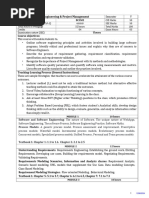Introduction Systems Development
Uploaded by
KatlegoIntroduction Systems Development
Uploaded by
KatlegoNATIONAL CERTIFICATES (VOCATIONAL)
SUBJECT GUIDELINES
INTRODUCTION TO SYSTEMS DEVELOPMENT
NQF LEVEL 2
Date of Implementation: January 2018
Level 2 Introduction to Systems Development
National Certificates (Vocational) January 2018
INTRODUCTION
A. What is Introduction to Systems Development?
Introduction to Systems Development provides the student with an introduction to and creates an awareness
of the concepts relating to systems development. It introduces the principles of problem solving application
using a computer programming language.
B. Why is Introduction to Systems Development important in the Information Technology and
Computer Science programme?
It provides the student with the necessary foundation needed to understand the development of computer
programs and the related technologies and processes involved.
C. The link between the Introduction to Systems Development Learning Outcomes and the Critical
and Developmental Outcomes
The student will be able to identify and solve systems development problems faced by the business
organisation by collecting, organising, analysing and critically evaluating relevant information. The student will
recognise the interrelatedness of business organisational systems and problem-solving contexts.
D. Factors that contribute to achieving the Introduction to Systems Development Learning Outcomes
Analytical and logical ability
Keen powers of observation
Ability to transfer skills from familiar to unfamiliar situations
Meticulous nature
Interest in computers and related topics
Department of Higher Education and Training 1
Level 2Introduction to Systems Development
National Certificates (Vocational) January 2018
INTRODUCTION TO SYSTEMS DEVELOPMENT – LEVEL 2
CONTENTS
1. DURATION AND TUITION TIME
2. SUBJECT LEVEL FOCUS
3. ASSESSMENT REQUIREMENTS
3.1. Internal assessment
3.2. External assessment
4. WEIGHTED VALUES OF TOPICS
5. CALCULATION OF FINAL MARK
6. PASS REQUIREMENTS
7. SUBJECT AND LEARNING OUTCOMES
7.1. Basic Concepts of Systems and Application Software
7.2. Software Development and Programming Languages Concepts
7.3. Computer Data Storage
7.4. Basic Computer Programming and Problem Solving
7.5. Principles of Computer Program Quality Assurance and Project Viability
8. RESOURCE NEEDS FOR THE TEACHING OF INTRODUCTION TO SYSTEMS
DEVELOPMENT – LEVEL 2
8.1. Physical resources
8.2. Human resources
8.3. Other resources
2 Department of Higher Education and Training
Level 2 Introduction to Systems Development
National Certificates (Vocational) January 2018
1 DURATION AND TUITION TIME
This is a one-year instructional programme comprising 200 teaching and learning hours. The subject may be
offered on a part-time basis provided the student meets all the assessment requirements.
Students with special education needs (LSEN) must be catered for in a way that eliminates barriers to
learning.
2 SUBJECT LEVEL FOCUS
The student will be able to explain systems development concepts.
3 ASSESSMENT REQUIREMENTS
3.1 Internal assessment (50 percent)
3.1.1 Theoretical component
The theoretical component forms 60 percent of the internal assessment mark.
Internal assessment of the theoretical component in Introduction to Systems Development Level 2 takes the
form of observation, class questions, group work, informal group competitions with rewards, individual
discussions with students, class, topic and semester tests and internal examinations. Lecturers can observe
students when marking exercises from the previous day and asking class questions.
Assignments, case studies and tests can be completed at the end of a topic. Tests and internal examinations
must form part of the internal assessment.
3.1.2 Practical component
The practical component forms 40 percent of the internal assessment mark.
Practical components include applications and exercises. All practical components must be indicated in a
Portfolio of Evidence (PoE).
Internal assessment of the practical component in Introduction to Systems Development Level 2 takes the
form of assignments, practical exercises, case studies and practical examinations in a simulated business
environment.
Students may complete practical exercises daily. Assignments and case studies can be completed at the end
of a topic. Practical examinations can form part of internal practical assessment.
Some examples of practical assessments include, but are not limited to:
A. Presentations (lectures, demonstrations, group discussions and activities, practical work, observation,
role-play, independent activity, synthesis and evaluation)
B. Exhibitions by students
C. Visits undertaken by students based on a structured assignment task
D. Research
E. Task performance in a “Structured Environment”
Definition of the term “Structured Environment”
For the purposes of assessment, “Structured Environment” refers to a simulated workplace or workshop
environment. It is advised that a practicum room is available on each campus for practical assessment.
Evidence in practical assessments
All evidence pertaining to evaluation of practical work must be reflected in the students’ Portfolio of Evidence
(PoE). The tools and instruments constructed and used to conduct these assessments must be clear from the
evidence contained in the Portfolio of Evidence (PoE).
Department of Higher Education and Training 3
Level 2Introduction to Systems Development
National Certificates (Vocational) January 2018
3.1.3 Processing of internal assessment mark for the year
A year mark out of 100 is calculated by adding the marks of the theoretical component (60 percent) and the
practical component (40 percent) of the internal continuous assessment (ICASS).
3.1.4 Moderation of internal assessment mark
Internal assessment is subjected to internal and external moderation procedures as set out in the National
Examinations Policy for TVET College Programmes.
3.2 External assessment (50 percent)
A National Examination is conducted annually in October or November by means of a paper(s) set and
moderated externally. A practical component will also be assessed.
External assessment details and procedures are set out in the Assessment Guidelines: Introduction to
Systems Development (Level 2).
4 WEIGHTED VALUES OF TOPICS
TOPICS WEIGHTED VALUE
1. Basic Concepts of Systems and Application Software 10
2. Software Development and Programming Languages Concepts 10
3. Computer Data Storage 5
4. Basic Computer Programming and Problem Solving 70
5. Principles of Computer Program Quality Assurance and Project Viability 5
TOTAL 100
5 CALCULATION OF FINAL MARK
Internal assessment mark: Student’s mark/100 x 50 = a mark out of 50 (a)
Examination mark: Student’s mark/100 x 50 = a mark out of 50 (b)
Final mark: (a) + (b) = a mark out of 100
All marks are systematically processed and accurately recorded to be available as hard copy evidence for,
amongst others, reporting, moderation and verification purposes.
6 PASS REQUIREMENTS
The student must obtain at least fifty (50) percent in ICASS and fifty (50) percent in the examination.
7 SUBJECT AND LEARNING OUTCOMES
On completion of Introduction to Systems Development Level 2, the student should have covered the following
topics:
Topic 1: Basic Concepts of Systems and Application Software
Topic 2: Software Development and Programming Languages Concepts
Topic 3: Computer Data Storage
Topic 4: Basic Computer Programming and Problem Solving
Topic 5: Principles of Computer Program Quality Assurance and Project Viability
7.1 Topic 1: Basic Concepts of Systems and Application Software
Subject Outcome 1.1: Explain what software is and categorise the types of software.
4 Department of Higher Education and Training
Level 2 Introduction to Systems Development
National Certificates (Vocational) January 2018
Learning Outcomes:
The student should be able to:
Explain the term software.
Differentiate between the types of software and their purposes.
Differentiate between proprietary and open source software.
Outline the reasons for different versions within the same software.
Subject Outcome 1.2: Describe some features common to all types of application software.
Learning Outcomes:
The student should be able to:
Identify and demonstrate the different features common to all types of application software.
List and describe different types of application software and their use.
Explain the purpose and use of the types of features common to all types of application software.
Outline the processes for installing application software.
Subject Outcome 1.3: Define system software.
Learning Outcomes:
The student should be able to:
Briefly describe the term system software.
Define the operating system in terms of the tasks it performs in a computer.
Define utility programs in terms of their use.
Define language translators in terms of their purpose, with examples.
Subject Outcome 1.4: Name and describe microcomputer operating systems and operating environments.
Learning Outcomes:
The student should be able to:
Name and describe different types of operating systems.
Describe the environment in which the types of operating systems operate.
Outline the history of the different operating systems in terms of proprietary and open source.
7.2 Topic 2: Software Development and Programming Languages Concepts
Subject Outcome 2.1: Describe the generations of programming languages
Learning Outcomes:
The student should be able to:
List the generations of programming languages in which they have evolved.
Outline the types and levels of programming languages in terms of technicality, flexibility,
user-friendliness and speed.
Compare the strengths and limitations of programming languages.
Subject Outcome 2.2: Describe the uses for some of the most popular high-level programming languages.
Learning Outcomes:
The student should be able to:
List and describe the most popular high-level programming languages.
Explain the uses of high-level programming languages.
Compare the advantages and disadvantages of high-level programming languages.
Subject Outcome 2.3: Describe concepts relating to object-oriented and visual programming.
Learning Outcomes:
The student should be able to:
Describe object-oriented and visual programming methodologies with reference to EDP (Event Driven
Programming) and RAD (Rapid Application Development).
Explain the term visual programming language in terms of its concepts.
Explain object-oriented programming languages in terms of the concepts involved.
Department of Higher Education and Training 5
Level 2Introduction to Systems Development
National Certificates (Vocational) January 2018
Explain the relation between Visual programming, Rapid Application Development, Object Orientation and
Object Oriented Programming.
Explain object-oriented programming in terms of the re-use of classes and the implementation of objects.
List examples of object-oriented programming languages.
Subject Outcome 2.4: Name and discuss basic steps in developing a computer program.
Learning Outcomes:
The student should be able to:
Name the basic steps for developing a computer program.
Discuss briefly the basic steps involved in a computer program development cycle (PLDC).
Subject Outcome 2.5: Describe software development tools.
Learning Outcomes:
The student should be able to:
Name examples of software development tools.
Briefly describe these software development tools.
7.3 Topic 3: Computer Data Storage
Subject Outcome 3.1: Demonstrate an understanding of computer data types.
Learning Outcomes:
The student should be able to:
Distinguish between data types with examples and the way the data is stored in memory.
Distinguish categories of coding systems and their uses in a computerised environment.
Explain and illustrate how data manipulation operations are performed on data types.
7.4 Topic 4: Basic Computer Programming and Problem Solving
Subject Outcome 4.1: Explain problem solving in the computer programming environment
Learning Outcomes:
The student should be able to:
Describe problem solving in a computer programming environment.
Name and describe the steps and techniques of problem solving
Subject Outcome 4.2: Analyse collected data and apply simple statistical formulas to motivate decisions.
Learning Outcomes:
The student should be able to:
Create a frequency table using a given range of values
Create a simple barchart (by hand) using data from a frequency table
Calculate statistical values such as mean, median, mode, range and midrange
Implement statistical formulas as part of the construction and development of a solution to a problem.
Subject Outcome 4.3: Solve problems applying critical and lateral thinking skills.
Learning Outcomes:
The student should be able to:
Solve a problem using simple calculations
Solve a problem using calculations using relationships
Solve a problem by means of elimination
Express a problem as a calculation in pseudocode
Subject Outcome 4.4: Analyse a problem, delete redundant information and recognize that data is missing
6 Department of Higher Education and Training
Level 2 Introduction to Systems Development
National Certificates (Vocational) January 2018
Learning Outcomes:
The student should be able to:
List and briefly explain alternate methods for documenting and specifying a solution for a given problem.
Use alternate methods to document a solution.
Subject Outcome 4.5: Define the basic terminology used in data processing and give examples of the
programming concepts.
Learning Outcomes:
The student should be able to:
Identify input and output as part of a given problem.
Provide the steps needed in the processing and construction of an algorithm
Explain the difference between data and information
Identify the variables needed as part of an algorithm
Provide valid variable names
Identify constants
Suggest valid data types for a variable
Subject Outcome 4.6: Produce and document an algorithm
Learning Outcomes:
The student should be able to:
Define an algorithm and explain what it is used for.
Identify inputs, processes and outputs needed to construct an algorithm.
Draw an IPO chart for a given problem.
Identify the algorithmic structures needed to produce a feasible algorithm to solve a given problem.
Subject Outcome 4.7: Produce and document pseudocode for a given problem
Learning Outcomes:
The student should be able to:
Define pseudo-code and explain what it is used for.
Differentiate between an algorithm and pseudo-code with reference to the level of detail involved.
Subject Outcome 4.8: Solve a problem by writing an algorithm using input, output and processing statements
only in sequential steps.
Learning Outcomes:
The student should be able to:
Provide a summary of variable descriptions names and datatypes for an algorithm
Write algorithms for solutions requiring sequential steps
Create a trace table to validate an algorithm or to predict the output of an algorithm using the data
provided.
Subject Outcome 4.9: Solve a problem that contains calculations by writing an algorithm using sequential
steps.
Learning Outcomes:
The student should be able to:
translate mathematical calculations into pseudocode format
Solve problems involving integer division and the remainder of integer division (mod)
Apply the rules of the order of processing in the writing of pseudocode for a mathematical calculation
Subject Outcome 4.10: Solve a problem by writing an algorithm that contains input, output, calculations and
decisions.
Learning Outcomes:
The student should be able to:
Write pseudocode and predict the output for problems requiring if statements
Write pseudocode and predict output for problems requiring if-then-else statements
Write pseudocode and predict output for problems requiring nested if-then-else statements for a maximum
of three options
Design compound conditions using the AND and OR logical operators
Rewrite a given nested if-then-else statement using compound operators and vice versa
Department of Higher Education and Training 7
Level 2Introduction to Systems Development
National Certificates (Vocational) January 2018
Subject Outcome 4.11: Solve a problem by writing an algorithm that contains input, output, calculations,
decisions and, or a fixed counter loop, or pre or post-test loop or combination thereof
Learning Outcomes:
The student should be able to:
Write pseudocode and predict the output for problems using a For loop
Write pseudocode and predict the output for problems requiring it to use a pre or post test loop.
Subject Outcome 4.12: Produce and document pseudocode for a given problem
Learning Outcomes:
The student should be able to:
Produce pseudocode to solve a given problem by implementing logically-correct program and problem
solving constructs and techniques.
Subject Outcome 4.13: Produce and implement alternate design methods to document a specification or
solution for a given problem
Learning Outcomes:
The student should be able to:
List and briefly explain alternate methods for documenting and specifying a solution for a given problem.
Use alternate methods to document a solution.
Subject Outcome 4.14: Implement an Event Driven programming language to solve a given problem
Learning Outcomes:
The student should be able to:
Use an appropriate event driven visual programming language for implementing the designed solution.
Translate and code solution based on an algorithm or piece of pseudocode.
Use the IDE (Integrated Development Environment) of the programming language to write the source code
according to the solution designed.
Incorporate different GUI controls in the development of the solution.
Compile and debug the developed program for syntax and logical errors.
Test the correctness of program using sample data.
7.5 Topic 5: Principles of Computer Program Quality Assurance and Project Viability
Subject Outcome 5.1: Describe the basic principles of program quality assurance.
Learning Outcomes:
The student should be able to:
Explain the principles of good program documentation.
Explain the principles of programming quality assurance (QA).
Distinguish between validation and verification.
Subject Outcome 5.2: Describe the principles used to determine project viability
Learning Outcomes:
The student should be able to:
Explain how to evaluate the viability of developing computer programs to solve problems.
Identify the issues involved in assessing the viability of developing computer programs in terms of
its design.
8 RESOURCE NEEDS FOR THE TEACHING OF INTRODUCTION TO SYSTEMS DEVELOPMENT –
LEVEL 2
8.1 Physical resources
The following teaching aids should be made available, if possible:
Lecture room
Educator’s computer connected to the Internet
Data projector
Electronic white board
8 Department of Higher Education and Training
Level 2 Introduction to Systems Development
National Certificates (Vocational) January 2018
Networked computer room or library with Internet access and referencing software, for example Encarta
Encyclopaedia
Networked laser printer per five computers.
8.2 Human resources
The lecturer must have completed an Information Technology-related subject at NQF Level 5 and be
trained in outcomes-based education.
It will an advantage if the lecturer has already been declared competent as assessor and/or moderator.
8.3 Other resources
File per student for the Portfolio of Evidence (PoE) and 30 printing sheets of paper per student
Computer-related books for referencing purposes
Department of Higher Education and Training 9
You might also like
- Fin 200 Time Value of Money Tutorial 2 Solutions 2021.100% (2)Fin 200 Time Value of Money Tutorial 2 Solutions 2021.2 pages
- Project Work Details For BCA 4th Sem - UPDATED0% (1)Project Work Details For BCA 4th Sem - UPDATED9 pages
- IT_ 3223 Software Verification and Validation Course PlanNo ratings yetIT_ 3223 Software Verification and Validation Course Plan6 pages
- IT_ 3223 Software Verification and Validation Course PlanNo ratings yetIT_ 3223 Software Verification and Validation Course Plan6 pages
- Program Evaluator Worksheet: For The Academic Year (-) General InformationNo ratings yetProgram Evaluator Worksheet: For The Academic Year (-) General Information15 pages
- Assessment Method For Course Outcome Attainment: A Case Study in Engineering EducationNo ratings yetAssessment Method For Course Outcome Attainment: A Case Study in Engineering Education7 pages
- Grade 12 Portfolio Information Technology (1)No ratings yetGrade 12 Portfolio Information Technology (1)21 pages
- 1670 - GCS18901 - NGUYEN MANH HIEP LONG - Assignment1100% (1)1670 - GCS18901 - NGUYEN MANH HIEP LONG - Assignment119 pages
- 1,2 3 - Intro To Multimedia Instructional DesignNo ratings yet1,2 3 - Intro To Multimedia Instructional Design22 pages
- INT3236E_PhatTrienUngDungChoDoanhNghiep-HaiLe_enNo ratings yetINT3236E_PhatTrienUngDungChoDoanhNghiep-HaiLe_en5 pages
- Btec Learner Assessment Submission and DeclarationNo ratings yetBtec Learner Assessment Submission and Declaration11 pages
- Final Year_ Internship Evaluation Policy- 2024No ratings yetFinal Year_ Internship Evaluation Policy- 20246 pages
- Information Technology PAT Task Guidelines 2025No ratings yetInformation Technology PAT Task Guidelines 202510 pages
- CIR 206 PRINCIPLE OF SOFTWARE ENGINEERING COURSE OUTLINENo ratings yetCIR 206 PRINCIPLE OF SOFTWARE ENGINEERING COURSE OUTLINE4 pages
- Allama Iqbal Open University Islamabad: Assignment No. 1No ratings yetAllama Iqbal Open University Islamabad: Assignment No. 14 pages
- Institute of Aeronautical Engineering: Computer Science and EngineeringNo ratings yetInstitute of Aeronautical Engineering: Computer Science and Engineering10 pages
- CIT432 Software Engineering II REVIEWED Word NOUNNo ratings yetCIT432 Software Engineering II REVIEWED Word NOUN165 pages
- MTech Cyber Forensics and Information SecurityNo ratings yetMTech Cyber Forensics and Information Security93 pages
- Group Project Software Management: A Guide for University Students and InstructorsFrom EverandGroup Project Software Management: A Guide for University Students and InstructorsNo ratings yet
- Advantages and Disadvantages of air coolerNo ratings yetAdvantages and Disadvantages of air cooler152 pages
- Gas Solubility in Dilute Solutions: A Novel Molecular Thermodynamic PerspectiveNo ratings yetGas Solubility in Dilute Solutions: A Novel Molecular Thermodynamic Perspective17 pages
- 2Ch404-Chemical Engineering Thermodynamics: Tutorial-1 21BCH021No ratings yet2Ch404-Chemical Engineering Thermodynamics: Tutorial-1 21BCH0216 pages
- Year 10 Baseline Test Maths Foundation Non-Calculator (Interactive)No ratings yetYear 10 Baseline Test Maths Foundation Non-Calculator (Interactive)8 pages
- Research Article: An Empirical Study of Machine Learning Algorithms For Stock Daily Trading StrategyNo ratings yetResearch Article: An Empirical Study of Machine Learning Algorithms For Stock Daily Trading Strategy31 pages
- Image Compression: Mohamed N. Ahmed, PH.DNo ratings yetImage Compression: Mohamed N. Ahmed, PH.D67 pages
- Commercial Gas Boilers Efficient - Aae Series: For Hydronic Heating SystemsNo ratings yetCommercial Gas Boilers Efficient - Aae Series: For Hydronic Heating Systems4 pages
- Complete Download Modern Optics Simplified Robert D. Guenther PDF All Chapters100% (1)Complete Download Modern Optics Simplified Robert D. Guenther PDF All Chapters47 pages
- [FREE PDF SAMPLE] Mechanics of Materials Brief Edition James M. Gere ebook full chapters100% (2)[FREE PDF SAMPLE] Mechanics of Materials Brief Edition James M. Gere ebook full chapters86 pages
- Microprocessor_Lab_Manual Final for PrintNo ratings yetMicroprocessor_Lab_Manual Final for Print19 pages
- Tabelle Di Coordinamento Coordination Tables: Introduzione DiscriminationNo ratings yetTabelle Di Coordinamento Coordination Tables: Introduzione Discrimination57 pages
- 32.power System Study-Sc, RC & Dynamic Testing100% (2)32.power System Study-Sc, RC & Dynamic Testing136 pages
- Fin 200 Time Value of Money Tutorial 2 Solutions 2021.Fin 200 Time Value of Money Tutorial 2 Solutions 2021.
- IT_ 3223 Software Verification and Validation Course PlanIT_ 3223 Software Verification and Validation Course Plan
- IT_ 3223 Software Verification and Validation Course PlanIT_ 3223 Software Verification and Validation Course Plan
- Program Evaluator Worksheet: For The Academic Year (-) General InformationProgram Evaluator Worksheet: For The Academic Year (-) General Information
- Assessment Method For Course Outcome Attainment: A Case Study in Engineering EducationAssessment Method For Course Outcome Attainment: A Case Study in Engineering Education
- 1670 - GCS18901 - NGUYEN MANH HIEP LONG - Assignment11670 - GCS18901 - NGUYEN MANH HIEP LONG - Assignment1
- Btec Learner Assessment Submission and DeclarationBtec Learner Assessment Submission and Declaration
- CIR 206 PRINCIPLE OF SOFTWARE ENGINEERING COURSE OUTLINECIR 206 PRINCIPLE OF SOFTWARE ENGINEERING COURSE OUTLINE
- Allama Iqbal Open University Islamabad: Assignment No. 1Allama Iqbal Open University Islamabad: Assignment No. 1
- Institute of Aeronautical Engineering: Computer Science and EngineeringInstitute of Aeronautical Engineering: Computer Science and Engineering
- Privacy & Data Protection Practitioner Courseware - EnglishFrom EverandPrivacy & Data Protection Practitioner Courseware - English
- Group Project Software Management: A Guide for University Students and InstructorsFrom EverandGroup Project Software Management: A Guide for University Students and Instructors
- Gas Solubility in Dilute Solutions: A Novel Molecular Thermodynamic PerspectiveGas Solubility in Dilute Solutions: A Novel Molecular Thermodynamic Perspective
- 2Ch404-Chemical Engineering Thermodynamics: Tutorial-1 21BCH0212Ch404-Chemical Engineering Thermodynamics: Tutorial-1 21BCH021
- Year 10 Baseline Test Maths Foundation Non-Calculator (Interactive)Year 10 Baseline Test Maths Foundation Non-Calculator (Interactive)
- Research Article: An Empirical Study of Machine Learning Algorithms For Stock Daily Trading StrategyResearch Article: An Empirical Study of Machine Learning Algorithms For Stock Daily Trading Strategy
- Commercial Gas Boilers Efficient - Aae Series: For Hydronic Heating SystemsCommercial Gas Boilers Efficient - Aae Series: For Hydronic Heating Systems
- Complete Download Modern Optics Simplified Robert D. Guenther PDF All ChaptersComplete Download Modern Optics Simplified Robert D. Guenther PDF All Chapters
- [FREE PDF SAMPLE] Mechanics of Materials Brief Edition James M. Gere ebook full chapters[FREE PDF SAMPLE] Mechanics of Materials Brief Edition James M. Gere ebook full chapters
- Tabelle Di Coordinamento Coordination Tables: Introduzione DiscriminationTabelle Di Coordinamento Coordination Tables: Introduzione Discrimination