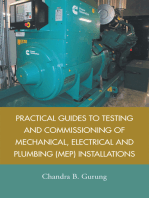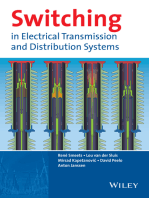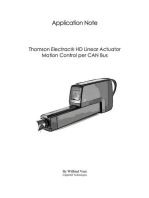PDSP T 10 300kva
PDSP T 10 300kva
Uploaded by
Zirek MohamedCopyright:
Available Formats
PDSP T 10 300kva
PDSP T 10 300kva
Uploaded by
Zirek MohamedOriginal Title
Copyright
Available Formats
Share this document
Did you find this document useful?
Is this content inappropriate?
Copyright:
Available Formats
PDSP T 10 300kva
PDSP T 10 300kva
Uploaded by
Zirek MohamedCopyright:
Available Formats
PYRAMID DSP-T SERIES .
THREE PHASE IN – THREE PHASE OUT
10-300kVA
INSTALLATION and OPERATING
MANUAL
UNINTERRUPTIBLE POWER SYSTEMS
288717178 PDSP-T 10-300KVA ING. A4 INF511-Y01-U656-1-02
Important Notices!
Thank you for choosing Inform UPS Systems.
This manual contains important information about technical properties, installation, comissioning of
the UPS and contains safety information for users and loads. Learning and applying of the subjects in
this manual is necessary to use UPS safely and correctly.
Read the manual completely before working on this equipment!
Keep this manual near UPS for easy consultation!
Reproduction, adaptation, or translation of this manual is prohibited without prior
written permission of Inform Company, except as allowed under the copyright laws.
The manufacturer reserves the rights to change the technical specifications and
design without notice.
INFORM reserves the rights to change the information in this document without
notice.
Units that are labeled with a CE mark comply with the Standard: EN 62040-1 and EN 62040-2.
288717178 PDSP-T 10-300KVA ING. A4 INF511-Y01-U656-1-02
ii
Description of the Symbols Used in the Manual
This symbol points out the instructions which are especially important.
This symbol points out the risk of electric shock if the following instruction is not
obeyed.
This symbol points out the instructions, which may be resulted with the injury of the
operator or damage of the equipment if not obeyed.
All packing material must be recycled in compliance with the laws in force in the
country where the system is installed.
Description of the Abbreviations Used in the Guide
UPS: Uninterruptible Power Systems
EPO: Emergency Power Off
RS232: Serial Communication Protocol
SNMP: Simple Network Management Protocol
V: Voltage
A: Ampere
P: Power
For Input, Output and Manual Bypass Circuit Breaker;
“I” (ON): Closing the Circuit
“0” (OFF): Opening the Circuit
For Battery Circuit Breaker;
Active (ON/I): Closing the Fast Fuse Holder
Passive (OFF/0): Opening the Fast Fuse Holder
Manufacturer
INFORM ELEKTRONİK SAN. ve TIC. A.S.
Emek Mah. Ordu Cad. No: 51 34785 Sancaktepe/ISTANBUL
Phone : 0216 622 58 00
Fax : 0216 621 46 55
288717178 PDSP-T 10-300KVA ING. A4 INF511-Y01-U656-1-02
iii
INDEX
1. WARRANTY......................................................................................................................................... 1
1.1. Terms of Warranty ...................................................................................................................... 1
1.2. Out of Warranty Terms and Conditions ...................................................................................... 1
2. SAFETY ................................................................................................................................................ 2
2.1. Important Notice for UPS ............................................................................................................ 2
2.2. Important Notice for Battery ...................................................................................................... 3
2.3. Description of the Symbols Used on the Labels Applied to the UPS .......................................... 3
3. REQUIREMENT ................................................................................................................................... 4
3.1. Transportation............................................................................................................................. 4
3.2. Placement.................................................................................................................................... 4
3.3. Storage ........................................................................................................................................ 5
3.4. Electrical Requisites..................................................................................................................... 5
4. UNPACKING AND INSTALLATION OF UPS .......................................................................................... 7
4.1. Unpacking and Moving................................................................................................................ 7
4.2. Installation Procedures ............................................................................................................... 8
4.2.1. Power Connections ............................................................................................................... 8
4.2.2 Communiation Interface Connection .................................................................................. 31
5. MODES OF OPERATION .................................................................................................................... 37
5.1. Bypass Operation ...................................................................................................................... 39
5.2. Normal Operation ..................................................................................................................... 40
5.3. Battery Operation ..................................................................................................................... 41
5.4. Manual Bypass Operation ......................................................................................................... 42
6. FRONT PANEL ................................................................................................................................... 43
6.1. Front Panel ................................................................................................................................ 43
6.1.1. Keypad .................................................................................................................................... 43
6.1.2. Mimic Panel ........................................................................................................................ 44
6.1.3. Liquid Crystal Display (LCD) and User Menu ...................................................................... 45
6.2. Buzzer ........................................................................................................................................ 49
7. OPERATING PROCEDURES ............................................................................................................... 50
7.1. Preparations .............................................................................................................................. 50
7.2. Commissioning .......................................................................................................................... 51
7.2.1. Start-Up UPS with Internal Battery .................................................................................... 51
7.2.2. Start-Up UPS with External Battery .................................................................................... 52
7.3. Decommissioning ...................................................................................................................... 52
7.4. Manual (Maintenance) Bypass Commissioning Instructions .................................................... 52
288717178 PDSP-T 10-300KVA ING. A4 INF511-Y01-U656-1-02
iv
7.5. Manual (Maintenance) Bypass Decommissioning Instructions ................................................ 53
7.6. Emergency Power Off (EPO)...................................................................................................... 54
7.7. Connection to a Generator ....................................................................................................... 54
8. OPERATING PROCEDURES FOR PARALLEL SYSTEMS ....................................................................... 55
8.1. Introduction............................................................................................................................... 55
8.2. Procedure for Commissioning and Start-Up (First Installation) ................................................ 55
8.3. Procedure for Transferring to Static Bypass ............................................................................. 59
8.4. Procedure for Transferring to Manual (Maintenance) Bypass ................................................. 59
8.5 Procedure for Decommissioning ................................................................................................ 59
9. MAINTENANCE ................................................................................................................................. 60
9.1. Batteries .................................................................................................................................... 60
9.2. Battery Fuses ............................................................................................................................. 61
9.3. Fans ........................................................................................................................................... 61
9.4. Capacitors .................................................................................................................................. 61
10. TROUBLESHOOTING ....................................................................................................................... 62
Appendix-1: Technical Specifications .................................................................................................. 65
Appendix-2: Description of UPS and Block Diagram ........................................................................... 69
288717178 PDSP-T 10-300KVA ING. A4 INF511-Y01-U656-1-02
v
1. WARRANTY
1.1. Terms of Warranty
• Warranty period begins from the date of commissioning of the UPS by Inform or authorized
Inform distributor technical personnel.
• The UPS including all the internal parts is under the warranty of Inform.
• If the UPS is malfunctioned because of component, manufacturing, or installation (if it’s done by
authorized personnel) problems during the warranty period, the UPS will be repaired without
asking any price for spare parts and labor cost.
Replacements, repairs or modifications of the parts during the warranty period can not extend the
duration of the warranty
1.2. Out of Warranty Terms and Conditions
This Warranty does not cover any defects or damages caused by;
• If the UPS is not used or installed according to the terms in the manual, then the UPS is out of
warranty,
• Neglect, accident, misuse, misapplication or incorrect installation,
• Failure due to fortuitous circumstances or force majeure,
• After delivery of the UPS to the customer, unloading and transportation damage and failures,
• Damage or injuries caused by negligence, lack of inspection or maintenance, or improper use of
the products,
• Faulty electrical wiring,
• Defects arising either from designs or parts imposed or supplied by the purchaser,
• Defects and damage by fire and lightning,
• Failures due to modification in the products without Inform approval,
• Improper testing, operation, maintenance, repair, alteration, adjustment, or modification of any
kind by unauthorized personnel,
The Manufacturer will repair the device above cases for a fee and is not responsible for the shipment
of the equipment.
This Warranty is not valid if the Product’s Serial Number have been removed or is illegible.
288717178 PDSP-T 10-300KVA ING. A4 INF511-Y01-U656-1-02
1
2. SAFETY
2.1. Important Notice for UPS
Information related to safety of the UPS, battery, load and the user is summarized
below. But the equipment should not be installed before reading the manual
completely.
• The equipment may only be installed and commissioned by authorized technical personnel.
• This manual contains important instructions that you should follow during installation and
maintenance of the UPS and batteries. Please read all instructions before operating the
equipment and save this manual for future reference.
• Not obeying the instructions written on this manual which may be resulted with the injury of the
operator or damage of the equipment.
• Even with no connections have been done, hazardous voltages and/or high temeperature may
exist on connection terminals and inside the UPS. Before beginning with the any installation or
maintenance, isolate the input and output of UPS and wait for 5 minutes for DC capacitor
discharge. If UPS has internal battery; remove the cover of UPS and disconnect the battery cables.
• The equipment shall be packed properly during transportation and proper equipment should be
used for transportation.
• The UPS must always stands in a vertical position. Make sure that the floor can support the weight
of the system.
• Connect the PE ground connector before connecting any other cable.
• UPS is designed for indoor use. To reduce the risk of fire or electric shock, install this UPS in a
temperature and humidity controlled indoor environment, free of conductive contaminants.
Ambient temperature must not exceed 40°C (104°F). Do not operate near water or excessive
humidity (95% maximum).
• Equipment and batteries whose packages are damaged during transportation shall be inspected
by qualified technical personnel before starting with the installation.
• UPS requires 3Ph-N+PE input connection.
• It should be checked between all the terminals included PE to be sure that no hazardous voltages
exist.
• Do not connect the output neutral to the protective ground or protective bounding.
• The connections shall be made with cables of appropriate cross-section in order to prevent the
risk of fire. All cables shall be of insulated type and shall not be laid out on the walking path of the
persons.
• Contact your local recycling or hazardous waste center for information on proper disposal of the
used battery or UPS.
• Make sure that the UPS is not overloaded to provide a higher quality supply to the loads.
• In case of an extraordinary situation (damaged body or cabinet or connections, penetration of
foreign materials into the body or cabinet etc.) deenergize the UPS immediately and consult to
the Technical Service.
288717178 PDSP-T 10-300KVA ING. A4 INF511-Y01-U656-1-02
2
2.2. Important Notice for Battery
• The batteries may only be installed and commissioned by authorized technical personnels.
• Make sure that the battery qty is proper for the unit and they are same type and capacity.
Otherwise danger of explosion and fire is within the bounds of possibility.
• Do not dispose of batteries in a fire. The batteries may explode.
• Do not open or mutilate batteries. Released electrolyte is harmful to the skin and eyes. It may be
toxic.
• In case of electrolyte in contact with skin, immediately wash the contamimated skin with water.
• Replaced batteries must be disposed of at authorized battery waste disposal centers.
• A battery can present risk of electric shock and high short circuit currents.
The following precautions should be observed when working on batteries;
❖ Remove rings, watches, neckleaces, bracelets and all metal objects.
❖ Only use tools with insulated handles.
❖ Wear rubbers gloves and a rubber apron when handling batteries.
❖ Do not lay tools or metal parts on top of batteries.
❖ Eye protection should be worn to prevent injury from accidental electrical arcs.
• Before a maintenance or repair work on the UPS;
❖ Switch the input, output and battery circuit breakers (F1, F2 and F5) to “0” position.
❖ If UPS has internal batteries; Remove + battery (red), - battery (black) and N battery
neutral (blue) cables.
❖ If UPS has external batteries; switch the circuit breakers of the battery cabinet to “0”
position.
❖ Determine if the battery is inadvertently grounded. If inadvertently grounded;
remove source of ground. Contact with any part of a grounded battery can result in
electrical shock.
• Battery fuses shall only be replaced with the same rating and type which came along with the
UPS.
2.3. Description of the Symbols Used on the Labels Applied to the UPS
PE: PROTECTIVE EARTH
PB: PROTECTIVE BOUNDING
DANGER! HIGH VOLTAGE (BLACK/YELLOW)
This symbol points out the instructions, which may be resulted with the injury of the
operator or damage of the equipment if not obeyed.
288717178 PDSP-T 10-300KVA ING. A4 INF511-Y01-U656-1-02
3
3. REQUIREMENT
3.1. Transportation
The UPS must be placed and stand in a vertical position throughout the
transportation.
Use suitable equipment to remove the UPS from the pallet.
The equipment shall be packed properly during transportation. Therefore it is
recommended to keep the original package for feature need.
All packing material must be recycled in compliance with the laws in force in the
country where the system is installed.
3.2. Placement
This product meets the safety requirements for devices to be operated in restricted access locations
according to EN 62040-1 safety standard, which states that the owner should guarantee the
following:
• Access to the equipment can only be gained by service persons or by users who have been
instructed about the reasons for the restrictions applied to the location and about any precautions
that shall be taken and,
• Access is through the use of a tool or lock and key, or other means of security and is controlled by
the authority responsible for the location.
• UPS is not designed for outdoor application.
• The equipment and the batteries should not be exposed to direct sunlight or placed near to a heat
source.
• Recommended operating temperature and humidity values are listed on the Appendix-1 Technical
Specifications section. To provide the required enviromental condition.
• Avoid dusty environments or areas where dust of conductive or corrosive materials is present.
• The connection and the circuit breakers are at the front of UPS. Leave at least 75 cm at the front
of the UPS for maintenance.
• Air outlets of the UPS are on front and back sides. Leave at least 75 cm at the front side and 50
cm at the back for maintenance and ventilation.
• Even though the operating temperature of the UPS and batteries are between 0-40 °C, It is
suggested to provide an environment temperature between 20-25°C to get maximum
performance from the UPS and batteries.
• Adviced Environmental humidity condition is between 20% 80% (non-condensing).
288717178 PDSP-T 10-300KVA ING. A4 INF511-Y01-U656-1-02
4
3.3. Storage
Please store the UPS in an environment where the temperature is between –25 C +55 C, no receipt
of direct sunlight, far from the heating, in a dry place.
Environmental humidity must be between 20% 95% (none condensing).
Recommended storage temperature, humidity and altitude values are listed on the Appendix-1
Technical Specifications section.
If the batteries will be stored for longer than 6 months, they shall be charged periodically. Charge
period depends on the storage temperature. The relationship is as shown below:
❖ Every 9 months if the temperature is below 20°C,
❖ Every 6 months if the temperature is between 20°C and 30°C,
❖ Every 3 months if the temperature is between 30°C and 40°C,
❖ Every 2 months if the temperature is over 40°C
For long storage duration; please follow up the instructions of installation described in Section 4,
start-up UPS described in Section 7 and charge the batteries at least 10 hours.
3.4. Electrical Requisites
The installation must comply with national installation regulations.
The electrical distribution panels for the mains and separated bypass mains inputs must have a
protection and disconnection system. Disconnection devices used in these panels shall disconnect all
line conductors simultaneously. The following table shows the recommended size of the mains and
separate bypass mains input protection devices (thermal, magnetic and differential) and the cable
cross-sections for the linear loads.
UPS INPUT OUTPUT BATTERY LEAKAGE
POWER CIRCUIT CIRCUIT FAST INPUT BYPASS BATTERY NEUTRAL PROTECTION*
BREAKER BREAKER FUSE
10 kVA (3Ph- 3ph) 25 A 25 A 25 A 6 mm2 6 mm2 6 mm2 10 mm2 300 mA
15 kVA (3Ph- 3ph) 25 A 25 A 32 A 6 mm2 6 mm2 6 mm2 10 mm2 300 mA
20 kVA (3Ph- 3ph) 40 A 40 A 50 A 10 mm2 10 mm2 10 mm2 16 mm2 300 mA
30 kVA (3Ph- 3ph) 63 A 63 A 63 A 16 mm2 16 mm2 16 mm2 25 mm2 300 mA
40 kVA (3Ph- 3ph) 80 A 80 A 80 A 16 mm2 16 mm2 16 mm2 25 mm2 300 mA
60 kVA (3Ph- 3ph) 100 A 100 A 100 A 25 mm2 25 mm2 25 mm2 35 mm2 300 mA
2 2 2 2
80 kVA (3Ph- 3ph) 125 A 125 A 100 A 35 mm 35 mm 35 mm 50 mm 300 mA
2 2 2 2
100 kVA (3Ph- 3ph) 160 A 160 A 125 A 35 mm 35 mm 35 mm 50 mm 300 mA
2 2 2 2
120 kVA (3Ph- 3ph) 200 A 200 A 160 A 70 mm 70 mm 70 mm 95 mm 300 mA
2 2 2 2
160 kVA (3Ph- 3ph) 250 A 250 A 250 A 95 mm 95 mm 95 mm 120 mm 300 mA
200 kVA (3Ph- 3ph) 315 A 315 A 315 A 150 mm2 150 mm2 150 mm2 185 mm2 300 mA
250 KVA (3Ph- 3ph)) 417 A 417 A 400 A 240 mm2 240 mm2 240 mm2 300 mm2 300 mA
300 KVA (3Ph- 3ph) 500 A 500 A 500 A 240 mm2 240 mm2 240 mm2 300 mm2 300 mA
288717178 PDSP-T 10-300KVA ING. A4 INF511-Y01-U656-1-02
5
**Load leakage currents are added to those generated by the UPS. If loads with high leakage currents
are present, adjust this value accordingly. It is recommended to adjust the protective device after
measuring the total leakage current with the UPS installed and operational with the intended load.
During transitory phases (power failure, return and voltage fluctuations) short leakage current peaks
may occur. Make sure that the protection is not activated in such cases.
If the loads have a nonlinear characteristic, the current on the mains input, separate
by-pass mains input and output neutral conductors may have a value that is 1.5-2
times the phase value during operation. In this case, size the neutral cables and the
input/output protection adequately.
288717178 PDSP-T 10-300KVA ING. A4 INF511-Y01-U656-1-02
6
4. UNPACKING AND INSTALLATION OF UPS
Equipment and batteries whose packages are damaged during transportation shall
be inspected by qualified Technical Personnel before starting with the installation.
If any equipment has been damaged during shipment, keep the shipping and packing
materials for the carrier or place of purchase and file a claim for shipping damage. If
you discover damage after acceptance, file a claim for concealed damage.
Check if the following are provided with the equipment
• UPS
• User Manual
• Test Report
• Key of the cabin door
• Battery fuses (three pieces)
Before the installation, please check if your UPS is customized following your special
requirements (if any).
4.1. Unpacking and Moving
It is recommended to store the original UPS packaging for future needs.
The procedure is as following:
• Remove the bands and the protective packaging from the UPS.
• Use suitable equipment to remove the UPS from the pallet.
• Mount the cabinet parts supplied with the UPS after positioning and connecting the UPS.
288717178 PDSP-T 10-300KVA ING. A4 INF511-Y01-U656-1-02
7
4.2. Installation Procedures
The equipment may only be installed and commissioned by authorized Technical
Personnel.
When the UPS is brought from a cold place to a warmer place, humidity of the air
may condensate in it. In this case, wait for 2 (two) hours before beginning with the
installation.
Devices with internal batteries may have dangerous voltages on the battery
terminals.
4.2.1. Power Connections
Make sure that all circuit breakers are “OFF” before starting with the installation.
The power screw terminals are located on the lower front side of the UPS. Terminal details are shown
separately in the below figures. Refer to the names of each terminal to identify it during connection:
After the terminal front cover is removed, the cables shall be passed through the hole under the
connection terminals.
288717178 PDSP-T 10-300KVA ING. A4 INF511-Y01-U656-1-02
8
Layout of the connection terminals and boards are shown below:
A1: Communication interface board
A2: Parallel connection board (optional)
F1: Input circuit breaker
F2: Output circuit breaker
F3: Manual by-pass circuit breaker
F4: Bypass circuit breaker (optional)
F5: Battery circuit breaker
F6: Inrush fuse
X1: Battery terminals
X2: Input mains terminals
X3: Separate bypass mains terminals (optional)
X4: Output terminals
288717178 PDSP-T 10-300KVA ING. A4 INF511-Y01-U656-1-02
9
10-15-20-30kVA Terminal Connections
288717178 PDSP-T 10-300KVA ING. A4 INF511-Y01-U656-1-02
10
288717178 PDSP-T 10-300KVA ING. A4 INF511-Y01-U656-1-02
11
* Separate Bypass Terminal ( Bypass L1, L2, L3, N ) version is optional.
288717178 PDSP-T 10-300KVA ING. A4 INF511-Y01-U656-1-02
12
40-60kVA Terminal Connections
288717178 PDSP-T 10-300KVA ING. A4 INF511-Y01-U656-1-02
13
288717178 PDSP-T 10-300KVA ING. A4 INF511-Y01-U656-1-02
14
* Separate Bypass Terminal ( Bypass L1, L2, L3, N ) version is optional.
288717178 PDSP-T 10-300KVA ING. A4 INF511-Y01-U656-1-02
15
80kVA Terminal Connections
288717178 PDSP-T 10-300KVA ING. A4 INF511-Y01-U656-1-02
16
288717178 PDSP-T 10-300KVA ING. A4 INF511-Y01-U656-1-02
17
* Separate Bypass Terminal ( Bypass L1, L2, L3, N ) version is optional.
288717178 PDSP-T 10-300KVA ING. A4 INF511-Y01-U656-1-02
18
100kVA Terminal Connections
288717178 PDSP-T 10-300KVA ING. A4 INF511-Y01-U656-1-02
19
288717178 PDSP-T 10-300KVA ING. A4 INF511-Y01-U656-1-02
20
* Separate Bypass Terminal ( Bypass L1, L2, L3, N ) version is optional.
288717178 PDSP-T 10-300KVA ING. A4 INF511-Y01-U656-1-02
21
120-160-200kVA Terminal Connections
288717178 PDSP-T 10-300KVA ING. A4 INF511-Y01-U656-1-02
22
288717178 PDSP-T 10-300KVA ING. A4 INF511-Y01-U656-1-02
23
* Separate Bypass Terminal ( Bypass L1, L2, L3, N ) version is optional.
288717178 PDSP-T 10-300KVA ING. A4 INF511-Y01-U656-1-02
24
250-300kVA Terminal Connections
288717178 PDSP-T 10-300KVA ING. A4 INF511-Y01-U656-1-02
25
288717178 PDSP-T 10-300KVA ING. A4 INF511-Y01-U656-1-02
26
* Separate Bypass Terminal ( Bypass L1, L2, L3, N ) version is optional.
288717178 PDSP-T 10-300KVA ING. A4 INF511-Y01-U656-1-02
27
Connections shall be made in the following order;
4.2.1.1. Protective Earth (PE) Connection
The device shall be earthed for a safe and reliable operation. Connect the PE ground
connectors before connecting any other cable.
Input protective earth connection terminal PE of the UPS shall be connected to ground with a low
impedance connection.
PE terminals of the loads shall be connected to output protective earth terminal of the UPS.
If there is an external battery cabin present, it shall be grounded via battery protective earth terminal
of the UPS.
If PE cables come along with the power cables; PE cable should be min. 10cm longer
than the other cables.
4.2.1.2. Input Connection
The installation and adjustment of distribution panel should be done by authorized
Technical Personnel.
Swicth the circuit breaker on the distribution panel to “0” position before making the
connections.
Please add four-pole (4-pole) circuit breaker (equivalent UPS input breaker) to distribution panel
where UPS is to be connected. Do not connect any other load to this circuit breaker and please do
not forget to add leakage current relay.
Leakage protection relay value must be the total value of 300mA (UPS input leakage current relay)
and total leakage current value of the load connected to UPS. Relay must be protected type against
peak current that can be happened on EMI filter capacitor.
Connect the phase cables to Input L1-L2-L3 terminals, the neutral to Input N terminal. Neutral
connection should be done directly from distributon neutral bus to UPS neutral.
According to EN 62040-1, the user should place a warning label on the input
distribution panel and the other primary power isolators, in order to prevent the risk
of voltage feedback. The label should carry the following indication:
RISK OF VOLTAGE BACKFEED
• Isolate Uninterruptable Power Supply before working on this circuit.
• Then check for Hazardous Voltage between all terminals including the protective
288717178 PDSP-T 10-300KVA ING. A4 INF511-Y01-U656-1-02
28
• earth (PE)
4.2.1.3. Bypass Input Connection
Bring the circuit breaker on the distribution panel to “OFF” position before making
the connections
Please add four-pole (4-pole) circuit breaker (equivalent UPS Bypass breaker) to distribution panel
where UPS is to be connected.
Connect the phase cables to Bypass L1-L2-L3 terminals, the neutral to Bypass N terminal. Neutral
connection should be done directly from distributon neutral bus to UPS neutral.
4.2.1.4. Battery Connection
Devices with internal batteries may have dangerous voltages on the battery
terminals.
Do not switch the battery circuit breaker (F5) to ON position before operating the
equipment and seeing “Online Operation” message on the LCD.
If the batteries are already built-in inside the UPS cabinet; remove the cover of UPS and connect the
Positive (red), Negative (black) and Neutral (blue) cables of the batteries. There is no need any
further connection so replace the cover.
If the batteries shall be put in a separate additional battery cabinet, please follow up the instructions
below;
• Connect between battery circuit breaker and battery terminals with using proper cross-section
Positive (red), Negative (black) and Neutral (blue) cables.
• Switch on to “0” position the battery cabinet circuit breaker.
• Connect the “-“on the battery cabinet to “-“on the UPS.
• Connect the “+“on the battery cabinet to “+“on the UPS.
• Connect the “N“on the battery cabinet to “N“on the UPS.
Read the PDSP-T Service Manual carefully for External Battery connection!
Danger of explosion and fire if the batteries of the wrong type are used.
288717178 PDSP-T 10-300KVA ING. A4 INF511-Y01-U656-1-02
29
The batteries must be charged min. 10 hours before first-use.
Battery fast fuses shall only be replaced with fuses of the same type and rating.
4.2.1.5. Output Connection
Please add four-pole (4-pole) circuit breaker (equivalent to UPS output breaker) to distribution panel
where the loads are to be connected. Connect the phase cable to Output L1-L2-L3 terminal and the
neutral cable to Output N terminal. Neutral connection should be done directly.
For 3Phase-1Phase UPS; L1-L2-L2 Terminals are short-circuited.
To enable the short circuit protection feature of the UPS, each load shall be supplied
through a separate circuit breaker chosen according to the load current. This may
provide quick disconnection of the short circuited load and maintain operation
continuity of the other loads. To obtain maximum protection, the rating of each
individual load circuit breaker shall have the minimum value, which is enough to
carry the full load current continuously.
Make sure that all circuit breakers are at “0” position before starting with the
installation.
Each load should be supplied through separate circuit breaker and the cable cross
section should be chosen according to the load current value.
Make sure that the UPS is not overloaded to provide a higher quality supply to the
loads.
288717178 PDSP-T 10-300KVA ING. A4 INF511-Y01-U656-1-02
30
4.2.2 Communiation Interface Connection
Connectivity cards allow the UPS to communicate in a variety of networking environments and with
different type of devices.
3 1 4 5
Connector Layout:
Options are listed below;
1. Serial Communication (Standard Hardware) :RS232 Port (connected to External SNMP)
2. RS422 Interface (Standard Hardware)
3. Internal SNMP (Optional)
4. SNMP Switch
5. Emergency Power Off and Generator Connections
6. Dry Contacts (Standard Hardware)
4.2.2.1. Serial Communication (RS232)
UPS is equipped with Serial Communication as standard.
RS232: DSUB-9 male connector with the following pin layout shall be used on the UPS side of the
connection cable.
RS232 PIN LAYOUT
PIN# Signal Name Signal Description
2 RX Receive Data
3 TX Transmit Data
5 GND Signal Ground
288717178 PDSP-T 10-300KVA ING. A4 INF511-Y01-U656-1-02
31
RS232 cable shall be shielded and shorter than 25m.
The hardware and software listed below can be used with this port;
• Monitoring Software - UPSMAN (Optional): This software is installed on a computer. To establish
communication between the UPS and a computer, connect your computer to the UPS
communication port using the RS232 communication cable. With the software; many ups
parameters such voltage, current, frequency …etc can be monitored.
• External SNMP Adapter (Optional): It gives opportunity to monitor UPS through a Web browser
interface without UPSMAN installation. External SNMP adapter is connected via serial
communication cable to UPS (If there is no internal SNMP). By IP address assignment SNMP
adapter is connected to current network, hence UPS can be monitored on web browser interface.
Via SNMP; the information listed below can be monitored;
❖ The Latest Battery Test Date
❖ UPS Information (example: 220V - 50Hz)
❖ Input Data (Vin, Fin, Vmax vb.)
❖ Output Data (Vout, Load Percantge...etc.)
❖ Battery Situation (Vbatt...etc)
Over SNMP communication; battery test can be started or current test can be cancelled. UPS can be
shut-down or stand-by (stand-by duration is adjustable). Alarms can be discarded.
• Service Software: This software is used only by authorized Technical Service Personnel.
Do not let unauthorized to use this software; otherwise, damage may occur to your equipment and
void your warranty.
288717178 PDSP-T 10-300KVA ING. A4 INF511-Y01-U656-1-02
32
If Serial Communication cable is needed, it can be produced according to the pin configuration
described as below;
Cable Schema of Serial Communication
4.2.2.2. RS422 Interface
DSUB-9 male connector with the following pin layout shall be used on the UPS side of the connection
cable.
Pin layout is given below:
RS422 PIN LAYOUT
Pin # Signal Name Signal Description
6 A Receive signal pair
5 B
1 Z Transmit signal pair
9 Y
4 GND Signal ground
RS422 cable shall be shielded and shorter than 100 m.
Only one of the RS232/RS422 communications can be activated at one time. The selection between
RS232 and RS422 communications can be done by setting the COMM parameter in COMMANDS
menu, as desired.
288717178 PDSP-T 10-300KVA ING. A4 INF511-Y01-U656-1-02
33
4.2.2.3. Internal SNMP Communication
Internal SNMP can be installed into SNMP slot placed at the front rear of UPS. As soon as SNMP
installed, RS232 port would be disabled.
Internal SNMP has the same logic with External SNMP so please read Section 4.2.2.1 for more
information.
In case of internal SNMP use with UPS, serial communiation port (RS232) is disabled.
4.2.2.4. SNMP Switch
If internal SNMP would be used, SNMP switch should be switched to SNMP side as indicated by the
arrows. If RS232 Serial Communication would be used, switch should be switched to S232 side as
indicated by the arrows.
If the switch is switched to SNMP side, RS232 Serial Communiation is disable.
288717178 PDSP-T 10-300KVA ING. A4 INF511-Y01-U656-1-02
34
4.2.2.5. Emergency Power Off and Generator Connections
Voltage to be applied to the digital inputs is 5V DC. Maximum current drawn by each input is 1 mA.
5V DC supply provided on the communication interface board can be used to supply both digital
inputs.
Pay attention to the polarity of the voltages applied to the digital input terminals.
Input Function
If the UPS OFF input is set high by applying 5V DC voltage on the related
terminals, UPS stops generating the output voltage and stops feeding the
UPS OFF
load. When the voltage on the digital input is removed, the UPS starts up
according to the normal procedure.
If the GEN ON input is set high by applying 5V DC voltage on the related
GEN ON terminals, UPS smoothly decreases the current drawn from the generator
during transitions from battery mode to normal mode.
Emergency Power Off
GEN ON Connection
Connection
288717178 PDSP-T 10-300KVA ING. A4 INF511-Y01-U656-1-02
35
4.2.2.6. Dry Contacts (Standard Hardware)
Free contact relay connection cables shall have a cross-section of 1.5 mm2.
Maximum voltage to be applied to the relay contacts is 42V AC rms (sinus) or 60 Vdc.
Maximum contact current depends on the applied voltage and the load characteristic. Both
maximum voltage and maximum contact current corresponding to the applied voltage shall
not be exceeded.
Maximum allowed resistive contact currents for several voltages are given on the table below:
Applied voltage Maximum contact current for resistive load
Up to 42 VAC 16 A
Up to 20 VDC 16 A
30 VDC 6A
40 VDC 2A
50 VDC 1A
60 VDC 0.8 A
Each relay has both a normally open (NO) and a normally closed (NC) contact. One end of these
contacts is common. Normal states of the relay contacts are shown on the figure at the beginning of
the “communications” section.
Relay functions are described below:
Relay Function
Contacts change position if the rms value or frequency of
ACFR (AC failure relay)
the mains voltage is beyond their limits.
Contacts change position if the UPS is working in the bypass
BYPR (Bypass relay)
mode
Contacts change position if the battery voltages are critically
BUVR (Battery under voltage relay) low to feed the load and the load power is about to be
interrupted
SBFR (Secure bus failure relay) Contacts change position, if the output voltage disappears
288717178 PDSP-T 10-300KVA ING. A4 INF511-Y01-U656-1-02
36
5. MODES OF OPERATION
Uninterruptible Power Supplies (UPS) have an important function in the protection of the critical and
sensitive loads from the irregular mains electricity conditions and they are used to supply
uninterruptible energy to these loads. In such irregular mains electricity conditions, the user can
provide an artificial energy supply to the equipment present in the office or at home by using an UPS.
UPS during Inverter operation provides stable pure sine wave. This pure sine wave is not affected
from the input voltage fluctuations. This helps to extend the life time of your sensible loads. Power
factor of the current consumed from the mains is nearly one. You do not have any problem on
generator or isolation transformer applications. The reactive energy consumption decreases.
During the mains failure, the energy needed for the load is provided by the battery in UPS (or in
external battery cabinet/s). These batteries are charged by an intelligent battery charging circuit
during the mains within the limits. Batteries are lead acid battery (VRLA) and do not require any
maintenance until the end of their life time.
In case of longer overload or inverter failure situation, UPS transfers the load to Bypass line, and load
is supplied from the mains. When the condition turns back to normal, UPS shall continue to supply
the load through inverter.
UPS control and management is done by Digital Signal Processor (DSP) which is 200 times faster than
standard microprocessors. This helps to make your UPS smarter. DSP uses all the sources on optimum
conditions, observes the failure conditions, and communicates with your computer system.
UPS can be operated in one of the following operational modes depending on the condition of mains,
battery, bypass, UPS and/or user preference.
You may see the block diagram of UPS in Appendix-2 Description of UPS and Block Diagram.
There are three operation modes, which differ in the path of the energy flow.
UPS block diagrams and the energy flow path in each operation mode is shown below:
288717178 PDSP-T 10-300KVA ING. A4 INF511-Y01-U656-1-02
37
When UPS has no separate bypass mains input, bypass line is also fed from the mains input. Thus, if
such a device is in question, mains input shall be comprehended when the bypass mains input is
referred in the following sections of the manual.
UPS behavior at the start-up is different from the usual operation. The UPS can only operate in bypass
mode during start-up. So, in order for the UPS to start-up, frequency/waveform/rms value of the
bypass mains voltage shall be in acceptable limits and bypass shall be enabled.
After start-up, the following applies:
288717178 PDSP-T 10-300KVA ING. A4 INF511-Y01-U656-1-02
38
Operation mode depends on the priority, inverter, rectifier and bypass preferences made by the user
and mains, separate by-pass mains and battery voltages.
Priority and inverter, rectifier and bypass preferences can be set by using the COMMANDS and extra
commands (EXTCMNDS) menus.
If operation in any of these modes is impossible, output voltage will not be present. In this case, loads
will not be fed, and “VSECFLR” message is shown on the LCD instead of operation mode.
5.1. Bypass Operation
Devices without separate bypass mains input, absorb energy from the mains. In devices with separate
bypass mains input, energy is drawn from the separate bypass mains.
Loads are fed via static bypass line.
Output voltage has the same amplitude, frequency and waveform as the input voltage.
Current drawn by the loads are only limited by the thermal/magnetic switches over the energy flow
path.
Voltage, frequency and waveform of the bypass supply shall be in their tolerance limits, and bypass
shall be enabled for the UPS to operate in this mode.
When the upper provisions are met, the UPS works in bypass mode in the following conditions:
• During the start-up
• If the bypass priority is selected
• If the inverter is disabled or blocked
• In case of a prolonged overload
• You can save energy by selecting the bypass priority. Efficiency in bypass mode is higher
than the efficiency in normal mode. If the bypass priority is selected, the UPS will operate
in bypass mode whenever the frequency/waveform/rms value of bypass mains voltage is
in their tolerance limits. If the bypass voltage goes beyond these limits, the UPS switches
into normal operation.
Bypass Operation mode does not provide perfect stability in
frequency/waveform/rms value of the output voltage like in Online Operation. Thus,
the use of this mode should be carefully executed according to the level of protection
required by the application.
Bypass Operation mode does not provide electronic short circuit protection as
provides in Online Operation. If a short circuit occurs on the output during this
operation, the thermal/magnetic protection will act and all loads will be
deenergized.
Prolonged overloads in Bypass Operation may cause the thermal/magnetic
protection act. In this case, all loads will be deenergized.
Mains Limits for Bypass Operation
Frequency, rms value and total harmonic distortion of the bypass mains input voltage has to be
between acceptable limits for the UPS to operate in bypass mode.
Different rms voltage upper and lower limits are present for the return from another operation mode
to bypass mode. This provides hysteresis and ensures that the device does not change operation
mode very often when the bypass mains rms voltage is close to one of the limits.
288717178 PDSP-T 10-300KVA ING. A4 INF511-Y01-U656-1-02
39
Bypass mains limits are software parameters. They can be changed upon request.
5.2. Normal Operation
Energy is drawn from the mains input.
Loads are fed via the rectifier and the inverter. The AC voltage at the input is converted to a DC
voltage by the rectifier. The inverter converts this DC voltage to an AC voltage with a stable sinusoidal
waveform, amplitude and frequency.
Output voltage is sinusoidal and has a regulated amplitude and frequency. It is independent from the
input voltage.
The inverter is synchronized in frequency with the bypass mains input to enable load transfer to the
bypass supply without any interruption, in case of an overload or inverter failure.
Voltage and frequency of the mains input shall be in their tolerance limits, and both the rectifier and
the inverter shall be enabled for the UPS to operate in this mode.
When the upper provisions are met, the UPS works in normal mode in the following conditions:
• If the inverter priority is selected.
• If the bypass priority is selected but bypass is disabled or frequency/waveform/rms value of
bypass mains voltage is not in acceptable limits.
Mains Limits for Normal Operation
Frequency and rms value of the mains input voltage has to be between acceptable limits for the UPS
to operate in normal mode.
Lower limit of the voltage depends on how much the UPS is loaded and it decreases as the load
decreases until it reaches 80 V phase-neutral.
Frequency lower and upper limits and voltage upper limit are fixed.
Voltage and frequency ranges for normal operation are given in the “technical specifications” section
of the manual.
This feature lessens the need to use the batteries. Thus, it increases the battery life and continuity of
the load power.
Electronic Short Circuit Protection
The UPS attempts to force the thermal/magnetic protection devices between the output terminals
and the short circuited load to open, by supplying current to the short circuited load for a limited
duration. The UPS shall be working in battery or normal mode, for this feature to work.
To enable the short circuit protection feature of the UPS, each load shall be fed over a
separate circuit breaker chosen according to the load current. This may provide quick
disconnection of the short circuited load and operation continuity of the other loads. To
obtain maximum protection, the rating of each individual load circuit breaker shall have the
minimum value, which is enough to carry the full load current continuously.
If the protection device fails to open the circuit in a limited time, the UPS stops feeding current to
the output. “VSECFLR” message is shown on the upper left of the LCD.
288717178 PDSP-T 10-300KVA ING. A4 INF511-Y01-U656-1-02
40
Overload Behaviour
While operating in normal or battery mode, the UPS can feed overloads for a limited duration which
is given in the “technical specifications” section. After that duration, UPS automatically switches into
bypass mode, if the bypass is enabled and frequency/waveform/rms value of the bypass mains
voltage is acceptable.If the overload situation continues in the bypass operation, thermal/magnetic
protection devices may activate and protect the circuit. In this case, all loads on the output will be
deenergized.
Make sure that the UPS is not overloaded to provide a higher quality supply to the loads.
5.3. Battery Operation
Energy is drawn from the batteries. Loads are fed via the inverter.
Output voltage is sinusoidal and has a regulated amplitude and frequency. It is independent from the
battery voltage.
Battery voltage shall be in acceptable limits and the inverter shall be enabled for the UPS to operate
in this mode.
When the upper provisions are met, the UPS works in battery mode in the following conditions:
• If rectifier is disabled.
• If the rectifier is disabled or frequency/waveform/rms value of mains voltage is not in acceptable
limits.
Battery Test
This feature enables the user to obtain information about the battery condition. If the batteries have
approached end of their lives, batteries fail.
Battery life depends on several parameters like the number of charge-discharge cycles, discharge
depth and ambient temperature. Battery life greatly decreases as the ambient temperature
increases. Therefore it is recommended to keep the ambient temperature about 20 °C.
To perform a battery test, enter “START B. TEST” in the COMMANDS menu and wait. The UPS will
switch into battery mode, when the test has started. After about ten seconds, UPS will return to the
operation mode before the test. If the batteries pass the test, no alarm will be shown.
If the batteries fail, you’ll receive BATT FAILED message under the ALR submenu. In this case, make
sure that the battery circuit breaker is “ON”/”I”, charge the batteries for minimum 10 hours and
repeat the test. If the alarm persists, consult technical service for replacement.
Make sure that the batteries are fully charged and battery circuit breaker is “ON”/”I” before
starting battery test. Otherwise, the batteries will fail even if they are in good condition.
BATT FAILED message will not disappear until another successful test is performed.
288717178 PDSP-T 10-300KVA ING. A4 INF511-Y01-U656-1-02
41
5.4. Manual Bypass Operation
This procedure may only be executed by authorized Technical Service personnel.
Some parts inside the UPS (terminals, EMC filters and measurement circuits) are still
energized during Maintenance Bypass Operation. In order to deenergize all UPS parts, circuit
breakers on mains and bypass mains distribution panels feeding the UPS and circuit breakers
on external battery cabinet shall be brought to “OFF” position. Internal batteries should also
be isolated from the system.
Manual Bypass enables the user to isolate the electronic circuitry of the UPS from the mains and the
load without interrupting the load operation by connecting the loads directly to the bypass utility
supply. This feature is useful while performing maintenance or service and should only be executed
by authorized technical service personnel.
During Manual Bypass operation; in case of any mains interruption occurs, all loads
on the output will be deenergized. Manual Bypass Operation should not be preferred
for long time use.
288717178 PDSP-T 10-300KVA ING. A4 INF511-Y01-U656-1-02
42
6. FRONT PANEL
6.1. Front Panel
The front panel located on the upper part of the UPS informs the user about operating status, alarm
conditions and measurements. It also provides access to controls and configuration parameters.
Front panel shown below consists of three parts. As mimic panel provides basic information about
the energy flow path and existing alarms, LCD (liquid crystal display) offers detailed information and
provides access to controls. Keypad enables the user to move in the menu and to make selections.
6.1.1. Keypad
Functions of the buttons are given below:
BUTTON SYMBOL DEFINITION
ESC Exit from the current menu
Scrolls the available menus/values upwards. It increases the
UP
value each time it is pushed when changing a parameter.
Scrolls the available menus/values downwards. It decreases
DOWN the value each time it is pushed when changing a
parameter.
Enters the menu displayed on the screen. It makes
ENTER
selections or confirms the choice/changes made.
288717178 PDSP-T 10-300KVA ING. A4 INF511-Y01-U656-1-02
43
6.1.2. Mimic Panel
Mimic panel is a diagram, which shows the path of energy flow in the UPS by means of several LED’s.
Definitions of LED states are shown below:
LED's
ID COLOR DEFINITION STATE
Input mains voltage is OK and rectifier is active Steady
Input mains voltage is OK and rectifier is inactive
Line 1 Green Input mains voltage is very close to its upper/lower limit and Flashing
rectifier is active
Input mains voltage is not OK Off
Bypass voltage is OK Steady
Bypass mains voltage is not OK and output voltage is not
Line 2 Green Flashing
synchronized to the bypass voltage
Bypass mains voltage is not OK Off
Battery mode is active and battery voltage is OK
Steady
UPS is performing battery test and battery voltage is OK
Battery mode is active and battery voltage is close to its lower limit
(energy available in the battery is about to be depleted)
Battery Red Flashing
Battery test is active and battery voltage is close to its lower limit
(energy available in the battery is about to be depleted)
Rectifier is active and able to supply whole power required by the
Off
inverter
Load is fed via inverter Steady
Inverter Green
Inverter is not active Off
Load is powered Steady
Load Green Load is powered but UPS is overloaded Flashing
Output voltage is not OK Off
Load is fed via static bypass line Steady
Bypass Yellow
Bypass is not active Off
No alarms Off
Fault Red A minor alarm is present Flashing
A major alarm is present Steady
288717178 PDSP-T 10-300KVA ING. A4 INF511-Y01-U656-1-02
44
6.1.3. Liquid Crystal Display (LCD) and User Menu
LCD provides detailed information about device status, alarms and measurements. It also enables
the operator to manage the UPS. All information, commands and configuration parameters are given
in a menu, which has the following structure:
LCD consists of two lines and has the following structure:
“OPERATING MODE” or “VSECFLR”
“MENU or PARAMETER NAME”
If there is no voltage on the output, VSECFLR message is displayed on the upper line.
Operation mode parameter is one of the notations below:
OPERATING MODE NOTATIONS
NORMAL Normal mode
BYPASS Bypass mode
BATT Battery mode
Menu and parameter descriptions are given below:
ALARMS MENU
ALR = “XXXXXXXXXXXX” 12 digit service codes.
ST = “XXXX-XXXXXXXX” Note these numbers before referring technical service.
288717178 PDSP-T 10-300KVA ING. A4 INF511-Y01-U656-1-02
45
Alarm codes and names can be seen by entering the ALR submenu.
CODE NAME DEFINITION
Bypass mains voltage is different than the inverter reference signal
A01 BYP BADSHAPE (e.g. its frequency is beyond synchronization limits or it has a total
harmonic distortion > %10)
A02 BYP VOL HIGH Bypass mains voltage is higher than its upper limit
A03 BYP VOL LOW Bypass mains voltage is lower higher than its lower limit
Frequency of bypass mains voltage is beyond the frequency range
A06 BYP SYN FAIL
for bypass operation or bypass mains voltage is very low
A07 BYP SEQ FAIL Phase sequence of bypass mains voltages is not OK
A08 MNBYP SW ON Manual bypass switch is “ON”
A09 INV TMP HIGH Inverter block temperature is very high
RMS current drawn from any of the output lines exceeds its
A10 OUT OVERLOAD
nominal value
A11 BYP ACT Bypass is activated.
A12 INV NOT ACT Inverter is not started due to a fault
A13 INV BLCK Inverter operation is automatically stopped due to a fault
A14 VSEC NOT OK Output voltage is beyond its limits
This alarm is observed when information flow from master ups is
A15 MASTER T-OUT
interrupted
A16 CABLE UNPLUG Parallel Communication cable is unplugged or damaged
A17 INP VOL HIGH Input line/neutral voltage is higher than its upper limit
A18 INP VOL LOW Input line/neutral voltage is lower than its lower limit
Frequency of mains voltage is beyond the frequency range for
A21 INP SYN FAIL
normal operation or mains voltage is very low
A22 INP SEQ FAIL Phase sequence of input mains voltages is not OK
A23 REC TMP HIGH Rectifier block temperature is very high
RMS current drawn from any of the input lines exceeds its nominal
A24 REC OVERLOAD
value
A25 VDC HIGH DC bus voltages is higher than its upper limit
DC bus voltages is lower than its lower limit
A26 VDC LOW
may mean that the battery is empty during battery operation
A27 REC NOT ACT Rectifier is not started due to a fault
A28 REC BLCK Rectifier operation is automatically stopped due to a fault
A30 TESTING BATT Battery test is performed
It appears in case Load % x (N+1) / N > 100, for more information
A31 REDUND. LOST
refer to page:28
Depending on N description ( n+1, n+2…), this alarm is observed
A32 N FAULT
when the qty of ups in the systems decreases below N value
A33 REC OFF Rectifier is inactive
A34 INV OFF Inverter is inactive
A35 BYP OFF Bypass is inactive
A36 BYP PRI HIGH Priority is Bypass
A37 BATT DISCHAR Batteries are discharging after a mains failure
288717178 PDSP-T 10-300KVA ING. A4 INF511-Y01-U656-1-02
46
A38 VDC NOT OK DC bus voltage is out of its normal range
A39 T-AMP HIGH Ambient temperature exceeds its upper limit
A40 GENSET ON Generator friendly operation is activated
A41 EMG STOP ON Emergency stop is activated
A42 MINOR ALR Minor Alarm
A43 MAJOR ALR Major Alarm
A44 BATT TS FAIL Batteries failed in the battery test
A45 BATT CR OPEN Battery Circuit Breaker is open
A47 INV RX T-OUT Communication between the inverter and the front panel is lost
A48 REC RX T-OUT Communication between the rectifier and the front panel is lost
All alarms except VSEC NOT OK are minor.
MEASUREMENTS MENU
MEASUREMENT DEFINITION
LD = XXX,XXX,XXX % Ratio of the actual inverter active power of each line to its
nominal value*1
Vsc = XXX,XXX,XXX V Output line/neutral voltages*1
Isc = XXX,XXX,XXX A Output line currents*1
Fo = XX.X Hz Frequency of output line/neutral voltages
Vby = XXX,XXX,XXX V Bypass line/neutral voltages*1
Vin = XXX,XXX,XXX V Input line/neutral voltages
Iin = XXX,XXX,XXX A Rectifier Output Current
Fin = XX.X Hz Frequency of input line/neutral voltages
Vdc = XXX,XXX V Positive and negative DC bus voltages
Vbat = XXX,XXX V Positive and negative battery branch voltages
Ibat = ±XXX,±XXX A Positive and negative battery branch currents
Positive during charge, negative during discharge
Tbat = XXX °C Ambient temperature
COMMANDS MENU
Selects the priority of normal and bypass operation modes
PRIORITY = INVRTR/BYPASS
Push ENTER to switch between INVRTR and BYPASS
START B. TEST Push ENTER to start battery test
Enable or disable the buzzer
BUZZER = ENBLD/DSBLD
Push ENTER to switch between ENBLD and DSBLD
Push ENTER to switch between RS232/RS422
COMM = RS232/RS422
communication
EXTCMNDS Push ENTER 3 times to enter this submenu
288717178 PDSP-T 10-300KVA ING. A4 INF511-Y01-U656-1-02
47
EXTRA COMMANDS SUBMENU
Enable or disable operation of the rectifier block
= ENBLD/DSBLD
Push ENTER to switch between ENBLD and DSBLD
RECTFR Can be seen only when the rectifier is blocked
= BLCKD*2 Push ENTER to remove the blockage and enable the
rectifier
Enable or disable the operation of the inverter block
= ENBLD/DSBLD
Push ENTER to switch between ENBLD and DSBLD
INVRTR Can be seen only when the inverter is blocked
= BLCKD*2 Push ENTER to remove the blockage and enable the
inverter
Enable or disable the operation of the bypass thyristors
BYPASS = ENBLD/DSBLD
Push ENTER to switch between ENBLD and DSBLD
*1 There is only one measurement value at 1ph output models
*2 The UPS hinders the operation of the rectifier and inverter blocks in case of a failure.
CONFIGURATION MENU
Shows system date in dd-mm-yyyy format
DATE = "XX-XX-XXXX" Push ENTER to switch between day, month, year, hour, minute
and second. Then, use arrows to configure
Shows system time in hh-mm-ss format
TIME = "XX-XX-XX"
Use date submenu to set time
EVENTS MENU
Shows last 380 events (alarms) of system. (xxx) shows events
EVENTS (xxx) count. To look event details, you must press ENTER key in current
position and use UP/DOWN keys.
Clears all events stored in eeprom after verification of clear
CLEAR EVENTS process.
288717178 PDSP-T 10-300KVA ING. A4 INF511-Y01-U656-1-02
48
EVENTS (xxx) SUB MENU
“YYY” Shows order number of event and “AAAAA-A” shows event
description. (For events descriptions see ALARM DEFINITIONS on
YYY : AAAAAAAAAAAA page 17). Events stored in eeprom using FIFO method. Order
number of last occurred event is 001. To look event details, you
must press ENTER key in current position and use UP/DOWN keys.
Displays date of event occurring.
DATE = XX/XX/XXXX
Displays time of event occurring.
TIME = XX:XX:XX
Displays alarm status when event is occurred.
A:XXXX-XXXX-XXXX
Displays status string when event is occurred.
ST=XXXX-XXXXXXXX
IDENTIFICATION MENU
"X/X XXX kVA" Shows number of input/output phases and output nominal apparent power
FW = "XX" Shows firmware version
6.2. Buzzer
Buzzer warns the user about the present alarms. It can be disabled by using the commands menu
BUZZER
STATE DEFINITION
Off No alarms
Discontinuous A minor alarm is present
Steady A major alarm is present
288717178 PDSP-T 10-300KVA ING. A4 INF511-Y01-U656-1-02
49
7. OPERATING PROCEDURES
7.1. Preparations
UPS is shipped with 3pcs battery fast fuses in a plastic package attached to the rear side of UPS.
Separate the package from UPS and take out the fuses.
After all connections are completed as described in Section 4, the battery fuses must be placed as
shown below.
Do not leave the battery fuse package at the front of UPS. Otherwise the fans would
be blocked and UPS may overheat.
288717178 PDSP-T 10-300KVA ING. A4 INF511-Y01-U656-1-02
50
7.2. Commissioning
After all connections and settings have been done, UPS can be started-up.
Even with no connections have been done, hazardous voltages may exist on
connection terminals and inside the UPS. Do not touch these parts.
If you work on terminals; all circuit breakers in the input/bypass distribution panel,
and if any the battery circuit breakers in the external battery cabinet should be
brought to “0” position.
Units with internal batteries have hazardous voltages on the battery connectors even
if the battery circuit breaker is at “0” position. Do not touch the battery connectors!
7.2.1. Start-Up UPS with Internal Battery
1. Put the battery fast fuses into the battery circuit breaker (F5). Do not close the circuit
breaker yet!
2. Switch the input circuit breaker on the distribution panel to “ON” position.
3. Switch the input circuit breaker (F1) to “ON” position.
4. If exists, switch Bypass circuit breaker (F4) to “ON” position.
5. Switch the inrush circuit breaker (F6) to “ON” position.
6. Wait till ‘NORMAL’ shown on LCD.
7. Switch the battery circuit breaker (F5) to “ON” position.
8. Switch the output circuit breaker (F2) to “ON” position.
9. Switch the output circuit breaker on the distribution panel to “ON” position.
Afterwards UPS starts to supply the loads.
288717178 PDSP-T 10-300KVA ING. A4 INF511-Y01-U656-1-02
51
7.2.2. Start-Up UPS with External Battery
1. Put the battery fast fuses into the battery circuit breaker (F5). Do not close the circuit
breaker yet!
2. Switch the input circuit breaker on the distribution panel to “ON” position.
3. Switch the input circuit breaker (F1) to “ON” position.
4. If exists, switch Bypass circuit breaker (F4) to “ON” position.
5. Switch the inrush circuit breaker (F6) to “ON” position.
6. Wait till ‘NORMAL’ shown on LCD.
7. Switch the circuit breakers on external battery cabinet to “ON” position.
8. Switch the battery circuit breaker on UPS (F5) to “ON” position.
9. Switch the output circuit breaker (F2) to “ON” position.
10. Switch the output circuit breaker on the distribution panel to “ON” position.
Afterwards UPS starts to supply the loads.
7.3. Decommissioning
Follow the order written below to decommission the UPS:
1. Switch the output circuit breaker on the distribution panel to “OFF” position.
2. Switch the output circuit breaker (F2) to “OFF” position.
3. Switch battery circuit breaker (F5) to “OFF” position.
4. If exists, external battery cabinet circuit breakers to “OFF” position.
5. Switch the input circuit breaker on the distribution panel to “OFF” position.
6. Switch the inrush circuit breaker (F6) to “OFF” position.
7. Switch the input circuit breaker (F1) to “OFF” position.
8. If exists, switch Bypass circuit breaker (F4) to “OFF” position.
9. Wait a few minutes till UPS completely turn off.
7.4. Manual (Maintenance) Bypass Commissioning Instructions
This procedure may only be executed by authorized Technical Service Personnel.
Manual Bypass enables the user to isolate the electronic circuitry of the UPS from the mains and the
load without interrupting the load operation by connecting the loads directly to the bypass supply.
This feature is useful while performing maintenance or service and shall only be executed by
authorized technical service personnel.
In order to transfer to Manual Bypass without interruption, do the following instruction respectively;
• Open the front cover.
• Switch the Manual Bypass circuit breaker (F3) to “ON” position.
• See “Bypass” written on LCD.
• Switch the output circuit breaker (F2), the battery circuit breakers (F5) –the breakers on external
battery cabinets if any-, the input circuit breaker (F1) and inrush circuit breakers (F6) to “0”
position.
• If UPS with bypass, switch the bypass (F4) circuit breaker to “0” position.
• LCD would be off and the alarms would be silenced.
The loads will be continued to be supplied directly from the mains.
288717178 PDSP-T 10-300KVA ING. A4 INF511-Y01-U656-1-02
52
Some parts inside the UPS (terminals, EMC filters and measurement circuits) are still
energized during maintenance bypass operation. In order to deenergize all UPS parts, circuit
breakers on mains and bypass mains distribution panels feeding the UPS and circuit breakers
on external battery cabinet shall be brought to “OFF” position. Internal batteries shall also
be isolated from the system.
During Manual Bypass operation; in case of any mains interruption occurs, all loads
on the output will be deenergized. Manual Bypass Operation should not be
preferred for long time use.
7.5. Manual (Maintenance) Bypass Decommissioning Instructions
In order to transfer the loads from Manual Bypass to UPS without interruption, do the following
instruction respectively;
• Switch the input circuit breaker (F1) to “I” position.
• If exists, switch Bypass circuit breaker (F4) to “I” position.
• Switch the inrush circuit breaker (F6) to “I” position.
• LCD will be ON. Go to Measurements menu and wait till DC busbar voltages be min. 324VDC.
• Switch the battery circuit breakers (F5) –the breakers on external battery cabinets if any-.
• Switch the output circuit breaker (F2) to “I” position.
• See “Bypass” written on LCD.
• Wait 2 minutes till the UPS completes the test.
• Switch the Manual Bypass circuit breaker (F3) to “0” position.
• See ‘NORMAL’ written on LCD.
• Close the front cover of UPS.
288717178 PDSP-T 10-300KVA ING. A4 INF511-Y01-U656-1-02
53
7.6. Emergency Power Off (EPO)
UPS output can be cut off immediately by EPO connection if desired.
EPO switch should be placed where unauthorized people can not reach it.
Unauthorized use may cause the load be deenergized.
7.7. Connection to a Generator
If the input power is supplied by a generator, set the digital input “GEN ON” high. This ensures
generator friendly operation by smoothing the increment of the current drawn from the generator,
during transition from battery mode to normal mode.
When this is done, “GEN ON” alarm will be shown.Connection details are given in the
“communication” section.
The power of the generator must be selected compatible with the power of the UPS.
288717178 PDSP-T 10-300KVA ING. A4 INF511-Y01-U656-1-02
54
8. OPERATING PROCEDURES FOR PARALLEL SYSTEMS
8.1. Introduction
Pyramid DSP UPS Systems are designed according to high MTBF figures with increased reliability but
in case of necessity, a second ( or more ) Pyramid DSP UPS’s can be connected in parallel redundant
configuration for supplying the very critical load to increase the reliability. Maximum 4pcs identical
power and specification Pyramid DSP can be connected in parallel.
If power demand increases in a certain UPS application exceeding the power rating of an already
installed stand-alone UPS, then a second (or more) UPS of the same model and power rating can be
added in parallel to the existing UPS to increase the output power capacity.
The AC inputs of all UPS’s in the parallel system are connected to the same mains, and all the AC
outputs are connected to each other. Each UPS has its own battery group. The critical load is
connected to the common output of the parallel system. There are also some signal cable
connections between the UPS units necessary for parallel operation, and will be described later.
8.2. Procedure for Commissioning and Start-Up (First Installation)
I. If the UPS’s will be converted to parallel systems on site, after installing the parallel kit to each ups,
calibration of them should be made perfectly at single mode initially.
II. Before switching on the ups’s, make sure that electrical connections have been made as shown in
below diagram:
(OUTPUT CONNECTION OF PARALLEL UPS SYSTEMS)
288717178 PDSP-T 10-300KVA ING. A4 INF511-Y01-U656-1-02
55
III. The Communication of parallel systems is made through CANBUS. Before starting up the UPS’s,
make the connection of communication cables between UPS’s as per below diagram:
(COMMUNICATION CABLE CONNECTION BETWEEN PARALLEL UPS’s)
288717178 PDSP-T 10-300KVA ING. A4 INF511-Y01-U656-1-02
56
CAUTION: Do not remove the communication cables between the UPS’s during
parallel operation.
In case this communication cable is removed or damaged during parallel operation and the
communication is lost then the slave ups which can not communicate with the master ups shall
disenergize its output and maintain the OFF position. The other ups’s shall continue their normal
operation. At such a case, this UPS should be turned off completely in order to insert its
communication again and then switched on again. Do not try to insert its communication cable while
it is operating.
IV. All switches (F1, F2, F3, F4 (optional), F5 and F6) should be in “OFF” (“0”) position.
V. Switch on the input Fuse (F1) of the first UPS (“Master” or “Number 1” labeled UPS), Inrush Fuse
(F6) should be in “OFF” position. (Note: if the ups’s are not factory parallel configured, then any of
the ups can be switched on but followingly should be configured as master and the remaining UPS’s
as slave which will be explained in detail in the following section)
VI. Go to the “CONFIGURATION” section from the front panel menu, enter to “MODE” part and
change it from SINGLE to PARALLEL-1 position. This adjustment is made already at factory set UPS’s.
Then please check and control this during commissioning.
VII. By using down button on the same Menu, “N” number should be defined. Parallel Pyramid DSP
series UPS’s operate according to redundancy principle. At the N+ 1 configuration, the “N” number
in this part is usually - 1 quantity of the parallel operating ups qty.
On each UPS, this value should be same and correctly entered. Consequently the amount of load
that is allowed to be connected to total system should not be more than (UPS qty – N).
“N” can be defined different than “1”. For example it can be defined as 2 at a 4pcs parallel system.
In this case the system will operate as 2+2 redundancy mode and the total load that is going to be
connected to the system can not be more than (2x One UPS Power).
N Value here can be accepted as minimum UPS qty that is required to supply the load where each
ups operates in full load condition. Then (UPS Qty) – (N) becomes the redundant ups qty in the
system.
The system expect to have at least one more ups than N value. Otherwise it shall
provide “REDUNDANCY LOST” alarm. The same alarm shall also appear in case
Load % x (N+1) / N > 100 situation.
“Redundancy Lost” alarm is just a warning alarm stating that the load amount shared
on the remaining ups’s is more now, after the failure of one ups or after a power
increase on the load side. This alarm shall not affect the normal operation of the total
system. It indicates that there is not anymore redundant UPS in the total system. In
case of a failure on one of the remaining ups’s, the system will either go to overload,
bypass condition or will shut down totally depending on the ups quantity in the
parallel system.
288717178 PDSP-T 10-300KVA ING. A4 INF511-Y01-U656-1-02
57
VIII. After defining the UPS number and N value from the Configuration Menu, switch off the UPS
and similarly configure the other parallel UPS’s in the system. Followingly switch off each ups again.
Each ups number should be different. Under this menu; Parallel-1, Parallel-2, Parallel-3 and Parallel-
4 options are available. Maximum 4pcs of UPS can be connected in parallel and at the systems where
4 UPS’s operate in parallel, each ups’s numbers should be different, defined from 1to 4. (Note: if the
ups’s are factory parallel configured then each ups’s number has been already defined, please check
and control this)
CAUTION: Configuring the parallel ups’s with same numbers may cause serious
damage during operation. Make sure that each parallel ups is configured with
different numbers.
IX. After completing the configuration the Numbers of each ups and N values, switch on the F1 input
fuse then F4 Bypass Fuse (if the UPS is splitt bypass version) and F6 Inrush Fuse respectively on each
parallel UPS’s.
After seeing “Normal” message on the LCD panel, F5 Battery fuse can be switched on.
Then the output fuses can be switched on followingly.
The system (all ups’s in parallel configuration) will start operating from static bypass initially, then
they will start supplying the load from inverter.
X. The initially started up UPS will operate as master and the remaining UPS’s will operate as slave.
According the numbers defined for each ups, on the LCD panel, MAS (master) and SLAVE (1,2,3,4)
messages should be observed. On the master unit, candidate master UPS are also shown as CX.
C represents the best available master candidate ups among the slave ups’s and X represents the
number of the slave UPS. In case the master ups fails, then this candidate assigned UPS becomes
master.
288717178 PDSP-T 10-300KVA ING. A4 INF511-Y01-U656-1-02
58
8.3. Procedure for Transferring to Static Bypass
In case it is required to transfer the system to Static Bypass, then this process can be made from the
LCD panel of any ups in the parallel system. In case static Bypass is activated on any UPS, all the UPS’s
will pass to Static Bypass mode at the same time.
In order to pass to static bypass mode, From the LCD panel menu, go to Commands Menu – Extcmnd.
Select the SYS. TO BYP: ENBLD from the menu. In order to do this selection, pressing ENTER button
will be enough. If Enter button is pressed again from any ups in system (not need to be done from
the ups where it was enabled at the first time), then the selection will be changed to DSBLD (static
bypass disabled, again inverter operation starts).
8.4. Procedure for Transferring to Manual (Maintenance) Bypass
In case it is required to transfer the system to Manual Bypass, then this process can be made from
any ups in the system. In case Manual Bypass is activated on one of the any UPS, other UPS’s will
enter to Static Bypass mode also.
In order to activate the Bypass Mode, it is enough to switch on the Maintenance Bypass switch (F3)
on any UPS.
To go back to Inverter operation again, it is necessary to switch off the manual bypass switch of the
ups which is brought to on position at the first place.
8.5 Procedure for Decommissioning
To switch off the System or one of the ups, follow up the below procedures;
1. Switch battery circuit breaker (F5) to “OFF” position.
2. Switch the output circuit breaker (F2) to “OFF” position.
3. Switch the input circuit breaker (F1) to “OFF” position.
4. If exists, switch Bypass circuit breaker (F4) to “OFF” position.
Now the ups or ups’s can be separated from the system.
288717178 PDSP-T 10-300KVA ING. A4 INF511-Y01-U656-1-02
59
9. MAINTENANCE
All the maintenance operations should be done by authorized Technical Service
Personnel.
Hazardous voltage and high temperature metal parts inside even if the UPS is disconnected.
Contact may cause electric shock and burns. All operations except replacing battery fuses
shall be carried out by the authorized Technical Personnel only.
Some parts inside the UPS (terminals, EMC filters and measurement circuits) are still
energized during maintenance bypass operation. In order to deenergize all UPS parts, circuit
breakers on mains and bypass mains distribution panels feeding the UPS and circuit breakers
on external battery cabinet shall be brought to “OFF/0” position. Internal batteries shall also
be isolated from the system.
Maintenance includes fully control of all the electronic and mechanical components in UPS. And they
needed to be replaced after their lifetime is over. Systematic maintenance ensures to improve UPS’s
efficiency and to extend life-time. INFORM recommends every 3 to 6 months of period for systematic
maintenance after warranty by authorized service.
9.1. Batteries
The life of batteries strongly depends on the usage and environmental conditions. (Ambient
temperature, frequency of electricity cuts, etc.). There are also other factors like the number of
charge-discharge cycles and discharge depth. Performing battery test can provide you information
about battery condition. But not to come acrross any unrequired condition during electricity cut, the
batteries should be maintained periodically by authorized Technical Personnel.
Danger of explosion and fire if the batteries of the wrong type are used.
Do not open or multilate batteries. Released electrolyte is harmful to the skin and
eyes.
It may be toxic.
When replacing batteries; use the same quantity and type that were originally fitted.
Batteries must always be disposed of according to local environmental laws.
288717178 PDSP-T 10-300KVA ING. A4 INF511-Y01-U656-1-02
60
9.2. Battery Fuses
Switch the battery circuit breaker to “I” position before seeing “NORMAL” message on the LCD may
cause battery fuses to blow out.
Battery fuses should only be replaced with the same rating or equivalent.
9.3. Fans
The life of fans used to cool the power circuits depends on the usage and environmental conditions.
Please look at Appendix-1: Technical Specifications for detailed environment conditions.
Preventive maintenance shall be done by authorized Technical Personnel periodically.
9.4. Capacitors
The life of the electrolytic capacitors on the DC BUS and the capacitors used for output and input
filtering purposes depends on the usage and environmental conditions.
Preventive maintenance should be done by authorized Technical Personnel periodically.
288717178 PDSP-T 10-300KVA ING. A4 INF511-Y01-U656-1-02
61
10. TROUBLESHOOTING
This section gives information about the procedures which shall be performed in case of abnormal
operation. If you fail to fix the problem consult authorized technical service with the following
information:
• Model and serial number of the UPS, which can be found on the nameplate on the rear of
the UPS. This information is also available in the test report provided with the UPS.
• ALR and ST codes in the ALARMS menu
•
Hazardous voltage and high temperature metal parts inside even if the UPS is disconnected.
Contact may cause electric shock and burns. All operations except replacing battery fuses
shall be carried out by the authorized technical personnel only.
Alarms and problems you may encounter during operating the UPS are given in the table below.
If you have noticed an abnormality in operation; check the protective earth connections, examine
the circuit breaker positions, read alarms from the ALARMS menu and refer to the table. Apply all
suggestions corresponding to each alarm. If your issue is excluded or the suggested actions do not
solve your problem, consult the technical service.
Alarm Possible Cause Action
Bypass mains voltage is different
Make sure that the bypass circuit breaker is
than the inverter reference signal
“I"/"ON"(if the UPS has no separate bypass
BYP BAD alarm is present mains input, make sure that the input circuit
breaker is "I"/"ON".
(e.g. its beyond its limits or it has a
total harmonic distortion > %10)
Bypass mains voltage is higher than
VBYP HIGH alarm is present
its upper limit
Bypass mains voltage is lower
VBYP LOW alarm is present
higher than its lower limit Check if the bypass mains voltage is in specified
Frequency of bypass mains voltage limits
is beyond the frequency range for
BYP SYN FL alarm is present
bypass operation or bypass mains
voltage is very low
Phase sequence of bypass mains Phase sequence of the separate bypass mains
BYP SEQ FL alarm is present
voltages is not OK input shall be changed. Consult technical service
MAN BYP alarm is present Manual bypass switch is "ON" Check the position of the manual bypass switch.
Check if there is an overload and remove the
excessive load.
Inverter block temperature is very Measure the ambient temperature near UPS.
INV OVTE alarm is present
high Make sure that the temperature is in specified
limits.
Check if the fans are running.
288717178 PDSP-T 10-300KVA ING. A4 INF511-Y01-U656-1-02
62
Alarm Possible Cause Action
Check if there is an overload and remove the
Rms current drawn from any of the
excessive load. If the total power drawn by the
OUT OVLD alarm is present output lines exceeds its nominal
load is less than the nominal power, make sure
value
that it is distributed evenly between phases.
Inverter operation is automatically
INV BLKD alarm is present Consult the technical service
stopped due to a fault
The UPS may not started up yet.
This alarm is permanent if the UPS
is intended to be started with the
bypass blocked or when the bypass
mains is not in specified limits
The UPS may have stopped to feed Check if there are any other alarms and apply
the load because the combination the related suggestions
of the mains conditions ant the Examine the preferences, check the mains
VSEC NOK alarm is present user preferences made from the voltages and read the "modes of operation"
(Output voltage is beyond its COMMANDS menu does not allow section of the manual.
limits) the UPS to work in any of the If input voltage is between the limits check the
operation modes.(e.g. if inverter is battery is OK.
disabled and both input and bypass
mains voltages are not acceptable
or if the rectifier is disabled when
the bypass voltage is not in
specified limits or batteries may be
discharged during a prolonged
outage)
Input line/neutral voltage is higher
VIN HIGH alarm is present
than its upper limit Check if the bypass mains voltage is in specified
Input line/neutral voltage is lower limits
VIN LOW alarm is present
than its lower limit
Frequency of mains voltage is
beyond the frequency range for
IN SYN FLR alarm is present Check if the mains voltage is in specified limits
normal operation or mains voltage
is very low
Phase sequence of input mains Phase sequence of the mains input shall be
IN SEQ FLR alarm is present
voltages is not OK changed. Consult technical service
Measure the ambient temperature near UPS.
Rectifier block temperature is very Make sure that the temperature is in specified
RECT OVTE alarm is present
high limits.
Check if the fans are running.
RMS current drawn from any of the
Check if there is an overload and remove the
RECT OVLD alarm is present input lines exceeds its nominal
excessive load.
value
Any of the DC bus voltages is higher
VDC HIGH alarm is present Consult the technical service
than its upper limit
Any of the DC bus voltages is lower
If you encounter this alarm during start-up,
than its lower limit
check if the inrush circuit breaker is "ON"/"I".
VDC LOW alarm is present Means that the batteries had
discharged. It is removed when the Charge the batteries, perform battery test and
rectifier resets. check if the alarm has removed.
Rectifier operation is automatically
RECT BLKD alarm is present Consult the technical service
stopped due to a fault
288717178 PDSP-T 10-300KVA ING. A4 INF511-Y01-U656-1-02
63
Alarm Possible Cause Action
Any of the DC bus voltages
approaches its lower or upper
limits Charge the batteries, and check if the alarm has
VDC NOK alarm is present
May mean that the batteries have removed.
approached to their lower voltage
limit and are almost empty.
Measure the ambient temperature near UPS.
Ambient temperature exceeds its
AMB OVTE alarm is present Make sure that the temperature is in specified
upper limit
limits.
Generator friendly operation is
GEN ON alarm is present activated (digital input “GEN ON” is Check the "GEN ON" input
set high)
Emergency stop is activated (digital
UPS OFF alarm is present Check the "UPS OFF" input
input “UPS OFF” is set high)
Perform the test again when the batteries have
been charged for a long time and the battery
BATT FAILED alarm is present Batteries failed in the battery test
circuit breaker is "I"/"ON"
Check if the alarm continues
Make sure that the battery circuit breaker is
"I"/"ON". If not do the following:
-Check the rectifier preference and enable the
Battery circuit breaker (F5) is rectifier.
probably open ("0"/"OFF") -Make sure that the input mains voltage is in
specified limits.
-Make sure that the UPS has switched to normal
mode and close the battery circuit breaker.
Make sure that the battery circuit breaker of the
BATT C. OPEN alarm is external battery cabinet is "I"/"ON". If not do
present the following:
(A difference between The battery circuit breaker of the -Check the rectifier preference and enable the
battery & DC bus voltage is external battery cabinet is open rectifier.
present ) ("0"/"OFF") -Make sure that the input mains voltage is in
specified limits.
-Make sure that the UPS has switched to normal
mode and close the battery circuit breaker.
Battery fuses of the battery circuit
Check if the battery fuses are blown. Replace if
breaker (F5) or the external battery
necessary (see maintenance section)
cabinet may have blown
Batteries shall be supplemented. Consult
There is no battery in the system
technical service
Any other alarm occurs except the alarms explained above, contact to an authorized Technical
Service instantly.
Please have the following information ready before you contact to service:
• Ensure you read the troubleshooting section carefully and apply the procedure.
• Model Number
• Serial Number
• Firmware version
• Date of failure or problem
• Symptoms of failure or problem
• Customer return address and contact information
288717178 PDSP-T 10-300KVA ING. A4 INF511-Y01-U656-1-02
64
Appendix-1: Technical Specifications
MODELS
Apparent Power [kVA] 10 15 20 30 40 60 80 100 120 160 200 250 300
ENVIRONMENTAL
Storage Temperature
-25 to +55 (15 - 40 recommended for longer battery life)
Range [°C]
Operating Temperature
0 to +40 (20 - 25 recommended for longer battery life)
Range [°C]
Relative Humidity Range % 0 - % 95 (non condensing)
Max. Altitude without
1000
Derating [m]
Protection Level IP 20
10240
11200
12000
12000
1280
1920
2560
3840
5120
6400
7680
800
960
[W]
Maximum
13106
17475
21843
26212
34950
38226
40956
40956
2730
3277
4369
6553
8737
Power [Btu]
Ddissipation
10318
10318
1100
1650
2200
3302
4403
5503
6604
8805
9630
688
825
[kcal/h]
ELECTRICAL
Mains Input
Number of Phases 3P+N+PE
Nominal Voltage [V] 380 / 400 / 415 (line-line)
Lower 187 @ %100 load ( line- neutral )
Voltage limit
range for (depends 120 @ %64 load ( line- neutral )
normal on the
120VAC
operation load
80VAC ( Ph-N ) @ 42% Load (Ph-N) @ 140VAC ( Ph-N )@ 74% Load
(line to level)
64% Load
neutral) [V]
Upper
280
Limit
Nominal Frequency [Hz] 50 / 60
Frequency Range [Hz] +/-10%
wave
sinusoidal
Form
Nominal
rms
Current [A]
Value 13 20 26 40 53 79 105 131 158 211 263 347 416
*(2)
wave
sinusoidal
Maximum form
Current [A] rms
17 23 30 47 61 95 125 158 195 260 325 387 465
Value
288717178 PDSP-T 10-300KVA ING. A4 INF511-Y01-U656-1-02
65
OUTPUT
Performance
VFI-SS-111
Classification
Number of Phases 3P+N+PE
Nominal Voltage [V] 380 / 400 / 415 (line-line)
Static
Voltage Normal
Regulation
<%1
@ %100
Battery
Linear Load
Nominal Frequency [Hz] 50 / 60
Free Running Frequency
± 0.01%
[Hz]
Voltage THD @ Rated
<1.5%
Linear Load
Nominal Apparent
10 15 20 30 40 60 80 100 120 160 200 250 300
Power [kVA]
Maximum Load P. F. 0.8
Nominal active power
8 12 16 24 32 48 64 80 96 128 160 200 240
[kW]
Nominal current [A] at
15.2 22.7 30.4 45.5 60.6 91 121 151 181 241 302 378 454
380V
Load Crest Factor @
3:1
Rated Power
Overload Duration >1min @ %150 load
Efficiency (normal
operation) @rated linear ≥90% *
load with 0.8 PF
STATIC BY-PASS LINE
Number of Phases 3P+N+PE
Voltage Range (Line-
220 V /230V /240V ±%10
Neutral) [V]*(1)
Frequency Range [Hz]
47-53
*(1)
Nominal Apparent
10 15 20 30 40 60 80 100 120 160 200 250 300
Power [kVA]
Nominal Current [A] 15.2 22.7 30.3 45.5 60.6 91 121 151 181 241 302 378 454
Transfer Duration [ms] 0
288717178 PDSP-T 10-300KVA ING. A4 INF511-Y01-U656-1-02
66
BATTERIES
Battery Type Sealed lead acid, 12 V
Number of Batteries 2x27
Nominal Battery Voltage
2x324
[V]
PHYSICAL
161x108x195
40 x 78 x 107
52 x 90 x 130
76 x 102,5 x
63,5 x100 x
96 x 108 x
168,5
Dimensions (WxDxH)
140
182
(cm)
1200
1290
1675
1775
235
238
273
450
502
625
680
790
Weight (kg)
STANDARDS
Safety EN 62040-1
Performance EN 62040-3
EMC EN 62040-2
Product Certification CE
COMMUNICATIONS
Free contact communication (AC failure, battery under voltage, bypass and output failure)
Serial communications (RS232, RS422)
Two digital inputs for remote shut down of the UPS and generator operation feedback
Isolated auxiliary 5V supply for digital inputs
OTHERS
Manual bypass with 0 transfer time
Electronic short circuit protection
Over temperature and over current protection
Liquid Crystal Display (LCD)
Mimic front panel
OPTIONS
Parallel Kit, Internal or External SNMP Kit, Split Bypass
Remote Control Panel, Battery Cabinet
*(1) Varies depending on UPS power
288717178 PDSP-T 10-300KVA ING. A4 INF511-Y01-U656-1-02
67
*The manufacturer reserves the rights to change the technical specifications and design without
notice.
288717178 PDSP-T 10-300KVA ING. A4 INF511-Y01-U656-1-02
68
Appendix-2: Description of UPS and Block Diagram
There are three operation modes, which differ in the path of the energy flow.
UPS block diagrams and the energy flow path in each operation mode is shown below:
Separate Bypass version is optional.
288717178 PDSP-T 10-300KVA ING. A4 INF511-Y01-U656-1-02
69
You might also like
- Mecer-Axpert V - PF1 - Manual-20211130Document38 pagesMecer-Axpert V - PF1 - Manual-20211130Tesla Technology GroupNo ratings yet
- EE2073 ReportDocument21 pagesEE2073 ReportGoh Cai YuNo ratings yet
- Practical Guides to Testing and Commissioning of Mechanical, Electrical and Plumbing (Mep) InstallationsFrom EverandPractical Guides to Testing and Commissioning of Mechanical, Electrical and Plumbing (Mep) InstallationsRating: 4 out of 5 stars4/5 (4)
- Spindle Drive Unit: Maintenance Manual Vaciv (1St Edition)Document68 pagesSpindle Drive Unit: Maintenance Manual Vaciv (1St Edition)vdsantos74No ratings yet
- Abc of Power Modules: Functionality, Structure and Handling of a Power ModuleFrom EverandAbc of Power Modules: Functionality, Structure and Handling of a Power ModuleNo ratings yet
- Phy Lib Book Jun2014Document13 pagesPhy Lib Book Jun2014Mansura Akter SusamaNo ratings yet
- Forte 10 200kvaDocument75 pagesForte 10 200kvaJosé Gravata FilipeNo ratings yet
- PDSP-5-60kVA 22 33 44Document59 pagesPDSP-5-60kVA 22 33 44TagelNo ratings yet
- Pyramid DSP Series UpsDocument66 pagesPyramid DSP Series UpsЮрий КуликNo ratings yet
- PDSP 31010Document60 pagesPDSP 31010Bojan KitanovskiNo ratings yet
- Getting Started en-USDocument32 pagesGetting Started en-USTecpen supervisorNo ratings yet
- 1 RCS-985B Generator Protection Instruction Manual PDFDocument473 pages1 RCS-985B Generator Protection Instruction Manual PDFM ANNAS ALBAB FAUZI100% (1)
- Automatic Transfer Switch Trans-ATS - D - Manual - EN V03Document54 pagesAutomatic Transfer Switch Trans-ATS - D - Manual - EN V03POTÊNCIA ATIVA GERADORESNo ratings yet
- 0245b-En 2Document32 pages0245b-En 2karimNo ratings yet
- Keor T 10 60kva Operating Manual Gama1Document48 pagesKeor T 10 60kva Operating Manual Gama1Ahmed MuminovicNo ratings yet
- Liebert Ita 16-20kva User Manual Ap11dpg-Ita16to20kva-V1-UmDocument69 pagesLiebert Ita 16-20kva User Manual Ap11dpg-Ita16to20kva-V1-UmJpmy JimNo ratings yet
- Datasheet e ManualDocument23 pagesDatasheet e ManualJohn WNSNo ratings yet
- UPS 8S Power T Series (6-10 kVA) ManualDocument40 pagesUPS 8S Power T Series (6-10 kVA) ManualMahmoud AbuziadNo ratings yet
- High Frequency Alternators: Installation and MaintenanceDocument24 pagesHigh Frequency Alternators: Installation and Maintenancenick20211001No ratings yet
- Vertex RSI 7134 Antenna Control UnitDocument134 pagesVertex RSI 7134 Antenna Control UnitFahed Jalil100% (1)
- PCS-9881 Ethernet Switch Instruction Manual: NR Electric Co., LTDDocument41 pagesPCS-9881 Ethernet Switch Instruction Manual: NR Electric Co., LTDRicchie Gotama SihiteNo ratings yet
- User Manual: STAR T3 Series UPS 6/10 kVADocument34 pagesUser Manual: STAR T3 Series UPS 6/10 kVAEucienes ZanellaNo ratings yet
- Axpert V PF1 Manual 20180419 enDocument39 pagesAxpert V PF1 Manual 20180419 enMiro Sekula100% (1)
- Digital Voltage Regulator: Installation and MaintenanceDocument20 pagesDigital Voltage Regulator: Installation and MaintenanceAteeqNo ratings yet
- KNX Shutter ActuatorDocument145 pagesKNX Shutter ActuatorChristopher OaresNo ratings yet
- Trans-Auto Eng Man v16Document77 pagesTrans-Auto Eng Man v16asif MehmoodNo ratings yet
- Yaskawa V7 InstructionsDocument42 pagesYaskawa V7 InstructionssunhuynhNo ratings yet
- Digital Energy™ LP 11: Power ProtectionDocument38 pagesDigital Energy™ LP 11: Power ProtectionEmilio KowalskiNo ratings yet
- Digital Power Meter MODEL 5000: Operating InstructionsDocument48 pagesDigital Power Meter MODEL 5000: Operating Instructionsbogdy00733054No ratings yet
- Service Manual Service Manual Service Manual Service Manual: Epson GT-10000Document83 pagesService Manual Service Manual Service Manual Service Manual: Epson GT-10000chamaidisvNo ratings yet
- Installation / User Manual: Apsystems Yc1000-3 3-Phase MicroinverterDocument27 pagesInstallation / User Manual: Apsystems Yc1000-3 3-Phase MicroinverterJanfer EstradaNo ratings yet
- English - 5611c_en_fgwDocument76 pagesEnglish - 5611c_en_fgwEdgardo Isrrael Heredia SolanoNo ratings yet
- APsystems Microinverter QS1 For USA User Manual Rev1.1 2018-7-3Document24 pagesAPsystems Microinverter QS1 For USA User Manual Rev1.1 2018-7-3Jesus CubillosNo ratings yet
- Vdocuments - MX Controlwave Micro Instruction Manual d301392x012Document172 pagesVdocuments - MX Controlwave Micro Instruction Manual d301392x012Misael Castillo CamachoNo ratings yet
- 4256-5110 UDC9101 9102 9103 Tower 220V (1.0pf)Document26 pages4256-5110 UDC9101 9102 9103 Tower 220V (1.0pf)jose leonardo teresen briceñoNo ratings yet
- TLS-350 Series Consoles Board and Software Replacement 2Document24 pagesTLS-350 Series Consoles Board and Software Replacement 2Mimid SbihiNo ratings yet
- Unidrive m300 Control Quick Start Guide English Iss3 (0478-0281-03) - ApprovedDocument60 pagesUnidrive m300 Control Quick Start Guide English Iss3 (0478-0281-03) - ApprovedgryzzlyNo ratings yet
- APsystems Microinverter YC600 Y For USA User Manual - Rev1.3 - 2018 8 20Document26 pagesAPsystems Microinverter YC600 Y For USA User Manual - Rev1.3 - 2018 8 20Diego LimaNo ratings yet
- Installation / User Manual: Apsystems Yc600 MicroinverterDocument24 pagesInstallation / User Manual: Apsystems Yc600 MicroinverterCarlos BrancoNo ratings yet
- Opm Vhe XXX 0k7 3k0 XGB v012Document24 pagesOpm Vhe XXX 0k7 3k0 XGB v012iuliiulianNo ratings yet
- Inversores KAcODocument101 pagesInversores KAcOmantenimientopco01No ratings yet
- P30 Manual PDFDocument214 pagesP30 Manual PDFgeorge_cpp2No ratings yet
- User Manual: UPS ON LINE EA900 G4 (1-1) 6 - 10 KVADocument44 pagesUser Manual: UPS ON LINE EA900 G4 (1-1) 6 - 10 KVArabia akramNo ratings yet
- 7300PA Manual (English) V07Document142 pages7300PA Manual (English) V07Mr.K ch100% (1)
- EM-IGS-10020PT HPT v1.1Document658 pagesEM-IGS-10020PT HPT v1.1Antônio Lourenco LopesNo ratings yet
- Installation and User Manual Safepower S: 60-80kVA UPSDocument53 pagesInstallation and User Manual Safepower S: 60-80kVA UPSWaheed MidoNo ratings yet
- AEG Inverter 8000012364 01 Bal enDocument42 pagesAEG Inverter 8000012364 01 Bal ennewionNo ratings yet
- Epson DFX-8500 Service ManualDocument236 pagesEpson DFX-8500 Service ManualBuddy HolliyNo ratings yet
- Digital Voltage Regulator: Installation and MaintenanceDocument112 pagesDigital Voltage Regulator: Installation and MaintenanceGiangDoNo ratings yet
- Epson LX300+ Service ManualDocument106 pagesEpson LX300+ Service Manualleandrohat100% (1)
- EN - Instrukcja - Inwerter Solarny SINUS PRO ULTRA 10000Document32 pagesEN - Instrukcja - Inwerter Solarny SINUS PRO ULTRA 10000cristiNo ratings yet
- Haier l32f6 l42f6 Chassis Mtk5363 SMDocument65 pagesHaier l32f6 l42f6 Chassis Mtk5363 SMRichi M DazaNo ratings yet
- Practical Power Electronics: Applications, Experiments and AnimationsFrom EverandPractical Power Electronics: Applications, Experiments and AnimationsNo ratings yet
- Trilogy of Connectors: Basic Principles and Connector Design ExplanationsFrom EverandTrilogy of Connectors: Basic Principles and Connector Design ExplanationsRating: 5 out of 5 stars5/5 (1)
- Chainsaw Operator's Manual: Chainsaw Safety, Maintenance and Cross-cutting TechniquesFrom EverandChainsaw Operator's Manual: Chainsaw Safety, Maintenance and Cross-cutting TechniquesRating: 5 out of 5 stars5/5 (1)
- Safe Use of Smart Devices in Systems Important to Safety in Nuclear Power PlantsFrom EverandSafe Use of Smart Devices in Systems Important to Safety in Nuclear Power PlantsNo ratings yet
- Offshore Wind Energy Generation: Control, Protection, and Integration to Electrical SystemsFrom EverandOffshore Wind Energy Generation: Control, Protection, and Integration to Electrical SystemsNo ratings yet
- Thomson Electrac HD Linear Actuator Motion Control per CAN BusFrom EverandThomson Electrac HD Linear Actuator Motion Control per CAN BusNo ratings yet
- GC-S SERIES, 35kW - 50kW Single and Three Phase 4 POLE, 60Hz, 1800 RPMDocument2 pagesGC-S SERIES, 35kW - 50kW Single and Three Phase 4 POLE, 60Hz, 1800 RPMspiritman67No ratings yet
- User's Guide: Dell™ Combination Power AdapterDocument278 pagesUser's Guide: Dell™ Combination Power AdapterAK2024No ratings yet
- 9 26 350070 L RPS 1000Document2 pages9 26 350070 L RPS 1000Fernando BerriosNo ratings yet
- Electromagnetic InductionDocument18 pagesElectromagnetic Inductionwakki 10No ratings yet
- Jung 2019Document9 pagesJung 2019Алексей КоротковNo ratings yet
- Adv Trans Stability PDFDocument209 pagesAdv Trans Stability PDFgilbertomjcNo ratings yet
- Transformer Insulation Diagnosis by Polarization and Depolarization Current AnalysisDocument8 pagesTransformer Insulation Diagnosis by Polarization and Depolarization Current AnalysisPetar TuskanNo ratings yet
- Unit 1 QBDocument7 pagesUnit 1 QBnithyaNo ratings yet
- AntennasDocument152 pagesAntennasLaurena Silvestre100% (1)
- At30 130 040f480sxsxaxxx PDFDocument12 pagesAt30 130 040f480sxsxaxxx PDFpepe2xNo ratings yet
- Panasonic OptoTriac FormulaDocument2 pagesPanasonic OptoTriac Formulaajisetyo1990No ratings yet
- Technical Specification of PLCC: Wbsetcl Page - 1/26 Battery ChargerDocument26 pagesTechnical Specification of PLCC: Wbsetcl Page - 1/26 Battery ChargerpvenkyNo ratings yet
- Ee2325 P1 - L1 - Introduction - To - Power - SystemDocument29 pagesEe2325 P1 - L1 - Introduction - To - Power - SystemHendrick Brian QuezaNo ratings yet
- A Precision, Low-Cost Vibrating Sample Magnetometer: Current Science July 2000Document12 pagesA Precision, Low-Cost Vibrating Sample Magnetometer: Current Science July 2000Umair GulNo ratings yet
- CBSE Class 12 Physics Deleted Syllabus 2022Document1 pageCBSE Class 12 Physics Deleted Syllabus 2022chiragg642No ratings yet
- Fuentes Ferroresonantes HFC Parte 4Document6 pagesFuentes Ferroresonantes HFC Parte 4jose angel guzman lozanoNo ratings yet
- CCD Experiment No3Document7 pagesCCD Experiment No3Yash PhukeNo ratings yet
- CT Busting: Engineering at Nipro India Corporation PVT Ltdtop ContributorDocument4 pagesCT Busting: Engineering at Nipro India Corporation PVT Ltdtop Contributorabdulyunus_amirNo ratings yet
- Infineon DS Explanation Update An v01 01 en ApplicationNotes v01 00 enDocument22 pagesInfineon DS Explanation Update An v01 01 en ApplicationNotes v01 00 enkik020No ratings yet
- Electronic Schematic PDFDocument1 pageElectronic Schematic PDFhemenedyNo ratings yet
- Auo t370hw02 v1 Lcdpanel DatasheetDocument28 pagesAuo t370hw02 v1 Lcdpanel DatasheetIonescu CristinaNo ratings yet
- Foundations Part2.c 3Document9 pagesFoundations Part2.c 3ghost1408No ratings yet
- Veterinary Radiography, A Workbook For Students PDFDocument131 pagesVeterinary Radiography, A Workbook For Students PDFChristian MückNo ratings yet
- LCDDDocument2 pagesLCDDManish SinghNo ratings yet
- Vibration Monitoring System-3500 PDFDocument27 pagesVibration Monitoring System-3500 PDFer_sanjaypatel100% (2)
- Ee 481 SDSMTDocument181 pagesEe 481 SDSMTEmre AkbaşakNo ratings yet
- Unilap Iso 5 KV: The Insulation ExpertDocument2 pagesUnilap Iso 5 KV: The Insulation Expertflorin071100% (1)