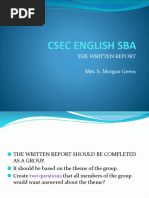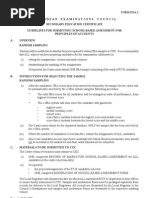0 ratings0% found this document useful (0 votes)
255 viewsCaps and Spaces
Caps and Spaces
Uploaded by
Ahmad EsaThere are three types of capitals described - initial caps, where the first letter of each word is capitalized; closed caps, where every letter in a word is capitalized with a space between each word; and spaced caps, where the spacing between letters is expanded using font settings. The document also describes three types of line spacing - single, where there is no spacing between lines; double, with one clear line between each line of text; and triple, with two spaces between each line of text.
Copyright:
© All Rights Reserved
Available Formats
Download as DOCX, PDF, TXT or read online from Scribd
Caps and Spaces
Caps and Spaces
Uploaded by
Ahmad Esa0 ratings0% found this document useful (0 votes)
255 views1 pageThere are three types of capitals described - initial caps, where the first letter of each word is capitalized; closed caps, where every letter in a word is capitalized with a space between each word; and spaced caps, where the spacing between letters is expanded using font settings. The document also describes three types of line spacing - single, where there is no spacing between lines; double, with one clear line between each line of text; and triple, with two spaces between each line of text.
Original Description:
work
Original Title
CAPS AND SPACES
Copyright
© © All Rights Reserved
Available Formats
DOCX, PDF, TXT or read online from Scribd
Share this document
Did you find this document useful?
Is this content inappropriate?
There are three types of capitals described - initial caps, where the first letter of each word is capitalized; closed caps, where every letter in a word is capitalized with a space between each word; and spaced caps, where the spacing between letters is expanded using font settings. The document also describes three types of line spacing - single, where there is no spacing between lines; double, with one clear line between each line of text; and triple, with two spaces between each line of text.
Copyright:
© All Rights Reserved
Available Formats
Download as DOCX, PDF, TXT or read online from Scribd
Download as docx, pdf, or txt
0 ratings0% found this document useful (0 votes)
255 views1 pageCaps and Spaces
Caps and Spaces
Uploaded by
Ahmad EsaThere are three types of capitals described - initial caps, where the first letter of each word is capitalized; closed caps, where every letter in a word is capitalized with a space between each word; and spaced caps, where the spacing between letters is expanded using font settings. The document also describes three types of line spacing - single, where there is no spacing between lines; double, with one clear line between each line of text; and triple, with two spaces between each line of text.
Copyright:
© All Rights Reserved
Available Formats
Download as DOCX, PDF, TXT or read online from Scribd
Download as docx, pdf, or txt
You are on page 1of 1
TYPES OF CAPITALS
INITIAL CAPS
E.D.P.M. - Electronic Document Preparation Management
CLOSED CAPS
CLOSED CAPS.
SPACED CAPS
SPACED CAPS
INITIAL CAPS every first letter in each word is capital.
CLOSED CAPS every letter in a word is capital leaving one space after each word.
SPACED CAPS go to fonts advanced and change spacing from normal to expanded.
LINE SPACING
SINGLE LINE SPACING
Single line spacing means that there are no lines of space between the lines of a document. This
is achieved by pressing the enter key once while the line spacing is set on one
DOUBLE LINE SPACING
Double line spacing requires one clear line of space between each line of type. To achieve this,
press the enter key twice while the line spacing is set on one or enter once when the line spacing
is on two.
TRIPLE LINE SPACING
With triple line spacing two spaces are allowed between each line by pressing the enter key three
times while the line spacing is set on one or once when the line spacing is on three.
You might also like
- Tips For Writing The Contextual DialogueDocument6 pagesTips For Writing The Contextual Dialoguerheanna0076No ratings yet
- EDPM SBA Mark Schemes 2023Document6 pagesEDPM SBA Mark Schemes 2023Janae GarrawayNo ratings yet
- CXC CSEC Electronic Document Preparation Management SBA SAMPLEDocument4 pagesCXC CSEC Electronic Document Preparation Management SBA SAMPLEKyjuan T. King0% (1)
- ManuscriptDocument1 pageManuscriptBeverly Carballo - MoguelNo ratings yet
- CSEC Information Processing FullDocument3 pagesCSEC Information Processing FullLatoya Anderson100% (1)
- Edpm p2Document4 pagesEdpm p2Karina Wilson100% (1)
- CXC Information Technology Sample School Based Assessment - From CXC It Syllabus May 2010Document15 pagesCXC Information Technology Sample School Based Assessment - From CXC It Syllabus May 2010Latoya AndersonNo ratings yet
- CSEC English SBA - Written ReportDocument8 pagesCSEC English SBA - Written Reportallenyoshiko582100% (1)
- Form 4 EDPM - StationeryDocument11 pagesForm 4 EDPM - Stationeryjosephdivaio20% (1)
- 2017 EDPM Assignment 1 Nirmala SomnathDocument8 pages2017 EDPM Assignment 1 Nirmala SomnathAshley AngelNo ratings yet
- StationeryDocument12 pagesStationeryAria Persaud100% (1)
- Edpm Assignment 4 NewDocument21 pagesEdpm Assignment 4 NewZI KiNo ratings yet
- IT-SBA-2017-2018 Update 2Document8 pagesIT-SBA-2017-2018 Update 2shakera mcgregorNo ratings yet
- Tabulation For EDPM SBADocument1 pageTabulation For EDPM SBATishana ThompsonNo ratings yet
- Karen Kinglocke EDPM SBADocument16 pagesKaren Kinglocke EDPM SBALisa B ArnoldNo ratings yet
- CSEC Principles of Accounts SBAForm GuidelinesDocument1 pageCSEC Principles of Accounts SBAForm GuidelinespuzofanNo ratings yet
- Sba Mark Scheme 2019Document4 pagesSba Mark Scheme 2019junior subhanNo ratings yet
- E.D.P.M NotesDocument1 pageE.D.P.M NotesDaniel DowdingNo ratings yet
- IT - SBA - 2023 - Question With RubricDocument16 pagesIT - SBA - 2023 - Question With Rubriczaijah taylor4ANo ratings yet
- Spreadsheet Introduction Notes For Grade 10Document3 pagesSpreadsheet Introduction Notes For Grade 10tjayfullspeedNo ratings yet
- ELA Presentation To Principals 9.03.22Document30 pagesELA Presentation To Principals 9.03.22Anna100% (1)
- Name: School: Subject:: Nixon CharlesDocument31 pagesName: School: Subject:: Nixon Charlesalexcharles433No ratings yet
- 36 Csec EdpmCSEC EDPMDocument1 page36 Csec EdpmCSEC EDPMduhneesNo ratings yet
- Office AdministrationDocument19 pagesOffice Administrationtimothy pahaladNo ratings yet
- April 1 Week 1-3 EDPM FORM 4 PresentationDocument30 pagesApril 1 Week 1-3 EDPM FORM 4 Presentationyank2376No ratings yet
- EDPM Mark Scheme Assignment 2Document2 pagesEDPM Mark Scheme Assignment 2sheniah solomonNo ratings yet
- Csec English A Sba GuidelinesDocument29 pagesCsec English A Sba GuidelinesCherrish GittensNo ratings yet
- The Grace of The Gospel and Redemptive Teaching: Why inDocument11 pagesThe Grace of The Gospel and Redemptive Teaching: Why inKeren HapkhNo ratings yet
- It Sba QuestionDocument12 pagesIt Sba QuestionCatherianna SimmsNo ratings yet
- Macmillan EDPM For CSEC Examinations Chapter 12 - Business Correspondence Resource ID: 2 Page Indented LetterDocument1 pageMacmillan EDPM For CSEC Examinations Chapter 12 - Business Correspondence Resource ID: 2 Page Indented LetterduhneesNo ratings yet
- EDPM - Document Management - File Retention and VersioningDocument13 pagesEDPM - Document Management - File Retention and VersioningJoel Wong100% (1)
- The Complete Edpm Portfolio FinalDocument32 pagesThe Complete Edpm Portfolio FinalJaydene SharriahNo ratings yet
- Electronic Document Preparation and Management: Topic: Tabulation Sub-Topic: Tables and ChartsDocument11 pagesElectronic Document Preparation and Management: Topic: Tabulation Sub-Topic: Tables and ChartsTiffaney BowlinNo ratings yet
- Belair High School Csec Information Technology Sba: Description of The ProjectDocument7 pagesBelair High School Csec Information Technology Sba: Description of The ProjectNicole Tucker100% (1)
- 26 Csec EdpmCSEC EDPMDocument1 page26 Csec EdpmCSEC EDPMduhneesNo ratings yet
- FINAL-ELA Section 1-2021-JAN 13, 2021Document58 pagesFINAL-ELA Section 1-2021-JAN 13, 2021Anna100% (1)
- Edpm Sba Boys GetccDocument117 pagesEdpm Sba Boys Getccselina fraser0% (1)
- Edpm SbaDocument2 pagesEdpm SbaTiffanyNo ratings yet
- EDPM General CareDocument6 pagesEDPM General Careasha sahadeoNo ratings yet
- Headings NotesDocument3 pagesHeadings NotesYashema MartluckNo ratings yet
- CSEC Information Processing FullDocument3 pagesCSEC Information Processing Fullakeem lewis100% (1)
- EDPM Assignments 2 & 3 2019-2020Document2 pagesEDPM Assignments 2 & 3 2019-2020Khuvindra Kevin Matai100% (1)
- EDPM Mark Scheme Assignment 1Document2 pagesEDPM Mark Scheme Assignment 1sheniah solomonNo ratings yet
- CSEC English SBADocument17 pagesCSEC English SBARiri FlowerNo ratings yet
- CAPE IT Unit 2 May - June 2019 Paper 2Document23 pagesCAPE IT Unit 2 May - June 2019 Paper 2Candice ThomasNo ratings yet
- 4th Form Language - Sba Outline 2019 PDFDocument1 page4th Form Language - Sba Outline 2019 PDFJuliet youngNo ratings yet
- Info Tech School Based Assessment 2018Document6 pagesInfo Tech School Based Assessment 2018Angel StephensNo ratings yet
- EDPM SBA Mark Scheme 2014-2015Document6 pagesEDPM SBA Mark Scheme 2014-2015Tashalee WynterNo ratings yet
- Form Four Principles of Business Quiz 1Document1 pageForm Four Principles of Business Quiz 1donNo ratings yet
- IT SBA Question 2016Document10 pagesIT SBA Question 2016Devon Sackichand100% (1)
- Edpm NotesDocument3 pagesEdpm NotesAnisahNo ratings yet
- Figures of Speech Definitions and Examples CXCDocument3 pagesFigures of Speech Definitions and Examples CXCMalika Anderson100% (2)
- EDPM National Scheme G10Document72 pagesEDPM National Scheme G10Naomi RodriguesNo ratings yet
- EDPM Memo Block StyleDocument1 pageEDPM Memo Block StyleBeverly Carballo - Moguel100% (1)
- CSEC IT Study GuideDocument21 pagesCSEC IT Study GuideNaje Campbell100% (1)
- CSEC Information Technology January 2018 P2Document21 pagesCSEC Information Technology January 2018 P2Tyrese SmithNo ratings yet
- English Sba (J.C)Document13 pagesEnglish Sba (J.C)Jahb CNo ratings yet
- 2015 EDPM CSEC Contract of Employment (To Be Completed)Document1 page2015 EDPM CSEC Contract of Employment (To Be Completed)takayliarobinson11No ratings yet
- SBA QuestionDocument7 pagesSBA QuestionHolsworth WilsonNo ratings yet
- Your Reports and Essays Should Be:: Times New RomanDocument2 pagesYour Reports and Essays Should Be:: Times New Romanict labNo ratings yet