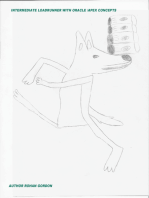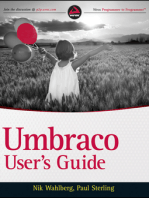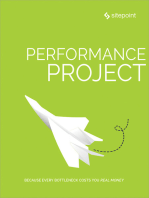Get Started Quickly With Spring Boot Logging
Uploaded by
Rocky9949Get Started Quickly With Spring Boot Logging
Uploaded by
Rocky9949GET A DEMO
blog
Get Started Quickly With Spring Boot
Logging
February 10, 2021
by SentinelOne
In the same vein as Get Started Quickly With Kotlin Logging and Getting Started Quickly With C# Logging articles, we’re headed across the coffee sh
While we’ve written already on the topic of Java logging in Get Started Quickly With Java Logging, the Spring Boot framework simpli es a lot of the p
Create a Spring Boot starter/blog/get-started-quickly-with-java-logging/ project
Use Gradle to build our application
Con gure the default Spring Boot logger
Use Log4j2 with Spring Boot
Customize the logging con gurations
Grab your Venti red-eye triple espresso with almond milk, and let’s get started!
Create a Spring Boot Test Project
Before we delve into logging and Spring Boot, we need a demo project to experiment with. The easiest way to get going with Spring Boot is to use th
Spring Initializr will give us a great UI for picking and choosing exactly what Spring components we want, as well as some other options.
For this article we’ll use Gradle for dependency management and to build our application. If you want to import the project into Eclipse or IntelliJ, f
The Spring Initializr website defaults to Maven for dependency management. Let’s change the “Project” choice from “Maven Project” to “Gradle Pro
Now there are just a couple more tweaks we need to make to be consistent with this article:
1. Choose “Java” as our “language.” Kotlin is also great but has a learning curve if you are unfamiliar with it.
2. In the “Dependencies” search box, enter Web and select the “Full-stack web development” option.
3. Next, change the “Artifact” text input from “demo” to “logging.” Now we’re good to go!
Check out the below screenshot to see all of the changes to make:
Once you’ve made the changes, click the “Generate Project” button to download an archive containing our project. After extracting the downloaded
Building the Spring Boot Starter Project
If you’ve never used Gradle before, I highly recommend reading up on it as an alternative to Maven. It uses the same repositories as Maven, but its
This results in shorter and clearer build scripts than the verbose XML con gurations Maven uses. Life is too short to deal with XML if we don’t have t
Let’s test our current setup by building and running our application. In the console, run the following command from the root of our project folder:
$ ./gradlew bootRun
The initial build and project execution will take a few minutes while Gradle downloads dependencies. Once th
2021-02-04 13:35:25.265 INFO 3744 --- [ main] o.a.c.c.C.[Tomcat].[localhost].[/] : Initiali
2021-02-04 13:35:25.266 INFO 3744 --- [ main] o.s.web.context.ContextLoader : Root Web
2021-02-04 13:35:25.475 INFO 3744 --- [ main] o.s.s.concurrent.ThreadPoolTaskExecutor : Initiali
2021-02-04 13:35:25.660 INFO 3744 --- [ main] o.s.b.w.embedded.tomcat.TomcatWebServer : Tomcat s
2021-02-04 13:35:25.663 INFO 3744 --- [ main] com.example.logging.LoggingApplication : Started
Open a browser and enter http://localhost:8080 to see our application:
It is an error, but don’t worry, that is expected. For whatever reason, the projects created with Spring Initializr don’t include a default controller. Thi
Let’s x that by adding a controller.
Fixing the Spring Boot Starter Project
To create a controller, under the src/main/java/com/example/logging folder, create a new le and name it LoggingController.java and insert the
package com.example.logging;
import org.springframework.web.bind.annotation.RequestMapping;
import org.springframework.web.bind.annotation.RestController;
@RestController
public class LoggingController {
@RequestMapping("/")
public String index() {
return "Welcome to Spring Logging!";
}
}
If the application is still running, kill it by pressing Ctrl-C back in the console.
There isn’t any automatic reloading, so to see the result of our changes we need to stop and rerun the application. Once the application nishes res
You’ll see our welcome message indicating that we have a working project:
We now have a working controller to add our logging statements to. With our base setup done, let’s get to the heart of the article: adding logging.
Using the Default Spring Boot Logger
Spring Boot comes with a precon gured default logger based on the Logback framework. We can use this logging setup out of the box without any a
The default logger is great for quick prototyping or experimenting. However, we’ll inevitably want a bit more con guration, which we’ll get to in later
First, to update our logging controller to use this built-in logger, update LoggingController.java to the following:
package com.example.logging;
import org.slf4j.Logger;
import org.slf4j.LoggerFactory;
import org.springframework.web.bind.annotation.RequestMapping;
import org.springframework.web.bind.annotation.RestController;
@RestController
public class LoggingController {
Logger logger = LoggerFactory.getLogger(LoggingController.class);
@RequestMapping("/")
public String index() {
logger.trace("This is a TRACE message.");
logger.debug("This is a DEBUG message.");
logger.info("This is an INFO message.");
logger.warn("This is a WARN message.");
logger.error("You guessed it, an ERROR message.");
return "Welcome to Spring Logging! Check the console to see the log messages.";
}
}
If you haven’t already, stop the current running application by pressing Ctrl-C again in the console. Then, run the updated application again:
$ ./gradlew bootRun
Refresh your browser, and you’ll see our wonderful message:
Once that nishes loading, look over at the console to see our log messages in all their glory:
2021-02-04 13:43:11.939 INFO 12880 --- [nio-8080-exec-1] com.example.logging.LoggingController : This is
2021-02-04 13:43:11.939 WARN 12880 --- [nio-8080-exec-1] com.example.logging.LoggingController : This is
2021-02-04 13:43:11.939 ERROR 12880 --- [nio-8080-exec-1] com.example.logging.LoggingController : You gue
Hmm… Looks like we’re only seeing the INFO, WARN, and ERROR log level messages, and not the TRACE and DEBUG messages.
If you’re at all familiar with Java logging, this probably won’t come as a surprise. The Spring Boot logger is con gured to only log messages of INFO
logging.level.root=WARN
logging.level.com.example=TRACE
Now rerun the application and refresh your browser. In the console output you’ll see our missing log statements:
2021-02-04 13:45:51.932 TRACE 1140 --- [nio-8080-exec-1] com.example.logging.LoggingController : This is
2021-02-04 13:45:51.932 DEBUG 1140 --- [nio-8080-exec-1] com.example.logging.LoggingController : This is
2021-02-04 13:45:51.932 INFO 1140 --- [nio-8080-exec-1] com.example.logging.LoggingController : This is
2021-02-04 13:45:51.932 WARN 1140 --- [nio-8080-exec-1] com.example.logging.LoggingController : This is
2021-02-04 13:45:51.932 ERROR 1140 --- [nio-8080-exec-1] com.example.logging.LoggingController : You gues
We now have working code outputting log messages. Let’s move onto con guring Logback by creating a separate con guration le to override the d
Enabling Color-Coded Output
With Spring Boot, it’s easy to enable color-coded output for your logging, if you’re using a terminal that supports ANSI. That way, readability can be
Log Level
TRACE
DEBUG
INFO
WARN
ERROR
FATAL
We enable this by, again, editing our application.properties le. More speci cally, we’ll con gure the spring.output.ansi.enabled property.
The possible values for this property are three: ALWAYS, NEVER, and DETECT. The effect of ALWAYS and NEVER are pretty obvious: they enable and
spring.output.ansi.enabled=ALWAYS
Go back to the terminal. If the application is running, stop it with CTRL + C. Then, start it again by running $ ./gradlew bootRun. Finally, use your br
Though the colors you see above are the default ones, cccording to Spring Boot’s documentation, this is the complete list of colors and styles suppo
blue
cyan
faint
green
magenta
red
yellow
Create a Custom Logback Configuration
While we can con gure everything we need to for Logback in our application.properties le, this isn’t recommended, as this le is prone to be pollu
The recommended way in Spring is to store the Logback con guration in a separate le named logback-spring.xml. Spring will load this before any
Go ahead and create the logback-spring.xml le under src/main/resources in the same place as application.properties and drop the following in
<?xml version="1.0" encoding="UTF-8"?>
<configuration>
<appender name="Console" class="ch.qos.logback.core.ConsoleAppender">
<layout class="ch.qos.logback.classic.PatternLayout">
<Pattern>
%d{yyyy-MM-dd HH:mm:ss} [%thread] %-5level %logger{36} - %msg%n
</Pattern>
</layout>
</appender>
<root level="info">
<appender-ref ref="Console" />
</root>
<!-- Log everything at the TRACE level -->
<logger name="com.example" level="trace" additivity="false">
<appender-ref ref="Console" />
</logger>
</configuration>
We won’t get into all the details of the Logback con guration here, but we are directing everything at TRACE level or higher (effectively logging ever
In short, we create a console log appender and set a custom message pattern. This controls the formatting of any messages being logged with it. O
2021-02-04 20:49:17 [http-nio-8080-exec-1] TRACE c.example.logging.LoggingController - This is a TRACE messa
2021-02-04 20:49:17 [http-nio-8080-exec-1] DEBUG c.example.logging.LoggingController - This is a DEBUG messa
2021-02-04 20:49:17 [http-nio-8080-exec-1] INFO c.example.logging.LoggingController - This is an INFO messa
2021-02-04 20:49:17 [http-nio-8080-exec-1] WARN c.example.logging.LoggingController - This is a WARN messag
2021-02-04 20:49:17 [http-nio-8080-exec-1] ERROR c.example.logging.LoggingController - You guessed it, an ER
This message pattern uses the following Logback variables:
%d{yyyy-MM-dd HH:mm:ss}—Date in the speci ed format
[%thread] —Current thread identi er writing the message
%-5level —The message level with ve-character, xed-width spacing
%logger{36} —The name of the logger writing the message
%msg%n —The actual message followed by a new line
That’s it for the Logback con guration. This con guration le is also where you can add any additional appenders or formatters. Refer to the Logbac
Now let’s swap out our Logback setup for our trusty logging library: Log4j2.
Configure Log4j2 for Logging
Spring Boot uses the SLF4J library under the hood to abstract its logging. This makes switching to Log4j2 relatively simple. It’s just a matter of addi
Since we started with the Spring Boot web starter, we currently have a transitive dependency on the Logback library. The Logback library comes in t
To use Log4j2, we need to rst exclude the Logback library. We’ll then include the Log4j2 library. Let’s update our Gradle build to make these chang
Currently, our Gradle build le, build.gradle, looks like this:
plugins {
id 'org.springframework.boot' version '2.1.8.RELEASE'
id 'io.spring.dependency-management' version '1.0.8.RELEASE'
id 'java'
}
group = 'com.example'
version = '0.0.1-SNAPSHOT'
sourceCompatibility = '1.8'
repositories {
mavenCentral()
}
dependencies {
implementation 'org.springframework.boot:spring-boot-starter-web'
testImplementation 'org.springframework.boot:spring-boot-starter-test'
}
Replace the contents of build.gradle with this:
plugins {
id 'org.springframework.boot' version '2.1.8.RELEASE'
id 'io.spring.dependency-management' version '1.0.8.RELEASE'
id 'java'
}
group = 'com.example'
version = '0.0.1-SNAPSHOT'
sourceCompatibility = '1.8'
repositories {
mavenCentral()
}
configurations.all {
exclude group: 'org.springframework.boot', module: 'spring-boot-starter-logging'
}
dependencies {
implementation 'org.springframework.boot:spring-boot-starter-web'
implementation 'org.springframework.boot:spring-boot-starter-log4j2'
testImplementation 'org.springframework.boot:spring-boot-starter-test'
}
In the updated build script, we’ve added an exclude group for the spring-boot-starter-logging module, which is where the Logback dependency co
We’ll con gure our Log4j2 logging to output the same message format used in our earlier Logback example. Let’s add a Log4j2 con guration le to o
Create the following named log4j2-spring.xml le in src/main/resources where our application.properties resides:
<?xml version="1.0" encoding="UTF-8"?> <Configuration> <Appenders> <Console name="Console" target="SYS
While this looks very similar to the Logback example, there are a few minor differences. Running our applica
[log4j] 2021-02-04 21:02:04 [http-nio-8080-exec-1] TRACE com.example.logging.LoggingController - This is a T
We’ve now successfully swapped out Logback for Log4j2.
Why Use Log4j2 Instead of Logback?
Why would we want to go through this extra setup to use Log4j2 when Logback is ready to go?
Being able to swap over to Log4j2 is handy, especially when moving from an existing project to Spring Boot. We can carry over our existing Log4j2 co
This is particularly useful when working with an existing and complex Log4j2 con guration. It’s common to have various appenders writing to multi
While Logback is considered the successor to Log4j2, Log4j2 is still used in many applications. If you’ve never used Logback before, check out the f
Using Log4J2 Without SLF4J
Keep in mind that, while recommended, it’s not obligatory to use Log4j2 through SLF4J. It’s totally possible to bypass SLFJ and use Log4j2 directly.
First, we have to change the imports. Remove the following lines:
import org.slf4j.Logger;
import org.slf4j.LoggerFactory;
And replace them with these ones:
import org.apache.logging.log4j.Logger;
import org.apache.logging.log4j.LogManager;
The next—and last—change is in the code that instantiates the logger. You have to replace the following line:
Logger logger = LoggerFactory.getLogger(LoggingController.class);
With this one:
Logger logger = LogManager.getLogger(LoggingController.class);
That’s it! You’re now logging natively with Log4j2 without using SLF4J. So, what’s the point of that?
Well, SLF4J is a facade or abstraction for many logging frameworks. Its goal is to allow developers to easily and quickly change the logging framewo
That flexibility comes at a cost, though. The various logging frameworks—Log4j2, for instance—will often add valuable exclusive new features you m
The End of Our Logging Journey
At this point, you’ve successfully con gured Spring Boot to log with two different logging frameworks. We’ve also looked at how to add additional lo
Logging is paramount to successfully monitoring and troubleshooting applications. Don’t overlook security needs when adding logging to an applica
It’s important to ensure we aren’t logging sensitive information such as passwords or account details. Refer to the OWASP Logging Cheatsheet for a
And, with that, you should be all set to get started on your own with Spring Boot logging.
The Next Step
What should your next steps be? Firstly, keep reading and practicing. There’s a lot to learn about logging. From the main best practices to how to ke
Then, once you have a solid understanding of the fundamentals of logging, it’s time to venture into deeper waters. You might want to start learning
Firstly, it can help an organization not only x problems but prevent them from happening altogether. In addition, logging can be a source of invalua
After bringing it to the surface, you can use it to inform your decision-making. And to be able to adopt those processes, you need a comprehensive
Like this article? Follow us on LinkedIn, Twitter, YouTube or Facebook to see the content we post.
Read more about Cyber Security
Kafka Connectors: What Are They and How Can You Use Them?
©2023 SentinelOne, All Rights Reserved.
Privacy Policy Master Subscription Agreement
You might also like
- 1998 1999 F-Series Powertrain Control Emissions Diagnosis Powertraincontro017724mbp100% (4)1998 1999 F-Series Powertrain Control Emissions Diagnosis Powertraincontro017724mbp509 pages
- Spring Boot and Single-Page Applications: Securing Your API with a Single-Page Application Frontend - Second EditionFrom EverandSpring Boot and Single-Page Applications: Securing Your API with a Single-Page Application Frontend - Second EditionNo ratings yet
- DevOps. How to build pipelines with Jenkins, Docker container, AWS ECS, JDK 11, git and maven 3?From EverandDevOps. How to build pipelines with Jenkins, Docker container, AWS ECS, JDK 11, git and maven 3?No ratings yet
- Python Programming Reference Guide: A Comprehensive Guide for Beginners to Master the Basics of Python Programming Language with Practical Coding & Learning TipsFrom EverandPython Programming Reference Guide: A Comprehensive Guide for Beginners to Master the Basics of Python Programming Language with Practical Coding & Learning TipsNo ratings yet
- Spring Boot Intermediate Microservices: Resilient Microservices with Spring Boot 2 and Spring CloudFrom EverandSpring Boot Intermediate Microservices: Resilient Microservices with Spring Boot 2 and Spring CloudNo ratings yet
- How to Deploy Any Web Application to the Apple App StoreFrom EverandHow to Deploy Any Web Application to the Apple App StoreNo ratings yet
- Java: Tips and Tricks to Programming Code with Java: Java Computer Programming, #2From EverandJava: Tips and Tricks to Programming Code with Java: Java Computer Programming, #2No ratings yet
- Mastering Go Network Automation: Automating Networks, Container Orchestration, Kubernetes with Puppet, Vegeta and Apache JMeterFrom EverandMastering Go Network Automation: Automating Networks, Container Orchestration, Kubernetes with Puppet, Vegeta and Apache JMeterNo ratings yet
- ConfigMgr - An Administrator's Guide to Deploying Applications using PowerShellFrom EverandConfigMgr - An Administrator's Guide to Deploying Applications using PowerShell5/5 (1)
- C# Programming Illustrated Guide For Beginners & Intermediates: The Future Is Here! Learning By Doing ApproachFrom EverandC# Programming Illustrated Guide For Beginners & Intermediates: The Future Is Here! Learning By Doing ApproachNo ratings yet
- JAVASCRIPT FRONT END PROGRAMMING: Crafting Dynamic and Interactive User Interfaces with JavaScript (2024 Guide for Beginners)From EverandJAVASCRIPT FRONT END PROGRAMMING: Crafting Dynamic and Interactive User Interfaces with JavaScript (2024 Guide for Beginners)No ratings yet
- Evaluation of Some Cloud Based Virtual Private Server (VPS) ProvidersFrom EverandEvaluation of Some Cloud Based Virtual Private Server (VPS) ProvidersNo ratings yet
- Docker Tutorial for Beginners: Learn Programming, Containers, Data Structures, Software Engineering, and CodingFrom EverandDocker Tutorial for Beginners: Learn Programming, Containers, Data Structures, Software Engineering, and Coding3/5 (2)
- Java: Beginner's Guide to Programming Code with Java: Java Computer ProgrammingFrom EverandJava: Beginner's Guide to Programming Code with Java: Java Computer ProgrammingNo ratings yet
- Angular 2 Cookbook Frisbie 2024 scribd download100% (2)Angular 2 Cookbook Frisbie 2024 scribd download55 pages
- Windows Vista SAP Logon INI File InstallationNo ratings yetWindows Vista SAP Logon INI File Installation8 pages
- Lab+ +Enumerating+Windows+10+Using+WinPEASNo ratings yetLab+ +Enumerating+Windows+10+Using+WinPEAS8 pages
- UMC-Series - OS+Drivers Support Sheet - 2016-02-12No ratings yetUMC-Series - OS+Drivers Support Sheet - 2016-02-123 pages
- Gottlieb 2007 Shaping Sound in The Studio (Manual PDF100% (2)Gottlieb 2007 Shaping Sound in The Studio (Manual PDF417 pages
- Interactive - Intuitive - Incredible: Lechal InitiativeNo ratings yetInteractive - Intuitive - Incredible: Lechal Initiative9 pages
- DEA 300, Digital Input Modules: Ordering DataNo ratings yetDEA 300, Digital Input Modules: Ordering Data13 pages