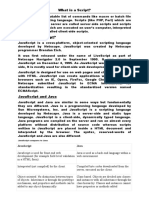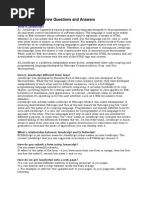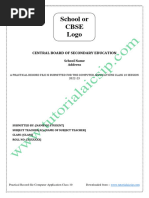Lesson 6 Javascript - Introduction
Uploaded by
1045858Lesson 6 Javascript - Introduction
Uploaded by
1045858Web Design and Development Lesson 6
Lesson 6: Javascript Introduction
Lesson 6: Javascript Introduction ................................................................................................................ 1
6.1 Introduction .................................................................................................................................. 2
6.2 Embedding JavaScript in HTML .................................................................................................... 2
6.2.1. Between the head tag of html .............................................................................................. 2
6.2.2. Between the body tag of html .............................................................................................. 2
6.2.3. External Javascript in .js file .................................................................................................. 3
6.3 JavaScript Variables...................................................................................................................... 3
6.4 JavaScript Output ......................................................................................................................... 4
6.4.1. innerHTML Property ............................................................................................................. 4
6.4.2. document.Write() Method ................................................................................................... 4
6.4.3. Alert Box ................................................................................................................................ 4
6.4.4. Javascript Console Logging.................................................................................................... 5
Lesson 6 Discussion Session ..................................................................................................................... 5
Compiled by: Karari E.K email: cats.mwalimu@gmail.com 1
Web Design and Development Lesson 6
6.1 Introduction
JavaScript is one of the 3 languages all web developers must learn:
1. HTML to define the content of web pages
2. CSS to specify the layout of web pages
3. JavaScript to program the behavior of web pages
You don't have to get or download JavaScript.
JavaScript is already running in your browser on your computer, on your tablet, and on your smart-
phone.
JavaScript is free to use for everyone.
JavaScript is a client-side, object-based scripting language that is used to handle and validate
client-side data. JavaScript is also used for making the user interface of the web pages more
dynamic making it responsive to events like the movement of the mouse, mouse click on a
certain HTML element, button clicks, etc, using which we can improve the user experience.
6.2 Embedding JavaScript in HTML
HTML provides 3 places to put the JavaScript code:
6.2.1. Between the head tag of html
The script placed inside the head element is loaded with the webpage and gets executed if any defined
event occurs.
6.2.2. Between the body tag of html
The script tag inside the body element runs when a web page starts loading in a web browser.
Compiled by: Karari E.K email: cats.mwalimu@gmail.com 2
Web Design and Development Lesson 6
6.2.3. External Javascript in .js file
It provides code re usability because single JavaScript file can be used in several html pages. An external
JavaScript file must be saved by .js extension. It is recommended to embed all JavaScript files into a
single file. It increases the speed of the webpage.
6.3 JavaScript Variables
Variables are used to store data, like string of text, numbers, etc.
You can create a variable with the var keyword, whereas the assignment operator (=) is used to assign
value to a variable, like this: var varName = value;
NB: it’s not recommended to declare a variable without var or let keyword .it can accidentally overwrite
an existing global variable. If define without var keyword becomes global variables.
The const keyword works exactly the same as let, except that variables declared using const keyword
cannot be reassigned later in the code.
Compiled by: Karari E.K email: cats.mwalimu@gmail.com 3
Web Design and Development Lesson 6
6.4 JavaScript Output
We can get JavaScript Output in 4 simple and different ways on a webpage and these are given below.
We can use them according to the application requirement.
6.4.1. innerHTML Property
The innerHTML property can be used along with getElementByid () within your JavaScript code
to refer to an HTML element and changes its content. innerHTML is a property of the element
that allows you to get (information about all DOM element) or set the HTML markup contained
within the element.
6.4.2. document.Write() Method
JavaScript lets you write any output into the HTML webpage by using the document.Write () method. By
using this method, you can directly write output to the HTML page. The write () method writes the
HTML expressions or JavaScript code to a document. This method is mostly used for testing purposes.
document.Write () this simply prints the specified text to the page.
6.4.3. Alert Box
There are certain websites that give you alert messages when you access them or when you
perform some action you see the output message in alert boxes. You can also make your
webpage to send alert messages to notify something to the user using JavaScript, to use this
feature you need to use the window.Alert () method.
Compiled by: Karari E.K email: cats.mwalimu@gmail.com 4
Web Design and Development Lesson 6
6.4.4. Javascript Console Logging
JavaScript also lets you create console logs which can be seen in the browser's developers'
tools(Console) for debugging purposes. The statement written inside a console log will be
executed but would not be displayed in the browser instead it will be displayed inside the
console of the browser.
To open developer's tools in the Chrome browser, press F12 in Windows
Lesson 6 Discussion Session
1. Discuss features of JavaScript.
2. What are the advantages and disadvantages of JavaScript?
3. Briefly discuss four JavaScript Frameworks.
Compiled by: Karari E.K email: cats.mwalimu@gmail.com 5
You might also like
- IWT UNIT - 3 (part 1)- INTRODUCTION OF JAVA SCRIPTNo ratings yetIWT UNIT - 3 (part 1)- INTRODUCTION OF JAVA SCRIPT33 pages
- JavaScript Mastery_ From Basics to Advanced TechniquesNo ratings yetJavaScript Mastery_ From Basics to Advanced Techniques146 pages
- IP Chapter-4&5 JavaScript and Server-side ProgrammingNo ratings yetIP Chapter-4&5 JavaScript and Server-side Programming60 pages
- Javascript Interview Questions and AnswersNo ratings yetJavascript Interview Questions and Answers7 pages
- Yet Another Insignificant Programming Notes100% (1)Yet Another Insignificant Programming Notes98 pages
- Javascript Was Designed To Add Interactivity To HTML PagesNo ratings yetJavascript Was Designed To Add Interactivity To HTML Pages8 pages
- JavaScript Fundamentals: JavaScript Syntax, What JavaScript is Use for in Website Development, JavaScript Variable, Strings, Popup Boxes, JavaScript Objects, Function, and Event HandlersFrom EverandJavaScript Fundamentals: JavaScript Syntax, What JavaScript is Use for in Website Development, JavaScript Variable, Strings, Popup Boxes, JavaScript Objects, Function, and Event HandlersNo ratings yet
- JavaScript Fundamentals: JavaScript Syntax, What JavaScript is Use for in Website Development, JavaScript Variable, Strings, Popup Boxes, JavaScript Objects, Function, and Event Handlers: JavaScript Syntax, What JavaScript is Use for in Website Development, JavaScript Variable, Strings, Popup Boxes, JavaScript Objects, Function, and Event HandlersFrom EverandJavaScript Fundamentals: JavaScript Syntax, What JavaScript is Use for in Website Development, JavaScript Variable, Strings, Popup Boxes, JavaScript Objects, Function, and Event Handlers: JavaScript Syntax, What JavaScript is Use for in Website Development, JavaScript Variable, Strings, Popup Boxes, JavaScript Objects, Function, and Event HandlersNo ratings yet
- Javascript Interview Questions and AnswersNo ratings yetJavascript Interview Questions and Answers15 pages
- Session Nine - Javascript Introduction, Statements, and VariablesNo ratings yetSession Nine - Javascript Introduction, Statements, and Variables14 pages
- Javascript Coding Book For Beginners Web Development Crash Course Head First Javascript Programming Book For Modern Software Engineering Javascript The Definitive Guide For Coding Interview100% (2)Javascript Coding Book For Beginners Web Development Crash Course Head First Javascript Programming Book For Modern Software Engineering Javascript The Definitive Guide For Coding Interview251 pages
- JavaScript: Igniting Business Growth Through Dynamic Web DevelopmentFrom EverandJavaScript: Igniting Business Growth Through Dynamic Web DevelopmentNo ratings yet
- JavaScript: Beginner's Guide to Programming Code with JavaScript: JavaScript Computer ProgrammingFrom EverandJavaScript: Beginner's Guide to Programming Code with JavaScript: JavaScript Computer ProgrammingNo ratings yet
- JavaScript: Beginner's Guide to Programming Code with JavaScriptFrom EverandJavaScript: Beginner's Guide to Programming Code with JavaScript5/5 (1)
- Java: Tips and Tricks to Programming Code with Java: Java Computer Programming, #2From EverandJava: Tips and Tricks to Programming Code with Java: Java Computer Programming, #2No ratings yet
- Module 2 - Software Development Life Cycle ModelsNo ratings yetModule 2 - Software Development Life Cycle Models80 pages
- Flash Cross-Domain Policy Cross-Origin Resource Sharing: Arbitrary Origin TrustedNo ratings yetFlash Cross-Domain Policy Cross-Origin Resource Sharing: Arbitrary Origin Trusted25 pages
- Empowerment Technologies: Quarter 1-Module 1.1: ICT and Its Current StateNo ratings yetEmpowerment Technologies: Quarter 1-Module 1.1: ICT and Its Current State14 pages
- Information Quality Evaluation Framework: Extending ISO 25012 Data Quality ModelNo ratings yetInformation Quality Evaluation Framework: Extending ISO 25012 Data Quality Model6 pages
- Practical File Computer Applications Class 10 For 2022-23No ratings yetPractical File Computer Applications Class 10 For 2022-2324 pages
- TECHNOLOGY IN FOREIGN LANGUAGE TEACHING Task 1No ratings yetTECHNOLOGY IN FOREIGN LANGUAGE TEACHING Task 117 pages
- PUSOY DOS: A Multiplayer Web Based Card Gaming AppNo ratings yetPUSOY DOS: A Multiplayer Web Based Card Gaming App11 pages
- Computer For Beginners by Zico Pratama PutraNo ratings yetComputer For Beginners by Zico Pratama Putra92 pages
- Michaël Borremans A Knife in The Eye (English Subs) - YouTubeNo ratings yetMichaël Borremans A Knife in The Eye (English Subs) - YouTube33 pages
- Computer Science: Paper 2210/11 Paper 1No ratings yetComputer Science: Paper 2210/11 Paper 111 pages
- Srs Document For Hotel Management SystemNo ratings yetSrs Document For Hotel Management System20 pages
- (EASY) Make $50+ BTC Daily! (AutoPilot) (Beginner Friendly) LEGAL !No ratings yet(EASY) Make $50+ BTC Daily! (AutoPilot) (Beginner Friendly) LEGAL !1 page
- Presented by Arun T. Ravindran Neethu Sunny Sudeep V P Reeba Mary JoseNo ratings yetPresented by Arun T. Ravindran Neethu Sunny Sudeep V P Reeba Mary Jose63 pages
- Harnessing Social Media For Behavioural Change100% (1)Harnessing Social Media For Behavioural Change10 pages
- 60 TOP AngularJS Interview Questions and Answers100% (1)60 TOP AngularJS Interview Questions and Answers3 pages
- IWT UNIT - 3 (part 1)- INTRODUCTION OF JAVA SCRIPTIWT UNIT - 3 (part 1)- INTRODUCTION OF JAVA SCRIPT
- JavaScript Mastery_ From Basics to Advanced TechniquesJavaScript Mastery_ From Basics to Advanced Techniques
- IP Chapter-4&5 JavaScript and Server-side ProgrammingIP Chapter-4&5 JavaScript and Server-side Programming
- Javascript Was Designed To Add Interactivity To HTML PagesJavascript Was Designed To Add Interactivity To HTML Pages
- JavaScript Fundamentals: JavaScript Syntax, What JavaScript is Use for in Website Development, JavaScript Variable, Strings, Popup Boxes, JavaScript Objects, Function, and Event HandlersFrom EverandJavaScript Fundamentals: JavaScript Syntax, What JavaScript is Use for in Website Development, JavaScript Variable, Strings, Popup Boxes, JavaScript Objects, Function, and Event Handlers
- JavaScript Fundamentals: JavaScript Syntax, What JavaScript is Use for in Website Development, JavaScript Variable, Strings, Popup Boxes, JavaScript Objects, Function, and Event Handlers: JavaScript Syntax, What JavaScript is Use for in Website Development, JavaScript Variable, Strings, Popup Boxes, JavaScript Objects, Function, and Event HandlersFrom EverandJavaScript Fundamentals: JavaScript Syntax, What JavaScript is Use for in Website Development, JavaScript Variable, Strings, Popup Boxes, JavaScript Objects, Function, and Event Handlers: JavaScript Syntax, What JavaScript is Use for in Website Development, JavaScript Variable, Strings, Popup Boxes, JavaScript Objects, Function, and Event Handlers
- Session Nine - Javascript Introduction, Statements, and VariablesSession Nine - Javascript Introduction, Statements, and Variables
- Javascript Coding Book For Beginners Web Development Crash Course Head First Javascript Programming Book For Modern Software Engineering Javascript The Definitive Guide For Coding InterviewJavascript Coding Book For Beginners Web Development Crash Course Head First Javascript Programming Book For Modern Software Engineering Javascript The Definitive Guide For Coding Interview
- JavaScript: Igniting Business Growth Through Dynamic Web DevelopmentFrom EverandJavaScript: Igniting Business Growth Through Dynamic Web Development
- JavaScript: Beginner's Guide to Programming Code with JavaScript: JavaScript Computer ProgrammingFrom EverandJavaScript: Beginner's Guide to Programming Code with JavaScript: JavaScript Computer Programming
- JavaScript: Beginner's Guide to Programming Code with JavaScriptFrom EverandJavaScript: Beginner's Guide to Programming Code with JavaScript
- Java: Tips and Tricks to Programming Code with JavaFrom EverandJava: Tips and Tricks to Programming Code with Java
- Java: Tips and Tricks to Programming Code with Java: Java Computer Programming, #2From EverandJava: Tips and Tricks to Programming Code with Java: Java Computer Programming, #2
- Flash Cross-Domain Policy Cross-Origin Resource Sharing: Arbitrary Origin TrustedFlash Cross-Domain Policy Cross-Origin Resource Sharing: Arbitrary Origin Trusted
- Empowerment Technologies: Quarter 1-Module 1.1: ICT and Its Current StateEmpowerment Technologies: Quarter 1-Module 1.1: ICT and Its Current State
- Information Quality Evaluation Framework: Extending ISO 25012 Data Quality ModelInformation Quality Evaluation Framework: Extending ISO 25012 Data Quality Model
- Practical File Computer Applications Class 10 For 2022-23Practical File Computer Applications Class 10 For 2022-23
- PUSOY DOS: A Multiplayer Web Based Card Gaming AppPUSOY DOS: A Multiplayer Web Based Card Gaming App
- Michaël Borremans A Knife in The Eye (English Subs) - YouTubeMichaël Borremans A Knife in The Eye (English Subs) - YouTube
- (EASY) Make $50+ BTC Daily! (AutoPilot) (Beginner Friendly) LEGAL !(EASY) Make $50+ BTC Daily! (AutoPilot) (Beginner Friendly) LEGAL !
- Presented by Arun T. Ravindran Neethu Sunny Sudeep V P Reeba Mary JosePresented by Arun T. Ravindran Neethu Sunny Sudeep V P Reeba Mary Jose