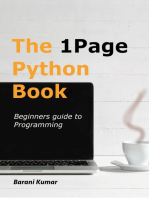0 ratings0% found this document useful (0 votes)
27 viewsPython I
The document provides an introduction to the Python programming language. It discusses that Python was created in 1991 by Guido van Rossum and combines features from C and Java. It is an easy to learn, open source, and platform independent language with a huge library of tools. The document then describes how to install Python and IDEs like PyCharm. It also covers basic Python concepts like variables, data types, input/output, and functions.
Uploaded by
vmera23Copyright
© © All Rights Reserved
Available Formats
Download as PDF, TXT or read online on Scribd
0 ratings0% found this document useful (0 votes)
27 viewsPython I
The document provides an introduction to the Python programming language. It discusses that Python was created in 1991 by Guido van Rossum and combines features from C and Java. It is an easy to learn, open source, and platform independent language with a huge library of tools. The document then describes how to install Python and IDEs like PyCharm. It also covers basic Python concepts like variables, data types, input/output, and functions.
Uploaded by
vmera23Copyright
© © All Rights Reserved
Available Formats
Download as PDF, TXT or read online on Scribd
You are on page 1/ 43
Introduction to Python
Copyright © 2018 Pearson Education, Inc.
Copyright © 2018 Pearson Education, Inc.
Python
• Python is a programming language that combines the features
of C and Java.
• Python was developed by Guido von Rossum in 1991.
• First Version of Python was released in February 1991.
• Python has a simple, easy to learn syntax which emphasizes
readability.
• Applications written in Python can run on almost any
computer, including those running Windows, macOS, and
popular distributions of Linux.
• Furthermore, the ecosystem contains a rich set of
development tools for writing, debugging, and publishing
Python applications.
Copyright © 2018 Pearson Education, Inc.
Features of Python
• Simple
• Easy to learn
• Open Source
• Dynamically Typed
• Platform Independent
• Portable
• Procedural and Object-Oriented
• Huge Library – Pandas, Matplotlib, Numpy
Copyright © 2018 Pearson Education, Inc.
Using Python
• Python must be installed and configured prior
to use
• One of the items installed is the Python
interpreter
• Python interpreter can be used in two modes:
• Interactive mode: enter statements on keyboard
• Script mode: save statements in Python script
Copyright © 2018 Pearson Education, Inc.
• Python and IDLE
Software
– https://www.python.org/downloads/
• PyCharm is a cross-platform editor developed by JetBrains. Pycharm provides all the
tools you need for productive Python development.
– https://www.jetbrains.com/pycharm/download/
Here is a step by step process on how to download and install Pycharm IDE on
Windows:
1. To download PyCharm visit the website
https://www.jetbrains.com/pycharm/download/ and Click the “DOWNLOAD” link
under the Community Section
2. Once the download is complete, run the exe for install PyCharm. The setup wizard
should have started. Click “Next”.
3. On the next screen, Change the installation path if required. Click “Next”.
4. On the next screen, you can create a desktop shortcut if you want and click on
“Next”.
5. Choose the start menu folder. Keep selected JetBrains and click on “Install”.
6. Wait for the installation to finish.
7. Once installation finished, you should receive a message screen that PyCharm is
installed. If you want to go ahead and run it, click the “Run PyCharm Community
Edition” box first and click “Finish”.
8. After you click on “Finish,” the Following screen will appear.
Copyright © 2018 Pearson Education, Inc.
Interactive Mode
• When you start Python in interactive mode,
you will see a prompt
• Indicates the interpreter is waiting for a Python
statement to be typed
• Prompt reappears after previous statement is
executed
• Error message displayed If you incorrectly type a
statement
• Good way to learn new parts of Python
Copyright © 2018 Pearson Education, Inc.
Writing Python Programs and Running
Them in Script Mode
• Statements entered in interactive mode are
not saved as a program
• To have a program use script mode
• Save a set of Python statements in a file
• The filename should have the .py extension
• To run the file, or script, type
python filename
at the operating system command line
Copyright © 2018 Pearson Education, Inc.
Topics
• Designing a Program
• Input, Processing, and Output
• Displaying Output with print Function
• Comments
• Variables
• Reading Input from the Keyboard
• Performing Calculations
• More About Data Output
• Named Constants
Copyright © 2018 Pearson Education, Inc.
CIE 105
INPUT, PROCESSING AND OUTPUT
Copyright © 2018 Pearson Education, Inc.
Designing a Program
• Programs must be designed before they are
written
• Program development cycle:
– Design the program
– Write the code
– Correct syntax errors
– Test the program
– Correct logic errors
Copyright © 2018 Pearson Education, Inc.
Designing a Program (cont’d.)
• Design is the most important part of the
program development cycle
• Understand the task that the program is to
perform
– Work with customer to get a sense what the
program is supposed to do
– Ask questions about program details
– Create one or more software requirements
Copyright © 2018 Pearson Education, Inc.
Designing a Program (cont’d.)
• Determine the steps that must be taken to
perform the task
– Break down required task into a series of steps
– Create an algorithm, listing logical steps that must
be taken
• Algorithm: set of well-defined logical steps
that must be taken to perform a task
Copyright © 2018 Pearson Education, Inc.
Pseudocode
• Pseudocode:
– Informal language that has no syntax rule
– Not meant to be compiled or executed
– Used to create model program
• No need to worry about syntax errors, can focus on
program’s design
• Can be translated directly into actual code in any
programming language
Copyright © 2018 Pearson Education, Inc.
Input, Processing, and Output
• Typically, computer performs three-step
process
– Receive input
• Input: any data that the program receives while it is
running
– Perform some process on the input
• Example: mathematical calculation
– Produce output
Copyright © 2018 Pearson Education, Inc.
Displaying Output with the print
Function
• Function: piece of prewritten code that performs an
operation
• print function: displays output on the screen
• Argument: data given to a function
– Example: data that is printed to screen
• Statements in a program execute in the order that
they appear
– From top to bottom
Copyright © 2018 Pearson Education, Inc.
Demonstration of Execution of
Python Program
Copyright © 2018 Pearson Education, Inc.
Strings and String Literals
• String: sequence of characters that is used as data
• String literal: string that appears in actual code of a
program
– Must be enclosed in single (') or double (") quote marks
– String literal can be enclosed in triple quotes (''' or """)
• Enclosed string can contain both single and double quotes and can
have multiple lines
Copyright © 2018 Pearson Education, Inc.
Comments
• Comments: notes of explanation within a
program
– Ignored by Python interpreter
• Intended for a person reading the program’s code
– Begin with a # character
– Multiline comments – Docstrings - triple single
quotes(‘’’) or triple double quotes (“””)
• End-line comment: appears at the end of a
line of code
– Typically explains the purpose of that line
Copyright © 2018 Pearson Education, Inc.
Variables
• Variable: name that represents a value stored in the
computer memory
– Used to access and manipulate data stored in memory
– A variable references the value it represents
• Assignment statement: used to create a variable and
make it reference data
– General format is variable = expression
• Example: age = 29
• Assignment operator: the equal sign (=)
Copyright © 2018 Pearson Education, Inc.
Variables (cont’d.)
• In assignment statement, variable receiving
value must be on left side
• A variable can be passed as an argument to a
function
– Variable name should not be enclosed in quote
marks
• You can only use a variable if a value is
assigned to it
Copyright © 2018 Pearson Education, Inc.
Variable Naming Rules
• Rules for naming variables in Python:
– Variable name cannot be a Python key word
– Variable name cannot contain spaces
– First character must be a letter or an underscore
– After first character may use letters, digits, or underscores
– Variable names are case sensitive
• Variable name should reflect its use
Copyright © 2018 Pearson Education, Inc.
Displaying Multiple Items with the
print Function
• Python allows one to display multiple items
with a single call to print
– Items are separated by commas when passed as
arguments
– Arguments displayed in the order they are passed
to the function
– Items are automatically separated by a space
when displayed on screen
Copyright © 2018 Pearson Education, Inc.
Variable Reassignment
• Variables can reference different values while
program is running
• Garbage collection: removal of values that are no
longer referenced by variables
– Carried out by Python interpreter
• A variable can refer to item of any type
– Variable that has been assigned to one type can be
reassigned to another type
Copyright © 2018 Pearson Education, Inc.
Numeric Data Types, Literals, and
the str Data Type
• Data types: categorize value in memory
– e.g., int for integer, float for real number, str used for
storing strings in memory
• Numeric literal: number written in a program
– No decimal point considered int, otherwise, considered
float
• Some operations behave differently depending on
data type
Copyright © 2018 Pearson Education, Inc.
Reassigning a Variable to a
Different Type
• A variable in Python can refer to items of any
type
Copyright © 2018 Pearson Education, Inc.
Reading Input from the Keyboard
• Most programs need to read input from the user
• Built-in input function reads input from keyboard
– Returns the data as a string
– Format: variable = input(prompt)
• prompt is typically a string instructing user to enter a value
– Does not automatically display a space after the prompt
Copyright © 2018 Pearson Education, Inc.
Reading Numbers with the input
Function
• input function always returns a string
• Built-in functions convert between data types
– int(item) converts item to an int
– float(item) converts item to a float
– Nested function call: general format:
function1(function2(argument))
• value returned by function2 is passed to function1
– Type conversion only works if item is valid numeric value,
otherwise, throws exception
Copyright © 2018 Pearson Education, Inc.
Performing Calculations
• Math expression: performs calculation and gives a
value
– Math operator: tool for performing calculation
– Operands: values surrounding operator
• Variables can be used as operands
– Resulting value typically assigned to variable
• Two types of division:
– / operator performs floating point division
– // operator performs integer division
• Positive results truncated, negative rounded away from zero
Copyright © 2018 Pearson Education, Inc.
Operator Precedence and
Grouping with Parentheses
• Python operator precedence:
1. Operations enclosed in parentheses
• Forces operations to be performed before others
2. Exponentiation (**)
3. Multiplication (*), division (/ and //), and remainder (%)
4. Addition (+) and subtraction (-)
• Higher precedence performed first
– Same precedence operators execute from left to right
Copyright © 2018 Pearson Education, Inc.
The Exponent Operator and the
Remainder Operator
• Exponent operator (**): Raises a number to a
power
– x ** y = xy
• Remainder operator (%): Performs division and
returns the remainder
– a.k.a. modulus operator
– e.g., 4%2=0, 5%2=1
– Typically used to convert times and distances, and
to detect odd or even numbers
Copyright © 2018 Pearson Education, Inc.
Converting Math Formulas to
Programming Statements
• Operator required for any mathematical
operation
• When converting mathematical expression to
programming statement:
– May need to add multiplication operators
– May need to insert parentheses
Copyright © 2018 Pearson Education, Inc.
Mixed-Type Expressions and Data
Type Conversion
• Data type resulting from math operation depends on
data types of operands
– Two int values: result is an int
– Two float values: result is a float
– int and float: int temporarily converted to float,
result of the operation is a float
• Mixed-type expression
– Type conversion of float to int causes truncation of
fractional part
Copyright © 2018 Pearson Education, Inc.
Breaking Long Statements into
Multiple Lines
• Long statements cannot be viewed on screen
without scrolling and cannot be printed without
cutting off
• Multiline continuation character (\): Allows to break
a statement into multiple lines
result = var1 * 2 + var2 * 3 + \
var3 * 4 + var4 * 5
Copyright © 2018 Pearson Education, Inc.
Breaking Long Statements into
Multiple Lines
• Any part of a statement that is enclosed in
parentheses can be broken without the line
continuation character.
print("Monday's sales are", monday,
"and Tuesday's sales are", tuesday,
"and Wednesday's sales are", Wednesday)
total = (value1 + value2 +
value3 + value4 +
value5 + value6)
Copyright © 2018 Pearson Education, Inc.
More About Data Output
• print function displays line of output
– Newline character at end of printed data
– Special argument end='delimiter' causes print to
place delimiter at end of data instead of newline
character
• print function uses space as item separator
– Special argument sep='delimiter' causes print to
use delimiter as item separator
Copyright © 2018 Pearson Education, Inc.
More About Data Output (cont’d.)
• Special characters appearing in string literal
– Preceded by backslash (\)
• Examples: newline (\n), horizontal tab (\t)
– Treated as commands embedded in string
• When + operator used on two strings in performs
string concatenation
– Useful for breaking up a long string literal
Copyright © 2018 Pearson Education, Inc.
Magic Numbers
• A magic number is an unexplained numeric value
that appears in a program’s code. Example:
amount = balance * 0.069
• What is the value 0.069? An interest rate? A fee
percentage? Only the person who wrote the code
knows for sure.
Copyright © 2018 Pearson Education, Inc.
The Problem with Magic Numbers
• It can be difficult to determine the purpose of the number.
• If the magic number is used in multiple places in the program,
it can take a lot of effort to change the number in each
location, should the need arise.
• You take the risk of making a mistake each time you type the
magic number in the program’s code.
– For example, suppose you intend to type 0.069, but you accidentally
type .0069. This mistake will cause mathematical errors that can be
difficult to find.
Copyright © 2018 Pearson Education, Inc.
Named Constants
• You should use named constants instead of magic numbers.
• A named constant is a name that represents a value that does not change
during the program's execution.
• Example:
INTEREST_RATE = 0.069
• This creates a named constant named INTEREST_RATE, assigned the
value 0.069. It can be used instead of the magic number:
amount = balance * INTEREST_RATE
Copyright © 2018 Pearson Education, Inc.
Advantages of Using Named
Constants
• Named constants make code self-explanatory (self-
documenting)
• Named constants make code easier to maintain (change the
value assigned to the constant, and the new value takes effect
everywhere the constant is used)
• Named constants help prevent typographical errors that are
common when using magic numbers
Copyright © 2018 Pearson Education, Inc.
Summary
• This chapter covered:
– The program development cycle, tools for program design,
and the design process
– Ways in which programs can receive input, particularly
from the keyboard
– Ways in which programs can present and format output
– Use of comments in programs
– Uses of variables and named constants
– Tools for performing calculations in programs
– The turtle graphics system
Copyright © 2018 Pearson Education, Inc.
Thank you for your attention!
Questions?
Copyright © 2018 Pearson Education, Inc.
You might also like
- Gaddis Python 6e Chapter 02 - AccessibleNo ratings yetGaddis Python 6e Chapter 02 - Accessible82 pages
- Gaddis Python 4e Chapter 02 PPT - combinedForLesson2No ratings yetGaddis Python 4e Chapter 02 PPT - combinedForLesson290 pages
- Python+for+Finance+Course+Notes+ +Part+INo ratings yetPython+for+Finance+Course+Notes+ +Part+I53 pages
- 11.1 Python Introduction - Course Notes PDFNo ratings yet11.1 Python Introduction - Course Notes PDF56 pages
- Calculus Factor INFS 429 (Programing of Information Centre Application)No ratings yetCalculus Factor INFS 429 (Programing of Information Centre Application)164 pages
- Basics of Python Programming 20AES0509 CompressedNo ratings yetBasics of Python Programming 20AES0509 Compressed187 pages
- Unit 2 DATA TYPES OPERATORS AND EXPRESSIONNo ratings yetUnit 2 DATA TYPES OPERATORS AND EXPRESSION34 pages
- Week 02 Introduction to Python Programming- SubashNo ratings yetWeek 02 Introduction to Python Programming- Subash50 pages
- Week 1P - Introduction to Python ProgrammingNo ratings yetWeek 1P - Introduction to Python Programming27 pages
- Chapter 01 Introduction to Python_part2_2No ratings yetChapter 01 Introduction to Python_part2_262 pages
- Python Programming: Your Beginner’s Guide To Easily Learn Python in 7 DaysFrom EverandPython Programming: Your Beginner’s Guide To Easily Learn Python in 7 Days2.5/5 (3)
- PYTHON: Practical Python Programming For Beginners & Experts With Hands-on ProjectFrom EverandPYTHON: Practical Python Programming For Beginners & Experts With Hands-on Project5/5 (4)
- Python for Everyone: A Complete Guide to Coding, Data, and Web Development: Your Guide to the Digital World, #3From EverandPython for Everyone: A Complete Guide to Coding, Data, and Web Development: Your Guide to the Digital World, #3No ratings yet
- 1 - Core C# Programming Constructs - Part INo ratings yet1 - Core C# Programming Constructs - Part I66 pages
- Jones - 2015 - Python For Biologists Write Your Own Software, Become More Productive, and Take Control of Your ResNo ratings yetJones - 2015 - Python For Biologists Write Your Own Software, Become More Productive, and Take Control of Your Res211 pages
- The C Preprocessor: Richard M. Stallman, Zachary WeinbergNo ratings yetThe C Preprocessor: Richard M. Stallman, Zachary Weinberg77 pages
- Jinja Palletsprojects Com en 2.11.x PDFNo ratings yetJinja Palletsprojects Com en 2.11.x PDF131 pages
- Instant download Practical Maya Programming with Python 1st Edition Galanakis pdf all chapter100% (6)Instant download Practical Maya Programming with Python 1st Edition Galanakis pdf all chapter71 pages
- Web Application Firewall (WAF) Evasion Techniques #2No ratings yetWeb Application Firewall (WAF) Evasion Techniques #222 pages
- PDF Fundamentals of Python: First Programs, 2nd Edition Kenneth A. Lambert Download100% (3)PDF Fundamentals of Python: First Programs, 2nd Edition Kenneth A. Lambert Download62 pages
- Fletcher Heisler - Real Python Part 1 - Introduction To PythonNo ratings yetFletcher Heisler - Real Python Part 1 - Introduction To Python291 pages
- Object Oriented Programming Using C++ NOTESNo ratings yetObject Oriented Programming Using C++ NOTES96 pages