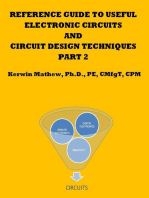ADP200 - Alarm List 1
ADP200 - Alarm List 1
Uploaded by
44vatsal palCopyright:
Available Formats
ADP200 - Alarm List 1
ADP200 - Alarm List 1
Uploaded by
44vatsal palOriginal Title
Copyright
Available Formats
Share this document
Did you find this document useful?
Is this content inappropriate?
Copyright:
Available Formats
ADP200 - Alarm List 1
ADP200 - Alarm List 1
Uploaded by
44vatsal palCopyright:
Available Formats
10 - Troubleshooting
10.1 Alarms
Note ! To reset alarms, see paragraphs "8.2.6 Displaying and resetting Alarms" and "8.3.10 Alarms".
In the following table, the Code is visible only from serial line
Code Error message shown Sub-code Description
on the display [on the
integrated keypad]
0 No alarm Condition: No alarm present
Condition: DC link overvoltage alarm due to energy recovered from the motor.
1 Overvoltage [OV]
The voltage arriving at the drive power section is too high compared to the maximum threshold relating to the PAR 560 Mains voltage parameter setting.
Solution:
- Extend the deceleration ramp.
- Use a braking resistor between terminals BR1 and BR2 to dissipate the recovered energy
- Use the VDC Control function
Undervoltage [UV] Condition: DC link undervoltage alarm.
The voltage arriving at the drive power section is too low compared to the minimum threshold relating to the 560 Mains voltage parameter setting due to:
2 - the mains voltage being too low or overextended voltage drops.
- poor cable connections (e.g. loose contactor terminals, inductance, filter, etc.).
Solution: Check the connections.
3 Ground fault [GNDF] Condition: Ground short circuit alarm
Solution:
- Check drive and motor wiring.
- Check that the motor is not grounded.
Condition: Instantaneous overcurrent protection intervention alarm.
4 Overcurrent [OC]
This may be due to the incorrect setting of current regulator parameters or a short circuit between phases or ground fault on the drive output.
Solution:
- Check the current regulator parameters (menu 17)
- Check wiring towards the motor
5 Desaturation [DES] Condition: Instantaneous overcurrent in the IGBT bridge alarm.
Solution:
- Switch the drive off and then switch it on again.
- If the alarm persists, contact the technical service centre.
Condition: The number of attempted automatic restarts after the Undervoltage alarm has exceeded the set PAR 4650 UVRep attempts value in the PAR
6 MultiUndervolt [MUV]
4652 UVRep delay time.
Solution: Too many Undervoltage alarms.
Adopt the proposed solutions for the Undervoltage alarm.
Condition: 2 attempted automatic restarts after the Overcurrent alarm within 30 seconds. If more than 30 seconds pass after the Overcurrent alarm was
7 MultiOvercurr [MOC]
generated, the attempt counter is reset.
Solution: Too many Overcurrent alarms. Adopt the proposed solutions for the Overcurrent alarm.
Condition: 2 attempted at automatic restarts after the Desaturation alarm within 30 seconds. If more than 30 seconds pass after the Desaturation alarm
8 MultiDesat [MDES]
was generated, the attempt counter is reset.
Solution: Too many Desaturation alarms.
Adopt the proposed solutions for the Desaturation alarm.
9 Heatsink OT [HOT] Condition: Heatsink temperature too high alarm
Solution:
- Verify the correct operation of the cooling fan.
- Check that the heatsinks are not clogged
Condition: Heatsink temperature too high or too low alarm
10 HeatsinkS OTUT [HSOT]
The temperature has exceeded the upper or lower limit set for the linear temperature transducer.
Solution:
- Verify the correct operation of the cooling fan.
- Check that the heatsinks are not clogged
- Check that the openings for the cabinet cooling air are not blocked.
11 Intakeair OT [IOT] Condition: Intake air temperature too high alarm.
Solution: Check correct fan operation
Condition: Motor overtemperature alarm. Possible causes:
Motor OT [MOT] - Load cycle too heavy
- The motor is installed in a place where the ambient temperature is too high
12
- If the motor is provided with a blower: the fan is not working
- If the motor is not provided with a blower: the load is too high at slow speeds. Cooling the fan on the motor shaft is not sufficient for this load cycle.
- The motor is used at less than the rated frequency, causing additional magnetic losses.
ADP200 • Quick installation guide - Specifications and connection 77
Code Error message shown Sub-code Description
on the display [on the
integrated keypad]
Solution:
- Change the processing cycle.
- Use a cooling fan to cool the motor.
Condition: Drive overload alarm.
13 Drive overload [DOL] - The inverter output current has exceeded the allowed overload value.
- The overload cycle has exceeded the allowed values.
Solution:
- Check that the load is not excessive.
- Check that accelerations are not excessive.
- Check that the overload cycle is within allowed limits.
Condition: Motor overload alarm.
14 Motor overload [MOL]
The current absorbed during operation is greater than that specified on the motor data plate.
Solution:
- Reduce the motor load.
- Increase the size of the motor.
Condition: Braking resistor overload alarm.
The current absorbed by the resistor is greater than the rated current.
Bres overload [BOL] The overload threshold of the accumulator of the I²t braking resistor thermal image has been exceeded.
For standard external braking resistor the Max overload (factory set) is 1” service 10% (see Table 5.4.1 on ADP200 QS manual).
15
Solution:
- Check the size of the braking resistor.
- Check the condition of the braking resistor
Use braking resistor with higher energy value and change the parameters on 22.5 - FUNCTIONS/BRES OVERLOAD menu.
16 Phase loss [PHL] Condition: Power phase loss alarm.
Solution: Check the mains voltage and whether any protections upstream of the drive have been tripped.
Condition: Error in the configuration stage or communication error.
Opt Bus fault [OPTB] XXX0H-X If the first digit to the left of “H” in the alarm sub-code is equal to 0, the error relates to a communication problem.
17 XXXXH-X If the first digit to the left of “H” in the alarm sub-code is other than 0, the error relates to a configuration problem.
Solution: For configuration errors, check the configuration of the Bus communication, Bus type, Baudrate, address. parameter setting
For communication errors verify wiring, resistance of terminations, interference immunity, timeout settings.
For further details, please refer to the user guide for the specific bus.
18 Opt 1 IO fault [OPT1] Condition: Error in the communication between Regulation and I/O expansion card in slot 1.
Solution: Check that it has been inserted correctly, see Appendix section A.1.
19 Opt 2 IO fault [OPT2] Condition: Error in the communication between Regulation and encoder expansion card in slot 2.
Solution: Check that it has been inserted correctly, see Appendix section A.1.
20 Opt Enc fault [OPTE] Condition: Error in the communication between Regulation and Encoder feedback card.
Solution: Check that it has been inserted correctly, see Appendix section A.1.
External fault [EF] Condition: External alarm present.
21
A digital input has been programmed as an external alarm, but the +24V voltage is not available on the terminal.
Solution: Check that the terminal screws are tight
Condition: Speed feedback loss alarm.
22 Speed fbk loss [SFL] The encoder is not connected, not connected properly or not powered: verify encoder operation by selecting the PAR 260 Motor speed parameter in the
MONITOR menu.
Solution:
- Check encoder wiring for integrity.
- Check that the encoder is connected to the power supply.
- With the drive disabled, turn the motor clockwise (seen from the motor shaft side). A positive value must be displayed.
- If the value does not change or values are indicated randomly, check the encoder power supply and cables.
- If the value displayed is negative, invert the encoder connections. Change channel A+ and A- or B+ and B-.
- Check that the encoder electronics are consistent with those of the relative expansion card.
- Generated in case of an encoder fault. Each type of encoder generates a “Loss of feedback” alarm differently.
See parameter 2172 SpdFbkLoss code for information about the cause of the alarm and chapter 10.2 Speed fbk loss [22] alarm
23 Overspeed [OS] Condition: Motor overspeed alarm. The motor speed exceeds the limits set in the PAR 4540 parameter.
Solution:
- Limit the speed reference.
- Check that the motor is not driven in overspeed during rotation.
Condition: Speed reference loss alarm; occurs if the difference between the speed regulator reference and the actual motor speed is more than
24 Speed ref loss [SRL] 100 rpm. This condition occurs because the drive is in the current limit condition. It is only available in the Flux Vect OL and Flux Vect CL mode (see PAR
4550).
Solution:
- Check the drive load conditions
- Check the number of encoder impulses
78 ADP200 • Quick installation guide - Specifications and connection
Code Error message shown Sub-code Description
on the display [on the
integrated keypad]
Emg_stop_alarm Condition: Emergency stop alarm.
[EMGS] The Stop key on the keypad was pressed with the PAR 1008 Stop key mode parameter set to EmgStop&Alarm.
Active in remote control mode (PAR 1012=1) both by using “Terminals” command or “Digital” commands and, in local control mode (PAR 1012=0) by
25 using “Terminals” command.
Solution:
Eliminate the reason for which the Stop key on the keypad was pressed and reset the drive.
26 Power down [PD] Condition: The drive was enabled with no supply voltage at the power section.
Solution: Check the drive power supply
27-28-
Not Used
29
30 Motor pre OT [PROT] Condition: Motor overtemperature prealarm. % value of threshold compared to PAR 4532 MotorOT thr,
Solution:
Value set too low for duty cycle
31 Mot phase loss [PHLO] Condition: Output phase loss.
Solution: Check Drive/motor connection.
32 Not Used
Plc1 fault [PL01] Condition: Enabled application developed in the IEC 61131-3 environment has found the conditions for generating this specific alarm to be true. The mean-
33 ... 40
... ing of the alarm depends on the type of application. For more information, refer to the documentation concerning the specific application..
Plc8 fault [PL08] XXXXH-X The XXXXH-X code indicates the reason for the error: make a note of this to discuss it with the service centre.
Solution: Refer to the documentation concerning the enabled application.
Condition: this condition can occur during operation when the watchdog micro protection is enabled; the alarm is included in the list of alarms and alarm
Watchdog [WDT]
log. After this alarm:
41
- the drive automatically runs a reset
- motor control is not available.
XXXXH-X The XXXXH-X code indicates the reason for the error: make a note of this to discuss it with the service centre.
Solution: If the alarm is the consequence of a change in the drive configuration (parameter setting, option installation, PLC application download)
remove it.
Turn the drive off and then on again.
Condition: this condition can occur during operation when the trap micro protection is enabled; the alarm is included in the list of alarms and alarm log.
Trap error [TRAP]
After this alarm:
42
- the drive automatically runs a reset
- motor control is not available.
XXXXH-X The XXXXH-X (SubHandler-Class) code indicates the reason for the error: make a note of this to discuss it with the service centre.
Solution: If the alarm was a consequence of a variation to the drive configuration (parameter setting, installation of an option, downloading of a PLC
application), remove it.
Switch the drive off and then switch it on again.
System error [SYS] Condition: this condition can occur during operation when the operating system protection is enabled; the alarm is included in the list of alarms and alarm
log. After this alarm:
43 - the drive automatically runs a reset
- motor control is not available.
XXXXH-X The XXXXH-X (Error-Pid) code indicates the reason for the error: make a note of this to discuss it with the service centre.
Solution: If the alarm was a consequence of a variation to the drive configuration (parameter setting, installation of an option, downloading of a PLC
application), remove it.
Switch the drive off and then switch it on again.
Condition: this condition can occur during operation when the software protection is enabled; the alarm is included in the list of alarms and alarm log.
User error [USR]
After this alarm:
44
- the drive automatically runs a reset
- motor control is not available.
XXXXH-X The XXXXH-X (Error-Pid) code indicates the reason for the error: make a note of this to discuss it with the service centre.
Solution: If the alarm was a consequence of a variation to the drive configuration (parameter setting, installation of an option, downloading of a PLC ap-
plication), remove it.
Switch the drive off and then switch it on again.
45 Param error [PRR] Condition: An error occurs during the enabling of the parameter database saved in the Flash memory; one parameter value is out of range.
XXXH-X Code XXXXH indicates the number of the parameter (Hex) that has caused the error when the database is enabled.
Solution: Set the parameter causing the error to a value within the range and run Save parameter. Switch the drive off and then switch it back on again.
If the IPA of the parameter is not shown in the manual, contact the service centre.
Load default [LD] Condition: this can occur during loading of the parameter database saved in the Flash memory
it is normal if it appears in the following conditions: the first time the drive is switched on, when a new version of the firmware is downloaded, when the
46 regulation is installed on a new size, when a new region is entered. If this message appears when the drive is already in use it means there has been a
problem in the parameter database saved in the Flash memory.
If this message is displayed the drive restores the default database, i.e. the one downloaded during production.
0001H-1 The database saved is not valid
0002H-2 The database saved is not compatible
0003H-3 The saved database refers to a different size and not to the current size
0004H-4 The saved database refers to a different region and not to the current region
ADP200 • Quick installation guide - Specifications and connection 79
Code Error message shown Sub-code Description
on the display [on the
integrated keypad]
Solution: Set the parameters to the desired value and execute Save parameters
Plc cfg error [PLCE] Condition: this can occur during loading of the MDPLC application
47
The Mdplc application present on the drive is not run.
0004H-4 The application that has been downloaded has a different Crc on the DataBlock and Function table.
0065H-101 The application that has been downloaded has an invalid identification code (Info).
0066H-102 The applciation that has been downloaded uses an incorrect task number (Info).
0067H-103 The application that has been downloaded has an incorrect software configuration.
0068H-104 The application that has been downloaded has a different Crc on the DataBlock and Function table.
A Trap error or System error has occurred.
The drive has automatically executed a Power-up operation.
0069H-105
Application not executed.
See the Alarm List for more information about an error that has occurred.
006AH-106 The application that has been downloaded has an invalid identification code (Task).
006BH-107 The application that has been downloaded uses an incorrect task number (Task).
006CH-108 The application that has been downloaded has an incorrect Crc (Tables + Code)
Solution: Remove the MDPLC application or download a correct MDPLC application.
Condition: this can occur during loading of the parameter database saved in the Flash memory of the MDPLC application
Init_LdPlcPar [LDP]
it is normal if it appears the first time the drive is switched on, after downloading a new application. If this message appears when the drive is already in
48
use it means there has been a problem in the parameter database saved in the Flash memory.
If this message appears the drive automatically runs the Load default PAR 580 command.
0001H-1 The database saved is not valid
Solution: Set the parameters to the desired value and run Save parameter.
49 Key failed [KEY] Condition: this can occur at drive power-on if the wrong enabling key is entered for a given firmware function
0001H-1 Incorrect PLC key. PLC application not available.
Solution: Contact Gefran to request the key to enable the desired firmware function.
50 Encoder error [ENC] Condition: this condition may occur when the drive is powered during encoder setup each time parameter 552 Regulation mode is set.
100H-256 Cause: An error occurred during setup; the information received from the encoder is not reliable. If the encoder is used for feedback the
Speed fbk loss [22] alarm is also generated.
Solution: Take the recommended action for the Speed fbk loss [22] alarm.
200H-512 Cause: The firmware on the optional encoder card is incompatible with that on the regulation card. The information received from the
encoder is not reliable
Solution: Contact Gefran in order to update the firmware on the optional encoder card.
Opt cfg change [OCFG] Condition: this may occur when powering the drive if an expansion card has been removed or replaced or the incorrect enable key is inserted for a given
51
firmware function.
0064H-100 Card removed from slot 1.
0014H-20 Card removed from slot 2
0003H-3 Card removed from slot 3
0078H-120 Card removed from slot 1 and from slot 2
0067H-103 Card removed from slot 1 and from slot 3.
0017H-23 Card removed from slot 2 and from slot 3.
007BH-123 Card removed from slot 1, from slot 2 and from slot 3
Solution: Check the hardware configuration, then press ESC. Save the parameters (Save parameters, menu 04.01 par 550) to save the new hardware
configuration.
Power config [PCFG] Condition: It can occur at the power-on during recognition size phase.
52 Solution: Contact the Gefran technical support centre.
Plc9 fault [PL09] Condition: Enabled application developed in the IEC 61131-3 environment has found the conditions for generating this specific alarm to be true. The
... meaning of the alarm depends on the type of application. For more information, refer to the documentation concerning the specific application.
Plc16 fault [PL16]
XXXXH-X The XXXXH-X code indicates the reason for the error: make a note of this to discuss it with the service centre.
53 ... Solution: Refer to the documentation concerning the enabled application.
60
80 ADP200 • Quick installation guide - Specifications and connection
You might also like
- Corona VetaphoneDocument64 pagesCorona VetaphoneMellissa E Fernando100% (3)
- 39.ME Remote Control SystemDocument400 pages39.ME Remote Control SystemManh DoanNo ratings yet
- Error Codes Table Hyundai R290LC-7Document14 pagesError Codes Table Hyundai R290LC-7milad rahimi100% (2)
- Pellicon 2 Validation Guide PDFDocument45 pagesPellicon 2 Validation Guide PDFtakwahs12135No ratings yet
- Triangle Agency - General Manager's ToolkitDocument27 pagesTriangle Agency - General Manager's ToolkitArthur De carvalho soares0% (1)
- Inverter Checker en 2015Document18 pagesInverter Checker en 2015Wagner MirandaNo ratings yet
- VSD Fault Diagnostic GuideDocument13 pagesVSD Fault Diagnostic Guideoscar samo100% (1)
- Sea Breeze Mini-Split Troubleshooting Guide 9A23YGX, 12A23YGX, 12A23ZGX 18A23ZGX 9H43YCX, 12H43YCX 12H43ZGX, 18H43ZGX 24H43ZCX, 24A43ZCXDocument38 pagesSea Breeze Mini-Split Troubleshooting Guide 9A23YGX, 12A23YGX, 12A23ZGX 18A23ZGX 9H43YCX, 12H43YCX 12H43ZGX, 18H43ZGX 24H43ZCX, 24A43ZCXMNo ratings yet
- P1128-Closed Loop Fueling Not Achieved - Bank 1 - WH, XH, Ka, KK - 2007-2010Document9 pagesP1128-Closed Loop Fueling Not Achieved - Bank 1 - WH, XH, Ka, KK - 2007-2010Karl Heinz KerzenschuhNo ratings yet
- Trouble Codes MitsubishiDocument12 pagesTrouble Codes Mitsubishirustyshakel100% (1)
- Aae 251 Final Design Project Team pm13Document23 pagesAae 251 Final Design Project Team pm13api-278596732No ratings yet
- 965-0222 Onan 3.0-4.0KW BFA (Spec A-D) RV Genset Parts Manual (03-1986) PDFDocument33 pages965-0222 Onan 3.0-4.0KW BFA (Spec A-D) RV Genset Parts Manual (03-1986) PDFBruce EgglestonNo ratings yet
- Past Year Q For Wireman 1Document18 pagesPast Year Q For Wireman 1陈系铭100% (1)
- ATV 78 - Fault TracingDocument4 pagesATV 78 - Fault TracingHddjdjNo ratings yet
- Simocode Alarme PDFDocument7 pagesSimocode Alarme PDFMa VioNo ratings yet
- Day 5 ESP Troubleshooting During Operation - LastDocument12 pagesDay 5 ESP Troubleshooting During Operation - LastomerkhalidhameedNo ratings yet
- ABB VFD Fault CodesDocument10 pagesABB VFD Fault Codesnitin hadkeNo ratings yet
- ABB VFD Fault Codes PDFDocument10 pagesABB VFD Fault Codes PDFMiguel LaraNo ratings yet
- SI0487Document3 pagesSI0487vanthe140591No ratings yet
- PowerFlex400 Fault CodesDocument2 pagesPowerFlex400 Fault CodesAdrian ChiriacNo ratings yet
- Chapter 7 Troubleshooting and Fault InformationDocument3 pagesChapter 7 Troubleshooting and Fault Informationtricky777100% (1)
- Zipwake Trouble Shooting GuideDocument12 pagesZipwake Trouble Shooting GuideSubyani KaabiNo ratings yet
- Alarms Manual (ENGLISH)Document12 pagesAlarms Manual (ENGLISH)FadFad100% (1)
- Indramat Ecodrive Diagnostic Messages (Error Codes)Document17 pagesIndramat Ecodrive Diagnostic Messages (Error Codes)aleksyntekNo ratings yet
- MDLU3 AlarmsDocument58 pagesMDLU3 Alarmssenis100% (1)
- Service Manual Ergo BikeDocument36 pagesService Manual Ergo BikeRosu EugenNo ratings yet
- PowerFlex400 Fault CodesDocument3 pagesPowerFlex400 Fault CodesDiogoNo ratings yet
- Snr. ElectDocument17 pagesSnr. ElectAhmed AbdeltawabNo ratings yet
- Maintenance & TroubleshootingDocument4 pagesMaintenance & TroubleshootingJovenlou BihagNo ratings yet
- Códigos de Falhas Hyundai R3607ADocument13 pagesCódigos de Falhas Hyundai R3607AGuemep GuemepNo ratings yet
- Genset Control Module-Level 0: Rear ViewDocument7 pagesGenset Control Module-Level 0: Rear ViewEdward R GrosvenorNo ratings yet
- 19369681714Document2 pages19369681714sagarprajapati6998No ratings yet
- Maintenance and TroubleshootingDocument6 pagesMaintenance and TroubleshootingNmbvmbjhg JgjkgjNo ratings yet
- P00C0Document5 pagesP00C0Willie AustineNo ratings yet
- Sensor Supply 320DDocument12 pagesSensor Supply 320DSteven Y.MNo ratings yet
- Error List Sew EurodriveDocument0 pagesError List Sew EurodriveNguyen HoaNo ratings yet
- No Voltage - TroubleshootDocument5 pagesNo Voltage - Troubleshootwagner_guimarães_1No ratings yet
- Spartan Controls LTD Field Trouble Shooting GuideDocument48 pagesSpartan Controls LTD Field Trouble Shooting Guideyaseen alshreefNo ratings yet
- Spartan Controls Ltd. Field Trouble Shooting GuideDocument48 pagesSpartan Controls Ltd. Field Trouble Shooting GuideBill Kerwin Nava Jimenez100% (1)
- Amf Controller Device PDFDocument9 pagesAmf Controller Device PDFSirish ShresthaNo ratings yet
- 5-9 - Autodiagnostico HYUNDAI 360Document12 pages5-9 - Autodiagnostico HYUNDAI 360Milton IngTec Tecnologia100% (1)
- CAT - G3516H Generator Output Power - Test PDFDocument3 pagesCAT - G3516H Generator Output Power - Test PDFwagner_guimarães_1No ratings yet
- DGC 6D PDFDocument10 pagesDGC 6D PDFsurender kumarNo ratings yet
- Fuel Shutoff - TestDocument7 pagesFuel Shutoff - TestAdolfo Dario SaavedraNo ratings yet
- 4 6035040594093408727Document13 pages4 6035040594093408727امین پارساNo ratings yet
- Deep Sea Electronics PLC: Model 606 Comprehensive Amf ModuleDocument4 pagesDeep Sea Electronics PLC: Model 606 Comprehensive Amf ModulemohammedalathwaryNo ratings yet
- AVEOX 260upcontrollerDocument3 pagesAVEOX 260upcontrollerfortescribd1No ratings yet
- Mid 087 - Cid 0041 - Fmi 04Document3 pagesMid 087 - Cid 0041 - Fmi 04Robert SantiagoNo ratings yet
- Powerflex 700 Fault CodesDocument2 pagesPowerflex 700 Fault CodesjostNo ratings yet
- 12 Séchage AltenateurDocument4 pages12 Séchage AltenateurAliHabesNo ratings yet
- Generator & RegulatorDocument132 pagesGenerator & Regulatordima65No ratings yet
- Air Pump PrerequisitesDocument2 pagesAir Pump PrerequisitesbakriramziNo ratings yet
- (L1-Ing)Document22 pages(L1-Ing)Vladimir KrivenokNo ratings yet
- Manual HPMV DNDocument42 pagesManual HPMV DNHudson CostaNo ratings yet
- 東元馬達驅動器報警訊息 Servo Motor AlarmDocument10 pages東元馬達驅動器報警訊息 Servo Motor AlarmAndrei IvanovNo ratings yet
- Sinamics Common Error CodesDocument5 pagesSinamics Common Error CodesSuzanne DickersonNo ratings yet
- DSE520Document3 pagesDSE520abuzer1981No ratings yet
- Home Contact Calibration MC-10 GP-1200 GP-1500 VR-16 Voltage Regulator Circuit Board Design MC-10 GP-1200 HDC-90 Electro-Motive DieselDocument4 pagesHome Contact Calibration MC-10 GP-1200 GP-1500 VR-16 Voltage Regulator Circuit Board Design MC-10 GP-1200 HDC-90 Electro-Motive DieselAnkit MishraNo ratings yet
- Standard Submittal PackageDocument10 pagesStandard Submittal PackageTarek AsfourNo ratings yet
- CAT - 3516H Coolant Pressure Is HighDocument3 pagesCAT - 3516H Coolant Pressure Is Highwagner_guimarães_1No ratings yet
- Solis Alarm CodesDocument23 pagesSolis Alarm CodesombadrinathNo ratings yet
- TRANSMISSION Automatic Transmission - 9T45 (M3F) - Diagnostic Information and Procedures - TrailblazerDocument131 pagesTRANSMISSION Automatic Transmission - 9T45 (M3F) - Diagnostic Information and Procedures - TrailblazermanhNo ratings yet
- Firetrol SBP1300-51Document17 pagesFiretrol SBP1300-51Dimas TorrealbaNo ratings yet
- Reference Guide To Useful Electronic Circuits And Circuit Design Techniques - Part 2From EverandReference Guide To Useful Electronic Circuits And Circuit Design Techniques - Part 2No ratings yet
- Diesel Engine Care and Repair: A Captain's Quick GuideFrom EverandDiesel Engine Care and Repair: A Captain's Quick GuideRating: 5 out of 5 stars5/5 (1)
- The Beginner's Guide To Intermittent Fasting - and The Fascinating Science Behind This Hip Biohacking ToolDocument18 pagesThe Beginner's Guide To Intermittent Fasting - and The Fascinating Science Behind This Hip Biohacking ToolWilson Gayo100% (1)
- Achyranthes Aspera 2Document11 pagesAchyranthes Aspera 2Tony RamirezNo ratings yet
- Chocolate: SpringDocument3 pagesChocolate: SpringDanniNo ratings yet
- LAB - The Axial Skeleton: ObjectivesDocument4 pagesLAB - The Axial Skeleton: ObjectivesSufiyaNo ratings yet
- Beban Terdistribusi PDFDocument18 pagesBeban Terdistribusi PDFDeni Juhana SuhermanNo ratings yet
- Satellite Pro L300D-SP5801Document4 pagesSatellite Pro L300D-SP5801SPIN2018100% (1)
- Course Outline & Timeframe TopicsDocument7 pagesCourse Outline & Timeframe TopicstabilinNo ratings yet
- Tuto 1 Week 5 BioDocument4 pagesTuto 1 Week 5 BioAmran NazriNo ratings yet
- The Seven Principal of Leave No TraceDocument22 pagesThe Seven Principal of Leave No TraceMadame UrsulaNo ratings yet
- Clean Beauty Simple and SafeDocument12 pagesClean Beauty Simple and SafeRada PjanovicNo ratings yet
- App The Tibet of The Philosophers - Kant, Hegel. SchopenhauerDocument67 pagesApp The Tibet of The Philosophers - Kant, Hegel. SchopenhauerHeinrich PoellNo ratings yet
- Manual Handling Assessment - RPS Floor SortingDocument5 pagesManual Handling Assessment - RPS Floor SortingBayu Aji S100% (1)
- BAB Water Disposal Wells Scope of WorkDocument33 pagesBAB Water Disposal Wells Scope of WorkdipulalNo ratings yet
- PS SWS 50 Spec SheetDocument2 pagesPS SWS 50 Spec SheetpowersoakNo ratings yet
- GL Mathematics Paper 1 AnswersDocument5 pagesGL Mathematics Paper 1 AnswersBharath ReddyNo ratings yet
- US Infantry Citadel Contrast Painting GuideDocument9 pagesUS Infantry Citadel Contrast Painting GuideJose Antonio HerbonNo ratings yet
- Polymerase Chain Reaction: A Molecular Diagnostic Tool in PeriodontologyDocument8 pagesPolymerase Chain Reaction: A Molecular Diagnostic Tool in PeriodontologyAtul ScNo ratings yet
- Titration, Crit B and CDocument6 pagesTitration, Crit B and CAndrej IvanićNo ratings yet
- HM-02-lesson-4 (1) 9.08.21Document31 pagesHM-02-lesson-4 (1) 9.08.21VMA ChoraleNo ratings yet
- Bizhub C754 C654 BrochureDocument8 pagesBizhub C754 C654 BrochureNehmia B.No ratings yet
- Highway and Traffic EngineeringDocument49 pagesHighway and Traffic EngineeringNoorAzalinaShafika74% (23)
- 2006 Cheng Etal ElecCommDocument6 pages2006 Cheng Etal ElecCommAmri SetyaNo ratings yet
- Structural Theory Refresher SetDocument6 pagesStructural Theory Refresher SetLa BeamNo ratings yet