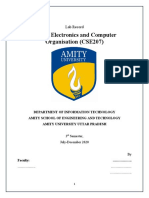Unit1 Computer-System
Uploaded by
hitangsushant1Unit1 Computer-System
Uploaded by
hitangsushant1Unit -1
Computer System
Computer:
The term ‘computer’ originates from the latin word ‘computare’,
which means ‘to calculate’ a known computer.
A computer is an electronic device that can be programmed to
accept data(input), process it and generate results(output).
A computer along with additional hardware and software systems
together is called a computer system.
Fig: Computer System
Computer System is an integrated work of input unit, CPU and Output unit.
Raw data given by input is processed by CPU and the required
Output(information) is provided by output unit. The components of digital
computer system are:
Input Unit
CPU(Central Processing Unit)
Prepared By: Er. Manoj Giri Unit 1 1
MU(Memory Unit)
ALU(Arithmetic and Logical Unit)
Control Unit(CU)
Output Unit
Secondary Storage
Classification of Computer:
➔ Classification means a system of arranging something(devices) in different
groups according to their common characteristics, operating principle.
➔ Computers are classified in various ways. They are as follows: -
◆ On the basis of size and speed.
◆ On the basis of functionality.
◆ On the basis of data handling.
On the basis of size and speed:
1. Micro computer.
2. Mini computer
3. Main frame computer.
4. Super computer.
Micro Computer: -
➔ A Micro Computer is a smallest general purpose processing system.
➔ It is a self-contained unit design specially for the use by one person at a
time.
➔ Microprocessor is used in this type of computer.
➔ These are very small in size and cost.
➔ The most popular types of personal computers are the PC and the Apple
Personal computers are available in two models.
➔ They are: -
◆ Desktop PCs.
◆ Tower PCs.
Desktop PCs
❖ A desktop personal computer is the most popular model of personal
computer.
❖ The system unit of the desktop personal computer can lie flat on the desk
or table.
Tower PCs
Prepared By: Er. Manoj Giri Unit 1 2
❖ Another model of the personal computer is known as the Tower Personal
computer.
❖ The system unit of the tower PC is vertically placed on the desk or table.
➔ Microcomputers are further divided into the following categories: -
◆ Laptop Computer
◆ Notebook
◆ Palmtop (Handheld computer)
● Personal Digital Assistant (PDA)
● Cellular telephones
◆ Smartphone
➔ The Portable computer is a very small, easy to use microcomputer.
➔ The users can carry it wherever they go.
➔ This group includes PDA, pen-based computer, hand-held computer,
notebook computer and laptop computer.
Mini Computer:
➔ These are smaller in size, have lower processing speed and are
cheaper than mainframes.
➔ These computers are known as Minicomputers because of their small
size as compared to other computers at that time.
➔ It handles more than 100 workstations at a time.
➔ So, it is a Multi-user or Multi-terminal time sharing system.
➔ These computers are also known as midrange computers.
➔The first minicomputer was introduced in the Mid 1960s by Digital
Equipment Corporation (DEC).
Mainframe Computer:
➔ Mainframe computers are large-scale computers.
➔ The Mainframe computer specially requires a very large cooler with air-
conditioner.
➔ This makes it very expensive to buy and operate.
➔ It also has multiple processors.
➔ They can process data at several million instructions per second (MIPS).
➔ Basically, two types of terminals used in mainframe systems. They are: -
◆ Dumb Terminal:
● It does not have its own CPU and storage devices.
● This type of terminal uses the CPU and storage devices by
mainframe system.
◆ Intelligent Terminal:
Prepared By: Er. Manoj Giri Unit 1 3
● It has its own processor and can perform some processing
operations.
● Usually, this type of terminal doesn’t have it its own storage.
Super computers:
➔ The most powerful and fastest and also very expensive computer is known
as Super Computer.
➔ It was developed in the 1980s.
➔ It is used to process large amounts of data to solve complicated scientific
problems.
➔ It can perform more than one Trillions Calculations Per Second.
➔ It has a large number of processors connected in parallel.
➔ So, parallel processing is done on this computer.
➔ Super computer are mainly used for:-
◆ Weather Forecasting
◆ Climate Research
◆ Nuclear Energy research
◆ Aircraft Design
◆ Online Banking
◆ Examples of Super computer are:- CRAY-1, CRAY-2, Nec Super etc.
On the basis of working principle(functions):-
➔ Analog computer.
➔ Digital computer
➔ Hybrid Computer
The differences between Digital computer and And Analog Computer are as
follows:-
S.N. Digital Computer Analog Computer
1 These computers work with These computers work with natural
digits. and physical values.
2 It works upon discrete data. It works upon continuous data.
3 It’s accuracy is high. It’s accuracy is low.
4 It is multi-purpose in nature. It is a special purpose computer.
5 Larger Storage Capacity No or smaller Storage Capacity.
(Memory).
6 Higher Cost Compared to Lower cost compared to digital
Prepared By: Er. Manoj Giri Unit 1 4
Analog Computers. computers.
7 It can be reprogrammed. Normally, it cannot be
reprogrammed.
8 The waveform is: The waveform is:
f f
+
1 t
5
-
t 5
0 1 1
9 Example:- Desktop Computer Example:- Thermometer,
barometer, speedometer.
Hybrid Computer(Digital + Analog):
➔ A computer, which has the combined best features of both analog and digital
computers, is a hybrid computer.
➔ Some characteristics of hybrid computer is:-
◆ It is a combination of the features of analog as well as digital
computers.
◆ It can process both continuous and discrete data.
◆ It has the capacity to convert one type of data into another(i.e. A->D,
D->A)
Prepared By: Er. Manoj Giri Unit 1 5
Input Unit:
An input unit gives input and converts it into binary form so that the
computer can understand it. It is formed by input devices eg: keyboard,
mouse, light-pen etc.
CPU (Central Processing Unit):
The brain of computer to execute programs and control the operation of
other units. The components of CPU are: -
MU (Memory Unit) or register
It is primary storage and temporarily stores incoming data,
intermediate data and final result of processing. It also stores
instructions for a job.
ALU (Arithmetic and Logical Unit)
o ALU Performs mathematical calculation such as addition, subtraction,
multiplication, division (+, -, *, /) and logical operations such as
greater than, less than, equal, less than or equal, not equal, greater
or equal (<,>, =,<=,>=,<>), AND, OR. The result of logical operation
is either TRUE or false.
CU (Control Unit):
The CU control unit controls and guides the instruction flow and
manipulation of all data's information.CU sends control signals until
the required operations are done properly by ALU and memory.
It is responsible for timing and queuing for data and instruction.
CU gives command to transfer data from the input devices, MU, ALU
and output device.
CPU = ALU+MU
Output Unit
The outcome of the CPU is in the form of electronic binary signals which
is converted by output unit so that they can be understood by human
being.
Monitor, Printer, plotter, speller etc. are the example of output unit
devices.
Secondary Storage
Due to volatile and limited size of primary storage, secondary storage is
used for permanent storage of data and instruction.
Prepared By: Er. Manoj Giri Unit 1 6
System Memory, Memory Technology Types, Speed, Size:
➔ The system memory is the place where the computer holds current
programs and data that are in use.
➔ There are various levels of computer memory, including ROM, RAM, cache,
page and graphics, each with specific objectives for system operation.
Prepared By: Er. Manoj Giri Unit 1 7
Prepared By: Er. Manoj Giri Unit 1 8
Although memory is used in many different forms around modern PC
systems, it can be divided into two essential types: RAM and ROM.
Traditionally, memory technology has been divided into two types:
RAM, ROM
S.N. RAM ROM
1 Stands for Random Access Memory Stands for Read-only Memory.
2 It is volatile/temporary in nature It is non-volatile in nature and
i.e. data is lost when the power used for permanent storage.
supply is switched off.
3 It stores data/instruction during It is used to store programs
and after processing that are required for the
operation of electronic devices
4 It allows both for read and write It allows only to read
operations. operations.
5 Types: SRAM and DRAM Types: PROM,EPROM, &
EEPROM
SRAM : Static RAM
DRAM: Dynamic RAM
PROM: Programmable Read Only Memory
EPROM: Erasable Programmable Read Only Memory
EEPROM: Electrically Erasable Programmable Read Only Memory
SRM vs DRAM
Basics for Comparison SRAM DRAM
Speed Faster Slower
Size Smaller Large
Cost Expensive Cheap
Prepared By: Er. Manoj Giri Unit 1 9
Used in Cache Memory Main Memory
Density Less Dense Highly Dense
Power Consumption Low High
Single block of Memory 6 Transistors Only one Transistors
Requires
PROM EPROM EEPROM
A Rom that can be A programmable ROM A user-modifiable ROM that
modified by users that can be erased & can be erased and
reused. reprogrammed repeatedly
through electric voltage,
It can be Re-programmable using
programmed by prom-programmer
prom-programmer
Can be reprogrammed using
electrical charge.
Reprogrammable Can be Reprogrammed
Only Once using Ultraviolet light
Optical Storage Memory:
In the case of optical storage, the read and write process uses optical properties like laser
beams.
The most popular optical storage devices are:
CD-ROM, CD-R, CD-RW, DVD-ROM, DVD-R, DVD-RW, BD-ROM, BD-R, and BD-RW
etc.
External Storage Device:
The storage devices which can be connected to the system externally are called external
storage devices.
External Storage device can be connected and detached whenever necessary.
These devices are generally used as backup and portable storage media.
online storage
smart card
Intelligent smart card
Memory smart card
Prepared By: Er. Manoj Giri Unit 1 10
Flash Memory:
It is a type of non-volatile memory that can be erased electronically and reprogrammed similar
to EEPROM.
Most of the PCs also use flash memory to hold their startup instructions.
Flash memory also known as flash ROM.
Flash Memory commonly known as Pen Drive by PC users; has become common as portable
storage.
Solid-state Drive(SSD):
A solid-state drive (SSD) is a new generation of storage device used in computers.
SSDs use flash-based memory, which is much faster than a traditional mechanical hard disk.
Upgrading to an SSD is one of the best ways to speed up your computer.
Input and Output Devices (I/O Devices):
The input output or I/O devices are the hardware components that allow the user to input data
and instruction into the computer and to receive the processed data as information.
Input Devices:
The devices that are used to enter data and instructions into the computer are called input
devices.
The commonly used input devices are: -
keyboard
Mouse
Trackball
Microphone
Joystick
Light Pen
digital Scanner
Optical Reader
MICR (Magnetic Ink Character Recognition)
Prepared By: Er. Manoj Giri Unit 1 11
MICR (Magnetic-Ink Character Recognition):
Magnetic ink character recognition (MICR) is a technology used primarily to identify and
process checks.
The MICR on a check is the string of characters that appears at the bottom left of the check.
It is used in bank.
At bank various code number is used in draft MICR helps to recognize these code numbers
are original or not.
It consists of three groups of numbers, including the bank routing number, the account
number and the check number.
Optical Reader:
An optical reader is a device that uses a light source to read characters marks printed on the
paper and that converts them into a digital form.
These devices are similar to digital scanners.
These are three main types of optical reader.
Bar Code Reader (BCR)
Optical Code Reader (OCR)
Optical Mark Reader (OMR)
BCR:
It is used in departmental Stores.
Cache Memory:
High speed memory is place in between CPU & Main Memory to operate at the speed of
CPU which is known as cache memory.
The speed of cache memory is very much faster than main memory but it is too costly.
Normally the size of cache memory varies from few kilobytes to 512 Kilobytes(KB ).
Cache Memory holds a block of main memory which is currently in use.
The use of cache memory improves the system performance.
Cache Secondary
CPU
Memory Memory
1. Primary Memory or Main Memory
2. Secondary Memory or Auxiliary Memory
Secondary Memory:
It is also known as Secondary Storage devices which is used for storage of data and programs
permanently.
It is also known as External/Auxiliary Memory.
The storage capacity of secondary memory is very much larger than primary memories.
They are used to store software permanently.
Secondary memory be as:
Magnetic Memory: e.g.- Hard disk, Floppy disk, Magnetic tape
Optical memory: CD, DVD,BD
Floppy Memory: Memory Card, Pen Drive
Prepared By: Er. Manoj Giri Unit 1 12
Output Devices:
The processed input data into a useful form is called output.
The devices that are used to get output form a computer in readable form are called output
device.
Output is normally classified as: -
Softcopy Output Device
Hardcopy Output Device
Softcopy Output Device:
The output received in the display screen or in the audio or video form is called softcopy
Output Device.
It is stored in computer.
The most popular and commonly softcopy output device is displayed on screen.
Monitor is an example of soft copy output device.
Monitor:
CRT Monitor
Monochrome Monitor
Color Monitor
LCD Monitor
Plasma Display
Liquid Plasma
Gas Plasma
S.N. CRT LCD
1 CRT stands for Cathode Ray tube LCD stands for Liquid Crystal display.
2 Used vacuum tube and electron guns Uses liquid crystal display
3 Emit radiation No radiation is emitted.
4 Harmful for the eyes. Not harmful for the eyes.
5 Cost is low cost is high
6 occupy large space. occupy small space.
7 old technology new technology
8 picture quality is high picture quality is low
Plasma Display:
It is modern type of monitor.
It is specially used in gas plasma display.
Neon gas is activated and it glows in different colors.
Images are brighter than CRT & also than LCD.
It has excellent resolution.
The screen doesn't flicker like CRT and LCD.
It is very costly and it consumes less power.
Prepared By: Er. Manoj Giri Unit 1 13
Types: Liquid Plasma & Gas Plasma.
Hardcopy Output Device
Printer:
It is an output device which can be used to get a printed copy of the processed text or
result on paper.
There are different types of printers that are designed for different types of applications.
Depending on their speed and approach of printing, printers are classified as follows:
Impact Printer
Non-Impact Printer
S.N. Impact Printer Non-Impact Printer
1 Impact Printer prints by striking hammer Non-impact printer prints without striking
head over the ribbon on a paper. on a paper.
2 It is very noisy. No sound produced while printing.
3 Slow in printing. Fast in Printing
4 It is a text printer prints text as well as graphics.
5 cost of printer is low. cost of printer is high.
6 print quality and cost is low. print quality and cost both are high
7 e.g.:- Dot matrix, Daisy wheel, Chain e.g.:- Inkjet, Laser
Printer
Advantages of Non-Impact Printer:
Non-impact printers are quite so can be widely used in hospitals, bus office, faster and
better quality in term of looks
Disadvantages of Non-Impact Printer:
Non-impact printers are most expensive requires some special paper (for thermal
printer), does not have multiple copy facility.
PERSONAL COMPUTER SYSTEM
Q) What do you mean by Personal Computer System?
Personal Computer system consists of:
1. Hardware
2. Software (Program)
3. Liveware(users)
1) Hardware:
Hardware are physical components of a computer system having
physical existence.
2) Software:
Computer Software as a collection of programs.
Prepared By: Er. Manoj Giri Unit 1 14
A program is a set of instruction given using any programming
language to the computer system to do some specific job.
Bits (Binary digits) is the language of computer.
Wrong Concept Right Concept
0 = OFF High Voltage = 1
1= ON Low Voltage = 0
3) Liveware(users):
Liveware are computer users and they provide co-ordination between
Hardware & Software.
Prepared By: Er. Manoj Giri Unit 1 15
Software and its classification:
Computers cannot do anything on its own. It is the user who instructs
computer, what to do, how to do and when to do.
In order to perform any task, you have to give a set of instructions in
a particular sequence to the computer. These set of instructions are
called Programs.
Software refers to a set of programs that makes the hardware perform
a particular set of tasks in particular order.
Prepared By: Er. Ash Manoj Giri Unit 1 16
You might also like
- Computer System Overview: CH Balasubramanyam Pgt-Computer Science Velammal Bodhi Campus - PonneriNo ratings yetComputer System Overview: CH Balasubramanyam Pgt-Computer Science Velammal Bodhi Campus - Ponneri55 pages
- Computer Basics: Analytical Ability and Digital Awareness50% (4)Computer Basics: Analytical Ability and Digital Awareness31 pages
- Class 1 Computer - Introdcution and Type of Computer 1No ratings yetClass 1 Computer - Introdcution and Type of Computer 158 pages
- Chapter 1 - Know Your Computer: Term 1 ICT - Year 6 Week 2No ratings yetChapter 1 - Know Your Computer: Term 1 ICT - Year 6 Week 229 pages
- What Is Computer: Send Email, Play Games, and Browse The Web. You Can VideosNo ratings yetWhat Is Computer: Send Email, Play Games, and Browse The Web. You Can Videos11 pages
- BCA - 1 - S101T - Unit - 1 - MR - Ankit Kumar MishraNo ratings yetBCA - 1 - S101T - Unit - 1 - MR - Ankit Kumar Mishra26 pages
- Know Your Computer: Term 1 Ict - Year 6 Week 2No ratings yetKnow Your Computer: Term 1 Ict - Year 6 Week 229 pages
- Fundamental of Computer (Lecture 1,2,3)No ratings yetFundamental of Computer (Lecture 1,2,3)22 pages
- Computer Concept: Dr. Bushra Naz Soomro Bushra - Naz@faculty - Muet.edu - PKNo ratings yetComputer Concept: Dr. Bushra Naz Soomro Bushra - Naz@faculty - Muet.edu - PK67 pages
- Brainware University: Definition of Digital ComputerNo ratings yetBrainware University: Definition of Digital Computer12 pages
- Fundamentals of Computer Operating SystemNo ratings yetFundamentals of Computer Operating System17 pages
- Chapter No.1 Basics of Information TechnologyNo ratings yetChapter No.1 Basics of Information Technology17 pages
- Day 01 Cbse Xi Computer System OverviewNo ratings yetDay 01 Cbse Xi Computer System Overview14 pages
- L2 Introduction To Functions of Different UnitsNo ratings yetL2 Introduction To Functions of Different Units39 pages
- Introduction To Computer Technology: Department of Architecture Faculty of Engineering Universitas HasanuddinNo ratings yetIntroduction To Computer Technology: Department of Architecture Faculty of Engineering Universitas Hasanuddin23 pages
- Important Question Solutions of 8085 - ComputerSCNo ratings yetImportant Question Solutions of 8085 - ComputerSC59 pages
- Computer Awareness For Rbi Assistant MainsNo ratings yetComputer Awareness For Rbi Assistant Mains25 pages
- IT 236: Microprocessor and Computer ArchitectureNo ratings yetIT 236: Microprocessor and Computer Architecture2 pages
- Calculate The Following: Add 5 To6 in Binary and Subtract - 6 From 7 in BinaryNo ratings yetCalculate The Following: Add 5 To6 in Binary and Subtract - 6 From 7 in Binary3 pages
- Introduction To Computer: Department of Computer & Software Technology by Kiramat RahmanNo ratings yetIntroduction To Computer: Department of Computer & Software Technology by Kiramat Rahman16 pages
- Digital Logic & Processors: Design Concepts of ALU: Arithmetic FunctionsNo ratings yetDigital Logic & Processors: Design Concepts of ALU: Arithmetic Functions23 pages
- CS 208-1-3 Organization of A Microcomputer by Baldev Ram MaliNo ratings yetCS 208-1-3 Organization of A Microcomputer by Baldev Ram Mali12 pages
- 3.1 Computer Architecture EMK Notes 2023No ratings yet3.1 Computer Architecture EMK Notes 20236 pages
- Computer System Overview: CH Balasubramanyam Pgt-Computer Science Velammal Bodhi Campus - PonneriComputer System Overview: CH Balasubramanyam Pgt-Computer Science Velammal Bodhi Campus - Ponneri
- Computer Basics: Analytical Ability and Digital AwarenessComputer Basics: Analytical Ability and Digital Awareness
- Class 1 Computer - Introdcution and Type of Computer 1Class 1 Computer - Introdcution and Type of Computer 1
- Chapter 1 - Know Your Computer: Term 1 ICT - Year 6 Week 2Chapter 1 - Know Your Computer: Term 1 ICT - Year 6 Week 2
- What Is Computer: Send Email, Play Games, and Browse The Web. You Can VideosWhat Is Computer: Send Email, Play Games, and Browse The Web. You Can Videos
- BCA - 1 - S101T - Unit - 1 - MR - Ankit Kumar MishraBCA - 1 - S101T - Unit - 1 - MR - Ankit Kumar Mishra
- Computer Concept: Dr. Bushra Naz Soomro Bushra - Naz@faculty - Muet.edu - PKComputer Concept: Dr. Bushra Naz Soomro Bushra - Naz@faculty - Muet.edu - PK
- Brainware University: Definition of Digital ComputerBrainware University: Definition of Digital Computer
- Introduction To Computer Technology: Department of Architecture Faculty of Engineering Universitas HasanuddinIntroduction To Computer Technology: Department of Architecture Faculty of Engineering Universitas Hasanuddin
- Calculate The Following: Add 5 To6 in Binary and Subtract - 6 From 7 in BinaryCalculate The Following: Add 5 To6 in Binary and Subtract - 6 From 7 in Binary
- Introduction To Computer: Department of Computer & Software Technology by Kiramat RahmanIntroduction To Computer: Department of Computer & Software Technology by Kiramat Rahman
- Digital Logic & Processors: Design Concepts of ALU: Arithmetic FunctionsDigital Logic & Processors: Design Concepts of ALU: Arithmetic Functions
- CS 208-1-3 Organization of A Microcomputer by Baldev Ram MaliCS 208-1-3 Organization of A Microcomputer by Baldev Ram Mali