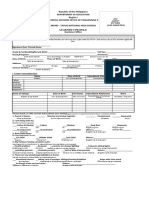0 ratings0% found this document useful (0 votes)
4 viewsSy 23-24 Comed2 Q1-WK3
Sy 23-24 Comed2 Q1-WK3
Uploaded by
Athena ChoWeekly Lesson Log
Copyright:
© All Rights Reserved
Available Formats
Download as DOCX, PDF, TXT or read online from Scribd
Sy 23-24 Comed2 Q1-WK3
Sy 23-24 Comed2 Q1-WK3
Uploaded by
Athena Cho0 ratings0% found this document useful (0 votes)
4 views4 pagesWeekly Lesson Log
Original Title
SY 23-24 COMED2 Q1-WK3
Copyright
© © All Rights Reserved
Available Formats
DOCX, PDF, TXT or read online from Scribd
Share this document
Did you find this document useful?
Is this content inappropriate?
Weekly Lesson Log
Copyright:
© All Rights Reserved
Available Formats
Download as DOCX, PDF, TXT or read online from Scribd
Download as docx, pdf, or txt
0 ratings0% found this document useful (0 votes)
4 views4 pagesSy 23-24 Comed2 Q1-WK3
Sy 23-24 Comed2 Q1-WK3
Uploaded by
Athena ChoWeekly Lesson Log
Copyright:
© All Rights Reserved
Available Formats
Download as DOCX, PDF, TXT or read online from Scribd
Download as docx, pdf, or txt
You are on page 1of 4
School Tayug National High School Grade Level 8
GRADES 1 TO 12
Teacher Allyza V. Solomon Learning Area Computer Education 2
DAILY LESSON LOG
Teaching Dates and Time September 11-15, 2023 Quarter First
MONDAY TUESDAY WEDNESDAY THURSDAY FRIDAY
I. OBJECTIVES Objectives must be met over the week and be connected to the curriculum standards. To meet the objectives, necessary procedures must be followed and if needed,
additional lessons, exercises, and remedial activities may be done for developing content knowledge and competencies. These are assessed using Formative Assessment
strategies. Valuing objectives support the learning of content and competencies and enable students to find significance and joy in learning the lessons.
A. Content Standard
B. Performance Standard
C. Learning Competencies/ Demonstrate skills in basic Demonstrate skills in basic
Objectives computer maintenance/ servicing computer maintenance/ servicing
Write the LC code for Specific Objectives: Specific Objectives:
each Discuss the safety precautions to be 1. Recognize the importance of
observed before operating any computer maintenance.
computer hardware. Discuss the procedures being taken
in computer maintenance.
II. CONTENT Performance Task Summative Assessment Safety Precautions in Handling Procedures and Practices in
Computer Parts Computer Maintenance
III. LEARNING RESOURCES Laptop, PowerPoint Presentation, Smart TV, Whiteboard
A. References
1. Teacher’s Guide
pages
2. Learner’s Material Computer Education 2: Quarter 1, Computer Education 2: Quarter 1,
pages Module 1 – Week 2, Pages 4-6 Module 1 – Week 2, Pages 6-9
3. Textbook pages
4. Additional Materials
from Learning
Resource (LR) Portal
B. Other Learning https://www.youtube.com/watch? https://www.youtube.com/watch?
Resources v=hKbA7VIb9bk v=yrkPSw5Jq3g
IV. PROCEDURES
A. Reviewing previous Let the students briefly discuss key Let the students enumerate and
lesson or presenting the concepts from the previous lesson – discuss the safety precautions in
new lesson the motherboard and its parts. handling computer parts.
B. Establishing a purpose Think and Tell! Let the students answer the
for the lesson Have you ever visited a computer question, “what was the worst thing
repair shop because your device is you have ever had with your
damaged? What do you think computer or any device?”
computer technicians keep in mind
before operating your computer?
C. Presenting examples/ Read the article from FOX 4 Kansas In the previous lesson, safety
instances of the new City (to be presented on the precautions in handling computer
lesson television screen). parts are discussed. Indeed, taking
care of your safety comes first
before any computer device. Maybe
you are now wondering, “how
about taking care of my computer
or my device? It is also important,
After reading the article, ask the
right?”
students to share their thoughts by
answering the following questions: The generation shifted to the digital
1. What was your reaction after era; computers are seen as
reading the news? Have you powerful tool that could perform so
encountered similar news many functions that could aid a
before? more convenient living.
Do you agree that computer
experts must be sought for
computer repair? Why?
D.Discussing new concepts What happens if you accidentally Define and explain what computer
and practicing new skills touched a capacitor? maintenance is.
#1 The power supply is made up of How important is it to take good
capacitors. Physical contact or close care of your desktop computer,
proximity to the open power supply laptop, phone, or any gadget?
can cause a discharge from the Experts would agree that a well-
capacitor that results in an electric maintained device last longer than
shock. According to experts, maltreated device. Having a device
capacitors can discharge current that lasts for long years means less
even when not energized because expense of money and more
they hold a dangerous electrical efficient work.
charge for several hours or weeks
even after the power is turned off
and the device is unplugged. And
that’s why IT experts advise us to
follow safety precautions when
handling computer parts.
E. Discussing new concepts The safety precautions in handling The procedures and practices in
and practicing new skills computer parts will be discussed to computer maintenance will be
#2 the students. discussed to the students.
F. Developing mastery The students will complete a series The students will complete a series
(Leads to Formative of questions to show how much of questions to show how much
Assessment #3) they’ve learned from the lesson. they’ve learned from the lesson.
The following questions will be The following questions will be
posted via PowerPoint slides. posted via PowerPoint slides.
YES or NO YES or NO
1. I will touch anything even if I’m 1. If I want to uninstall and delete a
not sure if there is a problem program from my computer, I
since time will be wasted when I will just remove the icon to
hesitate. conserve time.
2. It is okay to throw any computer 2. I will update my operating
parts to the trash can. system regularly.
3. I will avoid wearing synthetic 3. I will make use of cloud storage
fiber clothing when working with such as Google Drive to free
computer parts. space.
4. I will use water to put out electric 4. I will regularly remove dust from
fires since it is the best solution. my computer.
It is highly recommended that I 5. I will charge my battery
should remove any jewelry in my overnight so that it will be full
body before working with when I wake up.
computers. 6. I will doubt and check the pre-
installed anti-malware program
on my newly bought computer.
7. I will eat and put drinks beside
my computer.
8. I will avoid using my computer
for too long during dry season.
9. I will connect regularly to secure
Wi-Fi networks.
I will download files from verified
online sources.
G.Finding practical Let the students answer the Let the students answer the
applications of concepts question, “What would be the question, “what practices have you
and skills in daily living things you will do or keep in mind been doing that is not actually
before handling computer parts?” helping maintain your device’s good
state? Enumerate them.”
H.Making generalizations Enumerate and discuss the safety 1. Why is it important to take good
and abstractions about precautions to be observed before care of your desktop computer,
the lesson handling any computer hardware. laptop, phone, or any gadget?
2. Discuss the procedures and
practices that must be considered
in computer maintenance.
I. Evaluating Learning
J. Additional activities for
application or
remediation
V. REMARKS
VI. REFLECTION
A. No. of learners who
earned 85% in the
evaluation.
B. No. of learners who
require additional
activities for remediation
C. Did the remedial lessons
work? No. of learners
who have caught up with
the lesson.
D.No. of learners who
continue to require
remediation.
E. Which of my teaching
strategies worked well?
Why did it work?
F. What difficulties did I
encounter which my
principal or supervisor
can help me solve?
G. What innovation or
localized materials did I
used/discover which I
wish to share with other
learners?
Prepared by: Checked by: Noted by:
ALLYZA V. SOLOMON REVELYN C. CAMACHO, PhD BENJAMIN P. BAUTISTA
Teacher I Head Teacher VI, Science Principal IV
You might also like
- Semi Detailed Lesson PlanDocument5 pagesSemi Detailed Lesson Planluvz100% (8)
- DLL Ict 9 2nd Quarter Week 2Document3 pagesDLL Ict 9 2nd Quarter Week 2Bernadeth Irma Sawal Caballa75% (8)
- The Four Phases of Language PlanningDocument2 pagesThe Four Phases of Language PlanningRonalyn Clor100% (5)
- DLL ICT 10 March 4 To 8. 2019Document3 pagesDLL ICT 10 March 4 To 8. 2019Bernadeth Irma Sawal Caballa100% (1)
- Statement of PurposeDocument2 pagesStatement of PurposeUyen CaoNo ratings yet
- Sy 23-24 Comed2 Q1-WK6Document5 pagesSy 23-24 Comed2 Q1-WK6Athena ChoNo ratings yet
- CSS 12-Daily Lesson LogDocument16 pagesCSS 12-Daily Lesson Loghelen adoNo ratings yet
- DLL CSS Week 2Document3 pagesDLL CSS Week 2Rolbert SumayloNo ratings yet
- Css12 DLL CssDocument4 pagesCss12 DLL CssChristine Joy AdvientoNo ratings yet
- DLL CSS 3Document3 pagesDLL CSS 3Rolbert SumayloNo ratings yet
- G7 - LP - 2 - Adopt Safety Precautions While Using An ICT ToolDocument4 pagesG7 - LP - 2 - Adopt Safety Precautions While Using An ICT ToolRamroop AshleyNo ratings yet
- 001 Week 3Document3 pages001 Week 3Rusty Ugay LumbresNo ratings yet
- Week 2Document2 pagesWeek 2Rusty Ugay LumbresNo ratings yet
- DLL Template Sept03!07!2018FINALDocument4 pagesDLL Template Sept03!07!2018FINALJinky BarbieNo ratings yet
- DLL Ict 7Document4 pagesDLL Ict 7Abby Erero-Escarpe100% (1)
- LisbeGarciaPalaciosLESSONPLAN RepairedDocument12 pagesLisbeGarciaPalaciosLESSONPLAN Repairedmikaelalisbe090No ratings yet
- DLL For COT4 2020Document3 pagesDLL For COT4 2020Joyce Ann AmalangNo ratings yet
- Daily Lesson Log (DLL) in Mapeh: Module No. I Number of Sessions: 5Document4 pagesDaily Lesson Log (DLL) in Mapeh: Module No. I Number of Sessions: 5Abby Erero-EscarpeNo ratings yet
- DLL Ict 7Document4 pagesDLL Ict 7evelyn.acebucheNo ratings yet
- FINAL DEMO Computer Assembly and DisassemblyDocument4 pagesFINAL DEMO Computer Assembly and Disassemblyrichard.tabalnoNo ratings yet
- DLL CSS11 Week4Document4 pagesDLL CSS11 Week4Andrew EsquierraNo ratings yet
- Tle WK1Document4 pagesTle WK1Elle QuizonNo ratings yet
- WEEK 3 FT 8 2ndDocument5 pagesWEEK 3 FT 8 2ndNo RiNo ratings yet
- Final Demo PCDocument4 pagesFinal Demo PCrichard.tabalnoNo ratings yet
- DLL CSS11 Week8Document3 pagesDLL CSS11 Week8EllenJoy CeroUyNo ratings yet
- 1st Quarter Daily Lesson LogDocument5 pages1st Quarter Daily Lesson LogNath MirandaNo ratings yet
- DLP Retooling 2019 - Css 1st-QtrDocument4 pagesDLP Retooling 2019 - Css 1st-QtrShelaniejean LimNo ratings yet
- SHS DLLDocument3 pagesSHS DLLMELAIDA CASTANAR GARIBAYNo ratings yet
- Detailed Lesson Plan ComputerDocument6 pagesDetailed Lesson Plan Computerretzkieu39No ratings yet
- LESSON 2 Connecting Peripherals of A PC Grade 9 ICTDocument4 pagesLESSON 2 Connecting Peripherals of A PC Grade 9 ICTALONA ACOTNo ratings yet
- DLL-TLE8-Caregiving Exploratory CourseDocument6 pagesDLL-TLE8-Caregiving Exploratory CourseRenier SuarezNo ratings yet
- Sessions: Session 1 Session 2 Session 3 Session 4: I. ObjectivesDocument3 pagesSessions: Session 1 Session 2 Session 3 Session 4: I. Objectivesjulie labampaNo ratings yet
- PC Assembly and DisassemblyDocument3 pagesPC Assembly and DisassemblyR-Yel Labrador BaguioNo ratings yet
- DLL Chs 2nd Quarter Week 1Document3 pagesDLL Chs 2nd Quarter Week 1jeromeNo ratings yet
- FinaldemoDocument5 pagesFinaldemoretzkieu39No ratings yet
- Daily Lesson Log (DLL) in Mapeh: Module No. I Number of Sessions: 5Document4 pagesDaily Lesson Log (DLL) in Mapeh: Module No. I Number of Sessions: 5Abby Erero-EscarpeNo ratings yet
- DLL Lesson 16 - PCO LO6Document1 pageDLL Lesson 16 - PCO LO6Vicente CarandangNo ratings yet
- DLL Lesson 16 - PCO LO6 PDFDocument1 pageDLL Lesson 16 - PCO LO6 PDFVicente CarandangNo ratings yet
- Semi Detailed Lesson PlandocxDocument6 pagesSemi Detailed Lesson PlandocxJaya DomingNo ratings yet
- Matatalinghagang SalitaDocument7 pagesMatatalinghagang SalitaIrene QuilesteNo ratings yet
- Semi Detailed Lesson PlanDocument6 pagesSemi Detailed Lesson Planlivetechnology2025No ratings yet
- SHS DLL Week 3Document3 pagesSHS DLL Week 3MELAIDA CASTANAR GARIBAY100% (1)
- G10 Tle July 17-23 2018Document3 pagesG10 Tle July 17-23 2018Bulelat Orozco SagunNo ratings yet
- Sy 23-24 Comed2 Q1-WK5Document4 pagesSy 23-24 Comed2 Q1-WK5Athena ChoNo ratings yet
- CSS 9 - Qrtr1 WEEK 7Document4 pagesCSS 9 - Qrtr1 WEEK 7MELAIDA CASTANAR GARIBAYNo ratings yet
- DL IctDocument3 pagesDL IctRosette RulonaNo ratings yet
- Shs DLL CssDocument3 pagesShs DLL CssArgel SalamancaNo ratings yet
- Term 1 2 3 Basic7 ComputingDocument157 pagesTerm 1 2 3 Basic7 Computinghalimatuamadu314No ratings yet
- PC AssemblyDocument3 pagesPC AssemblyAlona AcotNo ratings yet
- DLP DinaDocument4 pagesDLP DinaVia Grace Cachuela EnteroNo ratings yet
- Shs DLL CssDocument3 pagesShs DLL CssLubeth Cabatu100% (3)
- ET-1st WeekDocument3 pagesET-1st WeekMaam DayseeNo ratings yet
- Lesson Plan 27 PDFDocument11 pagesLesson Plan 27 PDFNur FarahinNo ratings yet
- CHS - TGDocument8 pagesCHS - TGraymond punoNo ratings yet
- Grade 7 DLL Sept. 12-17-2022 CSS Binary SystemDocument5 pagesGrade 7 DLL Sept. 12-17-2022 CSS Binary SystemJeffreyNo ratings yet
- Lac Demonstration Lesson PlanDocument3 pagesLac Demonstration Lesson Planherbert rebloraNo ratings yet
- Cpu - Lesson PlanDocument3 pagesCpu - Lesson PlanJerick ManlagñitNo ratings yet
- DLL CSS12 Week6Document4 pagesDLL CSS12 Week6Richard SugboNo ratings yet
- DLL W1 CSS12Document3 pagesDLL W1 CSS12RICKELY BANTANo ratings yet
- Q3 REMEDIATION Final Edited 2Document3 pagesQ3 REMEDIATION Final Edited 2Athena ChoNo ratings yet
- Plus F - TEACHER ANNUAL ACCOMPLISHMENT REPORTDocument5 pagesPlus F - TEACHER ANNUAL ACCOMPLISHMENT REPORTAthena ChoNo ratings yet
- 2X2 Latest Picture (With NAMETAG)Document2 pages2X2 Latest Picture (With NAMETAG)Athena ChoNo ratings yet
- 1 Major Divisions and Parts of The Nervous System AttachmentsDocument4 pages1 Major Divisions and Parts of The Nervous System AttachmentsAthena ChoNo ratings yet
- 1 of 9 © Boardworks LTD 2009Document9 pages1 of 9 © Boardworks LTD 2009Athena ChoNo ratings yet
- MATH-15-New-Syllabus 2020-2021Document13 pagesMATH-15-New-Syllabus 2020-2021Junrey Tubac TubioNo ratings yet
- Rpms Template 101Document17 pagesRpms Template 101donna kristine DelgadoNo ratings yet
- Rolando Franco's Social Development ParadigmsDocument19 pagesRolando Franco's Social Development ParadigmsDavia ShawNo ratings yet
- BCom II Semester 2017-18Document29 pagesBCom II Semester 2017-18Suraj HunurNo ratings yet
- 4.53 FYBA RussianDocument7 pages4.53 FYBA Russiansalim bay1982No ratings yet
- A Framework For Understanding Medical Epistemologies: George KhushfDocument26 pagesA Framework For Understanding Medical Epistemologies: George KhushfClínica Médica Santa FeNo ratings yet
- Drug Education-For StudentsDocument10 pagesDrug Education-For StudentskayrinaNo ratings yet
- Consulting 101 - Driving Strategic ImpactDocument7 pagesConsulting 101 - Driving Strategic ImpactsatyabratmNo ratings yet
- CalendarDocument2 pagesCalendarMay Lin ThitNo ratings yet
- P3 Syllabus, Lesson Plan, Term 1Document29 pagesP3 Syllabus, Lesson Plan, Term 1Precious BudengNo ratings yet
- M4-Lesson PlanDocument2 pagesM4-Lesson Planapi-252734889100% (1)
- Improving Students' Vocabulary Mastery Through English Songs For The First Grade Students of SMPN 1 Semin in The 2016/2017 Academic YearDocument8 pagesImproving Students' Vocabulary Mastery Through English Songs For The First Grade Students of SMPN 1 Semin in The 2016/2017 Academic YearasihNo ratings yet
- Q1 Week 1 PE10Document2 pagesQ1 Week 1 PE10Jessica DalisayNo ratings yet
- Values Brought Us To SuccessDocument1 pageValues Brought Us To SuccessMarife RomeroNo ratings yet
- Perfectionism & Burnout in Musicians PDFDocument66 pagesPerfectionism & Burnout in Musicians PDFDalma TokaiNo ratings yet
- Ra 9292Document5 pagesRa 9292Lerio Oclares Bacud Jr.No ratings yet
- Las For Pe 3RD.W1Document7 pagesLas For Pe 3RD.W1ZyRa Adrados LayaNo ratings yet
- Dorman Sociological AutobiographyDocument11 pagesDorman Sociological Autobiographyapi-348125586100% (2)
- Term Paper On DBBLDocument8 pagesTerm Paper On DBBLeryhlxwgf100% (1)
- Front Pages FinalDocument6 pagesFront Pages Finalyugpatel9409No ratings yet
- SwahiliDocument318 pagesSwahiliPendi Kurniawan100% (2)
- Self Confidence GunawanDocument14 pagesSelf Confidence GunawanCatatan Hari IniNo ratings yet
- How To Learn Modern HebrewDocument9 pagesHow To Learn Modern HebrewGabriela SanchezNo ratings yet
- 2023 PepsiCo DEI Annual ReportDocument39 pages2023 PepsiCo DEI Annual Reportivan.milosavljevic.2032.22No ratings yet
- 1123 Example Candidate Responses Paper 1 For Examination From 2018Document28 pages1123 Example Candidate Responses Paper 1 For Examination From 2018Ali AhmedNo ratings yet
- Concrete Pictorial Abstract Approach On Students Attitude and Performance in MathematicsDocument23 pagesConcrete Pictorial Abstract Approach On Students Attitude and Performance in MathematicsArifudin SuryaNo ratings yet
- Filipino 9 q4 RevisedDocument54 pagesFilipino 9 q4 RevisedMae Valerie MalanaNo ratings yet
- Introduction To PLAB 1Document4 pagesIntroduction To PLAB 1Deeksha BhardwajNo ratings yet