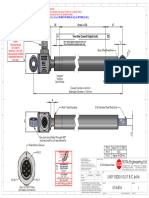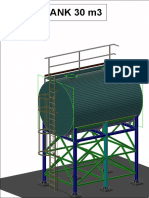Praxis Wetbench Instructions
Praxis Wetbench Instructions
Uploaded by
master.cleitonCopyright:
Available Formats
Praxis Wetbench Instructions
Praxis Wetbench Instructions
Uploaded by
master.cleitonCopyright
Available Formats
Share this document
Did you find this document useful?
Is this content inappropriate?
Copyright:
Available Formats
Praxis Wetbench Instructions
Praxis Wetbench Instructions
Uploaded by
master.cleitonCopyright:
Available Formats
PARTS INCLUDED 1. Attach acrylic accent pieces to left and right leg. 2.
1. Attach acrylic accent pieces to left and right leg. 2. Attach the left leg and right leg to the HDD tray. 3. Install PSU and CD-Rom Mounts to tray.
PIC. PART NAME USAGE QTY.
MB STAND OFFS SCREWS M/B TRAY A 14
M3 THUMB NUT M/B TRAY, ACRYLIC B 24
USER MANUAL GPU SCREWS M3x8 GPU BRACKET C 10
MB STAND OFFS SPACERS M/B TRAY D 14
M3 SPLIT WASHER M/B TRAY, ACRYLIC E 11
M4X6MM LOW HEAD GENERAL ASSEMBLY F 20
M3X10MM SOCKET CAP ACRYLIC G 11
I
NYLON M3 x5MM SCREWS SSD MOUNT H 14
NYLON M4x8MM SCREW BAY DRIVE I 10
NYLON 6/32 .25 SCREWS HDD MOUNT J 14
B
HEX L-KEY 2.5MM HEX GENERAL ASSEMBLY K 1
VANDAL SWITCHES M/B TRAY L 2
E
WIRE HARNESS M/B TRAY M 1 G
F
PLEASE VISIT WWW.PRIMOCHILL.COM FOR MORE M3x10MM Socket Cap (G) M3 Split Washer (E) Note: Attach one leg at a time.
INFORMATION INCLUDING THE ONLINE MANUAL. and M3 Thumb Nut (B) (1 per leg) M4x6MM Low Head (F) (4 per leg) Nylon M4x8 Screws (I) (2 per bracket)
4. Attach acrylic accent piece to motherboard tray. 5. Add motherboard standoffs to tray. 6. Connect motherboard tray to wetbench. 7. Connect radiator tray to wetbench.
COMPATIBILITY
MOTHERBOARDS
B mITX, mATX, ATX, eATX
F
D
OPTICAL DRIVES
Two 5.25'' drives, can support dual 5.25'' bay reservoirs
A C
STORAGE DRIVES
4 HDD or 4 SSD
3HDD and 1 SSD
3 SSD and 1HDD
2 HDD and 2 SSD (Up to 3.5'' drives supported)
PSUS
ATX PSUs up to 300mm supported
E F
SWITCHES
B
Two vandal switches
G F
RADIATORS
120mm through 360mm, internal and external
140mm through 280mm, internal and external
Thick radiators mount outside.
M3x10MM Socket Cap (G) M3 Thumb Nut (B)
M3 Split Washer (E) (3 Per side & 1 bottom) 12 M3 motherboard standoff screws (A,D,B) and 2 M4x6 (F) 4 M4x6MM Low Head (F) 4 M4x6MM Low Head (F)
You might also like
- Installation Instructions.: Original BMW AccessoriesDocument21 pagesInstallation Instructions.: Original BMW Accessoriesste100% (1)
- Mo Ta 4Document39 pagesMo Ta 4MaiChiVuNo ratings yet
- Workshop Practice Series 38 - Tool Cutter SharpeningDocument68 pagesWorkshop Practice Series 38 - Tool Cutter SharpeningWillian Maza100% (7)
- Multicam: Plasma User ManualDocument227 pagesMulticam: Plasma User ManualJohn ContrerasNo ratings yet
- Airbus A320 FamilyDocument103 pagesAirbus A320 FamilyRoni OliveiraNo ratings yet
- Small Parts Schematic RoubaixDocument3 pagesSmall Parts Schematic RoubaixbigriderNo ratings yet
- Diagrama de Faros y LamparasDocument6 pagesDiagrama de Faros y LamparasJ. Carlos GtzNo ratings yet
- 33 LS 600h L / LS 600h (Before Nov. 2009 Production) (Cont. Next Page)Document2 pages33 LS 600h L / LS 600h (Before Nov. 2009 Production) (Cont. Next Page)وليدمطهر الشجاعNo ratings yet
- Mr. Arlone M. Aquino Proposed Three (3) Storey Renovation With Roofdeck, 3 Units ResidencesDocument1 pageMr. Arlone M. Aquino Proposed Three (3) Storey Renovation With Roofdeck, 3 Units ResidencesRenmaster ConstructionNo ratings yet
- Compact Installation Instructions: Sinamics G120XDocument2 pagesCompact Installation Instructions: Sinamics G120XSharath Teja ReddyNo ratings yet
- R Series Ex D: Stainless SteelDocument6 pagesR Series Ex D: Stainless SteelTran DucNo ratings yet
- DODGE IMPERIAL - IP Pillow Block P4BDocument2 pagesDODGE IMPERIAL - IP Pillow Block P4BJavierNo ratings yet
- MG120-G UsermanualDocument2 pagesMG120-G UsermanualSebastian CastroNo ratings yet
- 29 Hilux (Cont. Next Page) : C74 (A), C75 (B)Document3 pages29 Hilux (Cont. Next Page) : C74 (A), C75 (B)autocomtrucksNo ratings yet
- K&N Typhoon Instructions.Document3 pagesK&N Typhoon Instructions.BotiNo ratings yet
- COMBISTOP enDocument12 pagesCOMBISTOP enAngela Si Dan MarinNo ratings yet
- MBB-06 New 06Document1 pageMBB-06 New 06Daniel MONo ratings yet
- TerrorDocument38 pagesTerrorjesus labradorNo ratings yet
- Horticulture Drawing (2) - PL-101 R0 (1050) PDFDocument1 pageHorticulture Drawing (2) - PL-101 R0 (1050) PDFDESIGN SHAPERSNo ratings yet
- Table 1: Wire Gauge: CoversheetDocument4 pagesTable 1: Wire Gauge: Coversheetasnopolar12No ratings yet
- Ax 063Document1 pageAx 063Al Fakhamah LiftsNo ratings yet
- Des-Case Sales Sheet Series Engine Kit-Mobile Equipment Instalation Info...Document4 pagesDes-Case Sales Sheet Series Engine Kit-Mobile Equipment Instalation Info...Giovanny MosqueraNo ratings yet
- FSM 1982 01Document68 pagesFSM 1982 01raguimaraes100% (5)
- Building Plans4Document1 pageBuilding Plans4Evanrey EnriquezNo ratings yet
- PiCar-X v2 Assembly InstructionsDocument2 pagesPiCar-X v2 Assembly InstructionsAndrejNo ratings yet
- 2200-S-00026-004 03 Ifa 01Document1 page2200-S-00026-004 03 Ifa 01aung aungNo ratings yet
- 2nd Floor PlanDocument1 page2nd Floor PlanCHIBI NANDANNo ratings yet
- 50890-1000 Brochure 2005Document2 pages50890-1000 Brochure 2005Juasadf IesafNo ratings yet
- Machine Cad ModelDocument1 pageMachine Cad Modelali gandomiNo ratings yet
- Eaton Ulusoy hmh36 General Manual en UsDocument12 pagesEaton Ulusoy hmh36 General Manual en UsNayely CarrascoNo ratings yet
- FUEL TANKR3-Layout1Document1 pageFUEL TANKR3-Layout1Mohammed BasheeruddinNo ratings yet
- LN 6414 1Document1 pageLN 6414 1marco iezziNo ratings yet
- Dvop 4350 5 MeterDocument13 pagesDvop 4350 5 MeterDefinal Chaniago100% (1)
- 597.socket X Bellmouth Class CDocument1 page597.socket X Bellmouth Class Czaheerahamed1976No ratings yet
- Jeep Liberty Side Steps Installation Instructions - Jeep WorldDocument6 pagesJeep Liberty Side Steps Installation Instructions - Jeep WorldagmendezmNo ratings yet
- Manual Armado Antenas mANT MikrotikDocument4 pagesManual Armado Antenas mANT MikrotikMiguel AngelNo ratings yet
- TFT31212Document9 pagesTFT31212Anthony BlatchNo ratings yet
- NAS1713Document2 pagesNAS1713Bogdan RusuNo ratings yet
- Angular Gripper-FUA-63M-Food Gripper SeriesDocument2 pagesAngular Gripper-FUA-63M-Food Gripper SeriesBe HappyNo ratings yet
- Part1 Cemmny b1 OkDocument1 pagePart1 Cemmny b1 OkIsa Muhammad KhamimNo ratings yet
- M81935/7 Self-Lubricated Rod End Bearings: Specifications and Ordering InformationDocument1 pageM81935/7 Self-Lubricated Rod End Bearings: Specifications and Ordering InformationFlavio Abreu100% (1)
- Plano Cuchara ArrabioDocument1 pagePlano Cuchara ArrabioFrancisco LanderosNo ratings yet
- 03 - 220RMB - FH Spec SheetDocument1 page03 - 220RMB - FH Spec SheetuserfileNo ratings yet
- Ecm 3-1Document3 pagesEcm 3-1Mario S.M.No ratings yet
- 62-69081 - Esquema Elétrico CitiMax 500 e 700-1Document1 page62-69081 - Esquema Elétrico CitiMax 500 e 700-1Luizvictor 66No ratings yet
- Training Adjustm. Instr. Frequency Conv. Type D + GDocument24 pagesTraining Adjustm. Instr. Frequency Conv. Type D + GPaulNo ratings yet
- 1631 - Eu - 0911 - 064739 - Dpa M Cle RJ45B 48 PDFDocument2 pages1631 - Eu - 0911 - 064739 - Dpa M Cle RJ45B 48 PDFIrving GuatemalaNo ratings yet
- A Coroa (Base)Document2 pagesA Coroa (Base)Vagner AraujoNo ratings yet
- Five Pile Cap: Plan Showing Piles Reinforcement Plan Showing Pile Cap Reinforcement PlanDocument1 pageFive Pile Cap: Plan Showing Piles Reinforcement Plan Showing Pile Cap Reinforcement PlanVinayakNo ratings yet
- Spreadsheets To BS 8110: Advisory Group ECBP Typical Floor To BS8110 RMW 11-Jun-2020 123 CHG - R68Document23 pagesSpreadsheets To BS 8110: Advisory Group ECBP Typical Floor To BS8110 RMW 11-Jun-2020 123 CHG - R68Hossen LeopoldNo ratings yet
- Cd700 Accugrade For 320D, 322D, Electrical System 323D, 324D, 325D and 330D ExcavatorDocument2 pagesCd700 Accugrade For 320D, 322D, Electrical System 323D, 324D, 325D and 330D ExcavatorFranklin Beaumont100% (1)
- 5000-W5: SO-5000/5100/5600 POWER SUPPLY INTER-CONNECTORS: Scan Optics Service Manual - Wiring Diagrams Page 67 of 75Document1 page5000-W5: SO-5000/5100/5600 POWER SUPPLY INTER-CONNECTORS: Scan Optics Service Manual - Wiring Diagrams Page 67 of 75Madhavesh KulkarniNo ratings yet
- 1 Cart 3 Ways Project Diagram: Case Exploded ViewDocument3 pages1 Cart 3 Ways Project Diagram: Case Exploded Viewpavel1425No ratings yet
- Fast Bus Transfer Panel - Revd - 02072019Document37 pagesFast Bus Transfer Panel - Revd - 02072019manjuat1234211No ratings yet
- C116 Installation DrawingsDocument10 pagesC116 Installation Drawingshyt.jorgebarrientosNo ratings yet
- 1031 Goodworth Drive, Apex, NC 27539, USA ISO 9001 Registered CompanyDocument3 pages1031 Goodworth Drive, Apex, NC 27539, USA ISO 9001 Registered CompanyNachio RodriguezNo ratings yet
- MS-Series, Cylinder Accessories S-Series, Maintenance Sets: Hydraulic Technology WorldwideDocument1 pageMS-Series, Cylinder Accessories S-Series, Maintenance Sets: Hydraulic Technology Worldwideabd haninNo ratings yet
- Hdmi FTV: HDMI Connection System For Harsh EnvironmentDocument10 pagesHdmi FTV: HDMI Connection System For Harsh EnvironmentViet Chau DaoNo ratings yet
- TANK 30 m3Document12 pagesTANK 30 m3Hafez Al RaheelNo ratings yet
- 3214 SeriesDocument2 pages3214 Seriesoumaima ghzNo ratings yet
- V-41122 Pi PDFDocument1 pageV-41122 Pi PDFVivek VNo ratings yet
- 10 PH1720 40Document2 pages10 PH1720 40yanuar rizqiNo ratings yet
- PZ12426b GADocument1 pagePZ12426b GAwesquiNo ratings yet
- Xlpe Armoured LV Power Cable Rating Factor For Cables in AirDocument9 pagesXlpe Armoured LV Power Cable Rating Factor For Cables in AirSantosh VardhanNo ratings yet
- Surge Arrester InstallationDocument11 pagesSurge Arrester InstallationEze Ukiwe100% (1)
- Talea: IssueDocument60 pagesTalea: IssueNickNo ratings yet
- Accupower TN2 1-3kVA On-Line UPS User ManualDocument32 pagesAccupower TN2 1-3kVA On-Line UPS User ManualbobinenovNo ratings yet
- Brosur Ailipu JMDocument1 pageBrosur Ailipu JMArtlanNo ratings yet
- Blade Cushion - If EquippedDocument4 pagesBlade Cushion - If Equippedkiddrix gamerNo ratings yet
- Models W2005, W2006, W2007 Classic Fence: Phone: 1-360-734-3482 - On-Line Technical Support: Tech-Support@shopfox - BizDocument24 pagesModels W2005, W2006, W2007 Classic Fence: Phone: 1-360-734-3482 - On-Line Technical Support: Tech-Support@shopfox - Bizabruti87No ratings yet
- OP - AS19 - Wiring Harness-Layout - 20200702 - V0 - MWADocument5 pagesOP - AS19 - Wiring Harness-Layout - 20200702 - V0 - MWAkldbin.farooq29No ratings yet
- Schematic AC 330D PDFDocument2 pagesSchematic AC 330D PDFAndry Perdana PutraNo ratings yet
- mRM5000 MulticaseDocument25 pagesmRM5000 MulticasepcatruongNo ratings yet
- S e N I H C A M G N I T S e T L A S R e V I N U C I N o R T C L eDocument4 pagesS e N I H C A M G N I T S e T L A S R e V I N U C I N o R T C L eahana expotech lab abeerNo ratings yet
- UNIVERSAL JOINT D135A-1 S - N 10001-UP Komatsu Part CatalogDocument3 pagesUNIVERSAL JOINT D135A-1 S - N 10001-UP Komatsu Part CatalogBluish Flame0% (1)
- Fisher CP Duplex Packing GuideDocument2 pagesFisher CP Duplex Packing GuideSMcNo ratings yet
- Miscellaneous Instruction: Truck, Dump, Medium, Winch, Mc2 - UnimogDocument6 pagesMiscellaneous Instruction: Truck, Dump, Medium, Winch, Mc2 - UnimogmichaelNo ratings yet
- Checklist Finish Good EngineeringDocument23 pagesChecklist Finish Good Engineeringahmad kusumaNo ratings yet
- Operating Instructions Compact Piston and Diaphragm Pressure Switches Series 8000Document4 pagesOperating Instructions Compact Piston and Diaphragm Pressure Switches Series 8000Ronaldo CordeiroNo ratings yet
- Amateur Photographer 2010-09-04Document100 pagesAmateur Photographer 2010-09-04NyamdavaaNo ratings yet
- Unit 10 Learning Aim ADocument4 pagesUnit 10 Learning Aim AJane KnightNo ratings yet
- 22443Document3 pages22443keshavaroteNo ratings yet
- Phaser 3250 Parts CatalogDocument34 pagesPhaser 3250 Parts CatalogPerionda NoronhaNo ratings yet
- FittingsDocument15 pagesFittingsAjith MohandasNo ratings yet
- Stryker 1188 HD User ManualDocument21 pagesStryker 1188 HD User ManualBiomedical E. Equipos Medicos y Servicios.No ratings yet
- NS, PF (GB - DK Version) (Installation and Operating Instructions)Document24 pagesNS, PF (GB - DK Version) (Installation and Operating Instructions)nicolasNo ratings yet
- Baker DX-15A Brochure PUB CM-P2 13773 enDocument4 pagesBaker DX-15A Brochure PUB CM-P2 13773 enPablo Marcelo Garnica TejerinaNo ratings yet
- A5157494860-106 CMDocument12 pagesA5157494860-106 CMFahmi Idrs100% (1)
- T.L.E by Julian Kobie M. Damasco 8-HonestyDocument4 pagesT.L.E by Julian Kobie M. Damasco 8-HonestyjuliankobieplaysNo ratings yet