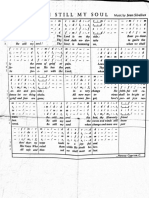Unit Overview - Data Logging - Y4
Uploaded by
angus ogwucheUnit Overview - Data Logging - Y4
Uploaded by
angus ogwucheYear 4 – Data logging
Fellside Community Primary School Computing Curriculum
Year 4 – Data logging
Unit introduction
In this unit, pupils will consider how and why data is collected over time. Pupils will consider the senses that humans use to experience the
environment and how computers can use special input devices called sensors to monitor the environment. Pupils will collect data as well
as access data captured over long periods of time. They will look at data points, data sets, and logging intervals. Pupils will spend time
using a computer to review and analyse data. Towards the end of the unit, pupils will pose questions and then use data loggers to
automatically collect the data needed to answer those questions.
Note: Your school may not have the same data loggers as those used in this unit, or may not have any data loggers at all. If you don’t
have access to data loggers, a lot of the activities can be completed using tablet computers and apps such as Google Science Journal.
Whichever data logging solution you have available, you should be able to address the learning objectives in the unit.
Overview of lessons
Lesson Brief overview Learning objectives
1 Answering questions This lesson will set the scene for the unit of work. Pupils will consider To explain that data gathered over
what data can be collected and how it is collected. They will think about time can be used to answer questions
data being collected over time. Pupils will also think about questions that ● I can choose a data set to
can and can’t be answered using available data, and reflect on the answer a given question
importance of collecting the right data to answer questions. Later in the
Page 1 Last updated: 14-07-20
Year 4 – Data logging
unit, pupils will put into practice the ideas that they have thought about ● I can suggest questions that
in this lesson. can be answered using a
given data set
● I can identify data that can be
gathered over time
2 Data collection This lesson will build on the idea of collecting data over time, and To use a digital device to collect data
introduce the idea of collecting data automatically using computers. automatically
Computers can capture data from the physical world using input ● I can explain that sensors are
devices called ‘sensors’. Sensors can be connected to data loggers, input devices
which can collect data while not attached to a computer. Data collected ● I can use data from a sensor
by a data logger can be downloaded for use later. to answer a given question
● I can identify that data from
sensors can be recorded
3 Logging In this lesson, pupils will explore how data loggers work. Pupils will try To explain that a data logger collects
recording data at set moments in time and draw parallels with the data ‘data points’ from sensors over time
points that a data logger captures at regular intervals. Pupils will use ● I can identify a suitable place
data loggers independently from a computer, then they will connect the to collect data
loggers to a computer and download the data. ● I can identify the intervals
used to collect data
● I can talk about the data that I
have captured
4 Analysing data In this lesson, pupils will open an existing data file and use software to To use data collected over a long
find out key information. The data file is a five-hour log of hot water duration to find information
cooling to room temperature. ● I can import a data set
Page 2 Last updated: 14-07-20
Year 4 – Data logging
Note: The logged activity can’t be done safely in school due to the high ● I can use a computer to view
starting temperature. Later in the unit, pupils may choose to complete a data in different ways
warming experiment, starting with ice and allowing it to warm to room ● I can use a computer program
temperature. to sort data
5 Data for answers In this lesson, pupils will think about questions that can be answered To identify the data needed to
using collected data. Pupils will choose a question to focus on and then answer questions
plan the data logging process that they need to complete. After they ● I can propose a question that
have completed their plan, they will set up the data loggers to check can be answered using logged
that their plan will work. This setting up is designed to ensure that the data
data collection will work, and that pupils will have data to use in Lesson ● I can plan how to collect data
6. using a data logger
● I can use a data logger to
collect data
6 Answering my In this lesson, pupils will access and review the data that they have To use collected data to answer
question collected using a data logger. They will then use the data collected to questions
answer the question that they selected in Lesson 5. Pupils will also ● I can interpret data that has
reflect on the benefits of using a data logger. been collected using a data
logger
● I can draw conclusions from
the data that I have collected
● I can explain the benefits of
using a data logger
Page 3 Last updated: 14-07-20
Year 4 – Data logging
Progression
This unit progresses pupils’ knowledge and understanding of data and how it can be collected over time to answer questions. The unit
also introduces the idea of automatic data collection.
Please see the learning graph for this unit for more information about progression.
Curriculum links
National curriculum links
Computing – Key stage 2
● ...work with various forms of input
● select, use and combine a variety of software (including internet services) on a range of digital devices to design and create a
range of programs, systems and content that accomplish given goals, including collecting, analysing, evaluating and presenting
data and information
Science – Lower key stage 2/Year 4
● making systematic and careful observations and, where appropriate, taking accurate measurements using standard units, using a
range of equipment, including thermometers and data loggers
● They should learn how to use new equipment, such as data loggers, appropriately. They should collect data from their own
observations and measurements, using notes, simple tables and standard units, and help to make decisions about how to record
and analyse this data.
Page 4 Last updated: 14-07-20
Year 4 – Data logging
Assessment
Formative assessment
Assessment opportunities are detailed in each lesson plan. The learning objectives and success criteria are introduced in the slide deck at
the beginning of each lesson, and then reviewed at the end. Pupils are invited to assess how well they feel they have met the learning
objective using thumbs up, thumbs sideways, or thumbs down.
Summative assessment
Please see the assessment rubric document for this unit.
Subject knowledge
This unit focuses on using technology to automatically gather environmental data over time. It refers to data points and logging intervals.
A data logger is a digital device that can collect data over time and store it. Data loggers designed for education will usually have built-in
sensors for light, temperature, and sound, as well as the option to connect external sensors.
You should be aware that input devices allow data to be entered into a computer. Keyboards, mice, and microphones are all input
devices.
A sensor is a type of input designed to allow computers to capture data from the physical environment. Sensors can be connected to a
computer to capture data about temperature, light, sound, humidity, pressure, etc. A microphone can be used to record audio into a
computer, or it can be used as a sound sensor.
You should also be aware that data loggers capture data at given time intervals. The interval is a regular time period between each data
capture and can vary according to the experiment. For example, if data is being logged for a week, the interval might be every hour.
Page 5 Last updated: 14-07-20
Year 4 – Data logging
Enhance your subject knowledge to teach this unit through the following training opportunities:
Online training courses
● Raspberry Pi Foundation online training courses
Face-to-face courses
● National Centre for Computing Education face-to-face training courses
Resources are updated regularly — please check that you are using the latest version.
This resource is licensed under the Open Government Licence, version 3. For more information on this licence, see ncce.io/ogl.
Page 6 Last updated: 14-07-20
You might also like
- Hourglass Workout Program by Luisagiuliet 276% (21)Hourglass Workout Program by Luisagiuliet 251 pages
- The Hold Me Tight Workbook - Dr. Sue Johnson100% (16)The Hold Me Tight Workbook - Dr. Sue Johnson187 pages
- Read People Like A Book by Patrick King-Edited62% (66)Read People Like A Book by Patrick King-Edited12 pages
- Livingood, Blake - Livingood Daily Your 21-Day Guide To Experience Real Health77% (13)Livingood, Blake - Livingood Daily Your 21-Day Guide To Experience Real Health260 pages
- COSMIC CONSCIOUSNESS OF HUMANITY - PROBLEMS OF NEW COSMOGONY (V.P.Kaznacheev,. Л. V. Trofimov.)94% (212)COSMIC CONSCIOUSNESS OF HUMANITY - PROBLEMS OF NEW COSMOGONY (V.P.Kaznacheev,. Л. V. Trofimov.)212 pages
- Donald Trump & Jeffrey Epstein Rape Lawsuit and Affidavits83% (1016)Donald Trump & Jeffrey Epstein Rape Lawsuit and Affidavits13 pages
- The 36 Questions That Lead To Love - The New York Times94% (34)The 36 Questions That Lead To Love - The New York Times3 pages
- The 36 Questions That Lead To Love - The New York Times95% (21)The 36 Questions That Lead To Love - The New York Times3 pages
- Jeffrey Epstein39s Little Black Book Unredacted PDF75% (12)Jeffrey Epstein39s Little Black Book Unredacted PDF95 pages
- The 4 Hour Workweek, Expanded and Updated by Timothy Ferriss - Excerpt23% (954)The 4 Hour Workweek, Expanded and Updated by Timothy Ferriss - Excerpt38 pages
- TLE Computer System Servicing: Performing Computer Operation (Part 1)100% (2)TLE Computer System Servicing: Performing Computer Operation (Part 1)24 pages
- Udacity Enterprise Syllabus Data Analyst nd002No ratings yetUdacity Enterprise Syllabus Data Analyst nd00216 pages
- Research Planning Data Collection ProcedureNo ratings yetResearch Planning Data Collection Procedure7 pages
- Del Carmen National High School - Caub Extension: March 2, 2020100% (1)Del Carmen National High School - Caub Extension: March 2, 20203 pages
- Practical Research 1: Quarter 4 - Module 23.1 Planning of Qualitative Data Collection100% (1)Practical Research 1: Quarter 4 - Module 23.1 Planning of Qualitative Data Collection18 pages
- 5886363766769259-Artificial Intelligence-3 - Sustainable Farming - EDU GuideNo ratings yet5886363766769259-Artificial Intelligence-3 - Sustainable Farming - EDU Guide8 pages
- Deep Learning Midsem Merged Previous BatchNo ratings yetDeep Learning Midsem Merged Previous Batch423 pages
- Smart Home Based User Data Prediction Algorithm Model PDFNo ratings yetSmart Home Based User Data Prediction Algorithm Model PDF4 pages
- Lab Course - II (Foundations of Data Science)No ratings yetLab Course - II (Foundations of Data Science)59 pages
- M S Ramaiah Institute of Technology Department of Information Science & EnggNo ratings yetM S Ramaiah Institute of Technology Department of Information Science & Engg11 pages
- Q1 Computer Systems Servicing 11 Module 3W2 3No ratings yetQ1 Computer Systems Servicing 11 Module 3W2 329 pages
- Practical Research 1 Quarter 2 - Module 3: Gathering Data Through Appropriate Instrument and Analytic Designs79% (14)Practical Research 1 Quarter 2 - Module 3: Gathering Data Through Appropriate Instrument and Analytic Designs15 pages
- Q4 Practical Research 1 - Module 23.2 (Week 3-4)86% (7)Q4 Practical Research 1 - Module 23.2 (Week 3-4)16 pages
- Shi008 Booklet 80hours Machine Learning Using Python 082022No ratings yetShi008 Booklet 80hours Machine Learning Using Python 0820229 pages
- Q4 Practical Research 1 - Module 23.3 (Week 3-4)100% (4)Q4 Practical Research 1 - Module 23.3 (Week 3-4)17 pages
- q1-computer-systems-servicing-11-module-3w2-3No ratings yetq1-computer-systems-servicing-11-module-3w2-330 pages
- AI_Book 10_Part B_Answer Key (New Version)No ratings yetAI_Book 10_Part B_Answer Key (New Version)16 pages
- 5 Minor Projects - Dr. Ankit - Doc - Ankit ShrivastavaNo ratings yet5 Minor Projects - Dr. Ankit - Doc - Ankit Shrivastava14 pages
- Data Analyst: Nanodegree Program SyllabusNo ratings yetData Analyst: Nanodegree Program Syllabus16 pages
- 32 The Folkloricin Zulu Sofolas Wedlockofthe GodsNo ratings yet32 The Folkloricin Zulu Sofolas Wedlockofthe Gods13 pages
- Computer Studies Scheme Class: - Ss1: SN Topics ContentNo ratings yetComputer Studies Scheme Class: - Ss1: SN Topics Content7 pages
- Twel H Sunday in Ordinary Time (B) Introductory Rites: Mass of St. Teresa of Avila - Steve CortinasNo ratings yetTwel H Sunday in Ordinary Time (B) Introductory Rites: Mass of St. Teresa of Avila - Steve Cortinas1 page
- Data Processing Scheme of Work For 2016 SS Three Extension ClassNo ratings yetData Processing Scheme of Work For 2016 SS Three Extension Class11 pages
- Workshop On Effective Classroom Management100% (1)Workshop On Effective Classroom Management46 pages
- Livingood, Blake - Livingood Daily Your 21-Day Guide To Experience Real HealthLivingood, Blake - Livingood Daily Your 21-Day Guide To Experience Real Health
- COSMIC CONSCIOUSNESS OF HUMANITY - PROBLEMS OF NEW COSMOGONY (V.P.Kaznacheev,. Л. V. Trofimov.)COSMIC CONSCIOUSNESS OF HUMANITY - PROBLEMS OF NEW COSMOGONY (V.P.Kaznacheev,. Л. V. Trofimov.)
- Donald Trump & Jeffrey Epstein Rape Lawsuit and AffidavitsDonald Trump & Jeffrey Epstein Rape Lawsuit and Affidavits
- The 36 Questions That Lead To Love - The New York TimesThe 36 Questions That Lead To Love - The New York Times
- The 36 Questions That Lead To Love - The New York TimesThe 36 Questions That Lead To Love - The New York Times
- Jeffrey Epstein39s Little Black Book Unredacted PDFJeffrey Epstein39s Little Black Book Unredacted PDF
- The 4 Hour Workweek, Expanded and Updated by Timothy Ferriss - ExcerptThe 4 Hour Workweek, Expanded and Updated by Timothy Ferriss - Excerpt
- TLE Computer System Servicing: Performing Computer Operation (Part 1)TLE Computer System Servicing: Performing Computer Operation (Part 1)
- Del Carmen National High School - Caub Extension: March 2, 2020Del Carmen National High School - Caub Extension: March 2, 2020
- Practical Research 1: Quarter 4 - Module 23.1 Planning of Qualitative Data CollectionPractical Research 1: Quarter 4 - Module 23.1 Planning of Qualitative Data Collection
- 5886363766769259-Artificial Intelligence-3 - Sustainable Farming - EDU Guide5886363766769259-Artificial Intelligence-3 - Sustainable Farming - EDU Guide
- Smart Home Based User Data Prediction Algorithm Model PDFSmart Home Based User Data Prediction Algorithm Model PDF
- M S Ramaiah Institute of Technology Department of Information Science & EnggM S Ramaiah Institute of Technology Department of Information Science & Engg
- Practical Research 1 Quarter 2 - Module 3: Gathering Data Through Appropriate Instrument and Analytic DesignsPractical Research 1 Quarter 2 - Module 3: Gathering Data Through Appropriate Instrument and Analytic Designs
- Shi008 Booklet 80hours Machine Learning Using Python 082022Shi008 Booklet 80hours Machine Learning Using Python 082022
- 5 Minor Projects - Dr. Ankit - Doc - Ankit Shrivastava5 Minor Projects - Dr. Ankit - Doc - Ankit Shrivastava
- Computer Studies Scheme Class: - Ss1: SN Topics ContentComputer Studies Scheme Class: - Ss1: SN Topics Content
- Twel H Sunday in Ordinary Time (B) Introductory Rites: Mass of St. Teresa of Avila - Steve CortinasTwel H Sunday in Ordinary Time (B) Introductory Rites: Mass of St. Teresa of Avila - Steve Cortinas
- Data Processing Scheme of Work For 2016 SS Three Extension ClassData Processing Scheme of Work For 2016 SS Three Extension Class