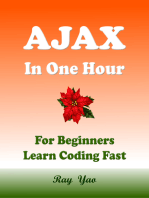0 ratings0% found this document useful (0 votes)
3 viewsHow To Opened An Excel File Using Vba
Simple guide to use vba codes to open an excel file with or without passowrd
Uploaded by
LenuCopyright
© © All Rights Reserved
Available Formats
Download as PDF, TXT or read online on Scribd
0 ratings0% found this document useful (0 votes)
3 viewsHow To Opened An Excel File Using Vba
Simple guide to use vba codes to open an excel file with or without passowrd
Uploaded by
LenuCopyright
© © All Rights Reserved
Available Formats
Download as PDF, TXT or read online on Scribd
You are on page 1/ 2
How to opened an excel file using vba
Public Function OpenExcelFile(strFilePath As String) As Boolean
'References: Add reference to Microsoft Excel Object Library
Dim appExcel As Excel.Application
Dim myWorkbook As Excel.Workbook
Set appExcel = CreateObject("Excel.Application")
Set myWorkbook = appExcel.Workbooks.Open(strFilePath)
appExcel.Visible = True
'Do Something or Just Leave Open
Set appExcel = Nothing
Set myWorkbook = Nothing
Prepared by
degodofnet@yahoo.com
End Function
How to opened an excel file using vba
'Usage Example
Sub OpenExcelFile_Example()
Call OpenExcelFile("C:\Users\PC2\Downloads\nletest.xlsx")
End Sub
----------------
usage with password
Workbooks.Open "C:\Users\nlep1\Desktop\myFile.xlsx", , , Password:="test123“
Credit: https://www.automateexcel.com/vba-code-examples/
Prepared by
degodofnet@yahoo.com
You might also like
- Guidelines When Working With Files and FolderNo ratings yetGuidelines When Working With Files and Folder11 pages
- Microsoft - Visual FoxPro - Excel ImportNo ratings yetMicrosoft - Visual FoxPro - Excel Import7 pages
- How To Access Excel Spreadsheets With Visual Basic 6100% (1)How To Access Excel Spreadsheets With Visual Basic 625 pages
- Migrating Excel VBA Add-In To VB - Net, ExcelDNA, NetOfficeNo ratings yetMigrating Excel VBA Add-In To VB - Net, ExcelDNA, NetOffice15 pages
- How To Ace The 21 Most Common Questions in VbaNo ratings yetHow To Ace The 21 Most Common Questions in Vba29 pages
- How To Export Access Data To Excel Using VBANo ratings yetHow To Export Access Data To Excel Using VBA8 pages
- Use Excel VBA To Open A Text File and Search It For A Specific StringNo ratings yetUse Excel VBA To Open A Text File and Search It For A Specific String3 pages
- All About Worksheets: Add New Worksheet With NameNo ratings yetAll About Worksheets: Add New Worksheet With Name11 pages
- Ms Excel/Vba Training Courses - 3: Xldatasoft - Data Analysis ExpertsNo ratings yetMs Excel/Vba Training Courses - 3: Xldatasoft - Data Analysis Experts13 pages
- a669096b82c5db406f834339b1642c08d465d05fc5aea5c83e4e4fee42624835No ratings yeta669096b82c5db406f834339b1642c08d465d05fc5aea5c83e4e4fee426248353 pages
- MS Excel VBA Note Book Created by Me 1646942971No ratings yetMS Excel VBA Note Book Created by Me 164694297169 pages
- Tutorial - Excel Macros and Visual Basic (4feb2015)100% (1)Tutorial - Excel Macros and Visual Basic (4feb2015)47 pages
- Copying Data From Microsoft Excel To ABAP Using OLENo ratings yetCopying Data From Microsoft Excel To ABAP Using OLE10 pages