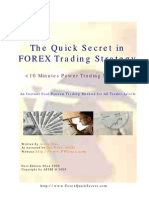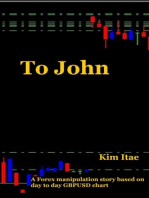COT Data Trade Station Documentation
COT Data Trade Station Documentation
Uploaded by
petemcevoyCopyright:
Available Formats
COT Data Trade Station Documentation
COT Data Trade Station Documentation
Uploaded by
petemcevoyCopyright
Available Formats
Share this document
Did you find this document useful?
Is this content inappropriate?
Copyright:
Available Formats
COT Data Trade Station Documentation
COT Data Trade Station Documentation
Uploaded by
petemcevoyCopyright:
Available Formats
Commitments of Traders (COT) in TradeStation
Important Information and Disclaimer:
TradeStation Securities, Inc. seeks to serve institutional and active traders. Please be advised that active trading is generally not appropriate for someone of limited resources, limited investment or trading experience, or low risk tolerance, or who is not willing to risk at least $50,000 of capital. This document may discuss in detail how TradeStation is designed to help you develop, test and implement trading strategies. However, TradeStation Securities does not provide or suggest trading strategies. We offer you unique tools to help you design your own strategies and look at how they could have performed in the past. While we believe this is very valuable information, we caution you that simulated past performance of a trading strategy is no guarantee of its future performance or success. We also do not recommend or solicit the purchase or sale of any particular securities or derivative products. Any symbols referenced are used only for the purposes of the demonstration, as an example ---- not a recommendation. Finally, this document may discuss automated electronic order placement and execution. Please note that even though TradeStation has been designed to automate your trading strategies and deliver timely order placement, routing and execution, these things, as well as access to the system itself, may at times be delayed or even fail due to market volatility, quote delays, system and software errors, Internet traffic, outages and other factors.
About COT Data in TradeStation
Commitments of Traders (COT) data provides a detailed breakdown of the number of Futures contracts held long, short, or spread by commercial, non-commercial, and other speculative traders, and can be used for fundamental analysis of the Futures markets. In TradeStation, fundamental COT data may be referenced by analysis techniques and used within strategies. There are a number of built-in indicators along with EasyLanguage reserved words and functions that provide tools for accessing COT data. COT data is accessed using the same functions and reserved words that access historical fundamental stock data.
Overview
Commitments of Traders (COT) is a historical record of Futures positions open interest for all US Futures markets broken down by type of trader; Commercials, which are producers and consumers of commodities; Non-Commercials are large speculators like hedge funds; and Speculators (nonreportable), which are smaller traders. Starting in 1962, the Commodity Futures Trading Commission (CFTC) started requiring all significant traders meeting certain criteria to report the futures positions they were holding. The CFTC reports this data on their website each week. Due to its infrequency and delay in reporting to the public (only once a week and at least three days into the next week) it is not a real-time data stream, but it can be used to show which groups of traders have a position bias in a market direction, which groups may be driving the market trend, and which groups are increasing or decreasing position size.
Sample TradeStation Indicators for COT
A set of sample indicators are available for your use in the EasyLanguage Documents file named COT.ELD along with a sample workspace named COT.wks. These indicators will be included in a future version on TradeStation by default. Use the File > Import/Export EasyLanguage menu sequence to import COT.ELD into your copy of TradeStation platform. To add COT indicators to a RadarScreen or Chart Analysis window, use the Insert-Indicator menu sequence, then select a name from the list of indicators. With RadarScreen, you can use Insert-Analysis Group menu sequence or Insert Analysis Group tool bar drop-down to apply several COT indicators at once to RadarScreen from pre-defined groups (such as Dividends, EPS & PE, Financials, and others).
COT Net Position The COT Net Position indicator plots the net long/short OpenInterest positions of each group. It is the difference between the long and short positions held by each group. A positive number shows how many more long contracts are held by a particular group than short contracts. Conversely, a negative number shows how many more short contracts are held by a particular group than long contracts. COT Total Position The COT Total Position indicator plots the total Open Interest position for each group. COT Total Position % The COT Total Position % indicator plots the total Open Interest position for each group versus total Open Interest position for all groups as a percentage. This shows which group is holding the largest position relative to the other groups, and how those relationships change over time. Indicator Notes: The indicators provided in COT.ELD use a consistent color scheme when possible: Blue is for Commercials, Green is for Non-Commercials, Red is for Speculators. The user input "FuturesOnly_Or_FuturesAndOptions_1_or_2" determines whether the CFTC's "Futures Only" report is used, or the "Futures and Futures Options" report is used to determine the positions of the groups. By default, the "Futures Only" report is used. Input: 1 = Futures Only (Default) 2 = Futures and Futures Options Plots: Plot1: Commercial traders' net position (BLUE) Plot2: Non-commercial traders' net position (GREEN) Plot3: Speculators' net positions, for speculators not of reportable size (RED) Plot4: Zero line
Custom Plots and COT Data
In addition to using the provided indicators that reference the basic COT data, you can plot any of the dozens of additional COT data fields in a RadarScreen or Chart Analysis window using one of the built-in 'Custom' indicators from the library along with the appropriate reserved word and field input values. This is an easy and flexible way to plot virtually any fundamental COT values (up to 4 at a time). To add a custom indicator to a RadarScreen or Chart Analysis window, use the Insert-Indicator menu sequence, then select either the Custom 1, 2, 3 or 4 Line indicator from the list. While formatting the indicator, select the Inputs tab and change the Formula value to include one of the COT data reserved words (see below) along with the appropriate data name in single quotes (refer to COT Data - Futures Only / Combined Futures & Options for data names and descriptions). For example, use a Formula value of: GetFundData("COTF-12", 0) to display the current COT value for COMMERCIAL POSITIONS-LONG (ALL) for Futures only using a Custom 1 Line indicator.
Writing Your Own COT Analysis Techniques and Strategies
The TradeStation platform allows you to use EasyLanguage to include any combination of fundamental COT data values in analysis techniques or strategies.
Functions
A set of supplied functions are also available for use in your own EasyLanguage statements that can be used to return the COT data value and error status in one call. These functions require that you declare a variable in your EasyLanguage code and understand the use of output parameters. You may choose to look at the EasyLanguage code for each function to develop a better understanding of how to use the underlying reserved words. Note that these functions allow you to access fundamental fields from other data streams, such as 'of Data2'. There is a specific function call for each type of fundamental COT data field including FundValue, FundString, and FundBoolean. The data type may be found under the Type column in each COT Data Field category help topic. You can also get the post and period end dates associated with a data field by using either FundDate or FundPeriodEndDate. The error status from the last 'GetFund' call is returned using the FundErr word. A status of 0 indicates that the last data value was retrieved successfully. For all non-zero status values, compare the returned value with the error code list in the help topic to identify the error type.
Reserved Words
There are a set of reserved words that may be used to retrieve values for fundamental COT data fields and error status for Data1. These words can be used as inputs with Custom 1, 2, 3, and 4 Line indicators to directly display values in charts and grids in addition to using the words in your own EasyLanguage statements. There is a specific reserved word for getting each type of fundamental COT data field including GetFundData, GetFundAsString, and GetFundBoolean. The data type may be found under the Type column in each Fundamental Data Field category help topic. You can also get the post and period end dates associated with a data field by using either GetFundPostDate or GetFundPeriodEndDate. The error status from the last 'GetFund' call is returned using the GetLastFundDataError word. A status of 0 indicates that the last data value was retrieved successfully. For all non-zero status values, compare the returned value with the error code list in the help topic to identify the error type.
COT Data - EasyLanguage Field Names
In EasyLanguage, fundamental COT data fields are provided that correspond to the two CFTC (Commodity Futures Trading Commission) reports for the Futures Only positions and for Combined Futures & Options. Historical values for Futures Only data goes back to 1986 and historical values for Combined Futures & Options data goes back to about 1995. Lists of the COT data fields are organized as they would commonly appear on their respective CFTC reports.
COT Data - Futures Only / Combined Futures & Options
The following table lists the field names and descriptions that are used to read the fundamental COT data from some number of data points ago. The data points back history for a given data field name is based on the reporting period for the current symbol. The Name is used in conjunction with EasyLanguage reserved words to obtain data and status for the named parameter. The Description column provides a brief description of the fundamental COT data that appears in the official CFTC (Commodity Futures Trading Commission) report. The Type column refers to the data type so that you can use one of the following EasyLanguage reserved word to request a value: GetFundData - Reads fundamental data of type Numeric. GetFundDataAsString - Reads fundamental data of type String. GetFundDataAsBoolean - Reads fundamental data of type Boolean. Example: The following example declares variables that are assigned values from the Commercial Long (COTF-12) and Commercial Short (COTF-13) fields respectively and then the difference is plotted to indicate the net commerical position. GetFundData is used, in this case, because the requested fields are numeric, where the second parameter (,0) refers to the current reporting period. If this second parameter were (,2) is would request the values from 2 weekly periods ago. vars: CommLong(0), CommShort(0); CommLong = GetFundData("COTF-12",0); CommShort = GetFundData("COTF-13",0); Plot1(CommLong - CommShort, "Comm");
Name (Futures Only) COTF-1 COTF-4 COTF-5 COTF-6 COTF-7 COTF-8 COTF-9 COTF-10 COTF-11 COTF-12 COTF-13 COTF-14 COTF-15 COTF-16 COTF-17 COTF-18 COTF-19 COTF-20 COTF-21 COTF-22 COTF-23 COTF-24 COTF-25 COTF-26 COTF-27 COTF-28 COTF-29 COTF-30 COTF-31 COTF-32 COTF-33 COTF-34 COTF-35 COTF-36 (Combined Futures & Options) COTC-1 COTC-4 COTC-5 COTC-6 COTC-7 COTC-8 COTC-9 COTC-10 COTC-11 COTC-12 COTC-13 COTC-14 COTC-15 COTC-16 COTC-17 COTC-18 COTC-19 COTC-20 COTC-21 COTC-22 COTC-23 COTC-24 COTC-25 COTC-26 COTC-27 COTC-28 COTC-29 COTC-30 COTC-31 COTC-32 COTC-33 COTC-34 COTC-35 COTC-36
Description Based on the Official COT Report published by the CFTC (Commodity Futures Trading Commission) MARKET AND EXCHANGE NAMES CFTC CONTRACT MARKET CODE CFTC MARKET CODE IN INITIALS CFTC REGION CODE CFTC COMMODITY CODE OPEN INTEREST (ALL) NONCOMMERCIAL POSITIONS-LONG (ALL) NONCOMMERCIAL POSITIONS-SHORT (ALL) NONCOMMERCIAL POSITIONS-SPREADING (ALL) COMMERCIAL POSITIONS-LONG (ALL) COMMERCIAL POSITIONS-SHORT (ALL) TOTAL REPORTABLE POSITIONS-LONG (ALL) TOTAL REPORTABLE POSITIONS-SHORT (ALL) NONREPORTABLE POSITIONS-LONG (ALL) NONREPORTABLE POSITIONS-SHORT (ALL) OPEN INTEREST (OLD) NONCOMMERCIAL POSITIONS-LONG (OLD) NONCOMMERCIAL POSITIONS-SHORT (OLD) NONCOMMERCIAL POSITIONS-SPREADING (OLD) COMMERCIAL POSITIONS-LONG (OLD) COMMERCIAL POSITIONS-SHORT (OLD) TOTAL REPORTABLE POSITIONS-LONG (OLD) TOTAL REPORTABLE POSITIONS-SHORT (OLD) NONREPORTABLE POSITIONS-LONG (OLD) NONREPORTABLE POSITIONS-SHORT (OLD) OPEN INTEREST (OTHER) NONCOMMERCIAL POSITIONS-LONG (OTHER) NONCOMMERCIAL POSITIONS-SHORT (OTHER) NONCOMMERCIAL POSITIONS-SPREADING(OTHER) COMMERCIAL POSITIONS-LONG (OTHER) COMMERCIAL POSITIONS-SHORT (OTHER) TOTAL REPORTABLE POSITIONS-LONG (OTHER) TOTAL REPORTABLE POSITIONS-SHORT (OTHER) NONREPORTABLE POSITIONS-LONG (OTHER)
Type
string numeric string numeric numeric numeric numeric numeric numeric numeric numeric numeric numeric numeric numeric numeric numeric numeric numeric numeric numeric numeric numeric numeric numeric numeric numeric numeric numeric numeric numeric numeric numeric numeric
COTF-37 COTF-38 COTF-39 COTF-40 COTF-41 COTF-42 COTF-43 COTF-44 COTF-45 COTF-46 COTF-47 COTF-48 COTF-49 COTF-50 COTF-51 COTF-52 COTF-53 COTF-54 COTF-55 COTF-56 COTF-57 COTF-58 COTF-59 COTF-60 COTF-61 COTF-62 COTF-63 COTF-64 COTF-65 COTF-66 COTF-67 COTF-68 COTF-69 COTF-70 COTF-71 COTF-72 COTF-73 COTF-74
COTC-37 COTC-38 COTC-39 COTC-40 COTC-41 COTC-42 COTC-43 COTC-44 COTC-45 COTC-46 COTC-47 COTC-48 COTC-49 COTC-50 COTC-51 COTC-52 COTC-53 COTC-54 COTC-55 COTC-56 COTC-57 COTC-58 COTC-59 COTC-60 COTC-61 COTC-62 COTC-63 COTC-64 COTC-65 COTC-66 COTC-67 COTC-68 COTC-69 COTC-70 COTC-71 COTC-72 COTC-73 COTC-74
NONREPORTABLE POSITIONS-SHORT (OTHER) CHANGE IN OPEN INTEREST (ALL) CHANGE IN NONCOMMERCIAL-LONG (ALL) CHANGE IN NONCOMMERCIAL-SHORT (ALL) CHANGE IN NONCOMMERCIAL-SPREADING (ALL) CHANGE IN COMMERCIAL-LONG (ALL) CHANGE IN COMMERCIAL-SHORT (ALL) CHANGE IN TOTAL REPORTABLE-LONG (ALL) CHANGE IN TOTAL REPORTABLE-SHORT (ALL) CHANGE IN NONREPORTABLE-LONG (ALL) CHANGE IN NONREPORTABLE-SHORT (ALL) % OF OPEN INTEREST (OI) (ALL) % OF OI-NONCOMMERCIAL-LONG (ALL) % OF OI-NONCOMMERCIAL-SHORT (ALL) % OF OI-NONCOMMERCIAL-SPREADING (ALL) % OF OI-COMMERCIAL-LONG (ALL) % OF OI-COMMERCIAL-SHORT (ALL) % OF OI-TOTAL REPORTABLE-LONG (ALL) % OF OI-TOTAL REPORTABLE-SHORT (ALL) % OF OI-NONREPORTABLE-LONG (ALL) % OF OI-NONREPORTABLE-SHORT (ALL) % OF OPEN INTEREST (OI) (OLD) % OF OI-NONCOMMERCIAL-LONG (OLD) % OF OI-NONCOMMERCIAL-SHORT (OLD) % OF OI-NONCOMMERCIAL-SPREADING (OLD) % OF OI-COMMERCIAL-LONG (OLD) % OF OI-COMMERCIAL-SHORT (OLD) % OF OI-TOTAL REPORTABLE-LONG (OLD) % OF OI-TOTAL REPORTABLE-SHORT (OLD) % OF OI-NONREPORTABLE-LONG (OLD) % OF OI-NONREPORTABLE-SHORT (OLD) % OF OPEN INTEREST (OI) (OTHER) % OF OI-NONCOMMERCIAL-LONG (OTHER) % OF OI-NONCOMMERCIAL-SHORT (OTHER) % OF OI-NONCOMMERCIAL-SPREADING (OTHER) % OF OI-COMMERCIAL-LONG (OTHER) % OF OI-COMMERCIAL-SHORT (OTHER) % OF OI-TOTAL REPORTABLE-LONG (OTHER)
numeric numeric numeric numeric numeric numeric numeric numeric numeric numeric numeric numeric numeric numeric numeric numeric numeric numeric numeric numeric numeric numeric numeric numeric numeric numeric numeric numeric numeric numeric numeric numeric numeric numeric numeric numeric numeric numeric
COTF-75 COTF-76 COTF-77 COTF-78 COTF-79 COTF-80 COTF-81 COTF-82 COTF-83 COTF-84 COTF-85 COTF-86 COTF-87 COTF-88 COTF-89 COTF-90 COTF-91 COTF-92 COTF-93 COTF-94 COTF-95 COTF-96 COTF-97 COTF-98 COTF-99 COTF-100 COTF-101 COTF-102 COTF-103 COTF-104 COTF-105 COTF-106 COTF-107 COTF-108 COTF-109 COTF-110 COTF-111 COTF-112
COTC-75 COTC-76 COTC-77 COTC-78 COTC-79 COTC-80 COTC-81 COTC-82 COTC-83 COTC-84 COTC-85 COTC-86 COTC-87 COTC-88 COTC-89 COTC-90 COTC-91 COTC-92 COTC-93 COTC-94 COTC-95 COTC-96 COTC-97 COTC-98 COTC-99 COTC-100 COTC-101 COTC-102 COTC-103 COTC-104 COTC-105 COTC-106 COTC-107 COTC-108 COTC-109 COTC-110 COTC-111 COTC-112
% OF OI-TOTAL REPORTABLE-SHORT (OTHER) % OF OI-NONREPORTABLE-LONG (OTHER) % OF OI-NONREPORTABLE-SHORT (OTHER) TRADERS-TOTAL (ALL) TRADERS-NONCOMMERCIAL-LONG (ALL) TRADERS-NONCOMMERCIAL-SHORT (ALL) TRADERS-NONCOMMERCIAL-SPREADING (ALL) TRADERS-COMMERCIAL-LONG (ALL) TRADERS-COMMERCIAL-SHORT (ALL) TRADERS-TOTAL REPORTABLE-LONG (ALL) TRADERS-TOTAL REPORTABLE-SHORT (ALL) TRADERS-TOTAL (OLD) TRADERS-NONCOMMERCIAL-LONG (OLD) TRADERS-NONCOMMERCIAL-SHORT (OLD) TRADERS-NONCOMMERCIAL-SPREADING (OLD) TRADERS-COMMERCIAL-LONG (OLD) TRADERS-COMMERCIAL-SHORT (OLD) TRADERS-TOTAL REPORTABLE-LONG (OLD) TRADERS-TOTAL REPORTABLE-SHORT (OLD) TRADERS-TOTAL (OTHER) TRADERS-NONCOMMERCIAL-LONG (OTHER) TRADERS-NONCOMMERCIAL-SHORT (OTHER) TRADERS-NONCOMMERCIAL-SPREADING (OTHER) TRADERS-COMMERCIAL-LONG (OTHER) TRADERS-COMMERCIAL-SHORT (OTHER) TRADERS-TOTAL REPORTABLE-LONG (OTHER) TRADERS-TOTAL REPORTABLE-SHORT (OTHER) CONCENTRATION-GROSS LT = 4 TDR-LONG (ALL) CONCENTRATION-GROSS LT ="4" TDR-SHORT (ALL) CONCENTRATION-GROSS LT ="8" TDR-LONG (ALL) CONCENTRATION-GROSS LT ="8" TDR-SHORT (ALL) CONCENTRATION-NET LT ="4" TDR-LONG (ALL) CONCENTRATION-NET LT ="4" TDR-SHORT (ALL) CONCENTRATION-NET LT ="8" TDR-LONG (ALL) CONCENTRATION-NET LT ="8" TDR-SHORT (ALL) CONCENTRATION-GROSS LT ="4" TDR-LONG (OLD) CONCENTRATION-GROSS LT ="4" TDR-SHORT (OLD) CONCENTRATION-GROSS LT ="8" TDR-LONG (OLD)
numeric numeric numeric numeric numeric numeric numeric numeric numeric numeric numeric numeric numeric numeric numeric numeric numeric numeric numeric numeric numeric numeric numeric numeric numeric numeric numeric numeric numeric numeric numeric numeric numeric numeric numeric numeric numeric numeric
COTF-113 COTF-114 COTF-115 COTF-116 COTF-117 COTF-118 COTF-119 COTF-120 COTF-121 COTF-122 COTF-123 COTF-124 COTF-125 COTF-126 COTF-127 COTF-128 COTF-129
COTC-113 COTC-114 COTC-115 COTC-116 COTC-117 COTC-118 COTC-119 COTC-120 COTC-121 COTC-122 COTC-123 COTC-124 COTC-125 COTC-126 COTC-127 COTC-128 COTC-129
CONCENTRATION-GROSS LT ="8" TDR-SHORT (OLD) CONCENTRATION-NET LT ="4" TDR-LONG (OLD) CONCENTRATION-NET LT ="4" TDR-SHORT (OLD) CONCENTRATION-NET LT ="8" TDR-LONG (OLD) CONCENTRATION-NET LT ="8" TDR-SHORT (OLD) CONCENTRATION-GROSS LT ="4" TDR-LONG (OTHER) CONCENTRATION-GROSS LT ="4" TDR-SHORT(OTHER) CONCENTRATION-GROSS LT ="8" TDR-LONG (OTHER) CONCENTRATION-GROSS LT ="8" TDR-SHORT(OTHER) CONCENTRATION-NET LT ="4" TDR-LONG (OTHER) CONCENTRATION-NET LT ="4" TDR-SHORT (OTHER) CONCENTRATION-NET LT ="8" TDR-LONG (OTHER) CONCENTRATION-NET LT ="8" TDR-SHORT (OTHER) CONTRACT UNITS CFTC CONTRACT MARKET CODE (QUOTES) CFTC MARKET CODE IN INITIALS (QUOTES) CFTC COMMODITY CODE (QUOTES)
numeric numeric numeric numeric numeric numeric numeric numeric numeric numeric numeric numeric numeric numeric numeric numeric numeric
You might also like
- MANUALDocument143 pagesMANUALTANIA ACARO CHININININ100% (1)
- Trading Mastery School 2 - Laurens BensdorpDocument38 pagesTrading Mastery School 2 - Laurens Bensdorphenryjove33No ratings yet
- 4X Pip Snager Trading SystemsDocument69 pages4X Pip Snager Trading SystemstonmdnNo ratings yet
- Day Trading The Three Bar Reversal PatternDocument5 pagesDay Trading The Three Bar Reversal PatternRed KnullNo ratings yet
- Futex Masters: Interviews With Futex's Elite TradersDocument29 pagesFutex Masters: Interviews With Futex's Elite Traderssvejed123No ratings yet
- Quantum TraderDocument12 pagesQuantum TraderJustine SalimNo ratings yet
- A-Z Guide To E-Minis PDFDocument62 pagesA-Z Guide To E-Minis PDFAnna Major100% (1)
- Copia de Tian Kriek - Direction of Highest ProbabilityDocument24 pagesCopia de Tian Kriek - Direction of Highest ProbabilityJuan Carlos CruzNo ratings yet
- What Ails Us About High Frequency Trading - Final 2 10-5-09Document4 pagesWhat Ails Us About High Frequency Trading - Final 2 10-5-09prasadpatankar9No ratings yet
- Draft Quality Manual IATF 16949 Version 0.0Document67 pagesDraft Quality Manual IATF 16949 Version 0.0Ashish Kumar Dahiya100% (2)
- Commitment of Traders Report Part 1Document10 pagesCommitment of Traders Report Part 1andres19712No ratings yet
- Fakeout Pattern Slides From Moscow SeminarDocument7 pagesFakeout Pattern Slides From Moscow SeminarAlex GreyNo ratings yet
- Opening Range Breakout DayTrading System v4.6 USER GUIDEDocument12 pagesOpening Range Breakout DayTrading System v4.6 USER GUIDE1967tbl1No ratings yet
- How To Use IG Client SentimentDocument7 pagesHow To Use IG Client SentimentRJ Zeshan AwanNo ratings yet
- 5 Winning Chart Patterns Every Daytrader Needs To Know PDFDocument30 pages5 Winning Chart Patterns Every Daytrader Needs To Know PDFCiprian FloricaNo ratings yet
- Presentation - Horizontal Levels - FV 2023-02-09Document13 pagesPresentation - Horizontal Levels - FV 2023-02-09David ScholtzNo ratings yet
- 1st Place Forex Trading ContestDocument16 pages1st Place Forex Trading ContestApril SoegitoNo ratings yet
- MTF Trend-Pullback Trading 20100228Document12 pagesMTF Trend-Pullback Trading 20100228bluenemoNo ratings yet
- Make T Facility IndexDocument22 pagesMake T Facility Indexpaul.tsho7504100% (1)
- Multi Charts UserguideDocument905 pagesMulti Charts UserguideYann MoncuitNo ratings yet
- From WoodiesDocument12 pagesFrom WoodiesalexandremorenoasuarNo ratings yet
- Intro To Premium Big Gains ClubDocument3 pagesIntro To Premium Big Gains ClubSameera CalouNo ratings yet
- TradeBuilder - Classic Edition MANUALDocument19 pagesTradeBuilder - Classic Edition MANUALGabriel BlakeNo ratings yet
- Strategic Swiss Trading System by Chuck LebeauDocument16 pagesStrategic Swiss Trading System by Chuck Lebeaubeetho1990No ratings yet
- Forex Strategy 'Vegas-Wave'Document5 pagesForex Strategy 'Vegas-Wave'douy2t12geNo ratings yet
- Commitment of Traders Repor1Document7 pagesCommitment of Traders Repor1sam2976100% (1)
- Forex Hydra StrategyDocument9 pagesForex Hydra Strategyrachid100% (1)
- For Ex HitmanDocument41 pagesFor Ex HitmanSubrata100% (1)
- Dar Wong Chia Wei Ten Minutes Power Trading STrategiesDocument40 pagesDar Wong Chia Wei Ten Minutes Power Trading STrategiesapi-3816484No ratings yet
- Ifr Pro-The-Core-PrinciplesDocument34 pagesIfr Pro-The-Core-PrinciplesJuniorReisNo ratings yet
- Day Trading SkillDocument38 pagesDay Trading SkillRobert WalstraNo ratings yet
- Thomas DeMark ScriptDocument8 pagesThomas DeMark ScriptphilipskembarenNo ratings yet
- Active Trader Oct 2002 - Cashing in On Short-Term Currency TrendsDocument4 pagesActive Trader Oct 2002 - Cashing in On Short-Term Currency TrendsTony MontannaNo ratings yet
- What Makes The US Dollar and EUR Tick?: Kathy LienDocument56 pagesWhat Makes The US Dollar and EUR Tick?: Kathy LienIndranil ChakrabortyNo ratings yet
- CreateBetterForexRobots RimantasPetrauskas PDFDocument14 pagesCreateBetterForexRobots RimantasPetrauskas PDFmukhriz hakimiNo ratings yet
- Jesse Livermore 25 Regole Di TradingDocument19 pagesJesse Livermore 25 Regole Di TradingFabio ColomboNo ratings yet
- Bollinger by NorbertDocument16 pagesBollinger by NorbertRusyana Ika0% (1)
- Two Timeframes in EasyLanguageDocument13 pagesTwo Timeframes in EasyLanguageAlex Trader100% (1)
- Keltner Channel Strategy - Forex MT4 EADocument3 pagesKeltner Channel Strategy - Forex MT4 EAcoachbiznesuNo ratings yet
- Order Flow Free LibraryDocument5 pagesOrder Flow Free Librarybconstantin371No ratings yet
- "Big Ben" Strategy by Kristian KerrDocument4 pages"Big Ben" Strategy by Kristian Kerrapi-26247058100% (1)
- VolatilityDocument5 pagesVolatilityTaxation Tax100% (1)
- COT Report Analysis - Play The Waiting GameDocument9 pagesCOT Report Analysis - Play The Waiting GameHarel JacobsonNo ratings yet
- Welcome To HUSTLEDocument41 pagesWelcome To HUSTLEJero100% (1)
- Forex SailingDocument156 pagesForex SailingBalogun Tunde Adeniyi100% (2)
- Gimmees: Click To Learn How I Make $1000 Per Day!Document5 pagesGimmees: Click To Learn How I Make $1000 Per Day!petefaderNo ratings yet
- Battle Tested Day Trading Strategies: With Boris Schlossberg & Kathy LienDocument74 pagesBattle Tested Day Trading Strategies: With Boris Schlossberg & Kathy LienForu FormeNo ratings yet
- Abandon The Indicators Trade Like The Big Shots Institutional Traders Underground Shocking Secrets To Set and Forget Trading and Instant Fo A2jye PDFDocument2 pagesAbandon The Indicators Trade Like The Big Shots Institutional Traders Underground Shocking Secrets To Set and Forget Trading and Instant Fo A2jye PDFnathaniel ekaiko0% (1)
- How To Trade The NewsDocument8 pagesHow To Trade The NewsRichard RicNo ratings yet
- C4 Nitro Scalping Part 1Document98 pagesC4 Nitro Scalping Part 1aaaaNo ratings yet
- Buy Sell Magic: User'S ManualDocument14 pagesBuy Sell Magic: User'S ManualWahyu Putra AnggaraNo ratings yet
- Getting Started in Creating Your Own Forex RobotsFrom EverandGetting Started in Creating Your Own Forex RobotsRating: 1 out of 5 stars1/5 (2)
- Breaking Free in Forex: How you can Make 400k+in the Forex Market with just $100 Start and Set a Platform for a Life of Wealth!From EverandBreaking Free in Forex: How you can Make 400k+in the Forex Market with just $100 Start and Set a Platform for a Life of Wealth!No ratings yet
- MS - Concrete Repair WorkDocument4 pagesMS - Concrete Repair Workdartymind420No ratings yet
- CFD Review - Flow Simulation Improves Photovoltaic Solar Panel PerformanceDocument4 pagesCFD Review - Flow Simulation Improves Photovoltaic Solar Panel PerformanceAjith KrishnanNo ratings yet
- Puraest+ +Brand+Clarity+WorkbookDocument17 pagesPuraest+ +Brand+Clarity+Workbooktraceyrowles1No ratings yet
- EN FANOX DATA SILG FeederGeneratorProtection ProtectionRelays R016Document13 pagesEN FANOX DATA SILG FeederGeneratorProtection ProtectionRelays R016giauNo ratings yet
- STCW Section A-Vi.1Document6 pagesSTCW Section A-Vi.1Ernesto FariasNo ratings yet
- CPT Us BrochureDocument4 pagesCPT Us BrochureSIMON S. FLORES G.No ratings yet
- ManualDocument56 pagesManual- Y.D.V-No ratings yet
- Personal Finance - Chapter 3Document6 pagesPersonal Finance - Chapter 3a.wilson7980No ratings yet
- 2015-2-NSembilan-SMK ST Paul - MATHS QADocument8 pages2015-2-NSembilan-SMK ST Paul - MATHS QAVishalinie RamanNo ratings yet
- Owner's Voyage Estimate Form: Daily Bunker ConsumptionDocument2 pagesOwner's Voyage Estimate Form: Daily Bunker ConsumptionJuan Ramón FuentesNo ratings yet
- ISC NIRScan User Manual - EN - V1.1Document55 pagesISC NIRScan User Manual - EN - V1.1bexepac929100% (1)
- Cos103 CPU-and InstFormatDocument16 pagesCos103 CPU-and InstFormatKamsy AfamNo ratings yet
- Philips Semiconductors Linear ProductsDocument5 pagesPhilips Semiconductors Linear Productsfalcon_developmentNo ratings yet
- Elevator Shaft DetailsDocument7 pagesElevator Shaft DetailsSEDFREY DELA CRUZNo ratings yet
- Innovation Cell (EXILER CELLS)Document2 pagesInnovation Cell (EXILER CELLS)Rohan JagadeesNo ratings yet
- Vamshi Krishna - Nambooru: CareerDocument3 pagesVamshi Krishna - Nambooru: CareerPraveen KarnatiNo ratings yet
- ATM Machine Flow ChartDocument11 pagesATM Machine Flow ChartNana Kwame Gyebi25% (4)
- LogDocument4 pagesLogLutfi LinggaNo ratings yet
- Fæ Ÿêß S÷Æþê Œÿç Ënÿç ( Æfœÿæ: Samantaray AcademyDocument16 pagesFæ Ÿêß S÷Æþê Œÿç Ënÿç ( Æfœÿæ: Samantaray AcademypratidinNo ratings yet
- Grid GA L3 Reason - H49 1608 2017 - 08 ENDocument2 pagesGrid GA L3 Reason - H49 1608 2017 - 08 ENAngelAyalaNo ratings yet
- Planned Maintenance System: Creating Work Order From Standard Jobs ProcedureDocument6 pagesPlanned Maintenance System: Creating Work Order From Standard Jobs Proceduresidadams2No ratings yet
- Multcasting CommunicationDocument14 pagesMultcasting CommunicationzelalemNo ratings yet
- 2022 TZHC 488Document15 pages2022 TZHC 488Marbaby SolisNo ratings yet
- Main MCP Project ReportDocument81 pagesMain MCP Project ReportDhananjay BondarNo ratings yet
- Aircraft Handling and StorageDocument73 pagesAircraft Handling and StorageNeranga WedageNo ratings yet
- EZStation 3.0 User Manual-V1.13 PDFDocument62 pagesEZStation 3.0 User Manual-V1.13 PDFcesarinNo ratings yet
- Help Simaris Design 9 enDocument119 pagesHelp Simaris Design 9 enAlessandra PalaciosNo ratings yet
- 100 KW DPRDocument48 pages100 KW DPRJayanth Nataraja Moorthi100% (1)