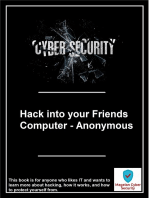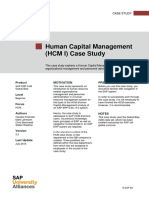Tech Suport Interview Questions
Tech Suport Interview Questions
Uploaded by
gopisainath29Copyright:
Available Formats
Tech Suport Interview Questions
Tech Suport Interview Questions
Uploaded by
gopisainath29Original Title
Copyright
Available Formats
Share this document
Did you find this document useful?
Is this content inappropriate?
Copyright:
Available Formats
Tech Suport Interview Questions
Tech Suport Interview Questions
Uploaded by
gopisainath29Copyright:
Available Formats
1. what is a Active directory?
Ans: Active Directory is a Centralized management system and windows management
server. It is a database of users, computers, devices & printers.
Uses: With the help of active directory, we can access any computer from anywhere.
2. How to open Active Directory?
Ans: Either directly type active directory/ In command type Dsa.msc
3. How to unlock an account?
Ans: Go to Active Directory there will be an unlock option.
4. How to Filter in active directory?
Ans: Second last is called filter option. So, then we can filter computer/share
folder/application, etc.
5. What is DHCP & why it is used for?
Ans : DHCP stands for Dynamic Host Configuration Protocol. It is used to allocate
IP address to large no.of computer systems in a n/w. It helps managing of large
no.of IPs very easily. server port=67, client port = 68.
6. what is DNS ?
Ans: DNS mean Domain Naming Service and it is used for resolving IP address to
names & names to IP address.
IP → Names
Names → IP
(53 Port)
7. what is Forward & Reverse Lookup in DNS ?
Ans: when we Convert IP address into names Called as Reverse Lookup.
while converting names into IP address Called as forward Lookup.
8. what is Ipconfig Command?
Ans: IPconfig Command is used to display IP informtion of the Computer assigned
like DNS IP address and gateway iP address.
9. what is Domain?
A) Domain as a Set of computers which n/w recognize by the Internet. It can be used
by Centrally administer Computers.
10. Tell me if your system is infected by a Virus •How will you Recover the Data ?
Ans: You need to re-Install another system, latest Antivirus Software and an O.S
with latest Patches. Before you start your Systems, Connect the infected HDD as
Secondary drive then scan & clean the Infected hard drive. once done, you can Copy
the files into the System.
11. what is the operating System (O.S)?
Ans: O.s acts as an interpreter b/w Computer application and hardware. It works as
an user interface.
12. what are the Types & operating systems (os)?
A) The 2 Types of os are
Nos → N/W Perating system Ex windows NT, 200, 20
Sos → Simple Perating system Ex windows 95, 98
13. Explain About VPN Server?
Ana: VPN → Virtual Pouvate Network..
It is a Private Communications n/w often used by Companies or organizations
to communicate Confidentally over a Public n/ω.
14. what is safe mode,how do you get to it, and what is it used for?
Ans: In order to reach Safe mode, Computer must be Restarted and by Pressing F8 key
before the os loads, you will arrive at the Selection screen of which you will
scoroll up to select "Safe mode". Safe mode is used to troubleshoot driver issues
and hardware issues.
15. what is Ping Command?
Ans: Generally the Ping Command is used to determine whether your Computer has
access to external resources or the internet.
16. what is a Group Policy?
Ans: Active Directoy assigns a Group Poricy to each new user added into the data
base. Group Policy Can restrict read/write or execute and restrict access to
network resources.
17. what as the .PST file ?
Ans: •PST as a file Extension used by Ms outlook archive file. An email Archived
would commonly be known as a .PST.
18. what as the dift. Yo Switch & Hub?
Ans: Hub Cam be used to Connect multiple computers to a single n/w..
Switch Gun be used to Create a multiple Segments of the same n/w.
19. How Can you take up a backup of Emails in MS Outlook?
An: To take a backup in the ms-outlook , You have go to Control Pannel, in the
Control Panel, you have to go under Mail Section and then open the Data file,
Select Personal folder and click on open file. After that, you have to Copy .PST
file and have to Paste it wherever you want the backuр.
20. what is Bus Speed?
Ans: The Rate of communication Speed b/w microprocess and RAM is known as Bus
speed.
21. How many Classes are there for "IP addresses" and what are the ranges?
Ans: Class A → 0-126
Class B → 128-191
Class C → 192 223
Class D → 224-239
Class E → 240 255
(127- lоорьаск)
22. what is the differences b/w Server os & Desktop OS?
Ans: → Server os gives Centralized administration for use
→ Desktop Os offers access only local administration.
23. what is BSOD ? How do you Troubleshoot it?
Ans: BSOD Stands for "Blue screen & Death" when there is some fault in os or
hardware, then windows Can't run the Progeram and gives a blue Screen with a Error
Code.
24. what is the SMTP & POP Server?
Ans: Pop stands for → Post office protocol. It is basically used for sending and
recieving the mail.
SMTP Stands for → Simple mail Transfer Protocol. it as used for mail
recieving Purpose in the network.
25. what is "Bootloader"?
Ans: Bootloader facilitates the loading of the operating System on the system. It
Enables the booting process and gives the os option to the users while starting
اthe system.
26. Diff b/w Pop 3 & IMAP ?
Ans: Pop is a Simple Protocol that only allows downloading messages from your inbox
to your local Computer.
IMAP is much more advanced and allows the user to See all the folders on the mail
server.
27. # Outlook Configuration
Ans: → Open outlook and select file > Add Account
→ on the nxt sareen, enter your Email address
→Select Advanced options, then check the box for "Setup my Account manually
manually" and select _______
→then Select account Type and Select IMAP click on next
→ Enter your Password and then select Connect.
28. OST:
offline storage table (Emails are stored in Exchang Seever)
The default location is -- users/Appdata/Local/ Microsoft/outlook.
•PST
Personal storage Table (Emails are stored in hard disk)
The default location as users/Appdata / Local / Microsoft outlook.
29. Diff b/w PST & OST ?
Ans: OST files are used to save data for offline use and are stored in Mx Exchange
Server. PST files are Personal folder data and stored on client hard disk.
30. If outlook is crashed?
Ans: If outlook is crashed then we rün it in safe mode.
(Hold Contorol ctrl and then open Outlook. It will run Safe mode.)
31. user is unable to Send or recieve Emails?
Ans: If user as not recieving the emails we check given Passwords is correct or
not, we check POP3 & SMTP Port numbers are correct & not.
POP → 110 SMTP → 25
32.Out-look Running slow?
Ans: Disable Add-ins.
33. IP Internet Protocol
MAC Media Access Contorol
NIC Network Interface Card
ISP Internet Service Provider
HTTP Hyper Text Transfer Protocols.
HTTPS Hyper Text Transfer Protocols Secure.
34. what as ADDS?
Ans: ADDS → Active Directory Domain Service. ADDS is a Data base which stores
user's Identity.
35. HDD → Hard disk Drive
SSD → Solid State Drive
ROM → Read Only Memory
RAM → Random Access Memory
BIOS → Basic Input/Output system
NTFS → New Technology File system
FAT → File Allocation Table
36. OS Installation :
↳ We need an ISO Image file either in a USB drive CD or DVD.
↳ Need enough storage
↳ RAM 8 GB
↳ Bootable Keys (ESC, F1, F12, DEL)
↳ Boot Settings → Selection the boot location
↳ Clean installation.
↳ Partitions.
↳ windows os will install.
37. OSI Model (open system Interconnect)
These are 7-layers.
1 Application Layer.
2) Presentation Layer
3) Session Layer Layer
4) Transport Layer
5) Network Layer
6) Data link Layer
7) Physical Layer.
38. TCP/IP Layer..
1) Application Layer
2) Transport Layer
3) Network Layer
4) Network Interface Layer.
39. FTP - File Transfer Protocol - 20
SSH - Secure Shell - 22
Telnet - Telnet (Remote login) - 23
SMTP - Simple mail Transfer Protocal - 25
DNS - Domain naming system - 53
HTTP - Hyper Text Transfer Protocol - 80
POP3 - Post office Protocol - 110
IMAP - Internet message Access Protocol - 143
HTTPS - Hyper Text Transfer Protocol Secur - 443
RDP - Remote Desktop Connection - 3389
40. Roles
1) Identifying & Resolving Technical issues
2) Worked on the Service now thickening tool.
3) updating Security Paches and Microsoft Patches as Per the latest update.
4) Adding Pc into Domain.
5) Check Pc's health status as Part of a Prevention and maintanance."
6) Worked on DHCP & DNS
7) Creatring local & Domain users.
8) Troubleshoot BSOD , RAM failure issues.
9) Installation and Configuration of ms outlook 2016 on client systems. イ
10) Resolving Trust Rélation Issues.
41. SCCM (System Center Configuration Manager)
The recomended Softwares are availble in SCCM. and installation of softwares
in SCCM.
42. Trust Relationship Error :
If user changes Password and it is not Synced with the domain server Then
"Trust Relation ship Error is occured".
43. Diff B/W work Model & Domain :
workgroup Model :
① workgroup models are home computers, we need a user account to login to
workgroup Pc/laptop.
No Centralization
Local Database.
Domain Model:
No need & user account to login to domain Pc, only Company Provides
username/password.
Centralized storage.
Centralized Management.
Centralized Authentication.
44. How to Add PC to Domain?
↳ Control Pannel
↳ system.
↳ Domain/workgroup change
↳ Select Domain
↳ click ok.
You might also like
- Desktop Support L1 Interview Questions and AnswersDocument6 pagesDesktop Support L1 Interview Questions and AnswersSatish67% (6)
- System Administrator Interview Questions and Answers PDFDocument14 pagesSystem Administrator Interview Questions and Answers PDFAnonymous BbZceWkVn67% (33)
- Technical IT & Desktop Support Interview Questions and AnswersDocument7 pagesTechnical IT & Desktop Support Interview Questions and AnswerssureshjobiNo ratings yet
- System Administrator Interview Questions and AnswersDocument21 pagesSystem Administrator Interview Questions and Answersalex10989100% (1)
- ITE Questions and AnswersDocument6 pagesITE Questions and AnswersSrikanth SravyaNo ratings yet
- L1 Support-Windows Server Interview Question & AnswersDocument6 pagesL1 Support-Windows Server Interview Question & AnswersSmile Ever100% (3)
- AC40 1060 Service ManualDocument68 pagesAC40 1060 Service ManualmacrufoNo ratings yet
- Interview Questions With Answers For System Admin UpdatedDocument12 pagesInterview Questions With Answers For System Admin UpdatednithinpremdsaNo ratings yet
- Desktopinterviewqestionsanswer 121224011729 Phpapp01Document5 pagesDesktopinterviewqestionsanswer 121224011729 Phpapp01srinivas K100% (1)
- Interview Question For Desktop Support EngineerDocument11 pagesInterview Question For Desktop Support EngineerAalok Singh95% (21)
- How To Become A Desktop Engineer: Friday, 25 January 2008Document3 pagesHow To Become A Desktop Engineer: Friday, 25 January 2008Nasir SekhNo ratings yet
- How To Become A Desktop EngineerDocument5 pagesHow To Become A Desktop Engineerbhaavan22No ratings yet
- Interview QuestionDocument19 pagesInterview Questionchavhanvishal162No ratings yet
- Videos Available HereDocument8 pagesVideos Available HereSrinivas DrumstorpNo ratings yet
- Interview Question and AnswerDocument14 pagesInterview Question and AnswerTarik A R BiswasNo ratings yet
- Common Desktop QuestionDocument9 pagesCommon Desktop Question123456hariNo ratings yet
- List of Probable Questions: FAT NtfsDocument12 pagesList of Probable Questions: FAT Ntfsddua76No ratings yet
- Pitanja ITDocument13 pagesPitanja ITPavleŠlehtaNo ratings yet
- What Is Active DirectoryDocument4 pagesWhat Is Active DirectorySam NickyNo ratings yet
- Desktop Q&ADocument5 pagesDesktop Q&AtumarebawaNo ratings yet
- Inter QuesDocument6 pagesInter Quesambrish78659No ratings yet
- Can You Tell-WPS OfficeDocument3 pagesCan You Tell-WPS OfficeSumit RazNo ratings yet
- EPS StudyDocument9 pagesEPS StudyluckyhulkNo ratings yet
- When Were OSI Model Developed and Why Its Standard Called 802Document33 pagesWhen Were OSI Model Developed and Why Its Standard Called 802nebiyuNo ratings yet
- Difference Between Outlook Express and MS Outlook?Document7 pagesDifference Between Outlook Express and MS Outlook?bigNo ratings yet
- Interview QuestionDocument9 pagesInterview Questionsonupawar8883No ratings yet
- Desktop Administrator QuestionDocument11 pagesDesktop Administrator Questionpawan_battulaNo ratings yet
- Desktop support Q and ADocument8 pagesDesktop support Q and Amsdarshan.bhpNo ratings yet
- Chapter 3 - Installing The Server: at A GlanceDocument9 pagesChapter 3 - Installing The Server: at A Glanceghar_dashNo ratings yet
- Widows XP Tricks & TipsDocument17 pagesWidows XP Tricks & Tipsapi-3754679No ratings yet
- 1) Differentiate Between NTFS & FATDocument15 pages1) Differentiate Between NTFS & FAThmjoinNo ratings yet
- DL2 Interview QuestionsDocument20 pagesDL2 Interview Questionspratik sarvankarNo ratings yet
- Interview Questions and AnswersDocument5 pagesInterview Questions and AnswersTushar KadamNo ratings yet
- Tech Questions For Interview With Answers (3) - 1Document8 pagesTech Questions For Interview With Answers (3) - 1ts.hcltechbee2022No ratings yet
- When Were OSI Model Developed and Why Its Standard Called 802Document7 pagesWhen Were OSI Model Developed and Why Its Standard Called 802roohi anjumNo ratings yet
- Physically, A Token Ring Network Is Wired As A, With 'Hubs' and Arms Out To Each Station and The Loop Going Out-And-Back Through Each.Document15 pagesPhysically, A Token Ring Network Is Wired As A, With 'Hubs' and Arms Out To Each Station and The Loop Going Out-And-Back Through Each.Arun Tez Marata100% (1)
- Akku 75Document7 pagesAkku 75sonupawar8883No ratings yet
- System Network and AdministrationDocument6 pagesSystem Network and AdministrationDaddy's PicksNo ratings yet
- Desktop support Q &ADocument14 pagesDesktop support Q &Amsdarshan.bhpNo ratings yet
- Interview QuestionsDocument11 pagesInterview Questionsrajusandeep12No ratings yet
- CHS Module 4 - Maintaining Computer Systems and NetworksDocument46 pagesCHS Module 4 - Maintaining Computer Systems and NetworksLawrence Cada Nofies100% (8)
- System Admin Questions & AnswersDocument15 pagesSystem Admin Questions & Answerspriya_psalmsNo ratings yet
- Course Code: Cap423 COURSE NAME: Network Operating System - I Homework No. 1Document11 pagesCourse Code: Cap423 COURSE NAME: Network Operating System - I Homework No. 1Priyanka SharmaNo ratings yet
- Desktop Support Engineer Interview Questions and AnswersDocument7 pagesDesktop Support Engineer Interview Questions and AnswersjosephNo ratings yet
- All Interview QuestionsDocument27 pagesAll Interview QuestionsSumit MehrotraNo ratings yet
- Non Voice Tech QuesDocument7 pagesNon Voice Tech QuesSai Krishna KodaliNo ratings yet
- Hardeepsingh06.Blogspot - in Wintel QuestionsDocument26 pagesHardeepsingh06.Blogspot - in Wintel Questionsvinbha11No ratings yet
- Linux Troubleshooting TipsDocument12 pagesLinux Troubleshooting Tipsiftikhar ahmedNo ratings yet
- System Administrator Interview Questions and AnswersDocument15 pagesSystem Administrator Interview Questions and AnswersShyam Sunder100% (1)
- Networking Questions PDFDocument38 pagesNetworking Questions PDFAdam DanielNo ratings yet
- Networking Question Answer InterviewDocument10 pagesNetworking Question Answer InterviewNavin KumarNo ratings yet
- System and Maintenance, and Then Clicking SystemDocument24 pagesSystem and Maintenance, and Then Clicking SystemBhava DhariniNo ratings yet
- Server and NetworkDocument8 pagesServer and Networkpushp2011No ratings yet
- Pointers CSS12Document2 pagesPointers CSS12Jonathan PalerNo ratings yet
- Desktop Support EngineerDocument6 pagesDesktop Support EngineerUDDESHYA CHOUDHARY0% (1)
- Protecting Confidential Information: How to Securely Store Sensitive DataFrom EverandProtecting Confidential Information: How to Securely Store Sensitive DataNo ratings yet
- High Precision Multi-Touch Sensing On Surfaces Using Overhead CamerasDocument4 pagesHigh Precision Multi-Touch Sensing On Surfaces Using Overhead CamerasPaul LaceyNo ratings yet
- SQP 2Document11 pagesSQP 2somarshidubeyNo ratings yet
- How To Transfer IPhone Text MessagesDocument11 pagesHow To Transfer IPhone Text MessagesBong PasawayNo ratings yet
- Basic Concepts of FMEA and FMECADocument5 pagesBasic Concepts of FMEA and FMECARob WillestoneNo ratings yet
- Program 14.6: MATLAB Program To Find The Frequency of A Timoshenko BeamDocument4 pagesProgram 14.6: MATLAB Program To Find The Frequency of A Timoshenko BeamAnonymous 80p9OVNo ratings yet
- Thesis Information TechnologyDocument7 pagesThesis Information Technologymelissabuckleyomaha100% (2)
- Library Genesis PDFDocument7 pagesLibrary Genesis PDFMatheus Sena100% (1)
- Chapter 2 - Introduction To PythonDocument44 pagesChapter 2 - Introduction To PythonDuc Vuong NguyenNo ratings yet
- PLC DescriptionDocument4 pagesPLC Descriptionarmando9210348732No ratings yet
- 82000-922 D.3 EDGE EVO EHR40 EHRP40 Inst Guide enDocument12 pages82000-922 D.3 EDGE EVO EHR40 EHRP40 Inst Guide enpop3alyNo ratings yet
- CAD WorkbookDocument6 pagesCAD Workbookkuianlin8No ratings yet
- Phoenix Contact PDFDocument80 pagesPhoenix Contact PDFValentin ValoNo ratings yet
- JavaDocument5 pagesJavaapi-363656435No ratings yet
- Toaz - Info Control Systems Lab 1 PRDocument8 pagesToaz - Info Control Systems Lab 1 PRrhydnar KimNo ratings yet
- Improvio C1 L Manual ENGDocument10 pagesImprovio C1 L Manual ENGokboNo ratings yet
- Linux Interview Questions - Part 1: Home Shell Scripts Different Methods Awk & Sed Forum Contact Us AboutDocument8 pagesLinux Interview Questions - Part 1: Home Shell Scripts Different Methods Awk & Sed Forum Contact Us AboutHarideep SinghNo ratings yet
- IoT Based Smart Parking SystemDocument6 pagesIoT Based Smart Parking SystemPanait MihaiNo ratings yet
- Programs of NESTED LOOPSDocument7 pagesPrograms of NESTED LOOPSLEGEND GAMINGNo ratings yet
- Smartphone-Based Image Captioning For Visually and Hearing ImpairedDocument5 pagesSmartphone-Based Image Captioning For Visually and Hearing ImpairedABD BESTNo ratings yet
- XII RevisionDocument4 pagesXII Revisionandrea2341No ratings yet
- The ACME Laboratories LTD. Demand Report: May 10, 2021 Report Printed oDocument1 pageThe ACME Laboratories LTD. Demand Report: May 10, 2021 Report Printed oyNo ratings yet
- Datasheet 2n3906 PDFDocument6 pagesDatasheet 2n3906 PDFaleudesNo ratings yet
- Manu Chopra: EducationDocument1 pageManu Chopra: EducationAbhishek AgarwalNo ratings yet
- 2014 GeneralCatalog PDFDocument54 pages2014 GeneralCatalog PDFKAMAL BEHLNo ratings yet
- BMC Discovery Content Reference_Discovering Google Cloud Platform_09!24!2024Document12 pagesBMC Discovery Content Reference_Discovering Google Cloud Platform_09!24!2024Luis ClavijoNo ratings yet
- Computer Programming in Fortran 77: Lecture 4 - Top Down DesignDocument25 pagesComputer Programming in Fortran 77: Lecture 4 - Top Down DesignarmanimamsNo ratings yet
- Intro - ERP - Using - GBI - Case - Study - HCM - I - en - v3.0.pdf Version 1Document43 pagesIntro - ERP - Using - GBI - Case - Study - HCM - I - en - v3.0.pdf Version 1Zaeem KhanNo ratings yet
- Worksheet Works Comparative and Superlative Adjectives 2Document3 pagesWorksheet Works Comparative and Superlative Adjectives 2Ryanne Freitas100% (1)
- A Comparative Study of Behavior Analysis Sandboxes in Malware DetectionDocument7 pagesA Comparative Study of Behavior Analysis Sandboxes in Malware Detectionmisrul JannahNo ratings yet