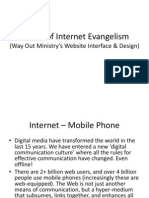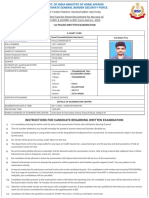w_makc241
w_makc241
Uploaded by
dipeshbarua55Copyright:
Available Formats
w_makc241
w_makc241
Uploaded by
dipeshbarua55Copyright
Available Formats
Share this document
Did you find this document useful?
Is this content inappropriate?
Copyright:
Available Formats
w_makc241
w_makc241
Uploaded by
dipeshbarua55Copyright:
Available Formats
Twitch Chat Commands
COMMAND RESULT
Commands for Everyone
/@[user] Send someone a public message; it will highlight the message for the recipient.
/block [user] Block all chat messages from a user
/color [color] Change the color of your username. If you're a Turbo user, you can select a hex value.
/disconnect Disconnects you from the channel.
/gift [number] Randomly gift Subs (the number of your choosing) to the community.
Often used to denote third-person action. The command removes the colon after your
/me [message]
name and italicizes your message.
/mods List all the channel moderators.
/vips List all the channel VIPs.
/vote Vote in the poll.
/w [user] [message] Send someone a private message.
Commands for Moderators (and Broadcasters)
/ban [user] Permanently ban someone from the chat.
/clear Remove all messages in chat.
/emoteonly Users can only send emotes in their messages.
/emoteonlyoff Disable emotes only mode.
Restrict the chat to followers-only mode; optionally, specify a time duration (e.g., 30
/followers [duration]
minutes, 1 week)
/followersoff Disable followers-only mode.
/monitor [user] Monitor a user's messages.
/poll Create a poll.
/endpoll End a poll.
/deletepoll Delete a poll.
/requests Opens the Channel Points requests queue.
/restrict [user] Restrict a user's messages.
/slow [seconds] Limit the rate at which users can send messages.
/slowoff Disable slow mode.
/subscribers Restrict the chat to subscribers-only mode.
/subscribersoff Disable subscribers-only mode.
/timeout [user] Temporarily ban someone from the chat. 10 minutes is the default, or you can specify
[seconds] a time.
/unban [user] Unban someone from the chat.
/uniquechat Stops users from posting non-unique messages (like copy and pasted content)
/uniquechatoff Disable unique chat mode.
/unmonitor [user] Stop monitoring a user's messages.
/unrestrict [user] Stop restricting a user's messages.
/user [user] Record private notes on a user and see their chat and moderation history.
Commands for Channel Editors (and Broadcasters)
/commercial Runs a commercial (providing the channel is an Affiliate or Partner).
/goal Set a subscriber or follower goal.
/host [channel] Host another channel on yours via the embedded video player.
/unhost Stop hosting someone on the channel.
/marker [description] Adds a stream marker at the current time, with an optional description
/prediction Manage predictions.
/raid [channel] Send viewers to another channel.
/unraid Cancel the raid.
Commands for Broadcasters
/mod [user] Grant someone moderator status.
/unmod [user] Remove moderator status from someone.
/vip [user] Grant someone VIP status.
/unvip [user] Remove VIP status from someone.
/rules Display the channel rules.
Copyright © 2022 MakeUseOf. For more cheat sheets, head over to www.makeuseof.com
You might also like
- E-Book Achat-Revente de LuxeDocument29 pagesE-Book Achat-Revente de LuxenvevavainabrrNo ratings yet
- (Final) (Twitter) Ultimate Midjourney Cheat SheetDocument1 page(Final) (Twitter) Ultimate Midjourney Cheat Sheetnemotech.game100% (2)
- Podcast ScriptDocument3 pagesPodcast Scripttanekie panton100% (3)
- Dungeons and DramaDocument400 pagesDungeons and Dramabloodvex100% (1)
- Data HP Authorised Retail StoresDocument2 pagesData HP Authorised Retail StoresParas SatijaNo ratings yet
- Hamlet Is A Tragic PlayDocument2 pagesHamlet Is A Tragic PlayMaria Carreno100% (1)
- Driving Test Saudi Arabia ManualDocument39 pagesDriving Test Saudi Arabia ManualSaquib Mahmood100% (1)
- Mir C CommandsDocument4 pagesMir C CommandshabnamNo ratings yet
- All mIRC CommandsDocument4 pagesAll mIRC CommandsAbhishek KunalNo ratings yet
- Basic IRC CommandsDocument3 pagesBasic IRC Commands9reenNo ratings yet
- Irc Cheat SheetDocument12 pagesIrc Cheat SheetKraft DinnerNo ratings yet
- MessageDocument3 pagesMessagePavel PavelNo ratings yet
- All mIRC CommandsDocument2 pagesAll mIRC CommandsPINOY EUTSECNo ratings yet
- Information: Pls Read This On Fullscrean ModeDocument5 pagesInformation: Pls Read This On Fullscrean Modenabil abdallah 4No ratings yet
- Semua Command Yang Ada Di Nusareborn: Need Help?Document4 pagesSemua Command Yang Ada Di Nusareborn: Need Help?dcemoxNo ratings yet
- ZoomOSC 4.3.0 Command SyntaxDocument24 pagesZoomOSC 4.3.0 Command SyntaxErick Álvarez-SarabiaNo ratings yet
- Group 6 SCP Implementation & Verification Manual: 1. Setup The EnvironmentDocument5 pagesGroup 6 SCP Implementation & Verification Manual: 1. Setup The Environmentparkega3No ratings yet
- Area - Division - District Level ISC Contest Chair ScriptDocument3 pagesArea - Division - District Level ISC Contest Chair ScriptShruti ShivhareNo ratings yet
- Project LibraysDocument2 pagesProject LibraysZero WattsNo ratings yet
- ProjectDocument2 pagesProjectZero WattsNo ratings yet
- Theones Build Server: Official Staff Guide V1.0Document8 pagesTheones Build Server: Official Staff Guide V1.0Jack PatmanNo ratings yet
- Modraise BotDocument2 pagesModraise BotProxyxD ShortsNo ratings yet
- Guideline For Presenter ConferenceDocument1 pageGuideline For Presenter Conferenceganyang121No ratings yet
- Comandos Server UnturnedDocument3 pagesComandos Server UnturnedMateo TeoNo ratings yet
- How To Use TBS 6900 With KyloneDocument29 pagesHow To Use TBS 6900 With Kyloneyong liuNo ratings yet
- Script Moderator ICCUSASS 2021Document2 pagesScript Moderator ICCUSASS 2021scundyNo ratings yet
- Blockmaker v4.01Document1 pageBlockmaker v4.01FrostGamerZPNo ratings yet
- DVRNVR Web Component QSG 0 PDFDocument5 pagesDVRNVR Web Component QSG 0 PDFAlex TabacNo ratings yet
- Wikihow:Irc Cheat Sheet: Keyboard - Cat Nik Valke Dvortygirl Shaiaqua See AllDocument3 pagesWikihow:Irc Cheat Sheet: Keyboard - Cat Nik Valke Dvortygirl Shaiaqua See AllJuan Pablo Rocha GuzmánNo ratings yet
- TRBOnet Radio Allocation User Guide v5.6 PDFDocument16 pagesTRBOnet Radio Allocation User Guide v5.6 PDF70845813No ratings yet
- Slightly Better Than VanillaDocument4 pagesSlightly Better Than VanillaGacha WildFlowerNo ratings yet
- Odtone - : - Open Dot Twenty OneDocument7 pagesOdtone - : - Open Dot Twenty OnetopycopyNo ratings yet
- Encoder、HD decoder、professional NVR fast use manualDocument13 pagesEncoder、HD decoder、professional NVR fast use manualrudy019No ratings yet
- World Edit CommandsDocument2 pagesWorld Edit CommandsArber JashariNo ratings yet
- AASTHA GALANI-twine ProofDocument3 pagesAASTHA GALANI-twine ProofAastha GalaniNo ratings yet
- Sample Script For International Speech and Evaluation ContestsDocument11 pagesSample Script For International Speech and Evaluation ContestsANGEL LOURAY MAANDALNo ratings yet
- Chat ServiceDocument2 pagesChat ServiceRamanjaneyulu AlakuntlaNo ratings yet
- Controlling Bots (Counter-Strike - Source - Tutorials - Server Administration) - GAMEBANANA PDFDocument6 pagesControlling Bots (Counter-Strike - Source - Tutorials - Server Administration) - GAMEBANANA PDFCharlene RamirezNo ratings yet
- RustyRemains Admin CommandsDocument3 pagesRustyRemains Admin CommandsAnonymous Tv1WlrVmuNo ratings yet
- AOWSDC2024 - Tech BriefingDocument18 pagesAOWSDC2024 - Tech BriefingLinh ThuỳNo ratings yet
- Prev Ver TodeleteDocument2 pagesPrev Ver Todeleteisoeker7No ratings yet
- 5-ENCOR - M2 - VLAN Trunks and EtherChannel Bundles - Parte 1Document8 pages5-ENCOR - M2 - VLAN Trunks and EtherChannel Bundles - Parte 1CafuNo ratings yet
- Evaluation Speech Contest: Thank You TM (Vaidika)Document4 pagesEvaluation Speech Contest: Thank You TM (Vaidika)Jaya GuptaNo ratings yet
- IQVideo Lecture Capture SystemDocument20 pagesIQVideo Lecture Capture SystemAgmatel IndiaNo ratings yet
- Directshow Video Decoding FiltersDocument1 pageDirectshow Video Decoding FiltersEntepriseWinNo ratings yet
- RNH1000 Professional NVR Quick User ManualDocument11 pagesRNH1000 Professional NVR Quick User Manualcris cabralNo ratings yet
- Filming Photo ReleaseDocument1 pageFilming Photo ReleaseaandrestorresNo ratings yet
- PACULABA_HISTLogfilePL2F1BDocument90 pagesPACULABA_HISTLogfilePL2F1BogenapauloNo ratings yet
- Updated Chat InstructionsDocument14 pagesUpdated Chat InstructionsAbirami SundaramNo ratings yet
- Comandos Csgo 2016Document3 pagesComandos Csgo 2016Marco Joe Alegría VásquezNo ratings yet
- Product Selection and Design Guide - Floating SuctionDocument6 pagesProduct Selection and Design Guide - Floating SuctionFrancisco GonzalezNo ratings yet
- MK84SUSDocument2 pagesMK84SUSali mortezaNo ratings yet
- Shader SettingsDocument5 pagesShader SettingssssssssssNo ratings yet
- 47KSCDocument44 pages47KSCcesarruanojrNo ratings yet
- Using Zoom Toolbar FeaturesDocument4 pagesUsing Zoom Toolbar FeaturesRazvan TeleanuNo ratings yet
- SESSION 3 - Presentation GBDocument37 pagesSESSION 3 - Presentation GBMarko KorenićNo ratings yet
- LG Rešetke Švicarska TvornicaDocument8 pagesLG Rešetke Švicarska TvornicamarinmailzaostaloNo ratings yet
- Smartcard Sid Assign: /Dev/Sci0 9 (1d51,1e15,1e14,0f23,13ef, 1e1e, 1e1f, 1e23,1e24)Document11 pagesSmartcard Sid Assign: /Dev/Sci0 9 (1d51,1e15,1e14,0f23,13ef, 1e1e, 1e1f, 1e23,1e24)femy007No ratings yet
- David Icke - Masonic Occult NumerologyDocument21 pagesDavid Icke - Masonic Occult NumerologyAjit67% (3)
- 03 Tube DiffuserDocument4 pages03 Tube DiffuserShivangi DoshiNo ratings yet
- Polylines in AutoCAD 2016 Tutorial and VideosDocument18 pagesPolylines in AutoCAD 2016 Tutorial and VideosRohit Chandrakant SalveNo ratings yet
- MQTT Study WorkbookDocument18 pagesMQTT Study WorkbookBaldoLuqueNo ratings yet
- cheng2018Document14 pagescheng2018dipeshbarua55No ratings yet
- abdallah2009Document8 pagesabdallah2009dipeshbarua55No ratings yet
- w_kale04Document45 pagesw_kale04dipeshbarua55No ratings yet
- w_itpb125Document5 pagesw_itpb125dipeshbarua55No ratings yet
- ghosh2014Document9 pagesghosh2014dipeshbarua55No ratings yet
- w_aifi79Document1 pagew_aifi79dipeshbarua55No ratings yet
- w_hdia54Document28 pagesw_hdia54dipeshbarua55No ratings yet
- Pile Buck Sept Oct 24Document150 pagesPile Buck Sept Oct 24dipeshbarua55No ratings yet
- w_icmi39Document13 pagesw_icmi39dipeshbarua55No ratings yet
- The Resurgence of Naxalism: How Great A Threat To India?: Harnetiaux, Keith JDocument142 pagesThe Resurgence of Naxalism: How Great A Threat To India?: Harnetiaux, Keith Jdipeshbarua55No ratings yet
- w_chah23Document14 pagesw_chah23dipeshbarua55No ratings yet
- Adjustable Columns Control Settlement of StructureDocument6 pagesAdjustable Columns Control Settlement of Structuredipeshbarua55No ratings yet
- Applsci 14 01667 v2Document24 pagesApplsci 14 01667 v2dipeshbarua55No ratings yet
- W Digf63Document1 pageW Digf63dipeshbarua55No ratings yet
- W Cusb184Document3 pagesW Cusb184dipeshbarua55No ratings yet
- IRDAI Allows Policyholders To Cancel Policies, Get Refund - Business News - The Indian ExpressDocument11 pagesIRDAI Allows Policyholders To Cancel Policies, Get Refund - Business News - The Indian Expressdipeshbarua55No ratings yet
- Bearing Capacity of Piles Under Long-Term VibrationDocument7 pagesBearing Capacity of Piles Under Long-Term Vibrationdipeshbarua55No ratings yet
- Beam Deflection Formula - Definition, Equations and ExamplesDocument9 pagesBeam Deflection Formula - Definition, Equations and Examplesdipeshbarua55No ratings yet
- RH712 Vibration Analyzer Catalog 2019Document5 pagesRH712 Vibration Analyzer Catalog 2019Yavar SarreshtedaryNo ratings yet
- 2.1 Ultimate Guide To Live Streaming (2) - (FreeCourseWeb - Com)Document69 pages2.1 Ultimate Guide To Live Streaming (2) - (FreeCourseWeb - Com)michele rivierNo ratings yet
- Descriptive TextDocument8 pagesDescriptive Textbabon333No ratings yet
- My Irish Table by Cathal Armstrong and David HagedornDocument11 pagesMy Irish Table by Cathal Armstrong and David HagedornThe Recipe ClubNo ratings yet
- Bahasa Inggris: Tugas 3Document3 pagesBahasa Inggris: Tugas 3Ilham Ade kantariNo ratings yet
- ZXNVM E558S-D2-E: LCD Display UnitDocument2 pagesZXNVM E558S-D2-E: LCD Display UnitCarlos Quijandria CernaesNo ratings yet
- Philippine FlagDocument22 pagesPhilippine FlagJose Ray Redeemir Calanog100% (1)
- The Wedding DanceDocument15 pagesThe Wedding Dancemamp050% (1)
- Activity 2Document4 pagesActivity 2Gwyneth YbanezNo ratings yet
- Perbaikan Tanah DasarDocument10 pagesPerbaikan Tanah Dasarimam arifuddinNo ratings yet
- A Woman Alone & Other PlaysDocument228 pagesA Woman Alone & Other PlaysEduarda dos Santos BrandãoNo ratings yet
- Future of Internet Evangelism - WAYOUT MinistryDocument16 pagesFuture of Internet Evangelism - WAYOUT MinistrynijabizmanNo ratings yet
- II. Match The FollowingDocument17 pagesII. Match The FollowingsmileNo ratings yet
- There Are Five Uses For The Past Simple Tense / Simple Past Tense. We Will Go Through EachDocument8 pagesThere Are Five Uses For The Past Simple Tense / Simple Past Tense. We Will Go Through EachPauleen Angelie TuringanNo ratings yet
- Kenwood KDC 241sa KDC 241sgDocument38 pagesKenwood KDC 241sa KDC 241sgGoohee Rk Teesh KumarNo ratings yet
- Pawan BSFDocument2 pagesPawan BSFSumit BasniwalNo ratings yet
- Sony DVD Photodetector DatasheetDocument3 pagesSony DVD Photodetector DatasheetAditya Chowdary KasukurtiNo ratings yet
- Return To The Keep On The BorderlandsDocument68 pagesReturn To The Keep On The BorderlandsCellgamer666100% (3)
- Elephant Man, The Script at IMSDbDocument100 pagesElephant Man, The Script at IMSDbAaron SmithNo ratings yet
- Eve Online PDF MapsDocument2 pagesEve Online PDF MapsJamesNo ratings yet
- PR-11146 - Brochure TM Optix MTS Brochure PR-11146Document8 pagesPR-11146 - Brochure TM Optix MTS Brochure PR-11146lab RSUDPameungpeukNo ratings yet
- Lolo September 16-30Document1 pageLolo September 16-30Denielle Casimiro RabanezNo ratings yet
- 553 081 RIU+BrochureDocument2 pages553 081 RIU+BrochuresuhailkapoorNo ratings yet
- Group8 - Kittyhawk Case StudyDocument12 pagesGroup8 - Kittyhawk Case StudySatbir SalujaNo ratings yet
- Menu Item Group - by Sales: Moroccan Taste-Hq - Store: 071 King Khalid Airport BRDocument3 pagesMenu Item Group - by Sales: Moroccan Taste-Hq - Store: 071 King Khalid Airport BRahmed hasaninNo ratings yet