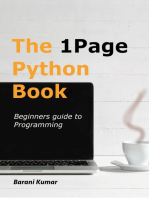Python Tutorial For Beginners In Hindi (With Notes) - Code With Harry
Uploaded by
shubhamPython Tutorial For Beginners In Hindi (With Notes) - Code With Harry
Uploaded by
shubhamPython Tutorial For Beginners In Hindi (With Notes) - Code With Harry
Course Content
Hide
Hide Player
Player
Overview
1. Learn
Q&AHTML In One
Video
Free YouTube
Files
Video
Announcements
2. Learn JavaScript In
Python Tutorial For Beginners In Hindi (With
One Video In Hindi
(2018)Notes)
Free YouTube
Video
Chapter – 0
WhatTutorial
3. Python is Programming?
For
Beginners In Hindi
Just like we use Hindi or English to communicate with each
(With Notes)
other, we use a Programming language Python to
Free YouTube
communicate with the computer.
Video
https://codewithharry.com/videos/python-tutorial-easy-for-beginners[5/12/2021 9:48:35 PM]
Python Tutorial For Beginners In Hindi (With Notes) - Code With Harry
Programming is a way to instruct the computer to perform
4. Python
various tasks.
Programming Course
What
in Hindi is Python?
(Advanced)
Free YouTube
Python is simple and easy to understand language which
Video
feels like reading simple English. This Pseudo code nature of
Python makes it easy to learn and understandable for
beginners.
5. Web Scraping
Tutorial using Python
Features of Python:
and BeautifulSoup
Easy to understand = Less development time
Free YouTube
Video Free and open source
High-level language
Portable – works on Windows/Linux/Mac
+ Fun to work with :)
Installation
Python can be easily installed from python.org
When you click on the download button, python can be
installed right after you complete the setup by executing the
file for your platform.
Tip: Just install it like a game ☻
Chapter 1: Modules, Comments & Pip
Let’s write our very first python program.
Create a file called hello.py and paste the below code in it
print(“Hello World”) => print is a function (more later)
Execute this file (.py file) by typing python hello.py and you
will see Hello World printed on the screen.
Modules
https://codewithharry.com/videos/python-tutorial-easy-for-beginners[5/12/2021 9:48:35 PM]
Python Tutorial For Beginners In Hindi (With Notes) - Code With Harry
A module is a file containing code written by somebody else
(usually) which can be imported and used in our programs.
Pip
Pip is a package manager for python. You can use pip to
install a module on your system.
E.g. pip install flask (It will install flask module in your system)
Types of modules
There are two types of modules in Python:
1. Built-in modules – Pre-installed in Python
2. External modules – Need to install using pip
Some examples of built-in modules are os, abc, etc.
Some examples of external modules are TensorFlow, flask,
etc.
Using Python as a Calculator
We can use python as a calculator by typing “python” + TO
DO on the terminal. [It opens REPL or read evaluation print
loop]
Comments
Comments are used to write something which the
programmer does not want to execute.
Comments can be used to mark author name, date, etc.
Types of Comments:
There are two types of comments in python,
1. Single line comments – Written using # (pound/hash
symbol)
2. Multi-line comments – Written using ‘’’ Comment ‘’’ or “””
https://codewithharry.com/videos/python-tutorial-easy-for-beginners[5/12/2021 9:48:35 PM]
Python Tutorial For Beginners In Hindi (With Notes) - Code With Harry
Comment “””.
Chapter 1 – Practice Set
1. Write a program to print Twinkle-Twinkle Little Star poem
in python.
2. Use REPL and print the table of 5 using it.
3. Install an external module and use it to perform an
operation of your interest.
4. Write a python program to print the contents of a
directory using os module. Search online for the function
which does that.
5. Label the program written in problem 4 with comments.
Chapter 2 – Variables and Data Types
A variable is a name given to a memory location in a
program. For example
a=30
b=”Harry”
c=71.22
Variable – Container to store a value
Keywords – Reserved words in Python
Identifiers – class/function/variable name
Data Types:
Primarily there are the following data types in Python:
1. Integers
2. Floating point numbers
3. Strings
https://codewithharry.com/videos/python-tutorial-easy-for-beginners[5/12/2021 9:48:35 PM]
Python Tutorial For Beginners In Hindi (With Notes) - Code With Harry
4. Booleans
5. None
Python is a fantastic language that automatically identifies the
type of data for us.
a = 71 #Identifies a as class<int>
b = 88.44 #Identifies b as class<float>
name = “Harry” #Identifies name as class<Str>
Rules for defining a variable name: (Also applicable to
other identifiers)
A variable name can contain alphabets, digits, and
underscore.
A variable name can only start with an alphabet and
underscore.
A variable can’t start with a digit.
No white space is allowed to be used inside a variable
name.
Examples of few valid variable names,
Harry, harry, one8, _akki, aakash, harry_bro, etc.
Operators in Python
The following are some common operators in Python:
1. Arithmetic Operators (+, -, *, /, etc.)
2. Assignment Operators (=, +=, -=, etc.)
3. Comparison Operators (==, >=, <=, >, <, !=, etc.)
4. Logical Operators (and, or, not)
type() function and Typecasting
type function is used to find the data type of a given variable
in Python.
https://codewithharry.com/videos/python-tutorial-easy-for-beginners[5/12/2021 9:48:35 PM]
Python Tutorial For Beginners In Hindi (With Notes) - Code With Harry
a = 31
type(a) #class<int>
b = “31”
type(b) #class<str>
A number can be converted into a string and vice versa (if
possible)
There are many functions to convert one data type into
another.
Str(31) # ”31” Integer to string conversion
int(“32”) # 32 String to int conversion
float(32) #32.0 Integer to float conversion
… and so on
Here “31” is a string literal and 31 is a numeric literal.
input() function
This function allows the user to take input from the keyboard
as a string.
a = input(“Enter name”) #if a is “harry”, the user
entered harry
Note: The output of the input function is always a string even
if the number is entered by the user.
Suppose if a user enters 34 then this 34 will automatically
convert to “34” string literal.
Chapter 2 – Practice Set
https://codewithharry.com/videos/python-tutorial-easy-for-beginners[5/12/2021 9:48:35 PM]
Python Tutorial For Beginners In Hindi (With Notes) - Code With Harry
1. Write a Python program to add two numbers.
2. Write a Python program to find the remainder when a
number is divided by Z(Integer).
3. Check the type of the variable assigned using the input()
function.
4. Use a comparison operator to find out whether a given
variable a is greater than b or not. (Take a=34 and b=80)
5. Write a Python program to find the average of two
numbers entered by the user.
6. Write a Python program to calculate the square of a
number entered by the user.
Chapter 3 – Strings
The string is a data type in Python.
A string is a sequence of characters enclosed in quotes.
We can primarily, write a string in three ways:
1. Single quoted strings : a = ‘harry’
2. Double quoted strings : b = “harry”
3. Triple quoted strings : c = ‘’’ harry ‘’’
String Slicing:
A string in Python can be sliced for getting a part of the string.
Consider the following string:
The index in a string starts from 0 to (length-1) in Python. In
order to slice a string, we use the following syntax:
https://codewithharry.com/videos/python-tutorial-easy-for-beginners[5/12/2021 9:48:35 PM]
Python Tutorial For Beginners In Hindi (With Notes) - Code With Harry
Negative Indices: Negative indices can also be used as
shown in the figure above. -1 corresponds to the (length-1)
index, -2 to (length-2).
Slicing with skip value
We can provide a skip value as a part of our slice like this:
word = “amazing”
word[1:6:2] # It will return ’mzn’
Other advanced slicing techniques
word = ‘amazing’
word[:7] or word[0:7] #It will return ‘amazing’
word[0:] or word[0:7] #It will return ‘amazing’
String Functions
Some of the mostly used functions to perform operations on
or manipulate strings are:
1. len() function : It returns the length of the string.
len(‘harry’) #Returns 5
2. endswith(“rry”) : This function tells whether the variable
string ends with the string “rry” or not. If string is “harry”,
it returns for “rry” since harry ends with rry.
3. count(“c”) : It counts the total number of occurrences of
https://codewithharry.com/videos/python-tutorial-easy-for-beginners[5/12/2021 9:48:35 PM]
Python Tutorial For Beginners In Hindi (With Notes) - Code With Harry
any character.
4. capitalize() : This function capitalizes the first character
of a given string.
5. find(word) : This function finds a word and returns the
index of first occurrence of that word in the string.
6. replace(oldword, newword) : This function replaces the
old word with the new word in the entire string.
Escape Sequence Characters:
Sequence of characters after backslash ‘\’ [Escape Sequence
Characters]
Escape Sequence Characters comprises of more than one
character but represents one character when used within the
string.
Examples: \n (new line), \t (tab), \’ (single quote), \\
(backslash), etc.
Chapter 3 – Practice Set
1. Write a Python program to display a user-entered name
followed by Good Afternoon using input() function.
2. Write a program to fill in a letter template given below
with name and date.
letter = ‘’’ Dear <|NAME|>,
You are selected!
<|DATE|>
3. Write a program to detect double spaces in a string.
4. Replace the double spaces from problem 3 with single
spaces.
5. Write a program to format the following letter using
escape sequence characters.
https://codewithharry.com/videos/python-tutorial-easy-for-beginners[5/12/2021 9:48:35 PM]
Python Tutorial For Beginners In Hindi (With Notes) - Code With Harry
letter = “Dear Harry, This Python course in nice. Thanks!!”
Chapter 4 – Lists and Tuples
Python Lists are containers to store a set of values of any
data type.
friends = [‘Apple’, ‘Akash’, ‘Rohan’, 7, False]
The list can contain different types of elements such as int,
float, string, Boolean, etc. Above list is a collection of different
types of elements.
List Indexing
A list can be index just like a string.
L1 = [7, 9, ‘harry’]
L1[0] – 7
L1[1] – 9
L1[70] – Error
L1[0:2] – [7,9] (This is known as List Slicing)
List Methods
Consider the following list:
L1 = [1, 8, 7, 2, 21, 15]
1. sort() – updates the list to [1,2,7,8,15,21]
2. reverse() – updates the list to [15,21,2,7,8,1]
3. append(8) – adds 8 at the end of the list
4. insert(3,8) – This will add 8 at 3 index
5. pop(2) – It will delete element at index 2 and return its
value
6. remove(21) – It will remove 21 from the last
https://codewithharry.com/videos/python-tutorial-easy-for-beginners[5/12/2021 9:48:35 PM]
Python Tutorial For Beginners In Hindi (With Notes) - Code With Harry
Tuples in Python:
A tuple is an immutable (can’t change or modified) data type
in Python.
a = () #It is an example of empty tuple
a = (1,) #Tuple with only one element needs a comma
a = (1, 7, 2) #Tuple with more than one element
Once defined, tuple elements can’t be manipulated or altered.
Tuple methods:
Consider the following tuple,
a = (1, 7, 2)
1. count(1) – It will return number of times 1 occurs in a.
2. index(1) – It will return the index of first occurrence of 1
in a.
Chapter 4 – Practice Set
1. Write a program to store seven fruits in a list entered by
the user.
2. Write a program to accept marks of 6 students and
display them in a sorted manner.
3. Check that a tuple cannot be changed in Python.
4. Write a program to sum a list with 4 numbers.
5. Write a program to count the number of zeros in the
following tuple:
a = (7, 0, 8, 0, 0, 9)
Chapter 5 – Dictionary and Sets
https://codewithharry.com/videos/python-tutorial-easy-for-beginners[5/12/2021 9:48:35 PM]
Python Tutorial For Beginners In Hindi (With Notes) - Code With Harry
Dictionary is a collection of key-value pairs.
Syntax:
''' a = {“key”: “value”,
“harry”: “code”,
“marks” : “100”,
“list”: [1,2,9]}
a[“key”] # Prints value
a[“list”] # Prints [1,2,9] '''
Properties of Python Dictionaries
1. It is unordered
2. It is mutable
3. It is indexed
4. Cannot contain duplicate keys
Dictionary Methods
Consider the following dictionary,
a = {“name”: “Harry”,
“from”: “India”,
“marks”: [92,98,96]}
1. items() : returns a list of (key,value) tuple.
2. keys() : returns a list containing dictionary’s keys.
3. update({“friend”: “Sam”}) : updates the dictionary with
supplied key-value pairs.
4. get(“name”) : returns the value of the specified keys
(and value is returned e.g. “Harry” is returned here)
More methods are available on docs.python.org
Sets in Python
Set is a collection of non-repetitive elements.
https://codewithharry.com/videos/python-tutorial-easy-for-beginners[5/12/2021 9:48:35 PM]
Python Tutorial For Beginners In Hindi (With Notes) - Code With Harry
S= Set() # No repetition allowed!
S.add(1)
S.add(2)
# or Set = {1,2}
If you are a programming beginner without much knowledge
of mathematical operations on sets, you can simply look at
sets in python as data types containing unique values.
Properties of Sets
1. Sets are unordered # Elements order doesn’t matter
2. Sets are unindexed # Cannot access elements by index
3. There is no way to change items in sets
4. Sets cannot contain duplicate values
Operations on Sets
Consider the following set:
S = {1,8,2,3}
1. Len(s) : Returns 4, the length of the set
2. remove(8) : Updates the set S and removes 8 from S
3. pop() : Removes an arbitrary element from the set and
returns the element removed.
4. clear() : Empties the set S
5. union({8, 11}) : Returns a new set with all items from
both sets. #{1,8,2,3,11}
6. intersection({8, 11}) : Returns a set which contains only
items in both sets. #{8}
https://codewithharry.com/videos/python-tutorial-easy-for-beginners[5/12/2021 9:48:35 PM]
Python Tutorial For Beginners In Hindi (With Notes) - Code With Harry
Chapter 5 – Practice Set
1. Write a program to create a dictionary of Hindi words
with values as their English translation. Provide the user
with an option to look it up!
2. Write a program to input eight numbers from the user
and display all the unique numbers (once).
3. Can we have a set with 18(int) and “18”(str) as a value in
it?
4. What will be the length of the following set S:
S = Set()
S.add(20)
S.add(20.0)
S.add(“20”)
What will be the length of S after the above operations?
5. S = {}, what is the type of S?
6. Create an empty dictionary. Allow 4 friends to enter their
favorite language as values and use keys as their
names. Assume that the names are unique.
7. If names of 2 friends are same; what will happen to the
program in Program 6?
8. If languages of two friends are same; what will happen to
https://codewithharry.com/videos/python-tutorial-easy-for-beginners[5/12/2021 9:48:35 PM]
Python Tutorial For Beginners In Hindi (With Notes) - Code With Harry
the program in Program 6?
9. Can you change the values inside a list which is
contained in set S
S = {8, 7, 12, “Harry”, [1, 2]}
Chapter 6 – Conditional Expressions
Sometimes we want to play pubg on our phone if the day is
Sunday.
Sometimes we order Ice-cream online if the day is sunny.
Sometimes we go hiking if our parents allow.
All these are decisions that depend on the condition being
met.
In python programming too, we must be able to execute
instructions on a condition(s) being met. This is what
conditions are for!
If else and elif in Python
If else and elif statements are a multiway decision taken by
our program due to certain conditions in our code.
Syntax:
'''
if (condition1): // if condition 1 is true
print(“yes”)
elif (condition2): // if condition 2 is true
print(“No”)
else: // otherwise
print(“May be”)
'''
https://codewithharry.com/videos/python-tutorial-easy-for-beginners[5/12/2021 9:48:35 PM]
Python Tutorial For Beginners In Hindi (With Notes) - Code With Harry
Code example:
a = 22
if (a>9):
print(“Greater”)
else:
print(“lesser”)
Quick Quiz: Write a program to print yes when the age
entered by the user is greater than or equal to 18.
Relational Operators
Relational operators are used to evaluate conditions inside if
statements. Some examples of relational operators are:
= = -> equals
>= -> greater than/equal to
<=, etc.
Logical Operators
In python, logical operators operate on conditional
statements. Example:
and -> true if both operands are true else false
or -> true if at least one operand is true else false
not -> inverts true to false and false to true
elif clause
elif in python means [else if]. if statement can be chained
together with a lot of these elif statements followed by an else
statement.
'''
if (condition1):
https://codewithharry.com/videos/python-tutorial-easy-for-beginners[5/12/2021 9:48:35 PM]
Python Tutorial For Beginners In Hindi (With Notes) - Code With Harry
#code
elif (condition 2):
#code
elif (condition 2):
#code
….
else:
#code '''
Above ladder will stop once a condition in an if or elif is
met.
Important Notes:
There can be any number of elif statements.
Last else is executed only if all the conditions inside elifs
fail.
Chapter 6 – Practice Set
1. Write a program to find the greatest of four numbers
entered by the user.
2. Write a program to find out whether a student is pass or
fail if it requires a total of 40% and at least 33% in each
subject to pass. Assume 3 subjects and take marks as
an input from the user.
3. A spam comment is defined as a text containing the
following keywords:
“make a lot of money”, “buy now”, “subscribe this”, “click this”.
Write a program to detect these spams.
4. Write a program to find whether a given username
contains less than 10 characters or not.
5. Write a program that finds out whether a given name is
present in a list or not.
https://codewithharry.com/videos/python-tutorial-easy-for-beginners[5/12/2021 9:48:35 PM]
Python Tutorial For Beginners In Hindi (With Notes) - Code With Harry
6. Write a program to calculate the grade of a student from
his marks from the following scheme:
90 – 100 -> Ex
80 - 90 -> A
70 – 80 -> B
60 – 70 -> C
50 – 60 -> D
<50 – F
7. Write a program to find out whether a given post is
talking about “Harry” or not.
Chapter 7 – Loops in Python
Sometimes we want to repeat a set of statements in our
program. For instance: Print 1 to 1000
Loops make it easy for a programmer to tell the computer,
which set of instructions to repeat, and how!
Types of loops in Python
Primarily there are two types of loops in Python
1. While loop
2. For loop
We will look into these one by one!
While loop
The syntax of a while loop looks like this:
''' while condition:
https://codewithharry.com/videos/python-tutorial-easy-for-beginners[5/12/2021 9:48:35 PM]
Python Tutorial For Beginners In Hindi (With Notes) - Code With Harry
#Body of the loop '''
The block keeps executing until the condition is true/false
In while loops, the condition is checked first. If it evaluates to
true, the body of the loop is executed, otherwise not!
If the loop is entered, the process of condition check and
execution is continued until the condition becomes false.
Quick Quiz: Write a program to print 1 to 50 using a while
loop.
An Example:
i = 0
while i<5:
print(“Harry”)
i = i+1
(Above program will print Harry 5 times)
Note: if the condition never becomes false, the loop keeps
getting executed.
Quick Quiz: Write a program to print the content of a list
using while loops.
For loop
A for loop is used to iterate through a sequence like list, tuple
or string (iterables)
The syntax of a for loop looks like this:
l = [1, 7, 8]
for item in l:
print(item)
https://codewithharry.com/videos/python-tutorial-easy-for-beginners[5/12/2021 9:48:35 PM]
Python Tutorial For Beginners In Hindi (With Notes) - Code With Harry
(Above program will print 1, 7 and 8)
Range function in Python
The range function in python is used to generate a sequence
of numbers.
We can also specify the start, stop and step-size as follows:
range(start, stop, step_size)
step size is usually not used with range()
An example demonstrating range() function
for i in range(0, 7): #range(7) can also be used
print(i) #prints 0 to 6
For loop with else
An optional else can be used with a for loop if the code is to
be executed when the loop exhausts.
Example:
l = [1, 7, 8]
for item in l:
print(item)
else:
print(“Done”) #This is printed when the loop
exhausts!
Output:
https://codewithharry.com/videos/python-tutorial-easy-for-beginners[5/12/2021 9:48:35 PM]
Python Tutorial For Beginners In Hindi (With Notes) - Code With Harry
Done
The break statement
‘break’ is used to come out of the loop when encountered. It
instructs the program to – Exit the loop now
Example:
for i in range(0, 80):
print(i) #This will print 0, 1, 2 and 3
if i == 3:
break
The continue statement
‘continue’ is used to stop the current iteration of the loop and
continue with the next one. It instructs the program to “skip
this iteration”.
Example:
for i in range(4):
print(“printing”)
if i == 2: #if i is 2, the iteration is skipped
continue
print(i)
pass statement
pass is a null statement in python. It instructs to “Do nothing”.
Example:
l = [1, 7, 8]
for item in l:
pass #without pass, the program will throw
an error
https://codewithharry.com/videos/python-tutorial-easy-for-beginners[5/12/2021 9:48:35 PM]
Python Tutorial For Beginners In Hindi (With Notes) - Code With Harry
Chapter 7 – Practice Set
1. Write a program to print the multiplication table of a given
number using for loop.
2. Write a program to greet all the person names stored in
a list l1 and which starts with S.
l1 = [“Harry”, “Sohan”, “Sachin”, “Rahul”]
3. Attempt problem 1 using a while loop.
4. Write a program to find whether a given number is prime
or not.
5. Write a program to find the sum of first n natural
numbers using a while loop.
6. Write a program to calculate the factorial of a given
number using for loop.
7. Write a program to print the following star pattern.
*
***
***** for n=3
8. Write a program to print the following star pattern:
**
*** for n = 3
9. Write a program to print the following star pattern:
https://codewithharry.com/videos/python-tutorial-easy-for-beginners[5/12/2021 9:48:35 PM]
Python Tutorial For Beginners In Hindi (With Notes) - Code With Harry
10. Write a program to print the multiplication table of n
using for loop in reversed order.
Chapter 8 – Functions and Recursions
A function is a group of statements performing a specific task.
When a program gets bigger in size and its complexity grows,
it gets difficult for a programmer to keep track of which piece
of code is doing what!
A function can be reused by the programmer in a given
program any number of times.
Example and Syntax of a function
The syntax of a function looks as follows:
def func1():
print(“Hello”)
This function can be called any number of times, anywhere in
the program.
Function call
Whenever we want to call a function, we put the name of the
function followed by parenthesis as follows:
func1() #This is called function call
Function definition
https://codewithharry.com/videos/python-tutorial-easy-for-beginners[5/12/2021 9:48:35 PM]
Python Tutorial For Beginners In Hindi (With Notes) - Code With Harry
The part containing the exact set of instructions that are
executed during the function call.
Quick Quiz: Write a program to greet a user with “Good day”
using functions.
Types of functions in Python
There are two types of functions in Python:
1. Built-in functions #Already present in Python
2. User-defined functions #Defined by the user
Examples of built-in function includes len(), print(), range(),
etc.
The func1() function we defined is an example of user-defined
function.
Functions with arguments
A function can accept some values it can work with. We can
put these values in the parenthesis. A function can also return
values as shown below:
def greet(name):
gr = “Hello” + name
return gr
a = greet(“Harry”) #“Harry” is passed to greet in name
# a will now contain “Hello Harry”
Default Parameter Value
We can have a value as default argument in a function.
If we specify name = “stranger” in the line containing def, this
value is used when no argument is passed.
https://codewithharry.com/videos/python-tutorial-easy-for-beginners[5/12/2021 9:48:35 PM]
Python Tutorial For Beginners In Hindi (With Notes) - Code With Harry
For Example:
def greet(name=’stranger’):
#function body
greet() #Name will be ‘stranger’ in function
body(default)
greet(“Harry”) #Name will be “Harry” in function
body(passed)
Recursion
Recursion is a function which calls itself.
It is used to directly use a mathematical formula as a function.
For example:
factorial(n) = n * factorial(n-1)
This function can be defined as follows:
def factorial(n):
if i == 0 or i == 1 : #Base condition which doesn’t
call the function any further
return i
else:
return n*factorial(n-1) #Function calling
itself
This works as follows:
https://codewithharry.com/videos/python-tutorial-easy-for-beginners[5/12/2021 9:48:35 PM]
Python Tutorial For Beginners In Hindi (With Notes) - Code With Harry
The programmer needs to be extremely careful while working
with recursion to ensure that the function doesn’t infinitely
keep calling itself.
Recursion is sometimes the most direct way to code an
algorithm.
Chapter 8 – Practice Set
1. Write a program using the function to find the greatest of
three numbers.
2. Write a python program using the function to convert
Celsius to Fahrenheit.
3. How do you prevent a python print() function to print a
new line at the end?
4. Write a recursive function to calculate the sum of first n
natural numbers.
5. Write a python function to print the first n lines of the
following pattern.
***
** #For n = 3
https://codewithharry.com/videos/python-tutorial-easy-for-beginners[5/12/2021 9:48:35 PM]
Python Tutorial For Beginners In Hindi (With Notes) - Code With Harry
6. Write a python function that converts inches to cms.
7. Write a python function to remove a given word from a
list and strip it at the same time.
8. Write a python function to print the multiplication table of
a given number.
Project 1: Snake, Water, Gun Game
We all have played snake, water gun game in our childhood.
If you haven’t, google the rules of this game and write a
Python program capable of playing this game with the user.
Chapter 9 – File I/O
The random access memory is volatile and all its contents are
lost once a program terminates.
In order to persist the data forever, we use files.
A file is data stored in a storage device. A python program
can talk to the file by reading content from it and writing
content to it.
Types of Files
There are 2 types of files:
1. Text files (.txt, .c, etc)
2. Binary files (.jpg, .dat, etc)
https://codewithharry.com/videos/python-tutorial-easy-for-beginners[5/12/2021 9:48:35 PM]
Python Tutorial For Beginners In Hindi (With Notes) - Code With Harry
Python has a lot of functions for reading, updating, and
deleting files.
Opening a file
Python has an open() function for opening files. It takes 2
parameters: filename and mode.
open(“this.txt”, “r”)
Here, “this” is the file name and “r” is the mode of opening
(read mode)
Reading a file in Python
f = open(“this.txt”, “r”) #Opens the file in r mode
text = f.read() #Read its content
print(text) #Print its contents
f.close() #Close the fie
We can also specify the number of characters in read ()
function:
f.read(2) #Reads first 2 characters
Other methods to read the file
We can also use f.readline() function to read on full line at a
time.
f.readline() #Reads one line from the file
Modes of opening a file
r – open for reading
w – open for writing
a – open for appending
https://codewithharry.com/videos/python-tutorial-easy-for-beginners[5/12/2021 9:48:35 PM]
Python Tutorial For Beginners In Hindi (With Notes) - Code With Harry
+ -> open for updating
‘rb’ will open for read in binary mode
‘rt’ will open for read in text mode
Writing Files in Python
In order to write to a file, we first open it in write or append
mode after which, we use the python’s f.write() method to
write to the file!
f = open(“this.txt”, “w”)
f.write(“This is nice”) #Can be called multiple times
f.close()
With statement
The best way to open and close the file automatically is the
“with” statement.
with open(“this.txt”) as f:
f.read()
#There is no need to write f.close() as it is done automatically
Chapter 9 – Practice Set
1. Write a program to read the text from a given file
“poems.txt” and find out whether it contains the word
‘twinkle’.
2. The game() function in a program lets a user play a
game and returns the score as an integer. You need to
read a file “Hiscore.txt” which is either blank or contains
the previous Hi-score. You need to write a program to
update the Hi-score whenever game() breaks the Hi-
https://codewithharry.com/videos/python-tutorial-easy-for-beginners[5/12/2021 9:48:35 PM]
Python Tutorial For Beginners In Hindi (With Notes) - Code With Harry
Score.
3. Write a program to generate multiplication tables from 2
to 20 and write it to the different files. Place these files in
a folder for a 13- year old boy.
4. A file contains the word “Donkey” multiple times. You
need to write a program which replaces this word with
###### by updating the same file.
5. Repeat program 4 for a list of such words to be
censored.
6. Write a program to mine a log file and find out whether it
contains ‘python’.
7. Write a program to find out the line number where python
is present from question 6.
8. Write a program to make a copy of a text file “this.txt”.
9. Write a program to find out whether a file is identical and
matches the content of another file.
Write a program to wipe out the contents of a file using
python.
Write a python program to rename a file to
“renamed_by_python.txt”.
Chapter 10 – Object-Oriented Programming
Solving a problem by creating objects is one of the most
popular approaches in programming. This is called object-
oriented programming.
This concept focuses on using reusable code. (Implements
DRY principle)
Class
A class is a blueprint for creating objects.
https://codewithharry.com/videos/python-tutorial-easy-for-beginners[5/12/2021 9:48:35 PM]
Python Tutorial For Beginners In Hindi (With Notes) - Code With Harry
The syntax of a class looks like this:
Class Employee: [classname is written in
PascalCase]
#methods & variables
Object
An object is an instantiation of a class. When class is defined,
a template(info) is defined. Memory is allocated only after
object instantiation.
Objects of a given class can invoke the methods available to
it without revealing the implementation details to the user.
#Abstraction & Encapsulation!
Modelling a problem in OOPs
We identify the following in our problem
Noun -> Class -> Employee
Adjective -> Attributes -> name,age,salary
Verbs -> Methods -> getSalary(), increment()
Class Attributes
An attribute that belongs to the class rather than a particular
object.
https://codewithharry.com/videos/python-tutorial-easy-for-beginners[5/12/2021 9:48:35 PM]
Python Tutorial For Beginners In Hindi (With Notes) - Code With Harry
Example:
Class Employee:
company = “Google” #Specific to each class
harry = Employee() #Object instantiation
harry.company
Employee.company = “YouTube” #changing class
attribute
Instance Attributes
An attribute that belongs to the Instance (object)
Assuming the class from the previous example:
harry.name = “Harry”
harry.salary = “30K” #Adding instance attributes
Note: Instance attributes take preference over class attributes
during assignment and retrieval.
harry.attribute1 :
1. Is attribute1 present in object?
2. Is attribute1 present in class?
‘self’ parameter
self refers to the instance of the class.
It is automatically passed with a function call from an object.
harry.getSalary()
here, self is harry and above line of code is equivalent to
Employee.getSalary(harry)
This function getsalary is defined as:
https://codewithharry.com/videos/python-tutorial-easy-for-beginners[5/12/2021 9:48:35 PM]
Python Tutorial For Beginners In Hindi (With Notes) - Code With Harry
class Employee:
company = “Google”
def getSalary(self):
print(“Salary is not there”)
Static method
Sometimes we need a function that doesn’t use the self-
parameter. We can define a static method like this:
@staticmethod #decorator to mark greet as a static
method
def greet():
print(“Hello user”)
__init__() constructor
__init__() is a special method which runs as soon as the
object is created.
__init__() method is also known as constructor.
It takes self-argument and can also take further arguments.
For Example:
class Employee:
def __init__(self,name):
self.name = name
def getSalary(self):
#Some code…
harry = Employee(“Harry”) #Object can be instantiated
using constructor like this!
https://codewithharry.com/videos/python-tutorial-easy-for-beginners[5/12/2021 9:48:35 PM]
Python Tutorial For Beginners In Hindi (With Notes) - Code With Harry
Chapter 10 – Practice Set
1. Create a class programmer for storing information of a
few programmers working at Microsoft.
2. Write a class calculator capable of finding square, cube
and the square root of a number.
3. Create a class with a class attribute a; create an object
from it and set a directly using object.a=0 Does this
change the class attribute?
4. Add a static method in problem 2 to greet the user with
hello.
5. Write a class Train which has methods to book a ticket,
get status(no of seats), and get fare information of trains
running under Indian Railways.
6. Can you change the self parameter inside a class to
something else (say ‘harry’)? Try changing self to ‘slf’ or
‘harry’ and see the effects.
Chapter 11 – Inheritance & more on OOPs
Inheritance is a way of creating a new class from an existing
class.
Syntax:
class Emoloyee: #Base Class
#Code
class Programmer(Employee): #Derived or child class
#Code
We can use the methods and attributes of Employee in
Programmer object.
Also, we can overwrite or add new attributes and methods in
the Programmer class.
https://codewithharry.com/videos/python-tutorial-easy-for-beginners[5/12/2021 9:48:35 PM]
Python Tutorial For Beginners In Hindi (With Notes) - Code With Harry
Type of Inheritance
1. Single inheritance
2. Multiple inheritance
3. Multilevel inheritance
Single Inheritance
Single inheritance occurs when child class inherits only a
single parent class.
Base -> Derived
Multiple Inheritance
Multiple inheritance occurs when the child class inherits from
more than one parent class.
Multilevel Inheritance
When a child class becomes a parent for another child class.
https://codewithharry.com/videos/python-tutorial-easy-for-beginners[5/12/2021 9:48:35 PM]
Python Tutorial For Beginners In Hindi (With Notes) - Code With Harry
Super() method
Super method is used to access the methods of a super class
in the derived class.
super().__init__() #Calls constructor of the base class
Class methods
A class method is a method which is bound to the class and
not the object of the class.
@classmethod decorator is used to create a class method.
Syntax to create a class method:
@classmethod
def (cls, p1, p2):
#code
@property decorators
Consider the following class
class Employee:
@property
def name(self):
return self.ename
if e = Employee() is an object of class employee, we can print
(e.name) top print the ename/call name() function.
@.getters and @.setters
The method name with @property decorator is called getter
method.
We can define a function + @name.setter decorator like
https://codewithharry.com/videos/python-tutorial-easy-for-beginners[5/12/2021 9:48:35 PM]
Python Tutorial For Beginners In Hindi (With Notes) - Code With Harry
below:
@name.setter
def name(self, value):
self.ename = value
Operator overloading in Python
Operators in python can be overloaded using dunder
methods.
These methods are called when a given operator is used on
the objects.
Operators in python can be overloaded using the following
methods:
p1 + p2 -> p1.__add__(p2)
p1 – p2 -> p1.__sub__(p2)
p1 * p2 -> p1.__mul__(p2)
p1 / p2 -> p1.__truediv__(p2)
p1 // p2 -> p1.__floordiv__(p2)
Other dunder/magic methods in Python
__str__() -> used to set what gets displayed upon calling
str(obj)
__len__() -> used to set what gets displayed upon calling
.__len__() or len(obj)
Chapter 11 – Practice Set
1. Create a class C-2d vector and use it to create another
class representing a 3-d vector.
https://codewithharry.com/videos/python-tutorial-easy-for-beginners[5/12/2021 9:48:35 PM]
Python Tutorial For Beginners In Hindi (With Notes) - Code With Harry
2. Create a class pets from a class Animals and further
create class Dog from Pets. Add a method bark to class
Dog.
3. Create a class Employee and add salary and increment
properties to it.
Write a method SalaryAfterIncrement method with a
@property decorator with a setter which changes the value of
increment based on the salary.
4. Write a class complex to represent complex numbers,
along with overloaded operators + and * which adds and
multiplies them.
5. Write a class vector representing a vector of n
dimension. Overload the + and * operator which
calculates the sum and the dot product of them.
6. Write __str__() method to print the vector as follows:
7i + 8j + 10k
Assume vector of dimension 3 for this problem.
7. Override the __len__() method on vector of problem 5 to
display the dimension of the vector.
Project 2: Snake, Water, Gun Game
We are going to write a program that generates a random
number and asks the user to guess it.
If the player’s guess is higher than the actual number, the
program displays “Lower number please”. Similarly, if the
user’s guess is too low, the program prints “higher number
please”.
When the user guesses the correct number, the program
displays the number of guesses the player used to arrive at
https://codewithharry.com/videos/python-tutorial-easy-for-beginners[5/12/2021 9:48:35 PM]
Python Tutorial For Beginners In Hindi (With Notes) - Code With Harry
the number.
Hint: Use the random module
Download all the Notes here
← Previous Next →
© 2020-2021 CodeWithHarry.com
Back to top | Privacy | Terms
https://codewithharry.com/videos/python-tutorial-easy-for-beginners[5/12/2021 9:48:35 PM]
You might also like
- MinaTool - Bypass MEID - NoMEID Iphone 5s To X Support To IOS 16.xNo ratings yetMinaTool - Bypass MEID - NoMEID Iphone 5s To X Support To IOS 16.x4 pages
- Python Code Examples - Sample Script Coding Tutorial For BeginnersNo ratings yetPython Code Examples - Sample Script Coding Tutorial For Beginners137 pages
- Python Programming For Beginners: Python Programming Language TutorialFrom EverandPython Programming For Beginners: Python Programming Language TutorialNo ratings yet
- Python Programming: Your Beginner’s Guide To Easily Learn Python in 7 DaysFrom EverandPython Programming: Your Beginner’s Guide To Easily Learn Python in 7 Days2.5/5 (3)
- Python for Beginners - Learn Python in 1 HourNo ratings yetPython for Beginners - Learn Python in 1 Hour5 pages
- Welcome To Data Science Online BootcampNo ratings yetWelcome To Data Science Online Bootcamp28 pages
- Welcome To Data Science Online BootcampNo ratings yetWelcome To Data Science Online Bootcamp28 pages
- Learn Python - Full Course For Beginners (Tutorial-WT - SummariesNo ratings yetLearn Python - Full Course For Beginners (Tutorial-WT - Summaries22 pages
- Le1 - Language - Basics - Jupyter NotebookNo ratings yetLe1 - Language - Basics - Jupyter Notebook5 pages
- PYTHON FOR BEGINNERS: Master the Basics of Python Programming and Start Writing Your Own Code in No Time (2023 Guide for Beginners)From EverandPYTHON FOR BEGINNERS: Master the Basics of Python Programming and Start Writing Your Own Code in No Time (2023 Guide for Beginners)No ratings yet
- PYTHON FOR BEGINNERS: A Comprehensive Guide to Learning Python Programming from Scratch (2023)From EverandPYTHON FOR BEGINNERS: A Comprehensive Guide to Learning Python Programming from Scratch (2023)No ratings yet
- Introduction to Python Programming: Learn Coding with Hands-On Projects for BeginnersFrom EverandIntroduction to Python Programming: Learn Coding with Hands-On Projects for BeginnersNo ratings yet
- Mastering Python Programming: A Comprehensive Guide: The IT CollectionFrom EverandMastering Python Programming: A Comprehensive Guide: The IT Collection5/5 (1)
- Programming in Python: 1.1 Getting Started With PythonNo ratings yetProgramming in Python: 1.1 Getting Started With Python41 pages
- DCR 60 Iris Qualitrol Brochure v2!8!20 Winding InsulationNo ratings yetDCR 60 Iris Qualitrol Brochure v2!8!20 Winding Insulation2 pages
- Integrating Sound Level Meter: Measuring Sound Levels in Free Field ConditionsNo ratings yetIntegrating Sound Level Meter: Measuring Sound Levels in Free Field Conditions19 pages
- L@titude Network Vision Annunciator - 10-2019No ratings yetL@titude Network Vision Annunciator - 10-20191 page
- Pendulum Impact Tester For Rigid Plastics: Model 43-76No ratings yetPendulum Impact Tester For Rigid Plastics: Model 43-764 pages
- ASC2018 TCM JP Agreed Minutes (Mechanical Engineering-CAD)No ratings yetASC2018 TCM JP Agreed Minutes (Mechanical Engineering-CAD)15 pages
- Biografi Mark Zuckerberg Dalam Bahasa InggrisNo ratings yetBiografi Mark Zuckerberg Dalam Bahasa Inggris3 pages
- Calibration of Power Quality and Energy MetersNo ratings yetCalibration of Power Quality and Energy Meters8 pages
- Analyzing and Storing Logs: Log File Type of Messages StoredNo ratings yetAnalyzing and Storing Logs: Log File Type of Messages Stored7 pages
- Pbmaster-Rtlws11 - Open ProfibusDP ImplementationNo ratings yetPbmaster-Rtlws11 - Open ProfibusDP Implementation8 pages
- ALE Application Partner Program Inter-Working ReportNo ratings yetALE Application Partner Program Inter-Working Report32 pages
- An Approach To Analyse Energy Consumption of An Iot SystemNo ratings yetAn Approach To Analyse Energy Consumption of An Iot System10 pages
- What Is Arduino?: Arduino Web Site: WWW - Arduino.ccNo ratings yetWhat Is Arduino?: Arduino Web Site: WWW - Arduino.cc66 pages
- MinaTool - Bypass MEID - NoMEID Iphone 5s To X Support To IOS 16.xMinaTool - Bypass MEID - NoMEID Iphone 5s To X Support To IOS 16.x
- Python Code Examples - Sample Script Coding Tutorial For BeginnersPython Code Examples - Sample Script Coding Tutorial For Beginners
- Python Programming For Beginners: Python Programming Language TutorialFrom EverandPython Programming For Beginners: Python Programming Language Tutorial
- Python Programming: Your Beginner’s Guide To Easily Learn Python in 7 DaysFrom EverandPython Programming: Your Beginner’s Guide To Easily Learn Python in 7 Days
- Learn Python - Full Course For Beginners (Tutorial-WT - SummariesLearn Python - Full Course For Beginners (Tutorial-WT - Summaries
- PYTHON FOR BEGINNERS: Master the Basics of Python Programming and Start Writing Your Own Code in No Time (2023 Guide for Beginners)From EverandPYTHON FOR BEGINNERS: Master the Basics of Python Programming and Start Writing Your Own Code in No Time (2023 Guide for Beginners)
- PYTHON FOR BEGINNERS: A Comprehensive Guide to Learning Python Programming from Scratch (2023)From EverandPYTHON FOR BEGINNERS: A Comprehensive Guide to Learning Python Programming from Scratch (2023)
- Introduction to Python Programming: Learn Coding with Hands-On Projects for BeginnersFrom EverandIntroduction to Python Programming: Learn Coding with Hands-On Projects for Beginners
- Mastering Python Programming: A Comprehensive Guide: The IT CollectionFrom EverandMastering Python Programming: A Comprehensive Guide: The IT Collection
- Programming in Python: 1.1 Getting Started With PythonProgramming in Python: 1.1 Getting Started With Python
- DCR 60 Iris Qualitrol Brochure v2!8!20 Winding InsulationDCR 60 Iris Qualitrol Brochure v2!8!20 Winding Insulation
- Integrating Sound Level Meter: Measuring Sound Levels in Free Field ConditionsIntegrating Sound Level Meter: Measuring Sound Levels in Free Field Conditions
- Pendulum Impact Tester For Rigid Plastics: Model 43-76Pendulum Impact Tester For Rigid Plastics: Model 43-76
- ASC2018 TCM JP Agreed Minutes (Mechanical Engineering-CAD)ASC2018 TCM JP Agreed Minutes (Mechanical Engineering-CAD)
- Analyzing and Storing Logs: Log File Type of Messages StoredAnalyzing and Storing Logs: Log File Type of Messages Stored
- ALE Application Partner Program Inter-Working ReportALE Application Partner Program Inter-Working Report
- An Approach To Analyse Energy Consumption of An Iot SystemAn Approach To Analyse Energy Consumption of An Iot System
- What Is Arduino?: Arduino Web Site: WWW - Arduino.ccWhat Is Arduino?: Arduino Web Site: WWW - Arduino.cc