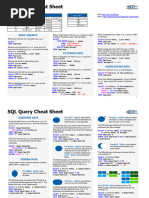0 ratings0% found this document useful (0 votes)
8 viewsSQL and Power Bi
The document provides SQL queries and concepts related to data manipulation and retrieval, including removing duplicates using Common Table Expressions (CTEs), finding highest and second highest salaries by department, and calculating average salaries. It also covers SQL join types, constraints, and differences between various SQL functions and operations. Additionally, it discusses the structure of employee data and includes example queries for practical application.
Uploaded by
durga prasadCopyright
© © All Rights Reserved
Available Formats
Download as XLSX, PDF, TXT or read online on Scribd
0 ratings0% found this document useful (0 votes)
8 viewsSQL and Power Bi
The document provides SQL queries and concepts related to data manipulation and retrieval, including removing duplicates using Common Table Expressions (CTEs), finding highest and second highest salaries by department, and calculating average salaries. It also covers SQL join types, constraints, and differences between various SQL functions and operations. Additionally, it discusses the structure of employee data and includes example queries for practical application.
Uploaded by
durga prasadCopyright
© © All Rights Reserved
Available Formats
Download as XLSX, PDF, TXT or read online on Scribd
You are on page 1/ 4
SQL Query to remove duplicates using CTE.
SQL Query to find highest salary department w
SQL Query to find 2nd highest salary departme
Average Salary department wise
Left Join Syntax and output for two tables
Right Join Syntax and output for two tables
Inner Join Syntax and output for two tables
Full Outer Join Syntax and output for two tables
Constrainst in SQL
Difference between Union and Union ALL
Difference between Rank and Dense Rank
Windows functions in SQL
Stored Procedures in SQL
Slowly Chaning Dimensions
Views and temporary tables
Data warehousing concepts
Sub queries in SQL
CTE- Common Table expression- temporary named result set that you can
reference within a SELECT,INSERT,UPDATE,DEL statement. CTE can also be used in
view. It is defined by WITH clause can include one or more CTE separated by Department
comma… Syntax With cteReports(emp_id,firstName.LastName,depart_id,salary)
WITH table_nameCTE AS.
(
SELECT*, ROW_NUMBER() over (PARTITION BY ID ORDER BY ID) as < alias_name >
FROM table_name.
)
DELETE FROM table_nameCTE WHERE alias_name >1.
SELECT DEPT_ID, MAX(SALARY) as highest salary FROM employee GROUP BY departme department_
DEPT_ID; nt_id name
select *from employee
group by salary 1 Sales
order by salary desc limit 1,1;
SELECT department_id, AVG(salary) as average salary FROM employees GROUP BY 2 Marketing
department_id;
3 IT
UNIQUE - Ensures that all values in a column are different
PRIMARY KEY - A combination of a NOT NULL and UNIQUE. Uniquely identifies each row in a table
FOREIGN KEY - Prevents actions that would destroy links between tables
CHECK - Ensures that the values in a column satisfies a specific condition
DEFAULT - Sets a default value for a column if no value is specified
CREATE INDEX - Used to create and retrieve data from the database very quickly
Employee
employee_id first_name last_name deprtment_id salary
1 John Smith 1 60000
2 Jane Doe 2 75000
3 Michael Johnson 1 80000
4 Emily Williams 3 55000
5 David Brown 2 70000
QUESTIONS
ELECT * FROM employees WHERE salary > ALL(SELECT avg(salary)FROM employees GROUP BY department_id);
You might also like
- dc2bdd A374 A08 502 36bdf323b878 - SQL - Cheat - SheetNo ratings yetdc2bdd A374 A08 502 36bdf323b878 - SQL - Cheat - Sheet2 pages
- Select Modifying Data: SQL Cheat Sheet - SQL ServerNo ratings yetSelect Modifying Data: SQL Cheat Sheet - SQL Server3 pages
- Complex SQL Coding questions and AnswersNo ratings yetComplex SQL Coding questions and Answers5 pages
- IK3B - 12 - Kholan Mustaqim - Jobsheet 2 - CTE (Common Table Expression) Dan Pivot TableNo ratings yetIK3B - 12 - Kholan Mustaqim - Jobsheet 2 - CTE (Common Table Expression) Dan Pivot Table18 pages
- Structured Query Language (SQL) : By: Shahinaz Azab 2009No ratings yetStructured Query Language (SQL) : By: Shahinaz Azab 200953 pages
- University of Technology Sydney SQL-Exam-Notes 2019 Database FundamentalNo ratings yetUniversity of Technology Sydney SQL-Exam-Notes 2019 Database Fundamental2 pages
- How To Display 1 To 100 Numbers With Query?: Cte 1 Number Number 1 Cte Number 100 CteNo ratings yetHow To Display 1 To 100 Numbers With Query?: Cte 1 Number Number 1 Cte Number 100 Cte4 pages
- Sub Queries and Groups of Data: Lab Manual 04No ratings yetSub Queries and Groups of Data: Lab Manual 0412 pages
- Cassandra Query Language by Examples - Puzzles with AnswersFrom EverandCassandra Query Language by Examples - Puzzles with AnswersNo ratings yet
- DB2 11.1 for LUW: SQL Basic Training for Application DevelopersFrom EverandDB2 11.1 for LUW: SQL Basic Training for Application DevelopersNo ratings yet
- Question No 1 DDBMS Advantages and Disadvantage:: ExampleNo ratings yetQuestion No 1 DDBMS Advantages and Disadvantage:: Example3 pages
- How-To: Understanding and Defining SAP HANA LimitationsNo ratings yetHow-To: Understanding and Defining SAP HANA Limitations20 pages
- Big Data Analytics For Gold Price Forecasting Based On Decision Tree Algorithm and Support Vector Regression (SVR)No ratings yetBig Data Analytics For Gold Price Forecasting Based On Decision Tree Algorithm and Support Vector Regression (SVR)6 pages
- PDF Microsoft SQL Server 2008 Bible 1st ed Edition Paul Nielsen downloadNo ratings yetPDF Microsoft SQL Server 2008 Bible 1st ed Edition Paul Nielsen download55 pages
- Chapter One: Design & Implementation of Hospital Billing and Payment SystemNo ratings yetChapter One: Design & Implementation of Hospital Billing and Payment System6 pages
- Problems That Arise in The Installation of Primavera P6No ratings yetProblems That Arise in The Installation of Primavera P68 pages
- Deva Dattu: - Phone: 925-307-9979 - LinkedinNo ratings yetDeva Dattu: - Phone: 925-307-9979 - Linkedin8 pages
- Customer Segmentation Using Machine Learning ModelNo ratings yetCustomer Segmentation Using Machine Learning Model12 pages
- Downloaded From:: Computer Science (New)No ratings yetDownloaded From:: Computer Science (New)4 pages
- dc2bdd A374 A08 502 36bdf323b878 - SQL - Cheat - Sheetdc2bdd A374 A08 502 36bdf323b878 - SQL - Cheat - Sheet
- Select Modifying Data: SQL Cheat Sheet - SQL ServerSelect Modifying Data: SQL Cheat Sheet - SQL Server
- IK3B - 12 - Kholan Mustaqim - Jobsheet 2 - CTE (Common Table Expression) Dan Pivot TableIK3B - 12 - Kholan Mustaqim - Jobsheet 2 - CTE (Common Table Expression) Dan Pivot Table
- Structured Query Language (SQL) : By: Shahinaz Azab 2009Structured Query Language (SQL) : By: Shahinaz Azab 2009
- University of Technology Sydney SQL-Exam-Notes 2019 Database FundamentalUniversity of Technology Sydney SQL-Exam-Notes 2019 Database Fundamental
- How To Display 1 To 100 Numbers With Query?: Cte 1 Number Number 1 Cte Number 100 CteHow To Display 1 To 100 Numbers With Query?: Cte 1 Number Number 1 Cte Number 100 Cte
- Cassandra Query Language by Examples - Puzzles with AnswersFrom EverandCassandra Query Language by Examples - Puzzles with Answers
- DB2 11.1 for LUW: SQL Basic Training for Application DevelopersFrom EverandDB2 11.1 for LUW: SQL Basic Training for Application Developers
- Question No 1 DDBMS Advantages and Disadvantage:: ExampleQuestion No 1 DDBMS Advantages and Disadvantage:: Example
- How-To: Understanding and Defining SAP HANA LimitationsHow-To: Understanding and Defining SAP HANA Limitations
- Big Data Analytics For Gold Price Forecasting Based On Decision Tree Algorithm and Support Vector Regression (SVR)Big Data Analytics For Gold Price Forecasting Based On Decision Tree Algorithm and Support Vector Regression (SVR)
- PDF Microsoft SQL Server 2008 Bible 1st ed Edition Paul Nielsen downloadPDF Microsoft SQL Server 2008 Bible 1st ed Edition Paul Nielsen download
- Chapter One: Design & Implementation of Hospital Billing and Payment SystemChapter One: Design & Implementation of Hospital Billing and Payment System
- Problems That Arise in The Installation of Primavera P6Problems That Arise in The Installation of Primavera P6
- Customer Segmentation Using Machine Learning ModelCustomer Segmentation Using Machine Learning Model