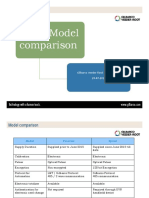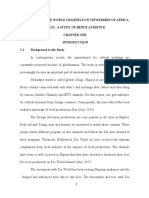FTA Frequency
FTA Frequency
Uploaded by
illusion_imranCopyright:
Available Formats
FTA Frequency
FTA Frequency
Uploaded by
illusion_imranCopyright
Available Formats
Share this document
Did you find this document useful?
Is this content inappropriate?
Copyright:
Available Formats
FTA Frequency
FTA Frequency
Uploaded by
illusion_imranCopyright:
Available Formats
http://www.suprememastertv.com/bbs/board.php?bo_table=satellite Satellite/Orbital Position: INTELSAT 10 (Ku Band) at 68.
5 E Transponder 17 Frequency: 12562H Symbol Rate: 26657 FEC: 1/2 Step 1: Before setting up your decoder, please ensure that your decoder software is upgraded to the latest version. To perform a software upgrade: Press the MENU button. Select "ADVANCED OPTIONS" and press OK. Select "DSD UPGRADE" and press OK. The decoder should start to upgrade the software now. If you are not sure about the version of your decoder software, you can contact Multichoice or your local DSTV technician/supplier and they will be able to help you. Step 2: Press menu Select "Advanced Options" Select "Dish Installation" Enter the pin "9949" Select "Network Configuration" Select "Network 2 Setup" NB: Leave "Network 1 Setup (Home)" unchanged!! Set Signal Setup to "Enabled" by selecting it, and moving left or right Set Frequency to "11170" Set Symbol Rate to "26652" Set Polarization to "Vertical" Set FEC to "5/6" Select "Accept these settings" Step 3: Select "Network 3 Setup" Set Signal Setup to "Enabled" Set Frequency to "11625" Set Symbol Rate to "15000" Set Polarization to "Vertical" Set FEC to "3/4" Select "Accept these settings" Step 4: Select "Network 4 Setup" Set Signal Setup to "Enabled" Set Frequency to "11674" Set Symbol Rate to "26652" Set Polarization to "Vertical" Set FEC to "5/6" Select "Accept these settings" Step 5: Select "Network 5 Setup" Set Signal Setup to "Enabled" Set Frequency to "12522" Set Symbol Rate to "26657" Set Polarization to "Horizontal" Set FEC to "1/2" Select "Accept these settings"
Step 6: Select "Network 6 Setup" Set Signal Setup to "Enabled" Set Frequency to "12562" Set Symbol Rate to "26657" Set Polarization to "Horizontal" Set FEC to "1/2" Select "Accept these settings" Step 7: Select "Network 7 Setup" Set Signal Setup to "Enabled" Set Frequency to "12682" Set Symbol Rate to "26657" Set Polarization to "Horizontal" Set FEC to "1/2" Select "Accept these settings" Step 8: Select "Network 8 Setup" Set Signal Setup to "Enabled" Set Frequency to "12722" Set Symbol Rate to "26657" Set Polarization to "Vertical" Set FEC to "1/2" Select "Accept these settings" Step 9: Exit once to go back to the "Dish Installation" menu Select "Scan All Networks" Your decoder will go into scanning mode and might take a while to scan all 9 networks. Do not interrupt the process even if it seams to take longer than you expected! Once completed, your picture will return as normal. To access you public channels, press the "TV button" on your remote control. The "Bouquet Options" menu will appear. Select "Public PAS7/10" Pressing any of the arrow buttons on your remote, will open the screen with all the available Free to Air channels. Simply select the channel you wish to view and press ok to tune. To access the radio channels, simply select the "music note" on your remote (while still on Public PAS7/10 bouquet) and select which channel you would like to listen.
If you are using a good Free-To-Air (FTA) digital satellite receiver, a blind scan should reveal the CCTV channels. Else, enter the following parameters to your receiver:
In South Africa Frequency: 11637 Symbol rate: 22000 Polarization: Vertical FEC: 3/4 Rest of Africa Frequency: 11940 Symbol
rate: 27500 Polarization: Horizontal FEC: 3/4 and Frequency: 11862 Symbol rate: 27500 Polarization: Horizontal FEC: 3/4 The free channels from East Africa In recent times, a few channels have emerged on Eutelsat W7 from Kenya, and beamed at the African continent:
NTV Kenya: a leading TV channel in Kenya offering news and general entertainment KBC Channel 1: a TV service from the wholly-state owned Kenya Broadcasting Corporation K24: a news and current affairs channel from Kenya KTN Kenya: an all-round channel in Kenya. Arguably the leading TV station NTV Uganda: a general entertainment channel targetted at Uganda
Parameters:
Frequency: 11731 Symbol rate: 8751 Polarization: Vertical FEC: 3/5 Frequency: 11716 Symbol rate: 3141 Polarization: Vertical FEC: 3/4 The free channels from Francophone West Africa A bouquet of mostly French-speaking African channels exist on Eutelsat W4.
La Chane de Futur (LCF): a tv channel from Togo Mboa TV: an entertainment TV channel based in France and exclusively dedicated to black-afro artists RTS 1 (Senegal): Radiodiffusion Tlvision Sngalaise (RTS) is the Senegalese public broadcasting company 2STV: a TV channel in Senegal broadcasting mainly cultural programmes, interviews with local music and other artistic stars, and talkshows Touba TV: a privately-owned TV channel in Senegal ORTB TV: Office de Radiodiffusion et Tlvision du Bnin (ORTB) is a the mainstream terrestrial television channel and radio operator in Benin LoveWorld Plus: Christian-themed programming in English language from Nigeria
Parameters:
Frequency: 12437 Symbol rate: 23437 Polarization: Horizontal FEC: 3/4 Kindly note that the channels are subject to change without notice. Thus, re-scanning your receiver regularly ensures that you are constantly in the loop as to the current channels.
Before setting up your decoder, please ensure that your decoder software is upgraded to the latest version.
To perform a software upgrade: Press the MENU button. Select "ADVANCED OPTIONS" and press OK. Select "DSD UPGRADE" and press OK. The decoder should start to upgrade the software now. If you are not sure about the version of your decoder software, you can contact Multichoice or your local DSTV technician/supplier and they will be able to help you. Step 2: Press menu Select "Advanced Options" Select "Dish Installation" Enter the pin "9949" Select "Network Configuration" Select "Network 2 Setup" NB: Leave "Network 1 Setup (Home)" unchanged!! Set Signal Setup to "Enabled" by selecting it, and moving left or right Set Frequency to "11170" Set Symbol Rate to "26652 Set Polarization to "Vertical" Set FEC to "5/6" Select "Accept these settings" Step 3: Select "Network 3 Setup" Set Signal Setup to "Enabled" Set Frequency to "11625" Set Symbol Rate to "15000 Set Polarization to "Vertical" Set FEC to "3/4" Select "Accept these settings" Step 4: Select "Network 4 Setup" Set Signal Setup to "Enabled" Set Frequency to "11674" Set Symbol Rate to "26652 Set Polarization to "Vertical"
Set FEC to "5/6" Select "Accept these settings" Step 5: Select "Network 5 Setup" Set Signal Setup to "Enabled" Set Frequency to "12522" Set Symbol Rate to "26657 Set Polarization to "Horizontal" Set FEC to "1/2" Select "Accept these settings" Step 6: Select "Network 6 Setup" Set Signal Setup to "Enabled" Set Frequency to "12562" Set Symbol Rate to "26657 Set Polarization to "Horizontal" Set FEC to "1/2" Select "Accept these settings" Step 7: Select "Network 7 Setup" Set Signal Setup to "Enabled" Set Frequency to "12682" Set Symbol Rate to "26657 Set Polarization to "Horizontal" Set FEC to "1/2" Select "Accept these settings" Step 8: Select "Network 8 Setup" Set Signal Setup to "Enabled" Set Frequency to "12722" Set Symbol Rate to "26657 Set Polarization to "Vertical" Set FEC to "1/2" Select "Accept these settings" Step 9: Exit once to go back to the "Dish Installation" menu Select "Scan All Networks"
Your decoder will go into scanning mode and might take a while to scan all 9 networks. Do not interrupt the process even if it seams to take longer than you expected! Once completed, your picture will return as normal
You might also like
- Pumptronics C Series MID Operators ManualDocument25 pagesPumptronics C Series MID Operators ManualMarcin Jakub Rabenda100% (1)
- IP-71 Adjustable Indicator PostDocument11 pagesIP-71 Adjustable Indicator Postmetasoniko2014No ratings yet
- D00067-7 T6 Controller Configuration String ReferenceDocument7 pagesD00067-7 T6 Controller Configuration String ReferenceLazzarus Az Gunawan100% (1)
- Liquid Fuel Dispenser & Pump Service Manual v.1.0.1Document44 pagesLiquid Fuel Dispenser & Pump Service Manual v.1.0.1Shahzeb Khan100% (1)
- How To Install SeedDMS CentOS 7Document2 pagesHow To Install SeedDMS CentOS 7Surubim100% (1)
- Esl Cep 3.a.9Document23 pagesEsl Cep 3.a.9DanielNo ratings yet
- MAK 2.43 Con 970916 eDocument110 pagesMAK 2.43 Con 970916 eIrimia Matei AlexNo ratings yet
- Media in The USA and The UKDocument4 pagesMedia in The USA and The UKСветланаNo ratings yet
- RS-232 Transducer Digital Communication: User's ManualDocument28 pagesRS-232 Transducer Digital Communication: User's ManualPAULA AGUILERANo ratings yet
- Dispenser Calibration ManualDocument16 pagesDispenser Calibration ManualmauricioNo ratings yet
- 26655287Document20 pages26655287singh_kkNo ratings yet
- GB 4 Dispenser Interface Converter Technical GuideDocument32 pagesGB 4 Dispenser Interface Converter Technical Guidemartin.rmNo ratings yet
- ProFleet Dialog 2016Document4 pagesProFleet Dialog 2016Har MokoNo ratings yet
- SURE - Gas Turbine Flowmeter Manual - V2 LWQDocument24 pagesSURE - Gas Turbine Flowmeter Manual - V2 LWQMichael roa parra100% (1)
- Delivery Types: TransactionsDocument3 pagesDelivery Types: TransactionsDaffa AR RafisqyNo ratings yet
- Quantium 510Document4 pagesQuantium 510x01001932No ratings yet
- Calibration Quick Ref CardDocument2 pagesCalibration Quick Ref CardLongNo ratings yet
- GVR-16-002 LaunchBrochure Legal MECH 1016Document12 pagesGVR-16-002 LaunchBrochure Legal MECH 1016ब्राह्मण दीपू दीक्षितNo ratings yet
- Panasonic Nn-Cs596a nn-cs596s PDFDocument64 pagesPanasonic Nn-Cs596a nn-cs596s PDFfreeschematicsNo ratings yet
- 909344-001 Q410 Maint Rev3Document108 pages909344-001 Q410 Maint Rev3Daniel Sánchez EscobarNo ratings yet
- G060038 - 2016-10-10 - CECOD Guide For Assessing Zoning For 1999-92-EC Around Dispensers - Rev 3Document33 pagesG060038 - 2016-10-10 - CECOD Guide For Assessing Zoning For 1999-92-EC Around Dispensers - Rev 3Roman MakarNo ratings yet
- Clear Fram Yenen DispDocument5 pagesClear Fram Yenen DispSadat AhmadNo ratings yet
- Teosis Kscale ENDocument56 pagesTeosis Kscale ENبراءة الحوباني100% (1)
- Tech Transfer SV9100Document117 pagesTech Transfer SV9100Javi Katz100% (1)
- P1928F PerformerSeriesDocument2 pagesP1928F PerformerSeriestlatoani77No ratings yet
- Manual Veeder RootDocument38 pagesManual Veeder RootGilberto Arciniaga100% (1)
- Manual 162 PDFDocument47 pagesManual 162 PDFDeimer Jose Figueroa ManriqueNo ratings yet
- Hik ConnectDocument17 pagesHik Connectdjdr1No ratings yet
- Datasheet 3 Pcs 01Document24 pagesDatasheet 3 Pcs 01StarburstNo ratings yet
- Allied Electronics, Inc Station Site Controller (SSC) : Husky / ANDI / ManualDocument133 pagesAllied Electronics, Inc Station Site Controller (SSC) : Husky / ANDI / ManualFilimone ThumboNo ratings yet
- Turbine Flow Meter User Manual (003) Manual Del MedidorDocument22 pagesTurbine Flow Meter User Manual (003) Manual Del MedidorDAMASO MARTINEZ RODRIGUEZNo ratings yet
- Detail of ElectronicsDocument12 pagesDetail of ElectronicssureshNo ratings yet
- HYDX-A2 Service ManualDocument18 pagesHYDX-A2 Service ManualEnder RamirezNo ratings yet
- Gilbarco Legacy Commercial PumpsDocument2 pagesGilbarco Legacy Commercial Pumpsnitroxx7100% (1)
- SV9100 Features and Manual PDFDocument1,758 pagesSV9100 Features and Manual PDFdoraemon007No ratings yet
- Gilbarco SIP Model M11128 Pulse GeneratorDocument6 pagesGilbarco SIP Model M11128 Pulse GeneratorLongNo ratings yet
- Mini Pro Support List TL866 CSDocument128 pagesMini Pro Support List TL866 CSLuis Luis Garcia100% (1)
- Frontier Brochure v3 SmallDocument12 pagesFrontier Brochure v3 SmallJoshua Balaram RaoNo ratings yet
- LPG Flow Meter Installation and Operation ManualDocument19 pagesLPG Flow Meter Installation and Operation Manualmauricio100% (1)
- 941114-001 Parts Q310 Rev1Document168 pages941114-001 Parts Q310 Rev1Dady SupardyNo ratings yet
- Samsnung UN55D8000 YFXZA Troubleshooting GuideDocument64 pagesSamsnung UN55D8000 YFXZA Troubleshooting GuideMikayel Soghomonyan100% (3)
- Wayne Sealing Arrangements PDFDocument28 pagesWayne Sealing Arrangements PDFVishnu KanthNo ratings yet
- Using A PC's RS-232 Serial Port To Communicate With 2-Wire DevicesDocument10 pagesUsing A PC's RS-232 Serial Port To Communicate With 2-Wire DevicesAntonio RondinelliNo ratings yet
- Service Manual Led TVDocument64 pagesService Manual Led TVWalisson BragaNo ratings yet
- ENG 210 UK Address CompressedDocument4 pagesENG 210 UK Address CompressedCharles TobingNo ratings yet
- TS-304 RFID Reader User ManualDocument23 pagesTS-304 RFID Reader User ManualRap FigueroaNo ratings yet
- Universal Input Programmable Timer & Counter With Output Module System EZM-4450 - Manual - ENDocument103 pagesUniversal Input Programmable Timer & Counter With Output Module System EZM-4450 - Manual - ENegyptatomNo ratings yet
- 6 Ra 24Document406 pages6 Ra 24Iulian TitaNo ratings yet
- Diom-09-E Dispenser Installation and Operation Manual PDFDocument40 pagesDiom-09-E Dispenser Installation and Operation Manual PDFAnonymous MNTYqqNo ratings yet
- SOHO - VD - Manual (200 - 400V) - EN - 0409Document127 pagesSOHO - VD - Manual (200 - 400V) - EN - 0409Abu Yussif AlaboodiNo ratings yet
- PTS-1 ControllerDocument187 pagesPTS-1 ControllerobedNo ratings yet
- Essar DU ComparisonDocument2 pagesEssar DU ComparisonPiyush TapariaNo ratings yet
- ARCO ANDI Wayne PIB Installation and Start Up GuideDocument39 pagesARCO ANDI Wayne PIB Installation and Start Up GuidejotazunigaNo ratings yet
- Bpro Service Manual English PDFDocument37 pagesBpro Service Manual English PDFPaulo CésarNo ratings yet
- Wayne Dispenser Security 2014-09-23Document2 pagesWayne Dispenser Security 2014-09-23Mohammed BariNo ratings yet
- Gilbarco P 1928fDocument2 pagesGilbarco P 1928fkuraimund0% (1)
- Dispensing Pump & DispenserDocument4 pagesDispensing Pump & DispenserAksam MukhtarNo ratings yet
- DSTV SettingDocument2 pagesDSTV SettingSulaiman AbdulwasiuNo ratings yet
- DSTV Channel PublicDocument3 pagesDSTV Channel PublicCalvin MulaudziNo ratings yet
- Decoder SettingsDocument3 pagesDecoder SettingsMpho Teboho Ramokhele100% (1)
- U 6010 AmanualDocument14 pagesU 6010 AmanualAngel Rafael Acosta MuñozNo ratings yet
- Arithmetic Mean MEDIA MODE TutorialDocument5 pagesArithmetic Mean MEDIA MODE Tutorialillusion_imranNo ratings yet
- Dell Vostro 1000 System BIOSDocument5 pagesDell Vostro 1000 System BIOSillusion_imranNo ratings yet
- TimeDocument1 pageTimeillusion_imranNo ratings yet
- Frames: Inline FrameDocument14 pagesFrames: Inline Frameillusion_imranNo ratings yet
- G.R. No. 175769-70Document14 pagesG.R. No. 175769-70Wed CornelNo ratings yet
- Eng TELE-satellite 1205Document276 pagesEng TELE-satellite 1205Alexander WieseNo ratings yet
- Impact of Foreign Pay TV On Local ContentDocument64 pagesImpact of Foreign Pay TV On Local ContentJulius Yar100% (1)
- Free To Air (FTA) Satellite Made Easy: Mario Filippi N2Hun 2015 Trenton Computer FestivalDocument49 pagesFree To Air (FTA) Satellite Made Easy: Mario Filippi N2Hun 2015 Trenton Computer FestivalBejan OvidiuNo ratings yet
- Digital List - SD Base PackDocument2 pagesDigital List - SD Base PackSunny RaiNo ratings yet
- Hack Trick Tata Sky and RelienceDocument4 pagesHack Trick Tata Sky and RelienceSikhariKumarNo ratings yet
- OP 41 LCN Descriptor and Allocation of Logical Channel Numbers-Issue 6-March 2010Document10 pagesOP 41 LCN Descriptor and Allocation of Logical Channel Numbers-Issue 6-March 2010Tiên TiênNo ratings yet
- DVB MayDocument28 pagesDVB MayAnonymous ZiwkfEKujwNo ratings yet
- DishTV Channel ListDocument13 pagesDishTV Channel ListTheThird Eye BlindNo ratings yet
- Setting Up TV Serial Production Industry: Objective of The ProjectDocument23 pagesSetting Up TV Serial Production Industry: Objective of The ProjectNilam DasNo ratings yet
- Cable Television Networks Rules, 1994 As Amended (Updated Upto 27.2.2009Document19 pagesCable Television Networks Rules, 1994 As Amended (Updated Upto 27.2.2009Virdhi JoshiNo ratings yet
- EY-Ficci Media and Entertainment Report April22Document5 pagesEY-Ficci Media and Entertainment Report April22AADI SHANKARNo ratings yet
- OpensatDocument6 pagesOpensatAlexander WieseNo ratings yet
- AP-Telangana - Package - 19novDocument31 pagesAP-Telangana - Package - 19novPrasad Reddy100% (1)
- Spain - Mapping Digital MediaDocument130 pagesSpain - Mapping Digital MediaOSFJournalismNo ratings yet
- Tesla TV 32T320BH 32T320SH User ManualDocument42 pagesTesla TV 32T320BH 32T320SH User ManualSaso MangeNo ratings yet
- Abs-Cbn Vs Philippine Multi-Media SystemDocument14 pagesAbs-Cbn Vs Philippine Multi-Media SystemAnonymous KvztB3No ratings yet
- Top Free To Air Set Top Box Brand in IndiaDocument5 pagesTop Free To Air Set Top Box Brand in IndiaharishjoshinainitalNo ratings yet
- Tata Sky Channel-List-20210312Document13 pagesTata Sky Channel-List-20210312Sourav GhoshNo ratings yet
- Wish TV FTA Channel ListDocument6 pagesWish TV FTA Channel ListRahul DuttaNo ratings yet
- Satellite & Cable TVDocument83 pagesSatellite & Cable TVGanesan KandasamyNo ratings yet
- FTA FrequencyDocument6 pagesFTA Frequencyillusion_imranNo ratings yet
- Gujarat - Rajashtan - Package PDFDocument32 pagesGujarat - Rajashtan - Package PDFmehul rabariNo ratings yet
- Basic Architecture of A Digital Catv HeadendDocument6 pagesBasic Architecture of A Digital Catv Headendboyetcinco100% (1)
- British MediaDocument43 pagesBritish MediaglplersNo ratings yet
- Market Research On Potential of DTH Technology in Nashik CityDocument24 pagesMarket Research On Potential of DTH Technology in Nashik CitySweetie PunjabiNo ratings yet
- SRSP 521 DTTDocument23 pagesSRSP 521 DTTHayat BokkhariNo ratings yet
- Distribution Channels in Direct To Home (DTH) System - NiteshDocument90 pagesDistribution Channels in Direct To Home (DTH) System - NiteshVijay Vinzuda0% (2)
- What Children WatchDocument112 pagesWhat Children Watchwhitecat0% (1)