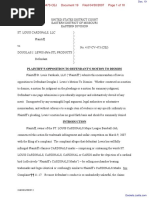The Components of The System Unit
The Components of The System Unit
Uploaded by
Ronnel MasCopyright:
Available Formats
The Components of The System Unit
The Components of The System Unit
Uploaded by
Ronnel MasOriginal Title
Copyright
Available Formats
Share this document
Did you find this document useful?
Is this content inappropriate?
Copyright:
Available Formats
The Components of The System Unit
The Components of The System Unit
Uploaded by
Ronnel MasCopyright:
Available Formats
The Components of the System Unit
The system unit is the core of a computer system. Usually it's a rectangular box placed on or underneath your desk. Inside this box are many electronic components that process information. The most important of these components is the central processing unit (CPU), or microprocessor, which acts as the "brain" of your computer. Another component israndom access
memory (RAM), which temporarily stores information that the CPU uses
while the computer is on. The information stored in RAM is erased when the computer is turned off. The CPU is the brains of the computer. Sometimes referred to simply as the central processor, but more commonly called processor, the CPU is where most calculations take place. In terms of computing power, the CPU is the most important element of a computer system. On large machines, CPUs require one or more printed circuit boards. Onpersonal computers and small workstations, the CPU is housed in a singlechip called a microprocessor. Since the 1970's the microprocessor class of CPUs has almost completely overtaken all other CPU implementations. The CPU itself is an internal component of the computer. Modern CPUs are small and square and contain multiple metallic connectors or pins on the underside. The CPU is inserted directly into a CPU socket, pin side down, on the motherboard. Each motherboard will support only a specific type or range of CPU so you must check the motherboard manufacturer's specifications befor\e attempting to replace or upgrade a CPU. Modern CPUs also have an attached heat sinkand small fan that go directly on top of the CPU to help dissipate heat. Two typical components of a CPU are the following: The arithmetic logic unit (ALU), which performs arithmetic and logical operations. The control unit (CU), which extracts instructions from memory and decodes and executes them, calling on the ALU when necessary.
What is the motherboard?
Main circuit board in system unit Contains chips, integrated circuits, and transistors Also called system board
Central Processing Unit What is the central processing unit (CPU) ?
Interprets and carries out basic instructions that operate a computer Also called the processor
What are the components of the CPU?
Control Unit Arithmetic/Logic Unit (ALU)
What is the control unit?
Directs and coordinates operations in computer Control unit repeats four basic operations:
Fetch - obtain program instruction or data item from memory Decode - translate instruction into commands Execute - carry out command Store - write result to memory
An example of a machine cycle
Student enters math problem (100 x 52) into computers memory Result in memory displays on monitors screen
How is the CPUs speed measured?
According to how many millions of instructions per second (MIPS) it can process
What is the arithmetic/logic unit (ALU) ?
CPU component that performs execution part of the machine cycle o Arithmetic (addition, subtraction, multiplication, and division) o Comparison (greater than, equal to, or less than) o Logical (AND, OR, NOT)
What is a register?
Temporary storage area that holds data and instructions o Stores location from where instruction was fetched o Stores instruction while it is being decoded o Stores data while ALU processes it o Stores results of calculation
What is the system clock?
Synchronizes all computer operations Each tick is clock cycle MHz megahertz (millions) GHz gigahertz (billions)
What is a microprocessor?
Single processor chip found in personal computers
What is a coprocessor?
Chip that assists processor in performing specific tasks One type is a floating-point coprocessor, also known as a math or numeric coprocessor
What is parallel processing?
Using multiple processors simultaneously to execute program faster Requires special software to divide problem and bring results together
Data Representation How do computers represent data?
Most computers are digital Recognize only two discrete states: on or off
What is the binary system?
Number system with two unique digits: 0 and 1
Memory What is memory?
Temporary storage area for operating system, application programs, and data Consists of one or more chips on motherboard
Each byte stored in unique address
How is memory measured?
By number of bytes available o KB o MB o GB o TB
What are two types of system unit memory?
volatile memory o Loses its contents when computer's power is turned off
nonvolatile memory o Does NOT lose its contents when computers power is turned off
What is random access memory (RAM)?
Memory chips that can be read from and written to by processor Most RAM is volatile The more RAM a computer has, the faster it operates
What are two basic types of RAM chips?
Dynamic RAM (DRAM)
o o
Most common type Also called main memory Used for special applications such as cache Faster and more reliable than DRAM chips
Static RAM (SRAM)
o o
How much RAM is needed?
Software package usually indicates RAM requirements
How much RAM is needed?
Depends on type of applications you intend to run on your computer
Types of ROM
Firmware
ROM chips manufactured with permanently written data, instructions, or information PROM (programmable read-only memory) o Blank ROM on which you can place items permanently EEPROM (electrically erasable programmable read-only memory) o Type of PROM containing microcode programmer can erase
Ports What is a port?
Connects external devices to system unit o network port o mouse port o parallel port o speaker port o microphone port
o keyboard port o USB port o serial port o monitor port o game port What is a serial port?
Converts alternating current (AC) to direct current (DC) Some peripheral devices have AC adapter
Transmits one bit of data at a time Used to connect slow-speed devices, such as mouse, keyboard, mode
Buses What is a bus?
Channel that allows devices inside computer to communicate with each other On the motherboard System bus connects processor and RAM Bus width determines number of bits transmitted at one time
What is a bay?
Open area inside system unit used to install additional equipment
What is a power supply?
You might also like
- Curriculum Guide (Enhanced Math Grade 7-10) PDFDocument30 pagesCurriculum Guide (Enhanced Math Grade 7-10) PDFRonnel Mas81% (26)
- 9 Markers On The US ConstitutionDocument3 pages9 Markers On The US ConstitutionLiam HargadonNo ratings yet
- ITB Notes (OU BBA 3rd Sem)Document82 pagesITB Notes (OU BBA 3rd Sem)Saba Taher100% (2)
- Basic Computer ConceptsDocument43 pagesBasic Computer ConceptsEmmanuel Oppong Afriyie75% (4)
- Gymnastics As A SportDocument2 pagesGymnastics As A SportJohane Grei WallNo ratings yet
- Philippine Regulation On Sanitation and Waste Water Systems by Bonifacio MagtibayDocument193 pagesPhilippine Regulation On Sanitation and Waste Water Systems by Bonifacio MagtibayRenee Rose GregorioNo ratings yet
- Claire D. Agao: Poblacion, Balud, Masbate, Philippines #5412 Mobile Number: 09127255396 EmailDocument9 pagesClaire D. Agao: Poblacion, Balud, Masbate, Philippines #5412 Mobile Number: 09127255396 EmailJhe GrafiloNo ratings yet
- Student HandbookDocument30 pagesStudent HandbookenginyasarNo ratings yet
- Sunday Monday Tuesda Y Wednes DAY Thursd AY Friday Saturd AYDocument2 pagesSunday Monday Tuesda Y Wednes DAY Thursd AY Friday Saturd AYJaymark FlotildesNo ratings yet
- Nutrition Guidelines For FilipinosDocument4 pagesNutrition Guidelines For FilipinosRj SantiagoNo ratings yet
- PDFDocument5 pagesPDFZyan MNo ratings yet
- Class 4 Comp Worksheet MIXED BAGDocument13 pagesClass 4 Comp Worksheet MIXED BAGvmhsphysicsNo ratings yet
- Week 3Document17 pagesWeek 3Abdullatif KhanNo ratings yet
- Practical 1:-Introduction of Computer HardwareDocument13 pagesPractical 1:-Introduction of Computer HardwareKaveesh NykNo ratings yet
- Today AssignmrDocument3 pagesToday AssignmrDùķe HPNo ratings yet
- 02 - Components of The System Unit PDFDocument59 pages02 - Components of The System Unit PDFJohn Michael ÜyNo ratings yet
- Processing System: Processing System, Which Includes The Primary Memory, The Central Processing Unit (CPU), ExpansionDocument10 pagesProcessing System: Processing System, Which Includes The Primary Memory, The Central Processing Unit (CPU), ExpansionAregawi GebreyesusNo ratings yet
- TO Computers: Neo BaDocument186 pagesTO Computers: Neo BaNaïGa UmutesiNo ratings yet
- Cfa Prelims ReviewerDocument60 pagesCfa Prelims ReviewerTino SorianoNo ratings yet
- Components of The System UnitDocument33 pagesComponents of The System Unitapi-304500968No ratings yet
- System Unit LessonDocument10 pagesSystem Unit LessonUnknown TototNo ratings yet
- Topic 5 - System and Storage UnitDocument7 pagesTopic 5 - System and Storage UnitMary Grace SunioNo ratings yet
- CSE101-Lecture-2 NoteDocument8 pagesCSE101-Lecture-2 NoteAhsan HabibNo ratings yet
- Information Technology Paper - 6Document12 pagesInformation Technology Paper - 6Aamin singhNo ratings yet
- Combination NotesDocument30 pagesCombination NotesmorrycjNo ratings yet
- Computer System ComponentsDocument47 pagesComputer System Componentsசுதாகரன் கோபாலகிருஷ்ணன்No ratings yet
- The System UnitDocument53 pagesThe System Unitk3lvynNo ratings yet
- Hardware Organisation of Computers and MicroprocessorsDocument33 pagesHardware Organisation of Computers and MicroprocessorsUchenna OgunkaNo ratings yet
- Introduction To Computing:: Computer SystemsDocument27 pagesIntroduction To Computing:: Computer SystemsPhan Giang ChâuNo ratings yet
- Hardware: Control UnitDocument8 pagesHardware: Control Unitigwe nnabuikeNo ratings yet
- System UnitDocument19 pagesSystem Unitapi-304500968No ratings yet
- Computer Science NotesDocument48 pagesComputer Science NotesaDEOlu AdesinaNo ratings yet
- Module IDocument58 pagesModule IAhmed ZaidNo ratings yet
- Module 5Document3 pagesModule 5John Angelo EraNo ratings yet
- Lesyituuson 4 Looking Inside The CoDocument33 pagesLesyituuson 4 Looking Inside The CoJohn Mark De JesusNo ratings yet
- The CPU May Also Be Called The Microprocessor or The Computer ProcessorDocument6 pagesThe CPU May Also Be Called The Microprocessor or The Computer ProcessorWan Nur FathihahNo ratings yet
- Lecture 02Document34 pagesLecture 02thenainy1No ratings yet
- Meeting 2 Inside ComputerDocument16 pagesMeeting 2 Inside ComputerFelix Rizky LesmanaNo ratings yet
- Software and Hardware - Topic 1 and 2Document49 pagesSoftware and Hardware - Topic 1 and 2arindakanyesigyeNo ratings yet
- Computer Fundamentals and ProgrammingDocument7 pagesComputer Fundamentals and ProgrammingCzarina Faye LuisNo ratings yet
- The Components of The System Unit: By: Janice ColonDocument22 pagesThe Components of The System Unit: By: Janice ColonStephanie S. Afable-ReyesNo ratings yet
- Lec 3 Computer Hardware or Basic Unit of CompurterDocument32 pagesLec 3 Computer Hardware or Basic Unit of Compurtermsohaibkhan7474No ratings yet
- EST102 - M1 - Ktunotes - inDocument21 pagesEST102 - M1 - Ktunotes - inAthiraNo ratings yet
- Basics of ComputersDocument13 pagesBasics of ComputersFintonPaulNo ratings yet
- unit_1 (1).pptx (1)Document103 pagesunit_1 (1).pptx (1)sashantnipateNo ratings yet
- Computer Concept: Dr. Bushra Naz Soomro Bushra - Naz@faculty - Muet.edu - PKDocument67 pagesComputer Concept: Dr. Bushra Naz Soomro Bushra - Naz@faculty - Muet.edu - PKabdNo ratings yet
- System Unit 1Document30 pagesSystem Unit 1sadainsikandar506No ratings yet
- Meeting 2 OKDocument15 pagesMeeting 2 OKMuhamad Irvan SNo ratings yet
- Unit 1 OsDocument23 pagesUnit 1 OsAbheer DuttNo ratings yet
- IT PowerPointDocument19 pagesIT PowerPointladdiesue495No ratings yet
- Chapter 2 System Unit-EMP-064-1361429970 PDFDocument12 pagesChapter 2 System Unit-EMP-064-1361429970 PDFRasheed RooghwallNo ratings yet
- ASSIGNMENT-1 Computer PeripheralsDocument7 pagesASSIGNMENT-1 Computer PeripheralsSreejit LionelNo ratings yet
- C Program NoteDocument77 pagesC Program NoteMityaprangya DasNo ratings yet
- C Program NoteDocument77 pagesC Program NoteDibyansheeNo ratings yet
- Computer OrganizationDocument16 pagesComputer OrganizationInnocent ChukwumaNo ratings yet
- Basics of Computer HardwareDocument6 pagesBasics of Computer HardwareRama KrishnanNo ratings yet
- Lesson 2Document27 pagesLesson 2elvindadashov032No ratings yet
- 05 System UnitnDocument9 pages05 System UnitnInomusa MhlopeNo ratings yet
- Lecture 2Document39 pagesLecture 2benazir masukatNo ratings yet
- COMPUTER CollegeDocument26 pagesCOMPUTER CollegeHyper RiderNo ratings yet
- Chapter 2 D12 ITDocument21 pagesChapter 2 D12 ITkh.waqar5590No ratings yet
- Development of Computer Organizatio1Document8 pagesDevelopment of Computer Organizatio1Salsabila IrbahNo ratings yet
- GFHGFHDocument25 pagesGFHGFHRonnel MasNo ratings yet
- Action Plan in Educational Planning Ronnel A. MasDocument7 pagesAction Plan in Educational Planning Ronnel A. MasRonnel MasNo ratings yet
- Taltal National High School: The PrincipalDocument1 pageTaltal National High School: The PrincipalRonnel MasNo ratings yet
- Midterm Differential Political and Economic TheoriesDocument6 pagesMidterm Differential Political and Economic TheoriesRonnel MasNo ratings yet
- Untimely Review of Sartres Being and NotDocument11 pagesUntimely Review of Sartres Being and NotRonnel MasNo ratings yet
- Action Research ROSEMARIE G. MACAPAGALDocument22 pagesAction Research ROSEMARIE G. MACAPAGALRonnel MasNo ratings yet
- Physical Facilities and Instructional Materials Equipment TeamDocument1 pagePhysical Facilities and Instructional Materials Equipment TeamRonnel MasNo ratings yet
- March 18, 2019: Lenie N. Elamparo, Ed. DDocument83 pagesMarch 18, 2019: Lenie N. Elamparo, Ed. DRonnel MasNo ratings yet
- Making Sense of Word Problems PDFDocument54 pagesMaking Sense of Word Problems PDFRonnel MasNo ratings yet
- Spects of Ducational Anagement: Ducational Lanning AND ManagementDocument11 pagesSpects of Ducational Anagement: Ducational Lanning AND ManagementRonnel MasNo ratings yet
- Effects of Movie Clips StudentsDocument29 pagesEffects of Movie Clips StudentsRonnel MasNo ratings yet
- Action Research Sir FerdsDocument12 pagesAction Research Sir FerdsRonnel MasNo ratings yet
- Making Better Problem Solvers Through Oral and Written CommunicationDocument25 pagesMaking Better Problem Solvers Through Oral and Written CommunicationRonnel MasNo ratings yet
- November 2,2016Document1 pageNovember 2,2016Ronnel MasNo ratings yet
- Science POPJuly 28th PR FINAL 28 JulyDocument4 pagesScience POPJuly 28th PR FINAL 28 JulyRonnel MasNo ratings yet
- Thesis MajorDocument46 pagesThesis MajorRonnel MasNo ratings yet
- Bill of Rights WordDocument9 pagesBill of Rights WordRonnel MasNo ratings yet
- Thesis EnglishDocument10 pagesThesis EnglishRonnel MasNo ratings yet
- Differences Between Consensus & Conflict ModelsDocument3 pagesDifferences Between Consensus & Conflict ModelsRonnel MasNo ratings yet
- Thesis English 2Document17 pagesThesis English 2Ronnel Mas0% (1)
- Zimbabwe National Policy For Ict 2016 - Final 1Document44 pagesZimbabwe National Policy For Ict 2016 - Final 1Conium NyathiNo ratings yet
- Rediet Effect of Marketing Strategy Practice On Organizational PerformanceDocument12 pagesRediet Effect of Marketing Strategy Practice On Organizational PerformanceEndalk AragawNo ratings yet
- Loadmaster 800i/8000i: On-Board Weighing SystemDocument22 pagesLoadmaster 800i/8000i: On-Board Weighing SystemDavid Lortes LiñaresNo ratings yet
- NAB TemplateDocument21 pagesNAB Templatekartikbhandari0% (1)
- Microsoft Exchange Server 2013 Monitoring 15.0.669.22 Full ReportDocument276 pagesMicrosoft Exchange Server 2013 Monitoring 15.0.669.22 Full ReportKen HamiltonNo ratings yet
- Advertisement NotesDocument14 pagesAdvertisement Notesharitha_gemini100% (1)
- CS6551 CN NotesDocument216 pagesCS6551 CN NotesPapithaNo ratings yet
- St. Louis Cardinals, LLC v. Lewis - Document No. 19Document10 pagesSt. Louis Cardinals, LLC v. Lewis - Document No. 19Justia.comNo ratings yet
- Fatigue and Damage Assessment of CFRP Material Using DigitalDocument9 pagesFatigue and Damage Assessment of CFRP Material Using DigitalKeviin MkaNo ratings yet
- q1 DupontDocument3 pagesq1 DupontSudeep MukherjeeNo ratings yet
- BM-800 Communication Protocol SpecificationDocument35 pagesBM-800 Communication Protocol SpecificationEugen SerovNo ratings yet
- 12全球金融風暴對東南亞國家經濟之衝擊與因應Document22 pages12全球金融風暴對東南亞國家經濟之衝擊與因應黃鈺棠No ratings yet
- Hossam Emad Mohamed OsmanDocument2 pagesHossam Emad Mohamed Osmanho7318531No ratings yet
- Tutorial 6 Vector AlgebraDocument2 pagesTutorial 6 Vector AlgebraHariz MuzaffarNo ratings yet
- Example-Fully Restrained BeamDocument5 pagesExample-Fully Restrained BeamF.a.AlfredThom100% (1)
- BSBPMG514 Assessment Task 1Document9 pagesBSBPMG514 Assessment Task 1Diego GreccoNo ratings yet
- Lesson 7: Markup and Markdown Problems: Student OutcomesDocument4 pagesLesson 7: Markup and Markdown Problems: Student OutcomesJoan BalmesNo ratings yet
- Apeosportiii c7600Document369 pagesApeosportiii c7600robertNo ratings yet
- International Human Resource MGTDocument29 pagesInternational Human Resource MGTThisuri ThilakaratneNo ratings yet
- Practice QuestionsDocument22 pagesPractice Questionsalaynamangroo10No ratings yet
- BR5 - User - S Manual - Rev004 March - 2016Document70 pagesBR5 - User - S Manual - Rev004 March - 2016Center VNNo ratings yet
- Career Development Growth Arthur Maynard KrollDocument4 pagesCareer Development Growth Arthur Maynard Krollameera mohammed abdullahNo ratings yet
- NI Act Basalingappa Vs MudibasappaDocument36 pagesNI Act Basalingappa Vs Mudibasappasrinivasanlegal2020No ratings yet
- Service: ManualDocument23 pagesService: ManualJohnNo ratings yet
- Interpretation of AccountDocument36 pagesInterpretation of AccountRomeo OOhlalaNo ratings yet
- Basic 1 - Handout - UpdatedDocument51 pagesBasic 1 - Handout - UpdatedJair VazquezNo ratings yet
- Product Information DIGSI4 V4 91Document64 pagesProduct Information DIGSI4 V4 91Saqib RasoolNo ratings yet
- 48 17228rtp Ipcc Nov09 Paper3bDocument33 pages48 17228rtp Ipcc Nov09 Paper3bemmanuel JohnyNo ratings yet
- Huawei QuestionDocument60 pagesHuawei Questionprimhaile assefaNo ratings yet