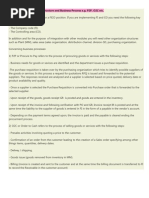Welcome To AP311: Voucher Processing
Welcome To AP311: Voucher Processing
Uploaded by
KimCopyright:
Available Formats
Welcome To AP311: Voucher Processing
Welcome To AP311: Voucher Processing
Uploaded by
KimOriginal Title
Copyright
Available Formats
Share this document
Did you find this document useful?
Is this content inappropriate?
Copyright:
Available Formats
Welcome To AP311: Voucher Processing
Welcome To AP311: Voucher Processing
Uploaded by
KimCopyright:
Available Formats
AP311: Voucher Processing
Welcome to AP311:
Voucher Processing
AP311: Voucher Processing
First Things First
Please set cell phones and pagers to silent
Refrain from side discussions. We all want to hear what you have
to say!
Feel free to ask questions. If your question is off-topic or will be
discussed later in the training course, we will write it on a flip chart
(parking lot) to be sure we cover it later
Two breaks and a one hour lunch are planned
Bathrooms / Snacks
AP311: Voucher Processing
Icebreaker
Get to know your fellow Trainers and Drivers!
AP311: Voucher Processing
Training Materials
Overview
AP311: Voucher Processing
Participant Guide
Produced in Microsoft Word
Contains key concepts, processes, and task information
required to complete a users role in SMART
Process flows and screenshots of the SMART system are
included
This is a great reference to use after training!
AP311: Voucher Processing
Concept Slides
Used to help the Trainer facilitate the course materials
Produced in Microsoft PowerPoint
Contains key content and graphics
Generally used at the beginning or end of each Lesson
AP311: Voucher Processing
Business Process Flows
Used to present the flow of either business processes or
information within SMART
AP311: Voucher Processing
Activity Guide
Produced in Microsoft Word
Contains a scenario for each activity completed in the training
database
Provides data that you must enter for the exercise
Organized by classrooms and users
Take note of the user ID assigned to you
AP311: Voucher Processing
Activity Types
Demonstration instructor only (hands off)
Walkthrough instructor leads and participants complete
exercise with instructor (hands on)
Exercise Participants complete on their own
Challenge Participants complete on their own
AP311: Voucher Processing
User Productivity Kits (UPKs)
An online help tool that contains user procedures for completing
tasks in SMART
Used in training to perform a simulation of a SMART task or to
be used during an activity as a help guide
UPKs are also available after training on the SMART Training
website
UPKs are simulated to have the look and feel of SMART, but do
not impact the production environment. It is a safe way to
practice tasks that you perform in SMART.
AP311: Voucher Processing
Job Aids
A short document that contains key concepts or steps involved
in a course
Can be content or system related
Available for all participants to use during training
Used after training for quick reference from the Training Portion
of the SMART website
Referenced as often as possible during training to indicate the
handiness of the material
AP311: Voucher Processing
Course Evaluations
Are conducted using the SurveyMonkey tool
Please complete a course evaluations for each new course that
you attend
Trainers also complete a course evaluation at the end of each
class
AP311: Voucher Processing
Questions
AP311: Voucher Processing
Course Objectives
Upon completion of this course, you will be able to:
Define basic voucher terms
Describe the voucher process in SMART, including the impacts to other
modules
Create a voucher without a purchase order
Create a voucher with a purchase order
Create a journal voucher
Create a reversal voucher
Manage vouchers
Monitor control groups
AP311: Voucher Processing
Lesson 1
AP311: Voucher Processing
Lesson Objectives
After completing this lesson, you will be able to:
Describe the five distinct levels in Accounts Payable where controls are set
Define basic voucher processing terms
List the types of vouchers that can be entered into SMART
Explain when to use each type of voucher that can be entered into SMART
Describe the changes in voucher processing from the existing State of Kansas
voucher processing to voucher processing in SMART
Describe the end-to-end process for voucher processing, including the lifecycle of a
voucher
Explain how voucher processing fits into the overall Accounts Payable process in
SMART
List the roles involved in the Voucher process and describe tasks performed by
each role
AP311: Voucher Processing
Accounts Payable Key Terms
Key Term
Description
Business Unit
The SMART fields that define each agency of the State
Control Group
A means of grouping vouchers for processing
Invoice
An itemized bill for goods sold or services provided, containing individual
prices, the total charge, and the terms
Indicates the manner in which a transaction was loaded to SMART (i.e., online
or batch). May also be defined at agency, organizational structure and/or user
levels.
Any person or company from whom the State of Kansas purchases goods or
services, including state agencies, sub-recipients, and sub-grantees
An automated process of comparing values found in three different business
documents voucher, purchase order, and receipt prior to approving a
voucher for payment. This process provides assurance that the products listed
on a vendor invoice were requested and received at the appropriate price and
in the appropriate quantity.
Origin
Vendor
Matching
Budget
Checking
The process of comparing expenditure or revenue transactions against a
defined budget
AP311: Voucher Processing
AP311: Voucher Processing
Voucher Key Terms and Concepts
Key Terms
Description
Invoice
An invoice is an itemized bill for goods sold or services
provided, containing individual prices, the total charge,
and the terms of the vendor
Payments (checks)
Payments are issued to a vendor to pay for a voucher
Payment Terms
The pay terms are based on the vendors requirement
for payment. The State of Kansas normally uses the
pay term of immediate.
AP311: Voucher Processing
Voucher Key Terms and Concepts
State of Kansas Payment Terms
Payment Term
00
Net 7
Net 10
Net 15
Net 30
Net 45
5M
10M
14M
15M
20M
25M
26M
30M
EM
1M1
7M1
EM1
When Used
Payment is due immediately
Payment is due 7 days from the date of the invoice
Payment is due 10 days from the date of the invoice
Payment is due 15 days from the date of the invoice
Payment is due 30 days from the date of the invoice
Payment is due 45 days from the date of the invoice
Payment is due on the 5th of this month
Payment is due on the 10th of this month
Payment is due on the 14th of this month
Payment is due on the 15th of this month
Payment is due on the 20th of this month
Payment is due on the 25th of this month
Payment is due on the 26th of this month
Payment is due on the 30th of this month
Payment is due at the end of this month
Payment is due the first of next month
Payment is due the 7th of next month
Payment is due at the end of next month
AP311: Voucher Processing
Voucher Key Terms and Concepts
Three sections of the voucher:
Voucher Section
Information Included
Header
Business Unit, Voucher ID, Voucher Style, Invoice Number,
and Invoice Date
Distribute By, Item, Description, Quantity, UOM, Unit Price,
Extended Amount, Ship To, and SpeedChart
Amount, Account, Quantity, GL Unit, Department, Fund,
Budget Unit, Program, Budget Date, Agency Use, and Service
Location.
PC Business Unit, Project, and Activity are required PC
ChartFields for grant/project-related transactions. Agencies may
optionally choose to use Source Type, Category, and
SubCategory. Agencies using Source Type, Category, and
SubCategory will determine which of these PC ChartFields are
optional or required.
Line
Distribution
AP311: Voucher Processing
Voucher Styles
Voucher Styles
Description
Regular
Used for entering vouchers that are purchase orders and nonpurchase order related vouchers. This is the default setting in
SMART
Journal
Used for correcting accounting entries on a posted or paid
voucher
Adjustment
Used for entering a credit or debit memo, or for relating one
voucher to another voucher
Template
Used for creating a template for generating regular vouchers with
similar information
Reversal
Used to undo a transaction, including back out incorrect vouchers,
restore the encumbrance for actuals and budgets, and reduce the
purchase orders matched quantity or amount
Single Payment
Used for entering a voucher without having to record the vendor
information in the vendor table
AP311: Voucher Processing
Key Changes to the Voucher Process
In SMART, matching for vouchers against purchase orders or from a
receiver is automated. Prior to SMART, matching was a manual process.
In SMART, workflow is automated for voucher processing. Prior to SMART,
many agencies used manual workflow or had no workflow process
established.
Currently, agencies are able to shut down particular funds or accounts. In
SMART, budgets are effective dated so agencies must stop encumbrances
or payments against a Budget ChartField. In this case items that have
already been budget checked will pass through the system for payment.
Voucher ID: Always use the default NEXT. Do not assign a voucher
number.
AP311: Voucher Processing
End-to-End Voucher Process
AP311: Voucher Processing
End-to-End Voucher Process (contd.)
AP311: Voucher Processing
Voucher Statuses
Status
Entry Status
While Processing
Open
Match Status
(Vouchers with
PO/Receivers)
Approval Status (Non
PO Vouchers)
Budget Status
To Be Matched
To Be Approved
Not Checked
Post Status
Payment Status
After Saving
Recycle, Rejected, or
Postable
Matched, Rejected, or
Manually Overridden
Pending Approval,
Approved, or Denied
Valid or Error
Not Posted or Posted
Not Selected
Selected for Payment
or Paid
AP311: Voucher Processing
Accounts Payable Roles - Agency
Role
Description
Accounts Payable
Processor
This role is responsible for creating and updating vouchers,
viewing vouchers, run matching for vouchers, run budget
check, view budget check exceptions, and utilize control
groups
Accounts
Payable Supervisor
This role is responsible for understanding the tasks of the
Accounts Payable Processor role, as well as unposting
vouchers, marking a voucher for closure, and posting
vouchers,
Accounts Payable
Maintainer
This role is responsible for maintaining vouchers, setup and
maintenance of control groups, monitoring the matching
and budget checking errors, posting vouchers, and
generating journals. This role will also run match/error
reports, check budget error reports, and maintain tables.
AP311: Voucher Processing
Accounts Payable Roles - Agency
Role
Description
Agency AP Interfund This role will be responsible for entering and updating
Processor
Interfund vouchers, correcting Interfund voucher errors,
and managing Interfund comments. This role will also
delete the voucher associated with an Interfund
transaction, as needed, but not the Interfund transaction
record.
Agency AP
This role will be responsible for approving Interfund
Interfund Approver vouchers. This role will also delete Interfund transaction
records, as needed, after the corresponding transactions
(deposit and voucher) have been deleted.
AP311: Voucher Processing
Matching
This topic is covered on pages 15 16 of your Participant Guide
Three Way Matching Three way matching refers to the process of comparing values found in three
different business documents prior to approving a voucher for payment. The different business
documents are as follows:
o Voucher
o
Purchase Order
Receipt
This process provides assurance that the products listed on a vendor invoice were requested and
received at the appropriate price and in the appropriate quantity
Potential Errors found in Three Way Matching
o No Receipts Found
o
Voucher item not = PO item
Voucher item not = Receiver item
Line total distribution voucher amount greater than PO amount with PO interface
Line price not = PO price with PO price amount tolerance
AP311: Voucher Processing
Budget Checking
This topic is covered on pages 16 17 in your Participant Guide
Budget checking will be done primarily in batch mode at preestablished time intervals during each day. However, this batch
process can be run in an on-demand basis by the Accounts
Payable Supervisor role.
Potential Errors in Budget Checking are as follows:
o No budget exists
o Insufficient funds
AP311: Voucher Processing
Lesson Summary
In this lesson, you learned to:
Discuss the five levels of the Accounts Payable hierarchy and how the
hierarchy is used for SMART
Explain key terms, such as voucher, invoice, payments (checks), and
payments terms
Explain the types of vouchers used in SMART and when to use each
type of voucher
Explain key changes in voucher processing from existing State of Kansas
processes to processes in SMART
Discuss the end-to-end process for voucher processing in SMART
Explain how voucher processing roles are involved in tasks throughout
the Voucher process
AP311: Voucher Processing
Questions
AP311: Voucher Processing
Lesson 2
AP311: Voucher Processing
Lesson Objectives
After completing this lesson, you will be able to:
Describe the process for creating a voucher without a purchase order in
SMART
Explain when a non-purchase order voucher is used
List the types of materials and resources that are required to enter a nonpurchase order voucher
List various scenarios for when a voucher might be entered without a
purchase order
List ChartFields required for entering a voucher
Create a non-purchase order voucher in SMART
AP311: Voucher Processing
Key Terms
Key Term
Description
Account
The SMART ChartField that defines the purpose of the transaction
and specifies the balance sheet target or operating target
(expenditure or revenue object codes) on financial transactions
Identifies the appropriation and financial control structure
Budget Unit
ChartField
Department
Fund
Item
The SMART ChartFields that Individually store the State of
Kansas chart of accounts elements and provides the basic
structure to segregate and categorize transactional and budget
data
The ChartField that defines in detail the agency organization
structure, especially for tracking and reporting. The State uses
this ChartField to capture the State and agency organization
chart.
ChartField that defines fiscal and accounting entity with a selfbalancing set of accounts. Records cash and other financial
resources, together with related liabilities and residual equities or
balances, and any corresponding changes.
A good or service purchased by the State of Kansas
AP311: Voucher Processing
Key Terms
Key Term
Description
Location
The SMART ChartField that is an identifier of where an asset or
vendor may be found or where an employee resides and enables
you to differentiate vendor locations when more than one exists
The SMART ChartField that enables you to indicate the different
types of addresses for a company, for example, one address to
receive bills, another for shipping, a third for postal deliveries, and
a separate street address. Each address has a different location
number (called a location code).
Location
code
Program
Project
Project ID
ChartField
The ChartField that captures the cost of providing a specific good
or service in response to an identified social or individual need or
problem
An organized endeavor for which costs are incurred that has a
defined beginning and ending purpose for which costs need to be
accumulated and reported
The ChartField that tracks grant and project financial activity,
which can cross budget years, funds, and departments. It is the
gateway to the project costing module functionality.
AP311: Voucher Processing
Business Process Flow
AP311: Voucher Processing
Business Process Flow
AP311: Voucher Processing
Begin Activities
We will now complete a walkthrough using a
UPK: Create a Non-Purchase Order
Voucher
AP311: Voucher Processing
Begin Activities
We will now complete Activity 1 2 in your
Activity Guide
AP311: Voucher Processing
Lesson Summary
In this lesson, you learned to:
Explain the Create A Voucher Without A Purchase Order process
Discuss the process for creating vouchers without a purchase order in
SMART, including when voucher is used, requirements for entry, and
various scenarios.
Create a voucher without a purchase order in SMART
AP311: Voucher Processing
Questions
AP311: Voucher Processing
Lesson 3
AP311: Voucher Processing
Lesson Objectives
After completing this lesson, you will be able to:
Describe the process for creating a voucher with a purchase order in
SMART
Explain when a purchase order voucher is used
List the types of materials and resources that are required to enter a
purchase order voucher
Enter a voucher that is mapped to a purchase order in SMART
AP311: Voucher Processing
Key Terms
Key Term
Purchase
Order
Description
Commitments from an organization to vendors to purchase
goods or services from that vendor on a specific date.
Purchase orders create an encumbrance in SMART
AP311: Voucher Processing
What is Creating a Purchase Order Voucher?
Creating a Purchase Order voucher is defined as the process by which vendor
invoice information is gathered and entered into the system for the purpose of
payment associated with a Purchase Order.
Purchase Order vouchers are matched in SMART with the associated
Purchase Order and receipt. This helps assure the validity and correctness of
transactions and payments.
AP311: Voucher Processing
Business Process Flow
AP311: Voucher Processing
Business Process Flow (contd)
AP311: Voucher Processing
Begin Activities
We will now complete a walkthrough using a
UPK: Create a Purchase Order Voucher
AP311: Voucher Processing
Begin Activities
We will now complete Activity 3 4 in your
Activity Guide
AP311: Voucher Processing
Lesson Summary
In this lesson, you learned to:
Explain the Create a Voucher With A Purchase Order process
Discuss the process for creating vouchers with a purchase order in
SMART, including when voucher is used, requirements for entry, and
various scenarios.
Create a voucher that is tied to a purchase order in SMART
AP311: Voucher Processing
Questions
AP311: Voucher Processing
Lesson 4
AP311: Voucher Processing
Lesson Objectives
After completing this lesson, you will be able to:
Describe a scenario when a journal voucher would be entered into
SMART and the impact a journal voucher has on accounting entries
Enter a journal voucher in SMART
AP311: Voucher Processing
Key Terms
Key Term
Journal
Voucher
Posting
Unposting
Description
A voucher that is created to reverse the amount from one
account and add it to another without unposting a voucher
and payment
An automated process of creating and recording
accounting entries in SMART
The process of creating accounting entries that reverse the
accounting entries that were created when a voucher was
posted
AP311: Voucher Processing
Business Process Flow
AP311: Voucher Processing
Journal Voucher Example
Journal vouchers are used to adjust accounting entries for vouchers that have
been posted and paid, and whose payments have also been posted
Key steps to creating a journal voucher
1. Select the voucher style Journal Voucher in the Voucher component
2. (Optional) Enter a Voucher ID in the Related Voucher field in the Invoice
group box on the Identifying Information page to link this voucher to the
voucher you are adjusting
3. Access additional information for your journal vouchers on the Payments
and Voucher Attributes pages in the Voucher component
AP311: Voucher Processing
Begin Activities
We will now complete a walkthrough using a
UPK: Entering Journal Vouchers
AP311: Voucher Processing
Lesson Summary
In this lesson, you learned to:
Create a journal voucher in SMART
Discuss the process for creating journal vouchers in SMART, including
when voucher is used, requirements for entry, and various scenarios
AP311: Voucher Processing
Questions
AP311: Voucher Processing
Lesson 5
AP311: Voucher Processing
Lesson Objectives
After completing this lesson, you will be able to:
Describe a scenario when a reversal voucher would be entered into
SMART
Describe the impact a reversal voucher has on accounting entries
Enter a reversal voucher in SMART
AP311: Voucher Processing
Key Terms
Key Term
Description
Encumbrance
Amount of legal obligation to spend in the future
Voucher Close
The process of processing a remaining liability to be "written
off" the vendor balance and the voucher to be considered
complete
A voucher that is entered to undo a transaction, including back
out incorrect vouchers, restore the encumbrance for actuals
and budgets, and reduce the purchase orders matched
quantity or amount
Reversal
Vouchers
AP311: Voucher Processing
Business Process Flow
AP311: Voucher Processing
Begin Activities
We will now complete a walkthrough using a
UPK: Entering Reversal Vouchers
AP311: Voucher Processing
Begin Activities
We will now complete Activity 5 6 in your
Activity Guide
AP311: Voucher Processing
Lesson Summary
In this lesson, you learned to:
Create a reversal voucher in SMART
Discuss the process for creating reversal vouchers SMART, including
when voucher is used, requirements for entry, and various scenarios
AP311: Voucher Processing
Questions
AP311: Voucher Processing
Lesson 6
AP311: Voucher Processing
Lesson Objectives
After completing this lesson, you will be able to:
Identify a voucher as a 1099 voucher and enter the voucher into SMART
Explain voucher budget checking error correction
AP311: Voucher Processing
Key Terms
Key Term
Description
Available
Budget
Available Budget For expenditure budgets, the amount
available in the budget after deducting commitments and
expenses from the budgeted amount while for revenue
budgets, the revenue estimate amount less the recognized
revenue amount.
AP311: Voucher Processing
You complete the withholding process as follows:
Set up your withholding environment This is done by Accounts and Reports and
consists of appropriate withholding rules, classes, types, jurisdictions, and entities
Enter withholding vendors Make any vendor a withholding vendor by selecting the
Withholding checkbox on the Vendor Information Identifying Information page, and
selecting the appropriate withholding rule, class, type, jurisdiction, and entity
Enter withholding vouchers The type of withholding that you define for the vendor
defaults to each voucher line
Pay the vouchers Depending on your withholding setup, SMART may generate a
separate withholding payment to the tax authority with the voucher is paid, or just
calculate the withholding for reporting to the tax authority
Post the withholding Posting combines voucher and payment information into
transaction tables
Generate withholding reports These reports are then sent to the reporting entity; i.e.
the Internal Revenue Service (IRS)
AP311: Voucher Processing
1099 Reportable Voucher
AP311: Voucher Processing
Withholding Link Information Page
AP311: Voucher Processing
Begin Activities
We will now complete Activity 7 in your
Activity Guide
AP311: Voucher Processing
Voucher Error Correction
This topic is covered on pages 54 56 of your Participant Guide
During the voucher process, budget checking is ran and there may be
budget-checking errors or warning messages for vouchers.
View the budgets for the transaction lines with exceptions
AP311: Voucher Processing
Begin Activities
We will now complete a walkthrough using a
UPK: Correcting Budget Checking Errors
AP311: Voucher Processing
Lesson Summary
In this lesson, you learned to:
Identify a voucher as a 1099 voucher
Discuss the process for creating 1099 vouchers in SMART, including
when a 1099 voucher is used, requirements for entry, and various
scenarios
Explain how to view and correct budget checking errors
AP311: Voucher Processing
Questions
AP311: Voucher Processing
Lesson 7
AP311: Voucher Processing
Control Groups
This topic is covered on pages 58 68 in your Participant Guide
A control group is not the same as the current State of Kansas batch.
Control groups allow you to manage both the entry and processing of
vouchers.
You can divide large numbers of vouchers among Accounts Payable
Processors while retaining centralized control of voucher processing
AP311: Voucher Processing
Lesson Objectives
After completing this lesson, you will be able to:
Explain when control groups are set up and how to manage a control
groups in your agency
Add vouchers to a control group in SMART
Delete a control group
AP311: Voucher Processing
Key Terms
Key Term
Description
Control Group
A means of grouping vouchers for processing
AP311: Voucher Processing
Steps necessary to create a control group:
Enter the Control Total on the Group Information Assignment page. Either
enter the Gross Dollar Amount of the group or use the Adding Tape feature
to insert values.
Assign the group to an operator on the Assignment page by changing the
status to Assigned and populating the Assignment Group Box.
Select the Post Group option in the Actions group box on the Accounting
page to post the group (optional).
Enter the control group vouchers into SMART. Notice the Control Group field
on the Invoice Information page.
Verify that the vouchers are complete by changing the status to Verified on
the Assignment page.
AP311: Voucher Processing
Begin Activities
We will now complete a walkthrough using a
UPK: Creating Control Groups
AP311: Voucher Processing
Begin Activities
We will now complete Activity 8 in your
Activity Guide
AP311: Voucher Processing
Begin Activities
We will now complete a walkthrough using a
UPK: Entering Vouchers into a Control
Group
AP311: Voucher Processing
Begin Activities
We will now complete Activity 9 in your
Activity Guide
AP311: Voucher Processing
Deleting Control Groups
This topic is covered on page 69 of your Participant Guide
After you have created a control group, assigned it to an employee, and
entered the vouchers, you can review the data in SMART. During a
review of the groups, you may see an error in one of the groups, in which
case you may wish to delete the group. You can also delete all or
individual vouchers within a control group.
Note: You cannot delete vouchers that are posted and paid
AP311: Voucher Processing
Begin Activities
We will now complete a walkthrough using a
UPK: Deleting Control Groups
AP311: Voucher Processing
Begin Activities
We will now complete Activity 10 in your
Activity Guide
AP311: Voucher Processing
Lesson Summary
In this lesson, you learned to:
Create a control group
Discuss the process for creating control groups in SMART, including
when a control group is used, requirements for entry, and various
scenarios
Enter vouchers into a control group in SMART
Delete a control group
AP311: Voucher Processing
Questions
AP311: Voucher Processing
Closing the Day
AP311: Voucher Processing
Use the following resources
SMART Training Website
http://da.ks.gov/smart/training.html
SMART Training Team
Contact us at smarttraining@da.ks.gov
SMART materials
Review, Review, Review your SMART materials after
training!!
AP311: Voucher Processing
Questions
AP311: Voucher Processing
Evaluation
Please fill out the evaluation for todays instructor led training session!
http://www.surveymonkey.com/s/SMARTtrainingAP311
AP311: Voucher Processing
Thanks for coming
and participating
today!
You might also like
- James R. Evans - Statistics, Data Analysis and Decision Modeling International 5th Ed.-Pearson (2013)Document543 pagesJames R. Evans - Statistics, Data Analysis and Decision Modeling International 5th Ed.-Pearson (2013)Danny Lim86% (14)
- Poe U S 119341 PoeDocument333 pagesPoe U S 119341 PoeHenry Maigurira100% (4)
- AutoBarn - Case Study - Student (00000002)Document89 pagesAutoBarn - Case Study - Student (00000002)Anonymous mY3LO5skNo ratings yet
- Qwest Odoo Proposal GenericDocument29 pagesQwest Odoo Proposal GenericOwojori Olubukola KkoladeNo ratings yet
- Cloud Computing A Practical Approach For Learning and Implementation 1e 9788131776513 9789332537255 8131776514 CompressDocument441 pagesCloud Computing A Practical Approach For Learning and Implementation 1e 9788131776513 9789332537255 8131776514 CompressVishal AnandNo ratings yet
- Accounts PayableDocument44 pagesAccounts Payablethat_glossmk100% (2)
- Accounts Payable Interview Questions in R12 - Oracle Techno & FunctionalDocument15 pagesAccounts Payable Interview Questions in R12 - Oracle Techno & FunctionalDeepakNo ratings yet
- Billing PlanDocument55 pagesBilling PlanSourav Kumar86% (7)
- Financial Mathematics in LeasingDocument14 pagesFinancial Mathematics in LeasingAlan ChengNo ratings yet
- Steps For Purchasing Accrual at Period EndDocument15 pagesSteps For Purchasing Accrual at Period Endosmazen2002No ratings yet
- Intergration With Sales Order ManagementDocument6 pagesIntergration With Sales Order ManagementYudita Dwi Nur'AininNo ratings yet
- P To P CycleDocument5 pagesP To P CycleJaved AhmadNo ratings yet
- Pass Year Questions Diagram SAD1Document15 pagesPass Year Questions Diagram SAD1Sharifah RubyNo ratings yet
- Do U Have Any Link For Customer Master and Credit ManagementDocument9 pagesDo U Have Any Link For Customer Master and Credit ManagementKiran BharatiNo ratings yet
- TCS Q&aDocument3 pagesTCS Q&amanojpuzzleNo ratings yet
- Way 2 SapDocument5 pagesWay 2 SapsmsurdeNo ratings yet
- Oracle Accounts PayableDocument84 pagesOracle Accounts PayableNitya PriyaNo ratings yet
- Administering Financial Accounts FinalDocument41 pagesAdministering Financial Accounts FinalBiruk HabtamuNo ratings yet
- Self BillingDocument22 pagesSelf BillingKottu Arvind100% (4)
- Accounts Payable by ORACLEUGDocument164 pagesAccounts Payable by ORACLEUGPraveenReddyBNo ratings yet
- BMM603 Coursework Brief 202223 - DraftDocument6 pagesBMM603 Coursework Brief 202223 - DraftPrajna BangeraNo ratings yet
- AP PrepareDocument51 pagesAP Preparebujjipandu7100% (1)
- Blog Analysis FS00 HANA Goods Issue to Prod OrderDocument12 pagesBlog Analysis FS00 HANA Goods Issue to Prod OrderAnayNo ratings yet
- SAP Fi QuestionnaireDocument18 pagesSAP Fi Questionnairejitinmangla970No ratings yet
- Advanced CollectionsDocument28 pagesAdvanced Collectionsclickprsuresh100% (1)
- Sales: User Training Memento V6.0Document3 pagesSales: User Training Memento V6.0siriusceNo ratings yet
- 1-Procure To Pay OverviewDocument6 pages1-Procure To Pay Overviewskjayasree_6No ratings yet
- MM FlowDocument5 pagesMM Flowrajesh98765No ratings yet
- Accounts PayableDocument11 pagesAccounts PayableKrishnaNo ratings yet
- EX02527 CMA304 2F 2015 PartBDocument8 pagesEX02527 CMA304 2F 2015 PartBLance NgNo ratings yet
- Actions TempDocument3 pagesActions Tempprat_sethiNo ratings yet
- Oracle Complex PO RetainageDocument19 pagesOracle Complex PO RetainageabiyeasamenewNo ratings yet
- MMPC 004 2024 emDocument18 pagesMMPC 004 2024 emabcd11411920No ratings yet
- SAP SD Interview Questions & Answers With ExplanationsDocument116 pagesSAP SD Interview Questions & Answers With ExplanationsMiguel Alberto Maldonado Gonzalez100% (1)
- MG 10 - Fatimatus Zehroh - Summary SAP Unit 4Document15 pagesMG 10 - Fatimatus Zehroh - Summary SAP Unit 4Fatimatus ZehrohNo ratings yet
- Handling Tickets Is Called Issue Tracking System.: Sap SDDocument6 pagesHandling Tickets Is Called Issue Tracking System.: Sap SDNaveen KumarNo ratings yet
- Automated Invoice Processing and Storing The Details.: Project TopicDocument1 pageAutomated Invoice Processing and Storing The Details.: Project TopicSushmaNo ratings yet
- Employee ManagementDocument78 pagesEmployee Managementranaindia2011100% (1)
- Issue Tracking SystemDocument3 pagesIssue Tracking SystemJefferson JagadeesanNo ratings yet
- Life Cylce of A TicketDocument2 pagesLife Cylce of A TicketManjunathreddy SeshadriNo ratings yet
- Team:5:: Activity Based Costing (Abc) ControlDocument5 pagesTeam:5:: Activity Based Costing (Abc) ControlVishal PranavNo ratings yet
- Transaction Cycle - Topic2 - Revenue CycleDocument25 pagesTransaction Cycle - Topic2 - Revenue CycleMarjorie LopezNo ratings yet
- Account Receivable: MeaningDocument4 pagesAccount Receivable: Meaningishanikaur09No ratings yet
- Basic Sales ProcessDocument27 pagesBasic Sales ProcessJoanne DyanNo ratings yet
- Ticketing Tool 1Document5 pagesTicketing Tool 1swetha devarakondaNo ratings yet
- Work Book Answers-EstebanDocument25 pagesWork Book Answers-EstebanLeu Gim Habana PanuganNo ratings yet
- Training Notes (AutoRecovered)Document16 pagesTraining Notes (AutoRecovered)Jerusa May CabinganNo ratings yet
- SAP Key PointsDocument74 pagesSAP Key Pointsimmanial yamarthi100% (2)
- Clearing Open ItemsDocument45 pagesClearing Open Itemssama greedy100% (1)
- SAP Submisson OneDocument12 pagesSAP Submisson OneElina0802No ratings yet
- ACG3341 Gaukel 2013fallDocument9 pagesACG3341 Gaukel 2013fallalnahary1No ratings yet
- Sap OtcDocument7 pagesSap Otcpathiprudhvi2001No ratings yet
- ACN 441Document10 pagesACN 441knight RiderNo ratings yet
- Accounts Payable ConstructionDocument19 pagesAccounts Payable ConstructionSohail AusafNo ratings yet
- Balance Sheet And The Income Statement A Complete Guide - 2020 EditionFrom EverandBalance Sheet And The Income Statement A Complete Guide - 2020 EditionNo ratings yet
- Software Engineering Handwritten Notes by AbhishekDocument176 pagesSoftware Engineering Handwritten Notes by AbhishekANSH TYAGINo ratings yet
- Assignment # 1 Q-1. Select An Organization. Write The Following Information About The Project Management in That OrganizationDocument4 pagesAssignment # 1 Q-1. Select An Organization. Write The Following Information About The Project Management in That OrganizationImmad ZafarNo ratings yet
- AI Tools For ConstructionDocument18 pagesAI Tools For ConstructionRAHUL P AJITHNo ratings yet
- Essential Safe 4.0: A Scaled Agile, Inc. White Paper March 2017Document27 pagesEssential Safe 4.0: A Scaled Agile, Inc. White Paper March 2017Ignacio CamposNo ratings yet
- Process Framework: Module-4 SyllabusDocument86 pagesProcess Framework: Module-4 SyllabusRama D NNo ratings yet
- Lesson 2 Multimedia Requirement and Development ProcessDocument40 pagesLesson 2 Multimedia Requirement and Development ProcessHillary AyabeiNo ratings yet
- IT Tech Support PDFDocument2 pagesIT Tech Support PDFImran SajidNo ratings yet
- Bus Ticket System Full ReportDocument131 pagesBus Ticket System Full ReportTaukir pashaNo ratings yet
- Gravitee Vs Azure - Cloud Freedom From Your API Management PlatformDocument5 pagesGravitee Vs Azure - Cloud Freedom From Your API Management PlatformBrubaker BrubakeNo ratings yet
- Institute of Business Administration, Jahangirnagar UniversityDocument4 pagesInstitute of Business Administration, Jahangirnagar Universitytanmoy8554No ratings yet
- Tapmad General ProposalDocument22 pagesTapmad General ProposalUzair RiazNo ratings yet
- Digital Sales Funnel Management FInal Exam notesDocument81 pagesDigital Sales Funnel Management FInal Exam notesClinic AssistanceNo ratings yet
- Post Event Report - DCD HyderabadDocument23 pagesPost Event Report - DCD HyderabadNaveen LawrenceNo ratings yet
- 03a - PPT3 - Kimball Lifecycle - R0Document24 pages03a - PPT3 - Kimball Lifecycle - R0Budiutama Lawas LawuNo ratings yet
- How To Configure SAP Purchase Order Release StrategyDocument12 pagesHow To Configure SAP Purchase Order Release Strategyphogat projectNo ratings yet
- Defect Report TemplateDocument2 pagesDefect Report TemplateYyy TttNo ratings yet
- ALERTLIST94188478Document3 pagesALERTLIST94188478keon raptors vlogsNo ratings yet
- Kotari's ResumeDocument1 pageKotari's ResumeanilNo ratings yet
- A Report On Field Attachment by Desire IDocument51 pagesA Report On Field Attachment by Desire Imulabbi brianNo ratings yet
- What Is PeopleTools ATT Know Here All AboutDocument9 pagesWhat Is PeopleTools ATT Know Here All AboutJapan Travel for youNo ratings yet
- How Can I Add Downloadable PDF Files To A Specific Page On My Site - Shopify CommunityDocument6 pagesHow Can I Add Downloadable PDF Files To A Specific Page On My Site - Shopify CommunityGon LouNo ratings yet
- 007 - 462 Article+Text 1611 1 6 20170724Document6 pages007 - 462 Article+Text 1611 1 6 20170724Shoaib AliNo ratings yet
- Intelligent Data Catalog For Axon, IICS and EDPDocument35 pagesIntelligent Data Catalog For Axon, IICS and EDPShivraj choudhariNo ratings yet
- Management Information SystemDocument22 pagesManagement Information SystemHaydee Christine SisonNo ratings yet
- Xanadu It Operations Management Itom Store Upgrades 2024-11-22-08-36-41Document3 pagesXanadu It Operations Management Itom Store Upgrades 2024-11-22-08-36-41jayasaikrishnapamulaNo ratings yet
- State AGs vs. GoogleDocument144 pagesState AGs vs. GoogleTechCrunch100% (2)
- Ijsrem MedibridgeDocument5 pagesIjsrem MedibridgeAdityaNo ratings yet