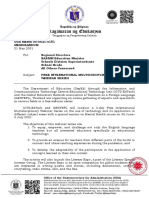100%(1)100% found this document useful (1 vote)
294 viewsOccupational Health and Safety: Computer System Servicing
Occupational Health and Safety: Computer System Servicing
Uploaded by
Ser Crz JyOccupational health and safety (OHS) deals with preventing workplace hazards to protect workers' basic human right to a safe working environment. OHS informs safety management strategies by understanding its focus on all health and safety aspects of the workplace. Effective OHS standards allow workers to perform their duties safely and free from hazards. The document then lists 12 OHS practices for computer system servicing, such as powering off computers before working on them, using protective equipment, cleaning work areas, and taking safety precautions with tools and components.
Copyright:
© All Rights Reserved
Available Formats
Download as PPTX, PDF, TXT or read online from Scribd
Occupational Health and Safety: Computer System Servicing
Occupational Health and Safety: Computer System Servicing
Uploaded by
Ser Crz Jy100%(1)100% found this document useful (1 vote)
294 views17 pagesOccupational health and safety (OHS) deals with preventing workplace hazards to protect workers' basic human right to a safe working environment. OHS informs safety management strategies by understanding its focus on all health and safety aspects of the workplace. Effective OHS standards allow workers to perform their duties safely and free from hazards. The document then lists 12 OHS practices for computer system servicing, such as powering off computers before working on them, using protective equipment, cleaning work areas, and taking safety precautions with tools and components.
Original Title
OHS
Copyright
© © All Rights Reserved
Available Formats
PPTX, PDF, TXT or read online from Scribd
Share this document
Did you find this document useful?
Is this content inappropriate?
Occupational health and safety (OHS) deals with preventing workplace hazards to protect workers' basic human right to a safe working environment. OHS informs safety management strategies by understanding its focus on all health and safety aspects of the workplace. Effective OHS standards allow workers to perform their duties safely and free from hazards. The document then lists 12 OHS practices for computer system servicing, such as powering off computers before working on them, using protective equipment, cleaning work areas, and taking safety precautions with tools and components.
Copyright:
© All Rights Reserved
Available Formats
Download as PPTX, PDF, TXT or read online from Scribd
Download as pptx, pdf, or txt
100%(1)100% found this document useful (1 vote)
294 views17 pagesOccupational Health and Safety: Computer System Servicing
Occupational Health and Safety: Computer System Servicing
Uploaded by
Ser Crz JyOccupational health and safety (OHS) deals with preventing workplace hazards to protect workers' basic human right to a safe working environment. OHS informs safety management strategies by understanding its focus on all health and safety aspects of the workplace. Effective OHS standards allow workers to perform their duties safely and free from hazards. The document then lists 12 OHS practices for computer system servicing, such as powering off computers before working on them, using protective equipment, cleaning work areas, and taking safety precautions with tools and components.
Copyright:
© All Rights Reserved
Available Formats
Download as PPTX, PDF, TXT or read online from Scribd
Download as pptx, pdf, or txt
You are on page 1of 17
OCCUPATIONAL
HEALTH AND
SAFETY
COMPUTER SYSTEM SERVICING
WHAT IS OHS
• Occupational health and safety (OHS) is a concept
that affects every organization, but you need to
understand the basics in order to inform your safety
management strategy effectively.
• OHS, or Occupational Health and Safety, is a
multidisciplinary practice dealing with all aspects of
health and safety in the workplace, with a strong
focus on preventing workplace hazards.
• The enjoyment of these standards is a basic human
right that should be afforded to each and every
worker, regardless of the nature of their work.
With OHS standards in place, workers are able to
carry out their responsibilities in a safe and secure
working environment, free from hazards. The best
part is that you don’t even have to hire someone
new to do the job. You can invest in occupational
health and training for your current staff.
#1 O.H.S.P
▪ Do not work alone
so that there’s
someone who can
take care of you in
case of an
emergency.
#2 O.H.S.P
▪ Always power
off the computer
and unplug the
computer before
working on it.
#3 O.H.S.P
▪ Take away any liquid
near your working
area to avoid getting
electrocuted or
accidentally
damaging computer
parts.
#4 O.H.S.P
▪ Be careful with
tools that may
cause a short
circuit.
#5 O.H.S.P
▪ Always ground
or discharge
yourself before
touching any
part of the
computer.
#6 O.H.S.P
▪ Do not use
excessive force if
things don’t quite
slip into place
#7 O.H.S.P
▪ Clean the area
before and after
using it to
maintain sanitation
and prevent
accidents.
#8 O.H.S.P
▪ Hold the
components on the
edges and do not
touch the
Integrated Circuit
(IC) parts.
#9 O.H.S.P
▪ Always wear
personal protective
equipment (PPE) in
accordance with the
organization’s OHS
procedures and
practices.
#10 O.H.S.P
▪ Make sure that
the pins are
properly aligned
when connecting
a cable
connector.
#11 O.H.S.P
▪ Contingency
measures during
workplace
accidents, fire, and
other emergencies
are recognized.
#12 O.H.S.P
▪ Use a brush,
compressed
air, or blower
in cleaning
the computer
system.
You might also like
- Lesson-plan-ICT-CSS 9Document10 pagesLesson-plan-ICT-CSS 9xhel saysonNo ratings yet
- MODULE-1 Using Hand Tools Plan and Prepare ForDocument25 pagesMODULE-1 Using Hand Tools Plan and Prepare ForPierre Vincent Porras100% (1)
- Computer System Servicing NC IIDocument11 pagesComputer System Servicing NC IIEuropez Alaskha100% (1)
- LESSON 2 System Specification Grade 9 ICTDocument4 pagesLESSON 2 System Specification Grade 9 ICTALONA ACOTNo ratings yet
- Maintain Hand Tools - Lesson1 - LO3Document12 pagesMaintain Hand Tools - Lesson1 - LO3Novah Mae AmbosNo ratings yet
- g8 Computer Hardware Servicing CGDocument7 pagesg8 Computer Hardware Servicing CGRia SorioNo ratings yet
- Week 4 CSS PowerpointDocument31 pagesWeek 4 CSS PowerpointBe NjNo ratings yet
- 5 3 3Document3 pages5 3 3api-196541959No ratings yet
- Safe Use of Tools: Quarter 1Document6 pagesSafe Use of Tools: Quarter 1BIT INTERNATIONAL COLLEGE TALIBON100% (2)
- CSS Occupational Health and Saftey (OHS) Policies and Personal Protective Equipment (PPE)Document4 pagesCSS Occupational Health and Saftey (OHS) Policies and Personal Protective Equipment (PPE)JANE MORACANo ratings yet
- LAS TLE-ICT Grade 8Document2 pagesLAS TLE-ICT Grade 8Niel ColisNo ratings yet
- Grade 7 and 8 Lesson PlanDocument8 pagesGrade 7 and 8 Lesson PlanKaren Dela CruzNo ratings yet
- Creative Technology 8 Lesson Plan (1st Quarter)Document4 pagesCreative Technology 8 Lesson Plan (1st Quarter)ILONAH JEAN JANEONo ratings yet
- Carry Out Mensuration and CalculationDocument20 pagesCarry Out Mensuration and CalculationBernadeth Irma Sawal CaballaNo ratings yet
- Lesson 4Document11 pagesLesson 4Karl Christian BorinagaNo ratings yet
- 1 Lesson Plan in TLE Grade 9 - CHS JUNEDocument4 pages1 Lesson Plan in TLE Grade 9 - CHS JUNEReynald ManzanoNo ratings yet
- Module 6 - Terminating and ConnectingDocument44 pagesModule 6 - Terminating and ConnectingMary Jane Blanco FioNo ratings yet
- Tle Ict Css Lesson Competencies AssesmentDocument4 pagesTle Ict Css Lesson Competencies AssesmentElvis100% (1)
- Las Css 9 2nd Quarter - Padapada National HsDocument3 pagesLas Css 9 2nd Quarter - Padapada National HsAlex ReyesNo ratings yet
- Introduction To Computer Hardware ServicingDocument6 pagesIntroduction To Computer Hardware ServicingLee Robin Abella100% (1)
- Sessions: Session 1 Session 2 Session 3 Session 4: I. ObjectivesDocument3 pagesSessions: Session 1 Session 2 Session 3 Session 4: I. Objectivesjulie labampaNo ratings yet
- Ict - CSS 9Document14 pagesIct - CSS 9Lawrence LongcopNo ratings yet
- Detailed Lesson Plan inDocument4 pagesDetailed Lesson Plan inChristopher Rey San JoseNo ratings yet
- Testing Criteria in Electronics ComponentsDocument18 pagesTesting Criteria in Electronics ComponentsNelz Lum Montecalavz100% (3)
- Computer System Servicing: TLE-Information and Communication TechnologyDocument14 pagesComputer System Servicing: TLE-Information and Communication TechnologyGemma MatobatoNo ratings yet
- Budget of Work - Ict Grade 10Document9 pagesBudget of Work - Ict Grade 10Emarilyn BayotNo ratings yet
- TLE CHS q3 Mod5 Safety Precautions (Occupational Health and Safety)Document15 pagesTLE CHS q3 Mod5 Safety Precautions (Occupational Health and Safety)Alona AcotNo ratings yet
- Select The Correct Technical Drawing by The Job Requirement Understand and Enumerate The Basic Element of The FlowchartDocument5 pagesSelect The Correct Technical Drawing by The Job Requirement Understand and Enumerate The Basic Element of The FlowchartMichelle Anne Legaspi BawarNo ratings yet
- TLE-TE 9 - Q2 - Mod1 - ICT CSSDocument18 pagesTLE-TE 9 - Q2 - Mod1 - ICT CSSKirsten SethNo ratings yet
- DLP-for-ICT-CSS-9 Computer Application SoftwareDocument8 pagesDLP-for-ICT-CSS-9 Computer Application SoftwareKIN JIENo ratings yet
- Using Hand Tools - IctDocument28 pagesUsing Hand Tools - IctTheoSebastianNo ratings yet
- Activity - Tasks For CSSDocument13 pagesActivity - Tasks For CSSJexter E. JacomeNo ratings yet
- DLL Lo3Document7 pagesDLL Lo3shiela wayasNo ratings yet
- Daily Lesson LogDocument2 pagesDaily Lesson LogAlbert Ventero CursodNo ratings yet
- Illustration MELC 7-10Document7 pagesIllustration MELC 7-10Florino ChinNo ratings yet
- Lesson Plan OHS ProcedureDocument2 pagesLesson Plan OHS Proceduresergio100% (1)
- Lesson 2 PLAN AND PREPARE FOR INSTALLATIONDocument44 pagesLesson 2 PLAN AND PREPARE FOR INSTALLATIONLuisa FranciscoNo ratings yet
- TLE-TE 9 - Q1 - W1 - Mod1 - ICT CSSDocument4 pagesTLE-TE 9 - Q1 - W1 - Mod1 - ICT CSSSam PaglingayenNo ratings yet
- A Brief History of Computer Hardware ServicingDocument7 pagesA Brief History of Computer Hardware ServicingKarla Clarisse Calleja100% (1)
- DLL - Tle Ict CSS 9 - W2 - D1Document4 pagesDLL - Tle Ict CSS 9 - W2 - D1Aubz Almelia Navarro100% (1)
- Tle CSS9 Q3 M5Document15 pagesTle CSS9 Q3 M5Lady Christianne BucsitNo ratings yet
- TVL-ICT-CSS-10 or 12-Q1 - Week 4Document12 pagesTVL-ICT-CSS-10 or 12-Q1 - Week 4Aimee AbdllhNo ratings yet
- LP-TLE-7-2Q-computer Servce System-Performing Computer OperationDocument13 pagesLP-TLE-7-2Q-computer Servce System-Performing Computer OperationThea PinesNo ratings yet
- Quiz For OHSDocument2 pagesQuiz For OHSVicente NegreNo ratings yet
- Budget of Work Chs-Grade 10 Quarter1-4Document4 pagesBudget of Work Chs-Grade 10 Quarter1-4Levz Franco Aduna100% (3)
- Application CursiveDocument16 pagesApplication CursiveMei Lontoc67% (3)
- New DLL COTDocument5 pagesNew DLL COTKRIZZEL CATAMINNo ratings yet
- DLP COTDocument5 pagesDLP COTHerbert LaluzNo ratings yet
- Computer Hardware Servicing: Module 3, Lesson 2: Install Equipment/ Devices and SystemsDocument33 pagesComputer Hardware Servicing: Module 3, Lesson 2: Install Equipment/ Devices and SystemsJayr Maslog Nator100% (1)
- LP Mensuration and CalculationDocument5 pagesLP Mensuration and CalculationJelly Mae GetallaNo ratings yet
- Types of Components and Objects To Be MeasuredDocument7 pagesTypes of Components and Objects To Be MeasuredJeai Rivera EvangelistaNo ratings yet
- Grade8 Q1 4 W5 6 Occupational HealthDocument21 pagesGrade8 Q1 4 W5 6 Occupational HealthMaribel G. MontiarNo ratings yet
- CSS Q1 WK1 D1Document4 pagesCSS Q1 WK1 D1Reymond SumayloNo ratings yet
- CSS Lesson Q1 Week 9 - Disk CleanupDocument4 pagesCSS Lesson Q1 Week 9 - Disk CleanupgaylebugayongNo ratings yet
- Occupational Health and Safety: 12 OHSPDocument1 pageOccupational Health and Safety: 12 OHSParlene domingoNo ratings yet
- Tool Story (2003) SYF Gold Award 2005.mp4Document25 pagesTool Story (2003) SYF Gold Award 2005.mp4Jelyn OkekeNo ratings yet
- Occpational Health and Safety Standard in CSSDocument19 pagesOccpational Health and Safety Standard in CSSJano GallardeNo ratings yet
- CSS OhsDocument1 pageCSS OhsJerryNo ratings yet
- 1 Occupational Health and Safety standards-CSSDocument15 pages1 Occupational Health and Safety standards-CSSAnjo FernandezNo ratings yet
- OHS Policies and Guidelines (TESDA CSS NC2 COC1)Document1 pageOHS Policies and Guidelines (TESDA CSS NC2 COC1)Anonymous fvY2BzPQVx100% (3)
- TVL CSS G11-Q1-DW3Document3 pagesTVL CSS G11-Q1-DW3Ser Crz JyNo ratings yet
- TVL CSS G11-Q1-DW4Document5 pagesTVL CSS G11-Q1-DW4Ser Crz JyNo ratings yet
- Inventory of Training ResourcesDocument3 pagesInventory of Training ResourcesSer Crz JyNo ratings yet
- 5s MethodologyDocument5 pages5s MethodologySer Crz JyNo ratings yet
- Information Sheet 1.1-1 Plan and Prepare Unit Assembly: Learning ObjectivesDocument58 pagesInformation Sheet 1.1-1 Plan and Prepare Unit Assembly: Learning ObjectivesSer Crz JyNo ratings yet
- Achievement Chart Computer Systems Servicing NC IiDocument3 pagesAchievement Chart Computer Systems Servicing NC IiSer Crz JyNo ratings yet
- Below Expected SalaryDocument3 pagesBelow Expected SalarySer Crz JyNo ratings yet
- Around Expected Salary: Warehouse ManDocument3 pagesAround Expected Salary: Warehouse ManSer Crz JyNo ratings yet
- Job SheetDocument2 pagesJob SheetSer Crz JyNo ratings yet
- Task SheetDocument10 pagesTask SheetSer Crz JyNo ratings yet
- Education in The New Normal Form-Bounce Back PHDocument2 pagesEducation in The New Normal Form-Bounce Back PHSer Crz JyNo ratings yet
- Job Description - Ver. 2Document3 pagesJob Description - Ver. 2Ser Crz JyNo ratings yet
- OUA-Memo-0521151 - Free Multidisciplinary Webinar Series - 2021 - 05 - 22Document6 pagesOUA-Memo-0521151 - Free Multidisciplinary Webinar Series - 2021 - 05 - 22Ser Crz JyNo ratings yet
- Sdo - Sgod - CepsDocument3 pagesSdo - Sgod - CepsSer Crz JyNo ratings yet
- PCHUMSS 2021 ProgramDocument9 pagesPCHUMSS 2021 ProgramSer Crz JyNo ratings yet
- PretestDocument9 pagesPretestSer Crz JyNo ratings yet
- Reflection On Realization of Enablers of TeachingDocument1 pageReflection On Realization of Enablers of TeachingSer Crz JyNo ratings yet
- Application Form: Surname First Name Middle Name SEXDocument2 pagesApplication Form: Surname First Name Middle Name SEXSer Crz JyNo ratings yet
- Seatwork 4Document3 pagesSeatwork 4Ser Crz JyNo ratings yet
- The Power of Stories English TranscriptDocument2 pagesThe Power of Stories English TranscriptSer Crz JyNo ratings yet
- Microsoft Word Exercise 3: Introduction To Word: in This Exercise You Will PracticeDocument3 pagesMicrosoft Word Exercise 3: Introduction To Word: in This Exercise You Will PracticeSer Crz JyNo ratings yet