70 640 Lesson01 Ppt 041009
Active Directory is a directory service that uses a "tree" concept to manage network resources and services like users, printers, servers, databases, groups, computers, and security policies. It identifies resources on a network and makes them accessible. Active Directory requires DNS for name resolution and uses domain controllers, domain and forest functional levels, trusts, and the schema to define its structure and functionality.
Related slideshows
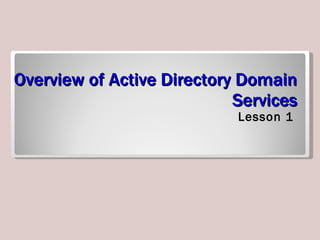
Recommended for you
This document provides an overview of Active Directory, including its logical and physical structures. Logically, Active Directory uses domains, organizational units (OUs), trees, and forests to organize objects in a hierarchical manner. Physically, it leverages sites and domain controllers to replicate data across network locations. Key Active Directory components include objects like users and groups, attributes that describe these objects, and the schema that defines object classes and permissible attributes.
This document provides an overview of Windows 2003 Active Directory. It discusses what Active Directory is, how to build and use its features, the objects it contains, and how to audit Active Directory. It also describes Active Directory's hierarchical structure of domains, trees, forests and trust relationships. The document outlines how to install Active Directory and use tools like DCPROMO. It explains how Active Directory integrates with DNS and is based on directory protocols like LDAP.
Active Directory is Microsoft's implementation of the X.500 directory service standard. It stores information about network resources and users in a centralized hierarchical database. This allows for centralized management of users, computers, applications and other resources. Active Directory uses LDAP, DNS and Kerberos for communication and authentication. It replicates information to multiple domain controllers to provide redundancy and high availability.
Recommended for you
This document provides guidance for planning and designing an Active Directory infrastructure in Windows Server 2008. It outlines key decisions regarding the forest, domains, organizational units, domain controllers, sites and replication. The guidance aims to clarify the planning process and relate design options to business needs and technical considerations like performance, scalability and security.
Active Directory requires DNS to be installed and configured properly. The Active Directory Installation Wizard guides administrators through installing a new forest, domain, or child domain. Post-installation tasks include verifying DNS records and zones are created correctly and aging and scavenging are configured. Trust relationships allow communication between domains and forests and can be established manually as shortcut, external, cross-forest, or realm trusts.
This module introduces Active Directory Domain Services (AD DS). It covers the key components and concepts of AD DS, including domain controllers, domains, forests, organizational units, and replication. It also provides instructions on how to install AD DS and configure a server as a domain controller to establish a new Active Directory forest. A lab guides students through performing post-installation configuration tasks and installing a domain controller to create a single domain AD DS forest.
Recommended for you
Active Directory is a centralized hierarchical directory database that contains information about all user accounts and shared network resources. It provides user logon authentication services and organizes and manages user accounts, computers, groups and network resources. Active Directory enables authorized users to easily locate network resources. It features include fully integrated security, easy administration using group policy, scalability to large networks, and flexibility through features like cross-forest trusts and site-to-site replication.
Active Directory Domain Services (AD DS) has both physical and logical components. Physically, data is stored in the NTDS.dit file on domain controllers which replicate this data. Logically, the directory is partitioned with separate schema, configuration, domain and application partitions that each replicate independently. The schema defines object classes and attributes. Domains and domain trees group objects under a common namespace with transitive trust. Multiple domain trees make up a forest with a shared schema and configuration. Sites represent the physical network topology to optimize replication.
Detailed training about Active Directory. Objects, Components, Logical structure, administration, backup
Recommended for you
The document discusses critical services that must be running on a domain controller (DC) for it to function properly. These services include: DHCP client, file replication services (FRS), distributed file system replication (DFSR), DNS client, DNS server, Kerberos key distribution center (KDC), Netlogon, Windows Time, Active Directory Domain Services (AD DS), and Active Directory Web Services (AD WS). Interrupting many of these services can cause authentication issues, replication failures, name resolution problems, and other domain functionality issues. The Netlogon service in particular maintains secure communication and writes DNS records that allow domain members to locate DCs.
This document provides an overview of user and group account types and management in Active Directory. It discusses the three types of user accounts - local, domain, and built-in - and explains how domain accounts are stored centrally and replicated across domains. It also outlines the different types of groups - security, distribution, domain local, global, and universal - and how they can be nested to simplify permission assignments using the AGUDLP strategy. Finally, it lists several methods for automating user and group creation in Active Directory.
Active Directory is a directory service that provides a centralized location to store information about networked devices, services, and users. It implements authentication, authorization, and other services to securely manage access and share information across a network. Active Directory uses a hierarchical structure and replication to distribute directory data and updates between domain controllers, providing scalability and redundancy. It supports LDAP for application access and integrates with DNS for network name resolution.
Recommended for you
Active Directory is a database that stores user accounts, passwords, and other directory information for an organization. It allows administrators to centrally manage authentication and authorization for users on the network. Active Directory improves security by consolidating user credentials in a single protected location rather than storing them individually on each device.
Active Directory is a centralized directory service that stores information about objects on a network. It includes a logical structure of domains, organizational units, trees, and forests. A global catalog provides a read-only central repository of information about objects. Administrative control and security can be applied to different levels of the structure through domains and organizational units.
Active Directory Domain Services (AD DS) is an identity and access management solution that stores information about users and groups, authenticates identities using Kerberos authentication, and controls access. It consists of an Active Directory data store, domain controllers that perform authentication and other services, domains, forests, trees, and functional levels. Installing AD DS requires permissions, network configuration, server requirements, and following the installation process which can be done in advanced mode or from installation media. Domain controller roles include global catalog servers and operations masters, and time synchronization is provided by the PDC emulator and Windows Time service.
Recommended for you
This document discusses various Group Policy settings in Windows Server 2008 including account policies, password policies, audit policies, folder redirection, offline files, disk quotas, and group policy refresh settings. It provides details on configuring fine-grained password policies, local security policies, and audit policy settings. Folder redirection and offline files are complementary settings that allow access to network files when offline. Disk quotas limit user storage amounts. Group policies refresh periodically and can be forced to refresh immediately.
Creating a naming standards document will help plan a consistent Active Directory environment that is easier to manage. Securing user accounts involves implementing a strong password policy and potentially introducing smart cards. Administrative tasks should be performed using standard user accounts and Run as administrator to elevate privileges temporarily. The OU structure should reflect business needs and allow delegation of administration. Permissions can be delegated using the Delegation of Control Wizard and verified or removed in object properties. Moving objects between OUs and containers within a domain uses the Move menu, drag-and-drop, or dsmove command.
Group Policy consists of user and computer settings that can be implemented during computer startup and user logon to customize the user environment, implement security guidelines, and simplify administration. Group Policies can be assigned to sites, domains, and OUs in Active Directory and contain settings for software installation, folder redirection, security, and more. The Group Policy Management Console is used to create and modify Group Policies, which are stored in the GPC and GPT and processed from local to site to domain to OU by default, though inheritance can be altered.
Recommended for you
كيفية إعداد Local Security Policy على نظام تشغيل Windows
Folder redirection in Active Directory allows administrators to redirect users' special folders like Documents, Desktop, and Start Menu to centralized network locations. There are basic and advanced redirection modes that either redirect all users to the same location or allow specifying different locations for user groups. Redirecting folders centralizes data, improves data security and backup capabilities, and supports offline access to files. However, administrators must be careful of potential permission and access issues when redirecting folders.
This document provides instructions for installing Active Directory, DNS and DHCP to create a Windows Server 2012 domain controller. It outlines steps to open Server Manager, add roles and features such as AD DS, DHCP and DNS, and configure a root domain name and password.
Recommended for you
This document provides steps for installing and configuring Active Directory on a Windows Server 2012 system. It outlines accessing the Server Manager, selecting the Active Directory Domain Services role, completing additional required configurations, promoting the server to a domain controller, specifying domain and DNS settings, and verifying the installation is complete. The goal is to walk through setting up Active Directory on Windows Server 2012.
This document provides instructions for setting up an Active Directory domain including installing Active Directory and DNS on a Windows Server 2008 R2 system. It describes how to configure domain and network settings, create organizational units for departments, set up user and group accounts without password requirements, add users to groups, and create a computer account. It also covers using account templates, enabling and disabling accounts, unlocking accounts, and resetting passwords.
The document discusses Active Directory Domain Services (AD DS) and identity management. It introduces Active Directory components like domains, forests, domain controllers, organizational units and sites. It describes how Active Directory stores identity information and enables authentication, authorization and access control. It also discusses Active Directory replication and functional levels.
More Related Content
What's hot
What's hot (20)
Viewers also liked
Viewers also liked (11)
Similar to 70 640 Lesson01 Ppt 041009
Similar to 70 640 Lesson01 Ppt 041009 (20)
Recently uploaded
Recently uploaded (20)
70 640 Lesson01 Ppt 041009
- 1. Overview of Active Directory Domain Services Lesson 1
- 2. Chapter Objectives Identify Active Directory functions and Benefits. Identify the major components that make up an Active Directory structure. Identify how DNS relates to Active Directory. Identify Forest and Domain Functional Levels.
- 3. Directory Service A network service that identifies all resources on a network and makes those resources accessible to users and applications. The most common directory service standards are: X.500 Lightweight Directory Access Protocol (LDAP)
- 4. X.500 Uses a hierarchical approach in which objects are organized in a similar way to the files and folders on a hard drive.
- 5. Lightweight Directory Access Protocol (LDAP) Industry standard. Slim-down version of X.500 modified to run over the TCP/IP network.
- 6. Active Directory A directory service that uses the “tree” concept for managing resources on a Windows network. Stores information about the network resources and services, such as user data, printer, servers, databases, groups, computers, and security policies. Identifies all resources on a network and makes them accessible to users and applications.
- 7. Active Directory Used in: Windows 2000 Windows Server 2003 Windows Server 2008 Subsequent versions of Active Directory have introduced new functionality and security features.
- 8. Active Directory Windows Server 2008 provides two directory services: Active Directory Domain Services (AD DS) Active Directory Lightweight Directory Services (AD LDS)
- 9. Active Directory Domain Services (AD DS) Provides the full-fledged directory service that is referred to as Active Directory in Windows Server 2008 and previous versions of Windows Server.
- 10. Active Director Lightweight Directory Services (AD LDS) Provides a lightweight, flexible directory platform that can be used by Active Directory developers without incurring the overhead of the full-fledged Active Directory DS directory service.
- 11. Domain Controller (DC) Server that stores the Active Directory database and authenticates users with the network during logon. Stores database information in a file called ntds.dit. Active Directory is a multimaster database. Information is automatically replicated between multiple domain controllers.
- 12. Active Directory Functions and Benefits Centralized resource and security administration. Single logon for access to global resources. Fault tolerance and redundancy. Simplified resource location.
- 13. Centralizing Resources and Security Administration Active Directory provides a single point from which administrators can manage network resources and their associates’ security objects: MMC Consoles found in Administrator Tools: Active Directory Users and Computers Active Directory Sites and Services Active Directory Domains and Trusts ADSI Edit
- 14. Fault Tolerance and Redundancy Active Directory uses a multimaster domain controller design. Changes made on one domain controller are replicated to all other domain controllers in the environment. It is recommended to have two or more domain controllers for each domain.
- 15. Read-Only Domain Controller (RODC) Introduced with Windows Server 2008. A domain controller that contains a copy of the ntds.dit file that cannot be modified and that does not replicate its changes to other domain controllers with Active Directory.
- 16. Simplifying Resource Location Allows file and print resources to be published within Active Directory. Examples include: Shared folders Printers
- 17. Active Directory Components Forests – One or more domain trees, with each tree having its own unique name space. Domain trees – One or more domains with contiguous name space. Domains – A logical unit of computers and network resources that defines a security boundary.
- 18. Active Directory Components Some of these common attributes are as follows: Unique name Globally unique identifier (GUID) Required object attributes Optional object attributes
- 19. Understanding the Schema Defines the objects stored within Active Directory the properties (attributes) associated within each object. User has different properties, which has different properties than a group, which has different properties of a computer.
- 20. Active Directory Naming Standard Example: cn=JSmith, ou=sales, dc=lucernepublishing, dc=com
- 21. Domain Name System (DNS) Provides name resolution for a TPC/IP network. Active Directory requires DNS as the default name resolution method. Example Resource Records (RR): Host (A) – Host name to IP. Pointer (PTR) – IP to Host name. Service (SRV) – Locator service for LDAP/Domain controllers services.
- 22. Functional Levels Allows interoperability with prior versions of Microsoft Windows. Higher levels of functional level will not allow older versions of Windows to function but will add additional functionality or features. Raising functional level is a one-way process.
- 25. Using Forest Functional Levels To raise the functional level of a forest, you must be logged on as a member of the Enterprise Admins group. The functional level of a forest can be raised only on a server that holds the Schema Master role.
- 26. Trust Relationships Active Directory uses trust relationships to allow access between multiple domains and/or forests, either within a single forest or across multiple enterprise networks. A trust relationship allows administrators from a particular domain to grant access to their domain’s resources to users in other domains.
- 27. Trust Relationships When a child domain is created, it automatically receives a two-way transitive trust with its parent domain. Trusts are transitive: If domain A trusts domain B And domain B trusts C Then domain A trusts domain C
- 28. Chapter Summary Active Directory is a database of objects that are used to organize resources according to a logical plan. These objects include containers such as domains and OUs in addition to resources such as users, computers, and printers. The Active Directory schema includes definitions of all objects and attributes within a single forest. Each forest maintains its own Active Directory schema.
- 29. Chapter Summary Active Directory requires DNS to support SRV records. Microsoft recommends that DNS support dynamic updates.
- 30. Chapter Summary Domain and forest functional levels are new features of Windows Server 2008. The levels defined for each of these are based on the type of server operating systems that are required by the Active Directory design. The Windows Server 2003 forest functional level is the highest functional level available and includes support for all Windows Server 2003 features.
- 31. Chapter Summary Two-way transitive trusts are automatically generated within the Active Directory domain structure. Parent and child domains form the trust path by which all domains in the forest can traverse to locate resources. The ISTG is responsible for this process.
- 32. Chapter Summary Cross-forest trusts are new to Windows Server 2003, and they are only available when the forest functionality is set to Windows Server 2003. They must be manually created and maintained.
Editor's Notes
- This feature is new starting with Windows Server 2008.
- Forest, domain trees and domains represent a logical representation. OUs can also be used to organize resources within a domain. Domain Controllers and sites are physical components.
- Essential to install DNS If not available during installation, you can install DNS at the same time.
- In a nutshell, all domains trust other domains within a tree.