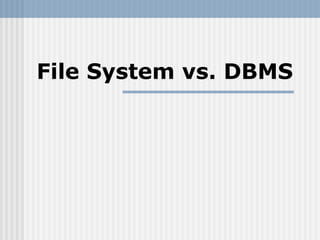Files Vs DataBase
- 1. File System vs. DBMS
- 2. Traditional Approach Applications developed in an ad-hoc and opportunistic manner Data requirements for applications derived independently Data files developed for individual applications Application programs are data dependent
- 3. Files Dedicated to Application Programs
- 4. Database Approach Centralization of information management Data shared by different groups of users and application programs Provision of multiple interfaces Representation of complex relationships between data Integrity constraint handling Advanced facilities for backup and recovery
- 5. Data Sharing in a Database Environment
- 6. Interacting with a Database
- 7. File System vs. DBMS A company has 500 GB of data on employees, departments, products, sales, & so on.. Data is accessed concurrently by several employees Questions about the data must be answered quickly Changes made to the data by different users must be applied consistently Access to certain parts of the data be restricted
- 8. File System vs. DBMS Data stored in operating system files Many drawbacks!!! 500 GB of main memory not available to hold all data. Data must be stored on secondary storage devices Even if 500GB of main memory is available, with 32-bit addressing, we cannot refer directly to more than 4GB of data Data redundancy and inconsistency Multiple file formats, duplication of information in different files Special program to answer each question a user may ask
- 9. File System vs. DBMS Many drawbacks!!! Integrity problems Integrity constraints (e.g. account balance > 0) become “buried” in program code rather than being stated explicitly Hard to add new constraints or change existing ones We must protect the data from inconsistent changes made by different users. If application programs need to address concurrency, their complexity increases manifolds Consistent state of data must be restored if the system crashes while changes are being made OS provide only a password mechanism for security. Not flexible enough if users have permission to access subsets of data
- 10. File System vs. DBMS These drawbacks have prompted the development of database systems Database systems offer solutions to all the above problems?
- 11. Advantages Sharing of data Enforcement of security Enforcement of development and maintenance standards Reduction of redundancy Avoidance of inconsistency across files Maintenance of integrity Data independence Firm theoretical foundation (for the relational model)
- 12. Advantages of a DBMS Program-Data Independence Insulation between programs and data: Allows changing data storage structures and operations without having to change the DBMS access programs. Efficient Data Access DBMS uses a variety of techniques to store & retrieve data efficiently Data Integrity & Security Before inserting salary of an employee, the DBMS can check that the dept. budget is not exceeded Enforces access controls that govern what data is visible to different classes of users
- 13. Advantages of a DBMS Data Administration When several users share data , centralizing the administration offers significant improvement Concurrent Access & Crash Recovery DBMS schedules concurrent access to the data in such a manner that users think of the data as being accessed by only one user at a time DBMS protects users from the ill-effects of system failures Reduced Application Development Time Many important tasks are handled by the DBMS
- 14. Functions of a DBMS Data storage, retrieval, update A user-accessible catalog Transaction support Concurrency control Recovery services Authorisation services Support for data communication Integrity services Data independence Utility services
- 15. Databases Everywhere!!! DBMS contains information about a particular enterprise Collection of interrelated data Set of programs to access the data An environment that is both convenient and efficient to use Database Applications: Banking: all transactions Airlines: reservations, schedules Universities: registration, grades Sales: customers, products, purchases Online retailers: order tracking, customized recommendations Manufacturing: production, inventory, orders, supply chain Human resources: employee records, salaries, tax deductions Databases touch all aspects of our lives
- 16. Disadvantages size complexity cost Additional hardware costs Higher impact of failure Recovery more difficult