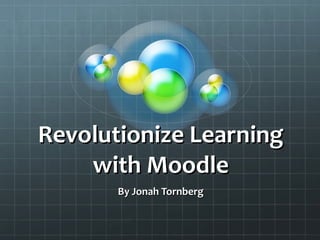Ppt tornberg j2
- 1. Revolutionize Learning with Moodle By Jonah Tornberg
- 2. Moodle...What Is It? Self-Contained Learning Environment. Individualized and Secure Websites for Students Features many of Web 2.0 tools , i.e., blogs, wikis, discussion boards, podcasting, etc. Teacher Facilitated Access at school, home, or anywhere there is technology with internet capabilities. Portfolio of student work
- 3. Features Exclusive hyperlink content designed and controlled by the instructor Email: Students can email with each other and their teachers. Blogs, Wiki Pages, Discussion Boards Cloud Computing/ Save documents (e.g., Word and PowerPoint) directly to Moodle Calendars, Homework Reminders, Grade Books Quizzes, surveys, and other student analysis tools.
- 4. Instructional Gaps Differentiation: Moodle allows teachers the opportunity to modify assignments based on student needs, i.e., ELD, special needs, or GATE students to name a few examples. Provides opportunities for learners who do not have access to this technology outside of school. Prepares learners with technology skills for Jr. high, high school, and college
- 5. Why Online Learning? Supplements content taught in the classroom Structured independent learning outside of the classroom Enhances and differentiates content taught in the classroom Students work at their own pace Students have the option of working collaboratively
- 6. Benefits Replicates the 21 st century workforce skills Emphasizes the use of multimedia technology, collaboration, project based learning, and problem based learning Enhances Computer Lab Instruction Increases student engagement and motivation Portfolio of student work
- 7. School District Resources How To Start? District Training is available. Colleagues as resources IT department will help with the basic set up and uploading of student names and passwords. Moodle support and reference materials to use at your site.
- 8. Initial Steps for Success Teach students how to use the technology. This may take a few computer lab sessions before they master the strategy (Johnston, 2007; Hargis & Schofield, ). Train a few students to assist you when working with the whole class (Laureate Education, Inc., 2010). Problems and errors will happen. Test the technology before you use it.
- 9. Blog-Example of the First Steps Looked at examples of blogs on the internet. Taught students how to construct and respond to blogs. Wrote a blog and asked students to respond to my blog on a topic studied in class. Students then wrote a blog on a topic discussed in class. Peers responded to the blogs. Note: Once students develop proficiency with the basics of the technology, I will develop lessons that teach how to embed hyperlinks, images, and videos.
- 10. Reference Hargis, J., & Schofield, K. (2007). Integrating online learning into elementary classrooms. In R. Blomeyer, & C. Cavanaugh (Eds.), What works in K–12 online learning (pp. 33–47) . Eugene, OR: International Society for Technology in Education. Retrieved from the Walden University Library using the Education Research Complete database. Laureate Education, Inc. (Executive Producer). (2010). Program Nineteen: Managing the differentiated classroom [Webcast]. Reaching and engaging all learners through technology. Baltimore, MD: Author. Lemke, C., & Coughlin, E. (2009). The change agents . Educational Leadership , 67 (1), 54–59. Moodle. (n.d.). Moodle. Retrieved May 24, 2011, from http://moodle.org/ Partnership for 21 st Century Skills (2011). Retrieved from http://www.p21.org/overview/skills-framework