AI Audio Enhancer
Enhance the sound of your recordings right in your web browser.
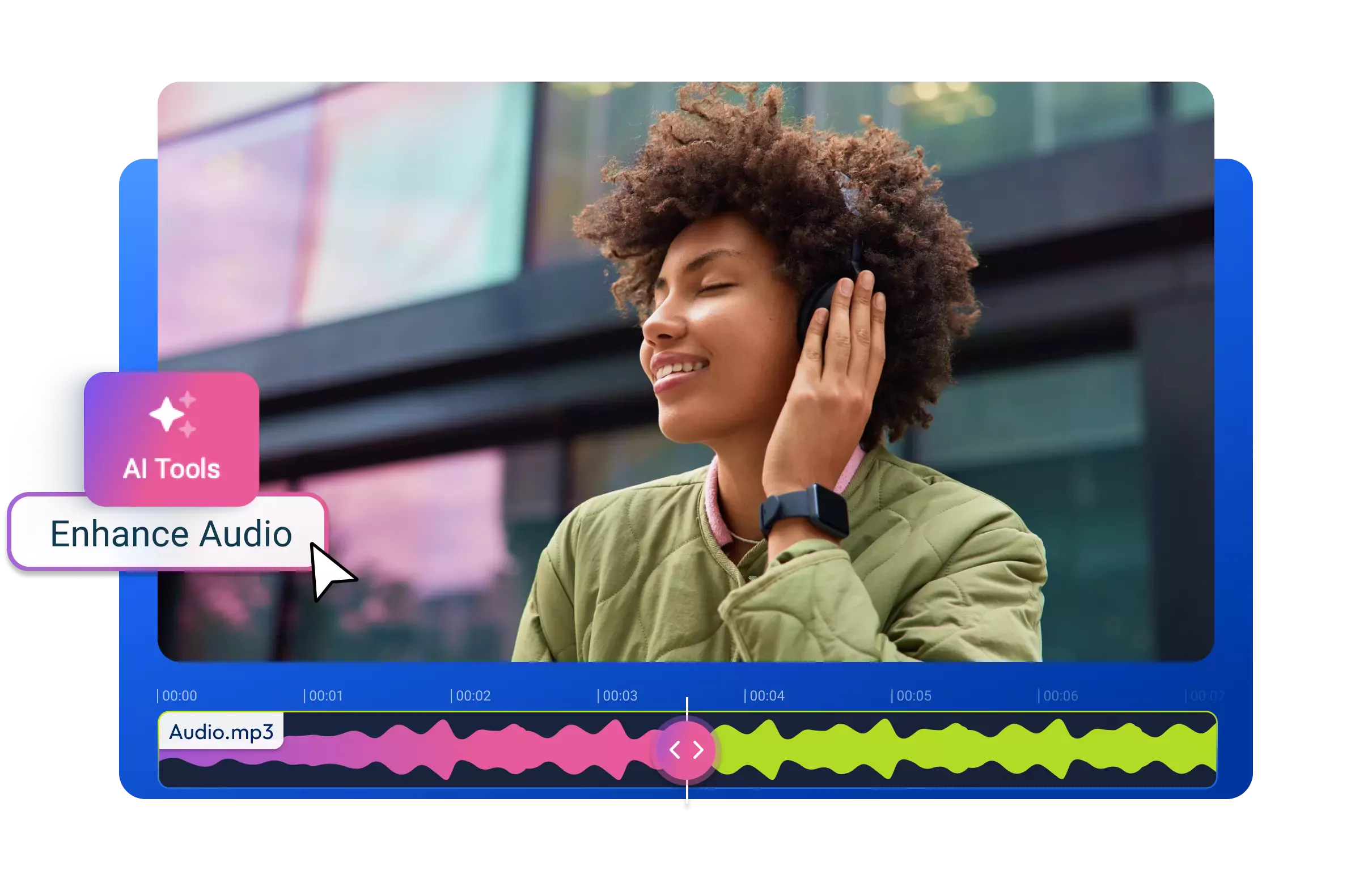

Improve audio with AI
Reach studio-level sound quality for your audio or video content right in your browser with our AI-powered audio enhancer. With just a few clicks, you can enhance audio, eliminate background noise, and improve speech clarity. Make your YouTube tutorials, podcasts, travel vlogs, business presentations, or product ads sound as if they were recorded in a professional studio. Even without prior editing experience, you can improve audio quality for free. Our AI sound enhancer is designed to analyze your audio data and automatically enhance audio clarity and voice quality, providing your followers with the best listening experience.




How to enhance audio with AI:
1
Upload media files
Launch Flixier’s AI audio enhancer in your browser by clicking on the Get Started button above. You can import audio and video files from your computer, tablet, mobile phone, Google Drive, OneDrive, or Dropbox or by pasting a link to your video.
2
Enhance audio with AI
First, drag and drop audio or video files to the timeline. Then, navigate to the Audio menu on the right side and select the Enhance Audio option. Choose the enhancements you want (such as improving the quality, cleaning up speech, fixing loudness and levels, or reducing background noise), choose the right content type (podcast, voiceovers, interview, mobile phone, etc.), and click on Enhance Audio button to let our AI improve the audio quality.
3
Save or Publish
When you're finished editing your audio, go to the Export section. From the drop-down menu, select Video, Audio, or GIF format. Then, click on the Export and Download button to download your enhanced audio on your device. You can also publish videos directly from Flixier using our smart social media integrations.
Why use Flixier as an AI audio enhancer:

Enhance audio & video in any format
Our voice enhancer is capable of handling all your favorite audio and video files. Bring your AVI, MP4, MP3, MKV, MOV, WAV, or any other audio or video files to Flixier to enhance and achieve high-quality audio regardless of their original formats. Mix and match different files and export them as one high-quality MP4 video or MP3 audio format.

Do more with Flixier
Besides editing audio for better-sounding videos, you can also fine-tune video, generate voiceovers, add subtitles, or even publish with Flixier. Trim, remove backgrounds, and merge footage effortlessly with all the editing tools you need in one convenient place. Go from idea to published content in record time.

Reach out to audiences worldwide
Our cutting-edge technology can help you improve sound and voice quality, remove background noise and also translate audio to over 130 different languages. Make it easier for your audiences to relate to and understand your message with our audio translator. Just upload your audio or video, choose a language and an AI voice, then add it to your video.

Publish from the same tab
Keep your audience engaged with high voice quality and crystal-clear audio. Add audio to videos and share them with your followers on Instagram, YouTube, TikTok, and more, thanks to our seamless social media integrations. Want to keep your audio projects handy? Then, you can download them as high-quality MP3s for easy sharing and storage.
You`re ingood hands
Over 1 million creators use Flixier every month including brands like:
I like Flixier because I can use it anywhere I go and I don`t need a lot of computer requirements but great internet connection. I like how fast it is when it comes to rendering videos and still have the opportunity to continue or start another project while waiting. I appreciate the continuous updates and adjustments because it is necessary for a video editing tool.

My main criteria for an editor was that the interface is familiar and most importantly that the renders were in the cloud and super fast. Flixier more than delivered in both. I've now been using it daily to edit Facebook videos for my 1M follower page.

I like Flixier because I can use it anywhere I go and I don't need a lot of computer requirements but great internet connection. I like how fast it is when it comes to rendering videos and still have the opportunity to continue or start another project while waiting. I appreciate the continuous updates and adjustments because it is necessary for a video editing tool.

What I like most about Flixier is the flexibility to edit the captions, both in terms of the text and the time where it starts and finish showing it. It gives you full control.

This online free program was extremely easy to use, implement, and integrate into my 9-12th grade tech classes. The projects turned out great and were easy to export. I liked having multiple ways to upload pictures. The software was also easy to understand.
Frequently
Asked
Questions
What does an AI audio enhancer do?
An AI audio enhancer can help make audio clearer by getting rid of background noise. It can also ensure a consistent volume level, which is super handy when dealing with content that has varying volume levels. Plus, AI like Flixier’s AI audio enhancer can enhance audio quality by fine-tuning specific sound frequencies, making the audio more detailed and rich.
How do I optimize audio quality?
Optimizing your audio quality is all about meeting your needs and achieving the level of sound quality you want. You can easily do so by investing in some good recording equipment like high-quality headphones, preamps, and microphones to make your sound crystal clear. Or find a nice, quiet space to record. Soft furnishings or sound-dampening materials can help minimize background noise. Also, it would help to position your microphone correctly, so consider using pop filters to control any unwanted sounds. Not to mention that tools like EQ and compression are essential for fine-tuning your audio. You can also use tools like Flixier's AI Audio Enhancer to improve your voice recording and overall audio quality and save time even if you don't have any editing experience.
Why is audio quality important?
Good audio quality is the unsung hero of the entertainment world. It's like the secret sauce that makes everything more awesome. First, high-quality audio enhances the overall listening experience, allowing for clearer and more accurate sound reproduction. Whether you're listening to music tracks, watching a movie, or participating in a conference call, quality audio content can make the experience more immersive and enjoyable. Additionally, clear audio is crucial for effective communication, especially in professional settings. Poor audio quality can lead to misunderstandings and misinterpretations, so removing background noise, filler words, fixing volume levels, or making speech clearer is essential.
Need more than an AI audio enhancer?

Edit easily
With Flixier you can trim videos or add text, music, motion graphics, images and so much more.
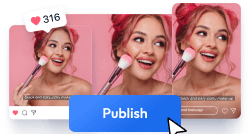
Publish in minutes
Flixier is powered by the cloud so you can edit and publish your videos at blazing speed on any device.

Collaborate in real-time
Easily collaborate on your projects with Flixier, we offer real-time feedback and sharing of projects.


