Create Facebook video ads
Take your Facebook video ads to the next level with our easy to use video editor
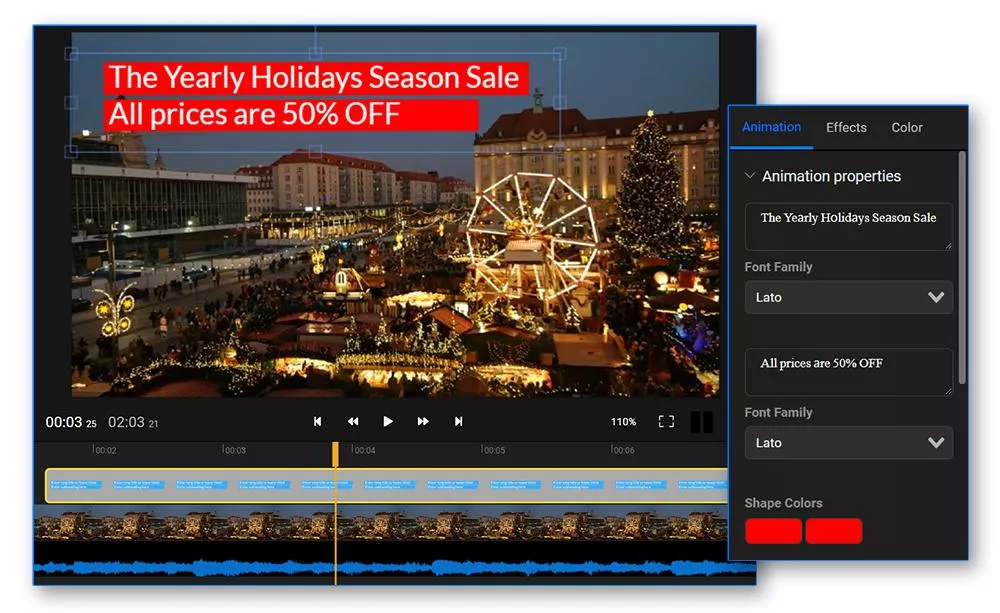

Create super engaging facebook video ads
Flixiers’ Facebook ad creator is a simple yet powerful solution to create professional looking video ads quickly without requiring advanced video editing knowledge or countless hours spent watching tutorials. You don’t have to spend time downloading and installing our video tool, it works smoothly in your browser and you can access it at any time from work or from home.
Make beautiful video ads complete with custom fonts, stock music and animated Calls to Action in minutes, all from your web browser. Easily realize your creative vision and put together an effective marketing strategy without having to focus on technical details and software headaches.
How to create Facebook video ads
1
Import media
Drag all the media that you intend to use in your commercial over to your Library. If your files aren’t on your computer, you can bring them over from cloud storage by clicking the Import button. Or you can record your webcam and screen.
2
Edit a Facebook video
To make a Facebook video ad, arrange all of the footage on the Timeline in the order that you want it to appear in the video. Use the Text tab to add animated or static text, or add Call to Action motion graphics from the Motion tab. Here you can also add music, effects, transitions and much more.
3
Download or Publish
Once you’re happy with the way your ad looks, click on Export and your video will be ready for download in minutes! You can also choose it publish directly to Facebook, Youtube and other destinations thanks to our built-in integrations.

Make stylish videos with our Facebook ad maker
Social media ads are most often watched without sound. This makes it very important for ad creators to keep things as visually interesting and appealing as possible. Do that with Flixier by choosing from a large library of fully customizable, professionally animated titles and calls to action. You also get access to over 1000 fonts, custom font support, dozens of Transitions and the ability to animate things on your own using Keyframes.

Collaborative Facebook ad creator
If you’re working with a team (or creating Facebook video ads for a client), then Flixier is your best choice! Share assets with team members, work together on the same project, keep track of different versions, preview changes and get precise feedback with the click of a button without having to wait around for rendering or send large files around.

Create a professional-looking ad campaign on a budget!
Our free Facebook ad creator offers most of the same features as our paid one, so you can start working on your Facebook video ads without spending any money! On top of that, our editor comes with built-in libraries of stock videos, images and audio, helping you save money on filming and recording as well! It’s also worth noting that Flixier’s cloud powered nature means it runs fast and smoothly on anything from brand new Macs to old Windows laptops and Chromebooks, so you won’t have to spend any money on an expensive video editing workstation to start with!
Why use Flixier to create Facebook video ads?

Add logos and watermarks
Flixier makes it easy to add logos and watermarks to your ad! Just drag them over and position them precisely using our intuitive snapping lines system to help you out!

Create faster with brand kit
Our Brand Kit feature lets you save your favorite colors and fonts and access them easily whenever you need to make an ad.

It’s intuitive
We developed Flixier to be as intuitive and easy to figure out as possible. This way, we managed to create a video editor that gets the job done without requiring you to waste time watching countless tutorials on YouTube.

Create at super speed
Create at super speed on any device from low powered Chromebooks to expensive Macbooks thanks to our cloud powered video processing tech. With Flixier all the heavy lifting is done on our servers so you can enjoy a smooth experience regardless of your system’s resources.
You`re ingood hands
Over 1 million creators use Flixier every month including brands like:
I like Flixier because I can use it anywhere I go and I don`t need a lot of computer requirements but great internet connection. I like how fast it is when it comes to rendering videos and still have the opportunity to continue or start another project while waiting. I appreciate the continuous updates and adjustments because it is necessary for a video editing tool.

My main criteria for an editor was that the interface is familiar and most importantly that the renders were in the cloud and super fast. Flixier more than delivered in both. I've now been using it daily to edit Facebook videos for my 1M follower page.

I like Flixier because I can use it anywhere I go and I don't need a lot of computer requirements but great internet connection. I like how fast it is when it comes to rendering videos and still have the opportunity to continue or start another project while waiting. I appreciate the continuous updates and adjustments because it is necessary for a video editing tool.

What I like most about Flixier is the flexibility to edit the captions, both in terms of the text and the time where it starts and finish showing it. It gives you full control.

This online free program was extremely easy to use, implement, and integrate into my 9-12th grade tech classes. The projects turned out great and were easy to export. I liked having multiple ways to upload pictures. The software was also easy to understand.
Frequently
Asked
Questions
How to add subtitles to a Facebook video?
What Facebook ad templates should I use?
How does a Facebook ad cost?
Need more than making Facebook ads?
1
Generate subtitles automatically
Generate subtitles automatically
Make your ads easy to follow in any environment with our facebook video ad maker and the auto subtitle generator tool that comes bundled with it. Simply right click a video in the timeline and select Generate Auto Subtitle and you’re done.
2
Edit YouTube Videos
Edit YouTube Videos
Making YouTube videos and maintaining a YouTube channel can be a great way to create brand awareness and increase your presence online! Do that with our powerful video editor straight from your browser and with minimal video editing knowledge to get started.
3
Enjoy a full-blown video editor
Enjoy a full-blown video editor
On top of being useful as a Facebook ad maker, Flixier is also a fully fledged online video editor that you can use to create any kind of content, from vlogs to Instagram stories, video tutorials and more! Enjoy all the features you need in our powerful but easy to use interface.

