#1 です。ちょいと長いですが。。。
0. C:\images フォルダを予め作成しておく
1. [Alt]+[F11] で VBE を開く
2. [挿入]-[標準モジュール]
3. 下記のソースコードをコピペ
4. VBE を閉じる
5. 適当なセルにデータを入力し、そのセルを飛び飛びでも良いので
選択してから、[ツール]-[マクロ]-[マクロ]で実行
BMP(ビットマップ)ならこんな感じ。Jpeg や Gif でも書き出せるけど
少し複雑になります。
細かなエラー処理はしてません。
' // ソースコードはここから下
Option Explicit
' // 標準モジュール
' // Declareations --------------------------------------------------
Private Declare Function IsClipboardFormatAvailable Lib "user32.dll" ( _
ByVal wFormat As Long) As Long
Private Declare Function OpenClipboard Lib "user32.dll" ( _
ByVal hWnd As Long) As Long
Private Declare Function GetClipboardData Lib "user32.dll" ( _
ByVal wFormat As Long) As Long
Private Declare Function CloseClipboard Lib "user32.dll" () As Long
Private Declare Function OleCreatePictureIndirect Lib "olepro32.dll" ( _
ByRef lpPictDesc As PictDesc, _
ByRef RefIID As GUID, _
ByVal fPictureOwnsHandle As Long, _
ByRef IPic As IPicture) As Long
' // Types ----------------------------------------------------------
Private Type PictDesc
cbSizeofStruct As Long
picType As Long
hImage As Long
Option1 As Long
Option2 As Long
End Type
Private Type GUID
Data1 As Long
Data2 As Integer
Data3 As Integer
Data4(7) As Byte
End Type
' // Constants ------------------------------------------------------
Private Const CF_BITMAP As Long = 2
Private Const CF_PALETTE As Long = 9
' // ここがメイン処理部
Sub セルごとにビットマップで書き出し()
Dim r As Range
Dim sImgDir As String
Dim lImgCnt As Long
Dim p As IPicture
' // 画像の保存フォルダパス
sImgDir = "C:\images"
' // 終了条件:: 選択されているのがセル以外なら無視
If UCase$(TypeName(Selection)) <> "RANGE" Then Exit Sub
lImgCnt = 1
For Each r In Selection.Cells
' // ビットマップとしてクリップボードへコピー
r.CopyPicture Appearance:=xlScreen, _
Format:=xlBitmap
' // クリップボードのビットマップを Picture オブジェクトに変換
Set p = CreatePictureFromClipboard()
If Not p Is Nothing Then
' // BMPファイルを書き出す
Call SavePicture(p, sImgDir & "\image" & Format$(lImgCnt, "00000") & ".bmp")
lImgCnt = lImgCnt + 1
Set p = Nothing
End If
Next
' // フォルダを開く
Shell "explorer.exe " & Chr(34) & sImgDir & Chr(34), vbNormalFocus
End Sub
' // クリップボードのビットマップデータから Picture オブジェクトを作成
Private Function CreatePictureFromClipboard() As IPicture
Dim hBitmap As Long
Dim hPalette As Long
Dim uPic As PictDesc
Dim IID_IDispatch As GUID
Dim lRet As Long
Set CreatePictureFromClipboard = Nothing
' 終了条件:: クリップボードに該当データが無い
If IsClipboardFormatAvailable(CF_BITMAP) = 0& Then Exit Function
' 終了条件:: クリップボードからイメージハンドルが取得できない
If OpenClipboard(0&) <> 0& Then
hBitmap = GetClipboardData(CF_BITMAP)
hPalette = GetClipboardData(CF_PALETTE)
Call CloseClipboard
End If
If hBitmap = 0& Then Exit Function
With uPic
.cbSizeofStruct = Len(uPic)
.picType = 1
.hImage = hBitmap
.Option1 = hPalette
End With
With IID_IDispatch
.Data1 = &H20400
.Data4(0) = &HC0
.Data4(7) = &H46
End With
lRet = OleCreatePictureIndirect(uPic, _
IID_IDispatch, _
0&, _
CreatePictureFromClipboard)
End Function











![その他([技術者向] コンピューター) イメージ](https://gazo.okwave.jp/okwave/images/related_qa/c205_4_thumbnail_img_sm.png)






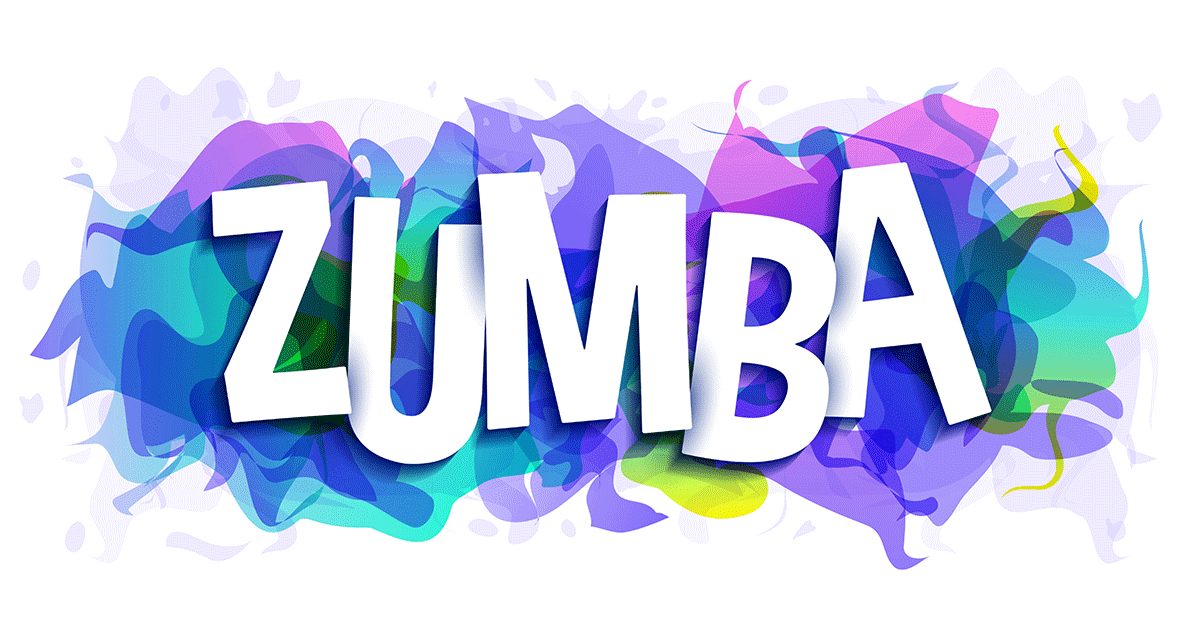









お礼
ありがとうございます。 解決しました!