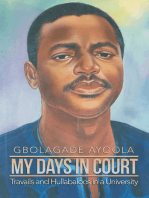Flowcode Activation Procedure
Uploaded by
apeksha_837Flowcode Activation Procedure
Uploaded by
apeksha_837IMPORTANT NOTICE Flowcode Activation Procedure Due to the continued illegal piracy of our Flowcode software, the code
e that you receive with the Flowcode CD is a temporary code that needs to be activated on-line. Activation should be performed as soon as possible because after 30-days, this code will stop working and you will need to contact us for a new code. The activation procedure is simple: 1) During installation of Flowcode, enter the licence code that has been shipped with your CD. We call this the CD code. 2) When Flowcode runs, click the Activate license button. This will take you to a webpage where you can enter a username (typically the name of the institution) and a valid email address. 3) You will receive an immediate confirmation email. If you do not receive this, then either your email address has been entered wrongly, or the email has been blocked by your spam filter. To receive messages from us, please make sure the following email addresses are accepted: a. matrix@jupiter.webfusion.co.uk b. jayne@matrixmultimedia.co.uk 4) Within a few days, you will receive an email with your permanent licence code (we call this the Registered code. To enter this, run Flowcode and enter it via the HelpRegister menu. If you are installing Flowcode on multiple PCs, both the CD code and the Registered code must be entered onto each PC. There are ways to automate this task and we have a document entitled Installing Flowcode V4 onto a network with a suggested approach. If the installation process fails for any reason, please contact us with your details and an exact error message. Our support email address is: support@matrixmultimedia.co.uk
You might also like
- Simplified Motion Series Control With Siemens PLC Through Festo CPX-AP-I IO-Link Master#100356V1.3No ratings yetSimplified Motion Series Control With Siemens PLC Through Festo CPX-AP-I IO-Link Master#100356V1.379 pages
- Uploading and Downloading of Turning Gear Frequency Inverter Parameter Data ProcedureNo ratings yetUploading and Downloading of Turning Gear Frequency Inverter Parameter Data Procedure11 pages
- Manual de Mantenimiento de La HMC (Alarma)No ratings yetManual de Mantenimiento de La HMC (Alarma)302 pages
- Fanuc Arc Mate 100ib M-6ib Maintenance Manual B-81545en-01100% (1)Fanuc Arc Mate 100ib M-6ib Maintenance Manual B-81545en-012 pages
- Motoman JRC Installation - Maintenace GuideNo ratings yetMotoman JRC Installation - Maintenace Guide304 pages
- 3HAC021333-001 Procedures Reva en Library PDFNo ratings yet3HAC021333-001 Procedures Reva en Library PDF318 pages
- Emulating CompactLogix or ControlLogix ControllersNo ratings yetEmulating CompactLogix or ControlLogix Controllers2 pages
- Gryphon I GFS4400 2D OEM Reader Full ManualNo ratings yetGryphon I GFS4400 2D OEM Reader Full Manual324 pages
- Et200sp Ai 4xrtd TC 2 3 4 Wire HF Manual en-US en-USNo ratings yetEt200sp Ai 4xrtd TC 2 3 4 Wire HF Manual en-US en-US73 pages
- Import A PanelView Component - PanelView 800 .Cha File Into Connected Components WorkbenchNo ratings yetImport A PanelView Component - PanelView 800 .Cha File Into Connected Components Workbench3 pages
- Configuring PC Stations With Simatic NCM PC: ManualNo ratings yetConfiguring PC Stations With Simatic NCM PC: Manual90 pages
- DX200 Options Supplement For ETHERNET-IP Safety Function (Router Configuration Guide ROCKWELL GUARDLOGIX PLC)No ratings yetDX200 Options Supplement For ETHERNET-IP Safety Function (Router Configuration Guide ROCKWELL GUARDLOGIX PLC)22 pages
- Dell Venue 11 Pro 5130 64 User's Guide en UsNo ratings yetDell Venue 11 Pro 5130 64 User's Guide en Us56 pages
- J7 Mastering Fixture Asg Overslung Rail - D: 3900 West Hamlin Road Automation Systems Group FANUC Robotics America, IncNo ratings yetJ7 Mastering Fixture Asg Overslung Rail - D: 3900 West Hamlin Road Automation Systems Group FANUC Robotics America, Inc3 pages
- Adept Status Code Summary For Embedded Products: Common Two-Digit Status CodesNo ratings yetAdept Status Code Summary For Embedded Products: Common Two-Digit Status Codes16 pages
- Installation Potentiometer On DELTA VFD-M For Speed ControlNo ratings yetInstallation Potentiometer On DELTA VFD-M For Speed Control2 pages
- Characteristics Applications: Pq3230 Series Power Transformer ModulesNo ratings yetCharacteristics Applications: Pq3230 Series Power Transformer Modules1 page
- Et200pro Operating Instructions en-US en-US PDFNo ratings yetEt200pro Operating Instructions en-US en-US PDF524 pages
- Information For Replacement of The FR-S500 (S500E) Series by The FR-D700 SeriesNo ratings yetInformation For Replacement of The FR-S500 (S500E) Series by The FR-D700 Series19 pages
- C Series Plus Operations Maintenance Manual English 77144 8No ratings yetC Series Plus Operations Maintenance Manual English 77144 8170 pages
- Getting Started : With Your TMM5100/470 PINSTAMP Marking SystemNo ratings yetGetting Started : With Your TMM5100/470 PINSTAMP Marking System8 pages
- Linux Kernel Programming: A comprehensive and practical guide to kernel internals, writing modules, and kernel synchronizationFrom EverandLinux Kernel Programming: A comprehensive and practical guide to kernel internals, writing modules, and kernel synchronizationNo ratings yet
- Microsoft Windows Script Host 2.0 Developer's GuideNo ratings yetMicrosoft Windows Script Host 2.0 Developer's Guide457 pages
- Microsoft Windows Script Host 2.0 Developer's GuideNo ratings yetMicrosoft Windows Script Host 2.0 Developer's Guide457 pages
- LM78XX Series Voltage Regulators: General DescriptionNo ratings yetLM78XX Series Voltage Regulators: General Description6 pages