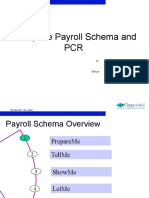Personnel Calculation Rule and Schema - An Understanding
Personnel Calculation Rule and Schema - An Understanding
Uploaded by
Bharathk KldCopyright:
Available Formats
Personnel Calculation Rule and Schema - An Understanding
Personnel Calculation Rule and Schema - An Understanding
Uploaded by
Bharathk KldCopyright
Available Formats
Share this document
Did you find this document useful?
Is this content inappropriate?
Copyright:
Available Formats
Personnel Calculation Rule and Schema - An Understanding
Personnel Calculation Rule and Schema - An Understanding
Uploaded by
Bharathk KldCopyright:
Available Formats
Personnel Calculation Rule and Schema An Understanding
Applies to:
SAP HCM \ HR. For more information, visit the Enterprise Resource Planning homepage.
Summary
Personnel Calculation Rule and Schemas are the basis for Payroll Calculation and Time Evaluation. This document describes in detail the aspects of Personnel Calculation Schema and Rules. Author: Revi Mohan
Company: Cognizant Technology Solutions, India Created on: 12 October 2009
Author Bio
Revi Mohan is currently working with Cognizant Technology Solutions, India as a SAP HCM Consultant. He has more than six years of SAP HCM experience, extensively in Time Management, Payroll and Benefits Administration.
SAP COMMUNITY NETWORK 2009 SAP AG
SDN - sdn.sap.com | BPX - bpx.sap.com | BOC - boc.sap.com 1
Personnel Calculation Rule and Schema An Understanding
Table of Contents
Introduction .........................................................................................................................................................3 Process flow for Schemas and Rules .............................................................................................................3 Personnel Calculation Rules...........................................................................................................................3 Working with Personnel Calculation Rules .....................................................................................................3 Personnel Calculation Schema.......................................................................................................................7 Working with Schemas....................................................................................................................................8 Schema Explained ........................................................................................................................................10 Parametres .......................................................................................................................................................11 Functions and Operations.................................................................................................................................12 Functions.......................................................................................................................................................12 Operations.....................................................................................................................................................12 Custom Functions and Operations ...............................................................................................................12 Related Content................................................................................................................................................13 Disclaimer and Liability Notice..........................................................................................................................14
SAP COMMUNITY NETWORK 2009 SAP AG
SDN - sdn.sap.com | BPX - bpx.sap.com | BOC - boc.sap.com 2
Personnel Calculation Rule and Schema An Understanding
Introduction
Schemas and Rules form the basis for calculating Payroll and Time Evaluation. Process flow for Schemas and Rules
Schemas call a Sub Schema or a Rule using a Function. Sub Schema is a Schema on its own, when included in a Schema its called a Sub Schema. Rules in turn do the calculations using the Operations. SAP has delivered Functions and Operation to meet all the scenarios, in case the available Functions or Operations doesnt meet any of the requirements, its possible to create custom Function and Operation Personnel Calculation Rules Rules are collections of operations. Using operations Rules perform the basic calculations for payroll or time evaluation Rules can be of two groups. One group takes a decision and the other group manipulates the wage types. Working with Personnel Calculation Rules Rules can be created, modified and viewed in Transaction Code PE02
SAP COMMUNITY NETWORK 2009 SAP AG
SDN - sdn.sap.com | BPX - bpx.sap.com | BOC - boc.sap.com 3
Personnel Calculation Rule and Schema An Understanding
Copy an existing PCR
PCR view Table or Tree Structure Name of the PCR Used to create a new PCR
Source Text will allow you to edit the PCR EE sub group grouping for which the PCR is applicable Wage Type for which the PCR is applicable Attributes of the PCR View the PCR Change the PCR Documentation for the PCR
Attributes of the PCR
Detailed Description 4 character alpha numeric name T for TM & C for PY Country Grouping SAP User
Date
SAP
Date
Time
SAP COMMUNITY NETWORK 2009 SAP AG
SDN - sdn.sap.com | BPX - bpx.sap.com | BOC - boc.sap.com 4
Personnel Calculation Rule and Schema An Understanding
PCRs can be handled in two different formats
This will help to view and modify the PCR in Tree Structure
SAP COMMUNITY NETWORK 2009 SAP AG
SDN - sdn.sap.com | BPX - bpx.sap.com | BOC - boc.sap.com 5
Personnel Calculation Rule and Schema An Understanding
This will help to view and modify the PCR in Table Format
Finally write the documentation
SAP COMMUNITY NETWORK 2009 SAP AG
SDN - sdn.sap.com | BPX - bpx.sap.com | BOC - boc.sap.com 6
Personnel Calculation Rule and Schema An Understanding
Personnel Calculation Schema Schema is a set of instructions on how to calculate Working Time \ Payroll. These instructions are grouped in a sequential manner. Schema is a collection of Functions executed in a specific order Schema consists of, Sub Schemas and Personnel Calculation Rules queried using Payroll Functions. Schemas will be called for Time or Payroll calculation by the respective programs RPTIME00 will call the Time Schema
Schema to be selected from the drop down list
SAP COMMUNITY NETWORK 2009 SAP AG
SDN - sdn.sap.com | BPX - bpx.sap.com | BOC - boc.sap.com 7
Personnel Calculation Rule and Schema An Understanding
RPCALCxx will call the Payroll Schema (XX stands for the country version, e.g. for USA RPCALCU0)
Schema to be selected from the drop down list
Time Evaluation and Payroll drivers will exhibit only the respective schemas in the drop down list Working with Schemas When its required to work with a schema, its advisable to copy the standard schema and work with the custom schema. This will help us to have a back of the original schema Go to Tcode PE01
Copy Select the Schema which needs to be copied
A new screen will pop with asking for the name of the new schema
SAP COMMUNITY NETWORK 2009 SAP AG
SDN - sdn.sap.com | BPX - bpx.sap.com | BOC - boc.sap.com 8
Personnel Calculation Rule and Schema An Understanding
There are three options available in the initial screen
Delete
Copy
View Option
Display
Name
View \ Edit the Schema
Create
View \ Edit the Schema Attributes View \ Edit the Documentation Change
Source Text will allow changing the schema
SAP COMMUNITY NETWORK 2009 SAP AG
SDN - sdn.sap.com | BPX - bpx.sap.com | BOC - boc.sap.com 9
Personnel Calculation Rule and Schema An Understanding
Attributes will allow changing the characteristics of the schema
Program Class decides whether the schema is Payroll or Time Management Schema. C stands for Payroll and T stands for Time Management Country Grouping decides the schema is available for which country. Time Management schemas will usually have ** since it will be available for all the countries. Person responsible shows the person who has created the schema Changes only by person responsible, if checked, will not allow anyone else to make modification to the schema Administrative Info will tell about the version and the person who made the last changes. Schema Explained
There are eight columns in the schema. Column one consists of the Line Number Column two consists of the Functinos. Next four columns carry the Parametres in relation to the function that is being called. Columb D is where the decision is taken on a particular line Text column consists of an explanation of the action that is being performed in the line.
SAP COMMUNITY NETWORK 2009 SAP AG
SDN - sdn.sap.com | BPX - bpx.sap.com | BOC - boc.sap.com 10
Personnel Calculation Rule and Schema An Understanding
Parametres
Functions will work based on the Parametres one to Four.
It is not mandatory that all four parameters needs to be used for even function.
In the above screen shot, Infotype 0014 is accessed through Function P0014 using GP11 PCR in Par 1, in Generic Mode (irrespective of WT or processing class) according to the Par 2 and for all the employees sub groups by mentioning NOAB in Par 3 Parameters will be used as per the characteristic of the Function Finally write documentation
SAP COMMUNITY NETWORK 2009 SAP AG
SDN - sdn.sap.com | BPX - bpx.sap.com | BOC - boc.sap.com 11
Personnel Calculation Rule and Schema An Understanding
Functions and Operations
Functions A schema is a collection of functions arranged in a logical manner. SAP has provided functions which will meet most of the scenarios. Some functions will be country specific and some others will be commonly used. Functions provide high level logic for payroll \ time calculation A function works based on the ABAP coding written specific for the function. By mentioning ABAP coding it also needs to be mentioned that a Schema Function is different from the ABAP Funtions. The available functions can be viewed in transaction code PE04. Operations Operations are the smallest object in process. Operations are similar to Functions. Operations do the final mathematical calculation in Payroll or Time Evaluation. They perfom the basic logic of calculations. Operations works based on the ABAP coding written specific for the function. Available operations can be viewed in transaction code PE04 Custom Functions and Operations Functions and Operations can also be created according to the client requirements. There are two steps in creating a Custom functions and Operations Custom Functions and Operations should be created through transaction code PE04. By mentioning the country to which it belongs, Input parametres and the Output Parametres for the function. o Functions and operations created for Time Management will create a form in program RPTMOZ00 Functions created for Payroll will create a form in program PCBURZxx0, where xx is the country code (US, GB)
ABAP coding needs to be desigend according to the requirement in the form created in the appropriate program If the Fucntion has been created as ZTEST the form will be created as FUZTEST If the Operation has been created as ZTEST the form will be created as OPTEST
SAP COMMUNITY NETWORK 2009 SAP AG
SDN - sdn.sap.com | BPX - bpx.sap.com | BOC - boc.sap.com 12
Personnel Calculation Rule and Schema An Understanding
Related Content
Please include at least three references to SDN documents or web pages. http://www.sdn.sap.com/irj/scn/index?rid=/library/uuid/80abe2bc-138b-2c10-94a7c19fd32540bb&overridelayout=true For more information, visit the Enterprise Resource Planning homepage.
SAP COMMUNITY NETWORK 2009 SAP AG
SDN - sdn.sap.com | BPX - bpx.sap.com | BOC - boc.sap.com 13
Personnel Calculation Rule and Schema An Understanding
Disclaimer and Liability Notice
This document may discuss sample coding or other information that does not include SAP official interfaces and therefore is not supported by SAP. Changes made based on this information are not supported and can be overwritten during an upgrade. SAP will not be held liable for any damages caused by using or misusing the information, code or methods suggested in this document, and anyone using these methods does so at his/her own risk. SAP offers no guarantees and assumes no responsibility or liability of any type with respect to the content of this technical article or code sample, including any liability resulting from incompatibility between the content within this document and the materials and services offered by SAP. You agree that you will not hold, or seek to hold, SAP responsible or liable with respect to the content of this document.
SAP COMMUNITY NETWORK 2009 SAP AG
SDN - sdn.sap.com | BPX - bpx.sap.com | BOC - boc.sap.com 14
You might also like
- Complete Payroll PCR SchemaDocument98 pagesComplete Payroll PCR Schemaraja100% (7)
- SAP HR Payroll Schemas and Personnel Calculation RulesDocument17 pagesSAP HR Payroll Schemas and Personnel Calculation Ruleseman mostafa100% (3)
- HR400Document14 pagesHR400SureshNo ratings yet
- Sap HCM PCRDocument3 pagesSap HCM PCRrajesh07950% (2)
- Processing ClassDocument6 pagesProcessing ClassVishalNo ratings yet
- Wage Type Configuration in SAP HRDocument5 pagesWage Type Configuration in SAP HRRapture KaremNo ratings yet
- Payroll Troubleshooting Reference GuideDocument75 pagesPayroll Troubleshooting Reference Guidesenthilmask80100% (2)
- Understand Payroll Wage Type Processing Payroll Schema and Rule Basics DownloadDocument25 pagesUnderstand Payroll Wage Type Processing Payroll Schema and Rule Basics Downloadశ్రీకాంత్ కొంతం100% (2)
- How To Audit Payroll in SAP & Matchcode WDocument5 pagesHow To Audit Payroll in SAP & Matchcode WManepali TejNo ratings yet
- SAP HR Schemas and RulesDocument12 pagesSAP HR Schemas and RulesKumar Ranjan100% (6)
- SAP HR Stepwise Screen ShotsDocument41 pagesSAP HR Stepwise Screen ShotsVIN_J67% (3)
- Sap HR PayrollDocument98 pagesSap HR Payrollomoboy100% (13)
- Concept of SchemaDocument7 pagesConcept of SchemaBiru Bhai100% (1)
- Retroactive Accounting PDFDocument16 pagesRetroactive Accounting PDFMohamed Shanab100% (3)
- Understanding Functions in Payroll Schemas (Specific Eg, WPBP) - SAP BlogsDocument22 pagesUnderstanding Functions in Payroll Schemas (Specific Eg, WPBP) - SAP Blogsnoidsonly100% (4)
- Configuration Steps in Off Cycle PayrollDocument3 pagesConfiguration Steps in Off Cycle Payrollnumerinon100% (2)
- Understanding HR Schema and PCR With An ExampleDocument7 pagesUnderstanding HR Schema and PCR With An Examplemadaxx2010100% (2)
- Indian Payroll Help-SAPDocument238 pagesIndian Payroll Help-SAPJitendra Kumar60% (5)
- Debugging The Payroll SchemaDocument28 pagesDebugging The Payroll SchemaRoberto MartínezNo ratings yet
- Generate Time Wage Types by Configuring Table T510SDocument8 pagesGenerate Time Wage Types by Configuring Table T510SSai Shilpa Teju100% (2)
- PCR and SchemaDocument15 pagesPCR and SchemaBullet Bairagi100% (1)
- SAP HR Common Error MessagesDocument16 pagesSAP HR Common Error MessagesSaraswathi Nimmagadda100% (2)
- Indian Specific Processing ClassesDocument9 pagesIndian Specific Processing ClassesRakesh RakeeNo ratings yet
- Sap HR Schema and PCR With ExampleDocument7 pagesSap HR Schema and PCR With ExampleSoo Raj100% (1)
- Dynamic ActionsDocument5 pagesDynamic ActionsArun Kumar100% (1)
- Overtime PCRDocument4 pagesOvertime PCRMohamed Shanab100% (1)
- Infotype DetailDocument13 pagesInfotype DetailSingh 10No ratings yet
- HR Organizational Management ConfigurationDocument54 pagesHR Organizational Management ConfigurationKhagendra SinghNo ratings yet
- An SAP Consultant - SAP HR Payroll ClustersDocument7 pagesAn SAP Consultant - SAP HR Payroll ClustersarunNo ratings yet
- SAP Payroll Basics - Part 2: Central Functions in The Payroll Schema - Insight Consulting PartnersDocument2 pagesSAP Payroll Basics - Part 2: Central Functions in The Payroll Schema - Insight Consulting PartnersDionisis Panagopoulos100% (5)
- SAP Income TaxDocument5 pagesSAP Income TaxBullet BairagiNo ratings yet
- Payroll Control Center - Check Implementation GuideDocument31 pagesPayroll Control Center - Check Implementation Guidenikebara100% (5)
- Time Schema SAPDocument3 pagesTime Schema SAPanupthkNo ratings yet
- Indirect Evaluation (INVAL) and 40ECS Feature: PurposeDocument6 pagesIndirect Evaluation (INVAL) and 40ECS Feature: PurposeTejaswi ReddyNo ratings yet
- Fdocuments - in - Sap HCM Om PresentationDocument135 pagesFdocuments - in - Sap HCM Om PresentationVaishnavi MakamNo ratings yet
- PCR1Document17 pagesPCR1Alexander JuliusNo ratings yet
- Madhupayroll - Sap HR - HCM Indian Payroll Schemas and PCRDocument7 pagesMadhupayroll - Sap HR - HCM Indian Payroll Schemas and PCRMurali Mohan100% (1)
- Basic Pay 0008Document53 pagesBasic Pay 0008Ravi kishore GNo ratings yet
- SAP HR Time Management TroubleshootingDocument22 pagesSAP HR Time Management Troubleshootingemin3mfan7756100% (3)
- Sap HR - Question AnswerDocument35 pagesSap HR - Question Answersumitvfx87100% (3)
- Indirect Valuation - SAP HCMDocument9 pagesIndirect Valuation - SAP HCMkarishma0110100% (2)
- How To Execute Payroll in SAP & in Background Imp 2Document5 pagesHow To Execute Payroll in SAP & in Background Imp 2Manepali TejNo ratings yet
- SAP PayrollDocument6 pagesSAP PayrollAshok RamanaNo ratings yet
- Understanding Absence QuotasDocument31 pagesUnderstanding Absence QuotasHan Maryani100% (2)
- SAP Time ManagementDocument31 pagesSAP Time ManagementChandramohan Kadgi100% (2)
- Breaking In to SAP HR: Interview Questions, Answers and ExplanationsFrom EverandBreaking In to SAP HR: Interview Questions, Answers and ExplanationsRating: 4 out of 5 stars4/5 (4)
- Create Your Own PCR in Time ManagementDocument14 pagesCreate Your Own PCR in Time Managementirvkumar2277100% (5)
- How Can A Planning Version Be Frozen and UnfrozenDocument4 pagesHow Can A Planning Version Be Frozen and UnfrozenhariNo ratings yet
- Internal and External ConsistencyDocument35 pagesInternal and External ConsistencyAakriti ChNo ratings yet
- SAP CRM IntegrationDocument12 pagesSAP CRM IntegrationChiranjeevi MeesaNo ratings yet
- New SetDocument8 pagesNew Setsathish reddyNo ratings yet
- SAP RMS Sample Project PDFDocument25 pagesSAP RMS Sample Project PDFashokkrpNo ratings yet
- BRFplusDocument64 pagesBRFplussapsd540No ratings yet
- Creating and Using A FeatureDocument14 pagesCreating and Using A FeaturepavanmysoreNo ratings yet
- Creating and Using A Feature in SAP HRDocument14 pagesCreating and Using A Feature in SAP HRMasaki JuniorNo ratings yet
- Sap 3Document29 pagesSap 3Joju JohnyNo ratings yet
- SAP SCM Demand Planning: Best Practice For Solution ManagementDocument12 pagesSAP SCM Demand Planning: Best Practice For Solution ManagementSagar BabarNo ratings yet
- SAPActivate Methodology 2Document1 pageSAPActivate Methodology 2Bharathk KldNo ratings yet
- SAP SD Training Table of ContentsDocument12 pagesSAP SD Training Table of ContentsBharathk KldNo ratings yet
- Sap Implemented CompaniesDocument6 pagesSap Implemented CompaniesBharathk Kld50% (2)
- Sap SD PPT-1Document47 pagesSap SD PPT-1vijaykumarNo ratings yet
- SAP SD BillingDocument37 pagesSAP SD BillingRam Mani100% (2)
- Control RecordsDocument32 pagesControl RecordsBharathk KldNo ratings yet
- Sap Implemented CompaniesDocument6 pagesSap Implemented CompaniesBharathk Kld50% (2)
- No Pricing Procedure Couldbe DeterminedDocument4 pagesNo Pricing Procedure Couldbe DeterminedBharathk KldNo ratings yet
- No Schedule Lines Due ToDocument15 pagesNo Schedule Lines Due ToBharathk KldNo ratings yet
- MMPV Error in Posting PeriodsDocument5 pagesMMPV Error in Posting PeriodsBharathk KldNo ratings yet
- Number Range Does Not Exist 2012 11Document4 pagesNumber Range Does Not Exist 2012 11Bharathk KldNo ratings yet
- 3rd Week Training SessionDocument114 pages3rd Week Training SessionBharathk KldNo ratings yet
- 3.sap SD Enter StructureDocument18 pages3.sap SD Enter StructureBharathk Kld100% (1)
- Header Condition and Group Condition: What Are Header Conditions?Document2 pagesHeader Condition and Group Condition: What Are Header Conditions?Bharathk KldNo ratings yet
- What Is Sap?: What's in It For Me ?Document4 pagesWhat Is Sap?: What's in It For Me ?Bharathk KldNo ratings yet
- 5.cust MTRL Info RecordDocument5 pages5.cust MTRL Info RecordBharathk KldNo ratings yet