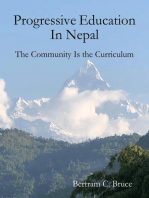Module Edu 3105
Module Edu 3105
Uploaded by
Mohd Zulkhairi AbdullahCopyright:
Available Formats
Module Edu 3105
Module Edu 3105
Uploaded by
Mohd Zulkhairi AbdullahOriginal Description:
Copyright
Available Formats
Share this document
Did you find this document useful?
Is this content inappropriate?
Copyright:
Available Formats
Module Edu 3105
Module Edu 3105
Uploaded by
Mohd Zulkhairi AbdullahCopyright:
Available Formats
EDU3105 - EDUCATION TECHNOLOGY IN TEACHING AND LEARNING
PROGRAM PENSISWAZAHAN GURU (PPG) INSTITUT PENDIDIKAN GURU MALAYSIA KEMENTERIAN PELAJARAN MALAYSIA
MODULE
EDU3105 EDUCATION TECHNOLOGY IN TEACHING AND LEARNING
INSTITUT PENDIDIKAN GURU MALAYSIA
Berkuat kuasa pada Januari 2013
EDU3105 - EDUCATION TECHNOLOGY IN TEACHING AND LEARNING
CONTENTS 1. 2. 3.0 3.1 3.2 3.3 3.4 Preface Student Guide Contents T1- Education Technology T2-Instructional Design T3-Instructional Media T4- Planning, Selecting, Production and Evaluation
PAGE
ii iii-iv
T1-1-16 T2-1-14 T3-1-15 T4-1-14
of Teaching Media : Model ASSURE
3.5 3.6 T5- Basic Graphics T6- Application of 2 Dimension and 3 Dimension Media T7-Basic Photography T8 - Over Head Projector (OHP) and Transparencies T9-Audio Media T10-Education Video Production T5-1-14 T6-1-19
3.7 3.8 3.9 3.10
T7-1-21 T8-1-14 T9-1-13 T10-1-18
3.11
T11- Integration of Information and Communication Technology (ICT) In Teaching and Learning
T11-1-43
3.12 4.0
T12-Issues and The Latest Trends in Technology Education Author Panel Module
T12-1-7
EDU3105 - EDUCATION TECHNOLOGY IN TEACHING AND LEARNING
TOPIC 1
EDUCATIONAL TECHNOLOGY
SYNOPSIS
This topic discusses the concept of technology, the concept of teaching, the concept of educational technology, the role of learning theory, identify instructional technology domain and explain the function of the domain. Also discussed are the principles, the role and importance of educational technology in teaching and learning.
LEARNING OUTCOME
By implementing learning activities in this topic, teacher will be able to: i. Explain the concept of educational technology ii. Explain educational technology domain iii. Explain the principles of educational technology iv. Describe the role and importance of educational technology in teaching and learning
TOPIC FRAMEWORK
1.1 Concepts of Educational Technology 1.2 Domain-Domain Instructional Technology 1.3 Principles of Educational Technology 1.4 Role and Importance of Educational Technology in Teaching and Learning
EDU3105 - EDUCATION TECHNOLOGY IN TEACHING AND LEARNING
1.1 Concepts of Educational Technology
Think What do you understand by the term technology? What is educational technology? What is the importance of educational technology in teaching and learning? How is technology used for learning? The word technology comes from the Greek word, "techne" meaning skill in using knowledge systematically until achieving the usual practice of performing a task. Technology is not simply a tool and machine. It encompasses process and ideas. Strength lies primarily in the technology and ideas, and the success in achieving a purpose or objective lies in the tool. Based on the original meaning of the Greek word, it is only appropriate if Galbraith (1967) defines technology as:
...the systematic application of scientific knowledge and other organized knowledge to practical tasks.
Instructional technology is a systematic way to develop, implement and evaluate the whole process of teaching and learning in terms of specific objectives based on research, education and human communication and use of human resources and non-human to produce more effective teaching.
The term technology is often associated with the tools of modern technology, especially electronic devices such as televisions, video cassette recorders, laser disc game, game disc, cassette tape recorders, LCD projectors and other visual projectors. Sometimes technology means the development and modernization of an organization thriving and developing because of the use of technological tools.
Technology is not simply a tool and machine. It encompasses the process and ideas. Its strength lies mainly on the processes and ideas, while the success in achieving a purpose or objective lies in the tool. This means that, in the planning
EDU3105 - EDUCATION TECHNOLOGY IN TEACHING AND LEARNING
of the lesson, pre-planning involving the use of the same idea in the form of theories, approaches, method and so forth is the most important process. Tool is a "catalyst" to achieve success.
There is another interpretation of the technology by Evans and Nation (2000) who reject the concept of a technological tool. It is said as follows: Technology is not a tool it is an art or science of how to use a tool for a purpose. Evans dan Nation (2000)
Technology is how we use the tool to meet a need. Use is not seen solely in terms of science, but also art. So, if a chalkboard or whiteboard in the classroom obsolete apparently beautified and used to raise the understanding of learning, then that technology. But if the board is idle and never find a way to optimize utilization, and dwelt as obsolete tool. Educational Technology is defined as the study and ethical practice of facilitating learning and improving performance by creating, using, and managing, appropriate technological processes and resources (AECT, 2004).
Educational technology is very broad in education to the extent that the concept of educational technology encompasses an educational organization itself. The concept and meaning can be discussed from various angles.
EDU3105 - EDUCATION TECHNOLOGY IN TEACHING AND LEARNING
1.2 Educational Technology domain
Reflection What is the domain of educational technology? What is the role of instructional technology domain? What is the relationship between instructional technology domains?
This topic will discuss the two domains of instructional technology, that is Instructional Technology Domain 1977 and 1994. 1.2.1 Instructional Technology domain 1977
Based on the definition of instructional technology issued by the AECT (Association for Educational Communication and Technology (1977):
Instructional technology is a complex and integrated process involving people, procedures, ideas, devices and organization for analyzing problems and designing, evaluating and managing the solution to the problems in situations where the learning process is focused and controlled.
Instructional technology domain is divided into three functions, namely: i. ii. teaching management functions; development function of teaching, and
iii. function of learning resources.
Each domain has their role, moving in a systematic and integrated approach towards their students, as the target group that will receive the result of the entire process takes place. From this context, the effect is to make a positive impact that students do better in their studies.
Technology domain is initiated by development functions of teaching, followed by
6
EDU3105 - EDUCATION TECHNOLOGY IN TEACHING AND LEARNING
function of learning resources. Teaching management function acts as the primary management of both these functions.
1.2.1.1 Teaching Development Function
The function of this domain is to analyse learning and design problems, implement and evaluate solutions to these problems. It involves a process that consists of several stages.
The first stage is conceptualising theoretical model for solving the problems. Thus, the research is conducted to obtain scientific information on students, teaching and learning, learning resources and so on. Here the theories and models are developed and tested.
Having identified a suitable theoretical model, the next task is to design lessons in line with the theory. Strictly speaking, the theory is now changed into a specification that will be the basis for instructional construction of teaching. It begins with an analysis of the students, writing objectives, selecting instructional strategies, selecting teaching media and also determine the specifications of the media.
From this specification, we implement media publications, written scripts, graphics, and images. In addition, computer-based teaching program and handling tools were also included. In the area of reproduction or publication, all kinds of teaching media can be produced as long as there is specificity. Media that have been produced cannot continue to be used. It should be evaluated first in order to really give the desired effect.
The most emphasised aspect of this evaluation is its ability to meet the requirements of objectives. In addition, an assessment of the technical quality is
7
EDU3105 - EDUCATION TECHNOLOGY IN TEACHING AND LEARNING
also performed. After evaluation, recommendation will be presented to determine whether or not it is accepted, rejected or accepted with correction.
Once confirmed its effectiveness, then the media is ready for use. At the application level, the students are assisted to select learning resources (media teaching part thereof) in accordance with their learning and help them use the selected source. Students' progress is monitored during their learning activities.
To ensure that learning resources are always available, logistics and space for collection must be provided. This is where the learning resources are cataloged, maintained and distributed. Finally, to ensure the development of educational technology can be followed, the dissemination of information on instructional technology collected and disseminated. This is done through the provision of advisory services, training and reporting.
1.2.1.2 Function of Learning Resources
In instructional technology, solutions to these problems fall into function of learning resources. This problem consists of message, manpower, materials, equipment, techniques and places or situations (settings). Each of these component can be used separately or together to facilitate the teaching and learning process. At the application level and logistics, learning resources are selected, used and disseminated. Therefore, this domain is the result of processes that occur in the domain of educational development or function. Learning resource is anything that store and transmits information to students. One of them is message. Message contains information received by the students. For example, lesson, instruction, and others.
Humans are receivers, sender or disseminator of messages. Humans in the school context are teachers, students, principals and parents. Materials also
8
EDU3105 - EDUCATION TECHNOLOGY IN TEACHING AND LEARNING
store messages that will be transmitted in the form of notes, books, tapes, videos, learning modules (as module) and compact discs. Messages are transmitted through equipments such as projectors, audio recorders, video disc players and so on. Technique is about how materials, equipments and people used to send information such as discussions, excursion, electronic mail and other.
Finally, place or situation is the overall environment in which the message is transmitted such as classrooms, resource rooms, science laboratories and others. Relation to the learning resources, it should be noted that not all specifically designed for learning. However, it still can be used as a learning resource, such as TV advertising, consumer catalogs, the story of a movie or TV, museums, zoos, internet and more. In this case, the resources available are as important as the resources produced. Therefore, students and teachers need to know how to use these resources.
1.2.1.3 Functions of Teaching Management
The main function of management is to supervise and control the development of learning resources so as instructional technology can function effectively. Its functions include managing the organization and employees. The focus of the organization was to administer project management by identifying organizational needs, determine goals and objectives. Next, in the question of expense management, purchasing and related matters and also the administrative procedures relationship purposes within and outside the organization.
Personnel management is responsible in issues related to the recruitment, supervision and evaluation of employees. The main purpose of personnel management is to create a good relationship as well as to improve communication between employees.
EDU3105 - EDUCATION TECHNOLOGY IN TEACHING AND LEARNING
Based on the above explanation, cannot be denied that instructional technology is integrated in any human endeavour, procedures and ideas to achieve a specific objective. In order to solve problems, all functions have to move in a systematic and integrated manner. 1.2.2 Educational Technology Domain 1994
Based on the definition of instructional technology issued by the AECT (Association for Educational Communication and Technology (1994), domain of educational technology in 1994 was a continuation of the domain in 1977. There are five domains in instructional technology now compared three previously. But that does not mean that there were many differences between the domains because domain development domain, usage domain and evaluation domain of are already included in the teaching expansion functions. Each domain has its own theory and practice, and it can function independently or interact with other domains. This interaction was not necessarily in a linear form.
Interpretation of instructional technology issued by AECT in 1994: states that instructional technology is the theory and practice of designing, developing, using, managing and evaluating the processes and resources for learning. (AECT 1994)
Clearly, the definition states that the theory and practice form the basis of any actions taken. Logically, a person involved with a job should have the knowledge that can support their practices. Theory means concepts, constructs, principles and proposals that contribute to the body of knowledge. While, Practice means the application of knowledge to solve problems. For example, some theories say the intent and motive for learning is closely related to the quality of learning.
10
EDU3105 - EDUCATION TECHNOLOGY IN TEACHING AND LEARNING
The five domains within the definition of instructional technology covers the theory and practice of design, development, utilization, management and evaluation of processes and resources for learning:
i. ii. iii. iv. v.
Design domain Development domain Use domain Management domain Evaluation domain
Diagram 1.1: Educational Technology Domain 1994 1.2.2.1 Design domain Design is the process to determine the instructional system components, characteristics and needs for learning. This domain covers four main areas:
i. Instructional systems design ii. Message design iii. Instructional strategies iv. Pupil characteristics
11
EDU3105 - EDUCATION TECHNOLOGY IN TEACHING AND LEARNING
Instructional system design is an organized or systematic procedures for analyzing, designing, building, implementing and evaluating instructional materials, an educational unit, a course or a curriculum that would help or improve the students learning, and teachers teaching.
The second area involves the design of message planning to determine the manner and media format the most effective in delivering messages to the students.
The third area is instructional strategy involving the process of selecting and organizing learning activities in lesson units, content, learning domains, methods and media best suited to reinforce the learning process.
The last area in the domain of design is analysis of pupil characteristics such as determining the skills, knowledge, and attitudes that affect the learning process.
1.2.2.2 Development domain
The second domain in the instructional technology is the development or construction. This domain involves the process of translating the design specifications. Instructional materials consist of printed materials, audio-visual materials, computer-based materials and multimedia materials.
1.2.2.3 Use domain
The third domain in the instructional technology is the use. Use is the act of using methods and instructional models, materials and media tools and environment to enhance the learning process.
12
EDU3105 - EDUCATION TECHNOLOGY IN TEACHING AND LEARNING
1.2.2.4 Management domain
The fourth domain is management This domain involves control of the instructional technology through planning, organization, coordination and supervision of the resource center or technology education to enable organized and effective.teaching and learning.
1.2.2.5 Evaluation domain
Evaluation is the process to determine the suitability and effectiveness of teaching and learning or educational programs such as student achievement assessment, evaluation of the use of media, evaluation of the design and construction of teaching material and evaluation of programs or educational media project.
There are four categories of evaluation. Those are the problem analysis, evaluation criteria, formative assessment and summative assessment.
Instructional technology is a complex process in analyzing education needs through systematic, scientific and rational mean. For simplicity purpose, the term instructional technology is used synonymous with educational technology. 1.3 Principles of Educational Technology
Ministry of Education have drawn out a guideline on the principles of educational technology in teaching and learning process (Ministry of Education, 2012). The principles are:
The use of technology in teaching and learning is only a supporting material for teachers to teach and not a substitute for teaching. The using of educational technology is to help teachers teach and help students learn a subject content
13
EDU3105 - EDUCATION TECHNOLOGY IN TEACHING AND LEARNING
more effectively. It is used for teaching and learning and not for entertainment or to show the ability of teachers to use technology, also not to waste time while waiting for the learning of pupils over.
Educational resources selected based on their appropriateness in terms of topics and learning objectives, student background, class size and physical condition of the classroom.
Educational resources should be used to achieve the objectives and the development of teaching and learning, either for
i. introduction of the topic, ii. educational development which includes explanation of concept, or iii. closing or conclusion iv. assessment on the understanding of the topic.
Educational resources are used according to the appropriate time to optimize the teaching and learning
The use of educational resources must be planned in three stages, namely:
i. ii.
Before use - planning time and manner relate to the topic being taught During use - planning reviews and emphasising the important aspects that will accelerate the process of learning
iii.
After use - planning further activities / enrichment and reinforcement
14
EDU3105 - EDUCATION TECHNOLOGY IN TEACHING AND LEARNING
1.4
Role and Importance of Educational Technology in Teaching and
Learning
Reflection: What is the role of educational technology in teaching and learning? How does the impact of educational technology in teaching and learning process?
Technology education is a media application, system, and technical approach towards teaching and learning environment. One of the main role and approaches of educational technology are to promote positive learning environment, changes in the decision-making level, changes in the system or changes in the approach to teaching and changes in learning experience. 1.4.1 Changes in Decision Making Level
Accordingly, Malaysia school syllabus or curriculum are established by the Ministry of Education. The syllabus has been drafted based on student skill levels in different age groups. During the planning of this syllabus or curriculum, this curriculum planners will collaborate with instructional designers to determine the use of educational technology in the school curriculum.
In the past, the use of media is planned during the implementation of curriculum. As a result, numerous problems have arisen, such as lack of teacher preparation in teaching and learning and difficulty in obtaining appropriate media materials to help teachers implement teaching and learning. The presence of educational technology somehow has contributed changes in the habits implemented in the past. Now the education system is more efficient and capable of producing effective learning to pupils in a shorter time.
15
EDU3105 - EDUCATION TECHNOLOGY IN TEACHING AND LEARNING
For example, in the implementation of PPSMI Teaching and Learning of Science and Mathematics in English, the curriculum has been outlined and media sources produced in tandem. This can help teachers in choosing media sources that suits to be used in the classroom. Apart from saving teachers time, it also makes learning more effective and systematic.
With the advent of technology education, the implementation of the teaching curriculum is set to become more effective, convenient, state of the art and provide a positive impact on pupils' learning.
1.4.2 Changing the System or Teaching Approaches
Apart from changing the decision-making level, educational technology also serves to change the system or approach. Educational technology reform could affect the system or the process of teaching and learning approach. Educational technology can also change the system or the conventional approach, receive distance learning system, open class system or independent school system.
For example, the products of educational technology is now able to produce a more systematic and organized system that can benefit teachers and students and facilitate teaching and learning. Creation of software to provide teachers timetable (System Windjaws), and most recently teaching system based on the 'IES' (Interaction Education System) ease the implementation of teaching and learning. In IES teachers use computer software during the implementation of the teaching and the students respond using the 'remote control' to provide feedback. Through this system, teachers can track faster learning outcomes of teaching at all times. Teachers are also able to identify the level of understanding of individual pupils more easily.
16
EDU3105 - EDUCATION TECHNOLOGY IN TEACHING AND LEARNING
Educational Technology has also changed system of teaching,
for example
distance learning that uses information technology as a mediator of knowledge. The study and creation of cutting-edge technology of intellectual scholars have made possible changes to the system diversity and a more productive approach to create a generation of scholars who are more eminent.
1.4.3 Changing the Learning Experience
Use of educational technology can also change the learning experience. Learning experience is very important to make effective learning, and can change student behavior. Thus, the learning experience is an important aspect in the implementation of the curriculum.
For the success of the curriculum, careful planning and rigorous shall be arranged so that it can help students get the learning experience based on the objective set by the teacher based on the curriculum that was enacted. Plans such as the use of appropriate media either using computer applications, simulations, demonstrations or any other materials to help students understand the learning should be determined so that the critical and creative thinking can be generated in the classroom so that pupils are able to apply the learning in their daily lives.
Technology has also changed the education system with various methods of teaching and learning techniques such as learning in groups or alone, with human resources (teachers) and non-technological (computer software), cooperative learning and actively engage students and encourage students to think more critically and creatively. These changes are important to provide a meaningful learning experience to the students to master a lesson.
1.4.4 Promoting a Positive Learning Environment
17
EDU3105 - EDUCATION TECHNOLOGY IN TEACHING AND LEARNING
Use of effective technology
in teaching can stimulate positive learning
environment (effectively) and attract students. Use the latest technology such as the use of laptops, slide to boost student attention optimally if carried out systematically. There are a variety of learning approaches that can be implemented in the classroom using educational technology in order to generate an effective learning environment. Among the approaches that can be practiced to promote a positive learning environment are cooperative, collaborative learning, team approach and an individual approach.
1.4.5 Promoting Cooperative Approach
Cooperative approach is involves students working together and be responsible for each member of the group. In this approach, all members must work together in groups to solve a given problem. In this approach the teacher is responsible for ensuring that each student in the group work together well. Social skills are critical among members of the group to help the group achieve its objectives and maintain positive relationships. In implementing this approach the teacher must motivate the students by giving recognition and appreciation for a given task accomplish.
For example, in science, teachers give assignments to students to find any information related to the Solar System. Pupils are given time to collect information in the library and computer labs. The findings are presented in class using media applications produced by pupils. These activities can produce students who have high self-confidence, ICT literate and able to communicate effectively.
1.4.6 Promoting Collaborative Approach
Collaborative learning requires the involvement of all team members. It requires challenging ideas, support and improve an idea to consensus group. In this
18
EDU3105 - EDUCATION TECHNOLOGY IN TEACHING AND LEARNING
approach, students will gather ideas or data, share experiences, discuss among themselves, and solve problems together. In this approach, each team member are committed to perform a given task and ready to help each other to improve their academic performance.
For example, in the teaching and learning of science, the teacher asked students to find a solution to a problem such as factors affecting corrosion. Pupils are asked to evaluate the factors affecting corrosion and perform an experiment to support their opinions. Here, teachers can encourage students to use a variety of resources to assist their teaching media, such as movies slide show, the observation and the acquisition of information from internet. Besides encouraging students to communicate, teachers can also give emphasis on the use of educational technology such as searching for material on the internet. Reflection What other role of educational technology?
Why technology is needed in education today?
SUMMARY In this topic we have discussed the concept of technology, the concept of teaching, the concept of educational technology, the role of learning theory, instructional technology domain, identify and explain the function of the domain. Also discussed are the principles, the role and importance of educational technology in teaching and learning. REFERENCES
AECT . Association for Educational Communications and Technology (1977). The definition of educational technology. Washington DC: AECT.
AECT, Association for Educational Communication and Technology (1994). The definition of educational technology. Washington: AECT.
19
EDU3105 - EDUCATION TECHNOLOGY IN TEACHING AND LEARNING
AECT, Association for Educational Communication and Technology (2004). Definition and Terminology Committee document MM4.0. The meanings of educational technology. Washington DC: AECT.
Kementerian Pelajaran Malaysia (2012). Akses pada November 12, 2012 daripada [http://bibliografi.moe.edu.my/sumberpendidikan/images/psp/Huraian_Sukatan_ Modul_Bab_1.pdf]
Evans T. & Nation D. (Eds) (2000), Changing university teaching: Reflections on creating educational technologies. London: Kogan Page.
Galbraith, J.K. (1967). The new industrial state. Boston: Houghton Mifflin.
Hedges, William D. Hopkins, L. Thomas. The encyclopedia of education. Vol. 4. New York, NY: Crowell-Collier Educational Corporation, 1971.
Yusup Hashim. (1998). Teknologi pengajaran. Shah Alam: Siri Pendidikan Fajar Bakti.
20
EDU3105 - EDUCATION TECHNOLOGY IN TEACHING AND LEARNING
TOPIC 2
Instructional Design
SYNOPSIS This topic discusses the concept of instructional design and the importance of instructional design. This topic also explains the ADDIE and ASSURE model and its applications in teaching and learning and message design. LEARNING OUTCOMES By implementing learning activities in this topic, hopefully the teacher will be able to: i. ii. iii. Identify the features and various types of instructional design. Two forms of major instructional design. Identify and describe the design of message.
TOPIC FRAMEWORK
Instructional Design
Concept of Instructional Design
Meaning Role and Importance
Instructional Design Model
ASSURE ADDIE
Message Design In Teaching And Learning Process
21
EDU3105 - EDUCATION TECHNOLOGY IN TEACHING AND LEARNING
2.1 Concept of Instructional Design 2.1.1 Meaning Delivery or teaching process is an important activity that must be implemented in education and training. Each teaching process should have a clear goal and it is achievable. This goal will be achieved if it has comprehensive and systematic planning and measurable outcomes. Thus, instructional design is a complete record indicates that teaching and learning can take place in a planned and orderly manner.
In particular, instructional design determines what shall be taught or measured and tested, and how the learning process takes place until the objectives are achieved. According to Dick & Reiser (Wah Wan Ali et al. 2008), instructional design is a
systematic process to design, develop, implement and evaluate teaching. There are also other models of instructional design, such as: Think ASSURE ADDIE 9S Gagne Events Dick & Carey Water Fall ARCS Model of Motivational Design (Keller) Kemp Design Model Organizational Elements Model
What is the purpose of instructional design? To what extent design is important in teaching and learning? What is the process involved in designing teaching?
2.1.2 Role and Importance
The instructional design is a systematic process that encompass three important stages, namely the determination of objectives, lesson planning and evaluation and reflection of
22
EDU3105 - EDUCATION TECHNOLOGY IN TEACHING AND LEARNING
teaching and learning. It translates the general principles of teaching and learning to design the planning and delivery of learning materials. In other words, it is a process that provides guidance for planning and conducting lessons that require the use of instructional media.
Instructional design has been around for four decades and now there are many kinds of models of instructional design. However, there are six basic things in the teaching process, namely: i. determine the needs of pupils ii. determine goals and objectives iii. building assessment procedures iv. design and choose the delivery strategy v. try out the teaching system vi. evaluate the overall system
There are large and small scale instructional design. Gustafon (Wah Wan Ali et al. 2008) has divided the model into three focus: i. school-oriented model ii. product-oriented model iii. system-oriented model
The main aim of the design is to produce an effective teaching and learning. According to Dick and Reiser (Wah Wan Ali et al.2008), effective teaching enables pupils to acquire knowledge and skills, apart from the expected behavior change. A successful teaching can bring respect to teachers. Indirectly, it helps to produce competent, dedicated and innovative teachers.
Discussion
What are the basics of a teaching process?
23
EDU3105 - EDUCATION TECHNOLOGY IN TEACHING AND LEARNING
2.2 Instructional Design Model 2.2.1 Model ASSURE
ASSURE model is a classroom-based design model. This model is pioneered by Heinich et. Al (Wah Wan Ali et al.2008). It gets its name from the initial letter acronym A.S.S.U.R.E.
It contains six steps that is learning objectives, select
analysis of student characteristics, state teaching and strategy, technology and appropriate media, use of
technology, materials and the media of teaching and learning, engage students in the learning process, and value as well as review the effectiveness of teaching and learning.
A S S U R E
Analyse State Select Utilise Require Evaluate
2.2.1.1 Analyse learner
Before embarking on a teaching and learning, teachers need to know the general characteristics of the students such as age, degree / level, student background, socioeconomic level and others. Teachers can obtain the complete information about pupil through student records and direct interaction with students. Through these methods, teachers will able to use appropriate technology and provide teaching materials and media based on past experience of students.
In countries such as the United States, teachers are expected to know the needs of each pupil such as age, past knowledge so that they can plan appropriate instructional design according to the level and various learning styles of students. In other word the teacher needs to know the extent to which previous knowledge was acquired by students. Teachers also could conduct pretest on previous knowledge of students.
24
EDU3105 - EDUCATION TECHNOLOGY IN TEACHING AND LEARNING
Each student has their own learning style. Some students prefer to learn on their own, some like to discuss with friends or in groups, some like to learn in a quiet and calm place, some like to learn in the bright room, some like to learn while listening to music, some like to learn by observation and research and so forth.
Learning style refers to the psychological traits of students in processing, interpreting, collect information on knowledge and skills and in turn reacts with its environment. It refers to the most effective way of learning. According to Dunn & Dunn s model (Wah Wan Ali et al., 2008), learning style refers to how a student processes information and retain new information through the five stimulus such as environment, emotional, social, physiological and psychological. According to model Honey & Mumford (Wah Wan Ali et al. 2008), Learning style is a description of the attitudes and behaviors that are practiced by a student to learn in their own way. Knowledge about students learning styles allows teachers to conduct classes with more effective way and successful in teaching and learning. 2.2.1.2 State objectives (teaching and learning) Learning makes a difference in terms of mastery of the knowledge, skills and behavior. In addition, what is learned should have clear objectives and concrete learning objectives that can be measured at the end of the teaching and learning stage. For example, at the end of teaching and learning, students can list five examples of vertebrates.'
Statement of learning objectives should be written in explicit and clear manner. It can help teachers to evaluate to what extent the learning objectives or skills that have been defined can be mastered by students. Modifications to the methods or strategies can be done if the objectives are not achieved.
Statement of objectives helps teachers to measure changes in behavior of pupils and students should know what the expectations of their teachers are. Among the right words are: to label, compare and contrast, lists, quotes, categorize, summarize, solving the problem.
25
EDU3105 - EDUCATION TECHNOLOGY IN TEACHING AND LEARNING
Statement of objectives help teachers in the selection of methods, materials and instructional media and technology that can be used in teaching and learning. What is the minimum level of performance that can be used to measure changes in students behavior?
Minimum achievement level refers to the degree of accuracy, the quantity and quality as well as the time frame. Writing achievement levels can be done in the form of quantitative and qualitative. Writing quantitative form can be explained by the use of figures, percentages and raw scores. For example, at the end of teaching and learning, students can 'answer eight out of ten multiple choice questions . Writing in qualitative form is difficult to measure, because the criteria is difficult to specify.
Objectives of teaching and learning can be categorized into three main domains: cognitive domain (ability to think) effective domain (attitudes and feelings) psychomotor (physical skills) and interpersonal domains
ACTIVITY
Try to analyze teaching and learning objectives. Identify more explicit words that can be used to measure changes in student behavior after learning process is implemented. 2.2.1.3 Select technology, Strategies, media and materials
There are four steps in this process: determine the appropriate type of technology to use select appropriate methods for teaching and learning select appropriate media format on the method chosen select, modify and design of selected media
2.2.1.3.1 Determining the appropriate type of technology
26
EDU3105 - EDUCATION TECHNOLOGY IN TEACHING AND LEARNING
The selection of technology should be based on student s characteristics and their learning styles. At the same time, teachers need to think about the accessibility of the material / resources to be used. Criteria to consider technology flexibility based on the activity to be undertaken. Computer technology is appropriate in project activity, presentation, simulation and so on. 2.2.1.3.2 Selecting method
There is no one single method used in the process of teaching and learning. There are more than one method used in the learning process. For example, simulation, roleplaying can be used during set induction. Brainstorming method can be used during question and answer session. Each answer will be accepted by teachers. Drills method can be used to strengthen new skill that was presented by the teacher. Selection of teaching method is be based on objectives, style of teaching, students' prior knowledge, student characteristics and learning styles of students. 2.2.1.3.3 Selecting the media format and material resources
Media format refers to how forms of information displayed. Examples of media formats are such as photographs, slides, maps, drawings, transparency, three-dimensional materials such as puppet, shadow puppets, marionettes, aquarium, video clips, audio, multimedia presentation packages and others. Selection of media format shall be based on objectives, student groups, student experience, and the form of feedback which will be produced. Teaching and learning resources refers to the subject contents which becomes the focus of learning. This resource can be in the form of quotes, text, articles and so on.
There are three types of resource selection criteria. They are making use of available resources modify an existing source material designing new resources 2.2.1.3.4 Selecting, modifying and designing the selected media
27
EDU3105 - EDUCATION TECHNOLOGY IN TEACHING AND LEARNING
If you are facing a shortage of materials or unsuitable media for the process of teaching and learning, you can then redesign the media or produce new media.
There are seven factors that should be taken into account, namely: objectives target groups of pupils time the cost facility skills / technical expertise equipment required
Selection of available resources should follow some criteria such as. Suits curriculum Accurate, reliable and timely information Language is clear and easy to understand Attract and motivates pupils Attract student participation Have quality There is evidence of the effectiveness of the usage Free from bias Availability of user guide or manual DISCUSSION
List the places or agencies that provides reference on the available resource materials. 2.2.1.4 Utilize technology, media and materials (use of technology, materials and the teaching and learning media)
Use of resource material has to be accurate, timely and at the right place.The following steps have to be checked before using the the resource materials;
28
EDU3105 - EDUCATION TECHNOLOGY IN TEACHING AND LEARNING
check the resource material before using in the classroom. prepare materials for use in the classroom provide environment for optimal use prepare students emotionally and physically for maximum benefit provide learning experiences for students 2.2.1.5 Require learner participation Teachers can plan teaching and learning sessions involving students through studentcentered methods. One example on student-centered activity is the project work. This will motivate students and enable teachers to measure changes in student behavior. 2.2.1.6 Evaluate and revise Evaluation during and after the teaching and learning enable teachers to make improvements and corrections, and conduct appropriate follow-up action through the practice of reflection. Through reflection, teachers need to look at the effectiveness of planning, teaching, objectives and behavioral change of students. Through this process, Teachers could plan a more effective and quality teaching lesson in the future. Internet Resources
1. http://www.instructionaldesign.org/ 2. http://www.instructionaldesign.org/models/index.html 3. http://www.instructionaldesign.org/models/assure.html 2.4.1 ADDIE Model
This model is the basis for most of the design model. Benefit of this model is that continuous improvements can be made based on the information collected. It also saves time because the problem can be solved as soon as identified. It gets its name from the initial letter acronym ADDIE.
29
EDU3105 - EDUCATION TECHNOLOGY IN TEACHING AND LEARNING
A D D I E
Analysis Design Development Implementation Evaluation
2.4.1.1 Analysis Phase
In this first phase, teachers need to identify target groups of pupils, the characteristics of students learning, teaching objectives, the time frame, selected instructional strategies and students' previous experience. 2.4.1.2 Design phase
In this phase emphasis is given to the design of teaching and learning, determination of learning objectives, content delivery, assessment tool to be used, the selection of the appropriate media type and the enhancement and enrichment training will be given to the students according to their level of skills acquired. 2.4.1.3 Stage Development This stage involves the selection of the content and use of technology. 2.4.1.4 Level Implementation It involves the entire learning process, from understanding of the curriculum, the determination of outcomes, selection of teaching strategies, instructional media selection, use of appropriate assessment tools and types of tests. 2.4.1.5 Level Assessment It Includes two parts, formative and summative assessment. Formative assessment is carried out throughout the process of teaching and learning and summative evaluation is conducted at the end of the school term in the form of tests for cognitive domain and also aims at getting feedback from students.
30
EDU3105 - EDUCATION TECHNOLOGY IN TEACHING AND LEARNING
Internet Resources
1. http://www.instructionaldesign.org/models/addie_weaknesses.html 2. http://www.instructionaldesign.org/models/dick_carey_model.html 3. http://www.umich.edu/~ed626/Dick_Carey/dc.html Discussion
Discuss with your learning partner the advantages of using ASSURE and Dick & Careys instructional design.
2.3 Design Message design in teaching and learning
Instructional media plays a very important role in instructional design. Media is act as mediator between the presenter and recipient of the message. According to Educational Communication and Technology ((AECT) 2004) (Wah Wan Ali et al.2008), media are all forms or channel used to communicate a message. Media in teaching and learning context focus on delivery of teaching and learning. As such, all media in the form of audio, video, graphics, sound and language presentation by teachers are classified as instructional media. According to (Wah Wan Ali et al. 2008) The media can be divided into three components: Messages Form of message Message channel
31
EDU3105 - EDUCATION TECHNOLOGY IN TEACHING AND LEARNING
Messages Form of message
Message channel
Figure 4: Torkelson Concept on Media (1972) i. Message Message is the content to be delivered by the presenter. Messages can be in the form of information, motivation, reminder, sign language and others. ii. Form of messages Referring to the question of how the message is delivered. It can be in the form of pictures, tables, charts, symbols, announcements, and so on.
iv. Message channel Refers to the physical devices used to convey message. Messages can be delivered in the form of electrical, mechanical, digital, and other signal. Some of the tools used as message channel are radio, television, Overhead Projector, LCD Projectors, digital camera and video camera.
In the teaching and learning process, the message design plays an important role because it ensures the message delivered by teacher is understood by the receiver or pupil. Media used in teaching has to be based on students past experience in order to accelerate the delivery of message.
According to Edgar Dale (Wah Wan Ali et al., 2008), students learn a new skill through concrete experience. By having direct experience where students themselves involved in
32
EDU3105 - EDUCATION TECHNOLOGY IN TEACHING AND LEARNING
the process of the act for example observing, students will eventually interpret abstract information into concrete form. On the other hand if pupils learn a new skill through verbal language only, then the student will have less experience. In short, the media can be used in teaching and learning ranging from direct experience to the verbal description. (Refer to Figure 5)
verbal symbols Visual symbols See a still picture See moving pictures Watching educational television Exhibition
Do action research
Demonstration Enact Designing real experience simulation Get direct experience / actual
Figure 3: Edgar Dales Cone of Experience (Wah Wan Ali et al. 2008) Discussion
Assessment is one of the steps in the ADDIE model. Based on your experience as a teacher, discuss with your partner about the form of assessment that can be performed and describe the characteristics of each form of assessment with example.
Summary
33
EDU3105 - EDUCATION TECHNOLOGY IN TEACHING AND LEARNING
Teachers need to plan instructional design so that teaching will become more organized and systematic. Selection of a teaching design is very important because it will ensure the achievement of the lesson objective ultimately enable student to master the skills and change in their behavior. BIBLIOGRAPHY
Mok Soon Sang (2006). Nota pengurusan pengajaran-pembelajaran. Multimedia-ES Resources Sdn. Bhd.
Newby, T.J., Stepich, D.A., Lehman, J.D., Russell, J.D. (2006). Educational technology for teaching and learning. Merrill Prentice-Hall.
Noriati A.Rashid, et. al. (2009). Teknologi dalam pengajaran dan pembelajaran. Shah Alam: Oxford Fajar.
Wah Wan Ali et al. (2008). HBEM3103. Prinsip teknologi pengajaran. Kuala Lumpur: OUM.
34
EDU3105 - EDUCATION TECHNOLOGY IN TEACHING AND LEARNING
TOPIC 3 INSTRUCTIONAL MEDIA
SYNOPSIS
This topic contains the media and the media to explain the concept of teaching n educational technology. This topic also describes the classification, advantages and functions to determine the selection, construction and use of instructional media as a communication channel. LEARNING OUTCOMES
By the end of this topic, the teacher will be able to: i. explain the concept of media and instructional media. ii. summarize the functions of instructional media. iii. state classification of educational media. iv. state and describes the preparation of instructional media. TOPIC FRAMEWORK 3.1 The concept of Instructional Media 3.2 Functions of Instructional Media 3.3 Classification of Types and Media 3.4 Preparation of Instructional Media
35
EDU3105 - EDUCATION TECHNOLOGY IN TEACHING AND LEARNING
3.1 The concept of Instructional Media
Instructional technology emerged from the audio-visual movement that became known as the media of instruction. Therefore, it may be said to be the founder of educational media to the establishment in the field of educational technology.
Media or medium means communication channels. This term comes from the Latin meaning mediator. It refers to anything that carries information from the presenter to the receiver. Examples of media including film, television, radio, audio recordings, photographs, printed materials, computer and instructors. Media teaching is all that can be used to transmit messages from the sender to the receiver so that it can stimulate the mind, mood, attention, interest and attention of students, thus occurrence of the learning process. Think
What are the advantages of using media in teaching? What type of media will you use to teach the following topics? (a) Science - Atom; (b) Mathematics - sets, subsets, and the stack 3.2 Functions of Instructional Media
The effect of using media of various types varies from one to the other. Some are suitable in the abstract element of iconic and enactive. This can be seen in Cone Learning Experience presented by Edgar Dale (Wah Wan Ali et al.2008):
36
EDU3105 - EDUCATION TECHNOLOGY IN TEACHING AND LEARNING
Abstract
Actual symbol
Symbol (Abstract)
Visual symbols Watching audio/video Moving pictures actual
Exhibition
Trip Demonstration
Observation (Ikonic)
Enact
Designing real experience simulation Get direct experience / actual
Involvement (Enactive)
Concrete
Figure 1: Edgar Dale Cone Experience (Wah Wan Ali et al. 2008)
Various types of media can be used in teaching and learning. Among them are:
a) Media resources can help teachers in the teaching and learning process: follows: Playing the role of a blackboard. Being a device that can control the students' discipline in teaching and learning. Can reduce boredom where students use a variety of multimedia in teaching and learning.
b)
Media can help teachers build self-confident and reduce nervousness (Fright podium) during the delivery of instruction.
37
EDU3105 - EDUCATION TECHNOLOGY IN TEACHING AND LEARNING
b)
Media can help teachers convey the message, provide accurate and clear information, motivation in student learning and entertainment.
d) Through the media thousand words can be explained with a picture. In addition the media also be able to: reduce the information. students can learn more. students can maintain comprehension. convince students the skills and performance in the subjects studied.
e) The use of the media makes it easy to create a concrete experience. According to a study, the students remember differently if they work as follows: If, read they earn 10% of what they read hear they earn 20% of what is heard hear and see get 30% of what is heard and seen say they see earn 70% of what is heard, seen and mentioned make and say they earn 90% of what is heard, seen and mentioned 3.3 Types and Classification of Media
Media teaching is divided into two: i. print media ii. Non-print media 3.3.1 Print Media Print media is information material printed on paper. It comes in the form of textbooks, workbooks, reference books, magazines, brochures, newspapers, notes, proceedings of seminars, newsletters, annual reports and so on. The purpose of these printed materials is to: i. Provide guidance. ii. Convey information. iii. Improve concentration or focus on areas that are printed.
38
EDU3105 - EDUCATION TECHNOLOGY IN TEACHING AND LEARNING
3.3.1.1. Types of Print Media Print media generally can be classified into four functions:
a. Teaching aids b. Materials for training c. Material for information d. Materials to enhance knowledge
Surat khabar Figure 2: Example of Print Media Media as Teaching Aids
Print materials that serve as a learning aid materials have instructional or learning resource guide. Usually there are instructions in the teaching aids developed step by step to facilitate the students to use and to understand lessons. It is in the form of 'guide sheet', 'jobs aids' or as a series of pictures.
The information in the "guide sheet" would show the words or overall direction while "jobs aids" apart from the words or commands above there are also some illustrations or photos together last command, while "picture series" is the information presented in a series of pictures. Media As Material For Training
39
EDU3105 - EDUCATION TECHNOLOGY IN TEACHING AND LEARNING
The material serves for training usually in the form of learning resource guide. Here the reader will be provided with a variety of information or guidance related to the subjects taught. Materials for this exercise is in the form of "manual", "handouts" and Learning Guide (study guides). Manual Manual is a practical indicator for something to be done. Usually trainers will use this manual to perform a task or project on the measures that have been planned and documented in the manual distributed.
Handout Figure 3: Example handouts
Note or notes made by teachers or instructors that are distributed to the students. Typically the entry is related to the lesson content. Information contained in the distribution of materials among others are scheduled lesson, lesson synopsis and objectives to be achieved, tasks to be completed and sources of materials for reference. Learning Guide (Study Guides)
Roughly "study guides" has features analogous to the "handouts" from the aspect of its use. Both of these substances intended for participants and students for exercise purposes. The real difference between "handouts" and "study guides" is the explanation in terms of teaching content for a particular topic. On "handouts" we can see is a brief on the topic while in "study guides" information is described in detail. Media As Material For Training
40
EDU3105 - EDUCATION TECHNOLOGY IN TEACHING AND LEARNING
Print materials that serve as a learning aid materials have learned resource guide. Normally learning resource guide available in the teaching aids developed step by step to facilitate the students to use and easy to understand lessons. It shaped 'guide sheet', 'jobs aids' and as a series of pictures.
Print media in the form on book can serve as a tool that can enhance one's knowledge. Type of material and non-book-shaped book can be classified in reference, fiction and non-fiction Dewey classified into ten codes beginning with the code 000 to the 999 code while the Library Congress uses mixed notation as follows:
Dewey Decimal System (DDC), a summary of the first code:
000 General works 100 Philosophy 200 Religion 300 Social Science 400 Languages 500 Pure Science 600 Technology / Applied Science 700 Arts 800 Literature 900 Geography, Biography and History
Code Library Congress was using the following classification codes to classify educational materials educational center, especially at tertiary institutions in Malaysia. The symbols in Congress Library code is: A, AS, AG, Ae, AY B, BH, BJ BF Bl, BX, BP, BZ H, HA, HJ HM, HX L, LH, LA, LC, LD, LG, LJ,LB P, PE, PN, PR, PZ Public Works Philosophy Religion Social Sciences Education Language
41
EDU3105 - EDUCATION TECHNOLOGY IN TEACHING AND LEARNING
Q, Qa, QB, QC, QD, QE,QH TA, TE, TG, TH, TK, TP,TT,TE, TX K G,C, F
Pure Science Technology Laws General Geography & Biography
3.3.1.2. Benefits of Printed Media
i. Print form is easy to carry and simple to use. ii. The print media is found to be more economical, easy to spread, easily transferred from one user to another. iii. Readers can take a long time to digest the contents of the information contained herein and can be repeated according to user requirements. iv.The print media is capable of storing information consistently and accurately and can produce meaning similarity information for today and also for the next decade. v.Print materials are used so widely because there are some positive features as follows: a. So widely used. b. Easily prepared and published. c. Used as a key teaching tool. d. Do not use other tools during use. e. Easy to update. f. Pupils are able to control the time, place and duration of their studies. g.Printed materials have at the end of the training module, have already planned lessons with his explanation complete with photos, charts, tables and pictures of cartoons. 3.3.1.3 Disadvantages of Print Media
Print media when compared with other media such as audio, video, has some disadvantages:
i. Print media can not display moving pictures and voice can give students experience is concrete.
42
EDU3105 - EDUCATION TECHNOLOGY IN TEACHING AND LEARNING
ii.The effectiveness of print media rely heavily on the ability of the individual to master reading. If poor reading ability then the reader will have a problem to understand the information. iii.Feedback can not be served immediately, unless using telephones or internet.
3.3.2 Non-Printed Media
Non-printed materials that can be classified on the type of hardware, types of software, low-cost materials and display boards. 3.3.2.1 (A) Material Type Hardware 35mm film camera video camera Audio Recorder Radio Television Projector film OHP Projector Slide Projector LCD Projector Opaque Projector
Figure 4: Slide Projector 3.3.2.1.(B) Material Type Software
43
EDU3105 - EDUCATION TECHNOLOGY IN TEACHING AND LEARNING
Film Transparency Audio Cassettes Slide Computer software Micro-film
Micro-film
Figure 5: Micro-film
All media in the form of hardware and software in general can be classified also according to functions as follows: Projektor slaid 3.3.2.2 Media Live Materials that require the projector to display images, photos, facts and text for viewing. Projectors for the following materials differ from one another. Some require OHP, ptojektor film, LCD, slide projectors and micro film. Slide Film Transparency Multimedia Video Computer Products Micro-film
44
EDU3105 - EDUCATION TECHNOLOGY IN TEACHING AND LEARNING
Figure 6: Multimedia
45
EDU3105 - EDUCATION TECHNOLOGY IN TEACHING AND LEARNING
3.3.2.3 Low Cost Materials
Low cost materials can be categorized into two dimensional (2D) and three dimensional materials (3D).
2D material consists of materials such as charts, printed materials, graphs, drawings, photographs, posters, cartoons, brochures and newspapers that teachers can use in teaching and learning process.
3D material is real material (realia) or man-made materials that resemble real substance. 3D materials can be categorized into the following categories:
i. Model ii. Realia iii. Diorama iv. Animation and Simulation panel v. Gloves Puppet, stick puppets, Shadow Play puppet and String puppets. vi. Mobile Materials Activity1
Answer the following questions: 1. What is the medium of instruction? 2. How the media can improve the effectiveness of teaching and learning? 3. How media can be classified? 4. What is the function of teaching media? 5. What are the factors to consider in selecting teaching media? 6. What steps are necessary in providing instructional media materials?
46
EDU3105 - EDUCATION TECHNOLOGY IN TEACHING AND LEARNING
Activity 2
Give as many examples for each of the following media types:
Item Media Clasification 1 2 3 4 5 6 7 8 9 Media playback stiff Media playback moves Graphics Still picture Substance two dimensions Material three dimensions Display boards Audio media Print media
Example
3.4 Selection of Instructional Media
Media can be used in various ways and forms in order to help someone in the process of teaching and learning. Through past experience in the use of media in teaching and learning, process should be done in a prudent manner for the selection of media compatibility with teaching.
There are six guidelines that to make the selection of media for use in teaching and learning environment:
i. Before making the selection, make sure the following items are known,
a. Characteristics of students who are using the media and methods that have been experienced. b. Enrollment and place or atmosphere that will use the media. c. Goals and objectives of the lesson.
47
EDU3105 - EDUCATION TECHNOLOGY IN TEACHING AND LEARNING
d. The title and content of the educational content to be delivered. e. Make sure the form of activities that will be implemented. f. Media control devices to be used. g. Delivering the strategy (the way, which one will come first).
ii. Determine the type of media such as print materials, slides, OHP, video tapes, audio tapes, microcomputers and virtual facilities to be used is available and can be used.
iii. Determine sources of support, particularly support staff, facilities related to the media, the preparation of technical skills as well as teaching the use of media in teaching.
iv. Identify media and equipment that students can use. This must be known as some of our students have already seen, experienced and use a number of tools at home and our living environment. Of the students have these skills, teachers can collaborate and engage students proficient in teaching.
v. Determine the service is to be used, either one-way or two-way communication in the teaching and learning process later.
vi. Ensure that the physical environment selected and can give a good impression and to achieve the objective. SUMMARY
New media can be made from a variety of forms. Some are shaped in the form of running and not. All materials and tools serves as a tool that can help teachers and students understand the science of things in the process of teaching and learning. Functions of each device and the material is different according to user requirements. With this very desirable for every teacher must make a selection before using it in the classroom.
48
EDU3105 - EDUCATION TECHNOLOGY IN TEACHING AND LEARNING
Exercise 3
Answer the following questions:
1. The purpose of print media used is for A. improve the ability of the reader B. motivation and behavior observation level one C. settle back to others about the information available D. equating perception readers
2. Study Guides is one form of media to convey information, and used as A. directive B. guidance C. training D. practicable
3. Among the following print media, which acts as the dissemination of information A. handouts B. manual C. study guides D. brochure
4. Describe four advantages of using printed materials in teaching and learning.
5. List four examples of non-print materials.
6. What is the difference between print media and non-print media?
7. How the media is able to assist teachers in teaching and learning in the classroom?
49
EDU3105 - EDUCATION TECHNOLOGY IN TEACHING AND LEARNING
BIBLIOGRAPHY
Mohd Jizat Abdol, Abdul Razak Idris & Jessnor Elmy (2006). Teknologi pengajaran dan pembelajaran. UTM.
Ngui Kuan Sang.(1989).Teknologi pendidikan: Geografi. Kuala Lumpur: Fajar Bakti.
penggunaannya dalam pengajaran
Norasiah Abdullah, Nor Risah Jamilah Mat Lazim & Rosnah Ahmad Zain.(2009). Teknologi dalam pengajaran dan pembelajaran. Kuala Lumpur: Penerbitan Multimedia.
Noriati A.Rashid, et. al. (2009).Teknologi dalam pengajaran dan pembelajaran. Shah Alam: Oxford Fajar.
Prcival, H.T., Ellington, H.I. dan Race,P., (1993). Handbook of Educational Technology. edisi ke-3. London: Kogan Page.
Smaldino, S.E., Russell, J., Heinnich, R. & Molenda, M. (2005). Instructional technology and media for learning. Edisi ke 8. New Jersey: Prentice Hall.
Wah Wan Ali et al. (2008). HBEM3103. Prinsip teknologi pengajaran. Kuala Lumpur: OUM.
50
EDU3105 - EDUCATION TECHNOLOGY IN TEACHING AND LEARNING
EDU3105
T4 - ASSURE MODEL
TOPIC 4
PLANNING, SELECTIION, PRODUCTION AND EVALUATION OF TEACHING MEDIA : ASSURE MODEL
SYNOPSIS This topic focuses on the use of the ASSURE model in planning lessons and classroom learning.
LEARNING OUTCOMES By going through the learning activities this topic, hopefully the teacher will be able to:
i. Describe the ASSURE Model ii. Apply the ASSURE model in planning, selecting, producing and evaluating
instructional media
TOPIC SUMMARY 4.1 Introduction 4.2 The ASSURE Model
4.1 Introduction Before starting a lesson, the teacher has to objectives might not be achieved. plan, select, develop and evaluate
instructional media. If teachers do not plan systematically and completely, the teaching In this regard, it is very important to master the knowledge of instructional design. The ASSURE Model is a classroom-oriented design model which can be used by the teacher to plan, select, produce and evaluate instructional media.
51
EDU3105 - EDUCATION TECHNOLOGY IN TEACHING AND LEARNING
4.2 The ASSURE Model The ASSURE model was designed by Heinich, Molenda, and Russell (1982). It aims to provide guidance for teachers to plan and implement more effective teaching. Carefully planned lessons, besides attracting students attention and making them intersted, can forged positive thoughts in the students towards their teacher and increase their confidence in the teachers credibility. The model was reorganized in 2002. Further discussion in this module will refer to the latest ASSURE model.
Analyse learner
State the objective
Select methods, media and materials
Utilise media and materials
Require Learner Participation
Evaluate and Revise
Figure 1: The ASSURE Model
52
EDU3105 - EDUCATION TECHNOLOGY IN TEACHING AND LEARNING
A - Analyse learner General Characteristics Competency precondition Learning styles
S - State the objective ABCD concept Classify Objectives Individual objectives and differences
S - Select methods, media and materials Determine the appropriate method for the learning task Choose the right media for the method selected Choose the specified media Modify the media Design the media U - Utilise media and materials Preview the material Prepare the materials Set up the environment Prepare the students Provide learning experiences R - Require Learner Participation
(Encourage student participation)
Involve students in learning activities such as drills, discussions, quizzes, projects and so on. Reinforcement is given after receiving responses from the students.
53
EDU3105 - EDUCATION TECHNOLOGY IN TEACHING AND LEARNING
E - Evaluate and Revise Aspects of student achievement Learning outcomes Evaluate media and methods Media Quality Teachers usage Students usage
4.2.1 Analyse Learner Media to be used in teaching and learning should be suitable for the students for it to be efficient and effective. No doubt to identify the needs of each student is difficult, however, students can be analysed based on several criteria such as: 4.2.1.1 General Characteristics Knowing the general characteristics of students can help teachers to plan, select, develop and evaluate media more effectively. The general characteristics include age, year/ level, class, flow, gender, background socio-economic status, culture, interests and attitudes etc. Teachers can find out the general characteristics through interaction with students, observation or review of existing student records. For example, if a teacher has identified that only a few students are interested in a subject, action can be taken by the teacher to stimulate learning through kinesthetic activities such as simulations, role playing and acting. Video presentation or electronic presentation can also be used as a stimulus for group discussion activities.
54
EDU3105 - EDUCATION TECHNOLOGY IN TEACHING AND LEARNING
4.2.1.2 Prerequisite Competency Prerequisite competency is related to the sudents experience and knowledge. This is very important because it will have a great impact on a student's learning process. Teachers can identify existing knowledge or experience of students through pretest done for a topic before the lesson begins, through question and answer sessions or by interacting with the students. After analyzing the students capability, the teacher can easily identify the appropriate media and methods to be used so that students can receive messages more effectively and clearly. For example, the teacher assumes students have understood the concept added in math when there are students who have yet to understand the concept, they would fail to capture the topic if teachers continue to teach without identifying students' prior knowledge. Clearly, the teacher must be sensitive to the existing each student competencies. 4.2.1.3 Learning Style Dunn and Dunn (1992) has intorduced a standard instrument to measure learning styles and preferred learning environmens of students. Learning style refers to the psychological traits and style that explains how individuals perceive, interact, and react emotionally to the learning environment. Individual learning styles influence the way individuals process information, and form students perceptions and behavior. Each student has his own learning style and are different from each other. Some
students prefer to learn on their own, some like to discuss with friends or in a group, some like to learn in a quiet and calm, some like to learn in well lit light area, some like to learn with the accompaniment of music, some like to learn by observation and research and so forth. Teachers plan lessons and examine learning styles with appropriate media to make the learning process more effective and efficient. For example, auditory learning style is more suitable for students prefer verbal commands or reading aloud.
55
EDU3105 - EDUCATION TECHNOLOGY IN TEACHING AND LEARNING
4.2.2 State the objective Once able to analyze the students, teachers can focus on the learning objectives. The objective refers to the learning outcomes of what students have achieved after learning a topic. Therefore, the objective should be stated clearly and specifically because the statement of objectives helps teachers: i. select media and delivery methods that are appropriate ii. provide positive learning environment iii. evaluate learning achievement Good objective statements are clearly formulated takes into account concept : the "ABCD"
i. Audience (target group - students) ii. Behavior (behavior that can be seen as a result students) iii. Conditions (Conditions to be fulfilled in order to achieve the desired behavior) iv. Degree (standard minimum level of behavioral achievement)
4.2.2.1 Audience (target group - students) Intended target group is students. The process of learning will occur when students are actively involved in learning activities. Example: At the end of the lesson, teaching and learning can be .....
4.2.2.2 Behavior (behavior can be seen as a result students)
Behavior described in the objective must be a visible and measurable achievements. The list below is a term that indicates the behavior of the explicit word selection: measure labeling draw match name elaborate sketch predict
56
EDU3105 - EDUCATION TECHNOLOGY IN TEACHING AND LEARNING
explain identify assess
read classify estimate
indicate choose propose
compile generate build
Example: mark and name after looking at the map given by the teacher 4.2.2.3 Conditions (Conditions to be fulfilled in order to achieve the desired behavior) Conditions to be met could help teachers prepare appropriate media, the teaching and learning steps and the learning environment. Example: mark and name after looking at the map given by the teacher
4.2.2.4 Degree (Minimum level of behavioral achievement) Minimum level of behavioral achievement refers to the quality or quantity of behavior or the stipulated time period. The easurement of such level allows teachers to follow up especially those students who have yet to achieve the learning objective. This means that teachers can carry out remedial work for students who have not mastered the learning objective and carry out enrichment activities and reinforcement for students who have mastered learning objective. Example: marked and named twelve of the fourteen states accurately and correctly. Examples of writing overall objectives by component ABCD: At the end of teaching and learning, students can: Label name on the tourist map of Malaysia for at least 12 of the 14 places with the right and proper. Explain at least 3 of the 5 effects of air pollution after reading the newspaper quotations given.
57
EDU3105 - EDUCATION TECHNOLOGY IN TEACHING AND LEARNING
Objectives should be focused on the skills or the ability to think, and the students attitudes, feelings, and physical and interpersonal skills.
Discussion
Identify more explicit words that can be used to measure changes in students' behavior after the teaching and learning process has been implemented.
4.2.3 Choosing the appropriate technology, methods, media, and resources When teachers have identified the ability of the students and are clear about what they should obtain from the learning process, the teacher selection. appropriate resources are: should be ready to make a The steps in the selection of technology, methods, media and materials
i. determine the appropriate type of technology to be used ii. select appropriate methods for teaching and learning iii. choose appropriate forms of media for the method chosen iv. select, modify and design the selected media
4.2.3.1 Determining the appropriate type of technology to be used The choice of technology should be based on student characteristics and learning styles of students. At the same time, teachers need to think about the accessibility of the material / of resources to be used. A criteria to be considered is flexible technology based on the activity to be undertaken. It is fitting that for computer technology to be applied to the project activity, presentation, and simulation.
4.3.2.2 Selecting appropriate methods for teaching and learning If asked, what is the most appropriate method is used in process of teaching and learning? The answer is more than one method. There is no specific method to be adopted for each level of teaching. Teachers must think and plan teaching methods that
58
EDU3105 - EDUCATION TECHNOLOGY IN TEACHING AND LEARNING
they feel can be achieved and in accordance with the learning task. Such methods may include simulation, play, field studies, plays, drills and so on. Determination of the method should be based on the learning objectives to be achieved. For example, to draw the focus of students at the beginning of the lesson can be done by the simulation method, followed by demonstrations, practical exercises and drills to deliver information to students who have not mastered a skill. 4.2.3.3 Choosing the right form of media for the method chosen Forms of media refers to how forms of information are displayed. Accordingly media selection should be appropriate teaching methods, objectives and student experience, and feedback. Media selection focuses on the appropriateness to the existing curriculum, language that is clear and accurate, timely and accurate information, spark student curiosity, technical aspects of of good quality and a complete guide. Such media include photographs, slides, maps, drawings, transparency, and threedimensional materials such as puppet, shadow puppets, marionettes, aquarium, video clips, audio, multimedia presentation packages and others. Teaching and learning resource materials refers to their subject matter that is the focus of learning. The resource can be in the form of quotes, text, articles and so on. Resource selection can be based on three criteria:
i. use of available resources ii. modification of existing resources iii. designing of new resources
4.2.3.4 Selecting, modifying and designing selected media Selecting media refers to the selection of resources that can help achieve the required objectives. Selection of available resources should follow severals criteria such as:
i. Fulfill the curriculum ii. Information is accurate, reliable and timely iii. Language is clear and easy to understand iv. Interests and motivates students
59
EDU3105 - EDUCATION TECHNOLOGY IN TEACHING AND LEARNING
v. Encourage students involvement vi. Having quality vii. There is evidence of the effectivenes of use viii. Free from bias ix. Having a guidebook or user manual
If there is a shortage of materials or the selected media being not suitable for the teaching and learning process, the teacher can modify or redesign the selected media. To modify the media there are some things to think about include the objectives, student, cost, technical expertise, equipment, facilities and time. Teachers can also create their own form of materials. Media are not only made up of photographs, computer software, videotapes, audio but also includes hardware such as computers, printers, scanners, televisions and others.
Discussion
What are the places/agencies that can help you identify, select and modify the material to be used in teaching and learning?
4.2.4 Using technology, media and teaching and learning materials The process of using media and materials in teaching is most important because even if the media and the material used is interesting, but does not achieve the of teaching and learning objectives, then the teaching and learning process has failed. There are five steps that need to be considered to ensure that the media is optimally used: i. Preview material before being used in the classroom ii. Provide equipment and make sure it works and know how to use it. iii. Provide appropriate environment iv. Prepare students v. Provide learning experiences
60
EDU3105 - EDUCATION TECHNOLOGY IN TEACHING AND LEARNING
Before the teaching begins, make sure that the teaching materials are appropriate and functions well.
4.2.5 Encourage student participation Learning becomes fun when there is an active group of students. Therefore in order to ensure that this process occurs, the teacher must engage students with a variety of activities including drills, discussion, group work and so on. Teachers should provide opportunities for students to participate in the planned activities. Reinforcement activities should be given to the student immediately after the students give the correct response. 4.2.6 Evaluate and review the effectiveness of teaching and learning The final stage in the ASSURE model is to evaluate and review the plan, emphasizing on the assessment of learning and teaching process. Evaluation involves the following aspects:
i. evaluating student achievement based on student performance (set objectives
specified), the performance in terms of students skills and attitudes.
ii. learning produced iii. evaluate media and methods iv. media quality v. usage by teachers and vi. usage by students.
Evaluation occurs throughout the teaching and learning process before, during and after (via practice reflection). This is to ensure the selection of objectives, media and resources are appropriate to student ability. Evaluation during the teaching process can be done through observation of students' learning behavior. Teachers can modify or take other alternative techniques problems arises.
Evaluation if teaching will result in ideas for making improvements. Teachers
will be able to plan more effectively as a result of making reflections and student feedback. Besides that, teachers can correct the teaching steps, the selection of objectives selection of media in subsequent planning.
61
EDU3105 - EDUCATION TECHNOLOGY IN TEACHING AND LEARNING
SUMMARY The ASSURE Model is very helpful in planning a program which uses various types of media. The model consists of several stagesincluding analysis of students, stating All the stages are focused on objectives, selecting media and materials, use of media and materials, encourage students participation and evaluate and revise. emphasizing teaching to students with various learning styles. Students are required to interact among themselves and not passively receiving information so that the process of teaching and learning can be implemented smoothly and effectively.
62
EDU3105 - EDUCATION TECHNOLOGY IN TEACHING AND LEARNING
Exercise
Explain how the ASSURE model is used to plan a teaching and learning process. Multiple choice questions: 1. When planning for a teaching session, important aspects regarding the student that need to be analysed are I. Intelligence II. Learning styles III. Gender IV. Socio-economic status A. I and II B. I, II and III C. I, II and IV D. I, II, III and IV 2. What are the features that need to be taken into account while witing an objective?
A. Criteria B. conditions C. performance D. All of the above. 3. Provide materials; prepare the environment; prepare students and provide learning experiences, is a stage in the ASSURE model. At which stage does the statement
refer to?
A. Analysis B. Select C. Using materials D. Impulse
63
EDU3105 - EDUCATION TECHNOLOGY IN TEACHING AND LEARNING
BIBLIOGRAPHY Dunn, R. & Dunn, K. (1992). Teaching Secondary Students through Their individual learning Styles: Practical approaches for grades 7-12. Boston: Allyn and Bacon. Heinich, R., Molenda, M., Russell, JD, & Smaldino, SE (1999). Instructional media and technologies for learning. 5th Edition. New Jersey: Prentice-Hall. Heinich, R., Molenda, M., Russell, JD, & Smaldino, SE (2002). Instructional media and technologies for learning. 7th Edition. New Jersey: Prentice-Hall. Mohd Jizat Abdol, Abdul Razak Idris dan Jessnor Elmy (2006). Teknologi pengajaran dan pembelajaran. Johor : UTM. Norasiah Abdullah, Nor Risah Jamilah Mat Lazim & Rosnah Ahmad Zain (2009). Teknologi dalam pengajaran dan pembelajaran. Selangor: Penerbitan Multimedia. Noriati A.Rashid, et. al. (2009). Teknologi dalam pengajaran dan pembelajaran. Shah Alam: Oxford Fajar. Wan Zah Wan Ali, Dr. et al. (2008). HBEM3103. Prinsip teknologi pengajaran. Kuala Lumpur: OUM.
Instructional Design. Access on September 20, 2012 from [http://www.instructionaldesign.org/models/assure.html ]
64
EDU3105 - EDUCATION TECHNOLOGY IN TEACHING AND LEARNING
TOPIC 5
BASIC GRAPHICS
SYNOPSIS
This topic introduces the basic principles of graphic as resources that assist in the creation of effective teaching and learning materials. The effectiveness of materials lies in its quality from careful planning and on the various techniques of production used.
LEARNING OUTCOME
From the learning activities, teachers are able to:
i. ii. iii. iv.
Explain the concept of graphic. Explain the roles of graphic in teaching. State the principles of graphic. List, clarify and integrate the compositions of graphic that associate elements, pattern and arrangement in producing teaching and learning materials.
v.
State the graphics production equipments.
65
EDU3105 - EDUCATION TECHNOLOGY IN TEACHING AND LEARNING
TOPIC FRAMEWORK
Basic Graphics
Concepts and roles
Visual design
Principles of graphic
Element
Visual
Contrast
Pattern
Oral
Alignment
Arrangement
Attraction
Simplicity
Proximity
Emphasis
Repetition
Production of teaching and learning materials
66
EDU3105 - EDUCATION TECHNOLOGY IN TEACHING AND LEARNING
Think
Graphics production equipments
How do graphics assist in enhancing your teaching-learning sessions?
A picture is worth a thousand words . This statement indicates that visuals are capable of being attractive and effective teaching resources. However, in reality, it is dependent on the methods of designing and ones creativeness. Effective materials tend to encourage active interaction in the classroom and produce a challenging learning environment. Graphic originated from the Greek word graphikos which means drawing. Graphic is any material drawn as visual essay. It is the combination of pictures, signs, symbols, letterings, figures, words, drawings, and sketches as a medium with the intention to deliver a concept or an idea. From the practical aspect, graphic is capable of connecting facts and ideas clearly by combining drawings, sketches, signs, scribblings, words, symbols and pictures. Graphic clarifies perceptions, displays the strength of pictures and brings about effective performances. Hence, teachers ought to adopt the basic knowledge of principles of graphics as guides when producing teaching materials that would assist in fulfilling learning objectives.
Think
How do you produce attractive graphics?
67
EDU3105 - EDUCATION TECHNOLOGY IN TEACHING AND LEARNING
5.1 Principles of Graphic
The principles of graphic involve methods in the usage of graphic elements to produce attractive and effective visuals. There are no rigid regulations to adhere to, but having knowledge on the principles of graphic helps a designer to produce effective materials.
Among the principles of graphic discussed are contrast, alignment, simplicity, proximity, emphasis, and repetition.
5.1.1 Contrast
Contrast occurs when there are two different elements. The bigger the difference the larger the contrast. The main idea is to make the difference looks obvious. Contrast concerns with image, colour and typography. For example, contrast among small and large fonts, fine and coarse lines and, soothing and bright colours. The effectiveness lies in attracting attention towards a design.
Figure 5.1 : Contrast
68
EDU3105 - EDUCATION TECHNOLOGY IN TEACHING AND LEARNING
5.1.2 Alignment
Alignment is the layout of graphic elements that are attractively arranged. There is no fix rule to say that formal alignment is better than informal alignment or vice-versa as how elements are arranged depends on ones inclination.
Formal alignment shows equal division among two visual parts, either left and right or top and bottom. It acts as a weight having the same amount of load at both ends. Informal alignment may have the same amount of load at either sides, left and right or top and bottom but may not necessary have the same division in terms of shape or location. Being dynamic, this layout is more attractive.
a. formal
b. informal Figure 5.2 : Alignment
5.1.3 Simplicity
Simplicity limits fast understanding to the idea in a design. It is advisable to dislay one thing at a time as too much ideas tends to be confusing. For example, the number of words in a visual display should be limited to 15 or 20 words only so that the concept is brief, simple and is capable of stimulating ones thinking.
69
EDU3105 - EDUCATION TECHNOLOGY IN TEACHING AND LEARNING
Figure 5.3: Simplicity
5.1.4 Proximity
Proximity is the grouping of related elements so that it appears near and seen as one united group. Elements used should be suitable for the theme and the message to be delivered. The related elements are dependent on each other to strengthen the delivery of idea. It can be produced using arrows, lines, shapes, colours, textures and spaces.
a. arrows
b. shapes
c. texture
Figure 5.4 : Proximity
5.1.5 Emphasis
70
EDU3105 - EDUCATION TECHNOLOGY IN TEACHING AND LEARNING
When an idea is emphasised it becomes a centre of attention and main focus. Using shapes, colours, lines, connections and perspective to emphasise, will accentuate the idea to be easily seen and focused.
Surat berkuatkuasa mulai
September
a. shape b. colour Figure 5.5 : Emphasis c. perspective
5.1.6 Repetition
This principle maintains the consistency of graphic elements in displays. The elements may be darkened fonts, rough lines, same bullets, colours, elements of the design, format, space and others.
Figure 5.6 : Repetition
71
EDU3105 - EDUCATION TECHNOLOGY IN TEACHING AND LEARNING
Exercise
Try looking at a few posters of your choice. State the principles of graphic used and why those principles are used.
5.2 Visual Design
There are three components in a visual design namely element, pattern dan arrangement. 5.2.1 Element Element refers to the choice and control of visuals in a diagram. Element may occur in the form of visuals, oral or as attraction.
Visual element takes three forms, that is: i. ii. iii. Realistic refers to studies that has been done to an object. Analogy displays and links the concept or topic relevant to an object. Organisaton displays the links between contents and concept using textual
elements such as flow charts, graphs, maps, schemes and classification charts.
Oral element Most visual displays are strengthened by additions of words or sentences. Titles, questions and any other supportive words will increase the effectiveness of a display. When evaluating a display for teaching purposes, the aspects on lettering usage that have to be taken into account are: i. Lettering styles simple styles assist in producing consistency and harmony effects in visual elements. For example, Roman lettering simplifies reading even though if one glances through, Helvetica is suitable for visual displays and Palatino for printed texts. ii. Number of lettering styles not more than three styles for attractive displays. iii. Large and small letterings preferably use large letterings on titles and small letterings on sub-titles and captions.
72
EDU3105 - EDUCATION TECHNOLOGY IN TEACHING AND LEARNING
iv.
Lettering colours legibility depends on contrasting lettering colours with its Lettering size the size of letterings used is based on its legibility from a Distance between letterings spaced equalibriumly, not too far apart nor too
background to deliver a message. v.
specified distance. vi. close together based on ones legibility. vii. Distance between rows of sentences same principle as distance between letterings. Sentences will look congested if the rows are too narrow, but if too wide apart then sentence linkages may look broken. rows are
Element of attraction Attractive visuals will perpetuate attention and interest. For example, 2D or 3D surfaces, combination of attractive colours, orderly arranged texts and, moderate use of objects. This visual composition is dependent on the basic elements used such as: i. Space gives rise to free spacious feelings between displayed elements,
giving graphic a well-planned and neater look.
Figure 5.7 : Space Lines links visual elements and directs one to observe sequentially.
73
ii.
EDU3105 - EDUCATION TECHNOLOGY IN TEACHING AND LEARNING
Figure 5.8 : Various types of lines
iii.
Surface provides effects for the appearance of lines on it.
Figure 5.9 : Types of texture iv. Shape provides dimensions.
Figure 5.10 : 2 dimensional shapes
74
EDU3105 - EDUCATION TECHNOLOGY IN TEACHING AND LEARNING
Figure 5.11 : 3 dimensional shapes
v.
Colour simplifies or accentuate the clarity of visuals.
Orange, red and yellow are considered bright colours, linked with sunshine and fire. These colours may create active effects, arouse a sense of feelings, environment, give a sense of closeness, anger, strength and a Hence, these colours are normally used in works of art of festivals celebrations. brighten an
sense of spirit. and
Cool or soothing colours are blue, purple and green. These are linked to nature such as sky, sea, water and plants. These colours may give the expression of calmness, gentleness, peacefulness or melancholy which resulted in passive effects. While white colour signifies purity and originality.
75
EDU3105 - EDUCATION TECHNOLOGY IN TEACHING AND LEARNING
Figure 5.12 : Colour schemes
Gather information from the internet to add your understanding towards colours. Use phrases such as colour schemes for this purpose. 5.2.2 Pattern Pattern is associated with the layout of items in a visual design. This aspect of layout is emphasised to attract and ma intain ones attention to visualize the meaning of the content.
76
EDU3105 - EDUCATION TECHNOLOGY IN TEACHING AND LEARNING
Figure 5.13 : Pattern 5.2.3 Arrangement The arrangement of elements of a visual design takes intio account the aspects of the principles of graphic to produce attractive works of art. Through proper organising and linking between elements and the principles of graphic, the contents and contexts are able to direct ones attention towards important information. This arrangement can be seen in vsual displays which adopt the Rule of Thirds. It shows how a person scans a visual by first concentrating on the left hand corner of the display. As a result, main information should be displayed in this section. Examples are shown in Figure 5.14.
Figure 5.14 : Rule of Thirds
5.3 Graphics Production Equipments
Graphic images are concrete products. The transfer of graphic images from an abstract idea requires specific equipments. The ability to handle the equipments depends on the ones capability in displaying the correct information clea rly. Equipments used in graphic computers are the basic hardware of the computer system, graphic tablet, scanner, printer and plotters. Besides, other equipments such as the digital camera is frequently too. Application of computers enables one to see the effects on layout or changes in typography without using pen or coloured inks or concrete traditional media which may take up a lot of space to display.
77
EDU3105 - EDUCATION TECHNOLOGY IN TEACHING AND LEARNING
a. Scanners
b. Digital cameras
Figure 5.15 : Graphics Production Equipments
CONCLUSION
This topic discusses the basic aspects in graphic and visual design. It is hoped that you can produce teaching and learning materials by displaying various types of quality and effective graphics to students.
78
EDU3105 - EDUCATION TECHNOLOGY IN TEACHING AND LEARNING
Practical
Using a digital camera and/or with the help of a scanner, you are required to produce a graphic medium such as chart, poster or photo which you are able to use on a topic of a subject taught in your school. Make sure you use the various principles of graphic to make your visual design looked attractive. BIBLIOGRAPHY
Dick, N., Carey, L. & Carey, J. O. (2005).The systematic design of instruction. Edisi ke
6. New York: Pearson, Allyn and Bacon.
Muhamad Hasan Abdul Rahman (2000). Media pengajaran: penghasilan bahan pengajaran berkesan. Serdang: Universiti Putra Malaysia.
Muhamad Hasan Abdul Rahman (2001). Grafik asas: panduan penghasilan bahan pengajaran. Serdang: Universiti Putra Malaysia.
Newby, T.J, (1996). Instructional technology for teaching and learning. New Jersey: Prentice Hall.
Norasiah Abdullah, Nor Risah Jamilah Mat Lazim & Rosnah Ahmad Zain (2009). Teknologi dalam pengajaran dan pembelajaran. Selangor: Multimedia
Noriati A. Rashid, Boon, P. Y., Sharifah Fakhriah Syed Ahmad, & Wan Kamaruddin
Wan Hasan (2012). Teknologi dalam pengajaran dan pembelajaran. Shah Alam: Oxford Fajar.
Priscilla, N. & Karin, M. W. (2003). Teaching with technology: designing opportunities to learn. Edisi ke 2. Canada:Thomson Wadsworth.
Smaldino, S. E., Lowther, D. L. & Russell, J. D. (2012). Instructional technology and media for learning. (10th ed.). Boston: Pearson.
Smaldino, S. E., Russell, J. D., Heinich, R., & Molenda, M. (2005). Instructional
79
EDU3105 - EDUCATION TECHNOLOGY IN TEACHING AND LEARNING
technology and media for learning. Edisi ke 8. New Jersey: Prentice-Hall.
80
EDU3105 - EDUCATION TECHNOLOGY IN TEACHING AND LEARNING
TOPIC 6
APPLICATION OF 2 DIMENSION AND 3 DIMENSION MEDIA
SYNOPSIS
This topic discusses various 2-Dimensional (2D) and 3-Dimension (3D) media in assisting the teaching and learning process. The importance of these media is based on how they are used.
LEARNING OUTCOME
By going through the learning activities this topic, hopefully the teacher will be able to: i. ii. iii. Explain the definitions of 2D and 3D media. Identify the examples of 2D and 3D media used in teaching and learning. Elaborate upon the effectiveness of using 2D and 3D media in teaching and learning.
TOPIC FRAMEWORK
Application Of 2-Dimensional And 3-Dimensional Media
Definition
2-Dimensional Media
3-Dimensional Media
81
Effectiveness
EDU3105 - EDUCATION TECHNOLOGY IN TEACHING AND LEARNING
The development of information technology and digital media, has resulted in fewer teacher using 2D and 3D media as teaching aids in the teaching and learning process. Nevertheless, the importance of 2D and 3D media in motivating student involvement in concrete learning experiences cannot be denied.
6.1 Definition of 2D and 3D media
2D media are visual materials produced on a flat surface such as cloth, paper or glass. Two-dimensional shaped object has width and length. 2D media may require specific display apparatus to display the information they contain. The black board, white board, multipurpose board, magnetic board and flip charts are examples of display boards which can be used for the puspose mentioned.
3D media are objects that have width, length and height. Examples of 3D objects are realia (real objects), models, puppets etc. Using 3D media in teaching and learning give students concrete experience and can stimulate creativity within them.
Think
Look around in your class and list out all the 2D and 3D media present.
6.2 Types of 2D media
6.2.1
2D media
There are various types of 2D media namely drawing, photograph, chart, poster and flash card.
82
EDU3105 - EDUCATION TECHNOLOGY IN TEACHING AND LEARNING
6.2.1.1 Drawing
Drawing is a sketch of idea which is delivered in the form of visual communication. It is drawn in bIack and white, or with colours to link graphic elements. Drawing that gives a clear and exact pictorial situation or concept is able to achieve teaching and learning objectives.
Figure 6.1: Drawing 6.2.1.2 Photograph
Photograph, either black and white or coloured, is the true picture captivated with a camera onto a film or paper. It displays a true situation and is capable of explaining abstract concepts clearly. Hence, using photograph is suitable for all levels of teaching, from set induction to summing up a lesson. For educational purposes, photographs used are scenery, occupations, daily activities, science history and hobbies.
83
EDU3105 - EDUCATION TECHNOLOGY IN TEACHING AND LEARNING
Figure 6.2: Photographs 6.2.1.3 Chart
A chart is a visual representation which shows past events in a given time. The main feature of a chart is the process or flow of changes involved. Generally, it displays the main concept only with brief supportive information. Types of charts include organisation chart, classification chart, time chart, table chart, flow chart and graph.
Figure 6.3: Organisation chart shows the structure of levels
84
EDU3105 - EDUCATION TECHNOLOGY IN TEACHING AND LEARNING
Figure 6.4: Classification chart shows categories
Figure 6.5: Time chart shows the relation between time and event
85
EDU3105 - EDUCATION TECHNOLOGY IN TEACHING AND LEARNING
Figure 6.6: Table chart shows data explanation
Figure 6.7: Flow chart shows sequential process
86
EDU3105 - EDUCATION TECHNOLOGY IN TEACHING AND LEARNING
Figure 6.8: Bar graph
Figure 6.9: Pictograph
87
EDU3105 - EDUCATION TECHNOLOGY IN TEACHING AND LEARNING
Figure 6.10: Pie chart
Figure 6.11: Line graph Think
88
EDU3105 - EDUCATION TECHNOLOGY IN TEACHING AND LEARNING
State the types of graphs which you will use in each of the following situation: 1. 1. Link products sold to three sections of a company in a year 2. 2. Show the rates of energy usage with average households for heating 3. and machinery works.
4. 3. Illustrate the petrol usage of a country for a month. 5. 4. Compare the total amount of calories in 10 different types of foods. 6. 5. Show the changes of a population of an extinct species for the last ten 7. years.
6.2.1.4 Poster
Poster is a drawing or printing which links lines, letterings and colours into a visual displaying one or more messages. Poster is dynamic and can be full of colours with the intention to attract attention and deliver messages spontaneously. Poster is frequently used as a source of attraction towards an upcoming event or program.
Figure 6.12: Poster 6.2.1.5 Flash card
89
EDU3105 - EDUCATION TECHNOLOGY IN TEACHING AND LEARNING
Flash card is a card with brief information. It is most suitable for pre-school children.
Figure 6.13: Flash cards
Discussion
What are the strengths and weaknesses of each of the 2D mdia stated above?
6.2.2
3D Media
6.2.2.1 Puppet Puppet is an object that is moved or acted by a person either by touching or through instructions aimed at delivering a message. According to the Oxford 4 th Edition dictionary, the puppet is a doll of child or children. While according to Wikipedia (2012) puppet is a non-living doll or a human figure, animal or any other thing that kind of animated or manipulated by at least one Tok Dalang to be presented in theater, film or television. There are various types of puppets made from all kinds of materials suited to its form and use.
90
EDU3105 - EDUCATION TECHNOLOGY IN TEACHING AND LEARNING
i. Glove/finger Puppets Puppets can be in the form of glove forming the body and body parts of puppets. When using this type of puppet, the fingers or only a finger inserted into the gloves and moved to turn the puppets body parts. Each finger is given a specific role to play. Animal-shaped hand puppets can be introduced to children as insects, worms, cats, rabbits and so on. It is made of a soft material and can be washed. Hand puppets will entertain children and strengthen family relationships and help train children to express themselves and develop speech faster.
Figure 6.14: Puppet Gloves / Finger ii. Stringed Puppets Stringed puppets or 'Marionette' is made of hard materials such as paper mache, plaster-of-Paris or wood. Delicate ropes are connected to the puppet parts that can move. When using puppets, the ropes are pulled to make the mobile parts of the puppet moves.
Figure 6.15: Puppets Rope
91
EDU3105 - EDUCATION TECHNOLOGY IN TEACHING AND LEARNING
iii. Stick Puppet This puppet is made of a hard material or thickness. Then long sticks are placed on the puppet body including the specific parts to be moved. The puppet is touted on the main stick while other sticks are shaken to move the mobile puppet parts.
Figure 6.16: Puppet Lidi iv. Wayang Kulit
A puppet shape drawn on thick paper. This puppet is colored and cut out. Fine sticks
are placed at specific points on the body of the puppet. During the puppet show, it is placed at the back of the white screen. A Tok Dalang will sit behind the screen and assisted by the light. Lamp is lit and the puppets shadow will appear o n the screen.
The stick is shaken to move the puppet parts. Another way to present the shadow
puppet show is by using the OHP as the light source and the image will be displayed as puppets on the screen.
Figure 6.17: Wayang Kulit 6.2.2.2 Model
92
EDU3105 - EDUCATION TECHNOLOGY IN TEACHING AND LEARNING
A model is the structure made from materials such as clay, plasticine, rubber, plaster, or wood box intended to imitate an actual object or abstract thing. It is used to
Compress a large object, or enlarge small objects. Show the internal structure of an object or system Show movement
Figure 6.18: Model
Types of Model
i. Scale Model Scale model refers to materials that are built in sizes as large as the original form or in a smaller size, greater or equal according to the scale of certain expansion or downsizing. Each made to resemble the original thing. It can be held and observed easily.
Figure 6.19: Scale Model ii. Mock Model
93
EDU3105 - EDUCATION TECHNOLOGY IN TEACHING AND LEARNING
The modified model of a real object with real shape to show the movement or the way some a system works in the original form. Usually a mock model is made larger than the original condition and no magnification scale but are still able to show the real original condition.
Figure 6.20: Mock Model
iii. Cross-Sectional Model Cross-sectional model is made to represent a cross-setion of a real. It aims to show the appearance of the inside of a material. technical and science subjects. Cross-sectional models are usually used in
Figure 6.21: Cross-Sectional Model
6.2.2.3 Realia
94
EDU3105 - EDUCATION TECHNOLOGY IN TEACHING AND LEARNING
Realia refers to the actual (real) material. Students can see, touch, feel and hear the realia. include: i. Natural Realia Natural realia may be of natural living materials that exist and can be seen with the naked eye, such as animals, plant or rigid non-living materials such as machinery, equipment and vehicles. This gives a real and meaningful experience for students.
Types of realia
Figure 6.22: Natural Realia
ii. Preserved Realia Preserved realia are once living materials that have been preserved or stored in chemical fluids such as snakes or birds.
Figure 6.23: Realia preserved
95
EDU3105 - EDUCATION TECHNOLOGY IN TEACHING AND LEARNING
6.2.2.4 Specimens Specimens are examples or sample of a group of living things. It can represent a
particular group of living things that have the attributes or features that are usually found in the group. Examples are a butterfly for a group of butterflies and a banana tree for a group of banana trees.
Figure 6.24: Specimen 6.2.2.5 Diorama Diorama is three-dimensional model of a scenario that may consist of people, buildings, animals, plants and other three dimentional object group together with some form of background to the scenario. Diorama also refers to an exhibition performance with structured models in order to describe the condition or appearance of an original view of the situation. The models are arranged in boxes according to the story and events. It
can be seen in a museum, diorama showcasing the ancient model.
96
EDU3105 - EDUCATION TECHNOLOGY IN TEACHING AND LEARNING
Figure 6.25: Diorama
6.2.2.6 'Mobile' 'Mobile' is a material that contains a variety of shapes that were suspended and will sway or move when touched or blown by the wind. The material grouped according to specific categories such as groups of animals and the planet. It can attract students because different shapes and different colors.
Figure 6.25: 'Mobile' 6.2.2.7 Mask According to the fourth edition of the Dewan Bahasa Dictionary (2005), mask is defined as sesuatu yg dipakai untuk menutup muka yg berupa muka orang atau binatang dan lain-lain. Masks can be made of paper, leather or using paper mash. Masks are great for role playing or acting activities.
97
EDU3105 - EDUCATION TECHNOLOGY IN TEACHING AND LEARNING
Figure 6.27: Mask
6.2.2.8 Aquarium An aquarium is the place for aquaculture. Aquarium can be prepared using a glass or plastic jar. Tropical fish can be kept in the aquarium.
Figure 6.28: Aquarium
6.2.2.9 Terrarium Terrarium is a small place for keeping life on soil. Terarium can be used to keep small animals like small tortoises, iguanas and small harmless reptile. Small boxes covered plastic or glass can be used as a terrarium.
98
EDU3105 - EDUCATION TECHNOLOGY IN TEACHING AND LEARNING
Figure 6.29: Terrarium
Advantages of 3D Materials
1.
thing.
Concepts can be properly constructed because students can see the real Learning will become more efficient because the students can learn from the use of real materials. Students are able to better understand the nature, structure and Provide experience of the real situation of a substance or thing. Encourage students to make further studies about an event or product. Provide more opportunities for students to interact with each other. Arouse the curiosity that will lead to the concept of learning through research.
2. 3. 4. 5. 6. 7.
movement of things
SUMMARY Students' understanding of a concept or idea can be readily reached through 'hands-on' experience and the involvement of various senses. By applying 2D and 3D media in teaching and learning, the knowledge and skills students will develop continuously.
Practical 1. In groups of two, you are required to produce one of either 2D or 3D material to be used as a teaching material for a topic of a subject that you teach.
99
EDU3105 - EDUCATION TECHNOLOGY IN TEACHING AND LEARNING
2. In groups, choose a topic for a subject that you teach. Discuss what are the 2D or 3D material that suits the topic chosen. Make review as to whether the materials you have discussed are suitable for the topic that you have chosen .
BIBLIOGRAPHY H. Simon & Spawforth, A (Eds.) (2012). The Oxford Classical Dictionary. (4 th ed.) Oxford: Oxford University Press.
Kamus Dewan Bahasa edisi Ke- 4(2005). Kuala Lumpur: Dewan Bahasa dan Pustaka.
Muhamad Hasan Abdul Rahman (2000). Media pengajaran: penghasilan bahan pengajaran berkesan. Serdang: Universiti Putra Malaysia.
Newby, T.J. (1996). Instructional technology for teaching and learning. New Jersey: Prentice Hall.
Norasiah Abdullah, Nor Risah Jamilah Mat Lazim & Rosnah Ahmad Zain (2009). Teknologi dalam pengajaran dan pembelajaran. Selangor: Multimedia.
Noriati A. Rashid, Boon, P. Y., Sharifah Fakhriah Syed Ahmad, & Wan Kamaruddin Wan Hasan (2012). Teknologi dalam pengajaran dan pembelajaran. Shah Alam: Oxford Fajar.
Priscilla, N. & Karin, M. W. (2003). Teaching with technology: designing opportunities to learn. Edisi ke 2. Canada: Thomson Wadsworth.
Razali Nor (1994). Teknologi pendidikan 1: media bukan unjuran. Selangor: Budiman.
Sharifah Alwiah Alsagoff (1986). Teknologi pengajaran. Kuala Lumpur : Dewan Bahasa dan Pustaka.
100
EDU3105 - EDUCATION TECHNOLOGY IN TEACHING AND LEARNING
Smaldino, S. E., Lowther, D. L. & Russell, J. D. (2012). Instructional technology and media for learning. Edisi ke 10. Boston: Pearson.
Smaldino, S. E., Russell, J. D., Heinich, R., & Molenda, M. (2005). Instructional technology and media for learning. Edisi ke 8. New Jersey: Prentice-Hall. Wikipedia (2012). Patung. Diakses pada 3 September 2012 daripada http://ms.wikipedia.org/wiki/Patung
101
EDU3105 - EDUCATION TECHNOLOGY IN TEACHING AND LEARNING
TOPIC 7
BASIC PHOTOGRAPHY
SYNOPSIS This topic introduces the basic photography where students will be able to find some shooting techniques that have diversified. By learning the basics of photography students were also able to identify parts of a camera. With the latest digital era students will fill more challenging for the use of photography in education.
TITLE FRAME 7.1 The history of photography 7.2 Basic parts and functions of the camera 7.3 Types and camera accessories 7.4 Types of films 7.5 Techniques of shooting 7.6 Composition 7.7 Digital photography
7.1 Development History of Photography
History has shown the existence of photography since the late 19th century where the first photo was made in 1826 for 8 hours. The term Photography derived from the word photography that was originated from the greek word meaning light (phos) and write (graphien). Louis Jacques Mande Daquerre was the first to introduce photography and he is also known as the father of the world of photography (1837). Obscura camera is the first camera that used to draw then photographing. Kodak cameras (Kodak Eastmant) was first found by Snapshooter 1888 in America. Edward Muybridge was the the person who contribute photography into the world of film. Flash or the flash was first discovered by Harold E.Edgerton in 1938. Photographing dead things called still life. The discovery of negative film by John Hendri Fox Talbot made for 40 seconds under the scorching sun.
102
EDU3105 - EDUCATION TECHNOLOGY IN TEACHING AND LEARNING
Basic Photography
Try to think.
How important is photography in the process of producing materials for teaching and learning?
Basically all cameras are the same. It is a box with a hole that controls light on one end and a space to put the film on the other end. These openings allow light into the box and shone to the film that was already inserted to form an image. The more complex the building / structure of a camera, the more complete the mechanism. The completeness and efficiency of this mechanism will also affect the results. To produce a decent result, a camera must have:
i.
A tool that allows users to view the camera direct to the target. This section is called the view finfer. It allows users to view the target.
ii.
An opening called the aperture that allows light into the camera.
iii. iv.
A lens which collect light and project the image onto the film. A closing and opening device of the lens that can be controlled is known as shutter.
v.
A button called shutter release which when pressed will open the shutter curtain briefly enough to let light into the camera and create an image on the film.
vi. Film with light sensitive surface facing the lens.. vii. Tools to roll film.
103
EDU3105 - EDUCATION TECHNOLOGY IN TEACHING AND LEARNING
viii.
A focusing mechanism to change the position of the lens backwards and forwards so that it can produce sharp image.
7.2 Parts of Camera A camera consists of several parts and components
Diagram 1: Basic Parts of Camera Source (Book): Teknologi dalam Pengajaran dan Pembelajaran
7.2.1 Lens
The lens is used to form a clear image on the surface of the film in the camera. The main feature of a camera is the focus distance. Lens with different focal length can form
104
EDU3105 - EDUCATION TECHNOLOGY IN TEACHING AND LEARNING
different image on different film size. The distance of a focal length is measured in mm unit. Normal focal distance will form an image of a normal saiz no matter what types of camera used. Normal focal distance is different depending on the film saiz used as follow:
Film size 110 126/127 35 120
Normal focal length 25 mm 45 mm 50 mm 75 mm
Types of Lens
i. Wide Angle Lens Size 6 mm - 45 mm. Used for shooting scenery or narrow space. Distant view of the area.
ii. Standard or Normal Lens Size 43 mm 50 mm. Most used. View size is almost the same as seen by normal human eye.
iii. Telefoto Lens 85 mm 120 mm 300 mm 600 mm Used for shooting portrait picture 135 mm 200 mm Suitable for shooting sports event suitable for moving target, nature, wild life
iv. Zoom Lens Zoom lens is a lens that contains a combination of lenses in one unit of either normal angle to wide or wide angle to normal. Zoom lens is normally used in situation where subjects or targets always changes its position. In this situation a photographer have no time to change to different lens.
105
EDU3105 - EDUCATION TECHNOLOGY IN TEACHING AND LEARNING
28 mm - 50 mm 50 mm 100 mm 70 mm 200 mm 135 mm 300 mm
wide to normal angle normal to moderate angle normal to distant angle moderate to distant angle
Diagram 2 : Zoom Lens Sumber : Canon Marketing Malaysia
7.2.2 Shutter
The shutter is a curtain that covers the surface of the film from light. The Shutter curtain will only be open for a certain period of time so that the film is exposed to light sufficiently to get a good photograph. Shutter curtain will only be open for a certain period of time just enough to get a good photograph.
The index speed of a shutter are shown with these numbers: B, 1, 2, 4, 6, 15, 30, 60, 125, 250, 500, 1000 and 2000. These numbers indicate a fraction of a second. Thus 1 means one of a second, 2 means half of a second, 4 means quarter of a second and so on. These fractions show that the bigger the number the faster the speed of the shutter curtain opens and closes. They also mean that the shotter time the shutter curtain opens the shotter time the film exposed to the light and vice versa. Thus a shutter is a mechanism that controls the time where light enters the lens.
106
EDU3105 - EDUCATION TECHNOLOGY IN TEACHING AND LEARNING
Diagram 3 : Shutter Release /Shutter Speed 7.2.3 Aperture
Aperture is an opening in the lens. The size of the opening can be adjusted through the aperture ring. Through this adjustment the aperture size can be modify (big or small). The size of the aperture will determain the amount of light passes through the lens. Thus the function of the aperture is to control the amount of light entering the lens . Too little light will under exposed the film and too much will over exposed it. In this case a photographer should know how to control the amount of light. He has to regulate the aperture ring and choose an appropriate aperture scale.
The size of an aperture is measured with f/stop number. Thus you can see the number such as 2.8/3.8, 4, 5.6, 8, 11, 16, 22, 32 on the aperture ring. These numbers indicate that the smaller the number the bigger the size of the aperture and the bigger the number the smaller the aperture (see the diagram below). Nevertheless these number scales depend on the types of lenses used. Expansive lens usually has wide range of aperture scale of f/ number.
107
EDU3105 - EDUCATION TECHNOLOGY IN TEACHING AND LEARNING
F2.8/3.8
f4
f5.6
f8
f11
f16
f22
Diagram 4 : Aperture
Diagram 5 : Apertur ring and scale 7.2.4 Focus
Focusing is a process to change the lens distance from the film surface so that a clear image is formed on the film surface. This process is done by rotating the lens focusing ring while the photographer view the subject in the viewfinder. Doubled or blured image shows that the object is out of focus. Clear image shows that the object is in focus.
108
EDU3105 - EDUCATION TECHNOLOGY IN TEACHING AND LEARNING
Diagram 6 : Focusing ring and distance scale
7.3 Types of cameras
There are several types of cameras available in the market. Among them is a disk camera, instant camera, cartridge camera, reflects camera and large format cameras.
7.3.1 Fixed Focus Camera
This type of camera has no focusing mechanism. There was only a view finder a little further from the lens position. Most of these cameras have a fixed aperture and cannot be modified. But there's also a type with simple aperture adjustment marked with the symbols as follows:
To take pictures in bright sunlight and significant shadows.
To take pictures in bright light but with vague shadows.
To take pictures in cloudy day with little shadows .
109
EDU3105 - EDUCATION TECHNOLOGY IN TEACHING AND LEARNING
Diagram 7 : Fixed Focus Camera
Exercise 7.1
You are required to find information about the types of cameras and the basic parts of the camera. Then discuss with your partner the types of cameras available in the market today.
7.3.2 Range finder camera
This camera has a focusing mechanism on the lens and its shape is similar to a fixed focal camera. The mechanism allows the photographer to adjust the lens (to focus) in order to get clear and sharp images.
7.3.3 Single Lens Reflects (SLR)
SLR cameras do not have a view finder in the front. It only has a view finder at the rear. The image seen in the view finder is actually the image that reflected (with the help of pentarisme) to the film through the lens. This camera is equipped with an interchangeable lens. Lens can be changed even if the camera is loaded with film without exposing it. It can also use a telephoto lens, wide angle lens, micro lens and other attachments.
110
EDU3105 - EDUCATION TECHNOLOGY IN TEACHING AND LEARNING
Diagram 8: Types of Single Lens Reflects cameras Source : Sharifah Alwiah Alsagoff (1992)
7.3.4 Medium format camera
This type of camera uses 120 or 220 film size with field size 60 mm x 60 mm. This camera is quite large and heavy. It is found in SLR type and TLR (Twin Lens Reflex). TLR type has two identical lenses mounted on top of each other. The top lens is used as the viewfinder while the objective lens attached underneath.
Diagram 9 : Medium format camera (SLR type) Source : Razali Nor (1996 )
111
EDU3105 - EDUCATION TECHNOLOGY IN TEACHING AND LEARNING
Diagram 10: Medium format camera (TLR type) Source : Razali Nor (1996) 7.3.5 Large Format Camera
Large format camera is a camera that uses film larger than the size of 120/220. Due to the large camera design, the camera of this type are often used by professional photographers in the studio to get the maximum quality pictures.
Rajah 11 : Large format camera
7.3.6 Instant camera This type of camera can produce photos and slides in a short time span, between one to two minutes. The film surface is coated with a special chemical that can process the image into positive within a few seconds.
112
EDU3105 - EDUCATION TECHNOLOGY IN TEACHING AND LEARNING
Diagram 12 : Instant Camera ( Polaroid) Source : Sharifah Alwiah Alsagoff (1992) Exercise 7.2
Discuss with your partner the advantages available to each type of camera. Based on your reading, identify the extent of the difference between the functions of the medium format camera with a large format camera?
7.4 Types of films
Film is a special plastic sheets that have a surface of light-sensitive chemicals. These chemicals will form images when exposed to light. The sensitivity of the film is measured by several scales such as ASA (American Standard Association), JIS (Japan Industrial Standards), DIN (Deutsche Industrie Norme) and ISO (International Standards Organizations).
Diagram 13 : A type of film 7.2.5.1 Types of films
Black and white film
Black and white negative that produce black and white photo.
Colour film
Colour negatif that produce colour or black and white photo.
113
EDU3105 - EDUCATION TECHNOLOGY IN TEACHING AND LEARNING
Slide film
Also known as positive film. It can produce colour slide or transparency and can be printed.
7.2.5.2 Film Speed
A film is very sensitive to light. The sensitivity rate of a film is not the same. The higher the number, the more sensitive the film to light and vice versa. If you take pictures in the blazing light condition, the use of low-rate sensitivity is sufficient. For example, ASA/DIN 100 or 125. If you take pictures in dim light or dark places, the use of high sensitivity film is more suitable. For example, taking a picture of a candle light, lamps, lamp shade or a situation in stage drama (where light is not sufficient). In this situation the use of film ASA/DIN 400 to 1000 is appropriate.
1000 ISO
500 250 125 64 32 16 8
4 ASA
31 28 25 22 19 16 13 10 7 DIN High speed Low speed
Diagram 14 : Filem Speed
7.2.6 Exposure Meter
114
EDU3105 - EDUCATION TECHNOLOGY IN TEACHING AND LEARNING
An accurate way to determine exposure is by using exposure light meter. Light exposure meter is a small device that consists of a photoelectric cell, light scale and camera adjustment scale.
Diagram 15 : Exposure meter Source : Sharifah Alwiah Alsagoff 7.5 Shooting techniques
There are various types of photographic shooting technique. Here are examples of shooting techniques:
Diagram 16.1 : Close-up shot technique
115
EDU3105 - EDUCATION TECHNOLOGY IN TEACHING AND LEARNING
Diagram 16.2 : Medium shot technique
Diagram 16.3 : Long shot technique
116
EDU3105 - EDUCATION TECHNOLOGY IN TEACHING AND LEARNING
Diagram 16.4 : Action shot technique
Diagram 16.5 : Macro shot technique
Diagram 16.6 : Portrait shot technique
117
EDU3105 - EDUCATION TECHNOLOGY IN TEACHING AND LEARNING
Diagram 16.7 : Perspective shot technique
Diagram 16.8 : Freeze shot technic
Diagram 16.9 : Landscape shot technique
118
EDU3105 - EDUCATION TECHNOLOGY IN TEACHING AND LEARNING
Rajah 16.10 Symmetrical shot technical
Diagram 16.11 Silhouette shot technique
Practical
You are to take pictures using B-Stop technique, over laping image, medium shot, long shot and close-up shot. Discuss with your friends to facilitate you learn the techniques of shooting.
119
EDU3105 - EDUCATION TECHNOLOGY IN TEACHING AND LEARNING
7.6 Composition
There are many things to consider in the art of photography, including composition. Composition is related with; Emphasize more impact on visual communication. Determine the subject matter to be highlighted and its relation to the background. Determine the mood and the message to be delivered. The composition of digital images / photos can be repaired or changed using cropping technique in graphics software applications, photo retouching or scanning. There are many techniques of composition, but what needs to be addressed is the practice of 'The Rule Of Thirds' in photography. What is The Rule Of Thirds? According to Bryan F. Paterson; The rule states that an image should be imagined as divided into nine equal parts by two equally-spaced horizontal lines and two equally-spaced vertical lines, and that important compositional elements should be placed along these lines or their intersections. This is shown in the diagram below.
120
EDU3105 - EDUCATION TECHNOLOGY IN TEACHING AND LEARNING
Diagram 17 : 'The Rule Of Thirds' 7.7 Digital Photography Introduction of digital photography Digital photography do not use film. Instead this technology transfers electronic image to the light sensitive microchips known as CCD (Charged coupled Device). Allows photos to be taken and reviews directly on the camera. Can transfer images to a computer, can be edited, make colour and light adjustment and print the desired image and size. Photo or image can be sent to web site through e-mail and can be shared through handheld organizer. Fast and versatile. Available in different size of mega pixels (the larger the mega pixels the better quality of the picture can be printed). Each image/picture can be stored as small as postage stamps. Can record as much as possible depends on the capacity of the memory card.
Storing image/memory Using a memory like a computer stail instead of film The larger the memory the more image can be stored. Image can be stored in 3 forms of memory card. i. Smart Media card with different memory size such as 8 ,16 , 32 , 64,128 MB or even Gigabite (GB). This card can be inserted into the camera or computer through an adapter or attaching the camera to the computer with a cable to transfer the image/picture. ii. Compact Flash A card which can stored memory with different memory size such as 8 ,16 , 32 , 64,128 MB or even gigabite (GB). .
121
EDU3105 - EDUCATION TECHNOLOGY IN TEACHING AND LEARNING
ii.
PCMCIA Card - This type of memory card is for specific camera only.`
There are types of digital camera that can store images in the harddisk that is built in the camera. These type of cameras can be connected directly to a computer via a cable.
Image resolution for digital camera
Types of memory card : CompactFlash, PCMCIA, and SmartMedia
Image resolution is measured based on the amount of pixels. The amount of pixels determain the quality of the picture printed. The higher the pixels the less image can be stored in a memory card. 320 x 240 pixels (considered as low resolution) 640 x 480 pixels (considered as medium resolution) 1080 x 720 pixels (considered as high resolution. Suitable for high quality production).
CONCLUSION
Learning photography is particularly important among teachers because they can document the historical results or our daily activities so as to benefit all later. To what extent the types of camera used is not important. The most important is the quality of the picture. This module helps you learn a basic introduction of photography and some basic photographic techniques.
122
EDU3105 - EDUCATION TECHNOLOGY IN TEACHING AND LEARNING
BIBLIOGRAPHY
Heinich, R., Molenda, M., Russell, J.D., & Smaldino, S.E. (edisi ke 5). (1996). Instructional media and technologies for learning. New Jersey: Prentice-Hall.
Poh Swee Hiang, Mokhtar Affandi Amran & Tajuddin Hassan. (1996). Pengurusan sumber pengajaran pembelajaran 2. Kuala Lumpur: Kumpulan Budiman Sdn. Bhd.
Razali Nor (1995). Teknologi pendidikan: media unjuran dan media elektronik. Kuala Lumpur: Kumpulan Budiman Sdn. Bhd. Safian bin Abd. Rashid (2002). Pengurusan sumber: komponen teknologi pendidikan.
Sharifah Alwiah Alsagoff (1987). Teknologi pengajaran. Kuala Lumpur: Dewan Bahasa dan Pustaka. Bahagian Pembangunan Kurikulum (2008). Modul Pembelajaran Grafik Berkomputer (MPV) Teknik Pemerolehan Grafik. Malaysia. Kuala Lumpur: Kementerian Pelajaran
FotografiI N8 / 808 Pureview: Teknik Komposisi Aturan Sepertiga. Capaian 11 Oktober 2012. dari http://www.symbianku.my/fotografi-n8-808-pureview-teknik-komposisiaturan-sepertiga/
123
EDU3105 - EDUCATION TECHNOLOGY IN TEACHING AND LEARNING
124
EDU3105 - EDUCATION TECHNOLOGY IN TEACHING AND LEARNING
TOPIC 8
OVER HEAD PROJECTOR (OHP) AND TRANSPARENCIES
SYNOPSIS
This topic describes the learning activities associated with the parts and functions of the OHP and manner of its operation. Similarly, an explanation of the advantages and disadvantages is described together with the use of OHP. The title is also expressed on some types of transparencies and preparation technique and good performances. Similarly, the use of playback screen discussed together. LEARNING OUTCOMES
By going through the learning activities of this topic, hopefully you will be able to:
i. know and understand the parts and functions of the OHP ii. Understand the proper operation of OHP iii. list the advantages and disadvantages of using OHP iv. understand the types of transparencies v. learn preparation techniques and transparencies presentation vi. understand variety of screen view and use TOPIC FRAMEWORK
8.1 Parts and Functions Overhead Projector 8.2 Handling OHP 8.3 Types of Transparencies 8.4 Techniques for the Preparation and Transparencies Presentation 8.5 Projection screen 8.6 Presentation Using Projection screen Introduction
125
EDU3105 - EDUCATION TECHNOLOGY IN TEACHING AND LEARNING
Transparency is the medium that is similar to a slide which is classified as teaching aids in the form of projection view. It requires a machine running at top-level (Over Head Projector - OHP) for projecting images from transparency to white screen (white screen) in a bigger size. Its use is more effective for teachers to convey teaching contents when compared with print and stationary aids. It is very effectively used to clarify things "out of context", concepts, facts, data and visual information.
8.1 Parts and Functions of transparency Projector
Transparency projector is a visual tool that can be used in a normal classroom. This projector is a teaching aid in achieving more effective teaching, where the students will be taught in a way to see and hear.
126
EDU3105 - EDUCATION TECHNOLOGY IN TEACHING AND LEARNING
Diagram 1 : Transparency Projector Source : Sharifah Alwiah Alsagoff (1992)
8.2.1 Transparency Projector handling guide
a.
Make sure you properly understand the make / brand and functions of projector parts you are using. This may vary from one device to another device.
b.
You must learn to detect damage to the bulbs so that they can be fixed. Be careful when replacing the bulb. Do not touch it with bare hand because the bulb can be easily damaged.
c. d. e.
Clean the mirror plate inside the projector occasionally. Project the image to the wall or a white cloth if there is no screen. The transparency Projector unit should be moved using a trolley for easy transfer from one place to another. Switch off the power before moving.
f.
For a good display, the following must be observed: i. Screen width of 1.5 m for a room for 40 people ii. Screen is not glossy iii. Getting a little light iv. Put at the height of 70 cm from the floor v. Tilt 45 degrees to avoid the effects of distortion (keystone) vi. Make sure the screen is upright vii. Do not block by users so that can be seen by all students. viii. All writings and drawings must be in accordance with the appropriate size. ix. Use a straight pointed indicator and show something on transparency rather than on the image on the screen.
8.2.2 Advantages and disadvantages of using OHP
127
EDU3105 - EDUCATION TECHNOLOGY IN TEACHING AND LEARNING
Advantages of the Use of OHP transparencies are as follows: a. In the process of delivering instruction, teachers can incorporate the use of the blackboard, and oral presentation. b. Pictures or images of transparencies can be screened without switch of the light.. c. Transparency can be used repeatedly and delivery can be done in a more organized and systematic manner. d.
Teachers deal with students or audience during delivery. This will help teacher to have easy control.
e. f.
Transparency is easy to use, cleaner than with the use of blackboard and chalk. Use OHP and transparency will make teaching and learning more effective. Comments and new information can be added in the diagram or in pictures that are available in transparency; i. using color, illustration and animation. ii. images or pictures can be blown out or reduced according to the needs of pupils. iii. save time and speed up the delivery.
g.
OHP projector can be easily handled and teachers do not need in-depth technical knowledge to use it.
h.
By using transparencies, teachers are able to deliver relevant information and facts in a systematic manner.
8.3 Types of transparencies
8.3.1 write- on i. ii. made of acetate and polyester Has 3 levels of thickness 0.08 mm, 0.1 mm and 0.12 mm. General purpose transparencies commonly use 0.1 mm thick. iii. Transparency has two sizes of 260 mm x 260 mm and DIN A4 (210 mm x 297 mm) iv. 8.3.2 Using water-based pen or spirits based pen.
Thermal (infra-red)
128
EDU3105 - EDUCATION TECHNOLOGY IN TEACHING AND LEARNING
a. b.
Processed by 'Transparency Maker machines Have different background and color as "Black On Clear '(black image with clear background.), 'Black On Color' (black image with colored background), 'Color On Clear' (colored image with clear background)
c.
Carbon-based Materials such as news paper cuttings, 2B pencil, dust based photocopying materials, and laser printer dust based print from.
d.
thermal transparencies preparation guide as follows: i. Rotate the adjustable knob to the number 3 to 6 so that the picture produced will be clear.
ii.
Place the base material under thermal transparencies where the notches in the top right corner at the top.
iii.
iii. Insert base and thermal material into the machine 'maker' Transparency 'and let the machine suck up the image of material transferred to the transparent base material.
Diagram 2 : Proses Thermal process (Insfra-red) Source : Sharifah Alwiah Alsagoff (1992)
8.3.3 Photocopying
a. b.
Processed using a photocopy machine (plain paper Copier) Base material is placed at the top of the mirror and put transparencies in the tray as as making a photocopy.
c.
Picture color or black colored pictures can be transferred but will be black and white.
129
EDU3105 - EDUCATION TECHNOLOGY IN TEACHING AND LEARNING
8.3.4 Ink-jet Film
Ink-jet Film can be used directly on ink-jet printers such as Canon and Epson printers. Base material can be prepared by using a computer and copy direction as you make on paper copiers.
8.4 Techniques for the Preparation and Presentation Transparencies
8.4.1 Production Techniques Transparency
a.
Write-on technique All documents written or drawn together by hand or machine directly on transparency film. The transparencies is broadcast directly to the audience.
b.
window technique Have several windows that cover certain parts of the surface of transparencies. When used, the windows will be opened one by one like the home window to display the contents or images.
130
EDU3105 - EDUCATION TECHNOLOGY IN TEACHING AND LEARNING
Diagram 3 : window technique Source : Razali Nor (1996)
c.
Striped techniques This techniques have bands either horizontally or vertically. Its opened only one way not as open windows technique in both directions. Only 3 to 4 strips in a transparency.
d.
Overlapping techniques (layered) Consists of films that are placed directly on the basis of a fixed frame and some additional film placed on the sides of the frame.
Diagram 4 : Overlapping techniques Source : Razali Nor (1996)
e.
Round technique It seeks disclosure of or part by part to reveal anything needed. It can be made in the cover inserts (vertical, horizontal or diagonal or rounded cap. Spherical cap can be made by means of a pinned in the middle.
131
EDU3105 - EDUCATION TECHNOLOGY IN TEACHING AND LEARNING
f.
Animation techniques It uses plastic sheets polarising fixed upon certain parts of the image that is on the transparencies. During use of the device is placed on the lens polariser OHP bay. The image will appear to move when the image is pulled or moved.
Activity 1 Do you know the types of transparencies used? Navigate the Internet to identify other types of transparencies. List down types of transparencies and their characteristics.
8.4.2 Transparency Preparation Principles
i.
Plan appropriate methods or techniques before starting to make transparency with existing equipment.ii.
ii.
Analysis of the information to be communicated carefully in terms of use, objectives and content.
iii.
Determine the presentation format. Longitudinal or vertical format. Avoid obscure format
i.
Make sure each creation (graphics, statements) are within 2 cm from the edge of the transparent material.
ii.
Clarity of alphabets depending on the type, size, spacing between letters and spacing between rows.
iii.
The smallest image on the screen should be 2:56 cm in height for every 8 meters distance display.
iv. x. xi.
Use a larger font for headings and sub-headings. Restrict writing between 6 and 7 lines in a piece of transparency. Use 7 to 10 words on every sentence.
132
EDU3105 - EDUCATION TECHNOLOGY IN TEACHING AND LEARNING
133
EDU3105 - EDUCATION TECHNOLOGY IN TEACHING AND LEARNING
8.5 Playback screen Playback screen is another key requirement for using the playback media. There are two categories projection screen with media. The first category is translucent screen which is rear screen. This type of screen view on both sides. Spectators can watch from the back and from the front of the screen. The second category is the front viewing screen, often used in schools. Playback screen is made up of several types of surface reflection. It varies in size, materials and functions. There are those who use some form of electric and manual. Playback screen type frequently used in schools consist of the following types of playback screen: 8.5.1 Matt type playback screen
This type of screen consist of thick cloth or canvas with white and smooth surface. This type of screen reflect light much less than the other screen. Matt screen view type is suitable for use in rooms that are short and wide. 8.5.2 Silver Matelled type screen
"Silver Matelled" screen is the best kind of screen compared with others. It is capable of giving a good reverse light and has good quality projection image.
134
EDU3105 - EDUCATION TECHNOLOGY IN TEACHING AND LEARNING
Diagram 5: Mattelled type screen
8.5.3 Glass Beaded type screen
glass beaded" screen type gives much brighter picture or image than Matt type screen. White surface is sprayed with glass powder that closely resemble sandpaper. Many are used for brighter light like glass when exposed to light. This type of screen can be used in a narrow and long room.
Diagram 6: Glass Beaded type screen
Activity 2 Preparation of a transparency will affect the teaching and learning session. What are the factors to be taken into account when transparency is prepared? With word processing software, make a note of these factors in the form of mind map. You can refer to the books or the Internet to help you. Save your files. 8.6 Presentation using playback screen
135
EDU3105 - EDUCATION TECHNOLOGY IN TEACHING AND LEARNING
The majority of schools hang playback screen on blackboard. Even though this location is good for the "viewing angle" but that makes it difficult for teachers to use and write information on the board when needed. Teachers will open the screen when required and will close it back when he wanted to use the blackboard to record information. This will continue throughout the lesson and can disrupt the smooth delivery. The most ideal location of the screen is at the right side of the teacher in the classroom. This facilitates the movement of teachers to use the OHP and record the information on the chalkboard and vice versa without opening or closing the screen.
Playback screen placement are also placed on a higher level and not at right angles to its image which will be create distortion known as "keystone effect" (keystone effect), which makes viewing distorted. "keystone effect" can be corrected by ensuring that the on-screen display image view is at right angle.
Diagram 7: Keystone effect
To ensure that the students good view apart from correcting the "keystone effect", the playback screen position must also be at an appropriate distance. General standard formula that can be used on remote screen view with the audience is at the rate of 2-8T playback screen size. This means that viewers who are on the front line should
136
EDU3105 - EDUCATION TECHNOLOGY IN TEACHING AND LEARNING
preferably be not less than 2 times the size of the screen. If the screen is 2.5 meter high viewers in the front row should preferably be at the distance of 5 meters away.
So is the audience at the back row, the standard distance at a rate 8 times higher than the size of playback screen. This means that the distance between the screen and the audience in the back row are preferably at a distance of 20 meters.
137
EDU3105 - EDUCATION TECHNOLOGY IN TEACHING AND LEARNING
Practical There are a variety of techniques in transparency preparation based on the principles of graphics. Based on a topic of classroom teaching produce one type of transparency that you have learned. Discuss the techniques you choose during the tutorial.
SUMMARY
Using transparency in the process of teaching and learning is another approach that helps teachers deliver information and knowledge through visuals. By using OHP and transparencies teaching and learning process become more effective. Teachers can use color, animation and illustrations in a realistic way. Facts, information and knowledge at stages can also be delivered in an organized and systematic manner. Exercise Answer all question:
1.
Information or knowledge that describes the procedure or process chain will be more effective if delivered through medium of A. Single transparency B. Overlay transparency C. Masking transparency D. Colour transparency
138
EDU3105 - EDUCATION TECHNOLOGY IN TEACHING AND LEARNING
2. Single Transparency generally contains A. concept of differentiation B. combination of text and pictures C. concepts in continuity D. a single concept 3. Here are the common mistakes people make when using transparencies except
A. Using serif font B. Too much information to be displayed C. Using beautiful decorative font on the transparency D. Using 7 words in a row on the transparency
Exercise (Structured Questions)
1. State 4 types of transparencies and 5 techniques of transparencies preparation 2. Describe four advantages of using Over Head Projector (OHP)
Exercise (Essay Questions)
1.
What is the relationship between mass media, educational media and electronic media?
2.
To what extent the method of image grow and shrink with the grid, transparent and photocopy assist you in building charts?
3.
You are to produce transparencies for the topic animal reproductive processes. Describe four transparency preparation techniques.
139
EDU3105 - EDUCATION TECHNOLOGY IN TEACHING AND LEARNING
REFERENCES
Mohd Jizat Abdol,Abdul Razak Idris & Jessnor Elmy (2006). Teknologi pengajaran dan pembelajaran. UTM.
Norasiah Abdullah, Nor Risah Jamilah Mat Lazim & Rosnah Ahmad Zain (2009). Teknologi dalam pengajaran dan pembelajaran. Puchong: Penerbitan Multimedia.
Noriati A.Rashid, et. al. (2009). Teknologi dalam pengajaran dan pembelajaran. Shah Alam: Oxford Fajar.
Jamalluddin Harun & Zaidatun Tasir (2006). Teknologi dan rekabentuk grafik digital. Kuala Lumpur: Venton Publishing.
140
EDU3105 - EDUCATION TECHNOLOGY IN TEACHING AND LEARNING
TOPIC 9
AUDIO MEDIA
Synopsis
This topic focuses on how to produce the audio media and integrating it into the teaching and learning processes. The focus shall be on the explanation of the concepts and principles of audio media production for educational purposes, the types and uses of audio equipment, planning and preparation for audio recording as well audio editing. Learning outcomes By carrying out the learning activities provided, the teachers should be able to: i. Identify the types and methods of using the suitable audio equipment for audio recording. ii. iii. iv. Plan and produce educational audio media. Using the suitable equipment to produce audio media. Perform audio editing using the suitable application software.
Topic framework 9.1 Utilization of audio media in the teaching and learning processes. 9.2 Audio equipment 9.3 Planning and preparation for audio media. 9.4 Audio recording and editing
141
EDU3105 - EDUCATION TECHNOLOGY IN TEACHING AND LEARNING
9.1 Utilization of audio media for the teaching and learning processes. Audio is a range of sound waves that can be heard by human ears. The audio media can help students who are poor in their reading skills to get an overview without reading the lengthy text. The narrative element such as storytelling, reviews and dialogue between characters makes the presentation more lively and interesting. The integration of human voice, animals, nature, and other sound effects will be able to stimulate the students sense of hearing which in turn shall enhance learning. The appropriate use of background music and sound effects makes a scenario appear more realistic. Besides placing emphasis on certain idea and concepts, it is able to create certain mood, arouse emotion, and challenges of the students imagination.
Think
What would be the suitable sound effect for the following scenarios?
Figure 9.1 Scenarios and its background sound effects
When the audio media has been use appropriately, we are able to train the students to build good listening skills, to speak fluently and communicate effectively. Active listening is an essential skill which enables the students to understand the message and develop mutual understanding between the sender and the receivers. This may result in effective behavioral change and lead to team building.(Rogers & Farson, 1987).
Active listening involves the following habitual behavior:
142
EDU3105 - EDUCATION TECHNOLOGY IN TEACHING AND LEARNING
i.
Paying attention to the speaker or the teacher, including the verbal and non-verbal language.
ii. iii.
Actively participate in the communication by giving appropriate responses. Delay making any judgment before the speaker had finished telling his story.
Good listening skills bring about effective communication where by the students will be able to understand the verbal massage as well as the intention and emotion behind it. It helps the students to interact with the family members, teachers and friends more effectively and harmoniously. Based on the relevant information obtained through effective communication, the students will be able to make decision and solve their problems more readily. 9.2 Types of audio equipment There are several categories of audio equipment based on their respective function: i. Audio recording equipment. ii. Output devices which enable us to listen to play back of the audio production. iii. Storage devices which keep the audio production in the reusable format. iv. Equipment or software which enables us to do audio editing. Basically, we classify the audio media into two formats, i.e. the analogue and digital formats. There is different equipment involved when we intend to record, edit and to store the different audio file formats. 9.2.1 Equipment for audio recording
We may use the audio cassettes and audio tape recorder to record analog sound, or using the computer, MP3 recorder, iPod, mobile phones, and digital camera to record the digital audio. All of the above devices need a microphone to input the audio signal into the audio recorder. 9.2.1.1 Tools for audio recording. Audio Format Analogue Types of recorder required Magnetic tape recorder Cassette recorder
143
EDU3105 - EDUCATION TECHNOLOGY IN TEACHING AND LEARNING
Digital
computer Digital voice recorder iPod MP3 recorder iPod Mobile phone Multifunctional digital camera
Figure 9.2 Example of audio recording devices.
144
EDU3105 - EDUCATION TECHNOLOGY IN TEACHING AND LEARNING
9.2.1.2 Microphones The microphones may be classified according to its form, mechanism, and the direction of audio signal reception (pickup patterns). Types of microphone Its characteristics It is useful when the sound source is close and not too loud. It is suitable for recording sound which Dynamic microphones pitch is predominantly bass or mid-range, for example, the Pop concert or rock n roll. It can be used to record sound produced by musical instrument such as the percussion, guitar and used in video camera. The output volume is low, it is robust (tough) and its price is relatively cheaper as compared to the other types of microphones. This type of microphone is quite sensitive and more Condenser microphones fragile. It is able to pick up high frequency signals and distant sound. It is able produces louder output. It is suitable to be used for studio recording and for orchestra performance.
Unidirectional microphones
Able to pick up sound from one direction only. Normally it receives sound signal from the front part of the microphone. Its pickup pattern can either be cardioids and Hyper cardioids. It is useful when we need to eliminate the noise from the surrounding environment.
Bi-directional microphones
It can pick up sound form the opposite direction, which is ideal for dialogue or for meeting.
145
EDU3105 - EDUCATION TECHNOLOGY IN TEACHING AND LEARNING
Types of microphone
Its characteristics
Omni directional microphones
It picks up sound from all direction and is ideal when there is only one microphone to be shared by many speakers. It may also be hang from the ceiling to receive sound signals from the singers and the band.
146
EDU3105 - EDUCATION TECHNOLOGY IN TEACHING AND LEARNING
Types of microphones according to its use. Shotgun It is normally used for the video camera.
Lavaliere
It is attached to the body or on clothing.
Headset
Ideal for studio recording and on stage performance whereby the artists need to move about frequently form place to place.
Wireless
It enables the speaker to move freely in a wider area.
How do you stretch out and extend your microphone coverage to reach a target that is far away from you? 9.2.1.3 Loud speaker The loud speaker (speaker) enables the audience to hear sound playback by the audio recorder. There are three types of drivers in a speaker system: Tweeter The driver which produces the high frequency sound in the stereo speaker system. It is the smallest in size. Midrange It reproduces sound in the middle frequency. Woofer It reproduces sound in low frequency (bass). It is the biggest driver in the system.
147
EDU3105 - EDUCATION TECHNOLOGY IN TEACHING AND LEARNING
Figure 9.4The speaker system consists of three drivers. (Source: http://www.hometheaternetwork.com/HTN_speaker1.htm) 9.2.4 Audio mixer and audio editor The audio mixer helps to depict the scenario and creates the mood for a story, drama, explanation, etc.
For the analogue sound format, the audio mixer combines and controls the output of various audio signals in order to achieve the desirable sound effects. Whereas in the case of digital audio, the editor and mixer is the computer application software which is able to remix and edit the sound file according to ones need and preferences.
9.2.5
Audio file storage
The sound file may be saved and edited repeatedly when need arises. The storage devices for analogue audio format are mainly the magnetic tape and the audio cassettes. The digital audio files may be saved in the computer hardware such as the hard discs, audio discs, memory card, optical discs like the CDs and DVDs. 9.3 Planning and the preparation of audio media If you failed to plan, you have planned to fail! The planning and preparation stage is the key to successful audio production, especially if you aim at conveying the educational messages via the audio media.
148
EDU3105 - EDUCATION TECHNOLOGY IN TEACHING AND LEARNING
A teacher who is skillful in conveying the message systematically in a logical sequence, with the consideration of the ability and preference of the students while designing the plot and scenes, will be able to guide his students towards attaining the learning outcomes.
The planning and preparation phase involves: i. Identify the objectives and learning outcomes a. By referring to syllabus and standards, we can identify the objectives and standards, scopes of the contents, the types of learning activities, and values which should be included in the audio presentation. ii. Analyze the learners (or the target audience) Bear in mind what could be the prior knowledge, ability and preferences of the target audience before we can identify the appropriate approach, style, the scope, examples and elaboration which may effectively capture the students attention, arouse their interest and convey the essential massage successfully. iii. Obtain the information (The topic, skills, content)and the relevant resources (sound effects, background music, CDs, etc.) iv. Preparing the script Clearly define the sequencing of the content, the relevant sound effects for a particular scenario, when and how the background music should come in, when to pause, phrases which needed emphasis and alike. The script is a guide for the producer, the talents as well as the production crews. It helps the team to visualize how to act out a scene, to pin point the appropriate time to dub in the background music and/ or the sound effects and so on and so forth.
The following is a sample of the audio production script abstracted and adapted from the IELTS Listening Recording 1:
149
EDU3105 - EDUCATION TECHNOLOGY IN TEACHING AND LEARNING
Talent/ Narrator Dialogue / Text
Music
Sound effect Beep sound played repeatedly for 3 seconds.
Narrator
You will hear a telephone conversation between a customer and an agent at a company which ships large boxes overseas. The sound of the telephone ringing and picking up of the handset. Good morning, Packhams Shipping Agents. Can I help you?
Oh yes, Im ringing to make enquiries about sending a large box, a container, back home to Kenya from the UK.
Actor A
Actor B
Actor A
Yes, of course. Would you like me to try and find some quotations for you? Yes, thatd be great. Thank you.
Actor B
Actor A
Well first of all, I need a few details from you.
Actor B Actor A
Fine. Can I take your name?
150
EDU3105 - EDUCATION TECHNOLOGY IN TEACHING AND LEARNING
Talent/ Narrator Dialogue / Text Actor B Actor A Its Jacob Mkere. Can you spell your surname, please? Actor B Yes, its M-K-E-R-E.
Music
Sound effect
Music Fade in
The sound effect of someone typing with the typewriter.
Table 9.1 a sample of audio production script.
The narrator and the actors need to study the script and rehearse before the actual recording take place in order to eliminate the chances of making mistakes during the audio recording phase.
v.
To identify the appropriate talents who will be able to act out the script skillfully to enliven the oral presentation.
vi.
Preparing the audio recording equipment and booking the studio if necessary.
9.3 Recording and audio editing The procedures for audio recording include: i. Prior to the actual recording session, make sure that all of the equipment is in good condition. ii. iii. Find a place which is free from unwanted noise, preferably a sound studio. During the actual audio recording session, ensure that all the sound level of the microphone input and speaker output are set to the optimum level, which neither too loud nor too soft.
151
EDU3105 - EDUCATION TECHNOLOGY IN TEACHING AND LEARNING
iv.
It is advisable to record the narration without the sound effects and the background music so as to save the audio editing and remixing in later stage from complication.
v.
Play back the recording to identify any segment that needs second take, etc.
Audio editing
The digital audio file may be recorded and saved in various format. It may be edited and play back using audio editing software. Example of the commonly used editing softwares includes Windows Sound Recorder, Soundforge, and Audacity.
You may need to find out the meaning of certain technical terms related to audio editing such as fade in, fade out, cross -fading, amplify, silence, echo, change pitch, change tempo, etc.
It will be helpful to have a glimpse of the audio file format so that we may be able to identify the appropriate play back application program and equipment. Digital audio format File extension The standard audio format for computers Waveform Audio File Format .wav which use the Windows operation system. It is uncompressed; hence its file size is relatively large. MPEG Layer3format The most popular audio format for .mp3 downloading and saving audio files for Internet. It is a list of musical notes acts as the .mid standard commands that allows the electronic musical instrument, performance controllers,
152
Its characteristics
Musical Instrument Digital Interface
EDU3105 - EDUCATION TECHNOLOGY IN TEACHING AND LEARNING
Digital audio format
File extension
Its characteristics
computers and related devices to communicate, and to play back the sound, very much like the human reading the music sheet. Audio Interchange File Format .AIFF Audio file format which is normally used for Apple Macintosh.
Table 9.2 Digital audio file formats. Further reading You may use the following URL to reach the website of fileinfo.com for further information: http://www.fileinfo.com/filetypes/audio Practical
Lets draft a simple digital audio recording script which may be used to produce audio media that teaches a standard lesson for your major or elective subject. State clearly the texts (dialogue and/or narration), when and how to insert the suitable background music and sound effects so as to make your audio presentation more lively and interesting. You are free to choose your preferred type of audio recording equipment and audio editor program.
Conclusion
The audio media production for the teaching and learning processes involves planning and preparation prior to the actual audio recording. This is to ensure that the audio media contains the necessary information which leads to the attainment of the learning outcomes. Knowledge about the type of audio recording and editing equipment adhere to the principles of effective audio
153
EDU3105 - EDUCATION TECHNOLOGY IN TEACHING AND LEARNING
production helps to generate an effective audio media that delivers its massage precisely and accurately. It in turns helps the students to get a clear overview of the topic and arouse their interest to do further literature review. May this sharing of information help you to pick up the relevant knowledge and skills in audio media production which may serve as an effective channel to deliver the essential information to its target audience.
154
EDU3105 - EDUCATION TECHNOLOGY IN TEACHING AND LEARNING
Self-evaluation
Answer the following questions to test your understanding of the topic.
A. Multiple choice questions 1. The following statements depict the benefits of using the audio media in the teaching and learning processes except A. It is possible to replay certain segment to enhance the understanding B. The sequence of replay is fixed and unchangeable. C. Ideal for students who have problem acquiring their reading skills. D. Can be duplicated with ease and the cost for production is low.
2. The type of microphone which is suitable for interview will be: A. unidirectional B. bi-directional C. omnidirectional D. lavaliere microphone
3. What is the technical terminology which describes the editing effect where the background music is getting softer and then became complete silence? A. Amplify B. Fade in C. Fade out D. Silence
4. How do you reach out to a subject who stood far away from your microphone coverage? What would be the ideal accessories for such purpose?
155
EDU3105 - EDUCATION TECHNOLOGY IN TEACHING AND LEARNING
A. Boom B. Pop-filter C. Stand D. Windscreen
156
EDU3105 - EDUCATION TECHNOLOGY IN TEACHING AND LEARNING
B. Essay Questions
1. Good planning and careful preparation brings about effective delivery through audio media. Describe how would you go about planning and producing audio recording for slide show (PowerPoint presentation) regarding the Iban culture.
2. You will like to produce a storytelling recording for Year 1-3 students and will air it during the recess. The genre will be fictions and legends. How do you stimulate the students sense of hearing and uses the audio effects to challenge their imagination?
Bibliography
Boyer, M. (2012). HowStuffWorks: 10 types of microphones. Retrieved September 10, 2012, from http://electronics.howstuffworks.com/gadgets/audiomusic/question3091.htm
CDC Centers for disease control and prevention (2011). CDC audio script writing guide.Retrieved September 12, 2012, from http://www2c.cdc.gov/podcasts/AudioScriptWritingGuide.pdf
FileInfo.com (2012).Audio file types.Retrieved September 4, 2012, from http://www.fileinfo.com/filetypes/audio
Harris, T. (1998-2012). HowStuffWorks: How speaker works. Retrieved September 10, 2012, from http://electronics.howstuffworks.com/speaker.htm
157
EDU3105 - EDUCATION TECHNOLOGY IN TEACHING AND LEARNING
Holman, T. (2005). Sound for digital video. Amsterdam: Focal Press.
Home Theater Network, LLC. (2005-2012). Speaker.Retrieved September 10, 2012, fromhttp://www.hometheaternetwork.com/HTN_speaker1.htm
IELTS 2012. IELTS Test takers: listening sample . ILETS listening samples Recording 1. Retrieved September12, 2012, fromhttp://www.ielts.org/pdf/Listening%20Sample%20Task%20%20Form%20Completion.pdf
Malamed, C. (2012). The Elearning Coach: Audio recording: prepare your script. Retrieved September 12, 2012, from http://theelearningcoach.com/media/audio/audio-recording-scriptingconventions/
Microphones.(n.d.).Retrieved September 10, 2012, from https://microphones.audiolinks.com/microphones.shtml
Noraiti, A. R., Boon, P. Y., Sharifah Fakhriah, S. A., & Wan Kamaruddin, W. H. (2012). Teknologi dalam pengajaran dan pembelajaran.Edisi kemas kini. Shah Alam: Oxford Fajar Sdn. Bhd.
Norasiah, A., Nor Risah Jamilah, M. L., & Rosnah, A. Z. (2009). Teknologi dalam pengajaran dan pembelajaran. Puchong: Penerbitan Multimedia Sdn. Bhd.
OmniProductionMoriam. (2011, February 14). Radio equipment.Retrieved September 10, 2012, from http://msproductionmoriam.blogspot.com/2011/02/radio-equipment.html
Rogers, C. R., & Farson, R. E. (1987).Active listening. Retrieved September 4, 2012, from http://www.go-get.org/pdf/Rogers_Farson.pdf
158
EDU3105 - EDUCATION TECHNOLOGY IN TEACHING AND LEARNING
Smaldino, S. E., Russell, J. D., Heinich, R., & Molenda, M. (2002).Instructional technologi and media for learning. 8th ed. New Jersey: Pearson Merrill Prentice Hall.
Types of dynamics microphones. (2012). Retrieved September 10, 2012, from http://www.recording-microphone.com/dynamic-microphones.php
159
EDU3105 - EDUCATION TECHNOLOGY IN TEACHING AND LEARNING
TOPIC10
EDUCATIONAL VIDEO PRODUCTION
SYNOPSIS This topic explains the basic parts and functions of the various types of video cameras and accessories. Furthermore, this topic will explain the practices and techniques of filming and video production. Method of creating storyboard will also be described. Video editing and video production are also described. LEARNING OUTCOMES
By implementing the learning activities, hopefully the teacher will be able to: i. Explain the basis and function of analog and digital video cameras, as well as its basic accessories; ii. Explain the practices and techniques of filming and video production; iii. Produce a storyboard for teaching purposes; iv. Apply technical skills and basic video production in teaching and learning.
TOPIC FRAMEWORK
10.1 Video in Teaching and Learning 10.2 Types of Video Camera 10.3 Planning Educational Video Production 10.4 Editing Videos
Think Why is video production important in producing instructional materials?
10.1
Video in Teaching and Learning
160
EDU3105 - EDUCATION TECHNOLOGY IN TEACHING AND LEARNING
Video is a type of moving media. It can produce images that are realistic and beneficial in the delivery of messages to the audience. In the process of teaching and learning, every teacher should realize the benefits of video in the classroom.
Apart from the ability to show moving images, such as capturing a running leopard, this media can be speed up or slow down. The fast motion of the leopard can be slowed down by the slow motion technique or freeze.
Have you seen flowers bloosoming in television shows? To see real flowers grow would take a long time. But, by using time interval recording technique, the bloosoming process can be shortened. Thus, pupils do not have to wait long to see flowers growing in real situation.
Video is also able to bring in events that occur outside of the classroom or dangerous events such as volcanic eruptions. It is impossible to bring the students to see a volcanic eruption in the eventual situation.
Video has the ability to record video images near and distant. This means that video can manipulate space. The movement of blood cells in the body can be seen by the students, while the students can see long-distance space.
Time and space can also be manipulated through animation. This technique requires a bit of skill to produce movements that normally would be attractive to students interest towards learning?
After reading about the advantages of the video, you may be tempted to produce our own video material for teaching and learning. Nevertheless, before you starting filming work, its better for us to know about some aspects of video production. In the next section you will be explained about the type of camera and video recorder.
161
EDU3105 - EDUCATION TECHNOLOGY IN TEACHING AND LEARNING
10.2
Types of Video Camera
You may have seen people using portable video camera in occasions such as weddings, birthdays or social activities. In other situations you may come across journalists with video camera on their shoulder. You might be wondering what is the difference between both video camera other than different sizes. Actually there are two main formats of video camera: analog video cameras and digital video cameras.
10.2.1 Analog video camera
This kind of video cameras capture images and store them in analog form. This camera uses magnetic tape in a variety video cassette format, such as VHS, VHS-C, Hi 8 and U-matic. Size of this cassette vary and can only be played on a suitable video player.
Diagram 1.1 : Analog Video Camera that use VHS video cassette
Think
How do images captured using analog video camera can be transferred to digital form?
162
EDU3105 - EDUCATION TECHNOLOGY IN TEACHING AND LEARNING
10.2.2 Kamera video digital
This kind of video cameras capture images and store them in digital form. This camera uses small size video cassettes, usually in the DVC (Digital Video Cassette) format. This video camera can be connected directly to the computer using a FireWire cable. Image can be edited using video editing software.
Diagram 1.2 : Kamera Video Digital (DVC)
Think
Discuss with your partner about benefits of using analog video camera and digital video camera.
10.2.3 Basic parts of a video camera
163
EDU3105 - EDUCATION TECHNOLOGY IN TEACHING AND LEARNING
Before you use a video camera, you should be able to recognize the basic parts of a video Reddish. Please refer to the picture below and try to identify the function of these parts.
Pemidang Tilik
Pelekap mata
Butang Zoom Lensa
Gelang Fokus
Butang White balance
Diagram 1.3 : Parts of video camera
Butang rakam
164
EDU3105 - EDUCATION TECHNOLOGY IN TEACHING AND LEARNING
Diagram 1.4 : The recording button
10.3 Types of shot and camera movement
While watching television, we can see image changes and camera movement. There are times when an image is taken from a short distance and at times were from afar. There were times when the camera moves from left to right or vice versa. Look at how the position of the camera when people are talking or chatting. All these changes have to do with shot types and camera movement.
10.3.1 Types of shot
Diagram 1.5:Types of shot
Big Close-Up (B.C.U.)
Close-Up (C.U.)
Bust Shot (B.S.)
Waist Shot (W.S.)
Knee Shot (K.S.)
Full Length Shot (F.L.S.)
165
Long Shot (L.S.)
EDU3105 - EDUCATION TECHNOLOGY IN TEACHING AND LEARNING
166
EDU3105 - EDUCATION TECHNOLOGY IN TEACHING AND LEARNING
Diagram 1.5 : Types of shot
10.3.2 Types of camera movement
Diagram 1.6 shows some of the types of camera movement.
Panright
Panning
Panleft
167
EDU3105 - EDUCATION TECHNOLOGY IN TEACHING AND LEARNING
Tilt Up
Tilt Down
Tilting
Dolly In
Dolly Out
Dolly
Trucking
Truckright
Truck left
Diagram 1.6 : Camera movement
168
EDU3105 - EDUCATION TECHNOLOGY IN TEACHING AND LEARNING
Exercise
Watch some television shows such as news, documentaries, drama or forum. Compare the pictures in the above figures with the types of shots and camera movements in the programmes. What are the effect of panning, tilting, dolly and trucking ruck to the image formed?
10.3
Planning Educational Video Production
There are several processes that must be followed when designing video production for teaching. Here are the sequence of the process.
169
EDU3105 - EDUCATION TECHNOLOGY IN TEACHING AND LEARNING
170
EDU3105 - EDUCATION TECHNOLOGY IN TEACHING AND LEARNING
Preparingvideo script and storyboard
171
EDU3105 - EDUCATION TECHNOLOGY IN TEACHING AND LEARNING
You have been through the experience of producing the audio script. Actually the process of preparing audio and video script are the same. There is little difference in terms of format. Look at the example of video script below. Can you make a difference?
172
EDU3105 - EDUCATION TECHNOLOGY IN TEACHING AND LEARNING
173
EDU3105 - EDUCATION TECHNOLOGY IN TEACHING AND LEARNING
Think
Examine the video script needs through examples. Can you provide
174
EDU3105 - EDUCATION TECHNOLOGY IN TEACHING AND LEARNING
a script? Just think of an appropriate title in the subject of your options. Create a video script length between 5 to 10 minutes. Show your results to the lecturer during tutorial sessions and discuss them with your friends.
10.4
Editing Video
Think
Why do you need to edit a video that you have recorded?
While you are shooting, there is possibility the recordings were not made in the proper order. There is also possibility that the recording are too long, or not related to the overall plan. Through the process of editing, recording materials can be rearranged to produce a more smooth and perfect video.
Editing analog video
Analog video editing requires editing machine. But this does not mean that without editing machine you can not do the job. Actually, editing work is easy and cheap. All you need is a video player, a video recorder and two television set. Both need to be connected. Linear video editing is a video editing postproduction process of selecting, arranging and modifying images and sound in a predetermined, ordered sequence. Regardless whether captured by a video camera, tapeless camcorder, recorded in a television studio on a video tape recorder (VTR) the content must be accessed sequentially.Please see the picture below and try to make the connection by using the facilities available in your school.
175
EDU3105 - EDUCATION TECHNOLOGY IN TEACHING AND LEARNING
Apakah perbezaan di antara pemain dan perakam video? Pemain video dan perakam video adalah sama. Perbezaannya ialah perakam video boleh merakam video. Ini boleh dikenalpasti dengan kehadiran butang Record yang biasanya berwarna merah. Butang Rakaman (Record)
Butang pegun Butang (Pause/pegun Still) (Pause/ Still)
Gambar 1.7 : Perakam video
Cara-Cara Membuat Penyambungan Kabel
Pemain Perakam
A V in out
V in
out
in out
Kabel AV
V in out
TV
TV
Gambar 1.8 : Cara membuat penyambungan kabel A = audio V =video
176
EDU3105 - EDUCATION TECHNOLOGY IN TEACHING AND LEARNING
Diagram 1.9 : Kabel AV
The process of editing starts with play a video player by pressing the Record button on the recorder unit. To edit a section that is not required, press the Pause button on the recorder unit and search for parts to be included in the player unit. Then press the Record on the recorder unit to continue recording. Editing digital video There are several processes in digital video editing: 1. CAPTURE Capture is a process of transferring videos, photos or image from a memory storage (MiniDV or MicroSD) into the computer harddisk. 2. EDITING FROM THE SOURCE a. Editing process is done to cut, removed or retained some video clips. In this process, disconnection and reconnection occurs
b. Cuts There are two types of cutting files in editing: cutting and transition. Cut means the movement from one shot to the next shot directly, with no transition at all. Cut is divided into two ways: i. creative cut - continuity between shots of the cut shot next ii. cut away - a connection or cut is influenced by several factors. c. Continuity i. When the shot is connected with one another as to form a network, then the network should be understood. Editing is done based on the principle of connectivity shot, which consists of sequence shots, cutting to continuity, classical cutting, thematic montage, and abstract cutting.
177
EDU3105 - EDUCATION TECHNOLOGY IN TEACHING AND LEARNING
ii.
Sequence Shot types of edits without cutting off shots. Video footage has been planned according to the sequential scenes. This method is used during the existence of editing technology. Cutting to Continuity - connection or cut is used to continue telling the story. Classical Cutting - cutting to clarify, dramatize or underline the previous shot.
iii.
iv.
v.
Thematic Montage - cutting to connect one story to another; cutting to argue one thesis to another.
3. EDITING IN TIMELINE If there are parts still need to be removed, do the process by using a lot of tools for editing clips in the timeline as below: i. Razor Tool: Cutting clip
ii Move Tool: Selecting Clips iii Rate Stretch Tool: Sets the speed of the rotary clip
4. ADDING EFFECT The clips are in the timeline can be given additional effects to make it more interesting. 5. ADDING TRANSITION Transition process is done so that the addition of two or more clips become more refined
6. RENDERING VIDEO
178
EDU3105 - EDUCATION TECHNOLOGY IN TEACHING AND LEARNING
This process is the last step after all modifications have been made. The material will be edited by undergoing rendering settings such as setting video format type.
Exercise
Edit a recording from any source such as news, documentary or drama for any appropriate topic in teaching the subject of your option. Discuss your experience when making edits work in tutorial sessions with lecturers and peers. CONCLUSION
Mastering of basic skills and techniques for movie recording using a video camera, whether analog or digital, allows the creation of teaching and learning materials more interesting. Recording editing work using applications such as WMM, VCD Cutter and video editing using Ulead VideoStudio 8, Pinnacle 11, Adobe Premier will produce work like a professional
179
EDU3105 - EDUCATION TECHNOLOGY IN TEACHING AND LEARNING
INTEGRATION OF INFORMATION AND
TOPIC 11
COMMUNICATION TECHNOLOGY (ICT) IN TEACHING AND LEARNING
SYNOPSIS
This topic discusses the concepts, theories and practices in the integration of information and communication technology (ICT) skills in teaching and learning; selection and use, as well as the technical skills of a number of computer applications including word processing, electronic presentations, spreadsheets, databases and authoring tools. Also discussed is the production and use of the multimedia learning packages and the use of interactive media in teaching and learning. LEARNING OUTCOMES By doing the learning activities in this topic, hopefully the teacher will be able to:
i. Describe the roles and implications of using ICT in teaching and learning ii. Select and apply appropriate computer applications with the teaching and learning process to be executed iii. Apply a variety of computer applications in teaching and learning iv. Produce appropriate teaching and learning media in line with the learning standards v. Integrate information and communication technology skills in teaching and learning.
TOPIC FRAMEWORK
11.1 Introduction to the Integration of ICT in Teaching And Learning 11.2 Word Processing 11.3 Electronic Presentation 11.4 Electronic sheet 11.5 Database 11.6 Use of Software Authoring Tools
180
EDU3105 - EDUCATION TECHNOLOGY IN TEACHING AND LEARNING
11.7 Production of Multi Media Learning Packages 11.8 Use of Interactive Media in Teaching and Learning
11.1 INTRODUCTION TO THE INTEGRATION OF ICT IN TEACHING AND LEARNING
Traditional educational practices no longer provide students with all the knowledge and skills necessary to enable them to compete in the current job scenario. To stay competitive, they need to apply their problem-solving strategies, using appropriate tools, and act collaboratively and communicate, in order to learn. Thus the present learning environment should involve a variety of strategies, media, software and ICT-related tools that will prepare students for their future.
11.1.1 Integrating ICT in teaching and learning
Production and use of ICT-based instructional and learning media has now become a standard for the integration of technology in teaching and learning. Integration of ICT in teaching and learning demands teachers to understand all aspects of instructional planning, learning theory, instructional design, and master the skills of various computer applications to produce media that can support teaching and learning.
The use of ICT in teaching and learning, aims to improve the effectiveness and efficiency of the teaching and learning process. Hence the teacher should be able to use it in a thoughtful, well-planned and appropriate manner. The learning environment should improve for the better when technology is used in teaching and learning Traditional Learning Environment Teacher-centered instruction New Era Learning Environment Student-centered learning
181
EDU3105 - EDUCATION TECHNOLOGY IN TEACHING AND LEARNING
Single sense stimulation Single path progression Single media Isolated work Information delivery
Multisensory stimulation Multipath progression Multimedia Collaborative work information exchange Critical thinking and informed decisionmaking Active/exploratory/inquiry-based learning Proactive/planned action Authentic, real-world
Passive learning
Factual, knowledge-based Reactive response Isolated, artificial context
Source : National Educational Technology Standards for Students (June, 1998), published by the International Society for Technology in Education (ISTE), NETS Project.
Discussion
Discuss the development of technology you have used in the classroom.
Think How to integrate ICT in teaching and learning?
182
EDU3105 - EDUCATION TECHNOLOGY IN TEACHING AND LEARNING
11.1.2 The Teachers Role in the Integration of ICT in Teaching and Learning
Integration of ICT in teaching and learning does not require a teacher to master high levels of ICT skills. What is more important is which is how teachers can create and use materials and teaching and learning media suitable for students' learning.
To produce teaching and learning media suitable for optimum learning, teachers should know and understand instructional planning) instructional design and the learning theory that underlines both. Something to keep in mind is, when integrating ICT in teaching and learning, the teacher shoukd not be teaching how to use the technology - what is done is to use technology as a vehicle to help facilitate delivery and facilitate students to understand knowledge and develop their skills.
Think What software applications that can be used for teaching and learning?
11.1.3 Requirements for Integrating ICT in Teaching and Learning
The use of ICT in a smart way to enrich the learning environment can enable students to achieve skills that can be used in the working environment. Thus the educators need to consider the potential for integrating ICT in teaching and learning. ICT is more than a teaching tool. Its potential for improving the quality and standards of students educationis significant. Equally,
183
EDU3105 - EDUCATION TECHNOLOGY IN TEACHING AND LEARNING
its potential is considerable for supporting teachers, both in their everyday classroom role, for example by reducing the time occupied by administration associated with it, and in their continuing training and development.(DfEE 1998)
The use of ICT in teaching and learning is necessary for the following purposes: i. Engaging students
ii. Motivate students iii. Support new approaches to teaching and learning, such as cooperative learning, higher order thinking, problem-solving-based learning and projectbased learning. iv. Engage students through the production of works v. Increasing students control ove their own learning
vi. Help teachers connect students to learning resources vii. Help teachers keep track of students' learning progress viii. Prepare students for the ever-changing world 1.1.4 The Effects of Using ICT in Teaching and Learning There are studies which show intensive use of ICT can improve student achievement. Project Apple Classrooms of Tomorrow (ACOT) (1995) found that students who use ICT intensively during the school have the following characteristics: i. can explore and communicate dynamically in various forms ii. higher self-confidence and social skills iii. can communicate effectively about complex matters iv. have the skills and autonomy of self access v. discover their abilities and can share with others vi. can work collaboratively, and vii. better prepared for the future.
184
EDU3105 - EDUCATION TECHNOLOGY IN TEACHING AND LEARNING
11.1.5 Standard Features of Students in the Aspect of ICT Use
The extent to which ICT can help in shaping the quality of students, who have critical and creative thinking, and skilled in problem solving, a lot depends on the role of teachers. An effective learning environment is a combination of traditional approaches with new approaches to guide the students to master the subject content, while taking into account individual needs. The combination can provide capable students sho can (International Society for Technology in Education 1998): i. ii. communicate using various forms of media access and exchange information in a variety of ways
iii. collect, analyze, organize and synthesize information iv. make conclusions based on the information collected v. vi. using the information and use the appropriate tools to solve problems know the subject matter and able to reach necessary information when
required vii. become self-directed student viii. collaborate with others and work effectively as a team ix. interact with others appropriately and in an ethical manner
11.1.6 Approach to Learning Using ICT
Curriculum Development Division of the Ministry of Education (BPK) has outlined three methods of how ICT can be incorporated into the student's learning (Bahagian Pembangunan Kurikulum 2011: Buku panduan teknologi maklumat dan komunikasi merentas kurikulum):
11.1.6.1 Learninng ABOUT ICT
185
EDU3105 - EDUCATION TECHNOLOGY IN TEACHING AND LEARNING
Learning about ICT require the students to acquire specific knowledge and skills in the field of ICT, including computer systems, networks, information systems, multimedia and programming. Exposure to students is carried performed using strategies which is appropriate with their cognitive levels and abilities.
11.1.6.2 Learning WITH ICT
Learning with ICT means students use ICT as a tool for learning, such as using ICT hardware and software. The hardware can be about printers, scanners and digital cameras. While software can be MS Word, MS PowerPoint, MS Excel, MS Paint, Geometer's Sketchpad and free software. Teaching and learning will be more effective, interesting and fun. The use of ICT as a tool in teaching and learning in primary schools will be able to produce creative and innovative students.
11.1.6.3 Learning THROUGH ICT
Learning through ICT is the use of ICT to access information using ICT media such as CD-ROM, DVD-ROM, software and Internet courses. Examples of learning through ICT can be seen through the use of materials such as encyclopedias, dictionaries, video learning, EDUWEBTV and Google Earth.
Learning about ICT, Learning with ICT and Learning THROUGH ICT can be incorporated into teaching and learning strategies. ICT integration can be implemented effectively when students have mastered ICT skills. It is recommended that teachers integrate ICT through project-based activities such as assignments or tasks. For example, in the production of greeting cards, children can insert images and write a speech or poem. Students are also able to improve their skills and self-confidence when they make a presentation of their work, especially in the form of multimedia. They will be excited to learn and
186
EDU3105 - EDUCATION TECHNOLOGY IN TEACHING AND LEARNING
demonstrate their creativity through performance using a variety of software features such as use of color, font type, font size and animation.
11.1.7 ICT Mode to be Used in Teaching and Learning
Curriculum Development Centre, Ministry of Education has categorized the use of ICT in teaching and learning to four modes (Pusat Perkembangan Kurikulum 2001: Penggunaan Teknologi Maklumat dan Komunikasi (ICT) dalam
Pengajaran dan Pembelajaran), namely: i. Tutorial Mode ii. Exploration Mode iii. Application Mode, and iv. Communication Mode
11.1.7.1 Tutorial Mode
In the tutorial mode, ICT is used to deliver learning content based on a predetermined sequence and includes; i. Disclosure of content
ii. Demonstration of a phenomenon - using a control system iii. Training or drills that can be accessed - using control system
11.1.7.2 Exploration Mode
Through the exploration mode, students can determine and control the information received from the tutorial mode where students only receive learning materials that are determined and controlled by the system. The main purpose of
187
EDU3105 - EDUCATION TECHNOLOGY IN TEACHING AND LEARNING
the exploration mode is not to find answers, but to focus on student involvement in shaping a concept or understanding of a matter.
In the exploration mode, ICT is used as a medium to: i. find and access information through resources such as CD ROMs and internet information portals ii. learn and study the demonstration of a phenomenon under the students own control iii. experience, learn and study a phenomenon through simulations controlled by the system
Examples of technologies that can be used in the mode of exploration include: Access to a variety of resources on the Internet through search engines Courseware with a wide range of options including exploration, simulation and games
11.1.7.3 Aplication Mode
In application mode, ICT is used as a medium to help students perform learning tasks and disseminate information to others (as compared to the tutorial and exploration mode where ICT is used as a mechanism for the dissemination of information from the source to the students). With the help of software applications students can focus on the actual learning activities.
Examples of technologies that can be used in the exploration mode include: word processor to produce essays spreadsheet to display chart graphics editor, sound editor, movie editor, electronic presentation software, and web editor to deliver a presentation computer-aided design software to create the design of materials.
188
EDU3105 - EDUCATION TECHNOLOGY IN TEACHING AND LEARNING
11.1.7.4 Communication Mode
In the communication mode, ICT is used as a communication medium by teachers and students in different locations to send and receive information between them. Information sharing can occur through the form of text, graphics, audio, video, or various combinations.
Examples of technologies that can be used in the communication mode include: Chat Email Audio conference Video conference Building a website for access over the Internet
11.1.8 Execution Modes for ICT Use in Teaching and Learning
Curriculum Development Division has set three modes of how ICT can be used by teachers and students (Bahagian), namely: i. Teachers and Students together
ii. Teachers Only iii. Students Only
11.1.8.1 Teachers and Students together
Teachers can implement interactive teaching and learning in the school computer lab. During the teaching and learning in the classroom, teachers can use a laptop, software courses and LCD projectors. Teachers can ask students to try
189
EDU3105 - EDUCATION TECHNOLOGY IN TEACHING AND LEARNING
activities that are included in the teacher laptops. Teachers can also download material from the website in advance and use the site during lessons.
11.1.8.2 Teachers Only
Teachers teach with the aid of teaching and learning and teachers teaching module which has provided the material before entering the classroom.
11.1.8.3 Students Only
By using the courseware is interactive and based on the learning modules, students can perform the learning activities using the computer without the help of a teacher. In this situation, the teacher acts as a facilitator for student learning.
Exercise Download Buku Panduan Penggunaan Teknologi Maklumat dan Komunikasi (ICT) dalam Pengajaran dan Pembelajaran dari laman web Malaysia Bahagian Pembangunan Kurikulum Kementerian Pelajaran Read carefully the
(http://www.moe.gov.my/bpk/bsk/bpanduan/).
advantages and disadvantages of each mode of use of ICT. Select a document standard content standard for the subject you are teaching. Prepare a lesson plan using one of the proposed ICT modes.
190
EDU3105 - EDUCATION TECHNOLOGY IN TEACHING AND LEARNING
11.2WORD PROCESSING
Word processing refers to the use of computer applications to build, manipulate, save, edit and print a text document. A word processor is a computer application for creating a document file, store it electronically, display it on the computer screen, edit it through instruction and characters from the keyboard and print it using the printer. Word processing applications also allow the user to insert a word or paragraph in a document or to another document.
Word processing applications can support many of the tasks associated with teaching and learning processes that were once made by typewriter or by hand. These applications provide the space and opportunity for educators to integrate ICT in teaching and learning.
Examples of word processing applications include Microsoft Word from Microsoft Corporation, Word Perfect, Word Star, Chiwriter, Kingsoft Office Writer, Atlantis Word Processor, while Macintosh-based is iWork and open source applications are OpenOffice, AbiWord and EZ Word.
Figure 11.1.1: Various Word Processing Applications Think
191
EDU3105 - EDUCATION TECHNOLOGY IN TEACHING AND LEARNING
To what extent is word processing software important in the process of building teaching and learning resources?
11.2.1 Features of word processing applications
Some common features of word processors are:
i.
Insert text - lets you insert text in a document.
ii.
Delete text - allows you to delete the words, text, line and paragraph easily.
iii.
Cut and paste - allows you remove words or paragraphs from one place and move them to another place.
iv.
Copy - allows you to copy word, text or paragraph if needed. Save allows a document to be saved and edited again.
v.
vi.
Font - you can change the font type of your text Page size and margins allow you to set the page size, so that the document will be adjusted automatically.
vii.
viii.
Find and replace - lets you direct the word processor to search for a word or a phrase and you can also replace the word or sentence with other words in your text.
ix.
Word wrap - word processing application will automatically move words to the next line after the line has reached the page margin.
x.
Print - lets the printer print your document.
192
EDU3105 - EDUCATION TECHNOLOGY IN TEACHING AND LEARNING
xi.
Font Specifications - allows you to change the font features such as italic, bold, size, color and shadow.
xii.
Graphics - allows you to insert shapes, images and charts in your document.
xiii.
Spell check - a facility to check the correct spelling of a word.
xiv.
Thesaurus - allows you to find the synonyms of words in your document. Headers, footers and pagination allow you to edit the top (header) or bottom (footer) of your document sheet.
xv.
xvi.
Table - lets you insert tables in your document to support the compilation of your data in the form of rows and columns
The above features are part of the word processor capabilities. Teachers can use this word processors to make materials such as handouts, worksheets and tests to improve teaching effectiveness.
Think
What are the features of a word processing application you normally use that causes you to continously use the application?
11.1.2 Integration of Word Processing Application in Teaching and Learning
193
EDU3105 - EDUCATION TECHNOLOGY IN TEACHING AND LEARNING
Teachers can use for word processing applications to support their role in the activities and matters relating to the management teaching and learning. Here are some advantages of using word processing in teaching and learning:
i.
Saves time - word processing applications help teachers manage their time more efficiently, especially for modifying text (material) repeatedly, reduces the need to rewrite text, and make corrections and revisions quicker and more efficiently.
ii.
Document are more organised and attractive - teaching materials produced using word processing applications are more organized, neat, and attractive, making it easier to understand.
iii.
Information sharing - teachers can share lesson plans, reading materials, tables, text, templates and other questions of teaching materials. Friends can copy, modify, improve material produced word processing applications.
iv.
Support the management of teaching and learning - the use of word processing applications can help teachers in teaching and learning, especially the for the production of teaching materials such as handouts, worksheets, test papers and other instructional support materials such as daily lesson plans, reports, and bulletins.
v.
Strengthen teaching and learning activities - students can be stimulated to use the word processing application in most writing tasks previously written by hand. Students will be more motivated to perform the task if the results obtained by them more organised, neat, attractive and saves time.
vi.
Support the writing process - students can use word processing application to write, edit, illustrated stories, produce presentation materials for the topics they are learning and make notes as a reference. Students can be stimulated to create ideas in creative writing using a variety of fonts, colors, layout, insert images and various graphics.
194
EDU3105 - EDUCATION TECHNOLOGY IN TEACHING AND LEARNING
vii.
Strengthen language skills - students can learn the language through a variety of word processing application features including spell check, grammar checker and thesaurus.
PRACTICAL By using a word processing application of your choice, prepare a handout suitable for attracting students to learn a learning standard for a subject that you teach. Provide appropriate worksheets to assess student achievement. Your work should take into consideration the following points: i. The learning content corresponds to an appropriate learning
standard ii. Theme to be used: Sustainable environment iii. product should use a variety of fonts and graphics, neat and attractive, and presented using variable layouts
195
EDU3105 - EDUCATION TECHNOLOGY IN TEACHING AND LEARNING
11.3 ELECTRONIC PRESENTATION
Electronic presentation is a computer application that delivers textual and visual information that can be integrated with other multimedia elements such as audio, video, animation. According to Gregory (2012), electronic presentation is "A computer-generated program capable of communication, text, drawings, photos, video, and audio." It usually displays the information in a presentation display. It is also able to provide a link (hyperlink) to external sources of information such as images, documents, spreadsheets, video, audio and websites. Electronic presentation can enrich viewers' reference sources to obtain appropriate information about the topic or concept described by the presenter.
Electronic presentations are used in business, medicine, education and various other fields for demonstration purposes, make explanations, digest the facts, presenting the report, the message, sharing ideas and others. commonly used electronic presentation applications Examples of Microsoft
include
PowerPoint, Harvard Graphics, Open Office Impress, and Kingsoft Presentation. Think What are the advantages of using electronic presentation in teaching and learning compared to other media such as posters, pictures, slides and charts?
11.3.1 Electronic presentation features
Most electronic presentations applications have basic features that allow presenters to include elements of text, graphics, audio, video and a variety of special effects to attract the attention of the audience to the main idea.
Answer.com (2012) has listed some of the basic features of electronic presentation as follows:
196
EDU3105 - EDUCATION TECHNOLOGY IN TEACHING AND LEARNING
i. Word processing feature that allows its users to enter and modify text format.
Figure 11.3.1: Examples of text editing features in Microsoft PowerPoint.
ii. Features for editing graphic images, and creating animation effects.
Figure 11.3.2: Examples of graphic editing features are available in Microsoft PowerPoint.
iii. Slide-based display presentation (slide show engine) that can display on the screen the order of the slides. Electronic presentation applications also
provides an option to preview animation effects before you make the final selection.
197
EDU3105 - EDUCATION TECHNOLOGY IN TEACHING AND LEARNING
Figure 11.3.3: Examples of features that are available to preview a presentation in Microsoft PowerPoint 2010
iv.
Layout management system which allows you to select predefined templates and customize it according to current needs.
Figure 11.3.4: Examples of layout templates available in Microsoft PowerPoint 2010.
Think Based on your experience of using electronic presentation application, what features are available in an electronic presentation applications other than the above? How do you attract the attention of students or the audience to an electronic presentation that you use?
11.3.2 Criteria for making a good electronic presentation
Good electronic presentations have the following features:
i. The graphic design help make the electronic presentation easy to read and have aesthetic value. Among the principles of graphic design include:
a. Simplicity Use a simple background, so the audiences interest is not in the of colorful or more complex background compared to the content (Smaldino et al., 2012; Jones, 2005). Figure 11.3.5 shows three displays A, B and C
198
EDU3105 - EDUCATION TECHNOLOGY IN TEACHING AND LEARNING
with dfferent backgrounds.
Display A is most effective in highlighting the
message and best facilitates viewers to read and understand the text.
B Figure11.3.5
b. Contrast The contrast of colors used in the display should result in the main message appear more prominent (Jones, 2005; Smaldino, 2012). Using a dark background and bright colored text also would produce good contrast (Clark, 2004). In Figure 11.3.6, the first line shows a combination of background and text colors that create contrast while the second line shows color combinations that should be avoided.
1 Kontras
Kontras
Kontras
Kontras
Kontras
Kontras
2 Kontras
Kontras
Kontras
Kontras
Kontras
Kontras
Figure11.3.6: Aplication of Contrast
c. Emphasis The use of a larger font size or larger objects, and contrasting colors may highlight the main subject or idea. In Figure 11.3.7, the use of a large font size and color contrast in the display A is more effective in attracting the attention of the viewer to the main idea compared to display B.
199
EDU3105 - EDUCATION TECHNOLOGY IN TEACHING AND LEARNING
Figure 11.3.7: Application of Emphasis
d. Space Use a lot of empty space around the subject or the main idea so that it can attract the attention of the audience. In Figure 11.3.8, Display A is
compact display with a lot text while display B has more space between the texts. The design of Display B facilitates viewers to read and
understand the text.
B Figure 11.3.8: Use of Space
e. Focus Each display should focus on the main concept only. In Figure 11.3.9,
Display A focusses on several concepts while Display B focusses on concept only. Display B facilitates viewers to read and understand the text. one
200
EDU3105 - EDUCATION TECHNOLOGY IN TEACHING AND LEARNING
Figure 11.3.9: Comparison of views in terms of Focus
ii. Make your message accurate and as simple as possible (Smaldino, 2012; Microsoft, 2012; Markowitz, 2011; Mayer 1998).
Short messages in the form of keywords makes a presentation easier to read and understand compared to lengthy sentences.
The Six by Six Rule (Rule of Sixes), a
guide for the preparation of the display suggests the use a simple bulleted text to facilitate optimal information acquisition. This rule recommends the use of bulleted text in each display does not exceed six lines while in each row contains no more than six words per line (Clark, 2004).
Figure 11.3.10: Short messages in the form of keywords (Display B) makes it easier to read and understand compared to lengthy sentences (Display A).
201
EDU3105 - EDUCATION TECHNOLOGY IN TEACHING AND LEARNING
iii. Submit an idea or information according to a logical sequence. Practice the display principle of simple to complex, from the known to the unknown, and from the concrete to the abstract. Use visual graphics to represent abstract concepts or when text and figures may seem complex and confusing. In Figure 3.11.11, visual diagrams and images in display B are able to explain a concept or process better than using a text-only display such as display A.
Figure 3.11.11: Using graphics represent text.
iv. Integrate multimedia elements in your delivery to stimulate multiple sensory organs. Mayer (1998) in his multimedia learning theory, has suggested the following principles as preparation guidelines for the development of multimedia learning materials:
a. Multimedia Representation Principle: Better make explanations with text and image combination of text only. b. Spatial Contiguity Principle: The effect of learning involves a combination of text and image nearby is better than made separately.
c. Visual Split-Attention Principle: Use oral explanation to replace lengthy text on the display
202
EDU3105 - EDUCATION TECHNOLOGY IN TEACHING AND LEARNING
d. Chunking Principle: Use minimal text and images e. Coherent Principle : Avoid using words or terms that are irrelevant.
e. Auditory Split-Attention Principle: When making a verbal explanation along with animation on the display, avoid using excessive background music and sound effects so that students can relate to the animation to the description presented.
v. Make explanations, introduce concepts progressively.
vi. Avoid excessive use of animation effects (Smaldino, 2012; Clark, 2004).
Think
(A)
(B)
Display A load all the steps in display while Display B exposes each step in phases. Which one is more helpful for students attain the concept taught? What is the justification for your answer?
Further Reading Read reference as set out below for explanation about electronic presentation applications. Mayer, Richard. (1999). Multimedia aids to problem-solving transfer. In International Journal of Educational Research 31 (1999). 611-623. through the following URL
203
EDU3105 - EDUCATION TECHNOLOGY IN TEACHING AND LEARNING
http://citeseerx.ist.psu.edu/viewdoc/download?doi=10.1.1.58.6023&rep=r ep1&type=pdf.
11.3.3 Principles of electronic presentations production
Electronic presentation is a popular medium of instruction amongst teachers. It can be produced quickly with the availability of electronic information resources such as ebooks, articles surfed through web pages, and multimedia elements in digital form that are produced through a variety of electrical and electronic equipment. However, the production of quality electronic presentation are necessarily produced through careful planning and preparation.
The application of the ADDIE Model in the development of instructional media and the use of the ASSURE Model when implementing the teaching and learning processes in the classroom are crucial to the successful dissemination of information and behavioral change among students. However each material produced caters only to the specific target group. Thus if the same instructional material is to be applied to other target groups, the material needs to be modified according to abilities, interests and preferences of the new target group. Step-by-step planning, creation and use of electronic presentation can be described briefly as follows:
i. Make a needs analysis of the requirements in terms of the scope of the syllabus content, learning outcomes, learning objectives, needs and abilities of students.
ii. Design electronic presentation. Set the approach to be used, the learning activities, the storyboard and features that can attract attention and increase concept attainment etc.
204
EDU3105 - EDUCATION TECHNOLOGY IN TEACHING AND LEARNING
iii. Collect materials,media and appropriate applications, and make a literature review of the topic being studied.
iv. Select materials, media, approaches and methods that suits your target group and the topic being studied.
v. Produce electronic presentations in compliance with the desing principles for graphic and message delivery so that it is able to attracted the attention of students and help them keep it in long-term memory and retrieve the information efficiently.
vi. Preview your product. You need to ensure the accuracy of relevant facts and the language use is in line with existing knowledge and ability of your students. Rehearse to ensure the material can be used smoothly.
vii. Use the electronic presentation with the student. Practice the ASSURE Model and involve students actively in the learning process.
viii. Evaluate and revise to make appropriate improvements.
Think How do you integrate electronic presentation in teaching and
learning? What are the principles of electronic presentation production that can be used to convey an idea, concept, skill or specific values in the teaching and learning of a topic in a subject that you are teaching?
205
EDU3105 - EDUCATION TECHNOLOGY IN TEACHING AND LEARNING
Discussion Discuss the effective use of electronic presentation when compared with the use of concrete materials in the process of delivering new ideas, concepts and specific skills? Would you agree that electronic presentations are much more effective than media such as video and movie playback? What are the arguments that support your answer? Could electronic presentation be made as a learning medium that can be used by students without the presence of the teacher? What are the arguments that support your answer?
Practical By using electronic presentation application of your choice, create a presentation to enable you to deliver learning content related to a learning standard subjects you teach. Presentation produced should include a variety of features, elements and characteristics of the design and development of electronic presentation discussed in this topic.
206
EDU3105 - EDUCATION TECHNOLOGY IN TEACHING AND LEARNING
11.4 ELETRONIC SHEET
Electronic sheet (spreadsheets) organize information into software-defined rows and columns. The rows and columns of a spreadsheet make up cells that form a grid. The user enters data in the cells and types in formulas (or uses pre-programmed formulas called functions) to perform mathematical calculations on the data (ehow.com 2012).
Basic Features of Electronic Spreadsheet:
i.
Manage data in rows and columns
ii. Provide a platform for users to enter data iii. Allow users to do mathematical calculations such as adding and subtracting; and formulated of mathematical calculations on data iv. Allow users to use mathematical functions on data v. Allow users to copy mathematical formulas and; vi. Allow users to redo the calculation automatically when they change the data vii. Users are able to present data in charts and graphs format.
Advantages of Using Electronic Spreadsheet Rather Than Manual Spreadsheets:
i. ii.
Data entry error can be detected and corrected easily using the edit feature Allow users to get through the answer without typing complex mathematical formula or function. Users may use the mathematical formula or function provided in application to do the calculation automatically
iii.
Save a lot of processing time as data on several spreadsheets may be processed simultaneously
iv. v. vi. vii. viii. ix.
Present neat and interesting data through automatic formatting function Interpretation of the data is more easily done through graph features Provide a method to locate and present the information in a manageable form Save computation time if need to do recalculation. Quick and easy data access because the data is saved in the digital files form Data and information can be shared easily using the internet access because the data is saved in the digital files form
207
EDU3105 - EDUCATION TECHNOLOGY IN TEACHING AND LEARNING
x.
Files can be locked using a password to prevent unauthorized data changes
Example of spreadsheet applications :
Microsoft Excel Apple VisiCalc Kingsoft Spreadsheets OpenOffice Calc LibreOffice Calc Corel Quattro Pro
Further Reading By surfing internet, get information on how to use spreadsheets in the process of teaching and learning?
Practical By using a spreadsheet application of your choice, create a suitable chart to show the media composition in your school resource center.
208
EDU3105
T11 - PENGINTEGRASIAN TMK
11.5 DATABASE A database is a collection of information that is organized so that it can be accessed, managed, and updated easily (http://searchsqlserver.techtarget.com/definition/database). A database is a data structure that saves organized information. Most databases contain multiple tables, which may each include several different fields. Each of these tables would have different fields that are relevant to the information saved in the table. Database applications are software programs designed to collect, manage and disseminate information efficiently (techterms.com 20012b).
11.5.1 Database Applications Features
i. Formed from a table or several tables that can be linked to each other. Each table has fields for data entry ii. Saves data in a field in the table. One field can save a data and an entire data about an object or thing is known as a record iii. Allow users to save, edit and retrieve data
11.5.2 The Uses of Database in Teaching and Learning
i. Students data and information can be saved and managed in order to make the managing process more efficient and accurate ii. Information can be accessed using keywords and pupils records can be displayed automatically. Students information can be filtered and formulated automatically. Teacher can save a lot of time compared to the old method of saving student information using fails and papers iii. Can be used to save the test questions and if the collection becomes too large, teachers have opportunity to retrieve the relevant questions through the filtering process
iv.
Teachers can use database for teaching and learning activities such as encouraging higher-order thinking skills by asking the students to study the filtered report from database.
209
EDU3105
T11 - PENGINTEGRASIAN TMK
Examples of database applications :
210
EDU3105
T12- ISSUES AND CURRENT TRENDS IN EDUCATIONAL
TECHNOLOGY Microsoft Access MySQL Oracle
Discussion Explore and discuss the key features of database applications.
Practical By using a database application of your choice, create a question bank for the subjects you teach. The questions stored in the question bank need to be questons suitable for test purposes when needed.
11.6 THE USES OF AUTHORING TOOLS
Authoring tools usually enable you to create multimedia courseware merely by linking together objects, such as a paragraph of text, an illustration, or a song. By defining the objects' relationships to each other, and by sequencing them in an appropriate order, authors (those who use authoring tools) can develop attractive and useful graphics applications. Most authoring systems also support a scripting language for more sophisticated applications. In the context of education, authoring tool refers to the software used to develop courseware for e-learning purposes. Most authoring tool applications allows teachers to integrate a variety of media in courseware development with the purpos of encourage student participation and interactivity (Lectora.com 2012).
211
EDU3105
T12- ISSUES AND CURRENT TRENDS IN EDUCATIONAL
TECHNOLOGY Types of Authoring Tools Based on icon design
1. Multimedia elements and interactive instruction managed as objects in a structured framework or process framework 2. Show flowchart about the activities that occurred on the branches frame
Software Example AUTHORWARE
Timeline-based
1. Multimedia elements and events (event) is managed on a time line 2. Events happened are based on the timeline 3. Events speed can be controlled 4. Disclosure of elements can be performed at any time or place on the timeline 5. Can be linked to any part on the timeline
DIRECTOR
Based on Page or Card 1. Element is managed as the pages of a book or group of cards 2. Pages are arranged like the pages in a book 3. Links to a page or a card are in sequence 4. Can be linked to any page or other cards based on interactive commands
TOOLBOOK (Based on Page)
212
EDU3105
T12- ISSUES AND CURRENT TRENDS IN EDUCATIONAL
TECHNOLOGY Types of Authoring Tools Software Example
HYPERSTUDIO (Based on Card)
Table 11.6.1: Types of Authoring Tools
Think What are the examples of the other software that can be categorized as an authoring tool?
Common Authoring Tools Features
i. Manage and edit create, edit and convert multimedia element format manage and design, based on the storyboard and flowchart
ii. Programming
Using high level but easy to use programming language because of the visualize format
iii. Interactive
Complex programming becomes easy by using the concept of structured programming. Using IF-THEN and GO TO programming command may allow users to control the flow of the information and content
213
EDU3105
T12- ISSUES AND CURRENT TRENDS IN EDUCATIONAL
TECHNOLOGY
iv.
Playback
Development can be done according to the segments and each segment can be built and tested separately Time frame for each implementation of the element can be fix neatly and accuracy
v.
Delivery across multiple platforms and internet
Standalone product products may across multiple platforms The format of the products can be converted to run on an internet platform
11.7 Development of Multimedia Learning Package
Multimedia Definition
As the name implies, multimedia is the integration of multiple forms of media. This includes text, graphics, audio, video, etc. For example, a presentation involving audio and video clips would be considered a "multimedia presentation." Educational software that involves animations, sound, and text is called "multimedia software." CDs and DVDs are often considered to be "multimedia formats" since they can save a lot of data and most forms of multimedia require a lot of disk space (techterms.com 20012a).
In the context of ICT, a multimedia material is an integration of a variety of multimedia elements including text, graphics (including images), audio, video and animation, is subset to the hypermedia. Hypermedia combine multimedia elements with hipertext (also known as hyperlink) that creates a link between the elements (Microsoft Press 1994).
214
EDU3105
T12- ISSUES AND CURRENT TRENDS IN EDUCATIONAL
TECHNOLOGY In the context of education, a multimedia package is a package that combines the learning strategy with learning contents and is presented using a variety of multimedia elements to enable the learning objectives to be achieved by the pupils.
Prepare a storyboard for developing a multimedia learning package for a learning standard from a subject that you teach. Practical
11.8
Use of Interactive Media in Teaching and Learning
Interactive Media
Interactive media is the integration of a variety of media, including text, graphics, images, audio, and video in a structured environment so that users can interact for a specific purpose. Interactive media usually requires control, input, and active user response. Most interactive media are now using digital technologies. Examples of interactive media are websites, digital video recorder (DVR), computer games, online forum, E-Mail and social networking. Interactive Multimedia
When users are able to control the type, time and manner of elements in the multimedia package, it will become an interactive multimedia. The specific uses of interactive multimedia are for;
Drill and exercise to master basic skills Development of writing skills Problem Solving Understanding the concepts of mathematics and science data manipulation
215
EDU3105
T12- ISSUES AND CURRENT TRENDS IN EDUCATIONAL
TECHNOLOGY
mastering computer skills access and communication remote access by teachers and students individual and cooperative learning administration and management of classroom activity
Think
How important is interactive multimedia packages for students and teachers in teaching and learning process?
Development of Multimedia Interactive Learning Package
Development of Interactive Multimedia involves a systematic and thorough process. There are many models that can be used in interactive multimedia developments project. ADDIE model is a popular model used in the design of teaching and learning project. In the context of the development of interactive multimedia packages education, this model is an ideal choice. The model consists of the following phases:i. ii. iii. iv. v. Analysis Design Development Implementation Evaluation
WORKING PROCESS A Analysis Phase:i. Analyse your pupils (make assumptions about the condition of your students); ii. Think about the students attitude, existing knowledge, skills, and learning styles
216
EDU3105
T12- ISSUES AND CURRENT TRENDS IN EDUCATIONAL
TECHNOLOGY
iii. Analyse the syllabus, topic or sub-topic for the teaching and learning aids that will be constructed iv. v. vi. vii. Examine the structure of the titles concept Think about the sequence should be mastered by students Think about the support materials needed Think about the materials (media) can be built or found according to the content and support materials viii. Ensure the learning outcomes of the subject is comply with curriculum and based on what can be done by the students ix. Dsiscuss the way of learning suppose to be conduct major
x. Think about the appropriate activities and assignments to develop a meaningful, fun, relevant learning and achieve the learning outcomes.
B. Design Phase:
i. Consider aspects such as the design, contents, arrangement/layout for the display and interface ii. iii. iv. Build navigation plan Build storyboard Define the interactivity level
C. Development Phase:
i. ii. iii. Find and select the appropriate materials / media Modify the existing media if necessary Build your own media if deemed necessary with appropriate audio; graphics; animation; video; etc. iv. v. vi. vii. viii. ix. x. Use appropriate software to edit graphics, Audio, Video and Animation Convert all media materials into digital form Choose an appropriate authoring tool Based on the storyboard, compose by using authoring software that was selected Input the element multimedia you had fixed Build a menu to access the topics, activities, training and resources Create a link from title, activities, assignments, training, and other resources; and link back to the menu
217
EDU3105
T12- ISSUES AND CURRENT TRENDS IN EDUCATIONAL
TECHNOLOGY
D. Implementation Phase:
i. Run the multimedia packages that have been developed to find bugs. This test level called 'Alpha Testing' ii. Apply your multimedia Package to your students and correct the bugs. This test level called Beta Testing
E. Evaluation Phase:
i. ii. Conduct an assessment about the effectiveness of the media you had prepared Conduct an assessment about the teaching and learning process that you have planned.
Interactivity Design
Multimedia interactivity design consists of six major components (Shedroff, 1994) :i. ii. iii. iv. v. vi. Feedback (user performance response) Control (navigation and interactivity) Creativity (users develop something) Productivity (content) Communication (communication with others) easily adapted
Practical Choose an educational software and identify the elements had included in the interactive media?
Advantages of Using Interactive Media
Using interactive media in education have brought many advantages. Such as:
It facilitates the student-centered learning. Provide many options for learning and introducing a lot of new material. It fulfill the requirements of a variety learning styles to provide a large selection of learning approaches
218
EDU3105
T12- ISSUES AND CURRENT TRENDS IN EDUCATIONAL
TECHNOLOGY
It motivate interaction, experimentation and students cooperative learning It helps the learning process based on the theme It enhances constructivist learning
Interactive media are very suitable to use in complex learning situations as follows :Material or content that is difficult to visualize such as complex processes. The learning of three-dimensional content which is usually difficult if done using twodimentional materials Dynamic processes that require an understanding of the relationship between moving objects Comprehensive content where some ideas have to be combined to understand the entire content Simulation of a complex or expensive process in which no opportunity to use real equipment
Further Reading By surfing the internet, get additional ideas about the ways to use interactive media in teaching and learning process
Practical Using an authoring tool of your choice, create an Interactive multimedia presentation suitable for teaching and learning of a topic from a primary school subject.
219
EDU3105
T12- ISSUES AND CURRENT TRENDS IN EDUCATIONAL
TECHNOLOGY
SUMMARY
This topic describes the integration of ICT in teaching and learning, as well as sub-topics related to computer applications including word processing, electronic presentations, electronic sheets, databases and authoring tools. Also described are the production of multimedia learning packages and the use of interactive media in teaching and learning.
BIBLIOGRAPHY:
Answer.com (2012). What are the features of presentation softwares? Akses pada November 11, 2012 daripada [http://wiki.answers.com/Q/What_are_the_features_of_presentation_software]
Apple Classrooms of Tomorrow (ACOT) (1995). A report on 10 years of ACOT research. Cupertino, CA: Apple Computers Inc.
Bahagian Pembangunan Kurikulum (2011). Buku panduan teknologi maklumat dan komunikasi merentas kurikulum. Malaysia: Bahagian Pembangunan Kurikulum. Akses pada November 8, 2012 daripada [web access: http://kssr.bpk.my/dokumen_kurikulum/emk_kemahiran_menaakul]
Bowling Green State University (n.d.). Microsoft PowerPoint 2010 tutorial. Akses pada Oktober 22, 2012 daripada [ http://www.bgsu.edu/downloads/cio/file85354.pdf]
Clark, Nancy B. (2004). Criteria for professional presentations. Akses pada November 11, 2012 daripada [http://www.dmu.edu/wp-content/uploads/2011/02/Criteria-forProfessional-Presentations-with-PowerPoint.pdf]
220
EDU3105
T12- ISSUES AND CURRENT TRENDS IN EDUCATIONAL
TECHNOLOGY Customeguide.com (2011). Microsoft PowerPoint 2010 quick reference card.Akses pada October 22, 2012 daripada [http://customguide.com/wpcontent/themes/customguide/pdf/qr/powerpoint-quick-reference-2010.pdf]
DfEE. (1998) Teaching: high status, high standards. Requirements for courses of initial teacher training. Circular 4/98.
ehow.com (2012). What Is an Electronic Spreadsheet? Akses pada November 13, 2012 daripada [http://www.ehow.com/facts_6736821_electronic-spreadsheet_.html] Gregory, Hamilton (2012). Public speaking for college and career. 6 th ed. Akses pada 11 November 2012 daripada [http://highered.mcgraw-hill.com/sites/0072400536/student_view0/glossary.html]
Heinich, R., Molenda, M., Russell, J.D., & Smaldino, S.E. (1996). Instructional media and technologies for learning. Edisi ke 5. New Jersey: Prentice-Hall.
International Society for Technology in Education (1998). National education technology standards for students. Eugene, Oregon: ISTE
Jones, David (2005). How to make good presentation. Akses pada November 11, 2012 daripada [http://www.cmos.ca/presentationse.html]
Lectora.com (2012), What is an Authoring Tool? Akses pada November 13, 2012 daripada [http://lectora.com/resources/authoring-tool/ ]
Markowitz, Eric (2011). How to create a great PowerPoint presentation. Akses pada November 11, 2012 daripada [http://www.inc.com/guides/201102/how-to-create-a-great-powerpointpresentation.html] 221
EDU3105
T12- ISSUES AND CURRENT TRENDS IN EDUCATIONAL
TECHNOLOGY
Mayer, Richard (1999). Multimedia aids to problem-solving transfer. dalam International Journal of Educational Research 31 (1999). 611-623. Akses pada November 12, 2012 daripada [http://citeseerx.ist.psu.edu/viewdoc/download?doi=10.1.1.58.6023&rep=rep1&type=pdf]
Mayer, Richard & Moreno, Roxana (1998).A cognitive theory of multimedia learning: Implications for design principles. Akses pada November 12, 2012 daripada [http://spnd423.com/SPND%20423%20Readings/A%20Cognitive%20Theory.pdf]
Microsoft (2012). 12 tips for creating better PowerPoint presentations. Akses pada November 11, 2012 daripada [http://www.microsoft.com/atwork/skills/presentations.aspx#fbid=ddC-RB9pjwi]
Microsoft Office.com (2012). What is presenter view? Akses pada October 22, 2012 daripada [http://office.microsoft.com/en-us/powerpoint-help/what-is-presenter-viewHA010360578.aspx] Microsoft Press (1994). Computer dictionary. 2 nd Edition. Washington: Microsoft Press
Mohd Jizat Abdol,Abdul Razak Idris dan Jessnor Elmy (2006). Teknologi pengajaran dan pembelajaran. UTM.
Ngui Kuan Sang (1989). Teknologi Pendidikan:penggunaannya dalam pengajaran geografi, Kuala Lumpur: Fajar Bakti.
Norasiah Abdullah, Nor Risah Jamilah Mat Lazim & Rosnah Ahmad Zain (2009). Teknologi dalam pengajaran dan pembelajaran. Puchong: Penerbitan Multimedia.
222
EDU3105
T12- ISSUES AND CURRENT TRENDS IN EDUCATIONAL
TECHNOLOGY Noriati A.Rashid, et. al. (2009).Teknologi dalam pengajaran dan pembelajaran. Shah Alam. Oxford Fajar.
Noriati, A.Rashid (2012). Teknologi dalam pengajaran dan pembelajaran. Kuala Lumpur: Oxford Fajar.
Percival , H.T., Ellington, H.I. dan Race, P. (1993).Handbook of educational technology. Edisi ke 3. London: Kogan Page.
Poh Swee Hiang, Mokhtar Affandi Amran & Tajuddin Hassan (1996). Pengurusan sumber pengajaran pembelajaran 2. Kuala Lumpur: Kumpulan Budiman Sdn. Bhd.
Pusat Perkembangan Kurikulum (2001). Penggunaan teknologi maklumat dan komunikasi (ICT) dalam pengajaran dan pembelajaran. Malaysia: Pusat Perkembangan Kurikulum . Akses pada November 4, 2012 daripada [web access: http://www.moe.gov.my/bpk/bsk/bpanduan/ict_in_pnp.pdf ]
Razali Nor (1995). Teknologi pendidikan: media unjuran dan media elektronik. Kuala Lumpur: Kumpulan Budiman Sdn. Bhd.
Safian bin Abd. Rashid (2002). Pengurusan sumber: Komponen teknologi pendidikan.
Sharifah Alwiah Alsagoff (1987). Teknologi pengajaran. Kuala Lumpur: Dewan Bahasa dan Pustaka.
Shedroff, Nathan (1994). Interaction Design. Akses pada November 13, 2012 daripada [http://www.nathan.com/thoughts/recipe/inter.html]
Smaldino, S. E., Russell, J. D., Heinich, R.& Molenda, M. (2002). Instructional technology and media for learning. Edisi ke 7. New Jersey: Pearson & Merrill PrenticeHall. 223
EDU3105
T12- ISSUES AND CURRENT TRENDS IN EDUCATIONAL
TECHNOLOGY
Smaldino,S.,Russell,J.,Heinnich, R,& Molenda, M. (2005). Instructional technology and media for learning, edisi ke-8. New York: Pearson Prentice Hall.
Smaldino, Sharon E., Lowther, Deborah L. & Russell, James D. (2012). Instructional technology and media for learning. Edisi ke 10. Boston: Pearson.
Techtarget.com. SearchSQLserver. Akses pada November 13, 2012 daripada [http://searchsqlserver.techtarget.com/definition/database]
techterms.com 2012a. The tech terms computer dictionary. Akses pada November 13, 2012 daripada [http://www.techterms.com/definition/multimedia]
techterms.com 2012b . The tech terms computer Dictionary. Akses pada November 13, 2012 daripada [http://www.techterms.com/definition/database]
Wah Wan Ali et al. (2008). HBEM3103. Prinsip teknologi pengajaran. Kuala Lumpur: OUM.
224
EDU3105
T12- ISSUES AND CURRENT TRENDS IN EDUCATIONAL
TECHNOLOGY
ISSUES AND CURRENT TRENDS IN
TOPIC12
EDUCATIONAL TECHNOLOGY
SYNOPSIS This topic discusses and review issues and current trends in educational technology, covering technologies used in the classroom and outside the classroom that help in teaching and learning environment. Moreover, this topic also touches on the latest trends supporting the development of technology-based learning technology, media, education and training in the future. LEARNING OUTCOMES By implementing the learning activities, hopefully will be able to: i. Explain the concept of Copyright, Security, Privacy and Self-Regulation; ii. Describe issues related copyright, Security, Privacy and Self-Regulation; iii. Explaining the recent trends in educational technology in teaching and learning. TOPIC FRAMEWORK
Copyright
Confidentiality
Issues and current Trends in Technology Education
Safety
Self Regulation
225
EDU3105
T12- ISSUES AND CURRENT TRENDS IN EDUCATIONAL
TECHNOLOGY
Think What is Copyright? How Copyright can be applied in computer-based education? What is the proper ethics in using the materials available in teaching and learning without violating the copyrights? 12.1 Copyright Copyright is an exclusive right granted by law to the creator / recipient's to control reproduction or utilization of various forms of the invention for certain period. Copyright is based on the premise that the creators have 'ownership' of their creation. Copyright law provides a legal monopoly protection to those who create the idea or knowledge. It also empowers the exclusive monopoly to the creator or owner of the intellectual property, lawfully vested in the law of their creation, to prevent others from making or using the invention without permission. There are four laws of intellectual property rights; i. Copyright law: control the purity of one's work; ii. Patent law: control new discoveries and the process of discovery; iii. Trademark law: control word, name, symbol, used by operators engaged in manufacturing to identify products and services; iv. Trade secret law: Control information that is not generally known but kept secret by the owner. Among controlled under copyright law are literary, musical, artistic works, films, sound recordings, broadcasts and publications. Copyright sign contains three important elements: the symbol or the word "Copyright" or "All Rights Reserved", the first year of publication, and the name of the copyright owner. Ways to get the materials for the development of multimedia software without violating copyright are: i. ii. iii. iv. Obtain the right to use material that has copyright; Using materials that do not have the exact copyright status or public domain material; Build or create the material by oneself; Obtain contract or agreement for the use of the original material.
Think What are the implications related to the security and privacy of students in the school? What is the teacher's role in security and privacy issues?
226
EDU3105
T12- ISSUES AND CURRENT TRENDS IN EDUCATIONAL
TECHNOLOGY
12.2 Safety In education, more emphasis is given on safety aspects. It is the responsibility of school administrators to provide a safe learning environment. Teachers play an important role in supporting the welfare and safety of students, when teaching and learning takes place in the computer labs and technology rooms. Adherence to safety rules while in the labs and technology rooms must be practiced and observed by each user. Since each room and computer lab are equipped with the available technology and electrical and electronic equipment, personal safety and security aspects of the laboratory equipment and the room needs to be preserved. Computer hardware, such as monitor, keyboard, mouse, audio system unit, printer, overhead projector etc. should be treated with care. Similarly, the hardware technology such as televisions, audio systems, video recorders are have to be cared for and maintained. When using computers and technology with high voltage electricity, safety precautions should be taken during the use in order to avoid the risk of electric shock. Thus, the frequency of maintenance of computer equipment should be done, especially the cables. Possibility of short circuiting could cause fire, thus will damage computer equipment. Data security in the computer should be taken care by backing up data in the hard disk, floppy disks or other secondary storage devices. The aim is to secure a copy of the original file if the original files are corrupted or damaged by viruses. Several studies have shown that continuous use of computers can cause health related disturbances such as headaches, muscle tension and bone (especially the shoulders, wrists, neck, back, and below the waist), red eyes, running nose, and sight. Thus, the position of the body, computer equipment and lighting in the lab space / room can affect the comfort and security of computer users. Preferably a computer screen should be 15 to 30 degrees to eye level and distance between eyes and the screen should be between 40-70 cm. Stretch out the body frequently to reduce muscle tension. Move around the room to view lab / room to relax the eyes. To ensure long endurance of computer systems, equipment should be clean and dust-free and placed in room that is not hot or too humid and stable table level. Table size should be appropriate to put a computer. The distance between the computer and the wall should be suitable for air circulation. In terms of safety, users are encouraged to clean video display device or monitor screen with a non-corrosive liquids. The best way is to wipe the screen with a wet cloth. Computer monitors generally use the resolution of the picture (CRT), which can cause emission of high light density not acceptable to the human eye retina. Therefore, the screen display should have anti radiation screen, so that the eyes can be shielded from the damaging effects of light from computer rays radiation. The keyboard should also be taken care of by reversing the keyboard to remove dust. The key gaps should also be cleaned.
227
EDU3105
T12- ISSUES AND CURRENT TRENDS IN EDUCATIONAL
TECHNOLOGY
Among other issues related to the safety of ICT are: Fraud Damage / Program Modification / Computer Data Information Theft Copying illegally Espionage Cyber Gaming Quick Rich Schemes Pornography Hackers Virus Diffuser
Thus, learning educational technology in computer labs and technology rooms which are equipped with electronic equipment should be protected by regulations for safety in order to maintain life span of equipment and to enable effective teaching and learning to takes place. 12.3 Confidentiality Confidentiality which is associated with technology is the care and preservation of the confidentiality of technology information of "material", device or object, written materials (such as topographic maps, plans, models, graphs, drawings), and the material / device that contains voice (such as tape recorders), film, negative or devices that contain images that can be produced, augmented or reproduced. It is understood that the low level of secrecy would create a conflict of privacy values and confidentiality. Cryptographic techniques are often used to safeguard, store and preserve digital information secret. The values of confidentiality should be preserved, especially in the use of communication tools such as a personal computer where the information in terms of financial status, insurance, health and shelter are kept secret from certain parties who may be able to use it for personal gain. These secrecy values are threatened due to the rapid development of communication tools in terms of data, images or graphics transmission by e-mail. Thus, each user of information and communication technologies should be more careful and responsible in collecting, analyzing and reviewing the information and material received because careless users will result in a secret spread to irresponsible party. This will undermine the security and reputation of individuals, communities and countries. In the management and administration of an organisation or country, information technology is used to build and maintain the confidentiality of the development to the public or government. The technology built with secrecy features are exercised through law enforcement practices, regulations, licensing and administration enforcement practice. In conclusion, in order to protect safety and national organizations, individuals or groups who are responsible for collecting, reviewing, analyzing and evaluating the data / information should consist of those truly responsible, trustworthy and honest. If not, negligence can have catastrophic consequences to the organization or country. In this regard, education as the pillar of the country must emphasize confidentiality and preservation technology proficiency so that students can build strong mental strength, thus not be easily influenced by negative elements.
228
EDU3105
T12- ISSUES AND CURRENT TRENDS IN EDUCATIONAL
TECHNOLOGY
Think There are some services available on the Internet, such as email, chat, newsgroups, bulletin boards, and so on. As a teacher who adhere to the procedures and ethical use of the Internet Explain,how do you protect your privacy so that all of your information cannot be easily compromised? 12.4 Self-Regulation Self-control is a self-effort or requirement on the behavior, actions and thought processes. Self-regulation refers to a person's ability to emphasize the sense of self power against all obstacles that block its action. Actually from childhood, children are trained to self regulate. However, experience and exposure to various media can influence and reduce the capacity of students to self-regulate effectively. In the age of information and communication technology development, each individual should have the self-control on their own actions. We have a responsibility to manage and use technology well to achieve balance and integrity as a member of the family, the community and the citizens of Malaysia. All access to information and printed materials, as well as the media is a privilege and not the rights. Therefore, every individual should follow the procedures and ethical use of materials and technology. Each user of technology and information should have self-responsibility and self control. While surfing the web, someone should be able to control yourself from surfing the material that may violate the law or code of ethics and self-discipline. Priorities of balance, integrity and quality of life as citizens, community members, students and employees should be maintained. Technology now gives individuals a variety of exciting challenges, opportunities and desire. Electronic data is now readily available on computer, whether in the form of digital video, music, text and other images. Consumers should be careful and self-discipline when downloading material in order not to break the rules or by-laws outlined. 12.5 Current and Future Trends of Educational Technology Electronic learning This type of learning is also known as e-learning. This development is an alternative facility to communication of information electronically to all students outside the formal classroom. With this development, an educator can contact and educate small group of children, but the number to be trained are many. Internet and computers is the main resources to implement e-learning because the computer is connecting to the internet tool that contains a wealth of information useful to students and teachers, particularly with the acquisition of information on research activities, publications and learning on the increase.
229
EDU3105
T12- ISSUES AND CURRENT TRENDS IN EDUCATIONAL
TECHNOLOGY
Through e-learning, information sharing can be more effective and promotes information and communication technology in education. Pupils not necessarily acquire material from textbooks, but can access the website. In addition, a CD-ROM with elements of animation, games, text and graphics that allows learning to be fun and interesting. With the implementation of e-learning, it can help teachers who are unable to deliver lessons for some reason. Pupils can be taught from the e-learning modules via the Internet or CD, as well as helping to develop the potential of students in browsing information for learning solutions and to fulfill their curiosity. Traditional media is still relevant Smaldino et al. (2005) have stated that many teachers would like to forget the traditional media and focus on new technology. However, this reasoning is incorrect. The educators should continue to use traditional media as the media type is more beneficial than new technologies. The important thing is that teachers should be wise in choosing the variety of existing media to stimulate learning.
For example, many classrooms still use chalk board or white board. Similarly, the overhead is still used as effective teaching aids to attract and retain student attention despite the addition of digital technology and computers. Textbooks and printed materials is the most popular teaching tool. Changing Role of Teachers The teacher's role in learning is changing with the increase in the use of technology in the classroom. Although the teachers cannot be taken over by technology, but the role of the teacher has changed from a provider of information to a coordinator of learning resources. In addition, teachers will be facilitators, managers, and the driving force which assisted students with ways to find and process information from various sources. Teacher no longer looking at class as a collective group, but rather look to at different group of individuals capabilities, abilities and needs. Consequently, teachers are able to identify individuals who need special counseling. Today, teachers guide students along the lesson and not as a presenter on stage. With this, the demand for teachers with computer skills has increased. As such, it is important for teachers to be skilled in the use of electronic devices in order to facilitate students and to maintain interest in students with various types of teaching media. SUMMARY This chapter describes the issues related to copyrights, security, confidentiality, and selfcontrol in the use of educational technology in teaching and learning. In addition, this paper also discusses the current trends in educational technology closely related to learning.
230
EDU3105
T12- ISSUES AND CURRENT TRENDS IN EDUCATIONAL
TECHNOLOGY
REFERENCES Dick, N., Carey, L. & Carey, J. O. (2005). The systematic design of instruction. Edition of 6. New York: Pearson, Allyn and Bacon. Johnson, D.L., Cleborne, D.M. & Liu. (1997) Using Technology in the Classroom, New York: Haworth Press. Ministry of Education, Copyright, accessed on June 27, 2008. from [http://www.moe.gov.my/bbt/pengurusanhak cipta.php] Legal Research Board 2001. Copyright Act 1987 (Act 332) & regulations & orders, Kuala Lumpur: International Law Book Services. Norasiah Abdullah, Nor Risah Jamilah FAQ & Rosnah Mat Zain Ahmad (2009). Technology in teaching and learning. Selangor: Multimedia. Noriati A. Rashid, Boon, P. Y., Fakhriah Sharifah Syed Ahmad, & Wan Kamaruddin Wan Hasan (2012). Technology in teaching and learning. Shah Alam: Oxford Smaldino, S. E., Russell, J. D., Heinich, R., & Molenda, M. (2005). Instructional technology and media for learning. Edition of 8. New Jersey: Pearson Prentice Hall Smaldino, S. E., Lowther, D. L. & Russell, J. D. (2012). Instructional technology and media for learning. Edition of 10. Boston: Pearson. Willard, N.E. (2002). Computer ethics, etiquette & wafety for the 21st CenturyStudent, International Society for Technology in Rducation, Eugene,
231
You might also like
- REV HIGHERED PDF CompressedDocument18 pagesREV HIGHERED PDF CompressedHamed FarajpourNo ratings yet
- TCT 201 Instructional TechnologyDocument93 pagesTCT 201 Instructional Technologyjudith musyokiNo ratings yet
- Survey On Students Motivation Towards Online LearningDocument2 pagesSurvey On Students Motivation Towards Online LearningNikka Irah CamaristaNo ratings yet
- Instructional Technology & TeachingDocument18 pagesInstructional Technology & TeachingAsad SaeedNo ratings yet
- Emerging Technologies in Education 2Document7 pagesEmerging Technologies in Education 2api-549500483No ratings yet
- Technology For Teaching and Learning 2 (Teaching in Language Education)Document11 pagesTechnology For Teaching and Learning 2 (Teaching in Language Education)janil jhon caoNo ratings yet
- Meaning and Definition of Educational Technology PDFDocument34 pagesMeaning and Definition of Educational Technology PDFJason BautistaNo ratings yet
- Curriculum EvaluationDocument57 pagesCurriculum Evaluationmm coffeeNo ratings yet
- The Statement of The ProblemDocument10 pagesThe Statement of The ProblemGlaiza FloresNo ratings yet
- Categories of Curr ChangeDocument15 pagesCategories of Curr ChangeViviane O. BaylonNo ratings yet
- New Curriculum Course DescriptionDocument28 pagesNew Curriculum Course DescriptionSan Agustin ES 106480No ratings yet
- Process and ProductDocument5 pagesProcess and ProductRudy, Jr MarianoNo ratings yet
- Task-Based Learning: Based Learning, Jane Willis Presents A Three Stage ProcessDocument1 pageTask-Based Learning: Based Learning, Jane Willis Presents A Three Stage ProcessMãdãlina MitranNo ratings yet
- Contemporary Designs For Curriculum Development: Tve 5002 Curriculum Design in Technical and Vocational EducationDocument20 pagesContemporary Designs For Curriculum Development: Tve 5002 Curriculum Design in Technical and Vocational EducationKHAIRUNISANo ratings yet
- EDLP 380: Instructional Leadership: Course Syllabus Overview Summer, 2011 June 27-July 1 8:30-4:30Document6 pagesEDLP 380: Instructional Leadership: Course Syllabus Overview Summer, 2011 June 27-July 1 8:30-4:30kannan100% (1)
- Course OutlineDocument2 pagesCourse OutlineArnel L. Jabagat82% (28)
- Cultural Literacy HandoutsDocument3 pagesCultural Literacy HandoutsGaivereal TagabeNo ratings yet
- Meaning of Educational TechnologyDocument2 pagesMeaning of Educational TechnologyMarylouAstillo0% (1)
- EDT 811 - Information and Communication Technology in Education - FinalDocument301 pagesEDT 811 - Information and Communication Technology in Education - FinalTeamTalk Less100% (1)
- Syllabus For TECH6102Document9 pagesSyllabus For TECH6102api-342200066No ratings yet
- What Is Technological Pedagogical Content Knowledge?: Instructor: Pedro P. Raymunde JR., LPT, MAEDDocument17 pagesWhat Is Technological Pedagogical Content Knowledge?: Instructor: Pedro P. Raymunde JR., LPT, MAEDJoyce Crystal D. CagadasNo ratings yet
- Use of Popular Media in TeachingDocument4 pagesUse of Popular Media in TeachingLea Fe LabradorNo ratings yet
- Approaches To Curriculum Design - Subject-CenteredDocument14 pagesApproaches To Curriculum Design - Subject-CenteredJudy Ann Bolayo80% (5)
- Competency Based Education (Cbe)Document21 pagesCompetency Based Education (Cbe)Masmera AtanNo ratings yet
- Materials Selection and Adaptation PDFDocument58 pagesMaterials Selection and Adaptation PDFMohamed SalahNo ratings yet
- Text Book Evaluation of SAMT Books in IranDocument20 pagesText Book Evaluation of SAMT Books in IranYasser Amoosi100% (1)
- PE 3 - The Teacher and The Community, School Culture and Organizational LeadershipDocument141 pagesPE 3 - The Teacher and The Community, School Culture and Organizational LeadershipJoshua Matthew Romylle Manzano100% (1)
- Week 1Document37 pagesWeek 1Agnes Patricia MendozaNo ratings yet
- Group 5Document16 pagesGroup 5John DexterNo ratings yet
- Exact Colleges of Asia: Brgy. Suclayin, Arayat, ofDocument25 pagesExact Colleges of Asia: Brgy. Suclayin, Arayat, ofChristopher Dela cruzNo ratings yet
- Eps 101a Unit 1 SlidesDocument49 pagesEps 101a Unit 1 SlidesJessica Hendricks GroovesNo ratings yet
- Curriculum DevelopmentDocument23 pagesCurriculum Developmentdbx2326290% (1)
- Course Study Guide P.E. 228Document70 pagesCourse Study Guide P.E. 228adel fernandezNo ratings yet
- SYLLABUSDocument25 pagesSYLLABUSJocelyn DalusungNo ratings yet
- Principles of Curriculum DevelopmentDocument10 pagesPrinciples of Curriculum DevelopmentShams AztabNo ratings yet
- What Is Project Work?: A. Pre-Project StageDocument2 pagesWhat Is Project Work?: A. Pre-Project StagePorntip Bodeepongse รักในหลวงNo ratings yet
- Problem Based and Project Based LearningDocument8 pagesProblem Based and Project Based LearningJessie Mae Jauod OlaoNo ratings yet
- Tpack FrameworkDocument17 pagesTpack FrameworkCariza AndaNo ratings yet
- Teaching and Learning in The Digital Age Course Syllabus Angela Brown Fall 2013Document5 pagesTeaching and Learning in The Digital Age Course Syllabus Angela Brown Fall 2013api-233750759No ratings yet
- Chapter I: The ProblemDocument39 pagesChapter I: The ProblemKryzella ManaoisNo ratings yet
- Practice TeachingDocument21 pagesPractice Teachingclaudettemae100% (1)
- Critical Theory: From Michael Apple's Perspective (Review)Document5 pagesCritical Theory: From Michael Apple's Perspective (Review)Johan Fernando Aza Rojas100% (1)
- Domains of LearningDocument41 pagesDomains of LearningTakipsilim PhotographyNo ratings yet
- Flexible Learning Part 1Document10 pagesFlexible Learning Part 1John Lex Sabines IgloriaNo ratings yet
- English Curriculum NoteDocument60 pagesEnglish Curriculum NoteKwamiNo ratings yet
- The Blue-Print of ASSURE Instructional ModelsDocument3 pagesThe Blue-Print of ASSURE Instructional ModelsFery AshantiNo ratings yet
- Curriculum Conceptions 4Document16 pagesCurriculum Conceptions 4Maria Leira Calubayan- LaurelNo ratings yet
- CURRICULUMDocument6 pagesCURRICULUMIhsanaNo ratings yet
- Curriculum Design StrategiesDocument61 pagesCurriculum Design StrategiesQuốc Hưng Đặng TrầnNo ratings yet
- Lesson Plan 5Document2 pagesLesson Plan 5api-220782559No ratings yet
- Educational Models and ParadigmsDocument109 pagesEducational Models and ParadigmsJoan MakilingNo ratings yet
- Eastern Visayas State University: Republic of The PhilippinesDocument5 pagesEastern Visayas State University: Republic of The PhilippinesLiwayway Macatimpag100% (1)
- Edtech FinalsDocument5 pagesEdtech FinalsPsalm David VillarosaNo ratings yet
- Agusan Del Sur State College of Agriculture and TechnologyDocument13 pagesAgusan Del Sur State College of Agriculture and TechnologyLiezl May Galicia-PerezNo ratings yet
- Lesson 2-Curriculum FrameworkDocument4 pagesLesson 2-Curriculum FrameworkVan Errl Nicolai SantosNo ratings yet
- Curriculum DevelopmentDocument7 pagesCurriculum DevelopmentStephanie Joy Delos SantosNo ratings yet
- Garcia, Jed D. Bee-Ege II-1 - ttl1 - Module 1-30pointsDocument8 pagesGarcia, Jed D. Bee-Ege II-1 - ttl1 - Module 1-30pointsJed GarciaNo ratings yet
- Unit 17 PDFDocument19 pagesUnit 17 PDFSohail100% (1)
- Differences From Traditional Education Methods: ClarityDocument5 pagesDifferences From Traditional Education Methods: ClarityMae TabamoNo ratings yet
- College of Education Research Focus Areas 1 2020Document70 pagesCollege of Education Research Focus Areas 1 2020Kriben RaoNo ratings yet
- Book Review: An Introduction To Education StudiesDocument13 pagesBook Review: An Introduction To Education StudiesSumera ShafiNo ratings yet
- Progressive Education In Nepal: The Community Is the CurriculumFrom EverandProgressive Education In Nepal: The Community Is the CurriculumNo ratings yet
- Cycle 2Document1 pageCycle 2Mohd Zulkhairi AbdullahNo ratings yet
- No Nama Tandatangan Kehadiran Catatan: Pendaftaran Peserta Beyblade Alpha One Center (Tamparuli)Document3 pagesNo Nama Tandatangan Kehadiran Catatan: Pendaftaran Peserta Beyblade Alpha One Center (Tamparuli)Mohd Zulkhairi AbdullahNo ratings yet
- Pace Race: Marathon, 1/2 Marathon, 10K & 5K Customizable, Printable Pace BandsDocument3 pagesPace Race: Marathon, 1/2 Marathon, 10K & 5K Customizable, Printable Pace BandsMohd Zulkhairi AbdullahNo ratings yet
- New Doc 6Document1 pageNew Doc 6Mohd Zulkhairi AbdullahNo ratings yet
- Lampiran A SK Penimbawan Tuaran Sabah: Tahun 4Document2 pagesLampiran A SK Penimbawan Tuaran Sabah: Tahun 4Mohd Zulkhairi AbdullahNo ratings yet
- Inovasi PBS Eng Y2 01Document1 pageInovasi PBS Eng Y2 01Mohd Zulkhairi AbdullahNo ratings yet
- New Doc 36Document1 pageNew Doc 36Mohd Zulkhairi AbdullahNo ratings yet
- New Doc 7Document1 pageNew Doc 7Mohd Zulkhairi AbdullahNo ratings yet
- Bibliografi: Mechanic Module". Research Report - Vol 23, 9.955-967Document2 pagesBibliografi: Mechanic Module". Research Report - Vol 23, 9.955-967Mohd Zulkhairi AbdullahNo ratings yet
- Lampiran G Keputusan Analisis Diskriptif Soal Selidik Kajian SebenarDocument4 pagesLampiran G Keputusan Analisis Diskriptif Soal Selidik Kajian SebenarMohd Zulkhairi AbdullahNo ratings yet
- Keputusan Analisis Data Dengan Menggunakan Ujian-T Sampel Bersandar Bagi HDocument2 pagesKeputusan Analisis Data Dengan Menggunakan Ujian-T Sampel Bersandar Bagi HMohd Zulkhairi AbdullahNo ratings yet
- TSL3133 AR Proposal RubricDocument10 pagesTSL3133 AR Proposal RubricMohd Zulkhairi AbdullahNo ratings yet
- Module Lga 3102Document123 pagesModule Lga 3102Mohd Zulkhairi AbdullahNo ratings yet
- 1.0 Introduction of The ResearchDocument43 pages1.0 Introduction of The ResearchMohd Zulkhairi AbdullahNo ratings yet
- English Phonetics 3Document9 pagesEnglish Phonetics 3Mohd Zulkhairi AbdullahNo ratings yet
- RPH BM RaskanDocument26 pagesRPH BM RaskanMohd Zulkhairi AbdullahNo ratings yet
- Upsr Model Test 1Document17 pagesUpsr Model Test 1Norhaslina Mohd NoorNo ratings yet
- Children S DramaDocument14 pagesChildren S DramaMohd Zulkhairi AbdullahNo ratings yet
- Module TSL 3108Document96 pagesModule TSL 3108Mohd Zulkhairi Abdullah100% (2)
- Module TSL 3107Document73 pagesModule TSL 3107Mohd Zulkhairi AbdullahNo ratings yet
- English Phonetics and Phonology 5Document18 pagesEnglish Phonetics and Phonology 5Mohd Zulkhairi AbdullahNo ratings yet
- The Teacher Researcher: Action Research Explained Thanks To Fiona Grant For A Lot of The Content in This PresentationDocument51 pagesThe Teacher Researcher: Action Research Explained Thanks To Fiona Grant For A Lot of The Content in This Presentationrameshkumar8689No ratings yet
- Emptech Quarter 2 Slm4Document3 pagesEmptech Quarter 2 Slm4Einjhel Gaverielle ReyesNo ratings yet
- To Ensure That No Student Will Be Left Behind As We Go Through The New Normal in EducationDocument5 pagesTo Ensure That No Student Will Be Left Behind As We Go Through The New Normal in EducationmelaniemacasadoNo ratings yet
- PR 2 HibayaDocument16 pagesPR 2 Hibayaandre jacalan abayabayNo ratings yet
- ICT Icse QuestionsDocument3 pagesICT Icse QuestionsShaambhavi DwivediNo ratings yet
- Professional Aspects of Teacher PreparationDocument6 pagesProfessional Aspects of Teacher PreparationswethashakiNo ratings yet
- Biomol LabDocument12 pagesBiomol LabElizabeth BacarNo ratings yet
- Ealt Intro Plus Body Paragraph Final DraftDocument4 pagesEalt Intro Plus Body Paragraph Final Draftbasetsanamakoa5No ratings yet
- Course Instructor: Khalid Khan Department of Computer Science University of PeshawarDocument85 pagesCourse Instructor: Khalid Khan Department of Computer Science University of Peshawarurandom101No ratings yet
- Modelo de Examen Parcial Ingles 2 UnlamDocument5 pagesModelo de Examen Parcial Ingles 2 UnlamTacitus Killgore100% (1)
- The Effect of Gamification Learning On Primary SCHDocument10 pagesThe Effect of Gamification Learning On Primary SCHYogesh RNo ratings yet
- Final Year Project Report Intern in 2D Game and Animation TrainingDocument57 pagesFinal Year Project Report Intern in 2D Game and Animation TrainingRahul SinghNo ratings yet
- TechnologyDocument62 pagesTechnologyKathleen Jan MacugayNo ratings yet
- Ra 10650 Open EdDocument10 pagesRa 10650 Open Edpawn1000kNo ratings yet
- Training Methods: by B.SimiyuDocument8 pagesTraining Methods: by B.SimiyuDukeDevashineNo ratings yet
- TFM - David Serrano GaleraDocument71 pagesTFM - David Serrano Galerasonia3281bNo ratings yet
- A Project Report On "Event Management"Document59 pagesA Project Report On "Event Management"Purna GuptaNo ratings yet
- Smart Class ProjectDocument5 pagesSmart Class ProjectMousumi SamantaNo ratings yet
- Computer Aided Learning (CAL) : DefinitionsDocument5 pagesComputer Aided Learning (CAL) : DefinitionsGarima AroraNo ratings yet
- Chapter 9 - KM & E-LearningDocument17 pagesChapter 9 - KM & E-LearningTyenna KriderNo ratings yet
- 7038MAA - Ground Vehicle AerodynamicsDocument2 pages7038MAA - Ground Vehicle AerodynamicsAnugrah SasindranNo ratings yet
- ProProfs Enp Hidden QuizDocument2 pagesProProfs Enp Hidden QuizimanolkioNo ratings yet
- Homeroom Guidance: Quarter 1: My Study Plan, My GuideDocument8 pagesHomeroom Guidance: Quarter 1: My Study Plan, My GuideMischelle C. TorregosaNo ratings yet
- Facilitate Learning DeliveryDocument119 pagesFacilitate Learning Deliveryian dave semacioNo ratings yet
- Try Out Seleksi Akademik PPG 2022 Part 3 ShareDocument31 pagesTry Out Seleksi Akademik PPG 2022 Part 3 SharerisdaNo ratings yet
- PM4DEV Project Information Management SystemsDocument18 pagesPM4DEV Project Information Management SystemsAshutosh RanjanNo ratings yet
- Homework Should Not Be Abolished in FavourDocument4 pagesHomework Should Not Be Abolished in Favourafocecrdceasrm100% (1)
- LCC I Course CatalogueDocument18 pagesLCC I Course Catalogueဇမ္ဗူ ဟိန်းNo ratings yet