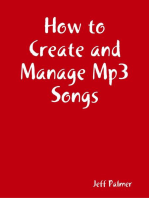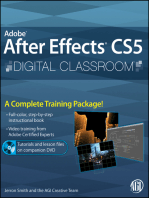Before Installation:: Player
Before Installation:: Player
Uploaded by
Germán SolamenteCopyright:
Available Formats
Before Installation:: Player
Before Installation:: Player
Uploaded by
Germán SolamenteOriginal Title
Copyright
Available Formats
Share this document
Did you find this document useful?
Is this content inappropriate?
Copyright:
Available Formats
Before Installation:: Player
Before Installation:: Player
Uploaded by
Germán SolamenteCopyright:
Available Formats
Before installation:
It is highly recommended to first uninstall other codec related packages before installing this package. This way your system stays clean and potential problems will be avoided. This installer is able to automatically detect a lot of codec packs and it will ask you if you want to uninstall them. Close all multimedia applications (media players, video editors, browsers, filesharing tools, etc) before installing this pack.
Installation:
Below on this page you can find some information about all components included in this codec pack. lease read this information thoroughly. !eave all settings in the installer at their default values if you don"t know e#actly what you should install.
After installation:
It is recommended to run the Reset to recommended settings shortcut after the first installation. This should be done on all user accounts, e#cept for the administrator account that was used to perform the installation. This will make sure all filters are correctly configured.
Unattended installation:
$un the setup with the command%line parameter %&ake'nattended to create an unattended setup. ( wi)ard called *'nattended Install &aker* will appear. +ollow the instructions given in the wi)ard.
Components:
# means that ffdshow is able to decode the same format(s) as the marked component. ,o you don"t necessarily need to install the marked component if you install ffdshow. # means that &edia layer Classic is able to decode the same format(s) as the marked component. ,o you don"t necessarily need to install the marked component if you install & C and use it as your default player. Player: Media Player Classic [version 6. .!."# $ Mod %y Casimir666 v&.".!."' This is a full%featured player which has internal decoding support for -.-, & /0%123, & 4, & 3, ((C, (C4 and -T,. It also has internal support for opening & 5, &atroska and 6gg containers. &edia layer Classic is also capable of playing 7uickTime and $eal&edia content if those codecs are installed. ffds(o): ffds(o) [revision &*+&' ffdshow is a very powerful -irect,how filter can decode various audio and video formats. +or e#ample8 -iv9, 9vid, & /0%5, :.3;4, :.3;5, & /01, & /03, +!.1, +!.5, &< /0, Cine ack, . 4, huffyuv, Theora, ((C, (C4, -T,, & 1, & 3, & 4 and True(udio. =hen using ffdshow you don"t need to install separate -irect,how filters for all of these formats. ffds(o) ,-. interface +or encoding into various formats8 & /0%5, -., :.3;4, Theora, & /0%3, & /0%1, &< /0 and a couple more. /irect0(o) video filters: CoreA,C [version &.*."."' # +or decoding :.3;52(.C video. MP1234 5Cy%erlin67 [version 6.".".* "4' # # +or decoding & /0%3 video. Cyberlink also support playback of -.- video in =indows &edia layer and =indows &edia Center. =indows .ista (:ome remium 2 'ltimate) already contains its own & /0%3 and -.- decoder. ,o you don"t need to install this one, unless you prefer it over the &, decoder. /irect0(o) so8rce filters:
A,I splitter 59aali Media 0plitter7 [version &.+.&:!.&&' # +or opening audio and video streams in a (.I container (.avi files). MP splitter 59aali Media 0plitter7 [version &.+.&:!.&&' # MP ;M<, splitter 52a%est7 [version &.".".*#' # +or opening audio and video streams in a & 5 container (.mp5 files). Matros6a splitter 59aali Media 0plitter7 [version &.+.&:!.&&' # +or opening audio and video streams in a &atroska container (.mkv .mka files). <gg splitter 59aali Media 0plitter7 [version &.+.&:!.&&' # +or opening audio and video streams in an 6gg container (.ogm .ogg files). -=, splitter 52a%est7 [version &.".".4' # +or opening audio and video streams in a +!. container (.flv files). MP12 P0;>0 splitter 52a%est7 [version &.".".* $ revision 6&&' # MP12 P0;>0 splitter 59aali Media 0plitter7 [version &.+.&:!.&&' # +or opening audio and video streams in a & /0 Transport ,tream container (.ts .m3ts .tp files). +or opening audio and video streams in a & /0 rogram ,tream container (.mpg .mpeg files). The :aali & /0 , splitter supports .evo files, however its support for regular & /0 files is currectly broken. /irect0(o) s8%title filter: /irect,o%08% 5a.6.a. ,0-ilter7 [version 4.*+ # fi?es' # # -irect.ob,ub is a filter for displaying subtitles (ssa2ass, srt and vobsub). >our subtitle file(s) should have the same filename as your video file (for e#ample8 &ovie?ame.avi @ &ovie?ame.id# @ &ovie?ame.sub) and should be in the same folder as your video file. Then the subtitles will automatically be displayed in most players. >ools: @3=ite Codec >)ea6 >ool [version 4.&."' =ith this multi%functional tool you can (1) detect and fi# some common problems (3) generate a detailed list of all installed codecs and filters (4) reset settings (5) backup2restore settings (A) manage the installed codecs and filters. 20pot Codec Information Appliance [version 4.+"a' 0,pot is a tool that can tell you e#actly which codecs are needed to play (.I and & /0 files. It can also perform a render test (for all types video files) that shows you which filters are being used to play that file. ,o%08%0trip [version ".&&' =ith this tool you can strip languages from .ob,ub subtitle files (.id# and .sub files).
You might also like
- MagicSoft Playout Help PDFDocument29 pagesMagicSoft Playout Help PDFamourNo ratings yet
- ContentsDocument3 pagesContentsKathik MishraNo ratings yet
- Media Player Classic ContentsDocument2 pagesMedia Player Classic Contentsmig1747No ratings yet
- Before Installation:: - MakeunattendedDocument4 pagesBefore Installation:: - Makeunattendedasdcvb1No ratings yet
- Before Installation:: PlayerDocument4 pagesBefore Installation:: PlayerAndwi Putri LikaNo ratings yet
- MagicSoft Playout HelpDocument28 pagesMagicSoft Playout HelpJorge RiveraNo ratings yet
- ReadmeDocument3 pagesReadmeHeri WahyuNo ratings yet
- User ManualDocument32 pagesUser ManualviathanNo ratings yet
- Pre-Installation Instructions:: PlayerDocument4 pagesPre-Installation Instructions:: Playeranon-624163No ratings yet
- Step Two: Select A Download: Show All Hide All Driver - Audio ( 1)Document16 pagesStep Two: Select A Download: Show All Hide All Driver - Audio ( 1)Heris EfendiNo ratings yet
- IcarosDesktop ManualDocument56 pagesIcarosDesktop ManualayranayranNo ratings yet
- DSP Lab Manual: January 22, 2015Document20 pagesDSP Lab Manual: January 22, 2015BradLyBerroyaNo ratings yet
- contentsDocument1 pagecontentsalbertbiggiepacNo ratings yet
- Shoutcasting FM Cards in LinuxDocument12 pagesShoutcasting FM Cards in LinuxzabounisNo ratings yet
- Audition Read MeDocument4 pagesAudition Read MeElena IftimiNo ratings yet
- Artificial IntelligenceDocument5 pagesArtificial IntelligencevineethmahathmaNo ratings yet
- Tutorial - Convert An ASSDRAW ASS File To The SUP Format To Use It in A DVDDocument3 pagesTutorial - Convert An ASSDRAW ASS File To The SUP Format To Use It in A DVDYanuar CoyNo ratings yet
- OSIRIS Installation Guide PDFDocument1 pageOSIRIS Installation Guide PDFVisionColor100% (1)
- How To Run The Media ServerDocument2 pagesHow To Run The Media Serverjoe1256No ratings yet
- MultiBeast Features 4.6.0Document10 pagesMultiBeast Features 4.6.0Flávio Oliveira E SantosNo ratings yet
- Legal Information: System RequirementsDocument4 pagesLegal Information: System RequirementsAlex BogdanNo ratings yet
- Glossary: (In Order of Importance) Css Encryption: This Is The Encryption Method Used in Dvds. ThisDocument18 pagesGlossary: (In Order of Importance) Css Encryption: This Is The Encryption Method Used in Dvds. Thisgoputs6386No ratings yet
- Play Multimedia Files Using MCIDocument4 pagesPlay Multimedia Files Using MCIEKAUMAGANo ratings yet
- MultiBeast Features 5.1.0Document10 pagesMultiBeast Features 5.1.0Marcia AndreaNo ratings yet
- MultiBeast Features 5.2.0Document10 pagesMultiBeast Features 5.2.0jcjcjcjcNo ratings yet
- ReadmeDocument10 pagesReadmefreeaccuhnt47888No ratings yet
- MultiBeast Features 9.1Document9 pagesMultiBeast Features 9.1Adinan MoraesNo ratings yet
- Codec Suite 5.1 Important NotesDocument3 pagesCodec Suite 5.1 Important NotesGustavo RamirezNo ratings yet
- Asterisk ServerDocument6 pagesAsterisk ServerFish BoneNo ratings yet
- Quick StartDocument14 pagesQuick StartscribgalNo ratings yet
- Simatic: STEP 7 V5.5 Programming Software For SIMATIC S7 / M7 / C7Document36 pagesSimatic: STEP 7 V5.5 Programming Software For SIMATIC S7 / M7 / C7Hoàng HảiNo ratings yet
- Solaris 8 ContainersDocument9 pagesSolaris 8 ContainerssanjayNo ratings yet
- FeatureDocument3 pagesFeatureDhipo AlamNo ratings yet
- Encase GuideDocument23 pagesEncase GuideAhmed YammahiNo ratings yet
- labA1_3day_setupDocument9 pageslabA1_3day_setupneopoishaNo ratings yet
- BackTrack WikiDocument155 pagesBackTrack WikiroyvalentikNo ratings yet
- Gconf-Editor: Sudo Apt-Get Install SmbfsDocument6 pagesGconf-Editor: Sudo Apt-Get Install SmbfsRajwinder SinghNo ratings yet
- Installation Guide Arch LinuxDocument7 pagesInstallation Guide Arch Linuxlga_scribdNo ratings yet
- How To Install Mysql Server 5.6 On Debian 7 and 8Document10 pagesHow To Install Mysql Server 5.6 On Debian 7 and 8RiDwan Atarashi EdogawhaNo ratings yet
- Title: Lightscribe System Software Update Version: 1.18.17.1 Rev. O DescriptionDocument2 pagesTitle: Lightscribe System Software Update Version: 1.18.17.1 Rev. O DescriptionAngie CastilloNo ratings yet
- 1Z0-100 OcaDocument46 pages1Z0-100 OcaJosé Gerardo Tapia FabiánNo ratings yet
- Comskip ReadmeDocument18 pagesComskip ReadmeaffenprinsNo ratings yet
- Installation Guide Jeehell FMGSDocument23 pagesInstallation Guide Jeehell FMGScaptainhenrychenNo ratings yet
- As4e-Ide-2 7 0 851-ReadmeDocument10 pagesAs4e-Ide-2 7 0 851-ReadmeManoj SharmaNo ratings yet
- ESP32 Picoc C Language InterpreterDocument37 pagesESP32 Picoc C Language InterpreterThiago Javaroni PratiNo ratings yet
- ContentsDocument3 pagesContentsjonathan2597No ratings yet
- Free Video Editor Software Untuk Windows, Mac Dan Linux Edisi Bahasa InggrisFrom EverandFree Video Editor Software Untuk Windows, Mac Dan Linux Edisi Bahasa InggrisNo ratings yet
- Free & Opensource Video Editor Software For Windows, Ubuntu Linux & MacintoshFrom EverandFree & Opensource Video Editor Software For Windows, Ubuntu Linux & MacintoshNo ratings yet
- The Book of Audacity: Record, Edit, Mix, and Master with the Free Audio EditorFrom EverandThe Book of Audacity: Record, Edit, Mix, and Master with the Free Audio EditorRating: 3.5 out of 5 stars3.5/5 (3)
- Mastering Camtasia: Mastering Software Series, #5From EverandMastering Camtasia: Mastering Software Series, #5Rating: 1 out of 5 stars1/5 (1)
- Configuration of a Simple Samba File Server, Quota and Schedule BackupFrom EverandConfiguration of a Simple Samba File Server, Quota and Schedule BackupNo ratings yet
- Docker Tutorial for Beginners: Learn Programming, Containers, Data Structures, Software Engineering, and CodingFrom EverandDocker Tutorial for Beginners: Learn Programming, Containers, Data Structures, Software Engineering, and CodingRating: 5 out of 5 stars5/5 (1)
- Evaluation of Some Windows and Linux Intrusion Detection ToolsFrom EverandEvaluation of Some Windows and Linux Intrusion Detection ToolsNo ratings yet
- Setup Guide For MPC-HC + MadVRDocument10 pagesSetup Guide For MPC-HC + MadVRxen1251No ratings yet
- Dxdiag DellDocument10 pagesDxdiag DellAbdullah JTNo ratings yet
- DxDia Komputer LaptopDocument15 pagesDxDia Komputer LaptopMSaboetNo ratings yet
- Faq - CCCP PDFDocument11 pagesFaq - CCCP PDFheros5466No ratings yet
- Man Xtvsuite en 20Document82 pagesMan Xtvsuite en 20SelminNo ratings yet
- DX DiagDocument10 pagesDX DiagYordias RambingNo ratings yet
- Before Installation:: PlayerDocument2 pagesBefore Installation:: PlayerGermán SolamenteNo ratings yet
- DxDiag JimberDocument15 pagesDxDiag JimberJohan SalazarNo ratings yet
- DX DiagDocument25 pagesDX DiagNV MAGICNo ratings yet
- DX DiagDocument31 pagesDX Diagkepegawaian bps1801No ratings yet
- Ultimate Winamp Audio GuideDocument30 pagesUltimate Winamp Audio GuideСтефан МршевићNo ratings yet
- KLCP Codec LogDocument25 pagesKLCP Codec LogthebluezNo ratings yet
- Webcam XP 5 ManualDocument88 pagesWebcam XP 5 ManualMario González Sánchez0% (3)
- DX DiagDocument11 pagesDX DiagThio ZaputraNo ratings yet
- KLCP Codec LogDocument6 pagesKLCP Codec Logarnold1110No ratings yet
- CodecsDocument15 pagesCodecs_Thah_15No ratings yet
- DX DiagDocument11 pagesDX Diagstudio_one_weddingorg9273No ratings yet
- DX DiagDocument18 pagesDX DiagSummer ZhangNo ratings yet
- DX DiagDocument14 pagesDX DiagKarel Bernard AssaNo ratings yet
- DX DiagDocument18 pagesDX DiagsoupchefNo ratings yet
- DXDiagDocument16 pagesDXDiagtechedt91No ratings yet
- CodecsDocument11 pagesCodecsSammy CardonaNo ratings yet
- ShortcutsDocument3 pagesShortcutshenry_ti2004No ratings yet
- DX DiagDocument14 pagesDX DiagAlexanderAlejandroDazaNo ratings yet
- ReportDocument156 pagesReportFabricio OchoaNo ratings yet
- CodecsDocument15 pagesCodecsLuís Fernando de MeloNo ratings yet
- SepkDocument11 pagesSepkSeptria LikardoNo ratings yet
- DX DiagDocument12 pagesDX DiagluisyjennyNo ratings yet
- 10-Bit Video Playback With KmplayerDocument1 page10-Bit Video Playback With KmplayerFauzi Nur FirmanNo ratings yet
- H.264 Tutorial Using Ripbot264 (DVD and Blu Ray!) : Here?Document49 pagesH.264 Tutorial Using Ripbot264 (DVD and Blu Ray!) : Here?Angie Lin100% (1)