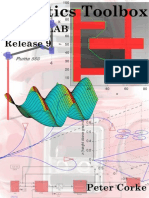Raspberry Pi: Access A Motor With Gertboard and Node - Js
Uploaded by
digital media technologiesRaspberry Pi: Access A Motor With Gertboard and Node - Js
Uploaded by
digital media technologieshandson.dmt.fh-joanneum.
at
RASPBERRY PI
Workpackage: Description: Difficulty (1-10): Overview: Access a Motor with Gertboard and node.js This worksheet is about how to start, stop and regulate a motor which is connected via the Gertboard to the Raspberry Pi. 8 Prepare Gertboard node.js Code Test your Code Circuit Schematic Useful Resources Hardware: Raspberry PI and Standard Equipment Gertboard Drive Motor Rb 35 Akku-Powerpack 12 V / 2400 mAh Software: Node.js
Requirements:
Carelse, Pauger, Pilz
Instructions
handson.dmt.fh-joanneum.at
DIGITAL INPUTS AND OUTPUTS
This worksheet is about how to regulate a motor which is connected via the Gertboard to the Raspberry Pi. To regulate the speed we use PWM. The concept behind is explained very well in the Gertboard user manual. The main point of this worksheet is to use node.js for regulating the motor.
Instructions
Prepare Gertboard
Connect the Gertboard to the Raspberry Pi, be careful that the Pin 1 on the raspberry (left upper corner) is connected to the Pin 1 on the Gertboard (marked with a square). Connect the following with jumpers as shown in picture 1: - GP18 to MOTA - GP17 to MOTB - motor leads connect to MOTA and MOTB - power supply for the motor connect to MOT+ and ground
node.js Code
The first important thing is, that you have to require wiring-pi and sleep.
var wiringpi = require('wiring-pi'); var sleep = require('sleep');
We use two pins of the Raspberry Pi to control the motor. Pin 17 for direction of motor and pin 18 for PWM. As second step you have to setup the pins.
wiringpi.wiringPiSetupGpio() wiringpi.pinMode(18,2) wiringpi.pinMode(17,1) wiringpi.digitalWrite(17, 0) wiringpi.pwmWrite(18,0) function reset_ports(){ wiringpi.pwmWrite(18,0) wiringpi.digitalWrite(18, 0) wiringpi.digitalWrite(17, 0) wiringpi.pinMode(17,0) wiringpi.pinMode(18,0) } // // // // // Initialise wiringpi GPIO Set up GPIO 18 to PWM mode GPIO 17 to output port 17 off for rotation one way set pwm to zero initially
We provide a function for save exit, which resets all ports.
// resets the ports for a safe exit // set pwm to zero // ports 17 & 18 off // set ports back to input mode
Then there is another function which regulates the speed of the motor. We pass start_pwm and stop_pwm to this function. We need two directions (variable faster) of the loop to enable two directions of the motor (slow to fast/fast to slow).
function loop(start_pwm, stop_pwm, faster) { //go from start_pwm to stop_pwm if (faster) { for (var i = start_pwm; i<stop_pwm; i++) { wiringpi.pwmWrite(18, i) sleep.usleep(13000); }
Carelse, Pauger, Pilz 2
Instructions
handson.dmt.fh-joanneum.at
} //go from stop_pwm to start pwm else { for (var i = stop_pwm; i>start_pwm; i--) { wiringpi.pwmWrite(18, i) sleep.usleep(13000); } }
Now we can call our function with different values. Try out different values and find out the min and max of your own motor. To increase speed left-hand (anticlockwise) call function with true:
loop(200, 1200, true)
To decrease speed left-hand (anticlockwise) call function with false:
loop(200, 1200, false)
To turn the motor in the other direction (right-hand or clockwise):
wiringpi.digitalWrite(17, 1)
Again to increase call function with true and to decrease call function with false:
loop(100, 800, false) loop(100, 800, true)
You should put the function calls into a try statement, to catch if errors occur and to prevent your motor from going on if you quit your application. In the end the last part of your code should look like this:
try{ //increasing speed lefthand loop(200, 1200, true) //decreasing speed lefthand loop(200, 1200, false) wiringpi.digitalWrite(17, 1) //increasing speed righthand loop(100, 800, false); //decreasing speed righthand loop(100, 800, true); // trap a CTRL+C keyboard interrupt // reset ports on interrupt // reset ports on normal exit
// port 17 ON for opposite rotation
} catch(exception){ console.log(exception); reset_ports() } finally{ reset_ports() }
Test your Code
As always be sure that you have connected everything as shown in picture 1. Then you can run your code by using the (sudo) nano programname.js command.
Carelse, Pauger, Pilz
Circuit Schematic
handson.dmt.fh-joanneum.at
Circuit Schematic
P ICTURE 1: G ERTBOARD
P ICTURE 2: I NSTALLATION
Carelse, Pauger, Pilz
Useful Resources
handson.dmt.fh-joanneum.at
Useful Resources
Gertboard and WiringPi http://wiringpi.com/examples/gertboard-and-wiringpi/ Installation of WiringPi https://github.com/Soarez/node-wiring-pi Power Pack: http://www.conrad.at/ce/de/product/206974/Conrad-energy-NiMH-Sub-C-Akku-Powerpack12-V-2400-mAh-Bauform-Side-by-SideStecksystem-T-Buchse?ref=searchDetail Motor: http://files.voelkner.de/225000-249999/227552-da-01-mlGETRIEBEMOTOR_RB35_1zu50_de_en.pdf
Carelse, Pauger, Pilz
You might also like
- Chapter 1: Introduction To Psoc: From The Free Online Book "Architecture and Programming of Psoc Microcontrollers"No ratings yetChapter 1: Introduction To Psoc: From The Free Online Book "Architecture and Programming of Psoc Microcontrollers"34 pages
- Huw Collingbourne - The Little Book of Delphi Programming - Learn To Program With Object Pascal (2020, Dark Neon)No ratings yetHuw Collingbourne - The Little Book of Delphi Programming - Learn To Program With Object Pascal (2020, Dark Neon)194 pages
- Chapter 2 Software Development Life Cycle ModelsNo ratings yetChapter 2 Software Development Life Cycle Models48 pages
- PDF Game Development with MonoGame: Build a 2D Game Using Your Own Reusable and Performant Game Engine 1st Edition Louis Salin download100% (1)PDF Game Development with MonoGame: Build a 2D Game Using Your Own Reusable and Performant Game Engine 1st Edition Louis Salin download65 pages
- A Simple Lab Guide of Using GDB in Embedded SystemNo ratings yetA Simple Lab Guide of Using GDB in Embedded System12 pages
- (FREE PDF Sample) Mastering Embedded Linux Programming Second Edition Unleash The Full Potential of Embedded Linux With Linux 4 9 and Yocto Project 2 2 Morty Updates Chris Simmonds Ebooks100% (5)(FREE PDF Sample) Mastering Embedded Linux Programming Second Edition Unleash The Full Potential of Embedded Linux With Linux 4 9 and Yocto Project 2 2 Morty Updates Chris Simmonds Ebooks52 pages
- Get A Programmer s Guide to Computer Science A virtual degree for the self taught developer Vol 1 1st Edition William M. Springer Ii free all chapters100% (1)Get A Programmer s Guide to Computer Science A virtual degree for the self taught developer Vol 1 1st Edition William M. Springer Ii free all chapters36 pages
- Massachusetts Institute of Technology Department of Electrical Engineering and Computer ScienceNo ratings yetMassachusetts Institute of Technology Department of Electrical Engineering and Computer Science34 pages
- Multi-Threaded Programming With POSIX Threads - Linux Systems ProgrammingNo ratings yetMulti-Threaded Programming With POSIX Threads - Linux Systems Programming2,608 pages
- Li Fi The Future Technology in Wireless CommunicationNo ratings yetLi Fi The Future Technology in Wireless Communication4 pages
- SFML Essentials: Getting Started with Game Development: SFML FundamentalsFrom EverandSFML Essentials: Getting Started with Game Development: SFML FundamentalsNo ratings yet
- Zig for Systems Programmers: Simplicity, Safety, and Maintainability in Low-Level DevelopmentFrom EverandZig for Systems Programmers: Simplicity, Safety, and Maintainability in Low-Level DevelopmentNo ratings yet
- Ks0096 Keyestudio CNC Kit / CNC Shield V4.0 + Nano 3.0+3pcs A4988 Driver / GRBL CompatibleNo ratings yetKs0096 Keyestudio CNC Kit / CNC Shield V4.0 + Nano 3.0+3pcs A4988 Driver / GRBL Compatible13 pages
- Servo Motor Control With Raspberry Pi: by Lanc1999No ratings yetServo Motor Control With Raspberry Pi: by Lanc19996 pages
- Controlling NEMA 17 Stepper Motor With Arduino and A4988 Stepper Driver ModuleNo ratings yetControlling NEMA 17 Stepper Motor With Arduino and A4988 Stepper Driver Module15 pages
- How To Control Stepper Motor With A4988 Driver and ArduinoNo ratings yetHow To Control Stepper Motor With A4988 Driver and Arduino4 pages
- Control Stepper Motor With A4988 Driver ModuleNo ratings yetControl Stepper Motor With A4988 Driver Module14 pages
- Controlling NEMA-17 Stepper Motor Speed With Trimpot Without Using DelayNo ratings yetControlling NEMA-17 Stepper Motor Speed With Trimpot Without Using Delay2 pages
- How To Control Speed of Stepper Motor by Potentiometer100% (1)How To Control Speed of Stepper Motor by Potentiometer5 pages
- Examples: Basic Usage Inputs Outputs PWM Checking Function of GPIO ChannelsNo ratings yetExamples: Basic Usage Inputs Outputs PWM Checking Function of GPIO Channels12 pages
- Dadoria2018 Article PerformanceEvaluationOfDominoLNo ratings yetDadoria2018 Article PerformanceEvaluationOfDominoL8 pages
- Advanced Micro Devices (AMD) : Gabay, Stephen Elly F. Coeprof 17No ratings yetAdvanced Micro Devices (AMD) : Gabay, Stephen Elly F. Coeprof 175 pages
- Prolific Systems & Technologies Pvt. LTD.No ratings yetProlific Systems & Technologies Pvt. LTD.77 pages
- Digital VLSI Tes/ng: Sarma Vrudhula Computer Science and Engineering Arizona State UniversityNo ratings yetDigital VLSI Tes/ng: Sarma Vrudhula Computer Science and Engineering Arizona State University5 pages
- 03 Instruction Set Architecture Co 2022No ratings yet03 Instruction Set Architecture Co 202210 pages
- 001 - INTRODUCTION (Compatibility Mode)No ratings yet001 - INTRODUCTION (Compatibility Mode)21 pages
- Questions From 10 Question Papers: Module 1: Number Systems and CodesNo ratings yetQuestions From 10 Question Papers: Module 1: Number Systems and Codes4 pages
- Cs 6303 Computer Architecture Question Bank Unit I Overview and Instructions Part-ANo ratings yetCs 6303 Computer Architecture Question Bank Unit I Overview and Instructions Part-A6 pages
- Features of 8086: Unit - 4 Sec1312 Microprocessor and Microcontroller Based SystemsNo ratings yetFeatures of 8086: Unit - 4 Sec1312 Microprocessor and Microcontroller Based Systems28 pages
- Indore Indira School of Career Studies: Sub: Computer Organisation By: Prof. Marie FernandesNo ratings yetIndore Indira School of Career Studies: Sub: Computer Organisation By: Prof. Marie Fernandes48 pages
- Chapter 1: Introduction To Psoc: From The Free Online Book "Architecture and Programming of Psoc Microcontrollers"Chapter 1: Introduction To Psoc: From The Free Online Book "Architecture and Programming of Psoc Microcontrollers"
- Huw Collingbourne - The Little Book of Delphi Programming - Learn To Program With Object Pascal (2020, Dark Neon)Huw Collingbourne - The Little Book of Delphi Programming - Learn To Program With Object Pascal (2020, Dark Neon)
- PDF Game Development with MonoGame: Build a 2D Game Using Your Own Reusable and Performant Game Engine 1st Edition Louis Salin downloadPDF Game Development with MonoGame: Build a 2D Game Using Your Own Reusable and Performant Game Engine 1st Edition Louis Salin download
- A Simple Lab Guide of Using GDB in Embedded SystemA Simple Lab Guide of Using GDB in Embedded System
- (FREE PDF Sample) Mastering Embedded Linux Programming Second Edition Unleash The Full Potential of Embedded Linux With Linux 4 9 and Yocto Project 2 2 Morty Updates Chris Simmonds Ebooks(FREE PDF Sample) Mastering Embedded Linux Programming Second Edition Unleash The Full Potential of Embedded Linux With Linux 4 9 and Yocto Project 2 2 Morty Updates Chris Simmonds Ebooks
- Get A Programmer s Guide to Computer Science A virtual degree for the self taught developer Vol 1 1st Edition William M. Springer Ii free all chaptersGet A Programmer s Guide to Computer Science A virtual degree for the self taught developer Vol 1 1st Edition William M. Springer Ii free all chapters
- Massachusetts Institute of Technology Department of Electrical Engineering and Computer ScienceMassachusetts Institute of Technology Department of Electrical Engineering and Computer Science
- Multi-Threaded Programming With POSIX Threads - Linux Systems ProgrammingMulti-Threaded Programming With POSIX Threads - Linux Systems Programming
- Li Fi The Future Technology in Wireless CommunicationLi Fi The Future Technology in Wireless Communication
- SFML Essentials: Getting Started with Game Development: SFML FundamentalsFrom EverandSFML Essentials: Getting Started with Game Development: SFML Fundamentals
- Simultaneous multithreading A Complete GuideFrom EverandSimultaneous multithreading A Complete Guide
- Zig for Systems Programmers: Simplicity, Safety, and Maintainability in Low-Level DevelopmentFrom EverandZig for Systems Programmers: Simplicity, Safety, and Maintainability in Low-Level Development
- Ks0096 Keyestudio CNC Kit / CNC Shield V4.0 + Nano 3.0+3pcs A4988 Driver / GRBL CompatibleKs0096 Keyestudio CNC Kit / CNC Shield V4.0 + Nano 3.0+3pcs A4988 Driver / GRBL Compatible
- Servo Motor Control With Raspberry Pi: by Lanc1999Servo Motor Control With Raspberry Pi: by Lanc1999
- Controlling NEMA 17 Stepper Motor With Arduino and A4988 Stepper Driver ModuleControlling NEMA 17 Stepper Motor With Arduino and A4988 Stepper Driver Module
- How To Control Stepper Motor With A4988 Driver and ArduinoHow To Control Stepper Motor With A4988 Driver and Arduino
- Controlling NEMA-17 Stepper Motor Speed With Trimpot Without Using DelayControlling NEMA-17 Stepper Motor Speed With Trimpot Without Using Delay
- How To Control Speed of Stepper Motor by PotentiometerHow To Control Speed of Stepper Motor by Potentiometer
- Examples: Basic Usage Inputs Outputs PWM Checking Function of GPIO ChannelsExamples: Basic Usage Inputs Outputs PWM Checking Function of GPIO Channels
- Dadoria2018 Article PerformanceEvaluationOfDominoLDadoria2018 Article PerformanceEvaluationOfDominoL
- Advanced Micro Devices (AMD) : Gabay, Stephen Elly F. Coeprof 17Advanced Micro Devices (AMD) : Gabay, Stephen Elly F. Coeprof 17
- Digital VLSI Tes/ng: Sarma Vrudhula Computer Science and Engineering Arizona State UniversityDigital VLSI Tes/ng: Sarma Vrudhula Computer Science and Engineering Arizona State University
- Questions From 10 Question Papers: Module 1: Number Systems and CodesQuestions From 10 Question Papers: Module 1: Number Systems and Codes
- Cs 6303 Computer Architecture Question Bank Unit I Overview and Instructions Part-ACs 6303 Computer Architecture Question Bank Unit I Overview and Instructions Part-A
- Features of 8086: Unit - 4 Sec1312 Microprocessor and Microcontroller Based SystemsFeatures of 8086: Unit - 4 Sec1312 Microprocessor and Microcontroller Based Systems
- Indore Indira School of Career Studies: Sub: Computer Organisation By: Prof. Marie FernandesIndore Indira School of Career Studies: Sub: Computer Organisation By: Prof. Marie Fernandes