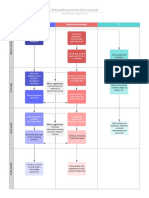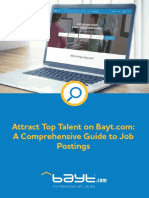0 ratings0% found this document useful (0 votes)
88 viewsRecruiting Hiring Guide
Recruiting Hiring Guide
Uploaded by
Alice MeeYee ChanThis document provides a 6-step guide for recruiting and hiring new employees: 1) Plan staffing needs, 2) Open and post the position, 3) Screen applicants, 4) Prepare for interviews, 5) Interview candidates, and 6) Select and hire the candidate. The steps include creating or updating job descriptions, posting openings, reviewing applications, conducting reference checks, making offers, and onboarding new employees. The goal is to hire the most qualified candidates through a fair and compliant process.
Copyright:
© All Rights Reserved
Available Formats
Download as PDF, TXT or read online from Scribd
Recruiting Hiring Guide
Recruiting Hiring Guide
Uploaded by
Alice MeeYee Chan0 ratings0% found this document useful (0 votes)
88 views5 pagesThis document provides a 6-step guide for recruiting and hiring new employees: 1) Plan staffing needs, 2) Open and post the position, 3) Screen applicants, 4) Prepare for interviews, 5) Interview candidates, and 6) Select and hire the candidate. The steps include creating or updating job descriptions, posting openings, reviewing applications, conducting reference checks, making offers, and onboarding new employees. The goal is to hire the most qualified candidates through a fair and compliant process.
Original Description:
The best recruiting hiring guide
Copyright
© © All Rights Reserved
Available Formats
PDF, TXT or read online from Scribd
Share this document
Did you find this document useful?
Is this content inappropriate?
This document provides a 6-step guide for recruiting and hiring new employees: 1) Plan staffing needs, 2) Open and post the position, 3) Screen applicants, 4) Prepare for interviews, 5) Interview candidates, and 6) Select and hire the candidate. The steps include creating or updating job descriptions, posting openings, reviewing applications, conducting reference checks, making offers, and onboarding new employees. The goal is to hire the most qualified candidates through a fair and compliant process.
Copyright:
© All Rights Reserved
Available Formats
Download as PDF, TXT or read online from Scribd
Download as pdf or txt
0 ratings0% found this document useful (0 votes)
88 views5 pagesRecruiting Hiring Guide
Recruiting Hiring Guide
Uploaded by
Alice MeeYee ChanThis document provides a 6-step guide for recruiting and hiring new employees: 1) Plan staffing needs, 2) Open and post the position, 3) Screen applicants, 4) Prepare for interviews, 5) Interview candidates, and 6) Select and hire the candidate. The steps include creating or updating job descriptions, posting openings, reviewing applications, conducting reference checks, making offers, and onboarding new employees. The goal is to hire the most qualified candidates through a fair and compliant process.
Copyright:
© All Rights Reserved
Available Formats
Download as PDF, TXT or read online from Scribd
Download as pdf or txt
You are on page 1of 5
Recruiting & Hiring Guide
This Guide Will Help You:
1. Plan your staffing needs
2. Open and post a position
3. Screen for best qualified applicants
4. Prepare to interview
5. Interview Candidates
6. Select, Notify, and Document
The Department of Human Resources
Phone: (401) 254-3028 Fax: (401) 254-3370
Web Address: http://www.rwu.edu/about/university-offices/human-resources
Step 1 Plan Your Staffing Needs
Before hiring a new employee, plan to do the following:
! Analyze your departments staffing needs.
" Is the work effectively distributed?
" Does the organizational structure produce optimal results?
! Review your budget.
! Verify the accuracy of the current Job Description. Does it accurately reflect the
functions of the job?
" For a new position, create a job description.
" For a replacement position, review current job description; revise and
update, if needed.
" If a job description is new or has been revised, please send to the
Manager of Compensation and Benefits a Position Justification Form with
authorized signatures along with the job description so the job description
can undergo a thorough position classification review before the posting
process.
Step 2 Open & Post a Position
Applicant Tracking System (ATS) - Interview Exchange
www.interviewexchange.com
Please complete the following within the ATS:
! A Request for Position Authorization (RPA) form with required approvals
" Attach a Job Description in RWU format
" Attach Position Justification obtain signatures!
Before sending for approval:
! Ensure all information is accurately provided on the above
referenced forms.
! Confirm that all requested details are provided in Parts A & B of
the RPA:
" Name of Position/Department
" Type of Change
" Budget/Salary Information
" Type of Employment
" Recruitment Plan
" Approvals
Before the position is posted:
! Review the ad draft sent from Employment and Respond in a timely manner.
! Determine any COREquisite questions that might assist in the pre-screening process.
Tips:
- Call HR if you are anticipating
an opening.
- Check with HR to see if a job
description already exists.
Tips:
- New positions require approval from the
Hiring Manager, Division SVP/VP/Dean of Law
School, VP of Accounting & Treasury
Management, & AVP of HR.
- Existing positions require signatures from the
Hiring Manager, the Division SVP/VP/Dean of
Law School, VP of Accounting & Treasury
Management, & AVP of HR.
Note: President approval is required for Tenure,
Tenure Track, and Director level and above
positions requiring additional budget.
Note: VP of Accounting & Treasury
Management, & AVP of HR approval signatures
are hard coded on the RPA.
Step 3 Screen for Best Qualified Candidates
The Employment Team will:
! Notify you of the position approval.
! Post the position on the RWU website for at least 5 working days and as specified in the
Recruitment Plan section of the RPA.
! Provide assistance in the process.
The Hiring Manager will:
! Ensure all candidates apply directly for the position online.
! Review applications within the ATS Manage Jobs section to determine the
candidates to bring on campus for interviews. Do these candidates meet the
qualifications required to do the job? Move candidates into the appropriate folders
within ATS.
! Schedule interviews with qualified candidates in a timely manner.
! Correspond and provide a status update to all applicants directly through the ATS either
during the process or when a decision has been made.
Step 4 Prepare to Interview
Plan in advance:
! Prepare a set of questions prior to the interviews that focus on job related
qualifications.
" Do not include any questions related to race, age, religion,
national or ethnic origin, sexual orientation, disability , marital status,
child care, or health issues.
! Plan to open the interview with rapport-building questions that will put the
candidate at ease. Ask the candidate to take 2-3 minutes to share an overview of
his/her background, education, skills, and reason for applying.
! Identify open-ended questions that ask about past behavior (e.g. describe a specific
situation including end results).
! Analyze the qualities that are important for someone to possess in the position and
design questions that will help determine whether a candidate has those qualities (e.g.
working within short deadlines, multi-tasking, constant change of direction, etc.).
! Ask behavior-based questions.
" Instead of giving hypothetical situations, ask how the candidate actually
handled a similar situation in the past.
! Avoid asking close-ended questions that only require a yes, no, or one word
answer.
! Plan to close the interview when you feel youve received a complete picture of the
candidate.
Tips:
- The same questions should be
asked of all candidates.
- The Employment Team is available
to assist you in preparing for the
interview.
Tips:
- Contact the Employment Team
for specific position posting
standards/requirements.
- Pursuant to University hiring
practice, policy, and procedure,
Search Committees are
required for all Director Level &
Above and Full-time Tenure-
Track Faculty positions.
Step 5 Interview Candidates
Conduct a professional interview:
! Select a quiet and private area to conduct the interview.
! Schedule interviews setting aside an appropriate amount of time.
! Introduce yourself at the start of the interview to put the candidate at ease. Ask
candidates to complete the RWU First Interview Supplemental Application during this
time. At the conclusion of the interview attach this form to the candidates application
in ATS.
! Explain how the interview will be conducted and share the fact that you will be taking
notes. Be a knowledgeable interviewer; give a brief history of the university and
synopsis of the job.
! Allow the candidate time to ask questions. Close the interview by letting the
candidate know the next steps in the process and the expected timeframe for the
hiring decision.
Step 6 Select, Notify, & Document
Finalize the hiring process -
The Hiring Manager will:
! Rank top candidates based on qualifications, related work experience, skills, and
education and conduct pre-employment reference checks for final candidates.
! Consult and establish a meeting with the President prior to final selection of a
candidate, for all full-time tenure-track faculty positions, key University hires and
all full-time, senior administrative/professional positions (Director level and
above).
! Complete the Recommendation for Approval of Candidate Selection (RACS)
online.
! Attach 3 Reference Checks to the online RACS form.
! Extend verbal offer to candidate with a recommended start date.
! Move the final selected candidates to the Hire folder in ATS.
! Confirm official start date with HR (HR will contact you once a favorable
background check has been received).
! Send regret emails to all candidates through the ATS.
! Send completed Equipment Inventory Checklist to HR within first two weeks of
start date. The Checklist can be found on RWU website - Employment/Forms.
! Direct the new hire to visit Human Resources with appropriate forms of
identification in order to complete any required pre-employment paperwork.
HR will:
! Send to the candidate upon receipt of online RACS form offer letter of
employment contingent upon a favorable background check.
Tips:
- For best results, use the 80/20 rule - applicant
talks 80% of the time and interviewer talks
20%.
- You may use the Interview Evaluation Form to
help you determine the best qualified
candidate.
- Please remember:
To contact the Employment Team before
making a verbal offer.
Tips:
- The RACS is an official document of the
University and is reviewed carefully for
recruiting and hiring compliance purposes.
- References are provided as part of the
application process. Three (3) professional
references must be checked and attached
for your final candidate.
Make sure all appropriate approvals from the
Hiring Manager, the Division SVP/VP/Dean of
Law School and AVP of HR have been
obtained. The AVP of HR approval signature
is hard coded.
! Send to the candidate background authorization and disclosure form and other
pre-employment paperwork.
! Process the RACS to activate the new employee in HRs database upon formal
acceptance of the offer.
Congratulations! The process is complete.
You might also like
- Employee New Hire ChecklistDocument2 pagesEmployee New Hire ChecklistRodney LabayNo ratings yet
- Human Resource PoliciesDocument11 pagesHuman Resource PoliciesHarshala ChoudharyNo ratings yet
- Distinctive HR Policies and Procedures at SASDocument26 pagesDistinctive HR Policies and Procedures at SASc10missy100% (2)
- Human Resource Manual (Standard Operating Procedures)Document182 pagesHuman Resource Manual (Standard Operating Procedures)Manu Nair100% (3)
- Games Trainers PlayDocument1 pageGames Trainers PlayRudy Susanto100% (1)
- Beaver Creek - Single Bridge: Example 2Document33 pagesBeaver Creek - Single Bridge: Example 2Yadi SuryadiNo ratings yet
- Common Recruitment ProcessDocument19 pagesCommon Recruitment ProcessPooja AngiraNo ratings yet
- Strategic HRMDocument15 pagesStrategic HRMHassan Z.AghaNo ratings yet
- Session 5 - Hiring and RecruitingDocument35 pagesSession 5 - Hiring and RecruitingrachealllNo ratings yet
- Hiring and Retention Strategy - Premium HotelsDocument29 pagesHiring and Retention Strategy - Premium HotelsArora RaunakNo ratings yet
- Essential Onboarding Checklists: EbookDocument10 pagesEssential Onboarding Checklists: EbookEdinson RiascosNo ratings yet
- 0A Guide To Pay Equity AnalysisDocument6 pages0A Guide To Pay Equity Analysispeter mulila100% (1)
- 10 Golden HR FormsDocument3 pages10 Golden HR Formsjanhavi2No ratings yet
- 10 Secrets To Being An Employer of ChoiceDocument3 pages10 Secrets To Being An Employer of Choicevkish9No ratings yet
- New Hire Onboarding ChecklistDocument6 pagesNew Hire Onboarding ChecklistTemitope BamideleNo ratings yet
- Starting An HR Department From The Ground UpDocument13 pagesStarting An HR Department From The Ground UpSergio Gustavo Gómez VelardeNo ratings yet
- Strategic Staffing: Chapter 7 - RecruitingDocument14 pagesStrategic Staffing: Chapter 7 - RecruitingF.A. Amin100% (1)
- 10 Reasons Clients Need HR ConsultancyDocument13 pages10 Reasons Clients Need HR ConsultancyKj NaveenNo ratings yet
- Director VP Human Resources in Chicago IL Resume Greta JonesDocument3 pagesDirector VP Human Resources in Chicago IL Resume Greta JonesGretaJonesNo ratings yet
- Neca Hiring GuideDocument11 pagesNeca Hiring GuideTom GellerNo ratings yet
- Study Guide For HR Games: StaffingDocument10 pagesStudy Guide For HR Games: StaffingDillip Kumar MahapatraNo ratings yet
- Recruitment: Employer Branding - Employer BrandingDocument6 pagesRecruitment: Employer Branding - Employer BrandingRiley Lam100% (1)
- Employee New Hire ChecklistDocument2 pagesEmployee New Hire ChecklistsunilNo ratings yet
- Onboarding Process Flow ExampleDocument1 pageOnboarding Process Flow ExampleNadaNo ratings yet
- HR Director VPHR CHRO Employee Relations in San Diego CA Resume Milton GreenDocument2 pagesHR Director VPHR CHRO Employee Relations in San Diego CA Resume Milton GreenMiltonGreenNo ratings yet
- Human Resources Manger Business Partner in Washington DC Resume Nancy RouthierDocument3 pagesHuman Resources Manger Business Partner in Washington DC Resume Nancy RouthierNancyRouthierNo ratings yet
- Administrative Support Professionals: Competency FrameworkDocument31 pagesAdministrative Support Professionals: Competency Frameworkakanksha shuklaNo ratings yet
- Employee Probationary Period PolicyDocument3 pagesEmployee Probationary Period Policysucheta menonNo ratings yet
- M3 Playbook HR Staffing Plan TemplateDocument14 pagesM3 Playbook HR Staffing Plan TemplateJayNo ratings yet
- The Quick Guide To An Effective Recruitment Process (Infographic)Document1 pageThe Quick Guide To An Effective Recruitment Process (Infographic)Manabendra DasNo ratings yet
- PHR SPHR Professional in Human Resources Certifica... - (PG 30 - 40)Document11 pagesPHR SPHR Professional in Human Resources Certifica... - (PG 30 - 40)FavourblessedNo ratings yet
- Exit InterviewDocument2 pagesExit Interviewkomalnkish100% (1)
- Job Posting EbookDocument12 pagesJob Posting EbookSamir NweeryNo ratings yet
- On Boarding NHO EbookDocument35 pagesOn Boarding NHO EbookSonima Wangneo100% (1)
- Employee Performance Appraisal PhrasesDocument6 pagesEmployee Performance Appraisal PhrasesAndrey MilerNo ratings yet
- Exit ChecklistDocument1 pageExit ChecklistJay ehNo ratings yet
- How To Build The Ideal HR Team: With Limited Time, Budget and ResourcesDocument28 pagesHow To Build The Ideal HR Team: With Limited Time, Budget and Resourcesyassersonbol_2061655100% (1)
- Advanced Employee HandbookDocument45 pagesAdvanced Employee HandbookAbhishek NarayananNo ratings yet
- Human Resources Director Business Partner in Philadelphia PA Resume Celeste DirkDocument2 pagesHuman Resources Director Business Partner in Philadelphia PA Resume Celeste DirkCelesteDirkNo ratings yet
- Talent Acquisition Manager in Greenville SC Resume Eddie PooleDocument2 pagesTalent Acquisition Manager in Greenville SC Resume Eddie PooleEddiePoole1No ratings yet
- OrientationDocument14 pagesOrientationSumaira khanNo ratings yet
- HR SkillsDocument18 pagesHR SkillsrajnishsinghNo ratings yet
- Human Resources PresentationDocument8 pagesHuman Resources Presentationapi-299534152No ratings yet
- 2024 Employee & Safety HandbookDocument105 pages2024 Employee & Safety HandbookHelukoo workuNo ratings yet
- Sample HR ManualDocument55 pagesSample HR Manualmadihahamid100% (1)
- Blank HR ProposalDocument22 pagesBlank HR ProposalAbdul Ajiz100% (1)
- HR Tools Job DescriptionsDocument25 pagesHR Tools Job Descriptionsf_njeptchuiNo ratings yet
- Guide For HiringDocument10 pagesGuide For HiringVidhyaRIyengarNo ratings yet
- Recruiting CoordinatorDocument2 pagesRecruiting CoordinatorResponsiveEdNo ratings yet
- Performance Improvement Plans: A Supervisor's Guide To Raising Employee Performance LevelsDocument23 pagesPerformance Improvement Plans: A Supervisor's Guide To Raising Employee Performance LevelsNyi NandarsheinnNo ratings yet
- Effective Interviewing SkillsDocument3 pagesEffective Interviewing SkillsanraomcaNo ratings yet
- Recruitment &45 Selection Hiring ProcessDocument20 pagesRecruitment &45 Selection Hiring Processnahidul202No ratings yet
- How To Conduct A Workplace Investigation On Employee TheftDocument3 pagesHow To Conduct A Workplace Investigation On Employee TheftRommel SalalimaNo ratings yet
- Competency MappingDocument8 pagesCompetency MappingMadhur VashistNo ratings yet
- Recruitment Agency: The Need For ItDocument17 pagesRecruitment Agency: The Need For ItPunit RaoNo ratings yet
- HR PolicyDocument6 pagesHR PolicyAmbientNo ratings yet
- The Power of Employee Appreciation. 5 Best Practices in Employee Recognition.Document54 pagesThe Power of Employee Appreciation. 5 Best Practices in Employee Recognition.Norberts Erts100% (2)
- Before You Do A Workforce ReductionDocument5 pagesBefore You Do A Workforce Reductionv20092010No ratings yet
- (HR) Outsourcing QuestionnaireDocument8 pages(HR) Outsourcing QuestionnaireutoNo ratings yet
- HRBP ActivitiesDocument2 pagesHRBP ActivitiesMonica StanciuNo ratings yet
- Schumann Op15 No1 PsuDocument1 pageSchumann Op15 No1 PsuCedric TutosNo ratings yet
- Theories and Models of Technology Integration: Group 4Document13 pagesTheories and Models of Technology Integration: Group 4Rolan TinduganNo ratings yet
- Comparative Study On Breaking Wave Forces On Vertical Walls With Cantilever SurfacesDocument7 pagesComparative Study On Breaking Wave Forces On Vertical Walls With Cantilever SurfacesJose ZamoraNo ratings yet
- Final Exam Basic 5Document3 pagesFinal Exam Basic 5Fabry R CastellNo ratings yet
- 103 - Padyamchollal - Arabic: Result:LP GeneralDocument6 pages103 - Padyamchollal - Arabic: Result:LP GeneralakgsghssNo ratings yet
- E Books 200216 PDFDocument9 pagesE Books 200216 PDFMax TNo ratings yet
- Senior Human Resources Manager in United Arab Emirates Andries ZeemanDocument3 pagesSenior Human Resources Manager in United Arab Emirates Andries ZeemanAndriesZeemanNo ratings yet
- Honolulu Standard-Details-Public-Works-Construction-2000 PDFDocument207 pagesHonolulu Standard-Details-Public-Works-Construction-2000 PDFEddie Rivas ArendsNo ratings yet
- The Ecotourism Industry in The Caribbean A Value Chain AnalysisDocument51 pagesThe Ecotourism Industry in The Caribbean A Value Chain AnalysisFrancisco PacienciaNo ratings yet
- Name: - Section: - Schedule: - Class Number: - DateDocument36 pagesName: - Section: - Schedule: - Class Number: - DateAndrea MacapagalNo ratings yet
- Dropshipping Voilation Appeal (2nd Format)Document4 pagesDropshipping Voilation Appeal (2nd Format)ggmagaza1No ratings yet
- 10-Mix Earth Wind & Fire - PianoDocument11 pages10-Mix Earth Wind & Fire - PianoJuan M. Perez100% (1)
- DI87Document3 pagesDI87Erln LimaNo ratings yet
- Communication Studies Essay Example Module 1Document2 pagesCommunication Studies Essay Example Module 1Melissa Shaw0% (1)
- Marine Boiler Question AnswersDocument9 pagesMarine Boiler Question AnswersSumeet Sawant100% (1)
- Explain The Major Indicators of DevelopmentDocument2 pagesExplain The Major Indicators of DevelopmentTrust ChiradzaNo ratings yet
- Chikungunya VirusDocument11 pagesChikungunya VirusEvelyn Chacon Johnson100% (1)
- Cocoon Group 5 Principle of MarketingDocument41 pagesCocoon Group 5 Principle of MarketingMun KangNo ratings yet
- Solutions To Exercises Exercise 18-1-15Document50 pagesSolutions To Exercises Exercise 18-1-15Aiziel OrenseNo ratings yet
- Fubar Solo by Luciano Lotti: First StepDocument6 pagesFubar Solo by Luciano Lotti: First StepSolus LudiounusNo ratings yet
- Alkhairat Company Profile (Final) Kii LamaadDocument28 pagesAlkhairat Company Profile (Final) Kii LamaadAbdulkadir HusseinNo ratings yet
- Warning Warning: Installation Instructions For The 6536-G5 Horn/StrobeDocument1 pageWarning Warning: Installation Instructions For The 6536-G5 Horn/StrobeJun AntonioNo ratings yet
- Activity 1: Roygbiv Color Rainbow To BranchesDocument4 pagesActivity 1: Roygbiv Color Rainbow To BranchesKelvin Jay Sebastian SaplaNo ratings yet
- Organizational Behaviour Assingment On Iqbal Movie ReviewDocument5 pagesOrganizational Behaviour Assingment On Iqbal Movie ReviewSaraswati ChoudharyNo ratings yet
- Control of Hotel Real EstateDocument109 pagesControl of Hotel Real EstateASAD AhmadNo ratings yet
- Irregular Verbs Test 3Document2 pagesIrregular Verbs Test 3Toppie VakantieplanNo ratings yet
- Foxcroft Jack ResumeDocument1 pageFoxcroft Jack Resumeapi-714810608No ratings yet
- PLAS 4180 / PLAS 5180 Plastic Part Design: Other Molding ProcessesDocument15 pagesPLAS 4180 / PLAS 5180 Plastic Part Design: Other Molding ProcessesBethany SilvaNo ratings yet