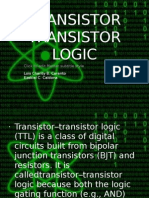100%(2)100% found this document useful (2 votes)
173 viewsA Short and Simple Guide To Bootloading The Attiny-85 or 45
This document provides a 7-step guide to bootloading an ATtiny-85 or 45 microcontroller using an Arduino Uno. The steps include: 1) uploading the Arduino ISP bootloader to the Arduino, 2) connecting a capacitor between the ATtiny's reset and ground pins, 3) connecting power and ground wires to the breadboard, 4) connecting specific pins between the Arduino and ATtiny, 5) placing the ATtiny on the breadboard with pin 1 in the top left corner, 6) uploading code to the ATtiny using the programmer upload option, and 7) ensuring the Arduino hardware folder includes files for the ATtiny.
Uploaded by
StephanieAnnRosalesCopyright
© © All Rights Reserved
Available Formats
Download as PDF, TXT or read online on Scribd
100%(2)100% found this document useful (2 votes)
173 viewsA Short and Simple Guide To Bootloading The Attiny-85 or 45
This document provides a 7-step guide to bootloading an ATtiny-85 or 45 microcontroller using an Arduino Uno. The steps include: 1) uploading the Arduino ISP bootloader to the Arduino, 2) connecting a capacitor between the ATtiny's reset and ground pins, 3) connecting power and ground wires to the breadboard, 4) connecting specific pins between the Arduino and ATtiny, 5) placing the ATtiny on the breadboard with pin 1 in the top left corner, 6) uploading code to the ATtiny using the programmer upload option, and 7) ensuring the Arduino hardware folder includes files for the ATtiny.
Uploaded by
StephanieAnnRosalesCopyright
© © All Rights Reserved
Available Formats
Download as PDF, TXT or read online on Scribd
You are on page 1/ 4
A Short and Simple Guide to Bootloading the ATtiny-85 or 45
You will need:
Arduino Uno
Breadboard with Textool
ATtiny85
10uF 16V electrolytic capacitor
Step 1: Plug in the Arduino and select File in the toolbar. Then go to Examples
and click on Arduino ISP and click upload.
Step 2: Place a 10uF capacitor with the positive leg in RESET and the negative
leg in GND.
Step 3: Connect a red wire with one end in 5V and the other to the positive bus-
line on the breadboard.
Step 4: Connect a black wire with one end in GND and the other end in the
negative bus-line on the breadboard.
Step 5: Using 4 more wires, you will be occupying pins 10-13 on the Arduino
uno and is as follows:
Arduino Pin 10 ---> ATtiny Pin 1
Arduino Pin 11 ---> ATtiny Pin 5
Arduino Pin 12 ---> ATtiny Pin 6
Arduino Pin 13 ---> ATtiny Pin 7
Additionally, the ATtiny needs to connect to power and ground:
Arduino +5V ---> ATtiny Pin 8
Arduino Ground ---> ATtiny Pin 4
Using the Textool enables quick pop-n-lock for bootloading several ATtinys in
a short period of time.
The bootloader should look like this:
Step 6: Place the chip with pin 1 being in the top left corner (next to the yellow
wire as shown in the picture)
Step 7: Upload the desired code to the ATtiny85/45 by using Upload using
Programmer or Ctrl + Shift + U.
ATtiny now has the code! No burning is necessary prior to uploading code.
**Ensure that the Arduino has the folder for ATtiny in hardware section if a
problem arises, if not then download here:
https://docs.google.com/file/d/0B4cPTBXMMjz9Q0NWN3Q1cWhuV0U/edit**
You might also like
- Hourglass Workout Program by Luisagiuliet 276% (21)Hourglass Workout Program by Luisagiuliet 251 pages
- The Hold Me Tight Workbook - Dr. Sue Johnson100% (16)The Hold Me Tight Workbook - Dr. Sue Johnson187 pages
- Read People Like A Book by Patrick King-Edited62% (66)Read People Like A Book by Patrick King-Edited12 pages
- Livingood, Blake - Livingood Daily Your 21-Day Guide To Experience Real Health77% (13)Livingood, Blake - Livingood Daily Your 21-Day Guide To Experience Real Health260 pages
- COSMIC CONSCIOUSNESS OF HUMANITY - PROBLEMS OF NEW COSMOGONY (V.P.Kaznacheev,. Л. V. Trofimov.)94% (212)COSMIC CONSCIOUSNESS OF HUMANITY - PROBLEMS OF NEW COSMOGONY (V.P.Kaznacheev,. Л. V. Trofimov.)212 pages
- Donald Trump & Jeffrey Epstein Rape Lawsuit and Affidavits83% (1016)Donald Trump & Jeffrey Epstein Rape Lawsuit and Affidavits13 pages
- The 36 Questions That Lead To Love - The New York Times94% (34)The 36 Questions That Lead To Love - The New York Times3 pages
- The 36 Questions That Lead To Love - The New York Times95% (21)The 36 Questions That Lead To Love - The New York Times3 pages
- Jeffrey Epstein39s Little Black Book Unredacted PDF75% (12)Jeffrey Epstein39s Little Black Book Unredacted PDF95 pages
- Full Download Modern X86 Assembly Language Programming: Covers X86 64-Bit, AVX, AVX2, and AVX-512, 3rd Edition Daniel Kusswurm PDF100% (4)Full Download Modern X86 Assembly Language Programming: Covers X86 64-Bit, AVX, AVX2, and AVX-512, 3rd Edition Daniel Kusswurm PDF64 pages
- The 4 Hour Workweek, Expanded and Updated by Timothy Ferriss - Excerpt23% (954)The 4 Hour Workweek, Expanded and Updated by Timothy Ferriss - Excerpt38 pages
- Contents - Explore ATtiny Microcontrollers Using C and Assembly Language100% (2)Contents - Explore ATtiny Microcontrollers Using C and Assembly Language15 pages
- Capacitor Meter AutoRanging OLED 128x32 KTW Updated Code 05feb2021100% (1)Capacitor Meter AutoRanging OLED 128x32 KTW Updated Code 05feb20212 pages
- HotFET Pre J-FET Audio Preamplifier Schematics100% (2)HotFET Pre J-FET Audio Preamplifier Schematics6 pages
- Arm Case-Study: The Raspberry Pi: Razvan Bogdan Microprocessor Systems100% (2)Arm Case-Study: The Raspberry Pi: Razvan Bogdan Microprocessor Systems115 pages
- ESP-WROOM-02: What Is The "Internet of Things"?100% (2)ESP-WROOM-02: What Is The "Internet of Things"?7 pages
- C++ Tutorial - Multi-Threaded Programming - C++ Class Thread For Pthreads - 2012100% (2)C++ Tutorial - Multi-Threaded Programming - C++ Class Thread For Pthreads - 201215 pages
- The 74HC164 Shift Register and Your Arduino100% (2)The 74HC164 Shift Register and Your Arduino13 pages
- DPScope Build Your Own USBPC Based Oscilloscope50% (2)DPScope Build Your Own USBPC Based Oscilloscope28 pages
- Arduino: LCD Diagrams & Code: Project 01: Hello, World!100% (2)Arduino: LCD Diagrams & Code: Project 01: Hello, World!11 pages
- Electronic - Schematic Circuits For The HobbyistNo ratings yetElectronic - Schematic Circuits For The Hobbyist159 pages
- Userguide ArduinoSimulator MacOS EnglischNo ratings yetUserguide ArduinoSimulator MacOS Englisch18 pages
- FireBeetle Board-ESP32 User Manual UpdateNo ratings yetFireBeetle Board-ESP32 User Manual Update49 pages
- A Bluetooth ESP32 TFT Touch Macro KeypadNo ratings yetA Bluetooth ESP32 TFT Touch Macro Keypad28 pages
- Temperature Controlled Fan Using PIC 16F877A - Gadgetronicx100% (2)Temperature Controlled Fan Using PIC 16F877A - Gadgetronicx8 pages
- Reading PWM Signals From An RC Receiver With ArduinoNo ratings yetReading PWM Signals From An RC Receiver With Arduino4 pages
- Atmel 42287 ATmega328P Xplained Mini User Guide - UserGuide PDF100% (2)Atmel 42287 ATmega328P Xplained Mini User Guide - UserGuide PDF19 pages
- Programming Attiny85 Programmer A Complete GuideNo ratings yetProgramming Attiny85 Programmer A Complete Guide11 pages
- How To Build A Usb Device With Pic 18f4550 or 18f2550 (And The Microchip CDC Firmware) PDF100% (2)How To Build A Usb Device With Pic 18f4550 or 18f2550 (And The Microchip CDC Firmware) PDF12 pages
- About The Genre in Pop Music, Jazz - Genesis and EvolutionNo ratings yetAbout The Genre in Pop Music, Jazz - Genesis and Evolution4 pages
- Mb4010T001 Autoscan Color Monitor English Operating Instructions...... 2 - 13 Français Mode D'Emploi 14 - 25 AppendixNo ratings yetMb4010T001 Autoscan Color Monitor English Operating Instructions...... 2 - 13 Français Mode D'Emploi 14 - 25 Appendix13 pages
- Tourism Destination Branding: Analisis StrategiNo ratings yetTourism Destination Branding: Analisis Strategi16 pages
- 5-Minute Microwave Cheesecake - Gemma's Bigger Bolder BakingNo ratings yet5-Minute Microwave Cheesecake - Gemma's Bigger Bolder Baking1 page
- Soal PAT B.ING Kelas 7 K13 - WWW - Kherysuryawan.idNo ratings yetSoal PAT B.ING Kelas 7 K13 - WWW - Kherysuryawan.id9 pages
- Instant Access to The Complete Guidebook to Yosemite National Park Steven P. Medley ebook Full Chapters100% (4)Instant Access to The Complete Guidebook to Yosemite National Park Steven P. Medley ebook Full Chapters65 pages
- Mangaplaza Is Scheduled To Launch in The Us On March 1, 2022No ratings yetMangaplaza Is Scheduled To Launch in The Us On March 1, 20226 pages
- Vande Bharat Exp Chair Car (CC) : Electronic Reserva On Slip (ERS)No ratings yetVande Bharat Exp Chair Car (CC) : Electronic Reserva On Slip (ERS)2 pages
- Livingood, Blake - Livingood Daily Your 21-Day Guide To Experience Real HealthLivingood, Blake - Livingood Daily Your 21-Day Guide To Experience Real Health
- COSMIC CONSCIOUSNESS OF HUMANITY - PROBLEMS OF NEW COSMOGONY (V.P.Kaznacheev,. Л. V. Trofimov.)COSMIC CONSCIOUSNESS OF HUMANITY - PROBLEMS OF NEW COSMOGONY (V.P.Kaznacheev,. Л. V. Trofimov.)
- Donald Trump & Jeffrey Epstein Rape Lawsuit and AffidavitsDonald Trump & Jeffrey Epstein Rape Lawsuit and Affidavits
- The 36 Questions That Lead To Love - The New York TimesThe 36 Questions That Lead To Love - The New York Times
- The 36 Questions That Lead To Love - The New York TimesThe 36 Questions That Lead To Love - The New York Times
- Jeffrey Epstein39s Little Black Book Unredacted PDFJeffrey Epstein39s Little Black Book Unredacted PDF
- Full Download Modern X86 Assembly Language Programming: Covers X86 64-Bit, AVX, AVX2, and AVX-512, 3rd Edition Daniel Kusswurm PDFFull Download Modern X86 Assembly Language Programming: Covers X86 64-Bit, AVX, AVX2, and AVX-512, 3rd Edition Daniel Kusswurm PDF
- The 4 Hour Workweek, Expanded and Updated by Timothy Ferriss - ExcerptThe 4 Hour Workweek, Expanded and Updated by Timothy Ferriss - Excerpt
- Contents - Explore ATtiny Microcontrollers Using C and Assembly LanguageContents - Explore ATtiny Microcontrollers Using C and Assembly Language
- Capacitor Meter AutoRanging OLED 128x32 KTW Updated Code 05feb2021Capacitor Meter AutoRanging OLED 128x32 KTW Updated Code 05feb2021
- Arm Case-Study: The Raspberry Pi: Razvan Bogdan Microprocessor SystemsArm Case-Study: The Raspberry Pi: Razvan Bogdan Microprocessor Systems
- C++ Tutorial - Multi-Threaded Programming - C++ Class Thread For Pthreads - 2012C++ Tutorial - Multi-Threaded Programming - C++ Class Thread For Pthreads - 2012
- Arduino: LCD Diagrams & Code: Project 01: Hello, World!Arduino: LCD Diagrams & Code: Project 01: Hello, World!
- Temperature Controlled Fan Using PIC 16F877A - GadgetronicxTemperature Controlled Fan Using PIC 16F877A - Gadgetronicx
- Reading PWM Signals From An RC Receiver With ArduinoReading PWM Signals From An RC Receiver With Arduino
- Atmel 42287 ATmega328P Xplained Mini User Guide - UserGuide PDFAtmel 42287 ATmega328P Xplained Mini User Guide - UserGuide PDF
- How To Build A Usb Device With Pic 18f4550 or 18f2550 (And The Microchip CDC Firmware) PDFHow To Build A Usb Device With Pic 18f4550 or 18f2550 (And The Microchip CDC Firmware) PDF
- About The Genre in Pop Music, Jazz - Genesis and EvolutionAbout The Genre in Pop Music, Jazz - Genesis and Evolution
- Mb4010T001 Autoscan Color Monitor English Operating Instructions...... 2 - 13 Français Mode D'Emploi 14 - 25 AppendixMb4010T001 Autoscan Color Monitor English Operating Instructions...... 2 - 13 Français Mode D'Emploi 14 - 25 Appendix
- 5-Minute Microwave Cheesecake - Gemma's Bigger Bolder Baking5-Minute Microwave Cheesecake - Gemma's Bigger Bolder Baking
- Soal PAT B.ING Kelas 7 K13 - WWW - Kherysuryawan.idSoal PAT B.ING Kelas 7 K13 - WWW - Kherysuryawan.id
- Instant Access to The Complete Guidebook to Yosemite National Park Steven P. Medley ebook Full ChaptersInstant Access to The Complete Guidebook to Yosemite National Park Steven P. Medley ebook Full Chapters
- Mangaplaza Is Scheduled To Launch in The Us On March 1, 2022Mangaplaza Is Scheduled To Launch in The Us On March 1, 2022
- Vande Bharat Exp Chair Car (CC) : Electronic Reserva On Slip (ERS)Vande Bharat Exp Chair Car (CC) : Electronic Reserva On Slip (ERS)